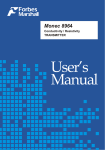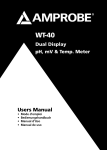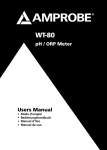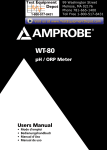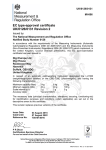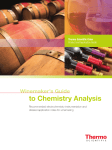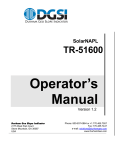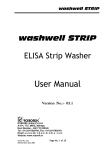Download FMTOC101 TOC Analyser User Manual
Transcript
FMTOC101 OPERATOR'S MANUAL FMTOC101 TOC Analyser User Manual Forbes Marshall Pvt. Ltd. 2007 FORBES MARSHALL PVT. LTD. A-34/35, H-BLOCK, MIDC ESTATE PIMPRI PUNE 411018 INDIA TEL : 020-27442020 FAX: 020-27442040 URL: www.forbesmarshall.com May 2007 Page 1 FMTOC101 OPERATOR'S MANUAL Important Safety Information 1. Service work must be undertaken by competent personnel. 2. Blown Fuses should to be replaced with new fuses of the correct rating. The main power switch incorporates an over current trip, which will activate if more than 5 amps are drawn by the analyser Section. 3. The analyser uses a high voltage for the UV lamp. 4. The analyser uses ultra-violet radiation (UV Lamp) and chemical oxidation. The user should be aware of the potential hazards. 5. The analyser weight is 35Kg. Assistance may be required when lifting in to fixing position. UV lamp The lamp has a working voltage of approximately 600 volts and a striking voltage of 2KV. Long term exposure to UV may damage eyesight. Exposure should not exceed 5 hours per day (at an average distance of 30cm from the reaction vessel body). With the Perspex cover in place over the reaction vessel, the exposure may be increased to 10 hours. ON NO ACCOUNT SHOULD THE LAMP BE OPERATED IN FREE AIR, OUT OF THE REACTION VESSEL. Sodium persulfate Oxidation of the organic substances is provided by an acidified sodium persulfate solution. This solution is corrosive and is an irritant to skin and eyes. On contact with the skin, the affected area should be washed with soap and water. On contact with the eyes immediately flush with running water and seek medical attention. Spillage should be flushed with water and mopped dry. COSH information can be found in the Reference section. It is recommended that gloves, safety glasses and suitable overalls be worn when servicing the equipment. May 2007 Page 2 FMTOC101 OPERATOR'S MANUAL Contents Section Page 1.0 Measuring Principle 4 2.0 Utility Requirements 2.1 Reagent Preparation 2.2 Calibration Standard Preparation 2.3 Wash Solution Preparation 2.4 System Waste 2.5 Power Supply 2.6 Carrier Gas 5 5 6 6 6 6 6 3.0 Installation Requirements 3.1 Location 3.2 Sample Conditioning 3.3 Waste Connection 3.4 Reagent Connection 3.5 Calibration Solution connection 3.6 Carrier Gas 3.7 Electrical 7 7 7 7 8 8 8 9 4.0 Controller Operation 4.1 Manual 4.2 Data 4.3 Setup 4.31 Timings 4.32 Range 4.33 Config 4.34 Clock 4.4 Alarm Setup 10 11 12 12 13 14 15 16 16 5.0 Routine Maintenance 5.1 Weekly 5.2 Zero & Calibration Adjustment 5.3 Pump Tube Change & Head Removal 5.4 Fault Finding 17 17 17 18 19 6.0 Specification & Reference Information Chemical Safety Information 22 May 2007 Page 3 FMTOC101 OPERATOR'S MANUAL 1.0 Measuring Principle The FMTOC101 measures a sample stream continuously for organic carbon content. Sample is mixed with an acidified reagent containing sodium persulfate. The mixture of sample and reagent is sparged with a carrier gas (usually compressed air) to remove inorganic carbon and dissolved carbon dioxide. The remaining liquid, which now contains only organic carbon compounds, is pumped into the reaction vessel. A strong source of ultra-violet light promotes an oxidation reaction between the organics and persulfate, producing carbon dioxide. A stream of carrier gas diffusing at the bottom of the reaction vessel, transfers the carbon dioxide through a gas drying system into a non-dispersive infrared detector. The amount of carbon dioxide produced is directly proportional to the organic carbon content of the sample over a specific measuring range determined by the application. The analyser may be set up to measure total organic carbon (TOC) or total carbon (TC). In the latter case the sparging of the sample is omitted. The analyser is calibrated by passing a standard test solution through the analyser. The standard contains a known level of carbon and the detector is adjusted to display the correct reading. Solenoids are used to switch either the sample or the standard solution through the analyser. Simplified Flow Schematic May 2007 Page 4 FMTOC101 OPERATOR'S MANUAL 2.0 Utility Requirements 2.1 Reagent Preparation Always wear the appropriate safety equipment when handling chemicals. It is recommended that gloves, safety glasses and suitable overalls be worn. The reagent consists of Sodium Persulfate and Nitric acid. The reagent consumption is approximately 12 litres per week for continuous use. For most applications the typical strength is 5%. It is recommended that batches of 20 Litres be made up as follows:Strength 2.5% 5% 10% Sodium Persulfate 500 grm 1 Kgm 2 Kgm Dilution Water 20 Litres 20Litres 20 Litres Nitric Acid 100 ml 100 ml 100 ml The instrument Specification sheet located at the back of the manual and detailed within the analyser will specify the reagent strength that should be used. Note:- For ranges less than 100 ppm use de-ionised or distilled for the reagent water. For applications above 100ppm tap water may be used. Add the sodium persulfate to a quantity of water in a clean container. Agitate until it is completely dissolved. Add the acid. Add the solution to the main reagent container and make up to correct quantity. This method will ensure that un-dissolved sodium persulfate does not block the tubing in the reagent line or analyser. The shelf life of the reagent is several weeks. For some applications with a very high Inorganic Carbon (IC) to TOC ratio (IC> 50 & TOC <10) or high sample pH a larger acid concentration will be required in the reagent mix. It is recommended that the acid volume be doubled on the above requirement i.e. 200ml in 20 litres. 2.2 Calibration Standards A standard sample of known carbon concentration is required to calibrate the FMTOC101. It is usual to make a stock solution standard containing 1000 ppm of Carbon which can be prepared from potassium hydrogen phthalate as follows: 1. Ensure that all equipment and containers are free from organic contaminants. 2. Weigh out 2.125g of reagent grade anhydrous potassium hydrogen phthalate (C8H5O4K) frequently abbreviated to KHP. Transfer it to a 1L volumetric flask. 3. Add distilled or reagent grade de-ionised water. 4. Add 1 ml reagent grade concentrated phosphoric acid. 5. Top up to the 1L mark. 6. Agitate until completely mixed. 7. Label with the contents and date. Store in a refrigerator. The concentrated stock solution will keep for 4 weeks if refrigerated. Make up a diluted standard for calibrating the analyser as required. If higher concentrations are required use a multiplication of the above weight. May 2007 Page 5 FMTOC101 OPERATOR'S MANUAL 2.3 Wash Solution (Option) A periodic introduction of a cleaning agent into the analyser is undertaken in order to reduce the risk of blockage and to keep the system clean. The consumption of the cleaning solution is dependant on the frequency and duration of the wash cycle. A typical cleaning routine of twice a day for 5 minutes will consume approximately 100 ml per day. The typical wash solution is 5% Nitric acid made as follows:Dilute 100 millilitres of concentrated analar grade (70%) acid in 2 Litres of deionised or distilled water. Add this to the wash container. Caution: Acid is corrosive. It is recommended that gloves, safety glasses and suitable overalls be worn. An alternative wash solution for applications which contain grease or fat such as dairy waste a caustic solution may be used. Weigh out 50grms of Sodium Hydroxide and dilute into 2 litres of deionised or distilled water. Caution: The addition of this chemical to water generates heat. It is recommended that gloves, safety glasses and suitable overalls be worn. 2.4 System Waste The waste pipe should be connected to an atmospheric drain i.e. there should be no back pressure. The waste flow is less than 10ml per min. 2.5 Power Supply Caution: Mains voltages are dangerous. The instrument is powered by an external 24 volt DC module connected through the QM plug on the side of the analyser. The PSU module is located in the terminal box provided. A mains voltage is required for this PSU. The mains requirement of the power supply is between 100 Volts AC to 240 Volts AC. 2.6 Carrier Gas Caution: Compressed gases can be dangerous. The instrument requires a regulated supply of gas for sample sparging and carrier gas flow to transport the CO2, generated in the reactor, to the detector. The typical gas consumption is 850 ml/min for TOC. The gas pressure should be precisely set for 30psi (2.2 bar). Typically compressed air is used which must be dry and free from organic contamination, i.e. no oil vapour. The carrier gas details for your instruments requirements can be found in the specification sheet. This is filled in when the instrument is tested and is located in section 6. May 2007 Page 6 FMTOC101 OPERATOR'S MANUAL 3.0 Installation Requirements 3.1 Location The installation site should be as near to the sample access point as possible to ensure sample integrity and minimise the input lag time. The ambient operation temperature range is +2 oC to +40 o C. The relative humidity should not exceed 90%. The analyser should be isolated from strong vibrations (as may be caused by large motors and pumps etc.) since these may affect the performance. The analyser should be securely positioned on a wall or panel using the 4 mounting brackets, taking into account that access to the sides will be required for power and other utilities. A typical wall-mounting layout is shown in the reference section. 3.2 Sample conditioning The installation configuration of the FMTOC101 depends upon the measurement objective, the physical arrangement of the plant and the nature of the sample. The instrument will typically consume between 1 to 10ml of sample depending on the range. The sample pressure to the analyser should be less than 3psi (0.2 bar) and a temperature less than 65 oC. The particle size in the sample to be analysed should be less than 100 micron. Appropriate filtration should be employed which takes into account the following: 1. The performance of the FMTOC101 depends upon the integrity and availability of the sample. Obtaining and conditioning the sample stream may require plumbing and filtration, which are unique to the installation. PPM offers full sample acquisition and filtration systems suited to the individual application. 2. Ideally the sample flow rate supplied to the installation point will be greater than the flow required to obtain the measurement. This serves to: reduce the time taken for the sample to reach the Analyser (lag time); minimise any change to the composition of the sample; optimise the functioning of sample conditioning elements and enable the use of readily available pumps and pipes. 3. In some applications there may be a need to introduce a cleaning solution into the sample inlet stream within the analyser. This is to prevent a blockage occurring due to build up of fine particles or to remobilize precipitates or grease etc. 4. Install the pumping and filtration system as appropriate for the application and connect to the analysers sample inlet bulkhead. Do not flow sample until all utilities are ready and connected. 3.3 Waste connection. The analyser drain contains waste reactor fluid, waste sample and air. The port must be connected to an atmospheric drain i.e. THERE MUST BE NO BACKPRESSURE. Since the waste fluid contains some acidified reagent, appropriate precautions should be observed to avoid spillage. The waste is not toxic and can normally be discharged to a common drain. Avoid copper or brass pipes & fittings. May 2007 Page 7 FMTOC101 OPERATOR'S MANUAL 3.4 Reagent Prepare the reagent as described in section 2 in a suitable container. The container size should be selected to enable the analyser to run unattended for some time. A schedule should be set up to ensure that the reagent is topped up on a regular basis. Place the reagent probe into the container and connect the 1/8-inch line to the analyser. Fill the reactor with persulfate reagent by either of the following methods. A. Through the gas exit port (port 5) on the reactor cap Ensure that the carrier gas is turned off. Remove the septa plug and tube from port 5. Introduce about 80 ml of reagent through port 5 using a syringe. Refit the septa plug and tube into port 5. B. Through the top of the reactor Ensure that the carrier gas is turned off. Disconnect the retaining springs and separate the reactor cap from the reactor, taking care not to damage the lamp. Pour about 80 ml of reagent into the reactor. Fit the reactor cap and attach the retaining springs. Half fill the gas liquid separator, 'U' tube, with D.I water. 3.5 Calibration Solutions Prepare a stock solution as described in section 2 and make 1L of working standard. Place the short calibration probe into the solution and connect to the analyser bulkhead. 3.6 Carrier Gas The gas is used for sparging, reactor carrier gas and drying gas for the permeation tube. The flow is regulated by fixed and adjustable flow controllers to different parts of the Analyser. In the majority of applications this gas is compressed instrument air. For some applications zero grade Nitrogen or Oxygen may be required. The carrier gas details will be found on the instrument specification sheet located in the reference section, which shows the specific setup of each analyser. It is important to have an additional good quality pressure regulator mounted near to the analyser. This is particularly important if the supply is located outside the building or if other instruments share the same gas supply. An unstable gas flow due to pressure variations will lead to poor reproducibility. 1. Install a line from the gas source to the regulator to be used. Ensure that the tube pressure rating is sufficient and the line material is clean. Food grade Nylon tube is suitable for short runs. Connect a gas line to the exit port on the regulator and bleed the line for a short period before connecting it to the analyser to avoid dirt entering the system. 2. Connect a gas line from the regulator to the analyser. The bulkhead fitting is 1/8 inch A short run of 1/8 inch PTFE is recommended to the regulator. A ¼ inch reducer can also be used to connect a ¼ inch (6mm) line to the regulator. The normal pressure setting is 30 psi (2.2 bar). Set the regulator to the correct pressure. May 2007 Page 8 FMTOC101 OPERATOR'S MANUAL 3.7 Electrical WARNING. It is important that all electrical work is carried out by a competent person. The FMTOC101 is powered by 24 volts D.C. The “Comms” junction box houses a mains powered 24 volt switched mode power supply unit. 1. Mount the Comms box adjacent to the analyser module and at a height to allow easy connection of the external wiring. 2. Wire the PSU to a mains supply using the wiring information in section 6. It is recommended that the power is supplied via a local external isolator or switched spur. 3. Apply power and verify the monitor LCD displays a reading. 4. Allow at least 1 hour for the instrument to warm up and then perform a zero and calibration as detailed in section 5. May 2007 Page 9 FMTOC101 OPERATOR'S MANUAL 4.0 Controller Operation The sequences of the controller are automated but sections of the programme can be accessed by the user to customise the operation and enter timings, etc., as required. The standard continuous sequence is as follows:1. On power-up the instrument will display “PPM Ltd 2005” for 30 seconds. During this time it is possible to alter the display contrast by using the “up” and “down” keys. 2. A purge period, denoted by “sample rinsing” will occur before the current value is displayed. The 4-20mA O/P is held during this period. 3. The PPM value will be displayed and the alarms and O/P’s will be active for the sampling period. 4. An automatic Zero will occur after the period set in the “timings” for “zero every” XX hours. This is typically set for 12 hours (zero twice per day). 5. An automatic Calibration will take place as setup in the “timings” for “cal every X zeros”. Typically every 2 zero routines (once per day). Utility Alarm During its operation the analyser checks for the flow of sample and reagent through flow sensors located within the unit. If a loss of sample has been detected the display will show a flashing S. If a loss of reagent has been detected the display will flash R. Loss of Wash fluid a W will flash and loss of calibration fluid F will flash. For low gas pressure G will flash. If the instrument fails an automatic zero or calibration Z or C will be shown flashing. The utility alarm relay will change over for these alarm conditions and will latch. To cancel an alarm press enter and down key sequentially. High Alarm Indication The instrument has two concentration alarm points, High and High High which can be used for warning and action. These are non-latching relay functions. When the set point has been passed the display will show + and x respectively. A pre-set hysteresis prevents contact “chatter”. Over Range Indication An over range measurement is indicated by a flashing O on the LCD. This shows if the analyser has exceeded the measuring range. Over Range Protection (option), if fitted, places a hold on the alarms and keeps the output at full scale if an over range is detected. The sample is diverted from the reactor allowing the detector to come on scale. The sample is reintroduced in to the reactor to test if it is still beyond the measuring range. This will continue until the sample stays on range and can be measured normally. The alarm and O/P continue to be held until the event has passed. This serves to prevent the reactor being swamped in the event of a gross pollution. May 2007 Page 10 FMTOC101 OPERATOR'S MANUAL Programming the analyser will require the use of the following keys:“Up” key moves forward in a submenu or increases the digital value when entering a number. “Down” key moves back in a submenu or decreases the digital value when entering a number. “Enter” key for entering the highlighted submenu or confirming a digital value. “Escape” key for exiting a submenu. To enter the main menu press To clear an alarm press then then To display raw data during zero or cal press then To put a “hold” on during cal or zero press press any key. then To remove the “hold” From the Normal Display the following submenu options will be available by pressing “Enter” & “Escape” one after the other. “Manual” will flash and pressing “Enter” allows access to the sub routine. Using the “up” and “down” keys will allow selection of the other choices. Note: It is not possible leave any section if unacceptable data has been entered i.e. 34 hours in clock mode etc. 100 PPM TOC 14:20 Manual Data ← Normal display Setup Alarm 4.1 Manual This allows a manual instigation of the relevant sequence. From the normal display press “Enter” & “Escape”. “Manual” will flash. Press “Enter”. Use the “up” key to select the required sequence. Press “Enter” to activate. Manual Cal May 2007 Wash Sample Page 11 Zero FMTOC101 OPERATOR'S MANUAL After the sequence has been completed the system will return to the normal run mode. In the zero & Cal mode a sequence “Hold” can be set extending the time so adjustments can be made. Pressing the “down” key twice will put the instrument in hold with “H” appearing on the LCD. For a more detailed description see section 5. After adjustment pressing any key will cancel the “Hold” and the instrument will continue its normal sequence. 4.2 Data This section allows the calibration of the analogue output (4-20mA) and viewing the correction applied when the last zero or calibration was correctly performed. Data Cal O/P Set Low O/P Cal Cor’n Zero 3.7 Cal -1.8 Set High O/P 4.21 Cal O/P:This allows the 4-20mA output to be adjusted for the loop resistance. “Set Low O/P” adjusts the 4mA point and “Set High O/P” adjusts the 20mA set point. Place a calibrated meter in series and use the “up” & “down” keys to adjust for the correct value. 4.22 Cal Cor’n:During a zero or span calibration, the analyser performs a correction from the detector signal received to allow for instrumental drift. The amount of correction applied is shown as a percentage above or below the normal default point. If the required correction is beyond the allowed limit a Z or C will be shown flashing on the display. 4.3 Setup. This allows entry to the relevant setup. From the normal display press “Enter” & “Escape”. “Manual” will flash. Press the “up key twice to select “Setup”. Press “Enter” to access the various setup options. Setup Timings May 2007 Range Config Page 12 Clock FMTOC101 OPERATOR'S MANUAL 4.31 Timings This allows the sequence timings to be set. From “Timings” press enter to view the options. Use the “up” to select the required function & press “Enter”. Timings Sample Wash Rinse Press enter for.. Press enter for… Press enter for… Continuous Y/N Input Hours Hardware sleep Y Sample for….. Sample every… Rinse Zero Rinse Input mins. Zero Press enter for… Zero every… Cal every N Zero… Input hours Input N Zero Sample Timing:On entering the Sample setup the display will show Continuous Y/N. If “X” is pressed then you will have the option to setup sampling for a period of time (duration) every so many hours (sample every). If “Enter” is pressed then there will be an option to allow a “sleep” mode if, for example, a float switch tells the analyser the sample flow has stopped. This signal is fed via the “Comms” box. When selected a * will appear next to the clock display. If the signal breaks while sampling, the peristaltic pump will stop, placing the instrument into a “sleep” mode until the contact is remade. A one minute delay will be apparent to allow for intermittent signals. The unit will then count down for 12 hours and perform a wash, zero or cal, if scheduled. This ensures the system is fully operational with the reactor toped up. Wash Timing:This allows the time interval between washes to be set. Typically this will be a 12 hour interval, allowing 2 wash cycles per day. The wash feature is an option. If the option is not fitted the time should be set to 0. Rinse Timing:This is the period of time set to allow the sample to flush through the instrument before the measurement is started and the O/P’s become “live”. This purge period is typically set to 10 minutes. This is necessary, after a calibration for example, to allow time for the instrument to correctly register the sample and not give a false reading. The calibrate time is the same as the Rinse time. “Zero rinse” is the time set for the zero cycle to completely purge and clean out the sample. It is typically also set at 10 min but can be varied to suit a particular application. Zero Timing:Entering the first option “Zero every” allows the number of zero cycles performed each day to be set. This is typically set to 12 hours allowing 2 zeros per day to be performed. The second option “Cal every N zero” will set the calibration frequency. Typical this will be set to 2, allowing one calibration per day (one cal every 2 zero routines). May 2007 Page 13 FMTOC101 OPERATOR'S MANUAL 4.32 Range Setup This allows the configuration of the analyser setting for the range, calibration point, analysis type and units displayed. This configuration must match the physical settings in the instrument and is normally factory set and should not need changing. Range PPB Press enter for Enable PPB Y/N Press enter to change Range Press enter for Input Range 00100 Cal Press enter for Units Press enter for Input Cal 0050 TOC TIC TC PPB:Changes the displayed value from Parts Per Million to Parts Per Billion. Range:This is the full scale value displayed and O/P Scale. Cal:This is the calibration point which the instrument uses as its reference. It is normally set to mid scale. The calibration solution must be the same value as set here. Units:The displayed units show the analysis mode of the analyser. This should correspond to the hardware configuration. For a system setup to measure TC for example this will be selected here. May 2007 Page 14 FMTOC101 OPERATOR'S MANUAL 4.33 Config. The Config. setup allows specialist options to be enabled and configured. Config Flow Enable Flow Y/N Diff Unit ID Enable Diff Y/N Input Unit ID 01 Kg/min g/Hr Kg/Hr Input Range Sys2 0100 Enable Input L/min Y/N Language ENG SPEC Flow: With the addition of a flow signal input together with the TOC value it is possible to display an instantaneous organic loading figure. On enabling this option you will have the choice to select 1 of 3 available formats for the loading display, Kg/min; g/hour and Kg/hour. The volume in litres per minute will now need to be entered. The flow meter 4-20mA signal will need to be fed into the analyser via the “comms” box. Diff: If a TOC Measurement is to be made in a sample with a relatively high level of Volatile (Purgeable) Organic Carbon (VOC or POC) then a TOC by “difference” measurement (TC-IC) may be applicable. This utilises an Inorganic Carbon (IC) module to independently measure the IC value on a continuous basis. The IC signal is subtracted from the Total Carbon (TC) measurement made on the FMTOC101. The displayed value is the calculated TOC value. The IC range (Sys2) must be entered to match the IC module setting. The result is displayed as TOC by difference. Unit ID:This allows a unique identification number to be allocated to each FMTOC101 for use with the RS232 communication link. This is necessary when more than one analyser is linked into the PC data logging system to ensure the information is allocated to the correct graph. This ID number is also used to assign the function of the relay. With an ID of 32 or less the relay is a “no sample alarm”. For an ID of more than 32, the relay acts as an “off line alarm”. The off-line alarm indicates when the analyser is not measuring a sample i.e. during a calibration, wash or rinsing period. From the “Data” menu use the “up” key to highlight “Unit ID” press “Enter”. The “Enter” & “Escape” key must be pressed within 3 seconds to allow access to ID allocation. Use the “up” key and “Enter” to set the required ID. Power off and on to register the ID change. May 2007 Page 15 FMTOC101 OPERATOR'S MANUAL 4.34 Clock Use “Enter”, “up” & “down” keys to set the required time. Clock Hours Mins Input Hours 24 Input Mins 60 4.4 Alarm On entering Alarm setup three options will be available, two TOC alarms and the “trigger point”. AL1# sets a high point AL2# sets a high high (XHigh) Use the “Enter”, “up” & “down” to select the required alarm. The alarm point is set as a percentage of the calibrated scale. Use the “up” & “down” key to select the required value. Alarm AL#1 AL#2 Input Percent 80 AL#Fal Input Percent 90 Enable Al#1 Fall AL# Fal, when enabled, will trigger alarm one only, when the TOC value falls below the set point. AL# Ris will trigger the alarm when the value rises above the set point. From the Alarm menu use the “up” or “down” key to select Al#1 Fall. Press enter and you will be asked “Enable AL#1 Fall” Press “Enter” to enable. To change back the same procedure applies except now you will be asked “Enable AL#1 Ris”. Power off and on again, to register the new trigger direction. May 2007 Page 16 FMTOC101 OPERATOR'S MANUAL 5.0 Routine Maintenance 5.1. Weekly These tasks require about 45 minutes to perform. 1. Check reagent solution. Replenish as necessary 2. Check gas cylinders (if used) & replenish as necessary. For systems fed by a stand alone compressor drain the receiver. 3. Check calibration solution, replenish as necessary. 4. Check all PTFE lines for blockages or potential problem build-up of dirt etc. 5. Perform a manual zero and calibration check 5.2. Zero & Calibration, Manual Adjustment The instrument performs both a zero and calibration automatically on a timed basis. Any drift within +/- 10% of the norm is compensated for. From time to time it is good practice to run a manual zero & calibration and adjust the analyser to the centre of the allowed window. Zero:To perform a manual zero with adjustment, press the “Enter” followed by “Escape” key. “Manual” will now be flashing. Press “Enter” and the “down” key so “Zero” is now flashing. Press “Enter” to start the zero process. If no other key is pressed the zero cycle will continue for the set time and the instrument will return to normal analysis. To perform an adjustment the instrument must be in a “hold” to stop it moving on so allowing time for an adjustment to be made. Press “Enter” and then the “up” key to display the current raw data from the infra red detector. Then press the “down” key twice. The letter “H” will be shown next to the clock time indicating that the instrument is in a sequence hold mode. The display is in a percentage of the range. For a true zero 0% should be seen. Allow at least 10 minutes before attempting any adjustment. Adjust the detector zero potentiometer to give 0%. If the zero value is stable press “enter” to release the hold, “H” will disappear from the LCD and the instrument will return to its normal monitoring sequence. Calibration:To perform a manual calibration with adjustment, press the “Enter” followed by “Escape” key. “Manual” will now be flashing. Press “Enter” and “cal” will now be flashing. Press “Enter” to start the Calibration process. If no other key is pressed the Cal cycle will continue for the set time and the instrument will return to normal analysis. To perform an adjustment the instrument must be in a “hold” to stop it moving on so allowing time for an adjustment to be made. Press “Enter” and then the “up” key to display the current raw data from the infra red detector. Then press the “down” key twice. The letter “H” will be shown next to the clock time indicating that the instrument is in a sequence hold mode. The display is shown as a percentage of the range. For a true mid point calibration a value of 50% should be seen. The exact % point will depend on the calibration point chosen. Allow at least 10 minutes before attempting any adjustment. Adjust the detector span potentiometer to give the correct value. If the value is stable press “enter” to release the hold, “H” will disappear from the LCD and the instrument will return to its normal monitoring sequence. May 2007 Page 17 FMTOC101 OPERATOR'S MANUAL 5.3 Pump Tube Replacement It is recommended that all pump tubes are changed at six monthly intervals. CAUTION: When disconnecting the PTFE lines from the pump tubes take care to avoid spilling the reagent, as it is corrosive. Rinse any spilt reagent with water and mop dry. 5.3.1. Pump heads and pump tube removal 1. Switch the power off 2. Disconnect the PTFE lines from the pump tubes, making sure that the marker sleeves are secure. If necessary, plug the ends of the PTFE lines to prevent system fluids from discharging into the analyser. 3. Unscrew the four knurled-head bolts attaching the pump body to the motor housing. 4. Withdraw the pump from the unit. 5. Remove the tube retaining plate to allow the head to be split and the old tubes to be removed. Clean and lightly lubricate the head and rollers with silicone grease. Replacement 1. Replace the pump head by reversing the removal procedure. 2. Start the system running and feed the correct tubes through the holes in the retaining plate and allowing the rotation to pull the tubes all the way through. 3. Connect the tubes to the PTFE lines using the flow diagram and the identification numbers on the lines. 4. Check for leaks and correct pumping of fluids. 5.3.2. Single pump tube replacement If at any time a pump tube fails or blocks proceed as follows: 1. Identify the pump tube, which is to be replaced. 2. Switch the power OFF. 3. Disconnect the PTFE lines from the ends of the pump tube. If necessary, plug the ends of the PTFE lines to prevent system fluids from discharging into the analyser. 4. Cut the pump tube with sharp knife or wire cutters below the collar. 5. Turn the power ON. 6. Withdraw the tube from the pump by pulling it through the pump body as the pump rotates. 7. Repeat the procedure for other tubes, which are to be changed. 8. Turn the power OFF. May 2005 Page 18 FMTOC101 OPERATOR'S MANUAL Replacement 1. Select tubes of the correct size. 2. Switch the power ON 3. Place the end of the new pump tube into the hole in the retainer plate. 4. Allow the tube to feed through the head until it stops at the collar. 5. Re-connect the PTFE lines to the pump tube (outlet first). Ensure that the tube marking sleeves are in place. 5.4 Fault Finding 5.4.1 Slow or no response to either calibration solution or sample Check Reagent strength and acidification. If it is over two months old discard and prepare fresh solution. If there is incorrect pumping of fluids due to worn or blocked pump tubes replace them. Check for gas leaks by blocking the exhaust of the IR and watching the "U" tube for a deflection to the bottom. If no deflection is observed check the permeation dryer tube for leaks on the inner seal, reactor cap and lamp leg seals. 5.4.2 Failure to Calibrate and or Zero The Controller Programme allows for up to a +/-10% correction on the true (default) calibration and zero points and will re-scale it's reading accordingly. If the instrument drifts outside this allowed variation when zeroing or calibrating, the display will show a flashing Z or C. The utility relay alarm will activate. The most likely reason for this failure is a change in carrier gas flow due to a poor regulator, drifting with temperature or the analyser was not fully stabilised when it was previously adjusted. Other reasons may be blocked tubing or solenoid valve or a gas leak. After checking or repairing the problem, perform a manual zero and calibration as detailed in section 5.2. To cancel the alarm, press the “enter” key followed by the “up” key. 5.4.3 "Out of Reagent" or "No sample" alarm There are two flow sensors that detect the presence of fluids in the relevant tubes. There is a delay before alarming (three minutes) to allow for the odd air bubble. If the fluid is flowing correctly but the instrument is giving the occasional no fluid alarm the sensor sensitivity may be decreased by turning the relevant potentiometer clockwise. The LED indicator on the sensor shows when fluid is present 5.4.4 Unstable readings Check that the instrument has a steady flow of gas through the reactor and the deflection in the "U" tube is constant. Check for smooth pumping of fluids throughout the system. Check the sparge or dump vessel for uniform sample transfer to the reaction vessel and adjust the PTFE tube positions if necessary. May 2005 Page 19 FMTOC101 OPERATOR'S MANUAL 5.4.5 Permeation Dryer Tube The permeation dryer tube removes moisture from the carrier gas before it passes through the Infra-Red. This is achieved by the special inner tube, which allows the moisture to permeate to the outer tube where a flow of drying air removes this to the atmosphere. If the drying gas is not sufficient, due to a blocked restrictor, the inner tube may saturate with moisture and buckle up. This will cause a change in the “U” tube deflection to that normally observed and may even cause the “U” tube to bubble round at the bottom. The dryer tube should be inspected every six months for good condition. It is recommended that this tube should be routinely replaced every 12 to 18 months. A flow restrictor delivers drying air to the tube and this flow should be routinely checked. The flow should not be less than 200ml/min DRYER TUBE REACTION VESSEL VENT SCRUBBER TO WASTE "X" TO N.D.I.R. DEFLECTION SETTING : THE GAS DEFLECTION IN THE " U" TUB E SHOULD B E WITHIN THE FOLLOWING RANGE : MINIMUM MAXIMUM = = 1.0 cm. 6.0 cm. Car r ier Gas I n Inner Tube Dr ying Gas PERMEATI ON DRI ER TUBE ASSEMBLY Dr ying Gas "O" Ring Seal Car r ier Gas Out May 2005 Page 20 FMTOC101 OPERATOR'S MANUAL 5.5 System shutdown The FMTOC101 analyser is designed for continuous operation and therefore need not be shutdown overnight or at weekends. If it is necessary to shut the system down, proceed as follows: Short-term shutdown 1. Turn off the power to the internal peristaltic pump 2. Shut off the gas supply 3. Keep the power on to the IR only Long-term shutdown If the system will not be used for several weeks 1. Stop the sample stream and flush the analyser inlet port with DI water for several minutes 2. Place the reagent probe in DI water for 10 to 15 minutes to flush the system 3. Shut off the gas supply 4. Switch all power to off May 2005 Page 21 FMTOC101 OPERATOR'S MANUAL 6.0 Specification The instrument is manufactured to measure:TOC in a specified range from 0-10ppm up to 0-50,000ppm or TC in a specified range from 0-10ppm up to 0-50,000ppm (Automatic dilution option required for ranges 0-10,000ppm and above) Special Option:- TOC by difference TC-IC = NPOC + POC Trace Level (TL) version Parts Per Billon TOC from a range of 0-500ppb to 10,000ppb Accuracy Better than +/-2% of the instrument range and relative to the calibration solution. Detection limit Better than 1% of the instrument range. Response Time From 2 to 6 minutes T90, depending on application. Inorganic Carbon removal (TOC mode) 99.5% for low salt & 98% for high salt (high salt > 2%) Display LCD Analogue Outputs Isolated 4-20mA adjustable to suit load impedance (max 500 Ohm load) Relay Outputs Relay 1 and Relay 2. Two user selectable, non latching high alarm relays. No Sample/off-line Relay. One non-latching alarm relay for the loss of sample (OR off-line alarm, see 4.33 Config Unit ID). Utility Relay. One latching utility alarm relay for zero or calibration failure, the loss of reagent, wash fluid, calibration solution or gas pressure (option). All relays are volt free change over-contacts rated at 1 Amp 230 volts AC. The relays are energised on power-up (fail safe). Digital Outputs Isolated RS232 Supply Voltage The instrument requires 24 volts DC via the switched mode power supply module located in the “Comms” junction box. The PSU requires between 100 to 240 volts AC. The power consumption is <150 watts. May 2005 Page 22 FMTOC101 OPERATOR'S MANUAL CONTROL OF SUBSTANCES HAZARDOUS TO HEALTH REGULATIONS 1999 C.O.S.H.H. ASSESSMENT SHEET ASSESSMENT SHEET No: CAS/7775-27-1 WARNINGS: SUBSTANCE: SODIUM PERSUFATE REAGENT(<15%) Corrosive Irritant ROUTE: INGESTION ACTIVE INGREDIENTS SODIUM PERSULFATE NaS2O8 & CONTACT SUBSTANCE/PROCESS USE PERSONS EXPOSED REAGENT FOR TOC ANALYSER OPERATOR/SERVICE ENGINEER PLUS NITRIC ACID HNO3 CONTROL MEASURES EFFECTS/SYMPTOMS (KNOWN) IRRITANT and CORROSIVE CAUSES BURNS TO SKIN KEEP IN A CLOSED, LABELLED CONTAINER UNTIL REQUIRED FOR USE Emergency Procedures: EYE CONTACT : Irrigate thoroughly with clean water. If discomfort persists obtain medical attention. SKIN CONTACT:. Wash off thoroughly with soap and water. INGESTION : Wash out mouth with water and give plenty of water to drink. Do not induce vomiting. Obtain medical attention. Protective clothing required Safety Glasses, gloves and overalls Training Requirements Study of Material Safety data sheets and on site training during commissioning Waste Requirements Dilute greatly and run to drain Forbes Marshall Pvt. Ltd. A-34/35, H-Block MIDC Estate, Pimpri , Pune 411018 Maharashtra State INDIA Phone: +91-20-27442020 Fax: +91-20-27442040 e-Mail Address : [email protected] May 2005 Page 23 FMTOC101 OPERATOR'S MANUAL CONTROL OF SUBSTANCES HAZARDOUS TO HEALTH REGULATIONS 1999 C.O.S.H.H. ASSESSMENT SHEET ASSESSMENT SHEET No: CAS/877-24-7 SUBSTANCE: POTASSIUM HYDROGENPHALATE (<5000PPM) WARNINGS: IRRITANT ROUTE: INGESTION ACTIVE INGREDIENTS POTASSIUM HYDROGENPHALATE (KHP) (HO2C)C6H4CO2K & CONTACT SUBSTANCE/PROCESS USE PERSONS EXPOSED CALIBRATION STANDARD FOR TOC ANALYSER OPERATOR/SERVICE ENGINEER CONTROL MEASURES EFFECTS/SYMPTOMS (KNOWN) KEEP IN A CLOSED, LABELLED CONTAINER UNTIL REQUIRED FOR USE IRRITANT Emergency Procedures: EYE CONTACT : Irrigate thoroughly with clean water. If discomfort persists obtain medical attention. SKIN CONTACT:. Wash off thoroughly with soap and water. INGESTION : Wash out mouth with water and give plenty of water to drink. Do not induce vomiting. Obtain medical attention. Protective clothing required Safety Glasses, gloves and overalls Training Requirements Study of Material Safety data sheets and on site training during commissioning Waste Requirements Dilute greatly and run to drain Forbes Marshall Pvt. Ltd. A-34/35, H-Block MIDC Estate, Pimpri , Pune 411018 Maharashtra State INDIA Phone: +91-20-27442020 Fax: +91-20-27442040 e-Mail Address : [email protected] May 2005 Page 24 FMTOC101 OPERATOR'S MANUAL CONTROL OF SUBSTANCES HAZARDOUS TO HEALTH REGULATIONS 1999 C.O.S.H.H. ASSESSMENT SHEET ASSESSMENT SHEET No: CAS/7697-37-2 SUBSTANCE: NITRIC ACID SOLUTION(<10%) WARNINGS: CORROSIVE IRRITANT ROUTE: INGESTION ACTIVE INGREDIENTS NITRIC ACID HNO3 & CONTACT SUBSTANCE/PROCESS USE PERSONS EXPOSED WASH/CLEANING SOLUTION FOR TOC ANALYSER OPERATOR/SERVICE ENGINEER EFFECTS/SYMPTOMS (KNOWN) CONTROL MEASURES IRRITANT and CORROSIVE CAUSES BURNS TO SKIN KEEP IN A CLOSED, LABELLED CONTAINER UNTIL REQUIRED FOR USE Emergency Procedures: EYE CONTACT : Irrigate thoroughly with clean water. If discomfort persists obtain medical attention. SKIN CONTACT:. Wash off thoroughly with soap and water. INGESTION : Wash out mouth with water and give plenty of water to drink. Do not induce vomiting. Obtain medical attention. Protective clothing required Safety Glasses, gloves and overalls Training Requirements Study of Material Safety data sheets and on site training during commissioning Waste Requirements Dilute greatly and run to drain Forbes Marshall Pvt. Ltd. A-34/35, H-Block MIDC Estate, Pimpri , Pune 411018 Maharashtra State INDIA Phone: +91-20-27442020 Fax: +91-20-27442040 e-Mail Address : [email protected] May 2005 Page 25 INSTRUMENT SIGNALS JUNCTION BOX: May 2005 Page 26 + 4 - 20 mA Output - 4 - 20 mA Output +VE Analogue Input 2 -VE Analogue Input 2 RS 232 Tx Data RS 232 Rx Data RS 232 Ground High TOC 1 Relay : N/O High TOC 1 Relay : COM High TOC 1 Relay : N/C High TOC 2 Relay : N/O High TOC 2 Relay : COM High TOC 2 Relay : N/C Utility Alarm Relay : N/O Utility Alarm Relay : COM Utility Alarm Relay : N/C No sample / Off-line Relay : N/O No sample / Off-line Relay : COM No sample / Off-line Relay : N/C External Wash External Wash Auxiliary Switched Contact Auxiliary Switched Contact EARTH Units 18 & 19, Bourne Enterprise Centre, Borough Green, Sevenoaks, Kent. TN15-8DG. United Kingdom. Phone: 01732-882044 Fax: 01732-780190 Pollution & Process Monitoring 1 2 3 4 5 6 7 8 9 10 11 12 13 14 15 16 17 18 19 20 21 22 23 24 DIN: FUNCTION: ANALYSER SIGNALS: FMTOC101 OPERATOR'S MANUAL FMTOC101 OPERATOR'S MANUAL May 2005 Page 27 FMTOC101 OPERATOR'S MANUAL May 2005 Page 28 FMTOC101 OPERATOR'S MANUAL FMTOC101 System Specification FMTOC101 SPECIFICATION SERIAL NUMBER: MODE: CUSTOMER : ____________________________________ ORDER REF : _________________________ LOCATION: _____________________________________ T. PHONE No: _________________________ REQUIRED BY: __________________________________ CONTACT : _________________________ APPLICATION: _________________________________________________________________________ INSTRUMENT RANGE :- (TOC, TC, TIC, TOC by Diff) RINSE FOR :- mins WASH EVERY:- hours SAMPLE FOR :- mins SAMPLE EVERY:- mins ZERO FOR :- mins ZERO EVERY :- hours CAL STANDARD :- CAL EVERY:- ALARM HIGH SET TO :PUMP TUBES A1 ID SET TO :hours ALARM HIGH HIGH SET TO:A B C D E IR TYPE: _________________________ CARRIER GAS. _______________REAGENT: _________________ PLUMBING DIAGRAM & TUBING______________________________________________________________ WASH UTILITY OVERRANGE P 3 WAY VALVE DILUTION OPTIONS SPECIAL MODIFICATIONS/ ADDITIONAL EQUIPMENT _____________________________________________________________________________________________ _____________________________________________________________________________________________ _____________________________________________________________________________________________ _____________________________________________________________________________________________ _____________________________________________________________________________________________ PC MODEL SERIAL No ONLINE SOFTWARE VERSION : ________________________________________________ WINDOWS SOFTWARE VERSION : ________________________________________________ CONFIGURATION/ MODIFICATIONS: ____________________________________________________________ _________________________________________________________________________________________________ _________________________________________________________________________________________________ _________________________________________________________________________________________________ DATE COMPLETED May 2005 DATE INSTALLED Page 29 FMTOC101 OPERATOR'S MANUAL May 2005 Page 30