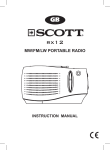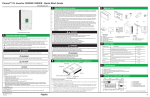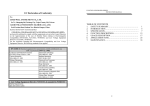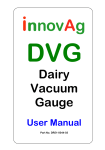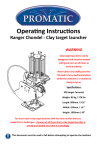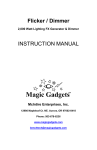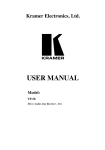Download FTS-L luggage scale USER MANUAL - DPS
Transcript
FTS-L luggage scale USER MANUAL Revision 1.0 EN Page intentionally left blank FTS-L user manual rev. 1.0 en 2 Indice Table of Contents IMPORTANT! READ CAREFULLY!................................................................. 4 Electrical safety...................................................................................... 4 Calibration............................................................................................... 4 Disposal of this machine......................................................................... 4 Contacts..................................................................................................4 POWER AND OTHER DETAILS..................................................................... 5 COIN ACCEPTOR AND CASH BOX............................................................... 6 MACHINE MAIN FUNCTIONS........................................................................ 7 MACHINE INDICATORS AND COMMANDS....................................................7 PROGRAMMING MENU................................................................................. 8 ENTERING THE PROGRAMMING MENU......................................................8 MAIN MENU................................................................................................. 9 P1- COUNTER.......................................................................................... 9 P2- COIN PER CREDIT.............................................................................. 9 P3- TIME TO WEIGH.................................................................................9 S1- Main weighing system...................................................................... 9 S2- Secondary weighing system.............................................................9 P9- END...................................................................................................9 CALIBRATION MENU................................................................................. 10 C0 – ZERO............................................................................................. 10 C1- 10...................................................................................................10 C2- 20...................................................................................................10 C3- 40...................................................................................................10 C4- 80...................................................................................................10 C9- END................................................................................................ 10 Technical specifcations........................................................................... 11 Declaration of conformity........................................................................ 12 Manual revision and contacts...................................................................13 FTS-L user manual rev. 1.0 en 3 IMPORTANT! READ CAREFULLY! Electrical safety This machine is powered with mains power and it is dangerous to the user if the AC network to which it is connected is not earthed properly and is not made according to the laws. Calibration This machine is a weighing device and needs to be calibrated at least every 6 months to guarantee a correct readout. Refer to the instructions given in this manual to know how to calibrate the machine Disposal of this machine This is an electronic equipment and needs to be disposed according to the laws. You can return it to us for disposal at no cost. Contacts If anything is not clear or in case you may need additional information or inform us about a mistake, please contact us using the details on last page of this manual FTS-L user manual rev. 4 POWER AND OTHER DETAILS As it is visible in the picture, in the back of the scale you will fnd the following: • • • 1) Machine label 2) POWER Switch 3) Fuse holder If you change the fuse, replace it with one of the same rating, that is 0.315A - 250V. To switch-on the machine you simply need to put the POWER SWITCH into the 1 position FTS-L user manual rev. 5 COIN ACCEPTOR AND CASH BOX In this picture you can see: • 1) the coin acceptor Switch • 2) The cash box It may happen that the coin acceptor switch breaks if somebody pulls its wire in a weird way. The steel wire that senses the coin is usually bent at about 90 degrees. If the angle is bigger (less bent) the coin could pass without being noticed by the switch. If this is the case, bend the wire upwards (bring the angle back to 90 degrees) Make sure the cash box is not too full (i.e. empty it) or money may go out. FTS-L user manual rev. 6 MACHINE MAIN FUNCTIONS The FTS-L machine will weigh luggage up to 180 Kg in steps of 100g. It can be programmed to do it once or to function for a programmable number of seconds (5-95) with a programmable number of coins (1-4). It can also work in free weight. This machine can weigh in 1) Kg 2) Lb and Oz 3) St Lb and Oz MACHINE INDICATORS AND COMMANDS • • The machine indicates weight in the big display 3 The small display 4 is used only to show Ounces in the Imperial weighing system • Switch 1 is used only in test and has no other function in the FTS-L Switch 2 is used to switch between S1 and S2 weighing systems (as programmed in the MAIN MENU). • FTS-L user manual rev. 7 PROGRAMMING MENU To access and use the programming menu, it is necessary to use the SET and SELECT buttons that are shown in the picture, with number 1 and 2. Press SELECT (2) to enter the programming menu and the press SET (1) to move through the various options. ENTERING THE PROGRAMMING MENU To enter the programming menu, switch on the machine and while the display shows FTS and the program version, press SELECT. The main display (3) will show 3 zeroes, leftmost blinking. Press set to change the number it shows. Press SELECT to confrm and pass to the second digit, that will start blinking. Acting as above, insert the code • 369 to enter the MAIN MENU • 999 to enter the CALIBRATION MENU Once in the menus, the lower display (4) will show what option (P1,P2 etc) you are in. The big display will show the details. FTS-L user manual rev. 8 MAIN MENU The following are the options available. You can move from one to the next using the SET button. Press the SELECT button to change the value P1- COUNTER This options shows the number of coins that entered in the machine P2- COIN PER CREDIT The big display show the number of coins needed to use the machine. 0 means free weight. Coin per credit range from 1 to 4. Press SELECT to change it. Digit will blink, SET will increment. Press SELECT again to confrm. P3- TIME TO WEIGH This is the amount of time given to the customer is he inserts the correct amount of coins as in Coin per Credit. This time can go from 0 to 95 seconds. 0 means that the customer will be able to see only 1 weight, that will be frozen in the display for 10 more seconds. If you want the customer to be able to weigh more luggages more time, give him more time using this option. Press SELECT to change it (digit will blink) and SET to increment in steps of 5 seconds. Once you have found the correct value, press SELECT again to confrm. S1- Main weighing system This is the system used when customer inserts coin. It can be chosen between 1 (kg), 2 (Lb) ,3 (St & Lb) As usual, press SELECT to change, then SET to increment and SELECT to confrm. S2- Secondary weighing system This is the system used when customer presses the button 2. If the button is pressed again, machine returns to main weighing system, and so on. It can be chosen between 1 (kg), 2 (Lb) ,3 (St & Lb) As usual, press SELECT to change, then SET to increment and SELECT to confrm. P9- END To exit the programming menu, press SELECT once in this option. FTS-L user manual rev. 9 CALIBRATION MENU The following are the options available. You can move from one to the next using the SET button. Press the SELECT button to change the value Calibrate the machine after it has been switched on for at least 5 minutes. To calibrate the machine you need to do 2 things: 1- calibrate ZERO with nothing on platform 2- calibrate the machine with a reference weight. You can choose among the following reference weights: 10,20,40,80 Kg Even if you use the machine with imperial as the main weighing system, still you need to calibrate it in Kg. 10 Kg is a good reference weight for a Luggage scale, if you weigh small luggages. Anyway the best is using the weight that is nearest to the majority of the things you will weigh. These are the available options. C0 – ZERO To set the zero value of the machine, make sure there is nothing on the platform and then press SELECT. You can repeat this as many times as you like. C1- 10 To calibrate with 10 Kg, once you are in this option, put 10 Kg on the platform and press SELECT. C2- 20 To calibrate with 20 Kg, once you are in this option, put 10 Kg on the platform and press SELECT. C3- 40 To calibrate with 40 Kg, once you are in this option, put 10 Kg on the platform and press SELECT. C4- 80 To calibrate with 80 Kg, once you are in this option, put 10 Kg on the platform and press SELECT. C9- END To exit the programming menu, press SELECT once in this option. FTS-L user manual rev. 10 Technical specifcations Power supply: 115 or 230V 50/60Hz (Selection must be made in the factory before shipment. See machine label to know how your one has been set). Consumption: Fuses 20 VA 1 x 0.315A Weight range: Accuracy: 1-180 Kg in steps of 100 g +/- 100g FTS-L user manual rev. 11 Declaration of conformity Manufacturer: DPS-Promatic srl via Edison 21 47122 Forlì Italy declares that the following product Product: Luggage Weighing scale type FTS-L EMC: Directive 89/336/EEC Low Voltage Directive 73/23 Note: This machine is designed for automated weighing and is not suitable for commercial transaction. Forlì 20-04-2008 DPS-Promatic srl Massimo Portolani FTS-L user manual rev. 12 Manual revision and contacts This is revision 1.1 en of user manual FTS-L weighing scale Edited on 13/10/09 by the manufacturer DPS-Promatic srl via Edison 21 47122 Forlì Italy E-mail: [email protected] Fax: 0543-725274 Telefono: 0543-725274 This is an electronic device and must be disposed according to the existing laws. Do not throw it in the normal trash. FTS-L user manual rev. 13