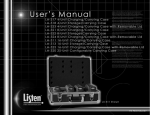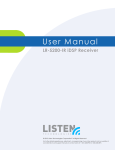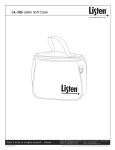Download LR-400/500 Operating Instructions
Transcript
Dear Valued Customer, Thank you for choosing Listen! All of us at Listen are dedicated to providing you with the highest quality products available. We take great pride in their outstanding performance because we care that you are completely satisfied. That’s why we independently certify them to the highest quality standards and back them with a limited lifetime guarantee. We stand ready to answer any questions you might have during installation or in the operation of our products. Should you experience any problems whatsoever with your Listen products, we are ready to help you in any way we can with prompt, efficient customer care. Because at Listen, it’s all about you! And should you have any comments on how we might improve our products or our service, we’re here to listen. Here’s how to reach us: +1.801.233.8992 +1.800.330.0891 North America +1.801.233.8995 Fax [email protected] www.listentech.com Listen Technologies GmbH Jasminstr. 16 905 22 Oberasbach, Germany +49 911 955159 0 Tel +49 911 955159 40 Fax www.listentech.de [email protected] Thank you and enjoy your listening experience! Best regards, Russell Gentner and the Listen Team Lifetime Warranty – the best in the business! Listen’s full-time technical support is passionate about what they do and you can depend on them to solve any equipment issues with confidence. In the few instances where repairs were needed, 99% of all clients indicated that they were happy with repair turn-around-times and 85% of the time, clients were without their product for less than 10 days! Overall client satisfaction of working with Listen was rated 4.8 out of 5. The Word Around Listen “Please continue with your excellent attitude toward customer satisfaction. You guys are great!” “I’ve never had such good service from any company. Keep up the good work!” “You stand behind your product wonderfully.” Assistive Listening • Language Interpretation • Soundfield • Tour Group • Conferencing LT-800-863 Stationary FM Transmitter Specifications Block Diagram Quick Reference Setup Instructions Operating Instructions Accessories Notes 25 26 27 28 30 34 35 LR-400/500-863 FM Receivers Specifications Block Diagram Quick Reference Setup Instructions Operating Instructions Programming Instructions (LR-500 only) Accessories Notes 45 47 48 50 53 59 60 61 Supplementary Information Battery Charging Information Frequency Chart Troubleshooting Frequently Asked Questions Compliance, Warranty and Contact Information Notes 69 70 71 73 75 76 LR-400/500 5 6 8 17 LT-800 Design Guide FM Technology Overview System Overview Key Concepts in Designing an FM System Notes Design Guide Stationary FM Table of Contents Supplementary Table of Contents Technology Overview System Overview Key Concepts in Designing an FM System Notes Design Guide Stationary FM Design Guide Table of Contents 3 5 6 8 17 3 Design Guide Frequency Modulation (FM) Technology Overview Frequency modulation or (FM) is a means of transmitting audio using electromagnetic waves. This same technology is used by local FM radio stations to broadcast music. FM signals can travel through most barriers – walls, floors, and ceilings. The distance a signal travels has many different variables such as Radio Frequency (RF) output power, the type and placement of the antenna, and the broadcasted frequency. Unlike infrared, FM transmission are not secure. This enables a receiver to travel further distances from the source. This section of the manual will help you design a system that will get the best range and least amount of interference. FM Receiver Audio Source FM Transmitter When designing an FM system it is important to keep the following in mind: • Multipath Multipath interference is a form of RF interference that occurs when radio signals have more than one path between the receiver and the transmitter causing the two RF signals to add out of phase. This could occur in areas with RF-reflective surfaces, such as furniture, walls, or floors. The result of multipath is the receiver audio coming in and out of squelch when the receiver is moved. Portable applications are much more susceptible to multipath than those that are stationary. Multipath distortion is often worse as the distance between transmitter and receiver increases (RF power decreases). Multipath can decrease the audio quality of the transmission. • Antenna placement The antenna should be placed as high as possible and in line of sight of the receivers. The antenna should not be mounted near metal objects. Keeping the coaxial cable as short as possible will also limit the loss of RF power. The LT-800 comes equipped with an articulating right angle dipole antenna (LA-129). The remote antenna kit (LA-130) is an optional accessory. The antenna on the receivers should always be in the upright position to maximize the transmission range. Placing the antenna in areas where the RF cannot properly be transmitted will limit the range of transmission. 5 Design Guide System Overview There are four main parts to a Stationary FM system – transmitter, antenna, receiver and input source, . LT-800-863 Stationary FM Transmitter (863 MHz) Input source LA-129 90° Articulating Antenna (863 MHz) (Included with Transmitter) LR-400-863 Portable Display FM Receiver (863 MHz) LR-500-863 Portable Programmable Display FM Receiver (863 MHz) Input Source The input source can be audio from a sound board, microphone or a personal audio source like a CD player, MP3 player, computer, DVD, etc. Audio will be Connected into the audio inputs of the stationary transmitter. Transmitter The LT-800 transmitter modulates the audio on an FM carrier and transmits the signal via an antenna. LA-129 LA-130 LT-800 6 Design Guide System Overview Antenna There are a several options for antennas. Antennas can either be back-mounted on the unit or remote mounted. LA-130 Remote Antenna Kit (863 MHz) LA-129 90° Articulating Antenna (863 MHz) (Included with Transmitter) LA-131 Antenna Kit for Rack Mount (863 MHz) Receivers Listen offers two different portable receivers: the LR-400 and LR-500. LR-400-863 Portable Display FM Receiver (863 MHz) LR-500-863 Portable Programmable Display FM Receiver (863 MHz) 7 Design Guide Key Concepts in Designing a Stationary FM System Input Selection The LT-800 has two audio input options: Input 1 and Input 2. Input 1 is a balanced connection using either an XLR or ¼” phono connector, and input 2 is two unbalaned phono connectors. Use Input 1 if you are using a microphone or if you have a balanced connection such as from a professional audio mixer (you can also use Input 1 for unbalanced connections). Use Input 2 to connect to an unbalanced audio source. Balanced XLR or 1/4” phono connector Unbalanced right and left phono connectors Input 1: Connect the audio source(s) Connect the audio source(s) to one or both audio input connections. Input 1 offers a choice of balanced XLR or ¼” phono connector. Plug your microphone into Input 1 and move the input select switch to Mic (for dynamic microphones) or Mic + PH Power (for condenser microphones). A feed from a soundboard can also used with Input 1. Be sure the input type selected (line, mic or mic-PH PWR) matches with the output type. The following is a wire diagram for Input 1 balanced and unbalanced connections: XLR Wiring 1/4”Phone Wiring Unbalanced Balanced Tip Ring Sleeve Sleeve Input from Balanced Audio Source 8 Top Ring Unbalanced Audio Source Top Ring/Sleeve Audio from Balanced Audio Source Unbalanced Audio Source Input 2: Connect the audio source(s) Plug your unbalanced audio source into Input 2 and select the audio level switch for -10 dBu or +10 dBu to match the audio level coming from your equipment. Using Two inputs The LT-800 can accommodate two inputs simultaneously with the use of the input level potentiometer. When two inputs are present, both sets of input level lights will be activated. Input Level Knob Mix Level The mix level acts as the “master transmit” control. It will increase the transmit gain on the “mix” of the two levels (if two levels are in use). Mix level adjustment 9 Design Guide Key Concepts in Designing a Stationary FM System Design Guide Key Concepts in Designing a Stationary FM System Selecting Transmitting Frequencies Use this section of the guide to choose the channel settings for the transmitter and receivers. Find transmission channel(s) The goal is to find a transmission channel(s) that is free from interference. Interference comes from other transmitters and from other equipment (such as a computer). Listen’s LT-800-863 offers 17 different channels to choose from Listen’s LT-800-863 offers 17 different channels to choose from. This increases the chance you’ll find an interference free channel. The best way to check for interference is to turn a receiver on and press the SEEK button. If there are any channels with interference, the receiver will find these channels. Do not transmit on these channels. Testing System Monitor Jack The headphone jack is used to monitor the mix of input 1 & 2. You can adjust the monitor level with the volume knob. The headphone jack is a standard 3.5 mm jack. Headphone monitoring jack Test Tone Use the test tone to transmit a 400 Hz tone. This tone will allow the end user to know if the system is transmitting properly. All receivers should be able to hear this tone if tuned to the proper channel. Test Tone Button 10 Design Guide Key Concepts in Designing a Stationary FM System Antenna placement (rear or remote) Rear mounted antenna Rear mounting the LA-129 90° Articulating Antenna (863 MHz) will allow the transmitter to be moved if necessary. Remote antenna The LA-130 Remote Antenna Kit connects to the LT-800 and can be placed away from the transmitter for better range. It also allows the unit to be rack mounted with the antenna remotely using the LA-326 Universal Rack Mounting Kit. The LA-130 comes with 25’ of black coaxial cable (RG-58) ATTENTION: Long cable runs can result in signal degradation due to the “loss” characteristics of the cable. Minimize cable runs as much as possible or use “low loss” RG-8 cable. 11 Design Guide Key Concepts in Designing a Stationary FM System Front of the rack mounted antenna The antenna can also be in the front of the rack with the use of the LA-131 Antenna Kit for Rack Mount (863 MHz) and the LA-326 Universal Rack Mounting Kit. Maximizing Transmission Range For proper and dependable operation, Listen receivers need to receive a strong and consistent signal from the originating transmitter. The following strategies should be used maximize this signal: Transmitting and receiving antennas When designing and installing your system, keep in mind that the location of both the transmitting and receiving antennas is critical to maximize broadcast range. Eliminate or minimize obstructions between the transmitting and receiving antenna. Minimize the distance between the transmitting and receiving antennas. Move transmitting and receiving antennas away from metal or conductive objects. Antenna Placement Place the transmitting antenna as high as possible. The antenna should always be oriented upwards. If the height of the antenna exceeds 7.6 m (25 ft.), the antenna should be placed with the radial facing downward (as shown in diagram). CAUTION: When installing antennas, ensure the antenna is clear of power lines. 12 Design Guide Key Concepts in Designing a Stationary FM System Orientation Orient both transmitting and receiving antennas vertically. RF Power switch Position the RF Power switch on the back of the LT-800 to full RF Power, unless lower power is necessary. RF Power Switch Cable Length Keep coaxial cable from transmitter to antenna as short as possible. 13 Design Guide Key Concepts in Designing a Stationary FM System Mounting Transmitter The LT-800 can be rack mounted if necessary. With the use of the Listen LA-326 Universal Rack Mount Kit, you can mount one or two transmitters to the standard 19” rack. The rack mounted unit will take 1 ru of space. Rack Mount with dual units installed. Rack Mount with single unit installed. NOTE: The antenna may need to be remote mounted using the LA-130 Remote Antenna Kit if the transmitter(s) is rack mounted. If a rack is metal, it is not recommended to have the antenna inside. Also, the depth of the rack and equipment inside could prevent an antenna from being placed inside. The LA-131 rack mount accessory will allow you to place your LA-129 antenna at the front of the rack. Having the antenna in the front will give better reception range. 14 Design Guide Key Concepts in Designing a Stationary FM System Multiple Channels Guidelines for multiple channels in multiple and single spaces. Example #1 A museum patron walks to an exhibit and needs to listen to one channel at a time. In general, such systems work very well because of what is called “capture effect”. A Listen receiver will lock onto or “capture” the strongest FM signal. If the receiver is near a dominating transmission signal, it will ignore other interference – even if it is on the same channel. In theory, you can have an infinite number of transmitters operating in this scenario. However, to reduce the possibility of the receiver accidentally receiving interfering transmissions, use the following guide lines: • Reduce the transmission power on the rear of the LT-800 Stationary Transmitter to the lowest level possible. • Get the transmitting antenna as close to the receivers as possible. • Increase the squelch threshold on the receivers if necessary. • Choose adjacent broadcast channels with the highest channels spacing. Try to get the channel spacing to be at least 300 KHz apart. • Receiver DX and Local – DX Mode – Both strong and weak channels will be automatically tuned. This will increase the range of the transmission. Local mode – Only strong channels will be automatically tuned in. 15 Design Guide Key Concepts in Designing a Stationary FM System Example #2 Meeting participants need to select any one of, say, four language interpretations of the meeting. • In general, space the channels as far as possible from each other. For example, if four channels are needed from transmitting signals, using channels 1, 4, 8, and 12 would be recommended (please see the channel/frequency chart on page 70 for the list of frequencies). • Space the antennas at least one wave length from each other. A wave length at 863-864 MHz is 33 cm (13 in.). • In these applications, it would be beneficial to use the LR-500-863 Portable Programmable Display FM Receiver (863 MHz) to “lock out” any unwanted channels. The receiver would only see the frequencies currently being used within the room. • DX and Local mode can be used for the receiver to SEEK and find only the strongest signals. Spanish French Chinese English 16 Design Guide Notes 17 Design Guide Notes 18 LT-800 User’s Manual Table of Contents Specifications Block Diagram Quick Reference Setup Instructions Operating Instructions Accessories Notes 25 26 27 28 30 34 35 LT-800 LT-800-863 Package Contents • LT-800-863 • Quick Reference Sticker • LA-129 90° Articulating Antenna • 12 VDC Power Supply • Line Cord • Quick Reference Card • Warranty Card • Manual Card LT-800-863 Stationary FM Transmitter LA-129 90° Articulating Antenna (863 MHz) 12 VDC Power Supply Listen Configurations • LT-800-863-01 (North America) • LT-800-863-02 (Asia/UK) • LT-800-863-03 (Euro) 23 LT-800 Specifications Architectural Specification The Stationary FM Transmitter shall be capable of broadcasting on 17 channels. Channel tuning shall be capable of being locked. The transmitter shall have a SNR of 70 db or greater. The output power shall be adjustable to quarter, half or full. The device shall have an audio frequency response of 50 Hz to 15 kHz, +/-3 db. It shall have 2 mixing audio inputs and a mixed signal output. The device shall have the following audio controls: Input Levels, Mix Level, adjustable low pass filter (contour), headphone output (monitor). The device shall have an audio processor that is capable of automatic gain control and limiting. The Listen LT-800-863 is specified. Specifications RF LT-800-863 863.050 - 864.950 MHz 17 Wideband +/-.005% stability 0- 50C 50 PPM 10mW ERP +/- 50 kHz LA-129 90° Articulating Antenna (863 MHz) BNC CE, ETSI, RoHS System Frequency Response System Signal to Noise Ratio System Distortion 50Hz - 15kHz (+/-3 db) 70db (A-Weighted) <2% THD @ 80% modulation Rear Panel. Female XLR and 1/4 in combo connector, balanced, 0/-55 dBU (line/mic) nominal input level adjustable, -30/+21 dBU (line/mic) maximum input level, impedance 20k/1k ohms (line/mic), phantom power +12VDC Rear Panel. (2) Phono Connectors, unbalanced, -10/+10dbu nominal input level adjustable, +30 dBU maximum, impedance 100K ohms Compression can be turned on/off. Slope internally adjustable from 1:1 to 4:1. Default 2:1 Cuts and boosts frequencies above 5kHz Input 1 and Input 2 Mixed Output (Rear Panel). (2) phono connectors, unbalanced, -10 dBU nominal output level, +19dbu maximum, impedance 10 ohms Front Panel. (One) 3.5 mm stereo connector, unbalanced, adjustable output level, +7dbu maximum, impedance 10 ohms. 100mW, 32ohms Audio Input 1 Audio Audio Input 2 Audio Processing (Process) Contour Combined Audio Output (Mix) Headphone Output (Monitor) Front Panel Controls Indicators Internal Adjustments Programming Power, Test Tone on/off, Channel up/down, Input Levels, Mix Level, Contour, Monitor volume control Input 1 Level, (Line, Mic, Mic-Phantom Power), Input 2 level (-10/+10dbu), RF power level (low, mid, high) Compression ratio for audio processor Process on/off, Channel lock Input 1, Input 2, Mix Level VU Processing RF Power LCD Display Test Tone Indicates Input 1, Input 2, and Mix audio levels. 10 segment LED’s (8 green, 2 red) Indicated by a green LED when on (front panel) Indicated on the LCD (low, mid, high) Channel Designation, lock status, RF power level, programming (front panel) Red LED illuminates when test tone is enabled. Rear Panel In line switching mode supply, Listen part number LA-206 Input: 100-240 VAC, 47-63 Hz Output: 12 VDC, 1.3A Output Connector: .02 in (5.0mm) OD, .01 in (2.5 mm) ID, barrel type Compliance: UL, CUL, PSE, TUV, CB, CE, RoHS North America, Type B, (LT-800-863-01) Asia, UK, Type G, (LT-800-863-02) Euro Type J, (LT-800-863-03) Power Supply Power Power Line Cord (detachable) Physical Dimensions (H x W x D) Color Unit Weight Unit Weight with LA-207-03 Power Supply Shipping Weight Rack Mounting Temperature - Operation Environmental Temperature - Storage Humidity LT-800 RF Frequency Range Number of Channels Frequency Accuracy Transmitter Stability Output Power Peak Deviation Antenna Antenna Connector Compliance 1.75 x 8.50 x 9.13 in (4.5 x 21.5 x 23 cm) Dark Grey with white silk screening 2.7 lbs (1.10 kg) 2 lbs.14 oz. (1.30 kg) 3 lbs. 2oz. (1.42 kg) One rack space height, 1/2 rack space wide. One or two transmitters can be mounted in one rack space. Optional Rack mount (LA-326) and LA-131 antenna kit for rack mount not included. -10C (14F) to +40C (104F) -20C (-4F) to +50C (122F) 0 to 95% Relative Humidity, non condensing Specifications are subject to change without notification 25 LT-800-863 Block Diagram POWER On 115/230VAC 50/60 Hz Universial Power Supply (provided) 12VDC, 1.3A Off Power Supply CPU Module MONITOR Down Volume Listen LCD Display Backlit Compression Ratio (internal ajustment) MIX Level VU Meter ANTENNA Transmitter RF Board Pre-emphasis Companding Processing LT-800 BNC MIX LEVEL Low Functions controlled by the CPU Module Green LED On High Mid RF POWER Off PROCESS CONTOUR Input 2 VU Meter Input 1 VU Meter Input Level Front Panel 12VDC Mic Line Mic Phantom Pwr Input Level Select Mic-Phantom Pwr, Mic, Line Input Level Select Mic-Phantom Pwr, Mic, Line ON OFF +10dBu Test Tone Button Front Panel -10dBu Red LED Female XLR 1/4’ Combo Connector 2/Tip 3/Ring INPUT 1 26 Phono Phono 400Hz 1/Sleeve INPUT 2 MIX OUTPUT TEST TONE LT-800-863 Quick Reference IInput Level Indicators: Shows audio Input 1 and Input 2 levels. Mix Audio Level: Shows mixed level. Input 1 and 2: Adjust audio input levels of Input 1 and Input 2 here. P Process LED: Indicates audio processing mode is active. M Monitor Jack: Plug in a headset to monitor audio. Power: ON/OFF P P Power Input: Connect power supply (included) here. LT-800 LLCD Display: See LCD display quick reference Contour: Equalization adjustment; boosts or cuts high frequencies. Mix level: Adjusts mixed audio levels. T Test Tone: Activates a tone to aid system setup. Channel Select C Up and Down: Use to select channel. Buttons also used for programming functions. A Audio Outputs: Input 1 and input 2 mixed audio outputs. Input 2 Unbalanced: I Audio inputs; stereo or mono. Input 2 Level Switch: Set I switch to match the level of your Input 2 source. RF Power Level: Low, med or high RF power. R Antenna RF Output: BNC connector for antenna (50 ohm) R Output Indicator: RF Indicates transmitter is outputting RF. Input 1 Level Switch: Set switch for line or mic level. Phantom power available in Mic-PH power position. Input 1: Balanced I input for connection of a line level or microphone; accepts either a XLR or ¼” phono plug. P Program Mode: Indicates the unit is in program mode. C Channel Display: Displays what channel the LT-800 is currently on. LLock Icon: Indicates the unit is locked on current channel. 27 LT-800 Setup Instructions 1 Unpack the Product Remove outer packaging and plastic cover. Verify all components are present and no physical damage has occurred to the product. 2 Mount LT-800(s) in Rack (if desired) If rack mounting the transmitter(s), install the optional rack mount kit (part LA-326) according to the instructions included with the kit. Rack Mount with dual units installed. LT-800 Rack Mount with single unit installed. 3 Connect Antenna Connect antenna to rear of transmitter, remotely or rack mount. 4 Connect Power Plug the power supply into the power connector on the back panel and then plug the power supply into an outlet. Only use a Listen approved power supply (12 VDC). 28 LT-800 Setup Instructions 5 Set RF power Set the RF POWER switch on the back of the unit to Full, ½ or ¼ (Level is indicated on the LCD display by number of dots above Listen logo). The amount of transmitted RF power that you will need depends on your application. If you are operating multiple transmitters in the same environment, it is best to set the transmitter’s output power to its lowest level to reduce the possibility of interference. Low, med or high RF power LT-800 6 Connect Audio Inputs The LT-800 has two audio input options: Input 1 and Input 2. Input 1 is a balanced connection using either an XLR or ¼” phono connector. Input 2 has two unbalanced mixing phono connectors. Use Input 1 if you are using a microphone or if you have a balanced connection such as from a professional audio mixer (you can also use Input 1 for unbalanced connections). Use Input 2 to connect to an unbalanced audio source. 6A Input 1 Connect the audio source(s) to one or both audio input connections. Input 1 offers a choice of balanced XLR or ¼” phono connector. Plug your microphone into Input 1 and move the input select switch to Mic (for dynamic microphones) or Mic + PH Power (for condenser microphones). Plug your balanced or unbalanced audio source into Input 1. Use the following diagram: XLR Wiring 1/4” Phone Wiring Balanced Unbalanced Tip Ring Sleeve Sleeve Input from Balanced Audio Source 6B Top Ring Unbalanced Audio Source Top Ring/Sleeve Audio from Balanced Audio Source Unbalanced Audio Source Input 2 Plug your unbalanced audio source into Input 2 and select the audio level switch for -10 dBu or +10 dBu, to match the audio level coming from your equipment. 29 LT-800 Operating Instructions Power Unit On LT-800 1 Power Button 2 Select a Channel Select the transmit channel by pressing the channel select UP and DOWN buttons. Channel select up and down buttons 3 Lock on Channel Once you determine your transmit channel, you can lock the transmitter on that channel. To lock a channel hold the Channel Select “Up” button for 3 seconds until the padlock icon appears on the display. To unlock, repeat this process and the padlock icon will disappear. 30 LT-800 Operating Instructions 4 Test Tone (if necessary) Use the test tone to transmit a 400 Hz tone. This tone will allow the end user to know if the system is transmitting properly. All receivers should be able to hear this tone if tuned to the proper channel. LT-800 Adjusting Audio Levels 1 Test Tone Button Adjust Audio Input Level Adjust the input knob counterclockwise to add gain to Input 1. This will decrease gain to Input 2. Adjust input knob clockwise to add gain to Input 2. This will decrease gain to Input 1. If you have two audio sources connected to both Input 1 and 2, adjust the level of one input using the VU meter, then adjust the output level of the other audio source. Adjust the input level until the left VU meter(s) occasionally illuminate the red LEDs. Illumination of the red LEDs indicates the unit is in limiting. Limiting is required so that the unit does not over-modulate the transmit signal. If you don’t want any audio limiting to occur, make sure the red LEDs never illuminate. If you want a highly limited signal, turn the audio gain up so the red LEDs illuminate often. Audio Input Level Knob 31 LT-800 Operating Instructions 2 Adjusting the Contour knob LT-800 Adjust the contour knob counterclockwise if your audio source is mostly voice. Adjust the knob clockwise if your audio source is mostly music. The contour knob adjusts the relative equalization of the unit. This equalization boosts or cuts frequencies above 5 kHz. Contour Knob 3 Adjust Mix Level Adjust the mix level until the right VU meter occasionally illuminates the red LED. This is the level adjustment for the combined output from Input 1 and Input 2. Mix Level Adjustment Knob 32 LT-800 Operating Instructions 4 Process Mode Process mode is used for Audio Gain Control (AGC). With the process mode enabled, the LT-800 will automatically adjust for inconsistent signal input levels by raising or lowering the signal level accordingly to provide a consistent sound output level. This feature should be used in applications where a consistent sound level is important and the input levels vary substantially. Typically you would not want to engage the Process Mode when a speaker’s emphasis is critical to the message they are conveying. LT-800 Process 33 Accessories for LT-800-863 Accessories LA-131 LT-800 Antenna Kit for Rack Mount (863 MHz) LA-130 Remote Antenna Kit (863 MHz) (01) (02) (03) LA-207 12 VDC Power/Charging Supply for FM Portable Products LA-207-01 North America LA-207-02 Asia/UK LA-207-03 Euro LA-326 Universal Rack Mounting Kit 34 LA-304 Assistive Listening Notification Signage Kit Design Guide Notes 35 LT-800 Notes 36 Notes LT-800 37 LT-800 Notes 38 LR-400/500 User’s Manual Table of Contents Specifications Block Diagram Quick Reference Setup Instructions Operating Instructions Programming Instructions (LR-500 only) Accessories Notes 45 47 48 50 53 59 60 61 LR-400/500 Package Contents • LR-400/500 • Quick Reference Card • Warranty Card Listen Configurations • LR-400-863 • LR-500-863 LR-500-863 Portable Programmable Display FM Receiver (863 MHz) LR-400/500 LR-400-863 Portable Display FM Receiver (863 MHz) LR-400-863 Specifications Architectural Specification The LR-400-863 FM receiver shall be capable of receiving on 17 wide band channels with a SNR of 70 dB or greater. The device shall be able to be locked on a single channel. The receiver shall be capable of seeking channels. The device shall have an adjustable squelch. The device shall have an audio frequency response of 50 Hz to 15 KHz, ±3 dB. The device will incorporate a stereo headset jack that allows the user to plug in either a mono or stereo headset. The device shall incorporate an LCD display that indicates channel, battery level, low battery, battery charging, and RF signal strength. The receiver shall be able to function in both DX and Local mode. The unit shall operate off of 2 AA batteries. The receiver shall incorporate automatic battery charging circuitry for recharging of NiMH batteries. The Listen LR-400-863 is specified. RF Specifications RF Frequency Range Number of Channels Sensitivity Frequency Accuracy Antenna Squelch Audio Compliance CE, ETSI, RoHS System Frequency Response System Signal to Noise Ratio System Distortion 50 Hz - 15 kHz (+/-3 dB) 70 dB (A-Weighted) <2% total harmonic distortion (THD) at 80% deviation 3.5 mm connector, unbalanced, 0dBu nominal output level, 16 mW maximum, impedance 32 Ohms Output Controls User Controls Set-up Controls (battery compartment) Programming Indicators LCD Display Battery Life (Listen batteries) Battery Charging (NiMH only) Physical Door Temperature - Operation Environmental Temperature - Storage Humidity LR-400/500 Battery Type Dimensions (H x W x D) Color Unit Weight Unit Weight with batteries Shipping Weight Channel up/down, SEEK, volume Alkaline/NiMH battery switch Channel Lock, DX/Local, squelch Red, illuminated when unit is on. Flashes when batteries are low, or Charging. Flashes when locked and SEEK is pushed. Channel Designation, lock status, signal strength indication, battery life LED Power LR-400-863 863.050 - 864.950 MHz 17 Wideband .6 uV typical, 1 uV maximum for 12 dB sinad ± .005% stability 32 to 122º (0 to 50º C) Integrated External Antenna Programmable in 20 steps, automatic on loss of RF signal Type: 2 AA batteries, alkaline or NiMH 20 hours alkaline (LA-361), 10 hours NiMH rechargeable (LA-362) Fully Automatic, 13 hours maximum 5.0 x 3.0 x 1.0 in (13 x 7.6 x 2.5 cm) Dark Grey with white silk screening 3.9 oz (111 g) 5.8 oz (164 g) 1.0 lbs. (0.45 kg) Manually Lockable. Up, down, and power buttons through door. Other controls behind door (see controls) -10 C (14 F) to +40 C (104 F) -20 C (-4 F) to +50 C (122 F) 0 to 95% Relative Humidity, non condensing Specifications are subject to change without notification 45 LR-500-863 Specifications Architectural Specification The LR-500-863 FM receiver shall be capable of receiving on 17 wide band channels with a SNR of 70 dB or greater. The receiver shall be programmable to electronically lock out unneeded channels. The receiver shall be capable of seeking channels. The device shall be able to be locked on a single channel. The device shall have an adjustable squelch. The device shall have an audio frequency response of 50 Hz to 15 KHz, ±3 dB. The device will incorporate a stereo headset jack that allows the user to plug in either a mono or stereo headset. The device shall incorporate an LCD display that indicates channel, battery level, low battery, battery charging, and RF signal strength. The receiver shall be able to function in both DX and Local mode. The unit shall operate off of 2 AA batteries. The receiver shall incorporate automatic battery charging circuitry for recharging of NiMH batteries. The Listen LR-500-863 is specified. RF Audio Controls LR-400/500 LT-800 Indicators Power Physical Environmental Specifications RF Frequency Range Number of Channels Sensitivity Frequency Accuracy Antenna Squelch LR-500-863 863.050 - 864.950 MHz 17 Wideband .6uV typical, 1 uV maximum for 12 dB sinad ± .005% stability 32 to 122º (0 to 50º C) Integrated External Antenna Programmable in 20 steps, automatic on loss of RF signal Compliance CE, ETSI, RoHS System Frequency Response System Signal to Noise Ratio System Distortion Output 50 Hz - 15 kHz (+/-3 dB) User Controls Set-up Controls (battery compartment) Programming Channel up/down, SEEK, volume Alkaline/NiMH battery switch LED Red, illuminated when unit is on. Flashes when batteries are low, or Charging. Flashes when locked and SEEK is pushed. Channel Designation, lock status, signal strength indication, programming LCD Display 70 dB (A-Weighted) <2% total harmonic distortion (THD) at 80% deviation 3.5 mm connector, unbalanced, 0dBu nominal output level, 16 mW maximum, impedance 32 Ohms Channel Lock Out, Channel Lock, DX/Local, squelch Battery Type Battery Life (Listen batteries) Battery Charging (NiMH only) Type: 2 AA batteries, alkaline or NiMH 20 hours alkaline (LA-361), 10 hours NiMH rechargeable (LA362) Fully Automatic, 13 hours maximum Dimensions (H x W x D) Color Unit Weight Unit Weight with batteries Shipping Weight Door 5.0 x 3.0 x 1.0 in (13 x 7.6 x 2.5 cm) Dark Grey with white silk screening 3.9 oz (111 g) 5.8 oz (164 g) 1.0 lbs. (0.45 kg) Manually Lockable. Up, down, and power buttons through door. Other controls behind door (see controls) Temperature - Operation Temperature - Storage Humidity -10 C (14 F) to +40 C (104 F) -20 C (-4 F) to +50 C (122 F) 0 to 95% Relative Humidity, non condensing Specifications are subject to change without notification 46 LR-400/500 Block Diagram Up LCD Display Down Power Supply CPU Module 115/230VAC 50/60 Hz Seek Universal Power Supply (not included) Alkaline Power charge indicator Red LED NiMH (2) AA Batteries ALkaline or NiMH POWER On Off ANTENNA RF de-modulation de-emphasis Companding Q-Technology VOLUME Tip 3.5 mm Connector Sleeve Ring LR-400/500 47 LR-400-863 Quick Reference Articulating Flexible Antenna 3.5 mm Output Jack: Connect a listen earpiece here. LED: When lit, indicates unit has power. On/Off and Volume Control Dial. Look&Listen™ Display: Shows receive level, channel, battery status, and lock status. Power/Charging Port SEEK Button: Allows the user to change channels or lock on a channel. Front Door Lock Battery Select Switch: Choose the type of batteries being used. Battery Compartment: Place 2-AA batteries in compartment. Be sure to follow polarity pattern. LR-400/500 LT-800 Channel Select Buttons Channel Display: Displays the channel the LR-400 is currently on. RF Input Indicator: Indicates the RF receive level. Battery Level Indicator. Lock Icon: Indicates the unit is locked on current channel. 48 LR-500-863 Quick Reference 3.5 mm Output Jack: Connect a listen earpiece here. LED: When lit, indicates unit has power. On/Off and Volume Control Dial. a Articulating Flexible Antenna Power/Charging Port Front Door Lock Channel Select Buttons Look&Listen™ Display: Shows receive level, channel, programming, battery status, and lock status. SEEK Button: Allows the user to change channels or lock on a channel. Battery Select Switch: Choose the type of batteries being used. Battery Compartment: Place 2-AA batteries in compartment. Be sure to follow polarity pattern. LR-400/500 Channel Display: Displays the channel the LR-500 is currently on. RF Input Indicator: Indicates the RF receive level. Program n function is in process. Battery Level Indicator. L/O: Indicates while in programming mode the specific channel has been locked out. Lock Icon: Indicates the unit is locked on current channel 49 LR-400/500 Setup Instructions 1 Remove the product Remove outer packaging and plastic cover. Inspect for physical damage. If damage is apparent, please contact the dealer from which the product was purchased or Listen Technologies Corporation technical support for assistance (refer to page 67 for contact information). 2 Open the front access door If locked, use a pocketknife or small screwdriver to unlock the door locks on both sides of the unit. To unlock the door, rotate the lock ¼ turn counterclockwise. Grip the two tabs with your thumb and index finger and pull the door downward. DO NOT place batteries in the unit at this time. 3 Select Battery Type LR-400/500 LT-800 Two types of batteries may be used: The unit is shipped with the switch in the Alkaline position. Use a pen or small screwdriver to select the battery type. Battery select switch WARNING: Do not place the BATTERY switch in the NiMH position if you are not using Nickel Metal Hydride Batteries. The NiMH position will attempt to charge any batteries in the unit, even if they are not the proper type. Charging non-Nickel Metal Hydride (NiMH) batteries will result in physical harm, destruction of property and/or fire. CAUTION: If you are using any battery type other than rechargeable Nickel Metal Hydride (NiMH) batteries, make sure the BATTERY selection switch is in the alkaline position. 50 LR-400/500 Setup Instructions 4 Place Batteries in Unit Place two AA batteries in the compartment, making note of the battery polarity shown in the battery compartment, and again verifying that the BATTERY SELECT switch is in the correct position for the batteries you are using. (Alkaline should be selected for all battery types other than NiMH). NOTE: Listen provides industrial strength AA alkaline batteries (part number LA-361) and high performance AA Nickel Metal Hydride batteries (part number LA-362). These may be purchased from your Listen dealer. + - - + -- + + 5 Connect an Earphone or Headset Your headset or earphone will connect to the jack on the top of the unit. Either mono or stereo connectors may be used with a Listen receiver. Make certain you push the plug all the way into the jack. LR-400/500 51 LR-400/500 Setup Instructions 6 Turn the Unit On LR-400/500 LT-800 Receivers are turned on by rotating the volume dial counterclockwise. The red LED on top of the unit will illuminate and the LCD display should illuminate. If they do not, make sure you have installed the batteries correctly and that you are using fully charged batteries. 52 LR-400/500 Operating Instructions 1 Turn Unit On 1A Volume knob Rotate the volume knob counterclockwise with an earphone or headset connected to the unit. WARNING: Excessive volume may result in hearing damage. 2 Antenna Placement 2A Antenna Position Raise the antenna to the upright position. When the antenna if fully extended, it will click into position. NOTE: Be aware that the transmission range could decrease if the antenna is not in an upright position. LR-400/500 3 Select a Channel 3A Select the channel using channel select buttons Select the channel to match the transmission channel by pressing the UP and DOWN buttons on the receiver. 53 LR-400/500 Operating Instructions 3A Select the channel using SEEK Another way to find a channel on the LR-400/500 is to use the SEEK button. When you do this, the Listen receiver looks for the next active channel. Sometimes the unit will mistake interference for a real broadcast signal. If you get interference, press the SEEK button again. The unit may stop on a channel that is close to the actual broadcast channel, in which case the channel will sound noisy or distorted. Simply press SEEK again until you find the clearest operating channel. 4 Adjust the volume control LR-400/500 LT-800 Use the control dial on the top of the unit to adjust the volume to a comfortable level. 54 LR-400/500 Operating Instructions Locking the Receiver on One Channel The unit can be electronically locked on one channel so that it will not change channels even if the “SEEK” button is pressed. It is recommended to lock the receiver on a channel that is being used in a single channel system or when multiple systems are in the same area. 1 To lock on a channel 1A Press and hold the SEEK button for 5 seconds Press and hold the SEEK button for 5 seconds to lock a receiver onto the currently tuned channel. Press and hold the button again to unlock. When locked the LED on top of the unit will flash when you press the SEEK button. NOTE: On the LR-400/500, when the channel is locked, a lock icon will appear underneath “Listen” on the display. Also if the unit is locked, the red LED on top of the receiver will flash when the SEEK button is pressed. LR-400/500 55 LR-400/500 Operating Instructions Squelch Programming Entering Squelch Program Mode 1 Turn unit off 2 Press and hold the SEEK button; while holding SEEK button down, turn the ON/OFF/VOLUME dial to turn the unit on. 3 Release the SEEK button when the Listen name disappears (approximately 2 seconds) and a two digit display is seen. Adjusting the Squelch level 1 Use the Channel UP and DOWN buttons to raise or lower the squelch sensitivity settings (refer to the chart on page 49 for settings. 2 Lower numbers mean that a less powerful and possibly noisy signal will be heard, but you can have a longer range before the unit will squelch. 3 Once the desired squelch setting is found, press SEEK to exit the squelch programming mode. NOTE: Keep in mind, low squelch may allow multipath and squelch chattering at long distances. Squelch setting 00 is no squelch; this setting disables the squelching capabilities of the receiver. Squelch setting 20 is maximum squelch sensitivity; when on this setting, there must be a very strong and stable RF signal for the unit to not engage the squelch feature. LR-400/500 LT-800 NOTE: For squelch settings 1-3, the squelch function is slow which allows for maximum transmission range. For squelch settings 4-20 the squelch function is fast to ensure little radio noise is heard during the squelch function. 56 LR-400/500 Operating Instructions Squelch The purpose of squelch is to mute the audio output of your receiver when the signal from the transmitter is turned off or is too weak to be received. Without squelch you would hear radio noise in your earphone. The squelch on your receiver can be adjusted so that it will mute the audio on different RF signal strengths. This is useful as follows: Squelch Setting Squelch Set the squelch setting to the highest level 0 1 No Squelch To ensure that users don’t hear transmissions from other transmitters, set the squelch setting to the highest level that doesn’t squelch the receiver. 2 If the receiver is close to the transmitter, set the squelch high 3 (default) 4 5 6 If in an area that has a lot of interference, set the squelch high If you are in an area that has a lot of inference, you may want to set the squelch setting to a high setting to ensure the interference is not picked up by the receiver. Loose Squelch (Most Range) If the receiver is going to be close to the transmitter (i.e. in a classroom), set the squelch setting high so that when the transmitter is turned off it immediately squelches and ignores transmitters in other rooms. 7 8 9 10 For maximum amount of range, set the squelch to a low level 11 LR-400/500 If you need the maximum amount of range, you may want to consider setting the squelch setting to a low level (0, 1 or 2). 12 NOTE: Default squelch setting is 3 13 CAUTION: When setting the squelch level low the reliability of squelch function is compromised. This will cause radio noise to be heard in the earphone and there is a possibility of hearing damage. 14 15 16 17 19 20 Tight Squelch (Least Range) 18 57 LR-400/500 Operating Instructions DX/Local DX is the normal operational mode. Local mode can effectively limit any inter-modulation and/or interference in a busy RF environment. This is done by limiting the amount of RF gain in the receiver. When local mode is selected, the range of the receiver is compromised. Depending on your application and environment, Local mode may be necessary for better performance. DX mode is default. DX Mode (default) DX is normal operation. The local mode feature can be used when many frequencies are being used. Local mode Only strong channels will be automatically tuned in 1 To change to DX/Local mode 1A While the unit is OFF, press and hold the channel down button and turn the unit on. 1B The LCD shall indicate the current setting “D” or “L”. 1C Pressing the down button will toggle between Local and DX Mode; “D” or “L”. 1D Pressing seek will enter the setting and return to normal operational mode. LR-400/500 LT-800 DX Local Resetting to defaults To reset the receiver to default settings, follow these instructions: 1 Reset to default settings 1A Press and hold the Up and Down channel buttons while turning the unit on. Press and hold the Up and Down channel buttons while turning the unit on. This will light up all segments of the display. 1B After the receiver has been reset After the receiver has been reset, the display will return with defaults present. NOTE: The defaults are • Channel: 01 * Channel lockout: All channels active 58 LR-500 Programming Instructions (LR-500 only) Programming Instructions The LR-500 can be programmed to receive on a limited number of channels. When an application requires the use of more than one channel (i.e. a classroom or language interpretation), the receiver can be programmed to view only the necessary channels. Entering Program Mode 1 To enter program mode 1A While the unit is ON, press and hold the channel down and up buttons simultaneously for 3 seconds. 1B The “PGM” icon on the LCD will appear indicating program mode is active. 2 To program 2A LR-400/500 Once in the program mode, a function menu is displayed. Function 1 (F1) is displayed as default. Pressing the channel up or down buttons will scroll through the functions (F1). Pressing the seek button will enter that particular function. F1- Channel Lock out. No channels are locked out as default. Pressing the up and down buttons will scroll through channels. Pressing the seek button will toggle between available and locked out for that channel. When a channel is locked out, the L/O on the LCD shall be displayed. NOTE: Although it is possible to display an F2 function while in program mode, there is no F2 function at this time. Listen may add another programming function in the future, but there is only one programming function (F1) on the 863 MHz receivers. 3 When no button is pressed for 10 seconds, the program menu is exited altogether, regardless of whether a function is entered or not. To exit out of the program menu or function manually: 3A When in the programming menu: Press and hold power for 2 seconds. This exits the program mode. 3B When in a programming function: Press and hold power for 2 seconds. This exits the function and goes back to the programming menu. 3C Pressing and holding power for a full 4 seconds will exit both programming function and programming menu. 59 Accessories for LR-400/500 Accessories LA-164 Ear Speaker Stereo Headphones LA-304 Assistive Listening Notification Signage Kit LR-400/500 LT-800 LLA-170 LA A-170 170 Behind-the-Head Stereo Headphones LA-165 LA-166 Neck Loop LA-361 High Capacity AA Alkaline Batteries (2) LA-362 Rechargeable AA NiMH Batteries (2) LA-311 16-Unit Portable Charging/Carrying Case LA-313 16-Unit Portable Carrying Case LA-317 4-Unit Portable Charging/Carrying Case LA-318 4-Unit Portable Carrying Case LA-320 Configurable Carrying Case LA-321 8-Unit Portable Charging/Carrying Case LA-322 8-Unit Portable Carrying Case LA-323 4-Unit Portable Charging/Carrying Case w/Removable Lid LA-324 8-Unit Portable Charging/Carrying Case w/Removable Lid LA-325 16-Unit Portable Charging/Carrying Case w/Removable Lid 60 Notes LR-400/500 61 LR-400/500 LT-800 Notes 62 Supplementary Information Table of Contents Battery Charging Information Frequency Chart Troubleshooting Frequently Asked Questions Compliance, Warranty and Contact Information Notes 69 70 71 73 75 76 Supplementary 67 Battery Charging Information The Listen receivers are unique because they have SmartCharge™ chargers built in. When any of these units are placed into a Listen charging case, NiMH batteries will be charged. SmartCharge™ uses a pulse charging, which greatly extends the life of Nickel Metal Hydride (NiMH) batteries. The entire charging process takes about 13 hours. Listen recommends that you allow the charger to complete its full cycle every time for maximum battery life. During the charge cycle, the red LED on top of the Listen product will flash slowly. When charging is completed, the LED will turn off. It is not necessary to unplug the charger; however, if you unplug the unit from the charger and then plug it back in, it will begin the 13-hour charge cycle over again. (show top of a receiver [LED]) When not using the receiver, it is recommended to leave the unit on the charger. The charger provides a “maintenance” charge that keeps the battery at 100%. If the unit is not on the charger, the battery will lose up to 20% of its charge per month. NOTE: Listen provides 2300 mAH (milli-Amp-hour) constant current NiMH Nickel Metal Hydride) batteries. These may be purchased from Listen (part number LA-362). Charging with a drop-in charger To charge the batteries using a drop-in charger, simply place the unit into a slot in the charger and connect the charger to power. Make sure the unit is fully seated in its slot. IMPORTANT: DO NOT ATTEMPT TO CHARGE ANY TYPE OF BATTERY OTHER THAN NiMH (NICKEL METAL HYDRIDE) with your Listen equipment. Alkaline batteries may explode when connected to a charger. Other risks of charging non-NiMH batteries include destruction of property or fire. IMPORTANT: In order to charge NiMH batteries, the BATTERY SELECT switch in your Listen product must be set to the NiMH setting. Use a pen or small screwdriver to move the switch (located in the battery compartment) to the proper position. WARNING: The case lid MUST be open or removed while the units are charging. The charging process generates heat. Air ventilation is required. It is best to store your charging case at room temperature away from heat sources and direct sunlight Supplementary 69 Frequency Chart Supplementary LT-800 Frequencies 70 Troubleshooting Troubleshooting The LT-800 has no power. Make sure the 12 VDC power transformer is connected to a power source and is connected to the jack marked “Power Input”. Make sure the POWER button is pressed in. There is no audio or the audio level is too low. 1. Make sure that your audio source is properly connected to Input 1 and/or Input 2. The Input 1 or Input 2 switches must be in the correct position for the appropriate input level. For example: if you are using the output of a mixer on Input 2, the switch should be in the -10 dBu position. If it were to be in the +10 dBu position, the level would be too low. Also, check the Input knob to ensure it is properly adjusted. You should be able to see the VU meter deflect on Input 1 or Input 2 corresponding with the input level of the audio source. You can listen to the audio source by connecting a headset to the front panel jack and adjusting the Monitor volume control. 2. If the level of audio into the transmitter is low and can’t be corrected using the level input switches, the audio processor can be turned on to boost the signal (page 33 for description of Process Mode). The audio is distorted. Check to make sure you have the input level select switches in the proper position. You may be providing too much audio level for the input stage to handle. There is hum in the audio. Make sure you have properly grounded the audio source to the LT-800. Check the connections from the audio source to the LT-800. If you can, try to use a balanced audio source - this will reduce the chance of creating hum. Connect a ground wire from the LT-800 to ground and/or to the ground of the source audio. There is a tone. The Test Tone button has been pressed (its LED light is on). Push the Test Tone button to turn off the tone. The Audio Input 1 sounds “tinny”. If you are using an unbalanced audio source, make sure Pin 3 on the XLR or the ring on the ¼” plug is grounded . I cannot pick up the signal on the receiver. Check to make sure the receiver and the transmitter are on the same channel. Make sure the LT-800 has an antenna connected. Ensure that the receiver has the antenna pointed upward. I can pick up the signal on the receiver, but it sounds like it’s not tuned in. Check to make sure the transmitter and receiver are on exactly the same channel. It’s a good idea to lock the channels once they have been set. To lock the LT-800, press the UP button for 3 seconds. To Lock receiver on a channel, hold the seek for 3 seconds Supplementary There is not sufficient range. First make sure that the receivers you are using are operating properly, then make sure that you have an antenna connected either to the top of the LT-800 transmitter or connected to the back of the unit (but not both!). The antenna should be as high as possible and free of obstacles. In addition make sure you are using the correct antenna type for your unit. You might want to use a remote antenna [LA-130 Remote Antenna Kit (863 MHz)] that can be mounted on a mast or wall. Try using different frequencies to find one with less interference. (please refer to design guide) 71 Troubleshooting Troubleshooting There is interference in my transmission. Ensure that the transmitter and receivers are on the same channel. Verify that there are no other transmitters on the same channel or a close channel to the one exhibiting interference. Try different channels until you find a clear channel. Please contact Listen for more ideas on troubleshooting the interference. End users are adjusting the unit. First, lock the channel by pressing and holding the channel select UP button for 3 seconds. Consider removing the Input, Mix Level and Contour knobs. You can order a rack mount kit from Listen which offers a security cover that will limit access to the unit. Can I use another manfactures receivers with the LT-800-863. Listen’s 863 MHz equipment is not compatible with any other 863 MHz equipment. Several transmitters are operating in the same environment. For this, you’ll need to choose your transmitting frequencies carefully. See pages 15-16 for more details. Supplementary LT-800 Can I have two antenna’s connected to my transmitter. No. The LT-800 transmitter can use only one antenna connection at a time. You may connect either a top mount antenna through the top antenna port, or a remote antenna connected to the BNC connection on the rear of the unit. If multiple antennae are simultaneously connected to both ports the transmitter will have extremely poor broadcast performance and range. 72 Frequently Asked Questions Frequently Asked Questions the LT-800 include the rack mount? Q Does No, but the LA-326 Universal Rack Mount Kit may be ordered to compliment the LT-800. A a transmitter for each audio source? Q Do I need No, Each Transmitter can mix two different input sources. A is the range of the LT-800-863 Transmitter? Q What Line of site 122 m (400 ft). A transmitters can be placed in one room? Q How many Up to eight can be used simultaneously. A LR-500 be used with multiple transmitters? Q Can the Yes. We recommend the LR-500 for use with multiple transmitters. The LR-500 is programmable and A can be set to just those channels you need. channels can I program into the LR-500? Q How many 1 to 17. The receiver has 17 channels and you can program it to have just the channels you want A to have access to. It can be a two channel receiver, a 12 channel receiver, or keep all 17. receivers can I have in a system? Q How many As many as you need, the number is endless. A is the difference between the LR-400 and the LR-500? Q What Both receivers can tune to 17 broadband channels. However the LR-400 has the buttons to A make changes under the battery compartment door and the LR-400 is not programmable to lock out channels. If you plan to use one receiver with multiple transmitters you should use the LR-500 which is programmable to just those channels you need. Supplementary 73 Frequently Asked Questions Frequently Asked Questions Q Can the receiver be “locked” on a channel if I need that? A Yes. All Listen receivers can be locked. Q What is the battery life of a receiver? Supplementary LT-800 A 20 hours using alkaline batteries. 10 hours using NiMH batteries. 74 Compliance, Warranty and Contact Information Compliance Information The following compliance information applies to the LT-800-863, LT-700-863, LR-500-863 and LR-400-863 These devices comply with ETSI EN 301 357 These devices are CE compliant. These devices are RoHS compliant. Warranty Listen Technologies Corporation (Listen) warrants its transmitters and receivers (models LT-700, LT-800, LR-42, LR-44, LR-100, LR-300, LR-400, LR-500 and LR-600) to be free from defects in workmanship and material under normal use and conditions for the useful lifetime of the product from date of purchase. Listen warrants it’s Stationary IR Radiators (LA-140) to be free from defects in workmanship and material under normal use and conditions for three years from the date of purchase. Listen warrants its Noise Canceling Microphone (LA-270) to be free from defects in workmanship and material under normal use and conditions for one year from date of purchase. Listen warrants its Charging/Carrying Cases (LA-306, LA-311, LA-313, LA-317, LA-318, LA-319, LA-320, LA-321, LA-322, LA-323, LA-324, LA-325) to be free from defects in workmanship and material under normal use and conditions for one year from date of purchase. All other products and accessories are warranted for 90 days from date of purchase. This warranty is only available to the original end purchaser of the product and cannot be transferred. Warranty is only valid if warranty card has been returned, or online warranty registration, has been completed within 90 days of purchase. This warranty is void if damage occurred because of misuse or if the product has been repaired or modified by anyone other than a factory authorized service technician. Warranty does not cover normal wear and tear on the product or any other physical damage unless the damage was the result of a manufacturing defect. Warranty does not include inbound freight costs. Listen is not liable for consequential damages due to any failure of equipment to perform as intended. Listen shall bear no responsibility or obligation with respect to the manner of use of any equipment sold by it. Listen specifically disclaims and negates any warranty of merchantability or fitness of use of such equipment including, without limitation, any warranty that the use of such equipment for any purpose will comply with applicable laws and regulations. The terms of the warranty are governed by the laws of the state of Utah. In the first ninety days after purchase, any defective product will be replaced with a new unit. After 90 days, Listen will, at its own discretion either repair or replace transmitters and receivers with a new unit or a unit of similar type and condition. Product that is not covered under warranty shall be repaired or replaced with a unit of similar type and condition based on a flat fee. This limited warranty, prices and the specifications of products are subject to change without notice. Contacting Listen 14912 Heritagecrest way Bluffdale, Utah U.S.A. 84065-4818 +1.801.233.8992 +1.800.330.0891 North America +1.801.233.8995 Fax [email protected] www.listentech.com Supplementary If technical service is needed, please contact Listen. Pre-authorization is required before returning Listen products. If products were damaged in shipment, please contact the carrier, then contact Listen for replacement or repair requirements payable by the carrier. All Listen European markets are supported through the Listen Technologies GmbH office located in Oberasbach, Germany. For more information on Listen solutions, contact Listen Technologies at +1.801.233.8992, +1.800.330.0891 North America, Listen Technologies GmbH at +49 911 955159-0 or visit www.listentech.com. For Europe, Middle East, Africa and India office visit www.listentech.de. Listen Technologies GmbH Jasminstr.16, 90522 Oberasbach, Germany +49 911 955 159 0 Europe +49 911 955 159 40 Fax [email protected] www.listentech.de 75 Supplementary LT-800 Notes 76 Listen Technologies Corporation 14912 Heritagecrest Way Bluffdale, Utah 84065-4818, U.S.A. +1.801.233.8992 +1.800.330.0891 North America +1.801.233.8995 Fax www.listentech.com [email protected] Listen Technologies GmbH Jasminstr. 16 905 22 Oberasbach, Germany +49 911 955159 0 EMEAI +49 911 955159 40 Fax www.listentech.de [email protected] Printed in the United States of America © 2008 Listen Technologies Corporation® All Rights Reserved 20080129