Download KESSEL-Pumpfix®-F Backwater Valve with Sewage Pump For
Transcript
INSTALLATION AND USER’S MANUAL KESSEL - Pumpfix®-F Backwater Valve with Sewage Pump For wastewater with or without sewage Article # 28100 S/X, 28125 S/X, 28150 S/X Product Advantages Backwater valve with integrated sewage pump For sewage and greywater Control unit with SDS (Self Diagnosis System) Automatic closure during backwater Manual closure lever Pumpfix® F for concrete slab installation Simple access for maintenance Pumpfix® F for exposed pipe installation Rotatable, tiltable and vertically adjustable cover (1.5 ton load class) Also available for exposed / suspended pipe Installation Service of this unit should be carried out by a licensed professional servicer. Company / Telephone No. Änderungsstand: 07/2008 HG Sachnummer: 205-106 Subject to technical amendments Table of Contents 1. Safety Instructions .......................................................................................................... page 4 2. General 2.1 2.2 2.3 Areas of application .......................................................................... page Contents of delivery .......................................................................... page When to install the Pumpfix® F.......................................................... page 5 5 5 3. Installation 3.1 3.2 3.3 3.4 3.5 Installation in a concrete slab / floor.................................................. Deep installation in a concrete slab / floor ....................................... Installation subject to groundwater ................................................... Installation in exposed / suspended pipe .......................................... Installation example .......................................................................... page page page page page 5 6 6 6 7 4. Electrical Connections 4.1 4.2 4.3 4.4 4.5 4.6 4.7 4.8 Wall mounting of the control unit....................................................... Cable connections ............................................................................ Installing the optical probe ................................................................ Audible signalling device with extension cable (optional) ................. Potential free contact ........................................................................ Shortening the cables ....................................................................... Cable extensions .............................................................................. Electrical connection plan ................................................................. page page page page page page page page 8 8 8 9 9 9 10 10 .......................................................................................................... page 11 Principle functions............................................................................. page Custom pump settings ...................................................................... page Alarms / Pump Test........................................................................... page 12 13 15 5. Initializing the System 6. Operation 6.1 6.2 6.3 2 Table of Contents 7. Problem Notification 7.1 7.2 Notification during power use............................................................ page Notification of power failure............................................................... page 16 17 8. Additional Functions 8.1 8.2 8.3 8.4 Self Diagnosis System (SDS) ........................................................... Battery life and replacement ............................................................. Battery function................................................................................. Signalling device with auxiliary connection (optional) ....................... page page page page 18 18 18 18 .......................................................................................................... page 19 Inspection ......................................................................................... Maintenance ..................................................................................... Checking the pump ........................................................................... Checking the control unit .................................................................. Malfunctions...................................................................................... page page page page page 20 20 20 21 21 11. Replacement Parts .......................................................................................................... page 22 12. Warranty .......................................................................................................... page 23 9. Technical Data 10. Inspection and Maintenance 10.1 10.2 10.3 10.4 10.5 3 1. Safety Instructions Dear customer, Before placing the KESSEL Pumpfix® F in service, please carefully read and follow this Installation and User’s Manual. The information provided in this manual is valuable and will help provide years of safe and reliable service of the Pumpfix® F backwater valve. Use caution during installation, inspection, maintenance, use and repair of this product. The Pumpfix® F is not to be installed in an area which is or could be subject to explosion. The Pumpfix® F uses electricity and moving mechanical parts. Not following the Installation and Userʼs Manual could result in bodily injury or a fatal accident. Upon receipt of the Pumpfix® F please check to make sure that it has been delivered undamaged. In the case that the Pumpfix® F has been damaged during delivery, please follow the warranty instructions in Chapter 12. If at any time the electrical cables or any other part of the Pumpfix® F is damaged, the backwater valve should in no way be placed into operation. Important Always unplug the Pumpfix® F before inspection or maintenance! Do not inspect or maintain the Pumpfix® F during times of backwater or during times of risk of backwater (heavy rain / flooding). 4 The internal backwater flap and the manual closure lever must always have full range of motion. KESSEL recommends that a maintenance contract be signed with a licensed professional servicer. 2. General 2.1 Areas of application The Pumpfix® F is designed to be installed in a downward sloped, vented, continous run drainage pipe. In this application the Pumpfix® F will provide through drainage during normal conditions, protection against backwater during times of backwater and the drainage of connected plumbing fixtures even during times of backwater. When a fixture plumbed into the Pumpfix® F is drained during times of backwater, the Pumpfix® F will intake the wastewater, macerate any solids with its cutting pump and pump out the waste against the pressure of the backwater. Important: A requirement for trouble free operation is that the Pumpfix® F is installed in a pipe with proper slope and ventilation. 2.2 Contents of delivery The Pumpfix® F package includes the valve itself (with pump and backwater flap) and a control unit. Included with the splash proof control unit (230V - 50 Hz) is the optical probe and Installation and Userʼs Manual. 2.3 When to install the Pumpfix® F If the Pumpfix® F is being installed during the construction phase of a building only the body of the valve with cover and pump should be installed (the optical probe and control unit should not be connnected) (Chapter 3). During this time make sure to store the electrical components in a clean and dry place. When the heavy construction phase of the building is complete the optical probe should be installed in the cover of the valve, the control unit mounted on a nearby wall and all necessary electrical connections made. This will help prevent damage to the mechanical and electrical equipment of the Pumpfix® F during the construction phase. 3. Installation Please take caution that: The drainage pipe to which the Pumpfix® F is connected is laid at the slope required by the local governing code and that the inlet pipe to the Pumpfix® F is properly vented. It is recommended that all plumbing fixtures above the backwater level be connected downstream of the Pumpfix® F since these fixtures do not need to be protected against backwater. Only fixtures below the backwater level should be plumbed through the Pumpfix® F. 5 3.1 Installation in a concrete slab / floor Article # 28100 S or X, 28125 S or X and 28150 S or X) 3. Installation The body of the Pumpfix® F should be installed level as shown in Illustration 1. The electrical cables connecting the Pumpfix® F to the control unit should be run through a DN 50 pipe as shown in Illustrations 2 and 5. Grease and install the included rubber gasket between the Pumpfix® F body and the access chamber as shown in Illustration 3. As seen in Illustration 4, the access chamber of the Pumpfix® F body is completely adjustable. This access chamber can be raised or lowered to meet floor heights, tilted laterally to meet grades in the floor and rotated to match floor patterns. 3.2 Deep installation in a concrete slab / floor For deep installation depths use the extension section (Product Number 83070). If installing an extension section make sure to grease the rubber gasket. If more than one extension section is needed, make sure not to install the Pumpfix® F so deep that access to the valve for inspection and maintenance is hindered. 3.3 Installation subject to groundwater There are certain circumstances where the upward force of groundwater can penetrate through slab installed fixtures and cause moisture problems. The KESSEL Pumpfix® F provides protection against the upward force of groundwater by including the water barrier (Product Number 83019 (Rubber barrier) and Number 83018 (Flange)).This rubber barrier is simply placed between the body of the Pumpfix® F and the flange which is then bolted tight with the included bolts as shown in Illustration 6. 3.4 Installation in an exposed / suspended pipe The Pumpfix® F backwater valve, designed to be installed in an exposed / suspended pipe, comes equipped with a see-thru, easily removable protective cover. The motor cable and the optical probe cable should be run through their two respective holes in the body of the valve. 6 Illus. 2 Illus. 1 Illus. 3 Illus. 5 Illus. 4 3. Installation ATTENTION: Make sure that no cables or other objects impair the movement of the manual closure lever or interfere with the operation, inspection or maintenance of the valve. 3.5 Installation Example Cellar drain, washing machines, sinks, bathtubs, toilets Flange Inlet Outlet rubber barrier Illus. 7 Illus. 6 Pumpfix® F Flange Pump 7 Manual closure lever Control unit Cover (Load capacity - 1.5 tons) Water barrier (rubber) 4. Electrical connections 4.1 Wall mounting of the control unit As always, make sure the control unit is disconnected from the power supply before opening the cover. Unscrew the four screws located in each corner of the front of the control unit and open the cover. In each corner of the inside of the control unit will be four holes for mounting the control unit to the wall. Included with the control unit are 4 mounting screws, 4 plastic wall plugs and a drilling template which is printed on the packaging box of the control unit. 4.2 Cable connections An electrical connection plan is located on the inside of the control unit cover. On the bottom of the control unit (as seen in Illustration 9), remove the hand bolt (third from left) and pierce the cable inlet seal (this is for the pump cable) and also the fourth from the left cable seal (this is for the optical probe cable). Insert the cables for the pump and the optical probe through their newly pierced inlets Illus. 9 and into the control unit. Secure the cables to the control unit box by tightening the plastic hand bolts (as seen in Illustration 10). Now connect the wires of the pump and the optical probe to their respective terminals as shown in Illustration 14. To connect the wires, firmly insert a small screwdriver into the upper opening of each jack and push up as shown in Illustration 11. This opens the terminal. Insert the lead of the corresponding wire into the lower opening of the jack and release the screwdriver. The wire is now connected. To connect the pump, there are four wires to be connected to a set of jacks inside the control unit. The green and yellow striped wire and the three black wires label- 8 Illus. 10 led ʻ1ʼ, ʻ2ʼ and ʻ3ʼ should be connected to their respective jacks on the jack set with 4 connection ports labelled ʻPUMPEʼ (the green and yellow striped wire to be connected to the green jack). To connect the optical probe, there are three colored wires labelled ʻ1ʼ (blue), ʻ2ʼ (white) and ʻ3ʼ (grey) which should be connected to their respective jacks on the jack set with 3 connection ports (blue, white, grey) labelled ʻSONDE1ʼ. 4.3 Installing the optical probe To install the optical probe into the Pumpfix® F simply remove the small purple plug from the cover of the Pumpfix® F by unscrewing the two screws. Now insert the probe and 4. Electrical connections 4.6 Shortening the cables The cables from the control unit to the Pumpfix® F can be shortened if necessary. However, please insure that there is always enough cable so that the Pumpfix® F motor and cover can be removed for inspection and maintenance. tighten with the same two screws as seen in Illus. 12. (the optical probe is designed so that it can only be installed the proper way). 4.4 Audible signalling device with extension cable An optional audible external signalling device (Product Number 20162) can be connected if it is required to transmit the audible warning signal to other areas of the building. control system. Illus. 11 1. 4.5 Potential free contact An optional Potential free contact (Article # 80072) can be installed to allow the Pumpfix® F to be connected to a warning beacon, audible alarm or a buildingʼs central control system. The additional circuit board is plugged into the mother board inside the control unit and fastened with the 4 provided screws (as seen in Illustration 13). Illus. 12 3. Illus. 13 9 2. 4. Electrical connections 4.7 Cable extensions The motor cable and the optical probe cable for the Pumpfix® F are delivered with a length of 5 meters. If requested the unit can be supplied with 15 meter cables instead of the standard 5 meter cable length. If required, the cables may be extended there is no need to increase the cross-sectional area of the 3 wires - they can remain at the original 0.75 square millimeter. In order to preven interferences, the probe and the motor should be extended with separator cables. Maximum length of either the motor or the optical probe cable should be 30 meters. 4.7 Electrical connection plan Illus. 14 Note: VDE 0100, VDE 01107 and IEC guidelines must be followed in Germany and areas under IEC jurisdiction. In other areas it is important to follow regulations issued by local power companies. The Pumpfix® F and control unit must not be installed in areas where there is or could be a risk of explosion. 10 5. Initialization While the control unit is unplugged connect the two supplied 9-volt batteries which are already located inside the control unit. Close the cover of the control unit and tighten the four screws. Plug in the control unit to a suitable power supply. The control unit will perform a basic systems check. During initialization the system checks the batteries, pump, optical probe and pump connections to confirm that they are properly connected and in working order. Important: Never place hands or objects near the cutting blades of the Pumpfix® F. ER POW RM ALA AU NIVE PE PUM FEN PRÜ If the entire system has been installed correctly the green ʻPOWERʼ LED will turn on and remain on. The Pumpfix® F is now ready for operation. When the system is ready for operation, make sure that the red manual closure lever for the backwater flap is in the ʻFLAP OPEN (FREE HANGING)ʼ (vertical) position. If it is not, open it with the red manual closure lever. 11 6. Operation 6.1 Principle Functions 1. Normal operation Cellar drain, washing machines, sinks, bathtubs, toilets During normal conditions the Pumpfix® F functions as a standard backwater valve as shown in the ʻNormal Operationʼ illustration above. The force of the free flowing wastewater pushes the free hanging flap open and allows the waste water to pass unhindered to a public sewer line or a private sewage system. 3. Wastewater disposal during backwater 2. Backwater operation Cellar drain, washing machines, sinks, bathtubs, toilets Cellar drain, washing machines, sinks, bathtubs, toilets As backwater occurs, the free hanging flap is forced closed due to the pressure of the backwater and provides a complete seal against the back-up of wastewater into all of the Pumpfix® F protected areas. 12 During times of backwater the Pumpfix® F protects a building against the back-up of wastewater while at the same time disposing of its waste. This is possible because of an optical sensor and integrated sewage pump located within the Pumpfix® F. As a buildingʼs plumbing fixtures are drained during times of backwater the wastewater level rises inside the piping system and the Pumpfix® F. This is sensed by the optical probe which activates the cutting pump. The pump intakes the wastewater, macerates the solids and pumps against the pressure of the backwater. The integrated free hanging flap prevents the greywater or sewage from flowing back into the building. 6. Operation 6.2 Custom Pump Settings The Pumpfix® F is delivered pre programmed so that it can be installed and used effectively without setting any of the custom pump settings. The pre programmed setting will handle all drainage and backwater scenarios. However, customized pump settings can be programmed if adjusting the settings of the Pumpfix® F can increase performance and longevity. Programming the Pumpfix® F For programming the Pumpfix® F use the LED numbers as identified below LED 1 : ʻPOWERʼ LED LED 2 : ʻALARMʼ LED LED 3 : ʻPROBE SUBMERGEDʼ LED LED 4 : ʻPUMPING / TEST PUMPʼ LED Setting the pumping times. The Pumpfix® F can be programmed to adjust how long the pump runs. This is done by keeping both the ʻALARMʼ and ʻPUMPING / TEST PUMPʼ buttons pressed for a few seconds until the continuous alarm tone sounds. After releasing the ʻALARMʼ and ʻPUMPING / TEST PUMPʼ buttons the current pump time setting can be determined by the blinking LEDs (please see table below). The length of pumping time can now be programmed. To change the pumping times press the ʻALARMʼ button. Each time the ʻALARMʼ button is pressed, 5 seconds will be added to the pumping time. The newly enterred times can be determined by one or two blinking LEDs and checking with the table below. When the desired pumping time has been enterred press the ʻPUMPING / TEST PUMPʼ button to save the new setting. The new pumping time changes will be confirmed by a two toned audible signal. 13 If within 20 seconds the changes are not saved by pressing the ʻPUMPING / TEST PUMPʼ button, the Pumpfix® F will automatically save the previous pumping time (this will be confirmed by a single tone audible signal). The Pumpfix® F is delivered pre-programmed with a pumping time of 10 seconds. Pumping times (sec.) blinking LEDs 5 1 10 15 20 25 30 35 1+2 2 2+3 3 3+4 4 6. Operation Setting the ʻPump start delayʼ times. The Pumpfix® F can be programmed to delay starting the pump after the optical sensor has sensed wastewater. The advantage of this is that the wastewater will have a chance to build up in the pipe so that the Pumpfix® F can pump out the entire volume with one activation rather than turning on and off several times. To change the ʻPump start delayʼ times keep both the ʻALARMʼ and ʻPUMPING / TEST PUMPʼ buttons pressed for a few seconds until the continuous audible alarm sounds. Release the ʻALARM and ʻPUMPING / TEST PUMPʼ buttons. Now again press both the ʻALARMʼ and ʻPUMPING / TEST PUMPʼ buttons for a few seconds until the continous audible alarm sounds again and the ʻPOWERʼ and ʻALARMʼ LEDs light. After releasing the ʻALARMʼ and ʻPUMPING / TEST PUMPʼ buttons the current pump start delay time setting can be determined by the blinking LEDs (please see table below). To change the pump start delay times press the ʻALARMʼ button. Each time the ʻALARMʼ button is pressed, additional time will be added to the pump start delay time. The enterred times can be determined by looking at the blinking LEDs and checking with the table below. When the desired pump start delay time has been enterred press the ʻPUMPING / TEST PUMPʼ button to save the new setting. The new ʻPump start delayʼ times will be confirmed by a two toned audible signal. If within 20 seconds the changes are not saved by pressing the ʻPUMPING / TEST PUMPʼ button, the Pumpfix® F will automatically save the previous ʻPump start delayʼ (this will be confirmed by a single tone audible signal). The Pumpfix® F is delivered pre-programmed with a pump start delay time of 1 second. Pump Start Delay (sec.) blinking LEDs 0,5 1,0 1,5 2,0 3,0 4,0 5,0 1 1+2 2 2+3 3 3+4 4 14 Setting to either ʻFinish Controlledʼ or ʻStart Controlledʼ modes. The Pumpfix® F can be programmed to operate in either ʻFinish Controlledʼ or ʻStart Controlledʼ modes. In the Finish Controlled pump setting mode, the optical probe senses the build-up of wastewater in the drainage pipe and activates the Pumpfix® F which will begin pumping after the programmed delay start time has elapsed. In this mode the pump will continue to run for the programmed period of time after the wastewater level has fallen below the optical sensor level. In the Start Controlled pump setting mode, the optical probe senses the build-up of wastewater in the drainage pipe and activates the Pumpfix® F which will begin pumping after the programmed delay start time has elapsed. In this mode the pump will run for the programmed period of time and then shut off. If there is still wastewater above the sensor level the pump will 6. Operation again turn on after the pump start delay time has elapsed. The Pumpfix® F can be programmed to be either in ʻFinish Controlledʼ or ʻStart Controlledʼ mode. To change to either ʻFinished Controlledʼ or ʻStart Controlledʼ mode keep both the ʻALARMʼ and ʻPUMPING / TEST PUMPʼ buttons pressed for a few seconds until the continuous audible alarm sounds. Release the ʻALARM and ʻPUMPING / TEST PUMPʼ buttons. Again press both the ʻALARMʼ and ʻPUMPING / TEST PUMPʼ buttons for a few seconds until the continous audible alarm sounds and the ʻPOWERʼ and ʻALARMʼ LEDs light. Again release the ʻALARMʻ and ʻPUMPING / TEST PUMPʼ buttons. For the third time press both the ʻALARMʼ and ʻPUMPING / TEST PUMPʼ buttons depressed for a few seconds. The control unit will confirm that it is in ʻFinish Controlledʼ and ʻStart Controlledʼ setting mode by a continuous audible signal along with the ʻPOWERʼ, ʻALARMʼ, and ʻPROBE SUBMERGEDʼ LEDs lighting. After releasing the ʻALARMʼ and ʻPUMPING / TEST PUMPʼ buttons the current Control setting can be determined by the blinking LEDs (please see table below). To change the Control setting press the ʻALARMʼ button. The enterred Control setting can be determined by looking at the blinking LEDs and checking with the table below. When the desired Control setting has been enterred, press the ʻPUMPING / TEST PUMPʼ button to save the new setting. The new Control setting will be confirmed by a two toned audible signal. If within 20 seconds the changes are not saved by pressing the ʻPUMPING / TEST PUMPʼ button, the Pumpfix® F will automatically save the previous control setting (this will be confirmed by a single tone audible signal). The Pumpfix® F is delivered pre-programmed in the ʻFinish Controlledʼ mode. Mode blinking LEDs 15 Finish controlled 1 Start controlled 2 6.3 Alarms / Pump Test ALARM - The “Alarm” button located on the Pumpfix® F control unit can be used to cancel the audible alarm. The LED alarm light will remain lit after the audible alarm has been cancelled to notify the user of the current problem / situation. If desired, the “Alarm” button can be pressed again which will re-activate the audible alarm. PUMP TEST - The motor of the Pumpfix® F can be manually started / tested by pressing the “Pump” Test button. This can serve as a quick and easy test to assure that the motor is in working condition. Do not keep the “Pump Test” button depressed for more than a few seconds. 7. Problem notification During initialization and use the KESSEL control unit notifies the user of problems which can aid in finding easy solutions. 7.1 Notification during power use: Notification Problem Solution Tips ʻPOWERʼ LED and ʻALARMʼ LED blink alternatingly and audible alarm sounds Battery is missing or defective. Connect or replace the battery. With unconnected or defective batteries, the Pumpfix® F will not place itself into operational status after initialization. All 4 LEDs blink simultaneously and audible alarm sounds This notification during initialization could mean the pump is not connected, polarity is improperly connected or the pump is damaged. This notification during operation means the pump is not functioning properly. Disconnect from power, disconnect bat- The SDS System will teries and check to make sure the monitor the pump and cables for the pump are properly display any problems. connected. If damaged, replace pump. Reconnect batteries, close the cover and tighten the cover screws of the control unit and then plug in control unit. The top two LEDs (ʻPOWERʼ & ʻALARMʼ) and bottom two LEDs (ʻPROBE SUBMERGEDʼ & ʻPUMPING / TEST PUMPʼ) blink alternatingly and audible alarm sounds This notification during initialization could mean the optical probe is not connected, polarity is improperly connected or the probe is damaged. This notification during operation means the probe is not functioning properly. Disconnect from power, disconnect batteries and check to make sure the cables for the probe are properly connected. If damaged, replace probe. Reconnect batteries, close the cover and tighten the cover screws of the control unit and then plug in control unit. 16 The probe tests itself every two seconds and will notify the user if any attempted repairs were successful. 7. Problem notification 7.2 Notification of power failure: Notification Problem Solution Tips The ʻALARMʼ LED blinks every two seconds and alarm sounds. The Pumpfix® F is not receiving power (has been disconnected or a power failure has occurred). Reconnect to a suitable power supply or wait for power failure to end. The pump of the Pumpfix® F will not operate without full outlet power! The audible alarm will sound for 8 hours after the power has failed and then the Pumpfix® F will go into ʻSleep Modeʼ where all the LEDs will go out. All LEDs are out. The Pumpfix® F has not received power for over 8 hours. Reconnect the Pumpfix® F to a functioning power source. During this notification, the Pumpfix® F is in ʻSleep Modeʼ. 17 8. Additional functions 8.1 Self Diagnosis System (SDS) As part of the SDS Control unit, the Pumpfix® F automatically tests its pumping system once per month. As part of this self test, the pump will run for two seconds. If the Pumpfix® F detects any problems with its operation during this monthly test, it will display the problem on the control unit as described in Chapter 7. This is an important reason that the Pumpfix® F always be unplugged before maintaining or inspecting the unit. With the Pumpfix® F unplugged there is no risk of unintended activation of the pump. 8.2 Battery life and replacement While the Pumpfix® F is connected to a suitable power supply, the unit continuously checks the condition of the two batteries. If at time of initialization the batteries hold under 12.5 Volts total power, the Pumpfix® F will not initialize itself. In this case, unplug the Pumpfix® F control unit from its power source, check and replace the batteries if necessary and then reconnect the control unit to its power source. The estimated life of new batteries is four years. Batteries certified for use with the KESSEL Pumpfix® F are Duracell 9 Volt Type MN 1604/6LR61 (Requirement - 2). If discarding batteries, please do so properly. 8.3 Battery function The purpose of the batteries is to notify the user of a power failure by LED and audible alarm notification. Although during a power failure the Pumpfix® F will continue to provide protection against backwater due to its free hanging backwater flap, the pump of the Pumpfix® F will not operate. Please note: The auxiliary device is certified for up to 42 Volts / 0.5 A. 18 10. Technical Data Control Unit Fuse 10 Amp fuse Power 230 V AC / 50 Hz Power use in stand-by mode 17 mA Temperature limits 0°C + 40°C Splash Protection IP 54 (control unit) Protection Class 1 Power supply 230 V AC, 16 A, cos w = 1 Potential free contact power supply 42 V DC / 0,5 A Pump Power usage 1 kilowatt Current 4.9 Amp Operation type S 30-30 % Splash Protection IP 68 (3 m depth / 24 hours) Capacity against 4.3 psi (0.3 bar) 35.2 gallons / minute (133 liters/minute) Motor cable 4x1 mm2 Optical probe cable 3x0,75 mm2 Performance at 0.3 bar Q 19 10 m3/h = 2,2 l/s 10. Inspection and Maintenance 10.1 Inspection The Pumpfix® F should be inspected monthly by the owner or a professional servicer to insure that it is in proper operating condition. Please follow the following guidelines: • Close the red manual hand lever (push from vertical to horizontal position). • Drain a fixture which is connected to the Pumpfix® F (flush a toilet, let a faucet run). • Wait for the ʻPROBE SUBMERGEDʼ and ʻPUMPING / TEST PUMPʼ LEDs to light and for the pump to activate. • Discontinue draining the fixture into the Pumpfix® F. • Wait for the ʻPROBE SUBMERGEDʼ and ʻPUMPING / TEST PUMPʼ to turn off and the pump to stop running. • Re-open the red manual hand lever (return it to the vertical position). 10.2 Maintenance Caution! Be sure to unplug the Pumpfix® F before doing maintenance work! Follow all safety instructions! The following inspection and maintenance work must only be completed by a licensed professional servicer. Important: The bolts on the Pumpfix® F cover should be tightened in a crosswise pattern to a torque of 6 lbf-ft (8 Nm). • Visual inspection of the entire unit. • Cleaning of the entire unit including the pump. • Check the entire unit and pump for damage or wear. • Check the pump for freedom of movement, wear and tear and build up. • Check the pipe connections for wear and tear. • Check if the lens of the optical probe is dirty and clean with a clean soft cloth or tissue if necessary. • Check all seals for signs of wear. The above checks are also recommended after extended unuse or storage. 20 10.3 Checking the pump The pump should be checked regularly. In the case of unusual noises during operation, decrease in pump performance, or vibration of the unit and piping system make sure that a complete inspection of the pump, the pump housing and the impeller are completed by a licensed professional servicer. 10. Inspection and Maintenance 10.4 Checking the control unit The batteries should be checked yearly and replaced if necessary. If replacing the batteries make sure to install recommended batteries and dispose of the old batteries properly. 10.5 Malfunctions In the case of an undiagnosable malfunction of the Pumpfix® F, please contact your distributor or supplier. Repairs of the control unit shall only be done by a licensed professional servicer. 21 11. Replacement Parts 11.1 Detailed drawing 11.2 Replacement parts list Order Number 11. Cover with motor DN 100/125 205-046 12. Cover with motor DN 150 205-045 13. Pump housing upper section for DN 100, DN 125 models 205-032 14. Pump housing upper section for 6 DN 150 models 15. Pump housing lower section DN 100/125/150 16. Cutting knife 17. Cutting plate 18. Impeller 205-016 } 205-101 (DN 100/125) 205-118 (DN 150) nur im Set austauschbar 19. Flap assembly (3 parts) 205-034 10. Control unit 28070 11. Optical probe DN 100 80086 12. Optical probe DN 125 / 150 80085 13. Potential Free Contact 80072 22 12. Warranty 1. In the case that a KESSEL product is defective, KESSEL has the option of repairing or replacing the product. If the product remains defective after the second attempt to repair or replace the product or it is economically unfeasible to repair or replace the product, the customer the has the right to cancel the order / contract or reduce payment accordingly. KESSEL must be notified immediately in writing of defects in a product. In the case that the defect is not visible or difficult to detect, KESSEL must be notified immediately in writing of the defects as soon as it is discovered. If the product is repaired or replaced, the newly repaired or replaced product shall receive a new warranty identical to that which the original (defective) product was granted. The term defective product refers only to the product or part needing repair or replacement and not neccessarily to the entire product or unit. KESSEL products are warrantied for a period of 24 months. This warranty period begins on the day the product is shipped from KESSEL to its customer. The warranty only applies to newly manufactured products. Additional information can be found in section 377 and 378 of the HGB. 23 2. Wear and tear on a product will not be considered a defect. Problems with products resulting from improper installation, handling or maintenance will also not be considered a defect. 01.01.2002 Everything for Drainage Solutions from a single source Backwater valves and cleanouts Polymer and cast iron drains Volatile liquid traps Lifting stations, pumps, warning and control units Rainwater management systems Grease, starch and oil / fuel separators Inspection chambers Custom projects for industrial applications Polymer pipe fittings Stainless steel drains and channels

























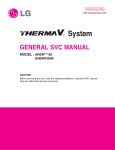



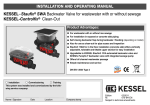
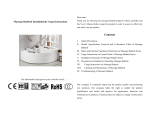


![[17] User`s Manual ver. 2.0.2](http://vs1.manualzilla.com/store/data/005765389_1-e376d351ef2708f30fcfdc5f98b9ba18-150x150.png)











