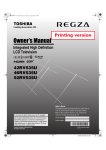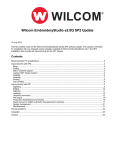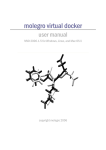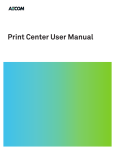Download End User License Agreement for Windows 8
Transcript
Thank you for choosing a TOSHIBA computer. The following agreements describe your rights to use
selected software pre-installed on your computer. By accepting this agreement or using the software ,
you agree to all of these terms and consent to the transmission of certain information during activation
and for internet-based features of the software. Please note that you are not required to use the
software and you may de-install it if you wish.
General Information
1. License Grant. The Software on this Device is licensed, not sold. With this End-User-License Agreement
Toshiba grants to you a personal, non-transferable and non-exclusive right to use the copy of the Software
provided on this Device. With respect to non-Toshiba Software, Toshiba is only passing through license rights
which may be granted by the owner of licensor of the Software and Toshiba does not separately license these
rights to you. Each copy of the software is owned by Toshiba and/or its suppliers. You agree you will not copy
the Software except as necessary to use it on a single hardware product system at one location. You agree
that you may not copy the written materials accompanying the Software. Modifying, translating, renting,
copying, distributing, transferring or assigning all or part of the Software, or any rights granted hereunder, to
any other persons and removing any proprietary notices, labels or marks from the Software is strictly
prohibited. Furthermore, you hereby agree not to create derivative works based on the Software. You may
permanently transfer all of your rights under this EULA, provided you retain no copies, you transfer all copies
of the Software, and the recipient agrees to the terms of this EULA. If the Software is an upgrade, any
transfer must include all prior versions of the Software and all copies thereof.
2. Copyright. You acknowledge that no title to the copyright or any other intellectual property rights in the
Software is transferred to you. You further acknowledge that title and full ownership rights to the Software
and all copies thereof will remain the exclusive property of Toshiba and/or its suppliers, and you will not by
this EULA acquire any rights to the Software or any copies thereof, except the license expressly set forth
above. All copies of the Software will contain the same proprietary notices as contained in or on the Software.
3. Use of Software with Copyrighted Materials; Indemnity.
Any materials (including but not limited to any and all works of authorship) used or stored on this hardware
product or copied on or by this hardware product may be owned by third parties and covered by one or more
U.S. or foreign copyrights or other intellectual property rights. Using, storing, copying, modifying, distributing,
performing, or displaying such materials on this hardware product, or by or with this hardware product, or
transmitting, sharing, or otherwise sending copies of such materials to other hardware products or other
persons, may violate the copyrights or other intellectual property rights of such third parties and may subject
you to civil and/or criminal liability.
You shall indemnify and hold Toshiba harmless from any and all damages, liabilities, costs, and expenses,
including reasonable attorneys' fees and amounts paid in settlement of third party or government claims,
incurred by Toshiba as a result of claims alleging the violation of any third party copyrights or other
intellectual property rights based upon (a) using, storing, copying, modifying, distributing, performing, or
displaying any third party materials on this hardware product, or by or with hardware product, or
transmitting, sharing, or otherwise sending copies of such materials to other hardware products or other
persons, or (b) your noncompliance with this EULA.
4. Limitations on Reverse Engineering, Decompilation and Disassembly.
You may not reverse engineer, decompile, or disassemble the Software, except and only to the extent that
such activity constitutes a fair use under applicable copyright law, or has a legitimate business purposes of
accessing information that is not protected by any intellectual property rights, or is otherwise permitted by
applicable law notwithstanding this limitation.
5. Disclaimer of Warranty and Limited Warranty.
THE HARDWARE PRODUCT LIMITED WARRANTY IS SET FORTH IN THE TOSHIBA STANDARD LIMITED
WARRANTY ACCOMPANYING THE HARDWARE PRODUCT. TOSHIBA’S SOLE OBLIGATIONS WITH RESPECT TO
TOSHIBA SOFTWARE IS SET FORTH IN THIS EULA. UNLESS OTHERWISE STATED IN WRITING, ALL TOSHIBA AND
NON-TOSHIBA SOFTWARE ARE PROVIDED ON AN “AS IS” BASIS
WITHOUT WARRANTY OF ANY KIND BY TOSHIBA. UNLESS NON-TOSHIBA SOFTWARE MANUFACTURERS,
SUPPLIERS OR PUBLISHERS EXPRESSLY OFFER THEIR OWN WARRANTIES IN WRITING IN CONNECTION WITH
YOUR USE OF THEIR NON-TOSHIBA SOFTWARE, SUCH NON-TOSHIBA SOFTWARE IS PROVIDED ON AN “AS IS”
BASIS WITHOUT WARRANTY OF ANY KIND BY THE MANUFACTURER, SUPPLIER, OR PUBLISHER OF SUCH NONTOSHIBA SOFTWARE.
TO THE MAXIMUM EXTENT PERMITTED BY APPLICABLE LAW, TOSHIBA AND ITS SUPPLIERS DISCLAIM ALL
WARRANTIES WITH REGARD TO THE SOFTWARE, EITHER EXPRESS -IMPLIED, OR STATUTORY, INCLUDING, BUT
NOT LIMITED TO, THE WARRANTY OF NONINFRINGEMENT OF THIRD PARTY RIGHTS, AND THE IMPLIED
WARRANTIES OF MERCHANTABILITY AND FITNESS FOR A PARTICULAR PURPOSE. THE ENTIRE RISK AS TO THE
QUALITY AND PERFORMANCE OF THE SOFTWARE IS WITH YOU. NEITHER TOSHIBA NOR ITS SUPPLIERS
WARRANT THAT THE FUNCTIONS CONTAINED IN THE SOFTWARE WILL MEET YOUR REQUIREMENTS OR THAT
THE OPERATION OF THE SOFTWARE WILL BE UNINTERRUPTED OR ERROR-FREE.
NO ORAL OR WRITTEN INFORMATION OR ADVICE GIVEN BY TOSHIBA OR A TOSHIBA AUTHORIZED
REPRESENTATIVE SHALL CREATE A WARRANTY OR IN ANY WAY INCREASE THE SCOPE OF THIS WARRANTY.
SOME JURISDICTIONS DO NOT ALLOW THE EXCLUSION OF IMPLIED WARRANTIES, SO THE ABOVE EXCLUSION
MAY NOT APPLY TO YOU.
6. Limitation of Liability. TOSHIBA AND/OR ITS SUPPLIERS’ ENTIRE LIABILITY AND YOUR SOLE AND EXCLUSIVE
REMEDY UNDER THIS EULA SHALL BE LIMITED TO THE AMOUNT ACTUALLY PAID BY YOU SEPARATELY FOR
THE SOFTWARE OR U.S. $10.00 WHICHEVER IS LESS. IN NO EVENT SHALL TOSHIBA OR ITS SUPPLIERS BE
LIABLE TO YOU FOR ANY CONSEQUENTIAL, SPECIAL, INCIDENTAL OR INDIRECT DAMAGES FOR PERSONAL
INJURY, LOSS OF BUSINESS PROFITS, BUSINESS INTERRUPTION, LOSS OF BUSINESS INFORMATION/DATA, FOR
LOSS OF PRIVACY ARISING OUT OF OR IN ANY WAY RELATED TO THE USE OF OR INABILITY TO USE THE
SOFTWARE PRODUCT OR OTHERWISE IN CONNECTION WITH ANY PROVISION OF THIS EULA, EVEN IF
TOSHIBA OR ANY SUPPLIER HAS BEEN ADVISED OF THE POSSIBILITY OF SUCH DAMAGES AND EVEN IF THE
REMEDY FAILS OF ITS ESSENTIAL PURPOSE. IN NO EVENT SHALL TOSHIBA OR ITS SUPPLIERS BE LIABLE FOR
ANY CLAIM BY A THIRD PARTY. SOME STATES/JURISDICTIONS DO NOT ALLOW THE EXCLUSION OF IMPLIED
WARRANTIES OR LIMITATIONS ON HOW LONG AN IMPLIED WARRANTY MAY LAST, OR THE EXCLUSION OR
LIMITATION OF INCIDENTAL OR CONSEQUENTIAL DAMAGES, SO SUCH LIMITATIONS OR EXCLUSIONS MAY
NOT APPLY TO YOU. THIS LIMITED WARRANTY GIVES YOU SPECIFIC RIGHTS, AND YOU MAY ALSO HAVE
OTHER RIGHTS WHICH VARY FROM STATE/JURISDICTION TO STATE/JURISDICTION.
7. Severability. If any provision of this EULA shall be held to be invalid, illegal or unenforceable, the validity,
legality and enforceability of the remaining provisions hereof shall not in any way be affected or impaired.
TOSHIBA eco Utility End User License Agreement
TOSHIBA eco Utility provides improved energy management.
Notes for power plan:
TOSHIBA eco mode uses the “eco” power plan. If you change the default settings, this may change the effects
of eco mode. If you are already using lower power consumption settings, you may see no additional benefits
by using eco mode. TOSHIBA eco Utility estimates power savings by calculating the difference between the
power consumption when eco mode is turned ON, and when it is turned OFF. If you change the settings of a
typical Windows power plan, such as Balanced, to lower the power consumption, of if you change the Power
Saver plan settings to lower power consumption, you may not see an additional benefit by using eco mode.
Notes regarding performance:
When you use applications which require higher system performance, such as TV or streaming video
applications (e.g. when you record a TV program), it is recommended that you use a suitable power plan
other than “eco”.
If you feel the screen is too dim, it is recommended that you adjust the display brightness to a comfortable
level to avoid possible eye strain.
Notes regarding power consumption:
The eco utility shows approximate current power consumption and approximate accumulated power
consumption. These power consumption approximations have a margin of error that varies by system
depending upon design, components, and environment.
Displaying Power consumption in [eco Mode] window
When the AC adaptor is plugged in, the current power consumption in “eco Mode” window DOES NOT
include electric power used for battery charging.
(*1) Depending on the application running, it is possible that the power consumption may be high, even
though eco mode is on. This situation may happen under certain conditions (for example, if a virus scan or file
search is running in the background). Even in such situations the power saving by eco mode still remains
active.
Displaying Power consumption in [Home] and [Contribution] windows
[Home] window shows the approximate power consumption reduced by using eco mode on the last date the
PC was used. Power savings are calculated using the difference between the power consumption when eco
mode is turned ON, and when it is turned OFF.
Accumulated power consumption in [Home] and [Contribution] windows doesn’t include the power
consumption during standby, hibernation, when the PC is turned off, or during bootup and during shutdown.
It doesn’t include consumption of the AC adaptor itself and the natural electrical discharge of the battery
(*1), therefore, it is not accurate enough to use for estimating reduced costs of electricity.
Displaying CO2 emission in [Home] window
[Home] window shows approximate CO2 emissions reduced by using eco mode on the last date the PC was
used. Reduced CO2 emissions are calculated using CO2 conversion data (*2) established by the GHG Protocol
(*3).
Accumulated CO2 emissions do NOT include power used during standby, hibernation, during boot-up or shut
down, or when the PC is off. Also excluded is CO2 emissions related to the power consumed by the AC
Adaptor itself or the natural discharge of the battery. (*1)
Notes for Peak Shift (*4)
Enabling TOSHIBA Peak Shift Control will repeatedly charge and discharge the battery. This will eventually
charge and discharge the battery. This will eventually shorten each battery life cycle (operating time per
single charge) and the overall life of the battery.
The length of time during which battery power can be used in the Peak Shift Time period varies depending on
the model and operating conditions.
If one of the following occurs while the system is Off, the Peak Shift Function may be cancelled and normal
charging methods resume.
-
When the system is not turned off normally
When the battery pack and AC adapter are removed while the system is Off.
When plugging in the AC adaptor after the battery is completely drained while the system is Off
Notes for eco charge mode (*5)
If you enable this mode, you need to discharge the battery to approximately 50% at least once without
plugging in the AC adapter. Failure to do so will result in eco charge mode not being enabled, and the battery
life cycles will not increase.
If one of the following occurs, the eco charge mode may be cancelled.
-
When the battery pack and AC adapter are removed while the system is Off.
When plugging in the AC adaptor after the battery is completely drained while the system is Off.
Please use TOSHIBA eco mode after reading and understanding the information above.
*1: Only on models that support a battery
*2: The data of “International Fuel-based Electricity Emission factors for CO2” in 2009. (As of Aug. 2012)
*3: The Greenhouse Gas Protocol
*4: Only on models that support Peak Shift function
*5: Only on models that support “eco charge mode”
TOSHIBA PC HEALTH MONITOR End User License Agreement
PC Health Monitor Software Notice & Acceptance
Welcome to Toshiba's PC Health Monitor. This application proactively monitors a number of system
functions such as power consumption, battery health and system cooling, informing you of significant
system conditions. This application recognizes the system and individual component serial numbers and
will track specific activities related to the computer and their usage.
The system, component and usage information as tracked and collected, namely; basic computer
information (e.g., product name, model number, part number, serial number, BIOS version, FW version),
basic components information (e.g., Video device, Sound device, Network device, Hard Disk drive, Solid
State drive, Optical Disc drive), operating system information (e.g., OS version, OS install date, Direct X
version, Internet Explorer version, installed update program and driver lists), component operation
time/count (e.g., for power switch, AC adapter, battery, LCD, fan, sound volume, wireless LAN, Docker,
USB, Express Card), date of initial system power on, and usage of the system and components (e.g.,
keyboard (FN key count), power settings, battery (temperature, charge and discharge capacity), CPU,
memory, backlight (turn on time), thermal module temperature); is stored on the hard drive of your PC.
The size of data stored on the HDD is very small, only about 10MB or less for each year of system activity.
The collected information is used to help monitor the system operation, notify you of system conditions
and, if necessary, assist in diagnosing problems should the computer ever require service. Toshiba may
also use such information for its internal quality assurance analysis. Subject to the use restrictions noted
above, the stored data may be made available to entities located outside of your country or region of
residence and those countries may or may not have the same data protection laws or data protection
levels as required by your home country or region.
The PC Health Monitor or it's use does not in any way expand or modify Toshiba's obligations under its
standard limited warranty. Toshiba’s standard limited warranty terms and limitations apply.
While we recommend that you enable the PC Health Monitor now, you may choose not to do so or to
enable it at a later time. Once enabled, you may elect to disable the monitoring operation and uninstall
the application at any time by using the ""Uninstall a program"" utility in the Control Panel. Uninstalling
the PC Health Monitor will automatically delete all of the data previously collected and stored by the
application.
By enabling the PC Health Monitor, you agree with these terms and conditions and the use and sharing
of the information collected. Please print a copy of this Notice & Acceptance for your records and refer
to your User Information Guide, User’s Guide or User's Manual for more detailed information.
You may elect to enable the PC Health Monitor now, have Toshiba ask you again later, or disable it now
by selecting the appropriate option below and clicking the OK button.
TOSHIBA TEMPRO End User License Agreement
INTRODUCTION
For TOSHIBA Europe GmbH (TEG) user privacy is very important. We want you to feel confident visiting our
websites and using our software.
We are committed to protecting your privacy and we will only use the information that we collect about you
lawfully in accordance with German and European Data Protection Laws.
This policy describes what information we collect, for what purpose we collect and use personal data from
our users and what you can do if you wish your personal data to be deleted. We collect information about
you for only one reason: to provide you with the best possible service.
Please read the information about TEMPRO thoroughly. If you do not agree with this End User Licence
agreement of TEMPRO, the service will be stopped and the application will not run when you log-in.
WHAT INFORMATION DO WE COLLECT AND FOR WHAT PURPOSE?
TEMPRO requires data to be collected from time to time when it is necessary. TEG will not collect any
personally identifiable information about you, such as your name, address, telephone number or email
address ("personal information") through this service unless you provide it to us yourself.
Circumstances in which you may choose to provide us personal information include: (i) providing your name,
mailing address, phone number, products you are purchasing; (ii) providing your email address so that we
may send you information you request, or registering as a user so that you may gain access to particular
information. If you do not wish for us to collect any personal information about you, do not submit it to us.
From time to time, TEMPRO makes a request from our servers in order to provide information for you. The
requests include the serial number and model number, PC language and country settings, country code, the
request type and category (sub-type), and the TEMPRO Software version. All the above listed details are nonpersonal and are essential to handle the request. Furthermore, the details are used to show you content
according to your preferences and content that we think you might be interested in; send you information
regarding our services; send you e-mails on various matters, including e.g. technical support, use of the
service; contact you if we need to resolve support issues.
To stop the TEMPRO service, select the Disable option in the menu of the application.
DO WE SHARE YOUR DATA WITH ANYONE?
We may also provide this information to our agent acting on our behalf in connection with the activities
described above. Such agent shall also be bound by and act according to TEG's data protection policy. TEG
will not sell, rent, or in any way intentionally disclose personal information that you provide to us on this site
to any third party (other than an agent acting on our behalf as described above).
Information collected by us is not shared nor is it sold to other parties. We do not sell or share this
information with our advertising partners or advertising agencies.
SECURITY
TEG is committed to ensuring the security of your information. To prevent unauthorised access or disclosure,
maintain data accuracy, and ensure the appropriate use of information, we have put in place appropriate
physical, electronic and managerial procedures to safeguard and secure the information we collect.
CONTACT INFORMATION
If you have any enquiry or concern about our privacy policy or you want to update, delete and/or correct the
personal information that we hold about you, please contact the contact stated in our Privacy Policy.
For further information about TEG’s Privacy Policy, please visit http://eu.computers.toshibaeurope.com/innovation/generic/PRIVACY_POLICY/.
TOSHIBA Service Station Utility End User License Agreement
This application allows your computer to automatically search for TOSHIBA software updates or other alerts
from TOSHIBA that are specific to your computer system and its programs (initially every 30 days, queries
may occur more or less frequently due to internet outages, retries, direct user action, or a change in query
policy on the TOSHIBA servers). When enabled, this application periodically transmits to our servers a limited
amount of system information (namely, the Model, Part Number, UUID, preferred language, Serial Number,
first boot date, alert or update viewing, update download and installation, and Operating System version,
Software status, etc).
Should the aforementioned system information transmitted to TOSHIBA constitute personal information in
your region, please note that this information will be treated in strict accordance with the rules and
regulations outlined in this notice as well as applicable data protection law.
TOSHIBA may keep the information for seven (7) years, may use this information for technical and marketing
support services, and may share it with TOSHIBA's World Wide Support organization or affiliated TOSHIBA
companies or other third parties engaged by TOSHIBA for the purposes of rendering support services for their
use in connection with system support.
When your computer searches our servers for updates or alerts, we will automatically provide you with the
opportunity to update your computer or transmit the update or alert directly to your computer. We will also
maintain a log of the updates or alerts that are installed on our servers.
While we recommend that you activate the TOSHIBA Service Station utility now, you may choose to do so at
a later time, or choose not to use this function. If you choose to activate it at a later time, system information
will still be collected on your system for transmission at a later time unless you choose not to use this
function.
Once activated, this system will continue to provide you with notices of updates or alerts until you disable
the utility. You can do this anytime by uninstalling the utility. Once uninstalled, you will not be notified of
updates or alerts.
By choosing to activate the TOSHIBA Service Station utility now or at a later time by clicking the 'Accept'
button, you agree to these terms and conditions and to the use and sharing of the information. If you choose
not to use this application and/or do not agree to these terms and conditions, click the 'Decline' button and
this application will not be activated, however, for notebook computers purchased in the United States or
Latin America, limited system information may still be collected and transmitted pursuant to valid user
notices in connection with other TOSHIBA programs.
By accepting these terms and conditions you also consent to the transfer of information to entities located
outside of your country or region of residence, namely, Japan and the United States, and you acknowledge
that those countries may or may not have the same data protection laws or levels as required by your home
country.
TJPN
This End User License Agreement is also available on the Toshiba website.