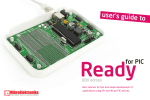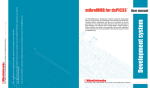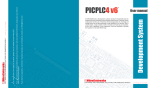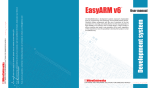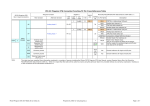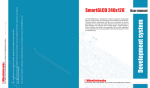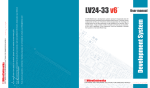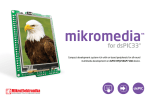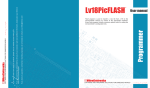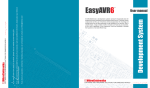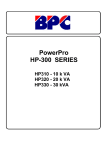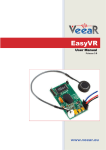Download MINI-32
Transcript
user's guide to MINI-32 The whole PIC32 development board fitted on DIP40 containing powerful PIC32MX534F064H microcontroller. It’s the first ever PIC32 chip on DIP40 socket, pin compatible with PIC16F887 and PIC18(L)F45K20 microcontrollers! TO OUR VALUED CUSTOMERS I want to express my thanks to you for being interested in our products and for having confidence in Mikroelektronika. The primary aim of our company is to design and produce high quality electronic products and to constantly improve the performance thereof in order to better suit your needs. Nebojsa Matic General Manager The Microchip, Atmel, NXP and CYPRESS name, logo and products names are trademarks of Microchip, Atmel, NXP and CYPRESS Inc. in the U.S.A and other countries. Table of Contents Introduction to MINI-32 4 Key features 4 System Specification 5 1. Programming with bootloader 6 step 1 – Connecting MINI-32 6 step 2 – Browsing for .hex file 7 step 3 – Select .hex file 7 step 4 – .hex file uploading 8 step 5 – Finish upload 9 2. Schematic 10 3. Dimensions 11 4. Pinout 12 Page 3 Introduction to MINI-32 Key features 01 Reset button 02 DATA LED (connected on RD6) 02 01 03 03 STAT LED (connected on RG6) 06 05 04 POWER supply LED 04 07 05 Microcontroller PIC32MX534F064H 06 Quartz-crystal oscillator 07 USB MINIB connector Miniature and powerful development tool designed to work as stand alone device or as MCU in DIP40 socket. MINI-32 comes with preinstalled bootloader so it is not necessary to have external programmer. If there is need for external programmer (mikroProg) attach it to MINI-32 via pads marked with RB6 (PGC), RB7 (PGD) and MCLR. Page 4 System Specification power supply 3.3V via pads or 5V via USB power consumption depends on MCU state (max current into 3.3V pad is 300mA) board dimensions 50.80 x 17.78mm (2 x 0.70“) weight ~9g (0.02 lbs) Page 5 1. Programming with bootloader step 1 – Connecting MINI-32 For programming, microcontroller use bootloader program which is preinstaled in to MCU memory. To transfer .hex file from a PC to MCU you need bootloader software (mikroBootloader USB HID) which can be downloaded from: http://www.mikroe.com/eng/products/view/711/ mini-32-board/ 01 02 After software is downloaded unzip it to desired location and start mikroBootloader USB HID software. Figure 1-1: mikroBootloader USB HID 01 Connect MINI-32 board with a PC via USB cable and USB icon will turn red 02 Whitin 5s click on Connect button Page 6 step 2 – Browsing for .hex file step 3 – Select .hex file MINI-32 01 01 01 Figure 1-2: Browse for HEX Figure 1-3: Selecting HEX 01 Click on Browse for HEX button 01 Select .hex file via open window 02 Click on Open button Page 7 step 4 – .hex file uploading MINI-32 MINI-32 01 01 Figure 1-4: Begin uploading Figure 1-5: Progress bar 01 To start .hex file uploading click on Begin uploading button 01 You can monitor .hex file uploading via progress bar Page 8 step 5 – Finish upload 01 Figure 1-6: Restarting MCU Figure 1-7: mikroBootloader ready for next job 01 To finish uploading click on OK button Page 9 2. Schematic VCC-3.3 VCC-3.3 RB8 RD4 RD5 RB9 RD11 RB0 RB1 RB4 RB5 MCLR C2 100nF VOUT E2 REG1 3 2 1 VCC-USB VIN E1 MC33269DT-3.3 VCAP C1 100nF CN2 10uF VCAP VCC-3.3 RE1 RE0 RG6 RD0 RB15 RB14 RF0 RF1 VCC-3.3 10uF E3 10uF VCC-3.3 RE5 MCLR T1 SOSCI SOSCO C6 22pF X2 32.768kHz C5 22pF VCC-3.3 RE6 RE7 RG6 RG7 RG8 MCLR RG9 VSS VDD RB5 RB4 RB3 RB2 RB1 RB0 RD1 OSC1 C7 22pF RB7 RB6 RD3 RD2 RD1 RD10 RD9 RD8 X1 8MHz LD3 VCC-3.3 C8 R3 4K7 USBDP USBDM 100nF RG6 LD2 VCC-3.3 C3 R4 4K7 100nF CN3 R2 100 RE7 RE6 RE5 RE4 RF4 RF5 RG8 RG7 RE3 RE2 C9 RD6 USB-DET OSC2 22pF R5 2K2 SOSCO SOSCI RD0 RD11 RD10 RD9 RD8 VSS OSC2 PIC32MX534F064H OSC1 VDD D+/RG2 D-/RG3 VUSB VBUS USB-ID RB6 RB7 AVDD AVSS RB8 RB9 RB10 RB11 VSS VDD RB12 RB13 RB14 RB15 RF4 RESET LD1 RF5 RE4 R1 10K RE3 RE2 RE1 RE0 RF1 RF0 VDD VCAP RD7 RD6 RD5 RD4 RD3 RD2 VCC-3.3 VCC-3.3 CN1 Figure 2-1: Connection schematic Page 10 R7 100K USB-ID USBDP USBDM GND 5 ID 4 D+ 3 D- 2 VBUS 1 USB MINIB 3. Dimensions 17.78mm (0.70") 50.80mm (2") 2.54mm (0.10") Figure 3-1: Board dimensions Page 11 4. Pinout Pin functions Analog I/O Pin functions MCLR RB7 PGED2 AN5 RB5 RB6 PGEC2 AN4 RB4 RD3 SCL3/SDO3/U1TX AN1/VREF- RB1 RD2 SDA3/SDI3/U1RX AN0/VREF+ RB0 RD1 SCK3/U1RTS INT4 RD11 RD10 INT3 AN9 Digital I/O Programming lines RB9 RD9 INT2 RD5 RD8 RTCC/INT1 RD4 3.3V 3.3V Power supply AN8/U5RX RB8 GND GND 3.3V Power supply 3.3V RE7 GND GND RE6 C1TX RF1 RE5 CAN C1RX RF0 RE4 RB14 RF4 U2RX AN15 RB15 RF5 U2TX INT0 RD0 RG8 SCL4/SDO2 SCK2 RG6 RG7 SDA4/SDI2 RE0 RE3 RE1 RE2 Analog Lines Interrupt Lines SPI Lines Page 12 I2C Lines SPI/UART Digital I/O AN14/U5TX Digital I/O I2C UART I2C / SPI Digital I/O UART lines CAN lines Notes: Page 13 Notes: Page 14 DISCLAIMER All the products owned by MikroElektronika are protected by copyright law and international copyright treaty. Therefore, this manual is to be treated as any other copyright material. No part of this manual, including product and software described herein, may be reproduced, stored in a retrieval system, translated or transmitted in any form or by any means, without the prior written permission of MikroElektronika. The manual PDF edition can be printed for private or local use, but not for distribution. Any modification of this manual is prohibited. MikroElektronika provides this manual ‘as is’ without warranty of any kind, either expressed or implied, including, but not limited to, the implied warranties or conditions of merchantability or fitness for a particular purpose. MikroElektronika shall assume no responsibility or liability for any errors, omissions and inaccuracies that may appear in this manual. In no event shall MikroElektronika, its directors, officers, employees or distributors be liable for any indirect, specific, incidental or consequential damages (including damages for loss of business profits and business information, business interruption or any other pecuniary loss) arising out of the use of this manual or product, even if MikroElektronika has been advised of the possibility of such damages. MikroElektronika reserves the right to change information contained in this manual at any time without prior notice, if necessary. HIGH RISK ACTIVITIES The products of MikroElektronika are not fault – tolerant nor designed, manufactured or intended for use or resale as on – line control equipment in hazardous environments requiring fail – safe performance, such as in the operation of nuclear facilities, aircraft navigation or communication systems, air traffic control, direct life support machines or weapons systems in which the failure of Software could lead directly to death, personal injury or severe physical or environmental damage (‘High Risk Activities’). MikroElektronika and its suppliers specifically disclaim any expressed or implied warranty of fitness for High Risk Activities. TRADEMARKS The Mikroelektronika name and logo, the Mikroelektronika logo, mikroC, mikroC PRO, mikroBasic, mikroBasic PRO, mikroPascal, mikroPascal PRO, AVRflash, PICflash, dsPICprog, 18FJprog, PSOCprog, AVRprog, 8051prog, ARMflash, EasyPIC5, EasyPIC6, BigPIC5, BigPIC6, dsPIC PRO4, Easy8051B, EasyARM, EasyAVR5, EasyAVR6, BigAVR2, EasydsPIC4A, EasyPSoC4, EasyVR Stamp LV18FJ, LV24-33A, LV32MX, PIC32MX4 MultiMedia Board, PICPLC16, PICPLC8 PICPLC4, SmartGSM/GPRS, UNI-DS are trademarks of Mikroelektronika. All other trademarks mentioned herein are property of their respective companies. All other product and corporate names appearing in this manual may or may not be registered trademarks or copyrights of their respective companies, and are only used for identification or explanation and to the owners’ benefit, with no intent to infringe. © Mikroelektronika™, 2011, All Rights Reserved. Page 15 MINI-32 If you want to learn more about our products, please visit our website at www.mikroe.com If you are experiencing some problems with any of our products or just need additional information, please place your ticket at www.mikroe.com/en/support If you have any questions, comments or business proposals, do not hesitate to contact us at [email protected]