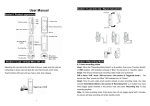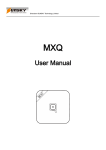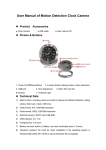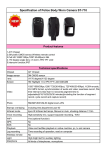Download sunvote wireless base station pvs
Transcript
SUNVOTE WIRELESS BASE STATION PVS-1000W USER MANUAL V1.0 CHANGSHA SUNSKY ELECTRONIC DESIGN & DEVELOPMENT LTD., CO SunVote Professinal Voting Systems PVS-1000W CATALOGUE Notice Before Using ............................................. 3 1. Introduction ................................................... 4 2. Installation and Using ........................................ 5 3. Basic Operation ............................................... 7 3.1 To know the PVS-1000W base station...........................................7 3.1.1 Indicator Lights ......................................................................................8 3.1.2 Connector ports ....................................................................................9 3.2 How to connect the computer? ..........................................................10 3.3 Power Off ..............................................................................................................12 4、Senior Operation ............................................ 12 4.1 Setting base station number and Channel ................................12 4.2 Setting System Code ...................................................................................13 5、Technology Specification ................................... 15 6、Trouble Handles ............................................ 18 7、Model Guider ................................................ 21 8、Support and Service ........................................ 22 -2- SunVote Professinal Voting Systems PVS-1000W Notice Before Using Notice: Please read the manual before using l l l l l l and WARNNING mark Pay attention to the NOTICE mark , and obey the requirement of the manual Only use the whole set of equipment by us, not mix ours with the other to use together in order to avoid causing the damage. Please shut off the power before pulling out the connection lines. Never place the equipment at the place of high humidity, specially not put the water cup on or near the equipment Never use the equipment at the place of high temperature, not close the heater, please keep the air fluency. Never violently strike, shake or throw the equipment. NOTICE mark shows that the WARNING mark shows the operator should pay attention to the operation will cause some damage and operate guide, use terms or other items. hurt to people or equipment. and brand owner is Changsha Sunsky Electronic Design & Development Co. Ltd ©2005-2007 SUNSKY copyright Address: Room 1204 Kaihua Build, No.308 of Lao Dong Xi Rd., ChangSha city, Hunan Province, China. P.O.:410015 Tel:+86 731 5123999 5149666 Fax: +86 731 5144999 Website:http://www.psunsky.com.cn/ -3- SunVote Professinal Voting Systems PVS-1000W 1. Introduction PVS-1000W wireless base station is for PVS wireless voting system W00E, W10E, W20E . PVS-1000W base station unit connects with computer by RS232 port cable, and transfers the data message of voting keypad to computer with the wireless data communication technology. A single PVS-1000W base station can support 4000 keypads, but we advise using less than 500 keypads for thinking of the handling speed. When much more keypads are used together, adding more base stations can increase the keypads work speed. PVS-1000W base station supports redundancy technology, when using the multiple base stations, if one of base stations cannot work will not affect the other base stations working. PVS-1000W Channel frequency is 433M (be able to make the 868M and 915M frequency or more), Supporting 8 channels, 8 -4- SunVote Professinal Voting Systems PVS-1000W base stations can be used at most. 2. Installation and Using PVS wireless voting system connection picture: The control computer connects with PVS-1000W base station by RS232 port cable, the participants handle the keypads and the voting result is showed on the big screen through projector. To assure the enough power of voting unit battery before using, low power battery will affect the normal operation. Please refer to the “Indicator Light” and “Charging”. -5- SunVote Professinal Voting Systems PVS-1000W Before starting the meeting, please test the whole system by the test function of “Sunvote software”, assure the keypads work well and system codes are the same as the base system codes. If using a new system code, please change the keypad codes in time, especially add the new keypads. If not need use multi-set of SUNVOTE wireless voting system in a closed range, advise not change the system code. As the environment affects the data transmission, please NOTICE: 1. Not put the big bar between base station and voting unit. 2. Not put the voting unit on the metal object. 3. Not put the metal object near the base station antenna, keep up to 0.5meters distance. 4. Keep base station and antenna from the other electronic devices such as computer, the distance should be up to 0.5 meters 5. Not near to the high frequency wireless interphones, the distance should be up to 1.5 meters 6. The antenna should be placed over the 1 meters high table, -6- SunVote Professinal Voting Systems PVS-1000W not put the antenna on the ground,and higher is better. 7. The shorter cable between base station and antenna is better. 8. To avoid using the same frequency wireless device near the voting system. 9. Commonly Handset, wireless transmitter, network device and interphone device … will not affect the communication between voting unit and base station. PVS-1000W use environment: 1. Use temperature: +5℃ ~ 40℃ 2. Keep temperature: -10℃ ~ 55℃ 3. Use humidity: 10%~90%, relative humidity, no condensation. Please notice the use environment, if over the range, will cause the damage to the products. 3. Basic Operation 3.1 To know the PVS-1000W base station -7- SunVote Professinal Voting Systems PVS-1000W ①――3 indicator lights ②――power port ③――antenna port ④――computer RS232 port ⑤――RS485 port ⑥――antenna ⑦――DC power supply 3.1.1 Indicator Lights 3 indicator lights: “Power”, “Status”, “Data” “Power”: To show if the power supplies normally “Status”: 1. Before starting to vote, when the base station runs normally, the light twinkles once every half of second. 2. Twinkling once when receiving the order from computer. 3. When starting to vote, the light twinkles faster. If not twinkling, please check if the connector port is set correctly or contacts well. -8- SunVote Professinal Voting Systems PVS-1000W “Data”: 1. Generally the light is not on; 2. When start to vote, the light twinkles once when receive one data message from keypad. 3.1.2 Connector ports “PWR”: l Connecting the DC power supply. l The outside dimension is 5.5mm and inside hole semi-diameter is 2.0mm, the inside hole is to connect “+” voltage. l Power supply: DV/ 9V ~ 15V l Current supply: 500mA “RS232”: l Connecting the PVS-1000W and computer with RS232 port cable. The port is DB9 male jack. Cable specification: l The pin-2 of base station port connects the computer RX, pin-3 connects the computer TX, pin-5 for connecting ground. The both sides of cable are female, the inside connector line is pin-2 to pin-2, pin-3 to pin-3, pin-5 to -9- SunVote Professinal Voting Systems PVS-1000W pin-5. the cable length is better less than 12 meters, in fact, we also uses the 20 meters cables. “ANT”: l Connecting the antenna l Antenna port is the female SMA jack. l When not using the original antenna, please choose suitable frequency bandwidth 、direction capability and gain l Improper Antenna connection will reduce the communication distance. “RS485”: l Connecting the multiple stations with Ethernet cables. l 2 RS485 ports: chain link The first station is link the computer by the RS232-RS485 transmitter PVS-1000L. 3.2 How to connect the computer? The steps as following: 1 ﹑ Connecting the antenna tightly to assure the good connection. 2﹑ Using the RS232 port cable to connect the base station and computer. -10- SunVote Professinal Voting Systems PVS-1000W 3﹑ Connecting the power and base station, and then turning on the power. 4﹑ When turning on the power, the light of “Status” starts to twinkle. 5﹑ The user can turn on the computer power in advance or after connection. 6 ﹑ Running the software test so as to assure the ports communicate normally. NOTICE: 1﹑ Please turn off the power of base station before pulling out the cable, in order to avoid damaging the system device and computer port. 2﹑ If computer doesn’t have the COM port, the users can buy a USB-to-RS232 transmitter. 3﹑ To assure the cable port must connect with the port software shows, otherwise the base station cannot receive the order when voting, especially pay attention to the computer with multi RS232 port. 4﹑ Please notice USB port place cannot be changed, because the different USB port will lead different COM number. The detail using and watching is to use the Windows Device Manager, -11- SunVote Professinal Voting Systems PVS-1000W Please refer to the Use Manual for USB port. Changing USB port will cause the software “COM fault”. 5﹑ Please assure that the cable connection is not easy to be kicked away or pulled off. 6 ﹑ Please prevent the power supply of base station and computer from breaking, it is better to equip the UPS. 3.3 Power Off 1﹑ Pulling out the base station power supply. 2﹑ Pulling out the cables. 4、Senior Operation 4.1 Setting base station number and Channel PVS-1000W base station has 8 RF channels which number is “0~7”, please notice the factory base station number is set as “7”. PVS-1000W base station factory number is “1”, Please write the different base station number when using the multiple base station. For example, using 4 base stations, the number is written as “1、2、3、4”. Setting the base station number and channel in the “PVS ARS -12- SunVote Professinal Voting Systems PVS-1000W 1.0v software”, please refer to the “PVS ARS 1.0v software” manual. Also can use the “VoteSetUp software”, after setting the base station number and channel, clicking “Write Base Ini” and later clicking “Read Base Ini” to read the setting. NOTICE: 1、If the short distance communicates well between base station and vote, but long distance is worse, maybe the other wireless device interferes the system, please set a new channel. 2、When using multiple base stations together, the channel setting must be staggered, the same channel base stations will interfere and cannot receive the data message. For example, using 4 base stations, the channel can be set “7、6、5、4” separately. 3、Please notice the “Using” of chapter 2. 4.2 Setting System Code The voting keypad system code must be the same as the base station system code, otherwise they cannot communicate. System code is one integer from “1~65536”, the factory system -13- SunVote Professinal Voting Systems PVS-1000W codes of both base station and voting keypad are 43690, generally please not change the factory system codes. Changing the system code can prevent the others purchase the same model keypad to vote privately. NOTICE: When 2 or more voting systems are used together in the same receiving area, if their system codes are same, the voting keypad maybe connect the other stations. In this case, must change the system code. NOTICE: If change the base station system code, must change the keypad system code. The user can change and read base station system code in “VoteSetUp software.” Before setting the keypad system code, keypad and base station must enter into the code mode, return to the factory system code 43690, the keypad system code can be changed after keypad connects with base station, Step as following: 1. Pressing “Enter Code Mode” in the “VoteSetup software” the base station enters to code mode. -14- SunVote Professinal Voting Systems PVS-1000W 2、Making the keypad enters code mode. 3、Checking if keypad connects with base station? 4、When connecting keypad with base station, click the “Write Keypad SysCode” in software. 5、Try again until setting successfully. 6、Making the keypad exit the code mode. 7、Clicking the “Exit Code Mode” , the base station exit the code mode. 8、After several seconds, keypads will show to connect with base station. Please refer to the step of keypad code in the “ User Manual” 5、Technology Specification RF frequency Frequency 433M (868M and 915M can be made) Channel number 8 channel (32 channel can be made) Transmitting Power 10mw Data rate 19200bps Communication Exclusive Protocol, with the function of Protocol efficacy and bi-directional affirmance. -15- SunVote Professinal Voting Systems Using range PVS-1000W Normally 120 meters around the base station. Capacity Base Station model PVS-1000W A single base station 500 (more capacity can be designed) Base station number The most 8 system 4000 (more capacity can be designed) capacity Speed A single Data 20ms transmission 100 Keypads Approximate 2 seconds 500 Keypads Approximate 10 seconds under the under the supports of 1 base station 1000 - Keypads 4000 Approximate 10 seconds supports of multiple base station Outlook Dimension (L) 190mm×(W)143mm×(H)40mm -16- SunVote Professinal Voting Systems Cover PVS-1000W ABS material – Acrylonitrile Butadiene Styrene Color white Net Weight About 300g Indicator Light 3 green lights Connection Port RS232、RS485 Antenna Outside antenna, SMA connection port Package Charge Keeping Box/Keeping Box Power Supply Power Supply Outside DC/ 9V ~14V,current 500mA Current <200mA Use Environment Use Temperature +5℃ ~ 40℃ Keep Temperature -10℃ ~ 55℃ Use Humidity 10% ~ 90% , relative humidity , no condensation -17- SunVote Professinal Voting Systems PVS-1000W Certificate ISO9001:2000 Yes CE、UL、FCC、RoHs No 6、Trouble Handles Please refer to the Chapter 3.1.1 “Indicator Lights”, First look at the light of “Status” and check if the base station connects with the computer? Does the light of “Data” twinkle When voting? And can the data be turned in under the condition of far distance data transmission? When meeting some special troubles, please contact with us, the contact information as the following Chapter 8. Please notice the users don’t open the base station to repair in private, otherwise we will not take charge of the result that the private repair causes. Trouble Handle One or two keypads l Perhaps the power of voting keypad is cannot communicate not enough, please charge or change with the battery. base station, -18- SunVote Professinal Voting Systems Base PVS-1000W can l If the all voting keypad appears the station receive the data in same trouble, please refer to the Point the 3. close distance but cannot do in the far distance. One or two keypads l The keypad battery is low, please cannot connect with charge and change. station l Check base completely even if the system code is if consistent? Specially adding the new the distance is close. voting keypad, please set up the voting keypad system code. l Maybe the keypad is damaged, please contact with us. One or two keypads l Perhaps the channel is interfered, communicate well not please set up a new channel. Base l Check if the antenna contacts well? with station, base station Or if the antenna is broken? can receive the data l If all the channels cannot work, maybe from the close keypads, but cannot get from the the base station is damaged, please contact with us. far keypads. -19- SunVote Professinal Voting Systems PVS-1000W When keypads start l Please check if the COM port is to vote, the base correct? cannot l Check if RS232 port cable connects station receive any data, and tightly? Or pull out RS 232 port cable the and insert it again. light of “ Status” on base l Check if the light of “Power” on base station doesn’t station is on? l Try to turn on the power of base twinkle fast. station again, and re-run the software, or re-start the computer. l The port of base station is damaged, please contact with us. The software doesn’t l Check if the antenna connection is receive any data, but the base connects ok? Or the place of antenna is ok? station l Wireless mode of base station is well with damaged, please contact with us. computer . Software cannot l The keypad number is wrong, please receive the data of one keypad, keypad shows reset it. but l Please check the keypad number in the software. voting indication -20- SunVote Professinal Voting Systems PVS-1000W 7、Model Guider Model State PVS-1000W Wireless voting system base station PVS-1000L RS232-RS485 transition for PVS-1000W PVS-W0 Series LED wireless voting keypad PVS-W1 Series Wireless voting keypad with LCD display PVS-W2 Series Wireless voting keypad with LCD specially for multi-group evaluation. PVS-W3 Series 2.4G frequency slim wireless voting keypad DVS-H Series Tabletop wire discussion and speaking vote system with LCD display. DVS-M Series Flush-mount wire discussion and speaking vote system with LCD display. Please visit our website to know more: http://www.psunsky.com.cn/ -21- SunVote Professinal Voting Systems PVS-1000W 8、Support and Service Service: Tel: +86 731 5123999 (5144999 ) Email:[email protected] Technology Support: Tel: +86 731 5123999 (5144999 ) Email:[email protected] -22-