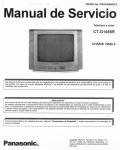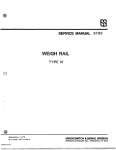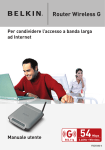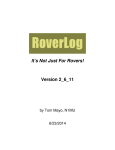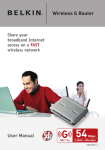Download as a PDF
Transcript
National Research
Council Canada
Conseil national
de recherches Canada
Institute for
Information Technology
Institut de Technologie
de l’information
ERB-1088
ES2: A Tool for Collecting
Object-Oriented Design
Metrics from C++ and Java
Source Code
Stojanovic, M. and El Emam, K.
June 2001
Canada
NRC 44888
National Research
Council Canada
Conseil national
de recherches Canada
Institute for
Information Technology
Institut de Technologie
de l’information
ES2: A Tool for Collecting Object-Oriented Design
Metrics from C++ and Java Source Code
Stojanovic, M. and El Emam, K.
June 2001
Copyright 2001 by
National Research Council of Canada
Permission is granted to quote short excerpts and to reproduce figures and tables from this report,
provided that the source of such material is fully acknowledged.
ES2: A Tool for Collecting Object-Oriented Design
Metrics from C++ and Java Source Code
Marta Stojanovic
Khaled El Emam
National Research Council of Canada
Institute for Information Technology
Building M-50, Montreal Road
Ottawa, Ontario
Canada K1A OR6
{marta.stojanovic, khaled.el-emam}@nrc.ca
Abstract
There is considerable evidence that object-oriented design metrics can be used to make quality
management decisions leading to substantial cost savings. However, one of the major impediments to
the wider adoption of object-oriented metrics in practice has been the unavailability of robust and lowcost metrics analyzers. Commercial tools tend to collect basic size metrics and many variants of these
size metrics. Other potentially powerful coupling metrics are typically not collected. This report is the
user manual for a publicly available open-source metrics analyzer for the C++ and Java languages. This
analyzer collects a set of design metrics that have been empirically demonstrated to be beneficial for
making quality management decisions in practice.
1 Introduction
Recent evidence indicates that most faults in software applications are found in only a few of a system’s
components [6, 9-11]. The early identification of these components allows an organization to take
mitigating actions, such as focus defect detection activities on high risk components, for example by
optimally allocating testing resources [8], or redesigning components that are likely to cause field failures.
In the realm of object-oriented systems, one approach to identify faulty classes early in development is to
construct prediction models using object-oriented design metrics.
Such models are developed using
historical data, and can then be applied for identifying potentially faulty-classes in future applications or
future releases. The usage of design metrics allows the organization to take mitigating actions early and
consequently avoid costly rework. Recent evidence suggests that taking such actions (in this case design
inspections) can result in an estimated 42% saving in post-release costs for a Java application [7].
One of the difficulties in implementing quality management using object-oriented design metrics is that
there have not been too many good tools available. A number of commercial tools collect the CK metrics
suite [1] (for the tools, see [2] and also visit www.object-oriented.org). However, doubt has been raised
about the validity of some of these metrics and about the methodology used in previous studies that
1
validated these metrics [5]. Therefore, there is a need for tools that implement other metrics that have
been empirically validated in a methodologically sound manner.
This document describes a tool that can be used for collecting interface object-oriented metrics. This
means that the metrics can be calculated from interface specifications, which are usually available at the
design stage of a project. The current version of the tool works with the C++ and Java language. For C++
it can compute the metrics from the ".h" files (which are, in fact, the interface specifications). For Java, the
“.java” files are used, but they can contain only method signatures, and not their actual implementation, in
order to calculate the metrics (which enables us again to calculate metrics in the design phase). The
metrics that are actually collected capture size, coupling, and inheritance. We only collect these metrics
because previous research has indicated that they are good predictors of class fault-proneness [2-4, 7].
The metrics that are collected by the tool are summarized in Table 1.
Before proceeding further, it is important to realize that we are focusing only on metrics that were properly
validated. That is why the tool does not collect all or many metrics that have been defined in the literature.
As evidence accumulates demonstrating the efficacy of other metrics, they will certainly be included
within our tool.
2
Title
Description
Coupling Metrics
1
OCAIC (instances)
OCAIC (classes)
OCAEC (instances)
OCAEC (classes)
OCMIC (instances)
Class-attribute import coupling (number of coupled attributes)
1
Class-attribute import coupling (number of coupled classes)
1
Class-attribute export coupling (number of coupled attributes)
1
Class-attribute export coupling (number of coupled classes)
Class-method import coupling (number of coupled method
parameters and return types)
Class-method import coupling (number of coupled classes)
Class-method export coupling (number of coupled method
parameters and return types)
Class-method export coupling (number of coupled classes)
Ancestor class-attribute import coupling (number of coupled
1
attributes)
Ancestor class-attribute import coupling (number of coupled
1
classes)
Descendant class-attribute export coupling (number of coupled
1
attributes)
Descendant class-attribute export coupling (number of coupled
1
classes)
Ancestor class-method import coupling (number of coupled
method parameters and return types)
Ancestor class-method import coupling (number of coupled
classes)
Descendant class-method export coupling (number of coupled
method parameters and return types)
Descendant class-method export coupling (number of coupled
classes)
OCMIC (classes)
OCMEC (instances)
OCMEC (classes)
ACAIC (instances)
ACAIC (classes)
DCAEC (instances)
DCAEC (classes)
ACMIC (instances)
ACMIC (classes)
DCMEC (instances)
DCMEC (classes)
Inheritance Metrics
DIT
Depth of inheritance tree
Size Metrics
Number of pub/priv/ prot/all
attributes
Number of pub/priv/ prot/all
methods
LOC
Number of attributes (depending on the access option: public,
private, protected, all)
Number of methods (depending on the access option: public,
private, protected, all)
Lines of code (physical)
Table 1: Metrics collected by the ES2 tool.
1.1 Examples of Calculating the Metrics
Just to illustrate what the metrics mean, in this subsection we describe, using an example, a simple
calculation of all of these metrics for C++ soource code. From Table 1 we can see that there are three
types of interactions between 2 classes: their relationship (whether it is a parent-child relationship or
other), type of interaction (whether a class has an attribute, method parameter, or return type of another
class) and locus of impact (whether a class is using another class through its attributes or method types –
1
Only defined for the C++ code, see section 4.2.2
3
import – or it is used by another class - export). Letters in the acronyms stand for these 3 types of
interactions: A for ancestor, D for descendant, O for other (neither ancestor nor descendant), CA for
class-attribute, CM for class-method, IC for import coupling and EC for export coupling.
Figure 1 shows a simple example of C++ code and how every type of coupling is captured.
class A: public class B
{
public:
For class A: Class-method import coupling (OCMIC) with class C
For class C: Class-method export coupling (OCMEC) with class A
C ma1(int i);
private:
B b1;
D d1;
};
class B: public class D
{
public:
int mb1(D &d);
For class A: Ancestor class-attribute import coupling (ACAIC) with class B
For class B: Descendant class-attribute export coupling (DCAEC) with
class A
For class A: Ancestor class-attribute import coupling (ACAIC) with class D
For class D: Descendant class-attribute export coupling (DCAEC) with
class A
For class B: Ancestor class-method import coupling (ACMIC) with class D
For class D: Descendant class-method export coupling (DCMEC) with
class A
private:
C c1, c2;
};
class C
{
public:
int mc1(void);
For class B: Class-attribute import coupling (OCAIC) with class C (2
instances)
For class C: Class-attribute export coupling (OCAEC) with class B (2
instances)
private:
int k;
A a1, a2;
};
class D
{
public:
For class C: Class-attribute import coupling (OCAIC) with class A (2
instances)
For class A: Class-attribute export coupling (OCAEC) with class C (2
instances)
void md1(int);
};
Figure 1: A simple C++ example for calculating metrics. This type of class definition code is
typically in the interface ".h" files.
4
If we consider all the access types (public and private, in this case), we can see that class B, for example,
has two attributes which are both of type C. If we count coupling instances, then it means that
OCAIC(B)=2. Class B has one method whose argument type is of type D. As class D is a parent class of
class B, we are talking about ancestor coupling, i.e., ACMIC(B) = 1. Class B has only one parent, class D,
so its DIT is 1 (the DIT of class A is 2, because it is a subclass of class B, which is a subclass of class D).
Similarly we can calculate all the metrics for all the classes. At the end, we would obtain the results
presented in Table 2.
Metric
OCAIC (instances)
OCAIC (classes)
OCAEC (instances)
OCAEC (classes)
OCMIC (instances)
OCMIC (classes)
OCMEC (instances)
OCMEC (classes)
ACAIC (instances)
ACAIC (classes)
DCAEC (instances)
DCAEC (classes)
ACMIC (instances)
ACMIC (classes)
DCMEC (instances)
DCMEC (classes)
Number of attributes
Number of methods
DIT
LOC
Class A Class B Class C Class D
0
2
2
0
0
1
1
0
2
0
2
0
1
0
1
0
1
0
0
0
1
0
0
0
0
0
1
0
0
0
1
0
2
0
0
0
2
0
0
0
0
1
0
1
0
1
0
1
0
1
0
0
0
1
0
0
0
0
0
1
0
0
0
1
2
2
3
0
1
1
1
1
2
1
0
0
11
10
11
7
all attributes and methods
Class A Class B Class C Class D
0
0
0
0
0
0
0
0
0
0
0
0
0
0
0
0
1
0
0
0
1
0
0
0
0
0
1
0
0
0
1
0
0
0
0
0
0
0
0
0
0
0
0
0
0
0
0
0
0
1
0
0
0
1
0
0
0
0
0
0
0
0
0
0
0
0
0
0
1
1
1
1
2
1
0
0
11
10
11
7
only public attributes and methods
Table 2: Metrics as calculated for the sample code from Figure 1.
Note that the second part of the table shows metrics if only public attributes and methods are taken into
account. We can see that there is less coupling, because all the attributes in the sample code in Figure 1
are private, so the coupling is related only to methods (which are all public in this case).
5
1.2 The ES2 Environment
The ES2 metrics analyzer has been implemented on top of the Source Navigator (SN) IDE. SN is a very
powerful IDE by itself, especially for the purpose of going through large amounts of code trying to find
cross-references and links amongst classes.
We will take a few moments here to explain the choice of using SN, and its advantages and
disadvantages. SN is a product made available by RedHat under the GNU General Public License. You
can download and install it right away from <http://sources.redhat.com/sourcenav/>. It has been around
for a number of years and therefore it is stable and has a relatively large user community. SN extracts
quite a number of relevant elements from the source code and stores them in databases, which we then
use to compute the metrics. This is ideal since, in principle, for any object-oriented language, the same
analyzer can compute the metrics from the database. Furthermore, eventually the ES2 system and its
successors will be integrated directly into SN so that metrics will be available as a user navigates through
the code.
If you wish to use SN by itself (i.e., you are not interested in the ES2
system), you can download SN directly from the address above. However,
if you wish to use ES2, you must use the version of SN bundled in the ES2
distribution as we have made some changes to SN (see section 2 for
downloading instructions). ES2 is based on SN version 4.52.
Currently, there is an SN verison 5.0 (just released a few weeks ago!). We
have not completed evaluation of SN 5.0 with ES2. Therefore, we reiterate
that you must use the SN system that is bundled with ES2.
2 Downloading and Installing ES2
The current version of the ES2 tool works only on Linux RedHat 7.0 and 7.1
2
. We do not make any
claims about its suitability or applicability under any other conditions.
2
Please check the ES2 Web site for porting to other platforms. There is a continuous effort to port ES2 to other platforms.
6
To download and install ES2 follow these steps:
1.
Download
the
file
SN452_ES2_linux.tar.gz
from
the
following
location:
<http://www.seg.iit.nrc.ca/~elemam> under the "Tools - Metrics" tab.
2.
Save it in the directory where you want it installed.
3.
Unpack the downloaded file. Type in the console window in the same directory:
tar xvfz SN452_ES2_linux.tar.gz
This will create the directory SN452_ES2_linux_unpacked and all the subdirectories (Figure 2).
Figure 2: The tar command to show the directories that are created when you unpack the ES2 file.
4.
Change directory to SN452_ES2 by typing:
5.
Run INSTALL by typing:
./INSTALL
cd SN452_ES2_linux_unpacked
(see Figure 3).
7
Figure 3: Running the installation command.
6.
The tool installation starts. It asks the user to accept the licence (Figure 4), and after that it prompts
the user to accept or change the offered installation directory (Figure 5). Make sure you have write
permission for that directory.
Don’t choose for installation the directory
SN452_ES2_unpacked.
8
Figure 4: The opening screen when installing ES2.
Figure 5: The window where you will need to provide the installation directory.
7.
The installation then continues and asks for the mail tool to use to send bugs. If you are not certain
what to put leave it as is; the default is mailhost (screenshot not shown).
9
8.
The installation then prompts for the type of demo projects to install (see Figure 6). These are demo
projects for Source Navigator, and it is up to you to make a choice. They are not essential for the ES2
tool.
Figure 6: The window where you can select demo projects for SN.
9.
The installation proceeds and shows a message to add the installation directory to the environment
variable PATH when finished (Figure 7). If you want to have easy access to the tool from any
directory, it is useful to set PATH. If you want PATH to take effect only localy to the current terminal
window you should set it in the command line (Figure 8). If you want it to take effect in every newly
created terminal, you should create or modify the startup file of your shell to add ES2 to your PATH.
3
In order to do this, you should edit the .bashrc file found in your home directory (using the Emacs as
editor, for instance) by adding the line which sets PATH (see Figure 9).
Figure 7: The screen informing the user to modify the PATH environment variable.
3
The startup file maybe different if you are not using the bash shell.
10
Setting PATH
Launching SN
Figure 8: Setting the PATH environment variable on the command line.
Figure 9: Setting PATH in .bashrc file.
10. Now both Source Navigator 4.52 and ES2 are installed and ready to use. Directory SN452_ES2/bin
contains, among others, snavigator (the script for running Source-Navigator) and ES2 (the script for
running the design metrics analyzer). Figure 8 illustrates how SN is started using the snavigator
script.
11. N.B. You can remove the directory SN452_ES2_linux_unpacked by typing:
rm –rf
SN452_ES2_linux_unpacked
11
in its parent directory. It is advised to keep the downloaded file (SN452_ES2_linux.tar.gz ) for
eventual future installations.
3 Example of Using ES2
ES2 is a Tcl script (see [12, 15]) that extracts information from database files produced by Source
Navigator, calculates design metrics and outputs them in a file easily imported by MS Excel or Sun’s
StarCalc. It is therefore necessary to first create a Source Navigator project from the source C++ or Java
files to be analyzed, and then to run ES2. Note that for C++ only the .h files are required, so it does not
matter if the .cpp files are not available. Here we explain in details how to use both tools.
Source Navigator
ES2
Source code
Metrics file (can be imported
into MS Excel)
SN database
3.1 Example Systems
The ES2 distribution comes with example systems that can be used to get used to how ES2 works. They
can be found in the SN452_ES2/share/ES2/examples directory.
C++ examples The subdirectory SN452_ES2/share/ES2/examples/CPP contains two C++ example
systems.
One
is
a
smaller
database
library
called
MetaKit
(for
more
information
visit
<http://equi4.com/metakit/>). It can be found in the subdirectory SmallExample. The other one is a more
substantial system, a GUI framework called V (<http://objectcentral.com/vgui/vrefman/install.htm>). It can
be found in the subdirectory BigExample. For both examples we extracted only *.h files from the source
code since header files are sufficient for our tool (although it also works well with .cpp files) .
Java examples The subdirectory SN452_ES2/share/ES2/examples/Java contains three Java examples:
graph, JPublish and J/Top. The Graph class library is a package of Java classes designed to facilitate
plotting
data
using
Java
applets.
It
can
be
downloaded
from
<http://www.sci.usq.edu.au/staff/leighb/graph/>. Both JPublish and J/Top are created by Anthony Eden
and can be downloaded from his Web site: <http://www.anthonyeden.com/>. JPublish is a web
application framework which combines the Velocity template engine from the Apache Group with a
12
content repository and application control framework. J/Top is a Java application that presents data
output from 'top' applications on Linux/UNIX machines.
In the next section we show how to use ES2 on the V C++ example. Note that the usage is the same for
Java source code.
3.2 Using Source Navigator
As noted earlier, SN is an open-source code navigation tool in which we incorporated our C++ and Java
design metrics analyzer. It is invoked from the command line by typing:
$home_directory/SN452_ES2/bin/snavigator
where $home_directory should be replaced with the real home directory of SN452_ES2. If the
environment variable PATH is set, it can be invoked just by typing snavigator at the prompt.
Here we will explain how to make a Source Navigator project from the sample code included with the ES2
tool. We start with a number of .h files from the application called V.
1.
Upon invoking Source Navigator for the first time it offers the user to create a new project or to find
existing ones (Figure 10).
Figure 10: The SN startup screen when there are no projects defined.
2.
When the user clicks on the New Project button, a window pops up asking for a project name and
source files destination. It offers a default project name and directory (Figure 11), but we will change
it. We will call this project v.proj, put it in the /home/marta directory and use an example from
/SN452_ES2/share/ES2/examples/CPP/BigExample/v directory (Figure 12).
13
Figure 11: The window where the specific details of a project are provided.
Figure 12: Window when the default project specifics are edited.
Actual directories that should be added to the project for all the included examples
are:
For Java:
SN452_ES2/share/ES2/examples/Java/graph or
SN452_ES2/share/ES2/examples/Java/JPublish or
SN452_ES2/share/ES2/examples/Java/JTop.
For C++:
SN452_ES2/share/ES2/examples/CPP/SmallExample/metakit-2.3.4-29 or
SN452_ES2/share/ES2/examples/CPP/BigExample/v
Use these exact directories (and not their subdirectories) in order to preserve the
original source directory structure.
14
3.
After clicking on OK, Source Navigator starts parsing the project files and at the end pops up a
window with the information on all files (Figure 13).
Figure 13: The SN window with all the files in the project.
4.
Now we have created a SN project. By doing so SN has created a number of database files that we
use for the purpose of calculating design metrics. Here we can close Source Navigator windows. Of
course, it is an excellent code navigation tool and we encourage the user to use it as such. For more
information on how to use Source Navigator, see: <http://sources.redhat.com/sourcenav/onlinedocs/userguide/index_ug.html> .
5.
By parsing the source files, SN created the database files that are put by default in
$project_home_directory/.snprj directory (Figure 14).
15
Figure 14: A listing of the database files that are generated by SN.
Some of the database files are used by ES2 to extract all the needed information for calculating metrics.
Each file is a table that contains specific symbol information. A list of the database files used, along with a
short explanation of their content is given in Table 3.
File
Table
Suffix Description
Record Format
cl
Classes
name?start_position?filename;end_position?attributes?{}?{class template}?{}?{comment}
in
Inheritances
iu
Include
iv
Instance
variables
ma
Macros
md
Method
definitions
class?name?start_position?filename;end_position?attributes?{ret_type}?{arg_types}?
{arg_names}?{comment}
t
Typedefs
name?position?filename;attributes?{original}?{}?{comment}
un
Unions
class?base-class?start_position?filename;end_position?attributes?{}?{class
template}?{inheritance?template}?{comment}
included_file?start_position?include_from_file;0.0?0x0?{}?{}?{}?{}
class?variablename?start_position?filename;end_position?attributes?{type}?{}?{}?{comment}
name?start_position?filename;end_position?attributes?{}?{}?{}?{comment}
name?position?filename;attributes?{}?{}?{comment}
Table 3: List of SN database files used as inputs to ES2.
16
3.3 Using ES2
Now that a Source Navigator project is created, along with the database files, we can invoke ES2.
Currently, ES2 works only from the command line.
1.
ES2 is invoked in a similar way as Source Navigator, but with arguments. Type:
$home_directory/SN452_ES2/bin/ES2 projdir projname access_option
where $home_directory should be replaced with the real home directory of SN452_ES2.
The command line arguments are:
projdir: the directory of the .proj file.
projname: project name (without .proj)
acces_option: can be –priv, -prot, -pub or –all, depending on whether we want to analyze
private, protected, public or all variables and methods
-myhelp: prints help message (Figure 15).
Figure 15: Example with ES2 giving the usage and help outputs when invoked.
17
2.
For our example (v.proj) we should type (if PATH is set):
ES2 /home/marta v -all
If PATH is not set it should be:
$home_directory/SN452_ES2/bin/ES2 /home/marta v -all
Upon pressing ENTER, the metrics extraction starts. Messages are displayed while waiting (Figure 16).
For large projects it can take some time. For example, analyzing the V project on a Pentium II 400MHz
128MB RAM takes about 2 minutes.
Figure 16: The notification messages provided by ES2 while it is executing.
3.
When the execution is finished, two new files will appear in the ./snprj directory: v-allcoupling.csv and v_coupling.log. The first file contains calculated metrics, and the second one
log messages (like whether a database file was missing, for example). This is illustrated in Figure 17.
18
Figure 17: After extracting the metrics, two additional files are created.
4.
Finally, we should use MS Excel or Sun’s StarCalc to visualize the metrics file. Use comma separated
columns when importing the file, if it is not imported automatically (Figure 18).
Figure 18: Example of what you should see when opening the .csv file in MS Excel.
19
Note that the first two columns after the class name give start and end positions of the class: the first
number before the dot is the line number, and the second one is the position of the character on that line.
The format is taken directly from Source Navigator. It is important to have the position in order to
distinguish between classes with the same name (which happens in C++ if you have #ifdef).
4 Special Cases
4.1 C++
ES2 works on C++ code, but not all the subtleties of the C++ language are covered. This is partially
because Source Navigator’s parser does not provide enough information, or because it has been left for
future development by us. In this section we will explain the limitations of ES2. In addition, some cases
demand more explanations on how the coupling is measured because there were implementation choices
that had to be made. Most of the examples are taken from the ACE (Adaptive Communications
Environment) library [13, 14].
It should be noted that, based on our experiences extracting metrics from a number of different systems,
the limitations of ES2 are minor given that they deal with some cases that do not occur very often (at least
in the systems that we have studied thus far). Furthermore, in practice, the extracted metrics are used in
statistical analyses. The choices we made (explained below) will usually not have a noticeable influence
on the results of the statistical analyses.
4.1.1
Method pointers
Method pointers are not parsed well by Source Navigator. In the case showed in Figure 19, method
typedef int (*ACE_QOS_CONDITION_FUNC) (iovec *caller_id,
iovec *caller_data,
ACE_QoS *socket_qos,
ACE_QoS *group_socket_qos,
iovec *callee_id,
iovec *callee_data,
ACE_SOCK_GROUP *g,
u_long callbackdata);
class ACE_Export
ACE_Accept_QoS_Params
{
…
ACE_Accept_QoS_Params (ACE_QOS_CONDITION_FUNC qos_condition_callback = 0,
u_long callback_data = 0);
…
ACE_QOS_CONDITION_FUNC
qos_condition_callback_;
…
}
CM coupling
CA coupling
Figure 19: Example of a method pointer to illustrate its impact on computed metrics.
20
pointer ACE_QOS_CONDITION_FUNC would be presented in the database as int(*)(), i.e., only the
return type (int) will be present in the database, whereas method argument types will be omitted (iovec,
AC_QoS, ACE_SOCK_GROUP, u_long ). So, we had no choice (without changing the parser) than to limit
coupling measurements involving method pointers to their return types.
The question is how to consider coupling with method pointers: as class-attribute or class-method
coupling ? We decided to treat it as class-attribute coupling if a method pointer is used as an attribute,
and as class-method coupling if it is used as a method’s return type, or as a method’s argument.
In fact, in the above case, there will be no coupling, because the method pointer’s return type is int. If
the
method
pointer’s
arguments
were
in
the
database,
there
would
be
coupling
between
ACE_Accept_QoS_Params and the method pointer’s argument class types (iovec and ACE_QoS ).
4.1.2
Macros
4.1.2.1
Macro definitions
Source Navigator does not pre-process the code, so we did not treat macro definitions even if they can
introduce coupling. Figure 20 shows an example of such non-treated coupling. The advantage of not
performing any pre-processing is that SN can be very robust compared to other C++ metrics analyzers
that we have worked with. For instance, we have been able to start collecting metrics from systems using
ES2 within 5 minutes of installation. For other metrics analyzers we sometimes had to spend a few
months setting up the environment before metrics could be computed.
# if defined (ACE_HAS_TEMPLATE_TYPEDEFS)
…
# define ACE_MMAP_MEMORY_POOL ACE_MMAP_Memory_Pool
…
# else
…
# define ACE_MMAP_MEMORY_POOL ACE_MMAP_Memory_Pool, ACE_MMAP_Memory_Pool_Option
…
# endif
class ACE_Export ACE_MEM_SAP
{
#if (ACE_HAS_POSITION_INDEPENDENT_POINTERS == 1)
typedef ACE_Malloc_T<ACE_MMAP_MEMORY_POOL, ACE_Process_Mutex, ACE_PI_Control_Block>
MALLOC_TYPE;
#else
typedef ACE_Malloc_T<ACE_MMAP_MEMORY_POOL, ACE_Process_Mutex, ACE_Control_Block>
MALLOC_TYPE;
#endif
…
MALLOC_TYPE *shm_malloc_;
}
Figure 20: Example of macro definitions.
21
In this case our tool will find class-attribute coupling between ACE_MEM_SAP and ACE_Process_Mutex,
ACE_PI_Control_Block and ACE_PI_Control_Block, but not with ACE_MMAP_Memory_Pool
and
ACE_MMAP_Memory_Pool_Option (macro ACE_MMAP_MEMORY_POOL is not treated).
4.1.2.2
Macro if-else statements
Macro if-else statements pose a different problem. If definitions are protected by macro statements, there
can be more than one typedef or class with the same name in the same file. Preprocessing would
certainly remove this ambiguity, but when trying to use unprocessed code, one would have to check both
definitions. For this reason, we treat them as distinct couplings. Figure 21 shows such a case. Here our
tool would find class-attribute coupling between ACE_ATM_Acceptor and both ACE_SOCK_Acceptor and
ACE_TLI_Acceptor. Furthermore, from a cognitive perspective (see [7] for a detailed cognitive model
justifying the object-oriented computed by ES2), someone comprehending the code will likely trace
through the links to other classes for all parts of a guarded #ifdef.
#if defined (ACE_HAS_FORE_ATM_WS2)
#include "SOCK_Acceptor.h"
typedef ACE_SOCK_Acceptor ATM_Acceptor;
#elif defined (ACE_HAS_FORE_ATM_XTI)
#include "TLI_Acceptor.h"
typedef ACE_TLI_Acceptor ATM_Acceptor;
#endif
...
class ACE_Export ACE_ATM_Acceptor
{
...
Figure 21: Example of macro if-else statements.
4.1.3
Templates
Template classes are treated as any other class for import and export coupling between themselves and
other classes. But, template arguments pose a problem: a template class can have an attribute (or
method argument or return type) whose type is of the template argument’s type. If that template argument
is of class type, there should be coupling between these two classes. The problem is that we cannot
know the exact type of the template argument until that template class is used, and template arguments
are set with real types. So, in order to measure this kind of coupling, we have to find every single usage
22
of that particular class (in attributes or in methods) and to associate template arguments with all the types
they can possibly have. Figure 22 illustrates this case.
template <ACE_MEM_POOL_1, class ACE_LOCK>
class ACE_Local_Name_Space: public ACE_Name_Space
{
...
typedef ACE_Allocator_Adapter <ACE_Malloc <ACE_MEM_POOL_2, ACE_LOCK> >
ALLOCATOR;
...
ACE_Name_Space_Map <ALLOCATOR> *name_space_map_;
...
}
template <class ALLOCATOR>
class ACE_Name_Space_Map: public MAP_MANAGER
{
public:
ACE_Name_Space_Map (ALLOCATOR *alloc);
...
}
Figure 22: Example of template class usage.
As we can see in Figure 22, class ACE_Name_Space_Map has a method argument of type ALLOCATOR,
which is its template argument type. To calculate coupling we have to know the exact type of ALLOCATOR.
Therefore, we have to look for uses of that class. One of them is in the class ACE_Local_Name_Space
that has an attribute of the type ACE_Name_Space_Map <ALLOCATOR>, where ALLOCATOR is in fact
ACE_Allocator_Adapter <ACE_Malloc <ACE_MEM_POOL_2, ACE_LOCK> >. Now we can say that the
class ACE_Name_Space_Map is coupled to ACE_Allocator_Adapter and ACE_Malloc, as well as with
types of ACE_MEM_POOL_2 (macro, not treated) and ACE_LOCK (template argument, whose type will be
found in a similar way).
It is obvious that we can only consider coupling between template classes and template arguments after
the whole code is processed and every single usage of each template class is found. Template
arguments can be of template class’ parent type: we check for it when we find that there is coupling, in
order to treat it as ancestor-descendant coupling.
23
Template structures are not parsed in Source Navigator and therefore, are not considered by our tool. In
the following case:
template <class T>
struct conj_func
{
T x;
}
The ES2 tool will not see coupling between conj_func and template argument T, but the struct itself will
be considered for coupling (i.e., only the template arguments will not be).
4.1.4
Forward declarations
If a class is not in the scope of our class, it can still be used for attribute and method types using forward
declaration:
class A
{
class B;
B b;
}
We will consider class-attribute coupling between class A and class B, if class B is defined somewhere in
the code, i.e., if it can be found in the class database. If not (which can be the case, if B is supposed to be
defined in some .cpp file), we do not consider this as a coupling. The reason is simple: we do not have
any other way to prove that B is a class other than to look for it in the class database.
In some cases the system is a library and the declared classes will be defined in applications that use the
library. For such cases, it is not possible to account for any coupling.
24
4.1.5
Inner classes
As metrics (such as defects or effort) are usually not calculated for inner classes, we do not consider
inner classes in our coupling measurements. But as the parser does not distinguish inner classes from
others, we have to explicitly check for them. Figure 23 shows an example of an inner class and its
interaction with other classes. If an inner class has an attribute or method type of some other class, we
consider that there is coupling between its outmost class and that class (in our example class A is
coupled with class C, because of the attribute c in the inner class B). If an outer class has an attribute or
method type of an inner class, there is no coupling between them (no coupling between class A and class
B because of the attribute b).
class A
{
class B;
B b;
class B
{
A a;
C c;
}
}
Figure 23: Example of an inner class.
If a class is coupled to an inner class of some other class, only coupling with the outer class is considered
(class C is coupled only with the class A, and not with the inner class B, because of the attribute ab).
4.1.6
Parent classes
The simplest case of ancestor-descendant coupling would be if an attribute or method type is of the
parent's class. But there is another case which is also considered as ancestor-descendant coupling. If, for
instance, an attribute or method type is a typedef defined in a parent class, we consider it as ancestordescendants coupling even if the typedef turns out to be a primitive type. The reason is that in such a
case, when trying to understand the code, we will have to look into the parent class to resolve the
typedef.
4.1.7
Complex types
We call complex types of the form X::Y. X can be either a class or a typedef (in which case its redefined
type is found). Y can be either an inner class (in which case we consider only coupling with X and not Y)
or a typedef defined in the class X or its parent class, in which case an effort is made to find a type
redefined by that typedef (if it is of a class type, we consider it as coupling).
25
In the case of templates we could have the following case:
template <class A>
class B
{
A::C x;
}
In this case we consider coupling between class B and a class that can be a type of the template
argument A. But we do not go further: we do not test if that class has a field of the name C (inner class or
typedef ). Eventually, it could be done, but as we did not encounter such cases in a number of large
systems that we analyzed, we left it unconsidered.
4.1.8
Unions
Unions are not considered as base classes, but we treat them as such and consider that there is coupling
between a union and its elements if they are of a class type (as we do for structures).
4.1.9
Operator overloading
In the case of operator overloading the Source Navigator’s C++ parser does not parse correctly the return
types in the following three situations (in each of these situations the return type will be int ):
-
when the return type is a class type returned by value (if it is returned by reference, it parses it
correctly);
-
when the return type is a template argument type;
-
when the return type is a typedef.
Hereafter we show two examples of wrongly calculated coupling caused by this problem. In the following
example, instead of c4_Row the database file shows int (coupling between c4StringProp and c4_Row is
therefore not taken into account):
class c4_StringProp: public c4_Property
{
public:
...
c4_Row operator[] (const char*) const;
...
};
Or, in this example instead of template argument TYPE, the database shows int (coupling between a
class that could be TYPE and ACE_Atomic_Op not counted):
26
template <class ACE_LOCK, class TYPE>
class ACE_Atomic_Op
{
public:
...
TYPE operator-- (int);
...
}
4.1.10 Namespace keyword
Source Navigator does not support the C++ keyword namespace. This leads to scoping problems which
cannot be resolved if namespace support is not added. Right now, the scope of a class is the file in which
that class is defined and all the files included by that file. The namespace keyword does not require file
inclusion: a type defined in the same namespace can be in a file not included by our class' file, and still be
visible by our class. If we decide not to define the scope as we did, and to consider all project files, we
can have an error in scope when namespace is not used. So, for now, until the C++ parser is changed, it
is not advised to use this tool for C++ code that makes extensive use of namespaces.
Even when namespaces are in the same file, classes are not seen by SN if they are declared out of the
namespace (in the example below, class A is declared as N::A, because it is part of namespace N). In
this case SN will find only class B, and not class A, which again can lead to erroneous metrics.
namespace N
{
class A;
}
class N::A
{
};
namespace M
{
class B
{
};
}
4.1.11
Other keywords
Keyword typename is not supported by Source Navigator, and our tool simply ignores it (like it ignores
keywords virtual and inline and primitive types). It treats everything as possible types, so this should
not be an issue.
27
4.2 Java
The Java parser in Source Navigator is considerably younger than the C++ parser. Therefore it tends to
have more limitations.
4.2.1
Java version
Source Navigator parses Java 1.0. For changes in the Java grammar from Java 1.0 to Java 1.1 and 1.2
see Java grammars from the following site: <http://www.cs.princeton.edu/~appel/modern/java/CUP/>.
4.2.2
Types of local and instance variables
Source Navigator’s Java parser is not fully functional: it does not recognize instance and local variable
4
types . It recognizes, however, method parameters and return type. This means that we are able to
extract information about class-method coupling (see section 1.1), but not about class-attribute coupling.
In the output file the values for class-attribute couplings are therefore all set to 0.
4.2.3
Inner classes
Inner classes in Java are treated the same way as in C++ (see section 4.1.5).
4.2.4
JAR files
Source Navigator does not recognize .jar files, so any class in a .jar file will not be considered as a
part of the system. Jar files are usually used for .class files. If that is the case, even if they are not
zipped, they would not be considered, because it is not source code. If you want those classes to be
considered as a part of the system, you should leave them unzipped and in .java format, to allow the
Java parser to recognize them.
4.2.5
Interfaces
Interfaces are considered as classes: if a class has a method return or argument type of an interface
type, it will be considered as coupling. Interfaces can be inherited, so DIT (depth of inheritance tree) is
calculated for them also. In the output file no distinction is made between classes and interfaces.
4
This can be visualised in the Source Navigator's Symbols window: if we choose to see only instance variables, we will see that the
column for their type is empty (the same goes for local variables).
28
4.2.6
Packages
Java core classes are organized in packages. User defined classes can be organized in user defined
packages, or, if not, they are put in a default package. Classes are distinguished by their package, which
is included in their fully qualified name. For instance, class String’s fully qualified name is in fact
java.lang.String ( java.lang package is imported by default). We can use its short name, String, if
there is no other class with the same short name in other imported packages. But if there is such a case,
fully qualified names should be used to distinguish between them.
Source Navigator, unfortunately, does not recognize packages. Therefore, it does not recognize fully
qualified names, nor does it recognize which class of two classes with the same short name is part of our
package or if its in an imported package. This leads to some limitations of our tool, which are presented
below.
4.2.6.1
Classes with the same short name
Due to the above-mentioned limitations of Source Navigator’s Java parser, if a project contains more
classes or interfaces with the same short name, it is not possible to distinguish which one of them is
coupled to a class that contains such a type.
For example, in Figure 24 we see that the class AbstractList, which implements interface List
(found in the same package, java.util), has a method subList whose return type is of type List. The
project contains two classes with the name List, but in different packages: the already mentioned
interface java.util.List and a class java.awt.List. As the package java.awt is not imported by this
file, there is no ambiguity for the compiler: here List is in fact java.util.List. But, as SN does not
distinguish between packages, we do not have enough information to know the exact type of List.
Therefore, we have no choice but to take into account both of them. In this case, class AbstractList will
have OCMIC 1 larger than expected, and java.awt.List will have OCMEC 1 larger than expected.
29
package java.util;
public abstract class AbstractList extends AbstractCollection implements
List
{
public List subList(int fromIndex, int toIndex)
{
...
return new SubList(this, fromIndex, toIndex);
}
}
class SubList extends AbstractList
{
...
}
package java.util;
public interface List extends Collection
{
...
}
package java.awt;
public class List extends Component implements ItemSelectable, Serializable
{
...
}
Figure 24: Example of a class and an interface with the same name.
4.2.6.2
Fully qualified class names
As we mentioned, Java uses fully qualified names for classes (even if programmers usually use short
names, for convenience). Unfortunately, Source Navigator puts only short names in the database files,
which means that long names are not recognized as class types. So if there is a return, parameter or
parent type written as a fully qualified name, the coupling will not be seen. There is probably a way to
handle that without changing the parser, but it is left for the next release.
4.2.7
Exceptions and coupling
When we consider coupling between a class and a method we consider method return and parameter
types. However, in Java, exception handling can be done by adding a “throws” clause after a method
signature. This means that, by parsing a method signature, we can find which exception the class throws.
If this exception is our project’s class, we could consider coupling between the class that contains that
method and the exception class. It would be a special kind of coupling between classes and exception
classes. Of course, all exception handling would not be covered by parsing only the method signature
(try-catch clause is in a method’s body), so if we would like to cover it all there should be a major
30
change in the Java parser. This type of coupling could possibly be measured for C++ code too, as C++
also has a try-catch clause.
4.2.8
File extensions
Source Navigator will automatically recognize only .java file extensions (and not .JAVA, .jav or similar),
but this can be easily configured in File-Project Preferences window of Source Navigator.
5 Software License
This software is copyright © 2000-2001 by the National Research Council of Canada. It is published
under the GNU General Public License, which is reproduced in the distribution in a file called
"GNUGPL.txt", for the benefit of the software engineering community. This software comes with
absolutely no warranty, but we would appreciate bug reports and we will endeavor to fix them.
6 References
[1]
S. Chidamber and C. Kemerer, "A Metrics Suite for Object-Oriented Design". In IEEE
Transactions on Software Engineering, vol. 20, no. 6, pp. 476-493, 1994.
[2]
K. El Emam, "Object-Oriented Metrics: A Review of Theory and Practice," in Advances in
Software Engineering: Topics in Comprehension, Evolution, and Evaluation (to appear), O. Tanir
and H. Erdogmus ( eds. ): Spinger-Verlag, 2000.
[3]
K. El-Emam, S. Benlarbi, N. Goel, and S. Rai, "A Validation of Object-Oriented Metrics,"
Technical Report, National Research Council of Canada, NRC/ERB 1063 1999.
[4]
K. El-Emam and W. Melo, "The Prediction of Faulty Classes Using Object-Oriented Design
Metrics," Technical Report, National Research Council of Canada, NRC/ERB 1064 1999.
[5]
K. El-Emam, S. Benlarbi, N. Goel, and S. Rai, "The Confounding Effect of Class Size on the
Validity of Object-Oriented Metrics". In IEEE Transactions on Software Engineering (to appear),
2001.
[6]
N. Fenton and N. Ohlsson, "Quantitative Analysis of Faults and Failures in a Complex Software
System". In IEEE Transactions on Software Engineering, vol. 26, no. 8, pp. 797 -814, 2000.
[7]
D. Glasberg, K. El Emam, W. Melo, and N. Madhavji, "Validating Object-oriented Design Metrics
on a Commercial Java Application," Technical Report, National Research Council of Canada (to
appear in the Journal of Systems and Software), NRC/ERB-1080 2000.
[8]
W. Harrison, "Using Software Metrics to Allocate Testing Resources". In Journal of Management
Information Systems, vol. 4, no. 4, pp. 93-105, 1988.
31
[9]
M. Kaaniche and K. Kanoun, "Reliability of a Commercial Telecommunications System". In
Proceedings of the International Symposium on Software Reliability Engineering, pp. 207-212,
1996.
[10]
K.-H. Moller and D. Paulish, "An Empirical Investigation of Software Fault Distribution". In
Proceedings of the First International Software Metrics Symposium, pp. 82-90, 1993.
[11]
N. Ohlsson and H. Alberg, "Predicting Fault-Prone Software Modules in Telephone Switches". In
IEEE Transactions on Software Engineering, vol. 22, no. 12, pp. 886-894, 1996.
[12]
J. Ousterhout, Tcl and the Tk Toolkit: Addison-Wesley, 1994.
[13]
D. Schmidt, "A System of Reusable Design Patterns for Communication Software," in The Theory
and Practice of Object Systems, S. Berzuk ( ed. ): Wiley, 1995.
[14]
D. Schmidt and P. Stephenson, "Experiences Using Design Patterns to Evolve System Software
Across Diverse OS Platforms". In Proceedings of the 9th European Conference on Object
Oriented Programming, 1995.
[15]
B. Welch, Practical Programming with Tcl and Tk: Prentice Hall, 1997.
32