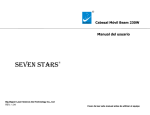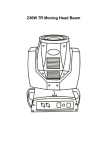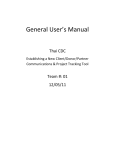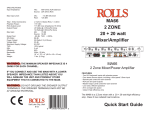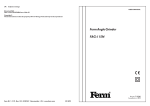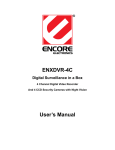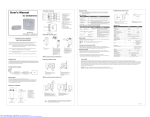Download SEVEN STARS
Transcript
® 230W Beam Moving Head Light User Manual SEVEN STARS ® Big Dipper Laser Science And Technology Co., Ltd REV: 1.03 Please read this manual carefully before operating 230W Beam Moving Head User Manual (16 Channel/Mute Type) Model:LB230 Beam Moving Head Light after service Product warranty card Please fill in the following content properly and keep it safe for future maintenance. Accordingly, for your each purchase of our systems we have archive Serial number and parameters for future reference. Testing : Warnings: This product is only suitable for professional use, and does not apply to security for other purposes. After you got the lights, please check the package whether have any damage caused by transportation. If there is any damage, do not use this fixture, and please contact the dealer or manufacturer as soon as possible. This product is only suitable for indoor, IP20 protection class. Lamps should be kept dry to avoid Moisture, overheating or dusty environment. Prevent lamps come into contact with water or any other liquid. The use of this product should pay attention to: fire, heat, electric shock, ultraviolet radiation, the lamp to explode or Shedding caused serious or fatal injury. Need to read the instructions before use energized or installing. Follow through the operation of security methods and pay attention to the warning signs on the specification and equipment. Please don't choose the item " factory default" , or all the data will be missing, and the machine can use only by resetting. Mode: Distributor: warranty: non-warranty: Serial No.: Address: Tel: About Product Warranty 1.Where in my company (and an authorized agent) to buy the proper use of laser devices in the case of products that enable card are entitled to light a period of mechanical, electronic one-year warranty; if not the warranty situation, the company can also according to actual situation provide paid maintenance services. 2.The warranty is no longer valid in the following situations: * Warranty cards and products have no serial numbers.。 * Product is damaged or show significant signs of self-disassembly. *Any unauthorized modification (removal or replacement) made to product or it’s components. *Improper or excessive use of inappropriate repairs which result in a repair failure or injury。 * Did not follow instructions or use in an environment not suitable for product.. *Product damage caused by strong impact *The warranty cannot be extended if the product as been serviced *Light Source normal degradation *Warranty card must be filled out with receipt of purchasing in order for the warranty to be valid. *Product is damaged due to abnormal voltage or caused by other accidents (ex. Natural disasters). 3.The Company reserves the right to interpret the provisions above. The content of these articles is subject to change without notice! Page 1 Maintence Optical components should be cleaned gently,Do not use disruptive solvent, otherwise it will damage the plastic or coated surface. 1. After the power if off, cooled completely, then open the case. 2. Blowing machine with a vacuum cleaner or pressure blower, gently blow away dust and floating objects. 3Use odorless paper or cotton cloth soaked with water or distilled water to wipe particulate, do not rub surfaces, blow any floating object with a pressurized gas. 4.Dip cotton of the alcohol or unscented tissue paper to remove dust and residues, glass cleaner may also be used, but residues must be removed with distilled water, to the circle on each side, wipe from the Center, and then wiped dry with a soft cotton cloth. 5.Using a soft brush, cotton paper, air cleaners or stress on stomatal and hair dryers that the dust from the fan out. Excessive dust, smoke and damage caused by non-normal use, out of the scope of warranty. Declare Inspection In order to use the product securely and properly, please read the manual before using and follow the instructions strictly to prevent personal safety trouble and product damage caused by misuse. Take care of the product, check the possibility of the product damage caused by transportation and check all the listed items are present upon receipt of the product: Beam Moving Head 1 Use Manual 1 Power cable 1 Handle: 2 Installation 1. Make sure there is no flammable or explosive subjects within min 1.5 meter nearby the installation. 2.Before installation, please check and make sure the power supply voltage meet request of the system. 3. Please check ventilation and fans or exhaust passages are cleared. 4. The equipment should be fixed firmly. 5. For security reasons, the appliance must be earthed. The product is with good performance and complete package when it is delivered. The end-user of this product should follow all the above instructions and warnings. Any damage caused by misuse, malfunction and problem caused by ignoring the instructions are not included in the repair guarantees of the manufacturer or dealers. All products made from Big Dipper Laser Company have anti - fake identification. please verify the anti-counterfeit label at the bottom of the case to ensure the interests of consumers. Page 13 Page 2 Buttons Operation Instruction Technical parameters Model Parameters Power supply Power consumption Lamp Color temperature Average Lifespan “ ”、“ ” :Similar functions To return to the previous interface. “ ”、“ ”Button: To slect、edit. Color Gobo Prism Lens Focus Dimmer PAN TILT “OK”Button: Operating function、go to edit、exit editing mode. Control Mode DMX How to modify DMX Address: 1.Press " " button one or several times to go back to previous or main Work environment page. 2.Press " "/" " button to highlight "Setting" button. 3.Press "OK" button to modify "Setting". 4.Press " "/" " button to highlight "DMX address". 5.Press "OK" button to go into "DMX address". 6.Press " "/" Macro functions " button to modify "DMX address". 7.Press "OK" button to exit "DMX address" editing mode. Page 3 Product Size N.W./G.W. In the box LB230 Power 100-240V/50-60HZ 500W Light Source OSRAM 230W 7R 8000K 2000 hour Color/Pattern 14 color + blank color 17 fixed gobo + blank gobo rotation 8-face prism, Bilateral rotation high precision optical lens, with zoom linear adjustment 0-100% linear dimmer Scanning Angle 540° 270° Operation Auto / Sound/ DMX / Master-slave 16/20CH Security & Package Indoor: 0°C-40°C Reset/ lamp on or off can be controlled by controller; Thermal shutdown circuit ; Over-current Protection Circuit ; excellent ventilation and cooling effect by vertical axis fan;Fixture and lamp usage time display; Built-in analyzer for easy fault finding, error messages 480*405*550MM 21/22.6KG Power cord: x1 Handle: x2 Page 12 Touch Screen Focus – channel 9 BIT 255 …… 0 Effect Dimmer 100% …… Dimmer 0% Remarks Pan– channel 10 Pan Fine– channel 11 Tilt– channel 12 Tilt Fine– channel 13 Macro function- channel 14 Settings Button: Can choose the pattern, repeat operation mode to self-propelled self-propelled 1- 4 Reset– channel 15 Bit 128-255 77-127 26-76 0-25 Effect Complete Reset Pan/Tilt Reset Effects Reset Unused Range The 2 buttons on top right corner used for Chinese/English Language shift and Screen Rotation button. 4 buttons at the bottom of screen: Setting、Information、Manual control button、Advanced button. Option Running mode Remarks Reset is activated when it is in unused range for 5 seconds. Effect Lamp On Lamp Off Unused Range Extended Speed Channel Channel Channel 17 Channel 18 Channel 19 Channel 20 Timing Channel Pan-Tilt time Colour time Beam time Gobo time Channel Remarks Lamp switches on when it is in unused range for 5 seconds. DMX address 1~512 function Pan-Tilt-(Pan fine-Tilt fine) Colour wheel Dimmer-Prism-Frost Static Gobo Page 11 DMX Auto1 Auto2 Auto3 Auto 4 Up 8 Before painting to0 Forward vertical8 Forward sleep8 Random Sound- Control Lamp Control– channel 16 Bit 101-255 10-100 0-9 Remarks 255 Slow Speed …… …… 0 Fast Speed Description Slave status: Receive DMX Singal from control or master Channel mode X inverse Y inverse Standard 16CH Extended20CH Master Status:Operate automatically and send out DMX signal to slaves Note: If the lamp is extinguished before, does not lighted automatically.If you need to observe the light effects, please light bulb first,then go into automatic status. Press “OK” button to go into edit mode. Then press the button, the channel value is incremented by the 1-512, press the key channel value is decremented by the 512-1.Press “OK” button to exit edit mode. From 17-Channel to 20-Channel invalid From 17-Channel to 20-Channel valid Off On Off Page 4 On Off XY inverse XY decoder No DMX Signal Screen saver Auto on Linear change color wheel On On Off Maintain Clear to Zero On Off Off On On Off Default Setings Manual Control Button: Exchange function of X & Y (fine adjustment include) Rectify location by optical couple No rectification Runs by default status Motor reset. stops running Backlight turns off in 330 seconds Backlight always on Lights are off Automatically lights on Press “OK” button to see the confirmation box, press “OK” button again to restore default settings. This function is for lamp control. There is no DMX signal in or out. Option Description 0~255 Color wheel Press "OK" button to enter the edit mode. Then press the button, the 0~255 …… channel value is incremented by the 0~255 Cut strobe light 0-255, press the key channel value is 0~255 Dimming decremented by the 255-0. 0~255 0~255 Gobo wheel speed 0~255 Prism 0~255 Prism rotation 0~255 Prism Focus 0~255 Atomization 0~255 Focusing 0~255 X-axis 0~255 X-axis fine-tuning 0~255 Y-axis 0~255 Y-axis fine-tuning Marco Function Reset 0~255 Lamp controlling On Off 90 85 80 75 70 65 60 55 50 45 40 35 30 25 20 15 10 5 0 Fast Rotation Gobo 17 Gobo 16 Gobo 15 Gobo 14 Gobo 13 Gobo 12 Gobo 11 Gobo 10 Gobo 9 Gobo 8 Gobo 7 Gobo 6 Gobo 5 Gobo 4 Gobo 3 Gobo 2 Gobo 1 White Number is always multiples of 5 Prism Insertion - channel 5 Bit 128-255 0-127 Effect Prism Insertion Prism Excluded Remarks Prism Rotation - channel 6 Bit 191-255 130-190 64-129 0-63 Effect Prism Jitter(Gradually Fast) Countra Rotation (Gradually Fast) Postive Rotation(Gradually Slow) Angle Adjust Remarks Effects Movement - channel 7(No used) Frost – channel8 Pressing “OK” button, will bring up the confirmation page. Press “OK” button again, to reset motor. Page 5 Bit 128-255 0-127 Effect Frost Inserted Frost Excluded Page 10 Remarks System interface: Static Gobo Change - channel 4 Option Software version DMX channel value monitoring 4Total service time Present service time Total bright bubble time The bright bubble time Effect Gobo 17 Shake, Fast Speed …… Gobo 17 Shake, Slow Speed Gobo 16 Shake, Fast Speed …… Gobo 16 Shake, Slow Speed …… Gobo 2 Shake, Fast Speed …… Gobo 2Shake, Slow Speed Gobo 1 Shake, Fast Speed …… Gobo 1 Shake, Slow Speed Fast Rotation …… Slow Rotation Stop Slow Rotation …… Page 9 Remarks 5 figures correspond to a pattern Channel 1 2 3 4 5 6 7 8 9 10 11 12 13 14 15 16 17 18 19 20 Present version Display DMX value on screen If red ERR indicator light is on. That means there is an error. Go to sub-menu to check error. After checking. Press “OK” button to delete the error log. System error records Bit 255 …… 251 250 …… 246 …… 180 …… 176 175 …… 171 170 …… 135 130-134 129 …… Description Accumulate service time Accumulate present service time The total time recorded several light bulbs Time recording this bright bulb Channel Model 16 20 Colour Wheel Colour Wheel Stop/Strobe Stop/Strobe Dimmer Dimmer Static Gobo Change Static Gobo Change Prism Insertion Prism Insertion Prism Rotation Prism Rotation Effects Movement(Un Effects Movement(Un used) used) Frost Frost Focus Focus Pan Pan Pan Fine Pan Fine Tilt Tilt Tilt Fine Tilt Fine Marco Function Marco Function Reset Reset Lamp Control Lamp Control Pan-Tilt-Time Colour Time Dimmer –Prism-Frost time Gobo Time Page 6 Color Wheel -channel 1 85 80 75 70 65 60 55 50 45 40 35 30 25 20 15 10 5 0 Brown + Dark Yellow Brown Light Blue Purple + Brown Light Blue Purple Gold Color + Light Blue Purple Gold Color Blue + Gold Color Blue Green + Blue Green Rose Red + Green Rose Red Yellow + Rose Red Yellow Red + Yellow Red White+ Red White Stop/Strobe–channel 2 Bit 255 …… 150 145 140 135 130 125 120 115 110 105 100 95 90 Effect Fast Rotation …… Slow Rotation Amaranth +White Amaranth Light Yellow + Amaranth Light Yellow Clay Bank + Light Yellow Clay Bank Blue Green + Clay Bank Blue Green Fluorescence + Blue Green Fluorescence Dark Yellow + Fluorescence Dark Yellow Page 7 Remarks The color digits are always a multiple of 5. The color scale can be adjusted, for example: If digit is 5: 50% white,50% red; if digit is 4: 60% white and 40% red; If digit is 6: 40% white,60% red. Bit 252-255 Open Light 213-251 208-212 Random Strobe(Gradually Fast) Open Light 4-207 0-3 Effect Remarks Controlled by the dimmer channel Controlled by the dimmer channel Strobe(Gradually Fast) Close Light Dimmer-channel 3 Bit 255 …… 0 Effect 100% …… 0% Page 8 Remarks