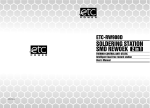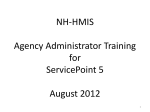Download User Manual - nh
Transcript
ART Gallery Report 0621 Pulse Quarterly PIT EXECUTIVE SUMMARY: This report has been created to provide the client and household data needed to complete tabs B and C of the quarterly HUD Pulse Report. This information relates to clients being served in an Emergency Shelter or a Transitional Housing Program during the quarterly point in time (PIT) count as compared to the shelter capacity on that day. This report also provides the client and household level detail to assist in documentation and data quality processes. NOTE: The New Client data needed to complete Pulse reporting (Tabs D-F) is provided in ART Gallery report # 609 Pulse New Client Counts. Data require for completion of Tab A should be taken from the CoC’s annual Housing Inventory Chart AUDIENCE: CoCs participating in Pulse reporting or others needing information concerning data about persons and household which are homeless for the first time. FREQUENCY: Pulse participation requires quarterly reporting, however this report should be run as needed to check and confirm that the report includes correct and complete data, or whenever Pulse related detail is needed. PURPOSE: The report can be used to extract the Pulse data from ServicePoint for reporting through HDX, to monitor data quality related to Pulse, for data cleaning purposes, for auditing or documenting the Pulse data reported, or to extract new client data for analysis. PREREQUISITES AND WORK FLOW REQUIREMENTS • • • Bowman Systems ART Gallery Report Use of a standard HUD Workflow by participating providers. Proper recording of CoC code, Program Type Code and Shelter Service Code in each provider’s Admin Provider Configuration Up-to date and accurate Bed and Unit Inventory Information recorded in each provider’s Bed and Unit Inventory subassessment, including adjusting the overflow and voucher bed counts to correspond with the number used on the day of the Quarterly Count. Page 1 of 17 0621 – Pulse Quarterly PIT v5 INSTRUCTIONS: Instructions are outlined below concerning how to retrieve, copy, run, and read this report. Requests for additional information concerning the report function/design should be directed to Bowman Systems’ staff via email ([email protected]). How to retrieve and copy: Detailed step-by-step instructions concerning how to retrieve, save a copy, and map this ART Report to your site can be found in the Bowman Systems Published Documents folder under ART Documentations in the Public Folders section. How to install: The original version of the report is a template and must be copied from the ART Gallery Templates folder into another folder on your site and mapped to your data before it can be used. Detailed instructions for installing report templates are provided in the Bowman Documentation folder on your ART site. Before running the report: Prior to running the report the user must determined: • • • • A complete list of the CoC’s participating Emergency Shelter and Transitional Housing providers The proper CoC code for the CoC being reported Date range of the reporting quarter Date of the Quarterly PIT Count How to run: Upon opening the report, the user will be prompted (see Diagram 1) to specify parameters which control the data returned by the report. Once the user has provided these parameters by responding to the user prompts, a green check-mark will appear next to each field to indicate that a selection has been made. The user should then single-click the “Run Query” button to generate the report. Diagram 1 Bowman Systems ART Gallery Report Page 2 of 17 0621 – Pulse Quarterly PIT v5 There are seven user prompts connected with this report: 1. Enter effective date The user should type in, or select from the calendar, the day immediately following the day of the quarterly PIT count. For example, if the reporting quarterly PIT is October 24, 2009, then October 25, 2009 should be entered/selected. 2. Enter the Date of the Quarterly PIT Count: The user should type in, or select from the calendar, the exact day of the quarterly PIT count. 3. Enter the Date of the Quarterly PIT Count PLUS 1 Day: The user should type in, or select from the calendar, the day immediately following the day of the quarterly PIT count. For example, if the reporting quarterly PIT is October 24, 2009, then October 25, 2009 should be entered/selected. 4. Enter Start Date for the Quarter: The user should type in, or select from the calendar, the first day of the quarter for which the report is being prepared. 5. Enter End Date for the Quarter PLUS ONE DAY: The user should type in, or select from the calendar, the day immediately following the last day of the quarter for which the report is being prepared. For example, if the reporting quarter is October 1, 2009 - December 31, 2009, then January 1, 2010 should be entered/selected. 6. Select CoC Code: Click the “refresh list” icon and wait for the left window to refresh. Now select the desired CoC on which to base the report by highlighting it in the left window and moving it into the right window using the right selection arrow. 7. Select Provider(s): Click the “refresh list” icon and wait for the left window to refresh. Now select the provider or providers to include, by highlighting them in the left window and moving them into the right window using the right selection arrow. Important NOTE: All selected providers must be either an Emergency Shelter Program or a Transitional Housing Program as indicated by their Program Type Code. Selected Providers with a missing or different Program Type Code will NOT be included in the report results. All selected providers must also have the specified CoC Code. Selected Providers with a missing or conflicting CoC Code will NOT be included in the report results. How to read: This report contains six data tabs. Each tab is a sub-report containing three sections: • • • Report Header: The header contains the title of the report and the tab/subreport. When running the report in “modify” view, the report header is only visible in print/page layout mode. Report Footer: The report footer contains the title of the report, the name of the tab/subreport, the page number, the version number, and the date/time the report was run /printed. Like the header, the footer is only visible in print mode when the report is run in modify view. Report Body: The report body is the main section of the report located between the header and the footer where the reports data is displayed in a variety of different chart formats. The data contained in each of the tabs in this report is displayed and described below: Bowman Systems ART Gallery Report Page 3 of 17 0621 – Pulse Quarterly PIT v5 Diagram 2 Tab A – Provider Summary (Diagram 2): This tab contains unduplicated PIT counts of clients by provider. Total counts and breakdown by program type is also included. As noted above, all providers must be either an Emergency Shelter Program or a Transitional Housing Program as indicated by their Program Type Code and must have the specified CoC Code. If a provider has been selected that does NOT meet these conditions, the provider will be shown in the listing but column 5 will display “N/A” in red font to indicate that their data has been excluded from the report and their missing of conflicting provider designations will also be highlighted in red font. Bowman Systems ART Gallery Report Page 4 of 17 0621 – Pulse Quarterly PIT v5 Diagram 3 Tab B – HMIS Bed Coverage (Diagram 3): This tab reports HMIS bed capacity based on the providers’ bed inventory data as recorded in the Provider Admin section of Service Point. This bed capacity is then used in Tab C to calculate bed utilization rates. See the technical notes below for further guidance concerning Pulse bed capacity. Data to be transferred into the HDX reporting system is displayed on a white background. Cells that automatically calculated on the HDX input screen are shown on a gray background. Bowman Systems ART Gallery Report Page 5 of 17 0621 – Pulse Quarterly PIT v5 Diagram 4 Tab C – Quarterly PIT Counts (Diagram 4): ): This tab reports the Quarterly PIT counts needed to complete Tab C of the Pulse reporting module, and is laid out to match the Tab C HDX input screen. Data to be transferred into the HDX reporting system is displayed on a white background. Cells that automatically calculated on the HDX input screen are shown on a gray background. Bowman Systems ART Gallery Report Page 6 of 17 0621 – Pulse Quarterly PIT v5 Diagram 5 Tab D – Client Detail (Diagram 5): This tab contains a listing of all clients included in the quarterly PIT count. This listing includes various pertinent fields and is sorted by Client Uid. Should the client be missing any Pulse required data, such null values will be displayed “Null” in red font. The Last column indicates whether the client’s inclusion in the PIT count is based on an Entry Exit (E), a Shelter Service Transaction (Svc), or a ShelterPoint Shelter Stay (SH). The Start Date Column and the End Date column indicate the Entry Exit or Service Dates related to the client’s enrollment. When “na” appears in the End Date column, it indicates that the client was still actively enrolled at the end of the reporting period. Bowman Systems ART Gallery Report Page 7 of 17 0621 – Pulse Quarterly PIT v5 Diagram 6 Tab E – Household Detail (Diagram 6): Like Tab D, this tab contains PIT count detail, but sorted by household rather than by client. The listing is sectioned by household type, with the first column indicating the household grouping as indexed by the Entry Exit or Service Group Id (see tech note # 4). As in Tab D, the Last column indicates whether the client’s inclusion in the PIT count is based on an Entry Exit (E), a Shelter Service Transaction (Svc), or a ShelterPoint Shelter Stay (SH). The Start Date Column and the End Date column indicate the Entry Exit or Service Dates related to the client’s enrollment. When “na” appears in the End Date column, it indicates that the client was still actively enrolled at the end of the reporting period. Bowman Systems ART Gallery Report Page 8 of 17 0621 – Pulse Quarterly PIT v5 Diagram 7 Tab G – Additional Information (Diagram 7): This tab is provided as a reference to the user running the report and lists the parameters specified in the user prompts, as well as client counts by provider: • “Client PIT Count” represents the number of clients served in the day of the count. • “Bed Count” is the number of ES and TH shelter beds reported by the provider as available on the day of the Quarterly PIT count. Bowman Systems ART Gallery Report Page 9 of 17 0621 – Pulse Quarterly PIT v5 TECHNICAL NOTES 1) De-duplication: This report de-duplicates client counts according to HUD specifications using ServicePoint’s Client Unique Id field. 2) Inclusion: In order for a client/household to be included in the quarterly PIT count in this report, the client must have been serve on count day as evidenced by one or more of the following: a) An Emergency Shelter or Transitional Housing type service by a specified provider with a start date on or before count day and an end date that was after count day or null. b) Enrollment in a specified Emergency Shelter or Transitional Housing type program with an entry date on or before count day and an exit date that was after count day or null. c) A ShelterPoint shelter stay by a specified Emergency Shelter or Transitional Housing type program on count day beginning on or before count day and ending after count day (or not ending). 3) Bed Inventory Data: The bed count numbers displayed in Tab B of this report are extracted from the Bed and Units Inventory subassessment in each provider’s ServicePoint Admin Provider configuration. This data then also used to determine the number of HMIS beds and subsequent utilization rates in Tab C. Users should note the following in conjunction with this Tab B/C data: a) All providers included in the report must have complete and accurate Bed and Unit Inventory data recorded in ServicePoint in order for this portion of the report to calculate accurately. Changes in the bed inventory since the annual Bed Inventory should be included by editing the inventory data so that it is accurate as of each quarterly count day. This update must also, include adjusting the overflow and voucher bed counts to correspond with the number used on the day of the quarterly count. b) In the event that the bed inventory data recorded in ServicePoint is determined to be incomplete or inaccurate the Tab C PIT counts should not be affected except for the auto calculated bed count s and utilization rates. Some implementations may choose to collect their quarterly bed counts by a different method and utilize this report for the PIT count only. 4) Household Type Determination: a) Only a client’s entry/service connected with their PIT count is considered in the determination of household type. (Previous or subsequent entries/services within the quarter are not considered even though they may include a different household makeup.) b) In the event a multi person household is served in separate groups, households are calculated based on group id content. For example consider this single mother with 3 children: Mother receives shelter on count day and is counted as a single. Later in the quarter the mother is joined in the shelter by her children. The mother is still considered a single in the count since her children were not with her at that point in time. Bowman Systems ART Gallery Report Page 10 of 17 0621 – Pulse Quarterly PIT v5 c) Household type is determined by the number and ages of clients entering or being served as a household group on count day. (Clients sharing a single entry exit group id or a single service group id). Households in this report are divided into the three distinct types as defined in the Pulse reporting requirements. These types include: 1. Households which include both adults and children (aka HUD Family). In this type of household, at least one person in the household must be under the age of 18 on count day, and at least one person in the household must be above the age of 17 on count day. 2. Households which include children only. This may be an unaccompanied individual under the age of 18 on count day, or multiple household members all of whom must be under the age of 18 on count day. 3. Households which include adults only. This may be an unaccompanied individual over the age of 17 on count day, or multiple household members all of whom must be over the age of 17 on the day of the count. d) In the event that the household type cannot be determined because the age of a household member is unknown (null date of birth value), then the type of household is determined by a set of null-handling instructions provided by HUD to the software vendors producing the report (see Diagram 8 below): Diagram8 5) Household Groupings: The household grouping number displayed in Tab C and used for counting households throughout this report is an index number that has been constructed using the Entry Exit Group Id, Service Group Id, Entry Exit Id, or Service Id as described below: Bowman Systems ART Gallery Report Page 11 of 17 0621 – Pulse Quarterly PIT v5 a) If the client’s count day housing event is a service or a ShelterPoint shelter stay, and the Service Group Id is not null (indicating a shared service) then the Service Group Id number is used as the index number. b) If the client’s count day housing event is a program entry into an Emergency Shelter or Transitional Housing program, and the Entry Exit Group Id is not null (indicating a shared entry) then the Entry Exit Group Id number is used as the index number. c) If the client’s count day housing event is a program entry, and the Entry Exit Group Id connected with that entry is null (indicating a unshared entry) then the Entry Exit Id number is used as the index number. d) If the client’s count day housing event is a housing service or shelter stay and the Service Group Id connected with that entry is null (indicating a unshared entry) then the Service Id number is used as the index number. 6) Query Design: It should be noted that report uses a union type of combine query, in which service and shelter stay events from “query 2” are combined with and folded into the entry exit events from “query 1”, however the results objects from this combine query retain the field labels from query 1. For example the results object labeled “entry exit entry date” contains both entry dates and service start dates. 7) Screen Shots: It should be noted that screen shots provided in this user manual have been selected from multiple instances of the report to display certain features, or to fit a single page, and do not necessarily correspond to one another. Numbers and totals from one screen shot therefore should not be expected to relate to numbers or totals in another screen shot, since different parameters may have been used in producing the screen shots. 8) Stripped Associated Dimensions: This report utilizes two “detail” type variables that are each “associated” with a particular merged “dimension”. In the installation process, a mapping malfunction may be encountered which results in the “associated dimension” being stripped from the variable. When this occurs the report will return “multivalve” errors messages and/or erroneous count values. Bowman Systems is working with Business Objects to determine and correct the root cause of this malfunction, meanwhile customers using this version of the report are encouraged to verify that the detail variables in the report are properly displaying an “Associated Dimension “. In cases where the “Associated Dimension” has been stripped during installation, the “Associated Dimension” designation will appear blank. When this occurs the user will need to edit the variable, specify the proper dimension, save the variable, and re-save the report, prior to use. To insure that these reports are returning the proper results, it is very important that these associations be checked/ verified following installation and prior to running the report. Further instructions on how to identify and correct this issue will be added to the user manual technical notes. The tables blow list the detail variables found in the reports along with their proper associated dimensions: • • Detail variable: CoC Code ------Associated dimension: Merge Provider Detail variable: Type Code ------Associated dimension: Merge Provide Bowman Systems ART Gallery Report Page 12 of 17 0621 – Pulse Quarterly PIT v5 REPORT MODIFICATION Because this report is based on HUD established Pulse reporting instructions, modification is generally not recommended, especially with regards to the queries, variables, and formulas that impact the HDX data. Bowman Systems ART Gallery Report Page 13 of 17 0621 – Pulse Quarterly PIT v5 MAPPING OBJECTS UNIVERSE: template_u template_provider_u This report is mapped to the client universe (template_u) and provider universe (template_provider_u) and should be copied to your Public or Favorite folder then mapped to the equivalent event universes for your site (ex. yoursite_u). Mapping for the client universe can be done from the first query PIT. Mapping for the provider universe can be done from the second query Beds. QUERY NAME FIELD NAME Providers Date Added Location: Type: Use: Location: Type: Use: Location: Type: Use: Location: Type: Use: Location: Type: Use: FIELD NAME LOCATION/TYPE/USE Providers Provider Merge Id Providers COC Code Providers Providers Program Type Code Providers Inactive QUERY NAME Providers Provider Merge Id Providers COC Code Bedlist Inventory Uid Beds LOCATION/TYPE/USE Bedlist Inventory Name Bedlist Inventory HMIS Participating Beds Bedlist Inventory HMIS Participating Start Date Bedlist Inventory HMIS Participating End Date Bowman Systems ART Gallery Report Location: Type: Use: Location: Type: Use: Location: Type: Use: Location: Type: Use: Location: Type: Use: Location: Type: Use: Location: Type: Use: Page 14 of 17 Providers System Field Result Object Providers System Field Result Object Providers System Field Result Object Providers System Field Query Filters Providers System Field Query Filters Providers System Field Result Object Providers System Field Result Object Bedlist Inventory System Field Result Object Bedlist Inventory System Field Result Object Bedlist Inventory System Field Result Object Bedlist Inventory System Field Result Object Bedlist Inventory System Field Result Object 0621 – Pulse Quarterly PIT v5 Bedlist Inventory Inactive Location: Type: Use: Location: Type: Use: Location: Type: Use: Location: Type: Use: Location: Type: Use: Location: Type: Use: Location: Type: Use: Location: Type: Use: Location: Type: Use: Location: Type: Use: FIELD NAME LOCATION/TYPE/USE Bedlist Inventory Bed Type Bedlist Inventory Availability Bedlist Inventory Bed Inventory Providers Program Type Code Bedlist Inventory Household Type Bedlist Inventory Target Population B Bedlist Inventory Start Date Bedlist Inventory End Date Providers Inactive QUERY NAME Client Uid Client Unique Id PIT Age (Calculated) Gender(894) Entry Exit Uid Entry Exit Entry Date Bowman Systems ART Gallery Report Location: Type: Use: Location: Type: Use: Location: Type: Use: Location: Type: Use: Location: Type: Use: Location: Type: Use: Page 15 of 17 Bedlist Inventory System Field Result Object Bedlist Inventory System Field Result Object Bedlist Inventory System Field Result Object Providers System Field Result Object Bedlist Inventory System Field Result Object Bedlist Inventory System Field Result Object Bedlist Inventory System Field Result Object Bedlist Inventory System Field Result Object Providers System Field Query Filters Bedlist Inventory System Field Query Filters Clients System Field Result Object Clients System Field Result Object Clients / Assessments / Additional Profile Information Assessment Question Result Object Clients / Assessments / Additional Profile Information Assessment Question Result Object Clients / Entry Exit (Outer) System Field Result Object Clients / Entry Exit (Outer) System Field Result Object 0621 – Pulse Quarterly PIT v5 Entry Exit Exit Date Entry Exit Group Id Entry Exit Provider Id Entry Exit Provider COC Code Entry Exit Provider Program Type Code Client Inactive Entry Exit Inactive Service Uid Service Provide Start Date Service Provide End Date Service Group Id PIT Service Provide Provider Service Provide Provider COC Code Service Provide Provider Program Type Code Service Inactive Service Shelter Item Service Code Description Bowman Systems ART Gallery Report Location: Type: Use: Location: Type: Use: Location: Type: Use: Location: Type: Use: Location: Type: Use: Location: Type: Use: Clients / Entry Exit (Outer) System Field Result Object Clients / Entry Exit (Outer) System Field Result Object Clients / Entry Exit (Outer) System Field Result Object Clients / Entry Exit (Outer) / Entry Exit Provider Id System Field Result Object Clients / Entry Exit (Outer) / Entry Exit Provider Id System Field Result Object Clients System Field Query Filter Location: Type: Use: Location: Type: Use: Location: Type: Use: Location: Type: Use: Location: Type: Use: Location: Type: Use: Location: Type: Use: Location: Type: Use: Location: Type: Use: Location: Type: Use: Location: Type: Use: Clients / Entry Exit (Outer) / Entry Exit Provider Id System Field Query Filter Clients / Services (Outer) System Field Result Object Clients / Services (Outer) System Field Result Object Clients / Services (Outer) System Field Result Object Clients / Services (Outer) System Field Result Object Clients / Services (Outer) System Field Result Object Clients / Services (Outer) / Service Provide Provider System Field Result Object Clients / Services (Outer) / Service Provide Provider System Field Result Object Clients / Services (Outer) System Field Query Filter Clients / Services (Outer) System Field Query Filter Clients / Services (Outer) System Field Query Filter Page 16 of 17 0621 – Pulse Quarterly PIT v5 #0621 Revision History Version v10.09.08 v10.10.13 v11.04.13 v11.04.25 v5 Bowman Systems ART Gallery Report Description of Changes Original version The query order was reversed to correct an identified issue. The report was also modified to exclude clients exiting shelter on the day of the quarterly PIT count. This change results in a more accurate PIT count and reflects HUD guidance and best practice related to PIT methodology. Minor revisions were also made to the User Manual to reflect these changes and to clarify the required Pulse workflow. Changes for HUD compliance: “Individual Adult Male” and “Individual Adult Female” counts were expanded to include ALL adults and not just single adults. Revised to resolve known issues: Clients who exited the program on the day of the Quarterly PIT Count (before spending the night) are being included in the count and should be excluded. In Tab B overflow beds were being counted incorrectly by being included in the “total bed” column and excluded from the “Overflow Voucher” column. Resolved an issue for “Total Beds” column on Tab B. “Total Beds” count was only counting beds from providers who had a Bedlist HMIS Participation Start Date set. Page 17 of 17 0621 – Pulse Quarterly PIT v5