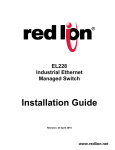Download Manual - MTL Instruments Group
Transcript
MTL9200 Series Industrial ethernet switches and media converters Instruction Manual INM9200 INSTALLATION WARNINGS - These products should not be used to replace proper safety interlocking. No software-based device (or any other solid-state device) should ever be designed to be responsible for the maintenance of consequential equipment or personnel safety. In particular, MTL disclaims any responsibility for damages, either direct or consequential, that result from the use of this equipment in any application. All power, input and output (I/O) wiring must be in accordance with Class I, Division 2 wiring methods and in accordance with the authority having jurisdiction. For hazardous locations based on Class I, Division 2 requirements – These products are operator interface units to be used within control panels. These devices are intended for use in Class I, Division 2, Hazardous Locations, industrial control applications. The enclosure shall be suitable for the location. For hazardous locations based on ATEX requirements – A minimum IP54 rated enclosure is needed for ATEX unless an equivalent degree of protection is supplied by the location. FCC Statement - This equipment has been tested and found to comply with the limits for a Class B digital device, pursuant to Part 15 of the FCC Rules. These limits are designed to provide reasonable protection against harmful interference in a residential installation. This equipment generates, uses and can radiate radio frequency energy and, if not installed and used in accordance with the instructions, may cause harmful interference to radio communications. However, there is no guarantee that interference will not occur in a particular installation. If this equipment does cause harmful interference to radio or television reception, which can be determined by turning the equipment off and on, the user is encouraged to try to correct the interference by one or more of the following measures: Reorient or relocate the receiving antenna; Increase the separation between the equipment and receiver; Connect the equipment into an outlet on a circuit different from that to which the receiver is connected; Consult the dealer or an experienced radio/ TV technician for help. © 2011 MTL Instruments Group. All rights reserved. ii INM9200-1 July 2011 Contents 1 2 General Information . . . . . . . . . . . . . . . . . . . . . . . . . . . . . . . . . . . . . . . . . . . . . . . 1 1.1 Overview. . . . . . . . . . . . . . . . . . . . . . . . . . . . . . . . . . . . . . . . . . . . . . . . . . . . . . . . . . . . . . . 1 1.2 Operation . . . . . . . . . . . . . . . . . . . . . . . . . . . . . . . . . . . . . . . . . . . . . . . . . . . . . . . . . . . . . . 1 1.3 Performance specifications. . . . . . . . . . . . . . . . . . . . . . . . . . . . . . . . . . . . . . . . . . . . . . . . . . 1 LED Indicators . . . . . . . . . . . . . . . . . . . . . . . . . . . . . . . . . . . . . . . . . . . . . . . . . . . . . 2 2.1 3 4 5 6 Overview. . . . . . . . . . . . . . . . . . . . . . . . . . . . . . . . . . . . . . . . . . . . . . . . . . . . . . . . . . . . . . . 2 Installation . . . . . . . . . . . . . . . . . . . . . . . . . . . . . . . . . . . . . . . . . . . . . . . . . . . . . . . 4 3.1 Overview. . . . . . . . . . . . . . . . . . . . . . . . . . . . . . . . . . . . . . . . . . . . . . . . . . . . . . . . . . . . . . . 4 3.2 DIN-rail mounting . . . . . . . . . . . . . . . . . . . . . . . . . . . . . . . . . . . . . . . . . . . . . . . . . . . . . . . . 4 Power and Output Wiring. . . . . . . . . . . . . . . . . . . . . . . . . . . . . . . . . . . . . . . . . . . 7 4.1 Overview. . . . . . . . . . . . . . . . . . . . . . . . . . . . . . . . . . . . . . . . . . . . . . . . . . . . . . . . . . . . . . . 7 4.2 Screw torque . . . . . . . . . . . . . . . . . . . . . . . . . . . . . . . . . . . . . . . . . . . . . . . . . . . . . . . . . . . . 7 4.3 Wiring connections. . . . . . . . . . . . . . . . . . . . . . . . . . . . . . . . . . . . . . . . . . . . . . . . . . . . . . . . 7 Communications ports. . . . . . . . . . . . . . . . . . . . . . . . . . . . . . . . . . . . . . . . . . . . . . 9 5.1 Overview. . . . . . . . . . . . . . . . . . . . . . . . . . . . . . . . . . . . . . . . . . . . . . . . . . . . . . . . . . . . . . . 9 5.2 RJ45 wiring. . . . . . . . . . . . . . . . . . . . . . . . . . . . . . . . . . . . . . . . . . . . . . . . . . . . . . . . . . . . . 9 5.3 Ethernet fibre wiring guidelines . . . . . . . . . . . . . . . . . . . . . . . . . . . . . . . . . . . . . . . . . . . . . . 9 5.4 Duplex operation. . . . . . . . . . . . . . . . . . . . . . . . . . . . . . . . . . . . . . . . . . . . . . . . . . . . . . . . 10 5.5 Verifying connectivity. . . . . . . . . . . . . . . . . . . . . . . . . . . . . . . . . . . . . . . . . . . . . . . . . . . . . 10 5.6 Telephone port wiring . . . . . . . . . . . . . . . . . . . . . . . . . . . . . . . . . . . . . . . . . . . . . . . . . . . . 10 5.7 Serial console port wiring . . . . . . . . . . . . . . . . . . . . . . . . . . . . . . . . . . . . . . . . . . . . . . . . . 10 5.8 USB console port wiring. . . . . . . . . . . . . . . . . . . . . . . . . . . . . . . . . . . . . . . . . . . . . . . . . . . 11 case dimension drawings . . . . . . . . . . . . . . . . . . . . . . . . . . . . . . . . . . . . . . . . . . 15 INM9200-1 July 2011 iii Safety Standards These industrial Ethernet Switches meet the following standards plus others: Note: Some ratings may be pending on newer models. Contact MTL for latest info. MTL is an ISO9001:2000 certified company. These devices are design, developed and manufactured per an ISO9001 quality management system. Electrical safety – • CE per Low Voltage Directive and EN61010-1 (IEC1010) • UL recognition per UL508 (UL File # E179490) See warnings below. Install the Managed Switches in accordance with local and national electrical codes. Lightning Danger: Do not work on equipment during periods of lightning activity. Do not connect a telephone line into one of the Ethernet RJ45 connectors. EMC (emissions and immunity) – • CE per EMC directive, EN 55022 or IEC 61326-1 or EN 61000-6-2/4 • FCC part 15 and ICES 003; Class B. See FCC statement on previous page. End of life disposal – This symbol means that within the European Union the product must be recycled in accordance with the WEEE directive and local environment regulations. Contact MTL regarding proper disposal. RoHS RoHS compliance – Complies with the materials restrictions in EU Directive 2002/95/EC (EU RoHS Directive) Hazardous Locations – • CE per ATEX directive and EN50021/EN60079-15 (Zone 2); EEx nA II T4 X (–40°C ≤ Ta ≤ +85°C) • UL per UL1604 (Class I, Div. 2), Groups A,B,C,D (UL File # E192531) WARNING! - EXPLOSION HAZARD iv 1. SUBSTITUTION OF COMPONENTS MAY IMPAIR SUITABILITY FOR CLASS 1, DIVISION 2 (ZONE 2) USE. 2. WHEN IN HAZARDOUS LOCATIONS, DISCONNECT POWER BEFORE REPLACING OR WIRING UNITS. 3. DO NOT DISCONNECT EQUIPMENT UNLESS POWER HAS BEEN SWITCHED OFF OR THE AREA IS KNOWN TO BE NON-HAZARDOUS. 4. IN HAZARDOUS OR POTENTIALLY HAZARDOUS LOCATION, DO NOT SEPARATE ANY PART OF THE UNIT WHEN ENERGIZED. USE THE UNIT FOR INTERNAL CONNECTIONS ONLY. INM9200-1 July 2011 MTL9200 Series Ethernet Switches 1 INM9200-1 July 2011 General Information 1.1 Overview This manual will help you install and maintain these industrial Ethernet switches. Installation of these switches is very easy and they will begin to operate as soon as they are powered up. For the unmanaged models (denoted by -ET in their part number) there are no user settings so they are truly plug and play. The managed models (denoted by -ETM in their part number) will act as unmanaged switches until they are configured otherwise. Refer to the managed switch software manual for configuration of advanced network functionality. NOTE: This manual covers only the installation and wiring of these switches. For the managed models refer to the separate Software User Manuals for details on configuration and use of the management functions such as SNMP, RSTP, IGMP, VLANs, security, port mirroring and much more. 1.2 Operation Unlike an Ethernet hub that broadcasts all messages out of all ports, these industrial Ethernet switches will intelligently route Ethernet messages only out of the appropriate port. The major benefits of this are increased bandwidth and speed, reduction or elimination of message collisions, and deterministic performance when tied with realtime systems. These industrial Ethernet switches can support 10BaseT (10 Mbps), 100BaseT (100 Mbps) and 1000BaseT (100 Mbps) on their RJ45 ports (depending on the model). Each of these ports will independently auto-sense the speed/duplex, mdi/mdix-crossover and polarity allowing you to use straight, crossed or even mis-wired cables. Some models also have one or more fibre optic ports for making noise immune connections over distances up to 120 km. 1.3 Performance specifications These general specifications apply to these industrial Ethernet switches. Refer to Section 7 for complete technical specifications. INM9200-1 July 2011 Number of ports 2, 5, 6, 8, 9, 10, 16 or 18 Ethernet ports Ethernet Switch Type Unmanaged (ET models) or managed (ETM models) Ethernet Switch Mode Store and forward, wire-speed, non-blocking Ethernet Protocols All standard IEEE 802.3 protocols supported RJ45 Ports Speed 10/100 or 10/100/1000 Mbps RJ45 Ports Operation Auto-negotiation, auto-mdi/mdix-crossover and autopolarity Fibre Optic Port Speed 100 Mbps (SC or ST) or 1000 Mbps (SFP/LC) Fibre Optic Type Multimode, application singlemode, long-haul or special 1 2 LED Indicators 2.1 Overview All the Ethernet switches have 1 or 2 communication LEDs for each port and a power LED. The managed models also have an “OK” output LED, a status LED and dual power LEDs. Refer to the sample pictures below for the location of these LEDs. Figure 2.1 - Front panel LEDs 2.1.1 Status LED Managed Models Only: The Status LED indicates the overall health of the switch. It is normally ON solid indicating that no internal CPU or software problems are detected. It will flash when loading firmware and briefly on power up or reset. Otherwise, if it is OFF or flashing for an extended period of time then a problem is detected. In this case, please contact MTL for support. 2.1.2 Power LED On unmanaged models there is typically one power LED that is ON if either of the power inputs (P1 or P2) has power applied. On the managed models (and some unmanaged models) there are two Power LEDs that indicate which of the respective inputs has power applied to it. 2.1.3 ACT/LNK LED This is the Yellow LED on models with two LEDs per RJ45 port. ON (yellow) (not flashing) Indicates that there is a proper Ethernet connection (Link) between the port and another Ethernet device, but no communications activity is detected. ON (yellow) (flashing) Indicates that there is a proper Ethernet connection (Link) between the port and another Ethernet device, and that there is communications activity. OFF Indicates that there is not a proper Ethernet connection (Link) between the port and another Ethernet device. Make sure the cable has been plugged securely into the ports at both ends. 2.1.4 Speed 10/100 LED This is the Green LED on models with two LEDs per RJ45 port. 2 ON (green) A 100 Mbps (100BaseT) connection is detected. OFF A 10 Mbps (10BaseT) connection is detected. INM9200-1 July 2011 2.1.5 ACT/LNK Speed LED This is a bi-color (green and yellow or orange) LED on models with one LED per RJ45 port. Switch with no gigabit ports i.e. 10/100Mbps Switch with some gigabit ports i.e. 10/100/1000Mbps ON Solid (not flashing) Indicates that there is a proper Ethernet connection (Link) between the port and another Ethernet device, but no communications activity is detected. Flashing Indicates that there is a proper Ethernet connection (Link) between the port and another Ethernet device, and that there is communications activity. Green A 100Mbps connection is detected. A 1000Mbps connection is detected. Yellow or Orange A 10Mbps connection is detected. A 10 or 100Mbps connection is detected. OFF Indicates that there is not a proper Ethernet connection (Link) between the port and another Ethernet device. Make sure the cable has been plugged securely into the ports at both ends. 2.1.6 OK LED Managed models mostly and some unmanaged models: This LED indicates the status of the power inputs. There is an output screw terminal that can be connected as shown in the wiring diagrams. The output voltage from the screw terminal marked ‘OK’ will be the same as the applied switch input voltage. The output will be ON when both the PI and P2 terminals have power applied to them. It will be OFF if either input does not have power or if the switch software is not running. 2.1.7 From PLC input LED 9205-ETMM Model Only: This LED indicates the status of the Discrete “From PLC” input on the modem. There is an input screw terminal that can be connected as shown in the diagram. When a voltage is applied to the ‘From PLC’ input the LED will be ON. When no voltage is applied the LED will be OFF. 2.1.8 ‘To PLC’ output LED 9205-ETMM Model Only: This LED can indicate Power Status or Modem Connection status. There is an output screw terminal that can be connected as shown in the wiring diagram. The output voltage from the screw terminal marked ‘OK’ will be the same as the applied switch input voltage. In “OK output” mode the output will be ON when both P1 and P2 terminals have power applied to them. It will be OFF if either input does not have power or if the switch software is not running. In “Carrier Detect” mode the output will be ON when the CD LED is ON and will be OFF when the CD LED is OFF. 2.1.9 CD LED 9205-ETMM Model Only: The CD LED indicates if there is a carrier (successful connection) established between the 9205-ETMM and another modem. When the connection is not established it is OFF, and when the Carrier is established it is ON. 2.1.10 RD LED 9205-ETMM Model Only: The RD LED flashes when the 9205-ETMM is receiving data from the phone line port. If this LED flashes when the CD LED is OFF it could indicate a Ring coming in from a calling device. When the CD LED is ON, the RD LED flashes to indicate communication coming in from the remote device. 2.1.11 TD LED 9205-ETMM Model Only: The TD LED will flash as the 9205-ETMM transmits data out to the modem. When the CD LED is ON, the TD LED flashes to indicate the 9205ETMM is communicating with a remote modem. INM9200-1 July 2011 3 3 Installation 3.1 Overview A number of mounting options are available for the packages, as shown below. (Note: Not all methods are available on all models. Refer to Figure 3.1 and the mechanical diagrams in Section 6 for additional details.) 3.1.1 Vertical, snap-on, DIN-rail mounting This offers the quickest method of installation and optimal utilization of rail space. Mounting facilities (A) on the rear of the unit enable it to be attached to DIN rail. See Section 3.2 for full details. 3.1.2 Vertical screw-to-panel mounting Where provided, rear lugs (B) permit panel mounting, which provides better shock and vibration resistance than DIN-rail mounting. See fixing hole details and dimensions for individual cases in Section 6. This method requires the metal DIN-rail bracket to be detached by removing the three fixing screws that secure the bracket to the case. Retain the bracket and screws for possible future use. 3.1.3 Flat screw-to-panel mounting This method, when available, offers low profile orientation in shallow boxes plus the best shock and vibration resistance. Use side lugs (C), when provided, to mount the unit. See fixing hole details and dimensions for individual cases in Section 6. Figure 3.1 - Mounting options 4 INM9200-1 July 2011 3.2 DIN-rail mounting All units can be mounted on standard DIN rail (EN50022) using the rear brackets and others can be screwed directly to a flat panel. Refer to the diagrams below for details. Note: Ensure that adequate space is provided to route the Ethernet copper or fibre optic cables. 3.2.1 DIN rail mounting and removal of 9200-ETX Lexan packaged units Units packaged in the Lexan case have a flexible clip that fits onto DIN rail as shown in Figure 3.2. Engage the top part of the clip as shown and then press the lower part of the case onto the DIN rail until it engages positively. Figure 3.2: Mounting the Lexan case style products Removal of the Lexan cased products requires the use of wide flat-bladed screwdriver, which is engaged as shown in Figure 3.3, then levered against the case to spring the flexible clip free of the DIN rail. Rotate the lower part of the case away from the DIN rail, then disengage the case from the upper part. Figure 3.3: Removing the Lexan case style units from DIN rail INM9200-1 July 2011 5 3.2.2 DIN rail mounting and removal of 9200-ET and 9200-ETM metal cased units Units packaged in a metal case have a spring loaded clip on the back for fitting onto standard DIN rail. Refer to Figure 3.3. Figure 3: Mounting the metal cased units on DIN rail To mount a metal case, hook the upper (sprung) part of the rear clip over the DIN rail, then press the lower part of the case to the rail until the clip engages positively. Figure 4: Removing the metal cased units from DIN rail To remove the metal cased units, press the case onto the DIN rail, as shown in Figure 4, until the lower part of the clip is freed from the rail - see circled area. Rotate the lower part of the case away from the DIN rail, release the pressure on the unit, and disengage it from the upper part of the rail. IMPORTANT NOTES REGARDING THERMAL PERFORMANCE AND HEAT DISSIPATION The slimline metal case switches use the heavy-gauge all-aluminum case as a large heat-sink. Therefore, the case can become warm during operation (especially with large loads such as all ports linked and active). This is normal operation. For best performance it is recommended that a DIN-rail spacer (such as an end clamp) be used between the switch and adjacent devices. This will leave an air gap for best heat dissipation from the case. It is also important that the air slots are not blocked. For best thermal performance when direct panel mounting to a metal surface, a thermal compound or pad should be used between the mounting face and the mounting surface. This will reduce any air gaps and optimize the transfer of heat from the case to the mounting surface. 6 INM9200-1 July 2011 4 Power and Output Wiring 4.1 Overview These industrial Ethernet switches can be powered from the same DC source that is used to power your other devices. A voltage in the range of 10 to 30 VDC needs to be applied between the ‘P1’ (+) terminal and the ‘–’ terminal as shown in the diagrams on the next page. The chassis screw terminal should be connected to panel or chassis ground. To reduce down time resulting from power loss, these switches can optionally be powered redundantly with a second power supply (P2) as shown in the diagrams. The managed models also have an “OK” output that can be tied to a PLC input or other device to indicate when there is a power loss. When ON, this output will provide the same voltage that is applied to the switches’ power terminals. See the wiring diagrams on the next page. 4.2 Screw torque CAUTION Take care that wiring screw torque does not exceed 0.57 Nm (5 in-lb). 4.3 Wiring connections WARNING! BEFORE PERFORMING ANY WIRING TO THESE SWITCHES MAKE SURE … • MAKE SURE THE AREA IS CURRENTLY NON-HAZARDOUS (ESPECIALLY WHEN WORKING IN CLASS I, DIV 2 OR ZONE 2 HAZARDOUS LOCATIONS) • TURN OFF THE POWER TO THE SWITCH • UNPLUG THE SCREW TERMINAL BLOCK (This is especially important on the units that have a metal case as shown below. Connecting or disconnecting wires to the screw block when it is in place and the power is turned on can allow the screwdriver to short the power to the case.) Figure 4.1 - Power connector and grounding screw NOTE To meet UL certification requirements you MUST do one of the following: 1. Install a 3.33 Amp maximum fuse at the input of the switch. OR 2. INM9200-1 July 2011 Use a Class 2 rated power supply to power the switch. 7 Model numbers Single DC power 9205-ETM Redundant DC power Dual DC supplies Alarm output load (opt.) Chassis GND (panel) 9208-ETM OK P2 9202-ETX 9205-ET 9205-ETX P1 9208-ETX 9208-ET 9209-ETX 9209-ET 9205-ETMM 9216-ETM Front = front panel of switch/modem, 8 9210-ETM Alarm output load (opt.) Chassis GND (panel) Chassis GND (panel) P1 Dual DC supplies P1 OK P2 Dual DC supplies 9218-ETM 9208-ETMG P2 Alarm output load (opt.) OK Rear = rear of switch/modem INM9200-1 July 2011 5 Communications ports 5.1 Overview These industrial Ethernet switches provide connections to standard Ethernet devices such as PLCs, Ethernet I/O, industrial computers and much more. Three types of communication ports may be found on these switches: RJ45 (copper) Ethernet ports, fibre optic Ethernet ports and a serial or USB console port for management (managed models). 5.2 RJ45 wiring Use data-quality (not voice-quality) twisted pair cable rated category 5 (or better) with standard RJ45 connectors. For best performance use shielded cable. Straight through or crossover RJ45 cable can be used regardless of the device the switch is to be connected to as all the ports are capable of auto-mdi/mdix-crossover detection. The RJ45 Ethernet port connector bodies on these products are metallic and are connected to the Chassis GND terminal, so shielded cables may be used to provide further protection. To prevent ground loops, the cable shield should be tied to the metal connector body at one end of the cable only. Electrical isolation is also provided on the Ethernet ports for increased reliability. Straight-thru Cable Wiring Cross-over Cable Wiring Pin 1 Pin 1 Pin 1 Pin 3 Pin 2 Pin 2 Pin 2 Pin 6 Pin 3 Pin 3 Pin 3 Pin 1 Pin 6 Pin 6 Pin 6 Pin 2 Figure 5.1: Ethernet plug & socket pin assignments NOTE The maximum cable length for 10/100/1000BaseT is typically 100 meters (328 ft.). 5.3 Ethernet fibre wiring guidelines Depending on the model these industrial Ethernet switches may have up to four fibre optic ports. All 100 Mbps fibre ports are available with either dual SC or ST style connectors. They are also available with multimode, singlemode, long-haul and custom (for connections up to 120+ km) or special-application transceivers. Refer to the technical specifications for details. All 1000 Mbps fibre ports are provided as mini-gbic SFP (small form pluggable). These accept plug-in fibre transceivers that typically have an LC style connector. They are available with multimode, singlemode, long-haul (for connections up to 80+ km) or special application transceivers. Refer to the technical specifications for details. SFP modules INM9200-1 July 2011 9 For each fibre port there is a transmit (TX) and receive (RX) signal. When making fibre optic connections, make sure that the transmit (TX) port of the switch connects to the receive (RX) port of the other device, and the receive (RX) port of the switch connects to the transmit (TX) port of the other device. Use standard fibre optic wiring techniques (not covered by this manual) to make your connections. The corresponding ACT/LNK LED will display a steady ON or flash when you have made a proper connection. 5.4 Duplex operation The RJ45 ports will auto-sense for Full or Half duplex operation, while the fibre ports are configured for full duplex operation. Note: Fibre devices with half duplex settings should still communicate with the switch. If otherwise then please contact MTL. On managed models the duplex setting is software configurable. 5.5 Verifying connectivity After all Ethernet and/or fibre connections are made, check the LED’s corresponding to the ports that each of the devices are connected to. Ensure that for each port that is in use, the LED is ON or blinking. If a port LED is off, go back and check for connectivity problems between that port and the network device connected to that particular port. In addition, the color of the LED should indicate the speed for which your device is connected at (see prior section on LEDs). 5.6 Telephone port wiring A standard cross-wired telephone patch cable should be used to connect to the phone line provided by the phone company. Tip and Ring are the only two pins used on the Ethernet Land-Line modem. 5.7 Serial console port wiring Another way to configure the switch is through the RJ45 console RS232 port. Use a DB9F to RJ45F adapter along with an RJ45 male to RJ45 male straight-thru-wired patch cable to make a connection between a COM port on your PC (DB9 male) and the RS232 port of the Managed Switch (RJ45 female). A typical DB9F to RJ45F adapter should be wired as follows: Switch 10 Adapter RJ45F Pin # Signal Name Signal Name DB9F Pin 1 RI/DSR in DTR out 4 2 DCD in N/C n/c 3 DTR out DSR in 6 4 GND GND 5 5 RXD in TXD out 3 6 TXD out RXD in 2 7 CTS in RTS out 7 8 RTS out CTS in 8 INM9200-1 July 2011 5.8 USB console port wiring Newer models of these switches may also have an USB port instead of, or in addition to, the RS232 port. Use a standard USB cable with a mini-USB plug on one end and an A-type-USB plug on the other end. The A-type plug goes into a standard USB port on a computer. The mini-USB plug goes into the USB port on the switch. The RS232 (RJ45) and mini USB ports may be located on the bottom edge or the front face of the switch Refer to the software user manual for how to use this USB port. Figure 5.2 - The RS232 (RJ45) and mini USB ports INM9200-1 July 2011 11 SPECIFICATION These are the hardware specifications for the industrial Ethernet switches covered by this manual. For the managed models, refer to the software user manual or datasheet for complete software specifications. General Specifications: Auto-polarity Ethernet switch type Flow control Yes, on the TD and RD pair Unmanaged or managed with up to 9 ports Operating mode Store and forward, wire-speed switching, nonblocking Devices supported All IEEE 802.3 compliant devices are supported Protocols (managed models only)SNMPv1/v2/v3, RMON, DHCP, SNTP, TFTP, STP, RSTP, QoS/CoS/ToS/DS, IGMPv1/v2, VLAN (tag and port based), HTTP, HTTPS (SSL & TSL), Telnet, SSH and more Automatic Ethernet isolation 1500 VRMS 1 minute Plug and play Yes Cable requirements Twisted pair (Cat. 5 or better) (shielded recommended) Max. cable distance 100 metres Industrial protocols supported Modbus/TCP, EtherNet/IP, PROFInet, Foundation Fieldbus HSE and others Standards (depends on model) IEEE 802.3, 802.3u, 802.3ab/z, 802.3x, 802.1D/w, 802.1p, 802.1Q and others Management interfaces (managed models only) Web (see online demo), text (Telnet & SSH), CLI (command line interface) and SNMP (see software manual for supported MIBs) Open source Linux (managed models only) The Linux Advantage – Contact MTL for more information MAC addresses 1024 on unmanaged (ET) models; 2048 on managed (ETM)models; 8192 on Gigabit (ETMG) models Memory bandwidth 3.2 Gbps on ET & ETM models; 32 Gbps on ETMG models Latency for 10 Mbps 16μs + frame time (typical) Latency for 100/1000 Mbps Varies on load and settings <5μs + frame time (typical) Ethernet isolation 1500 VRMS 1 minute SC or ST Fibre Ports: (100BaseF multimode or singlemode) 100BaseF ports Up to 4 Fibre port mode Multimode (mm) or Singlemode (sm) Fibre port connector Duplex SC or ST Optimal fibre cable 50/125 or 62.5/125µm for mm; 9/125µm for sm Centre wavelength 1300 nm (other wavelengths available) Multimode Links up to 4 km typ.; 1310nm; use with 50 or 62.5/125μm fibre > Transmitter power (dB): –21 min., –17 typ., –14 max. > Receiver sensitivity (dB): –34 typ., –31 max. Singlemode Links up to 20 km typical; 1310nm; use with 9/125μm fibre > Transmitter power (dB): –15 min., –11 typ., –8 max. > Receiver sensitivity (dB): –36 typ., –31 max. Management serial port (managed models only) Singlemode long haul Copper RJ45 Ports: (10/100 Mbps or 10/100/1000 Mbps) Nominal max. distance (full duplex) RS232 (TXD, RXD and GND), 9600, 8, N, 1 fixed and/or mini-USB Copper ports Shielded RJ45 Speed 10/100 Mbps or 10/100/1000 Mbps (depending on model) Protocols supported All standard IEEE 802.3 Auto-crossover Yes, allows you to use straight or cross wired cables Auto-sensing operation Yes, Full and half duplex Links up to 40 km typical; 1310 nm; use with 9/125μm fibre > Transmitter power (dB): –5 min., –3 typ., 0 max. > Receiver sensitivity (dB): –36 typ., –34 max. (see web for details) 4km with multimode; 20km with singlemode; up to 120km with long haul singlemode Half and full duplex Full duplex on unmanaged models; Software configurable on managed models Ethernet compliance 100BaseF Eye safety IEC 60825-1, Class 1; FDA 21 CFR 1040.10 and 1040.11 Auto-negotiating Yes, 10BaseT and 100BaseT 12 INM9200-1 July 2011 SFP Mini-Gbic SFP (pluggable) Ports: (many types available) Note: On the Gigabit (G) models these ports are pluggable and accept many different types of pluggable SFP (Mini-Gbic) transceiver modules for Gigabit fibre connections. Gigabit SFP ports Up to 4 Port types supported Gigabit fibre multimode, fibre singlemode, fibre longhaul singlemode, fibre single-strand and more Note: 100 Mbps fibre transceiver modules are also supported on these ports. Fibre port connector LC typically for fibre (depends on module) Optimal fibre cable Typical 50 or 62.5/125µm for multimode (mm); Typical 8 or 9/125µm for singlemode (sm) Fibre wavelength (typical) 850nm for mm; 1310nm for sm; 1550nm for long haul sm TX output power See fibre transceiver datasheet for details. RX input sensitivity See fibre transceiver datasheet for details. Max. distance (full duplex) Up to 80+ km with long haul singlemode modules Half and full duplex Software configurable Ethernet compliance 1000BaseT and 1000BaseF (SX/LX/LH) Eye safety IEC 60825-1, Class 1; FDA 21 CFR 1040.10 and 1040.11 Industrial Telephone Modem (9205-ETMM only) Maximum data rates 56 kbps Compatibility V.90, V.34, V.32, V.32 bis, V.22, V.22 bis, V.21 Data compression V.42 bis Error correction V.42 MNP or LAP Ringer 0.3 Jacks 2 RJ11 (phone and line) Command sets Standard AT and S register Country compatibility World-wide (100+ countries) Telecom ratings FCC Part 68; Industry Canada CS03-8; CTR21 (98/482/EC); ACA TS 001 and ACA TS 002 INM9200-1 July 2011 “PLC” Input and Output (9205-ETMM only) PLC / Alarm output voltage Same as switch input power voltage Maximum current output 0.5A PLC / Trigger input voltage 10-30 VDC Typically current input 6.5 mA @ 24 VDC “OK” Alarm Output (managed models only) “OK” Output ON if P1 and P2 have power and switch software is running Voltage Same as switch input voltage Maximum current output 0.5A Power Input: Power input Redundant input terminals Input power (typical with all ports active at 100 Mbps) 2.0 W (2-port converter with 1 fibre), 2.0 3.0 5.0 4.0 8.0 5.0 W (5-port W (5-port W (6-port W (8-port W (8-port W (9-port unmanaged unmanaged unmanaged unmanaged unmanaged unmanaged w/0 w/1 w/2 w/0 w/3 w/1 fibre) fibre) fibre) fibre) fibre) fibre) 3.6 4.8 5.6 4.3 6.3 9.0 W (5-port W (5-port W (5-port W (8-port W (8-port W (8-port managed w/0 fibre) with phone modem) managed w/2 fibre) managed w/0 fibre) managed w/2 fibre) managed w/4 fibre) 12 W (8-port man. gigabit w/0 fibre) 15 W (8-port man. gigabit w/4 fibre) 5.0 W (10-port man. gigabit w/0 fibre) 7.0 W (10-port man. gigabit w/2 fibre) 7.0 W (16-port man. gigabit w/0 fibre) 8.0 W (18-port man. gigabit w/0 fibre) 10 W (18-port man. gigabit w/2 fibre) Input voltage (all models) 10-30 VDC (continuous) Reverse power protection Yes Transient protection 15,000 watts peak Spike protection 5,000 watts (10x for 10μS) 13 Environmental and Compliances: Operating temperature range 9202-ETX models 9205-ETX models 9205-ETMM model 9208-ETMG model 9205/8/9-ET models 9208-ET models 9205/8-ETM models 9210/9218-ETM models –10 to +60°C –10 to +60°C –40 to +75°C –40 to +75°C –40 to +85°C –40 to +75°C –40 to +75°C –40 to +75°C 9216-ETM model –40 to +75°C Note: Continuous operation at the maximum operating temperature may reduce the life of the product. Contact MTL if wider ranges are needed. Storage temperature range –40 to +85°C Humidity (non-condensing) 5 to 95% RH Contact MTL for optional conformal coating. Vibration, shock & freefall EC68-2-6, –27, –32 Electrical safety UL508, EN61010-1, CE EMC: emissions and immunity FCC part 15, ICES-003; EN55022 and/or IEC61326-1 and/or EN61000-6-2/4 Hazardous Locations UL1604, EN50021/EN60079-15 (Zone2), CE (ATEX) Eye safety (fibre models) IEC60825-1, Class 1; FDA 21 CFR 1040.10 and 1040.11 Mean Time Between Failure >1,000,000 hours typical per MIL-HDBK-217F2 Ground Benign at 35˚C ISO9001:2000 Certified “Total Quality” company Mechanical: Ingress protection IP30 (all models) Packaging and protection UL94V0 Lexan plastic for all plastic cased units. Aluminum with protective finish for all metal cased units. Dimensions (L x W x H) See mechanical diagrams for details Weights (typical) 9202-ETX and 9205-ETX 9205-ET 9205-ETM 9205-ETMM 9206/8/9-ETX 9206/8/9-ET 9208-ETM 9208-ET-3x & 9208-ETM-4x 9208-ETMG-4F 9210-ETM-3G-2F 9216-ETM 9218-ETM-2G-2F SFP transceiver 14 Lexan case 110g metal case 110g metal case 230g metal case 310g metal case 170g metal case 230g metal case 280g metal case 310g metal case 450g metal case 340g metal case 450g metal case 460g – 16.5g INM9200-1 July 2011 6 case dimension drawings 10.2 Typ. 2/3/5 ports 73.5 25.7 6/8/9 ports 50.2 106.7 100.3 Ø 3.8 50.2 25.7 25.4 38.1 82.8 1.5 Dimensions in mm 9202-ETX and 9205-ETX in Lexan case 2/3/5 Ports 6/8/9 Ports 57.1 110.5 101.6 114.3 7.6 10.2 4.4 DIN-rail clip (Removable for direct panel mounting) C 57.1 14.0 28.0 38.1 20.3 40.6 Hole centre spacing for fixing options:M3.5 111.0 M4 112.0 M5 113.0 M5.5 114.5 76.2 9.9 Dimensions in mm 9205/8/9-ET and -M/-S/-L in metal case Note: See Section 3.1 for details of DIN-rail clip removal. INM9200-1 July 2011 15 20.4 12.9 10.2 Typ. 48.8 132.1 66.0 C 128.3 119.4 Hole centre spacing for fixing options:M3.5 128.5 M4 129.5 M5 131.0 M5.5 132.0 66.0 3.8 48.3 40.7 27.1 5 Port 97.0 8 Port Console Port(s) 9.9 Dimensions in mm 9205/8-ETM and -2M/-2S/-2L in metal case 48.8 66.0 119.3 132.1 DIN-rail clip C (Removable for direct panel mounting) 128.3 Hole centre spacing for fixing options:M3.5 128.5 M4 129.5 M5 131.0 M5.5 132.0 66.0 3.8 25.4 50.8 48.3 Console Port(s) 97.0 9.9 Dimensions in mm 9205-ETMM and -M/-S/-L in metal case Note: See Section 3.1 for details of DIN-rail clip removal. 16 INM9200-1 July 2011 3.8 10.2 typical 48.8 66.0 128.3 132.1 DIN-rail clip C (Removable for direct panel mounting) Hole centre spacing for fixing options:M3.5 128.5 M4 129.5 M5 131.0 M5.5 132.0 66.0 Console Port(s) 48.3 20.4 40.7 9.9 Dimensions in mm 97.0 9208-ET-3M/-3S/-3L in metal case 3.8 48.8 10.2 typical 66.0 SC Fiber ST Fiber 132.1 128.3 C DIN-rail clip (Removable for direct panel mounting) Hole centre spacing for fixing options:M3.5 128.5 M4 129.5 M5 131.0 M5.5 132.0 66.0 20.4 Console Port(s) 48.3 40.7 9.9 97.0 Dimensions in mm 9208-ETM-and -4M/-4S/-4L in metal case Note: See Section 3.1 for details of DIN-rail clip removal. INM9200-1 July 2011 17 6.98 Typical for SFP Xcvrs 9.9 48.8 66.0 132.1 34.9 12.7 SFP Fiber Ports C 128.3 DIN-rail clip (Removable for direct panel mounting) 119.4 Console Ports Hole centre spacing for fixing options:M3.5 M4 M5 M5.5 128.5 129.5 131.0 132.0 66.0 3.8 47.8 Dimensions in mm 96.5 9208-ETMG-4F in metal case Typical for SFP Xcvrs 9.9 54.6 12.7 70.1 140.2 C DIN-rail clip Hole centre spacing for fixing options:- 152.9 (Removable for direct panel mounting) M3.5 M4 M5 M5.5 149.0 150.5 151.5 153.0 70.1 Dimensions in mm 109.2 41.3 9210-ETM-3G-2F in metal case Note: See Section 3.1 for details of DIN-rail clip removal. 18 INM9200-1 July 2011 Typical for SFP Xcvrs 9.9 54.6 12.7 70.1 15.29 DIN-rail clip 140.2 Hole centre spacing for fixing options:M3.5 M4 M5 M5.5 (Removable for direct panel mounting) 149.0 150.5 151.5 153.0 70.1 54.0 109.2 Dimensions in mm 9216-ETM in metal case Typical for SFP Xcvrs 9.9 54.6 12.7 70.1 140.2 Hole centre spacing for fixing options:- 152.9 DIN-rail clip M3.5 M4 M5 M5.5 (Removable for direct panel mounting) 149.0 150.5 151.5 153.0 70.1 Dimensions in mm 109.2 73.1 9218-ETM-2G-2F in metal case Note: See Section 3.1 for details of DIN-rail clip removal. INM9200-1 July 2011 19 20 INM9200-1 July 2011




































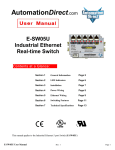

![mm [mm [1 um um [11115151116 |])|]1]](http://vs1.manualzilla.com/store/data/005839409_1-1dd2adaaab9a040f039445848c9c3135-150x150.png)