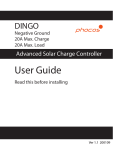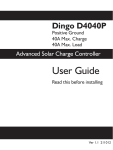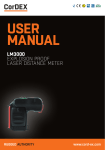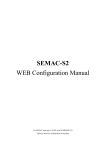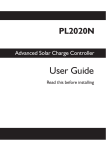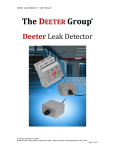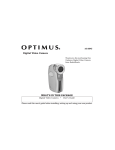Download Dingo User Manual
Transcript
DINGO
Negative Ground
20A Max. Charge
20A Max. Load
Advanced Solar Charge Controller
User Guide
Read this before installing
Ver 1.1 200109
2
Dingo User Guide
Dingo User Guide
Wiring Instructions
3
6
Using the Menus
Choosing your Settings
Monitoring your System
8
10
12
Install your controller:
!"#$%&'()**+,"-.$%$")'%"()/"('%(0*)&$")%10/2"'&3
!"4/")"2%+"$/5'%1/6$/&"10&"17"2'%$(&"80/*'9.&3
!":-)+"7%16"7*)66);*$"9)8$8"1%"*'<0'283
!":-)+"7%16"8='2$%8,"-)8=8"1%"1&.$%"'/8$(&8
-.'(."6'9.&"6)>$"/$8&8"'/"'&?
Dingo User Guide
4
Fig. 1
Display
!"#
Ah
BOOST
Alarm LED
Button
See page 8
T
Test terminal
Accessory port
Terminals for G and sensor wires
(plug in terminal block)
Mounting holes
Cable tie posts
@(%$-"-'%$8"'/&1"&.$".'9."(0%%$/&"&$%6'/)*8"
tightly"'/"&.$"1%2$%"*'8&$2"1/"=)9$"A?
Warning: This controller is for DC current ONLY
Dingo User Guide
5
Fig. 2
T
LOAD+ BATTERY+ SOLAR+ LOAD BATTERY SOLAR ‘G’ Terminals ‘G’ Terminals Temperature T
Sensor T+
B+ Sense Accessory Port
Test terminal
Basic Connection Order
1. Connect Battery
2. Test Solar Polarity
3. Connect Solar
4. Connect Load
After connection you must set the system voltage (p10)
Dingo User Guide
6
Wiring instructions
B1%"8)7$&+")/2"&1")51'2"2)6)9$,"(1//$(&'1/"17"-'%$8"608&";$"
21/$"'/"&.$"71**1-'/9"1%2$%?
All connections must be tight!
a."C1//$(&"&.$";)&&$%+"7'%8&?"D18'&'5$"&1"E)&&$%+F,"G$9)&'5$"&1"
E)&&$%+"H?"47"&.$"2'8=*)+"(16$8"1/,"&.$/"(1//$(&'1/"'8"(1%%$(&?""
(see figure 3)
b."C1//$(&"&.$"/$9)&'5$"IHJ"-'%$"7%16"&.$"81*)%"=)/$*I8J"&1"&.$"
81*)%"=)/$*"/$9)&'5$"IHJ"&$%6'/)*?"
Display comes on
$%& #
!"#$%
V BOOST 1
WARNING:
Connect
Battery
T *
*
+ – Fig. 3
Battery The controller can be
damaged quickly by
reverse connection of
the solar array in 32V,
36V and 48V systems.
Test first to avoid
damage.
KB1%"8)7$&+,"618&"'/8&)**)&'1/"8&)/2)%28"%$<0'%$"708$8"
1%"('%(0'&";%$)>$%8"1/";1&."
sides of the battery.
B1%"1&.$%"(1//$(&'1/8,"8$$"
the reference manual.
Dingo User Guide
$%& # &
!"#$%
V BOOST 2
Test
Solar
flashes if wrong
T
test
here
Battery +
–
– + Solar
Fig. 4
$%& # &
!"#$%
V BOOST 3
Connect
Load
T
+
– + Solar
Load
c."L$8&"&.$"81*)%"=)/$*"(1//$(&'1/"
;+"&10(.'/9"&.$"=18'&'5$"IFJ"
-'%$"7%16"&.$"81*)%"=)/$*"1/&1"
the Test terminal (T).
!47"&.$")*)%6"*$2"21$8"/1&"7*)8."
then it is OK.
!47"&.$")*)%6"*$2"7*)8.$8"<0'(>*+"
then it is not"MN?"C.$(>"&.$"
=1*)%'&+")/2"&$8&")9)'/?"(There
must be some light on the solar
panels for this test to work).
If OK connect to the Solar
=18'&'5$"IFJ"&$%6'/)*?
d."C1//$(&"&.$"/$9)&'5$"IHJ"-'%$"
from DC load circuit to the
load negative (-) terminal and
(1//$(&"&.$"=18'&'5$"-'%$"7%16"
&.$"*1)2"&1"&.$"*1)2"=18'&5$"
(+) terminal. Test that the load
('%(0'&"-1%>8?"The controller
'8"=%1&$(&$2")9)'/8&"*1)2"8.1%&"
('%(0'&8,";0&"()//1&"=%1&$(&"+10%"
load devices if you reverse the
connection to them. Now, set
the system voltage - see pg.10
+ – Battery –
7
Note: The controller is protected against short circuits on the solar input.
8
Dingo User Guide
Using the Menu System
You can move around the menu system and change settings
using the button on the front of the controller. There are
8$5$/"&1=H*$5$*"6$/0"'&$68"'/"&.$"6$/0"8+8&$6"IE:L#,"
COPQ,"RM:S"$&("H"8$$"7'90%$"TJ?""U)(."6$/0"'&$6"=%15'2$8"
)(($88"&1")"80;H6$/0,")/2"816$"17"&.$8$"80;H6$/08"*$)2"
again to further sub-menus.
A short push tells the controller to advance to the next
6$/0"'&$6"1%"8$&&'/9"5)*0$?""L1"21")"8.1%&"=08.,"=%$88"1/"
&.$";0&&1/"1/"&.$"7%1/&"17"&.$"(1/&%1**$%,")/2"%$*$)8$"'&"
immediately.
A long push"V8$*$(&8W,"615'/9"'/&1")"80;H6$/0"1%")**1-'/9"
+10"&1"(.)/9$"8$&&'/98?""L1"21")"*1/9"=08.,"=%$88"&.$";0&&1/,"
.1*2'/9"'&"21-/"0/&'*"&.$"6$/0"(.)/9$8"I);10&"1/$"8$(1/2J?
Getting back
X.$%$5$%"+10")%$"'/"&.$"6$/0"8+8&$6,")"8$%'$8"17"8.1%&H
=08.$8"-'**";%'/9"+10";)(>"&1"&.$"&1=H*$5$*"6$/08"-'&.10&"
(.)/9'/9")/+"8$&&'/98?"L.$%$")%$"&-1"$Y($=&'1/8Z"-.$/")"
/06;$%"'8"7*)8.'/9"20%'/9"8$&&'/9")2[08&6$/&"I8$$"=)9$"\]J""
)/2"-.$/"+10"8$$"&.$"-1%2"VU^4LW"'/"&.$"VO4@LMP_W"80;"
6$/0"H"8$$"=)9$"\A?
Note: ‘external’ screens do not appear if there are no
accessories attached. If an accessory is attached, the
screen names will indicate the accessory type.
Dingo User Guide
9
Menu System (Programs 0-3 )
Thin arrow = short push
Thick arrow = long push
BATV
Regulator State
CHRG
CINT
External
Generator Control
LOAD
LINT
External
Low Battery Disconnect
IN
INT
External
Clear
OUT
DATA
Clear
INT
External
Clear
Clear
VMAX VMIN FTIM SOC TEMP SOLV HIST
Set to 100%
SET
TIME
VOLT
PROG
BCAP
Set
Set
Set
Set
History Data
Fig. 5
10
Dingo User Guide
Choosing your settings
Failure to correctly set the system voltage (VOLT) and select the
(1%%$(&"=%19%)6"IDPMQJ"71%"+10%";)&&$%+"6)+"%$80*&"'/"2)6)9$"
&1"&.$";)&&$%+"1%"(1//$(&$2"$<0'=6$/&?"B1**1-"&.'8"=%1($20%$Z
1. Set the Time
)?"@.1%&H=08."0/&'*"&.$"2'8=*)+"8.1-8"V@ULW?""
;?"R1/9H=08."1/($")/2"&.$"2'8=*)+"-'**"8.1-"VL4`UW?""
(?"R1/9H=08.")9)'/,")/2"&.$"&'6$"-'**"8&)%&"7*)8.'/9?"IG1&$"&.)&"
&.$"&'6$"'8"2'8=*)+$2"'/".10%8")/2"&$/&.8"17".10%8?""B1%"
$Y)6=*$,"VA?TW"6$)/8"AZa])6,")/2"V\a?\W"6$)/8"\Z]A=6?J
2?"@.1%&H=08."0/&'*"&.$"&'6$"8.1-/"'8"(1%%$(&?"47"+10"%$)(."ba?c"
I\\?Td=6J,"'&"-'**"(+(*$";)(>"&1"]?]"I6'2/'9.&J?""
$?"X.$/"&.$"&'6$"8.1-/"'8"(1%%$(&,"*1/9H=08."&1"8$&"'&?
Note: time setting does not affect battery charging.
REVERSE
If you overshoot the setting you want and need to go back,
you can use reverse. Do a long push. The number stops
flashing. Do another long push. The number starts flashing
again but this time short pushes will reduce the setting.
2. Set the System Voltage (! Important)
)?"@.1%&H=08."&1"615$"7%16"VL4`UW"&1"V#MRLW?
;?"R1/9H=08.")/2"&.$"51*&)9$"-'**"8&)%&"7*)8.'/9?""
(?"@.1%&H=08."0/&'*"&.$"51*&)9$"'8"(1%%$(&"71%"+10%";)&&$%+?"47
+10"=)88"de#,"'&"-'**"(+(*$";)(>"&1"\b#?
Dingo User Guide
11
2?"X.$/";)&&$%+"51*&)9$"'8"(1%%$(&,"*1/9H=08."&1"8$&"'&?
3. Set your program (! Important)
L.$"DR"(16$8"-'&.")"/06;$%"17"=%$H8$&"=%19%)68,"&1"6)>$"
configuration easy for most installations.
)?"@.1%&H=08."&1"615$"7%16"V#MRLW"&1"VDPMQW?
;?"R1/9H=08.")/2"&.$"=%19%)6"/06;$%"-'**"8&)%&"7*)8.'/9?
(?"@.1%&H=08."&1"8$*$(&"&.$";$8&"=%19%)6"71%"+10%";)&&$%'$8Z
d. X.$/"&.$"=%19%)6"8.1-/"'8"(1%%$(&,"*1/9H=08."&1"8$&"'&?
Programs
0:"R'<0'2"U*$(&%1*+&$"E)&&$%+"-'&."R1-"E)&&$%+"S'8(1//$(&"1=&'1/ I=?\eJ
1:"@$)*$2"1%"Q$*";)&&$%+"-'&."R1-"E)&&$%+"S'8(1//$(&"1=&'1/
2:"R'<0'2"U*$(&%1*+&$"E)&&$%+"-'&."R'9.&"C1/&%1**$%"1=&'1/"I8$$"=?\cJ
3:"@$)*$2"1%"Q$*"E)&&$%+"-'&."R'9.&"C1/&%1**$%"1=&'1/?
4:"C08&16'8$2"8$&0=?""C.118'/9"&.'8"=%19%)6"-'**"%$<0'%$"+10"&1"8$&")"
/06;$%"17")22'&'1/)*"=)%)6$&$%8?"(see Reference Manual)
4. Set the Battery Capacity
Note: BCAP setting does not affect battery charging.
)?"@.1%&H=08."&1"615$"7%16"VDPMQW"&1"VEC:DW?""
;?"R1/9H=08.")/2"&.$";)&&$%+"()=)('&+"-'**"8&)%&"7*)8.'/9?""
c?"@.1%&H=08."&1"(.118$"&.$"(1%%$(&";)&&$%+"()=)('&+"71%"+10%"
8+8&$6"'/":6=$%$".10%8"I:.J?"I@$&&'/98"15$%"\]]]:."2'8=*)+"
'/"&.108)/28"H"$?9?"\A]]":."8.1-8")8"V\?AW?"G1&$Z"R11>"71%"
&.$"2$('6)*"=1'/&,"$9"b]fb]:.,"b]?]fb],]]]:.J""47"0/80%$,"
(.$(>"+10%";)&&$%+"6)/0)*"1%"(1/80*&"+10%";)&&$%+"80==*'$%?
2?"R1/9H=08."&1">$$="&.$"(.18$/"5)*0$
12
Dingo User Guide
Monitoring your system
L.'8"(1/&%1**$%8g8")25)/($2"61/'&1%'/9"70/(&'1/8"=%15'2$"+10"
-'&."0/=)%)**$*$2"'/71%6)&'1/");10&"+10%"8+8&$6?"O$%$")%$"816$"
<0$8&'1/8"&.)&"+10%"(1/&%1**$%"()/")/8-$%Z
How much energy have I collected today?
L.$"&1=H*$5$*"4G"8(%$$/"8.1-8".1-"6)/+":6=".10%8".)5$";$$/"
collected today.
How much energy have I used today?
L.$"&1=H*$5$*"MhL"8(%$$/"8.1-8".1-"6)/+":6=".10%8"&.$"*1)2"
has used today.
What voltage did the battery reach?
#`:^"8.1-8"&12)+g8"6)Y'606"51*&)9$"8'/($"6'2/'9.&3"#`4G"
8.1-8"&12)+g8"6'/'606"51*&)9$?"E1&.")%$"'/"&.$"S:L:"80;H6$/0?
L.$")(&0)*";)&&$%+"51*&)9$"'8"8.1-/"1/"&.$"E:L#"8(%$$/?
What is the charge current?
L.$"&1="*$5$*"COPQ"8(%$$/"2'8=*)+8"&.$"(.)%9$"(0%%$/&?"L.'8"
'8"&.$"&1&)*"(0%%$/&"7%16")**"(.)%9$"810%($8?"L.$"(0%%$/&"-.'(."
)(&0)**+"7*1-8"&.%109."&.$"(1/&%1**$%"'8"()**$2"'/&$%/)*?"4/"*)%9$%"
8+8&$68,"&.$%$"()/";$"(0%%$/&"-.'(."21$8"/1&"7*1-"&.%109."&.$"
controller. This is called external.
Dingo User Guide
13
L.$"COPQ"8(%$$/"2'8=*)+8"&.$"806"17"&.$"'/&$%/)*")/2"$Y$%/)*"
(0%%$/&8?"E+"21'/9")"*1/9"=08."1/"&.$"COPQ"8(%$$/"+10"()/"8$$"
.1-"60(."$)(."2$5'($"(1/&%';0&$8"&1"&.$"&1&)*"(.)%9$?
L.$"7'%8&"8(%$$/"'8"()**$2"C4GL")/2"2'8=*)+8"&.$"'/&$%/)*"(.)%9$?"
L.$"/$Y&"8(%$$/I8J"2'8=*)+")/+"(0%%$/&8"%$=1%&$2";+"$Y&$%/)*"
2$5'($8?"IB1%"2$&)'*8,"8$$"&.$"%$7$%$/($"6)/0)*J
What is the load current?
L.$"&1="*$5$*"RM:S"8(%$$/"2'8=*)+8"&.$"*1)2"I1%"2'8(.)%9$J"
(0%%$/&?"L.'8"'8"&.$"&1&)*"(0%%$/&"08$2";+")**"*1)28?":"*1/9"=08."
-'**"2'8=*)+"&.$"'/&$%/)*"*1)2"(0%%$/&"IR4GLJ")/2")/+"$Y&$%/)*"*1)2"
currents.
How full is the battery?
L.$"51*&)9$"*$5$*"17"+10%";)&&$%+"'8")"9112"6$)80%$"17".1-"70**"'&"
'8,")/2"'8"8.1-/"1/"&.$"&1=H*$5$*"VE:L#W"8(%$$/?"":*&$%/)&'5$*+,"
@MC"'/"&.$"S:L:"80;H6$/0"I*1/9H=08."1/"S:L:,"&.$/"&.%$$"
8.1%&H=08.$8J"08$8"&.$")6=H.10%"2)&)"&1"=%15'2$")/"$8&'6)&$"
17"&.$"8&)&$"17"(.)%9$?"IX)%/'/9Z"@MC"-'**";$"6$)/'/9*$88"'7"&.$"
controller is not measuring all the charge and discharge from
&.$";)&&$%+?""B1%"$Y)6=*$,"'7")/"'/5$%&$%"'8"(1//$(&$2"2'%$(&*+"&1"
&.$";)&&$%+,")/"$Y&$%/)*"8.0/&")/2")/"$Y&$%/)*"8.0/&")2)=&1%"'8"
needed so that the controller can include the inverter current in
'&8"()*(0*)&'1/8?"L.$%$"-'**")*81";$"$%%1%8"20$"&1"&$6=$%)&0%$")/2"
the age of the battery).
14
Dingo User Guide
What time did the battery finish charging today?
L.$"BL4`"8(%$$/"'/"&.$"S:L:"80;H6$/0"8.1-8"&.$"&'6$"&.$""
controller finished charging and entered the “float” state (see
=)9$"\iJ?"47"&.$"(1/&%1**$%"2'2"/1&"(.)/9$"7%16");81%=&'1/"&1"
7*1)&,"&.$/"&.'8"-'**"8.1-")8")"2)8."IVHWJ?
B1%"$Y)6=*$,"'7"&.$"(1/&%1**$%"8&)%&$2"&.$"2)+"'/"V7*1)&W"612$")/2"
8&)+$2"&.$%$")**"2)+,"&.$"BL4`"8(%$$/"-'**"8.1-"VHW?
Are components working correctly?
:";)&&$%+"&$6=$%)&0%$"8$/81%"()/";$"(1//$(&$2"&1"+10%"
controller &1"'6=%15$"%$90*)&'1/?"47"&.'8""8$/81%"'8"'/8&)**$2,"&.$"
;)&&$%+"&$6=$%)&0%$"'8"8.1-/"1/"&.$"LU`D"8(%$$/"'/"&.$"S:L:"
80;H6$/0?"I47"'&"'8";*)/>,"/1"&$6=$%)&0%$"8$/81%"'8")&&)(.$2J?"
L1"&$8&"+10%"81*)%")%%)+,"&.$"@MR#"8(%$$/"'/"&.$"S:L:"6$/0"
8.1-8"&.$"1=$/H('%(0'&"51*&)9$"17"&.$"81*)%")%%)+?"(Note: charging
'8"'/&$%0=&$2"-.'*$"&.$"@MR#"8(%$$/"'8"2'8=*)+$2?"47"&.$"(1/&%1**$%"'8"
*$7&"'/"&.'8"8&)&$"'&"-'**")0&16)&'()**+"&0%/"&.$"(.)%9$";)(>"1/")7&$%")"
=$%'12"17"&'6$?"L.'8"'8"&1"=%$5$/&"&.$"(1/&%1**$%";$'/9"*$7&"'/")"/1/"
charging state)
Dingo User Guide
15
The Data Menu
L.'8"'8")"<0'(>"8066)%+"17"&.$"8(%$$/8"'/"&.$"2)&)"80;6$/0"
-.'(.")%$"%$)(.$2";+")"*1/9"=08."1/"&.$"S:L:"8(%$$/")/2"&.$"
values stored each day by the history function.
VMAX
VMIN
FTIM
"
SOC
"
Maximum battery voltage since midnight.
Minimum battery voltage since midnight.
Time of day the controller entered the Float state
'7"'&"2'2/g&";$9'/"'/"7*1)&"I8$$"=)9$"\iJ?
Percentage estimate of the state of charge of the
;)&&$%+";)8$2"1/")6=".10%8"'/j10&?"":"5$%+"%109."k70$*""
gauge’.
TEMP" L$6=$%)&0%$";$'/9"8$/8$2";+"&.$";)&&$%+"&$6=$%)&0%$""
sensor (if attached).
SOLV" @1*)%"=)/$*"1=$/"('%(0'&"51*&)9$?
"
GEZ"(.)%9'/9"8&1=8"-.'*$"2'8=*)+'/9"&.'8"8(%$$/?
HIST"
U/&%+"=1'/&"71%".'8&1%+"2)&)"2'8=*)+?
IN"
L.$")610/&"17"$/$%9+"(1**$(&$2"'/":6=".10%8"&12)+?
OUT" L.$")610/&"17"$/$%9+"08$2"'/":6=".10%8"&12)+?
:&"6'2/'9.&,"4G,"MhL,"#`:^,"#`4G,"BL4`")/2"@MC")%$"8&1%$2"
'/"&.$".'8&1%+"2)&)")/2"%$8$&?""#`:^")/2"#`4G"%$8=1/2"5$%+"
8*1-*+"&1"(.)/9$8"'/";)&&$%+"51*&)9$?"L.'8")**1-8"&.$6"&1"'9/1%$"
short term voltage fluctuations.
Dingo User Guide
16
Retrieving historical data
4/")22'&'1/"&1"8&1%'/9"&12)+g8"=$%71%6)/($"2)&),"&.$"(1/&%1**$%"
()/"2'8=*)+"'/71%6)&'1/");10&"&.$"*)8&"cc"2)+8"17"1=$%)&'1/?"
O'8&1%'()*"=$%71%6)/($"'/71%6)&'1/"()/";$")(($88$2"7%16"&.$"
S:L:"80;"6$/0"I8$$"7'90%$"AJ?":7&$%")"*1/9H=08."1/"S:L:,"
8.1%&H=08."0/&'*"+10"8$$"O4@L?"":"*1/9H=08."1/"O4@L"-'**"=0&"+10"
'/"V.'8&1%+"612$W,"-.$%$"+10"()/"(+(*$"&.%109."$)(."2)+g8"2)&)?
4/"&.$".'8&1%+"2'8=*)+,"S:_"\"'8"+$8&$%2)+")/2"S:_"cc"'8"cc"2)+8")91?"
(Note: the controller actually stores 512 days data, but this is only accessible via the
computer interface)
History Mode
BATV
Thin arrow = short push
Thick arrow = long push
CHRG
LOAD
VMAX
VMIN
FTIM
SOC
TEMP
HIST
SOLV
IN
OUT
DATA
DAY 1
IN
OUT
VMAX
VMIN
FTIM
SOC
NEXT
BACK
DAY 2
IN
OUT
VMAX
VMIN
FTIM
SOC
DAY 3
IN
OUT
VMAX
VMIN
FTIM
SOC
...
...
...
...
...
...
DAY 99
IN
OUT
VMAX
VMIN
FTIM
EXIT
DAY 2
DAY 99 DATA
NEXT
BACK
EXIT
DAY 3
DAY 1
DATA
NEXT
BACK
EXIT
...
DAY 4
DAY 2
DATA
SOC
NEXT
BACK
EXIT
DAY 1
DAY 98
DATA
SET
Fig. 6
Dingo User Guide
17
The Battery Charging Process
X.$/"(.)%9'/9"+10%";)&&$%+,"&.$"(1/&%1**$%"615$8")0&16)&'()**+"
&.%109."&.$"71**1-'/9"(.)%9'/9"8$<0$/($Z
Boost phase"H"4/"&.'8"=.)8$,")**")5)'*);*$"(.)%9$"'8"08$2"&1"
(.)%9$"&.$";)&&$%+")8"<0'(>*+")8"=188';*$?""X.$/"&.$";)&&$%+"'8"
(.)%9'/9"'/"&.$"E118&"=.)8$,"&.$"VE118&W"'/2'()&1%")==$)%8"1/"
the controller’s screen.
Absorption phase - The battery is nearly full. To avoid excess
9)88'/9,"&.$"(.)%9$"(0%%$/&"'8"/1-")2[08&$2"&1">$$="&.$"
;)&&$%+")&")"*1-$%,"(1/8&)/&"51*&)9$?
Float phase"H"L.$";)&&$%+"'8"70**+"(.)%9$2,"81"&.$"(1/&%1**$%"/1-"
6)'/&)'/8"&.$";)&&$%+")&")"*1-$%"51*&)9$?""47"&.$";)&&$%+"51*&)9$"
2%1=8";$*1-")"=%$H8$&"=1'/&,"&.$"(1/&%1**$%"-'**"615$";)(>"&1"
&.$"E118&"=.)8$")0&16)&'()**+?
B1%"7*112$2";)&&$%'$8,"&.$"(1/&%1**$%"-'**"1(()8'1/)*+"21")"
deliberate overcharge of the battery. This is called Equalisation.
L.'8"=.)8$".$*=8"*$5$*"&.$"(.)%9$";$&-$$/"&.$"2'77$%$/&"($**8"
'/8'2$"&.$";)&&$%+";+"15$%(.)%9'/9"&.$";)&&$%+"71%")"8.1%&"=$%'12?"
4&"-'**"21"&.'8"8$5$%)*"&'6$8"$)(."+$)%?
B'90%$"i"8.1-8".1-"&.$"51*&)9$"17"&.$";)&&$%+"5)%'$8"20%'/9"&.$"
(.)%9'/9"=%1($88?"L.$"%$90*)&'1/"8$&&'/98"8.1-/"'/"&.$"2')9%)6"
IE`:^,"UL4`"$&(J"()/")**";$"8$&"'/2'5'20)**+"'/"D%19%)6"d?"L.'8"
()&$%8"71%"&.$"%$<0'%$6$/&8"17"0/080)*"'/8&)**)&'1/8?""
18
Dingo User Guide
B1%"61%$"'/71%6)&'1/"8$$"&.$"P$7$%$/($"`)/0)*?"L.$"=%$H8$&"
5)*0$8"=%15'2$2";+"(.118'/9"D%19%)68"],"\,"b"1%"a"-'**"080)*+"
$/80%$"9112"(.)%9$"(1/&%1*"-'&.10&")"(16=*$Y"8$&0="=%1($88?""""""""
Fig. 7
Battery Voltage EMAX BMAX ABSV ETIM ATIM FLTV BRTN BOOST EQUALISATION ABSORPTION FLOAT BOOST
Time :"*1/9"=08."1/"E:L#"-'**"8.1-"&.$"%$90*)&1%"8&)&$?"
IEM@LfE118&,"UlhRfU<0)*'8$,":E@#f:;81%=&'1/,"1%"
BRMLfB*1)&J?":"*1/9H=08."1/"&.)&"8&)&$"-'**"6)/0)**+")25)/($"
&.$"DR"'/&1"&.$"/$Y&"8&)&$?"M%,"&1"%$&0%/"&1"&.$"E:L#"8(%$$/"
-'&.10&"(.)/9'/9"&.$"8&)&$,"21")"8.1%&"=08.?
Low Battery Disconnect (LBD)
L1"=%$5$/&";)&&$%+"2)6)9$"20$"&1"15$%2'8(.)%9$,"&.$"(1/&%1**$%"
.)8")/"1=&'1/)*"R1-"E)&&$%+"S'8(1//$(&"IRESJ"70/(&'1/"-.'(."
()/";$"8$&"&1"&0%/"177"&.$"*1)2"&$%6'/)*"'7"&.$";)&&$%+"7)**8";$*1-")"
=%$H8$&"51*&)9$"71%")"=$%'12"17"&'6$?
Dingo User Guide
19
Short-term battery voltage fluctuations caused by motors starting
$&(?"-'**"/1&")(&'5)&$"RES?"M/($"&.$";)&&$%+".)8"%$(.)%9$2"&1")"
8)7$"*$5$*,"&.$"*1)2"-'**")0&16)&'()**+"8-'&(."1/")9)'/?"L.'8"6)+"
&)>$"816$"&'6$?
_10"21"/1&".)5$"&1"08$"&.'8"7$)&0%$,")/2"&.$"(1/&%1**$%"-'**"8&'**"
1=$%)&$"$77$(&'5$*+"-'&.10&"'&?""
L1"08$"R1-"E)&&$%+"S'8(1//$(&,"+10"/$$2"&1"(1//$(&"+10%"*1)2"
&1"&.$"%$90*)&1%")8"2$8(%';$2"1/"=)9$"i,")/2"+10"8.10*2")*81"
$/80%$"&.)&"+10".)5$"(.18$/")"=%19%)6"-.$%$"&.$"R1-"E)&&$%+"
S'8(1//$(&"7$)&0%$"'8")(&'5)&$2"H"8$$"=)9$"\\?""
Note - NEVER connect batteries or inverters to the load
terminals of the controller.""L.$+"-'**"()08$".$)5+"(0%%$/&"7*1-"
-.'(."6)+"2)6)9$"&.$"(1/&%1**$%?
Light Controller Option
L.$%$"'8")";0'*&"'/"*'9.&"(1/&%1**$%"-.'(."()/"8-'&(."*'9.&8"1/")&"
/'9.&?"X.$/"&.$"51*&)9$"7%16"&.$"81*)%")%%)+"2%1=8,"&.$"R'9.&"
C1/&%1**$%"70/(&'1/"-'**"8-'&(."1/"=1-$%"&1"&.$"*1)2"&$%6'/)*8?"47"
+10".)5$"(1//$(&$2"*'9.&8"&1"&.$"*1)2"&$%6'/)*8,"&.$+"-'**"8-'&(."
1/"")&"208>")/2"8-'&(."177")&"2)-/?"(The solar panel voltage is used
to sense the light level.)
47"&.$";)&&$%+"51*&)9$"2%1=8"&11"*1-,"&.$"*1-";)&&$%+"2'8(1//$(&"
function overrides the light controller and turns the lights off.
L1"08$"&.$"R'9.&"C1/&%1**$%"1=&'1/,"(.118$")"=%19%)6"-.'(."
$/);*$8"&.'8"70/(&'1/,")8"2$8(%';$2"1/"=)9$"\\?
20
Dingo User Guide
Further information
L.'8"(1/&%1**$%"'8"()=);*$"17"61%$"&.)/"-.)&"'8"2$8(%';$2"'/"&.'8"
user manual.
B1%"'/71%6)&'1/"1/".1-"&1"(08&16'8$"+10%"%$90*)&'1/"8$&0=")/2"
8$&"0="*)%9$%"8+8&$68,")8"-$**")8"&.$"6)/+")22'&'1/)*"7$)&0%$8,"
consult the Reference Manual. This is available from your dealer
1%"()/";$"21-/*1)2$2"7%16"10%"-$;8'&$?
Accessories
These accessories can enhance the usefulness of your controller.
External Battery Temperature Sensor (DT or DTB)
L.$"SL"'8")"=*)8&'(H()8$2"0/'&"71%"2'%$(&")&&)(.6$/&"&1"&.$";)&&$%+"
-)**?"L.$"SLE".)8")";1*&H1/"*09"71%")&&)(.'/9"&1"&.$";)&&$%+"&$%6'/)*"
I$'&.$%"&$%6'/)*J?"4&"(1//$(&8"&1"&.$"LF")/2"LH"'/=0&8"1/"&.$"
9%$$/"=*09"'/"&$%6'/)*";*1(>"0/2$%"&.$"-'%'/9"(15$%?"@$$"@$(&'1/"
7.4.3 of the reference manual for details.
L.$"71**1-'/9")(($881%'$8"=*09"'/&1"&.$"8$%')*"=1%&"81(>$&?"IPm\\J"
External Shunt Adaptor (DSA)
h="&1"710%"$Y&$%/)*"8.0/&8"()/";$")22$2"&1"&.$"(1/&%1**$%"&1")**1-"'&"
&1"6$)80%$"*)%9$%"(0%%$/&8"&.)/"'&"'8"()=);*$"17"6$)80%'/9"2'%$(&*+?"L.$"
8.0/&")2)=&1%"6$)80%$8"&.$"(0%%$/&"'/")"8.0/&"I$9"@Ob]]J,"(1/5$%&8"'&"
&1"2'9'&)*"'/71%6)&'1/")/2"8$/28"&.)&"'/71%6)&'1/";)(>"&1"&.$"(1/&%1**$%?"
L.$"8.0/&"(1//$(&'1/"'8"'81*)&$2"81"&.$"8.0/&"()/";$"=*)($2"'/")/+"=)%&"
17"&.$"('%(0'&?"C0%%$/&8"0="&1"FjHbT]:"()/";$"%$)2"'/"]?\:"8&$=8?"
Dingo User Guide
21
Computer/Modem Serial Interface (DUSB, D232)
:"8$%')*"'/&$%7)($"'8")5)'*);*$"-.'(.")**1-8"&.$"(1/&%1**$%"&1"
(1660/'()&$"-'&.")"(16=0&$%"1%";$"%$61&$")(($88$2"5')")"612$6?"
E1&."h@E")/2"P@bab"5$%8'1/8")%$")5)'*);*$?"L.'8"'8")"<0'(>"-)+"&1"
*1)2"8$&&'/98"1%"$Y&%)(&"=$%71%6)/($"2)&)?":**"17"&.$"2)&)"'8"%$61&$*+"
)(($88';*$,")/2")**"8$&&'/98"()/";$")2[08&$2?"X'/21-8";)8$2"817&-)%$"
'8")5)'*);*$"&1"21-/*1)2"&.$"2)&)?"S)&)"()/"&.$/";$"*1)2$2"'/&1")"
8=%$)28.$$&"1%"1&.$%")==*'()&'1/8?
Future accessories
X$"-'**";$")22'/9"/$-")(($881%'$8?"C.$(>"&.$"-$;8'&$"71%"&.$"
618&"0="&1"2)&$"*'8&"17")(($881%'$8?"
22
Dingo User Guide
Settings Used in
Programs 0-3
X.$/"=%19%)68"]Ha")%$"
8$*$(&$2,"&.$"(1/&%1**$%"
automatically uses the values
in the table on the right to
(1/&%1*"'&8"1=$%)&'1/?
The voltage settings are
8.1-/"(1%%$(&"71%"\b#"
1=$%)&'1/?"B1%".'9.$%"
51*&)9$8,"8()*$"&.$8$"0="I$9?"
71%")"bd#"8+8&$6,"60*&'=*+"
each voltage figure by 2.)
CHRG
Parameter
GMOD
G ON (V)
GOFF (V)
GDEL (Min)
GEXD (Day)
GRUN (Hr)
LOAD
Parameter
LOFF (V)
L ON (V)
LDEL (Min)
Setting for program number
0
1
2
3
0
11.5
13.8
10
30
1.0
Setting for program number
0
1
2
3
11.3
12.8
10
SET/REG
Setting for program number
Parameter
BMAX (V)
EMAX (V)
ETIM (Hr)
EFRQ (day)
ABSV (V)
ATIM (Hr)
FLTV (V)
HYST (V)
BRTN (V)
CHRG (A)
BFRQ (Day)
TCMP
0
15.0
16.0
1.0
1
14.2
14.0
0
2
15.0
16.0
1.0
45
14.0
2.0
13.8
0.4
12.3
20
15
0
3
14.2
14.0
0
Dingo User Guide
23
Specifications
Nominal system voltages
12,24,32,36,48
V
Maximum voltage BAT+ to BAT
100
V
Maximum short term voltage BAT+ to BAT (2 minutes)
120
V
Maximum voltage SOL+ to BAT (for a 48V system)
100
V
Maximum voltage LOAD+ to BAT+
70
V
Maximum voltage between the ‘G’ relay terminals
90
V
Maximum voltage B+ sense to BAT+
+/ 30
V
Maximum continuous charge current (SOL+)
20
A
Maximum continuous load current (LOAD+)
20
A Maximum short term load current (5 minutes)
30
A
Maximum ‘G’ relay contact current
300
mA
Battery temperature sensor operating range
20 to +70
o
C
Maximum storage temperature
70
o
C
Supply current (device only, battery at 12V)
<13
mA
Supply current (device only, battery at 60V)
<16
mA
Maximum supply current (with accessories)
27
mA
Meter accuracy
<+/2% +/ 1 digit
Maximum wire entry size (large terminals)
16mm2 (6 AWG)
Wire size, Green terminal block 0.21.3mm2 (26 16 AWG)
24
Dingo User Guide