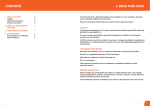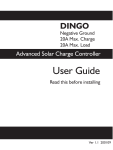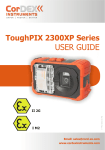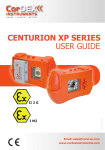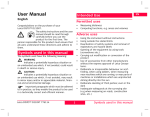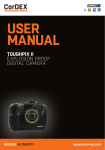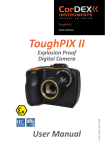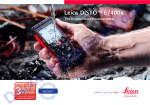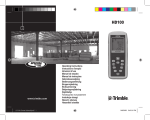Download Manual ATEX
Transcript
USER MANUAL LM3000 EXPLOSION PROOF LASER DISTANCE METER RUGGED AUTHORITY www.cord-ex.com Congratulations – You are the owner of the next generation explosion proof laser distance meter designed and certified specifically for use in hazardous (explosive) atmospheres. 3000XP is certified ATEX/IECEx as follows: • Zone 1 IIC T4 hazardous (explosive) area ! WARNING! LASER HAZARD! This device is a Class II laser product (< 1mW, 635nm, EN60825-1:2002). Never look directly at the laser beam, aim it at people or shine it at highly reflective surfaces: it may cause eye damage. CONTENTS Getting To Know Your 3000XP 4-5 Overview 7 Preparation 8 Settings 9 Basic Operation 10-11 Advanced Functions 12-15 Troubleshooting 16 Specification 17 LaserMETER 3000XP - Explosion-proof Laser Distance Meter GETTING TO KNOW YOUR 3000XP Keypad Display 3 1 2 1 OFF/ CLEAR REF/ LIGHT A/V/P 5 2 3 4 5 19 18 ftim UNITS 19 18 4 ON / DIST 6 ftim 7 8 1 On / measure distance 2 Cancel last action / Off (hold button for 2s) RUGGED AUTHORITY 3 Change reference (front/back) / turn backlight on/off (hold down for 2s) 4 Addition (one press), subtraction (two presses) / change units (hold key for 2s) 5 1 Advanced mode: Area (one press) / Volume (two presses) Reference indicator Pythagorean - calculate hypotenuse (three presses) Area/volume/Pythagorean mode Pythagorean - calculate opposite side (four presses) 2 3 Battery charge indicator 4 Secondary display 5 Laser activity indicator 6 Addition/subtraction mode 7 Units 8 Main display area 5 LaserMETER 3000XP - Explosion-proof Laser Distance Meter OVERVIEW Congratulations on your purchase of the LaserMETER 3000XP. The LaserMETER 3000XP is an explosionproof laser distance meter, ATEX-certified for use within a Zone 1 IIC T4 hazardous (explosive) area. The robust IP65 design incorporates a shock resistant, anti-static over mould, interchangeable battery pack and backlit LCD display. The LaserMETER 3000XP is capable of measuring distances of 30m with an accuracy of 3mm (accuracy may vary depending on reflectivity and ambient conditions). It allows Pythagoras, Area and Volume calculations. PACKAGE CONTENTS Carefully unpack your LaserMETER 3000XP and ensure that you have the following items: • LaserMETER 3000XP • Removable/rechargeable battery pack • Safe area charging station • Wrist strap • Power pack • Battery removal tool Focus Ring RUGGED AUTHORITY 135˚ Swivel Lens 7 LaserMETER 3000XP - Explosion-proof Laser Distance Meter PREPARATION SETTINGS Battery Pack and Charging 2 Connecting the Reference Mode Place the CorDEX Approved Battery Pack in the supplied Charging Station. Plug the charger into a suitable mains supply. The green LED flashes during charging, and remains on when the battery is fully charged (approximately 2 hours). Do not leave batteries in the charger longer than is necessary - this may lead to shortened battery life. Load the battery pack paying careful attention to its orientation. When you make a measurement using the LaserMETER, the distance is measured from either the front or back of the device (default). The reference point is indicated by an icon on the left of the screen. WARNING! Only use CorDEX Approved Battery Packs Only (CDX2341-007). There could be a risk of explosion if other types of batteries are charged. Please note that batteries can become warm during the charge cycle. Do not attempt to open the charger. 3 Close the battery cover, replace the screws and make sure the cover is locked securely. ! Never open the battery compartment in a hazardous environment. Only use cordex approved battery packs. Keep the charger in a dry place (indoor use only). Do not use the charger if there are any signs of damage to the housing, mains, pins, cables or connectors. In case of a defect, please return to an authorized service center. Loading the battery: 1 Open the LaserMETER’s battery compartment. Remove the six retaining screws using the supplied battery removal tool. RUGGED AUTHORITY Switching On and Off To switch the meter on, press the ON/DIST To switch the unit off, press and hold down the CLEAR/OFF button. The device also switches off automatically if no key is pressed within 3 minutes. button. If you want to change the reference point, press the Reference button until the required mode is displayed. BACK FRONT Choosing The Units Distances The LaserMETER can display measurements in metres, feet, feet & inches, or inches. To cycle through the seven display formats, shown opposite, press the UNITS button. Areas You can display areas in three formats: 0.000m², 0.00m² or 0.00ft². Press the UNITS button to cycle through these options. Volumes You can display volumes in three formats: 0.000m³, 0.00m³ or 0.00ft³. Press the UNITS button to cycle through these options. 19 18 ftim 19 18 ftim 19 18 ftim 13 16 ftin 13 16 ftin 13 16 ftin 13 16 ftin 9 LaserMETER 3000XP - Explosion-proof Laser Distance Meter BASIC OPERATION Single Measurements 1.Press the ON/DIST button to switch on the meter. The laser is activated. Place the meter against a stable surface and aim the laser at the far end of the range to be measured. Continuous Measurement M 19 18 ftim 19 18 ftim 2.Press the ON/DIST button again to take the measurement. The laser is deactivated. M 19 18 ftim 19 18 ftim 3.To take another measurement, press the ON/DIST button again. The laser is activated. Your previous measurement is transferred to the secondary display area. Aim the laser as before. 4.Press the ON/DIST button again. The new measurement is shown in the main display area. M 19 18 ftim 19 18 ftim M Hold down the ON/DIST button for about 2 seconds to start continuous measuring. The meter beeps with each updated measurement. During continuous measuring, the latest measured value is displayed in the main display area. The previous value is displayed in the secondary display area. 19 18 Addition/Subtraction 1.Press the ON/DIST button to switch on the meter and activate the laser. M 2.Press the ON/DIST button again to take your first measurement as described previously. 3.Press the +/- button once for an addition or twice for a subtraction operation, as required. The first measurement is transferred to the secondary display area. 19 18 ftim M ftim 19 18 ftim 19 18 ftim ftim 19 18 19 18 ftim 4.Press the ON/DIST button again to take the next measurement. Its value is displayed in the secondary display area; the result of the addition/subtraction operation is shown in the main display area. M 19 18 ftim 19 18 ftim 5.Repeat these steps to carry out further addition/subtraction operations. RUGGED AUTHORITY 11 LaserMETER 3000XP - Explosion-proof Laser Distance Meter ADVANCED FUNCTIONS Area Volume 1.Position yourself at one corner of the area to be measured (X - see diagram). 1.Position yourself at one corner of the volume to be measured (X - see diagram). 2.Press the ON/DIST button to switch on the LaserMETER. 2.Press the ON/DIST button to switch on the meter. 3.Press the A/V/P button twice. The volume symbol is displayed and the laser is activated. 3.Press the A/V/P button once. The area symbol is displayed. 4.Point the laser at one of the adjacent corners in the area (A). Press the ON/DIST button. The length A-X is measured and displayed in the secondary display area. 5.Point the laser at the other adjacent corner (B). Press the ON/DIST button again. The meter displays the length X-B in the secondary display area. It calculates and displays the area based on the two measurements (XA x XB) and displays it in the main display area. RUGGED AUTHORITY 4.Point the laser at one of the adjacent corners in the area (A). Press the ON/DIST button. The length A-X is measured and displayed in the secondary display area. 5.Point the laser at another adjacent corner (B). Press the ON/DIST button again. The meter displays the length X-B in the secondary display area. 6.Point the laser at another adjacent corner (C). Press the ON/DIST button again. The meter displays the length X-C in the secondary display area. The meter calculates the volume (XA x XB x XC) and displays it in the main display area. 13 LaserMETER 3000XP - Explosion-proof Laser Distance Meter ADVANCED FUNCTIONS (CONT) PYTHAGOREAN (hypotenuse mode) PYTHAGOREAN (baseline mode) The Pythagorean mode allows you to measure distances accurately when it is not possible to gain access to an area, or when there is an obstacle preventing a direct line of sight. The first mode calculates the hypotenuse from two measurements taken at right angles. The second Pythagorean mode calculates a baseline length from the measurements of the hypotenuse and the adjacent side. 1.Position yourself so that: You can see both measurement points (A and B) and the lines (X-A) and (X-B) are at right angles (see diagram). 2.Press the ON/DIST button to switch on the meter. 3.Press the A/V/P button until the symbol is displayed. 4.Aim the laser at the first measurement point (A) and press the ON/DIST button. The meter measures the distance: X-A, and displays it in the secondary display area. 5.Moving the meter as little as possible, rotate it through 90°and point it at the second measurement point (B). 6.Press the ON/DIST button again. The meter measures the distance: X-B and displays it in the secondary display area. • Position yourself so that: You can see both measurement points (A and B) and the lines (X-A) and (A-B) are at right angles (see diagram). • Press the ON/DIST button to switch on the meter. • Press the A/V/P button until the symbol is displayed. Press the mode button again (the hypotenuse of the symbol flashes). • Aim the laser at the first measurement point (A) and press the ON/DIST button. The meter measures the distance: X-A, and displays it in the secondary display area. • Moving the meter as little as possible, rotate it to aim at the second measurement point (B). • Press the ON/DIST button again. The meter measures the distance: X-B and displays it in the secondary display area. The meter calculates the distance A-B and displays it in the main display area. The meter calculates the distance A-B and displays it in the main display area. RUGGED AUTHORITY 15 LaserMETER 3000XP - Explosion-proof Laser Distance Meter TROUBLESHOOTING SPECIFICATION Error Message Cause Correction Certification information 204 Data overflow Repeat the measurement steps. ATEX Certificate No Sira 10ATEX1283X 205 Measurement range exceeded The meter has a maximum range of 30m (100ft). If you need to measure a greater distance, try to break it down into smaller steps. IECEx Certificate No IECEx SIR 10.0133X 252 Temperature too high Allow the meter to cool down and then repeat the measurement. Certificate Type 0518 II 2 G Ambient Temperature Tamb -20°C to +50°C 253 Temperature too low Warm the meter and then repeat the measurement. 255 Received signal too weak Select another target point with higher reflectivity. 256 Received signal too strong Select another target point with lower reflectivity. 257 Pythagorean measurement violation Repeat the measurement and ensure the hypotenuse is greater than the right angle edge. 258 Initialization error Turn the meter off, wait a few seconds and then turn it back on. Hardware error Turn the meter off, wait a few seconds and then turn it back on. General Information Range 0.5m (1.6ft) to 30m (100ft) Measuring Accuracy Typically: 3mm (0.1in) Measurement Unit Displayed m, ft, ftin, in Laser Type/ Class 635mm, <1 mW, II Acc IEC 60825-1 : 2001 Body/ Lens and LCD Cast Aluminium chassis with anti-static over-mould/Toughened safety glass Emited Wavelength 620-690nm IP 54 Detailed Information ! If any of these problems persist, please contact your dealer. RUGGED AUTHORITY Weight <1kg (<2.2lb) Dimensions Length 140mm (5.5in), height 130mm (5.1in) width 75mm (3.0in) Functions Pythagoras, Volume, Area Electrical Information Battery type Rechargeable Capacity 1100mAh Cell type NiMH 17 Copyright © 2014, CorDEX Instruments Limited. All other brand and product names are trademarks of CorDEX Instruments Limited. Ref. ID 2102, Rev. B