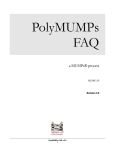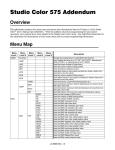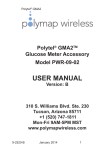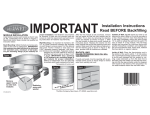Download MATH465 Environmental Epidemiology Lab Session 1 January 29
Transcript
MATH465 Environmental Epidemiology
Lab Session 1
January 29,2007
Objectives of the Day 1
• Be aware of various R libraries which can be used for analysing spatial data
• Be familiar with plotting functions/options in R
• Be familiar with basic plotting functions in splancs
In the first three labs, we will use R software with two add-on packages: splancs, spatialkernel.
splancs is one of the R libraries specifically designed for analysing spatial point pattern data. For
other R libraries that handle various types of spatial data, they are grouped as one of the CRAN
Task Views at
http://cran.r-project.org/src/contrib/Views/Spatial.html
Getting Started
Log into cent1, then penguin. It is useful to create the following two directories under your home
directory,
% mkdir Rlibs
% mkdir m465
To start using R
% cd m465
% R &
Alternatively, open an emacs window. In emacs, press Esc+X simultaneously. On the bottom of the
screen you should get M-x. Type in R, then press enter. You should have initiated R and got a ‘>’
prompt.
To Quit R, type ’q()’. Then R will ask you
> q()
Save workspace image?
[y/n/c]:
By typing ‘y’, the objects you have created in this session will be stored in the file ‘.RData’ under
‘m465’ directory. So if you log into R in the future, those objects you have created today will be
restored automatically.
splancs should have been installed in the machine. To access splancs in a R session, we use one
of the following two commands,
> library(splancs)
or
> require(splancs)
In general, if you want to install/update a library from internet to your own machine, type
> install.packages(’splancs’,dep=T,lib="∼/Rlibs/")
(make sure your computer is connected to the internet!). For some packages to be installed/run
properly, they depend on other packages to be installed first. Set “dep=T” and the system will make
sure those packages are installed prior to the current required one.
If the above doesn’t work for some reason, you can always download/install it manually from the
internet. You can also find the user manual there. Go to
http://www.r-project.org/
Then select Download CRAN from the left hand side of the page.
Select a Mirror.
Then click Contributed extension packages.
You will find splancs there.
After successfully loading a package into R, if we are interested in what functions are included in
such a package, use
> ls(pos=2)
To find out more about a function, try
> help(install.packages) or > ?install.packages
1
Plotting
Visually examining the spatial data through plotting can provide us the first impression of a data
set.
While doing so, it is very important to preserve the correct scales of the data, i.e. to set “asp=1”
allows one unit in x-axis/y-axis have the same length.
>
>
>
>
x <- runif(200,0,1)
y <- runif(200,0,2)
plot(x,y)
plot(x,y,asp=1)
To produce/save a graph for future usage (for example, to incorporate it into a Latex report),
> postscript(file=’myfirstgraph.eps’,print.it=F,onefile=T)
> plot(x,y,asp=1)
> dev.off()
Although it looks as if nothing has happened in the current R session, a file myfirstgraph.eps
should be created under your m465 directory. This file can be opened via gostview.
Above plotting use only R’s standard commands.
Alternatively, we can use some functions in splancs to do the same things,
>
>
>
>
>
>
poly1<-cbind(c(0,1,1,0),c(0,0,2,2))
pts1<-as.points(x,y) #use the points we just created
pts2<-csr(poly1,200) #use function to generate a complete spatial randomness data
par(mfrow=c(1,2))
polymap(poly1,lty=1,lwd=2)
pointmap(pts1,pch=19,add=T,cex=0.2)
> polymap(poly1,lty=1,lwd=1)
> pointmap(pts2,pch=2,add=T,cex=1,col=’red’)
The reason we don’t need to set asp=1 in polymap() is because it has been set as a default in such
a function.
One issue is how to display the plots nicely (for visual effect). So be adventurous to change the
options specified here.
The boundary will affect how we visualize data.
>
>
>
>
poly2<-cbind(c(0,6,6,0),c(0,0,6,6))
polymap(poly2,lty=1,lwd=2)
polymap(poly1,lty=3,lwd=2,add=T)
pointmap(pts1,pch=19,add=T,cex=0.2)
If we mistakenly treat our study region as the solid big box (poly2), we will report a cluster on the
bottom left corner. However, if we correctly define the study region as the dashed small box, we
know that these are just some spatially random points! This is a rather artificial example. But we
try to make a point that sometimes in a small region a point pattern may look one way. When the
scale changes, the same data may look another way. So always be cautious in what you are doing!
Sometimes we need to define our own boundary. Type getpoly(), then use the left mouse button
to click on the graphics window where you want the vertices of the polygon to be. When you finish,
don’t try to click on the first vertex again to join the box. Click on the middle button of the mouse
and let the program do it for you.
> mypoly <- getpoly()
Enter points with button 1
Finish with button 2
Don’t try to join the polygon up - it is done for you.
Using pip() function we can extract the points which lie within the defined region.
>
>
>
>
mypts<-pip(pts1,mypoly)
polymap(poly1,lty=1,lwd=1)
polymap(mypoly,lwd=2,add=T)
points(mypts,pch=19)
Note that so far in this lab we only plot the locations of the data, and assume these locations are
of scientific interest. As we have learnt from the class, this is only one type of spatial statistics,
namely point processes. In another kind of study, we may be interested in some attributes attached
to a location. In that case we may be interested in displaying not just the data locations, but also
the measures attached to those locations. However, splancs is not designed to handle such data
and we will leave this to another course (MATH460: Geostatistics).
Task 1 Reproduce the case and control plots from Childhood leukaemia data in Humberside. Three
data sets: (1) leukaemia.cases.d (2) leukaemia.controls.d (3) leukaemia.poly.d can be download from
http://www.maths.lancs.ac.uk/∼diggle/pointpatterns/Datasets/
To read data into R, use read.table().
Note that you should multiply all cases/control/poly coordinates by 10000 (because they have been
rescaled from the original scale).
For the UK map, follow the instruction on
http://www.maths.lancs.ac.uk/∼rowlings/Geog/britIsles/
To add the UK map to a plot, use the command
> britIsles(add=T)
Task 2 Reproduce the lung and larynx cancers’ plots. Go to the same site above and download
the following files: ”incinerator.larynx.d”,”incinerator.lung.d”,”incinerator.location.d”.
Task 3 Check
http://cran.r-project.org/src/contrib/Views/Spatial.html to see what other R resources are on offer
for spatial data analysis, if you have not yet done so.
MATH465 Environmental Epidemiology
Lab Session 2
January 30,2007
Objectives of the Day 2
• Be able to simulate various point patterns.
• Understand/use K function to conduct spatial clustering test with aid from splancs
• Use K function in splancs to compare two groups, to decide whether or not one group is
more clustered than the other.
2
Simulation point patterns
Generate Homogeneous Poisson Processes (HPP) with λ(x) = 400 per unit square
Call splancs. To define a polygon to simulate data, use the commands we have learnt from Lab 1.
Don’t define mypoly to be too small.
> poly1<-cbind(c(0,1,1,0),c(0,0,2,2))
> mypoly <- getpoly()
Alternatively, if you just want a unit square polygon,
> mypoly<-cbind(c(0,1,1,0),c(0,0,1,1))
>
>
>
>
lambda<-400 #intensity
sizeofmypoly<-areapl(mypoly)
npts1<-rpois(1,lambda*sizeofmypoly) # no of points in the area~Poisson
hpp.pts1<-csr(mypoly,npts1) # where are they are uniformly distributed
> plot(mypoly,type=’n’,asp=1)
> polymap(mypoly,add=T)
> points(hpp.pts1)
Alternatively, we can generate data on a bigger area, then throw away the points outside the polygon.
The reason we may want to do so is because if the study region happens to be an awkward shape, it
is easier to generate data on a bigger and well defined region first, then keep the data in the study
region.
>
>
>
>
sizeofpoly1<-areapl(poly1)
npts2<-rpois(1,lambda*sizeofpoly1) # no of points in the area~Poisson
hpp.pts<-csr(poly1,npts2)
hpp.pts2<-pip(hpp.pts,mypoly)
>
>
>
>
>
plot(poly1,type=’n’,asp=1)
polymap(poly1,add=T)
polymap(mypoly,add=T)
points(hpp.pts2,col=’red’)
points(hpp.pts,pch=19,cex=0.2)
This graph also explains why the edge effect is important when we handle the spatial data. For
example, when we use our simulated data (hpp.pt2) to estimate K function, we need to empirically
count the pairs for which the inter-point distance is less than a certain distance. If we neglect
the fact that there are points outside mypoly (do not take edge correction into account), we will
underestimate those near the edge.
Generate Inhomogeneous Poisson Processes (IPP) with λ(x) = 10 + 100 ∗ (xaxis) + 200 ∗
(yaxis).
To see how λ(x) looks like, we plot it on a fine grid.
> int<-function(x,y){10+100*(x)+200*(y)}
>
>
>
>
>
x<-seq(0,1,l=51)
y<-seq(0,2,l=101)
z<- matrix(nrow=51,ncol=101)
for (i in 1:51){
z[i,]<-int(x[i],y)}
>
>
>
>
par(mfrow=c(1,3))
persp(x,y,z)
image(x,y,z,asp=1)
contour(x,y,z,asp=1)
Again, there are various ways of doing such a simulation. Here, we generate data with the right
intensity for a larger area first. Then we keep only the data in mypoly.
>
>
>
>
>
>
>
npts<-rpois(1,520) #520 is from intergrate the intensity over poly1 by hand
ipp.pts1<-matrix(0,nrow=npts,ncol=2)
maxz<-int(1,2) #the maximum intensity in poly1
for (i in 1:npts){
keep<-1
accp<-0
while(keep>accp){#we accept new point with probability proportion to intensity
>
simx<-runif(1,0,1)
>
simy<-runif(1,0,2)
>
keep<-runif(1,0,1)
>
accp<-int(simx,simy)/maxz
> }
> ipp.pts1[i,]<-c(simx,simy)
> }
>
>
>
>
>
ipp.pts1<-as.points(ipp.pts1)
my.ipp.pts1<-pip(ipp.pts1,mypoly) #only keep the point inside mypoly
polymap(poly1)
polymap(mypoly,add=T)
points(my.ipp.pts1,col=’red’)
Another way of doing this is to simulate a homogeneous Poisson process with the maximum intensity
(maxz=520 in this case) λ(x) can get. Then for each simulated point (x0 , y 0 ), keep it with probability
int(x’,y’)/maxz.
>
>
>
>
>
>
>
>
>
>
sizeofpoly1<-areapl(poly1)
npts<-rpois(1,maxz*sizeofpoly1) # no of points in the area~Poisson
ipp.pts2<-csr(poly1,npts)
keep<-runif(npts,0,1)
ind <-keep<(int(ipp.pts2[,1],ipp.pts2[,2])/maxz)
ipp.pts2<- ipp.pts2[ind,]
my.ipp.pts2<-pip(ipp.pts2,mypoly)
polymap(poly1)
polymap(mypoly,add=T)
points(my.ipp.pts2,col=’red’)
You may like to plot the simulated data side by side for comparison. They should look similar.
>
>
>
>
>
par(mfrow=c(1,2))
polymap(poly1)
points(ipp.pts1,pch=19,cex=0.2)
polymap(poly1)
points(ipp.pts2,pch=19,cex=0.2)
Task 1 Simulate Poisson cluster processes (PCP) on an unit square. Intensity of parents
is 15 per unit square. No of children ∼Poisson(30), the locations of the offspring follow
bivariate normal distributions with marginal standard deviation of 0.04.
R code can be found on the lab solution. Give it a go before checking the answer.
From this simulation we have seen some clear patterns of clusters. We have also seen that both
inhomogeneous Poisson processes or Poisson cluster process are capable to produce aggregated data.
Different models may generate similar point patterns. In a real life problem if we only have one
data set, it is impossible to distinguish which model the data come from.
Quite often, to study such clusters (e.g. what caused the data cluster together?) is an interesting
scientific question of its own right.
3
Testing for spatial clustering
We have seen the data and created various plots. One natural question to ask next is: are they
completely spatially random? We can use the K function for such a test. We will compare K̂(s)
calculated from data to π ∗ s2 , the theoretical value under HPP assumption.
The particular function we are using is khat(). We will use the simulated data (from HPP) we
have just generated for a test run.
>
>
>
>
>
s<-seq(0,0.15,by=0.01)
kcsr1<-khat(hpp.pts1,mypoly,s)
plot(s,pi*s^2,type=’n’,ylab=’k(s)’,lty=1)
lines(s,pi*s^2)
lines(s,kcsr1,col=’red’)
>
>
>
>
kcsr2<-khat(hpp.pts2,mypoly,s)
plot(s,pi*s^2,type=’n’,ylab=’k(s)’,lty=1)
lines(s,pi*s^2)
lines(s,kcsr2,col=’red’)
Two lines are almost overlapping! This is what we should expect since we simulate our data under
HPP/CSR-the benchmark model we are comparing to. You may like to consider a different upper
range for s (I decided mine based on the shorter side of mypoly)
Now we do the same thing on the simulated data generated from IPP,
>
>
>
>
>
par(mfrow=c(1,2))
kipp1<-khat(my.ipp.pts1,mypoly,s)
plot(s,pi*s^2,type=’n’,ylab=’k(s)’,lty=1)
lines(s,pi*s^2)
lines(s,kipp1,col=’red’)
>
>
>
>
kipp2<-khat(my.ipp.pts2,mypoly,s)
plot(s,pi*s^2,type=’n’,ylab=’k(s)’,lty=1)
lines(s,pi*s^2)
lines(s,kipp2,col=’red’)
It is difficult to tell the difference between two lines by your raw eyes. So we firstly subtract all
K̂(s) by πs2 ; secondly, we do Monte Carlo tests of CSR and add 95% tolerance limits as follows,
> dat<-csr(mypoly,nrow(my.ipp.pts1))
#generate 200 datasets under H0 of CSR
>
>
>
>
>
>
mat<-khat(dat,mypoly,s)
for(i in 2:200){
dat<-csr(mypoly,nrow(my.ipp.pts1))
mat<-rbind(mat,khat(dat,mypoly,s))
cat(i, ’ ’)
}
> tollimit<-apply(mat,2,quantile,prob=c(0.025,0.975))
>
>
>
>
>
plot(s,kipp1-pi*s^2,type=’n’,ylab=’k(s)’,lty=1,ylim=c(-0.002,0.007))
lines(s,kipp1-pi*s^2,type=’l’,ylab=’k(s)-pi*s^2’)
abline(h=0)
lines(s,tollimit[1,]-pi*s^2,lty=2)
lines(s,tollimit[2,]-pi*s^2,lty=2)
>
>
>
>
>
plot(s,kipp2-pi*s^2,type=’n’,ylab=’k(s)’,lty=1,ylim=c(-0.002,0.007))
lines(s,kipp2-pi*s^2,type=’l’,ylab=’k(s)-pi*s^2’)
abline(h=0)
lines(s,tollimit[1,]-pi*s^2,lty=2)
lines(s,tollimit[2,]-pi*s^2,lty=2)
What can you conclude from this graph? To satisfy your own curiosity, you may like to repeat the
same Monte Carlo test on the other simulated data (both HPP and PCP) we have just generated.
We would expect Khat from HPP will fall in the envelope at most of the distances.
By using simulated data in the above exercise, we learn what the K function should look like. The
empirical K will fall above the upper limit if the point pattern is a cluster one, within the envelope
if PP is at random, below the envelope if PP is inhibited.
Note that while doing the above exercise, we should consider the distance/range of s. When s is
large, K(s) always involves large variability (can tell from the horn shape of the tolerance envelope).
When we compare K̂(s0 ) at distance s0 to the Monte Carlo envelope, we are doing a testing. So
when we try to look/explain the whole trend, we are doing more than one test (multiple testings)
in our mind! But don’t worry too much. This is just an exploratory data analysis and is to provide
us some insights about the data.
4
Case Control Study:
Is one group more clustered than the other?
In the previous section we have seen how one data set can be compared against the benchmark
model- CSR. If we have two data sets, we can compare them to each other and decide if they are
quantitatively different- Is one group more clustered than the other? What the spatial patterns
look like? Do patterns from different groups vary spatially? We will introduce a method to test the
first question and leave the other questions to the next Lab.
Case control study is a type of epidemiological study (others include cohort study, experimental
study such as clinical trials). An important issue is how to select a control group carefully in order
to answer the scientific question we have in mind.
The main purpose of this lab is to demonstrate the statistical methods which can be used to answer
some questions that may raise from such a study. For this demonstration purpose, we will use the
simulated data we have just generated as either CS or CN.
In the first example, we simulate HPP data twice and assign them to be the case/control.
The statistics we are using is the difference between two K functions D(s) = Kcs (s)−Kcn (s). Under
the null hypothesis of no spatial clustering, they are comming from the same population. So we
can pull all the data together, randomly relabel them as cases or controls, then recalculate K (s)/
D(s). If we do this plenty of times, we can find the empirical upper and lower limits. These are the
Monte Carlo tests (which are simulation-based) that we are going to do first. The function we are
using is Kenv.label().
>
>
>
>
>
case<-hpp.pts1
control<-hpp.pts2
dhat<-khat(case,mypoly,s)-khat(control,mypoly,s) #Calculate D(s)
plot(s,dhat,type=’l’,ylab=’D(s)’)
abline(h=0)
#Random labelling
> dlim<-Kenv.label(case,control,mypoly,200,s)
> dhatlower<-dlim$lower
> dhatupper<-dlim$upper
>
>
>
>
plot(s,dhat,type=’l’,ylab=’D(s)’,ylim=c(-0.01,0.01))
abline(h=0)
lines(s,dhatlower,lty=2)
lines(s,dhatupper,lty=2)
An alternative way of adding the envelope is by calculating the standard error for D(s). Then we
can plot 2 times the standard error, i.e. ≈ 95% confidence limits. In splancs it can be done using
the secal() function.
> dhatse<-secal(case,control,mypoly,s)
> lines(s,-2*dhatse,lty=3)
> lines(s,2*dhatse,lty=3)
Since we know both our artificial CS/CN are from the same HPP model, we know neither group is
more crowded than the other. Hence, most of D̂(s) should lie comfortably inside the envelope.
Task 2 Repeat the above exercise but change the case to IPP or PCP. What do you
conclude from the graphs?
> case<-my.ipp.pts2
> case<-my.pcp.pts2
To “summarize” D(s), Diggle and Chetwynd (1991) proposed
D=
Z s0
q
D̂(s)/ v(s)ds
0
(as seen in the class). We are going to see how this test statistics can be useful. Note that we use
numerical integration here.
> case<-hpp.pts1
> control <-hpp.pts2
> all <- rbind(case, control)
> nocase <- nrow(case) # number of cases
> nototal <- nrow(all) # total
#For observed data
> sterror <- secal(case,control,mypoly,s)
> dhat <- khat(case,mypoly,s) - khat(control,mypoly,s)
> dobserved <- sum(dhat[-1]/sterror[-1])
#random relabel case/control 199 times for MC test
> d <- NULL
> for(i in 1:100){
> if (i%%10==0)
>
{cat(i, ’\ ’)}
> indcas <- sample(c(1:nototal),size=nocase)
> case <- all[indcas,]
> control <- all[-indcas,]
> sterror <- secal(case,control,mypoly,s)
> dhat <- khat(case,mypoly,s) - khat(control,mypoly,s)
> d <- c(d,sum(dhat[-1]/sterror[-1]))
>}
To see how D looks like,
> hist(d,probab=T)
> abline(v=dobserved,col=2)
There is a chance your dobserved falls outside the current plotting range. If so, set xlim in hist()
and re-draw the plot.
P-value is calculated by ranking the observed D statistics among other D statistics under random
permutation of H0 .
> pvalue <- length(d[d>dobserved])/length(d)
Task 3 Repeat the above test on cases from PCP and controls from HPP.
We should expect a very tiny P-value here since the cases are much more clustered than the controls.
Task 4 Use childhood leukaemia data to conduct a Monte Carlo test on D statistics.
Report your p-value. Compare your conclusion to Peter’s (on Note p27).
MATH465 Environmental Epidemiology
Lab Session 3
Feburary 1,2007
Objectives of the Day 3
• Use Kernel smoothing to produce smoothed intensity map
• Learn about the spatialkernel package
5
Kernel estimation
Visual inspection of the points can be difficult and misleading. One tool that helps is to produce
a smooth (intensity) map via kernel smoothing. It is a non-parametric method done by putting
a small “weight”(kernel) on each data point, then summing up these weights over the whole area.
Two factors: bandwidth size and kernel function (gaussian, quadratic,quartic, epanechnikov, etc.)
need to be considered by a user. Theoretical work shows that carefully tunning the bandwidth is
more important than choosing a kernel.
We use kernel2d() to generate the map. There are some automatic methods of choosing bandwidth. (mse2d()) is designed to pick h by minimising the integrated mean square error (integrated
over the whole space).
We will try this on the IPP data. Use the code from yesterday to generate an IPP data set with
λ(x) = 10 + 100 ∗ (xaxis) + 200 ∗ (yaxis). Set mypoly to be unit square.
>
>
>
>
case <- my.ipp.pts2
temp<-mse2d(case,mypoly,nsmse=50,range=0.25)
plot(temp$h,temp$mse,type=’l’)
besth<-temp$h[temp$mse==min(temp$mse)]
Take a look at the bandwidth computer selected for us (mine was 0.195 but yours may be different).
Then use such bandwidth to estimate the intensity. Note that only the quartic kernel is implemented
in splancs.
> ipp.int<-kernel2d(case,mypoly,besth,50,50)
Now we will plot λ̂(s) and the true λ(s) (since we are using the simulated data, we know the true
intensity!) side by side. They are qualitatively similar with the increasing intensity (50-300) from
left-bottom corner to right-top corner.
> par(mfrow=c(1,2))
>
>
>
>
>
>
plot(mypoly,xlim=c(0,1),ylim=c(0,2),type=’n’,asp=1)
polymap(mypoly,axes=F,add=T)
image(ipp.int,add=T)
contour(ipp.int,add=T)
points(case,pch=19,cex=0.3)
title(paste(’IPP:Kernel estimate use Quartic kernel, h=’,besth))
>
>
>
>
>
>
>
>
x<-seq(0,1,l=51)
y<-seq(0,1,l=101)
z<- matrix(nrow=51,ncol=101)
for (i in 1:51){
z[i,]<-int(x[i],y)}
image(x,y,z,asp=1)
contour(x,y,z,asp=1,add=T)
title(paste(’Case:true intensity’,besth))
To see the effect of changing h on the appearance of λ̂(s), pick two extra h arbitrarily- one larger
and one smaller than the current besth.
> ipp.int.1<-kernel2d(case,mypoly,besth,50,50)
> ipp.int.2<-kernel2d(case,mypoly,0.4,50,50)
> ipp.int.3<-kernel2d(case,mypoly,0.1,50,50)
>
>
>
>
>
>
>
par(mfrow=c(1,3))
plot(mypoly,type=’n’,asp=1)
polymap(mypoly,axes=F,add=T)
image(ipp.int.1,add=T)
contour(ipp.int.1,add=T)
points(case,pch=19,cex=0.3)
title(paste(’IPP:Kernel estimate use Quartic kernel, h=’,besth))
>
>
>
>
>
>
plot(mypoly,type=’n’,asp=1)
polymap(mypoly,axes=F,add=T)
image(ipp.int.2,add=T)
contour(ipp.int.2,add=T)
points(case,pch=19,cex=0.3)
title(’IPP:Kernel estimate use Quartic kernel, h=big’)
>
>
>
>
>
>
plot(mypoly,type=’n’,asp=1)
polymap(mypoly,axes=F,add=T)
image(ipp.int.3,add=T)
contour(ipp.int.3,add=T)
points(case,pch=19,cex=0.3)
title(’IPP:Kernel estimate use Quartic kernel, h=small’)
As we can see, if h is big, the estimate is smooth; when h is small, the whole surface is rough.
Next, try the same procedure on the simulated data from PCP/HPP.
case <-hpp.pts2
case <- my.pcp.pts2
What did you notice? Did you notice the L-shape of MSE when the process is homogeneous? This
is because the optimal (by the current selection criteria) h → ∞ for HPP.
On the other hand (not shown here) we may have a point pattern with lots of coincident points at
the same location (for example, a matched CS-CN study with siblings being selected as control, so
their geo-labels are from the same household). Under this scenario, optial h → 0.
You may like to create some artificial point patterns with plenty of coincident points. Then repeat
the above procedure to verify the previous statement.
The above example is aiming to illustrate that the automatic selector can be handy, but it is not
always the best choice. Since a map always has its scientific meaning (so does h), most of the time
the scientist must have some “belief” how smooth an intensity map may/should be. We should use
the results from a selector as a guide but always use our knowledge/mind to produce the final map!
6
Case Control study: Spatial variation in risk
We have learnt how to use kernel smoothing to estimate the intensity. To explain the spatial
variation in risk, as seen in the notes, there are three approaches: density ratio, binary regression,
and generalized additive model.
In this section we will introduce how binary regression can be done via another R library, namely
spatialkernel. This library has some improved functions over splancs. In fact, it can handle not
only binary kernel regression but *multivariate* spatial point patterns.
Again, the user manual can be found on the R-project web site. We encourage you to take a look
of the summary provided by the author,
http://www.maths.lancs.ac.uk/∼zhengp1/spatialkernel/
> require(spatialkernel)
Here, we assign cases from the PCP model and the control group to be from the HPP model. Again,
you can use yesterday’s code to produce such data.
> case <- my.pcp.pts2
> control<-hpp.pts2
>
>
>
>
plot(mypoly,type=’n’,asp=1)
polygon(mypoly,add=T)
points(control,col=’red’)
points(case,col=’blue’,pch=’x’)
We pull all the data together and create a mark/label vector (mks). cvloglk() conducts the
likelihood cross-validation as an automatic bandwidth selector. Note that, since the objective
function is a log-likelihood function, we want to maximize it while looking for h (compare to the
mse2d() which is an error function that we want to minimize).
> h1 <- seq(0.01, 0.25, by=0.01)
> all <- rbind(case, control)
> mks<-c(rep("case",length=nrow(case)),rep("control",length=nrow(control)))
> allcv <- cvloglk(all,mks,h=h1)$cv
> plot(h1, allcv, type="l")
> hmax <- h1[allcv==max(allcv)]
Here, a common h is selected for both CS/CN groups.
The following step may take a while. Try to read the help manual to see what the spseg() function
does.
> sp <- spseg(all, mks, hmax, opt=3, ntest=100, poly=mypoly)
>
>
>
>
>
>
brksuse <- pretty(range(sp$p, na.rm=TRUE), n=12)
par(mfrow=c(1,2))
plotphat(sp)
plotphat(sp,cex=2,pch=’.’,breaks=brksuse,col=risk.colors(length(brksuse)-1))
metre(0, 1.1,1, 1.3, lab=brksuse, col=risk.colors(length(brksuse)-1), cex=1)
plotmc(sp,quan=c(0.025,0.975))
The first two plots show the type-specific probabilities. Since we only have case and control groups,
these two plots complement each other (one shows p(x), the other shows 1 − p(x)).
Contour plots show the Monte Carlo test results. These results are quite obvious if you add the
points onto the plots (by using points()).
The function lambdahat() in spatialkernel can estimate λ(s).
> gridxy <- as.matrix(expand.grid(x=seq(0, 1, length=101), y=seq(0, 1, length=101)))
> lam <- matrix(NA,ncol=101,nrow=101)
> lam[1:nrow(gridxy)]
<- lambdahat(case, hmax, gpts = gridxy[1:nrow(gridxy),], poly =mypoly)$lambda
> plot(0, 0, xlim=0:1, ylim=0:1, xlab="x", ylab="y", type="n",asp=1)
> brks <- pretty(range(lam),n=12)
> image(x=seq(0, 1, length=101), y=seq(0, 1, length=101),
z=lam, add=TRUE, breaks=brks, col=risk.colors(length(brks)-1))
> polygon(mypoly)
> metre(0, 1.01,1, 1.1, lab=brks, col=risk.colors(length(brks)-1), cex=1)
Let’s compare kernel estimates from both splancs and spatialkernel packages.
> int.splancs<-kernel2d(case,mypoly,hmax,50,50)
>
>
>
>
>
par(mfrow=c(1,2))
image(x=seq(0, 1, length=101), y=seq(0, 1, length=101),z=lam)
title("From spatialkernel")
image(int.splancs)
title("From splancs")
They look similar, but not exactly the same. Why?
From here we have seen there are some functionalities implemented in more than one package.
Another example is the implementation of the K function: splancs, spatial, spatstat (we do
not introduce the latter two packages in this class but, again, they can be downloaded from the R
web site). The usage of a function may be different from package to package, but the theoretical
background behind a function will always the same. So as long as you read the manual/help page,
to learn a new package won’t be difficult!
7
Case Control Study:Generalized additive model
Generalized additive model is a semi-parametric model with the form
g(E(yi )) = xi β + s(zi )
where xi β is a conventional parametric component of a linear predictor (in a CS/CN setting, this
part can be the covariates we want to adjust for), and a non-parametric smoothing function s(. . .) of
other covariates zi . g()˙ is a link function (same as the ones used in traditional GLM). The penalized
likelihood maximization is used for estimating the model parameters. This estimating method is
˙
done by adding an extra term into the likelihood function to penalize the “roughness” for each s().
We will use mgcv package to do such analysis. (You may need to download this package first).
For more theoretical background and details of how to use the mgcv library, refer to the book
“Generalized Additive Models: AN introduction with R” , Chapman and Hall/CRC (2006) by
Simon N Wood.
To explain how GAM model works, we use (partially) a pioneering epidemiology study by Dr. John
Snow (1813-1858), who famously remove a pump handle in London to stop a cholera epidemic in
1854.
Download files “cholera.deaths”, “cholera.pumps”, and read “cholera.explain” from Peter’s web site.
(more interesting stories regarding John Snow can be found easily from the internet!!!)
Note that in the following example, we artificially create a homogeneous control group (cases are
real). We also attach a fake age for each case/control.
>
>
>
>
>
>
>
>
library(mgcv)
deaths<-scan("deaths.txt")
ndeaths<-length(deaths)/2
deaths<-matrix(deaths,ndeaths,2,byrow=T)
pumps<-scan("pumps.txt")
npumps<-length(pumps)/2
pumps<-matrix(pumps,npumps,2,byrow=T)
poly<-cbind(c(8,18,18,8),c(6,6,17,17))
Task Write your codes to display deaths/pumps on a map!
Then we create a control group for such cases. We assume the population is homogeneously living
in the defined area, and we take 2 controls per case.
> controls<-csr(poly,2*ndeaths)
> flags<-c(rep(1,ndeaths),rep(0,2*ndeaths))
#create a flag for cs/cn
>
>
>
>
locations<-rbind(deaths,controls)
deathsplus<-cbind(flags,rbind(deaths,controls), round(50+5*rnorm(3*ndeaths),1))#artificia
names(deathsplus)<-c("flags","xcoord","ycoord","age")
deathsplus<-as.data.frame(deathsplus)
We adjust for age in the GAM and let any residual effect be modelled by a smooth 2-D function.
Make sure you know why a logit link is used. The plot shows s(.). What do you notice? Check
the significant test for each covariate added. Do you need to add those in the model?
>
>
>
>
fit<-gam(flags~age+s(xcoord,ycoord),data=deathsplus,family=binomial(link=logit))
summary(fit)
plot(fit)
points(pumps,pch=’X’,col=’blue’,cex=2)
We now add the distance from Broad Street pump as an explanatory variable.
> broadstreet<-matrix(pumps[7,],1,2)
> points(broadstreet,pch=19,col="blue")
> distance<-c(sqrt(outer(broadstreet[,1],deathsplus[,2],"-")^2+
> outer(broadstreet[,2],deathsplus[,3],"-")^2))
>
>
>
>
>
deathsplus$distance<-distance
fit2<-gam(flags~distance+s(xcoord,ycoord),data=deathsplus,family=binomial(link=logit))
summary(fit2)
plot(fit2)
points(broadstreet,pch=19,col="blue")
Do you notice the contrasting apearance of fitted residual surfaces from two fits without and with
distance from Broad Street pump?