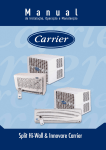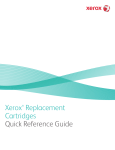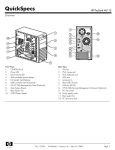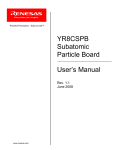Download M30220TF-PRB User`s Manual
Transcript
To our customers, Old Company Name in Catalogs and Other Documents On April 1st, 2010, NEC Electronics Corporation merged with Renesas Technology Corporation, and Renesas Electronics Corporation took over all the business of both companies. Therefore, although the old company name remains in this document, it is a valid Renesas Electronics document. We appreciate your understanding. Renesas Electronics website: http://www.renesas.com April 1st, 2010 Renesas Electronics Corporation Issued by: Renesas Electronics Corporation (http://www.renesas.com) Send any inquiries to http://www.renesas.com/inquiry. Notice 1. 2. 3. 4. 5. 6. 7. All information included in this document is current as of the date this document is issued. Such information, however, is subject to change without any prior notice. Before purchasing or using any Renesas Electronics products listed herein, please confirm the latest product information with a Renesas Electronics sales office. Also, please pay regular and careful attention to additional and different information to be disclosed by Renesas Electronics such as that disclosed through our website. Renesas Electronics does not assume any liability for infringement of patents, copyrights, or other intellectual property rights of third parties by or arising from the use of Renesas Electronics products or technical information described in this document. No license, express, implied or otherwise, is granted hereby under any patents, copyrights or other intellectual property rights of Renesas Electronics or others. You should not alter, modify, copy, or otherwise misappropriate any Renesas Electronics product, whether in whole or in part. Descriptions of circuits, software and other related information in this document are provided only to illustrate the operation of semiconductor products and application examples. You are fully responsible for the incorporation of these circuits, software, and information in the design of your equipment. Renesas Electronics assumes no responsibility for any losses incurred by you or third parties arising from the use of these circuits, software, or information. When exporting the products or technology described in this document, you should comply with the applicable export control laws and regulations and follow the procedures required by such laws and regulations. You should not use Renesas Electronics products or the technology described in this document for any purpose relating to military applications or use by the military, including but not limited to the development of weapons of mass destruction. Renesas Electronics products and technology may not be used for or incorporated into any products or systems whose manufacture, use, or sale is prohibited under any applicable domestic or foreign laws or regulations. Renesas Electronics has used reasonable care in preparing the information included in this document, but Renesas Electronics does not warrant that such information is error free. Renesas Electronics assumes no liability whatsoever for any damages incurred by you resulting from errors in or omissions from the information included herein. Renesas Electronics products are classified according to the following three quality grades: “Standard”, “High Quality”, and “Specific”. The recommended applications for each Renesas Electronics product depends on the product’s quality grade, as indicated below. You must check the quality grade of each Renesas Electronics product before using it in a particular application. You may not use any Renesas Electronics product for any application categorized as “Specific” without the prior written consent of Renesas Electronics. Further, you may not use any Renesas Electronics product for any application for which it is not intended without the prior written consent of Renesas Electronics. Renesas Electronics shall not be in any way liable for any damages or losses incurred by you or third parties arising from the use of any Renesas Electronics product for an application categorized as “Specific” or for which the product is not intended where you have failed to obtain the prior written consent of Renesas Electronics. The quality grade of each Renesas Electronics product is “Standard” unless otherwise expressly specified in a Renesas Electronics data sheets or data books, etc. “Standard”: 8. 9. 10. 11. 12. Computers; office equipment; communications equipment; test and measurement equipment; audio and visual equipment; home electronic appliances; machine tools; personal electronic equipment; and industrial robots. “High Quality”: Transportation equipment (automobiles, trains, ships, etc.); traffic control systems; anti-disaster systems; anticrime systems; safety equipment; and medical equipment not specifically designed for life support. “Specific”: Aircraft; aerospace equipment; submersible repeaters; nuclear reactor control systems; medical equipment or systems for life support (e.g. artificial life support devices or systems), surgical implantations, or healthcare intervention (e.g. excision, etc.), and any other applications or purposes that pose a direct threat to human life. You should use the Renesas Electronics products described in this document within the range specified by Renesas Electronics, especially with respect to the maximum rating, operating supply voltage range, movement power voltage range, heat radiation characteristics, installation and other product characteristics. Renesas Electronics shall have no liability for malfunctions or damages arising out of the use of Renesas Electronics products beyond such specified ranges. Although Renesas Electronics endeavors to improve the quality and reliability of its products, semiconductor products have specific characteristics such as the occurrence of failure at a certain rate and malfunctions under certain use conditions. Further, Renesas Electronics products are not subject to radiation resistance design. Please be sure to implement safety measures to guard them against the possibility of physical injury, and injury or damage caused by fire in the event of the failure of a Renesas Electronics product, such as safety design for hardware and software including but not limited to redundancy, fire control and malfunction prevention, appropriate treatment for aging degradation or any other appropriate measures. Because the evaluation of microcomputer software alone is very difficult, please evaluate the safety of the final products or system manufactured by you. Please contact a Renesas Electronics sales office for details as to environmental matters such as the environmental compatibility of each Renesas Electronics product. Please use Renesas Electronics products in compliance with all applicable laws and regulations that regulate the inclusion or use of controlled substances, including without limitation, the EU RoHS Directive. Renesas Electronics assumes no liability for damages or losses occurring as a result of your noncompliance with applicable laws and regulations. This document may not be reproduced or duplicated, in any form, in whole or in part, without prior written consent of Renesas Electronics. Please contact a Renesas Electronics sales office if you have any questions regarding the information contained in this document or Renesas Electronics products, or if you have any other inquiries. (Note 1) “Renesas Electronics” as used in this document means Renesas Electronics Corporation and also includes its majorityowned subsidiaries. (Note 2) “Renesas Electronics product(s)” means any product developed or manufactured by or for Renesas Electronics. User’s Manual M30220TF-PRB User’s Manual Pod Probe for M30220 and M30221 Group MCUs Rev.1.00 2003.09 • NQPACK, YQPACK and YQ-GUIDE are products of Tokyo Eletech Corporation. Keep safety first in your circuit designs! • Renesas Technology Corporation and Renesas Solutions Corporation put the maximum effort into making semiconductor products better and more reliable, but there is always the possibility that trouble may occur with them. Trouble with semiconductors may lead to personal injury, fire or property damage. Remember to give due consideration to safety when making your circuit designs, with appropriate measures such as (i) placement of substitutive, auxiliary circuits, (ii) use of nonflammable material or (iii) prevention against any malfunction or mishap. Notes regarding these materials • These materials are intended as a reference to assist our customers in the selection of the Renesas Technology product best suited to the customer's application; they do not convey any license under any intellectual property rights, or any other rights, belonging to Renesas Technology Corporation, Renesas Solutions Corporation or a third party. • Renesas Technology Corporation and Renesas Solutions Corporation assume no responsibility for any damage, or infringement of any third-party's rights, originating in the use of any product data, diagrams, charts, programs, algorithms, or circuit application examples contained in these materials. • All information contained in these materials, including product data, diagrams, charts, programs and algorithms represents information on products at the time of publication of these materials, and are subject to change by Renesas Technology Corporation and Renesas Solutions Corporation without notice due to product improvements or other reasons. It is therefore recommended that customers contact Renesas Technology Corporation, Renesas Solutions Corporation or an authorized Renesas Technology product distributor for the latest product information before purchasing a product listed herein. The information described here may contain technical inaccuracies or typographical errors. Renesas Technology Corporation and Renesas Solutions Corporation assume no responsibility for any damage, liability, or other loss rising from these inaccuracies or errors. Please also pay attention to information published by Renesas Technology Corporation and Renesas Solutions Corporation by various means, including the Renesas home page (http://www.renesas.com). • When using any or all of the information contained in these materials, including product data, diagrams, charts, programs, and algorithms, please be sure to evaluate all information as a total system before making a final decision on the applicability of the information and products. Renesas Technology Corporation and Renesas Solutions Corporation assume no responsibility for any damage, liability or other loss resulting from the information contained herein. • Renesas Technology semiconductors are not designed or manufactured for use in a device or system that is used under circumstances in which human life is potentially at stake. Please contact Renesas Technology Corporation, Renesas Solutions Corporation or an authorized Renesas Technology product distributor when considering the use of a product contained herein for any specific purposes, such as apparatus or systems for transportation, vehicular, medical, aerospace, nuclear, or undersea repeater use. • The prior written approval of Renesas Technology Corporation and Renesas Solutions Corporation is necessary to reprint or reproduce in whole or in part these materials. • If these products or technologies are subject to the Japanese export control restrictions, they must be exported under a license from the Japanese government and cannot be imported into a country other than the approved destination. Any diversion or reexport contrary to the export control laws and regulations of Japan and/or the country of destination is prohibited. • Please contact Renesas Technology Corporation or Renesas Solutions Corporation for further details on these materials or the products contained therein. Precautions to be taken when using this product • This product is a development supporting unit for use in your program development and evaluation stages. In mass-producing your program you have finished developing, be sure to make a judgment on your own risk that it can be put to practical use by performing integration test, evaluation, or some experiment else. • In no event shall Renesas Solutions Corporation be liable for any consequence arising from the use of this product. • Renesas Solutions Corporation strives to renovate or provide a workaround for product malfunction at some charge or without charge. However, this does not necessarily mean that Renesas Solutions Corporation guarantees the renovation or the provision under any circumstances. • This product has been developed by assuming its use for program development and evaluation in laboratories. Therefore, it does not fall under the application of Electrical Appliance and Material Safety Law and protection against electromagnetic interference when used in Japan. • This product is not qualified under UL or other safety standards and IEC or other industry standards. This fact must be taken into account when taking this product from Japan to some other country. For inquiries about the contents of this document or product, fill in the text file the installer of the emulator debugger generates in the following directory and email to your local distributor. \SUPPORT\Product-name\SUPPORT.TXT Renesas Tools Homepage http://www.renesas.com/en/tools ( 2 / 54 ) Preface The M30220TF-PRB is a pod probe for flash memory rewrite mode debug of the M30220 and M30221 Group of Renesas 16-bit MCUs. The M30220TF-PRB is used by connecting to a PC4701 emulator main unit and the M30200T-RPD-E emulation pod main unit. This product can debug the CPU rewrite mode. CPU rewrite mode debug is a function for debugging rewrites of internal flash memory using your application software. For details on specifications and writing conditions of CPU rewrite mode, refer to the user's manual of M30220 Group MCUs. This manual mainly explains specifications, how to set up the M30220TF-PRB and the debugging procedure for CPU rewrite mode. For detail information about the emulator main unit, emulation pod main unit, and emulator debugger, refer to each user's manual. Emulator main unit: Emulation pod main unit: Emulator debugger: PC4701 User's Manual M30200T-RPD-E User's Manual M3T-PD30 User's Manual To check the components of this product, refer to "2.1 Package Components" (page 14) in this manual. If there is any question or doubt about this product, contact your local distributor. To use the product properly Precautions for Safety: • Both in this User's Manual and on the product itself, several icons are used to insure proper handling of this product and also to prevent injuries to you or other persons, or damage to your properties. • The icons' graphic images and meanings are given in "Chapter 1. Precautions for Safety". Be sure to read this chapter before using the product. ( 3 / 54 ) Contents Terminology ........................................................................................................................... 6 Chapter 1. Precautions for Safety ........................................................................................... 7 1.1 Safety Symbols and Meanings .............................................................................. 8 Chapter 2. Preparation .......................................................................................................... 13 2.1 Package Components .......................................................................................... 14 2.2 Other Tool Products Required for Development ................................................ 14 2.3 System Configuration .......................................................................................... 15 Chapter 3. Setting Up ........................................................................................................... 17 3.1 Switch Settings .................................................................................................... 18 3.2 A-D Conversion Bypass Capacitor ..................................................................... 20 3.3 Connecting the M30200T-RPD-E ....................................................................... 21 3.4 Connecting the Target System ............................................................................ 22 3.5 Procedure for Making an MCU File for M3T-PD30 .......................................... 26 Chapter 4. Debugging Procedure for CPU Rewrite Mode ................................................... 27 4.1 Outline of Debugging Procedure ........................................................................ 28 4.2 Using Custom Commands dbg_reset and fmcr1set ............................................ 29 (1) Custom Command dbg_reset ................................................................... 29 (2) Custom Command fmcr1set ..................................................................... 30 4.3 Debugging Procedure .......................................................................................... 32 (1) Debugging Procedure for CPU Rewrite Mode (Microcomputer Mode) . 32 (2) Debugging Procedure for CPU Rewrite Mode (Boot Mode) ................... 34 4.4 How to Access Flash Memory Area ................................................................... 36 (1) Using Script Commands .......................................................................... 36 (2) Using the Dump Window ......................................................................... 36 (3) Using the RAM Monitor Window ........................................................... 36 4.5 Precautions for CPU Rewrite Mode .................................................................... 37 Chapter 5. Specifications ...................................................................................................... 41 5.1 Specifications ...................................................................................................... 42 5.2 External Dimensions ........................................................................................... 43 (1) External Dimensions of the Pod Probe .................................................... 43 (2) External Dimensions of the Converter Board (FLX-144NSD) ................ 43 (3) External Dimensions of the Converter Board (FLX-144NSE) ................ 44 (4) External Dimensions of the Converter Board (FLX-120NSE) ................ 44 ( 4 / 54 ) Chapter 6. Troubleshooting .................................................................................................. 45 6.1 When the Emulator Debugger Does Not Start Up Properly ............................... 46 (1) When the LED Display of PC4701 is Abnormal ..................................... 46 (2) Errors Occur When Starting Up the Emulator Debugger (When the target system is connected) .................................... 47 (3) Errors Occur When Starting Up the Emulator Debugger (When the target system is not connected) .............................48 6.2 Operation Differs from That of Actual MCUs .................................................... 48 Chapter 7. Maintenance and Warranty ................................................................................. 49 7.1 Maintenance ........................................................................................................ 50 7.2 Warranty .............................................................................................................. 50 7.3 Repair Provisions ................................................................................................ 50 7.4 How to Request for Repair .................................................................................. 51 ( 5 / 54 ) Terminology Some specific words used in this user's manual are defined as follows: Emulator system This means an emulator system built around the PC4701 emulator. The PC4701 emulator system is configured with an emulator main unit, emulation pod, pod probe, host machine and emulator debugger. Emulator main unit (Hereafter PC4701) This means the generic name for emulators for 8 and 16-bit MCUs. For details on specific models of PC4701, visit Renesas Tools Homepage at http://www.renesas.com/en/tools Emulation pod main unit This means the emulation pod M30200T-RPD-E for the M16C/20 Series MCUs. Pod probe This means pod probe M30220TF-PRB (this product) for the M30220 and M30221 Groups. Host machine This means a personal computer used to control the emulator and emulation pod. Emulator debugger This means a software tool M3T-PD30 to control the emulator from the host machine through an interface. Firmware Program that analyzes contents of communication with the emulator debugger and controls the emulator hardware. This program is installed in the EEPROM in the emulator main unit. This program is downloadable from the emulator debugger to upgrade the firmware or to support other MCUs. Software break A software break is a function to break the program before the system executes an instruction at the specified address. The instruction at the preset address will not be executed. Hardware break A hardware break is a function to break the program when the system detects a write/read of data to/ from memory or a rise/fall edge of the signal entered from the external trace cable. The former break function is called address break; and the latter break function is called trigger break. While the instruction at the address where the software break is set is not executed, a hardware break is performed after the specified instruction is executed. Evaluation MCU This means the MCU mounted on the pod probe which is operated in the specific mode for tools. Target MCU This means the MCU you are going to debug. Target system This means a user's application system using the MCU to be debugged. * In this user's manual, this symbol is used to show active LOW. (e.g. RESET*: Reset signal) ( 6 / 54 ) Chapter 1. Precautions for Safety This chapter describes precautions for using this product safely and properly. For precautions for the emulator main unit, the emulation pod main unit and the emulator debugger, refer to each user's manual included with your product. 1.1 Safety Symbols and Meanings ..................................................................................................... 8 IMPORTANT Note on Final Evaluation ............................................................................................. 9 Note on Differences between Actual MCU and Emulator .......................................... 9 Note on Clock Supply to the MCU ............................................................................ 10 Notes on Interrupts ..................................................................................................... 10 Notes on DMA Transfer ............................................................................................ 10 Notes on NMI* Input ................................................................................................. 10 Notes on Referencing and Setting the Work Area ..................................................... 11 Notes on MAP References and Settings .................................................................... 11 Note on Reading SFR Area........................................................................................ 11 Note on Instructions that Access the Single-step Interrupt Vector Area ................... 11 Note on CPU Rewrite Mode ...................................................................................... 11 ( 7 / 54 ) Chapter 1. Precautions for Safety In both the user's manual and on the product itself, several icons are used to insure proper handling of this product and also to prevent injuries to you or other persons, or damage to your properties. This chapter describes the precautions which should be taken in order to use this product safely and properly. Be sure to read this chapter before using this product. 1.1 Safety Symbols and Meanings WARNING If the requirements shown in the "WARNING" sentences are ignored, the equipment may cause serious personal injury or death. CAUTION If the requirements shown in the "CAUTION" sentences are ignored, the equipment may malfunction. IMPORTANT It means important information on using this product. In addition to the three above, the following are also used as appropriate. means WARNING or CAUTION. Example: CAUTION AGAINST AN ELECTRIC SHOCK means PROHIBITION. Example: DISASSEMBLY PROHIBITED means A FORCIBLE ACTION. Example: UNPLUG THE POWER CABLE FROM THE RECEPTACLE. The following pages describe the symbol "IMPORTANT". ( 8 / 54 ) IMPORTANT Note on Final Evaluation: • Be sure to evaluate your system and make final confirmation with an CS (Commercial Sample) version MCU. Note on Differences between Actual MCU and Emulator: • Operations of the emulator system differ from those of actual MCUs as listed below. (1) Initial values of internal resource data at power-on (2) Internal memories (ROM and RAM) capacities, etc. With this emulator system, "INT" (emulation memory ON) is the default for mapping areas other than the SFR area (addresses 000h - 3FFh). For this reason, the emulation memories can be read and written into in an area other than the SFR, internal RAM or internal ROM area. (3) Oscillator circuit • Make note of the fact that in the oscillator circuit where an oscillator is connected between the XIN and XOUT pins, oscillation does not occur because a flexible cable, buffer IC and other devices are used between the evaluation MCU and the target system. It is same for sub-clock oscillator circuits (XCIN and XCOUT ). • For note on when using the oscillator circuit on the target system, refer to "4.2 (2) Using target system's oscillator" (page 21) of the M30200T-RPD-E User's Manual. (4) XOUT pin The XOUT pin is not assigned to the evaluation MCU used by this product. For this reason, the XOUT pin of this product is open. (5) DBC, single-step and BRK instruction interrupt vector table addresses It is possible to download to DBC, single-step and BRK instruction interrupt vector table addresses. However, because the emulator system uses these areas, data different from the expected value is read out. Table 1.1 Vector table addresses for the emulator Factor to interrupt DBC* Vector table addresses 1 Data for reading FFFF4h - FFFF7h Indefinite Single-step*1 FFFECh - FFFEFh Indefinite BRK instruction*1 FFFE4h - FFFE7h Indefinite *1 Interrupts used for the debugger only (6) A-D conversion The characteristics of A-D converter differ from those of actual MCU because there are a flexible cable, pitch converter and other devices between the evaluation MCU and the target system. Make the final evaluation of the A-D converter with the actual MCU. (7) D-A conversion The characteristics of D-A converter differ from those of actual MCU because there are a flexible cable, pitch converter and other devices between the evaluation MCU and the target system. Make the final evaluation of the D-A converter with the actual MCU. ( 9 / 54 ) IMPORTANT Note on Clock Supply to the MCU: • Clock can be supplied to the evaluation MCU in one of the following two ways. This is determined by emulator debugger clock selection. (1) When "Internal" is selected: The clock generated by the oscillation circuit in the emulation pod is supplied to the evaluation MCU. The clock is continually supplied to the evaluation MCU regardless of "the state of target system clock" and "the state of target program execution". (2) When "External" is selected: Clock supply to the evaluation MCU depends on the state of oscillation (oscillate/off) of the target system. Notes on Interrupts: • Even while the target program is not being executed (i.e., even when the target program is paused or while debug programs are running), the evaluation MCU is operating for controlling debug programs. Therefore, take note that timers and other functions do not come to a halt when the target program is not executed. • If a maskable interrupt is requested while a target program is not being executed (when the target program is paused or while debug programs are running), the interrupt is not accepted, because the emulator disables maskable interrupts. If a maskable interrupt is requested while a target program is not being executed and the program allow the interrupt, the interrupt is accepted immediately after the target program execution is started. Notes on DMA Transfer: • If a DMA request occurs by a timer or other source when the target program is not being executed (i.e., even when the target program is paused or while debug programs are running), DMA transfer is executed. • Make note of the fact that DMA transfer while the target program is stopped may not be performed correctly. • Note that the below registers are changed if DMA transfer is generated even when not executing the target program. DMA0 transfer counter register: DMA1 transfer counter register: DMA0 control register: DMA1 control register: TCR0 TCR1 DM0CON DM1CON Notes on NMI* Input: • NMI* input from the target system is accepted only while a target program is being executed (i.e., only while the RUN status LED on the PC4701's front panel is lit). • The NMI* interrupt is generated in the following situations. (1) Immediately after the NMI* pin changes from "H" to "L" level during target program execution (2) Immediately after the reset from the target system is released with the NMI* pin "L" level during target program execution (3) Immediately after program execution starts with the NMI* pin "L" level, following the reset is input from the debugger software or emulator (4) Immediately after program execution starts with the NMI* pin "L" level, when the NMI* pin is "H" level immediately before the target program stops ( 10 / 54 ) IMPORTANT Notes on Referencing and Setting the Work Area: • When using this product, set a start address of the work area to "2C00h" at the time of starting up the emulator debugger (set by "F/W and Work Area" tab*1 of Init dialog). In this case, the emulator system uses the area below as a work area. 02C00h - 02C0Fh: Work area *1 Supported by M3T-PD30 Ver.4.00 or later • When using the custom command "fmcr1set" (see "4.2 (2) Custom Command fmcr1set" on page 30), the emulator system uses the area below as a work area for "fmcr1set". 02C10h - 02C1Ah: Work area for "fmcr1set" Notes on MAP References and Settings: • When starting up the M30200T-RPD-E, initial MAP settings are as follows. Use generally the M30200T-RPD-E in this setting. 00000h - 003FFh: 00400h - FFFFFh: "EXT" "INT" (emulation memory available) • When debugging the control program for CPU rewrite mode, set the map setting for addresses E0000h to FFFDFh to "EXT" or "INT", as required. (See Chapter 4.) Be sure to set the map setting for addresses FFFE0h to FFFFFh to "INT". Note on Reading SFR Area: • The following registers cannot be read normally. However, they can be written to normally. Pull-up control register 2 Key input mode register Note on Instructions that Access the Single-step Interrupt Vector Area: • Do not perform the below debugging operations with the single step interrupt vector area (addresses FFFECh - FFFEFh). (1) Step execution of instructions that access the single step interrupt vector area (2) Program execution from the instruction accessing the single step interrupt vector area when a software breakpoint is set at the instruction Note on CPU Rewrite Mode: • For the notes for debugging the control program for CPU rewrite mode, refer to "4.5 Precautions for CPU Rewrite Mode" (page 37). ( 11 / 54 ) MEMO ( 12 / 54 ) Chapter 2. Preparation This chapter describes the package components, the system configuration and the preparation for using this product for the first time. 2.1 Package Components.................................................................................................................. 14 2.2 Other Tool Products Required for Development........................................................................ 14 2.3 System Configuration ................................................................................................................. 15 ( 13 / 54 ) Chapter 2. Preparation 2.1 Package Components This product consists of the following items. When unpacking, check to see if your product package contains all of these items. Table 2.1 Package components Item Quantity M30220TF-PRB pod probe for flash memory rewrite mode debug of M30220 and M30221 Group MCUs 1 Screws for fixing pod probe 2 Floppy disk (custom program file) 1 M30220TF-PRB User's Manual (this manual) 1 M30220TF-PRB User's Manual (Japanese) 1 M30220TF-PRB Repair Request Sheet (English/Japanese) 1 Please keep the M30220TF-PRB's packing box and cushion material in your place for reuse at a later time when sending your product for repair or other purposes. Always use these packing box and cushion material when transporting the M30220TF-PRB. If any of these items are missing or found faulty, please contact your local distributor. Also, if there is any question or doubt about the packaged product, contact your local distributor. 2.2 Other Tool Products Required for Development To bring forward programs development on the M30220 and M30221 Group MCUs, the products listed below are necessary in addition to the package components listed above. Get them separately. Table 2.2 Other tool products Emulator main unit PC4701 Emulation pod main unit M30200T-RPD-E Emulator debugger M3T-PD30 Ver.4.00 or later Converter board For 144-pin LQFP (144P6Q-A): FLX-144NSD For 144-pin TQFP (144PFB-A): FLX-144NSE For 120-pin LQFP (120P6R-A): FLX-120NSE The converter board which matches to the foot pattern of the target system is required. To purchase these products, contact your nearest distributer. ( 14 / 54 ) 2.3 System Configuration Figure 2.1 System configuration Product (1) shown in Figure 2.1 is this product. Get (2) to (4) separately. (1) Pod probe (M30220TF-PRB) This pod probe is for flash memory rewrite mode debug of M30220 and M30221 Group MCUs. The evaluation MCUs M30220GP-EVA and M30220GP-PORT are mounted on it. (2) Pitch converter board for 144-pin 0.5-mm-pitch LQFP (FLX-144NSD) This is a pitch converter board (separately available) to be mounted on the foot pattern for 144pin 0.5-mm-pitch LQFP prepared on the target system. (3) Pitch converter board for 144-pin 0.4-mm-pitch TQFP (FLX-144NSE) This is a pitch converter board (separately available) to be mounted on the foot pattern for 144pin 0.4-mm-pitch TQFP prepared on the target system. (4) Pitch converter board for 120-pin 0.4-mm-pitch LQFP (FLX-120NSE) This is a pitch converter board (separately available) to be mounted on the foot pattern for 120pin 0.4-mm-pitch LQFP prepared on the target system. For details on the connection, refer to "3.4 Connecting the Target System" (page 22). ( 15 / 54 ) MEMO ( 16 / 54 ) Chapter 3. Setting Up This chapter describes switch settings required for using this product and how to connect this product to the PC4701 and the target system. 3.1 Switch Settings ........................................................................................................................... 18 3.2 A-D Conversion Bypass Capacitor ............................................................................................ 20 3.3 Connecting the M30200T-RPD-E .............................................................................................. 21 3.4 Connecting the Target System.................................................................................................... 22 3.5 Procedure for Making an MCU File for M3T-PD30.................................................................. 26 ( 17 / 54 ) Chapter 3. Setting Up With this product, it is necessary to set the following according to your target system. • CNVSS pin to the target system • XCIN/XCOUT pin to the target system • Mounting the A-D conversion bypass capacitor 3.1 Switch Settings It is necessary to set the switches of the M30220TF-PRB and FLX64-PRB for debugging according to the target system. Figure 3.1 shows the positions of the switches of the M30220TF-PRB and FLX64-PRB, and Table 3.1 shows the switch settings. Figure 3.1 Positions of the switches and their factory-settings ( 18 / 54 ) Table 3.1 Switch settings of the M30220TF-PRB and FLX64-PRB Board Switch No. Switch setting Function VDD M30220TF-PRB JP1 JP1 CNVSS XCIN CNVSS CNVSS When connecting CNVSS to the target system (Factory-setting) Applies the VCC voltage to CNVSS. When not connecting the target, applies 5 V. The M30220TF-PRB does not use this switch. XCIN is always selected in any setting. FLX64-PRB PORT JP2 VDD PORT XCOUT NC NC When connecting XCOUT to the target system (Factory-setting) When not connecting XCOUT to the target system IMPORTANT Note on CNVSS: • To debug the control program for CPU rewrite mode, you need to apply 4.5 to 5.5 V voltage to the CNVSS pin. When the target system is connected: Set the jumper switch JP1 of the M30220TF-PRB to "CNVSS". The CNVSS is connected to the target system. Apply 4.5V to 5.5V voltage to the CNVSS pin of the target system. When the target system is NOT connected: Set the jumper switch JP1 of the M30220TF-PRB to "VDD". 5V voltage is applied from the emulation pod to the CNVSS. ( 19 / 54 ) 3.2 A-D Conversion Bypass Capacitor This product has foot patterns on the board for mounting a bypass capacitor for the A-D converter circuit. Mount a suitable bypass capacitor as occasion demands. Figure 3.2 shows the position of the bypass capacitor. Figure 3.2 Foot patterns of A-D conversion bypass capacitor IMPORTANT Note on the Operation of A-D Converter: • The characteristics of A-D converter differ from those of actual MCU because there are a flexible cable, pitch converter and other devices between the evaluation MCU and the target system. Make the final evaluation of the A-D converter with the actual MCU. ( 20 / 54 ) 3.3 Connecting the M30200T-RPD-E The emulation pod for flash memory rewrite mode debug of the M30220 and M30221 Group MCUs consists of the two products, the M30200T-RPD-E emulation pod main unit and the M30220TF-PRB pod probe. Figures 3.3 and 3.4 show how to connect the M30220TF-PRB and how to remove it, respectively. (1) Connect the J1 and J2 connectors of the M30220TFPRB to the J3 and J4 connectors of the FLX64-PRB. (2) Fix the FLX64-PRB by the two screws. Figure 3.3 Connecting pod probe M30220TF-PRB (1) Unscrew the two screws of the M30220TF-PRB. (2) Remove the M30220TF-PRB from the FLX64-PRB. In this time, lift off the M30220TF-PRB horizontally. Otherwise, the connector may cause a break. Figure 3.4 Removing pod probe M30220TF-PRB CAUTION When Connecting Pod Probe: • Be sure to turn off the power before making connections. Otherwise, the internal circuits may be damaged. • The small connectors of the M30220TF-PRB (J3 and J4) are guaranteed for only 50 insertion/removal iterations. • The small connectors of the FLX64-PRB (J3 and J4) and M30220TF-PRB (J1 and J2) are guaranteed for only 50 insertion/removal iterations. ( 21 / 54 ) 3.4 Connecting the Target System There are three ways available to connect this product to target system as shown in Figure 3.5. Figure 3.5 Connecting the target system ( 22 / 54 ) Figures 3.6, 3.7 and 3.8 show how to connect the pitch converter board FLX-144NSD for 144-pin 0.5-mm-pitch package, how to connect the pitch converter board FLX-144NSE for 144-pin 0.4-mmpitch package and how to connect the pitch converter board FLX-120NSE for 120-pin 0.4-mm-pitch package, respectively. (1) Mount the NQPACK144SD included in the FLX144NSD (separately available) to the target system. (2) Connect the YQPACK144SD included in the FLX144NSD to the NQPACK144SD. Secure the YQPACK144SD using the YQ-GUIDE's. (3) Connect the FLX-144NSD to the M30220TF-PRB. (4) Connect the FLX-144NSD to the YQPACK144SD. Figure 3.6 Connecting the pitch converter board FLX-144NSD for 144-pin 0.5-mm-pitch LQFP CAUTION Note on Connecting the Target System: • Take care not to mount the pitch converter board in a wrong direction. ( 23 / 54 ) (1) Mount the NQPACK144SE included in the FLX144NSE (separately available) to the target system. (2) Connect the YQPACK144SE included in the FLX144NSE to the NQPACK144SE. Secure the YQPACK144SE using the YQ-GUIDE's. (3) Connect the FLX-144NSE to the M30220TF-PRB. (4) Connect the FLX-144NSE to the YQPACK144SE. Figure 3.7 Connecting the pitch converter board FLX-144NSE for 144-pin 0.4-mm-pitch TQFP CAUTION Note on Connecting the Target System: • Take care not to mount the pitch converter board in a wrong direction. ( 24 / 54 ) (1) Mount the NQPACK120SE included in the FLX120NSE (separately available) to the target system. (2) Connect the YQPACK120SE included in the FLX120NSE to the NQPACK120SE. Secure the YQPACK120SE using the YQ-GUIDE's. (3) Connect the FLX-120NSE to the M30220TF-PRB. (4) Connect the FLX-120NSE to the YQPACK120SE. Figure 3.8 Connecting the pitch converter board FLX-120NSE for 120-pin 0.4-mm-pitch LQFP CAUTION Note on Connecting the Target System: • Take care not to mount the pitch converter board in a wrong direction. ( 25 / 54 ) 3.5 Procedure for Making an MCU File for M3T-PD30 It is necessary to change the contents of the MCU file according to the MCU to be developed. Make the MCU file M30220.MCU for M30220 Group and M30221.MCU for M30221 Group and store it in the "mcufiles" folder in the folder where emulator debugger M3T-PD30 is stored. For M3T-PD30 Ver.4.10 or earlier, store the MCU file in the same folder as emulator debugger M3T-PD30 is stored in. The contents of the MCU file give the addresses of SFR area, internal RAM area, internal ROM area and the name of firmware file. Change the contents of the MCU file according to the MCU to be debugged. Use your editor for changing the MCU file. The examples of contents of the MCU file are as follows: (1) For 30220 Group, 10KB RAM, 128KB ROM (file name: M30220.MCU) 0 3FF 400 2BFF E0000 FFFFF M30620B 0 : SFR area Start address : End address : Internal RAM Start address : End address : Internal ROM Start address : End address : Name of firmware (Do not change.) : Expansion No. M3T-PD30 V.4.00 or later required (Do not change.) (2) For 30221 Group, 1.5KB RAM, 24KB ROM (file name: M30221.MCU) 0 3FF 400 9FF FA000 FFFFF M30620B 0 : SFR area Start address : End address : Internal RAM Start address : End address : Internal ROM Start address : End address : Name of firmware (Do not change.) : Expansion No. M3T-PD30 V.4.00 or later required (Do not change.) ( 26 / 54 ) Chapter 4. Debugging Procedure for CPU Rewrite Mode This chapter describes procedure for debugging the control program for CPU rewrite mode and restrictions. 4.1 Outline of Debugging Procedure ................................................................................................ 28 4.2 Using Custom Commands dbg_reset and fmcr1set.................................................................... 29 (1) Custom Command dbg_reset ................................................................................................ 29 (2) Custom Command fmcr1set ................................................................................................. 30 4.3 Debugging Procedure ................................................................................................................. 32 (1) Debugging Procedure for CPU Rewrite Mode (Microcomputer Mode) .............................. 32 (2) Debugging Procedure for CPU Rewrite Mode (Boot Mode) ............................................... 34 4.4 How to Access Flash Memory Area ........................................................................................... 36 (1) Using Script Commands ....................................................................................................... 36 (2) Using the Dump Window ..................................................................................................... 36 (3) Using the RAM Monitor Window ........................................................................................ 36 4.5 Precautions for CPU Rewrite Mode ............................................................................................ 37 Note on Custom Command dbg_reset ........................................................................................ 37 Note on CNVSS ......................................................................................................................... 37 Note on Address E0000h - FFFDFh Memory ............................................................................ 37 Note on Boot Mode .................................................................................................................... 37 Notes on Setting Software Breaks .............................................................................................. 38 Note on RESET from the Target System ................................................................................... 38 Note on Setting the CPU Rewrite Mode Select Bit .................................................................... 38 Note on Address FFFE0h - FFFFFh ........................................................................................... 38 Note on Changing the Mode of Flash Memory .......................................................................... 38 Note on Step Execution .............................................................................................................. 38 Note on Number of Program/Erase ............................................................................................ 39 Note on Shutting OFF the Power ............................................................................................... 39 ( 27 / 54 ) Chapter 4. Debugging Procedure for CPU Rewrite Mode 4.1 Outline of Debugging Procedure You can use the flash memory in the evaluation MCU on the M30220TF-PRB to debug the control program for CPU rewrite mode. Figure 4.1 shows a flow chart of the process. Start M3T-PD30. Register custom commands dbg_reset and fmcr1set. Execute custom command dbg_reset. <- Once registered in the M3T-PD30, there is no need to register again. (See section 4.2.) <- This command must be executed once at M3T-PD30 startup. (See section 4.2.) Execute the script command "MAP E0000, FFFDF, INT". (emulation memory enabled) Download the control program for CPU rewrite mode into the user ROM area or boot ROM area (emulation memory). Set a breakpoint so that the program can be stopped after jumping to the RAM area, and before the CPU rewrite mode select bit is set to "1". Run the control program and transfer the rewrite program to the RAM area (emulation memory). Stop the control program using the preset breakpoint immediately before the CPU rewrite mode select bit is set to "1" and when the program counter (PC) value is in the internal RAM area. Set a breakpoint so that the program stops immediately before jumping to the user ROM area. Execute the script command "MAP E0000, FFFDF, EXT". (MCU enabled) Execute the rewrite program to set the CPU rewrite mode select bit to "1" (MCU's internal flash memory enabled), and rewrite to the flash memory. Using the preset breakpoint, stop the control program immediately before jumping to the user ROM area (addresses E0000h to FFFFFh). Debugging is enabled in CPU rewrite mode. See notes in section 4.5. Figure 4.1 Flowchart of CPU Rewrite Mode Control Program Debugging The process shown in this flowchart is not required for normal program debugging. ( 28 / 54 ) 4.2 Using Custom Commands dbg_reset and fmcr1set The custom commands dbg_reset and fmcr1set must be used when debugging in CPU rewrite mode. The custom command program file is provided on the attached floppy disk. (1) Custom Command dbg_reset When debugging in CPU rewrite mode, you must execute custom command dbg_reset to initialize tool control. To use custom command dbg_reset, use the following procedure to register dbg_reset in the M3TPD30. Once registered, dbg_reset can be used without the need to reregister it each time. How to register dbg_reset with M3T-PD30 Step 1: Copy file. Copy dbg_reset.p (program file of custom command dbg_reset) from the attached floppy disk to the host machine. Example 1: Copy dbg_reset.p to the folder (e.g. C:¥MTOOL¥M3T-PD30) containing the executable file of M3T-PD30 (M3T-PD30.exe). Step 2: Set the search path of the custom program. Open the M3T-PD30 script window and execute the following script command: MacroPATH "absolute directory to which dbg_reset.p was copied" Example 1: MacroPATH C:¥MTOOL¥M3T-PD30 <RET> The MacroPATH command is the script command to set the path specified in the argument as the path to the custom program in M3T-PD30. Step 3: Register custom command dbg_reset. Execute the following script command in the M3T-PD30 script window: MACRO dbg_reset <RET> The MACRO command is the script command to register the custom command specified in the argument in M3T-PD30. This completes registration of custom command dbg_reset in M3T-PD30. Custom command dbg_reset can now be executed from the script window command input area in the same way as script commands. See the specifications for the custom command (shown below) for the input format, etc. Note that once the custom command has been registered, the registration remains valid until deleted using the DELMACRO or DELMACROALL script command. Step 4: Restart M3T-PD30. After completing steps 1 to 3, restart M3T-PD30. To use the custom command dbg_reset, make sure that the search path is the absolute directory to which dbg_reset.p was copied. Custom command dbg_reset specifications Input format: dbg_reset Function: Initializes and resets tool control for debugging in CPU rewrite mode. (Note) • This command cannot be used while the target program is running. Command execution example Example 1: dbg_reset must be executed after starting M3T-PD30 if you are debugging in CPU rewrite mode. > dbg_reset <RET> DBG_RESET is done !! > ( 29 / 54 ) (2) Custom Command fmcr1set When setting "1" in the CPU rewrite mode select bit (FMCR1) (bit 1 of the flash memory control register (address 3B4h), you must write "0" followed consecutively by "1". Because of the interval between the execution of two normal script commands, it is not possible using these normal script commands to write "0" followed consecutively by "1". You can set "1" by using the custom command fmcr1set, which consecutively writes "0", "1" to the CPU rewrite mode select bit (FMCR1). To use custom command fmcr1set, use the following procedure to register fmcr1set in the M3TPD30. Once registered, fmcr1set can be used without the need to reregister it each time. How to register fmcr1set with M3T-PD30 Step 1: Copy file. Copy fmcr1set.p (program file of custom command fmcr1set) from the attached floppy disk to the host machine. Example 1: Copy fmcr1set.p to the directory (e.g. C:¥MTOOL¥M3T-PD30) containing the executable file of M3T-PD30 (M3T-PD30.exe). Step 2: Set the search path of the custom program. Open the M3T-PD30 script window and execute the following script command: MacroPATH "absolute directory to which fmcr1set.p was copied" Example 1: MacroPATH C:¥MTOOL¥M3T-PD30 <RET> The MacroPATH command is the script command to set the path specified in the argument as the path to the custom program in M3T-PD30. Step 3: Register custom command fmcr1set. Execute the following script command in the M3T-PD30 script window: MACRO fmcr1set <RET> The MACRO command is the script command to register the custom command specified in the argument in M3T-PD30. This completes registration of custom command fmcr1set in M3T-PD30. Custom command fmcr1set can now be executed from the script window command input area in the same way as script commands. See the specifications for the custom command (shown below) for the input format, etc. Note that once the custom command has been registered, the registration remains valid until deleted using the DELMACRO or DELMACROALL script command. Step 4: Restart M3T-PD30. After completing steps 1 to 3, restart M3T-PD30. To use the custom command fmcr1set, make sure that the search path is the absolute directory to which fmcr1set.p was copied. ( 30 / 54 ) Custom command fmcr1set specifications Input format: fmcr1set Function: fmcr1set writes the instruction to write "0" and the instruction to write "1" to the CPU rewrite mode select bit (FMCR1) at addresses 2C10h to 2C1Ah, executes them, then sets back the program counter (PC). The program window display starts at the address set in the program counter (PC). (Notes) • The fmcr1set command can set "1" in the CPU rewrite mode select bit (FMCR1). • This command cannot be used while the target program is running. • When the PC is where there is no source file, the program window is displayed in Dis Assemble Mode and the PC line may be displayed in black. If displayed in black, it indicates that the line is selected. Select another line so that the PC line is displayed in yellow. Command execution example Example 1: To set "1" in the CPU rewrite mode select bit (FMCR1). > fmcr1set <RET> FMCR1SET is done !! > ( 31 / 54 ) 4.3 Debugging Procedure (1) Debugging Procedure for CPU Rewrite Mode (Microcomputer Mode) Here following describe the debugging procedure in microcomputer mode. Figure 4.2 shows the memory map when debugging. 00000h 00400h SFR area Unused RAM area (3) (4) DE000h (2) Boot ROM area E0000h (5) User ROM area (1) Inside of MCU (MAP: "EXT") Emulation memory (MAP: "INT") FFFFFh Figure 4.2 Memory map when debugging in microcomputer mode Procedure Description (1) Downloading the control program for CPU rewrite mode • You must execute custom command dbg_reset before debugging the control program for CPU rewrite mode. • Set the MAP for addresses E0000h to FFFDFh to "INT" (to enable emulation memory). • Download the control program for CPU rewrite mode to be debugged to emulation memory. • After downloading the control program, set a breakpoint as indicated below. (See the next page, Table 4.1 for an example.) "Stop after jumping to the RAM area, and before setting the CPU rewrite mode select bit to "1"." (2) Transfer the control program for CPU rewrite mode to the RAM area. • Running the program transfers the control program for CPU rewrite mode to the RAM area (emulation memory). (3) Set the map for user ROM area E0000h to FFFDFh to "EXT". • Using the breakpoint set in (1), stop program execution after jumping to RAM area, and before the CPU rewrite mode select bit is set to "1". • Set the MAP for addresses E0000h to FFFDFh to "EXT" (to enable the evaluation MCU). • Set a breakpoint as indicated below. (See the next page, Table 4.1 for an example). "Stop immediately before jumping to user ROM area." (4) Write to flash memory. • Flash memory is rewritten to by running the control program. See "4.5 Precautions for CPU Rewrite Mode" (page 37) for notes. • Using the breakpoint set in step (3), stop at the end of the control program for CPU rewrite mode. Check the contents of MCU's internal flash memory after rewriting. • In step (4), by changing the settings as shown below, you can read the contents of the MCU's internal flash memory using the script command, dump window and RAM monitor window. For details on how to access, refer to Section 4.4 (page 36) and the precautions to Section 4.5 (page 37). (5) Item Setting Map of addresses E0000h - FFFDFh EXT CPU rewrite mode select bit (FMCR1) 1 Mode of flash memory Read array mode ( 32 / 54 ) Table 4.1 lists how to set breakpoints for procedures 1 and 3. Table 4.1 How to set breakpoints for procedures 1 and 3 Procedure Description • Examples 1 and 2 show how to set breakpoints to have the result shown below. "Stop after jumping to the RAM area, and before setting the CPU rewrite mode select bit to "1"." Example 1: 1 Example 2: Set a software break at the instruction to jump to the RAM area. After stopping, set the program window to disassemble display mode and step execute the jump to the RAM area. This allows you to stop in the RAM area. If there are 10 or more cycles after jumping to the RAM area and before the instruction to access the CPU rewrite mode select bit, set a hardware break to the RAM area Fetch. • Examples 1, 2, and 3 show how to set breakpoints to have the result shown below: "Stop immediately before jumping to user ROM area." Example 1: 3 Example 2: Example 3: A jump to the user ROM area is made at the end of the control program written to RAM. Set a software break at the jump instruction. Set a software break in the instruction to set "0" in the CPU rewrite mode select bit. If there are enough cycles between the instruction to set "0" in the CPU rewrite mode select bit and the instruction to jump to the user ROM area, set a hardware break to the Write access to the flash memory control register (address 3B4h). CAUTION Note on Address E0000h - FFFDFh Memory: • When both the MAP setting for addresses E0000h to FFFDFh is "INT" and the FMCR1 is set to "1", both the emulation memory and the MCU's internal flash memory are enabled and bus collisions occur. Please avoid combining these settings. Table 4.2 Address E0000h - FFFDFh memory Map setting FMCR1 setting Remarks INT 1 Do not set in this way. ( 33 / 54 ) (2) Debugging Procedure for CPU Rewrite Mode (Boot Mode) Here following describe the debugging procedure in boot mode. Figure 4.3 shows the memory map when debugging. 00000h 00400h SFR area Unused RAM area (3) (4) DE000h (2) (1) Boot ROM area E0000h (5) User ROM area FFFFFh Inside of MCU (MAP: "EXT") Emulation memory (MAP: "INT") Figure 4.3 Memory map when debugging in boot mode Procedure Description (1) Downloading the control program for CPU rewrite mode • You must execute custom command dbg_reset before debugging the control program for CPU rewrite mode. • Download the control program for CPU rewrite mode into emulation memory. Also, download the value of the reset vector, DE000h. When you do not download the value of the reset vector, write "DE000h" in the reset vector area using Fill command. • After downloading the control program, set a breakpoint as indicated below. (See the next page, Table 4.3 for an example.) "Stop after jumping to the RAM area, and before setting the CPU rewrite mode select bit to "1"." (2) Transfer the control program for CPU rewrite mode to the RAM area. • Running the program transfers the control program for CPU rewrite mode to the RAM area (emulation memory). (3) Set the map for user ROM area E0000h to FFFDFh to "EXT". • Using the breakpoint set in (1), stop program execution after jumping to RAM area, and before the CPU rewrite mode select bit is set to "1". • Set the MAP for addresses E0000h to FFFDFh to "EXT" (to enable the evaluation MCU). • Set a breakpoint as indicated below. (See the next page, Table 4.3 for an example). "Stop immediately before jumping to user ROM area." (4) Write to flash memory. • Flash memory is rewritten to by running the control program. See "4.5 Precautions for CPU Rewrite Mode" (page 37) for notes. • Using the breakpoint set in step (3), stop at the end of the control program for CPU rewrite mode. • Set the program window to disassemble display mode (DIS) and execute the instruction that jumps to the user ROM area in step mode. Check the contents of MCU's internal flash memory after rewriting. • In step (4), by changing the settings as shown below, you can read the contents of the MCU's internal flash memory using the script command, dump window and RAM monitor window. For details on how to access, refer to Section 4.4 (page 36) and the precautions to Section 4.5 (page 37). (5) Item Setting Map of addresses E0000h - FFFDFh EXT CPU rewrite mode select bit (FMCR1) 1 Mode of flash memory Read array mode ( 34 / 54 ) Table 4.3 lists how to set breakpoints for procedures 1 and 3. Table 4.3 How to set breakpoints for procedures 1 and 3 Procedure Description • Examples 1 and 2 show how to set breakpoints to have the result shown below. "Stop after jumping to the RAM area, and before setting the CPU rewrite mode select bit to "1"." Example 1: 1 Example 2: Set a software break at the instruction to jump to the RAM area. After stopping, set the program window to disassemble display mode and step execute the jump to the RAM area. This allows you to stop in the RAM area. If there are 10 or more cycles after jumping to the RAM area and before the instruction to access the CPU rewrite mode select bit, set a hardware break to the RAM area Fetch. • Examples 1, 2, and 3 show how to set breakpoints to have the result shown below: "Stop immediately before jumping to user ROM area." Example 1: 3 Example 2: Example 3: A jump to the user ROM area is made at the end of the control program written to RAM. Set a software break at the jump instruction. Set a software break in the instruction to set "0" in the CPU rewrite mode select bit. If there are enough cycles between the instruction to set "0" in the CPU rewrite mode select bit and the instruction to jump to the user ROM area, set a hardware break to the Write access to the flash memory control register (address 3B4h). CAUTION Note on Address E0000h - FFFDFh Memory: • When both the MAP setting for addresses E0000h to FFFDFh is "INT" and the FMCR1 is set to "1", both the emulation memory and the MCU's internal flash memory are enabled and bus collisions occur. Please avoid combining these settings. Table 4.4 Address E0000h - FFFDFh memory Map setting FMCR1 setting Remarks INT 1 Do not set in this way. ( 35 / 54 ) 4.4 How to Access Flash Memory Area When flash memory is enabled (MAP setting for addresses E0000h to FFFDFh is "EXT" and CPU rewrite mode select bit is "1"), you must invoke software commands to access flash memory area. The following shows how to access the flash memory area using script commands, the dump window, and the RAM monitor window. (1) Using Script Commands To execute Fill and Dump commands to the flash memory area, you need to issue software commands. When flash memory is enabled, software commands can be used. You can use the FillWord or setMemoryWord commands to write software command code to the user ROM area. In the read array mode or the read status register mode, the DumpWord command allows you to read values from flash memory or status register, respectively. Example 1: To read values from flash memory If you want to read a value from flash memory, you must first select the read array mode. Use the FillWord or setMemoryWord command to write the read array command (FFh) to the user ROM area. In the read array mode, the DumpWord command allows you to read values from flash memory. Example 2: To rewrite data to flash memory If you want to rewrite data to flash memory, use the FillWord or setMemoryWord command to write the program command (40h) to the user ROM area, then write the data to the address to be programmed. Note that, because you are in the read status register mode, to check that the data has been written, first invoke the read array command, as in Example 1, then read the data. If the data was not FFFFh prior to being programmed, the data after being programmed may differ from the data that was written. The post-programming data is the AND value of the pre-programming data and the data that was written. Example 3: To block-erase flash memory If you want to block-erase flash memory, use the FillWord or setMemoryWord command to write 20h to the user ROM area, then write D0h to the address of the block to be erased. Note that, because you are in read status register mode, to check that the data has been erased, first invoke the read array command, as in Example 1, then read the data. (2) Using the Dump Window When flash memory is enabled, the values of flash memory or status register are displayed in the read array mode or the read status register mode, respectively. Take note that after writing to or erasing flash memory, the values of the status register is displayed in the read status register mode. If flash memory is enabled, software commands are valid and the procedure for invoking the software commands can be performed in the dump window. If the FillWord or setMemoryWord command is used from the dump window as in (1) above to perform a write operation, you can change the mode of flash memory and program and erase flash memory via the dump window. (3) Using the RAM Monitor Window When flash memory is enabled, the values of flash memory or status register are displayed in the read array mode or the read status register mode, respectively. (If you have changed mode, press the "Clear" button to update the data display, which is not updated automatically when you change modes.) See (1) and (2) above for details of how to select the read array mode and the read status register mode. ( 36 / 54 ) 4.5 Precautions for CPU Rewrite Mode Here following are precautions and restrictions for debugging the control program for CPU rewrite mode. IMPORTANT Note on Custom Command dbg_reset: • To debug the control program for CPU rewrite mode, you must execute the custom command dbg_reset once every time you start emulator debugger M3T-PD30. If you set the MAP setting of addresses E0000h to FFFDFh to "EXT" without executing dbg_reset, the emulator will run out of control. Note on CNVSS: • To debug the control program for CPU rewrite mode, you need to apply 4.5 to 5.5 V voltage to the CNVSS pin. When the target system is connected: Set the jumper switch JP1 of the M30220TF-PRB to "CNVSS". The CNVSS is connected to the target system. Apply 4.5V to 5.5V voltage to the CNVSS pin of the target system. When the target system is NOT connected: Set the jumper switch JP1 of the M30220TF-PRB to "VDD". 5V voltage is applied from the emulation pod to the CNVSS. Note on Address E0000h - FFFDFh Memory: • Table 4.5 shows the areas of memory addresses E0000h to FFFDFh that are enabled according to the MAP setting and the value of the CPU rewrite mode select bit (FMCR1). Table 4.5 Memory addresses E0000h to FFFDFh Map setting FMCR1 setting 0 INT EXT Valid area Remarks Emulation memory 1 - 0 No valid area 1 MCU's internal flash memory Forbidden*1 *1. When both the MAP setting for addresses E0000h to FFFDFh is "INT" and the FMCR1 is set to "1", both the emulation memory and the MCU's internal flash memory are enabled and bus collisions can occur. Please avoid combining these settings. When both the MAP setting for addresses E0000h to FFFDFh is "EXT" and the FMCR1 is set to "0", no memory area is enabled and undefined values will be read. Note on Boot Mode: • Even when the P74 (CE) pin is "H" and the CNVSS pin is "H", boot mode cannot be selected when the reset is released. If you want to debug the control program for CPU rewrite mode using operations as in boot mode, download DE000h to the reset vector area as well as the control program. If you do not download the reset vector, use script commands, etc., to write DE000h to the reset vector area. ( 37 / 54 ) IMPORTANT Notes on Setting Software Breaks: • When setting software breaks in the control program for CPU rewrite mode transferred to the RAM area, set the software break points after making the transfer. The software breaks will not function if you set them before the program is transferred to the RAM area. • When setting "1" in the CPU rewrite mode select bit, you must write "0" followed consecutively by "1". When a software break is set to the instruction to write "0", you will not be able to set "1" in the CPU rewrite mode select bit even if you run the program from this instruction. If you run the program from this instruction after canceling the software break at this instruction, you will be able to set "1" in the CPU rewrite mode select bit. Note on RESET from the Target System: • When the reset vector value is at a user ROM area address, the CPU will run out of control when reset from the target if the MAP setting for addresses E0000h to FFFDFh is set to "EXT". This is because undefined values are read, as shown in "Note on Address E0000h - FFFDFh Memory" (page 37). When the MAP setting is "INT", resets from the target function normally. Note on Setting the CPU Rewrite Mode Select Bit: • Normal script commands cannot be used to set the CPU rewrite mode select bit to "1". However, you can use the custom command fmcr1set to set this bit to "1". (See section 4.2 (2).) Note on Address FFFE0h - FFFFFh: • Addresses FFFE0h to FFFFFh are used for tool control, and the MCU's internal flash memory is therefore not enabled. Therefore you cannot erase or program addresses FFFE0h to FFFFFh. Also, software commands in addresses FFFE0h to FFFFFh cannot be accepted. Note on Changing the Mode of Flash Memory: • If you change the mode of flash memory during debugging, the control program may not run as normal. Note on Step Execution: • Do not source-line step an instruction jumping to the RAM area. Otherwise, the emulator will be out of control. You can, however, step (machine language level step execution) an instruction jumping to the RAM area. Example for stepping an instruction: Execute the script command StepInstruction(SI) by the script window. > SI <RET> ( 38 / 54 ) IMPORTANT Note on Number of Program/Erase: • Flash memory is capable of 100 program/erase operations. If you are performing more than 100 program/erase operations, please replace the M30220TF-PRB with a new one. Note on Shutting OFF the Power: • When switching off the power supply to the emulator itself, first select read array mode or either press emulator debugger M3T-PD30 "RESET" button or the reset button of the emulator itself to protect the flash memory. ( 39 / 54 ) MEMO ( 40 / 54 ) Chapter 5. Specifications This chapter describes specifications of this product. 5.1 Specifications ............................................................................................................................. 42 5.2 External Dimensions .................................................................................................................. 43 (1) External Dimensions of the Pod Probe ................................................................................. 43 (2) External Dimensions of the Converter Board (FLX-144NSD) ............................................ 43 (3) External Dimensions of the Converter Board (FLX-144NSE) ............................................. 44 (4) External Dimensions of the Converter Board (FLX-120NSE) ............................................. 44 ( 41 / 54 ) Chapter 5. Specifications 5.1 Specifications Table 5.1 lists the specifications of the M30220TF-PRB. Table 5.1 Specifications of the M30220TF-PRB Emulators PC4701 Emulation pod main unit M30200T-RPD-E Applicable MCUs M30220 and M30221 Group MCUs Usable MCU mode Single-chip mode Emulation memory 1 MB Flash memory (128 K - 32) bytes (Address E0000h - FFFDFh; For how to use the flash memory, refer to Chapter 4.) Program/erase iterations of flash memory Guaranteed for only 100 program/erase iterations Operating power voltage 2.7 - 5.5 V Operating frequency 4.0 - 5.5 V 10.0 MHz 2.7 - 5.5 V 7.0 MHz, 1-wait Operating frequency in CPU rewrite mode For no-wait: 5.0 MHz or less For 1-wait: 10.0 MHz or less Stack capacity for the emulator Max. 8 bytes Suspended cycles in run-time debug 16-byte dump: 16-byte fill: Power supply to emulation pod 1. Supplied from the emulator main unit 2. The operating voltage of the emulation pod main unit is determined by detecting the supply voltage of the target system. When no target system is connected, or when the supply voltage of the target system is more than 5.0 V, the operating voltage is 5.0 V. Operating temperature range 5 to 35°C (no dew) 20 to 30°C (in CPU rewrite mode) Storage temperature range -10 to 60°C (no dew) Connection to the target system See "3.4 Connecting the Target System" (page 22). M30220 Group: FLX-144NSD (separately available) for 144-pin 0.5-mm-pitch LQFP (144P6Q-A) FLX-144NSE (separately available) for 144-pin 0.4-mm-pitch TQFP (144PFB-A) approx. 312 BCLK cycles approx. 283 BCLK cycles M30221 Group: FLX-120NSE (separately available) for 120-pin 0.4-mm-pitch LQFP (120P6R-A) ( 42 / 54 ) 5.2 External Dimensions (1) External Dimensions of the Pod Probe Unit: mm Figure 5.1 External dimensions of the M30220TF-PRB (2) External Dimensions of the Converter Board (FLX-144NSD) Figure 5.2 shows the external dimensions and a sample foot pattern of the pitch converter board FLX144NSD for 144-pin 0.5-mm-pitch LQFP. Sample foot pattern Unit: mm Figure 5.2 External dimensions of the FLX-144NSD ( 43 / 54 ) (3) External Dimensions of the Converter Board (FLX-144NSE) Figure 5.3 shows the external dimensions and a sample foot pattern of the pitch converter board FLX144NSE for 144-pin 0.4-mm-pitch TQFP. Sample foot pattern Unit: mm Figure 5.3 External dimensions of the FLX-144NSE (4) External Dimensions of the Converter Board (FLX-120NSE) Figure 5.4 shows the external dimensions and a sample foot pattern of the pitch converter board FLX120NSE for 120-pin 0.4-mm-pitch LQFP. Sample foot pattern Unit: mm Figure 5.4 External dimensions of the FLX-120NSE ( 44 / 54 ) Chapter 6. Troubleshooting This chapter describes how to troubleshoot when this product does not work properly. 6.1 When the Emulator Debugger Does Not Start Up Properly....................................................... 46 (1) When the LED Display of PC4701 is Abnormal .................................................................. 46 (2) Errors Occur When Starting Up the Emulator Debugger (When the target system is connected) .................................................................. 47 (3) Errors Occur When Starting Up the Emulator Debugger (When the target system is not connected) ........................................................... 48 6.2 Operation Differs from That of Actual MCUs ........................................................................... 48 ( 45 / 54 ) Chapter 6. Troubleshooting When this product does not work properly, check the following. For the latest FAQs, refer to the URL below. http://www.renesas.com/en/tools 6.1 When the Emulator Debugger Does Not Start Up Properly (1) When the LED Display of PC4701 is Abnormal Table 6.1 LED's abnormal display and its checkpoints Error LEDs do not light up. Connection to the target system Checkpoint - Recheck the power cable is connected to the PC4701. See the PC4701 User's Manual. (1) Recheck the connection between the M30200T-RPD-E and this product. All LEDs remain lit. - See "3.3 Connecting the M30200T-RPD-E" (page 21). (2) Recheck the connection between the PC4701 and the M30200T-RPD-E. See the M30200T-RPD-E User's Manual. The POWER LED of "STATUS OF TARGET" does not light up. Connected Check power is properly supplied to the target system and that the target system is properly grounded. (1) Check that both the main and sub clocks of the emulator debugger are not set to "EXT". Disconnected See the CLK command of the emulator debugger. (2) Check the oscillation circuit in the M30200TRPD-E is oscillating. The CLOCK LED of "STATUS OF TARGET" does not light up. See the M30200T-RPD-E User's Manual. Connected (1) Check the oscillation circuit in the target system is oscillating properly. (2) Check the switches of the FLX64-PRB are correctly set. See "3.1 Switch Settings" (page 18). The RESET LED of "STATUS OF TARGET" does not go out. Connected ( 46 / 54 ) Check if the reset pin of the target system is pulled up. (2) Errors Occur When Starting Up the Emulator Debugger (When the target system is connected) Table 6.2 Checkpoints of errors when starting up the emulator debugger (target is connected) Error Checkpoint Communication ERROR Data is not sent to the target Check all emulator debugger settings, interface cable connections and switches on the rear of the PC4701 match. See the user's manuals of the PC4701 and emulator debugger. Target system is not constructed properly (1) Download the proper firmware. See the user's manual of the emulator debugger. (2) Recheck the connection between the M30200T-RPDE and this product. See "3.3 Connecting the M30200T-RPD-E" (page 21). (3) Recheck the connection between the PC4701 and the M30200T-RPD-E. See the M30200T-RPD-E User's Manual. The version of M3T-PD30 and the firmware Download the proper firmware. on the target system are not same See the user's manual of the emulator debugger. Target MCU is reset state (1) Check the reset pin of the target system is pulled up. (2) Check the reset pin of the target system has changed from "L" to "H" level. Target MCU cannot be reset (1) Check the NMI* pin is "H" level. (2) If the reset circuit of the target system has a watchdog timer, disable the timer. (3) Check power is properly supplied to the target system and that the target system is properly grounded. Target MCU is in "HOLD" state The MCU is either in the stop mode or wait mode. Either reset the MCU or cancel the mode with an interrupt. See MCU specifications. Target clock is stopped (1) Check the oscillation circuit in the target system is oscillating properly. (2) Check the switches of the FLX64-PRB are correctly set. See "3.1 Switch Settings" (page 18). Target MCU is not receiving power ( 47 / 54 ) Check power is properly supplied to the target system and that the target system is properly grounded. (3) Errors Occur When Starting Up the Emulator Debugger (When the target system is not connected) Table 6.3 Checkpoints of errors when starting up emulator debugger (target is not connected) Error Checkpoint Communication ERROR Data is not sent to the target Check all emulator debugger settings, interface cable connections and switches on the rear of the PC4701 match. See the user's manuals of the PC4701 and emulator debugger. Target system is not constructed properly (1) Download the proper firmware. See the user's manual of the emulator debugger. (2) Recheck the connection between the M30200T-RPDE and this product. See "3.3 Connecting the M30200T-RPD-E" (page 21). (3) Recheck the connection between the PC4701 and the M30200T-RPD-E. See the M30200T-RPD-E User's Manual. The version of M3T-PD30 and the firmware Download the proper firmware. See the user's manual of the emulator debugger. on the target are not same The MCU is either in the stop mode or wait mode. Either reset the MCU or cancel the mode with an interrupt. Target MCU is in "HOLD" state See MCU specifications. Check the switches of the FLX64-PRB are correctly set. Target clock is stopped See "3.1 Switch Settings" (page 18). 6.2 Operation Differs from That of Actual MCUs Make note of the fact that the operation when using the emulation pod differs from that of actual MCUs as follows. (1) Initializing the internal resources of MCU at power-on (2) Internal memories (ROM and RAM) capacities, etc. With this emulator system, "INT" (emulation memory ON) is the default for mapping areas other than the SFR area (addresses 000h - 3FFh). For this reason, the emulation memory can read and write in areas other than the SFR, internal RAM and internal ROM. (3) Oscillator circuit • Make note of the fact that in the oscillator circuit where a resonator is connected between the XIN and XOUT pins, oscillation does not occur because a flexible cable, buffer IC and other devices are used between the evaluation MCU and the target system. It is same for sub-clock oscillator circuits (XCIN and XCOUT ). • For note on when using the oscillator circuit on the target system, refer to "4.2 (2) Using target system's oscillator" (page 21) in the M30200T-RPD-E User's Manual. (4) XOUT pin The XOUT pin is not assigned to the evaluation MCU used by this product. For this reason, the XOUT pin of this product is open. (5) DBC, single-step and BRK instruction interrupt vector table addresses It is possible to download to DBC, single-step and BRK instruction interrupt vector table addresses. However, because the emulator system uses these areas, data different from the expected value is read out. (6) A-D conversion The characteristics of A-D converter differ from those of actual MCU because there are a flexible cable, pitch converter and other devices between the evaluation MCU and the target system. Make the final evaluation of the A-D converter with the actual MCU. (7) D-A conversion The characteristics of D-A converter differ from those of actual MCU because there are a flexible cable, pitch converter and other devices between the evaluation MCU and the target system. Make the final evaluation of the D-A converter with the actual MCU. ( 48 / 54 ) Chapter 7. Maintenance and Warranty This chapter describes how to maintenance, repair provisions and how to request for repair. 7.1 Maintenance ............................................................................................................................... 50 7.2 Warranty ..................................................................................................................................... 50 7.3 Repair Provisions........................................................................................................................ 50 7.4 How to Request for Repair ......................................................................................................... 51 ( 49 / 54 ) Chapter 7. Maintenance and Guarantee 7.1 Maintenance If dust or dirt collects on any equipment of your emulation system, wipe it off with a dry soft cloth. Do not use thinner or other solvents because these chemicals can cause the equipment's surface coating to separate. 7.2 Guarantee If your product becomes faulty within twelve months after its purchase while being used under good conditions by observing "Precautions for Safety" described in Chapter 1 of this user's manual, we will repair or replace your faulty product free of charge. Note, however, that if your product's fault is raised by any one of the following causes, we will repair it or replace it with new one with extra-charge: • Misuse, abuse, or use under extraordinary conditions • Unauthorized repair, remodeling, maintenance, and so on • Inadequate user's system or misuse of it • Fires, earthquakes, and other unexpected disasters In the above cases, contact your local distributor. If your product is being leased, consult the leasing company or the owner. 7.3 Repair Provisions (1) Repair with extra-charge The products elapsed more than twelve months after purchase can be repaired with extra-charge. (2) Replacement with extra-charge If your product's fault falls in any of the following categories, the fault will be corrected by replacing the entire product instead of repair, or you will be advised to purchase new one, depending on the severity of the fault. • Faulty or broken mechanical portions • Flaw, separation, or rust in coated or plated portions • Flaw or cracks in plastic portions • Faults or breakage caused by improper use or unauthorized repair or modification • Heavily damaged electric circuits due to overvoltage, overcurrent or shorting of power supply • Cracks in the printed circuit board or burnt-down patterns • Wide range of faults that makes replacement less expensive than repair • Unlocatable or unidentified faults (3) Expiration of the repair period When a period of twelve months elapses after the model was dropped from production, repairing products of the model may become impossible. (4) Transportation fees at sending your product for repair Please send your product to us for repair at your expense. ( 50 / 54 ) 7.4 How to Request for Repair If your product is found faulty, follow the procedure below to send your product for repair. Customer Fill in the Repair Request Sheet included with this product, then send it along with this product for repair to your local distributor. Make sure that information in the Repair Request Sheet is written in as much detail as possible to facilitate repair. Distributor After checking the contents of fault, the distributor should please send the faulty product along with the Repair Request Sheet to Renesas Solutions Corp. Renesas Solutions When the faulty product is repaired, it will be returned to the customer at the earliest convenience. CAUTION Note on Transporting the Product: • When sending your product for repair, use the packing box and cushion material supplied with this product when delivered to you and specify handling caution for it to be handled as precision equipment. If packing of your product is not complete, it may be damaged during transportation. When you pack your product in a bag, make sure to use conductive polyvinyl supplied with this product (usually a blue bag). When you use other bags, they may cause a trouble on your product because of static electricity. ( 51 / 54 ) MEMO ( 52 / 54 ) M30220TF-PRB User's Manual Rev.1.00 September 1, 2003 REJ10J0280-0100Z COPYRIGHT ©2003 RENESAS TECHNOLOGY CORPORATION AND RENESAS SOLUTIONS CORPORATION ALL RIGHTS RESERVED M30220TF-PRB User’s Manual 1753, Shimonumabe, Nakahara-ku, Kawasaki-shi, Kanagawa 211-8668 Japan REJ10J0280-0100Z