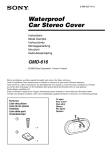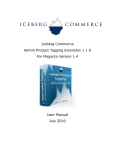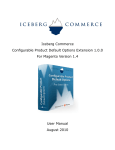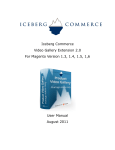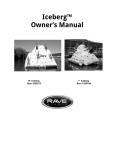Download user manual
Transcript
Iceberg Commerce Search Engine Friendly Product Review Urls Extension Version 1.0.0 For Magento Version 1.4 User Manual July 2010 Introduction Good SEO is vital for any online business. One of the easiest things you can do to improve your search engine rankings is to have relevant keywords in all your URLs. Unfortunately, Magento out of the box does not support search engine friendly URLs for product Reviews. The SEO Product Review URLs Extension takes care of that – transforming the each product's review listing page URL and each individual product review URL. Product Reviews Listing Page: – Before: – – http://store.com/review/product/list/id/44/category/12 After installing the SEO Product Review Urls Extension: – http://store.com/reviews/PRODUCT-NAME.html Individual Product Review Page – Before: – – http://store.com/review/product/view/id/2312 After installing the SEO Product Review Urls Extension: – http://store.com/reviews/PRODUCT-NAME/REVIEW-TITLE.html Features: – Transforms Product Reviews Listing Page URLs into clean urls – Transforms Individual Review Page URLs into clean urls – Easy installation – Multi-store compatible – Follows Magento Coding Guidelines. Very high quality of code and throughly tested. No core code is modified so next time you update Magento, this extension will continue to work! Part One - Install Guide Copy Files to your Magento installation directory The First Step is to copy all files to your Magento installation directory. 1. Unzip IcebergCommerce_ReviewSearchFriendlyUrls.zip 2. Copy the following folders and files to your local Magento Installation: ◦ ReviewSearchFriendlyUrls/app/code/community/IcebergCommerce ▪ ◦ copy to magento/app/code/community/ ReviewSearchFriendlyUrls/app/etc/modules/IcebergCommerce_ReviewSearchFriendlyUrls.xml ▪ copy to magento/app/etc/modules/ 3. Log into your Magento admin panel 4. Flush your Magento Cache (Admin > System > Cache Management > Flush Magento Cache) Verify Installation This Second step will verify the module was installed correctly. 1. Go to Admin > System > Configuration > Advanced ◦ Verify that IcebergCommerce_ ReviewSearchFriendlyUrls is listed and enabled. ◦ Go to your store frontend and click on any reviews link and see if you have clean urls. Please verify that both items in the list above appear correctly. If any of the items listed above are not displaying as listed above, please verify that you have copied all files to the correct place and that you have flushed your Magento cache. Part Two - Uninstalling To uninstall the module, perform the following steps: 1. Delete Files and Folders ◦ magento/app/etc/modules/IcebergCommerce_ReviewSearchFriendlyUrls.xml ◦ magento/app/code/community/IcebergCommerce/ReviewSearchFriendlyUrls 2. Flush your Magento Cache (Admin > System > Cache Management > Flush Magento Cache)