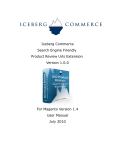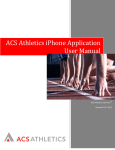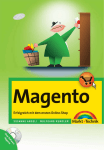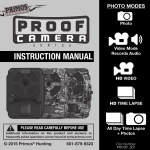Download Google Authorship Magento Extension - User Manual
Transcript
Google Authorship Extension for Magento User Manual Extension Version: 1.0.x Document Updated: March 13, 2013 StoreFront Consulting, Inc 9807 Old Court Rd Baltimore, MD 21244 Google Authorship Magento Extension • User Manual • v1.0.x | 1 Table of Contents Overview ............................................................................................................................. 3 Extension Features ......................................................................................................... 3 Why Do I Need Google Authorship Tags ......................................................................... 3 Google Authorship and SEO – Author Rank? .................................................................. 4 System Requirements ......................................................................................................... 5 Installation – Step by Step Instructions ............................................................................... 6 Configuration .....................................................................................................................10 Extension Support, Contact Information and References ...................................................14 Extension Support Provided by StoreFront Consulting, Inc.............................................14 Google Authorship Magento Extension • User Manual • v1.0.x | 2 Overview The StoreFront Google Authorship Magento extension allows you to link Magento CMS pages to with Google authorship information by using rel="author" on relevant CMS pages. The author is configurable on page-by-page basis and the extension places an authorship block at the bottom of your CMS page content, as well as placing the tag in your page . Extension Features Adds rel="author" tag to CMS page content Adds an author block to bottom of CMS pages Adds meta data to HTML page head Why Do I Need Google Authorship Tags Using the rel="author" tag on any content from your company allows anyone to find all your content easily. This helps increase exposure and ensures all your content is clearly attributed to your personal and business brand. The author tags are a boon to SEO as well. The term author rank emerged in 2012 and it is widely expected that Google will start using authorship information as a signal for search. The rel="author" tag also allows Google to create enhanced search results. The enhanced search results include an author photo, Google+ information and a link to find more content by this author. This draws attention to your results and helps improve your conversion rate versus other results without authorship information. Google Authorship Magento Extension • User Manual • v1.0.x | 3 Google Authorship and SEO – Author Rank? Eric Schmidt of Google is on record predicting that, before long, authorship information will be a factor in search results rankings. “Within search results, information tied to verified online profiles will be ranked higher than content without such verification, which will result in most users naturally clicking on the top (verified) results. The true cost of remaining anonymous, then, might be irrelevance.” – Eric Shmidt, The New Digital Age SEO’s have coined the term author rank to signify the use of authorship information to rank authors, and their content in search results. It is fully expected that Google will start considering the author rank signal in search soon and that this signal will become a very important factor in the near future. In addition, the enhanced search result listings your content will garner with rel=”author” tags will increase click-through rate, which in turn will also help your search rankings. Google Authorship Magento Extension • User Manual • v1.0.x | 4 System Requirements Make sure your Magento instance meets the following system requirements, which are necessary for Magento and the extension to run correctly. At a minimum, the following software is required: Supported Operating Systems: o Linux x86, x86-64 Supported Web Servers: o Apache 1.3.x o Apache 2.0.x o Apache 2.2.x Supported Browsers: o Microsoft Internet Explorer 7 and above o Mozilla Firefox 3.5 and above o Apple Safari 5 and above on Mac only o Google Chrome 7 and above o Adobe Flash browser plug-in should be installed PHP Compatibility: o 5.2.13+ o Required extensions: PDO_MySQL simplexml mcrypt hash GD DOM iconv curl SOAP (if Web services API is to be used) o Safe_mode off o Memory_limit no less than 256Mb (preferably 512) MySQL: o 4.1.20 or newer o InnoDB storage engine SSL: o If HTTPS is used to work in the admin, SSL certificate should be valid. Self-signed SSL certificates are not supported Server - hosting - setup: o Ability to run scheduled jobs (crontab) with PHP 5 o Ability to override options in .htaccess files For more info on Magento system requirements, visit: http://www.magentocommerce.com/system-requirements Google Authorship Magento Extension • User Manual • v1.0.x | 5 Installation – Step by Step Instructions Note: Due to the complexity of the extension, installation is only supported via Magento Connect. While it is possible to install the extension by copying files from the extension package directly to your Magento instance base folder, this method is prone to error and can make uninstalling and upgrading the extension more difficult. Note: Magento Connect requires write permissions to your Magento instance files. Write permission can be granted temporarily during the install and revoked after the installation is complete. 1) Set your file system permissions to writable (777) for your Magento base folder and all sub-folders and files. Instructions on how to change your permissions can be found at Magento's official knowledge base: http://www.magentocommerce.com/wiki/groups/227/magento_connect http://www.magentocommerce.com/wiki/1_-_installation_and_configuration/magento_filesystem_permissions 2) Login to the Magento Admin panel. 3) Navigate to System > Magento Connect > Magento Connect Manager Google Authorship Magento Extension • User Manual • v1.0.x | 6 4) You'll be prompted to log in to the Magneto Connect Manager. Use the same username/password as you use to login to the regular Magento Admin page. Only users with an 'admin role' can access the Magento Connect Manager. Google Authorship Magento Extension • User Manual • v1.0.x | 7 5) You will now need to upload the SFC Magento Extension via the 'Direct Package File Upload' option (see below). Click 'browse' and select the Magento Extension file provided to you by StoreFront Consulting and click 'upload'. 6) Now that file is uploaded click on the 'Return To Admin' link on the top right corner of the page. Google Authorship Magento Extension • User Manual • v1.0.x | 8 7) Go to System > Cache Management, and click ‘Flush Magento Cache‘, then (when complete) click ‘Flush Cache Storage‘ 8) Go to System > Index Management, and click Re-Index Data for all indexes. Google Authorship Magento Extension • User Manual • v1.0.x | 9 Configuration 1. Once the extension is installed on your Magento instance, make sure that the Google Authorship feature is enabled in System > Configuration. 2. Make sure you have a Google+ Profile. If you need to create a profile, follow these steps: a. Go to http://profiles.google.com and click Create my profile. b. Sign in to Google c. Fill out your profile. You must include a clear headshot as your profile photo if you want Google to display enhanced search results. d. Per Google recommendation, make the +1 page of your profile public. Google Authorship Magento Extension • User Manual • v1.0.x | 10 3. Setup your Google+ Profile as Google requires to verify authorship: a. Sign into Google and edit your Google+ profile. b. Make sure your profile links to your Magento site. On the right side of the “About” page of your Google+ profile, there is a place to add “Contributor to” links. Link to your content from the “Contributor to” section. c. Make sure your Google+ profile features a clear headshot. d. Per Google guidelines, make sure your +1 page is public. e. Make sure you verify the email address on your Google+ profile. Find the email address listing on your profile and click the “Verify” button to the right. 4. Create an author record in your Magento instance which links to your Google+ profile. Navigate to CMS > Google Authors in the Magento admin panel, then click Add New Author. Enter your Google+ profile information and click Save Author. 5. Now navigate to a CMS page to apply authorship information. Navigate to CMS > Pages > Manage Content. Then click on the CMS page to which you would like to add authorship information. Select the author from the drop down of available authors and click Save Page. Google Authorship Magento Extension • User Manual • v1.0.x | 11 6. Make sure you clear Magento’s cache and view your page from the frontend of Magento to verify your authorship information is being displayed correctly. Google Authorship Magento Extension • User Manual • v1.0.x | 12 Google Authorship Magento Extension • User Manual • v1.0.x | 13 Extension Support, Contact Information and References Extension Support Provided by StoreFront Consulting, Inc. Reach Us via Phone Hours: 9am - 6pm Eastern Time Toll Free Voice: 1-866-696-4270 Reach Us via Email Hours: 24 x 7 x 365 Email: [email protected] Follow Up Using Our Support Center Track your issue using our interactive ticketing system. Web Site: http://sfc.zendesk.com/ 30-Day Money Back Guarantee and Software Returns We offer a 30-day money back guarantee on all software and Magento extensions. If for any reason you are unsatisfied with your purchase, find that it is not compatible with another 3rd party Magento extension, or find that it does not meet your needs, please contact us immediately and we will provide a full refund. Limited Warranty on Software Products and Magento Extensions StoreFront warrants that for a period of 90 days after delivery of this copy of the Software to Licensee: the media on which this copy of the Software is provided to Licensee will be free from defects in materials and workmanship under normal use, and the Software will perform in substantial accordance with the Documentation. Software License All of our software products are licensed for commercial use under the following license agreement: Download / View: ExtensionLicense.pdf Google Authorship Magento Extension • User Manual • v1.0.x | 14