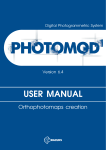Download Computational Methods for Statistic with Applications Computer
Transcript
Computational Methods for Statistic with Applications
Computer Exercise no. 5: Sparse matrices
NGSSC, LU, SLU, UU
September, 2011
The goal with this lab is that you get acquainted with some packages in R , which enable parallel
computations.
At the end, selected results of the exercises have to be sketched and sent to the lab-consultant.
Some examples of functions and script files can be downloaded via
http://user.it.uu.se/˜maya/Courses/NGSSC/index_Stat.html.
Make a copy of these files in some of your directories.
Utilizing a multicore processor
Exercise 1 (R package ’multicore’)
Tasks
1. Login on some of the multicore Unix machines
linne.it.uu.se
sernander.it.uu.se
tiselius.it.uu.se
polhem.it.uu.se
scheele.it.uu.se
svedberg.it.uu.se
fries.it.uu.se
These are 8-core machines and we can use Shared Memory type of parallelism to execute computation in parallel.
Please coordinate with your colleagues so that not too many of you login on one and
the same machine.
2. Start R and install the package multicore
3. Perform the following test and check the time spent for various values of n: 103 , 105 , 106 , 107
library(’multicore’)
y <- function(x) { z <- (xˆ3+sqrt(x))/xˆ(1/3) }
x=1:n
system.time(lapply(x, y))
system.time(mclapply(x, y))
1
Check if you are running in parallel: in a separate terminal window type ’top’ and you should
see multiple tasks with your user name running simultaneously.
4. Lower the computational load. Consider
y <- function(x) { z <- (xˆ3}
Do you have improvement in the run time (over lapply) when you use mclapply?
Why?
5. Choose your own function and experiment. Have a look at the user manual of multicore there are more possibilities to explore.
6. Since Kalkyl has also multicore processors, you could repeat your experiments there.
Proceed as follows:
ssh -AX kalkyl.uppmax.uu.se
interactive -A g2011131 -t 0:15:00
module unload pgi
module load gcc
R
> install.packages(’multicore’)
library(’multicore’)
...
Again, via ’top’ you could see 8 threads running in parallel.
Utilizing Kalkyl as a cluster
Exercise 2 (R packages ’Rmpi, snow’)
Experience the packages Rmpi and snow, and how to submit jobs to the queueing system.
Tacks:
1. You should read (have read) the user guide http://www.uppmax.uu.se/support/
user-guides/kalkyl-user-guide. It is expected that you understand how the batch
scripts look like, how to check the status of the submitted jobs, cancel submitted or running jobs
etc.
2. Install the necessary packages as follows:
module unload pgi openmpi
module load gcc openmpi
R
> install.packages(’Rmpi’)
> install/packages(’snow’)
2
3. Repeat the example from the lecture notes to compute a double integral in parallel:
Z2 Z2
(x3 − 3x + y 3 − 3y)dx dy = −4.5
−1 −1
To this end, you are given the three R routines, which compute the integral in a serial fashion:
integLoop, integVec, integApply.
(a) It is recommended to check the performance of the three versions, to also see the effect of
utilizing the vectorization in the computations. Check and run integr serial run.r.
(b) For the parallel experiments you have at your disposal slavefunc, integRmpi,
integSnow, integr Rmpi run.r, integr Snow run.r and examples of batch
files: script run Rmpi integr, script run Snow integr
4. You are given another simple example for computing the row-sum of a matrix (snow rowsum.r
and script run snow rowsum). It is suggested that you run the example, monitor the parallel performance and reason on the timing results - is it scalable?
Use different sizes and number of processes.
Prepare a summary of the timing results for various number of processes and problem sizes.
Exercise 3 (More packages)
Install the packages foreach and doMC. Then try:
require(foreach) # loads package foreach
require(doMC)
# loads both doMC and multicore
search()
# make sure all 3 packages are loaded
n=1000
# size of the matrices
registerDoMC(cores=2) #tells R to spawn a maximum of 2 processes
x <- foreach(i=1:10) %dopar% svd(matrix(rnorm(n*n),ncol=n))
Change the number of threads, test with various sizes. What is the speedup you obtain?
3