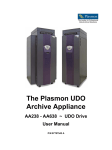Download AA16-AA174 User.book
Transcript
Plasmon UDO Archive Appliance AA16 - AA174 ~ UDO Drive User Manual P/N 800-101274-00 E PREFACE Copyright Copyright 2007 by Plasmon®. All rights reserved. This item and the information contained herein are the property of Plasmon. No part of this document may be reproduced, transmitted, transcribed, stored in a retrieval system, or translated into any language or computer language in any form or by any means, electronic, mechanical, magnetic, optical, chemical, manual, or otherwise, without the express written permission of Plasmon. United States Office European Headquarters, UK Plasmon 4425 ArrowsWest Drive Colorado Springs, CO 80907-3489 Plasmon Data Limited Whiting Way Melbourn, Herts. SG8 6EN Disclaimer Plasmon makes no representation or warranties with respect to the contents of this document and specifically disclaims any implied warranties of merchantability or fitness for any particular purpose. Further, Plasmon reserves the right to revise this publication without obligation of Plasmon to notify any person or organization of such revision or changes. Trademark Notices Plasmon is a U.S. registered trademark of Plasmon. All other product names are trademarks or registered trademarks of their respective owners. Plasmon AA16 - AA174 User Manual Document Revision E Preface Page 1 Revision History Revision Date Description A 4/05 Initial release B 8/05 Fixed model names C 12/05 Added AA16 & AA174, new stabilizers D 11/06 New AA controller, added VCCI to Safety Agency, updated Specifications, updated Repacking, new Rack Mount, added Compliant Media, now RoHS compliant, changed doc PN from 97707489 to 800-101274-00. E 6/07 Updated Safety Agency, added UDO2, added WEEE NOTE The most current information about this product is available on the Plasmon web site (www.Plasmon.com). Preface Page 2 Plasmon AA16 - AA174 User Manual Document Revision E Conventions Used WARNING A WARNING is used to alert the reader to situations or conditions that could potentially result in personal injury, fire hazard, or equipment damage. CAUTION A CAUTION is used to warn of undesirable procedures, or of situations in which equipment damage could result. NOTE A NOTE is used to emphasize an area of text or to provide additional information. WEEE Compliance Plasmon products with the Waste Electrical and Electronic Equipment Directive (WEEE) label, shown below, can be shipped back to Plasmon for proper disposal of hazardous components. Please contact Plasmon Technical Support at the locations listed inside the back cover of this manual for the proper procedure. Plasmon AA16 - AA174 User Manual Document Revision E Preface Page 3 Product Warranty This Plasmon® library is warranted free from defects in materials, parts, and workmanship and to conform to the current product specification upon delivery. For the specific details of your warranty, refer to your sales contract or contact the company from which the library was purchased. The Plasmon quality system is in compliance with and registered to ISO9001:2000. All products are assembled from new or remanufactured parts. The warranty for the library shall not apply to failures of any unit when: • The library is repaired by anyone other than Plasmon personnel or approved agent. • The library is physically abused or is used in a manner that is inconsistent with the operating instructions or product specification defined by Plasmon. • The library fails because of accident, misuse, abuse, neglect, mishandling, misapplication, alteration, faulty installation, modification, or service by anyone other than the factory service center or its approved agent. • The library is repaired by anyone, including an approved agent, in a manner that is contrary to the maintenance or installation instructions supplied by Plasmon. • The Plasmon serial number tag is removed. • The library is damaged because of improper packaging on return. CAUTION Returning the library in unauthorized packaging may damage the unit and void the warranty. If problems with the library occur, contact your maintenance organization; do not void the product warranty by allowing untrained or unauthorized personnel to attempt repairs. WARNING Untrained personnel operating the library may create dangerous situations. This could lead to physical harm to the operator, data loss, and/or disabling of the library system. Please review and observe all safety statements concerning the operation of the library. Preface Page 4 Plasmon AA16 - AA174 User Manual Document Revision E TABLE OF CONTENTS PREFACE . . . . . . . . . . . . . . . . . . . . . . . . . . . . . . . . . . . . . . . . . . . . . . . . . 1 Copyright . . . . . . . . . . . . . . . . . . . . . . . . . . . . . . . . . . . . . . . . . . . . . . . . . . . . . . . . . . . . . .1 Disclaimer . . . . . . . . . . . . . . . . . . . . . . . . . . . . . . . . . . . . . . . . . . . . . . . . . . . . . . . . . . . . .1 Trademark Notices. . . . . . . . . . . . . . . . . . . . . . . . . . . . . . . . . . . . . . . . . . . . . . . . . . . . . . .1 Revision History . . . . . . . . . . . . . . . . . . . . . . . . . . . . . . . . . . . . . . . . . . . . . . . . . . . . . . . . .2 Conventions Used . . . . . . . . . . . . . . . . . . . . . . . . . . . . . . . . . . . . . . . . . . . . . . . . . . . . . . .3 WEEE Compliance . . . . . . . . . . . . . . . . . . . . . . . . . . . . . . . . . . . . . . . . . . . . . . . . . . . . . .3 Product Warranty . . . . . . . . . . . . . . . . . . . . . . . . . . . . . . . . . . . . . . . . . . . . . . . . . . . . . . . .4 TABLE OF CONTENTS . . . . . . . . . . . . . . . . . . . . . . . . . . . . . . . . . . . . . . . . 5 LIST OF FIGURES . . . . . . . . . . . . . . . . . . . . . . . . . . . . . . . . . . . . . . . . . . . 7 CHAPTER 1 PRODUCT OVERVIEW . . . . . . . . . . . . . . . . . . . . . . . . . . . . . . . . . . . . . . . . 9 General Information . . . . . . . . . . . . . . . . . . . . . . . . . . . . . . . . . . . . . . . . . . . . . . . . . . . . . .9 Library Models . . . . . . . . . . . . . . . . . . . . . . . . . . . . . . . . . . . . . . . . . . . . . . . . . . . . . . . . . . . . . 9 UDO Drive Type. . . . . . . . . . . . . . . . . . . . . . . . . . . . . . . . . . . . . . . . . . . . . . . . . . . . . . . .10 UDO30 Drive Cleaning Cartridge . . . . . . . . . . . . . . . . . . . . . . . . . . . . . . . . . . . . . . . . . . . . . . 10 UDO Media . . . . . . . . . . . . . . . . . . . . . . . . . . . . . . . . . . . . . . . . . . . . . . . . . . . . . . . . . . .11 Write Protecting UDO Media . . . . . . . . . . . . . . . . . . . . . . . . . . . . . . . . . . . . . . . . . . . . . . . . . 11 Plasmon UDO Media for Archive Appliance . . . . . . . . . . . . . . . . . . . . . . . . . . . . . . . . . . . . . . 12 Bar Code Label for UDO Media12 Media Care and Handling. . . . . . . . . . . . . . . . . . . . . . . . . . . . . . . . . . . . . . . . . . . . . . . . . . . . 13 Major Hardware Components . . . . . . . . . . . . . . . . . . . . . . . . . . . . . . . . . . . . . . . . . . . . .14 Front Panel Display . . . . . . . . . . . . . . . . . . . . . . . . . . . . . . . . . . . . . . . . . . . . . . . . . . . . . . . . Mailslot . . . . . . . . . . . . . . . . . . . . . . . . . . . . . . . . . . . . . . . . . . . . . . . . . . . . . . . . . . . . . . . . . . Drives . . . . . . . . . . . . . . . . . . . . . . . . . . . . . . . . . . . . . . . . . . . . . . . . . . . . . . . . . . . . . . . . . . . Lift Lock Screw . . . . . . . . . . . . . . . . . . . . . . . . . . . . . . . . . . . . . . . . . . . . . . . . . . . . . . . . . . . . Power Connector . . . . . . . . . . . . . . . . . . . . . . . . . . . . . . . . . . . . . . . . . . . . . . . . . . . . . . . . . . Ethernet Connector . . . . . . . . . . . . . . . . . . . . . . . . . . . . . . . . . . . . . . . . . . . . . . . . . . . . . . . . Media Store . . . . . . . . . . . . . . . . . . . . . . . . . . . . . . . . . . . . . . . . . . . . . . . . . . . . . . . . . . . . . . Media Transport Element (MTE) . . . . . . . . . . . . . . . . . . . . . . . . . . . . . . . . . . . . . . . . . . . . . . 20 20 20 20 20 20 20 20 CHAPTER 2 LIBRARY INSTALLATION . . . . . . . . . . . . . . . . . . . . . . . . . . . . . . . . . . . . . 21 Getting Started. . . . . . . . . . . . . . . . . . . . . . . . . . . . . . . . . . . . . . . . . . . . . . . . . . . . . . . . .21 Unpacking the Library. . . . . . . . . . . . . . . . . . . . . . . . . . . . . . . . . . . . . . . . . . . . . . . . . . . . . . . Library Position. . . . . . . . . . . . . . . . . . . . . . . . . . . . . . . . . . . . . . . . . . . . . . . . . . . . . . . . . . . . Library Environment . . . . . . . . . . . . . . . . . . . . . . . . . . . . . . . . . . . . . . . . . . . . . . . . . . . . . . . . External Power Requirements . . . . . . . . . . . . . . . . . . . . . . . . . . . . . . . . . . . . . . . . . . . . . . . . 21 21 21 21 Library Stabilizers . . . . . . . . . . . . . . . . . . . . . . . . . . . . . . . . . . . . . . . . . . . . . . . . . . . . . .22 Installing the AA16 - AA80 Stabilizers . . . . . . . . . . . . . . . . . . . . . . . . . . . . . . . . . . . . . . . . . . 22 Installing the AA174 Stabilizers . . . . . . . . . . . . . . . . . . . . . . . . . . . . . . . . . . . . . . . . . . . . . . . 23 Lift Lock Screw. . . . . . . . . . . . . . . . . . . . . . . . . . . . . . . . . . . . . . . . . . . . . . . . . . . . . . . . .24 Plasmon AA16 - AA174 User Manual Document Revision E Table of Contents Page 5 Power Connection . . . . . . . . . . . . . . . . . . . . . . . . . . . . . . . . . . . . . . . . . . . . . . . . . . . . . .24 Power Cord Retainer . . . . . . . . . . . . . . . . . . . . . . . . . . . . . . . . . . . . . . . . . . . . . . . . . . . . . . . 25 Ethernet Connection . . . . . . . . . . . . . . . . . . . . . . . . . . . . . . . . . . . . . . . . . . . . . . . . . . . .27 Initial Power On . . . . . . . . . . . . . . . . . . . . . . . . . . . . . . . . . . . . . . . . . . . . . . . . . . . . . . . .27 Loading Media . . . . . . . . . . . . . . . . . . . . . . . . . . . . . . . . . . . . . . . . . . . . . . . . . . . . . . . . .27 Mailslot Media Loading. . . . . . . . . . . . . . . . . . . . . . . . . . . . . . . . . . . . . . . . . . . . . . . . . . . . . . 27 Bulk Loading Media . . . . . . . . . . . . . . . . . . . . . . . . . . . . . . . . . . . . . . . . . . . . . . . . . . . . . . . . 28 Identifying Storage Slots . . . . . . . . . . . . . . . . . . . . . . . . . . . . . . . . . . . . . . . . . . . . . . . . .29 Rack Mount Guidelines . . . . . . . . . . . . . . . . . . . . . . . . . . . . . . . . . . . . . . . . . . . . . . . . . .33 Required Tools . . . . . . . . . . . . . . . . . . . . . . . . . . . . . . . . . . . . . . . . . . . . . . . . . . . . . . . . . . . . 34 Rack Mount Kit . . . . . . . . . . . . . . . . . . . . . . . . . . . . . . . . . . . . . . . . . . . . . . . . . . . . . . . . . . . . 34 Rack Mount Installation . . . . . . . . . . . . . . . . . . . . . . . . . . . . . . . . . . . . . . . . . . . . . . . . . .36 Stabilizer Installation. . . . . . . . . . . . . . . . . . . . . . . . . . . . . . . . . . . . . . . . . . . . . . . . . . . . . . . . 37 Shelf Installation . . . . . . . . . . . . . . . . . . . . . . . . . . . . . . . . . . . . . . . . . . . . . . . . . . . . . . . . . . . 40 Library Installation . . . . . . . . . . . . . . . . . . . . . . . . . . . . . . . . . . . . . . . . . . . . . . . . . . . . . . . . . 44 Packing Instructions. . . . . . . . . . . . . . . . . . . . . . . . . . . . . . . . . . . . . . . . . . . . . . . . . . . . .50 APPENDIX A SPECIFICATIONS . . . . . . . . . . . . . . . . . . . . . . . . . . . . . . . . . . . . . . . . . . . 55 Overall Library Specifications . . . . . . . . . . . . . . . . . . . . . . . . . . . . . . . . . . . . . . . . . . . . .55 APPENDIX B SAFETY AGENCY STANDARDS . . . . . . . . . . . . . . . . . . . . . . . . . . . . . . . . . 59 FCC Notice . . . . . . . . . . . . . . . . . . . . . . . . . . . . . . . . . . . . . . . . . . . . . . . . . . . . . . . . . . .59 Industry Canada Notice per ICES-003. . . . . . . . . . . . . . . . . . . . . . . . . . . . . . . . . . . . . . .59 European Notice . . . . . . . . . . . . . . . . . . . . . . . . . . . . . . . . . . . . . . . . . . . . . . . . . . . . . . .59 Australia/New Zealand. . . . . . . . . . . . . . . . . . . . . . . . . . . . . . . . . . . . . . . . . . . . . . . . . . .60 Japan . . . . . . . . . . . . . . . . . . . . . . . . . . . . . . . . . . . . . . . . . . . . . . . . . . . . . . . . . . . . . . . .60 Product Safety Standards . . . . . . . . . . . . . . . . . . . . . . . . . . . . . . . . . . . . . . . . . . . . . . . .60 Laser Safety Notice . . . . . . . . . . . . . . . . . . . . . . . . . . . . . . . . . . . . . . . . . . . . . . . . . . . . .61 CDRH Regulations. . . . . . . . . . . . . . . . . . . . . . . . . . . . . . . . . . . . . . . . . . . . . . . . . . . . . .62 Power Cord Set Selection . . . . . . . . . . . . . . . . . . . . . . . . . . . . . . . . . . . . . . . . . . . . . . . .62 For the U.S. and Canada . . . . . . . . . . . . . . . . . . . . . . . . . . . . . . . . . . . . . . . . . . . . . . . . . . . . 62 For Germany and Continental Europe . . . . . . . . . . . . . . . . . . . . . . . . . . . . . . . . . . . . . . . . . . 62 Power Supply. . . . . . . . . . . . . . . . . . . . . . . . . . . . . . . . . . . . . . . . . . . . . . . . . . . . . . . . . .62 MOV Protection (all models) . . . . . . . . . . . . . . . . . . . . . . . . . . . . . . . . . . . . . . . . . . . . . .63 In Norway . . . . . . . . . . . . . . . . . . . . . . . . . . . . . . . . . . . . . . . . . . . . . . . . . . . . . . . . . . . . . . . . 63 In Sweden. . . . . . . . . . . . . . . . . . . . . . . . . . . . . . . . . . . . . . . . . . . . . . . . . . . . . . . . . . . . . . . . 63 In Finland . . . . . . . . . . . . . . . . . . . . . . . . . . . . . . . . . . . . . . . . . . . . . . . . . . . . . . . . . . . . . . . . 63 INDEX . . . . . . . . . . . . . . . . . . . . . . . . . . . . . . . . . . . . . . . . . . . . . . . . . . . 65 CONTACTING PLASMON . . . . . . . . . . . . . . . . . . . . . . . . . . . . . . . . . . . . . 67 Table of Contents Page 6 Plasmon AA16 - AA174 User Manual Document Revision E L IST OF FIGURES UDO Drive Types . . . . . . . . . . . . . . . . . . . . . . . . . . . . . . . . . . . . . . . . . . . . . . . . . . . . . . . . . . . . . . . . UDO Media . . . . . . . . . . . . . . . . . . . . . . . . . . . . . . . . . . . . . . . . . . . . . . . . . . . . . . . . . . . . . . . . . . . . . Write Protecting UDO Media . . . . . . . . . . . . . . . . . . . . . . . . . . . . . . . . . . . . . . . . . . . . . . . . . . . . . . . . Type 2 Barcode Label Format and Placement . . . . . . . . . . . . . . . . . . . . . . . . . . . . . . . . . . . . . . . . . . AA16 - AA32 Libraries, Front View . . . . . . . . . . . . . . . . . . . . . . . . . . . . . . . . . . . . . . . . . . . . . . . . . . . AA16 - AA32 Libraries, Rear View . . . . . . . . . . . . . . . . . . . . . . . . . . . . . . . . . . . . . . . . . . . . . . . . . . . AA16 - AA32 Libraries, Inside View. . . . . . . . . . . . . . . . . . . . . . . . . . . . . . . . . . . . . . . . . . . . . . . . . . . AA80 - AA174 Libraries, Front View . . . . . . . . . . . . . . . . . . . . . . . . . . . . . . . . . . . . . . . . . . . . . . . . . . AA80 - AA174 Libraries, Rear View . . . . . . . . . . . . . . . . . . . . . . . . . . . . . . . . . . . . . . . . . . . . . . . . . . AA80 - AA174 Libraries, Inside View. . . . . . . . . . . . . . . . . . . . . . . . . . . . . . . . . . . . . . . . . . . . . . . . . . AA16 - AA80 Side Stabilizers . . . . . . . . . . . . . . . . . . . . . . . . . . . . . . . . . . . . . . . . . . . . . . . . . . . . . . . AA174 Front Stabilizer. . . . . . . . . . . . . . . . . . . . . . . . . . . . . . . . . . . . . . . . . . . . . . . . . . . . . . . . . . . . . AA174 Side Stabilizers . . . . . . . . . . . . . . . . . . . . . . . . . . . . . . . . . . . . . . . . . . . . . . . . . . . . . . . . . . . . Lift Lock and Cable Connectors for AA16 - AA174 Libraries. . . . . . . . . . . . . . . . . . . . . . . . . . . . . . . . Installing the Power Cord Retainer (a) . . . . . . . . . . . . . . . . . . . . . . . . . . . . . . . . . . . . . . . . . . . . . . . . Installing the Power Cord Retainer (b) . . . . . . . . . . . . . . . . . . . . . . . . . . . . . . . . . . . . . . . . . . . . . . . . Installing the Power Cord Retainer (c). . . . . . . . . . . . . . . . . . . . . . . . . . . . . . . . . . . . . . . . . . . . . . . . . Loading Media Using the Mailslot . . . . . . . . . . . . . . . . . . . . . . . . . . . . . . . . . . . . . . . . . . . . . . . . . . . . AA16 Slot Diagram . . . . . . . . . . . . . . . . . . . . . . . . . . . . . . . . . . . . . . . . . . . . . . . . . . . . . . . . . . . . . . . AA32 Slot Diagram . . . . . . . . . . . . . . . . . . . . . . . . . . . . . . . . . . . . . . . . . . . . . . . . . . . . . . . . . . . . . . . AA80 Slot Diagram . . . . . . . . . . . . . . . . . . . . . . . . . . . . . . . . . . . . . . . . . . . . . . . . . . . . . . . . . . . . . . . AA174 Slot Diagram . . . . . . . . . . . . . . . . . . . . . . . . . . . . . . . . . . . . . . . . . . . . . . . . . . . . . . . . . . . . . . Packing the AA16 - AA174 Libraries (a) . . . . . . . . . . . . . . . . . . . . . . . . . . . . . . . . . . . . . . . . . . . . . . . Packing the AA16 - AA174 Libraries (b) . . . . . . . . . . . . . . . . . . . . . . . . . . . . . . . . . . . . . . . . . . . . . . . Packing the AA16 - AA174 Libraries (c) . . . . . . . . . . . . . . . . . . . . . . . . . . . . . . . . . . . . . . . . . . . . . . . Packing the AA16 - AA174 Libraries (d) . . . . . . . . . . . . . . . . . . . . . . . . . . . . . . . . . . . . . . . . . . . . . . . Packing the AA16 - AA174 Libraries (e) . . . . . . . . . . . . . . . . . . . . . . . . . . . . . . . . . . . . . . . . . . . . . . . Packing the AA16 - AA174 Libraries (f). . . . . . . . . . . . . . . . . . . . . . . . . . . . . . . . . . . . . . . . . . . . . . . . Packing the AA16 - AA174 Libraries (g) . . . . . . . . . . . . . . . . . . . . . . . . . . . . . . . . . . . . . . . . . . . . . . . Packing the AA16 - AA174 Libraries (h) . . . . . . . . . . . . . . . . . . . . . . . . . . . . . . . . . . . . . . . . . . . . . . . Plasmon A16 - A174 User Manual Document Revision E 10 11 11 12 14 15 16 17 18 19 22 23 23 24 25 26 26 27 29 30 31 32 50 51 51 52 52 53 53 54 List of Figures Page 7 List of Figures Page 8 Plasmon AA16 - AA174 User Manual Document Revision E C HAPTER 1 P RODUCT OVERVIEW General Information The RoHS compliant Plasmon Archive ApplianceTM is a Network Attached Storage (NAS) device providing long term secure storage for archived and fixed content data. It combines the performance benefits of network attached RAID with the reliability and robustness of Plasmon UDO® (Ultra Density Optical) optical storage. The Archive Appliance includes a SATA RAID cache, a Plasmon AA16 AA174 optical library with UDO drives and media, and an embedded server running enterprise class storage management software. The Plasmon AA16 - AA174 libraries make multiple UDO media available to computer systems for reading or writing. These libraries have capacities ranging from 16 to 174 media, providing up to 10.44TB of data storage. Media may be quickly added or removed through an automated mailslot located above the library’s front door. These libraries have a media transport element (MTE) with a dual picker, which can move two media simultaneously, to make rapid media exchanges and provide fast performance in a multi-user environment. Library Models This manual covers the following Plasmon libraries: Table 1. AA16 - AA174 Library Models Model Maximum Media Capacity MAX Drive Capacity AA16 16 2 AA32 32 2 AA80 72 4 AA80 80 2 AA174 158 6 AA174 166 4 AA174 174 2 These libraries are available configured for up to two drives, up to four drives, or up to six drives. When drive capacity is increased, some media storage is removed. Plasmon AA16 - AA174 User Manual Document Revision E Product Overview Page 9 UDO Drive Type The Plasmon Archive Appliance can have either UDO30 or UDO60, but not both drive types installed. The drive type is indicated on the drive bezel, visible inside the library, as shown in the pictures below. The drives are also labeled by type inside the front door of the libraries. UDO30 drives read and write only 30GB media. UDO60 drives read and write 60GB media, and can read 30GB media. UDO30GB UDO60GB Figure 1. UDO Drive Types UDO30 Drive Cleaning Cartridge A special Plasmon UDO30GB Drive Cleaning Cartridge is shipped with all Archive Appliances. This cartridge should be used only as recommended by a Plasmon support technician, and never in a 60GB UDO drive. It provides a dry, contact cleaning method. No liquid or cleaning solution of any kind should be used with this cartridge. The UDO60 drives are automatically self cleaning, and do not require a cleaning cartridge. After each use, a check box must be marked on the appropriate side of the cartridge. When all check boxes are marked, the cartridge must be retired. There is a demonstration/presentation explaining how to use the Plasmon UDO drive cleaning cartridge at http://www.plasmontech.com/customer/player.html/. Product Overview Page 10 Plasmon AA16 - AA174 User Manual Document Revision E UDO Media The Plasmon AA16 - AA174 libraries use UDO media with either 30GB or 60GB capacity, depending on drive types. These are available in true Write Once, Rewritable, and Compliant Write Once media types. Compliant Write Once media provides for selective data destruction for security purposes. UDO media is not compatible with MO drives, and MO media is not compatible with UDO drives. The media transport element (MTE) in the library identifies the media type and does not try to insert incorrect media into a drive. Data is written to and read from a disk enclosed within a carrier cartridge. A barcode label on the cartridge identifies it to the library system software. Figure 2. UDO Media Write Protecting UDO Media To write protect one side of the media, slide the tab on that side in the direction of the protect arrow as shown in the figure below. There is a write protect tab on each side of the disk. When a side is protected, the Write Protect window is open. Write Protect Tab Write Protect Window Figure 3. Write Protecting UDO Media Plasmon AA16 - AA174 User Manual Document Revision E Product Overview Page 11 Plasmon UDO Media for Archive Appliance Plasmon supports UDO media purchased from Plasmon only. UDO media purchased from Plasmon for Archive Appliance has a unique bar code label using seven characters. Bar Code Label for UDO Media The bar code scanner supports Code 39 bar code symbology and the Biased - Double Bar Code (Type 2) label format. Never place a label anywhere on the media except in the specified “label area”, as this may interfere with the proper handling of the media in the drive or the media transport element (MTE). CAUTION Do not write on, cover, or obscure the bar codes on a media. Doing so may cause the system to malfunction. Biased - Double Barcode (Type 2) is the only appropriate label format for UDO libraries. The barcode must be approximately centered along the outside edge of the media so the alphanumeric characters in the center read properly when the A side of the media is up. This barcode configuration is done with two barcodes - one on each end of the label. The Label is 4.9" (12.5 cm) long with seven characters. Figure 4. Type 2 Barcode Label Format and Placement Product Overview Page 12 Plasmon AA16 - AA174 User Manual Document Revision E Media Care and Handling To maintain maximum reliability, the operator should take the time to inspect each media used. CAUTION Always condition the media to the normal operating temperature of the room before using. Improper handling or an inappropriate environment can damage the media. To ensure continued reliability: • When media is loaded into the library, or when handling media, ensure that the cartridge case is clean. Dirty media cartridges can cause failures in loading or loss of data. If a cartridge case is dirty, wipe with a lint free cloth. • Do not carry media loosely (for example, in a box or basket). Media should be carefully and securely packed for transport. • Do not load damaged media into a drive or a library. Damaged media can interfere with read/write reliability. • Never touch the disk. Opening the cartridge door and touching the disk may interfere with read/ write reliability. • Do not expose the media to moisture or direct sunlight. Plasmon AA16 - AA174 User Manual Document Revision E Product Overview Page 13 Major Hardware Components The following figures show the locations of major library hardware components. In these figures the protective panels and outer skin of the library are removed. A brief description of these components appears at the end of this section. Front Panel Display Mailslot UDO Drive Bays Figure 5. AA16 - AA32 Libraries, Front View Product Overview Page 14 Plasmon AA16 - AA174 User Manual Document Revision E Ethernet Interface Lift Lock Screw Power Connector Figure 6. AA16 - AA32 Libraries, Rear View Plasmon AA16 - AA174 User Manual Document Revision E Product Overview Page 15 Media Store Media Transport Element (MTE) includes bar code scanner Figure 7. AA16 - AA32 Libraries, Inside View Product Overview Page 16 Plasmon AA16 - AA174 User Manual Document Revision E Front Panel Display Mailslot UDO Drive Bays (configured for two or four drives) Figure 8. AA80 - AA174 Libraries, Front View Plasmon AA16 - AA174 User Manual Document Revision E Product Overview Page 17 Ethernet Connector Lift Lock Screw Power Connector Figure 9. AA80 - AA174 Libraries, Rear View Product Overview Page 18 Plasmon AA16 - AA174 User Manual Document Revision E Media Store Media Transport Element (MTE) includes bar code scanner Figure 10. AA80 - AA174 Libraries, Inside View Plasmon AA16 - AA174 User Manual Document Revision E Product Overview Page 19 Front Panel Display The front panel display consists of the keypad and display window, which provide the operator interface to the system. Also called the operator panel, it contains the library power on/off switch and is used to interface with the library and to display user related status. Mailslot The automated mailslot is capable of importing and exporting single media while the library is on-line. Drives The drives used in the library allow reading and writing of data. They are fully tested to work with the library. This appliance can use either UDO30 or UDO60 drives, but not both. Lift Lock Screw The lift lock screw secures the MTE during shipment or whenever moving the library. Power Connector The power connector is used to supply power to the library. Ethernet Connector The Ethernet connector is the network interface. Media Store The media store holds each media in place. It consists of vertically arranged plates with plastic grooved guide panels that hold each media. Media Transport Element (MTE) The media transport element (MTE) moves media between storage locations and the drives or the mailslot, and consists of the dual picker and flip assembly. Product Overview Page 20 Plasmon AA16 - AA174 User Manual Document Revision E C HAPTER 2 L IBRARY INSTALLATION Getting Started This chapter provides a guide to installing the Plasmon AA16 - AA174 libraries and the procedures necessary to quickly get a library on-line. Unpacking the Library Save all packing material in case it is ever necessary to ship the library. Read the section in this chapter describing the Lift Lock Screw before powering on the Library Library Position Position the library in a location that allows the front door to open completely without obstruction. Allow a minimum three inch clearance at the back for ventilation. Unless the library is rack mounted, install the stabilizers following instructions provided later in this chapter. The library functions properly when sitting on a floor with no more than a 3/8” (0.9525cm) rise or fall over a 36" (91.44cm) run. To mount the library in a standard 19" rack, refer to the Rack Mount Guidelines section later in this chapter before proceeding. Skip the Library Stabilizers section as they are not required in a rack mount. Library Environment To ensure long term reliability, operate the library only between 10° to 32°C (50° to 90°F) and 10% to 90% relative humidity. The media and drives require a clean environment. Excessive dust and dirt can lead to data loss, and increase service calls. External Power Requirements The library requires an external power source with 100 to 240 VAC (the library power supply is autoranging), at 50 to 60 Hz, and 15 A branch circuit protection. CAUTION To prevent the possibility of robotic errors during a pick or put operation with loss of AC power, a UPS is required. Plasmon AA16 - AA174 User Manual Document Revision E Library Installation Page 21 Library Stabilizers The Plasmon AA16 - AA174 libraries ship with stabilizers for each unit. The stabilizers prevent the library from tipping due to accidental force. WARNING In order to comply with UL60950, these stabilizers must be installed. Installing the AA16 - AA80 Stabilizers Included in the stabilizer kit are: • Four side stabilizers To install the four side stabilizers (two on each side): 1. Insert the stabilizers into the channels on the bottom of the library chassis as shown in the picture below. Push them in until they snap into place. Latch Release Buttons Figure 11. AA16 - AA80 Side Stabilizers 2. To remove the stabilizers, depress the latch release buttons and pull outwards. Library Installation Page 22 Plasmon AA16 - AA174 User Manual Document Revision E Installing the AA174 Stabilizers Included in the stabilizer kit are: • Four side stabilizers • One front stabilizer • Three 8-32 phillips head screws To Install the front stabilizer: 1. Open the front door of the library. 2. Attach the front stabilizer to the bottom edge of the library chassis using the three 8-32 phillips head screws as shown in the picture below. Figure 12. AA174 Front Stabilizer To install the four side stabilizers (two on each side): 1. Insert the stabilizers into the channels on the bottom of the library chassis as shown in the picture below. Push them in until they snap into place. Latch Release Buttons Figure 13. AA174 Side Stabilizers 2. To remove the stabilizers, depress the latch release buttons and pull outwards. Plasmon AA16 - AA174 User Manual Document Revision E Library Installation Page 23 Lift Lock Screw The AA16 - AA174 libraries are shipped with the MTE locked in place by the lift lock screw. The lift lock screw is located at the back of the library near the bottom. Leave the lift lock screw engaged until the library is stable and in its final position. Always re-engage the lift lock screw to move the library. CAUTION Before applying power to the library the lift lock screw must be turned counterclockwise all the way out (the screw remains in place). Failure to do so may seriously damage the library. SCSI Lift Lock Diagnostics UPS Power Ethernet (use right most connector) Figure 14. Lift Lock and Cable Connectors for AA16 - AA174 Libraries Power Connection Route the power cable to the power connector located at the lower right in the back of the library. The power cable can be plugged into a standard 120 volt to 240 volt wall outlet. The library system uses an auto-ranging power supply. Do not use an extension cord. The unit must be located next to the AC outlet, and the outlet must be easily accessible. In the event an emergency power cutoff is required, pull the plug from the AC socket. Library Installation Page 24 Plasmon AA16 - AA174 User Manual Document Revision E Power Cord Retainer A power cord retainer is provided for installations where there is a chance the cord could be accidently disconnected from the library. Follow these steps to install the retainer: 1. Remove the two 6-32 flat head phillips screws mounting the AC power receptacle at the back of the library. Mounting Screws Figure 15. Installing the Power Cord Retainer (a) Plasmon AA16 - AA174 User Manual Document Revision E Library Installation Page 25 2. Place the retainer as shown and attach with the two 6-32 pan head phillips screws provided with the retainer. Do not tighten these two screws completely until the clamp is adjusted to the plug. Figure 16. Installing the Power Cord Retainer (b) 3. Insert the power cord into the AC receptacle. Secure the cord to the library by tightening the retainer clamp with a 3/16" wrench. Now completely tighten the two mounting screws. Figure 17. Installing the Power Cord Retainer (c) Library Installation Page 26 Plasmon AA16 - AA174 User Manual Document Revision E Ethernet Connection The library communicates with a network through an Ethernet connector located above the lift lock screw at the back of the library. Route the Ethernet cable to this connector. A CAT6 cable is required for Gigabit networks. For network setup, please refer to the Archive Appliance Quick Start Guide. Initial Power On Press the power switch located on the front panel display to turn the library on. The library takes a few minutes to initialize. When the process is completed, the front panel display indicates that the library is on-line and ready for operation. After initial power on, the Archive Appliance software must be configured. Please refer to the software Quick Start Guide on the provided Resource CD. Loading Media Use only Plasmon approved UDO media in the library. Mailslot Media Loading Plasmon recommends loading media into the library using library management software and the automated mailslot. This method insures proper recognition of the media by the library. Figure 18. Loading Media Using the Mailslot Plasmon AA16 - AA174 User Manual Document Revision E Library Installation Page 27 Bulk Loading Media To bulk load media into the library, power down the library and unplug the power cord. Remove the painted sheet metal side skin (left side, facing the front of the library) and manually insert media into the storage slots. The media is recognized after Archive Appliance boots up and scans for new media. When bulk loading media, refer to the slot diagrams on the following pages to ensure media is not loaded into the Utility Slots. These two slots must be left empty for library operation. Care must be taken while bulk loading to avoid damage to the library’s internal mechanisms, sensors, and wiring. WARNING Turn off the library and unplug the power cord from the power source before removing or replacing components. Failure to do so may result in possible electrical shock and/or damage to the library. CAUTION Plasmon libraries contain sensitive electrical components. To avoid ESD related damage, ensure proper grounding and antistatic measures are in place (for example, wrist straps and antistatic mats). Library Installation Page 28 Plasmon AA16 - AA174 User Manual Document Revision E Identifying Storage Slots Inside each library is a diagram of the slot numbering scheme for that particular model. The following diagrams also show this information. The Utility Slots are not for media storage. They are used by the MTE to manipulate media. Mailslot Utility Slot Utility Slot 1 2 3 14 15 16 Drive 2 Drive 1 AA16 Slot Numbering Figure 19. AA16 Slot Diagram Plasmon AA16 - AA174 User Manual Document Revision E Library Installation Page 29 Mailslot Utility Slot Utility Slot 1 2 3 - 30 31 32 Drive 2 Drive 1 AA32 Slot Numbering Figure 20. AA32 Slot Diagram Library Installation Page 30 Plasmon AA16 - AA174 User Manual Document Revision E 72 71 70 - Mailslot Utility Slot Utility Slot 1 2 3 - 72 71 70 - Drive 4 Drive 3 Drive 2 Drive 1 AA80 (4 drives) Slot Numbering Utility Slot Utility Slot 1 2 3 - 22 23 24 22 23 24 27 26 25 Mailslot 27 26 25 73 80 Drive 2 Drive 1 AA80 (2 drives) Slot Numbering Figure 21. AA80 Slot Diagram Plasmon AA16 - AA174 User Manual Document Revision E Library Installation Page 31 158 157 156 - Mailslot Utility Slot Utility Slot 1 2 3 - 158 157 156 - 59 61 62 Drive 6 Drive 5 65 64 63 Drive 4 Drive 3 Drive 2 Drive 1 AA174 (6 drives) Slot Map 65 64 63 Mailslot 158 157 156 - Utility Slot Utility Slot 1 2 3 - 59 61 62 159 166 Drive 4 Mailslot Utility Slot Utility Slot 1 2 3 - 59 61 62 159 65 64 63 Drive 3 Drive 2 Drive 1 AA174 (4 drives) Slot Map 174 Drive 2 Drive 1 AA174 (2 drives) Slot Map Figure 22. AA174 Slot Diagram Library Installation Page 32 Plasmon AA16 - AA174 User Manual Document Revision E Rack Mount Guidelines These guidelines provide information on mounting an AA32 - AA80 library into an Electronics Industry Association (EAI 310-D) standard 19” (48.3 cm) rack. The standard 19" rack must have between 24" and 40" (61 - 101.6 cm) between front and back mounting columns to provide sufficient depth for the library. The library and rack mounting hardware combined takes up 19U of rack space. In this document, one rack unit (1U) equals 1.75" (4.445 cm). If the unit is installed in a closed or multi-rack assembly, refer to the following guidelines: • The operation temperature of the rack environment may be greater than the ambient temperature. Be sure to install the unit in an environment that is compatible with the maximum rated ambient temperature. See Appendix A Specifications in the User Manual. • When mounting the equipment in the rack, make sure mechanical installation is level to avoid a hazardous condition. The rack must be specified to safely support the combined weight of all equipment. - Do not mount library more than 36" (91.4 cm) off the floor. Plasmon recommends mounting in the lowest position. Libraries mounted no more than 14" (35.6 cm) off the floor can be safely installed by a single Field Engineer as described in this instruction. - The rack must weigh at least 200 lbs (90.7 kg), unloaded, for a stable installation into a non-anchored cabinet. - In the pulled out service position, the library and mounting shelf is a maximum weight of 250 lbs (113.4 kg) on a 24 in (61 cm) cantilever arm. Cabinets must either be anchored per manufacturer recommended method, or an adequate manufacturer or Plasmon installed stabilizer must be engaged before the library can be pulled out into service position. • When connecting the equipment to the supply circuit, check equipment nameplate ratings to avoid overloading circuits that may cause damage to over-current protection devices and supply wiring. • Maintain reliable grounding for rack-mounting equipment. Pay particular attention to supply connections. • Allow sufficient air circulation or space between units when installed in a closed or multi-unit rack assembly to ensure the operating ambient temperature of the rack environment is not greater than that specified for the library in Appendix A in the User Manual. • The unit is designed to use a three pronged grounding type plug. Equipment grounding ensures safe operation. Do not interfere with or remove the grounding means, and verify equipment is reliably grounded when mounted within a rack. WARNING Use safe lifting procedures when installing the library on the rack mount shelf. The libraries weigh up to 110 lbs (50 kg) empty and stripped down for installation as shown in this instruction. Plasmon AA16 - AA174 User Manual Document Revision E Library Installation Page 33 Required Tools The following tools are required to install the rack mount assembly: • #1 and #2 phillips head screwdrivers • 7/16” wrench (box end preferred) • Pliers Rack Mount Kit Table 2. Rack Mount Kit Part Numbers/Descriptions Part Number Library Installation Page 34 Description 920-101913-00 Combined Kit with Shelf and Stabilizer 920-101805-00 Rack Mount Shelf Kit only 310-101802-00 Shelf 490-101801-00 Shelf Slides (2) 310-101803-00 Front Mounting Brackets (2) 310-101804-00 Back Mounting Brackets (2) 400-101904-00 Clip-on Cage Nuts, 1/4-20 (4) 400-101905-00 Phillips Pan Head Screws, 1/4-20 x 5/8 (12) 400-101906-00 Phillips Pan Head Screws, 1/4-20 x 3/8 (6) 400-101686-00 Phillips Pan Head Screws, 10-32 x .500, LW (8) 400-101201-00 Phillips Pan Head Screws, 8-32 x 3/8 (10) 97707512-00 S-style Clip-on Nuts, 10-32 (4) 490-101928-00 Shelf Handle 920-101834-00 Rack Mount Stabilizer Kit only 370-101833-00 Stabilizer Frame 310-101831-00 Back Mounting Brackets (2) 370-101832-00 Stabilizer Legs (2) 400-101907-00 Leveling Feet (2) 400-101909-00 Carriage Bolts, 1/4-20 x 2 (4) 400-101908-00 Flange Nuts. 1/4-20 (4) 400-101686-00 Phillips Pan Head Screws, 10-32 x .500, LW (8) 97707512-00 S-style Clip-on Nuts, 10-32 (12) Plasmon AA16 - AA174 User Manual Document Revision E Part Number Description 920-101693-00 Filler Panel Kit (for Gx24 - Gx32 or AA32) 310-101681-00 Filler Panel 400-101686-00 Phillips Pan Head Screws, 10-32 x .500, LW (4) 400-101680-00 Screws, 6-32 x .250, undercut (2) Plasmon AA16 - AA174 User Manual Document Revision E Library Installation Page 35 Rack Mount Installation In this rack mount, the library attaches to a shelf which is mounted to the vertical rails of the rack. To enable library service access, the shelf pulls out from the front of the rack. If the rack is not selfstabilized, a stabilizer must be installed below the library shelf to make this possible. There are three stages to this rack mount installation: • Stabilizer Installation (if rack is not self-stabilized) • Library Shelf Installation • Library Installation WARNING To safely pull the shelf out to service the library, as shown above, the rack mount cabinet must either be secured to the floor or cabinet stabilization must be installed and engaged. Failure to do so could result in injury. Plasmon is not responsible for injury due to an unstable cabinet. Library Installation Page 36 Plasmon AA16 - AA174 User Manual Document Revision E Stabilizer Installation The stabilizer mechanism is required, unless the rack is self-stabilized, so the library shelf can be safely pulled out of the rack for servicing the library. Mount the stabilizer into the lowest 1U position in the rack. The stabilizer feet adjust between 3 1/2” and 6 1/4” (8.9 - 15.9 cm) from the bottom of the mounting rails. Stabilizer Back Brackets Stabilizer Frame Stabilizer Feet Plasmon AA16 - AA174 User Manual Document Revision E Library Installation Page 37 1. First, clip three 10-32 s-nuts into the lowest 1U position on all four rack rails. 10-32 S-Nuts 2. Mount the stabilizer back brackets (see rear view picture below) to the rack using three 10-32 x 1/2 phillips pan head screws with washers for each bracket as shown below. 10-32 x 1/2 Pan Head Screws with Washers Rear View Library Installation Page 38 Plasmon AA16 - AA174 User Manual Document Revision E 3. Mount the stabilizer frame to the back brackets using two 1/4-20 x 2 carriage bolts and two 1/4-20 flange nuts on each side. Don’t tighten the nuts until the front of the stabilizer frame is secure. Secure the front of the stabilizer frame to the rack rails using three 10-32 x 1/2 phillips pan head screws with washers for each side. Then tighten the flange nuts on the carriage bolts. 1/4-20 x 2 Carriage Bolts 10-32 x 1/2 Pan Head Screws with Washers Front View Plasmon AA16 - AA174 User Manual Document Revision E Library Installation Page 39 Shelf Installation The library is mounted on a shelf with sliders, so it can be pulled out from the rack for servicing. The shelf requires 2U for installation. Plasmon recommends mounting the shelf just above the stabilizer frame to keep the weight at the bottom of the rack. Do not mount the shelf more than 36" (91.4 cm) off the floor. Shelf Back Brackets Library Shelf Library Installation Page 40 Plasmon AA16 - AA174 User Manual Document Revision E 1. Install two 10-32 s-nuts on each of the front rack rails. Position the s-nuts on the center hole of each of the 2U spaces required for the shelf. 10-32 S-Nuts Front View 2. Install the back brackets (see rear view picture below) using two 10-32 x 1/2 phillips pan head screws with washers on each bracket. 10-32 x1/2 Pan Head Screws with Washers Rear View Plasmon AA16 - AA174 User Manual Document Revision E Library Installation Page 41 3. Insert the stabilizer feet into the stabilizer frame and adjust the feet to rest firmly on the floor (unless the rack is self-stabilized). This helps support the shelf during installation. 4. Secure the shelf to the front rack rails using two 10-32 x 1/2 phillips pan head screws with washers on each side. 10-32 x 1/2 Pan Head Screws with Washers 5. Screw the sliders to the back bracket using two 1/4-20 x 5/8 phillips pan head screws for each side. These screws go into 1/4-20 cage nuts which slide in a groove on the back bracket to match up with the mounting holes in the slider. 1/4-20 x 5/8 Pan Head Screws Library Installation Page 42 1/4-20 Cage Nut Slides to align with hole. Plasmon AA16 - AA174 User Manual Document Revision E If the front to back distance between mounting rails is less than 34" (86.4 cm), the mounting screw position falls behind the second section of the slider. A cut-out hole in the slider is provided for this. To access the cut-out hole, pull the shelf all the way out and pull back on the second slider section to line up the cut-out with the mounting hole in the back bracket, Second Slider Section Plasmon AA16 - AA174 User Manual Document Revision E Cut-out Hole Library Installation Page 43 Library Installation The library is mounted to the shelf. The casters, stabilizer channels, and any other hardware must be removed from the bottom of the library for rack mounting. The bottom of the library must be flat. 1. Ensure the Lift Lock Screw at the lower back of the library is engaged, and remove the front door, top skin, and both side skins from the library. Remove all media. 2. Place the heavy cardboard angle piece from the packaging on the floor as shown below to protect the back of the library, and the LEDs on AA models. Lock the rear casters and carefully tilt the library onto its back to expose and completely remove the four casters, caster adapter plates if applicable, and the two frame channels.. Casters Frame Channels Heavy Cardboard Angle Piece 3. Carefully tilt the library back to the upright position. 4. Insert the stabilizer feet into the stabilizer frame and adjust the feet to rest firmly on the floor (unless the rack is self-stabilized). Library Installation Page 44 Plasmon AA16 - AA174 User Manual Document Revision E 5. Pull the shelf fully out and clamp the rails on both sides behind the shelf, as shown below, so it cannot slide. 6. Position the library about 16" (41 cm) in front of the shelf as shown in the picture below. The bottom of the library should face the shelf. Use the heavy cardboard packing piece to protect the back of the library. Plasmon AA16 - AA174 User Manual Document Revision E Library Installation Page 45 7. Carefully tilt the library over so the bottom makes contact with the shelf. 8. Using proper lifting posture, slid the library onto the shelf. Library Installation Page 46 Plasmon AA16 - AA174 User Manual Document Revision E 9. Turn the library around so it faces out and place the library squarely on the shelf matching up the empty caster mounting holes with the holes in the shelf. 10. To make it easier to line up the mounting holes, look through the holes on the right side of the library from the top as shown below. Secure the library by placing 8-32 x 3/8 phillips pan head screws through the shelf from the bottom into the two inside holes at all four corners. Plasmon AA16 - AA174 User Manual Document Revision E Library Installation Page 47 11. Replace the top skin, both side skins, and the front door on the library. 12. Slide the library shelf back into the rack, and tighten the two locking thumb screws to keep it in place. Remove and store the stabilizer feet under the shelf for future use. Locking Thumb Screws Store Stabilizer Feet Library Installation Page 48 Plasmon AA16 - AA174 User Manual Document Revision E 13. The narrower library chassis should sit to the right side of the shelf. An optional filler plate is available. Plasmon AA16 - AA174 User Manual Document Revision E Library Installation Page 49 Packing Instructions This section is provided in case it is necessary to ship the library back to Plasmon. These procedures must be followed. CAUTION Plasmon libraries must be shipped in the original packaging. Shipping a unit in anything other than the manufacturers packaging voids the warranty. The library must be parked before packing the system (refer to the Archive Appliance Administrator Guide). Remove all media before shipping the library. Media can fall out of the storage elements during shipment. The pictures in the following instructions show an AA32, but all models pack the same. Follow these steps to pack the library for shipping: 1. When the library is powered off, the media transport element (MTE) moves to bottom of library. Remove the power cable from the library. 2. Turn the lift lock screw, located at the lower left in back of the library, all the way in using gentle pressure (do not force). This protects the MTE while moving the library CAUTION The lift lock screw, shown below, must be turned clockwise all the way in using gentle pressure (do not force) before moving the library. Failure to do so may seriously damage the library. Lift Lock Screw Figure 23. Packing the AA16 - AA174 Libraries (a) 3. If library stabilizers are installed, remove them. Library Installation Page 50 Plasmon AA16 - AA174 User Manual Document Revision E 4. Place skid ramp on floor in front of packaging skid. Connect the ramp to the packing skid. Figure 24. Packing the AA16 - AA174 Libraries (b) 5. Insert original packing foam insert into the mailslot as shown below, and using two people, roll library onto packing skid. Back of library goes onto skid first. Figure 25. Packing the AA16 - AA174 Libraries (c) Plasmon AA16 - AA174 User Manual Document Revision E Library Installation Page 51 6. Place bubble wrap to cover top and front of library. Figure 26. Packing the AA16 - AA174 Libraries (d) 7. Cover the library with the anti-static bag. Figure 27. Packing the AA16 - AA174 Libraries (e) Library Installation Page 52 Plasmon AA16 - AA174 User Manual Document Revision E 8. Remove ramp from skid and place upright in front of library with the foam side against the library. Tape it in place. Figure 28. Packing the AA16 - AA174 Libraries (f) 9. Fit top foam pieces over library, and place accessories box on top of foam. Figure 29. Packing the AA16 - AA174 Libraries (g) Plasmon AA16 - AA174 User Manual Document Revision E Library Installation Page 53 10. Place cardboard sleeve and lid over the library. Figure 30. Packing the AA16 - AA174 Libraries (h) 11. Finally, strap box to skid for shipping. Library Installation Page 54 Plasmon AA16 - AA174 User Manual Document Revision E APPENDIX A SPECIFICATIONS Overall Library Specifications The following table provides information about the Plasmon AA16 - AA174 libraries. These specifications are subject to change without notice. Table 3. AA16 - AA174 Library Specifications Specification AA16 AA32 AA80 (4 drives) AA80 (2 drives) Library Capacity (UDO60) 960GB 1.92TB 4.32TB 4.8TB Library Capacity (UDO30) 480GB 960GB 2.16TB 2.4TB 16 32 72 80 Up to 2 Up to 2 Up to 4 Up to 2 Drive Type Supported UDO30 or UDO60 UDO30 or UDO60 UDO30 or UDO60 UDO30 or UDO60 Library Reliability (MSBF) >2,000,000 >2,000,000 >2,000,000 >2,000,000 <7 sec. <7 sec. <7.3 sec. <7.3 sec. Dual Dual Dual Dual Single Single Single Single 243 Watts 371 BTU/hr 243 Watts 371 BTU/hr 294 Watts 414 BTU/hr 257 Watts 380 BTU/hr Number of Media Storage Slots Number of Drives Robotics Avg. Access Time Picker Type Automated Mailslot Max Power Consumption Max Power Dissipation Library Interface 10/100 Gigabit Ethernet (copper) Options Windowed Side Panel Power Requirements Voltage 100 to 240 VAC (auto-ranging power supply) Frequency 50/60 Hz Environmental Operating Temperature +10 to +32°C (+50 to +90°F) Operating Humidity 10 to 90% RH non-condensing Non-Operating Temperature -30 to +60°C (-22 to +140°F) Plasmon AA16 - AA174 User Manual Document Revision E Appendix A Page 55 Specification AA16 AA32 AA80 (4 drives) AA80 (2 drives) 15.1 / 38.4 21.4 / 54.4 30.5 / 77.5 34.2 / 86.9 15.1 / 38.4 21.4 / 54.4 30.5 / 77.5 34.2 / 86.9 21.5 / 54.6 27.8 / 70.6 30.5 / 77.5 34.2 / 86.9 21.5 / 54.6 27.8 / 70.6 30.5 / 77.5 34.2 / 86.9 Dimensions-Stand Alone Width (in/cm) Height (in/cm) Depth (in/cm) Weight (lbs/kg) 11.1 / 28.8 30.5 / 77.5 31.2 / 79.2 105 / 47.6 11.1 / 28.8 30.5 / 77.5 31.2 / 79.2 105 / 47.6 17.5 / 44.5 30.5 / 77.5 31.2 / 79.2 135 / 61.2 17.5 / 44.5 30.5 / 77.5 31.2 / 79.2 135 / 61.2 Dimensions-Shipping Width (in/cm) Height (in/cm) Depth (in/cm) Weight (lbs/kg) 23.5 / 59.7 41 / 104.1 36.5 / 92.7 150 / 68 23.5 / 59.7 41 / 104.1 36.5 / 92.7 150 / 68 23.5 / 59.7 41 / 104.1 36.5 / 92.7 185 / 84 23.5 / 59.7 41 / 104.1 36.5 / 92.7 185 / 84 Space Requirements Width (in/cm) Width with Stabilizers (in/cm) Height (in/cm) Depth (in/cm) Allow 3" airflow behind unit and 2" airflow on both sides Table 4. AA174 Library Specifications Specification AA174 (6 drives) AA174 (4 drives) AA174 (2 drives) Library Capacity (UDO60) 9.48TB 9.96TB 10.44TB Library Capacity (UDO30) 4.74 TB 4.98TB 5.22TB 158 166 174 Up to 6 Up to 4 Up to 2 UDO30 or UDO60 UDO30 or UDO60 UDO30 or UDO60 Library Reliability (MSBF) 2,000,000 >2,000,000 >2,000,000 Robotics Avg. Access Time <8.3 sec. <8.3 sec. <8.3 sec. Dual Dual Dual Single Single Single 333 Watts 446 BTU/hr 296 Watts 414 BTU/hr 260 Watts 387 BTU/hr Number of Media Storage Slots Number of Drives Drive Types Supported Picker Type Automated Mailslot Max Power Consumption Max Power Dissipation Library Interface 10/100 Gigabit Ethernet (copper) Options Windowed Side Panel Power Requirements Voltage 100 to 240 VAC (auto-ranging power supply) Frequency 50/60 Hz Appendix A Page 56 Plasmon AA16 - AA174 User Manual Document Revision E Specification AA174 (6 drives) AA174 (4 drives) AA174 (2 drives) Environmental Operating Temperature +10 to +32°C (+50 to +90°F) Operating Humidity 10 to 90% RH non-condensing Non-Operating Temperature -30 to +60°C (-22 to +140°F) Space Requirements Width (in/cm) Width with Stabilizers (in/cm) Height (in/cm) Depth (in/cm) Allow 3" airflow behind unit and 2" airflow on both sides 21.5 / 54.6 31.1/79.0 54.6 / 138.8 34.2 / 86.9 21.5 / 54.6 31.1/79.0 54.6 / 138.8 34.2 / 86.9 21.5 / 54.6 31.1/79.0 54.6 / 138.8 34.2 / 86.9 Dimensions-Stand Alone Width (in/cm) Height (in/cm) Depth (in/cm) Weight (lbs/kg) 17.5 / 44.5 54.6 / 138.8 31.2 / 79.2 283 / 128 17.5 / 44.5 54.6 / 138.8 31.2 / 79.2 283 / 128 17.5 / 44.5 54.6 / 138.8 31.2 / 79.2 283 / 128 Dimensions-Shipping Width (in/cm) Height (in/cm) Depth (in/cm) Weight (lbs/kg) 23.5 / 59.7 67.9 / 172.5 36.5 / 92.7 338.5 / 154 23.5 / 59.7 67.9 / 172.5 36.5 / 92.7 338.5 / 154 23.5 / 59.7 67.9 / 172.5 36.5 / 92.7 338.5 / 154 Plasmon AA16 - AA174 User Manual Document Revision E Appendix A Page 57 Appendix A Page 58 Plasmon AA16 - AA174 User Manual Document Revision E S AFETY APPENDIX B A GENCY S TANDARDS FCC Notice The equipment to which this manual pertains has been tested and found to comply with the limits for a Class A digital device, pursuant to part 15 of the FCC Rules. These limits are designed to provide reasonable protection against harmful interference when the equipment is operated in a commercial environment. This equipment generates, uses, and can radiate radio frequency energy and, if not installed and used in accordance with this manual, may cause harmful interference to radio communications. Operation of this equipment in a residential area is likely to cause harmful interference in which case the user is required to correct the interference at his own expense: Industry Canada Notice per ICES-003 English: This digital apparatus does not exceed the Class A limits for radio noise emissions from digital apparatus set out in the interference-causing equipment standard entitled “Digital Apparatus,” ICES-003 of the Industry Canada. French: Cet appareil numérique respecte les limites de bruits radioélectriques applicables aux appareils numériques de Classe A prescrites dans la norme sur le matériel brouilleur: “Appareils Numériques”, NMB-003 édictée par l’Industrie Canada. European Notice This product is in conformity with the following directive. • EN 55022/CISPR 22, Class A • EN 55024 • EN 61000-3-2 • EN 61000-3-3 This library system is in conformity with the EMC directive and low-voltage directive. Plasmon AA16 - AA174 User Manual Document Revision E Appendix B Page 59 Australia/New Zealand This equipment has been tested and complies with AS/NZS 3548. Japan This is a Class A product based on the standard of the Voluntary Control for Interference by Information Technology Equipment (VCCI). If this equipment is used in a domestic environment, radio disturbance may occur, in which case, the user may be required to take corrective actions. Product Safety Standards This library complies with the following domestic and international product safety standards: • UL Standard 60950-1, 1st Edition: 2003 Safety of Information Technology Equipment • CSA Standard C22.2 No. 60950-1-03, Safety of Information Technology Equipment • IEC 60950-1, 1st Edition: 2001 Appendix B Page 60 Plasmon AA16 - AA174 User Manual Document Revision E Laser Safety Notice This library is a Class 1 Laser Product. It has a barcode reader inside the housing and complies with 21 CFR 1010.10, 1040.11, and IEC 60825-1:1993+A1:1997+A2:2001 as a Class 1 Laser product. The maximum radiation power output of the barcode reader is 500µW. The maximum output power and wavelength of the laser in the Plasmon UDO30 and UDO60 drive is 65mW (403-413nm). WARNING Use of controls or adjustments, or performance of procedures other than those specified herein, may result in hazardous radiation exposure. This Class 1 Laser Product label is placed on the rear of the library. Plasmon AA16 - AA174 User Manual Document Revision E Appendix B Page 61 CDRH Regulations The Center for Devices and Radiological Health (CDRH) of the U.S. Food and Drug Administration implemented regulations for laser products on August 2, 1976. These regulations apply to laser products manufactured from August 1, 1976. Compliance is mandatory for products marketed in the United States. Power Cord Set Selection The voltage rating and the current rating of the power cord set shall be higher than the rated voltage and current of this unit. The voltage of the power cord set shall be higher than the power source. For the U.S. and Canada Power cord must be UL listed and CSA labeled. Type SJT, SVT, ST, SJO or SO, 3-conductors, No. 18 AWG, rated 125v, 10A. In the US the 120 VAC power cord shipped with Plasmon libraries meets these criteria: • The power cord must have a molded NEMA 5-15P male attachment plug on one end. • The power cord must have a molded IEC type CEE-22 female connector on the other end. • The power cord must be UL Listed and CSA Certified. Outside the US contact Plasmon for country specific requirements. For Germany and Continental Europe STROMANFNAHME: 100-240 VAC, 50/60 Hz, 10A. Für eine 230V-Anwendung, ist eine harmonisierte <HAR> konfektionierte Leitungsschnur, Typ H05vvf3G1.00, die für 250V/10A oder die Gleichwertigkeit geeognet ist, zu benutzen. Power Supply The Gx libraries power supplies are certified for China Compulsory Product Certification (CCC). Appendix B Page 62 Plasmon AA16 - AA174 User Manual Document Revision E MOV Protection (all models) CAUTION A HiPOT test is applied to the library during manufacture. To avoid damage to the MOVs, do not HiPOT the library again unless the two fuses next to the external AC connector on the lower back of the library are first removed to take the MOVs out of the circuit. In Norway Apparatet må tilkoples jordet stikkontakt. In Sweden Apparaten skall anslutas till jordat uttag. In Finland Laite on liitettävä suojamaadoituskoskettimilla varustettuun pistorasiaan. Plasmon AA16 - AA174 User Manual Document Revision E Appendix B Page 63 Appendix B Page 64 Plasmon AA16 - AA174 User Manual Document Revision E INDEX H hardware components ................................. 14 L A automated mailslot................................. 20, 27 B bar code label.............................................. 12 C cable power ............................................. 24, 62 capacity drives ...................................................... 9 library ................................................... 55 media ..................................................... 9 cleaning cartridge, drive ............................... 10 connection power ................................................... 24 connector Ethernet .......................................... 20, 27 power ................................................... 20 customer support ......................................... 67 display front panel ............................................. 20 drive capacity .................................................. 9 cleaning ................................................ 10 location ................................................. 20 type ................................................ 20, 55 E mailslot ................................................. 20, 27 max drive capacity ......................................... 9 media care and handling .................................. 13 loading ................................................. 27 store ..................................................... 20 transport element (MTE) ........................ 20 write protecting ...................................... 11 models, library............................................... 9 O 20 55 P packing instructions ..................................... position, library ............................................ power connection ............................................ connector.............................................. consumption ......................................... cord ................................................ 24, requirements ......................................... 50 21 24 20 55 62 55 20, 27 R F front panel display ....................................... Plasmon AA16 - AA174 User Manual Document Revision E M operator panel ............................................. options ....................................................... D Ethernet connector ................................ library hardware components ........................... 14 models ............................................. 9, 55 options ................................................. 55 position ................................................. 21 specifications ........................................ 55 stabilizers ............................................. 22 lift lock screw .................................. 20, 24, 50 loading media ............................................. 27 rack mount guidelines .................................. 33 20 Index Page 65 S safety agency standards .............................. slots, storage ............................................... specifications library ................................................... stabilizers .................................................... storage slots................................................ support, technical ........................................ T 59 29 technical support ......................................... 55 22 29 67 U UDO drive cleaning cartridge ....................... UDO media bar code label ........................... 67 10 12 W warranty ....................................................... Index Page 66 4 Plasmon AA16 - AA174 User Manual Document Revision E C ONTACTING P LASMON Technical Support in the United States Plasmon Technical Support +1-877-585-6793 +1-719-593-4192 (fax) e-mail [email protected] Internet www.plasmon.com Technical Support in Europe, Middle East, and Africa Plasmon Technical Support +44 (0) 1763 262 963 +44 (0) 1763 264 407 (fax) e-mail [email protected] Internet www.plasmon.com Technical Support in Asia/Pacific, South America, and Canada International Calls +1-719-593-4437 +1-719-593-4192 (fax) Before Placing a Call to Plasmon • Run Self Test from the GUI • Verify system configuration Placing a Call Please have the following information available when calling: • Serial number • Description of failure - Sequence of events leading to failure - Actions taken so far to solve problem, and outcomes of actions • System information - Software and version number - Logs pulled and ready to send