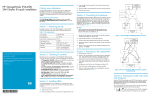Download 1800 Library Upgrade to 8100 Drives Plasmon Technical Information
Transcript
Plasmon Technical Information PRODUCT MODEL NAME: Plasmon 1800 Libraries DATE: 8/22/2000 PTI#: 1800-05 1800 Library Upgrade to 8100 Drives This technical publication is the property of Plasmon and is confidential information for reference purposes by authorized service personnel. Problem Description: Upgrading 1800 Libraries from 4X00/6X00 drives to 8X00 drives. Serial Numbers Affected: 2000 and Above Solution: Perform the upgrade via the attached instructions Part Warranty: 1Year parts Kit Part Numbers: Number of Drives 1 2 3 4 5 Serial Interface Part Number 501860-007 501860-008 501860-009 501860-010 501860-011 Description Kit, upgrade RS232 One drive Kit, upgrade RS232 Two drive Kit, upgrade RS232 Three drive Kit, upgrade RS232 Four drive Kit, upgrade RS232 Five drive SCSI Interface Part Number 501860-000 501860-002 501860-003 501860-004 501860-005 Description Kit, upgrade SCSI One drive Kit, upgrade SCSI Two drive Kit, upgrade SCSI Three drive Kit, upgrade SCSI Four drive Kit, upgrade SCSI Five drive NOTE: The above kits do not include the 8000 Plasmon Optical Drives 1 PLASMON SERIES 1800 OPTICAL LIBRARIES With PLASMON LMS LD 6100 SERIES OPTICAL DISK DRIVES INSTALLATION INSTRUCTIONS For PLASMON LMS LD 8100 FIELD UPGRADE KIT P/N’s 501860-000 through 501860-011 IMPORTANT THIS INSTALLATION MUST BE PERFORMED BY PLASMON QUALIFIED FIELD SERVICE PERSONNEL. FAILURE TO FOLLOW THE PROCEDURE AS SET FORTH IN THIS DOCUMENT MAY RESULT IN INJURY OR DAMAGE TO EQUIPMENT, AND WILL VOID ANY JUKEBOX WARRANTY. KIT DESCRIPTION This kit contains the following components: ITEM 1 2 3 4 5 6 7 8 9 10 11 12 13 DESCRIPTION LMS 8000 MAILBOX ASSEMBLY 1800 WIDE SCSI CABLE ASSEMBLY† ADAPTER PLATE† MALE/FEMALE STANDOFF† 4-40 X ¼ PAN HEAD SCREW† CA, 0.5 METER, 1800 EXT SCSI CA, 2 METER, 1800 EXT SCSI† CABLE TIE SCSI ADAPTER 68-50 PIN TERMINATOR PTI LABEL CARTRIDGE ORIENTATION LABEL INSTALLATION INSTRUCTIONS PART NUMBER QTY 501857-000 600992-000 305115-000 202036-000 403-21324-00 201246-000 201247-000 406-21390-00 201674 201671-000 305055-000 305176-000 305183-000 1 1 1† 4† 4† * * 1 1 1 2 3 1 *Dependant on the number of drives for which the jukebox is configured, i.e. 501861-001 = 1 drive, 002 = 2 drives, 003 = 3 drives, etc. † Included in SCSI kits only. Ensure that all parts are present prior to beginning installation. MAILBOX INSTALLATION TOOLS REQUIRED: 5/16” Open end wrench, #1 Phillips head screwdriver, 7/64 Allen wrench, 3/32 Allen wrench, 3/16 Nut driver, Gripper Side Clearance Go/No Go Tool, P/N 25692-00, Backstop Set Tool, P/N 25743-01, Leveling Tool, P/N 26006-00, Feeler Gauges: .003 - .030, Side Cut Pliers. 305183-000 Rev B Page 1 of 6 LD 8100 UPGRADE INSTALLATION INSTRUCTIONS ADDITIONAL REFERENCE: Series 1800 Expandable Jukebox Service Manual CAUTION: TURN OFF THE MAIN CIRCUIT BREAKER AND DISCONNECT JUKEBOX FROM ITS POWER SOURCE BEFORE PROCEEDING. NOTE: MAILBOX REPLACEMENT SHOULD BE COMPLETED PRIOR TO DRIVE INSTALLATION AND ALIGNMENT. 1. Prior to starting, ensure that the customer has the correct host SCSI adapter card and wide SCSI cabling. 2. If necessary, remove the drive directly above the mailbox, and the drive directly below the mailbox, if installed (refer to Drive Installation in section 4.6 of the Service Manual and reverse the procedure). 3. With the mailbox at the elevator (inserted) position, cut the cable tie securing the ribbon cable to the Mailbox Tray PCB Bracket and disconnect connector J4 from P4 on the PCA. 4. Remove the three socket head cap screws, lock and flat washers from the Bushing Block Slide, while supporting the nut plate on the bottom of the mailbox tray, through the rectangular cut-out provided (see Figure 1). 5. Working from the left end of the jukebox, slide the mailbox tray approximately one inch (25 mm) toward you, tilt the tray assembly slightly clockwise and remove it from the drive module. Figure 1 6. Install the new mailbox tray assembly in the reverse order of the procedure described above. Ensure that each screw also has a flat and lock washer. 7. Re-connect J4 to P4 on the mailbox PCA. Remove the backing from the square of double-sided tape on the PCB bracket and press the ribbon cable on to it firmly. Secure the ribbon cable to the PCB bracket, with cable tie through slot in bracket (Figure 2). P/N 305183 REV B Page 2 of 6 LD 8100 UPGRADE INSTALLATION INSTRUCTIONS Figure 2 SCSI INTERFACE MODIFICATION (IF APPLICABLE) 1. Disconnect all external cabling to the SCSI interface. 2. Remove the four screws securing the SCSI interface to the jukebox frame from the SCSI baseplate. 3. Remove the five screws securing the baseplate to the SCSI box and remove the baseplate from the SCSI box. 4. Remove the nine screws from the side cover and remove the cover. 5. Refer to Figure 3 and remove existing cable assembly. Figure 3 P/N 305183 REV B Page 3 of 6 LD 8100 UPGRADE INSTALLATION INSTRUCTIONS 6. Using a small flat bladed screwdriver, remove the three yellow DIP terminators, as shown in Figure 4, and discard. Figure 4 7. Install Adapter Plate, P/N 305115, using the four 4-40 x ¼” Phillips head screws provided, as shown in Figure 5. Figure 5 8. Install Cable Adapter, P/N 201674, into J2 and connect new Cable Assembly, P/N 600992, to adapter as shown in Figure 6. Attach connectors 10J4 and 10J5 to adapter plate using the four M/F standoffs. 9. Reassemble side cover and baseplate to SCSI box and reinstall box to drive frame. Restore all external cabling using new cable assemblies provided with this kit. Ensure that the supplied terminator is installed at the appropriate location. Attach the Plasmon Technical Update Label to the SCSI box and enter the date and PTI number 1800-02. P/N 305183 REV B Page 4 of 6 LD 8100 UPGRADE INSTALLATION INSTRUCTIONS Figure 6 This completes the SCSI Interface modification. Proceed with Mailbox Alignment as follows. MAILBOX ALIGNMENT LEVELING 1. Reconnect jukebox to power supply. Set controller to ROM level 2. Power on the jukebox. 2. Initialize the jukebox using command 7f. 3. Ensure that the mailbox is empty and command the carriage to the drive position by issuing the appropriate command. • Single drive 1802/3 Jukebox: 16u • 2 or more drives, 1802/3 Jukebox: 17u • 1602 Jukebox: 01u 4. Open a jukebox door to enable the interlock system for safety purposes. Place the leveling tool into the carriage with the mailbox label facing the mailbox. Close the door. 5. Command the carriage to the mailbox position. • Single drive 1802/3 Jukebox: 17u • 2 or more drives, 1802/3 Jukebox: 18u • 1602 Jukebox: 02u 6. With the leveling tool in the upper retention of the carriage, perform the following: a) Ensure that the mailbox is at the elevator (insert) position: xxi b) Slide the tool into the mailbox slot opening about one inch (25 mm). P/N 305183 REV B Page 5 of 6 LD 8100 UPGRADE INSTALLATION INSTRUCTIONS c) Use feeler gauge(s) to check for minimum clearance around the leveling tool. The requirement is .005 inch (0.125mm) above and below the tool. d) If clearances are not to specification, determine if the mailbox is not level with the carriage, or is either too high or too low. If the mailbox is not level to the carriage adjust per step 7. If the mailbox is level, but too high or too low, adjust per step 8. If clearances are to specification, command the carriage to the drive position above the mailbox. e) Open a side door for safety, remove the leveling tool, close the door and proceed to Mailbox Tray Alignment. 7. When required, refer to Figure 7, and adjust for level as follows: a) Loosen the two socket head cap screws on the leveling adjustment bracket and the jam nut on the adjusting thumbscrew. b) Turn the thumbscrew to adjust the front height of the mailbox, until the mailbox is level with the carriage. c) Verify level by repeating steps 6.b and 6.c. 8. If the mailbox is too high or too low, loosen the mailbox flag, adjust height, ensure that the flag is flush against the side of the flag block, and then retighten. Command the carriage to a new slot; then return to the mailbox slot and recheck for minimum clearance, per step 6.b and 6.c. Repeat until required clearance is achieved. Figure 7 9. When mailbox is level, tighten the two socket head cap screws on the leveling adjustment bracket and the jam nut on the adjusting thumbscrew. 10. Command the carriage to the drive position above the mailbox, open a side door for safety, and remove the leveling tool. P/N 305183 REV B Page 6 of 6 LD 8100 UPGRADE INSTALLATION INSTRUCTIONS MAILBOX TRAY ADJUSTMENT 1. Command the mailbox to withdraw: • Single drive 1802/3 Jukebox: 17w • 2 or more drives, 1802/3 Jukebox: 18w • 1602 Jukebox: 02w 2. Slide a cartridge into the mailbox. When both LED’s are on, the cartridge has been inserted correctly. THE LD 8100 DRIVE REQUIRES THAT CARTRIDGES BE INSERTED WITH THE ‘A’ SIDE UP. THE MAILBOX WILL NOT ALLOW IMPORT OF A CARTRIDGE UNLESS THE CARTRIDGE IS INSERTED WITH THE ‘A’ SIDE UP. 3. Command the cartridge to insert: • Single drive 1802/3 Jukebox: 17i • 2 or more drives, 1802/3 Jukebox: 18i • 1602 Jukebox: 02i 4. Command the carriage to the mailbox position (xxu). 5. Command the upper crossfeed to the left face position and engage the grippers (0c,19,12,10,2c,). 6. Slide the Backstop Set Tools, P/N 25743-01, over the carriage crossmember as shown in Figure 8 approximately ¼ inch (6.35mm) from the grippers. Figure 8 7. Referring to Figure 8, loosen the three socket head cap screws securing the mailbox. 8. Slide the mailbox tray away from the backstop tools, and then toward the backstop tools until the cartridge just comes in contact with the backstop tools. P/N 305183 REV B Page 7 of 6 LD 8100 UPGRADE INSTALLATION INSTRUCTIONS 9. Slide the tray front to back to center the cartridge between the grippers. 10. Insert the Go portion of gripper side clearance Go/No-Go tool, P/N 26181-00, between the front gripper and the side of the cartridge and verify that the tool is held in place by the gripper. If not, slide the mailbox tray toward the front of the jukebox. 11. Insert the No-Go portion of the gripper side clearance Go/No-Go tool, P/N 26181-00, between the front gripper and the side of the cartridge and verify that the tool No-Go portion falls out when the gripper is rotated away from the cartridge. If not, slide the mailbox tray toward the rear of the jukebox. 12. Verify that the cartridge has remained in contact with the backstop tools. 13. Verify the rear gripper by repeating steps 9, 10 and 11 until both front and rear grippers pass. 14. Remove the tools and cartridge from the jukebox. 15. Install drives per section 4.6 of Service Manual. 16. Place Plasmon Technical Information Update Label on inside of Left End Door. Enter date and PTI number 1800-02. 17. Install Cartridge Orientation Labels (3). Place one label on the inside of the mailbox door as shown in Figure 9. Place the other two labels on the front side of the rear counterweight guide as shown in Figure 10. Place one approximate 18 inches (46cm) from the top of the elevator frame, and the other approximately 24 inches (60cm) from the bottom of the elevator frame. Place one Label in the center of the mailbox door Figure 9 P/N 305183 REV B Page 8 of 6 LD 8100 UPGRADE INSTALLATION INSTRUCTIONS Figure 10 This completes the installation of the jukebox upgrade to support Plasmon LMS 8100 Series Optical Drives. SUPPORT INFORMATION For support assistance or replacement parts in North America, South America and Asia Pacific contact: Plasmon IDE, Inc. 9625 West 76th Street Eden Prairie, MN 55344 Telephone: 952.942.2982 FAX: 952.942.2958 BBS: 952.946.4130 Email: [email protected] P/N 305183 REV B Page 9 of 6 LD 8100 UPGRADE INSTALLATION INSTRUCTIONS SUPPORT INFORMATION CONT. In Europe, Africa, Asia and the Middle East contact: Plasmon Data Limited Whiting Way Melbourn, Herts. SG8 6EN Telephone: +44(0)1763 262 963 Fax: +44(0)1763 264 444 BBS: +44(0)1763 264 453 Email: [email protected] Or, on the World Wide Web at http://www.plasmon.com P/N 305183 REV B Page 10 of 6