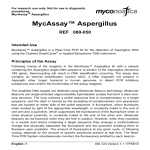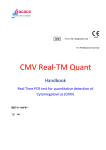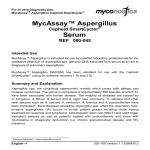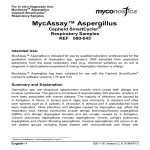Download PCR Kit - Imogena
Transcript
PCR Kit This manual is designed for the following kits: Mycobacterium tuberculosis PCR kit, Borrelia burgdorferi PCR kit, Chlamydia trachomatis PCR kit, Chlamydia pneumoniae PCR kit, Neisseria gonorrhoeae PCR kit, Mycoplasma pneumoniae PCR kit in vitro Diagnostics Manual for use with the following device SmartCycler® VERZE K1-VERZE01-CZ Contents GENEPROOF PCR KIT .................................................................................................................. 3 ISIN AND ISEX VERSIONS OF THE GENEPROOF PCR KIT ................................................. 4 USER MANUAL FOR SMARTCYCLER® ....................................................................................... 5 Reaction preparation and device programming ...................................................................................................... 5 Detection evaluation: .................................................................................................................................................11 TROUBLESHOOTING ................................................................................................................. 12 NOTES: ........................................................................................................................................... 14 2 GeneProof PCR kit GeneProof PCR kits, designed for the detection and quantification of pathogen DNA, are based on the principle of amplifying specific target sequences of microorganisms and measuring the amplification product concentration growth in the course of the polymerase chain reaction by means of fluorescence-marked probes (the probe designated for pathogen detection is marked by the FAM fluorophore. The reaction mix includes an Internal Standard (IS) controlling the possible inhibition of the PCR reaction and the efficiency of DNA isolation process. Amplification of IS results in positive signal in TET channel. GeneProof PCR kits Use the “hot start” technology, minimizing non-specific reactions and assuring maximum sensitivity. Contain uracil-DNA-glycosylase (UDG), controlling possible contamination of the PCR reaction by amplification products. All PCR kits for pathogen DNA detection can be amplified by means of a universal amplification program. Are easy to use; the kits always contain one tube with MasterMix and one tube with Positive Control (or with an Internal Standard) or a set of calibration controls. Are designed for in vitro diagnostics (CE IVD certification) 3 ISIN and ISEX versions of the GeneProof PCR Kit All GeneProof PCR kits include an Internal Standard providing for an effective monitoring of eventual inhibition of the PCR amplification and also of the isolation process efficiency. The Internal Standard is a precisely defined and quantified construct of a plasmid and insert, prepared by methods of genetic engineering. GeneProof develops and sells two basic versions of PCR kits with various compositions of the Internal Standard: PCR kit ISIN (Cat. No. PCR kit/ISIN/) In this version of the PCR kit the Internal Standard is included in the MasterMix tube. This PCR kit version enables PCR inhibition control. PCR kit ISEX (Cat. No. PCR kit/ISEX/) In this PCR kit version the Internal Standard is included as an independent item within the package. This PCR kit enables both, PCR inhibition control and DNA isolation process efficiency control. The Internal Standard should be added into the sample at the beginning of the isolation process as follows: 0.1 µl of the Internal Standard per 1 µl of elution volume: Elution Volume Internal Standard 25 µl 2.5 µl 50 µl 5 µl 100 µl 10 µl PCR kit ISIN PCR kit ISEX Sample Sample 200 µl 20 µl Internal Standard 0,1µl IS per 1µl of elution volume DNA isolation purified DNA 30 µl MasterMix + 10 µl DNA PCR amplification JOE Fluores c enc y Fluores c enc y JOE 4 3 2 1 0 2 8 14 20 26 32 38 44 50 Cy c le number PCR inhibition control 4 3 2 1 0 2 8 14 20 26 32 38 44 50 Cy c le number PCR inhibition and DNA isolation efficiency control 4 User manual for SmartCycler® Reaction preparation and device programming Add 15 l of the MasterMix and 10 l of the DNA isolate or 10 l of the Positive Control into a SmartCycler tube. The final reaction mix volume will be 25 l. Close the tubes and centrifuge them shortly. Insert them into the device and program according to the following procedure: 1. Start the SmartCycler® Dx software, select Define Assays tab in the main menu and select New Assay in the bottom menu. New Assay window opens. Type in GeneProof PCR and click OK (Fig. 1.). Fig. 1. Creating a new PCR program. 2. Program the PCR temperature profile according to following instructions: Step 1: In the Stage 1 window select Hold from the drop-down menu, type 37 in the Temp field, type 120 into the Secs field and select OFF in the Optics column (Fig. 2.). Fig. 2. 5 Step 2: In the Stage 2 window select Hold from the drop-down menu, type 95 in the Temp field, type 600 into the Secs field and select OFF in the Optics column (Fig. 3.). Fig. 3. Step 3: In the Stage 3 window select 3-Temperature Cycle from the drop-down menu. Type 45 in the Repeat field. Type Temp 95, Secs 10 and Optics OFF into the first line, type Temp 64, Secs 60 and Optics ON into the second line, type Temp 72, Secs 40 and Optics OFF into the third line (Fig. 4.). Fig. 4. Temperature profile setting. 3. Set the fluorophore combination in the Dye Set item as FTTC25. At the NC fails if item check Any target criterion is positive (Fig. 5.). 4. In the Analysis Settings tab choose Assay in the Usage column for channel 1 (FAM). In the Thresh Settings column choose Manual Threshold, type 30 into the Manual Threshold column field. Enter ON in the Bkgnd Sub column, this parameter applies automatically on all used channels. For channel 2 (TET) choose Internal Control in the Usage column. In the Thresh Settings column choose Manual Threshold, type 30 into the Manual Threshold column field. For channels 3 and 4 (TxR and Cy5) choose Unused in the Usage column. Leave all other parameters unchanged (Fig. 5.). 6 Fig. 5. Detection parameters settings. 5. Description of the results can be set by opening of the Define Result Text button. Positive result has the POS parameter in the FAM column and NA parameter in the IC column. Negative result has NEG parameter in the FAM column and PASS parameter in the IC column. In case of an invalid result the sample has NEG in the FAM column and FAIL in the IC column. (Fig. 6.). Fig. 6. Result description settings. 6. Save the created program using the Save Assay button in the bottom menu. 7. To start a run choose Create Run tab in the main menu. Enter the name of the detection kit used in the Run Name field. Choose GeneProof PCR program created in the first part of this manual in the Assay drop-down menu. (Fig. 7.). 7 Fig. 7. Starting a run. 8. Type the number of samples to be examined into the Number of specimens field and click Apply (count in only the samples without external controls like Positive and Negative control. These will be automatically included by the software after the samples to be examined.) The final number of specimens and their order will be shown in the main window. The number of specimen and their order can be modified if necessary by selecting the Add/Remove Sites button below the main window. Use the arrows to add or remove sample positions. In case of redefining the positive or negative control position, select PC1 (for positive control), NC1 (for negative control) or SPEC (for unknown sample) in the Sample Type column in the main window. Enter sample description into the Sample ID column for better orientation (Fig. 8.). Fig. 8. Samples and controls definition. 8 9. Real-time imaging of selected values can be set by selecting the Select Graphs button in the bottom menu. Use the arrows to select FAM, TET and temperature and confirm OK. The graph parameters can be changed also in the course of the PCR run after starting the machine (Fig. 9.). Fig. 9. Selecting graphs. 10. Start the examination by selecting the Start Run button. 9 Detection evaluation 1. After the program finishes select View results tab in the main menu. In the Views window select the FAM channel for positive signal control and TET channel for internal standard detection control (Fig. 10.). Fig. 10. Results view in the FAM and TET channels. 2. For evaluating the results select Sample Results in the Views window. An automatic evaluation of the results according to preset parameters shows in the Assay Result column. (Fig. 11.). Fig. 11. Detection results evaluation. 10 Detection evaluation: FAM Fluorescency 3 2 1 0 3 1 0 2 8 14 20 26 32 38 44 50 Cycle number 3 2 1 0 1 0,8 0,6 2 8 14 20 26 32 38 44 50 Cycle number Fluorescency 0,4 0,2 0 4 3 Negative 2 1 0 2 8 14 20 26 32 38 44 50 2 8 14 20 26 32 38 44 50 Cycle number Cycle number 1 0,8 0,6 Fluorescency Fluorescency Fluorescency Cycle number 1 0,8 0,6 Positive 0,4 0,2 0 2 8 14 20 26 32 38 44 50 0,4 0,2 0 2 8 14 20 26 32 38 44 50 Cycle number * Positive 2 Cycle number 4 Result 4 2 8 14 20 26 32 38 44 50 Fluorescency Fluorescency Fluorescency 4 TET 1 0,8 0,6 Invalid result * 0,4 0,2 0 2 8 14 20 26 32 38 44 50 Cycle number see Troubleshooting p. 12 11 Troubleshooting Invalid result of a Positive Control analysis 1 0,8 0,6 TET Fluorescence Fluorescence FAM 0,4 0,2 0 Result 4 3 ? 2 1 0 2 8 14 20 26 32 38 44 50 2 8 14 20 26 32 38 44 50 Cycle number Cycle number Problem: Incorrect programming of the PCR amplification Problem solution: 1. Check device programming according to the manual 2. Check correct temperature settings in the individual program blocks Problem: Positive control incorrectly held in storage (see Storage and transportation conditions) Problem solution: 1. Check whether kit component is stored according to manufacturer’s recommendations 2. Submultiple the Positive control and do not freeze and thaw it Invalid result of a Negative Control analysis Fluorescence 4 TET 3 2 1 0 3 ? 2 1 0 2 8 14 20 26 32 38 44 50 Cycle number Cycle number 4 3 2 1 Result 4 2 8 14 20 26 32 38 44 50 Fluorescence Fluorescence Fluorescence FAM 1 0,8 0,6 ? 0,4 0,2 0 2 8 14 20 26 32 38 44 50 0 2 8 14 20 26 32 38 44 50 Cycle number Cycle number 12 Problem: PCR reaction contamination Problem solution: 1. Check the process of preparation and pipetting of the PCR mix into tubes 2. Check whether sterile plastics and filtered tips are used 3. Clean the PCR box 4. Ad uracil-DNA-glycosylase (UDG) into the reaction Invalid result of an Unknown Sample analysis 1 0,8 0,6 TET Fluorescence Fluorescence FAM 0,4 0,2 0 1 0,8 0,6 Result ? 0,4 0,2 0 2 8 14 20 26 32 38 44 50 2 8 14 20 26 32 38 44 50 Cycle number Cycle number Problem: PCR reaction inhibition (PCR kit ISIN and ISEX) Problem solution: 1. Repeat DNA isolation 2. Check the process of preparation and pipetting of the PCR mix into tubes Problem: Invalid process of DNA isolation (PCR kit ISEX) Problem solution: 1. Repeat DNA isolation 2. Check the process of preparation and pipetting of the Internal Standard at the beginning of the isolation process. Problem: Incorrect storage of the MasterMix (see Storage and transportation conditions) Problem solution: 3. Check whether MasterMix is stored according to manufacturer’s recommendations 1. Submultiple the MasterMix and do not freeze and thaw it If you have any questions please contact our Product Support Department at: [email protected] 13 Notes: ---------------------------------------------------------------------------------------------------------------------------Manufacturer: GeneProof a.s., Viniční 235, 615 00 Brno, Česká Republika Tel./Fax.: +420 543 211 679, e-mail: [email protected], www.geneproof.com Issue date: 8. 6. 2010 Last Revision Date: 8.6. 2010 14