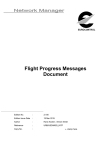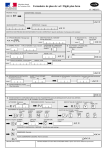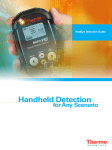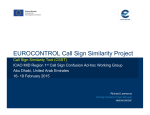Download CCAMS User Manual
Transcript
NETWORK OPERATIONS HANDBOOK EUROCONTROL CCAMS USER MANUAL CCAMS USER MANUAL Edition N°: 2.0 Edition date: 12-Mar-2013 EDITION 2.0 CCAMS USER MANUAL Edited & produced by the Directorate Network Management ©2013 The European Organisation for the Safety of Air Navigation (EUROCONTROL) i NETWORK OPERATIONS HANDBOOK EUROCONTROL CCAMS USER MANUAL Edition History Edition No. Edition Issue Date Author Reason 0.9 18-Nov-2011 A. Schawe Draft for review 0.91 07-Dec-2011 A. Schawe Last draft with comments from CUG12, amended AIM messages and restart procedure after level RED 0.92 08-Dec-2011 A. Schawe Slight corrections in AIM and email, typos in the main body 1.00 09-Dec-2011 A. Schawe Slight corrections in AIM and email, typos in the main body 1.01 20-Jan-2012 A. Schawe Add UKSATSE level RED addresses Some changes from CFMU to NM Level RED procedure for Bretigny 2.0 24-Feb-2013 A. Schawe New email and web addresses MFD helpdesk query Contingency: simplified NMOC procedure; display SSR code in NOP portal ©2013 The European Organisation for the Safety of Air Navigation (EUROCONTROL). This document is published by EUROCONTROL for information purposes. It may be copied in whole or in part, provided that EUROCONTROL is mentioned as the source and the extent justified by the non-commercial use (not for sale). The information in this document may not be modified without prior written permission from EUROCONTROL. Edition No. Edition Issue date Author Owner : : : : 2.0 12-March-2013 Armin Schawe CCAMS Office, DNM Edition date: 12-Mar -2013 EDITION 2.0 CCAMS USER MANUAL Edited & produced by the Directorate Network Management ©2013 The European Organisation for the Safety of Air Navigation (EUROCONTROL) ii NETWORK OPERATIONS HANDBOOK EUROCONTROL CCAMS USER MANUAL Table of Content 1 INTRODUCTION 1.1 Purpose.....................................................................................................................................1 1.2 Scope ........................................................................................................................................1 1.3 Acronyms Used in this Document.............................................................................................1 2 CCAMS AND THE ACID PROGRAM ............................................................3 2.1 The Rationale for Action ...........................................................................................................3 2.2 Development of the Aircraft Identification Strategy ..................................................................3 2.3 The 2012 Initial Operating Capability........................................................................................3 3 THE SSR CODE ALLOCATION PROCESS ..................................................5 4 ROLES OF THE PARTNERS INVOLVED IN THE PROCESS ......................7 4.1 ICAO .........................................................................................................................................7 4.2 European Commission..............................................................................................................7 4.3 The Network Manager – Transponder Code Function .............................................................7 4.4 The Network Manager – CCAMS Office...................................................................................7 5 HOW CCAMS WORKS ...............................................................................9 5.1 Level of Automation ..................................................................................................................9 5.2 Operator Input...........................................................................................................................9 5.3 Customer Support...................................................................................................................10 6 CCAMS OPERATIONS ORGANISATION ...................................................11 6.1 Actors inside and outside the NM Operations Centre ............................................................11 6.2 Roles and Responsibilities......................................................................................................12 6.2.1 CCAMS Office.........................................................................................................................12 6.2.1.1 Network Operations Tasks .....................................................................................................12 6.2.1.2 SSR Code/ORCAM Management Related Tasks ..................................................................12 6.2.1.3 Tasks coming from the EU Implementing Rules (Report to Regulator) .................................13 6.2.2 Role of Network Operations Incident Investigations...............................................................13 6.2.3 Role of ORA (Operational Requirements and Acceptance Section) ......................................13 6.2.4 Role of AD - the Airspace Data Section and Operations Team (Operations and Support) ...13 6.2.4.1 Airspace Data Operations Procedures ...................................................................................14 6.2.4.2 AD Staffing ..............................................................................................................................14 6.2.5 Role of the NM COM – Current OPS Manager ......................................................................14 6.2.5.1 Contingency Process ..............................................................................................................14 6.2.5.2 CCAMS Contingency Procedure ............................................................................................15 6.2.5.3 Disaster Recovery Plan ..........................................................................................................16 Edition date: 12-Mar -2013 ...............................................................................1 EDITION 2.0 CCAMS USER MANUAL Edited & produced by the Directorate Network Management ©2013 The European Organisation for the Safety of Air Navigation (EUROCONTROL) iii NETWORK OPERATIONS HANDBOOK EUROCONTROL CCAMS USER MANUAL 6.2.6 Role of NTS - Network Technical Systems ............................................................................16 6.2.7 Customer technical Service desk & Operations (CSO) – System Monitoring........................16 6.2.8 Post Operations Management ................................................................................................17 6.3 Documentation........................................................................................................................17 6.4 Contact List .............................................................................................................................17 6.5 Processes and Workflows ......................................................................................................18 6.6 Treatment of Incidents ............................................................................................................18 7 ACCESSING CCAMS CENTRAL SERVER INFORMATION ......................19 8 EXTERNAL COMMUNICATIONS................................................................21 8.1 Messages Exchange...............................................................................................................21 8.2 External Phone Calls Received ..............................................................................................21 9 MAINTENANCE 10 AFTN NETWORK PROBLEMS ...................................................................25 11 ANNEX 1 CONTINGENCY...........................................................................27 11.1 CCAMS Contingency Plan......................................................................................................27 11.2 CCAMS Contingency – procedures for the NM Operations Center .......................................27 11.2.1 Event 1 - Level YELLOW ........................................................................................................27 11.2.2 Event 2 – level RED................................................................................................................29 11.2.3 CCAMS Contingency in NMOC ..............................................................................................34 11.2.4 Global CCAMS contingency workflow diagram ......................................................................35 11.2.5 Event 3 – Site Disaster ...........................................................................................................36 12 ANNEX 2 RETRIEVE SSR CODES FROM THE CHMI OR NOP PORTAL.37 12.1 Access CCAMS Information via the CHMI Operational Log ..................................................37 12.2 Procedure to retrieve SSR code information from the CHMI .................................................37 12.2.1 CHMI Window Setup...............................................................................................................37 12.2.2 Filter and Select CAM and CCM Messages (only display those two types of messages).....37 12.3 Retrieve SSR code from the NOP Portal................................................................................40 Edition date: 12-Mar -2013 .............................................................................23 EDITION 2.0 CCAMS USER MANUAL Edited & produced by the Directorate Network Management ©2013 The European Organisation for the Safety of Air Navigation (EUROCONTROL) iv NETWORK OPERATIONS HANDBOOK EUROCONTROL CCAMS USER MANUAL 1 INTRODUCTION 1.1 Purpose The Network Manager is planned to take over the responsibility for the assignment and management of SSR codes from as many as 16 European ANSPs (current planning). The Centralised Code Assignment and Management System CCAMS will optimise the efficiency of European SSR code management by centrally selecting an SSR code for each flight within its area of applicability using an intelligent algorithm and distributing it to the appropriate ATS unit. From a technical point of view the service will be provided through a central server managed by the Network Technical Systems (NTS) Unit and a corresponding functionality in participating local FDP systems. From a procedural point of view the service will be provided from a dedicated CCAMS office which is located in the Network Manager Operations Centre (NMOC). The purpose of this User Manual is to frame the support of the CCAMS operations and to explain all procedures applicable for CCAMS operations. 1.2 Scope This document primarily concentrates on key operational pre-requisites and procedures that are common to both sides, the ANSPs and the Network Manager. It does not explain the full institutional or regulatory framework, for example the ICAO Code Allocation List input. Detailed consultation agreements and governance arrangements are not in the scope either. 1.3 Acronyms Used in this Document • AD Airspace Data Operations • COM: Current Operations Manager • CCAMS: Centralised Code Assignment and Management System • CSO: Customer technical Service desk & Operations • NMOC: Network Manager Operations Centre • NTS: Network Technical Systems • NM Network Manager Edition date: 12-Mar -2013 EDITION 2.0 CCAMS USER MANUAL Edited & produced by the Directorate Network Management ©2013 The European Organisation for the Safety of Air Navigation (EUROCONTROL) 1 NETWORK OPERATIONS HANDBOOK EUROCONTROL CCAMS USER MANUAL INTENTIONALLY BLANK PAGE Edition date: 12-Mar -2013 EDITION 2.0 CCAMS USER MANUAL Edited & produced by the Directorate Network Management ©2013 The European Organisation for the Safety of Air Navigation (EUROCONTROL) 2 NETWORK OPERATIONS HANDBOOK EUROCONTROL CCAMS USER MANUAL 2 CCAMS AND THE ACID PROGRAM 2.1 The Rationale for Action Unambiguous and continuous aircraft identification is an essential and basic requirement for the provision of air traffic control services in the European region. The current method of using Mode 3/A codes managed though the Originating Region Code Assignment Method (ORCAM) suffers from a number of shortcomings which have been observed over the past years. Since 2003, the ECAC area has been experiencing increasing problems to have sufficient Mode 3/A codes to cope with traffic demand and respect the ORCAM rules for assigning codes. The shortage of available codes to meet traffic demand has been causing more and more problems for individual ATC units and for the European ATM system as a whole. The main problems being experienced are code conflict with potential loss of identification, frequent changes of code for a given flight and a shortage of codes to meet demand. The situation was compounded by the technical and operational difficulties encountered in bringing new technologies, notably downlinked aircraft identification using the Elementary Surveillance (ELS) capabilities of Mode S surveillance, into full operational use. 2.2 Development of the Aircraft Identification Strategy The ANSB created a small dedicated task force to review the options available and to develop a strategy to meet the need for unambiguous and continuous aircraft identification. The ANSB task force determined that downlinked aircraft identification* is the most effective long-term solution to meet the objective of guaranteeing the unambiguous and continuous identification of individual aircraft within European airspace. As this could not be reasonably implemented across the region before the year 2020, the task force determined that immediate action was necessary to meet the current operational problems. The task force defined an Initial Operational Capability, consisting of a mixed environment of ELS, along with more efficient use of the Mode 3/A codes through a Centralised Code Assignment & Management System and where necessary an enhanced ORCAM capability which could be implemented by 2012, as a first step to realising the long-term goal. * Downlinked aircraft identification is achieved through Mode S Elementary Surveillance, ADS-B and Wide Area Multilateration and does not rely on discrete Mode 3/A codes. 2.3 The 2012 Initial Operating Capability To achieve the 2012 Initial Operating Capability, it is necessary to integrate the operational deployment of three code management procedures and processes within Air Navigation Service Provider systems across the European region in a coordinated and structured manner. At all times the implementation must ensure that the operational methods to establish and maintain aircraft identification within one airspace of the region are seamless and completely interoperable with the methods employed in other airspace volumes of the region. The three operational methods to be used for establishing and maintaining aircraft identification by February 2012 are Elementary Surveillance (ELS) enabled by Mode S, CCAMS and an Enhanced ORCAM environment (eORCAM). The 2012 Initial Operating Capability will be underpinned by EC Regulation and by ICAO & EUROCONTROL agreements for non EC states. Edition date: 12-Mar -2013 EDITION 2.0 CCAMS USER MANUAL Edited & produced by the Directorate Network Management ©2013 The European Organisation for the Safety of Air Navigation (EUROCONTROL) 3 NETWORK OPERATIONS HANDBOOK EUROCONTROL CCAMS USER MANUAL INTENTIONALLY BLANK PAGE Edition date: 12-Mar -2013 EDITION 2.0 CCAMS USER MANUAL Edited & produced by the Directorate Network Management ©2013 The European Organisation for the Safety of Air Navigation (EUROCONTROL) 4 NETWORK OPERATIONS HANDBOOK EUROCONTROL CCAMS USER MANUAL 3 THE SSR CODE ALLOCATION PROCESS There are only 4096 SSR codes available in total, organised through a structured but fairly static usage plan. Unfortunately, this structure fails to provide sufficient SSR codes for current demand due to further increase of traffic but also the change of major traffic flows (Eastern Europe). SSR codes are therefore seen as Scarce Resource. The Network Manager is tasked (through EU Implementing Rule) to organise the Management of Scarce Resources. A Code Allocation List (CAL) is produced in coordination with all participating states on a regular basis. The production of the CAL is done on behalf of the ICAO EANPG (European Air Navigation Planning Group) by the SCPG (SSR Code Planning Group) which reports to the TCFG (Transponder Code Function Group). The CAL describes in detail the allocation of all codes among the States and ATS Units and is a result of internationally agreed procedures, processes and co-ordination. The Code Allocation list is used to determine which SSR codes are to be used by CCAMS, namely those codes that have been allocated to the states within the CCAMS area. The codes are inserted into the Network Manager airspace data system together with a description of how and where a specific code can be used - or not (code restriction). CCAMS sends compliant and conflict free codes to the ANSPs at a predefined time or on request and ANSP systems correlate SSR code and flight data and present the result to the air traffic control officer who assigns the code. Edition date: 12-Mar -2013 EDITION 2.0 CCAMS USER MANUAL Edited & produced by the Directorate Network Management ©2013 The European Organisation for the Safety of Air Navigation (EUROCONTROL) 5 NETWORK OPERATIONS HANDBOOK EUROCONTROL CCAMS USER MANUAL INTENTIONALLY BLANK PAGE Edition date: 12-Mar -2013 EDITION 2.0 CCAMS USER MANUAL Edited & produced by the Directorate Network Management ©2013 The European Organisation for the Safety of Air Navigation (EUROCONTROL) 6 NETWORK OPERATIONS HANDBOOK EUROCONTROL CCAMS USER MANUAL 4 ROLES OF THE PARTNERS INVOLVED IN THE PROCESS 4.1 ICAO The International Civil Aviation Organisation (ICAO) maintains the SSR code Management Plan (CMP) for the ICAO European (EUR) Region. The principles and procedures developed in the CMP for the distribution and use of SSR codes are incorporated in the EUR Air Navigation Plan (EUR ANP) publication ICAO Document 7754. On the basis of the above, a detailed list of code allocations in ten defined Participating Areas (PA) covering the EUR Region and certain adjacent is in place. Subsequent editions have been issued as a Supplement the EUR ANP, at half yearly intervals since then. 4.2 European Commission The European Commission determines the framework through EU Implementing Rules. Two implementing rules have direct impact on CCAMS and are relevant for DNM, namely the ACID Implementing Rule and the Network Manager Implementing Rule. A third one has an indirect influence on CCAMS but a direct influence on ACID: the Surveillance Performance and Interoperability (SPI) Implementing Rule, which determines the requirements in the Surveillance Area and as such the technical enabler requirements for Mode S. 4.3 The Network Manager – Transponder Code Function The role of the Network Manager is described in EU Implementing rules. This includes, for example, the management of scarce resources but also the Aircraft Identification Program. In Annex III of the Commission Regulation of the Network Management Functions it is stated: ‘SSR transponder codes shall be allocated through the Network Manager to the Member States and the air navigation service providers in a manner that optimises their safe and efficient distribution…’ The Network Manager operates a dedicated Transponder Code Function for the above tasks. 4.4 The Network Manager – CCAMS Office NM is the technical enabler, providing operational support to the CCAMS community and feedback to the regulatory authorities. The heart of CCAMS, the CCAMS central server was developed by the Network Manager inhouse and integrated into existing technology (ETFMS). Day-to day operations is managed by a dedicated CCAMS office. The CCAMS office is in the middle of the process. While it receives the necessary basic information from the SSR code allocation process (the CAL) it is tasked to provide feedback to the regulatory authorities on code usage throughout the network. Edition date: 12-Mar -2013 EDITION 2.0 CCAMS USER MANUAL Edited & produced by the Directorate Network Management ©2013 The European Organisation for the Safety of Air Navigation (EUROCONTROL) 7 NETWORK OPERATIONS HANDBOOK EUROCONTROL CCAMS USER MANUAL INTENTIONALLY BLANK PAGE Edition date: 12-Mar -2013 EDITION 2.0 CCAMS USER MANUAL Edited & produced by the Directorate Network Management ©2013 The European Organisation for the Safety of Air Navigation (EUROCONTROL) 8 NETWORK OPERATIONS HANDBOOK EUROCONTROL CCAMS USER MANUAL 5 HOW CCAMS WORKS CCAMS consists of a central server located in Haren, a secondary unit in Bretigny and a corresponding functionality in participating local FDP systems. CCAMS will: 5.1 • Automatically select and send a code to all the units along the route of the flight, based on the information available from other Network Operations systems; • Respond to code requests received from ATC units; • Ensure a code conflict free trajectory of the flight, allowing the retention of this code within the CCAMS area; • Monitor code use to ensure safe and efficient operations. Level of Automation CCAMS is designed to work fully automated with no human user input during normal operations. Human intervention is necessary in crisis situations (contingency more than 30 minutes) or under special operational circumstances that are communicated beforehand (large events, prolonged outages, etc). 5.2 Operator Input No operator input under normal operational circumstances is necessary or even possible. The only direct input into any of the network operations systems can be made into the airspace data system in order to change airspace or SSR code restriction data. This is done at regular, pre-coordinated intervals, i.e. when a country joins the CCAMS area. Edition date: 12-Mar -2013 EDITION 2.0 CCAMS USER MANUAL Edited & produced by the Directorate Network Management ©2013 The European Organisation for the Safety of Air Navigation (EUROCONTROL) 9 NETWORK OPERATIONS HANDBOOK EUROCONTROL CCAMS USER MANUAL 5.3 Customer Support There are no specific tools that would allow a quick and easy investigation of operational problems online because the agreed system design and concept does not foresee a helpdesk for real time operational queries. It is therefore not possible to request the network operations room staff to help. However, the CCAMS office is using the existing tools to monitor the system behaviour on a daily basis and will reply to incidents or queries raised during normal office hours. This suport is extended on specific operationally sensitive days, e.g. new CCAMS member joining. Moreover, any technical problems will be handled by the Customer technical Service desk & Operations (CSO) in the usual way, 24h/7. Edition date: 12-Mar -2013 EDITION 2.0 CCAMS USER MANUAL Edited & produced by the Directorate Network Management ©2013 The European Organisation for the Safety of Air Navigation (EUROCONTROL) 10 NETWORK OPERATIONS HANDBOOK EUROCONTROL CCAMS USER MANUAL 6 CCAMS OPERATIONS ORGANISATION 6.1 Actors inside and outside the NM Operations Centre Edition date: 12-Mar -2013 EDITION 2.0 CCAMS USER MANUAL Edited & produced by the Directorate Network Management ©2013 The European Organisation for the Safety of Air Navigation (EUROCONTROL) 11 NETWORK OPERATIONS HANDBOOK EUROCONTROL CCAMS USER MANUAL 6.2 Roles and Responsibilities 6.2.1 CCAMS Office The CCAMS office deals with all operational CCAMS matters. It is manned by 2 CCAMS operations managers working standard office hours. The CCAMS office is part of a much bigger process (see section 4) and has strong links to the Network Manager transponder code function. A firm interaction process must be in place to have the network function running as efficient as possible. For this reason some of the interface activities are mentioned below although they might not be performed by the CCAMS office directly. 6.2.1.1 Network Operations Tasks The CCAMS Operations Manager shall: 6.2.1.2 • Be the point of contact concerning SSR Code Management for CCAMS states • Be responsible for the quality and correctness of the Mode 3/A codes lists for the CCAMS central server. • Be responsible for the quality and correctness of ENV restriction tables for the CCAMS central server. • Be responsible for the analysis reports of central server performance. • Carry out investigation of any code conflicts reported or detected in CCAMS airspace to identify causes and necessary actions (in cooperation with the SSR code/ORCAM expert in cases where non-CCAMS states are involved). • Carry out simulations in order to improve the efficiency of the CCAMS central server. • Make analysis of non CCAMS states code assignments from CPR data to ensure conflict free operation of CCAMS. • Make proposals to the ORCAM planning group for code allocation requirements of the CCAMS central server. • Maintain the operational procedures for CCAMS. • Carry out post operations analysis of code assignment performance by the central server and non CCAMS states. • Develop system requirements for modifications or upgrades to the CCAMS central server. SSR Code/ORCAM Management Related Tasks The following tasks fall under the area of responsibility of the Transponder Code Function. To what extend the CCAMS Operations Manager is directly involved in any of these activities is to be defined. However, the outcome of these activities is relevant for daily operations and as such they need to be known and understood. The Network Manager transponder code function is responsible to: • Coordinate the use of Mode 3/A codes throughout the ORCAM area of applicability with the ICAO Regional EUR/NAT office and ORCAM member states. • Coordinate the use of Mode 3/A codes at the interface to adjacent regions with the respective state or ICAO regional office. • Attend regular meetings of the SSR code planning group. Edition date: 12-Mar -2013 EDITION 2.0 CCAMS USER MANUAL Edited & produced by the Directorate Network Management ©2013 The European Organisation for the Safety of Air Navigation (EUROCONTROL) 12 NETWORK OPERATIONS HANDBOOK EUROCONTROL CCAMS USER MANUAL 6.2.1.3 • Report to ICAO (Regional office/COG/EANPG) on a regular basis • Monitor the use of the Mode S conspicuity code A1000 in ELS declared airspace in cooperation with the CCAMS Operations Manager. • Support the CCAMS Operations Manager in providing the Mode 3/A code list for the CCAMS central server. • Process and analyze requests of states for Mode 3/A codes and subsequently allocate the required amount of codes if justified. • Process and analyse code conflict reports and propose solutions in case of systematic code conflicts (in cooperation with the CCAMS Operations Manager in cases where CCAMS is involved). • Provide requirements for modifications of the CAL viewer. Tasks coming from the EU Implementing Rules (Report to Regulator) This involves management of scarce resources, a NM activity. The CCAMS central server is a technical enabler and together with the rest of the Network operations systems the prime tool for analysis and reporting in the area of code monitoring. The CCAMS office might therefore be called to support activities such as: 6.2.2 • Monitor the use of the Mode S conspicuity code A1000 in ELS declared airspace in cooperation with the DCO SSR code/ORCAM expert. • Monitor the use of Mode 3/A codes using available means (e.g. CPRs, CCAMS statistics) • Carry out simulations in order to improve the efficiency of ORCAM SSR code allocation • Provide support for any other SSR code related issues like processes concerning EC regulation, the Aircraft Identification Program Role of Network Operations Incident Investigations Incident investigation has been organised and moved into the system domains. Following this organisation the CCAMS office as the ‘domain manager’ for the CCAMS service shall analyse any operational incident reported via CCMS or email. When raising an Operations Incident report, the affected system to indicate is ‘CCAMS’. The results of such investigations shall be reported to the CCAMS office. 6.2.3 Role of ORA (Operational Requirements and Acceptance Section) Developments and evolutions of the Mode S technology have an impact on CCAMS operations since the distribution of codes within the 3 capabilities might change (e.g. the more flights on Mode S the less Mode 3/A codes are needed, the more of those codes can be freed and used by others). The ORA expert in charge of analysing the impact of Mode S on NM Services and systems stays in close contact with the CCAMS office to inform about the latest developments and actions to be taken. ORA is also responsible for the user acceptance of new software and re-evaluation of existing, changed software. This includes the operational evaluation of states being candidate for activation. 6.2.4 Role of AD - the Airspace Data Section and Operations Team (Operations and Support) CCAMS operations is driven by three main environmental elements: the airspace definition, the SSR code restrictions and the unit addressing. The airspace definition defines who is Edition date: 12-Mar -2013 EDITION 2.0 CCAMS USER MANUAL Edited & produced by the Directorate Network Management ©2013 The European Organisation for the Safety of Air Navigation (EUROCONTROL) 13 NETWORK OPERATIONS HANDBOOK EUROCONTROL CCAMS USER MANUAL participating, the exact boundaries and some additional parameter. The SSR code restrictions determine which SSR code may be used where and when and for which flight profile/trajectory. The unit addressing determines who is sending/receiving CCAMS messages. 6.2.4.1 Airspace Data Operations Procedures The implementation and maintenance of CCAMS airspace types and units is integrated in the AD OPS User Manual (ADOU). The implementation and maintenance of data will follow the normal process of static and dynamic data input in the ENV system, i.e. the static data input follows the existing AIRAC procedures while the dynamic data can be modified by live updates. Data delivery is done via a submission form integrated in ‘Provision of ENV Data’. The AD supervisor coordinates any changes with the CCAMS office. A time/process schedule needs to be produced every time a change in static data or restrictions is necessary by the CCAMS office. 6.2.4.2 AD Staffing AD staff must be trained in the basic principles of CCAMS. Since the code allocation list (CAL) will be transferred into restrictions, training needs to be provided also for this part of CCAMS. However, the codes are transferred by the CCAMS office. AD staff does not convert the codes into code restrictions. It shall be possible to introduce live updates of restrictions on operations taking into account the hours of operation of the AD operations team. Operational evaluation should be done using operational data. It is therefore desired to introduce new data directly into operations if correctness and stability is confirmed. The period of CCAMS going operational (Feb 2012) is more critical; while it has the biggest impact on the CCAMS office it will also require extended assistance from the operations room. The same applies for integration of new States into CCAMS operations after Feb 2012. 6.2.5 Role of the NM COM – Current OPS Manager The Current Operations Managers or, during their absence, the Flow Management supervisors, are responsible for proper network systems operations. Under normal circumstances CCAMS operations does not require any manual intervention. However, all abnormal situations have to be handled. The CCAMS concept foresees only technical failures of the CCAMS central server as such possible abnormal case. Furthermore, action of the COM is only required in the event of a complete failure (complete loss of CCAMS service or network). 6.2.5.1 Contingency Process There are two possible scenarios in which ANSPs would not receive code allocation messages any longer: • CCAMS CS down on network operations side (may be caused by a component like the ENV system, ETFMS or IFPS) • Network down (AFTN) As soon as one of the above is noticed CCAMS Status “Yellow’ is in force. Edition date: 12-Mar -2013 EDITION 2.0 CCAMS USER MANUAL Edited & produced by the Directorate Network Management ©2013 The European Organisation for the Safety of Air Navigation (EUROCONTROL) 14 NETWORK OPERATIONS HANDBOOK EUROCONTROL CCAMS USER MANUAL The NMOC sends out an AIM (template CCAMS LEVEL YELLOW in AIM tool) to share the information about the outage (if it could be noticed on their side). At the same time this message can serve as pre-warning for a possible escalation to level ‘RED’. During status Yellow ANSPs assign local codes. Continuity is therefore initially ensured on local level and no intervention is required. How long the local code pool lasts in the various ANSPs depends on the traffic volume during the time of day and the amount of codes in the pool. If it is clear that the problem cannot be solved within a reasonable time, meaning before an ANSP runs out of local codes, the COM/FM Supervisor may decide CCAMS level RED. This means a roll-back of all CCAMS participating units to ORCAM (the method that is used before CCAMS deployment). An AIM and an email is sent (template CCAMS LEVEL RED in AIM tool) to the CCAMS units to disable CCAMS and enable the SSR code pool that is defined for level RED – the ‘RED codes’- immediately. Those RED codes are pre-defined in agreement with all ANSPs and in coordination with ICAO and stored in the local systems. The RED codes list is also part of the CCAMS Contingency Plan and is updated on a regular basis. As soon as the problem is fixed a switch-back to CCAMS needs to be announced by the COM via AIM and email (template CCAMS RESTART NOTIFICATION in AIM tool and in the Draft folder of the COM PC). CCAMS units send a confirmation. After CCAMS has been re-started in the network operations room, the RED Codes are disabled in the CCAMS units, and SSR codes are received from CCAMS again. This marks normal operations and the end of Status ‘RED’. 6.2.5.2 CCAMS Contingency Procedure The detailed CCAMS contingency scenarios for all actors are described in the CCAMS contingency plan, attached in Annex 1. The specific procedure for the NMOC current ops manager or flow management supervisor is also described in detail in Annex 1. Following the process described above in 6.2.5.1 the series of events can be summarised as follows: • Failure of CCAMS System or communications network across the whole area detected • Trigger immediate technical intervention (CSO, LSE), this would be o Restart ETFMS o If not successful switch to secondary CCAMS unit in Bretigny o If not successful recommend level RED to COM • In the meantime, send out an AIM to all CCAMS states to inform about the outage (template CCAMS LEVEL YELLOW in AIM tool) • Analyse severity and estimated duration of outage • If problem can be solved within reasonable time (as above: restart or switch) wait for fix o back to normal operations, send AIM (template CCAMS BACK TO NORMAL) • If problem cannot be solved within 30 minutes declare status Red. • Send AIM (template CCAMS LEVEL RED) • Send email, ANSPs must confirm reception • Monitor confirmations and phone ANSPs that have not confirmed • ANSPs start assigning Red Codes immediately after notification • Analyse possible switch-back date/time • Send AIM and email with switch-back date/time to all partners involved • Monitor confirmations and phone ANSPs that have not confirmed • Re-start CCAMS central server before announced switch-back time to verify Ops state • CCAMS units switch-back at agreed date/time Edition date: 12-Mar -2013 EDITION 2.0 CCAMS USER MANUAL Edited & produced by the Directorate Network Management ©2013 The European Organisation for the Safety of Air Navigation (EUROCONTROL) 15 NETWORK OPERATIONS HANDBOOK EUROCONTROL CCAMS USER MANUAL • At successful recovery status back to normal operations 6.2.5.3 Disaster Recovery Plan The disaster recovery plan deals with catastrophic site contingency, e.g. when the whole building is destroyed. In such case the above CCAMS Contingency Procedure would not be executable in Haren. Predicting a contingency scenario under disastrous circumstances is impossible but as a procedure the following is added to the Plan: • Switch CCAMS to secondary unit (Bretigny) immediatedly (together with IFPS) • If CCAMS is operating normal then no action • If CCAMS is not operating normal then the IFPU2 supervisor or Contingency responsible person declares level RED immediately via AIM. No email and confirmation required. • Recovery is decided at management level. 6.2.6 Role of NTS - Network Technical Systems NTS is responsible for the proper technical state of the system, system monitoring, system upgrade and technical exploitation. CCAMS is a NM development and change management for future developments stays with the NM. Any changes to CCAMS are properly requested through Change Requests filed by the CCAMS office. They then follow the normal software development life cycle of a NM release. 6.2.7 Customer technical Service desk & Operations (CSO) – System Monitoring CSO performs system monitoring and maintenance activities. Any technical problem needs to be addressed to the via the dedicated helpdesk TECHNICAL PROBLEMS (Transmission, Terminals) Contact the CSO HELPDESK TELEPHONE +32 (0) 2 745.19.97 FAX +32 (0) 2 729.90.23 mailto: [email protected] CSO is executing the SOP/SOG procedures in case of technical failures. CSO also executes specific actions in case of a real disaster on site. CSO informs the COM in case of serious technical failures that would result in a loss of service for more than 30 minutes. CSO will then try to restart CCAMS. If that fails a switchover to the secondary unit in Bretigny is initiated. Failure of this action would trigger that the COM declares status ‘RED’ as described in the CCAMS contingency scenario. Process The System Operations Guide specifies what measures are to be taken after a problem has been detected. In the event of a complete outage of CCAMS the series of events would be • Restart ETFMS, and if that does not solve the problem • Switch to and activate CCAMS secondary unit in Bretigny, and if that does not solve the problem • Inform the COM and recommend Level RED Edition date: 12-Mar -2013 EDITION 2.0 CCAMS USER MANUAL Edited & produced by the Directorate Network Management ©2013 The European Organisation for the Safety of Air Navigation (EUROCONTROL) 16 NETWORK OPERATIONS HANDBOOK EUROCONTROL CCAMS USER MANUAL Procedures The procedures to be followed by CSO are specified in the corresponding SOP and SOG and in the disaster recovery plan. Recovery During CCAMS level RED and after successful repair of the problem, both CCAMS instances (primary and secondary) will be set to ‘not responsible’. Before the coordinated switch-back date/time (communicated by the COM) one instance will be set to ‘responsible’, normally the primary unit in Haren. With that CCAMS re-starts operations and it can be verified that the system has been successfully repaired (and does not fail at restart). After that CCAMS units switch from level RED to CCAMS. 6.2.8 Post Operations Management Post operations management is carried out by the CCAMS office. Specific system reports are generated on a daily basis. They are sent to the CCAMS office for analysis. Together with received incident reports the CCAMS office makes an assessment on the operational status of the central server or associated applications. Corrective actions are initiated for any detected problem. 6.3 Documentation This manual can be found on the official documentation drive of the Network Manager. http://www.eurocontrol.int/lists/publications/network-operations-library This documentation is on free access for consultation. 6.4 Contact List The following list gives the point of contact for the internal participants with their scope of activity: Service Contact Address e-mail Phone Scope CCAMS Office Niema De Grauwe [email protected] +32 2 729 1144 CCAMS Operations Manager CCAMS Office Armin Schawe [email protected] +32 2 729 9877 CCAMS Operations Manager Customer technical Service desk and Operations CSO Helpdesk [email protected] +32 2 745 1997 Technical problems NMOC Current Operations Manager nm.current.ops.manager @eurocontrol.int +32 2 745 1931 Network + Contingency DNM NTS Philippe Waroquiers [email protected] +32 2 729 9735 CCAMS CS Development DNM ACID Sorin Muresean [email protected] +32 2 729 3166 ACID Program Manager Important note: Any external query concerning CCAMS service shall be transferred to the CCAMS office. Edition date: 12-Mar -2013 EDITION 2.0 CCAMS USER MANUAL Edited & produced by the Directorate Network Management ©2013 The European Organisation for the Safety of Air Navigation (EUROCONTROL) 17 NETWORK OPERATIONS HANDBOOK EUROCONTROL CCAMS USER MANUAL 6.5 Processes and Workflows The CCAMS operations shall not overrule the mandates already in place concerning network operations. If the helpdesk is contacted the call can be transferred to the CCAMS office during normal office hours. Else an incident report needs to be submitted by the caller. Important note: The commonly agreed CCAMS system design and operational concept does not foresee a helpdesk function in the network operations room for operational problems on ANSP side. These shall be solved locally, i.e. by the ANSP. The only exception is of course a technical failure on CCAMS central server side. 6.6 Treatment of Incidents The treatment of operational incidents follows the already existing workflow. All internal parties involved shall report incidents via the CCMS. All external parties shall report incidents via the CCMS Web when accessible or via the email address [email protected] Edition date: 12-Mar -2013 EDITION 2.0 CCAMS USER MANUAL Edited & produced by the Directorate Network Management ©2013 The European Organisation for the Safety of Air Navigation (EUROCONTROL) 18 NETWORK OPERATIONS HANDBOOK EUROCONTROL CCAMS USER MANUAL 7 ACCESSING CCAMS CENTRAL SERVER INFORMATION The CCAMS central server, the SSR code allocation mechanism and messages exchange cannot be accessed via a dedicated CCAMS interface. The concept of fully automated processing does not foresee human intervention or input. However, with CCAMS being part of ETFMS, the usual standard ETFMS interfaces can be used to view some limited information CCAMS generates or information on what happened during the lifecycle of a flight. Examples: • Flight list CCAMS information is displayed in the ETFMS flight list per flight whenever the option ‘CCAMS Info’ is activated. • Flight Data display CCAMS information is displayed in the flight data display for a flight. • Flight Profile display In the profile information screen the applied ssr code restrictions for a flight model can be displayed. • Query display CCAMS Area description By using the standard query the detailed description of the CCAMS area can be displayed (also on the map). Edition date: 12-Mar -2013 EDITION 2.0 CCAMS USER MANUAL Edited & produced by the Directorate Network Management ©2013 The European Organisation for the Safety of Air Navigation (EUROCONTROL) 19 NETWORK OPERATIONS HANDBOOK EUROCONTROL CCAMS USER MANUAL INTENTIONALLY BLANK PAGE Edition date: 12-Mar -2013 EDITION 2.0 CCAMS USER MANUAL Edited & produced by the Directorate Network Management ©2013 The European Organisation for the Safety of Air Navigation (EUROCONTROL) 20 NETWORK OPERATIONS HANDBOOK EUROCONTROL CCAMS USER MANUAL 8 EXTERNAL COMMUNICATIONS 8.1 Messages Exchange Messages exchange is fully automatic. In principle there are four main messages : • COR (Code Request) A COR is sent by an ANSP if an SSR code is needed for a specific flight that is expected in their area of responsibility. • CAM (Code Assignment Message) The CAM is the response of the CCAMS central server to a COR and transmits the SSR code that CCAMS assigns to the specific flight. For certain flights a CAM is sent without COR request, e.g. for departures. Here an ANSP may specify to allocate an SSR code automatically at a certain time before departure. • CRE (Code Release Message) The CRE message is used by an ATS Unit to inform CCAMS that a CCAMS code is no longer required by the flight concerned. • CCM (Code Cancellation Message) CCAMS will send a Code Cancellation Message (CCM) when it needs to inform an ATS Unit that the specified flight does not need a code for the time being/any longer, e.g. a flight for which a DLA message is received, delaying the flight by more than 1 hour. In addition, and to be complete, there are optional messages: • ERRor and WARning Messages CCAMS may receive ERRor and WARning messages from ATS Units in reply to the sent CCAMS messages. Just like for the other DNM systems, CCAMS shall record the received ERR and WAR messages in the event log file for operational evaluation, incident analysis and production of statistics. 8.2 External Phone Calls Received Any external query concerning the CCAMS service shall be transferred to the CCAMS office. The Network Manager Operations Center staff will not be in a position to answer questions concerning CCAMS because the nature of the system – CCAMS is a fully automated system running as component of the ETFMS system. Due to the short term, real time nature of the CCAMS code assignment, problems needs to be solved locally (i.e. assignment of local codes), but if there are problems in the ssr code restrictions of a new airac cycle, we have on-line tools to look/investigate. Analysis tools are available in the CCAMS office but they are based on recorded/stored data so that the assessment of a certain problem can only be done post-operations. Regarding technical problems (and this should really be the vast majority amongst the incidents), CSO is dealing with them just like for all other NM services. TECHNICAL PROBLEMS (Transmission, Terminals) Contact the CSO HELPDESK TELEPHONE ++32 (0) 2 745.19.97 FAX ++32 (0) 2 729.90.23 mailto: [email protected] Edition date: 12-Mar -2013 EDITION 2.0 CCAMS USER MANUAL Edited & produced by the Directorate Network Management ©2013 The European Organisation for the Safety of Air Navigation (EUROCONTROL) 21 NETWORK OPERATIONS HANDBOOK EUROCONTROL CCAMS USER MANUAL Below is a list of frequently asked questions and the actions they would trigger. This list will grow in time based on user feedback. Problem Possible Causes Action Helpdesk is called that code for a specific flight was not received Can have several reasons like network delay, no flight plan data, etc If at a certain time the SSR code for a flight is not received, a local code is allocated by the local system. Helpdesk is called that SSR codes for several flights in a row have not been received Network delay, technical problems on local or central server side Transfer call to CSO to see if there is a technical reason for delayed messaging on DNM side Helpdesk is called and asked for an SSR code that can be assigned for a flight SSR codes are assigned fully automatically following a complex logic based on internationally agreed procedures. Caller must send a COR message (code Request). Helpdesk is called and additional local codes are requested. Running low on local codes The amount of local codes cannot be changed ad-hoc, it is subject to procedures. Transfer to CCAMS office. MFD creates reference in the flight list. Helpdesk is called to deleted this reference An MFD is created when an SSR code is requested by ATC and this code request cannot be associated to existing flight data, e.g. we have no flight plan (only one reference is created – the MFD) or the flight plan is not up to date (two references – the MFD and the outdated flight data) If caused by MFD (indicated by an ‘M’ as first or last letter in the column ‘Kind’ (kind of flight), the MFD shall be ignored, it is ATC related information. MFD is not subject to route charges and it is not a flight plan. An MFD cannot be deleted. An MFD can only be changed by updating the flight information, e.g. APL. OR There are two references for the same callsign in the flight list (looks like two flights with the same callsign) Edition date: 12-Mar -2013 EDITION 2.0 CCAMS USER MANUAL Edited & produced by the Directorate Network Management ©2013 The European Organisation for the Safety of Air Navigation (EUROCONTROL) 22 NETWORK OPERATIONS HANDBOOK EUROCONTROL CCAMS USER MANUAL 9 MAINTENANCE Internal CCAMS is a component of the ETFMS system. Maintenance work is therefore done during the periodical TACT maintenance windows as agreed and communicated by the OCCB (Operational Change Control Board) to everybody involved in the operations and operations support areas. CCAMS has a backup unit in Bretigny. During a maintenance window the responsibility is switched to the other unit and afterwards back. Although no major operational impact is allowed, some minor impact might be a messages delay when they are on hold during the switch. Any planned maintanance activity shall be communicated to the CCAMS units. External Maintenance activities on the external systems might impact CCAMS operations from a network point of view. It shall not impact the network operations systems. The CCAMS office establishes a maintenance schedule and looks for possible extra measures to keep the impact to a minimum. Any planned maintanance activity shall be communicated to the CCAMS office. Edition date: 12-Mar -2013 EDITION 2.0 CCAMS USER MANUAL Edited & produced by the Directorate Network Management ©2013 The European Organisation for the Safety of Air Navigation (EUROCONTROL) 23 NETWORK OPERATIONS HANDBOOK EUROCONTROL CCAMS USER MANUAL INTENTIONALLY BLANK PAGE Edition date: 12-Mar -2013 EDITION 2.0 CCAMS USER MANUAL Edited & produced by the Directorate Network Management ©2013 The European Organisation for the Safety of Air Navigation (EUROCONTROL) 24 NETWORK OPERATIONS HANDBOOK EUROCONTROL CCAMS USER MANUAL 10 AFTN NETWORK PROBLEMS CCAMS messages exchange is done via AFTN. AFTN outages occur frequently and can be of long duration, sometimes even several hours. This is a risk for the receiving units since they might not be able to receive CAM messages. During the CCAMS user group it was decided that ANSPs would use the OpLog information provided by the network manager via the CHMI to allocate some of the SSR codes manually. For completeness, a detailed description on how to derive CCAMS codes from the CHMI is given in Annex 2. A second possibility is to retrieve the SSR code from the flight list in the NOP Portal. Due to the easier access through any computer with internet connection the information can be retrieved without a dedicated workstation installed. However, the flight list needs to be updated regularily to always display the most up-to-date SSR code. In any case, AFTN outages are out of control of the Network Manager and there is no way to influence nor solve critical situations. Problems occurring during AFTN outages can only be solved locally. Edition date: 12-Mar -2013 EDITION 2.0 CCAMS USER MANUAL Edited & produced by the Directorate Network Management ©2013 The European Organisation for the Safety of Air Navigation (EUROCONTROL) 25 NETWORK OPERATIONS HANDBOOK EUROCONTROL CCAMS USER MANUAL INTENTIONALLY BLANK PAGE Edition date: 12-Mar -2013 EDITION 2.0 CCAMS USER MANUAL Edited & produced by the Directorate Network Management ©2013 The European Organisation for the Safety of Air Navigation (EUROCONTROL) 26 NETWORK OPERATIONS HANDBOOK EUROCONTROL CCAMS USER MANUAL 11 ANNEX 1 CONTINGENCY 11.1 CCAMS Contingency Plan The CCAMS contingency plan can be downloaded from the CCAMS One Sky Teams space. From within EUROCONTROL it can be accessed here: CCAMS Contingency 11.2 CCAMS Contingency – procedures for the NM Operations Center 11.2.1 Event 1 - Level YELLOW Failure of CCAMS System or communications network across the whole area detected Description The ONLY failure the network operations room is called to deal with is a total loss of service during a long period of time affecting all CCAMS units in a way that there is a real network effect. This does not include a failure caused for or in a single CCAMS unit or even several as long as the overall network is still sufficiently enough covered. In those cases the problems are solved locally. Possible causes can be an outage of one of the network operations elements like ETFMS, the CCAMS central server, the environment data system, IFPS or similar. It might also be a long term outage of the communication network (Ang1 or AFTN). Actions Find out what the problem is. If not already done CSO needs to be alarmed to trigger immediate technical intervention (CSO, LSE) • Send out an AIM (template CCAMS LEVEL YELLOW) to all CCAMS states to inform about the outage Description All CCAMS units must be informed about the outage asap since not receiving SSR Codes from the CCAMS central server will automatically trigger level YELLOW on ANSP side. This message serves also as pre-warning for a possible escalation to level RED and should already alert the responsible technical departments. During level YELLOW local codes are assigned by the CCAMS units. There are sufficient local codes available for a period of time depending on the volume of traffic at the time of the day. As an indication, in a busy ATC center at peak traffic time the local codes will last less than 30 minutes. It is therefore agreed with the CCAMS unit that a level YELLOW phase does not exceed 30 minutes significantly. Edition date: 12-Mar -2013 EDITION 2.0 CCAMS USER MANUAL Edited & produced by the Directorate Network Management ©2013 The European Organisation for the Safety of Air Navigation (EUROCONTROL) 27 NETWORK OPERATIONS HANDBOOK EUROCONTROL CCAMS USER MANUAL The following AIM is sent to the pre-set addresses (this is stored as template CCAMS LEVEL YELLOW in AIM) : CCAMS LEVEL YELLOW ---------------------------------SUBJECT: CCAMS OPERATIONS INTERRUPTED ATTENTION: THIS MESSAGE DOES NOT DECLARE CCAMS LEVEL RED CCAMS OPERATIONS IS CURRENTLY INTERRUPTED. MEASURES ARE TAKEN TO RESTART FULL OPERATIONS IMMEDIATELY. SHOULD THOSE ATTEMPTS FAIL PLEASE BE ADVISED THAT LEVEL RED MIGHT BE DECLARED. IN THIS CASE YOU WILL RECEIVE ANOTHER AIM (AS DESCRIBED IN THE CCAMS CONTINGENCY PLAN). NM OPERATIONS CENTRE - BRUSSELS • Analyse severity and estimated duration of outage to decide on further steps Description CCAMS units will sooner or later run out of SSR codes when their pool of local codes is used up. Before this can happen a decision is needed to either wait for the fix or escalate to level RED. • IF problem is known and can be solved within acceptable time wait for fix Description The time one can allow to wait for a fix is determined by the level of network disruption to be expected at the time of the day. Escalating to level RED will solve problems for the long term but causes code conflicts at switch-over and recovery (since at that moment two different sets of code allocation lists are overlapping and flights already in the air might use a code to be allocated again under level RED rules). As soon as the problem is fixed send an AIM to inform about normal operations (template CCAMS back to normal in AIM) CCAMS BACK TO NORMAL ---------------------------------------SUBJECT: CCAMS OPERATIONS RESUMED CCAMS ISSUES HAVE BEEN SOLVED. THE SYSTEM IS BACK TO FULL OPERATIONS. NM OPERATIONS CENTRE - BRUSSELS • ELSE As soon as a technical problem on network operations side is detected the SOP/SOG procedures are executed by CSO. Those procedures will either fix the problem or lead to declaration of level RED. Description The events taking place are as follows: o Try to re-start ETFMS Success: resume operations Edition date: 12-Mar -2013 EDITION 2.0 CCAMS USER MANUAL Edited & produced by the Directorate Network Management ©2013 The European Organisation for the Safety of Air Navigation (EUROCONTROL) 28 NETWORK OPERATIONS HANDBOOK EUROCONTROL CCAMS USER MANUAL Fail: Switch CCAMS to secondary unit in Bretigny • Success: resume operations • Fail: Declare CCAMS Level RED • Inform the COM or FM Supervisor that level RED needs to be declared 11.2.2 Event 2 – level RED Failure of CCAMS System or communications network across the whole area detected and problem cannot be solved within acceptable time – contingency level RED is decided Description If the existing problem cannot be solved quickly and the risk of network disruptions becomes too big contincency level RED is declared. CCAMS units will revert from the centralised code assignment to local ORCAM code assignment as soon as the notification messages (AIM and email) sent by the NMOC Current Operations Manager have been received. ANSPs will switch from CCAMS codes to RED codes, a pre-defined set of SSR codes stored in their system. In simple terms the RED codes are the code pool of CCAMS fed back into the various local systems for local assignment. Due to a temporary double usage of some codes at switch-over and recovery code conflicts will occur. Actions • COM to send AIM (template CCAMS LEVEL RED) and email (CCAMS LEVEL RED DECLARED - stored in the Draft folder of the Current Operations Managers PC) • Monitor confirmations and phone ANSPs that have not confirmed Description An AIM (template CCAMS LEVEL RED in AIM) and an email (CCAMS LEVEL RED DECLARED - stored in Draft folder on the PC of the COM) are sent to predefined adresses to inform about immediate switch to level RED. Not all AIM terminals are permanently monitored hence the additional email. A confirmation message is sent by the supervisors of the CCAMS unit. If no confirmation is received network operations makes contact via telephone. The following AIM is sent: CCAMS LEVEL RED ---------------------------SUBJECT: CCAMS OPERATIONS – LEVEL RED CCAMS CENTRAL SERVER OPERATIONS IS INTERRUPTED AND CANNOT BE RESTORED AT SHORT TERM. CCAMS CONTINGENCY LEVEL RED IS DECLARED ========================================= ALL CCAMS UNITS SHALL ACTIVATE THE POOL OF RED CODES IMMEDIATELY. ALL CCAMS UNITS ARE REQUESTED TO CONFIRM RECEPTION OF THIS MESSAGE BY EMAIL TO : [email protected] DATE AND TIME OF RESTART OF CCAMS OPERATIONS WILL BE ANNOUNCED BY AIM AND EMAIL. NM OPERATIONS CENTRE – BRUSSELS Edition date: 12-Mar -2013 EDITION 2.0 CCAMS USER MANUAL Edited & produced by the Directorate Network Management ©2013 The European Organisation for the Safety of Air Navigation (EUROCONTROL) 29 NETWORK OPERATIONS HANDBOOK EUROCONTROL CCAMS USER MANUAL The following email is sent (this email is stored in the Draft folder on the PC of the COM): From: NM Current OPS Manager Sent: Friday 18 November 2011 13:27 To: <Participating CCAMS Units> ---> updated by CCAMS Office regularly Subject: CCAMS LEVEL RED ACTIVATED NM Operations Centre Information Message CCAMS Central Server operations is interrupted and cannot be restored at short term. CCAMS Contingency level RED is declared All CCAMS Units shall activate their pool of RED codes immediately. All CCAMS Units are requested to confirm the reception of this message by Reply to All Date and time of CCAMS restart into operations will be announced by AIM and email. Current Operations Manager NM Operations Centre Tel: +32 2 745 19 31 Fax: +32 2 729 9027 E-mail: [email protected] EUROCONTROL 96 Rue de la Fusée B - 1130 Brussels www.eurocontrol.int • At the agreed time ANSPs start assigning Red Codes Description The RED Codes are agreed and pre-defined SSR Codes stored in the CCAMS units but disabled (they are more or less the same as under ORCAM rules). Following the announcements in the AIM and email the CCAMS units switch from CCAMS to Red codes. From that moment on switch-over to level RED is completed. • Analyse earliest possible switch-back date/time Description A switch-back to CCAMS operations after the problem is fixed cannot be done at any time of the day. Yet it shall be as early as possible. Edition date: 12-Mar -2013 EDITION 2.0 CCAMS USER MANUAL Edited & produced by the Directorate Network Management ©2013 The European Organisation for the Safety of Air Navigation (EUROCONTROL) 30 NETWORK OPERATIONS HANDBOOK EUROCONTROL CCAMS USER MANUAL Simulations show that the best time for a switch-back is at 00:30. This time shows the lowest amount of traffic and also eliminates miscalculations around midnight with old/new day timings. This time shall be first choice. If further extended, the window for a switch back in reasonable low conditions is from 23:00 to 03:00. At that time period a CCAMS restart has the least impact on the network. The CCAMS user group (CUG 12 meeting) concluded that the COM is deciding on CCAMS re-start date/time without having to find agreement by the CCAMS units. The COM will look for the next, best time to restart. Taking into account the above mentioned time window it was understood that the level RED period can be many hours. • Notify all CCAMS units about the date and time of the intended CCAMS re-start of operations and get confirmation Description Once decided by the COM, the date and time of the re-start is communicated to all CCAMS units via AIM (template CCAMS RESTART NOTIFICATION) and email (message CCAMS RESTART NOTIFICATION in Draft folder of the PC of the COM). A confirmation must be sent by the CCAMS units. In case no confirmation is received for a unit the COM makes contact by phone to ensure that all CCAMS units are aware of the time to switch back to CCAMS operations. The following AIM is sent: CCAMS RESTART NOTIFICATION ----------------------------------------------SUBJECT: CCAMS RESTART CCAMS CENTRAL SERVER OPERATIONS WILL BE RESTARTED ON <DD MMM YYYY> AT <HH:MM> ALL CCAMS UNITS SHALL DE-ACTIVATE THE POOL OF RED CODES AND SWITCH BACK TO CCAMS AT THE ABOVE DATE/TIME. ALL CCAMS UNITS ARE REQUESTED TO CONFIRM RECEPTION OF THIS MESSAGE BY EMAIL TO : [email protected] NM OPERATIONS CENTRE – BRUSSELS Edition date: 12-Mar -2013 EDITION 2.0 CCAMS USER MANUAL Edited & produced by the Directorate Network Management ©2013 The European Organisation for the Safety of Air Navigation (EUROCONTROL) 31 NETWORK OPERATIONS HANDBOOK EUROCONTROL CCAMS USER MANUAL The following email is sent From: NM Current OPS Manager Sent: Friday 18 November 2011 13:27 To: <Participating CCAMS Units> ---> updated by CCAMS Office regularly Subject: CCAMS RESTART NOTIFICATION NM Operations Centre Information Message CCAMS Central Server operations is restarted on <DD MMM YYYY> AT <HH:MM> All CCAMS Units shall de-activate their pool of RED codes and switch to CCAMS at the above date/time. All CCAMS Units are requested to confirm the reception of this message by Reply to All. Current Operations Manager NM Operations Centre Tel: +32 2 745 19 31 Fax: +32 2 729 9027 E-mail: [email protected] EUROCONTROL 96 Rue de la Fusée B - 1130 Brussels www.eurocontrol.int Re-Start CCAMS Central Server before announced date/time (check that problems are fixed) Description During CCAMS level RED and after repair of the problem, both CCAMS instances (primary and secondary) will be set to ‘not responsible’. A few minutes before the announced switch-back date/time one instance will be set to ‘responsible’, normally the primary unit in Haren. With that CCAMS starts operating. We will send messages to the CCAMS units at that time to see that the CCAMS Central Server is working correctly. Since the CCAMS units have not switched from level RED to CCAMS, those messages will be discarded on their side. The reason for this procedure is to ensure that CCAMS is fully repaired before we lift level RED. We do not want to go straight back to level RED only because there is still a problem existing that was not detected. Edition date: 12-Mar -2013 EDITION 2.0 CCAMS USER MANUAL Edited & produced by the Directorate Network Management ©2013 The European Organisation for the Safety of Air Navigation (EUROCONTROL) 32 NETWORK OPERATIONS HANDBOOK EUROCONTROL CCAMS USER MANUAL • CCAMS units switch back to CCAMS Description On ANSP side the assignment of RED codes is de-activated and the reception of CCAMS messages activated at the announced date/time. The system is monitored for correct recovery and operations. • At successful recovery status back to normal operations. Description Contingency level RED is terminated with successful recovery and normal operations. AIM and email addresses AIMs and emails are sent to pre-defined addresses as communicated in the switchover plan. Edition date: 12-Mar -2013 EDITION 2.0 CCAMS USER MANUAL Edited & produced by the Directorate Network Management ©2013 The European Organisation for the Safety of Air Navigation (EUROCONTROL) 33 NETWORK OPERATIONS HANDBOOK EUROCONTROL CCAMS USER MANUAL 11.2.3 CCAMS Contingency in NMOC Whenever a CCAMS malefunction is detected NMOC is executing this simplified procedure CCAMS CONTINGENCY CONDITION: COMPLETE NETWORK CAN NOT RECEIVE CAM MESSAGES FROM NMOC RESTART RESTART ?? NOT NOT SUCCESSFUL SUCCESSFUL SWITCH SWITCH TO TO BRETIGNY! BRETIGNY! NOT NOT SUCCESSFUL SUCCESSFUL LEVEL LEVEL RED RED Edition date: 12-Mar -2013 EDITION 2.0 CCAMS USER MANUAL Edited & produced by the Directorate Network Management ©2013 The European Organisation for the Safety of Air Navigation (EUROCONTROL) 34 NETWORK OPERATIONS HANDBOOK EUROCONTROL CCAMS USER MANUAL 11.2.4 Global CCAMS contingency workflow diagram The following diagram shows the workflow during level Yellow and RED. It is devided into local failure (a local problem on ATSS side, isolated) or global failure (complete network). Edition date: 12-Mar -2013 EDITION 2.0 CCAMS USER MANUAL Edited & produced by the Directorate Network Management ©2013 The European Organisation for the Safety of Air Navigation (EUROCONTROL) 35 NETWORK OPERATIONS HANDBOOK EUROCONTROL CCAMS USER MANUAL 11.2.5 Event 3 – Site Disaster Description The NM disaster recovery plan explains the procedures under catastrophic site contingency situations in Haren, e.g. when the whole building is destroyed. In such case the above CCAMS Contingency Procedure would not be executable in Haren. Predicting a contingency scenario under disastrous circumstances is impossible but as a procedure the following is added to the Plan: Actions • Switch CCAMS to secondary unit (Bretigny) immediately (together with IFPS) • If CSO is present and able to confirm that CCAMS is operating normal then no action • If CSO is not present or cannot guarantee that CAMS is operating normal then the IFPU2 supervisor or Contingency responsible person declares level RED immediately via AIM (template CCAMS LEVEL RED in AIM). Email and confirmation are optional. • Recovery is decided at management level following the disaster recovery plan. CCAMS LEVEL RED ---------------------------SUBJECT: CCAMS OPERATIONS – LEVEL RED CCAMS CENTRAL SERVER OPERATIONS IS INTERRUPTED AND CANNOT BE RESTORED AT SHORT TERM. CCAMS CONTINGENCY LEVEL RED IS DECLARED ========================================= ALL CCAMS UNITS SHALL ACTIVATE THE POOL OF RED CODES IMMEDIATELY. ALL CCAMS UNITS ARE REQUESTED TO CONFIRM RECEPTION OF THIS MESSAGE BY EMAIL TO : [email protected] DATE AND TIME OF RESTART OF CCAMS OPERATIONS WILL BE ANNOUNCED BY AIM AND EMAIL. NM OPERATIONSCENTRE – BRUSSELS Edition date: 12-Mar -2013 EDITION 2.0 CCAMS USER MANUAL Edited & produced by the Directorate Network Management ©2013 The European Organisation for the Safety of Air Navigation (EUROCONTROL) 36 NETWORK OPERATIONS HANDBOOK EUROCONTROL CCAMS USER MANUAL 12 ANNEX 2 RETRIEVE SSR CODES FROM THE CHMI OR NOP PORTAL 12.1 Access CCAMS Information via the CHMI Operational Log Whenever we experience an AFTN node failure no CAM message will arrive at ANSP side and no COR can be sent by them. As a fallback procedure the CAM that was sent but is held up somewhere can be displayed in the CHMI or NOP Portal. 12.2 Procedure to retrieve SSR code information from the CHMI 12.2.1 CHMI Window Setup The setup has to be done only once, after that it is re-used for each flight (only if the window was closed the setup needs to be re-done). • 12.2.2 Select Operational log in the Flights menu. Filter and Select CAM and CCM Messages (only display those two types of messages) • Select Filter from the top buttons (right one) Edition date: 12-Mar -2013 EDITION 2.0 CCAMS USER MANUAL Edited & produced by the Directorate Network Management ©2013 The European Organisation for the Safety of Air Navigation (EUROCONTROL) 37 NETWORK OPERATIONS HANDBOOK EUROCONTROL CCAMS USER MANUAL • In the Filter Table enter: o Oplog Type Operator: contains (,) o Oplog Type Value: OM CAM, OM CCM • Apply Filter (once the Filter is applied the set-up is completed, e.g. it does not need to be re-introduced for each flight query explained in the next 3 steps) and Save • Type ARCID • Enter • Select most recent CAM Edition date: 12-Mar -2013 EDITION 2.0 CCAMS USER MANUAL Edited & produced by the Directorate Network Management ©2013 The European Organisation for the Safety of Air Navigation (EUROCONTROL) 38 NETWORK OPERATIONS HANDBOOK EUROCONTROL CCAMS USER MANUAL Edition date: 12-Mar -2013 EDITION 2.0 CCAMS USER MANUAL Edited & produced by the Directorate Network Management ©2013 The European Organisation for the Safety of Air Navigation (EUROCONTROL) 39 NETWORK OPERATIONS HANDBOOK EUROCONTROL CCAMS USER MANUAL 12.3 Retrieve SSR code from the NOP Portal In addition to the above procedure of retriving SSR code information from the CHMI, the same information can now also be found in the NOP Portal. The information is stored in the flight list under the heading CCAMS. Note: If an SSR code is changed the flight list is not automatically updated. In order to always have the most updated information it is advised to refresh the flight list regularily. Edition date: 12-Mar -2013 EDITION 2.0 CCAMS USER MANUAL Edited & produced by the Directorate Network Management ©2013 The European Organisation for the Safety of Air Navigation (EUROCONTROL) 40