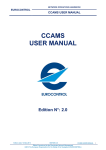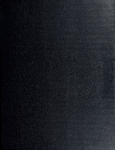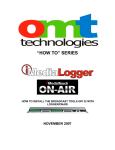Download META SCRIPTS Table of Contents
Transcript
Meta Scripts
Rev. 3
META SCRIPTS
Table of Contents
10.
Meta Scripts ........................................................................................................... 10-5
10.1 All About Meta Scripts........................................................................................................ 10-5
10.2 Meta Script Structure .......................................................................................................... 10-5
Components of a Meta Script............................................................................................... 10-7
10.3 Most Common Meta Script Tools ........................................................................................ 10-8
Most common meta script tools............................................................................................ 10-9
10.4 Designing Meta Scripts.......................................................................................................10-10
10.5 Entering and Executing the Meta Scripts.............................................................................10-10
Mshell (meta shell) and wmshell .........................................................................................10-11
Error Handling ...................................................................................................................10-12
Documentation ...................................................................................................................10-12
10.6 Variables............................................................................................................................10-14
Variable types summary .....................................................................................................10-14
Variable Definitions............................................................................................................10-15
10.7 System Variables................................................................................................................10-17
10.8 Global and Local Variables.................................................................................................10-18
Global and Local Variables (How it works).........................................................................10-19
GLOBAL, LOCAL and not-specified variables (Suggested Rules) ......................................10-20
10.9 Action Statement ................................................................................................................10-21
LET ...................................................................................................................................10-22
SET ATTRIBUTE Command.............................................................................................10-23
EXECUTE.........................................................................................................................10-23
DISPLAY ..........................................................................................................................10-25
SET PRINTER TO ............................................................................................................10-28
PRINT and PRINTLN .......................................................................................................10-29
EXIT WINDOW................................................................................................................10-32
EXIT..................................................................................................................................10-32
SEND <message> TO ........................................................................................................10-32
SET … FROM ATTRIBUTE .............................................................................................10-39
SET … FORMAT...............................................................................................................10-40
UM-ENG-3.1.0
10-1
Meta Scripts
Rev. 3
SET POINTER ..................................................................................................................10-42
SET MAXIMUM PROGRAM TIME ................................................................................10-43
10.10 Control Statements...........................................................................................................10-44
IF ELSE.............................................................................................................................10-45
REPEAT UNTIL ...............................................................................................................10-47
WHILE ..............................................................................................................................10-48
BREAK .............................................................................................................................10-48
CONTINUE.......................................................................................................................10-49
RETURN ...........................................................................................................................10-49
RUN ..................................................................................................................................10-50
SLEEP ...............................................................................................................................10-51
TERMINATE ....................................................................................................................10-52
LOOP THROUGH.............................................................................................................10-52
10.11 Database Functions..........................................................................................................10-53
INSERT.............................................................................................................................10-54
UPDATE ...........................................................................................................................10-56
DELETE............................................................................................................................10-57
FETCH ..............................................................................................................................10-58
LOOP THROUGH.............................................................................................................10-61
CREATE VIEW and DROP VIEW ....................................................................................10-63
CREATE VIEW FROM FILE <filename> .........................................................................10-69
CREATE TABLE VARIABLE ..........................................................................................10-71
CREATE HISTORICAL VIEW.........................................................................................10-73
DBERR and DBERRSTR ..................................................................................................10-77
DB Error Codes and Strings ...............................................................................................10-79
10.12 Operators and Functions ..................................................................................................10-80
Operators ...........................................................................................................................10-81
Special MacroView functions..............................................................................................10-83
Miscellaneous Functions.....................................................................................................10-84
String Related Functions.....................................................................................................10-86
Trigonometric, Hyperbolic and Logarithmic Functions ........................................................10-89
Binary Arithmetic Functions ...............................................................................................10-90
10.13 Time and Date Functions .................................................................................................10-91
UM-ENG-3.1.0
10-2
Meta Scripts
Rev. 3
META SCRIPTS
Time, Date and Duration Concepts .....................................................................................10-92
Combining Different Formats .............................................................................................10-93
DATE and TIME Functions ...............................................................................................10-94
Date and Time Operators..................................................................................................10-101
Date and Time Related Set Actions ...................................................................................10-103
Time Stamp and Duration Format String Options..............................................................10-103
List of Tables
Table 1: Example Structural Components _______________________________________________________ 10-5
Table 2: Methods to enter Meta Script ________________________________________________________ 10-10
Table 3: Variable types summary_____________________________________________________________ 10-14
Table 4: Variable Definitions________________________________________________________________ 10-15
Table 5: System Variables __________________________________________________________________ 10-17
Table 6: Global and Local Variables__________________________________________________________ 10-18
Table 7: The LET Command ________________________________________________________________ 10-22
Table 8: The LET Command ________________________________________________________________ 10-23
Table 9: The EXECUTE Command ___________________________________________________________ 10-23
Table 10: The DISPLAY Command ___________________________________________________________ 10-25
Table 11: The DISPLAY Command ___________________________________________________________ 10-26
Table 12: The DISPLAY Command ___________________________________________________________ 10-27
Table 13: The SET PRINTER TO Command ____________________________________________________ 10-28
Table 14: The SET PRINTER TO Command ____________________________________________________ 10-29
Table 15: The SET PRINTER TO Command ____________________________________________________ 10-29
Table 16: The SET PRINTER TO Command ____________________________________________________ 10-31
Table 17: EXIT WINDOW Command__________________________________________________________ 10-32
Table 18: The EXIT Command_______________________________________________________________ 10-32
Table 19: The SEND <message> TO Command _________________________________________________ 10-32
Table 20: The SEND <Message> TO Command_________________________________________________ 10-34
Table 21: The SEND <Message> TO Command_________________________________________________ 10-35
Table 22: The SEND <Message> TO Command_________________________________________________ 10-36
Table 23: The SEND <Message> TO Command_________________________________________________ 10-37
Table 24: The SEND <Message> TO Command_________________________________________________ 10-38
Table 25: The SET … FROM ATTRIBUTE Command _____________________________________________ 10-39
Table 26: The SET FORMAT Command _______________________________________________________ 10-40
Table 27: The SET FORMAT Command _______________________________________________________ 10-41
Table 28: The SET POINTER Command _______________________________________________________ 10-42
Table 29: The SET MAXIMUM PROGRAM TIME Command ______________________________________ 10-43
Table 30: The IF ELSE Command ____________________________________________________________ 10-45
Table 31: The IF ELSE Command ____________________________________________________________ 10-46
Table 32: The REPEAT UNTIL Command _____________________________________________________ 10-47
Table 33: The WHILE Command _____________________________________________________________ 10-48
Table 34: The BREAK Command_____________________________________________________________ 10-48
Table 35: The CONTINUE Command _________________________________________________________ 10-49
Table 36: The RETURN Command ___________________________________________________________ 10-49
Table 37: The RUN Command _______________________________________________________________ 10-50
Table 38: The RUN Command _______________________________________________________________ 10-51
Table 39: The SLEEP Command _____________________________________________________________ 10-51
Table 40: The TERMINATE Command ________________________________________________________ 10-52
Table 41: The LOOP THROUGH Command____________________________________________________ 10-52
Table 42: The INSERT Command ____________________________________________________________ 10-54
UM-ENG-3.1.0
10-3
Meta Scripts
Rev. 3
Table 43: The INSERT Command ____________________________________________________________ 10-55
Table 44: The UPDATE Command ___________________________________________________________ 10-56
Table 45: The DELETE Command____________________________________________________________ 10-57
Table 46: The FETCH Command_____________________________________________________________ 10-58
Table 47: The FETCH Command_____________________________________________________________ 10-59
Table 48: The FETCH Command_____________________________________________________________ 10-60
Table 49: The LOOP THROUGH Command____________________________________________________ 10-61
Table 50: The LOOP THROUGH Command____________________________________________________ 10-62
Table 51: The CREATE VIEW and DROP VIEW Command________________________________________ 10-63
Table 52: The CREATE VIEW and DROP VIEW Command________________________________________ 10-64
Table 53: The CREATE VIEW and DROP VIEW Command________________________________________ 10-65
Table 54: The CREATE VIEW and DROP VIEW Command________________________________________ 10-66
Table 55: The CREATE VIEW and DROP VIEW Command________________________________________ 10-67
Table 56: The CREATE VIEW and DROP VIEW Command________________________________________ 10-68
Table 57: The CREATE VIEW FROM FILE <filename> Command _________________________________ 10-69
Table 58: The CREATE TABLE VARIABLE Command ___________________________________________ 10-71
Table 59: The CREATE TABLE VARIABLE Command ___________________________________________ 10-72
Table 60: The CREATE HISTORICAL VIEW Command___________________________________________ 10-73
Table 61: The CREATE HISTORICAL VIEW Command___________________________________________ 10-74
Table 62: The CREATE HISTORICAL VIEW Command___________________________________________ 10-75
Table 63: The CREATE HISTORICAL VIEW Command___________________________________________ 10-76
Table 64: The DBERR and DBERRSTR Command_______________________________________________ 10-77
Table 65: The DBERR and DBERRSTR Command_______________________________________________ 10-78
Table 66: DB Error Codes and Strings ________________________________________________________ 10-79
Table 67: Operators _______________________________________________________________________ 10-81
Table 68: Operators _______________________________________________________________________ 10-82
Table 69: Special MacroView Functions _______________________________________________________ 10-83
Table 70: Miscellaneous Functions ___________________________________________________________ 10-84
Table 71: String Related Functions ___________________________________________________________ 10-86
Table 72: Trigonometric Functions ___________________________________________________________ 10-89
Table 73: Binary Arithmetic Functions ________________________________________________________ 10-90
Table 74: Date and Time Functions___________________________________________________________ 10-94
Table 75: Date and Time Operators _________________________________________________________ 10-101
Table 76: Date and Time Related Set Actions __________________________________________________ 10-103
Table 77: Time Stamp and Duration Format String Options ______________________________________ 10-103
UM-ENG-3.1.0
10-4
Meta Scripts
Rev. 3
Meta scripts are programs that are written in the meta script language and are run from within the
MacroView environment. This is the preferred programming method in MacroView. The next
chapter "Programs" describes other programming tools that are now used less often.
10.1 All About Meta Scripts
The meta script language consists of commands that have been tailored to be most useful in the
process control and SCADA environment.
The following meta script features are considered most important:
•
Integration into MacroView
The programs may be embedded in the MacroView graphics structure. You may perform
useful tasks without having to leave the MacroView environment.
•
Real time and Historical Functions
You may access, manipulate and control real time and historic data using the meta script
commands.
•
Database Functions
There is a set of powerful SQL-like database commands that enable such tasks as filtering,
searching, appending records etc.
•
Graphical Functions
You may embed the meta scripts in the CAD diagrams to perform custom presentation tasks
such as setting the colour of objects based on real time data.
•
Engineering Language
Above all, the meta scripts language is ideally suited for engineers.
It is possible to achieve extremely useful functions quickly without the need for extensive
programming training.
Unlike programming languages like C and Fortran, a useful control function can be achieved
with as few as 2 or 3 statements.
10.2 Meta Script Structure
The best way to learn about meta scripts is to look at an actual example. The example on the next
page shows the major components of a typical meta script.
This meta script is executed when the opacity exceeds the regulation limit. It carries out the following
functions:
Table 1: Example Structural Components
Function
Checks to see if the boiler is on-line.
UM-ENG-3.1.0
Introduction
IF
Type of Instruction
Control Statement.
10-5
META SCRIPTS
10. Meta Scripts
Meta Scripts
Rev. 3
Function
Introduction
Type of Instruction
Sets a valve in manual and shuts it.
LET
Action.
Calculates the exceedance variable.
-
Operator.
Prints a message to Standard Output.
PRINT
Action.
INSERTS a record in a database and
updates the record date and time.
INSERT
Data base Command.
DATE, TIME
Date & Time functions.
It is important to understand the different types of instructions because the documentation is organized
according to these functions. I.e. There is a section on Control Statements; a section on Actions, etc.
UM-ENG-3.1.0
10-6
Meta Scripts
Rev. 3
META SCRIPTS
Components of a Meta Script
Comments
Precede the comment with a double forward slash.
// Reaction to an opacity exceedance
IF (BOILER1.ONLINE = 1)
{
LET FW109.LS = 'MAN';
LET FW109.MV = 0;
LET excdnce = OPA1.PV - OPA1.PH;
PRINTLN "Stack 1 Opacity: {OPA1.PV} at {NOW()}" ;
INSERT INTO EXCEED1
FIELDS DT, TM, EXCEED, COMMENT
VALUES DATE(), TIME(), excdnce, 'Opacity
Exceedance on Stack 1';
}
Example
This meta script is started off from an
alarm. It contains all of the
components of a typical functional
program.
Variables
May include real time variables like
FW109.LS or program variables like
excdnce.
Database Commands
SQL-like commands that can be used
to store data, retrieve data and filter
data either from databases or from
historical data.
Time & Date Functions
A series of important time & date
functions like DATE, TIME, NOW,
DURATION etc.
UM-ENG-3.1.0
Control Statements
These affect the flow of the
program. In this case, the actions
are only to be carried out if the
Boiler is on-line. Examples of this
type of statement include:
IF..ELSE,
REPEAT UNTIL & WHILE.
Actions
Statements that do something.
These may set a value, print
information, send a message,
display a window etc.
Operator & Functions
These are used to manipulate
information and include operators
like
+, -, *, /, .AND., .OR., .NOT., as
well as functions like ABS(),
STR(), VAL(), and RAND().
10-7
Meta Scripts
Rev. 3
10.3 Most Common Meta Script Tools
The diagram "Most Common meta script tools" on page5 provides further insight into the meta script
language.
Here we have grouped the most common and useful commands from the various statement types. In
addition to those listed below, there are a large number of extra features and tools that can be
employed to provide even more powerful meta scripts.
If you are just starting with meta scripts, we do however recommend that you become thoroughly
familiar with a limited number of commands such as those listed below before progressing with the
much larger set of commands.
UM-ENG-3.1.0
10-8
Meta Scripts
Rev. 3
META SCRIPTS
Most common meta script tools
ACTIONS
LET varName = <exprn>;
LET ent.attr=<exprn>;
PROGRAM
CONTROL
IF(condition)action
;
ELSE action;
DATABASE
FUNCTIONS
UPDATE <entity>
INSERT INTO <entity>
FIELDS <field1>, <field2> SET field1=expr1, field2=expr2;
VALUES <value1>,
<value2>;
CREATE VIEW <viewName> AS
SELECT <selectSpec>
FETCH NEXT OF <entity>
FROM <entity>
WHERE "<exprn>";
WHERE "< filterSpec>"
ORDER BY <orderSpec>;
OPERATORS
*/+= # > >= < <=
.AND. .OR. .NOT.
HISTORICAL
VIEWS
UM-ENG-3.1.0
DISPLAY WINDOW <file>
PRINTLN <exprn>;
IF (condition)
RETURN;
{
actions;
}
ELSE
{
actions;
}
FUNCTIONS
CREATE HISTORICAL VIEW
<tableName>
AS SELECT
<fieldName1>=ent.attr1>,
<fieldName2>=ent.attr2>
WITH <period> (<duration>)
<hForm>
WHERE TIME >= <startTstamp>
AND TIME <= <endTstamp>;
TIME
&
DATE
ABS() STR()
FLASH()
INT() VAL()
RAND()
CHR()
SUBSTR()
DATE DATESTR
DURATION DURATIONSTR
NOW
TIME TIMESTR
SET DATE FORMAT TO "MM:DD:YY"
-, +,
=, >, <, #
10-9
Meta Scripts
Rev. 3
10.4 Designing Meta Scripts
When designing your meta scripts, you should follow the normal guidelines that you would use for
any programming language. In particular:
•
First decide on the structure of the meta scripts and how these meta scripts are to achieve the
desired functionality.
•
Make the meta script as clear and simple as possible. (Avoid "clever" programming.) The
program should be readable and understandable if read over the telephone.
•
Use variable names that are easily understood. (A well chosen variable name is often more
valuable than a comment.)
•
We strongly advise that you keep the size of the meta scripts to less than 10 lines. Longer
programs are better done when the customer has more experience or has attended the advanced
programming class.
•
If you are having problems debugging the meta script, we recommend you use the meta script
tracer described in the graphics chapter. This tool provides a clear indication of what is
happening in the meta script.
10.5 Entering and Executing the Meta Scripts
The executable file which is used to execute meta script commands is called mshell , in the UNIX
system, and wmshell.exe, in the Windows NT system. There are a number of ways that you can enter
and execute the meta scripts as the table below indicates:
Table 2: Methods to enter Meta Script
Environment
The version III graphics
environment.
From the Unix prompt.
A UNIX script can be initiated
from the UNIX prompt or
from the alarm manager for
example.
From a DOS prompt in
Windows NT
A DOS batch file can be
initiated from the DOS
command line or from the
Alarm manager, for example.
UM-ENG-3.1.0
Entering the Meta Script
Type the meta script into the Graphic
Object Editor.
Starting the Meta Script
Note: see the graphics section.
Typically, the meta script is
started from a button or is
executed continuously while the
display is active.
You can create the meta script with
any text editor and save it in a file in
the UNIX system.
You can start the execution of the
meta script by using the mshell
command. I.e.
mshell <scriptname>.
You can create the meta script with
any text editor and save it in a file in
the NT system
You can start the execution of the
meta script by using the wmshell
command. I.e.
wmshell <scriptname>.
10-10
Meta Scripts
Rev. 3
The mshell and wmshell.exe are programs, for UNIX and NT systems respectively, which can
be used to run a meta script without starting the operation program xops3.
Use: It is generally used where no direct graphical output is required. E.g.
i.
Where the meta script is to run in the background. (E.g. for simulators.)
ii.
For text based reports.
iii. For complex database manipulation scripts such as environmental programs etc.
NOTE: The mshell program, like all MacroView programs,
must be started from the configuration directory. This is usually
set up through the MACRODIR environment variable.
Starting the mshell or wmshell: There are two ways you can use the mshell and wmshell.
i.
Interactive mode for UNIX: Enter the meta script commands directly onto the screen. To
execute the program, hit the CNTRL-D keys together when the program is fully entered. E.g.
cd $MACRODIR
(This is normally set to the configuration directory.)
mshell –l
(This will give you a flashing cursor, from where you can
type in meta script commands)
PRINTLN NOW();
CNTRL-D
Tue 23rd Sept 8:45am
Hitting the ENTER key will return you back to the command line prompt.
Background mode for UNIX: In the mshell command, specify the filename of the
meta script file to be executed. I.e.
mshell <fileName> & this will start the mshell program and execute it in the
background.
ii.
Interactive mode for NT: Enter the meta script commands directly onto the screen. To execute
the program, hit the ENTER Key when the program is fully entered. E.g.
cd %MACRODIR%
(This is normally set to the configuration directory.)
wmshell –l
(This will give you a flashing cursor, from where you can
type in meta script commands)
PRINTLN NOW();
ENTER
Tue 23rd Sept 8:45am
Hitting the ENTER key, again will return you back to the command line prompt.
UM-ENG-3.1.0
10-11
META SCRIPTS
Mshell (meta shell) and wmshell
Meta Scripts
Rev. 3
mshell and wmshell arguments: There are various arguments that can be used in the
mshell command line (both interactive and background modes.) I.e.
•
-init var1=xxx var2=xxx ...
This allows various variables to be set to initialized values.
E.g.
•
mshell -init lineStatus=Healthy
-ptr LABEL1=ENTITY1 LABEL2=ENTITY2 ...
This allows various pointers to be set to Entity names.
E.g.
•
mshell -ptr LABEL1=FIC100
-v
This displays all the available options.
Error Handling
All MacroView errors that occur are logged in a dedicated table variable called ERRLOG. The
ERRLOG table variable has four attributes called TM, DT, MSG and CODE. All of the attributes
are strings with the exception of the CODE, which is numeric. The table is limited to 1024 entries.
You can trap for an occurrence of an error using the following command:
ON ERROR RUN <metascript>;
Where metascript is a meta script that evaluates to an “ascii” string. The string defines a meta
script filename which is executed when the error is trapped. Typically, the meta script program would:
i.
Examine the contents of the current record in the ERRLOG table variable and
ii.
Cause some graceful shutdown of the program.
Alternatively, if you are using the Navigator, you can call up the internal alarm summary, which will
show these messages:
mshell (meta shell) and wmshell.exe
Documentation
The next sections provide a more formal overview of the meta script language.
The sections include:
•
Variables
The rules associated with choosing variable names.
UM-ENG-3.1.0
10-12
Meta Scripts
META SCRIPTS
•
Rev. 3
Action statements
Statements that do something.
E.g. LET, PRINT, DISPLAY WINDOW etc.
•
Program control
Where you can select which parts of the script are executed.
E.g. IF, ELSE statements.
•
Database Functions
These are SQL-like statements that enable you to easily work with databases.
E.g. INSERT, FETCH, CREATE VIEW.
•
Historical Views
Enable you to treat historical data as if it were in a database.
•
Operators & Functions
These manipulate the values. Examples include:
Operators:
+-*/
=<>#
.AND. .NOT. .OR.
•
Functions:
ABS(), INT(), RAND().
String Functions:
VAL(), CHR(), SUBSTR().
Trigonometric:
SIN(), COS(), TAN().
Binary:
BIT(), BINAND(), BINOR().
Date & Time Functions
Functions that relate to the manipulation of date and time information.
E.g. DATE; TIME; NOW; DURATION etc.
UM-ENG-3.1.0
10-13
Meta Scripts
Rev. 3
10.6 Variables
The table below is a summary of the various types of variables available for use in the MacroView
system. These are discussed in more detail in Table3, "Variable Definitions," on page10.
Variable types summary
Table 3: Variable types summary
Variable Type
Example
Descriptions
User Variables
temp,
numDays
These variables may be created and used freely in meta
scripts. There are LOCAL and GLOBAL variables. See
"Global and Local Variables" on page13.
System Variables
HalfGreen,
These variables are reserved by the system and have
specific meanings as discussed in the section "System
Variables" on page12.
UserName
SetRequest
ENTITY.ATTRIBUTE
FIC100.PV
ATTRIBUTE(ENTITY)
PV(FIC100)
(See Note **)
Table Variables
LABDATA
These variables are linked to the field via the entity
definitions. Their content varies in sympathy with the
field variables. The preferred format is
ENTITY.ATTRIBUTE. All entities and attributes
should be upper case.
These are tables that exist in memory but not on the
disk. They are generally created for convenience at the
start of the program and discarded once the program is
over.
** NOTE: Support for the form ATTRIBUTE (ENTITY) will be discontinued sometime in the
future. We strongly encourage users to adopt the ENTITY.ATTRIBUTE format for this
reason.
UM-ENG-3.1.0
10-14
Meta Scripts
Rev. 3
META SCRIPTS
Variable Definitions
Table 4: Variable Definitions
Variable
Description
USER VARIABLES
These variables may be used freely in meta scripts.
Format You may make the variables any length although we recommend a length of
less than 20 characters.
There are LOCAL and GLOBAL Variables. See the next sections on when
Scope to use LOCAL and GLOBAL variables. LOCAL variables are available for
use by the window and it's children.
GLOBAL variables are available in every application used by that
operational program.
Restriction
You may not choose a variable name that is the same as a system variable
name, e.g. Black.
convention By convention, variables.
Start with a lower case letter.
Have an uppercase letter at the start of a new word within the variable (e.g.
numBatch) and
Where the word is too long, abbreviations are created by eliminating the
vowels in the word.
E.g for testbed control, tstBdCtrl.
temp, tankAlarm, floMax, opctyLm.
Note: That there is no maximum size of variables.
SYSTEM VARIABLES
Convention
These variables are reserved by the system and have specific meanings as
discussed in the next table "System Variables."
By convention, system variables start with a capital letter.
E.g. Black, UserName.
Restriction
You may not write to system variables.
You may not create your own variables with the same name as a system
variable.
Examples HalfMagenta, ConsoleType.
For a full list of user accessible system names, Refer to Table1, "System
Variables" on page12.
ENTITY.ATTRIBUTE
format
These variables are linked to the real-time data via their entity definitions.
Their content varies in sympathy with the real-time values.
E.g. FIC100.PV, LAB1.DT
This is the preferred format for referencing real-time and database type
UM-ENG-3.1.0
10-15
Meta Scripts
Rev. 3
Variable
Description
values.
ENT.ATTR[OFFSET]
This format is used for database entities or views of database entities. It
enables you to get information from a record that is a number of records
away from the current record.
LAB1.DT[3] means return the DT field of the record 3 records back from
the current record in the database entity LAB1.
LAB1.DT[-3] means return the DT field of the record 3 records forward
from the current record.
Note: that this format doesn't work with TABLE variables or Historical
views.
ATTRIBUTE(ENTITY)
format
** NOTE: Support for the form ATTRIBUTE(ENTITY) will be
discontinued sometime in the future. We strongly encourage users to adopt
the ENTITY.ATTRIBUTE format for this reason.
E.g. PV(FIC100), DT(LAB1), DT[3]LAB1
Take care in choosing the attribute name, that it doesn't clash with any of the
function names. For example, if you chose the name DATE as the column
name of a database entity RESULTS, then the system would assume that
DATE(RESULTS) was the function DATE rather than the attribute DATE.
In cases like these, it is preferable to use the entity.attribute format.
TABLE VARIABLES
These variables are actually more similar to VIEWS than to user variables or
entity.attribute variables.
In effect, they are tables that exist in memory. (I.e. not on the disk.) They are
generally created at the start of a program, used as a database within the
program and then discarded when the program is exited.
Table variables are discussed in more detail in the section "Database
Functions" on page48.
UM-ENG-3.1.0
10-16
Meta Scripts
Rev. 3
The table below summarizes the System Variables that are automatically available when you start
MacroView. The first letter of the system variables (and variables used by MacroView applications
like the Navigator) are capitalized to distinguish them from the user variables. To avoid a clash with a
system variable, ensure that your variables start with a lower case letter.
Table 5: System Variables
Name
Value
Description
Black
0
The color index representing the color black.
White
1
The color index representing the color white.
HalfRed
2
The color index representing the half-red color.
HalfGreen
3
The color index representing the half-green color.
HalfBlue
4
The color index representing the half-blue color.
HalfYellow
5
The color index representing the half-yellow color.
HalfCyan
6
The color index representing the half-cyan color.
HalfMagenta
7
The color index representing the half-magenta color.
Grey (Gray)
8
The color index representing the color grey.
DarkGrey (Gray)
9
The color index representing the color dark grey.
Red
10
The color index representing the color red.
Green
11
The color index representing the color green.
Blue
12
The color index representing the color blue.
Yellow
13
The color index representing the color yellow.
Cyan
14
The color index representing the color cyan.
Magenta
15
The color index representing the color magenta.
UserAccessLevel
0 - 99
Access level assigned to this user from the users configuration.
ConsoleAccessLevel
0 - 99
Access level assigned to this console from consoles configuration.
AccessLevel
0 - 99
The access level of this console and user combination.
ConsoleName
The name of this console.
ConsoleType
The type of console (e.g. UNIX).
SystemId
The host name of this MacroView system.
PortName
The name of the device that connects the user to the system.
UserName
The name of the user running this application.
SetRequest
Used internally in object to hold requested value until Validation
UM-ENG-3.1.0
10-17
META SCRIPTS
10.7 System Variables
Meta Scripts
Rev. 3
Name
Value
Description
Program returns1.
10.8 Global and Local Variables
You may define variables to be Local or Global. The table below summarizes the differences in
functionality between these two types of variable.
Table 6: Global and Local Variables
Global or
Local
GLOBAL
Comments
Definition Global Variables are available to all applications in the currently
running operational program.
The GLOBAL statement defines them. E.g.
Example GLOBAL myApplicationStatus;
Usage Avoid using the global statement wherever possible. It is just possible
that someone else could choose the same Global name that you have
chosen resulting in confusion and interaction with their program. Use
GLOBAL variables only for variables which must be accessed across
all windows and meta script programs.
Optional To be backward compatible with previous versions that did not support
start-up LOCAL and GLOBAL variables, you may start off the operational
program using the -defaultGlobal argument. This will treat all
variables as GLOBAL unless explicitly defined as LOCAL.
LOCAL
(Using the
LOCAL
Definition Local variables are available to the current window and any children
of that window. I.e. the variable will be available to DISPLAY
AREAS, meta scripts called from a window etc.
command)
LOCAL phase1;
Example
Wherever possible use local variables. Note that if the LOCAL
Usage command is encountered, the system will not look in the parent for the
same variable.
Variables are LOCAL if:
UM-ENG-3.1.0
i.
They are defined LOCAL using the LOCAL declaration.
ii.
They have no declaration in the meta script but the search up the
parent tree encounters a LOCAL declaration.
iii.
They encounter no GLOBAL or LOCAL declarations at all up
10-18
Meta Scripts
Rev. 3
META SCRIPTS
Global or
Local
Comments
the parent tree.
Global and Local Variables (How it works)
The system uses the following algorithm to determine whether to use a LOCAL or
GLOBAL variable:
i.
Whenever a variable is encountered in a meta script, a search is made back up the meta script
and into the parent windows for a declaration.
ii.
The system uses the first declaration it finds. I.e. if a LOCAL declaration is found that will be
used, if a Global declaration, then that variable will be used.
iii.
If there are no declarations in the meta script (or the parents of the meta scripts), then the
variable will be deemed LOCAL to that meta script.
iv.
The exception is that if the -defaultGlobal argument is used in the start up command, in
which case ALL variables are deemed GLOBAL.
Clearly, from the above, it is possible to have several LOCAL variables of the same name in different
meta scripts and one GLOBAL variable.
Technical Note: If you specify LOCAL variables in the INIT EARLY or INIT LATE meta scripts,
then since these meta scripts are the first meta scripts encountered in a graphic, the variables will be
available to all the meta scripts and children windows by inheritance.
See the note on the next page about suggested rules for using GLOBAL and LOCAL variables.
UM-ENG-3.1.0
10-19
Meta Scripts
Rev. 3
GLOBAL, LOCAL and not-specified variables (Suggested Rules)
We advise using the following rules to choose whether to use GLOBAL or LOCAL variables.
•
Only use GLOBAL if the variables are to be used by other applications.
•
Use LOCAL if the variable has no use outside this meta script.
•
Do not specify LOCAL or GLOBAL if a search through the parent is required.
(Refer to the diagram below.)
Example using LOCAL and GLOBAL Variables
INIT EARLY PROGRAM:
GLOBAL x;
LET x = 23;
TEXT BUTTON:
LOCAL y;
LET y = "HIGH ";
LOCAL x;
LET x = y+ "ALARM";
RETURN 1;
LET x = y + "ALARM";
Uses local x, not global x, as
previously defined as LOCAL x.
UM-ENG-3.1.0
TEXTUAL UPDATE:
LOCAL y;
LET y = x * 2;
RETURN y;
LET y = x * 2;
Will use x from INIT EARLY PROGRAM
as x LOCAL/GLOBAL is not specified.
10-20
Meta Scripts
Rev. 3
META SCRIPTS
10.9 Action Statement
Action statements are statements that do something.
LET varName = <exprn>;
DISPLAY “<file>”;
DISPLAY WINDOW “<file>”;
LET ent.attr=<exprn>;
LET attr(entity) = <exprn>;
EXECUTE <string expression>;
DISPLAY WINDOW “<file>”
FRAME <x1>,<y1>,<x2>,<y2>
RELATIVE TO SCREEN;
DISPLAY
LET
For example, LET, PRINT etc. The diagram below is a summary of the main action statements.
These statements are discussed in more detail in the next pages of this section.
OTHERS
SET PRINTER
PRINT <exprn>;
PRINTLN <exprn>’
SET PRINTER
e.g.
SET PRINTER
SET PRINTER
SET PRINTER
SET PRINTER
SEND <message> TO <object>;
SEND <message> TO <metafile>;
SEND <message> TO
<metafile:object>;
RUN ;
SLEEP ;
TERMINATE ;
BREAK ;
CONTINUE ;
SET
SEND
MESSAG
PRINT
EXIT WINDOW;
EXIT;
TO <exprn>;
TO
TO
TO
TO
STDOUT;
FILE “<exprn>”;
APPEND TO FILE “<exprn>”;
INPUT OF FILE “<exprn>”;
SET DATE FORMAT TO <exprn>;
SET DURATION FORMAT TO <exprn>;
SET TIME FORMAT TO <EXPRN>;
SET MAXIMUM PROGRAM TIME TO
<max>;
SET MAXIMUM PROGRAM TIME TO
INFINITE;
These are discussed in more detail in the flow
control section.
UM-ENG-3.1.0
10-21
Meta Scripts
Rev. 3
LET
Also see "SET ATTRIBUTE Command" on the next page.
Table 7: The LET Command
Statement
LET
Description
The LET statement assigns a value to a variable or the attribute of an entity. The
attribute of an entity.
There are various forms of the LET statement as shown below:
Format 1
form
example
LET
<ent>.<attrib>=<exprn>;
LET FW109.PV =350;
LET FW109.LS="MAN";
The LET statement simply calculates
the expression and assigns it to the
entity.attr pair.
IF (FW109.LS="CAS")
LET FA109.SV=
ratio * FW109.PV;
example
Format 2
form
LET dateFlag = "T";
LET <variable> =<exprn>;
LET maxNumBatches = 200;
The LET statement simply calculates
the expression and assigns it to the
variable.
Format 3
form
example
LET attr(entity)
=<exprn>;
LET TM(BATCH9) = "6:45";
LET SV(FIC100) = 0;
This is just an alternative way that you can specify the attribute entity pair.
Note: Support for this format will be discontinued some time in the future. We
strongly recommend you use the first format.
Write Delay
Implications
UM-ENG-3.1.0
Note:
The LET statement does not wait for the command to complete before continuing to
the next statement. It is important to note that it may take some finite time for the
write to field variables to take place. Where it is important to wait until the action
has completed, just set up a loop that reads the value back until it sees that the
change has been made or just use the SLEEP command.
10-22
Meta Scripts
Rev. 3
META SCRIPTS
SET ATTRIBUTE Command
Also see LET on page 10-22.
Table 8: The LET Command
Statement
Description
SET ATTRIBUTE
The SET ATTRIBUTE statement assigns a value to an attribute string.
format
form
SET ATTRIBUTE "<ent>.<attrib>" TO <exprn>;
In the example above, the expression "<ent.attrib>" must resolve to an
ent.attr or variable name. The SET ATTRIBUTE statement allows you to
indirectly set the value of an attribute to a variable.
examples
SET ATTRIBUTE "{SPentity}.SV" TO calcSetPoint+userAllowance;
SET ATTRIBUTE attrName TO 15.0;
Write Delay
Implications
Note:
The LET statement does not wait for the command to complete before continuing
to the next statement. It is important to note that it may take some finite time for
the write to field variables to take place. Where it is important to wait until the
action has completed, just set up a loop that reads the value back until it sees that
the change has been made or just use the SLEEP command.
EXECUTE
Table 9: The EXECUTE Command
Statement
EXECUTE
Description
The EXECUTE statement takes a string expression, resolves it and executes it as a
meta script command. In another variation of this statement, you can assign a value
to a variable when a string is executed.
There two forms of the EXECUTE statement as shown below:
Format 1
UM-ENG-3.1.0
form
example
EXECUTE <string expression>;
LET x = "LET a=";
The execute command simply executes
the string that follows the command
EXECUTE( x+ "3;");
10-23
Meta Scripts
Rev. 3
Statement
Format 2
Description
form 2
example
LET variableName = EXECUTE
<string expression>;
LET maxNumBatches = EXECUTE
Statement form
"RETURN total{x};";
In the second variation, the string must return a value, which is assigned to the
variable.
Note: Because it is a meta script command, the expression must be ended with a semi
colon. Note also that you do not use brackets in the second form.
example
LET calcCircum = "RETURN 3.14151927 * diameter;";
LET diameter = 2.4;
LET circumference = EXECUTE(calcCircum);
Advanced Note
UM-ENG-3.1.0
A view on a table variable may not be created for the first time from within an
execute command.
10-24
Meta Scripts
Rev. 3
META SCRIPTS
DISPLAY
Table 10: The DISPLAY Command
Statement
DISPLAY
Description
The DISPLAY command causes the operations program (i.e. xops3) to display a
window. There are two major variants of this command:
DISPLAY <exprn>;
Which replaces the window being shown.
DISPLAY WINDOW <exprn>;
Which causes a new window to appear on top of the "parent" window.
As the examples show below, you have control of the position and size of the new
window. Refer to the diagram below.
Before
DISPLAY
Command
Metafile 1
DISPLAY “metafile 2”;
Before
DISPLAY
Command
DISPLAY WINDOW “metafile 2”;
Before
DISPLAY
Command
Before
DISPLAY
Command
Metafile 1
Metafile 2
Metafile 2
The new display replaces the
old display.
Metafile 1
You have control of the size
and position of the new
window.
Note:
It is important that you use the correct pathname for the metafile being used in these commands. If
these commands are used within the MacroView Navigator, it should be remembered that the
Navigator is started from the MACRODIR directory, this is normally set to the configuration
directory. E.g.
/u/macro/config – for SCO UNIX systems, and
C:\users\macro\config – for NT systems.
UM-ENG-3.1.0
10-25
Meta Scripts
Rev. 3
Table 11: The DISPLAY Command
Statement
Description
arguments
<file>
<file>
This is a metafile name. You may include an absolute path name or a path name
relative to the directory of the parent window. You may use an expression that
evaluates to a metafile name but it must evaluate to a string.
FRAME
<x1>, <y1>, <x2>, <y2>
FRAME
These are the top left co-ordinates (<x1>, <y1>) and the bottom right co-ordinates.
(<x2>, <y2>.) They use VDC co-ordinates, i.e. the top left-hand corner is 0,0 and
the bottom right hand corner is 32767, 32767.
Note: If the new window is modal, it will be centered.
Refer to header object in the Graphics Chapter.
Form 1
form
example
DISPLAY <file>;
DISPLAY "tb_schem";
This example simply replaces the existing screen with the screen defined by the
metafile tb_schem.
Form 2
form
example
DISPLAY WINDOW <file>;
DISPLAY WINDOW "hlppmp43";
A pop-up window called "hlppmp43" appears over the existing window.
open file error
UM-ENG-3.1.0
If the file specified cannot be found, xops3 will look for a file called "openerr.dgt"
to display instead. This “openerr.dgt” can be used to display an error message
indicating that a file could not be found.
10-26
Meta Scripts
Rev. 3
META SCRIPTS
Table 12: The DISPLAY Command
Statement
Form 3
Description
form
example
DISPLAY WINDOW <file>
DISPLAY WINDOW "waterpid"
FRAME <x1>, <y1>, <x2>, <y2>
FRAME 16000, 16000, 32000,
32000
RELATIVE TO SCREEN;
RELATIVE TO SCREEN;
0,0
32767,0
Parent Window
16000,16000
The pop-up window will appear
approximately in the lower right quarter
of the screen irrespective of the position
of the parent window.
“waterpid”
32000,32000
0,32767
Form 4
form
example
DISPLAY WINDOW <file>
DISPLAY WINDOW "iconbar"
FRAME <x1>, <y1>, <x2>, <y2>;
FRAME 20000, 0, 22000, 25000;
Parent
Window
UM-ENG-3.1.0
32767,32767
“Pop-up
window”
The pop-up window will be positioned
relative to the origin of the parent
window by the amounts given in the
FRAME command.
10-27
Meta Scripts
Rev. 3
SET PRINTER TO
Table 13: The SET PRINTER TO Command
Statement
Description
SET PRINTER The SET PRINTER TO command is used to set up the name of the device that the
next PRINT or PRINTLN statements (see the next section "PRINT and PRINTLN"
TO
on page26) are to send their output to. Once the device is defined, the outputs of the
subsequent print statements go to that device until the next SET PRINTER TO
statement.
There are five main kinds of SET PRINTER TO statements:
1. STDOUT
Format
Output goes to
(This is the
default)
SET PRINTER TO
STDOUT;
The standard output of xops3.
This is typically a console or
terminal X window.
format
Output goes to
SET PRINTER TO <exprn>;
The spooling device called <exprn>.
2. Spooling
device
example
SET PRINTER TO "lp";
The output is sent to the printer spooler
called lp.
3 File
format
Output goes to
SET PRINTER TO
A file called <exprn>.
FILE "<exprn>";
SET PRINTER TO
The end of the file called <exprn>.
APPEND TO FILE "<exprn>";
examples
The output is written to a file called
postMtm in the directory ../report.
SET PRINTER TO
FILE "../report/postMtm";
SET PRINTER TO
APPEND to
FILE "../messages/eventLog";
UM-ENG-3.1.0
The output is added to the end of the file
eventLog in the ../messages directory.
10-28
Meta Scripts
Rev. 3
Statement
4. Program
input
Description
format
Output goes to
SET PRINTER TO
The input of a program called <exprn>.
INPUT OF "<exprn>";
examples
SET PRINTER TO
INPUT OF "mail macro";
The outputs of the print statements are
sent to the input of the program called
mail. The program sends a mail message
to the user macro.
Note
In all of the above statements, <exprn> must evaluate to a string.
Note
In the case of the spooling device format, the program input format and the display
window format, the printer output is only actually sent when the meta script is
completed.
For examples of how the SET PRINTER TO statement is used with the PRINT and
PRINTLN statement, refer to the next section on the PRINT statement.
Note
PRINT and PRINTLN
Table 15: The SET PRINTER TO Command
Statement
PRINT and
PRINTLN
Description
These statements print information to the device that has been specified by the SET
PRINTER TO statement.
format
PRINT <exprn>;
PRINTLN <exprn>;
argument
UM-ENG-3.1.0
Send the string <exprn> to the print device.
Send the string <exprn> to the print device and
append a new line character.
The expression must evaluate to a string. The string is then sent to the selected print
device. There are a number of string-related functions described later in this chapter
that can be used to create the required content and format of the string.
10-29
META SCRIPTS
Table 14: The SET PRINTER TO Command
Meta Scripts
Rev. 3
Statement
example
example
Description
example
PRINTLN;
This simply causes a new-line character to be sent
to the printer device.
example
This results in a print out of a string like
PRINT
Level=36.9432 %
"Level={LI109.PV3} %";
Note: that there will not be a line feed after this
statement has been printed. The next print string
will start on the same line.
Note: See the section "Operators and Functions" on page76 on curly brackets.
The evaluation of string variables can be simplified with the curly bracket notation.
I.e. { and }. The curly brackets show parts of the expression that must be evaluated
first. Use the curly brackets to evaluate the variables or entity.attributes in a string
first. For example:
LET attrSet= "TYPE = '{TypeStr}' .AND.
ATTRIBUTE = '{UPPER(SetRequest) '";
The {} have the highest precedence and are evaluated left to right prior to the
remainder of the expression.
You may only use the curly brackets inside the double quotes. They are unaffected by
single quotes.
UM-ENG-3.1.0
10-30
Meta Scripts
Rev. 3
META SCRIPTS
Table 16: The SET PRINTER TO Command
Statement
example
example
Description
example
This results in a string like
PRINTLN
LEVEL=36.94 % being printed.
"Level={LI109.PV3} %";
PRINTLN means a new line will be started with
the next print statement.
example
SET PRINTER TO "lp";
PRINTLN
The printer will send it output to the device called
"lp".
"BATCH" "\t"+
"Required"+ "\t"+
"Measured";
PRINTLN;
First a title is printed. The \t characters cause a
tab of 5 characters to be made between the words.
You can also use \n for the newline character.
LOOP THROUGH batView
{
PRNTLN
BAVIEW.BAT+ "\t"+
The program loops through the database and
prints a line for each record. The values are once
again separated by the tab marks.
BATVIEW.RTRQ+ "\t"+
BATVIEW.RTMS;
}
Note: The printout would look
like this:
BATCH
Required
Measured
1
12.3
12.4
2
12.5
12.5
3
9.0
8.9
4
21.3
21.7
etc.
UM-ENG-3.1.0
10-31
Meta Scripts
Rev. 3
EXIT WINDOW
Table 17: EXIT WINDOW Command
Statement
Description
EXIT WINDOW
The exit window causes the currently active window to terminate. It is typically used
with the pop-up windows on the OK or CANCEL buttons.
Note that this will not work from within a DISPLAY AREA.
EXIT
Table 18: The EXIT Command
Statement
Description
The EXIT object is run whenever a metafile window terminates. The forms editor
can not be used to create this object. It must be created in the CAD diagram as
follows:
EXIT
• Type the modifier #EXIT in the graphic area.
• Add the meta script commands terminated by the semicolon.
• Group the #EXIT modifier and all the text that makes up the program.
• Convert the CAD diagram using the Convert3 program.
SEND <message> TO
Table 19: The SEND <message> TO Command
Statement
SEND
<message> TO
Description
Messages are used as a means of communicating between different objects and
different windows. From a meta script, you can send a message to:
• A window application.
• Another object in the same window.
• Another object in a different window.
To be successful, the receiving object or window must have a matching label or ID
and must also be able to understand the message. This understanding may already
be built into the object or window or it must be specified in a TRIGGER program.
UM-ENG-3.1.0
10-32
Meta Scripts
Rev. 3
META SCRIPTS
Statement
Description
SEND <message> TO
Object
Metafile window
SEND <message> TO <metafile:object>;
Object
SEND <message> TO <metafile>;
Object
Objects must be labelled with #ID or "Object Name" and
must be able to understand the message.
NOTE:
There are a number of Dynamic Graphic Objects (DGO’s) used throughout the MacroView system,
some of these are specific to the standard MacroView Navigator package, whilst others are embedded
within the operations program (xops3) itself.
The MacroView Navigator contains a number of objects, such as the MessageCenter trigger
program etc, which can be used to provide functionality. Please refer to the Navigator User Manual
(U-NAV-3.1.0) for a complete list of these and a description of their use.
UM-ENG-3.1.0
10-33
Meta Scripts
Rev. 3
Table 20: The SEND <Message> TO Command
Statement
format
Description
There are four main formats that can be used with the SEND <message> TO
command.
format
Message goes to
SEND <message> TO <object>;
An object in the same window.
SEND <message> TO
<metafile:object>;
An object in the window
<metafile>.
SEND <message> TO <metafile>;
SEND <message> TO "MetaFile";
A window called <metafile>.
Note: that you cannot send messages between windows that have been created from
different base windows. I.e. you can only send messages between windows that have
the same base parent. You cannot send messages from one UNIX program to another.
Arguments
<message>
This is the string that is sent to the object or window.
It can be a simple string like "RESET" or it can contain arguments.
If it contains arguments, the general form is:
"<messageString>(<arg1,arg2,...argN>)"
The receiving object must understand the message and any arguments that are
delivered.
<object>
This is a string containing the object label or ID. The label must be specified using the
#ID modifier or entered in the Object Name field in the Graphic Object Editor.
<metafile>
note
This is a string containing the metafile name of the receiving window.
<Message String> and <Object> may contain spaces.
UM-ENG-3.1.0
10-34
Meta Scripts
Rev. 3
META SCRIPTS
Table 21: The SEND <Message> TO Command
Statement
Description
example
example
RESET
In a text button enter:
SEND "AUT" TO "TNKCTRL";
AUT Action:
LET FW109.LS = "AUT";
LET FA109.LS ="AUT";
LET FM109.LS = "AUT";
RESET
EMPTY Action:
In a text button enter:
LET FW109.MV=0;
SEND "EMPTY" TO "Tank
Cont";
LET FA109.MV=0;
LET FM109.MV=100;
In the above example, two separate buttons send messages to a Trigger object called
"Tank Cont". There are actions AUT and EMPTY in "Tank Cont" that match the
messages.
example using
arguments
Refer to the second example in the Trigger widget of the graphics sections.
example using the
in-built functions
example
SEND "PutText(SEARCH)" TO
"myButton";
In the INIT program, the meta script
sends a message PutText with the label
of the button "Search" as an argument.
This is sent to an object called
"myButton."
SEND "SetProgram\n"+
"DISPLAY WINDOW
'../qcdata/rqsrch'
FRAME 8000, 10000, 18000, 19000
RELATIVE TO SCREEN;"
Now a meta script program is sent to
the same key.
Note: the use of \n to get a line feed.
TO "myButton";
UM-ENG-3.1.0
10-35
Meta Scripts
Rev. 3
Table 22: The SEND <Message> TO Command
Statement
example using
metafile:object
Description
example
OK
In a text button action program enter:
SEND "Display(../schemat/stat1)" TO "plant:StatusDisplay";
The program associated with the button called OK in the metafile causes a file called
stat1 to be displayed in the display area called StatusDisplay. This display area is in
the window called plant, which must already be visible.
example using
"Bell"
example
This makes the computer beep.
SEND "Bell" TO "MetaFile";
example
SEND "Bell(50, 500, 1000)" TO "MetaFile";
The general format is:
SEND "Bell" TO "MetaFile";
SEND "Bell(volume)" TO "MetaFile";
SEND "Bell(volume, duration)" TO "MetaFile";
SEND "Bell(volume, duration, pitch)" TO "MetaFile";
Where volume is in %, 100% is the loudest, duration is in milliseconds and pitch is in
Hertz.
UM-ENG-3.1.0
10-36
Meta Scripts
Rev. 3
Statement
example using
BeginWait and
EndWait
Description
example
SEND "BeginWait" TO
"MetaFile";
This program makes the cursor change
into a clock to signify that the processor
may take time to complete the operation.
This program turns the cursor back to the
SEND "EndWait" TO "MetaFile"; original cursor from the clock indicating
that the delay is over.
example
Note: If two BeginWait messages are sent, then it will take two EndWait messages
to clear the clock cursor.
Also note that "Metafile" is not a file name, but the string "MetaFile".
example using
SetUpdateRate
(rate)
example
SEND "SetUpdateRate(200)" TO "MetaFile";
This program changes the update rate of the dynamic values in the metafile. I.e., it
overrides the default value set in the start up command. The rate is measured in one
hundredths of a second. I.e. the example above sets the update rate to 2 seconds.
Note: You can also set the update rate for each metafile using:
i.
The forms editor and entering the update rate in the header form. (Refer to
the graphics chapter for more details.)
ii.
The start up command with the -updateRate <seconds> command line
parameter.
iii.
The #UPDATE modifier grouped with itself in the CAD diagram. E.g.
#UPDATE 2.5 grouped with itself will set the update rate of the metafile to
2.5 seconds.
Note: If you enter the update rate in the file header, it overrides the update rate in
the command line for that meta file.
UM-ENG-3.1.0
10-37
META SCRIPTS
Table 23: The SEND <Message> TO Command
Meta Scripts
Rev. 3
Table 24: The SEND <Message> TO Command
Statement
Example using
Focus
Description
example
SEND "Focus" TO "pageInput";
This program asks the Display manager
to place the Focus on an object called
pageInput. The user's keystrokes will be
sent to the target object without having to
manually position the cursor.
Note: This is an extremely useful command for "busy" input screens.
Note: The user can always move the focus from object to object using the TAB
(forward) and shift TAB (backward) keys.
For more information on Focus, see the section "Focus Issues" in the Graphics
chapter.
Example using
DisableClose
example
SEND "DisableClose" TO
"MetaFile";
This program prevents the user from
closing the window using the Window
Manager pulldown menu located in the
border of the window.
example
SEND "EnableClose" TO
"MetaFile";
EnableClose re-allows the pulldown
close option.
Note: This may not work with all
window managers.
Example using
Update
example
SEND "Update" TO "MetaFile";
UM-ENG-3.1.0
This program forces a dynamic update
of all the variables on the screen
regardless of the current window update
rate.
10-38
Meta Scripts
Rev. 3
META SCRIPTS
SET … FROM ATTRIBUTE
Table 25: The SET … FROM ATTRIBUTE Command
Statement
Description
SET … FROM
ATTRIBUTE
The SET...FROM ATTRIBUTE command is used to access an Entity/attribute
where the entity and/or attribute is specified in another variable.
format
format
SET <stringVar> FROM ATTRIBUTE
“{entityVar}.{attrVar}”;
example
SET selectTag FROM ATTRIBUTE
“LC110.PV”;
Where entVar is a string variable
containing a valid entity name and
attrVar is a string variable
containing a valid attribute name for
the entity type.
This is used, typically, in Action programs associated with double clicking on a
Browse Box.
UM-ENG-3.1.0
10-39
Meta Scripts
Rev. 3
SET … FORMAT
Table 26: The SET FORMAT Command
Statement
Description
SET … FORMAT
The SET...FORMAT command is used to set up the time, date and duration
formats for subsequent print statement. Refer to the Time/Date section. There are
three main commands.
format
format
SET DATE FORMAT TO <exprn>;
Sets the date format for subsequent
print statements.
SET DURATION FORMAT TO <exprn>;
SET TIME FORMAT TO <exprn>;
argument
Sets the time duration format for
subsequent print statements.
Sets the time stamp format for
subsequent print statements.
<exprn>
The expression must evaluate to one of the string formats that are given in the table
"Time, Date & Duration Formats" in the section Date and Time Handling.
example
example
SET DATE FORMAT TO
"Ddd MMMM, CCYY";
This will have a print out that looks like
this:
PRINTLN "Today is" +
example
DATESTR(NOW());
Today is 2nd August, 1994.
example
This will result in the following print
out.
SET TIME FORMAT TO
"hh:mm AM";
PRINTLN "It is now" +
It is now 05:33 PM
TIMESTR(NOW());
UM-ENG-3.1.0
10-40
Meta Scripts
Rev. 3
META SCRIPTS
Table 27: The SET FORMAT Command
Statement
example
Description
example
SET DURATION FORMAT TO
"%H %m %s %i";
PRINTLN "Time to changeover is \n" +
DURATIONSTR(TIME(8,0,0))-NOW());
This example will give a print out like:
Time to change over is:
2 hours 3 minutes 5 seconds 123 milliseconds.
embedded formats
You can also embed the format within some commands without using the SET
FORMAT command E.g.
PRINTLN TIMESTR(NOW(), "MMM DD, YY");
will result in
Oct 15, 94
note
UM-ENG-3.1.0
For additional date, time and duration commands refer to the chapter on Date and
Time handling.
10-41
Meta Scripts
Rev. 3
SET POINTER
Table 28: The SET POINTER Command
Statement
Description
SET POINTER
The SET POINTER command creates an alias which is used to indirectly reference
an entity. All subsequent uses of the name will result in indirect access to the
specified entity.
format
format
SET POINTER <pointerName> TO <entityName>;
Creates an alias that can be substituted in a generic program at a later stage.
arguments
<pointerName>
The alias to be used in a later program.
<entityName>
This is a string expression that resolves to an entity name.
example
example
LET X = 110;
First create the aliases that are to be
used later in a generic meta script.
SET POINTER Y TO "FIC" + X;
prt_rpt.ms
PRINTLN Y.PV;
example (using a
string expression)
UM-ENG-3.1.0
Now use the aliases in the meta script
sub-routine prt_rep.ms
SET POINTER LVLCTRL TO "LC" + controllerNumber;
Meta script commands can now be used referring to LVLCTRL as a variable
name.
10-42
Meta Scripts
Rev. 3
Table 29: The SET MAXIMUM PROGRAM TIME Command
Statement
Description
SET MAXIMUM
PROGRAM
TIME
This command sets the maximum time the meta script program should take to
complete. If the program takes longer than the time you specify, then it is aborted.
Because of efficiency reasons, the check is only carried out on commands that
could result in the program getting into an infinite loop. I.e. SLEEP, FOR,
DO...WHILE, and LOOP THROUGH statements.
format
format
SET MAXIMUM PROGRAM TIME
The timeout period is set to the number
of seconds specified by <exprn>.
TO <exprn>;
SET MAXIMUM PROGRAM TIME
TO INFINITE;
The timeout interrupting mechanism is
disabled.
Default
This will depend on the environment. For the operations program, it is 10 seconds.
example
example
If the program time exceeds 20 seconds,
the program will be aborted.
SET MAXIMUM PROGRAM TIME
TO 20;
UM-ENG-3.1.0
10-43
META SCRIPTS
SET MAXIMUM PROGRAM TIME
Meta Scripts
Rev. 3
10.10 Control Statements
These statements affect the flow of the program. I.e. they determine whether a particular block of code
will be executed based on the prevailing conditions. The diagram below is a summary of the main
control statements available in the meta script language. The tables on the next page discuss these
statements in more detail.
IF ELSE
PROGRAM CONTROL
IF(<exprn>)<acti IF(<exprn>)<acti IF(exprn)
on>;
on>;
{
IF (<exprn>)
ELSE <action>;
<actions>;
{
}
<actions>;
ELSE<action>;
}
IF(<exprn>)
{
<actions>;
}
ELSE
{
<actions>;
}
<actions>;
}
WHILE
WHILE(<exprn>);
{
{
<actions>;
}
UNTIL(<exprn>)
;
WHILE (<exprn>)
{
{
<actions>;
IF (<exprn>)BREAK;
<actions>;
}
RETURN;
RETURN
WHILE (<exprn>)
CONTINUE
BREAK
REPEAT UNTIL
REPEAT
<actions>;
RETURN <exprn>;
IF
(<exprn>)CONTINUE
;
<actions>;
RUN
LET
<tagName>=RUN(<expr>);
SLEEP
<exprn>;
TERMINATE
RUN <exprn>;
SLEEP
}
TERMINATE;
Terminates the
program that is
running the meta
script.
RUN <exprn>
BEGIN SCRIPT
Bourne shell script
END SCRIPT;
UM-ENG-3.1.0
10-44
Meta Scripts
Rev. 3
Table 30: The IF ELSE Command
Statement
Description
IF ELSE
The IF ELSE control statement provides the ability to choose a set of program
statements to execute depending upon the result of an expression evaluation. If the
expression evaluates to non-zero (i.e. TRUE) then the set of program statements
associated with the IF are executed, otherwise the set of program statements
associated with the ELSE are executed. (The ELSE is optional.)
format
The expression to be evaluated must be in round brackets. It must evaluate to T
(i.e. non-zero) or F (i.e. zero). The IF part of the statement is executed when the
expression is true and the ELSE part (if present) is executed when the expression is
false.
The curly brackets or braces { } must enclose groups of statements in a block to
be executed.
There are various forms of the IF ELSE statement as shown below:
Form 1
Form 2
form
examples
IF(<exprn>)<action>;
IF(L109.PV >80)LET
FW109.SV=0;
IF(<exprn>)
IF(L109.PV >80)
{
<actions>;
{
LET FW109.LS='MAN';
}
LET FW109.MV =0;
}
Form 3
IF(<exprn>)<action>;
ELSE <action>;
IF(FW109.MV <20)LET
FW109.MV=100;
ELSE LET FW109.MV=0;
Form 4
IF(<exprn>)
IF(AccessLevel>80)
{
}
{
DELETE FROM OPLOG WHERE
CURRENT;
FETCH LAST OF OPLOG;
ELSE
}
}
ELSE
<actions>;
{
LET errMsg='No authority';
<actions>;
}
DISPLAY WINDOW `errpop';
}
UM-ENG-3.1.0
10-45
META SCRIPTS
IF ELSE
Meta Scripts
Rev. 3
Table 31: The IF ELSE Command
Statement
Description
multiple lines
You may use multiple lines in the expression to improve clarity.
example
IF (L109.PV >90 .AND.
FM109.LS = 'MAN' .AND.
FM109.MV <30)
{
INSERT INTO OPLOG
FIELDS TM, COMMENT
VALUES NOW(), 'PANIC-opening up FM109';
LET FM109.MV=100;
}
nested IF
format
You may nest the IF statements. Remember to use the braces to establish the
correct grouping of the statements. I.e.
IF(<exprn1>)
{
IF (<exprn2>)
{
<multiple actions>;
}
ELSE
{
<multiple actions>;
}
}
ELSE
{
<multiple actions>;
}
NOTE: Multiple Actions, after an IF, must be inside a set of braces.
indenting
UM-ENG-3.1.0
Indenting is highly recommended to show the blocked structure clearly.
10-46
Meta Scripts
Rev. 3
Table 32: The REPEAT UNTIL Command
Statement
REPEAT
...UNTIL
Description
This is a looping construct. I.e. it gives you the opportunity to loop through a set of
commands until a specified condition is met.
The expression must be in round brackets. I.e. ( ) and must evaluate to true (T,
non-zero) or false (F zero). You may use several lines for clarity. You must
use curly braces {} to block multiple statements.
There are two forms of this statement.
Form 1
Form
example
REPEAT <action>;
REPEAT LET
FW109.SV=FW109.SV+1;
UNTIL(<expr>);
UNTIL (FW109.PV>=120);
Form 2
Form
example
REPEAT
// Exercise valve
{
LET tm=0;
<actions>;
REPEAT
}
{
UNTIL (<exprn>);
IF(FC109.MV<20)LET
FC109.MV=100;
ELSE LET FC109.MV=0;
SLEEP 120;
LET tm=tm+2;
}
UNTIL(tm>=10);
UM-ENG-3.1.0
10-47
META SCRIPTS
REPEAT UNTIL
Meta Scripts
Rev. 3
WHILE
Table 33: The WHILE Command
Statement
Description
WHILE
This is a looping construct similar to the REPEAT...UNTIL with the exception
that the condition is evaluated at the start of the loop.
format
The expression must be in round brackets. I.e. (<exprn>) and must evaluate to
true (T non-zero) or false (F zero). You may use several lines for clarity. You must
use curly braces {} to block multiple statements.
form
Format
example
WHILE (<exprn>)
WHILE (FM109.PV<120)
{
{
<multiple commands>;
LET FM109.SV=FM109.SV)+1;
}
SLEEP 1;
}
BREAK
Table 34: The BREAK Command
Statement
Description
BREAK
The BREAK statement is used to abandon the current looping construct and go to
the next sequential statement. The BREAK command can be used with both the
REPEAT...UNTIL and also the WHILE construct.
format
Format
example
WHILE (exprn>)
WHILE (FC109.LS='CAS')
{
{
<program statements>;
LET FC109.SV=FC109.MV*2;
IF(<exprn>) BREAK;
IF(L109.PV>90)BREAK;
<program statements>;
SLEEP 1;
}
}
LET FC109.LS='MAN';
LET FC109.MV=0;
UM-ENG-3.1.0
10-48
Meta Scripts
Rev. 3
Table 35: The CONTINUE Command
Statement
Description
CONTINUE
The CONTINUE statement is used to skip the remaining statements in the block but
to still continue the looping "from the top". Like the BREAK command, the
CONTINUE command can be used in both the REPEAT and WHILE constructs.
format
Format
example
WHILE (<exprn>)
WHILE (BATVU.RECNO < 400)
{
{
<actions>;
FETCH NEXT OF BATVU;
IF(<exprn>) CONTINUE;
PRINTLN BATVU.CUSTOMER;
<actions>;
IF(BATVU.DEV < limit)
CONTINUE;
}
PRINTLN "Bad Batch";
}
RETURN
Table 36: The RETURN Command
Statement
Description
RETURN
This statement is used to stop the execution of the program so as to return control
to the calling program possibly with an optional return value. The return statement
is often used in returning results such as colors in graphic meta scripts.
format
Format
example
RETURN;
RETURN;
Or
RETURN <exprn>;
UM-ENG-3.1.0
RETURN HalfCyan;
10-49
META SCRIPTS
CONTINUE
Meta Scripts
Rev. 3
RUN
Table 37: The RUN Command
Statement
RUN
Description
This statement enables you to run an external program from within the meta script.
The script is executed in the background.
There are three possible formats as shown below:
Format 1
RUN <exprn>;
This statement enables you to run an external program from within the meta script.
The script is executed in the background.
The expression must return a string that consists of the name of a program plus any
arguments if required.
examples
RUN("rm -f /u/macro/config/temp.dbf");
(UNIX)
RUN("/usr/openwin/bin/textedit /etc/hosts &");
(UNIX)
RUN ("beep");
RUN ("exercise + FW109.MV");
RUN("C:\\Program Files\\Windows
NT\\Accessories\\wordpad.exe"); (NT)
Format 2
LET
RUN
This statement enables you to run a UNIX Bourne shell script from within the meta
script.
LET <tagName> = RUN(<command string>);
In this version, the script is executed in the foreground. I.e. the meta script will
wait till the program returns a value. The tagname can be a variable or an
entity.attribute pair.
The expression must return a string that consists of the name of a Bourne shell
program plus any arguments if required.
This allows a UNIX applications to return values usable within the Meta script
language. Note that the standard output of the shell command is returned.
Example 2
LET FileList = RUN("ls");
If the script is likely to take a significant time to execute, you might want to show
the clock cursor by sending the "BeginWait" and "EndWait" messages to
"MetaFile". Refer to the examples in "SEND <message> TO" on page29.
UM-ENG-3.1.0
10-50
Meta Scripts
Rev. 3
META SCRIPTS
Table 38: The RUN Command
Statement
Format 3
Description
RUN <exprn>
BEGIN SCRIPT
<script contents>
END SCRIPT;
The third format enables a script to be embedded in the meta script. This avoids
any administration overheads in maintaining separate script files. Note that the
script must be a Bourne shell script. Note to that <exprn> is an optional
expression of string format that may include arguments. This format is not
supported under MacroView for Windows NT.
RUN ""
Example 3
BEGIN SCRIPT
sendmsg 4 13 \'Report complete\'
END SCRIPT;
RUN ""
Note
Example
No arguments
RUN varName1 + ""+ varName2
Arguments
(Arguments that can be referenced as $1 and $2 in the script that follows.)
SLEEP
Table 39: The SLEEP Command
Statement
SLEEP
Format
Description
The sleep command suspends execution of the meta script for a number of seconds
before continuing.
SLEEP <exprn>;
//Wait 3 seconds
example
UM-ENG-3.1.0
SLEEP 3;
10-51
Meta Scripts
Rev. 3
TERMINATE
Table 40: The TERMINATE Command
Statement
TERMINATE
Description
The terminate command terminates:
• The meta script itself and
• The program that is running the meta script.
Restrictions
The program that is running the meta script must have the ability to recognize the
terminate signal for this to be effective.
Format
TERMINATE;
example
TERMINATE;
LOOP THROUGH
Table 41: The LOOP THROUGH Command
Statement
LOOP
THROUGH
UM-ENG-3.1.0
Description
The LOOP THROUGH command is a flow control command that is specific to
database and is therefore discussed in more detail in the database section.
10-52
Meta Scripts
Rev. 3
INSERT INTO
<entity>
UPDATE <entity>
SET attr1=expr1,
attr2=expr2,..;
DELETE
INSERT
INSERT INTO
<entity>;
UPDATE
These statements are SQL-like statements that enable you to work with databases. The diagram below
is a summary of the database statements available in the meta script language. The tables on the next
pages discuss these commands in more detail.
DELETE FROM
<entity>
WHERE CURRENT;
DELETE ALL FROM
<entity>;
FIELDS attr1,
attr2,..
CREATE HISTORICAL VIEW <tableName>
AS SELECT
<fieldName1> = <entity1.attr1>,
<fieldName2> = <entity1.attr1>,
.
.
.
<fieldNameN> = <attrN(entityN)>
WITH <duration> <period> <hForm>
WHERE TIME >= <startTstamp>
AND TIME <= <endTstamp>;
UM-ENG-3.1.0
LOOP THROUGH
LOOP THROUGH <entity>
{
<meta script Statements>
}
Note <entity> can be an
entity or a view.
CREATE TABLE VARIABLE
<tableName> FIELDS
<fieldName1>
<fldFormat1>,
<fieldName2>
<fldFormat2>,
<fieldNameN>
<fldFormatN>;
ERROR
PROCESSINGVARIABLE
CREATE VIEW <viewName> AS
SELECT <selectSpec>
FROM <entity>
WHERE "<filterExprn>"
ORDER by <orderSpec>;
Or alternatively
FROM FILE "<fileName>"
CREATE TABLE
VARIABLE
CREATE VIEW
FETCH FIRST OF <entity>;
FETCH LAST OF <entity>;
FETCH PREVIOUS OF
<entity>;
FETCH PREVIOUS OF
<entity> WHERE
"<searchExprn>";
FETCH NEXT OF <entity>;
FETCH NEXT OF <entity>
WHERE "<searchExprn>";
CREATE HISTORICAL VIEW
FETCH
VALUES expr1,
expr2,..;
BERR(<entity>)
returns the error
number.
(0 if success)
DBERRSTR(<entity>)
returns an error
message
(empty if success)
10-53
META SCRIPTS
10.11 Database Functions
Meta Scripts
Rev. 3
INSERT
Table 42: The INSERT Command
Statement
INSERT
Format
Description
The INSERT command enables you to append a record to a database and optionally
set the values of the fields.
There are two forms of this command:
You can add a blank record (form 1).
You can add a record and set the values of the specified fields. (form 2).
Arguments
entity
An entity configured as a database entity.
attr?
The field names in the database. (I.e. attr1, attr2 etc.)
expr?
Valid expressions that evaluate to the required values to go into the specified fields.
Note on Dbase
INSERT
The INSERT command is styled around the SQL version (which dBase users
regard as an append) and not the dBase version. There is no equivalent to the
dBase INSERT, which does actually insert a record rather than appending it.
Form 1
form
example
INSERT INTO <entity>;
INSERT INTO OPLOG;
This example simply appends a blank record at the end of the database entity
OPLOG.
UM-ENG-3.1.0
10-54
Meta Scripts
Rev. 3
META SCRIPTS
Table 43: The INSERT Command
Statement
Form 2
Description
form
example
INSERT INTO LABLOG
INSERT INTO <entity>
FIELDS attr1, attr2,...attrn
VALUES expr1, expr2,...exprn;
FIELDS DT, TM,
LEVEL, FLOW
VALUES DATE(), TIME(),
L109.PV, FM109.PV;
This example appends a record at the end of the database entity LABLOG and sets
the values of the fields DT and TM to the current date and time. It also sets the
fields LEVEL and FLOW to the values of the PV of L109 and FM109
respectively.
Formatting options
UM-ENG-3.1.0
You may freely organize the command across multiple lines so as to improve the
readability of the command i.e. the following two statements are equally valid.
statement 1
statement 2
INSERT INTO OPLOG
INSERT INTO OPLOG FIELDS
FIELDS TM, COMMENT
TM, COMMENT
VALUES NOW(),
VALUES
"Problems in Area 6";
NOW(), "Problems in Area 6";
10-55
Meta Scripts
Rev. 3
UPDATE
Table 44: The UPDATE Command
Statement
UPDATE
Description
This command enables you to write into multiple fields of a database entity (or a
view of the database entity.)
You can write into the fields of the current record (form 1).
Format
entity
The data base entity.
Arguments
attr?
The attributes (i.e. field names) that are to be modified.
(I.e. attr1, attr2 etc.)
expr?
Expressions that evaluate to the values to be placed in the fields.
Form 1
form
example
UPDATE <entity>
LET ratio =
FC109.SUM/FM109.SUM;
SET attr1 = expr1,
UPDATE BATCH9
attr2 = expr2,
SET END_TM = NOW(),
....
WT_TOT = FW109.SUM,
attrN = exprnN;
CS_TOT = FC109.SUM,
RAT_MS = ratio;
This example first calculates the ratio of caustic to total addition to a mixing tank.
It then writes the mixing end time, total water, total caustic and the measured ratio
to the selected record of a database entity called BATCH9.
UM-ENG-3.1.0
10-56
Meta Scripts
Rev. 3
META SCRIPTS
DELETE
Table 45: The DELETE Command
Statement
DELETE
Description
This command enables you to delete selected records from a database entity or a
view of a database entity.
• There are two forms of this command.
Format
• You can delete the current record (form 1).
• You can delete all records (form 2).
entity:
Arguments
The database entity.
Form 1
form
example
DELETE FROM <entity>
DELETE FROM OPLOG
WHERE CURRENT;
WHERE CURRENT;
form
example
DELETE ALL FROM <entity>;
DELETE ALL FROM BATCH9;
Form 2
This example deletes all the records (but not the database itself) from the database
entity BATCH9.
UM-ENG-3.1.0
10-57
Meta Scripts
Rev. 3
FETCH
Table 46: The FETCH Command
Statement
Description
FETCH
This command fetches the selected record from the database entity. In reality, it
moves to the selected record and makes it the "current" record. (I.e. It sets the
RECNO attribute of the database to the selected record number.)
Format
As shown below, there are various forms of this command to enable you to easily
find the record of interest.
entity
Arguments
The database entity.
sarchExprne
The expression that is used to search through the database to find the record to be
selected. This must evaluate to a string that is passed to the RDBMS, which is used
as the expression to get the record of interest.
Form 1
form
example
FETCH FIRST OF <entity>;
FETCH FIRST OF OPLOG;
FETCH LAST OF <entity>;
FETCH LAST OF OPLOG;
The examples above move to the first record and last record of the database entity
OPLOG respectively.
Next form
form
example
FETCH NEXT OF <entity>;
FETCH NEXT OF OPLOG;
This moves you to the next record in the database.
form
example
FETCH NEXT OF <entity>
FETCH NEXT OF OPLOG;
WHERE
WHERE
"<searchExprn>";
"AREA = 'POWER '";
This moves to the next record in the database where the field AREA has been set to
POWER.
UM-ENG-3.1.0
10-58
Meta Scripts
Rev. 3
Statement
FETCH
PREVIOUS
Description
form
example
FETCH PREVIOUS OF
<entity>;
FETCH PREVIOUS OF BATCH9;
This moves you to the previous record in the database.
form
example
FETCH PREVIOUS OF <entity> FETCH PREVIOUS OF BARCH9;
WHERE
WHERE
"<searchExprn>";
"CUSTOMER = `AMALG '";
This moves back in the database until it reads a record where the field
CUSTOMER has been set to AMALG.
FETCH FIRST
OF
form
example
FETCH FIRST OF <entity>;
FETCH FIRST OF BATCH9;
This moves you to the first record in the database.
form
example
FETCH FIRST OF <entity>
FETCH FIRST OF BARCH9;
WHERE
WHERE
"<searchExprn>";
"CUSTOMER = `AMALG '";
This moves to the first record in the database where the field CUSTOMER has been
set to AMALG.
FETCH LAST
OF
form
example
FETCH LAST OF <entity>;
FETCH LAST OF BATCH9;
This moves you to the last record in the database.
form
example
FETCH LAST OF <entity>
FETCH LAST OF BATCH9;
WHERE
WHERE
"<searchExprn>";
"CUSTOMER = `AMALG '";
This moves to the last record in the database where the field
CUSTOMER has been set to AMALG.
UM-ENG-3.1.0
10-59
META SCRIPTS
Table 47: The FETCH Command
Meta Scripts
Rev. 3
Table 48: The FETCH Command
Statement
FETCH
ABSOLUTE
Description
form
example
FETCH ABSOLUTE <record
number> OF <DBASE4
entity>;
FETCH ABSOLUTE STATE.PV OF
STATEDB;
This positions the current record point for a DBASE data source to the absolute
record number.
A typical application of the FETCH ABSOLUTE command is described in the
following scenario:
A PLC contains a logical state machine program for controlling the startup and
shutdown process for a complex piece of machinery. An entity (STATE) is
configured in MacroView which reflects the current state number of the
startup/shutdown sequence within the PLC (STATE.PV). In MacroView, a
DBASE4 file is used to store the text descriptions of the various possible states and
referenced in MacroView as a DBASE4 entity (STATEDB). This database has a
text field (TEXT) which describes the current state. The record number of the
database corresponds to the state number within the PLC.
On a MacroView schematic, the following Textual Update MAT Text modifier
could be used to display a textual description of the current state of the PLC
startup/shutdown sequence:
FETCH ABSOLUTE STATE.PV OF STATEDB;
RETURN "PLC State: " + STATEDB.TEXT;
Important Note:
The above example uses a DBASE4 entity to access the required database. In this
case, when the value of STATE.PV = 1 the record pointer is set to 1 in the data
base, which is the first record in the database. When STATE.PV = 2 the pointer is
set to record 2 etc.
If you are referring to a VIEW, rather than a DBASE4 entity, the first record in the
VIEW is actually record 0 (zero). So when the value of STATE.PV = 1, the
pointer will be set to record number 2 in the database.
FETCH
RELATIVE
form
example
FETCH RELATIVE <offset> OF FETCH RELATIVE STATE.PV OF
<DBASE4 entity>;
STATEDB;
This will move the current record number relative to its current position and will
accept a positive or a negative number.
UM-ENG-3.1.0
10-60
Meta Scripts
Rev. 3
Table 49: The LOOP THROUGH Command
Statement
Description
LOOP
THROUGH
This command enables you to work through a database or a view of a database and
process the records. Generally, you would create a view of the database (and filter
it if necessary) before running this command so that only the selected records are
processed.
Arguments
entity
The database entity or view of the database <entity>.
meta script statements
The statements in between the curly brackets ({ }) that are executed for all the
records in the view.
form
example
LOOP THROUGH <entity>
LOOP THROUGH BATCH9
{
{
<meta script statements>;
IF(ABS(BATCH9.MSRT
}
-BATCH9.RQRT) < 3.5)
Form
LET BATCH9.OFFSPEC = T;
ELSE
LET BATCH9.OFFSPEC = F;
}
This example goes through a database and sets the field OFFSPEC true if the
difference between the required ratio RQRT and the measured ratio MSRT is
greater than 3.5
UM-ENG-3.1.0
10-61
META SCRIPTS
LOOP THROUGH
Meta Scripts
Rev. 3
Table 50: The LOOP THROUGH Command
Statement
Example 2
Description
example2
CREATE VIEW BATCHSELECT AS
SELECT *
FROM BATCH9
WHERE "DT >= {fromDate}
.AND. DT <= {toDate}"
ORDER BY DT;
PRINTLN "Offspec batches for
selected period";
LOOP THROUGH BATCHSELECT
{
IF (BATCHSELECT.OFFSPEC)
PRINTLN "{BatchSelect.DT}
{(BATCHSELECT.RTMS BATCHSELECT.RTRQ)}
+ {BATCHSELECT.BATCH}";
}
This second example first creates a view of only the data that corresponds to the
period of interest. I.e. between the dates fromDate and toDate. It then loops
through the database and prints out a very simple report of the offspec records
that include the date, deviation from spec and the Batch number.
UM-ENG-3.1.0
10-62
Meta Scripts
Rev. 3
Table 51: The CREATE VIEW and DROP VIEW Command
Statement
CREATE VIEW
and
DROP VIEW
Description
The CREATE VIEW command creates a view of a database entity. The view is a
subset of the database that you may have applied filtering and sorting to. The
created view can be used in every respect like the database entity itself.
The DROP VIEW command simply drops the view and frees up the memory. This
is a command that allows for more efficient usage of the memory. The DROP
VIEW command only works on view entities and dbf entities.
Original
Database
Entity
CREATE VIEW
(Selects fields,
filters, orders)
View of the
Entity
Example
BATCH9
Example
BATVU
NOTE:
This view is probably the most important of the SQL-like instructions and it is
worth while getting to know it well.
format
CREATE VIEW <viewName> AS
SELECT <selectSpec>
Choose the fields you wish to view.
FROM <entity>
example
UM-ENG-3.1.0
WHERE "<filterExprn>"
Filter out the records of interest.
ORDER BY <orderSpec>;
Order the records.
DROP VIEW <viewName>;
This line is optional and drops the view.
DROP VIEW TEMP_SEARCH_VIEW;
10-63
META SCRIPTS
CREATE VIEW and DROP VIEW
Meta Scripts
Rev. 3
Table 52: The CREATE VIEW and DROP VIEW Command
Statement
arguments
Description
viewName
This is the name of the new view. It can be used just like a database entity or a
variable once the view has been created. For example, you can use it to display a
browse widget or to print out only certain fields of a database.
SELECT <selectSpec>
Use this to choose which fields or columns you want in the view. This is usually a
list of the fields separated by commas. (For all fields use SELECT *.)
WHERE "<filterExprn>"
This is used to choose the records or rows that are to be included in the view.
The system will evaluate the expression for each record and if the result is true, the
record will be included in the view.
Note: that the filterExprn must be a string that is understood by the RDBMS.
Note: For dBase WHERE statements, the matching of strings will be satisfied if
there is a partial match. E.g. Fetch first of ENTITIES
WHERE "ENTITY = 'LC110'";
will match with the entity name LC110B. To avoid this, you must pad out the
WHERE clause with a space I.e.
WHERE "ENTITY = 'LC110 '";
(ORDER BY) <orderSpec>;
This specifies the order in which the records or rows are sorted in the database.
Once again, it must be a string that the RDBMS understands. The default is
ascending order.
Simple example
form
example
CREATE VIEW <viewName> AS
CREATE VIEW NUBATCH AS
SELECT <SelectSpec>
SELECT DT, MSG
FROM <entity>
FROM BATCH9;
WHERE "<filter Exprn>"
ORDER BY <orderSpec>;
This example creates a simple view that only contains the fields (columns) DT and
MSG. It does not use the optional WHERE and ORDER BY clauses.
UM-ENG-3.1.0
10-64
Meta Scripts
Rev. 3
META SCRIPTS
Table 53: The CREATE VIEW and DROP VIEW Command
Statement
Example 2
Description
example
CREATE VIEW OPLOG AS SELECT *
Select all columns in the
table.
FROM OPLOG
WHERE "DTOS(DT)>
Create a string from the dBase
field DT
{DATESTR(NOW()-DAYS(30)),
`CCYYMMDD')}";
Add the string CCYYMMDD to
complete the required string that is
sent to the RDBMS.
Note: DTOS is a dBase
function.
Create a date string
corresponding to the date 30
days previous to the current
date.
Refer to the DATESTR (tstamp,format)
expression description in the TIME &
DATE expressions section.
The above WHERE clause, once executed, would create the string WHERE
"DTOS(DT)>19940623".
Example 3
example
CREATE VIEW ALARMS AS
SELECT *
FROM ALARMDB
WHERE "ACKN = 'F' .OR.
NORMAL = 'F'"
ORDER BY DT, PRIORITY;
Create a view called ALARMS
from the entity ALARMDB.
View only the alarms that are
either unacknowledged or have
not returned to normal.
Order the view by DT , (primary order) &
PRIORITY (secondary order.) I.e. The view is
broken up into days and within each day, the
alarm priorities are high priority first.
UM-ENG-3.1.0
10-65
Meta Scripts
Rev. 3
Table 54: The CREATE VIEW and DROP VIEW Command
Statement
Example 4
(more complex 3)
Description
In this example, a filter pop-up window within a graphic is used to interactively
create a filtered view. The window could look like this below:
FILTER
filterDateFlag
DATE
SELECTION
19980728
POWER
filterDate
filterSection
filterSectionFlag
CANCEL
OK
This triggers the
metascript
The following meta script would be executed once the OK button is pressed.
example
IF (filterDateFlag)
LET oplogFilter =
If the filterDateFlag check box is
depressed, create a DATE component to
the filter string.
"OPDATE =
{CTOD({filterDate})";
ELSE
oplogFilter = "T";
Otherwise, just set the date component of
the string to true. This will show all
dates.
IF (filterSectionFlag)
LET oplogFilter =
oplogFilter +
" .AND. SECTION = " +
filterSection;
If the SECTION checkbox is depressed,
then add a section (component) to the
filter string. Note that the .AND. means
both criteria must be satisfied.
CREATE VIEW OPVIEW AS
SELECT *
FROM OPLOG
You could add further components to the
filter string as desired.
WHERE oplogFilter
ORDER BY OPDATE, OPTIME;
Now that the filter string has been created
by the preceding code, it can be used
easily within the WHERE clause.
UM-ENG-3.1.0
10-66
Meta Scripts
Rev. 3
META SCRIPTS
Table 55: The CREATE VIEW and DROP VIEW Command
Statement
Example 5
Description
This view displays only those records that are associated with a given value
(One to Many
View)
example
CREATE VIEW CUSTVIEW AS
SELECT *
FROM BATCH9
WHERE "CUSTOMER = `{CUSTOMER.NAME} '";
An entity called
BATCH9 has been
created which looks
at the batch9.dbf
database.
The WHERE clause filters out only those batches from the
BATCH9 database that are associated with the customer currently
being pointed at in the customer database.
CUSTOMER
BATCH19
NAME field
of database
CUSTOMER
=
CUSTOMER
field of database
BATCH9
custView
Only those records that have the
same customer name as the current
record in the CUSTOMER
database are shown.
This can be used to dynamically update a Batch browse widget as the customer
browse widget is stepped through.
Special notes on
Views.
Graphics Use
Browse Use
Fetch
UM-ENG-3.1.0
You may use VIEWS in exactly the same way you would use attributes and entities.
I.e, once you have created a view and given it a viewName, you can use the
attributes (I.e. fields or columns) in value updates, bars, pies, edit areas etc.
You can browse a VIEW in exactly the same way as a database entity.
Use the FETCH command to position the current record in the view. Note that the
value used in the graphics (i.e. bars, values etc.) is the value at the current record.
10-67
Meta Scripts
Rev. 3
Table 56: The CREATE VIEW and DROP VIEW Command
Statement
Loop through
Entity Variables
in WHERE
clauses
Description
The LOOP THROUGH command can be used with a view in the same way it is used
with an entity. Typically, the CREATE VIEW command is first used to filter out only
those records of interest before the LOOP THROUGH command is executed.
You can use entity.attribute clauses within the WHERE string without explicitly
converting them to strings. (This is true throughout the meta script language and is
done for convenience.)
For example:
WHERE "RTRQ > {(FA109.PV / FW109.PV}";
Special Note on Views and Record attributes.
Any database entity always has two special attributes
UM-ENG-3.1.0
i.
RECCOUNT: This variable always contains the number of records in the database.
ii.
RECNO: This variable always contains the number of the currently selected record in
the database.
10-68
Meta Scripts
Rev. 3
Table 57: The CREATE VIEW FROM FILE <filename> Command
Statement
Description
<filename>
The CREATE VIEW.... FROM FILE <fileName>command is identical to the
CREATE VIEW.... FROM <entity> command with the exception that an Entity
is not required. The command is particularly useful where files are being created
regularly for example as history files and you do not wish to add new entities to the
entities database.
format
format
CREATE VIEW
FROM FILE
CREATE VIEW <viewName> AS
SELECT <selectSpec>
FROM FILE "<fileName>"
WHERE "<filterExprn>"
ORDER BY <orderSpec>;
arguments
optional
fileName
This is the name of the database. The file name must be a string and it may be
direct or in relation to the MACRODIR environment variable.
For example:
/u/macro/archive/hist4.dbf
or
../archive/hist4.dbf
Other arguments
All the other arguments are identical to the standard CREATE VIEW .... FROM
<entity> command.
example
example
LET fileName = "HIST" +
STR(MONTH()) + ".dbf";
First create a string that
uses the last characters as
the month number. I.e.
APRIL is HIST4
CREATE VIEW CURMONTH AS
SELECT *
FROM FILE "../hist/" +
fileName;
Now use the string variable to access the current
history file.
Refer to "String Related Functions" on page82 for an explanation of the STR
command and "Database Functions" on page48 for information on the MONTH()
command.
UM-ENG-3.1.0
10-69
META SCRIPTS
CREATE VIEW FROM FILE <filename>
Meta Scripts
Rev. 3
UM-ENG-3.1.0
10-70
Meta Scripts
Rev. 3
Table 58: The CREATE TABLE VARIABLE Command
Statement
Description
CREATE TABLE The CREATE TABLE VARIABLE command is used to set up a special kind of
variable that has the same characteristics as a database. This provides a convenient
VARIABLE
structure for storing and viewing, (e.g, using the browse widget) tabular data that
you don't want stored on the disk.
arguments
tableName
This is the name of the table. You may use this name in the same way as a view or
an entity. It must be upper case.
fieldName1 & fieldNameN
These are the field or column names of the table variable. They may be referenced
as attributes in the normal way and they must be uppercase.
fieldFormat1 & fieldFormatN
These are the format specifications of the new fields. They can be either of the
following forms:
Format 1
NUMBER
a number. (An integer.)
VARCHAR
a string.
form1
example
CREATE TABLE VARIABLE
CREATE TABLE VARIABLE
<tableName> FIELDS
LABDATA FIELDS
fieldName1fieldFormat1,
TM VARCHAR,
fieldName2fieldFormat2,
PH NUMBER,
.
SAMPLE1 NUMBER,
.
PERIOD NUMBER,
fieldNameNfieldFormatN;
COMMENT VARCHAR;
This example creates a table variable whose fields are:
TM
Characters
PH, SAMPLE1 Numbers
SAMPLE2
A number
PERIOD
A number
COMMENT
A variable sized character buffer. (I.e. a string.)
The table is empty (I.e. it has no records) when it is first created. You can use the
INSERT INTO <entity> command to add records to it.
UM-ENG-3.1.0
10-71
META SCRIPTS
CREATE TABLE VARIABLE
Meta Scripts
Rev. 3
Table 59: The CREATE TABLE VARIABLE Command
Statement
format 2
Description
form2
example
CREATE TABLE VARIABLE
CREATE TABLE VARIABLE
<tableName>
LABDATA
OF fieldFormat
OF NUMBER,
SIZE <number of fields>;
SIZE 100;
This example creates a table variable which has numeric fields:
ATTR1 to ATTR100.
For the type, you can use the standard types of field. I.e.: These are the format
specifications of the new fields. They can be either of the following forms:
Use
NUMBER
A number. (An integer.)
VARCHAR
A string.
You can use the table variable like any other view or entity I.e.
In graphics
• With a chart or browse widget.
• In meta scripts & graphics.
• By referencing the ENTITY.ATTR, ENTITY.ATTR[N] to get the data from
the current record or N records back from the current.
• With the FETCH command.
I.e. using FETCH FIRST, LAST, PREVIOUS or NEXT commands.
• Other Database commands,
Such as DELETE, UPDATE, INSERT and LOOP THROUGH.
List of the Table
Variable
The table variable only exists for the life of the session. I.e, because the
information is not stored in a file on the hard disk, once the program is exited, the
data is lost.
Restrictions
You cannot:
Use the WHERE clause in FETCH, UPDATE and DELETE commands you will get
an SqlNotCapable error if you use the DBERR() return value.
• Create a view of a table variable.
Change the format of a table variable without issuing a new CREATE TABLE
VARIABLE.
Typical use
UM-ENG-3.1.0
The table variable is typically used as a buffer to view information once it has been
collected. For example, if you read data out of a text list, you can put it in a table
variable and use the browse widget to view it.
10-72
Meta Scripts
Rev. 3
META SCRIPTS
CREATE HISTORICAL VIEW
Table 60: The CREATE HISTORICAL VIEW Command
Statement
CREATE
HISTORICAL
VIEW
Background
Description
The CREATE HISTORICAL VIEW command creates a view of the MacroView
historical database.
The VIEW can be used in the same way as any database view or entity. I.e. it can
be used in chart and browse widgets, in meta scripts etc.
The MacroView historic database structure is a proprietary structure designed to
optimize the disk utilization for large amounts of historic data.
It also incorporates an in-built archival feature.
For more information on the history capabilities, refer to the chapter on History in
the Engineering Manual.
Format
format
CREATE HISTORICAL VIEW
<tableName>
AS SELECT
<fieldName1>=entity1.attr1,
<fieldName2>=entity2.attr2,
.
.
.
<fieldNameN>=entityN.attrN,
WITH <period>(<duration>)
<hForm>
WHERE TIME > = <startTstamp>
FieldName1
Attr1(entity1)
FieldName2
Attr2(entity2)
.
.
..
FieldNameN
AttrN(entityN)
TM
DT
AND TIME < = <endTstamp>;
Historical Data
<startTsta
mp>
tableName
<period>(<duration>)
<hForm>
UM-ENG-3.1.0
<endTstamp
>
10-73
Meta Scripts
Rev. 3
Table 61: The CREATE HISTORICAL VIEW Command
Statement
arguments
Description
tableName
This is the name of the table. You may use this name in the same way as you would
use a view or a database entity. It must be uppercase letters.
fieldName 1 & fieldNameN
These are the field (or column names) that are to be created in the table to hold the
historic data. They could be names such as FLOW, SPEED, TIME or you could
create them dynamically using the EXECUTE command.
entity1.attr1 & entityN.attrN
These are the attributes of entities that have been stored in the historical database.
You must configure the historian to collect this information.
Refer to the History chapter in the Engineering Manual.
UM-ENG-3.1.0
10-74
Meta Scripts
Rev. 3
Statement
Description
Note
The resulting table will also contain an additional column (the first column) called
TM. This will represent the actual point in time that the historical data represents.
It will be of the time stamp form as specified in the SET FORMAT TO command.
Format
WITH <period>(<duration>) <hForm>:
For example:
WITH MINUTES(1) AVERAGES or
WITH SECONDS(6) SAMPLES or
WITH HOURS(8) MAXIMUMS etc.
You can only specify <period>(<duration>) <hForm> combinations that
have been specified in the historical specification configuration. Refer to the
History chapter in the Engineering Manual.
Note that <period>, (<duration>) and <hForm> can all be expressions.
Format
WHERE TIME>=<startTstamp>
AND TIME <=<endTstamp>;
The optional WHERE clause specifies the range in time of the resulting view. Both
<startTstamp> and <endTstamp> must be expressions that result in time
stamp strings. (Refer to the section "Time and Date Functions" on page88.)
You can use various forms of this expression I.e.,
WHERE TIME >= <startTstamp>
Example 1
AND TIME <= <endTstamp>;
WHERE TIME >= <startTstamp>;
The system will assume that the end point is NOW and will allow the table to grow
as time progresses.
Example 2
WHERE TIME <= <endTstamp>;
The system will provide a start time for you.
Example 3
If there is no WHERE clause, the system will choose a start time and will use NOW as
the end time.
Note: You cannot use the general form of the WHERE clause with historical views.
UM-ENG-3.1.0
10-75
META SCRIPTS
Table 62: The CREATE HISTORICAL VIEW Command
Meta Scripts
Rev. 3
Table 63: The CREATE HISTORICAL VIEW Command
Statement
example
Description
example
CREATE HISTORICAL VIEW TANK9HST
Creates a view
called TANK9HST
AS SELECT
LEVEL=L109.PV,
WATER= FW109.PV,
CAUSTIC=FC109.PV
WITH SECONDS(15) SAMPLES
Creates fields
RECNO,
DT, TM, LEVEL,
WATER &
CAUSTIC.
WHERE TIME >=(NOW() - HOURS(15));
The earliest record will be 15 hours ago. The
latest record will be now. The view will
dynamically update every 15 seconds.
Uses
You may use the table:
In a browse or chart widget.
In a real-time graphic using the entity.attr format (but not the attr[n](entity)
format.)
With the FETCH, FIRST, LAST, NEXT and PREVIOUS commands. (But not FETCH
WHERE.)
With the LOOP THROUGH command.
Restrictions
You may not:
Use DELETE, UPDATE and INSERT commands.
Use the WHERE clause in FETCH commands.
Missing data
Use the CREATE VIEW on a historical table.
The HISTORICAL VIEW will always include a record for every configured time
period. If the data is not present, the HISTORICAL VIEW will include a blank
record.
UM-ENG-3.1.0
10-76
Meta Scripts
Rev. 3
Table 64: The DBERR and DBERRSTR Command
Statement
DBERR and
DBERRSTR
Description
These commands are used to inform you if an error occurred in any of the database
commands.
DBERR returns a numeric code associated with the kind of error and
DBERRSTR returns a string that describes the error.
In each case, there is a code or a string associated with the last command
associated with a database entity, view, table variable or historical view.
Format
If there was no error, a zero is returned for the code and an empty string for the
DBERRSTR.
<entity>.DBERR
<entity>.DBERRSTR
arguments
For a list of error codes, refer to the table "DB Error Codes and Strings" on
page75.
entity:
The returned error code or string refers to the last command associated with this
entity, view or table variable.
E.g. OPLOG.DBERR will return a code that relates to the success or failure of
the last database command used on the database entity called OPLOG.
UM-ENG-3.1.0
10-77
META SCRIPTS
DBERR and DBERRSTR
Meta Scripts
Rev. 3
Table 65: The DBERR and DBERRSTR Command
Statement
example
Description
example
INSERT INTO OPLOG
FIELDS DT, TM, ENTRY
VALUES DATESTR(NOW()),
TIMESTR(NOW()),
entryValue;
This returns a code
that is non-zero if
the last command,
(in this case, the
INSERT command
just performed,) on
the entity OPLOG
was not successful.
IF (OPLOG.DBERR)
PRINTLN
"Error adding record
to operator logs database.\n" +
OPLOG.DBERRSTR;
This returns a nonempty string if the
INSERT command
was not successful.
This message will be printed out.
Example 2
example
FETCH NEXT OF OPLOG;
IF (OPLOG.DBERR = SqlAtBottom)
PRINTLN
"You have reached the bottom of the " + "operator
log database.\n";
In this example, we are looking specifically for
the end of the file message. Note: that you can
use the numeric code 20 or the name of the
variable SqlAtBottom in the IF statement.
UM-ENG-3.1.0
10-78
Meta Scripts
Rev. 3
META SCRIPTS
DB Error Codes and Strings
Table 66: DB Error Codes and Strings
Error
Code
Reference
Label
Description
0
SqlSuccess
The success indicator code.
-1
SqlError
A general error indication. In this case the error situation is not
associated with a particular error number. The error description can be
obtained via the DBERRSTR() function.
1
SqlNotAvailable
The functionality requested is not available from the entity referred to.
E.g. inserting a row into a PLC entity.
10
SqlNoFile
The database or table specified in the command does not exist.
11
SqlNoPermission
The user does not have the appropriate permission level to perform the
database command.
20
SqlAtBottom
A fetch next command was issued and it couldn't be satisfied because the
system is at the last record.
21
SqlAtTop
A fetch previous command was issued and it couldn't be satisfied
because the system is at the first record.
30
SqlUniqueKey
The database operation could not be performed because it would violate
the configured requirement that a particular key (i.e. indexed field) was
unique.
40
SqlLocked
The database operation could not be performed because a lock was
present on the database in question and was not released within the
internal time out period.
50
SqlLimit
The database operation could not be performed because an internal limit
was reached. E.g. maximum number of records for this database was
reached.
UM-ENG-3.1.0
10-79
Meta Scripts
Rev. 3
10.12 Operators and Functions
OPERATORS
MISCELLANEOUS
ABS
BETWEEN
FLASH
FLOOR
INT
MIN
MAX
OS
OSVERSION
RAND ROUND
SQRT SQWAVE
VERSION
DBERR
ALLTRIM
ASC
AT
CHR
ISALPHA
ISLOWER
ISNUMERIC
ISUPPER
LEFT LEN
LOWER
LTRIM
PROPER
RAT
REPLICATE
RIGHT
RTRIM
SPACE
STR
STUFF
SUBSTR
UPPER
VAL
UM-ENG-3.1.0
ACOS
SIN
DTOR
COSH
EXP
ASIN
TAN
PI
SINH
LOG
ATTAN
OPERATORS and FUNCTIONS
CEILING
IIF
DBERRSTR
COS
BINARY
TRIGONOMETRIC
** ^
* / %
- +
= <> # < > <= >= $
.AND.
.OR.
.NOT.
STRING FUNCTIONS
The meta script language supports a rich set of operators and functions which can be used within the
commands and expressions. The summary below shows the functions used most often in bold. The
functions have been separated in the same order as the tables in this section.
BINAND
BINOR
BINXOR
BINNOT
BIT
RTOD
TANH
LOG10
10-80
Meta Scripts
Rev. 3
Table 67: Operators
Type
Symbol
Exponentiation
** or ^
LIC100.PV^2
201.64
7
Divide
/
LIC100.PV/2
7.1
6
Multiply
*
LIC100.PV*2
28.4
6
Remainder
%
LIC100.PV%2
0.1
6
Subtract
-
FIC100.PV LIC100.PV
4.6
5
Add
+
FIC100.PV +
LIC100.PV
48.8
5
Concatenate I
+
"STATUS=" +
LIC100.LS
"STAT
US =
AUT"
5
Combines two character
values
Concatenate II
-
"ALM" - "LM"
"A"
5
"Subtracts" two character
values
Equal to
=
PMP43.PV = 1
1
4
A true expression returns
a 1, a false expression
return a 0
Not equal to
<> or #
LIC100.PV#14
1
4
Less Than
<
LIC100.PV<14
0
4
Greater Than
>
LIC100.PV>14
1
4
Less Than or
Equal To
<=
LIC100.PV<=
12
1
4
Greater Than or
Equal to
>=
LIC100.PV>=
12
0
4
UM-ENG-3.1.0
Example
Result
Precedence
Comment
Note: The use of the carat
(^) may conflict with
AutoSketch when used in
AutoSketch drawings.
10-81
META SCRIPTS
Operators
Meta Scripts
Rev. 3
Table 68: Operators
Type
{}
Symbol
Example
Result
Precedence
{}
"{L109.PV}"
value of
L109.PV
4
Creates a string whose
numeric value is equal to
the value of the
entity.attribute or variable.
Refer to the note below. **
$
"CD" $ "ABCD"
1
4
Returns true if first string is
contained in second string.
AND
PMP43.PV
.AND.
PMP44.PV
0
3
You must have a space in
front of and following the
.AND.
PMP43.PV .OR.
PMP44.PV
1
2
You must have a space in
front of and following the
.OR.
.NOT.
PMP43.PV
0
1
You must have a space in
front of and following the
.NOT.
Curly Brackets
(or Braces)
Contain
AND
.AND.
OR
OR
.OR.
NOT
Comment
NOT
.NOT.
** The evaluation of string variables can be simplified with the curly bracket (braces) notation.
I.e. { and }. The curly brackets show parts of the expression that must be evaluated first. Use the curly
brackets to evaluate the variables or entity.attributes in a string first. For example:
LET attrSet= "TYPE = `{TypeStr}' .AND. ATTRIBUTE = `{UPPER(SetRequest)}'";
The {} have the highest precedence and are evaluated left to right prior to the remainder of the expression.
You may only use the curly Brackets inside the double quotes. If the curly brackets are encountered outside
strings, they are used to block statements for IF statements for example.
UM-ENG-3.1.0
10-82
Meta Scripts
Rev. 3
Table 69: Special MacroView Functions
Function
Example
Comment
RAMPDELTA("ent.attr")
RAMPDELTA("L109.SV")
Returns the ramp delta for an
attribute. I.e. how much the attribute
may be incremented with the up and
down keys.
CONFIRMSET("ent.attr")
CONFIRMSET("L109.SV")
Returns a 1 if the entity.attribute has
the confirm flag set true. This will
usually mean that, when in the
Navigator, a message is sent to the
operator asking for confirmation that
an attribute must be set.
LOGSET("ent.attr")
LOGSET("L109.SV")
Returns a 1 if the entity.attribute has
the log set flag set true. This will
usually mean that a message is written
to the messages database indicating
that the variable has been changed.
ENTEXISTS
ENTEXISTS("LC110")
Returns a 1 if the entity VIEW or
table exists.
ATTREXISTS
ATTREXISTS("LC110.PV")
Returns a 1 if the attribute of the
entity exists.
E.g.
LET exists =
ATTREXISTS("LC110"
+ attrName);
Note: You may use the $ Wildcard in any of the expressions. For example, in a group display, you may refer to
RAMPDELTA($.PV) Here the $ refers to the default entity within the metafile being executed.
See SEND "SetDefaultEntity" TO "<display area>";
In display area section of graphics chapter.
UM-ENG-3.1.0
10-83
META SCRIPTS
Special MacroView functions
Meta Scripts
Rev. 3
Miscellaneous Functions
Table 70: Miscellaneous Functions
Function
ABS(number)
Example
ABS(13.4-34.6)
21.2
BETWEEN(x, x1, x2)
BETWEEN(5, 0, 10)
1
I.e. true
CEILING(number)
CEILING(12.37)
13
Comment
Absolute of a real number. I.e. remove
negative sign information if present.
Returns an indication of whether the
first argument x is within the range
specified by the second and third
arguments x1 and x2 I.e. x >= x1
.AND. x <= x2. Note: that the
arguments must be all of the same
value type but can be numbers,
strings, time stamps or time
duration’s.
Returns the smallest integer that is
greater than or equal to the numeric
argument.
GETENV(string)
GETENV("MACRODIR")
This function returns a string that is
the value of the environment variable.
FLASH(number)
FLASH(10)
This function cyclically returns the
specified number and then zero
continuously. The cycle period is
designed for use in graphic displays
where graphics need to flash to
illustrate a state.
Returns 10 then 0
then 10 then 0 etc.
FLOOR(number)
FLOOR(12.37)
12
INT(number)
INT(12.37)
12
MIN(x, y, ...)
MIN(12.7, 26, 5.3)
5.3
MAX(x, y, ...)
MAX(12.7, 26, 5.3)
26
OS()
OS()
"SCO Unix"
OSVERSION()
OSVERSION()
"3.2.4"
RAND(range)
ROUND(num, decimals)
UM-ENG-3.1.0
RAND(99.9)
Returns the largest integer that is less
than or equal to the numeric argument.
Returns the integer component of a
number.
Returns the minimum value in a series
of numbers.
Returns the maximum value in a series
of numbers.
Returns the name of the operating
system as a string.
Returns the version number of the
operating system as a string.
80.1
Returns a random number that lies
between 0 and the range specified.
ROUND(12.37, 1)
Returns the numeric argument
10-84
Meta Scripts
Rev. 3
SQRT(x)
Example
12.4
rounded of to a certain number of
decimal places.
SQRT(9)
Returns the square root of the numeric
argument.
3
SQWAVE(x,y)
Comment
SQWAVE (3, 1.5)
1 for 3 seconds
Returns a 1 for x seconds and a 0 for
y seconds repeatedly.
0 for 1.5 seconds
1 for 3 seconds etc.
VERSION()
VERSION()
"3.0.4"
DBERR(<entity>)
DBERR(OPLOG)
DBERR(<view>)
21
DBERRSTR(entity)
DBERRSTR(OPLOG)
DBERRSTR(view)
"OPLOG Error 10:
Opening database"
UM-ENG-3.1.0
Returns the MacroView version
number as a string.
Returns the error number resulting
from the execution of the last database
command. A zero is returned if no
error occurred. See the "Database
Functions" on page48 for details.
Returns the error description string
resulting from the execution of the last
database command. This is an empty
string if no error occurred. See
"DBERR and DBERRSTR" on
page73 for details.
10-85
META SCRIPTS
Function
Meta Scripts
Rev. 3
String Related Functions
Table 71: String Related Functions
Function
ALLTRIM(string)
Example
ALLTRIM(" Hello ")
"Hello"
ASC(string)
ASC("ABCDE")
65
AT(s1, s2, number)
AT(s1, s2)
AT("AUT","Going to AUTO")
CHR(number)
CHR(66)
10
"B"
ISALPHA(string)
ISALPHA("AUT")
1
Comment
Strips both leading and trailing spaces
from a string and returns the result.
Returns the ASCII code for the first
character found in the string.
This function searches for string s1
within string s2. If it finds an
occurrence it returns the character
position of string s1 within s2. The
optional numeric argument identifies
which occurrence of s1 in s2 is
required, e.g. the first, second, third etc.
occurrence.
Returns a single character string where
the character used is based on the
ASCII character equivalent of the
number passed as an argument.
Returns true if all of the characters in
the string are alphabetic characters. I.e.
a-z or A-Z. Spaces are ignored.
I.e. true
ISLOWER(string)
ISLOWER("AUT")
0
Returns true if all of the characters in
the string are lower case alphabetic
characters. Spaces are ignored.
I.e. false
ISNULL(ent.attr)
ISNULL(LDB.VL1)
Will return a 1 (true) value only if the
entity.attribute holds a null field. This
is useful for reports.
Refer to "LET" on page18.
ISNUMERIC(string)
ISNUMERIC("AUT")
0
Returns true if all of the characters in
the string are valid numeric characters
(E.g. 0-9 .-+E). Spaces are ignored.
I.e. false
ISUPPER(string)
ISUPPER("AUT")
1
Returns true if all of the characters in
the string are upper case alphabetic
characters. Spaces are ignored.
I.e. true
LEFT(string, n)
LEFT("ABCDE",2)
"AB"
LEN(string)
UM-ENG-3.1.0
LEN("ABCDE")
Returns the n left most characters in the
string.
Returns the character length of the
string passed as an argument.
10-86
Meta Scripts
Rev. 3
Example
Comment
5
LET ent.attr = NULL
LET LDB.V1=NULL;
Sets the value of the Entity.Attribute to
null.
LOWER(string)
LOWER("ABCDE")
Returns a string with all lower case
characters in it based upon the string
passed as an argument.
"abcde"
LTRIM(string)
PROPER(string)
LTRIM("
Hello
"Hello
"
")
PROPER("fred bloggs")
"Fred Bloggs"
PAD(string, length)
PAD("Production",15) +
PAD(“Report”,0);
"Production
Report"
RAT(s1, s2, number)
RAT("AUT","Going to AUTO")
RAT(s1, s2)
4
REPLICATE(string, n)
REPLICATE("AB",3)
RIGHT("ABCDE",2)
RTRIM("
"
SPACE(number)
Hello
")
Hello"
SPACE(5)
"
Spaces will be added to the first
argument to make the length of the
string equal to the length specified in
the second argument.
This function operates in a similar way
to the AT() function except that it
searches starting from the end of the
string s2 as opposed to the beginning.
Returns the n right most characters in
the string.
"DE"
RTRIM(string)
Returns a string with the first character
of every word capitalized based upon
the string passed as an argument. Non
alphabetical characters are not affected.
Returns a string that is a replication of
the string passed as an argument. The
string is replicated n times.
"ABABAB"
RIGHT(string, n)
Strips leading spaces from a string and
returns the results.
"
Strips trailing spaces from a string and
returns the results.
Returns a string with the specified
number of spaces in it.
I.e. a string with 5
spaces
STR(num, width, prec)
STR(12.435, 5, 1)
STR(num, width)
" 12.4"
STR(num)
Converts the numeric value num into a
string. The string returned will have the
specified width and the string
representation will have prec decimal
places.
The width and precision specifications
are optional. If the precision is not
specified then the system will choose a
precision to use. If the width is not
specified then however many characters
are needed to represent the number by a
UM-ENG-3.1.0
10-87
META SCRIPTS
Function
Meta Scripts
Rev. 3
Function
Example
Comment
string are used.
If the specified width is insufficient to
represent the number then fewer
decimal places will be used. If the
width is still insufficient when using no
decimal places then the string will be
filled with asterisks to indicate that it
was not possible to represent the
number given the character width
specified.
STUFF(s1, n1, s2, n2)
STUFF(s1, n1, s2)
STUFF("Going AUT", 7,
"Automatic")
"Going Automatic"
SUBSTR(str,
offset,num)
SUBSTR("ABCDE",2,3)
UPPER(string)
UPPER("abcDe")
"BCD"
"ABCDE"
VAL(string)
VAL(" 27.5")
27.5
UM-ENG-3.1.0
This function replaces a section of one
string s1 with another string s2. The
argument n1 is the starting point for
replacement. The argument n2 is
optional and identifies the number of
characters to replace. If not specified
the length of string s2 is used as a
default.
Returns a substring of the string str.
The substring is taken as the num
characters starting at the offset
position.
Returns a string with all upper case
characters in it based upon the string
passed as an argument.
Returns a numeric value based upon a
string passed as an argument. Note:
that if a nonsense string is passed then
the return value will be a zero.
10-88
Meta Scripts
Rev. 3
META SCRIPTS
Trigonometric, Hyperbolic and Logarithmic Functions
Table 72: Trigonometric Functions
Function
Example
Comment
ACOS(x)
ACOS(0.87)
29.541361
Arc cosine with result in units of
degrees.
ASIN(x)
ASIN(0.5)
29.541361
ATAN(0.58)
30.113733
Arc sine with result in units of degrees.
COS(30)
0.87
Trigonometric cosine with argument in
units of degrees.
SIN(x)
SIN(30)
0.5
Trigonometric sine with argument in
units of degrees.
TAN(x)
TAN(30)
0.58
Trigonometric tangent with argument in
units of degrees.
DTOR(x)
DTOR(60)
1.04720
Degrees to Radians conversion
function. The trigonometric functions
work in degrees as a match to most
user's requirements. The
degrees/radians conversion functions
provides a convenient means of
converting between the two.
PI()
PI()
3.1415927 etc.
Returns a value for p to 12 decimal
places.
RTOD(x)
RTOD
(1.04719)60
Radians to Degrees conversion
function.
COSH(x)
COSH(1.5)
2.3524
Hyperbolic cosine.
SINH(x)
SINH(1)
1.1752
TANH(3.6)
0.9985
Hyperbolic sine.
EXP(1)
2.7183
LOG(12)
2.4849
LOG10(12)
1.0792
Exponential power.
ATAN(x)
COS(x)
TANH(x)
EXP(x)
LOG(x)
LOG10(x)
UM-ENG-3.1.0
Arc tangent with result in units of
degrees.
Hyperbolic tangent.
Logarithm (base e).
Logarithm (base 10).
10-89
Meta Scripts
Rev. 3
Binary Arithmetic Functions
Table 73: Binary Arithmetic Functions
Function
BINAND(x, y ...)
Example
BINAND(37,15)
5
BINNOT(x)
BINNOT(37)
-38
BINOR(x,y ...)
BINOR(37, 15)
47
BINXOR(x,y ...)
BINXOR(37, 15)
42
BIT(bit, integer)
BIT(3, 37)
1
UM-ENG-3.1.0
Comment
Performs a binary AND operation on a
series of integer arguments.
Performed a binary NOT operation on
an integer. The NOT calculation is
performed with reference to a 32 bit
word regardless of the word size of the
hardware platform being used.
Performed a binary OR operation on a
series of integer arguments.
Performed a binary XOR operation on
a series of integer arguments.
Returns the value of the specified bit
number in the specified integer. The
least significant bit is considered bit 1.
10-90
Meta Scripts
Rev. 3
Time and Date manipulations are extremely important in the SCADA, Process Control and
Manufacturing Industries. To support this requirement, the meta script language offers a variety of
functions and operators that are specific to time, date and duration manipulation. These functions are
shown in the diagram below and discussed in more detail in the remainder of this section.
TIME and DATE
OPERATORS
TIME and DATE FUNCTIONS
/ Divide
=Equal to
<=Less than or equal
* Multiply
<> or # Not equalto
>=Greater than or equal
% Remainder
<Less than
- Subtract
>Greater than
TIME and DATE
..FORMAT TO
TIME and DATE FUNCTIONS
+ Add
UM-ENG-3.1.0
ABS
BETWEEN
CDOW
CMONTH
CVTDATE
CVTDURATION
CVTTIME
DATE
DATESTR
DAY
DAYS
DMY
DOW
DOY
DURATION
DURATIONSTR
HOUR
HOURS
MDY
MINUTE
MINUTES
MONTH
MONTHS
NOW
SECOND
SECONDS
TIME
TIMESTR
WOY
YEAR
YEARS
Year
Month
Day
Hour
Minute
Second
Millisec
Other
CC
MMMM
DDDD
HH
mm
ss
iii
am
YY
MMM
DDD
hh
%m
%s
ii
AM
%Y
MM
Ddd
%H
i
pm
%i
PM
DD
%M
%D
10-91
META SCRIPTS
10.13 Time and Date Functions
Meta Scripts
Rev. 3
Time, Date and Duration Concepts
In addition to strings and normal numeric data handling, there are two additional data formats
available that are specific to time and date manipulation.
These data formats are discussed below:
i.
Time Stamp Format
Data in the time stamp format refers to a particular instant in time.
E.g. 8.32pm on Friday, 12th June.
The meta script stores the time stamp down to the millisecond resolution.
You can use the time stamp data in the various functions discussed in the tables in this section.
For example, the function NOW() returns a time stamp relating to the current time down to the
millisecond resolution. A further example:
PRINTLN "Timeout is at " +
Note: You can also specify the format of
the time printout using the SET TIME
FORMAT command, described in the
section of this chapter, section 10.9.
TIMESTR(NOW() + MINUTES(3));
Convert the time
stamp to a string to
be printed out.
ii.
Create a time stamp for
the moment in time that
is 3 minutes from now.
Note: For operating system reasons,
you cannot specify a time stamp
before 1970.
Duration Format
In contrast to the time stamp format which represents an instant in time, the duration format
represents a period of time once again down to the millisecond in resolution. You can use the
duration format in the functions discussed in the tables in this section.
For example:
HOURS(3.5)
Will return a duration down to the millisecond resolution. I.e.
03: 30: 00. 000
3 hours
30 minutes
0 seconds
0 milliseconds
UM-ENG-3.1.0
10-92
Meta Scripts
Rev. 3
META SCRIPTS
As another example, you can print out a period or duration using:
PRINTLN "Heating period was " +
DURATIONSTR(NOW() - heatPeriod),"HH:mm:ss");
This function
converts the
duration data to a
string for the print
statement.
The duration is
calculated by
subtracting two
time stamp data
values.
The format of the
string is specified.
here. This will result
in something like:
4:21:05 for
4 hours
21 minutes
5 seconds
Note: You can also
specify the format of
the duration printout
using the:
SET DURATION
FORMAT
command, described
in the section of this
chapter, section
Combining Different Formats
Using the functions below, you can combine different formats in expressions. There are, however,
definite rules that relate to how these expressions are used.
For example:
It is possible to subtract one time stamp from a second time stamp to produce a duration, However,
adding two time stamps together is meaningless and is not allowed. It is most important to be aware
of the format of the data.
I.e. is it a string, numeric, time stamp or a duration?
The next tables summarize the various functions, operators and formats relating to time and date
manipulation.
UM-ENG-3.1.0
10-93
Meta Scripts
Rev. 3
DATE and TIME Functions
Table 74: Date and Time Functions
Function
Example
Comment
ABS(duration)
ABS(EndTime - startTime)
05:00:00
Returns the absolute value of a time
duration. Time duration’s can have
a negative component. E.g. 5 hours
back in time. This version of the
ABS() function removes the
negative association with the time
duration value and returns the result.
BETWEEN(t1, t2, t3)
BETWEEN(d1, d2, d3)
BETWEEN(StartTime,Now(),
EndTime)
1
I.e. true
Returns an indication of whether
Now() is between the startTime and
the endTime. This is equivalent to t1
>= t2 AND t1 >= t3. A similar form
of functionality is applied when all
arguments are time duration’s.
CDOW(timestamp)
CDOW()
CDOW(DATE(1993,8,18))
"Wednesday"
Returns a string representation of
the day of the week of the given time
stamp value provided as an
argument. If no argument is
provided then the current day of the
week is returned.
CMONTH(timestamp)
CMONTH()
CMONTH(NOW())
"October"
Returns a string representation of
the month name of the time stamp
argument. If no argument is
specified then the current month is
returned.
CVTDATE(datestr)
CVTDATE("19910212")
02/12/92
Converts a string argument
representing a point in time to a time
stamp based on the default format
string specified by the SET DATE
FORMAT TO command.
CVTDATE
(timestr, format)
CVTDATE("19910212",
"CCYYMMDD")
Feb 12th 1991
Converts a string (the first
argument) representing a point in
time to a date, (i.e. timestamp) based
on a format string, (the second
argument).
CVTDURATION
(timestr)
CVTDURATION("12:52:10")
12:52:10.000
Converts a string (the first
argument) to a duration of time
based on the default format string
specified in the SET DURATION
FORMAT TO.
VTDURATION
(timestr, format)
CVTDURATION("12:52:10",
"HH:mm:ss")
12:52:10.000
Converts a string (the first
argument) to a duration of time
UM-ENG-3.1.0
10-94
Meta Scripts
Rev. 3
Example
Comment
based on a format string (the second
argument).
CVTTIME
(timestr, format)
CVTTIME("19910212",
"CCYYMMDD")
Feb 12th 1991
Converts a string (the first
argument) representing a point in
time to a time stamp based on a
format string (the second argument).
CVTTIME
(timestr)
CVTTIME("19910212")
02/12/92
Converts a string argument
representing a point in time to a time
stamp based on the default format
string specified by the SET TIME
CONVERSION FORMAT TO
command.
DATE()
DATE()"1992/07/09"SUBSTR
(DATE(), 6, 5)
"07/09"
Returns a string which contains a
representation of the current date.
The format is based on the SET
DATE FORMAT TO command.
DATE(y, m , d)
DATE(1993,5,2)
May 2nd, 1993
When the DATE function is
supplied 3 numeric arguments, it
uses these arguments to return a
timestamp value which is used in
Version 3 to represent both a date
and a point in time.
The three arguments represent the
year, month and day of the month
specifications respectively.
The decimal places that may be
present in the arguments are
ignored.
The year value must be greater than
1970.
The month value must be between 1
and 12 inclusive.
The day value's limits vary
depending on which month and year
is specified.
The hour, minute and second values
of the resulting timestamp are set to
zero, i.e. 12am in the morning.
DATESTR(tstamp)
UM-ENG-3.1.0
DATESTR(NOW())
"Oct 18, 1993"
This DATESTR function
implementation requires a single
timestamp its argument. It returns a
string representation of the time
stamp based on the default format
strings specified by SET DATE
10-95
META SCRIPTS
Function
Meta Scripts
Rev. 3
Function
Example
Comment
FORMAT TO command.
DATESTR
(tstamp, format)
DATESTR(NOW(),"MMM DD,
CCYY")
"Oct 18, 1993"
The DATESTR function requires a
time stamp as its first argument and
then a formatting string as the
second argument. It returns a string
representation of the timestamp
based on the format strings. The
available format string structures
are listed in the table "Time Stamp
and Duration Format String
Options." It is actually equivalent to
the TIMESTR function with two
arguments but has been made
available if programmers wish to
explicit differentiate between dates
and times.
DAY()
DAY(tstamp)
DAY()
22
If no argument is specified this
function returns the current day of
the month value (1-31). If a
timestamp argument is specified
then it returns the day of the month
component of the timestamp.
DAYS(m)
DAYS(duration)
DAYS(12)
Duration of 12 days
If the DAYS function is supplied a
single numeric argument, it will
return a time duration based on the
number of days specified by the
argument. The argument may
include a fractional value. This is
converted to the appropriate time
units and rounded to the nearest
millisecond.
If the argument supplied is a time
duration value then the function
returns a numerical value which is
the number of days in the time
duration argument.
DMY(tstamp)
DMY(NOW())
"18/10/93"
Returns a string representation of
the timestamp specified as an
argument in "DD/MM/YY" format.
DOW(tstamp)
DOW()
DOW(DATE(1993,9,18))
1 = Sunday
7 = Saturday
Returns a numeric representation of
the day of the week of the given time
stamp value provided as an
argument. If no argument is supplied
then the current day of the week
number is returned.
DOY(tstamp)
DOY(DATE(1993,8,3))
215
Returns a numeric representation of
UM-ENG-3.1.0
10-96
Meta Scripts
Rev. 3
Example
DOY()
DURATION(h,m,s)
Comment
the day of the year of the given time
stamp value provided as an
argument. If no argument is supplied
then the current day of the year
number is returned. The first day of
the year is day 1.
DURATION(10,32,53.231)
10:32:53.231
When the DURATION function is
supplied 3 numeric arguments, it
uses these arguments to return a
time duration value. The three
arguments represent the hours,
minutes and seconds specifications
respectively. The decimal places that
may be present in the hours and
minutes specifications are ignored
while in the seconds specification
they are used for millisecond
specification.
The minutes values must be limited
to between 0 and 59 inclusive.
The seconds value must be limited
to between 0.000 and 59.999.
The hours value must simply be a
positive number.
DURATIONSTR(d1)
DURATIONSTR(HOURS(3))
"3 Hours"
This DURATIONSTR function
implementation requires a time
duration as its argument. It returns a
string representation of the time
duration based on the default format
strings specified by the SET
DURATION FORMAT TO
commands.
URATIONSTR
(duration, format)
DURATIONSTR(NOW() LABDATA.TM, "HH:mm:ss")
"120:56:02"
The DURATIONSTR function
requires a time duration as its first
argument and then a formatting
string as the second argument. It
returns a string representation of the
time stamp or time duration based
on the format strings. The available
format string structures are listed in
the table: "Time Stamp and
Duration Format String Options" on
page106.
HOUR()
HOUR(tstamp)
HOUR()
9
If no argument is specified then this
function returns the current hour
value (1-24). If a timestamp
UM-ENG-3.1.0
10-97
META SCRIPTS
Function
Meta Scripts
Rev. 3
Function
Example
Comment
argument is specified then it returns
the hour component of the
timestamp.
HOURS(h)
HOURS(15)
15:00:00.000
HOURS(duration)
HOURS(3.5)
03:30:00.000
If the HOURS function is supplied a
single numeric argument, it will
return a time duration based on the
number of hours specified by the
argument. The argument may
include a fractional value. This is
converted to the appropriate time
units and rounded to the nearest
millisecond.
If the argument supplied is a time
duration then the return value is
numeric and indicates the number of
hours in the time duration argument.
MDY(tstamp)
MDY(NOW())
"10/18/93"
Returns a string representation of
the timestamp specified as an
argument in "MM/DD/YY" format.
MINUTE()
MINUTE(tstamp)
MINUTE()
34
If no argument is specified this
function returns the current minute
value (0-59). If a timestamp
argument is specified then it returns
the minute component of the
timestamp.
MINUTES(12.25)
00:12:15.000
If the MINUTES function is
supplied a single numeric argument,
it will return a time duration based
on the number of minutes specified
by the argument. The argument may
include a fractional value. This is
converted to the appropriate time
units and rounded to the nearest
millisecond.
MINUTES(m)
MINUTES(duration)
If the function is supplied with a
time duration value as an argument
then a numeric value is returned
which is the number of minutes in
the time duration argument.
MONTH()
MONTH(tstamp)
MONTH()
3
If no argument is specified this
function returns the current month
number (1-12). If a timestamp
argument is specified then it returns
the month component of the
timestamp.
MONTHS(m)
MONTHS(3)
If the MONTHS function is
UM-ENG-3.1.0
10-98
Meta Scripts
Rev. 3
MONTHS(duration)
Example
Duration of 3 months
Comment
supplied a single numeric argument,
it will return a time duration based
on the number of months specified
by the argument.
If the function is supplied with a
time duration value as an argument
then a numeric value is returned
which is the number of months in
the time duration argument.
NOW()
NOW()
October 23rd, 1993
Returns a timestamp value
containing the current time down to
a millisecond resolution. Note: that
the accuracy of the time
measurement is typically only
accurate to 1/60th or 1/50th of a
second if taken from the local
system clock.
SECOND()
SECOND(tstamp)
SECOND()
44
If no argument is specified this
function returns the current second
value (0-59). If a timestamp
argument is specified then it returns
the seconds and milliseconds
component of the timestamp. The
milliseconds are returned as the
decimal part of the seconds value.
SECONDS(1.253)
00:00:01.253
If the SECONDS function is
supplied a single numeric argument.
it will return a time duration based
on the number of minutes specified
by the argument. The argument may
include a fractional value. This is
rounded to the nearest millisecond.
SECONDS(m)
SECONDS(duration)
If the function is supplied with a
time duration value as an argument
then a numeric value is returned
which is the number of seconds in
the time duration argument.
TIME()
TIME()
"09:34:44"
SUBSTR(TIME(), 1, 5)
"09:34"
Returns a string which contains a
representation of the current time.
The format is based on the SET
TIME FORMAT TO command.
TIMESTR(tstamp)
TIMESTR(NOW())
"Oct 18, 1993"
This TIMESTR function
implementation requires a single
time stamp its argument. It returns a
string representation of the time
stamp based on the default format
UM-ENG-3.1.0
10-99
META SCRIPTS
Function
Meta Scripts
Rev. 3
Function
Example
Comment
strings specified by SET TIME
FORMAT TO command.
TIMESTR
(tstamp, format)
TIMESTR(NOW(),"MMM DD,
CCYY")
"Oct 18, 1993"
The TIMESTR function requires a
time stamp as its first argument and
then a formatting string as the
second argument. It returns a string
representation of the time stamp
based on the format strings. The
available format string structures
are listed in the Table Time Stamp
and Duration Format String
Options.
WOY(timestamp)
WOY()
WOY(DATE(1993,10,26))
43
Returns the week number (in the
year) of the timestamp passed as an
argument. If no argument is supplied
then the functions returns the current
week number within the year. Note:
the first week of the year is week 1.
YEAR()
YEAR(timestamp)
YEAR()
1993
If no argument is specified this
function returns the current year. If
a timestamp argument is specified
then it returns the year component of
the timestamp.
YEARS(5)
Duration of 5 years
If the YEARS function is supplied a
single numeric argument, it will
return a time duration based on the
number of years specified by the
argument.
YEARS(h)
YEARS(duration)
If the function is supplied with a
time duration value as an argument
then a numeric value is returned
which is the number of years in the
time duration argument.
UM-ENG-3.1.0
10-100
Meta Scripts
Rev. 3
Table 75: Date and Time Operators
Type
Divide
duration/number
duration1/duration2
Symbol
Precedence
/
6
Comments and Example
The time/date version of the divide operator must
either have a divisor which is a time duration and a
denominator which is a number or have both divisor
and denominator being time durations. The result of
the operation is a time duration in the former case and
a number in the latter. Time stamps can not be used
with division operators.
HOURS(5) / 6
00:50:00
I.e. 50 minutes
DAYS(3) / MINUTES(10)
432
I.e. 432 10 minute periods in 3 days.
Multiply
duration*number
number*duration
*
6
The time/date version of the multiplication operator
must multiply a number and a time duration together.
Time stamps can not be used with multiplication
operators. The result of the operation is a time
duration.
3.125 * HOURS(2)
06:15:00
I.e. 6 hours and 15 minutes.
Remainder
duration%numberd
1 % d2
%
6
The time/date version of the remainder operator works
with similar forms of operands as the division
operator does. If the first operator is a duration and
the second a number then the result is a time duration.
If both operands are time durations then the result is a
number.
HOURS(2) % 7
00:00:04
I.e. 4 seconds
DURATION(2, 13, 12) % MINUTES(6)
00:01:12
I.e. 1 minute and 12 seconds.
Subtract
t1 - t2 = d1
t1 - d1 = t2
d1 - d2 = d3
UM-ENG-3.1.0
-
5
The time/date version of the subtraction works with
both time stamps and time durations. Most
combinations are allowed except for a request to
subtract a time stamp from a duration. The result of
time/date subtractions is a time duration when both
operands are time stamps or when both operands are
time durations. The result is a time stamp if the first
operand is a time stamp and the second a duration.
NOW() - DURATION(8,0,0)
02:16:19
10-101
META SCRIPTS
Date and Time Operators
Meta Scripts
Rev. 3
Type
Symbol
Precedence
Comments and Example
TIME(2,9,15) - HOURS(8)
18:09:15
I.e. 6:09:15pm the previous day.
HOURS(8) - MINUTES(45) SECONDS(12)
07:14:48
Add
t1 + d1 = t2
d1 + t1 = t2
d1 + d2 = d3
+
5
The time/date version of the addition operator works
with both time stamps and time durations. Most
combinations are allowed except for adding two time
stamps. The result of time/date addition is a time
stamp in all cases except when both operands are time
durations.
NOW() + DURATION(8,0,0)
22:16:19
I.e. 10:16:19pm the same day.
TIME(2,9,15) + HOURS(8)
10:09:15
I.e. 10:09:15pm the same day.
HOURS(8) + MINUTES(45) +
SECONDS(12)
08:15:12
Equal to
t1 = t2
d1 = d2
Not equal to
Less Than
Greater Than
Less Than or Equal
To
Greater Than or
Equal to
UM-ENG-3.1.0
=
4
The time/date version of the equality operator works
with both time stamps and time duration but the type
of each operand must be the same. The equality
operator returns a numeric value. I.e. 0 for false, non
zero for true.
<> or
#
<
4
See equality operator comment.
4
See equality operator comment.
>
4
See equality operator comment.
<=
4
See equality operator comment.
>=
4
See equality operator comment.
10-102
Meta Scripts
Rev. 3
Table 76: Date and Time Related Set Actions
Action Statement
Description
SET DATE FORMAT TO <expr>;
The display format of any date values used in the system
can be modified from within the meta script. The
expression reference must result in a string that contains
combinations of the specification string listed in the next
table.
SET TIME FORMAT TO <expr>;
The display format of any time values used in the system
can be modified from within the meta script. The
expression reference must result in a string that contains
combinations of the specification string listed in the next
table.
SET DURATION FORMAT TO
<expr>;
The display format of any time values used in the system
can be modified from within the meta script. The
expression reference must result in a string that contains
combinations of the specification string listed in the next
table.
Time Stamp and Duration Format String Options
Table 77: Time Stamp and Duration Format String Options
Format
Substring
CC
YY
%Y
MMMM
MMM
MM
%M
DDDD
DDD
UM-ENG-3.1.0
Description
Valid for
Timestamps
Valid for
Duration’s
Century number
Yes
No
Year number within the century padded with zeros if
necessary to take up 2 character positions.
Yes
Yes
The number of years in the time stamp or duration. Note that
a suffix of " year(s)" is always included.
No
Yes
Whenever four M's are grouped together, it indicates that the
full month name is to be used e.g. "January", "February", ...
"December".
Yes
No
Indicates that the 3 character abbreviation for month name is
to be used e.g. "Jan", "Feb", ... "Dec".
Yes
No
The month number padded with zeros to take up 2 character
positions.
Yes
Yes
The month number. Note a suffix of "month(s)" is always
included.
No
Yes
Whenever four D's are grouped together, it indicates that the
full day of the week name is to be used e.g. "Monday",
"Tuesday" etc.
Yes
No
Indicates that the 3 character abbreviation for day of the week
Yes
No
10-103
META SCRIPTS
Date and Time Related Set Actions
Meta Scripts
Format
Substring
Rev. 3
Description
Valid for
Timestamps
Valid for
Duration’s
name is to be used e.g. "Mon", "Tue" etc.
Ddd
DD
%D
HH
hh
%H
mm
%m
ss
%s
iii
ii
i
%i
Am
AM
Pm
PM
UM-ENG-3.1.0
Indicates that the day of the month number is to be used but
suffixed with the appropriate English suffix for that number
e.g. 1st, 2nd, 3rd, 4th etc.
Yes
No
The day of the month number padded with zeros to take up 2
character positions.
Yes
Yes
The day of the month number. Note a suffix of "day(s)" is
always included.
No
Yes
24 hour clock hour indication padded with zeros to take up
two character positions. If more than 99 hours are relevant
then more character positions are used up. The situation of
having more than 24 hours can happen with duration’s.
Yes
Yes
12 hour clock hour indication padded with zeros to take up
two character positions.
Yes
No
The hour number. Note that a suffix of "hour(s)" is always
included.
No
Yes
The minute indication padded with zeros to take up two
character positions.
Yes
Yes
The minute number. Note that a suffix of "minute(s)" is
always included.
No
Yes
The second indication (without milliseconds) padded with
zeros to take up two character positions.
Yes
Yes
The seconds indication. Note that a suffix of "second(s)" is
always included.
Yes
Yes
The number of milliseconds indication with zero padding to
take up 3 character positions.
Yes
Yes
The number of hundredths of a second with zero padding to
take up 2 character positions. Note that the millisecond value
is rounded off to the nearest hundredth of a second.
Yes
Yes
The number of tenths of a second. Note that the millisecond
value is rounded off to the nearest tenth of a second.
Yes
Yes
The number of milliseconds. Note: that a suffix of
"millisecond(s)" is always included.
No
Yes
The am or pm indication.
Yes
No
10-104