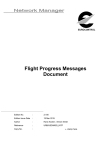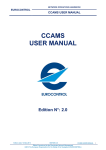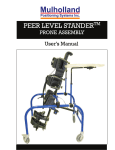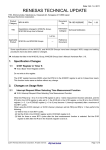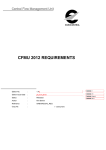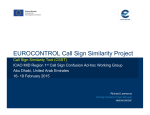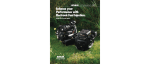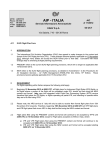Download NMD - Eurocontrol
Transcript
NM 19.5 OPT Instructions Edition No. : 1.100 Edition Issue Date : 1 October 2015 Author : G Mulholland Reference : Copy No. : 1.000 ← stamp here NMD EUROCONTROL Document Title: Document Reference: NM19.5 OPT Instructions NMD/NOM/NOS/DOM Document Control Copyright Notice © 2015 European Organisation for the Safety of Air Navigation (EUROCONTROL) All rights reserved. No part of this publication may be reproduced, stored in a retrieval system, or transmitted in any form or by any means, electronic, mechanical, photocopying, recording or otherwise, without the prior written permission of EUROCONTROL. Approval Table ROLE LAST NAME + FIRST NAME Author G. Mulholland NMD/NOM/NOC K. Thomas Document Identification Full Title: NM 19.5 OPT Instructions Template: NM 19.5 OPT Scenarios Template Total Number of Pages: 27 Edition: 1.100 2 of 30 NMD EUROCONTROL Document Title: Document Reference: NM19.5 OPT Instructions NMD/NOM/NOS/DOM Version History Version No. Version Date Author Reason 1.000 3 Sep 2015 MUL - 1.100 1 Oct 2015 PUI OPT end date modified Edition: 1.100 3 of 30 NMD EUROCONTROL Document Title: Document Reference: NM19.5 OPT Instructions NMD/NOM/NOS/DOM Review Table Version No. Review type, scope, depth & Reviewers Date Conclusion NM SAT initial review NM SAT Team 03/09/2015 Incorporated NTS and PUI review NTS/TEX, PUI OPT end date modified PUI 01/10/2015 Incorporated focus 1.000 1.100 Edition: 1.100 4 of 30 NMD EUROCONTROL Document Title: Document Reference: NM19.5 OPT Instructions NMD/NOM/NOS/DOM Table Of Contents 1 Introduction .......................................................................................................................................................................... 6 2 2.1 Objectives ............................................................................................................................................................................. 7 General Objectives ......................................................................................................................................................... 7 2.2 Main Functional Objectives............................................................................................................................................. 7 3.1 New functionalities............................................................................................................................................................... 8 FB559 - NOP Flight plan message submission .............................................................................................................. 8 3.2 FB698 - ATFCM Domain Improvements ......................................................................................................................... 8 3.3 FB699 - Airport OPS Improvements ............................................................................................................................... 8 3.4 FB707 - DLA Delegation ................................................................................................................................................. 8 3.5 FB710 Flights Pushed into Closed Area ......................................................................................................................... 8 3.6 Testing of the CHMI ....................................................................................................................................................... 9 3 3.6.1 For a NM-managed PC......................................................................................................................................... 9 3.6.2 For a non NM-managed PC .................................................................................................................................. 9 3.6.3 Check of the environment (OPT/OPS) used by the CHMI..................................................................................... 9 3.7 Testing of the NOP Portal............................................................................................................................................. 10 3.8 Testing of the NM B2B Services ................................................................................................................................... 10 1.1 How to participate .............................................................................................................................................................. 12 Messages exchange..................................................................................................................................................... 12 1.2 Test message exchange on OPT ................................................................................................................................. 12 2.1 Participant Configuration & Setup .................................................................................................................................... 13 Participant Address Data .............................................................................................................................................. 13 2.2 Non-NM / External Users (IFPS)................................................................................................................................... 13 3.2 OPERATIONAL TESTING (OPT) ......................................................................................................................................... 14 Messages stored within the Test platform .................................................................................................................... 14 3.3 Non-EUR Participation ................................................................................................................................................. 14 1 2 3 3.3.1 Flight Plan Originators / Aircraft Operators ......................................................................................................... 14 3.3.2 ANSPs / ATC Units ............................................................................................................................................ 14 3.4 Test Flight Plans Identification...................................................................................................................................... 16 3.5 Test Purpose Indication ................................................................................................................................................ 16 3.6 Manual Message Processing........................................................................................................................................ 16 3.7 IFPS Output ................................................................................................................................................................. 16 3.8 Support during OPT Sessions ...................................................................................................................................... 16 3.9 Contacts during the OPT .............................................................................................................................................. 17 4 Documentation ................................................................................................................................................................... 18 5 Suggested Scenarios ......................................................................................................................................................... 19 FB559 NOP Flight plan message submission ........................................................................................................................... 19 FB699 – Airport OPS Improvement ........................................................................................................................................... 24 FB707 DLA Delegation .............................................................................................................................................................. 27 Edition: 1.100 5 of 30 NMD EUROCONTROL Document Title: Document Reference: NM19.5 OPT Instructions NMD/NOM/NOS/DOM 1 Introduction (1) (2) (3) (4) (5) (6) (7) (8) This Test Plan defines the purpose, scope, procedures and schedule of activities for the Operational Testing (OPT) of new software release of NM 19.5. The intended audience of this Test Plan is all EUR region States, Aircraft Operators and all other ANSPs, Regions and Organisations. The testing activities described in this document are intended to address the software changes introduced within the NM19.5 release. This document describes only the testing activities involving external participation where stakeholders are encouraged to participate. It does not include the various NM internal testing activities i.e. Acceptance Testing, Regression Testing and Integration Testing. The Operational Testing described in this document will permit participants to evaluate the impact of the modifications on their procedures and systems. The content for NM19.5 can be found in the NM Release notes which are published on the Eurocontrol website: http://www.eurocontrol.int/sites/default/files/content/documents/nm/network-operations/release-deployment/nmrelease-notes-current.pdf OPT session will take place from the 14/09/2015 10:00 UTC to the 02/10/2015 15:00 UTC 09/10/2015 15:00 UTC. Edition: 1.100 6 of 30 NMD EUROCONTROL Document Title: Document Reference: NM19.5 OPT Instructions NMD/NOM/NOS/DOM 2 Objectives 2.1 General Objectives The overall objectives of NM19.5 OPT testing are to: (1) a) b) c) d) Demonstrate the new software functionality; Enable the new functionality to be tested against client systems; Enable knowledge to be gained of new procedures; Enable familiarisation of client staff and NM staff with the new functionality. 2.2 Main Functional Objectives (1) (2) (3) Demonstrate the ability of IFPS to correctly validate messages against the new NM software updates. Demonstrate the ability of flight plan originators to create / validate flight plan and associated messages. Demonstrate the ability of ATC units to accept messages received from NM 19.5 software. Edition: 1.100 7 of 30 NMD EUROCONTROL Document Title: Document Reference: NM19.5 OPT Instructions NMD/NOM/NOS/DOM 3 New functionalities This section lists new functionally included in the NM19.5 release for NM Systems that may be of interest to external users where they may feel the need to perform validation For full scope of all functional requirements for each item impacting Externals, please consult the NM Release Notes. Tests of these functionalities will be executed on the standalone SAT (System Acceptance Testing) test platform or during SAT/I (chain of NM systems). They will not be executed on the NM operational platform. (1) (2) 3.1 FB559 - NOP Flight plan message submission • CR_033676 NOP - Flight Plan Message Submission • CR_033982 Access to IFPS messages via the NOP. • CR_039151 Delegated Access Administration for Flights 3.2 FB698 - ATFCM Domain Improvements • CR_025309 Regulation Editor, Auto populate Regulation Identifier based upon Traffic Volume ID and simple unambiguous rule • CR_039125 Occupancy query access from the traffic volume id of the NID display • CR_039126 Present the ''After load situation in the load display • CR_039209 Network Impact Assessment for regulations – Implementation 3.3 FB699 - Airport OPS Improvements • CR_037417 SID name DCT shall be accepted • CR_037418 Improve display of “Optimal TTOT of T-DPI-s" • CR_037421 Send FUM before EOBT – 3hrs in case AA before that • CR_037422 Accept T-DPI-s earlier than TOBT-40 3.4 FB707 - DLA Delegation • CR_033539 File DLA/ on behalf of AO based upon DPI data fields 3.5 FB710 Flights Pushed into Closed Area • CR_038806: Visibility of Flight Last Validity Time (in FB710: Flights Pushed into a closed area) • CR_038806] Profile Validity Information in CHMI/NOP Edition: 1.100 8 of 30 NMD EUROCONTROL Document Title: Document Reference: NM19.5 OPT Instructions NMD/NOM/NOS/DOM 3.6 Testing of the CHMI 3.6.1 For a NM-managed PC (1) (2) (3) (4) (5) No registration is required. The CHMI will be pushed on the PC between the 29/08/2015 and 08/09/2015 (cf NM Release Notes for the most up-to-date dates). Please note, as of 14/09/2015 08:00 UTC that the shortcut on the desktop will be available in the start menu. As from the 14/09/2015 (10:00 UTC), to use the CHMI-OPT, please navigate through the Windows Start menu and launch: Start→All Programs→NM Applications→Test Access→OPSTEST-CHMI-11.5.4 via Extranet Read carefully the warning message (“You have selected the OPSTEST SATI shortcut […]”) and type “Y” and ENTER-key if you agree. A second warning pop-up message will be displayed (“This CHMI version is for TEST and TRAINING purposes […]”). Click “Continue” if you agree. Figure 1: Second warning message (6) (7) Log-in with your userID and token. After a successful authentication, you will be connected to the OPT environment. 3.6.2 For a non NM-managed PC (1) (2) No registration is required. You need to install the CHMI first; installation documentation will be available as from the 03/09/2015 at 10:00 UTC: http://www.nm.eurocontrol.int/chmi_appsoft/CHMI/11.5.4/chmiaoinst11.5.4.pdf (3) (4) Download and installation can be done as from the 03/09/2015 at 10:00 UTC but access to the CHMI-OPT will be available only as from the 14/09/2015 (10:00 UTC). As from the 14/09/2015 (10:00 UTC), access to the CHMI-OPT will be done via: a) For Windows7 64 bits c:\Program Files (x86)\Eurocontrol\NM Applications\11.5.4\bin\chmi\run_CHMI_11.5.4_via_testasc.bat b) For Windows7 32 bits: c:\Program Files\Eurocontrol\NM Applications\11.5.4\bin\chmi\run_CHMI_11.5.4_via_testasc.bat (5) (6) (7) Read carefully the warning message (“You have selected the OPSTEST SATI shortcut […]”) and type “Y” and ENTER-key if you agree. Log-in with your userID and token. After a successful authentication, you will be connected to the OPT environment. 3.6.3 Check of the environment (OPT/OPS) used by the CHMI (1) To ensure that you are connected to the CHMI-OPT environment, check the “SAT_I” reference in the ATFCM Information window and in the CHMI title bar. Edition: 1.100 9 of 30 NMD EUROCONTROL Document Title: Document Reference: NM19.5 OPT Instructions NMD/NOM/NOS/DOM Figure 2: CHMI in OPT environment 3.7 Testing of the NOP Portal (1) (2) (3) (4) (5) No registration is required. As from the 14/09/2015 (10:00 UTC), please use the following URL to test the NOP Portal-OPT: https://www.testa.nm.eurocontrol.int/PORTAL/gateway/spec/index.html Log-in with your userID and token. After a successful authentication, you will be connected to the OPT environment. To ensure that you are connected to the NOP Portal-OPT environment, check the “SAT/I” reference in the top right corner, under Network Headline News; Figure 3: NOP in OPT environment 3.8 Testing of the NM B2B Services (1) (2) No registration is required. NM 19.5 B2B Pre-ops platform will be available as from the 24/09/2015. Draft documentation for NM19.5 preops is already available in a dedicated “NM19.5” folder on the OneSkyTeam web site in the pdf and HTML format: Edition: 1.100 10 of 30 NMD EUROCONTROL Document Title: Document Reference: NM19.5 OPT Instructions (3) NMD/NOM/NOS/DOM https://ost.eurocontrol.int/sites/B2BWS/Shared%20Documents/Forms/AllItems.aspx Edition: 1.100 11 of 30 NMD EUROCONTROL Document Title: Document Reference: NM19.5 OPT Instructions NMD/NOM/NOS/DOM 1 How to participate The testing session will take place weekdays from the 14/09/2015 to the 02/10/2015 09/10/2015 1.1 Messages exchange (1) If you want to receive a message exchange between systems via AFTN or SITA for TACT IFPS please send the following information to [email protected] a) b) c) d) e) f) Full Name Company/Organisation Business Email Address Phone Number Token number (like p0abc) (if applicable) Indicate the address from which you will send messages to the IFPS/ETFMS Test system Note: If this address is your operational address, then double ORMs will be received for all Operational messages (as these are copied to the IFPS test system). Care should be taken to ensure that the ORMs from the IFPS/ETFMS test system are NOT used operationally. 1.2 Test message exchange on OPT (1) (2) Go to the Internet (NM Portal) - Test platform) to connect to IFPUV: https://www.public.testa.nm.eurocontrol.int/PUBPORTAL/gateway/spec/index.html The IFPUV is on the lower right hand side of the portal) Note: depending upon your browser settings the IFPUV application may not appear, particularly if you are using Internet Explorer versions 8 & 9. If this happens you will need to enable ‘Compatibility mode’, via the ‘Tools’ tab of your browser, and then re-start your browser session. If this does not resolve the problem please contact the NM Technical Helpdesk at: +32 2 7451997 Figure 4: IFPUV in the NOP (3) (4) (5) (6) NOP AFTN Address: EUCHZMFV NOP SITA Address: BRUEY7X OPT participants that wish to communicate with the NM via the AFTN/SITA test platforms must ensure that they communicate to NM the AFTN/SITA test address that will be used to receive messages sent by IFPS/ETFMS. Test messages may be sent directly to the Acceptance test systems using the following addresses: IFPS Test ETFMS Edition: 1.100 : : AFTN: EUCHZMFT AFTN: EUCHZMTT SITA: ANREP7X SITA: ANREA7X 12 of 30 NMD EUROCONTROL Document Title: Document Reference: NM19.5 OPT Instructions NMD/NOM/NOS/DOM 2 Participant Configuration & Setup The settings described below will be automatically maintained over AIRAC cycles and will therefore last until the end of all OPT testing or until otherwise modified in accordance with the registration data provided for a subsequent OPT session. 2.1 Participant Address Data Participants to the OPT testing sessions can provide, via mail to [email protected], an indication of: a) For flight plan originators (Aircraft Operators, AROs, CFSPs): i) b) (2) the address from which test flight plans will be sent to IFPS; ii) willingness to receive the resultant ACK, MAN, REJ at the address specified under 1 above; For ATC Units: i) the operational unit or entity for which messages are requested to be received e.g. Amsterdam ACC, Brussels TWR, etc. ii) the test address to be used i.e. the test address that IFPS will assign to the unit specified Details should be sent via the registration process described. 2.2 Non-NM / External Users (IFPS) (1) ANSPs located outside the IFPS area of operations and flight plan originators (Aircraft Operators, Flight Plan Service Providers, and AROs) can participate in the exchange of flight plan data. The only constraint is that the flights must have at least one portion of route within the IFPS area of operations. Edition: 1.100 13 of 30 NMD EUROCONTROL Document Title: Document Reference: NM19.5 OPT Instructions NMD/NOM/NOS/DOM 3 OPERATIONAL TESTING (OPT) (1) (2) On-line testing via normal networks: using the dedicated NM test platform which will be supported by the SAT test team. The OPT test sessions enable the complete suit of messages (FPL, CHG, CNL, DEP, DLA, RQP, RQS, AFP, APL, ACH, ACK, MAN, REJ) to be tested involving both flight plan originators (AOs, AROs, CFSPs) and ATS units (ACCs, UACs, APPs, TWRs, AROs). 3.2 Messages stored within the Test platform (1) The test platform is a mirror of the operational platform. The system has a copy of the ops feed however there will be limited manual processing of messages on the test platform so the ops database and the test platform database will not be fully aligned. Since the automatic pass rate is above 90% the Test platform database will still have a high volume of flights. For information on manual processing please see section 6.5. 3.3 Non-EUR Participation 3.3.1 Flight Plan Originators / Aircraft Operators (1) Flight Plan originators not normally operating into the IFPS or European region can participate but should be aware of the following: a) flight plans must contain at least one portion of the route within the IFPS area of operation; b) the result of the IFPS processing of each test message is provided via the appropriate ACK, MAN or REJ messages (see the IFPS User Manual for details) and will be returned to the address from which the test message was received. 3.3.2 ANSPs / ATC Units (1) An ANSP or ATC Unit located outside the IFPS area of operation can participate to an OPT session however in order to ensure that IFPS will send the resultant message to the unit concerned the test flight plan data must be submitted making use of the ‘Re-addressing’ feature of IFPS. Edition: 1.100 14 of 30 NMD EUROCONTROL Document Title: Document Reference: NM19.5 OPT Instructions NMD/NOM/NOS/DOM Figure 3: IFPS Re-Addressing Function (AD Line addressing) For example: If Hong Kong ATC wishes to participate, using the test address ‘VHHHZQZT’ they should ensure test FPLs are submitted such as; FF EUCHZMFT IFPS test address AD VHHHZQZT Hong Kong test address provided via re-addressing mechanism (FPL-VHH01XX-IS callsign using ‘XX’ to identify it as a test message -B744/H-SXDE1GHIJ4J5RWYZ/SB2 ‘New’ format -EGLL1125 relevant to IFPS -N0480F310 BPK7F BPK M185 CLN UL620 ARNEM UP147 RKN UL980 PENEK UM994 DENKO UN858 OSKUD/N0488F330 UN858 LAVAR UM874 ASKIL/K0902S1010 B102 UK R11 FV G3 AL B365 BK B923 GUTAN/K0888S1010 A368 URL G3 AKB A360 NALIK/K0880S1110 A360 ERULA/K0883S1130 A360 REVKI A460 KCA L888 SADAN Y1 OMBON B330 POU R473 SIERA -VHHH1110 ZGSZ -PBN/B2B3B4B5L1D2D3D4 NAV/RNVD1E2A1 EET/EHAA0021 EDVV0041 EDUU0100 EPWW0115 EYVL0154 UMMV0205 UUWV0228 UWPP0318 UWWW0340 UATT0359 UACC0454 UAAA0538 ZWUQ0633 ZLHW0732 ZPKM0851 ZGZU0957 VHHK1043 SEL/ADHJ REG/BHOT) (2) (3) To assist with the creation of test messages which are relevant to the ATC unit concerned, it is highly recommended that an ATC unit participates together with its local Aircraft Operators and/or ARO. It should however be noted that: a) b) Flight plans must contain at least one portion of the route within the IFPS area of operation; The result of the IFPS processing of each test message is provided via the appropriate ACK, MAN or REJ messages (see the IFPS User Manual for details) and will be returned to the address from which the test message was received. If these messages are not needed or cannot be received this must be indicated via the Registration Form. Edition: 1.100 15 of 30 NMD EUROCONTROL Document Title: Document Reference: NM19.5 OPT Instructions NMD/NOM/NOS/DOM 3.4 Test Flight Plans Identification (1) (2) Test flight plans should be clearly identifiable so that IFPS Operators and recipient addressees can quickly identify them as such and identify their source. It is strongly recommended that the callsign is modified to reflect the test nature of the message and the test participant. The following logic is proposed: firstly: ICAO three letter designator of the AO or a three letter designator that is not one of the ones already allocated by ICAO (see ICAO Doc 8585) for an ATS participant (ARO) a two digit reference number the letters 'XX' followed by : followed by : E.g. DLH01XX 01st test FPL from Lufthansa DDW14XX 14th test FPL from ARO Bremen (3) By following this rule test messages should not accidentally associate to either operational messages copied from the operational system or to other test messages. 3.5 Test Purpose Indication (1) It is highly recommended that an indication is made in Field 18 of the feature being tested e.g. RMK/PBN TEST or RMK/ SYNTAX TEST. This will assist the Test Team, who will be monitoring the invalid queue of messages, to know whether a particular error may be integral to the test or whether it is irrelevant to the test and could therefore be manually corrected. 3.6 Manual Message Processing (1) (2) (3) The IFPS test system will not be manned to the same level as the operational system. SAT Testers will give priority to the treatment of test messages, identified by the call sign. SAT Testers will reject the message when an error is encountered which is considered to be the main purpose of the test but will correct any other errors considered to be incidental. In this way the originator of the message can 'see' the system reaction through the error message received. It should be noted that IFPO correction logic will, therefore, not be the same as under operational conditions. Telephone co-ordination will not normally be initiated and more manual rejections will result. 3.7 IFPS Output (1) (2) The distribution of messages by IFPS (ACK, MAN, REJ to flight plan originators and FPL, CHG, etc. messages to ATC units) shall be limited to those having indicated their willingness to participate in the testing through completion of the registration process. Participants shall consider all messages that carry the IFPS test address (EUCHZMFT) as originator as having a non-operational status. 3.8 Support during OPT Sessions (1) Test participants may contact the SAT Testers (Test Team) during a test session for assistance when needed. As the Test Team may be very busy participants are encouraged to resolve their issues and only contact the Test Team as a last resort, for example, when several corrections and re-submissions fail to provide the desired result. If you find an issue you cannot resolve the please contact the SAT team via [email protected] Edition: 1.100 16 of 30 NMD EUROCONTROL Document Title: Document Reference: NM19.5 OPT Instructions NMD/NOM/NOS/DOM 3.9 Contacts during the OPT (1) Technical issues during the OPT: During the OPT, if you have technical issues, please contact the NM Customer Service Desk and System Operation (CSO). Please mention that your issue concerns the OPT environment. a) b) c) (2) Telephone: +32 2 745 19 97 Fax: +32 2 729 90 23 eMail: [email protected] Any other testing issues related queries and requests: a) b) c) System Acceptance Test Manager: Gerard Mulholland E-Mail: [email protected] Telephone:+32 2 729 97 85 Edition: 1.100 17 of 30 NMD EUROCONTROL Document Title: Document Reference: NM19.5 OPT Instructions NMD/NOM/NOS/DOM 4 Documentation NM Release Notes http://www.eurocontrol.int/sites/default/files/content/documents/nm/networkoperations/release-deployment/nm-release-notes-current.pdf ATFCM Users Manual http://www.eurocontrol.int/sites/default/files/content/documents/nm/networkoperations/HANDBOOK/atfcm-users-manual-current.pdf ATFCM Operating Procedures for FMP http://www.eurocontrol.int/sites/default/files/content/documents/nm/networkoperations/HANDBOOK/atfcm-ops-procedures-fmp-current.pdf NM B2B documentation https://ost.eurocontrol.int/sites/B2BWS/default.aspx CCAMS User Manual http://www.eurocontrol.int/sites/default/files/content/documents/nm/networkoperations/HANDBOOK/ccams-user-manual-current.pdf IFPS Users Manual http://www.eurocontrol.int/sites/default/files/content/documents/nm/networkoperations/HANDBOOK/ifps-users-manual-current.pdf Flight Plan guide: https://contentzone.eurocontrol.int/fpl/default.aspx IFPS Users Manual (annex) Generated errors http://www.eurocontrol.int/sites/default/files/content/documents/nm/networkoperations/HANDBOOK/ifps-annex-generated-errors-current.pdf Web version: https://contentzone.eurocontrol.int/fpl/errorSearch.aspx Edition: 1.100 18 of 30 NMD EUROCONTROL Document Title: Document Reference: NM19.5 OPT Instructions NMD/NOM/NOS/DOM 5 Suggested Scenarios The following scenarios are not exhaustive and are designed to give you a starting point from which to test the new functionality contained in the upcoming release. (1) Functionality Description Test FB559 NOP Flight plan message submission • CR_033676 NOP - Flight Plan Message Submission • CR_033982 Access to IFPS messages via the NOP. • CR_039151 Delegated Access Administration for Flights NOP Users with an ANU ID shall - NOP Users (AO, Handling Agent, File a FPL via the FREE TEXT be able to submit flight plans to ARO) with an ANU are able to Window IFPS using the Free Text or submit a flight plan, as well as Structured editor. NMOC (IFPS Operator/Supervisor). - NOP authenticated FPL is Valid ACK received users (Protected Portal) that have access to flight plan submission but that don't have an ANU Id defined, have the submit action greyed-out and a message explaining why the submission is not allowed for them. - Prior to submission: The system launches a (re)validation (IFPUV) of the flight plan, and perform submission only if: no error is returned or errors are returned, but at least one of them is marked as requiring special handling If the type of flight is IFR_VFR or VFR_IFR, a warning message is displayed Edition: 1.100 the user about the 19 of 30 NMD EUROCONTROL Document Title: Document Reference: NM19.5 OPT Instructions NMD/NOM/NOS/DOM addressing responsibility of the VFR part of the flight: "It is the responsibility of the flight plan message submitter to address flight plans and associated flight plan messages for the VFR portions of mixed IFR/VFR flights, entering, over flying or departing the IFPS zone (IFPZ)." - The result of the submission is displayed to the user: In case of success, the ACK message is displayed In case of failure, the errors are displayed In case of queued flight (requires manual processing from an IFPS operator), the message returned by IFPS is displayed NOP Users with an ANU ID shall - NOP Users (AO, Handling Agent, File a FPL via the Structured be able to submit flight plans to ARO) with an ANU are able to window IFPS using the Free Text or submit a flight plan, as well as FPL is Valid ACK received Structured editor. NMOC (IFPS Operator/Supervisor). - NOP authenticated users (Protected Portal) that have access to flight plan submission but that don't have an ANU Id defined, have the submit action greyed-out and a message explaining why the submission is not allowed for them. - Prior to submission: The system launches a (re)validation (IFPUV) of the flight plan, and perform submission only if: no error is returned Edition: 1.100 20 of 30 NMD EUROCONTROL Document Title: Document Reference: NM19.5 OPT Instructions NMD/NOM/NOS/DOM or errors are returned, but at least one of them is marked as requiring special handling If the type of flight is IFR_VFR or VFR_IFR, a warning message is displayed the user about the addressing responsibility of the VFR part of the flight: "It is the responsibility of the flight plan message submitter to address flight plans and associated flight plan messages for the VFR portions of mixed IFR/VFR flights, entering, over flying or departing the IFPS zone (IFPZ)." - The result of the submission is displayed to the user: In case of success, the ACK message is displayed In case of failure, the errors are displayed In case of queued flight (requires manual processing from an IFPS operator), the message returned by IFPS is displayed Users shall be able to view the Users may want to control the Each flight plan can be viewed in Flight Plan stored in IFPS in content of their submitted flight one of the following format: ICAO, ADEXP or in a structured plan. way. - ICAO - ADEXP - Structured Edition: 1.100 21 of 30 NMD EUROCONTROL Document Title: Document Reference: NM19.5 OPT Instructions NMD/NOM/NOS/DOM Give access to the history of Address : list of addresses Users shall be able to view the transmitted messages and their The flight plan history contains the Flight details, including the ACK data. transmit events from/to IFPS. Plan history for Flight Plans stored in IFPS The following information is displayed for each event: 1. Event Type 2. At : Date and Time (initial sorting ascendant) 3. Checkpoint 4. Mode 5. msgIn 6. msgOut When an Aircraft Operator has Aircraft Operators shall be able Delegated Access in Flight Plan defined delegated access, only to define their business partners Management aircraft users that belong to organisations and the delegated access they operators to decide which users that have received a delegation can receive for the management of can manage their flight plans . perform the AO flights. The Aircraft Operators need to be operations, except in the following able cases: to allows communicate this information to NM systems. FPL management - The flight plan operator as well as the flight plan originator are - In order to manage delegations, always authorised to act on a flight the AO has to: plan. • play the AO Admin role • have an ANU Id Business partners delegated access operations for can which perform they are exempted defined - - Users that are exempted from that can receive delegations are of type: • AO (Aircraft Operator) • HDLA - In absence of access delegation defined by an Aircraft Operator, the default rule applies. (Handling Agent) • CFSP (Computerized Flight Service Provider) Edition: 1.100 22 of 30 NMD EUROCONTROL Document Title: Document Reference: NM19.5 OPT Instructions NMD/NOM/NOS/DOM - Access can be delegated for the following use cases: Flight plan management • File Flight Plan • Update Flight • Delay Flight • Cancel Flight As of today, when a flight plan is Access has to be restricted based being on the Aircraft Operator's delegated managed, there is no operations shall be restricted to verification performed to check that users that have been authorised the to do so by the AO that operates belongs to the aircraft operator, or the flight. any other organisation acting on updater/submitter access definition. actually behalf of the aircraft operator. ATM Actors shall be exempted ATM Actors may have to act on PORTAL from being restricted to perform flight plans on behalf of the aircraft belong to NMOC or an FMP operations on flight plans. operator. (according and to B2B their users role) that can manage flight plans without explicit delegation. Flight plans to When a flight plan is received from Flight plans belonging to Aircraft Aircraft Operators that didn't AFTN/SITA by NM systems, there Operators for which the default rule define delegation be is no verification performed to applies are manageable by any manageable by users that have check that the updater/submitter user having access to flight plan access actually belongs to the aircraft management functionalities to that belong shall flight plan management, without restriction. operator's organisation, or any other organisation acting on behalf of the aircraft operator. Together with the introduction of the delegated access functionality, EUROCONTROL Edition: 1.100 introduces the 23 of 30 NMD EUROCONTROL Document Title: Document Reference: NM19.5 OPT Instructions NMD/NOM/NOS/DOM possibilities for Aircraft Operators to enforce access control to their flight plans data in NM systems (B2B & B2C). Aircraft operators are not obliged to define delegation. In that case, no verification is performed on their flights. FB699 – Airport OPS Improvement • CR_037417 SID name DCT shall be accepted • CR_037418 Improve display of “Optimal TTOT of T-DPI-s" • CR_037421 Send FUM before EOBT – 3hrs in case AA before that • CR_037422 Accept T-DPI-s earlier than TOBT-40 It shall be possible to indicate a ETFMS automatically selects a The DPI message containing DCT from a TWR of a CDM airport SID value from the flight profile. "DCT" in the SID field must be in the SID field of a DPI message. However, there are cases when treated as valid in ETFMS flights receive a DCT clearance from TWR and therefore no SID will be flown, but the selected SID value will be used by ETFMS in the flight profile calculation. By accepting a DCT value in the SID field, ETFMS will be able to calculate an improved flight profile that is accordance with the clearance of the TWR. Small airports are more likely to fly DCT. Therefore, the importance of Edition: 1.100 24 of 30 NMD EUROCONTROL Document Title: Document Reference: NM19.5 OPT Instructions NMD/NOM/NOS/DOM this requirement will increase as more smaller airports will exchange departure information with NMOC. The acceptance of a DCT value in the SID field will translate into improved flight profiles and improved traffic counts. The CDM status-field of a flight A REA T-DPI-s or Optimal TTOT of shall be updated to 'pre-sequenced' T-DPI-s when regulated flight) of which TTOT is a T-DPI-s accepted. message is is a T-DPI-s (for a After the T-DPI-s is accepted, the CDM column will show "Cs" (and not "Ct" as it shows today). before STW (so usually TTOT < STW). Such a T-DPI-s gives a flight the status REAdy for Direct Improvement. Flow controllers will use this minimum TTOT to decide how far a CTOT could be advanced. In this case, the flight usually keeps the CDMstatus 'targeted'. Changing the CDMstatus to pre-sequenced would reflect more accurately the current operational status and attention would be drawn to the flight for the flow controllers to look for a CTOT improvement. After the T-DPI-s is accepted, the CDM column will show "Cs" (and not "Ct" as it shows today). Edition: 1.100 25 of 30 NMD EUROCONTROL Document Title: Document Reference: NM19.5 OPT Instructions NMD/NOM/NOS/DOM The first FUM for a flight shall be The main purpose of a FUM is to The first FUM message for a flight sent to the ADES as early as provide an airport of destination of more than 3 hours flying time possible, either as soon as it is with the estimated landing time (the FUM was previously sent at reported as airborne or at least 3 (ELDT) of a flight. The provision of ELDT - 3 hours) is sent when the hours before the estimated landing the FUM is independent of the flight flight is reported airborne. time. status. FUMs are only provided In the absence of being reported today 3hrs before ELDT. For a airborne the first FUM will be sent long-haul flight (e.g. departing from for a flight 3 hours before the Singapore) the first FUM is sent estimated landing time. only at ELDT - 3hrs. An earlier availability of the ELDT for inbound flights will allow for the optimisation of operations, planning and resource management at the airport. Advance notice of departure of long-haul flights can optimise the arrival sequence at the airports. Non-CDM airports can also benefit from improved data quality in arrival systems. Improved integration of airports within the network. A T-DPI-s message sequencing For a regulated flight the T-DPI-s accepted up to 90 minutes before flights at the reception of the very will be accepted 85 minutes plus the ETFMS EOBT of a regulated first flight plan. This may already the slot tolerance window of 5 flight, or up to 100 minutes before start at 3hrs before EOBT. At that minutes, i.e. 90 minutes before the for a non-regulated flight. time ETFMS EOBT Edition: 1.100 shall be Some airports the are TSAT and the corresponding TTOT may still be For a non-regulated flight the T- rather DPI-s will be accepted 85 minutes inaccurate and for this reason it was decided in the past plus the that a T-DPI-s shall not be sent window of 15 minutes, i.e. 100 departure tolerance 26 of 30 NMD EUROCONTROL Document Title: Document Reference: NM19.5 OPT Instructions NMD/NOM/NOS/DOM until the pre-departure sequence is minutes before the EOBT. rather stable, which is considered When a T-DPI-s message is sent to start at TOBT-40min. to ETFMS too early then ETFMS However, during circumstances the special airport may will send an ERR message with an ATFM comment indicating that the already know well in advance that filing time was not acceptable. there will be significant start-up . delays well before TOBT-40min. ETFMS can't reflect this information until the T-DPI-s is accepted. Extending the time before the ETFMS EOBT that the T-DPI-s is accepted allows the flights delay to be reflected earlier in ETFMS. FB707 DLA Delegation • CR_033539 File DLA/ on behalf of AO based upon DPI data fields NMOC shall file a DLA on behalf of AOs want the option to have the This functionality should ensure a an AO based on received DPI field DLA automatically filed by NMOC service level comparable to the one (TOBT) for departures from CDM for flights departing from CDM associated with the current filing of Airports that raise discrepancies airports. This reduces the workload the DLA done by the AO directly. between TOBT and EOBT for the AOs. Also, in this way the Test Examples: delay will be communicated more <CDM:15 EBBR:5 LFPG:0> quickly to the other stakeholders For this AO, by default, all CDM and ensured airports are DLA-delegated with 15 between the NMOC data in ETFMS minutes, except EBBR which is 5 and the data received via IFPS. minutes, consistency is and LFPG which disabled. <CDM:0 EHAM:15> Edition: 1.100 27 of 30 is NMD EUROCONTROL Document Title: Document Reference: NM19.5 OPT Instructions NMD/NOM/NOS/DOM For this AO, by default, no DLA delegation, but at EHAM, delegation when more than 15 minutes difference. The text will be interpreted by ETFMS and used to control the delegation behaviour. Edition: 1.100 28 of 30 NMD EUROCONTROL Document Title: Document Reference: NM19.5 OPT Instructions NMD/NOM/NOS/DOM FB710 Flights Pushed into Closed Area CR_038806: Visibility of Flight Last Validity Time (in FB710: Flights Pushed into a closed area) - CR_038806] Profile Validity Information in CHMI/NOP - Scenario 1 for FMP (applicable all days during the OPT sessions) a) FMP monitors flights under your area of responsibility. b) FMP visualizes the New CTOT Limit (CL) column in the flight list. c) FMP checks that several of the possible values are presented in the new column: d) i) "V" if the CTOT has been limited to avoid violations. ii) "X" if the CTOT has been limited to avoid violations and additional Zero rate / RVR constraints. iii) "f" if the flight has been manually forced. iv) "s" if the flight has been forced as part of a STAM measure. v) " " (empty) if the CTOT has not been limited. FMP checks that the field is presented in the Flight Data Display under the ‘Time’ frame. Scenario 1 for AO (applicable all days during the OPT sessions) a) AO monitors flights under your responsibility. b) AO visualizes the New CTOT Limit (CL) column in the flight list. c) AO checks that several of the possible values are presented: d) i) "V" if the CTOT has been limited to avoid violations. ii) "X" if the CTOT has been limited to avoid violations and additional Zero rate / RVR constraints. iii) "f" if the flight has been manually forced. iv) "s" if the flight has been forced as part of a STAM measure. v) " " (empty) if the CTOT has not been limited. AO checks that the field is presented in the Flight Data Display under the ‘Time’ frame. th th rd th Scenario 3 for FMP/AO (applicable 11 /12 August and 3 /4 September from 1000 to 1600 Brussels local time) a) FMP/AO monitors flights under their responsibility. b) FMP/AO contacts NM (see section 3.8Support during OPT Sessions). c) FMP/AO coordinates with NM the creation of a scenario in order to get several types of CTOT limitation. d) FMP/AO visualizes the New CTOT Limit (CL) column in the flight list. e) FMP checks that several of the possible values are presented in the new column: Edition: 1.100 29 of 30 NMD EUROCONTROL Document Title: Document Reference: NM19.5 OPT Instructions f) NMD/NOM/NOS/DOM i) "V" if the CTOT has been limited to avoid violations. ii) "X" if the CTOT has been limited to avoid violations and additional Zero rate / RVR constraints. iii) "f" if the flight has been manually forced. iv) "s" if the flight has been forced as part of a STAM measure. v) " " (empty) if the CTOT has not been limited. FMP checks that the field is presented in the Flight Data Display under the ‘Time’ frame. FB710 Present Flight Plan Last EOBT Validity Scenario 1 for AO (applicable all days during the OPT sessions) a) Monitor flights under your area of responsibility. b) Visualize the New Last Validity (LV) column in the flight list. c) Check that the last validity time field is populated: i) + (if the validity presented is 4h - the system does not scan validity further). ii) < (if the validity time is exactly the one presented and is lower than 4h). iii) ?.. (if the validity has not been computed for the flight). d) Send a DLA message with an EOBT AFTER the last Validity. e) The flight plan shall be rejected after a (MAN) Edition: 1.100 30 of 30