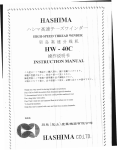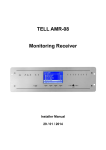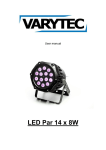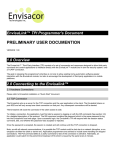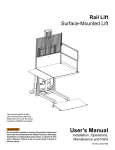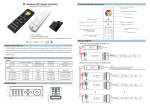Download User`s Manual
Transcript
User’s Manual Contents 1. INTRODUCTION ...................................................................................................................................... 1 2. OPERATION ............................................................................................................................................. 2 2.1 2.2 2.3 DESCRIPTION OF THE DIFFERENT MODES ................................................................................................. 2 OPERATION WITH THE FOUR BUTTONS AT THE MAIN UNIT ........................................................................ 2 OPERATION WITH THE REMOTE CONTROL UNIT ........................................................................................ 3 3. TROUBLESHOOTING ............................................................................................................................ 4 4. TECHNICAL DATA.................................................................................................................................. 4 1. Introduction The LED Color Controller Colori Eco (4 switches) and Colori Eco RC (remote control) feature the possibility in combination with the RGB-LED printed circuit boards to make very interesting color change scenes with brilliant brightness and amazing effects. The most popular applications are effect lighting for furniture, fair and building. The LED Color Controller Colori Eco (4 switches) and Colori Eco RC (remote control) are very easy to use and offer flexible use with six different color programs which can be operated with four different velocities. Furthermore the controller can store a favourite color from the hole spectrum which consists of more than 16 million different colors. This is done by simply activating one switch and the personal favourite color is stored for the future use. The optional Color Controller Colori Eco RC (remote control) makes the operation more comfortable with an easy to use remote control unit. The battery (included) lasts with normal operation for at least one year. 1 2. 2.1 Operation Description of the different Modes 1. Mode „Color changing“. The complete color spectrum will be displayed (16,7Million colors) 2. Mode „Two color change“. Smooth changing between two different, adjusted colors 3. Mode „Up- and Down changing“. The intensity of one color goes smooth up and down 0%100%-0% 4. Mode „Random“. A sequence of different random colors of the spectrum will be displayed 5. Mode „Constant“. A fixed, constant color will be displayed 2.2 Operation with the four buttons at the main unit ON/OFF The last program configuration will go on The last program configuration will go on The last program configuration will go on MODE 1. Color changing 2. Two color change 3. Up- and Down changing The last 4. Random program configuration will go on The last 5. Constant program configuration will go on SPEED COLOR 10 sec. 90 sec. 10 min. 50 min. 10 sec. 90 sec. 10 min. 50 min. 10 sec. 90 sec. 10 min. 50 min. Taking over of the currently displayed color as an option for all other programs 10 sec. 90 sec. 10 min. 50 min. No function No function White-blue Yellow-green Magenta-blue Red-violett Magenta, cyan, white, red, green, blue, yellow Magenta, cyan, white, red, green, blue, yellow Examples of different configurations Example 1: Adjusting an individual, constant color 1. 2. 3. 4. 5. After the turn on of the controller with the ON button the last mode will be aktivated Switch off the controller with the ON/OFF button Press the MODE button 1x (the mode color changing is activated) Press the SPEED button 1x (the velocity of the changing is 90 seconds) To store your favourite color wait until your favourite color appears and then immediately press the COLOR button 1x, your selected color is stored 6. To display your new favourite color, press the MODE button 4x to get in the mode constant color 7. Your favourite color will be displayed 8. You can store up to 4 different individual colors. By pressing the COLOR button more than once you can choose between 7 different colors 2 Example 2: Color green up- and down changing with a velocity of 10 minutes 1. After the turn on of the controller with the MODE button mode 1 is activated with a velocity of 10 seconds 2. Press the MODE button 2x (Mode 3 is activated) 3. Press the SPEED button 2x (the velocity is 10 minutes) 4. Repeat pressing the Color button until the desired color will be displayed Example 3: You are not really sure about the current program configuration, reset to factory default program configuration The Color Controller Colori Eco series are equipped with a power fault protection, that means a stored program configuration will be reaktivated when you turn off the power with the ON/OFF button and on again with the ON/OFF button. The same behavior can be obtained when the mains connection is reinserted. If you do not really know how you can change or adjust your favourite program configuration or you get an unexpected response you can reset the controller to the factory default program configuration with two simple button clicks: 1. Turn of the power by pressing the ON/OFF button 2. Press the MODE button 1x, you enter the automatic color changing mode with a velocity of 10 seconds 2.3 Operation with the remote control unit The operation of the color controller with the remote control unit is very simple with four buttons which have the same function as the buttons at the main unit: WESSEL ON/OFF MODE SPEED COLOR 3 3. Troubleshooting If your color controller is not working correctly, we advise you to read the operating instructions carefully before contacting your dealer. The following troubleshooting hints could be helpful. Error Possible reason • • • • No function One color is displayed permanently, the other • colors not • One color is displayed permanently, the other • colors make the color changing • • • No reaction on the remote control unit 4. Is the power supply connected? Does the wall socket have mains power? Are all other connections ok? Replace the power supply Change the program configuration with the MODE button Hardware Error? Change the program configuration with the MODE button Hardware Error?. Replace the battery in the remote control unit Remote control unit or color controller error Technical data Nominal Supply voltage Current consumption (without LED) LED Outputs Maximum Power consumption (over all) Controlling Colors (over all) LED-connection Supply connector Remote frequency (only Colori ECO RC) Temperature Range Housing protection class Dimensions (LxBxH) mm Weight 10-30VDC, unregulated or regulated appr. 30mA 3 max. 50VA PWM appr. 16,7Mio RJ11 (up to 1,2A per color line!) AMP 2 pin 868MHz (ISM), free field max. 100m 0...+75°C IP40 / DIN VDE 0470 / EN 60529 105mm x 55mm x 30mm appr. 120g 1. Edition English, March 2005 All rights reserved! It is forbidden to copy anything in anyway from this documentation without permission of the editor. It may be possible that this technical documentation contains errors either in content or in printing. This documention is revised from time to time and improvements will be incorporated in the next edition of this documentation. Concerning errors in any way the liability is excluded for technical consequences and time loss. Alle trade marks and commercial protection rights will be recognized. Subject to change without notice. 4