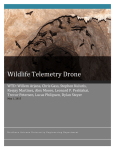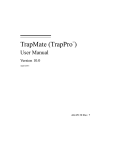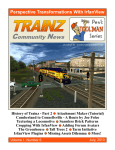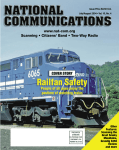Download Medieval and Early Modern Manuscript Studies A Protocol for Digital
Transcript
SCRIPTORIUM: MEDIEVAL AND EARLY MODERN MANUSCRIPTS ONLINE Medieval and Early Modern Manuscript Studies A Protocol for Digital Image Capture 2 Table of Contents Preface Introduction: Archival Standards Standards and the Intended Audience Archival Standards Outsourcing / Inhouse 1. Preliminary Research Reconnaissance Copyright and rights issues 2. Handling the MSS Resources on best practice Conditions Safety issues Handling Safety issues during photography Safety and MS materials Dealing with damaged manuscripts 3. Camera equipment Scriptorium’s equipment 4. Photography conditions Consistency Environment for Photography Setting up the MS Dealing with unusual MSS Safety issues 5. Technical set-up Capture software 6. Camera settings File formats 7. Within the Image Background Alignment Label Colour target Ruler Mise en page 8. After Image Capture File naming and labelling Backups The next stage 3 Preface Scriptorium: Medieval and Early Modern Manuscripts Online is a 3-year (2006-2009) AHRC-funded Resource Enhancement project, based in the Faculty of English at the University of Cambridge. It will focus on the construction of a digital archive of highresolution images of manuscript miscellanies and commonplace books from the period c. 1450-1720; these images will be released to the public in lower-resolution format through our website (http://scriptorium.english.cam.ac.uk). They will be accompanied by a set of resources for researchers and students in manuscript studies and palaeography. Many of these images are going to be taken, at this stage in the project, by our Research Associates, and the present protocol is intended to assist that process in the following ways: • To provide a systematized and efficient workflow for the Research Associates, who will be capturing and processing images on a day-to-day basis. • To provide guidance for anyone else who comes to work on the project. • To summarize best practice in the field, and to be able to distribute our findings to other projects working on manuscript digitization – potentially through the project website. A great deal of information on these practices and standards is available, both in print and electronically (on websites such as that of TASI, the Technical Advisory Service for Images, www.tasi.ac.uk, and of AHDS, the Arts and Humanities Data Service, www.ahds.ac.uk). Some of these resources, though (perhaps especially in the case of TASI) are much more strongly focussed on technology than on research needs. There is also, we feel, space for the production of guidelines such as these, with a specific focus on manuscripts and manuscript studies, and the special requirements, both for preservation and image capture, that they raise. This protocol should, we hope, provide guidance for other people embarking on their own digitization projects. It should suggest the kinds of questions that may need to be asked in accommodating technology to research needs, and also in making decisions about acquiring technology on a budget that may be limited. It will also provide some advice (although not comprehensive guidance) about how to set up the technology and use it once it has been purchased. It is not intended to supplant other sources of information, and indeed in many cases is highly dependent upon them (and aims to provide full citation of, and directions to, that more comprehensive information), but rather to gather them together and in some cases to supplement them with our practical experience. The protocol, that is to say, is intended to be technologically-aware, while being technologically-independent. The introduction to this protocol provides a set of considerations about standards and archival standards: questions which we believe are important to ask before beginning image-capture, since they imply and necessitate further questions about the audience for the 4 digital resource, and the standards that need to be applied to give them the information that they require. It is important to allow these questions to inform the formulation of standards from the very beginning, not merely to see them as part of a final stage (of designing an interface for the website, etc.). It should be emphasized that anyone using these guidelines should do so in association with the other sources of information available, including those mentioned in the bibliography, below. Many institutions, including TASI and AHDS, provide workshops and seminars, and also helpdesks, from which advice can, and (indeed in cases of uncertainty) should be sought. Subsequent sections describe successive stages in the image-capture process, and are intended to be read consecutively: they take the reader, stage by stage, through the manuscript digitization process – from initial research into the manuscript, to the moment when the image goes off to be edited, or archived. We emphasize, once again, that these latter stages (and those that follow, in the archiving process) are essential to consider when the image-capture process is going on, since the nature and format of the files produced, how they are edited and stored, and so on, will have direct implications for the way in which they are captured. Some information within this document applies very specifically to the Scriptorium project (though it could of course be used as the basis for guidelines for another project) – a checklist, as it were, of the practical steps that a Scriptorium digitizer would take in the field. These points are marked with the symbol ¶ in the left margin. Special cautions or advice are printed in bold, and enclosed in a box. 5 Introduction: Archival Standards Standards and the Intended Audience For whom, for what purpose, and in what form, are the images within a particular digitization project being captured, stored, and published? Before considering the question of the standards that any project should employ, and the technological methods of achieving these standards, the project should ascertain the users who are likely to be using their resource, and their needs and requirements. These needs and requirements are likely to be different: so too will be the necessary standard of the images. Archivists, for example, will demand the highest possible standard of resolution; other users of the resource might be more interested in the content of the manuscripts, so would demand fairly low standards with regard to image capture (and would be more interested in the searchability of the site, and so on); other users (as is intended to be the case for Scriptorium) might be using it to develop their skills in palaeography, and so will demand a higher resolution, enough to make out the formation of letter-forms. These varying standards might not be compatible: although a project will presumably be aiming for the highest quality of image that it can achieve, it may have a limited budget, and may have to decide where to compromise. AHDS advocates the use of the concept of ‘fit for purpose’: “One of the benefits of thinking about building a digital resource that will be fit for purpose, instead of one that is led by the available technology and expertise, is that it helps keep the focus on the research, learning and teaching objectives of the project, rather than on the technical methodology that is used to achieve them.” (http://ahds.ac.uk/creating/information-papers/creatingintroduction/index.htm) Archival Standards There are clear advantages of trying to define, and maintain, an archival standard. An image that is of a sufficiently high quality to be used for archival purposes is an image that can be used in more contexts. Scriptorium wants to take as its focus an archive of digital images (to be stored in DSpace, and also deposited with the AHDS), whether or not these can be used by archivists or are to be of a comparable standard to those created by other archives. But ‘archival standard’ is not a precise definition, and in any case, given the flexible approach to standards outlined above, may not be useful as a fixed concept. In some cases, it might be taken to mean a certain kind of resolution (in d.p.i.): many projects define it as 300 dpi, others at 600 dpi. It might be taken to mean a certain standard of colour. It might be taken to mean that a certain level of minutia on the manuscript is visible: a certain level of penstroke, for instance, or when dealing with objects like etchings, the finest detail. 6 The non-absolute nature of the concept of ‘archival standard’ might make it an unhelpful term to use within a protocol for image capture. It is also clearly the case that technological advances in cameras or digital storage might very quickly alter the definition of any such concept in the future. If ‘archival standard’ is taken to be the highest possible standard that is available at any given time, it may prove prohibitive to projects, such as Scriptorium, which are working on a limited budget. And, as is suggested above, images can be produced that are useful to archivists, students, and researchers, without necessarily buying and using the most advanced technology. Scriptorium’s approach to archival standards is pragmatic: while following best practice, and producing images that are of the highest possible standard, with the equipment available, not to take an abstract definition of quality as a necessary precondition of the usefulness of the resource. Outsourcing / Inhouse Another option (and another important question to be asked before beginning the digitization process, and before the purchase of equipment) is to contract outside photographers, or the photographers working in libraries, to carry out the image-capture. Many libraries (Cambridge University Library, for instance) have an inhouse reprographics department, and insist on taking their own photos; other libraries insist on contracting an outside photographer. Even in other cases, it is possible to contract these professionals to photograph manuscripts from other libraries (the UL, for instance, does work on behalf of a number of colleges). This option can have conservation-related benefits (since it may, in some cases, mean exposing the manuscript to more regulated conditions), though this won’t always be the case (and it may actually be the case that transporting the manuscript to a third party will expose it to more rick). Outsourcing the photography will also save time, and will usually produce higher-quality images, since large libraries will tend to have equipment of a better quality than a small digitization project could afford. The main drawback is cost – one can expect to pay up to around £10 per image, which presents a very considerable cost for a project taking several thousand images: in this respect, one main argument, in general, for outsourcing (its cheap price) does not apply in this case. Scriptorium have decided to take our own photos wherever possible, and only to contract outside photographers in cases where libraries will not permit us to photograph their manuscripts. It is essential to take steps to ensure that the photographs taken by outside photographers, and those taken by the project team, conform, in quality and format, to the highest possible degree. 7 1. Preliminary Research Reconnaissance ¶ Make a complete description of the manuscript in question before starting the digitization process; this description can be checked when a full set of images is obtained, but it is needed before digitization, in order to know what to expect from the manuscript. It is especially important to ascertain the exact foliation of the MS, with numbers of stubs, forepapers and endpapers; this will enable identifiers to be attached precisely to each page image, and will allow a run of accurate labels to be printed out (see below). A MS description should also take note of any damage to the manuscript, which may require special methods of photography, or may make the manuscript unsuitable for photography altogether. ¶ Take note, as part of this reconnaissance, of the physical circumstances of the place where photography will take place: • the number of plug sockets (for laptop and camera); • lighting conditions (will there be exposure to daylight? can this be hidden with curtains, etc.? what kind of artificial lighting is present?); • the dimensions and nature of the surface where photography will take place (will there be space for a laptop?). ¶ Discover the opening hours of the archive. Some libraries will be prepared to allow digitization to go on outside normal opening hours, but this is not always the case, and indeed the presumption should be that it is not. It is good practice to be able to issue librarians with copies of this protocol in advance, and also, if possible to point them towards online access to it, in order to reassure them that the photography will be carried out with the highest standards of care for the manuscripts (and to explain the use of equipment such as flash lighting, Daleks (see Section 2 below), etc.). Permissions and rights issues For information about the issues surrounding permissions and rights, see also the following online resources: • • • http://ahds.ac.uk/copyrightfaq.htm http://www.bl.uk/collections/manuscriptscopy.html http://ahds.ac.uk/creating/information-papers/copyright-introduction/ 8 There are two broad issues here, both of which should be discussed, if necessary, with the participating libraries and librarians at an early stage of the process: Permission to publish. Formal, written permission will need to be sought from libraries to take digital images, and again to publish them online. This will often need to be confirmed with a statement of permission as part of the published image. It is essential that this process of seeking permission, for example through conversation with fellow librarians at the colleges holding the relevant manuscripts, be done at an early stage in the digitization process. Scriptorium’s pro-forma letter should be used as part of this discussion. For further advice about such letters, see: http://vads.ahds.ac.uk/guides/creating_guide/sect27.html Secondly, Copyright. Digital material is covered by copyright, and so the images on our website will be protected by law. The high-resolution images will be stored in archive, and so will not be accessible to the public. Scriptorium also intends to develop and work with tools (digital watermarks, etc.) to increase our control over the images on the website, while not compromising usability. 9 2. Handling the MSS Because medieval and early modern manuscripts present problems related to conservation and preservation, any project engaged in their digitization needs to take great care of the way in which the documents are handled. Risk of damage to the manuscripts should be absolutely minimized, and their safety is a first priority. Librarians and archivists should have been issued with, or at least pointed towards this protocol before digitization begins. The storage of the manuscripts is the responsibility of the archive; the regulation of temperature, humidity, and so on within storage is left to them, though the digitizer should familiarise him/herself with best practice in these fields. The digitizer, though, must take care of the manuscript while it is being photographed – while it is in his or her hands. This means that how the digitizer touches and handles the manuscript, and how he or she exposes it to unusual conditions (light, heat, stress) while it is being photographed, need to be planned and conducted with very great care. Resources on best practice For comprehensive information on standards for storage and handling of manuscripts, see the information provided by the National Preservation Office at the British Library (http://www.bl.uk/services/npo/npo.html). See their leaflets, available online at http://www.bl.uk/services/npo/publicationsleaf.html - of particular relevance are those on ‘Good handling principles and practice for library and archive materials’ and ‘Managing the digitization of library, archive and museum materials’. Also see the following: http://www.archives.gov/preservation/holdings-maintenance/tableof-contents.html. Conditions In large part, the conditions under which manuscripts will be consulted (such as the humidity and temperature of the room) will be the responsibility of the archive themselves. On the other hand, digitizers should take care to maintain the conditions provided, and to be aware of the way in which changes in conditions can affect the items being photographed. Melvyn Jefferson (Cambridge Conservation Consortium) advises that the relative humidity and temperature levels during the digitization process should be kept strictly within the normal conditions of the repository. Fluctuations in temperature and humidity during digitisation can have adverse effects on materials, especially parchment leaves, pigments and leather bindings. The recommended levels for the storage of frequently-handled paper and parchment material is: temperature should be kept at a fixed point between 16 degrees C and 19 degrees C with a tolerance of 1 degree on either side, and relative humidity should be kept at a fixed point between 45% and 60% with a tolerance of 5% on either side. 10 Safety issues ¶ Absolutely no pens or ink should be used near to the manuscripts; and no food or water, or sharp implements (knives, scissors, etc.) should be brought near to it. Do not write on the manuscripts, or lean on them. Do not use bookmarks, or fold over pages in the manuscripts. Handling ¶ Cotton gloves are available very cheaply; they should be used throughout the process of digitization, as a way of preventing sweats and acids from the hand from coming into contact with the manuscript. On the whole, try to minimize contact with the manuscript, and eliminate all rough handling. Minimize contact with the writing on the page. If a manuscript is tightly bound, or if the binding seems especially loose, seek advice with the librarian before consulting it, and again before photography. On the advice of Julia Craig-McFeely at DIAMM (Digital Archive of Medieval Music), we are using ‘Daleks’ as a way of safely applying adjustable levels of pressure on manuscript leaves, in order to lay them flat for photography, without obtruding upon the image itself. A Dalek is constructed by gluing the flat head of an aluminium bolt (approx 3 inches long) to one end of an aluminium strip (approx 6 x 1 inches), the ends of which should have been very carefully rubbed down to ensure there are no sharp edges. Two large sewing needles are glued (at approximately 90 degrees to one another) to the upper edge of the nut, taking care to leave the centre of the nut clear so that it can be screwed on to the bolt. One-needle Daleks can also be constructed. Once glued in place, each needle should be dipped in a plastic- or resin-based glue (such as Araldite), so that the metal does not come into contact with the leaf they hold. This would leave a mark which would be visible under UV light. In use, the aluminium strip is placed under the horizontal binding of the manuscript, which thus holds it in place. The nut with needles attached is then screwed down onto the bolt until it reaches exactly the height required. Because of the thread of the bolt, very fine adjustments can be made. The needles are slightly flexible, and can be tightened to put them under tension; in this way, the book can be held open by the application of very light pressure to the edge of the page. The Daleks can be used directly on the page to be photographed, or on the page beneath. Scriptorium have constructed several Daleks, so that they can be used together; they are kept in the office. Because the needle can flip out of the resin, it is essential to have spares to hand. 11 Safety issues during photography No glass should touch the manuscript during photography, for example as a means of achieving a flat image: it can stick to the ink on the page, and also to any gold leaf, especially under the heat of lights. No metal should touch the manuscript: even if it does not damage the paper, it can under some circumstances create marks which will show up later under UV light. Prolonged exposure to any kind of strong light can damage the manuscript irreversibly; exposure to UV light can also damage manuscripts. Scriptorium’s use of electronic flash (see Section 3, below) solves this problem to some extent, although the choice of light source is a subject of some debate among digitizers. Safety and MS materials Scriptorium is dealing largely with paper manuscripts, with either leather or vellum bindings. Paper is less sensitive to changes in humidity than parchment and vellum, both of which undergo dramatic expansion and contraction as they absorb and release water: this leads to the formation of wrinkles, or, for instance, the warping and distortion of book covers. Dealing with damaged materials The reconnaissance phase of digitization (see section 1, above) should reveal any damage to the manuscript – torn or loose pages, damaged binding, etc. – or parts of the manuscript that, because of their apparent fragility, seem to present a special risk of damage. The repeated opening and closing of such a manuscript during digitization, even with the highest standards of care, can itself lead to further damage. The National Preservation Office emphasizes that conservation professionals should be consulted whenever a manuscript like this is to be dealt with. In the case of Scriptorium, this will mean, in the first place, speaking with the librarian or archivist in question. It may also entail speaking to conservationists. In no case should one attempt to go ahead with digitization of a damaged manuscript without making such a consultation. 12 3. Camera Equipment This section describes the camera and computer equipment that we are using for digitization, and why we chose it; it does not describe the set-up of the camera (for which, see section 5, below). It is this part of the protocol that is most dependent upon the technical information supplied by sources such as www.tasi.ac.uk; the choice and assessment of equipment for comparable projects should be done in consultation with such sources. Large research libraries and richer projects are often able to purchase scanners and cameras costing many tens of thousands of pounds: this is entirely out of reach of our budget, and this (we feel) will be the case for many other similar projects. Larger, more expensive cameras (and the more expensive equipment that can be bought to surround them) will undoubtedly produce pictures of higher megapixels, and (arguably) of a higher quality. However, as argued above, we believe that it is possible to produce images of functional quality with less expensive equipment; and not only (as argued) is ‘archival standard’ a criterion that is impossible to apply absolutely, but also it is presumably the case that the cameras that will be available in five years’ time will produce images far above the capabilities of the top-range models of today. For TASI’s advice on getting the best out of mid-range digital cameras, see: http://www.tasi.ac.uk/advice/creating/bestuse.html Scriptorium’s Equipment The camera body that we are using is a Nikon D80. Among cameras of a comparable price, it offered the best definition; it allows us to stick to the (admittedly arbitrary) level of 10 megapixels as a standard for definition. We are using a Nikon AF Micro Nikkor 60mm macro lens: macro lenses provide the best results when working with objects close-up. As this is a lens fixed focal length, we will need to vary the distance between the camera and manuscript by altering the height of the tripod (see section 5, below). We are using a Manfrotto 190PRO tripod and Manfrotto 804RC2 tripod head, which comes with an in-built spirit-level. Many projects use a camera stand, into which the camera just slots. Such stands make it easier to obtain a constant 90 or 45 degree angle for the camera, although our tripod head allows us to use a spirit-level to achieve that. They have the disadvantages of their much greater cost (which was our primary consideration when choosing a stand – although it is possible to obtain them second-hand), and their more limited portability. The 190PRO tripod has the additional advantage of a central column, which is detachable from the legs, and reattachable at 90 degrees, parallel to the table. Although this can present the problem that the tripod can become unbalanced with 13 the heavy camera attached to the column at a distance, it makes it much easier to avoid the tripod interfering in the shot. TASI provides copious advice about the advantages and disadvantages of the various kinds of lighting available (see http://www.tasi.ac.uk/advice/creating/photoguide.html#pg9). Continuous light sources such as Tungsten and HMI (Hydrargyrum, Medium Arc, Iodine) have been traditionally used by photographers; they can produce hard, raking light to bring out the texture of the original, but they are expensive, they use a lot of power, and generate a lot of heat, which (along with their continuous light) presents considerable conservation problems. Fluorescent lighting is also expensive, but it solves many of these conservation problems: it produces much less heat than Tungsten lamps, and also generates light with a very specific range of the spectrum, and with only very small amounts of Infrared and Ultraviolet radiation. However, the continuous light that it also produces is, in itself, potentially damaging to manuscripts. In view of this, and also in view of our limited budget, we have decided to make use of electronic flash, which also provides an advantage in terms of its portability (essential since we will be taking our equipment to various libraries). We have purchased two Nikon SB-800 Speedlight flashes: these can be operated remotely (rather than needing cables), using the Advanced Wireless Lighting procedure. They can be fitted with diffusion domes, which soften the light that they produce – the harshness of electronic flash lighting has been one reason why it has been avoided by many digitization projects. A copy of the user manual for these flashguns is saved on the Scriptorium laptop, with the file name ‘SB-800.pdf’ (currently stored in C:\My Documents\scriptorium supplementary\instruction manuals). The manuals themselves are stored in the Scriptorium filing cabinet. Two sets of lighting stands are necessary for the two flashguns: we are using Manfrotto 156BLB stands, with Lite Tite attachments, which allow the lights to be swivelled, and also allow for the use of lighting umbrellas (if required). When purchasing a computer for use on the project, it was decided to buy a laptop (since it would need to be transported to archives and libraries as part of digitization) with a good screen (to facilitate image editing and manipulation) and high RAM, to facilitate work with large image files on screen. Capture software We are using Nikon software: Camera Control Pro, which facilitates the image capture process (allowing the photo to be taken remotely, and allowing photos to be saved, and viewed immediately on the laptop), and Capture NX, which enables image manipulation, the addition of metadata, and the easy handling of files in different formats (including the Nikon raw image file format NEF, as well as TIFF, JPEG). 14 4. Photography Conditions Consistency The important criterion when considering the conditions in which the digitization will take place is consistency: every page image within a MS should be taken under conditions that are as similar as possible. (Consistency between books may not be possible, because of different circumstances in different libraries, and because different MSS might present problems that simply demand different lighting conditions, and so on.) Environment for Photography Digitization requires a flat surface, large enough to accommodate the tripod (with its arm at 90 degrees), lighting, laptop, and manuscript – without any clutter. Try, if possible, to use a table at least 2 metres by 1 metre. We have occasionally found it necessary to place the manuscript on the floor, in order to achieve the requisite distance between it and the camera, and to allow a surface large enough for both camera and lighting stands. This should only be done in consultation with the librarian. It is necessary to have a power source available (for the laptop). Ensure that this is close enough to the photography location for the laptop to be plugged in. If this is simply not possible, ensure that the laptop battery is fully charged. Make sure, too, that all batteries (for the camera and flashguns) are fully charged in advance, and take the spares along to the library. Vibration occasionally takes place, especially in old buildings with creaky floorboards (as are many old libraries), or in rooms where there is a lot of movement. It is a particular problem for scanback cameras, which take a number of seconds to capture an image: the image can thus very easily be distorted if the camera suffers any movement during this period. In such cases, it often means that consideration has to be taken to fix the camera against a more solid structure (for instance, a wall). In the case of Scriptorium, this is not so much of a problem, but it is very sensible to minimize any risk of vibration by avoiding forceful movement while digitization is taking place. Do not rely on daylight as a means of lighting the manuscript. It is too unpredictable, and provides an inconsistent light source across the digitization of a number of images. In some circumstances, it will not be possible to eliminate ambient daylight, but it is essential not to conduct digitization where there strong, direct sunlight, angled, or raking daylight (which can create shadows across the page. Setting up the MS 15 Once again, consistency is an essential criterion when setting up the manuscript to be photographed. But this must always be subservient to the safety of the manuscript – which is the first priority. Nothing must be done that might damage the manuscript, for example by opening it too far, or by exposing it to items that might damage it. On this, see section 2, above. Scriptorium owns different kinds of book support (pillow and foam wedges) if required: digitizers may be able to use those provided by libraries. Check, beforehand, what will be available for use. Many digitization centres use professional book cradles, but these were impractical for us, because of their price, and their lack of portability. We also have leather book coins and snakes which can be used to hold manuscript pages open, as well as our ‘Daleks’ (see section 2, above). Some books might be so tightly bound that marginalia down the centre of the opening will be rendered very difficult to capture in an image. If this is so, it must just be left uncaptured: the book must not be forced unduly. The distance between the manuscript and the camera needs to be determined by the size of the manuscript (since, at the moment, Scriptorium is working with a lens of fixed focal length. See section 5, below. Dealing with unusual MSS or leaves. All bindings, forepapers, endpapers, stubs, etc. will have to be photographed. Even a stub might still contain some penstrokes, letters, etc. that might be important, if they can be captured. In conjunction with the manuscript description, and labelling, it should be clear that the image in question will be of the stub, not the page that appears below it. The onearmed Daleks can be used to some degree to separate a stub. Providing that damage will not be caused to such a page by this method, it is recommended that stubs and pages with substantial areas torn away be photographed with a piece of grey card (see Section 7, below, on backgrounds) behind it: this will prevent confusion with the pages below. Safety Issues A day’s image-capture might involve several hundred flashes. Flash is unlikely to cause any damage to the eyes (see Dennis K. Olivero and Donald L. Cohen, ‘Flash Photography and the Visual System of Birds and Animals’, published online at http://www.naturescapes.net/042004/do0404.htm). However, it is probably wise to take regular breaks from flash photography, especially if it is causing sensitivity. 16 5. Mechanical and Technical Set-up This section describes the entire process of setting up the camera and lighting equipment, and using it along with the Scriptorium laptop: from turning on the camera, to being ready to take the photos. The camera settings are dealt with separately, in Section 6 below. Equipment Checklist The following equipment will need to be taken to the library: • Camera case, which should contain: • Camera body • Lens • Uc-E4 USB cable (with one small USB connection, and one large, usual USB connection) • Two SB-800 flashguns, inside their pouches. Make sure that the batteries for the flashguns are completely charged beforehand • Spare camera battery and AA batteries for flashguns – which should be completely charged • Tripod • Tripod head • Two detachable screws for tripod head • Two lighting stands • Two Lite Tites (each with two brass attachments) • Laptop, inside laptop rucksack, which should also contain: • Power cable • Spare laptop battery • Mouse (this makes work on the laptop much easier and less strain on fingers and wrists). • Customized colour chart • Labels (including spare blank labels) • Book supports, if necessary (see section 4, above) 17 • Daleks, book snakes and coins (if necessary) • Blank DVDs for back-up • Grey card (background) It is also useful to take a hard copy of this protocol. Set-Up Process 1. Make sure that there is a clear, flat surface (e.g. a table), on which photography can take place. The manuscript is going to have to rest on this surface, and the laptop will need to be set up there too; the camera tripod ought to stand on the surface if possible; lighting stands can be placed on the floor around the table if necessary. Ideally, a table of approximately 2m by 1m is desirable. 2. Set up the manuscript on the table (see section 4 above for details), leaving space for the camera tripod. 3. At present Scriptorium is not using a zoom lens, so start by determining how high the camera should be, how far away from the manuscript – in order to get one page (remember, not an opening) in the shot. First attach the lens to the camera (they are stored separately within the camera bag) and use the actual viewfinder on the camera to determine this. 4. When that is decided, set up the tripod to achieve this height. First, remove the central column (see instruction book on how to do this). Then extend the legs on the tripod to reach the desired height. As a rough guide, for a normal quarto book, one set of leg extensions will need to be fully extended, and the other set will need to be roughly half extended. Use the spirit level at the top of the tripod to maintain a level. Then, reattach the central column at perpendicular, i.e. parallel to the level surface. 5. Attach the tripod head to the end of the central column (using the detachable screws to tighten it), and attach the camera to the tripod head. Use the spirit levels and angle dials in the tripod head, once again, to ensure that camera is level with the ground. Check once again through the viewfinder that the manuscript page (along with the colour chart and labels) fits nicely into the image. This is the time – not later in the process – to experiment with layout within the image. NB The tripod head and camera are heavy, and there can be a tendency for the entire tripod set-up to overbalance and fall over. This risks damaging the camera and manuscript. Take the utmost care, throughout the process, that this does not happen. Detach the camera from the set-up when not using it, and replace the lens cap. 18 6. Set up the camera to work correctly with the capture software (to save the images on the computer rather than on the camera). Turn the camera on, press the MENU button, select USB, select PTP. Then turn off the camera. 7. Connect the camera to the computer. The camera needs to be OFF, and the computer must be ON. Use the UC-E4 cable (which should be inside the camera case): it attaches to the computer (via the USB ports at the back), and to the portal beneath the rubber flap on the side of the camera to the left of the digital display. 8. Set up the lighting stands by extending their legs. We have found it generally useful to set them up at about medium height (about 1m from the floor), with the flash heads pointed either parallel to the floor or slightly upwards: not directly towards the manuscript (which tends to produce glare and sharp shadows. 9. Attach the lights to the lighting stands. This requires the Lite Tites and the AS19 camera shoes. First, attach the Lite Tite to the stand, then fit together the two brass attachments that come with the Lite Tite and attach them to the top of the Lite Tite. Then attach the shoe, attach the flashgun to the shoe and lock it in place (with the lock at the bottom of the back of the light). Clip the diffusers onto the flashguns. 10. Turn the camera on. 11. The computer will ask what program it should open. Open Camera Control Pro. 12. Set up camera’s in-built flash, and the SB-800s, to make use of Advanced Wireless Lighting. First, go to the Setup menu --> CSM/Setup menu. Make sure that Full is selected, rather than Simple (which is the default setting). Then go to the Custom Setting Menu, item 22, about built in flash. Then go into that, and select Commander mode. Raise the in-built flash on the camera (using the flash mode button). The remote flashes will not activate if the in-built flash is not raised. Make sure both SB-800s are on the same channel as the camera (use channel 3). Set up the camera as the Master flash, and the SB-800s as Remote. Make sure the infra-red receptors on the SB-800s are pointing towards the camera. Remember to turn off the SB-800s if they are not being used for any length of time. Remember, too, to attach diffusion domes to SB-800s. 13. Change the settings on the camera. Use Macro. 14. Change the aperture and shutter speed manually on the camera. 15. Using Camera Control Pro, adjust the format of the images to be captured. The images need to be saved as raw data (.nef). But in the first instance, take a small photo of the manuscript, as already set up, in JPEG format, to check focus and settings (which can be 19 confirmed with the Viewer option on the program). When all settings are satisfactory, photos can be taken in .nef format. This will only need to be done once for each session – once the settings are good for one page, they should be good for all pages, as long as the shooting conditions remain constant. 16. Start taking photos (use the ‘Shoot’ button on the Camera Control console window). 20 6. Camera Settings This section outlines the specifications that we are demanding from our images, and describes how to set up the camera to achieve them. Ensure that the Focus Mode Indicator is set to M (manual focus). Set the Mode dial to M (manual), and make sure that the aperture setting on the camera is set to 32 (to correspond with the lens: see below). ISO sensitivity is set to 100. Ensure that this is also set on the SB800 flashguns. Lens settings Scriptorium is using a fixed focal-length lens that needs to be focussed manually (this cannot be done through the capture software). Vignetting (a diminution of lumination around the edges of a photograph) can be corrected with Capture NX. We have not found barrelling to be a problem with the lens that we are using. The aperture setting on the lens controls the depth of field: the lower the number, the smaller the depth of field will be. Since our photography requires effectively no depth of field, this is not a problem for us; but the Nikon manual recommends that the aperture setting be locked at f/32. Keep the A-M ring fixed at M (for manual focus). File Formats In the first instance, the images need to be taken in raw data (.nef format). They will be converted later to JPEG. This should be established on the camera (by setting the ‘Image Quality’ to RAW (NEF) on the menu), and on Camera Control Pro (see above). 21 7. Within the Image Each image should capture a single page, rather than an opening. This maximizes the resolution and quality of the image; it also assists work with XML, by ensuring that each page has a unique image identifier, and also reduces file sizes (even though it does create twice as many images as by photographing openings). Background “Backgrounds should be chosen to give a common style to images and to provide edge contrast for the documents. A medium gray background is preferred for photographic reasons over a white one, because the white one will create unnecessary flare in the camera/scanner optics. Also, very bright image tones are difficult to color balance if they are not perfectly neutral. Savage #60 ‘Focus Gray’ is an available background paper of about 50% reflectance and a fairly neutral tint. It is suggested that ‘Focus Gray’ or equivalent be used as the standard background.” (Digital Scriptorium, Berkeley: http://sunsite.berkeley.edu/scriptorium/technical/standards.html#standards) Scriptorium has three pieces of grey card (two A3 size and one A2 size) that should be used as backgrounds. Alignment The manuscript should be lined up so that its edges are parallel with the edges of the image. The advice of the Parker Library digitization project at Corpus Christi College, Cambridge, is to ensure that there are no more than 100 pixels of difference between one end of the edge and the other. Ensure, too, that the colour target (below) is parallel with the edge of the image. Label A label should be included as part of the image; it is essential that an image can easily be identified in the future, especially if any mistakes are made in the image-capture process. This label should include: • image identifier, which should correspond to the identifier within the <pb> tags in any XML transcription – it should have two elements, a manuscript element and a sequence element. • manuscript identifier (including country, settlement, repository, MS no. – this should correspond to the <msidentifier> section of the TEI header within the XML) 22 • folio number (or identifier, such as front binding, etc.) • date of image ¶ As part of the digitization workflow: check, with each image, to ensure that the correct label has been applied to the manuscript page. The manuscript description that is to be carried out before digitization (see section 1, above) should enable the digitizer to make up a full set of labels before visiting the archive. He or she should use the templates saved on the Research Associate’s computer in the file ‘Templates for Manuscript Label.doc’ It is advisable to make at least two complete sets of labels (one set long and thin, the other set in a shorter but taller box, so that the optimal layout of manuscript, label and colour target (see below) can be achieved. Colour Target A colour target is a small panel that provides a set of patches containing regulated colours, and often including a ‘grey scale’, a regulated sequence of increments between white and black. Included as part of the image, it enables colour calibration within the stage of image manipulation. Scriptorium is using the Kodak Q13 colour target and grey scale, customised by cutting narrow strips from both target and grey scale, and mounting them on a piece of stiff white card; this both saves space in the images by reducing the size of the targets, and makes them more durable (since they are originally printed on rather thin and flimsy card). TASI recommend that a good colour target should display colour stability under a range of conditions from exposure to heat, UV light, polarised light and various other light sources. Kodak’s Q60 (which includes 240 colour patches and a grey scale) is widely considered to be the highest standard in the field, but is mostly used for calibrating scanners. Another industry standard target is the GretagMacbeth ColorChecker. This target only provides 24 patches, but does come with published values for the colours; this means that, like that IT8, it can be used as an objective colour measurement. 23 Under most conditions, the Kodak Q13 and GretagMacbeth ColorChecker are felt to produce similar results, but the Q13 is less prone to the effects of UV light. The main limitation of the Q13 is that, unlike the GretagMacbeth ColorChecker, it is not widely supported by calibration software, and needs to be used as a subjective target. Subjective targets allow users to visually compare the differences between the target and the output image (e.g. by holding up the target to the monitor). They are not usually supplied with values, although the GretagMacbeth ColorChecker, mentioned above, which is more normally used as a subjective target, does provide known values for its 24 patches. The following document, published by the Digital Scriptorium in Berkeley provides further information on colour targets: http://sunsite.berkeley.edu/scriptorium/technical/GrayscaleSummary2.pdf Ruler The customised Q13 colour target also includes a ruler with measurements in metric and imperial (since some old manuscript catalogues still bear references to the latter, it is advisable to be able to record both). Mise en page The image should include all of the page and binding; no part of the manuscript itself (apart from the other page in the opening) should be omitted from the image. It is sensible to include at least 1cm of background around the manuscript, for better presentation, and to make easier any cropping or image manipulation that needs to take place subsequently. Leave a gap of at least 5mm between colour target and manuscript, to ensure that the target can easily be cropped away if need be. 24 8. After Image Capture The process will produce images (in RAW / .nef format) of approximately 10MB in size. They should be saved in the first instance onto the laptop, in C:\Raw Images\Images. A separate folder should be created for the images of each manuscript. For each image captured, before moving on to the next image, a database entry should be made. The database tables are located in the Scriptorium_Raw_Images.mdb file (C:\Raw Images\ Scriptorium_Raw_Images.mdb) and the program that manages the database is called Scriptorium_Image_Capture_DB.mdb. 1. Start the database application: open the database program by double clicking on the Scriptorium_Image_Capture_DB.mdb file. 2. To add a new entry, click on the button at the bottom of the window, jump to the end of the database, and fill out the form. The required fields are marked with an asterisk (*). button to save the current image record in the 3. Click the “Save Record” button or the database. When adding a new entry use the button. Information that is normally repeated is automatically filled out for the new record and the sequence number increments by 1. 4. To link the NEF or JPEG photo, click on the “Select NEF” or “Select JPEG” button to open the file browser and select and image. The following controls are also useful: To delete the current entry, click on the “Delete Record” button. To reset the data for the current to entry, click on the “Undo Changes” button. To save the current entry click, on the “Save Record” button. 5. Close the database application by clicking on the “Quit” button at the bottom right of the window. Backups Backups should be made on the spot, before leaving the library. The Scriptorium laptop includes a DVD writer, and images should be saved onto DVDs. 25 The Next Stage The images then need to be passed on for two stages: 1. Logging in the server-side database, with full metadata. 2. Image manipulation, and conversion into optimized PNG (or TIFF) files.