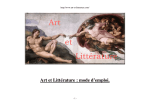Download Appendix 4: Database documentation
Transcript
DIAMM database documentation
April 2011
Julia Craig-McFeely
1
HISTORY
1.1
1.2
1.3
1.4
1.5
1.6
Software
Data
Deficiencies and workarounds
Sharing data with MySQL
Bugs
Evolution and Development
2
CONTENT
2.1
2.2
2.3
2.4
Layouts
Data
Tables and Fields
Entity Relationship Diagram (ERD)
3
USER INFORMATION
3.1
3.2
Editing existing records
Creating new records
1.
HISTORY
1.1
Software
1
2
2
3
5
6
16
16
17
49
50
51
The DIAMM database was originally constructed and populated in Filemaker Pro version 4.0. This version of
Filemaker (henceforward ‘FM’), although claiming to be relational, actually created data tables in individual files,
and these files were linked via relationship fields.
Version 7.0 however changed the software drastically, making it truly relational, so all tables of a database now
exist within a single ‘file’ or ‘document’.
Filemaker is a very forgiving medium, allowing the user to create a custom workspace that many other softwares would not allow.The GUI allows the creation of custom layouts to suit numerous different types of task,
facilitating quick and easy data input for all types of job.
The software is also cross-platform (Mac/PC) which was a major reason for its selection early on in the project, since participants used both platforms.
Primary platform: Mac
1
1.2
Data
The core data was originally created to allow the team to control information about libaries that it was visiting to undertake photographic work: it held contact information, summaries of corresponence and licensing
agreements, and lists of manuscripts, basic descriptions of the material to be photographed, and once the photographs were taken, a list of image filenames and the pages to which they referred. It was not originally conceived as the back-end to an online delivery system.
The database grew organically with need, and was therefore not planned from the outset at the level of complexity that it now shows. The original core tables were:
Archive (which included country and city information, now migrated to separate authority lists, and information about licensing and correspondence, dates of visits and other information relating to imaging in that library
or collection)
Source (related to Archive, which contained only very basic physical information such as page-extent and
measurements, to give the photographer information to allow for planning of imaging work)
Image (related to Source, and containing information about the images taken at the archive)
Photographer (information about the photographer who created the images - this table is no longer included
in the data structure)
The first change to the content was necessitated by the growth in the number of archives and countries being
visited: originally the dataset was only designed for UK libraries, and so there was no need to indicate the country. When the project extended into Europe in its second phase country and city tables were added and the
data was adjusted to utilise these new tables.
Shortly after this the project received funding to deliver the image content online, and it was clear that it would
be necessary to accompany the images with a metadata framework in which to nest the images so that they
could be viewed not simply as isolated images, but components of a clearly described object. It made sense to
utilise an extended version of the existing database, and this led to the first major extension to content. The
descriptions were available in two printed catalogues (RISM and the Census Catalogue), both well known to
scholars of the period. Permission was obtained to put the catalogue entries in the RISM volumes into the database, and the Source table was expanded considerably to allow this inclusion.
The catalogue information contained lengthy bibliographies, expressed in the printed books in the form of a
list of abbreviations which referred to a master bibliography appended to the volumes. Rather than simply reproduce these relatively meaningless lists a bibliography table was added and related to the Source table via
an intersection set and using the bibliographical abbreviation to connect the tables.
Funding allowed the creation of an Item table to represent musical compositions within each source. This was
the first table that fell outside the simple top-down hierarchical model that had been used hitherto and, since
many items could appear on a page (which was the same as an image) and many pages could comprise an
item it was at the same level as the Image table, but connected to that via intersection set.
A data merge between DIAMM and the Motet database of Thomas Schmidt-Beste led to the creation of a fulltext table (Text) and its associated satellite tables (language, etc.), and led to a formalisation of the Item information involving the creation of numerous intersection sets and authority lists, including relating items,
composers, composition models, individual compositions etc. to the Bibliography table.The Bibliography table
was also re-engineered (and had an ‘Author’ authority list added via an intersection set) to allow the bibliographical items to be delivered using a house style.
1.3
Deficiencies and workarounds
A major defect in Filemaker by comparison with e.g. MySQL is that relationships between data in tables at more
than one remove are not reliable. For instance if the user wishes to see all images in a city (regardless of the
archive), the data would need to be mined via the following set of relationships:
2
City→Archive→Source (i.e. manuscript)→Image
Thus requiring navigation through three tables. Because all these tables are relatedto each other the software
should return a list of images related only to the master table (in this case the City table), but in FM it does
not (or at least not reliably). In MySQL the data delivered seems to correctly contain only the data set belonging
to the city concerned, but in FM the data delivered tends to be scrambled, so the image list delivered is not
reliable. This means that in order to mine data in the Image table from the City table, it is necessary to ‘shortcircuit’ the relationship manifest above, by creating a link directly between the City and Image tables. Since FM
will refuse to make a relationship between tables where one already exists, it is necessary to create a secondary
relationship, bypassing the intervening tables. In the ERD (Entity Relationship Diagram) this creates a proliferation of tables, and in the actual data it involves the creation of some otherwise redundant fields:
City has a unique identifier cityKey field
Archive connects to City using the cityKey data. Archive has a unique identifier archiveKey field
Source connects to Archive using the archiveKey data. Source has a unique identifier sourceKey field.
Image connects to Source using the sourceKey data and has it’s own unique identifier imageKey field.
In order to bypass the interim relationships in the Archive and Source tables, the Image table has to contain
the cityKey data, allowing the user to create a direct relationship between Image and City via the cityKey fields
in each table. This is long-winded and should be unnecessary, but has been used as a workaround when creating layouts that display data related to the master record being viewed (often essential when dealing with
complex information). This example is only one of many, which means that the working database that is used
for populating content has an untenably complex ERD, and many ‘redundant’ fields in each table in order to facilitate these relationships.
In addition to these redundant structures, work of the data team was supported by including access to the
image content—both images of the catalogues and images of manuscripts—in layouts.This allowed e.g. a technician proof-reading OCR from a printed catalogue to see the relevant page-image from the catalogue in the
same layout as the text being proofed.
Rather than contain these images in the master databsae (which would make it extremely large and unwieldy),
two external datasets were created (both around 6-8 GB in size), one containing catalogue images and one
manuscript images, and the primary textual dataset was connected to them via external relationship. (It is
worth noting at this point that PC files have a size limit of 4GB, which means that both the image databases
in constant use for DIAMM would not have been possible to manage on a PC platform. This (together with
the better graphics management of Mac vs PC) was one reason for the choice of the Mac platform at the project outset (1998).)
In order to manage the expression of the dataset outside the project therefore, a cut-down version of the database was created, known as DIAMM_Shell, in which the redundant relationships and fields were eliminated,
creating an intelligible ERD which, although still complex, is sufficiently concise that it can be understood by a
database technician. This is the ERD in use in this document.
1.4
Sharing data with MySQL
The web delivery of data is from a SQL database, which means that all FM content must be exported from
FM and imported to SQL. Compared to SQL, FM is extremely forgiving, allowing redundant relationships (see
above) and various other character and content oddities which blew out the SQL version when the data was
exchanged.
In earlier versions of FM exchanging data caused some considerable problems, since ODBC support in FM—
even in versions 7-9—was shaky, to say the least. Exchange was managed through perl scripts that first exported
3
the data from FM, then imported it to SQL, a tedious and time-consuming process, which had its own problems caused by e.g. default field character limits in SQL. Later versions of Filemaker improved communication
radically (version 10), and not only allowed a Filemaker front end to display data from a SQL back end, but
also to import/export data seamlessly between the two platforms. This however requires that the SQL end
to be set up in a very specific way:
Since FM allows certain types of data that SQL does not (e.g. empty content in fields defined as numeric; no
default character limit on field lengths) and does not recognise certain types of data (e.g. there is no such thing
as a ‘null value’ in FM), the SQL end has to be set up so that fields allow the FM content (i.e. no character limit).
Unfortunately one problem remained in version 10, that of export character sets (i.e. Unicode export) which
quickly manifested itself in accents common to e.g. German and Polish place names and texts. FM version 11
fixed this problem, but because version 11 has some significant bugs most data input is still done in v. 10.
Although FM allows the user to format field content (e.g. bold, italic, fonts, colours etc.) that formatting is not
carried over when exporting to SQL, since SQL does not recognise formatting.
Field lengths in the DIAMM dataset vary massively from single-character Y/N or numeric fields to fields which
contain a discursive text description of a document that can run to many paragraphs and thousands of characters. This is because much of the DIAMM data was created outside a database environment (e.g. printed catalogue descriptions of documents) and never intended for a database environment. These field lengths and
content aspects can be a problem when communicating with SQL, which is designed for smaller content parcels
(e.g. it has a default field-length setting for new fields of 256 characters).
The most difficult problem that arises when exporting FM tables to SQL is that FM allows ‘broken dependencies’. In other words, if we create a source record and link bibliographical items and inventory items to it via
an intersection set or direct relationship, then we delete the source record, the dependency records in the other
tables remain, and do not cause the FM database to choke. If we then run an upload of these tables to SQL,
the SQL database will not accept records with orphan dependencies, so the upload registers failed records or
fields. In order to fix this, a manual integrity check has to be run on all intersection sets and dependent tables
before attempting an upload, and the orphan records deleted. In fact, the failure of these records to upload is
not a problem, since they are no longer required, but if the upload returns a failure message we need to know
whether there is a rogue record that has to be chased down, so it is best to delete the orphans and then if
there is an upload error we know that there is a real fault in the data.
It is possible to upload single tables in the database as ‘updates’ to the existing content: so the upload system
looks for records in the table that match the key number of the source database, and rewrites the data in those
records.This is a quick way of registering content updates to existing records, but will not work if new records
have been created unless an update is run on ALL tables in the correct order.The safest way to deal with new
records is to delete the content and upload every table in the correct sequence so that failures are not caused
by orphan dependencies. Tables cannot be deleted if other tables relate to them, so the content delete has to
be done in the correct sequence as well. The list below gives the correct upoad sequence. The delete sequence follows this list in reverse.The uploads have all been scripted in the upload database, in the correct sequence, as has the delete sequence.
FM table name
alCountry
alCity
alProvenance
alAuthor
alCopyist
alCopyistType
equivalent SQL table name
alCountry
alCity
alProvenance
alAuthor
alCopyist
alCopyistType
4
alSettype
alAffiliation
alPersonRelationship
alPerson
alGenre
alVoice
alClef
alLanguage
alNotationType
AlMensuration
Archive
CatalogueIndexes
Set
Bibliography
Composition
Source
Item
Image
SecondaryImages
Composers
Text
SourceProvenance_IS
AuthorBibliography_IS
BibliographyPage_IS
Source_Copyist_IS
SourceSet_IS
SourcePerson_IS
BiblItem_IS
BiblComposer_IS
CompositionGenre_IS
BiblComposition_IS
Composerlink_IS
alCycleType
Composition_cycle
Cycle_Item_IS
alLanguage
TextLanguage_IS
BiblText_IS
ItemImage_IS
1.5
alSettype
alAffiliation
AlPersonRelationship
alPerson
alGenre
alVoice
alClef
alLanguage
alNotationType
alMensuration
Archive
CatalogueIndex
Set
Bibliography
Composition
Source
Item
Image
SecondaryImage
Composer
Text
SourceProvenance
AuthorBibliography
BibliographySource
SourceCopyist
SourceSet
SourceAlPerson
BibliographyItem
BibliographyComposer
CompositionGenre
BibliographyComposition
CompositionComposer
alCycleType
CompositionCycle
CompositionCycleComposition
alLanguage
TextLanguage
BibliographyText
ItemImage
Bugs
When uploading to the SQL database the server will crash if the upload returns an error message IF copies
of any databases on the server are open on any computer other than the one where the upload is being managed. This also (unfortunately) happens if another database is open on the server which has a connection to
the same ODBC data source. An attempt to replace some fields in FM layouts with their SQL counterparts
had to be abandoned, since this caused the Filemaker server to crash when an upload to the SQL database
was done. It also apparently caused entire table uploads to fail.
FM v.11 Layout Menu system: if folders or dividers are introduced the menu fails to display the complete or
partial list of layouts either in browse or layout view, and hides ‘foldered’ sets of layouts, even when they are
removed from the folders. The effect of this problem took some time to fix.
5
1.6
Evolution and Development
The DIAMM database evolved over a very long period (approx 12 years) and changed in content to reflect
both the changing needs of the users of the data, and the changing purpose for which the database is used.
The following diagrams show original tables for the first DIAMM web app in green, new master tables in red,
authority lists in blue and intersection sets in yellow. The full ERD (slightly larger) appears on the last page of
this document
Originally, the database was constructed as an efficient way of keeping a list of a relatively small number of manuscripts that were to be photographed for a publication. There were three tables: Archive, Source and Image.
The Archive table gave details of libraries: addresses, contact names, information about copyright and correspondence regarding a visit from the project photographer, the progress of negotiations etc. The Source table
simply listed the manuscripts with their dimensions and gave the photographer a description so that they had
some idea of what they would be looking at when they got to the library, and how much time to allow for the
work. The Image table simply listed the image filenames originally, but was expanded to include information
about photographers (now omitted). The first ERD then would have looked something like this:
At this point, since all the libraries concerned were in one country, there was no need for Country or City
authority lists. These were added later when the project’s imaging activity extended outside the UK. Originally
second shots of a leaf were listed as separate images, but this was clearly not a good way to deal with different types of shots of the same page, and as the dataset began to extend to become an information resource
about the manuscripts the need for proper management of image information as it related to pages or folios
led to the creation of a Secondary Image table which listed e.g. UV or restored versions of a page.
The new structure was sufficient to cope with all the information necessary for managing a collection of images.
Fields were added to the Source table so that searching was more efficient in a number of key areas such as
date, format, size and so on. Around this time the source descriptions were also expanded to include the complete data provided by the printed catalogues RISM and CCM. Although out of date sometimes by 30-50 years,
these catalogues were the primary source of physical and content information about manuscripts, and the detail they provided was extremely useful in cases where a librarian could not easily locate a manuscript in their
collection. In some cases the shelfmark had changed, so a facility was necessary to record alterations to shelf
marks both for administrative use, and sometimes as the only source of that information available to scholars.
The database was still not being used to form the back-end to an online delivery system, but around this time
it also became clear that the quantity of images and the demand for online delivery would need a database
management system to handle a web-delivery mechanism. Rather than discarding the existing database, which
was populated in considerable detail by this point, the web design team at the then Centre for Computing in
the Humanties at King’s College London decided to work from the Filemaker database already in use.
6
A SQL analog was created that mirrored the following structure in order to run the online database delivery
system for the existing and expanding image collection. Since the working FM database was constantly being
updated this was kept separate from the delivery database, but updates were run at regular intervals when
new MSS had to be added to the online collection
Structural change then began to happen very fast: information input from the printed catalogues included bibliographies for the MSS, but to save print space (since many of these were repetitious) these had been provided as algebraic abbreviations, with a key list giving the full citation. In order to be of better use to end users
the database was expanded so that the full bibliographical citation (in the Bibliography table) could be keyed
to the abbreviation given in each MS listing.
An intersection set allowed for individual page references in each citation and any other notes pertinent to
the instance of the reference in the Source description.
One of the key search areas online was the provenance field in the Source table, and this was inefficiently
managed by a repetitive text field. The addition of a simple provenance authority list was first implemented,
but as the content grew in complexity an intersection set was added to allow more detail about provenance
to be added where it was available, without unnecessarily expanding the main provenance authority list, which
7
was limited to countries at that point. Given that the intention was eventually allow users to search on the authors of bibliographical items, an Author authority list with intersection set was also added.
With the expansion in data content, and the increased involvement of a larger number of researchers in creating and using the data, we found that there was a need for a facility that would allow us to group manuscripts
together in different types of Sets. Some groups of sources that were spread over many libraries and countries belonged together since they were fragments that had been dispersed over time. This was one type of
set. Another type was of members of partbooks – groups of books copied separately and each providing a
single voice part for a multi-voice work. Some of these books were shelved together in one library, while others had been dispersed much as the fragments had been. Up to this point we had listed sets of partbooks in
a library under one shelfmark as a single ‘source’. However it became evident when dealing with descriptions
that in some cases each book might require its own description, rather than sharing a blanket description with
the whole set. The decision was taken therefore that a each entry in the Source table should represent a single book or manuscript item, and that sets should be linked together by causing them to belong to a master
item in a ‘Set’ authority list. There was (briefly) a question as to whether the Set table should act as an intersection set between the Archive and Source tables, but as this would have meant that the great majority of
sources would belong to a set of one, this option was quickly abandoned. As it turned out the necessity for
some sources to belong to more than one set necessitated the insertion of an intersection set in any case, between the Source and Set tables.
A further authority list was required to define the type of set (alSetType) that the source belonged to, since
this would affect the way in which the MS was displayed in the web app: for members of partbook sets we
wished to show the master or group shelfmark in the main MS listing, with the constituent parts of that set
inset as a list below (perhaps as a collapsible list). If some members of the partbook set were lodged in a different library this would require a link to the other books.
The same display was not however required for sources grouped together e.g. because they had been copied
by the same scribe. These sources might never have been intended to remain together, and are usually widely
dispersed.Their connection however is clearly important and needs to be manifest in some way visually. In this
case each listing in the ‘browse sources’ display might show a link that would take the user to a list (or popup
list) of the other manuscripts in that set.
One further facility was envisioned for this addition to the data, and that was the intention that at some point
users might be able to come to DIAMM and search or study only a particular group of sources – perhaps a
subset of the music manuscripts, but also in thinking about long-term sustainability of the project and the wider
8
exploitation of the web app we might want to include non-music collections, or sets of sources related to a
particular research project within DIAMM.The set definition would allow us to do this. For this reason the type
of set is absolutely crucial, and must always be defined when a manuscript set is created.
Once we started to address how manuscripts might be related to each other in non-musical as well as musical ways it was clear that in order to search efficiently on these criteria those relationships needed to be expressed by a series of authority lists, related to the Source table through intersection sets. The growing
population of the database (which by now had far exceeded just those sources for which we had images) led
to what had previously been managed in fields being migrated to authority lists – notably information about
the type of notation used in the document. Although strictly this might not have needed to be treated this way,
the authority list improves searching in the web app, but more importantly would allow the academic contributors to look at the source descriptions and bring terminilogy up to date across the board with this method
of data management.
9
The discussion surrounding the categorisation of sources into sets gave rise also to the addition of an authority list to manage scribes (copyists), with a further authority list attached to the intersection set that would define the type of copying work (e.g. music, text, illumination etc.). The next stage added a ‘Person’ table which
was treated separately from the copyist list, since the relationship to the document had to be managed differently and for technical as well as taxonomic reasons needed to be kept separate.
The Person table deals not only with people but also with a wider definition of those related to a book: so one
MS might have been owned by Abbot X, but another might have been owned by the Abbey of Y. It seemed unnecessary to differentiate here between a person or a place, and the name of the table was largely irrelevant.
However, linking a person (or persons) to a MS required, as with the scribes, a definition of the type of relationship that the person had with the MS, giving rise to an authority list linked to the intersection set that linked
Source to Person. Further, it became clear that another authority list was required that allowed us to list the affiliation of a person. So a MS might be owned by the monk Boniface, who was the abbot of a particular monstery (described in the affiliation table), who gave the MS to another monk on his death, also affiliated to the
same monastery. The connection of both monks to the same record in the Affiliation table ensures the relationship between the two monks is made explicit, although the resulting data structure is slightly complex.
In terms of timing, these satellite tables actually post-dated the expansion of data content to increase the base
granularity from the level of the Source (or manuscript) to that of the Item within the manuscript, but it is described here in relation to the base table since this makes it easier to understand the overall structure.
Since items within a manuscript (i.e. musical compositions) do not correlate with images (or pages within a
source) a new table, Item, was introduced to the structure which enabled us to list the contents of a book.
The Image table can at this point be considered to represent pages in a book (although it also includes pictures of bindings and other material related to a MS as a physical entity). An item may run over many pages,
or a page contain many items, so an intersection set is used to connect the Item table to the Image table. The
web app was still yielding information basically at the level of the source, since that was our primary unit at
this point, particularly as the data sources were variable in the amount of information they supplied, so that
the level of the source was the only one at which we could provide a parity of information, even though it would
range in content detail between sources.
10
An examination was undertaken at this point of the type of data expressed in prose descriptions with a view
to editing the descriptions we had so that all supplied the same level of information.The information might then
be divided into separate fields so that it might appear under consistent headings: e.g. copyists, date, provenance, dimensions, contents, owners, binding, watermarks, gathering information etc. A brief study was undertaken of the way in which scholars had approached the description of these documents in the printed
catalogues: one entry might discourse at length on the history and ownership of a manuscript and entirly omit
any description of its biding, while another would give lengthy information about the binding and collation, but
no information at all about ownership or copyists. Even descriptions of the same manuscript in the two different catalogues could show surprising disparities between even such information as might be expected to
be consistent, such as measurements.
A single document description was analysed to show the different types of data that the prose supplied. The
first and most obvious point to note was that because free prose is rich and complex in the way it expresses
information, dividing that information into separate fields or headings might involve significant repetition, which
in data terms is very inefficient. Returning to the basic description, this first analysis identified some 26 information areas. When that model was applied to other descriptions the number increased almost with every description that we examined, up to something in the region of 180 different descriptive areas. Clearly attempting
to mark up the prose text, or divide it into fields was going to be extremely difficult, massively time-consuming, and possibly ultimately pointless, since the richness, continuity and overall effect of the prose description
would be lost in the process.
More useful was the examination of the information provided by the RISM catalogue musical incipits. At this
point musical incipits cannot be meaningfully searched (and early searchable transcription softwares require the
reinputting of a mass of data), so providing the user with searchable information would involve the ‘textualised’
transcription of much of the data encapsulated in the music into text fields and tables. This formed the basis
for what would later become the Item table and its satellite and related tables and authority lists. The analysis
shown below concentrated only on the text parts of the information; the markup omits data such as clef, mensuration, key signature, layout or primary pitch manifest in the musical notation, many of which were subsequently transcribed into the database.
11
12
Items represent an isolated instance of a composition – an intellectualised idea of a musical work based on all
the known instances of it. In later repertories the composition achieved a fixed and final form when the composer chose to publish it, thus creating his own idealised version of it and discarding variant or sketch versions
in favour of the final form. The idea of a final or finished form of a work was growing through the period represented by these manuscripts, but without mass-market publishing the concept of a single version of a work
was undeveloped. Some works appear in one manuscript with four voices and in another with three (for example), with added parts possibly contributed by a different composer. This fluidity has led to considerable argument about the purpose of a ‘modern edition’ of a work in this period, which often draws on a number of
sources to create a concatenated idealised version that did not represent any performance or transmission of
the work that its composer might recognise. Regardless of the pitfalls of this modern view of musical composition, the existence of concordant sources for a work means that we need to find a way to express the fact
that there are items which are versions or copies of other items. For this reason the Item table is ‘governed’
by a Composition table, which represents this idealised intellectual version of a work. Each iteration of the composition is connected to a master record in the Composition table.
The Composition table is in turn linked via intersection set to a Composer
table, which manages alternative or multiple attributions of a work to a number of composers. Each composition is also linked by intersection set to a
Genre authority list, which categorises works in both general and specific
terms, allowing any work to be allocated a number of genres.
The following diagrams, for the sake of clarity, deal mainly with a master
table and its satellites generated following analysis of the otherwise unsearchable data provided by a musical incipit. At the time of writing this situation is changing, but since so much music would need to be typeset in
order to create a searchable body of data, the DIAMM dataset relies on
text searchability for the basic information, and access to images of transcribed incipits for a large part of the existing corpus, where the user can
see information that cannot be usefully translated. The point about musical
notation is of course that it is a system that expresses information which
cannot be expressed in text, so any attempt to transcribe it in such a way is egregious.
13
Like manuscripts, compositions can cluster together in sets or cycles. Sometimes these are sets of compositions gathered together because they are intended to be used together (such as music for a saint’s day), or because a compiler feels they work well together for reasons of style or key. These compositions are naturally
individual, but can be joined by being members of a set. Other compositions were designed to exist together:
movements of a mass cycle for instance. Still other types of cycles exist where we found the same data management problem as we had with partbooks: originally listed as single items with constituent parts, we found
that each partbook in a set had to be treated as individual sources.
The analog to that situation in the Item table was the ‘single’ musical work that was divided into sections. Although all those sections might be expected always to appear in the same
order and complete whenever that composition was copied, this was not
in fact the case. Sometimes a ‘secunda pars’ of a work would appear in another source as an independent work in its own right.
This gave rise to two problems: the simple practical one of how to express
the fact that a composition might be part of a cycle within the database; but
more difficult to manage, the problem of reading the data provided by a
cataloguer: whereas cataloguer A might treat a piece and all its constituent
pars as one work, cataloguer B might prefer to treat each pars as an individual work in its own right. Further, individual definitions of cataloguers
might lead one to regard a section of a work as a pars while another would
not. Often we did not know which method prevailed in our source data,
so the content of this table (at the point of writing) may need significant
editorial input. The simple quantity of data too makes this a thorny issue.
The Composition table thus accrued a further satellite: the Composition_Cycle. Connected to the Composition table by an intersection set,
and also governed by an authority list that defined the type of cycle.
Returning to the Item master table and its expression in terms of
a musical incipit, each item is clearly extremely rich in data, particularly material that might need to be searchable in the web
app. The richest source of information is the text. Unlike later
works, certain genres in this period might have different texts in
each voice, and so the Item table was far from sufficient in itself
to express the individual information about each voice part in
the iteration of the item. Since an item might have a different
number of voices in disparate sources this also made it necessary to differentiate the voice-part information from the overal
Item information. A Text table was introduced to handle the content of each voice part, and that table required a number of authority lists to govern its content in turn.
The text underlay required the definition of language, and this is
linked via intersection set as some texts (particularly troped
texts) use more than one Language. Since the Text table represents a voice part (there should be a text record for each voice
in an item) information about clef, mensuration and voice designation are given in this table. These are also managed with simple authority lists. No attempt is made to indicate changes of
mensuration or clef during the course of a piece, only those
shown at the start.
14
Finally, three intersection sets were added between the Bibliography table and other tables where individual
bibliographical information about more granular content was available: Composer, Item and Composition
(shown below in black and highlighted, along with the existing Source-to-Bibliography intersection). The existing intersection set betwen the Source table and Bibliography was not used for this purpose to retain clarity between the relationships. The intersection sets include notes fields that allow the user to indicate pages
etc. This is the only relationship where the key numbers are not currently used to connect tables: the bibliography intersection sets were set up to allow users to link from a bibliographical abbreviation to the master bibliography record, and for this reason the relationship is currently managed via this field. Given the prevalence
and widespread usage of the abbreviations it is not presently practical to change that connection to a simple
numeric one, although the numeric connection is in place and is used by the SQL version of the database
A new strategy regarding data input and layout content will be adopted on conclusion of the 2011 data input
work: the upload process is slow and clumsy, has to be done in a certain order, and is liable to problems if an
upload fails that need to be fixed by a server administrator. Uploads of the entire dataset are therefore undesirable, particularly if they are being done simply to implement minor changes in one table, or even one record.
When data input ceases therefore, a single master upload will take place, and then the content of the working layouts will be changed so that the fields users edit in the database will actually be fields in the SQL database, not FM fields. When corrections are done they will appear immediately in the web app on the live staging
server and can be checked there, and then that version of the SQL data can be pushed to the live server.
This circumvents any upload from FM to SQL and eliminates the risk of loss or corruption of the master database following a crash. As this means that there would be no ‘local’ record of changes to the master dataset,
the relevant fields in the FM database will become lookups that will copy data from the SQL fields, providing
a local backup for the content.
The major exceptions to this will be the description and bibliography fields in the Source table.These fields are
calculated and collate information from a number of other fields.Therefore edits to these fields will have to be
copied manually to the SQL version. This should not be a problem, and can be scripted to a button-click.
15
2.
CONTENT
2.1
Layouts
As described in 1.3 above the working database includes a number of relationships, table duplications and redundant fields that facilitate the creation of layouts that show information from a number of tables without the
user having to keep a number of tables open at one time. Further non-essential fields (in data content terms)
were introduced to allow the user to see lists within a form layout; these are global fields, which have the same
value across the dataset. They are not essential to the functioning of the database but are essntial to the functioning of certain layouts. They have been removed from the DIAMM_Shell version of the database, as have
most of the layouts used for data input in the working database.
The variety of different tasks undertaken with the content has led to a proliferation of layouts of varying complexity. An attempt was made to standardise down to three or four master layouts which showed all the information for a table and much of the information relating to it that was populated from the master table, but
these layouts became too complex in many cases for clerical clerical staff to navigate and had to be slimmed
down into custom layouts for specific tasks.
2.2
Data
The DIAMM data is centred around manuscript sources (known as Sources), which means that all other data,
either more or less granular, radiates from that central point. Other databases of music from this period may
take a composition (known in this dataset as an Item) or a composer as its starting point, and list manuscript
sources where that composition (or where that composer’s works) may be found. Still others may be librarybased, and to some extent the DIAMM dataset is also library based, since the locations of the MSS are crucial
to the core data about each source.
The starting point for the database is therefore the Source (manuscript) and where it is found.
The primary tables in this respect are:
Country
City
Archive
Source
Country and City are self explantory, and City is a subset of Country.
Archive is a subset of Country, and covers any type of repository from major national libraries to local archive
offices and private collections of individuals. The document of interest may be the only document in the collection, or the only musical document, but is more often one of a reasonably large collection.
Source refers to the manuscript within the library collection. It may range in extent from a complete bound
book with many pages, to a group of fragmentary leaves perhaps bound in a modern guard book with other
unrelated documents, and sometimes to fragments of parchment or paper no larger than a postage stamp. In
each case this is considered a source. Each source usually has a shelf-mark designation which identifies it to the
librarian, though often in private collections there is no library mark, and perhaps only a colloquial name by
which the document is known. Whatever the designation this is the form under which a visitor would ask to
see the source, and must be kept accurate and up-to-date as far as possible.
A significant proportion of libraries and collections have undertaken recataloguing during which shelf marks
were changed. Surprisingly, few archives that have recatalogued their collections kept a cross-reference document listing old and new shelfmarks, and DIAMM may in many cases be the only resource that does this. Many
of the printed catalogues dealing with our sources predate changes in shelfmarking systems, so it is important
for the database to keep a record of previous shelf marks to ensure users coming to the resource from one
16
of the older printed catalogues can still find the manuscript they seek. This is managed using the olim field in
the Source table
More complex are the group of sources that have moved from one archive to another: sometimes physically
the sources are actually in the same place, but the archive has been renamed, but in some cases, particularly
with German and Polish libraries, where manuscript collections moved around Europe during the Second
World War, the manuscripts have changed location. Sometimes the original shelf-mark is retained, but often a
new shelfmark is allocated.
In the case of books that have actually or apparently moved/changed ownership, a record is created for both
sources for the books, the out-of-date location pointing to the new (current) location.
2.3
Tables and Fields
There are three types of table:
Master or Primary tables — these tables are the master reference tables and contain multiple fields in each
record. Because of the way that the database is structured some master tables behave like authority
lists or intersection sets. Their formal designation is not important, but classifying them in this way allows the user to better understand the structure of the information provided.
Authority lists — simple lists of data that would otherwise be repeated in a master table. They provide the
user with a predefined set of data from which to choose, e.g. a list of clefs, a list of countries, a list of
authors. These may be linked directly to Master tables, or connected via an intersection set.
Intersection sets — These are used in cases where the relationship between a master table and an authority list is many-to-many rather than one-to-many. The relationship betwen Text and Language
might be considered as one-to-many (i.e. one language for each text record), but in fact some texts
are constructed using more than one language, so these two tables are linked by an intersection set.
Intersection sets also allow us to create information about the connection between information in
two tables. For example, the intersection set between master tables and the bibliography connect a
source, item, composition, composer etc to the bibliographical item, but the intersection set indicates
the page relevant to the master item.
The following information is colour coded:
Table names
Field names
Link field names (used in relationships)
Fields in the Filemaker database that are not included in the SQL database
The following lists show the table and field content of the working DIAMM database (filename: DIAMM) with
a short explanation of the content of the table; Field names in this colour are those omitted from the
DIAMM_Shell database (which eliminates redundant fields and tables). Calculation fields in DIAMM are Text
only in DIAMM_Shell.
The database can be copied and renamed DIAMM_RUBBISH for the purpose of creating a practice database:
the name of the file is crucial as the use of the word ‘RUBBISH’ in the title triggers a conditional formatting script
that will automatically place a warning flag on all layouts reminding users that they are not working in the main
database.
Table names prefaced by ‘al’ are authority lists; Table names suffixed by ‘_IS’ are intersection sets; field names
suffixed ‘_g’ are global fields. Key number fields (usually these are the fields are the ones used for creating relationships) are suffixed ‘Key’.
17
alAffiliation
This table lists the affiliations of persons linked to a manuscript (i.e. listed in the manuscript description). At present it connects
to the Source table, but can be used to refer to to individual works. It is linked to the source database via the person authority list, alPerson.
Field Name
affiliation
affiliationKey
g_Key
Field Type Formula / Entry Option
Text
Number Serial Number on creation with Current Value: “424” Increment: “1”,
Allow user to override validation, Required value, Unique values only,
Only allow values of type: “Numeric Only”
Number Indexed, Auto-enter: “99”, Allow user to override validation, Required
value, Only allowvalues of type: “Numeric Only”
alAuthor
This table gives a list of names of authors of secondary source material. It is related to the Bibliography database through an
intersection set which gives the relationship of the person named to the bibliographical item (i.e. author; editor; compiler; publisher; Festschrift dedicatee; translator; collaborator; later editor).
Field Name
Author_complete
authorKey
firstname
g_Key
surname
Field Type Formula / Entry Option
Calculation (Text) = surname & If ( IsEmpty ( firstname ) ; "" ; ", " & firstname)
Number Serial Number on creation with Current Value: “2085” Increment: “1”,
Allow user to override validation, Required value, Unique values only,
Only allow values of type: “Numeric Only”
Text
Number Indexed, Auto-enter: “99”, Allow user to override validation, Required
value, Only allowvalues of type: “Numeric Only”
Text
alCity
The listing for archives and libraries has two parent tables, alCountry and alCity. alCity acts as an intersection set between
Archive and alCountry. It simply lists all cities for which the database lists a library. ‘City’ can mean a much smaller location
such as a village if the library is not located in a major urban centre.
Field Name
alcityKey
city
countryKey
g_Key
Field Type
Number
Text
Number
Number
Formula / Entry Option
auto-enter serial, required value, unique
name of city
Key field used in relationship to alCountry
Indexed, Auto-enter: “99”, Allow user to override validation, Required
value, Only allowvalues of type: “Numeric Only”
alClef
A simple authority list with lists all the clef types in use and relates to the Text table, since that table effectively represents the
individual voice parts of a piece, even when these are untexted.
Field Name
clef
clefKey
g_Key
Field Type Formula / Entry Option
Text
Number Serial Number on creation with Current Value: “87” Increment: “1”,
Allow user to override validation, Required value, Unique values only,
Only allow values of type: “Numeric Only”
Number Indexed, Auto-enter: “99”, Allow user to override validation, Required
value, Only allowvalues of type: “Numeric Only”
alCopyist
The copyist authority list links a list of copyists or scribes to the Source table via an intersection set ( Source_Copyist_IS) since
one copyist may have worked in a number of different sources and vice versa. The copyist list has been treated separately from
the list of persons associated with manuscripts because copyists are defined differently, since they may have undertaken differ18
ent types of copying activity (see alCopyistType). As well as being defined as a particular type of copyist they may also require
an affiliation, so the relationship is more complex than that of ‘person’ which only requires a name and then a relationship type.
Field Name
affiliationKey
copyistKey
copyistName
g_Key
Field Type Formula / Entry Option
Number
Number Serial Number on creation with Current Value: “375” Increment: “1”,
Allow user to override validation, Required value, Unique values only,
Only allow values of type: “Numeric Only”
Text
Number Indexed, Auto-enter: “99”, Allow user to override validation, Required
value, Only allowvalues of type: “Numeric Only”
alCopyistType
This authority list allows the copyist of a source to be classified as a copyist of music, text, indexer, liminary text, illuminator or
text and music together. It relates to the copyist list via the Source_Copyist_IS since the same copyist may undertake different types of activity in a different manuscript. This authority list may appear redundant, since the information (regardless of its
repetitive nature) could simply have been entered in the Source_Copyist_IS, but creating this as an authority list table was
done to facilitate searching in the webapp.
Field Name
copyistType
copyistTypeKey
Field Type Formula / Entry Option
Text
Number Serial Number on creation with Current Value: “7” Increment: “1”, Allow
user to override validation, Required value, Unique values only, Only
allow values of type: “Numeric Only”
alCountry
The country list refers only to the list of countries in which manuscripts are presently located. This list could not be used also as
an authority list for the provenance of manuscripts, since that list would include countries that no longer exist, or regions that
are now part of another country. This created a problem in presenting the data in the webapp, since when a user was browing
for manuscripts by country/city they would see an entry for e.g. Burgundy, which was nonsense.
Field Name
abbreviation
alcountryKey
Country
Field Type
Text
Number
Text
Formula / Entry Option
abbreviated form of the country name
auto-enter serial, unique
full name of country
alCycleType
When compositions are linked together it is necessary to define what type of connection links them: e.g. a group of motets may
actually be individual parts of one larger motet, or may be individual motets linked together as a group by the composer or a
later editor/publisher. Individual mass movements form part of a different type of cycle. The table defines the type of cycle to
which a composition belongs (if it is part of a cycle). This is a short list and could have simply been managed as a limited set
of values in the Cycle_item_IS table, but has been managed here to facilitate web searching.
Field Name
cycleType
cycleTypeKey
Field Type Formula / Entry Option
Text
Number Serial Number on creation with Current Value: “5” Increment: “1”, Allow
user to override validation, Required value, Unique values only, Only
allow values of type: “Numeric Only”
g_Key
Number
Indexed, Auto-enter: “99”, Allow user to override validation, Required
value, Only allowvalues of type: “Numeric Only”
alGenre
The definition of the content of this table is a little vague — a genre can be defined either as something very broad such as ‘liturgical work’ or something more specific such as ‘Motet’ or ‘Mass movement’. The table is used here to provide both broad and
specific categories that are applied to individual compositions and under which users might wish to search. Because a composition may therefore belong to more than one of these categories it is related to the composition table via an intersection set. A
19
work entitled Kyrie might therefore belong to the following ‘genres’: Kyrie, Mass proper, Liturgical work, Canon. It has also been
used to group works in which a common text is used that has been set many times, such as Alma Redemptoris Mater, which is
not a genre in itself, but the grouping is useful for searching purposes. At present more than 90 ‘genres’ are defined in this table.
It might simplify matters to redefine this table as the most granular type of work, with authority lists ‘above’ it in the hierarchy
that would allow lower-level genre types to be grouped under that heading; e.g. Kyrie is a child of Mass proper, which is in turn a
child of Liturgical Work. However that would present a problem with Canon - where would that level of definition appear?
Field Name
g_Key
Genre
genreKey
itemKey
Field Type Formula / Entry Option
Number Indexed, Auto-enter: “99”, Allow user to override validation, Required
value, Only allowvalues of type: “Numeric Only”
Text
Number Serial Number on creation with Current Value: “101” Increment: “1”,
Required value, Unique values only, Only allow values of type: “Numeric Only”
Text
Lookup: When an entry in “alGenre::genreKey” is made, copy the first
matching value from “Item::itemKey” If no match: “Do not copy” don’t
copy “Item::itemKey” if empty
alLanguage
A relatively simple authority list, giving the language of the text underlaid in a single voice part of a composition. This had to be
linked to the Text table via an intersection set as some single voice parts have texts that are written in more than one language (distinct from a work such as a Motet, where each voice part may be in a different language—that usage is dealt with
by each voice part (or Text) having its own language designation).
Field Name
language
languageKey
Field Type Formula / Entry Option
Text
Number Serial Number on creation with Current Value: “12” Increment: “1”,
Allow user to override validation, Unique values only, Only allow values of type: “Numeric Only”
alMensuration
This table provides the first mensuration for a voice part that appears in a work. It is linked to individual voice parts of individual instances of a work, since different voices may use a different mensuration, and a work may be copied using a different mensuration in a second source. We did not attempt to define mensuration changes that occur during the course of a piece. This
would make the content extremely complex, since it might be considered necessary to define at what point a mensuration
changes. That information was considered unnecessary for this level of data presentation.
Field Name
mensurationKey
mensurationSign
mensurationText
Field Type Formula / Entry Option
Number Serial Number on creation with Current Value: “29” Increment: “1”,
Allow user to override validation, Required value, Unique values only,
Only allow values of type: “Numeric Only”
Text
Text
alNotationType
A simple list of types of musical notation in use in a manuscript. It is linked both to the Source table and the Item table (via
intersection sets), which allows more than one notational type to be defined for each MS, and for individual items to have their
notation specified (although that table is not yet populated). As with the genre list above this list contains items of varying granularity, based on the information available. In some cases a term as general as ‘mensural’ is the only information, while in others information such as ‘black full and black void mensural’ and ‘minim replaces undifferentiated semibreves’ is available. The
content of this list is based solely on the descriptions provided by the printed catalogues, and some 80 musical notation types
are presently defined.
Field Name
alNotationTypeKey
g_Key
Field Type Formula / Entry Option
Number Serial Number on creation with Current Value: “87” Increment: “1”,
Allow user to override validation, Required value, Unique values only
Number Indexed, Auto-enter: “99”, Allow user to override validation, Required
value, Only allowvalues of type: “Numeric Only”
20
notation_type
alPerson
Text
The Person table lists names of people associated with manuscripts who were not copyists. These could range from an owner
or dedicatee to the person who discovered the book in modern times. It does not however include the names of composers
found in the book, unless a composer was also an owner. It is linked to the Source table by an intersection set (Source_Person_IS) which is informed by a further authority list, alPersonRelationship, which defines the relationship that the person had
with the manuscript. alPerson also has an authority list, alAffiliation, which lists any connections that the person had e.g. with
an institution. So Johannes Barbla may be listed as the owner of a book, and his affiliation would be ‘Chaplain of St Catherine’s
Choir in Aachen’. The table’s content definition is broader than simply individual people (despite its name), to allow more general connections to be expressed, so that a ‘person’ may be the Church of St Gudule, for whom the MS was commissioned, and
who owned the book.
Field Name
affiliationKey
fullname
g_Key
personKey
Field Type Formula / Entry Option
Text
Text
Number Indexed, Auto-enter: “99”, Allow user to override validation, Required
value, Only allowvalues of type: “Numeric Only”
Number Serial Number on creation with Current Value: “1998” Increment: “1”,
Allow user to override validation, Required value, Unique values only,
Only allow values of type: “Numeric Only”
alPersonRelationship
As describe in alPerson above, this table defines the relationship that a person or institution (as broadly defined in alPerson)
had with a manuscript or source. There are currently 30 relationshps defined including owner, dedicatee, dedicator, binder, patron, author (of treatise in which music is interpolated), used as model for decoration style, discoverer, keeper, translator etc.
Field Name
g_Key
personRelationshipKey
relationshipType
Field Type Formula / Entry Option
Number Indexed, Auto-enter Data = "99", REquired Value, Numeric Only, Allow
override
Number Serial Number on creation with Current Value: “34” Increment: “1”,
Allow user to override validation, Required value, Unique values only,
Only allow values of type: “Numeric Only”
Text
alProvenance
The provenance of a book is one of the most important pieces of information about its history and content. This authority list
is based on the level of information that is usually available about any manuscript: it’s country of origin. The majority of manuscripts have no more detailed knowledge than that. The country of origin can include countries that no longer exist with modern boundaries, or which do not fit country boundaries as we know them now, such as Burgundy or the Low Countries. In order
to allow a more finely-grained defintion of the origins of a book where that is known this authority list links to the Source table
via an intersection set (SourceProvenance_IS) which allows the inclusion of data about the region within a country, city, and/or
institution within a city when that is also known.
Field Name
alProvenanceKey
country
Field Type Formula / Entry Option
Number
Text
alSetType
Sets allow manuscripts to be grouped, but the type of grouping needs to be defined as there are a number of different constructs that scholars use to connect mansucripts. One type is that of the intentional origin of a book, such as members of a set
of partbooks. Another type links fragments that are now geographically separated, but belonged originally to the same MS,
while another type is a modern connection made between groups of MSS for geographical or other reasons. The list currently
is fairly short: partbooks; fragments that form part of one MS or collection; Special Music collection (e.g. Machaut MSS, Alamire
scriptorium MSS); copyist or scribal concordance; single source bound in separate volumes. A further definition, Special nonMusic collection, allows the database to include groups of MSS not related to the remit of the DIAMM project, but display these
MSS using the DIAMM webapp.
Field Name
description
Field Type Formula / Entry Option
Text
21
setTypeKey
Number
Serial Number on creation with Current Value: “8” Increment: “1”, Allow
user to override validation, Required value, Unique values only, Only
allow values of type: “Numeric Only”
Altincipit
This table creates a connection between the Item table, in which a field links the item to a musical incipit file, and secondary
incipits cited in the original incipit information. To save space and typesetting costs RISM would often cross refer from the instance of a work in one manuscript to its listing for that work in the entry for another MS—hence: ‘incipit as for xxxx’. This table
gives the alternative source for the incipit information and is a self intersection set for the Item table: it links to another entry
in the same table. It looks up the
Field Name
AbbrevPosn
altincipitfilename
altincipitKey
altitemKey
itemKey
Field Type Formula / Entry Option
Text
Calculation (Text) Unstored, from Altincipit, = Item::incipitfilename
Number Serial Number on creation with Current Value: “2617” Increment: “1”,
Required value, Unique values only, Only allow values of type: “Numeric Only”
Number Lookup: When an entry in “AbbrevPosn” is made, copy the first matching value from“itemKey”If no match: “Do not copy” don’t copy
“itemKey” if empty
Number Lookup: When an entry in “Altincipit::AbbrevPosn” is made, copy the
first matching value from “Item::itemKey” If no match: “Do not copy”
don’t copy “Item::itemKey” if empty
alVoice
This table defines the name of a voice or individual part of a polyphonic composition. Often parts have no names and therefore are not defined, but this allows both the definition of voice names (e.g. Cantus, Tenor, Motetus) and unnamed parts where
required (e.g. I, II, III…), and uses the terminology as given in the original source, rather than a standardised form. There are currently over 70 defined voice parts.
Field Name
g_Key
voice
voiceKey
Field Type Formula / Entry Option
Number Indexed, Auto-enter: “99”, Allow user to override validation, Required
value, Only allowvalues of type: “Numeric Only”
Text
Number Serial Number on creation with Current Value: “94” Increment: “1”,
Allow user to override validation, Required value, Unique values only,
Only allow values of type: “Numeric Only”
Archive
This is the main table listing details of modern archives in which the MSS in the Source table are housed. It gives practical information such as the address and contact details for the library, but it also gives internal information that is not displayed online such as the status of negotiations for licensing and/or information about the progress of digitization activity. It also gives the
correct copyright statement to be shown with MSS from that collection. The address fields involve various types of compilation
formats (the fields are not included in DIAMM_Shell) to allow the data to be inserted into form letters generated by the database. There are a number of other fields, particularly calculation fields which are used to facilitate letter-writing and other internal activities.
Field Name
_PracticeDBwarning
address
Field Type Formula / Entry Option
Calculation (Text) Unstored, from Archive, = TextColor (If (Right ( Get ( FileName
) ; 7) = "RUBBISH" ;"YOU ARE IN THE PRACTICE DATABASE" ;"");
RGB ( 0 ; 0 ; 0 ) )
Calculation (Text) from Archive, = librarianA & ¶ & address1 & ¶ & address2 & ¶
& If ( IsEmpty ( address3 ) ; "" ; address3 & ¶ ) & If ( IsEmpty ( address4
) ; "" ; address4 & ¶ ) & If ( IsEmpty ( address5 ) ; "" ; address5 & ¶ ) &
If ( IsEmpty ( address6 ) ; "" ; address6 & ¶ ) & If ( IsEmpty ( address7 )
; "" ; address7 )
22
address1
address2
address3
address4
address5
address6
address7
address8
addressrunon
alCityKey
alCountryKey
appendixofsources
archiveKey
archiveName
availableOnWebsite
banner_URL
CDcopiessent
CDschecked
city
copyrightholder
correspondencestatus
currentstatus
daysrequired
DONE
email
emailed
fax
ftp
fulladdressrunon
furthercorrespondence
g_Key
g_libraryName
imagesarchived
imagesfromthisarchive
imagesordered
imagesreceived
invoicepaid
invoicequeried
invoicereceived
letter_content
Text
Text
Text
Text
Text
Text
Text
Text
Calculation (Text) linear version of address used in inputting to google search engine in automated search for library URL or map; from Archive, = address1 & " " & address2 & " " & address3 & " " & address4 & " " &
address5 & " " & address6 & " " & address7 & " " & address8
Number
Number Lookup: When an entry in “Archive::alCityKey” is made, copy the first
matching value from “alCountry::alcountryKey” If no match: “Do not
copy” don’t copy “alCountry::alcountryKey” if empty
Calculation (Text) Unstored, from Archive, = Source::shelfMark alone & " (" &
Source::folio & "); "
Number Serial Number on creation with Current Value: “601” Increment: “1”,
Allow user to override validation, Required value, Unique values only,
Only allow values of type: “Numeric Only”
Text
Text
Text
Text
Text
Text
Text
Text
Text
Number
Text
Text
Indexed
Text
Text
Indexed
Text
Text
Text
Number Auto-enter calculation: from Archive, = "99", replaces existing value,
Allow user tooverride validation, Required value, Only allow values of
type: “Numeric Only”
Text
Global
Text
Number Indexed
Text
Text
Indexed
Text
Text
Text
Calculation (Text) <The full text of this field is not displayed here, as it changes depending on the needs of the letter to be written to the library. This is
a calculated field that draws on the list of sources for the library and is
23
dependent on information provided by other fields.>
Phase
postprocessingdone
preliminary
readyforvisit
replyreceived
requiresPATC
responsefrom
responsefromdate
salutation
SelfGlobal
siglum
someoutstanding
sourcesfromthisarchive
statuslist
telephone
telephoned
totalcity
totaldays
totalimages
updated
url
url_original
visitdates
worthprodding
written
Text
Text
Text
Text
Text
Text
Text
Text
Text
Indexed
Number Global
Text
Indexed
Text
Number [of MSS in the archive in which we are interested]
Calculation (Text) from Archive, = city & " " & archiveName & ": " & currentstatus
Text
Date
Text
Number [number of days required to digitize the sources on our list]
Number
Date
Auto-enter: “Modification Date”
Calculation (Text) Indexed, from Archive, = "http://" & url_original
Text
Text
Text
Date
AuthorBibliography_IS
The intersection set between the alAuthor and Bibliography tables that defines the relationship of an author with the book
in the bibliography (i.e. author; editor; compiler; publisher; Festschrift dedicatee; translator; collaborator; later editor).
Field Name
Field Type Formula / Entry Option
authorBibliography_IS_KEY
NumberSerial Number on creation with Current Value: “601” Increment: “1”, Allow user to override validation, Required value, Unique
values only, Only allow values of type: “Numeric Only”
author_editor
Text
authorKey
Number Lookup: When an entry in “AuthorBibliography_IS::authorKey” is made,
copy the first matching value from “alAuthor::authorKey” If no match:
“Do not copy” don’t copy “alAuthor::authorKey” if empty
bibliographyKey
Number Lookup: When an entry in “AuthorBibliography_IS::bibliographyKey” is
made, copy the first matching value from “Bibliography::bibliographyKey” If no match: “Do not copy” don’t copy “Bibliography::bibliographyKey” if empty
BiblComposer_IS
Links the Bibliography table to the list of composers.
Field Name
biblAbbrev
biblComposer_IS_KEY
bibliographyKey
Field Type Formula / Entry Option
Text
Number Serial Number on creation with Current Value: “601” Increment: “1”,
Allow user to override validation, Required value, Unique values only,
Only allow values of type: “Numeric Only”
Number Lookup: When an entry in “BiblComposer_IS::biblAbbrev” is made,
copy the first matching value from “BiblComposer_link::bibliogra24
composerKey
Number
notes
Text
phyKey” If no match: “Do not copy” don’t copy
“BiblComposer_link::bibliographyKey” if empty
Lookup: When an entry in “BiblComposer_IS::composerKey” is made,
copy the first matching value from “Composers::composerKey” If no
match: “Do not copy” don’t copy “Composers::composerKey” if empty
BiblComposition_IS
Links the bibliography to the list of compositions. The ‘blue dog’ field allows users to flag up potential problems with the data
in a particular record.
Field Name
Field Type Formula / Entry Option
biblAbbrev
Text
biblComposition_IS_KEY Number Serial Number on creation with Current Value: “601” Increment: “1”,
Allow user to override validation, Required value, Unique values only,
Only allow values of type: “Numeric Only”
bibliographyKey
Number Lookup: When an entry in “BiblComposition_IS::biblAbbrev” is made,
copy the first matching value from “Bibl_Edition::bibliographyKey” If no
match: “Do not copy” don’t copy “Bibl_Edition::bibliographyKey” if empty
blue dogs
Text
compositionKey
Number Lookup: When an entry in “BiblComposition_IS::compositionKey” is
made, copy the first matching value from “Composition::compositionKey” If no match: “Do not copy” don’t copy “Composition::compositionKey” if empty
notes
Text
Bibliography
Contains the modern bibliographical resource linked mainly (at this stage) to manucript descriptions. The field names are reasonably self-explanatory. The table has only one satellite table, alAuthor, linked to it via an intersection set. The Bibliography
table is however linked to a number of other tables, all of which may need to refer to a bibliographical item. The following tables connect to the Bibliography database via intersection sets: Source, Item, Composers, Composition, Text, Model_text.
Although not currently linked to other tables, it should probably in the future also be linked to alCopyist, alPerson and alNotationType. The author fields defined here repeat the information available in the alAuthor table to facilitate the calculation
that generates the full bibliographical citation. The BiblAbbrev field is in this case used as the linking field to the other tables,
since this is the form of the book that is usually cited in catalogue entries.
Field Name
_PracticeDBwarning
ArticleTitle
Author1Firstname
Author1Surname
Author2Firstname
Author2Surname
Author3Firstname
Author3Surname
Author4Firstname
Author4Surname
BiblAbbrev
bibliographyKey
BookTitle
chapter_in_book
Field Type Formula / Entry Option
Calculation (Text) Unstored, from Archive, = TextColor (If (Right ( Get ( FileName
) ; 7) = "RUBBISH" ;"YOU ARE IN THE PRACTICE DATABASE" ;"");
RGB ( 0 ; 0 ; 0 ) )
Text
Text
Text
Text
Text
Text
Text
Text
Text
Text
Allow user to override validation, Unique values only
Number Serial Number on creation with Current Value: “4459” Increment: “1”,
Required value, Unique values only, Only allow values of type: “Numeric Only”
Text
Text
25
degree
dissertation
DONE
editing_history
Editor1Firstname
Editor1Surname
Editor2Firstname
Editor2Surname
Editor3Firstname
Editor3Surname
Editor4Firstname
Editor4Surname
Festschrift
FINDfield
FullBibliographyText
FullText_calculated
Text
Text
Text
Calculation (Text) from Bibliography, = If ( IsEmpty ( logged_in_as ) ; editing_history
; Get ( AccountName ) & " " & modification date & ¶ & editing_history )
Text
Text
Text
Text
Text
Text
Text
Text
Text
Text Global
Text
Calculation (Text) Unstored, from Bibliography, = If ( IsEmpty ( DONE ); FullBibliographyText ;TextFont ( TextSize ( If ( Length ( Author1Surname ) ≥ 1 and
Length( Editor1Surname) ≥ 1;If ( IsEmpty ( Author1Surname ) ; "" ; Author1Surname & ", " & Author1Firstname) &If ( IsEmpty ( Author2Surname
) ; "" ; "; " & Author2Surname & ", " &Author2Firstname) &If ( IsEmpty ( Author3Surname ) ; "" ; "; " & Author3Surname & ", " &Author3Firstname)
&//translator info//If ( IsEmpty ( Translator1Surname ) ; "" ;If ( IsEmpty ( Author1Surname ) ; "(trans. " & Translator1Firstname & " " &Translator1Surname & ")" ;" (trans. " & Translator1Firstname & " " & Translator1Surname
& ")" )) &If ( IsEmpty ( Author1Surname & Editor1Surname & Translator1Surname) ; "" ; ": " ) &If ( IsEmpty ( chapter_in_book ) ; "" ; "'" & chapter_in_book
& "'" & ", in " ) &If ( IsEmpty ( BookTitle ) ; "" ; "<em>" & TextStyleAdd ( BookTitle ; Italic ) & "</em>" )&If ( IsEmpty ( no_of_volumes ) ; "" ; " " & no_of_volumes & " vols." ) & If ( IsEmpty ( series_title ) ; "" ; ", " & series_title ) &If (
IsEmpty ( vol_no_in_series ) ; "" ; " Vol. " & vol_no_in_series & ", ") &If
(IsEmpty (Editor1Surname); "" ; " edited by ") &If ( IsEmpty ( Editor1Surname
) ; "" ; Editor1Firstname & " " & Editor1Surname) &If ( IsEmpty(Editor4Surname); If ( IsEmpty (Editor3Surname); If ( IsEmpty(Editor2Surname); "" ; "
and " & Editor2Firstname & " " & Editor2Surname) ; " " &Editor2Firstname
& " " & Editor2Surname & " and " & Editor3Firstname & " " &Editor3Surname) ; " " & Editor2Firstname & " " & Editor2Surname &" " &Editor3Firstname & " " & Editor3Surname & " and " & Editor4Firstname & " "
&Editor4Surname) & " (" & If ( IsEmpty ( PlacePublication ) ; "" ; PlacePublication &If ( IsEmpty ( Publisher ) ; ", " ; ": " ) &If ( IsEmpty ( Publisher
) ; "" ; Publisher & ", " )) & If ( IsEmpty ( Year ) ; "n.d." ;Year ) &")" & If ( IsEmpty
( Page ) ; "" ; ", " & Page ) &If ( IsEmpty ( notes ) ; "" ; " [" & notes & "]" ) ;If (
IsEmpty ( Author1Surname ) ; "" ; Author1Surname & ", " & Author1Firstname) &If ( IsEmpty ( Author2Surname ) ; "" ; "; " & Author2Surname & ", "
&Author2Firstname) &If ( IsEmpty ( Author3Surname ) ; "" ; "; " & Author3Surname & ", " &Author3Firstname) &If ( IsEmpty ( Editor1Surname ) ; "" ; Editor1Surname & ", " & Editor1Firstname) &If ( IsEmpty (Editor2Surname); ""
; "; " & Editor2Surname & ", " & Editor2Firstname) &If ( IsEmpty (Editor3Surname); "" ; "; " & Editor3Surname & ", " & Editor3Firstname) &If (IsEmpty
(Editor1Surname); "" ;If (IsEmpty (Editor2Surname); " (ed.)" ; " (eds.)"))
&//translator info//If ( IsEmpty ( Translator1Surname ) ; "" ;If ( IsEmpty ( Author1Surname & Editor1Surname) ; "(trans. " & Translator1Firstname& " " &
26
Translator1Surname & ")" ;" (trans. " & Translator1Firstname & " " & Translator1Surname & ")" )) &If ( IsEmpty ( Author1Surname & Editor1Surname
& Translator1Surname ) ; "" ; ": " ) &If ( IsEmpty (omit_Chapter_from_calculation) ;If ( IsEmpty ( chapter_in_book ) ; "" ; "'" & chapter_in_book & "'"
& ", in " ) ; "in " ) &If ( IsEmpty ( BookTitle ) ; "" ;"<em>" & TextStyleAdd (
BookTitle ; Italic ) & "</em>" ) &If ( IsEmpty ( no_of_volumes ) ; "" ; " " &
no_of_volumes & " vols." ) &If ( IsEmpty ( series_title ) ; "" ; ", " & series_title
) &If ( IsEmpty ( vol_no_in_series) ; "" ; " Vol. " & vol_no_in_series ) &If (
IsEmpty ( ArticleTitle ) ; "" ; "'" & TextFormatRemove ( ArticleTitle ) & "' " ) &If
( IsEmpty (Journal); "" ; "<em>" & TextStyleAdd ( Journal ; Italic ) & "</em>"
& If( IsEmpty ( Vol ) ; "" ; " " ) & Vol) &If ( IsEmpty ( dissertation ) ; "" ; "<em>"
& TextStyleAdd ( dissertation ; Italic ) &"</em>, " & degree & ", " & university) &If ( IsEmpty ( omit_Year_from_calculation ) ; " (" ; "" ) &If ( IsEmpty
( PlacePublication ) ; "" ; PlacePublication &If ( IsEmpty ( Publisher ) ; "" ; ": "
)) &If ( IsEmpty ( Publisher ) ; "" ; Publisher ) &If ( IsEmpty ( Publisher) and
IsEmpty ( PlacePublication ) ; "" ; ", " ) &If ( IsEmpty ( omit_Year_from_calculation ) ; If ( IsEmpty ( Year ) ; "n.d." ;Year ) &")" ; "" ) &If ( IsEmpty ( Page
) ; "" ; ", " & Page ) &If ( IsEmpty ( notes ) ; "" ; " [" & notes & "]" )
InformationSource
Journal
logged_in_as
Text
Text
Calculation (Text) from Bibliography, = Get ( AccountName ) modification dateText
Auto-enter: “Modification Timestamp (Date and Time)”
no_of_volumes
Text
notes
Text
numberFound
Calculation (Number) Unstored, from Bibliography, = Get ( FoundCount )
omit_Chapter_from_calculation
Text
omit_Year_from_calculation
Text
Page
Text
PlacePublication
Text
Publisher
Text
selfReference
Number
series_title
Text
university
Text
Vol
Text
vol_no_in_series
Text
Year
Text
BibliographyPage_IS
The table that links the bibliography to the Source table. This table, as well as providing that connection, contains information
about specific page numbers within an article or book that refer to the MS to which it is connected; in addition further information such as whether images are reproduced, what type of information the article might contain, and whether it includes editions of the music, is entered in the CCM_info field. This table also allows the user to define a bibliographical item as being of
primary importance in describing the source manuscript, and the field Marked_up_bibliography is the one that appears in the
bibliography list on the website either in bold or normal font, depending on whether the item has been marked as important
by the database editor.
Field Name
BiblAbbrev
bibliographyKey
Field Type Formula / Entry Option
Text
Text
Lookup: When an entry in “BibliographyPage_IS::BiblAbbrev” is made,
copy the first matching value from “Bibliography::bibliographyKey” If no
match: “Do not copy” don’t copy “Bibliography::bibliographyKey” if empty
bibliographypage_IS_KEY Number Serial Number on creation with Current Value: “25071” Increment: “1”,
Required value, Unique values only, Only allow values of type: “Numeric Only”
27
CCM_info
editing_history
fullBibliographyText
logged_in_as
Marked_up_bibliography
modification date
Page
primary_study
sortorder
sourceKey
Text
Calculation (Text) from BibliographyPage_IS, = If ( IsEmpty ( logged_in_as ) ; editing_history ; Get ( AccountName ) & " " & modification date & ¶ & editing_history )
Text
Lookup: When an entry in “BibliographyPage_IS::BiblAbbrev” is made,
copy the first matching value from “Bibliography::FullText_calculated” If
no match: “Do not copy” don’t copy “Bibliography::FullText_calculated”
if empty
Calculation (Text) from BibliographyPage_IS, = Get ( AccountName )
Calculation (Text) Unstored, from BibliographyPage_IS, = If ( IsEmpty (
primary_study ) ; Bibliography::FullText_calculated & If ( IsEmpty ( Page )
; "" ; ", " & Page ) & If ( IsEmpty ( CCM_info ) ; "" ;TextFont ( " [CCM descriptor(s): " & CCM_info & "]" ; "Times" )) ; "<strong>" & Bibliography::FullText_calculated & If ( IsEmpty ( Page ) ; "" ; ", " & Page ) & If ( IsEmpty (
CCM_info ) ; "" ;TextFont ( " [CCM descriptor(s): " & CCM_info & "]" ;
"Times" )) & "</strong>" )
Text
Auto-enter: “Modification Timestamp (Date and Time)”
Text
Text
Number
Text
BiblItem_IS
LInks the Item table to the Bibliography.
Field Name
biblAbbrev
biblItem_IS_KEY
bibliographyKey
itemKey
notes
Field Type Formula / Entry Option
Text
Number Serial Number on creation with Current Value: “601” Increment: “1”,
Allow user to override validation, Required value, Unique values only,
Only allow values of type: “Numeric Only”
Number Lookup: When an entry in “BiblItem_IS::biblAbbrev” is made, copy the
first matching value from “BibliographyItem::bibliographyKey” If no match:
“Do not copy” don’t copy “BibliographyItem::bibliographyKey” if empty
Number Lookup: When an entry in “BiblItem_IS::itemKey” is made, copy the first
matching value from “Item::itemKey” If no match: “Do not copy” don’t
copy “Item::itemKey” if empty
Text
Catalogue_Pictures
This table serves one function only: to tell the SQL database for the webapp what the order of page images should be for the
printed catalogue page images.
Field Name
Cat_imagefilename
keyNo_order
Field Type Formula / Entry Option
Text
Number Serial Number on creation with Current Value: “9488” Increment: “1”,
Allow user to override validation, Unique values only, Only allow values of type: “Numeric Only”
CatalogueIndexes
This table does not appear in the online resource: it is used to allow easy navigation through the printed catalogue images and
is for internal use for those populating the back-end database. It may be implemented online at a later date for RISM
Field Name
A_Z
Field Type Formula / Entry Option
Text
28
archiveKey
catalogueindexesKey
Number
Number
CCMvol1
CCMvol2
CCMvol3
CCMvol4
countryKey
RISM_BIV_1
RISM_BIV_2
RISM_BIV_3
RISM_BIV_4
RISM_BIV_5
RISM_BIV_supplement
Text
Text
Text
Text
Number
Text
Text
Text
Text
Text
Text
Serial Number on creation with Current Value: “1196” Increment: “1”,
Allow user to override validation, Required value, Unique values only
Composerlink_IS
This table links compositions to composers. In the period covered by the sources in this dataset it is not uncommon to find works
ascribed to more than one composer, or for an ascription to be uncertain. The connection between the two tables is made using
this intersection set, which is also used to define whether the connection is only an uncertain one, and allows for a note to be
added to the attribution. Many of the fields in this database are redundant copies of fields from the connected tables to facilitate display in the working database.
Field Name
attribution_uncertain
composerKey
composerlink_IS_KEY
Field Type Formula / Entry Option
Text
Number
Number Serial Number on creation with Current Value: “21691” Increment: “1”,
Required value, Unique values only, Only allow values of type: “Numeric Only”
Composername
Calculation (Text) Unstored, = If ( IsEmpty ( Composers::firstname ) ; "" ; Composers::firstname & " " ) & If ( IsEmpty ( Composers::lastname ) ; "" ; Composers::lastname )
composerNameOriginal Text
compositionKey
Number
date
Text
Lookup: When an entry in “Composerlink_IS::composerKey” is made,
copy the first matching value from “Composers::dates_public” If no
match: “Do not copy” don’t copy “Composers::dates_public” if empty
firstname
Text
Lookup: When an entry in “Composerlink_IS::composerKey” is made,
copy the first matching value from “Composers::firstname” If no match:
“Do not copy” don’t copy “Composers::firstname” if empty
itemKey
Text
Lookup: When an entry in “Composerlink_IS::compositionKey” is made,
copy the first matching value from “Item::itemKey” If no match: “Do not
copy” don’t copy “Item::itemKey” if empty
notes_attribution
Text
sourceKey
Text
Lookup: When an entry in “Composerlink_IS::compositionKey” is made,
copy the first matching value from “Item::sourceKey” If no match: “Do
not copy” don’t copy “Item::sourceKey” if empty
Composers
The master list of composers whose works appear in the manuscripts of the dataset. Composers from this period often had variant spellings of their name, or went under numerous aliases when linked to their compositions. Often we know so little of their
biography that we can only give approximate dates for their activity, and information varies from the specific to the vague. The
content of this database is largely not available online—it is reasonably easy for a user to find out more about a composer from
e.g. GroveOnline, and this resource is not intended to provide a composer biography for every composer in the period. However
for administrative purposes it is useful to have biographical information as a way of assisting us in working out which composer
29
might be intended by an ascription that is not clear. The table is linked to the Composition table via an intersection set that allows us to define whether an ascription is certain or dubious, and is also connected to the Bibliography table via intersection set.
Field Name
composerComplete
Field Type Formula / Entry Option
Calculation (Text) from Composers, = lastname & If ( IsEmpty ( firstname ) ; "" ; ", "
& firstname ) & If ( IsEmpty ( variantspellings ) ; "" ; " (" & variantspellings
& ")")
composerComplete_reverse
Calculation(Text) Indexed, from Composers, = TextFormatRemove (lastname & If ( IsEmpty ( firstname ) ; "" ; ", " & firstname ) & If ( IsEmpty(
variantspellings ) ; "" ; " (" & variantspellings & ")"))
composerKey
Number Serial Number on creation with Current Value: “1082” Increment: “1”,
Required value, Unique values only, Only allow values of type: “Numeric Only”
date_earliest
Text
date_floruit_earliest
Text
date_floruit_latest
Text
date_latest
Text
dates_public
Text
firstname
Text
g_Key
Number Indexed, Auto-enter: “99”, Allow user to override validation, Required
value, Only allowvalues of type: “Numeric Only”
info
Text
info_source
Text
lastname
Text
variantspellings
Text
Composition
Most pieces of music surviving from this period are recorded in more than one manuscript, some in many manuscripts. In the
case of partbooks the same composition appears in each book, but each book has a different voice part. It is necessary therefore to create a master list of compositions, which uses a standardised form of title spelling, to which all instances of this composition, or individual voice parts belonging to it, can be linked. The composition is therefore not a ‘real’ entity but the
intellectualised version of any number of individual items in a variety of manuscript (and printed) sources. In many ways this is
what is represented by an editor’s published modern edition of a work, which usually collates all the individual instances into a
single idealised version of the work, which does not represent any original reading or single source for the work. The composition links individual items in manuscripts with the Composers, with the Composition_cycle to which individual items may
belong, to the genre of the work (alGenre), to the Composition_model (e.g. a mass may be based on a motet which will
also be listed in the Composition table, or a work may use a plainchant for its basis or tenor part), and to Bibliography relation to that particular composition. The number of voices in a work can vary, sometimes by design and sometimes because
the piece is preserved incomplete. The Item table show the number of voices shown in that instance of a composition, but this
table shows the maximum number of voices.
Field Name
attribution_authority
composerAttribution
Field Type Formula / Entry Option
Text
Text
Lookup: When an entry in “Composition::compositionKey” is made,
copy the first matching value from “Item::composerOriginal” If no
match: “Do not copy” don’t copy “Item::composerOriginal” if empty
composition_name
Text
Lookup: When an entry in “Composition::compositionKey” is made,
copy the first matching value from “Item::composition_name” If no
match: “Do not copy” don’t copy “Item::composition_name” if empty
compositionKey
Number Serial Number on creation with Current Value: “51254” Increment: “1”,
Allow user to override validation, Required value, Unique values only,
Only allow values of type: “Numeric Only”
compositionModelKey Number Auto-enter: “0”
isorhythmic
Text
max_number_of_voices Number
notes_concordances
Text
30
TITLE
Text
Composition_cycle
This table allows us to create a governing cycle which a set of compositions may belong to. Cycles range from groupings of mass
movements (which may not be copied consecutively in a MS) to motet cycles created by a publisher. It is also used to link ‘pars’
items in motets or other works that are split into internal sections that may sometimes appear as individual works in different sources.
Field Name
composer
Field Type Formula / Entry Option
Text
Lookup: When an entry in “Composition_cycle::composerKey” is made,
copy the first matching value from “CompCycle_Composer::lastname”
If no match: “Do not copy” don’t copy “CompCycle_Composer::lastname” if empty
composerKey
Number Lookup: When an entry in “Composition_cycle::composition_cycleKey”
is made, copy the first matching value from “Composers::composerKey”
If no match: “Do not copy” don’t copy “Composers::composerKey” if
empty
composition_cycleKey Number Serial Number on creation with Current Value: “24” Increment: “1”,
Allow user to override validation, Required value, Unique values only,
Only allow values of type: “Numeric Only”
cycleTypeKey
Number
title
Text
title_composer
Calculation (Text) = title & " - " & composer
title_model_compositionKey
Number
CompositionGenre_IS
Intersection set between Composition and Genre. This allows us to designate more than one genre per composition. the term
‘genre’ is used quite loosely, allowing us to designate both large and small groups of works to which a composition belongs. For
example, a work entitled ‘Ave Regina’ is designated both ‘motet’ and ‘ave regina’, since ‘ave regina’ is an antiphon text set very
widely and by many composers. Similarly, works such as mass movements, would be designated both ‘kyrie’ and ‘mass ordinary’.
Field Name
Field Type Formula / Entry Option
compositionGenre_IS_KEYNumber Serial Number on creation with Current Value: “601” Increment: “1”,
Allow user to override validation, Required value, Unique values only,
Only allow values of type: “Numeric Only”
compositionKey
Number
genre
Calculation (Text) Unstored, = alGenre::Genre
genreKey
Number
Cycle_item_IS
Musical works (compositions) can belong to cycles, but can also belong to more than one cycle, so this intersection set connects
individual items to a defined cycle. The table name is slightly misleading, since it does not connect cycles to individual items in the
Item table, but rather to the intellectual construct, ‘composition’, and therefore connects the two tables Cycle and Composition. Cycles take a variety of forms: this may be a set of mass movements that together form a complete mass setting, but this
may also refer to individual ‘pars’ within a motet which have been recorded as individual compositions and items since one pars
may appear in a source as a work in its own right, divorced from its cycle companions. Complete motets also may belong to cycles of motets. The cycle therefore is a broadly defined connection between two or more musical works or compositions.
Field Name
composition_cycleKey
compositionKey
cycle_item_IS_KEY
order_in_cycle
Field Type Formula / Entry Option
Number
Number Lookup:When an entry in “Cycle_item_IS::compositionKey” is made, copy
the first matching value from “Composition::compositionKey” If no match:
“Do not copy” don’t copy “Composition::compositionKey” if empty
Number Serial Number on creation with Current Value: “601” Increment: “1”,
Allow user to override validation, Required value, Unique values only,
Only allow values of type: “Numeric Only”
Number
31
position_title
Text
Image
The Image table is one of the primary tables in the database: it lists the individual pages, flyleaves, covers and any other items
that would have been photographed while making a record of a mansucript. Hierarchically it would come immediately ‘below’
the Source table, since each record would belong to a single source. This table does not in fact simply list the images taken
when photographing a MS, but instead lists the pages/folios, endpapers, boards, covers etc. Therefore if more than one image
was taken of a page there would be only one record in this table, but the additional images (such as UV, IR or detail shots) are
recorded in the SecondaryImages table. This includes images that have been digitally restored or otherwise manipulated. The
Item and Image tables are linked via an intersection set (ItemImage_IS). The content includes information about the storage
of images, but mainly allows the online delivery system to find the correct image in relation to a folio number.
Field Name
archive
Field Type Formula / Entry Option
Text
Lookup: When an entry in “Image::sourceKey” is made, copy the first
matching value from “Source::archive” If no match: “Do not copy” don’t
copy “Source::archive” if empty
archiveddetailfilename
Text
archivedfilename
Text
archivedUVfilename
Text
archivedVRfilename
Text
archivedwatermarkfilename
Text
availwebsite
Text
Lookup: When an entry in “Image::sourceKey” is made, copy the first
matching value from “Archive::availableOnWebsite” If no match: “Do
not copy” don’t copy “Archive::availableOnWebsite” if empty
bibliography
Text
brightness
Text
captureconditions
Text
capturedevice
Text
city
Text
Lookup: When an entry in “Image::sourceKey” is made, copy the first
matching value from “Source::city” If no match: “Do not copy” don’t
copy “Source::city” if empty
completesourcetitle
Calculation (Text) Unstored, from Image, = city & " " & archive & " " & source & " f.
" & folio & " © " & Archive::copyrightholder
copyrightstatement
Text
Lookup: When an entry in “Image::sourceKey” is made, copy the first
matching value from “Archive::copyrightholder” If no match: “Do not
copy” don’t copy “Archive::copyrightholder” if empty
currentmeasurements
Text
dateCopied
Text
dateCreated
Date
Auto-enter: “Creation Date”
dateModified
Date
Auto-enter: “Modification Date”
detail
Text
detailfilename
Text
digitised
Text
EECMno
Text
existingimages
Text
filename
Text
folio
Text
folio_alt
Text
imageKey
Number Serial Number on creation with Current Value: “26789” Increment: “1”,
Required value, Unique values only, Only allow values of type: “Numeric Only”
imagetype
Text
incipitimagefilename
Text
Lookup: When an entry in “<unknown>” is made, copy the first matching value from “<Table Missing>” If no match: “Do not copy” don’t copy
32
“<Table Missing>” if empty - something to do with ALTINCIPIT
notes
orderNo
Text
Number
RISMimagefilename
Text
RISMimagefilename2
source
Text
Text
sourceKey
Number
surfaceMaterial
TSM
watermark
Text
Text
Text
Serial Number on creation with Current Value: “204” Increment: “1”,
Allow user to override validation, Required value, Only allow values of
type: “Numeric Only”
Lookup: When an entry in “Image::sourceKey” is made, copy the first
matching value from “Source::RISMimagefilename1” If no match: “Do
not copy” don’t copy “Source::RISMimagefilename1” if empty
Lookup: When an entry in “Image::sourceKey” is made, copy the first
matching value from “Source::shelfMark alone” If no match: “Do not
copy” don’t copy “Source::shelfMark alone” if empty
Lookup: When an entry in “Image::sourceKey” is made, copy the first
matching value from “Source::sourceKey” If no match: “Do not copy”
don’t copy “Source::sourceKey” if empty
Item
The Item table is one of the primary tables in the database: it lists the individual items within a mansucript (i.e. the inventory),
and hierarchically would come immediately ‘below’ the Source table. The items represent the individual and specific appearance
of a work in a manuscript, not the intellectual concept of the work, so each entry is unique. Each work in a manuscript is described as an inventory ITEM. However we do not list non-musical contents of manuscripts, or at least not consistently. Occasionally
a source might contain blocks of monophonic chant interleaved with polyphonic items. In this case the first ‘item’ might say ‘items
1-37 mass proper chants’ and the next item would refer to the first polyphonic work in the manuscript. This table has one of the
widest set of interconnections to other tables, the most important one being to the Composition table, in which each instance
of a work (entry in the item table) is linked to the intellectual concept of a ‘composition’ - the idealised form of the work to which
all individual instances of that work are linked. The Item and Image tables are linked via an intersection set (ItemImage_IS).
Field Name
_PracticeDBwarning
Field Type Formula / Entry Option
Calculation (Text) Unstored, from Archive, = TextColor (If (Right ( Get ( FileName
) ; 7) = "RUBBISH" ;"YOU ARE IN THE PRACTICE DATABASE" ;"");
RGB ( 0 ; 0 ; 0 ) )
AbbrevPosn
Calculation (Text) from Item, = RISMabbrev & " " & PositioninMS
alt_numbering
Text
altincipitfilename
Text
altincipititemKey
Number Lookup: When an entry in “Item::itemKey” is made, copy the first
matching value from “altincipit by itemKey::altitemKey” If no match: “Do
not copy” don’t copy “altincipit by itemKey::altitemKey” if empty
blueDog
Text
catalogDesignation
Text
Lookup: When an entry in “Item::MOTETkey” is made, copy the first
matching value from “Motetten-Datenbank::24. Catalog designation” If
no match: “Do not copy” don’t copy “Motetten-Datenbank::24. Catalog designation” if empty
commentsonhands
Text
complete Library Info
Calculation (Text) Unstored, from Item, = Source::Complete Library info
completeText_original Text
Lookup: When an entry in “Item::MOTETkey” is made, copy the first
matching value from “Motetten-Datenbank::36. CompleteText - Original” If no match: “Do not copy” don’t copy “Motetten-Datenbank::36.
Complete Text - Original” if empty
completeText_standard Text
Lookup: When an entry in “Item::MOTETkey” is made, copy the first
matching value from “Motetten-Datenbank::37. CompleteText - Standard” If no match: “Do not copy” don’t copy “Motetten-Datenbank::37.
33
Complete Text - Standard” if empty
composerOriginal
composerStandard
composition_gathered
compositionKey
concordances
dateComposed
dateCopied
DIAMMlink
EarpDesignation
editing_history
edition
foliationPagination
folio_end
folio_end_alt
folio_end_serial
folio_end split
folio_start
folio_start_alt
folio_start_serial
folio_start spilt
Folios
g_composerkey
g_Key
genre
genreKey
Global
incipitfilename
Text
Text
Calculation (Text) from Item, = Substitute ( composition_gathered ; ["¶" ; " / "] ; [
"[untexted] / " ; "" ] ; [ " / [untexted]" ; "" ] ; [ " " ; "" ]) composition_name
Calculation(Text) Unstored, from Item, = If ( IsEmpty ( useMotet_DB_title
) ; If ( IsEmpty ( useGenre ) ; If ( IsEmpty ( composition_gathered ) ;
Motet_incipit_standard ; composition_gathered) ; alGenre::Genre ) ;
Motet_incipit_standard )
Number
Text
Text
Text
Text
Lookup: When an entry in “Item::MOTETkey” is made, copy the first
matching value from “Motetten-Datenbank::DIAMMlink” If no match:
“Do not copy” don’t copy “Motetten-Datenbank::DIAMMlink” if empty
Calculation (Text) Unstored, from Item, = Item to Source::EarpDesignation
Calculation (Text) from Item, = If ( IsEmpty ( logged_in_as ) ; editing_history ; Get (
AccountName ) & " " & modification date & ¶ & editing_history ) from
Item, = If ( IsEmpty ( logged_in_as ) ; editing_history ; Get ( AccountName
) & " " & modification date & ¶ & editing_history )
Text
Lookup: When an entry in “Item::MOTETkey” is made, copy the first
matching value from “Motetten-Datenbank::31. Edition” If no match:
“Do not copy” don’t copy “Motetten-Datenbank::31. Edition” if empty
Text
Lookup: When an entry in “Item::MOTETkey” is made, copy the first
matching value from “Motetten-Datenbank::26. Foliation/Pagination” If
no match: “Do not copy” don’t copy “Motetten-Datenbank::26. Foliation/Pagination” if empty
Text
Text
Calculation (Number) Unstored, from Item, = folioend to folio::sourceKey & folioend
to folio::orderNo
Calculation (Number) from Item, = If ( PatternCount ( Folios ; "-" ) ; Middle ( Folios ;
(Position ( Folios ; "-" ; 1 ; 1 ) +1) ; 999) ; Substitute ( Folios ; "p. " ; "" ) )
Text
Text
Calculation (Number) Unstored, from Item, = foliostart to folio::sourceKey & foliostart
to folio::orderNo
Calculation (Text) from Item, = If ( PatternCount ( Folios ; "-" ) ; Middle ( Folios ; 1 ;
(Position ( Folios ; "-" ; 1 ; 1 )) -1) ; Folios)
Text
Calculation (Number) from Item, = "99"
Number Indexed, Auto-enter: “99”, Allow user to override validation, Required
value, Only allowvalues of type: “Numeric Only”
Text
Lookup: When an entry in “Item::compositionKey” is made, copy the
first matching value from “alGenre::Genre” If no match: “Do not copy”
don’t copy “alGenre::Genre” if empty
Number Auto-enter: “0”
Number Global field used in relationship between Item and Text to show all
records
Text
Auto-enter Calculation: from Item, = If ( IsEmpty ( incipitfilename ) ; Item
to Source::RISMimagefilename1 ; "" )
34
item_gathered
Calculation (Text) Unstored, from Item, = If ( IsEmpty ( PositioninMS ) ; "" ; PositioninMS & ". " ) & If ( IsEmpty ( folio_start ) ; "" ; folio_start & If ( folio_start
= folio_end ; ": " ; If ( IsEmpty ( folio_end ) ; ": " ; "-" & folio_end & ": " ) ) )&
If ( IsEmpty ( useMotet_DB_title ) ; composition_name ; Substitute (
Motet_incipit_standard ; " - " ; " / " ) ) & If ( IsEmpty ( composerStandard
) ; If ( IsEmpty ( Composerlink_IS::Composername ) ; "" ; " — " & Composerlink_IS::Composername ) ; " — " & composerStandard)
itemKey
Number Serial Number on creation with Current Value: “61653” Increment: “1”,
Always validate, Required value, Unique values only, Only allow values
of type: “Numeric Only”
Last edited by
Text
layout
Text
local_attribution
Text
logged_in_as
Calculation (Text) from Item, = Get ( AccountName )
modification date
Text Auto-enter: “Modification Timestamp (Date and Time)”
MOTET
Text
Motet_incipit_standard Text
Lookup: When an entry in “Item::MOTETkey” is made, copy the first
matching value from “Motetten-Datenbank::32a. Motet incipit - Standard” If no match: “Do not copy”
MOTET_order
Number Auto-enter Calculation: from Item, = If ( IsEmpty ( ${Motetten-Datenbank}:: ${25. Order in source} ) ; "0" ; ${Motetten-Datenbank}::${25. Order
in source} ) IFnodremxeudla, A/ Eutnot-reyn Otepr tciaolnculation: from
Item, = If ( IsEmpty ( ${Motetten-Datenbank}:: ${25. Order in source} ) ;
"0" ; ${Motetten-Datenbank}::${25. Order in source} )
MOTETcatalog
Text
Lookup: When an entry in “Item::MOTETkey” is made, copy the first
matching value from “Motetten-Datenbank::24. Catalog designation” If
no match: “Do not copy” don’t copy “Motetten-Datenbank::24. Catalog designation” if empty
MotetComments
Text
Lookup: When an entry in “Item::MOTETkey” is made, copy the first
matching value from “Motetten-Datenbank::30. Motet comments” If no
match: “Do not copy” don’t copy “Motetten-Datenbank::30. Motet
comments” if empty
MOTETincipitfilename Text
MOTETkey
Text
Lookup: When an entry in “Item::MOTETkey” is made, copy the first
matching value from “Motetten-Datenbank::motetKey” If no match: “Do
not copy” don’t copy “Motetten-Datenbank::motetKey” if empty
MOTETshelfmark
Text
Lookup: When an entry in “Item::MOTETkey” is made, copy the first
matching value from “Motetten-Datenbank::MOTET shelfmark” If no
match: “Do not copy” don’t copy “Motetten-Datenbank::MOTET shelfmark” if empty
MusicalGenre
Text
Lookup: When an entry in “Item::MOTETkey” is made, copy the first
matching value from “Motetten-Datenbank::27. Musical genre” If no
match: “Do not copy” don’t copy “Motetten-Datenbank::27. Musical
genre” if empty
musicalIncipit_score
Text
Lookup: When an entry in “Item::MOTETkey” is made, copy the first
matching value from “Motetten-Datenbank::38. Musical incipit - Score”
If no match: “Do not copy” don’t copy “Motetten-Datenbank::38. Musical incipit - Score” if empty
notes
Text
noVoices
Text
null_value
Text
Global
numberGarbage_RISM5 Text
35
orderNo
pageNextRISM
pagePreviousRISM
pars
parsTitle
piecenumber
PositioninMS
PositiononPage
RISM5_text
RISMabbrev
scribalhabit
Source
sourceKey
StdTextSource
text_incipit_source
text_incipit_standard
useGenre
Number
Serial Number on creation with Current Value: “3281” Increment: “1”,
Allow user to override validation, Required value
Calculation (Text) Unstored, from Item, = Left ( incipitfilename ; 2 ) & If ( Length ( incipitfilename ) = 5 ; Case ( Length ( Right ( incipitfilename ; 3 ) + 1 ) = 3
; Right ( incipitfilename ; 3 ) + 1 ; Length ( Right ( incipitfilename ; 3 ) + 1
) = 2 ; "0" & Right ( incipitfilename ; 3 ) + 1 ; Length ( Right ( incipitfilename
; 3 ) + 1 ) = 1 ; "00" & Right ( incipitfilename ; 3 ) + 1 ; "Whoops - you've
run out of pages in this volume !" ) ; Case ( Length ( Right ( incipitfilename
; 4 ) + 1 ) = 4 ; Right ( incipitfilename ; 4 ) + 1 ; Length ( Right ( incipitfilename ; 4 ) + 1 ) = 3 ; "0" & Right ( incipitfilename ; 4 ) + 1 ; Length (
Right ( incipitfilename ; 4 ) + 1 ) = 2 ; "00" & Right ( incipitfilename ; 4 ) +
1 ; Length ( Right ( incipitfilename ; 4 ) + 1 ) = 1 ; "000" & Right ( incipitfilename ; 4 ) + 1 ; "Whoops - you've run out of pages in this volume !" ) )
Calculation (Text) Unstored, from Item, = Left ( incipitfilename ; 2 ) & If ( Length ( incipitfilename ) = 5 ; Case ( Length ( Right ( incipitfilename ; 3 ) - 1 ) = 3 ;
Right ( incipitfilename ; 3 ) - 1 ; Unstored, from Item, = Left ( incipitfilename
; 2 ) & If ( Length ( incipitfilename ) = 5 ; Case ( Length ( Right ( incipitfilename ; 3 ) - 1 ) = 3 ; Right ( incipitfilename ; 3 ) - 1 ; Length ( Right ( incipitfilename ; 3 ) - 1 ) = 2 ; "0" & Right ( incipitfilename ; 3 ) - 1 ; Length ( Right
( incipitfilename ; 3 ) - 1 ) = 1 ; "00" & Right ( incipitfilename ; 3 ) - 1 ;
"Whoops - you've run out of pages in this volume !" ) ; Case ( Length ( Right
( incipitfilename ; 4 ) - 1 ) = 4 ; Right ( incipitfilename ; 4 ) - 1 ; Length ( Right
( incipitfilename ; 4 ) - 1 ) = 3 ; "0" & Right ( incipitfilename ; 4 ) - 1 ; Length
( Right ( incipitfilename ; 4 ) - 1 ) = 2 ; "00" & Right ( incipitfilename ; 4 ) 1 ; Length ( Right ( incipitfilename ; 4 ) - 1 ) = 1 ; "000" & Right ( incipitfilename ; 4 ) - 1 ; "Whoops - you've run out of pages in this volume !" ) )
Text
Lookup: When an entry in “Item::MOTETkey” is made, copy the first
matching value from “Motetten-Datenbank::32. Pars” If no match: “Do
not copy” don’t copy “Motetten-Datenbank::32. Pars” if empty
Text
Text
Number
Text
Text
Text
Lookup: When an entry in “Item::sourceKey” is made, copy the first
matching value from “Item to Source::RISMabbrev” If no match: “Do
not copy” don’t copy “Item to Source::RISMabbrev” if empty
Text
Text
Lookup: When an entry in “Item::sourceKey” is made, copy the first
matching value from “Item to Source::sourceDisplayName” If no match:
“Do not copy” don’t copy “Item to Source::sourceDisplayName” if empty
Number
Text
Text
Lookup: When an entry in “Item::MOTETkey” is made, copy the first
matching value from “Motetten-Datenbank::33.Text Incipit-Source” If
no match: “Do not copy” don’t copy “Motetten-Datenbank::33.T e x t
Incipit-Source” if empty
Text
Lookup: When an entry in “Item::MOTETkey” is made, copy the first
matching value from “Motetten-Datenbank::34.Text Incipit-Standard” If
no match: “Do not copy” don’t copy “Motetten-Datenbank::34.T e x t
Incipit-Standard” if empty
Text
36
useMotet_DB_title
Text
Item_Copyist_IS
Intersection set betwen Item records and the Copyist table. Although the Source table is also linked to the Copyist table by
an intersection set, this intersection allows us to indicate which of the individual items in a manuscript were the work of a particular copyist, since often MSS are the work of a number of compilers.
Field Name
attribution_uncertain
copyistKey
copyistTypeKey
item_Copyist_IS_KEY
itemKey
Field Type Formula / Entry Option
Text
Number
Number
Number Serial Number on creation with Current Value: “601” Increment: “1”,
Allow user to override validation, Required value, Unique values only,
Only allow values of type: “Numeric Only”
Number
Item_Person_IS
Just as the Source table links manuscripts to individuals or institutions via the Source_Person_IS, this intersection allows individual items to be linked to entries in the alPerson table.
Field Name
attribution_uncertain
itemKey
item_Person_IS_KEY
personKey
personRelationshipKey
Field Type Formula / Entry Option
Text
Number
Number Serial Number on creation with Current Value: “601” Increment: “1”,
Allow user to override validation, Required value, Unique values only,
Only allow values of type: “Numeric Only”
Number
Number
ItemImage_IS
As its name suggests, this table connects the Item and Image tables, generating a connection that allows us to see which images match which items. This intersection is necessary because there may be more than one item on a page, or an item may
run for several pages.
Field Name
altincipitfilename
folio
imageKey
incipitfilename
itemimage_IS_KEY
itemKey
orderNo
sourceKey
Field Type Formula / Entry Option
Text
Lookup: When an entry in “ItemImage_IS::itemKey” is made, copy the
first matching value from “Item::altincipitfilename” If no match: “Do not
copy” don’t copy “Item::altincipitfilename” if empty
Text
Lookup: When an entry in “ItemImage_IS::itemKey” is made, copy the
first matching value from “Item::Folios” If no match: “Do not copy” don’t
copy “Item::Folios” if empty
Text
Text
Lookup: When an entry in “ItemImage_IS::itemKey” is made, copy the
first matching value from “Item::incipitfilename” If no match: “Do not
copy” don’t copy “Item::incipitfilename” if empty
Number Serial No on creation with Current Value:“3782” Increment:“1”, Required
value, Unique values only, Only allow values of type: “Numeric Only”
Text
Number Serial Number on creation with Current Value: “1” Increment: “1”
Text
Lookup: When an entry in “ItemImage_IS::imageKey” is made, copy the
first matching value from “Image::sourceKey” If no match: “Do not copy”
don’t copy “Image::sourceKey” if empty
Lost Motets
THIS TABLE DOES NOT APPEAR IN THE SQL DATABASE. This is a list of motets found in the MOTET database that don’t ap37
pear to have an analog in our DB or existing inventories. They have therefore been removed from the DIAMM item table, and
placed here rather than deleting them altogether.
Field Name
motetKey
notes
title
Field Type Formula / Entry Option
Number
Text
Text
Lookup: When an entry in “Lost Motets::motetKey” is made, copy the
first matching value from “Motetten-Datenbank::32a. Motet incipit Standard” If no match: “Do not copy” don’t copy “Motetten-Datenbank::32a. Motet incipit - Standard” if empty
Motetten-Datenbank
THIS TABLE DOES NOT APPEAR IN THE SQL DATABASE. This is the original table supplied from the MOTET database project
and is linked to the Source and Item tables, which derive some data from this table via relationship and lookups. When this table
is redundant it will be deleted from the database. It is kept in place for the moment in case any data has failed to copy over
correctly. Numbered fields are those originally in the MOTET database (which was not relational), unnumbered fields have been
added for data transfer purposes. Most of these fields turned out to be empty
Field Name
Field Type
01. SourceName
Text
02. RISM abbrev
Text
03. CC Sigla
Text
04. Startdate
Text
05. Enddate
Text
06. Intdate
Text
07. Date-Comments
Text
08. Dedicatee
Text
09. Dedicator
Text
10. Dedication-text
Text
11. Liminary Text
Text
12. Scribe/Publisher
Text
13. Editor
Text
14. Establishment/Patron Text
15. Source-City
Text
16. Source-Country
Text
17. Source-Region
Text
18. Source-Citation
Text
19. Contributor
Text
20. Source-Comments Text
21. Source type
Text
22. Composer-original
Text
22a. Conflicting attributions
23. Composer-standard Text
24. Catalog designation Text
25. Order in source
Number
26. Foliation/Pagination Text
27. Musical genre
Text
28. Text type
Text
29. Motet-source comments
30. Motet comments
Text
31. Edition
Text
32. Pars
Text
32a. Motet incipit - Standard
33. Text Incipit-Source
Text
34. Text Incipit-Standard Text
35. Voices
Text
Formula / Entry Option
Auto-enter value from last visited record
Text
Text
Text
38
36. Complete Text - Original
Text
37. Complete Text - Standard
Text
38. Musical incipit - Score Container
DIAMMlink
Calculation (Text) Unstored, from Motetten-Datenbank, = MOTET to source::RISMabbrev & " " & ${25. Order in source}
DIAMMsourceKey
Number
editing_history
Calculation (Text) from Motetten-Datenbank, = If ( IsEmpty ( logged_in_as ) ; editing_history ; Get ( AccountName ) & " " & modification date & ¶ & editing_history )
incipitFilename
Text
itemKey
Number Lookup: When an entry in “Motetten-Datenbank::motetKey” is made,
copy the first matching value from “Item::itemKey” If no match: “Do not
copy” don’t copy “Item::itemKey” if empty
list fields
Calculation (Text) Unstored, from Motetten-Datenbank, = FieldNames ( "DIAMM"
; "Thomas" )
logged_in_as
Calculation (Text) from Motetten-Datenbank, = Get ( AccountName )
modification date
Text
Auto-enter: “Modification Timestamp (Date and Time)”
MOTET shelfmark
Text
motetKey
Number Serial Number on creation with Current Value: “15173” Increment: “1”,
Allow user to override validation, Required value, Unique values only,
Only allow values of type: “Numeric Only”
NotationSource_IS
This table links the Source table to the authority list of music notation types alNotation.
Field Name
Field Type Formula / Entry Option
notationSource_IS_KEY Number Serial Number on creation with Current Value: “601” Increment: “1”,
Allow user to override validation, Required value, Unique values only,
Only allow values of type: “Numeric Only”
notationTypeKey
Number
sourceKey
Number
RISM_CCMlink
Not used in SQL. The table lists countries and cities with the relevant page number in both RISM and CCM where the entry for
that country or city starts.
Field Name
Field Type Formula / Entry Option
RISM_CCMimagefilename
Text
RISM_CCMlinkKey
Number Serial Number on creation with Current Value: “770” Increment: “1”,
Allow user to override validation, Unique values only, Only allow values of type: “Numeric Only”
RISMpicturesKey
Text
Lookup: When an entry in “RISM_CCMlink::RISM_CCMimagefilename”
is made, copy the first matching value from “RISM_CCMlink to
RISMpictures::<Field Missing>” If no match: “Do not copy” don’t copy
“RISM_CCMlink to RISMpictures::<Field Missing>” if empty
SourceKey
Number Lookup: When an entry in “RISM_CCMlink::SourceKey” is made, copy
the first matching value from “Source::sourceKey” If no match: “Do not
copy” don’t copy “Source::sourceKey” if empty
SecondaryImages
Secondary images are different versions of primary images; it allows us to link UV, IR, detail and enhanced images to the primary image of a folio, and shows on the web interface in the image-viewer tool called ‘Alternative images’. It connects only to
the Image table.
Field Name
Field Type Formula / Entry Option
39
archivedfilename
caption
datemodified
filename
ImageKey
imagetype
notes
SecondaryImagesKey
Text
Text
Date
Text
Number
Text
Text
Number
Allow user to override validation, Maximum number of characters = 255
Auto-enter: “Modification Date”
Serial Number on creation with Current Value: “1350” Increment: “1”,
Allow user to override validation, Required value, Unique values only,
Only allow values of type: “Numeric Only”
Set
Manuscripts or fragments may belong to sets - e.g. a set of partbooks where the individual members are listed as individual sources in the Source table. The Set table is placed hierarchically above the Source table, but not between Archive
and Source, where it might be expected to reside, since this would have involved allocating every manuscript to a set, even
if this was a set of only one. Also, since sources may belong to more than one set (e.g. partbooks, and Alamire books), the
connection between Set and Source has to be made through an intersection set (SourceSet_IS), which would cause further redundancy if every source was included. Therefore this table is tangentially ‘above’ Source, and is only linked to those
sources that need to be allocated to one or more sets. There are various types of set, and these are defined in the authority list alSetType.
Field Name
bibliography
clusterShelfMark
description
setKey
setTypeKey
Field Type Formula / Entry Option
Text
Text
Text
Number Serial Number on creation with Current Value: “251” Increment: “1”,
Allow user to override validation, Required value, Unique values only
Number
Source
This is a PRIME table, and is the most heavily populated of the dataset. At the moment all of the online data revolves around
this table and its content, the master list of manuscripts.
Field Name
_PracticeDBwarning
abbrevs_checked
alt_numbering_source
altRISMabbrev
archive
archiveKey
authority
bibliography
Field Type Formula / Entry Option
Calculation (Text) Unstored, from Archive, = TextColor (If (Right ( Get ( FileName
) ; 7) = "RUBBISH" ;"YOU ARE IN THE PRACTICE DATABASE" ;"");
RGB ( 0 ; 0 ; 0 ) )
Text
Text
Text
Text
Lookup: When an entry in “Source::archiveKey” is made, copy the first
matching value from “Archive::archiveName” If no match: “Do not
copy” don’t copy “Archive::archiveName” if empty
Number
Text
Calculation (Text) from Source, = "<p>" & Substitute ( If ( IsEmpty (
bibliography_gathered ) ; bibliography_orig_abbrevs ; bibliography_gathered
) ; "¶" ; "</p><p>" ) & "</p>" & If ( IsEmpty (
CCMimagefilename1_delete ) and IsEmpty (CCMimagefilename2_delete
) and IsEmpty (RISMimagefilename1) and IsEmpty (RISMimagefilename2)
and IsEmpty (RISMimagefilename3) ; "<p>This manuscript is not listed in
RISM or CCM. Please notify the Project Manager by e-mail of any information to supplement that displayed here. All contributions to information about
manuscripts are acknowledged.</p>" ; " <p>Bibliographical information
displayed has been taken from RISM and/or the Census Catalogue and may
40
therefore be out of date, though any more recent items notified to us have
been included. We would be very grateful to be notified by e-mail of new
items for inclusion in the bibliography lists and general information for any
manuscript. All contributions to information about manuscripts are acknowledged. </p>" )
BIBLIOGRAPHY_DONE Text
bibliography_gathered Text
bibliography_orig_abbrevs
Text
bibliographyParas
Calculation (Text) from Source, =TextSize
(TextFont
(
Substitute
(
bibliography_orig_abbrevs ; ["; 11" ; "; II"] ; ["¶¶" ; "¶"]; ["¶" ; "¶¶"] ; ["; I" ;
"§"] ; [ "; LX" ; "goombas" ] ; [ "; X" ; "†" ]; ["; V" ; "$"] ; ["; Appendix" ; "%"]; [";
" ; "¶"] ; ["§" ; "; I" ]; ["†" ; "; X"] ; ["$" ; "; V"] ; ["goombas" ; "; LX"] ; ["%" ; "; Appendix"] ) ; "Times New Roman" ); 11 )
block
Text
Blue Dogs
Text
CCMabbrev
Text
Lookup: When an entry in “Source::sourceKey” is made, copy the first
matching value from “Motetten-Datenbank::03. CC Sigla” If no match:
“Do not copy” don’t copy “Motetten-Datenbank::03. CC Sigla” if empty
CCMimagefilename1
Text
CCMimagefilename1_delete
Text
CCMimagefilename2
Text
CCMimagefilename2_delete
Text
CCMimagefilename3
Text
CCMimagefilename3_delete
Text
CCMpresence
Calculation (Text) from Source, = If ( IsEmpty ( CCMimagefilename1_delete ) ; "" ;
"CCM" )
CCMreset
Text
Auto-enter Calculation: from Source, = CCMimagefilename1_delete
CCMreset_2
Text
Auto-enter Calculation: from Source, = CCMimagefilename2_delete
city
Text
Lookup: When an entry in “Source::archiveKey” is made, copy the first
matching value from “Archive::city” If no match: “Do not copy” don’t
copy “Archive::city” if empty
Complete Library info Calculation (Text) Unstored, from Source, = If ( IsEmpty ( moved ) ;TextSize (TextFont (TextStyleRemove (TextStyleRemove (TextStyleRemove (TextColor (
Archive::siglum ; RGB ( 18 ; 118 ; 18 ) ) & " " &Archive::city & " "
&Archive::archiveName & ", " &shelfMark_alone & " " &If ( IsEmpty ( sourceName ) ; "" ; " ('" & sourceName & "') " ) &If ( IsEmpty ( olim ) ; "" ; " [olim:
" & olim & "] " ) &/*TextColor (If ( IsEmpty ( dateOfSource ) ; " NO DATE
GIVEN" ; "- " & dateOfSource ) ; RGB ( 18 ; 118 ; 18 ) ) & */TextColor (If (
IsEmpty ( CCMabbrev ) ; "" ; "; " & CCMabbrev ) &If ( IsEmpty ( RISMabbrev ) ; "" ; "; " & RISMabbrev) &If ( IsEmpty ( altRISMabbrev ) ; "" ; "; " & altRISMabbrev ) ; RGB ( 196 ; 5 ; 5 ) ) ; Bold ) ; Italic ) ; "Arial" ) ; 13 )
;TextColor ( "This MS has moved: " ; RGB ( 196 ; 5 ; 5 ) ) &//LOTS OF
TEXT//TextSize (TextFont (TextStyleRemove (TextStyleRemove (TextColor (
Archive::siglum ; RGB ( 18 ; 118 ; 18 ) ) & " " &Archive::city & " "
&Archive::archiveName & ", " &shelfMark_alone & " " &If ( IsEmpty ( sourceName ) ; "" ; " ('" & sourceName & "') " ) &If ( IsEmpty ( olim ) ; "" ; " [olim:
" & olim & "] " ) &/*TextColor (If ( IsEmpty ( dateOfSource ) ; " NO DATE
GIVEN" ; "- " & dateOfSource ) ; RGB ( 18 ; 118 ; 18 ) ) & */TextColor (If (
IsEmpty ( CCMabbrev ) ; "" ; "; " & CCMabbrev ) &If ( IsEmpty ( RISMabbrev ) ; "" ; "; " & RISMabbrev) &If ( IsEmpty ( altRISMabbrev ) ; "" ; "; " & altRISMabbrev ) ; RGB ( 196 ; 5 ; 5 ) ) ; Bold ) ; Italic ) ; "Arial" ) ; 13 ))
Complete Library info_g Text
Global
41
completeMS
containerKey
dateComments
dateOfSource
description
description_author
description_CCM
description_DIAMM
description_RISM
done
editing_history
enddate
external_URLs
FlagCCM
FlagCCM 2
FlagRISM
Text
says whether the MS is complete or a bit of one
Calculation (Number) from Source, = "999"
Text
Lookup: When an entry in “MOTET to source::sourceKey” is made,
copy the first matching value from “Motetten-Datenbank::07. DateComments” If no match: “Do not copy” don’t copy “Motetten-Datenbank::07. Date-Comments” if empty
Text
Calculation (Text) Indexed, from Source, = Substitute (If ( IsEmpty ( external_URLs
) ; "" ; TextStyleAdd ( "<strong>External data sources:</strong> " ; Bold )
& external_URLs & ¶ ) &If ( IsEmpty ( description_DIAMM & description_RISM & description_CCM) ; "Noonline description for this MS is currently available." & ¶ & "If you would like to submit a description for this
MS please send it to<strong>diamm[at]music.ox.ac.uk</strong> for consideration by the editorial board.Authorship will be acknowledged." & ¶;If
( IsEmpty ( description_DIAMM ) ; "" ;TextStyleAdd ( "<strong>DIAMM information(this information supersedes that given in RISM or
CCM)</strong>" ; Bold ) & If( IsEmpty ( description_author ) ; ":" ; " (" &
description_author & "):") & ¶ &description_DIAMM & ¶ ) &If ( IsEmpty
( description_CCM ) ;"" ; TextStyleAdd ( "<strong>Census Catalogue Description:</strong>" ; Bold ) & ¶ &"See <em>Census-Catalogue of Manuscript Sources of Polyphonic Music 1400-1550</em> 5 vols., Renaissance
Manuscript Studies (Neuhausen-Stuttgart: AmericanInstitute of Musicology,
Hänssler Verlag, 1979-1988)" & " Vol. " &Substitute (Substitute ( Left (
CCMimagefilename1_delete ; 4 ) ; "CCM" ; "" )& ", p. " & Right ( CCMimagefilename1_delete ; 3 ) &If ( IsEmpty ( CCMimagefilename2_delete ) ;
"" ; " and Vol. " & Substitute ( Left( CCMimagefilename2_delete ; 4 ) ; "CCM"
; "" ) & ", p. " & Right( CCMimagefilename2_delete ; 3 ) ) ; ["p. 00" ; "p. "] ;
["p. 0" ; "p. "] ) & ¶& "<strong>This information is reproduced here by kind
permission of the publishers. Itis COPYRIGHT and copying/reproduction of
any of this content without permissionmay result in legal action.</strong>"
& ¶ & description_CCM & ¶)&If ( IsEmpty ( description_RISM ) ; "" ;
TextStyleAdd ( "<strong>RISM description:</strong>" ; Bold ) & ¶ & description_RISM & ¶ )) &If ( IsEmpty ( inventory ) ; "<strong>Please send
corrections or new information todiamm[at]music.ox.ac.uk</strong>" ;
TextStyleAdd ( "<strong>TABLE OFCONTENTS</strong>" ; Bold ) & ¶ &
inventory & ¶ & "<strong>Please sendcorrections or new information to
diamm[at]music.ox.ac.uk</strong>") ; "¶¶" ; "¶" )
Text
Text
Text
Text
Text
Calculation (Text) Unstored, from Source, = If ( IsEmpty ( logged_in_as ) ; editing_history ; Get ( AccountName ) & " " & modification date & ¶ & editing_history )
Text
Text
Calculation (Text) from Source, = If ( IsEmpty ( CCMimagefilename1_delete ) ; "" ;
"CCM entry" )
Calculation (Text) from Source, = If ( IsEmpty ( CCMimagefilename2_delete ) ; "" ;
"CCM second entry" )
Calculation (Text) from Source, = If ( IsEmpty ( RISMimagefilename1 ) ; "" ; "RISM
42
FlagRISM 2
folio
format
g_bibliogAbbrev
g_Key
inventory
last edited by
letter_info
logged_in_as
modification date
MOTETshelfmark
moved
moved_Y
noofimages
noofimages_editable
notation
notes
numberFound
numbering_source
olim
pageMeasurements
pageNextCCM
pageNextCCM_2
pageNextRISM
entry" )
Calculation (Text) from Source, = If ( IsEmpty ( RISMimagefilename2 ) ; "" ; "RISM second entry" )
Text
Text
Text
Global
Calculation (Number) from Source, = "99"
Text
Text
Calculation (Text) from Source, = If ( done = "Y" ; If ( webpermission = "Y" ; "
(DIAMM has images of this MS online)" ; " (DIAMM has images of this
MS)" ) ; "" )
Calculation (Text) from Source, = Get ( AccountName )
Text
Auto-enter: “Modification Timestamp (Date and Time)”
Text
Lookup: When an entry in “MOTET to source::sourceKey” is made,
copy the first matching value from “Motetten-Datenbank::MOTET
shelfmark” If no match: “Do not copy” don’t copy “Motetten-Datenbank::MOTET shelfmark” if empty
Calculation (Text) from Source, = If ( moved_Y = "Y"; "Please note: this document has
been moved to another library!" ; "" ) INCORPORATE INTO DESCRIPTION?
Text
Calculation (Number) Unstored, from Source, = Count ( Image::source )
Number Lookup: When an entry in “Source::archiveKey” is made, copy the first
matching value from “Source to ID::noofimages” If no match: “Do not
copy” don’t copy “Source to ID::noofimages” if empty
Text
Text
Calculation (Number) Unstored, from Source, = Get ( FoundCount )
Text
Text
Text
Calculation (Text) Unstored, from Source, = Left ( CCMimagefilename1_delete ; 5 )
& Case ( Length ( Right ( CCMimagefilename1_delete ; 4 ) + 1 ) = 4 ; Right
( CCMimagefilename1_delete ; 4 ) + 1 ; Length ( Right ( CCMimagefilename1_delete ; 3 ) + 1 ) = 3 ; Right ( CCMimagefilename1_delete ; 3 ) +
1 ; Length ( Right ( CCMimagefilename1_delete ; 3 ) + 1 ) = 2 ; "0" & Right
( CCMimagefilename1_delete ; 3 ) + 1 ; Length ( Right ( CCMimagefilename1_delete ; 3 ) + 1 ) = 1 ; "00" & Right ( CCMimagefilename1_delete
; 3 ) + 1 ; "Whoops - you've run out of pages in this volume !" )
Calculation (Text) Unstored, from Source, = Left ( CCMimagefilename2_delete ; 5 )
& Case ( Length ( Right ( CCMimagefilename2_delete ; 4 ) + 1 ) = 4 ; Right
( CCMimagefilename2_delete ; 4 ) + 1 ; Length ( Right ( CCMimagefilename2_delete ; 3 ) + 1 ) = 3 ; Right ( CCMimagefilename2_delete ; 3 ) +
1 ; Length ( Right ( CCMimagefilename2_delete ; 3 ) + 1 ) = 2 ; "0" & Right
( CCMimagefilename2_delete ; 3 ) + 1 ; Length ( Right ( CCMimagefilename2_delete ; 3 ) + 1 ) = 1 ; "00" & Right ( CCMimagefilename2_delete
; 3 ) + 1 ; "Whoops - you've run out of pages in this volume !" )
Calculation (Text) Unstored, from Source, = Left ( RISMimagefilename1 ; 2 ) & If (
Length ( RISMimagefilename1 ) = 5 ; Case ( Length ( Right ( RISMimagefilename1 ; 3 ) + 1 ) = 3 ; Right ( RISMimagefilename1 ; 3 ) + 1 ;
Length ( Right ( RISMimagefilename1 ; 3 ) + 1 ) = 2 ; "0" & Right ( RISMimagefilename1 ; 3 ) + 1 ; Length ( Right ( RISMimagefilename1 ; 3 ) +
43
pageNextRISM 2
Calculation
pagePreviousCCM
Calculation
pagePreviousCCM_2
Calculation
pagePreviousRISM
Calculation
1 ) = 1 ; "00" & Right ( RISMimagefilename1 ; 3 ) + 1 ; "Whoops - you've
run out of pages in this volume !" ) ; Case ( Length ( Right ( RISMimagefilename1 ; 4 ) + 1 ) = 4 ; Right ( RISMimagefilename1 ; 4 ) + 1 ; Length
( Right ( RISMimagefilename1 ; 4 ) + 1 ) = 3 ; "0" & Right ( RISMimagefilename1 ; 4 ) + 1 ; Length ( Right ( RISMimagefilename1 ; 4 ) + 1 ) =
2 ; "00" & Right ( RISMimagefilename1 ; 4 ) + 1 ; Length ( Right ( RISMimagefilename1 ; 4 ) + 1 ) = 1 ; "000" & Right ( RISMimagefilename1
; 4 ) + 1 ; "Whoops - you've run out of pages in this volume !" ) )
(Text) Unstored, from Source, = Left ( RISMimagefilename2 ; 2 ) & If (
Length ( RISMimagefilename2 ) = 5 ; Case ( Length ( Right ( RISMimagefilename1 ; 3 ) + 1 ) = 3 ; Right ( RISMimagefilename2 ; 3 ) + 1 ; Length
( Right ( RISMimagefilename1 ; 3 ) + 1 ) = 2 ; "0" & Right ( RISMimagefilename2 ; 3 ) + 1 ; Unstored, from Source, = Left ( RISMimagefilename2
; 2 ) & If ( Length ( RISMimagefilename2 ) = 5 ; Case ( Length ( Right ( RISMimagefilename1 ; 3 ) + 1 ) = 3 ; Right ( RISMimagefilename2 ; 3 ) + 1 ;
Length ( Right ( RISMimagefilename1 ; 3 ) + 1 ) = 2 ; "0" & Right ( RISMimagefilename2 ; 3 ) + 1 ; Length ( Right ( RISMimagefilename1 ; 3 ) +
1 ) = 1 ; "00" & Right ( RISMimagefilename2 ; 3 ) + 1 ; "Whoops - you've
run out of pages in this volume !" ) ; Case ( Length ( Right ( RISMimagefilename1 ; 4 ) + 1 ) = 4 ; Right ( RISMimagefilename2 ; 4 ) + 1 ; Length (
Right ( RISMimagefilename1 ; 4 ) + 1 ) = 3 ; "0" & Right ( RISMimagefilename2 ; 4 ) + 1 ; Length ( Right ( RISMimagefilename1 ; 4 ) + 1 ) = 2 ;
"00" & Right ( RISMimagefilename2 ; 4 ) + 1 ; Length ( Right ( RISMimagefilename1 ; 4 ) + 1 ) = 1 ; "000" & Right ( RISMimagefilename2 ; 4 )
+ 1 ; "Whoops - you've run out of pages in this volume !" ) )
(Text) Unstored, from Source, = Left ( CCMimagefilename1_delete ; 5 )
& Case ( Length ( Right ( CCMimagefilename1_delete ; 4 ) - 1 ) = 4 ; Right
( CCMimagefilename1_delete ; 4 ) - 1 ; Length ( Right ( CCMimagefilename1_delete ; 3 ) - 1 ) = 3 ; Right ( CCMimagefilename1_delete ; 3 ) - 1
; Length ( Right ( CCMimagefilename1_delete ; 3 ) - 1 ) = 2 ; "0" & Right
( CCMimagefilename1_delete ; 3 ) - 1 ; Length ( Right ( CCMimagefilename1_delete ; 3 ) - 1 ) = 1 ; "00" & Right ( CCMimagefilename1_delete
; 3 ) - 1 ; "Whoops - you've run out of pages in this volume !" )
(Text) Unstored, from Source, = Left ( CCMimagefilename2_delete ; 5 )
& Case ( Length ( Right ( CCMimagefilename2_delete ; 4 ) - 1 ) = 4 ; Right
( CCMimagefilename2_delete ; 4 ) - 1 ; Length ( Right ( CCMimagefilename2_delete ; 3 ) - 1 ) = 3 ; Right ( CCMimagefilename2_delete ; 3 ) - 1
; Length ( Right ( CCMimagefilename2_delete ; 3 ) - 1 ) = 2 ; "0" & Right
( CCMimagefilename2_delete ; 3 ) - 1 ; Length ( Right ( CCMimagefilename2_delete ; 3 ) - 1 ) = 1 ; "00" & Right ( CCMimagefilename2_delete
; 3 ) - 1 ; "Whoops - you've run out of pages in this volume !" )
(Text) Unstored, from Source, = Left ( RISMimagefilename1 ; 2 ) & If (
Length ( RISMimagefilename1 ) = 5 ; Case ( Length ( Right ( RISMimagefilename1 ; 3 ) - 1 ) = 3 ; Right ( RISMimagefilename1 ; 3 ) - 1 ; Length
( Right ( RISMimagefilename1 ; 3 ) - 1 ) = 2 ; "0" & Right ( RISMimagefilename1 ; 3 ) - 1 ; Length ( Right ( RISMimagefilename1 ; 3 ) - 1 ) = 1 ;
"00" & Right ( RISMimagefilename1 ; 3 ) - 1 ; "Whoops - you've run out of
pages in this volume !" ) ; Case ( Length ( Right ( RISMimagefilename1 ; 4
) - 1 ) = 4 ; Right ( RISMimagefilename1 ; 4 ) - 1 ; Length ( Right ( RISMimagefilename1 ; 4 ) - 1 ) = 3 ; "0" & Right ( RISMimagefilename1 ; 4
) - 1 ; Length ( Right ( RISMimagefilename1 ; 4 ) - 1 ) = 2 ; "00" & Right
( RISMimagefilename1 ; 4 ) - 1 ; Length ( Right ( RISMimagefilename1 ; 4
44
pagePreviousRISM 2
Phase
provenance
RISMabbrev
RISMCCM
RISMimagefilename1
RISMimagefilename2
RISMimagefilename3
RISMpresence
RISMreset
setKey
shelfMark
shelfMark_tagged
sortorder
sourceDisplayName
sourceKey
sourceName
sourcesummary
sourceType
startdate
status
staveGauge
summary
summaryfield
) - 1 ) = 1 ; "000" & Right ( RISMimagefilename1 ; 4 ) - 1 ; "Whoops you've run out of pages in this volume !" ) Length ( Right ( RISMimagefilename1 ; 4 ) - 1 ) = 4 ; Right ( RISMimagefilename1 ; 4 ) - 1 ; Length ( Right
( RISMimagefilename1 ; 4 ) - 1 ) = 3 ; "0" & Right ( RISMimagefilename1
; 4 ) - 1 ; Length ( Right ( RISMimagefilename1 ; 4 ) - 1 ) = 2 ; "00" & Right
( RISMimagefilename1 ; 4 ) - 1 ; Length ( Right ( RISMimagefilename1 ; 4
) - 1 ) = 1 ; "000" & Right ( RISMimagefilename1 ; 4 ) - 1 ; "Whoops you've run out of pages in this volume !" ) )
Calculation (Text) Unstored, from Source, = Left ( RISMimagefilename2 ; 2 ) & If (
Length ( RISMimagefilename2 ) = 5 ; Case ( Length ( Right ( RISMimagefilename1 ; 3 ) - 1 ) = 3 ; Right ( RISMimagefilename2 ; 3 ) - 1 ; Length
( Right ( RISMimagefilename1 ; 3 ) - 1 ) = 2 ; "0" & Right ( RISMimagefilename2 ; 3 ) - 1 ; Length ( Right ( RISMimagefilename1 ; 3 ) - 1 ) = 1 ;
"00" & Right ( RISMimagefilename2 ; 3 ) - 1 ; "Whoops - you've run out of
pages in this volume !" ) ; Case ( Length ( Right ( RISMimagefilename1 ; 4
) - 1 ) = 4 ; Right ( RISMimagefilename2 ; 4 ) - 1 ; Length ( Right ( RISMimagefilename1 ; 4 ) - 1 ) = 3 ; "0" & Right ( RISMimagefilename2 ; 4
) - 1 ; Length ( Right ( RISMimagefilename1 ; 4 ) - 1 ) = 2 ; "00" & Right
( RISMimagefilename2 ; 4 ) - 1 ; Length ( Right ( RISMimagefilename1 ; 4
) - 1 ) = 1 ; "000" & Right ( RISMimagefilename2 ; 4 ) - 1 ; "Whoops you've run out of pages in this volume !" ) )
Text
Text
Text
Text
Text
Text
Text
Calculation (Text) from Source, = If ( IsEmpty ( RISMimagefilename1 ) ; "" ; "RISM" )
Text Auto-enter Calculation: from Source, = RISMimagefilename1
Number
Calculation (Text) from Source, = shelfMark alone & " [" & Tags & "]"
Text
Number Allow user to override validation, Required value
Calculation (Text) from Source, = shelfMark alone & If ( IsEmpty ( sourceName ) ; "" ;
", " & "\"" & sourceName & "\"") & If ( IsEmpty ( olim ) ; "" ; ", olim: " & olim )
Number Serial Number on creation with Current Value: “3863” Increment: “1”,
Required value, Unique values only, Only allow values of type: “Numeric Only”
Text
Lookup: When an entry in “MOTET to source::sourceKey” is made,
copy the first matching value from “Motetten-Datenbank::01. SourceName” If no match: “Do not copy” don’t copy “Motetten-Datenbank::01. SourceName” if empty
Calculation (Text) from Source, = shelfMark alone & " fols. " & folio
Text
Text
Text
Text
Number Auto-enter Calculation: from Source, = Sum ( noofimages )
Calculation (Text) Unstored, from Source, = TextFont (TextColor ( city & " " & archive
& " " & shelfMark alone & " " & folio & If ( IsEmpty ( noofimages ) ; "" ; "
(total images: " & noofimages & ")" ) ; RGB ( 255 ; 255 ; 255 ) ) ; "Arial" )
45
surface
Tags
useDescription_for_tag
webpermission
Text
Calculation (Text) from Source, = If ( useDescription_for_tag = "1" ;
description_DIAMM ; If ( IsEmpty ( dateOfSource ) ; "" ; dateOfSource & "
" ) & If ( IsEmpty ( sourceType ) ; "" ; sourceType ) & "; " & If ( IsEmpty (
provenance ) ; "provenance unknown" ; "provenance: " & provenance) & If
( IsEmpty ( sourceName ) ; "" ; ", " & sourceName ) )
Text
Text Auto-enter: “N”
Source_Copyist_IS
Intersection between the Source and alCopyist tables. The type of copyist (e.g.. music, text, illuminator etc.) is defined in alCopyistType, which is connected to these tables via this intersection set, since a copyist may appear in various books but not
always in the same role, so the information has to be contained in the intersection
Field Name
attribution_uncertain
copyistKey
copyistTypeKey
source_Copyist_IS_KEY
sourceKey
Field Type Formula / Entry Option
Text
Number
Number
Number Serial Number on creation with Current Value: “601” Increment: “1”,
Allow user to override validation, Required value, Unique values only,
Only allow values of type: “Numeric Only”
Number
Source_Person_IS
intersection between Source and alPerson, allowing more than one person to be linked to any source, and more than one source
to be linked to a person.
Field Name
attribution_uncertain
personKey
personRelationshipKey
sourceKey
source_Person_IS_KEY
Field Type Formula / Entry Option
Text
Number
Number
Number
Number Serial Number on creation with Current Value: “601” Increment: “1”,
Allow user to override validation, Required value, Unique values only,
Only allow values of type: “Numeric Only”
SourceProvenance_IS
Intersection between the Source and alProvenance tables, implemented in order to limit the Provenance authority list to countries only: the intersection set contains more detailed information about provenance where that is known, such as region, protectorate, city and institution.
Field Name
Field Type Formula / Entry Option
city
Text
institution
Text
protectorate
Text
provenanceKey
Number
region
Text
sourceKey
Number
sourceProvenance_IS_KEY
NumberSerial Number on creation with Current Value: “3008” Increment: “1”, Allow user to override validation, Required value, Unique
values only, Only allow values of type: “Numeric Only”
uncertain
Text
SourceSet_IS
The intersection set between the Source and Set tables, allowing sources to belong to more than one set.
46
Field Name
setKey
sourceKey
sourceSet_IS_KEY
Field Type Formula / Entry Option
Number
Number
Number Serial Number on creation with Current Value: “1065” Increment: “1”,
Allow user to override validation, Required value, Unique values only,
Only allow values of type: “Numeric Only”
Text
This table contains the text records lnked to items in the Item table. The records include primarily text incipits in original and
standardised spelling, but also contain a number of complete text transcriptions. Each record represents one voice part. Where
a voice part exists but is untexted it is nevertheless created in this table as this allows a voice part to be linked to clefs, mensurations and voice designations, all ‘satellite’ tables to this one. There is also a further satellite authority list, alLanguage, which
allows us to define the language or languages used in a particular voice part via an intersection set: TextLanguage_IS.
Field Name
alGenreKey
canon
clef
clefKey
completeLibraryInfo
editorial_voicepart
folios
fullItemText
fullItemText_authority
g_voiceKey
Genre
Global
imageKey
incipitfilename
itemKey
mensurationKey
orderNo
positiononPage
sourceKey
standardspellingFulltext
standardspellingIncipit
textincipit
Field Type Formula / Entry Option
Number Lookup: When an entry in “Text::itemKey” is made, copy the first matching value from “Item::genreKey” If no match: “Do not copy” don’t copy
“Item::genreKey” if empty
Text
Text
Number
Text
Lookup: When an entry in “Text::itemKey” is made, copy the first matching value from “Item to Source::Complete Library info” If no match: “Do
not copy” don’t copy “Item to Source::Complete Library info” if empty
Text
Text
Lookup: When an entry in “Text::itemKey” is made, copy the first matching value from “Item::Folios” If no match: “Do not copy” don’t copy
“Item::Folios” if empty
Text
Text
Calculation (Number) from Text, = "999"
Text
Lookup: When an entry in “Text::itemKey” is made, copy the first matching value from “alGenre::Genre” If no match: “Do not copy” don’t copy
“alGenre::Genre” if empty
Number Auto-enter Calculation: from Text, = "999" Global field used in relationship between Item and Text to show all records
Text
Lookup: When an entry in “Text::incipitfilename” is made, copy the first
matching value from “Text to ItemImage::imageKey” If no match: “Do
not copy” don’t copy “Text to ItemImage::imageKey” if empty
Text
Lookup: When an entry in “Text::itemKey” is made, copy the first matching value from “Item::incipitfilename” If no match: “Do not copy” don’t
copy “Item::incipitfilename” if empty
Number
Number
Number Serial Number on creation with Current Value: “27237” Increment: “1”
Text
Lookup: When an entry in “Text::incipitfilename” is made, copy the first
matching value from “Text to ItemImage::positiononPage” If no match:
“Do not copy” don’t copy “Text to ItemImage::positiononPage” if empty
Number Lookup: When an entry in “Text::itemKey” is made, copy the first matching value from “Item::sourceKey” If no match: “Do not copy” don’t copy
“Item::sourceKey” if empty
Text
Text
Text
47
TextKey
Number
voiceKey
voicepart
Number
Text
Serial Number on creation with Current Value: “27278” Increment: “1”,
Required value, Unique values only, Only allow values of type: “Numeric Only”
TextLanguage_IS
Intersection set between Text and Language allowing the text of a voice part to be linked to more than one language (e.g. a
latin sacred text that has a vernacular trope).
Field Name
languageKey
textKey
textLanguage_IS_KEY
Field Type Formula / Entry Option
Number
Number
Number Serial Number on creation with Current Value: “601” Increment: “1”,
Allow user to override validation, Required value, Unique values only,
Only allow values of type: “Numeric Only”
db_globals
In order to facilitate navigation around the database for editors this table and its fields have been added to operate ‘back’ and
‘forward’ buttons placed in layout headers. The scripting and calculations of this table are not reproduced here as they are the
intellectual property of Robin Ledward.
2.4
Entity Relationship Diagram (ERD)
The historical development of the database has been described in section 1, above, together with various versions of the Entity Relationship Diagram.The final ERD at the cessation of development and content input work
in May 2011 is represented by the database table and field descriptions above, and the complete ERD given
below. This ERD represents the idealised database structure. The structure of the working database includes
numerous links and relationships not shown here that are used solely to facilitate the construction of working
layouts that create specific environments for different types of data input, such as the inclusion of portal listings of content from other related tables shown in a master-table layout.
These redundancies have not been removed because they all perform some function in assisting non-expert
users to populate, read and use the Filemaker database. It might be useful at some future time to reconstruct
the database from scratch to try and eliminate some of these additional structures, as well as some of the layouts that were designed for particular tasks, now completed, but they have been left in place for the time
being.
48
49
3
USER INFORMATION
Introduction
An understanding of the way a relational database works is essential to understanding how data is managed
within this database. The foregoing documentation should explain this sufficiently. Working with a database is
VERY DIFFERENT from working with work-processed files: if you want to add a bibliography item to a source
description you cannot simply cut-and-paste it into the source description. The bibliographical item has to be
created in the bibliography database (assuming it is not there already, so that has to be checked too), marked
up by distributing the information into individual fields (title, authors, journal, date etc.); that record has to be
linked to the Author database, and only then can the bibliography record be linked to the source you wanted
it to link to.
In the same way, deleting material is not simply a question of hitting ‘delete’. If you delete a source record, you
must first delete all dependent records - items, images, bibliography items etc. that are connected to the source
record. You cannot delete items without also first deleting the text, clef, language, voice-designation etc. dependencies to each of those records, and in many cases this means also chasing down bibliographical references
to item records and deleting those dependencies as well, before you can delete the item.
Records are connected by unique key numbers, but if you inadvertently change a key number you can completely disconnect and corrupt the data that flows from it. For example if, in editing a Source record, you accidentally delete or change the ArchiveKey number, that manuscript may end up linked to the wrong library,
or linked to no library at all, so it will no longer appear where it should, nor will any of its dependencies (items,
text transcriptions, bibliography, images etc.). Key numbers can however be used to make quick changes very
easily: a new source record is placed in the correct library (and city and country) simply by inserting the relevant archiveKey number into the Source record.
Warning: DO NOT at any time attempt to change the Key number of a record. Just don’t.
3.1
Editing existing records
This is relatively simple and only really involves finding the right record and editing the relevant field(s).The database has an entry page which will gives users less experienced with databases a step-by-step process to find
the records they want to edit and work on them without requiring an intimate understanding of the workings
of the database.The layouts can be used both in web publishing format to be accessed through a normal webbroser and for users accessing the database through Filemaker software, but only those designed for the editorial board are optimized for web use.
Although Filemaker is cross-platform there are issues with variable font sizes between Mac and PC which
mean that some fonts appear larger on the PC than they do on a Mac, making field heights look wrong in some
layouts. Since adjusting every field in every layout would be an inefficient use of time, we ask PC-users to be
tolerant of these variations. A web browser will also change some fonts (despite the use of web-compatible
fonts throughout), but this has not created any immediate problems.
One caveat regarding versions: FM v.9 will run most scripts in the database, and should run all the scripts. However we have found that many of the editorial board layouts require FM v.10 to run the scripts in that section
(which are more complex in order to simply access to the end user) correctly. The main visual difference between v.9 and v.10 is that the toolbar in v.9 appears on the left edge of the view, and has been moved to the
top of the view in v.10. This is something of an annoyance in layouts that were optimised for vertical screen
real-estate, since they now appear chopped off at the bottom edge.
This section of the database documentation does not provide a user manual as such, since the layouts accessed from the entry layout (or database ‘Home’ page) are documented with instructions for use on the layout so that instructions for each step are available at the point of access. The Editorial Board should access the
50
database from the ‘Editorial Board’ button, and more experienced users from the ‘Admin’ button.
Clicking the Editorial Board button
takes users into the heavily scripted
part of the database where all activity is carefully guided. from a series of
explicit buttons. At any point the user
can return to this master layout. A
practice database (basically a copy of
the master database) is available for
inexperienced users to try out editing processes without worrying that
they are affecting the master data.
Users must be logged in with
their correct name and user details. This allows the admin side to
keep track of edits, and if it is
found that one user consistently
makes a particular mistake, their
activity can be tracked and corrected. Similarly, if a problem arises in the data it is easy to see with which user
it originated. Finally, if the database crashes following an edit, and the user was not able to record the record
ID where they were working, the audit trail saved by the login information enables an administrator to find the
problem and correct it without record ID numbers.
Editing is based around the four main tables in the database: Archive, Source, Item and Bibliography. Content
from other related tables is, for the most part, visible from the master layouts for these sources, enabling users
to edit content without constantly changing layout or opening new windows. Global Key fields in each table
allow complete table content lists to be shown on any related layout, as well as lists of data related specifically
to the record being viewed/edited.
3.2
Creating new records
Creating records in a relational database is more complex than editing
because the user must not attempt to create a record until the authority
lists preceding it have been populated correctly. Thus if a new MS Source
is to be added to the database the user must first check that the required
Archive is already in the database, and if not that must be created. Likewise, a new Archive cannot be created unless its Country and City are already in those authority lists.The BASIC hierarchy map shown here should
therefore always be kept in mind when creating new records in the database: before creating any of the information shown in the lower subject
areas, the information above it must be in place.
51
All of these processes are guided in the Editorial Board layouts in the database. If using the database it is important to read through all the instructions and make sure that they are fully understood before proceeding.
If in doubt, the practice database can be used, but it is essential to remember that nothing done in the practice database will be saved or will appear online, so extensive editing will be lost.
Creating a new Archive:
Check to see that the country and city for your archive already exist before attempting to create a new archive.
There is no point in creating archives unless they contain sources, so do not create archive records just because
the library exists in the real world: the dataset ONLY includes archives in which there are manuscripts relevant
to this dataset.
Creating a new Source:
Check to see that the Archive you want to put your source in already exists before you create the new Source
record.You will need the archiveKey number in order to link the new manuscript record to that library. Do not
add printed sources to this dataset unless they are unique, or contain manuscript additions.
Creating new Bibliographical citations:
Check first that the citation does not already exist - be careful to ensure that you do a sufficiently broad search
that you will find any possible matches.
Creating new Inventory Items:
Inventories will be sorted by the order number of the items, so each piece in an inventory needs to be numbered. The foliation is not sufficient, since foliations vary so much that there is no consistent sort order that
can be applied.
Julia Craig-McFeely, Oxford, April 2011
52