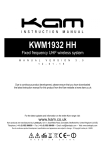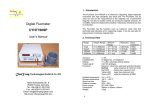Download FOXBOX owner`s manual FOXBOX owner`s
Transcript
FOXBOX owner’s manual What your FOXBOX speaker can do: • Play music with perfect sound and volume. • Built-in two channel stereo amplifying audio circuit. • Dual NdFeB magnetic speakers. • Sensitive touch keys making it easy to control features. • Long play time – up to 20 hours • Built-in rechargeable 1800mAh lithium battery • FOXBOX can connect to almost any audio device via Bluetooth or the 3.5mm audio jack. • Chat with your friends or business associates on your mobile or PC. • You can call or answer phone calls through the FOXBOX hands free function. • Easy to follow voice prompts. Connecting with your audio device: There are two ways to connect your FOXBOX to an audio device. One is through a Bluetooth wireless connection, the other is a wired connection with the 3.5mm audio jack. 1. Wired Connection • Connect to any audio device with an audio jack using the 3.5mm audio plug provided with your FOXBOX. Please Note: When your FOXBOX is connected using the 3.5mm audio jack Bluetooth is disabled and your wireless devices will not play music or receive phone calls. 2. Bluetooth Wireless Connection: • Your FOXBOX is automatically in Bluetooth discovery mode when you power on the speaker. • You will hear a voice command “waiting on connection” and the LED lights will rapidly flash alternately in green and blue. • Turn on Bluetooth on your mobile phone and make sure it is in search status. Your FOXBOX will show up as CC-B Speaker. Select to pair the FOXBOX with your phone. The LED light will slowly flash blue when connected. • If you are asked for a password please enter”0000”. • Play music and answer your phone: • Wireless Connection – When you are connected to your FOXBOX via Bluetooth any audio you play on your phone will be transferred to the FOXBOX. You can enjoy music, audio books, pod casts, Pandora or any other audio source from your phone. • Wired Connection – If you are connected via the 3.5mm audio jack the LED lights will flash alternately in green and blue. The FOXBOX will play your selection from your audio source. • To control music – (play/pause, track forward/back, volume up/down) • Play/Pause – use the “call” key. Press once to pause, press again to resume. • Track Forward/Back – quick press the “+” and “-“ keys 1 FOXBOX owner’s manual • Volume up/down – hold down the “+” and “-“ keys • Answer phone calls – when you phone is connected via Bluetooth calls will automatically transfer to your FOXBOX. Your FOXBOX is now a hands free phone. When you receive a call the LED light will rapidly flash blue and the voice prompt will announce the number calling in. You can quickly press the “call” button to answer the call, or long press the “call” button to ignore the call. Your music will automatically pause during the call, and resume when the call is ended. Operating Instructions: 7 1 2 3 4 5 6 1. (Minus button) Hold down to turn volume down, quickly press for track back. 2. (Phone button) Answer/End phone calls or Play/Pause when the phone is not in use. 3. (Plus button) Hold down to turn volume up, quickly press for track forward. 4. USB Port for charging 5. 3.5mm Audio Jack 6. Power on/off 7. LED Indicator light USB charging cable and 3.5mm audio cable included Power On Your FOXBOX Speaker: • Slide the power switch (6) to the right. Charging Your FOXBOX Speaker: • Using the USB charging cable provided, plug the cable into either a USB charging port on your computer or a USB charging port on a car or wall charger like our Red Fox SPLIT or JUICE. The LED indicator light will be red while charging. The red light will turn off after charging. Charging time is 6 – 8 hours. 2 FOXBOX owner’s manual FAQs: - I cannot hear anything on the speaker • Insure the speaker is paired with your audio device • Insure the audio device is playing • Insure the volume is turned up on your audio device • Insure volume is turned up on the FOXBOX - I cannot answer/end a call • Some phones do not support hands free calling. Consult the user’s manual for your phone to insure it supports hands free calling. - Can FOXBOX connect to two Bluetooth devices at the same time? • No, it cannot. - I cannot connect to my phone via Bluetooth • Insure you have turned your phones Bluetooth on • Insure you have paired the FOXBOX to your phone - I hear crackling noises or clipping of my music • Bluetooth is a wireless radio technology which means it can be sensitive to objects between your phone and the FOXBOX. The FOXBOX is designed to be used within 32 feet of your phone with no major obstructions between the devices (walls, cars, etc). If you experience clipping or crackling noises try repositioning your phones proximity to the FOXBOX. How to Care For Your FOXBOX Speaker: • Always store your FOXBOX with the power off and away from dusty conditions. • Avoid storing at extreme temperatures as this will shorten battery life and affect the speaker functions. • High temperatures may also degrade performance. • Your FOXBOX is not waterproof; please avoid damp or wet conditions. Technical Specifications: • Weight: 240g • Dimension: 122mmx60mmx48mm • Speaker: Omni directional • AC Power Supply: USB 5v • Power: 3w*2 • Speaker Unit: 2 x 40mm NdFeB full band speakers • Audio Jack: 3.5mm audio input jack • Battery: 1800Amh rechargeable lithium battery • Operating Range: Up to 10 meters (32 feet) • Bluetooth Version: 2.1 3 FOXBOX owner’s manual • • • • Bluetooth Profile: HPF V1.5, HSP V1.2, A2DP V1.2, AVRCP Playing Time: Up to 20 hours depending on volume and music type Charging Time: 6 – 8 hours Stored Temperature: -10C to 55C RED FOX WIRELESS INC HEARING LOSS WARNING YOU ARE AWARE THAT PERMANENT HEARING LOSS MAY OCCUR IF EARPHONES OR HEADPHONES ARE USED AT INAPPROPRIATE VOLUMES. EXPOSURE TO NOISE FROM EARPHONES OR HEADPHONES IN EXCESS OF 85 DECIBELS FOR MORE THAN EIGHT HOURS A DAY WILL LIKELY CAUSE IRREPARABLE HEARING DAMAGE. YOU MAY ADAPT TO A HIGHER VOLUME OF SOUND OVER TIME, WHICH MAY SOUND NORMAL BUT CAN BE DAMAGING TO YOUR HEARING. YOU ACCEPT ALL RESPONSIBILITY FOR HEARING DAMAGE RESULTING FROM THE UNSAFE USE OF EARPHONES OR HEADPHONES PURCHASED ON THIS SITE ABOVE 85 DECIBELS. IN ADDITION, SOME RESEARCH HAS SUGGESTED A POSSIBLE LINK BETWEEN THE USE OF WIRELESS ELECTRONIC DEVICES CLOSE TO THE HEAD AND BRAIN DAMAGE OR OTHER SERIOUS AND POTENTIALLY LIFE-THREATENING MEDICAL CONDITIONS. YOU ACCEPT ALL RESPONSIBILITY FOR ANY AND ALL SUCH DAMAGE AND MEDICAL CONDITIONS THAT MAY RESULT FROM THE USE OF EARPHONES OR HEADPHONES PURCHASED ON THIS SITE. RED FOX WIRELESS SHALL HAVE NO LIABILITY FOR ANY SUCH DAMAGE OR MEDICAL CONDITIONS. By purchase or use of Red Fox products, you agree to defend and indemnify Red Fox Wireless its subsidiaries, affiliates, licensors, content providers, service providers, employees, officers, directors, agents, and contractors (collectively, the “Indemnified Parties”) against, and hold the Indemnified Parties harmless from, any and all claims, actions, causes of action (regardless of the form of action or the theories of liability); losses; actual, direct, indirect, special, punitive, exemplary, incidental, consequential, and other damages, including but not limited to loss of revenue or income, pain and suffering, and/or emotional distress; and awards, judgments, fines, costs, expenses, and attorneys fees, including but not limited to those of the Indemnified Parties (any of the foregoing, a “Claim”), arising from or otherwise relating to any hearing loss or damage and/or any of the other serious medical conditions referenced in the preceding paragraph and/ or arising from or otherwise relating to the use of earphones or headphones purchased by you from Red Fox Wireless. You agree that the Indemnified Parties will have no liability in connection with any such damage, injury, conditions, or Claims, and you agree not to bring any legal or other actions or proceedings against or otherwise hold any Indemnified Party liable or responsible for any such damage, injury, conditions, or Claims. 4