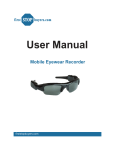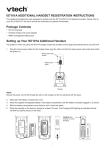Download Protimeter Aquant Moisture Meter Manual PDF
Transcript
GE Measurement & Control Aquant® Protimeter Non-Invasive Moisture Meter Aquant REL DRY WƌŽƟŵĞƚĞƌ g Instruction Manual INS5765 Rev. A June 2013 1 Safety Considerations Calibration of unit - The accuracy specifications of the product are valid for one year after the date of calibration, and the product requires recalibration after this period. Only operate the measuring instrument properly, for its intended purpose and within the parameters specified in the technical data. Readings from moisture meters are not definitive but are used to help a professional make informed judgment to the material’s moisture condition. Conductive material such as salts, carbon and metal can give false positive readings. 2 Search Mode (REL) The Aquant non-invasive mode gives readings, in relative terms, of the moisture condition up to 3/4” beneath the surface of materials. This mode of operation is ideal for making rapid surveys of solid walls and floors and to pinpoint areas of concern that may justify a more extensive investigation. Protimeter Aquant Page 1 2 Search Mode (REL) (cont.) The Search mode may also be used as an alternative to the Measure mode when it is impractical or undesirable to push electrode pins into surfaces. Consider, for example, taking moisture readings behind ceramic tiles in shower cubicles or in walls covered by quality wallpapers where pinholes would not be acceptable. Surface moisture (such as condensation on an otherwise dry wall) has little effect on Search mode readings. Conductors (other than water) within the material may cause high Search mode readings. Make sure the flat surface on the back of the meter is in full contact with the material to be tested. It is recommended that users place the meter onto different areas to measure and do not slide the meter across surfaces. Note: Sliding the meter can cause premature wear to the back of the meter. Page 2 Protimeter Aquant 3 Reference Mode Measure the material until the meter’s reading is stable, then press for 2 seconds. This will store the reading until the mode changes of the meter turns off. Now all reading taken after will be displayed as normal, but below you will see a second reading that shows you if the material is measured above or below the original reading. Reference mode can be useful when trying to establish what materials are above or below a point of reference or dry standard. See page 6 for further information. Protimeter Aquant Page 3 4 Operating Aquant Switch On: Press the ON/OFF button. The unit turns on, with the LCD displaying all the segments and sweeping the LED bar graph. Page 4 Protimeter Aquant Measurements: The numeric measurement and color LED will be shown as well as the “DRY” (green) or “AT RISK” (yellow) or “WET” (red), based on the measurement shown. 7-16.9 DRY (Green) 17-19.9 AT RISK (Yellow) 20-99.9 WET (Red) Reference Mode of Measurement: Take the first measurement which needs to be taken as reference. While the first reading is displayed on the screen, press and hold the button for 2 seconds to enter the Reference Mode. The display will be similar to the one shown below. To return to the normal measurement mode, press Protimeter Aquant again. Page 5 Settings: Press and hold the button and switch on the unit by pressing Hold both the buttons until the Aquant displays the version. . Release both buttons while it shows the version number. The unit enters Settings Mode. Page 6 Protimeter Aquant DRY, AT RISK and WET Settings: The first screen to appear in Settings is the DRY, AT RISK and WET setting screen. This screen sets whether the indication on the display needs to be switched ON or OFF. When it is ON, the moisture condition will be displayed on the screen. When it is OFF, no indication is displayed on screen. Protimeter Aquant Page 7 DRY, AT RISK and WET Settings (cont.): Use the button to turn ON/OFF the settings. If the unit detects no key press for 2 seconds in the Setting screen, it moves to the next setting. Pressing the button, after you have entered the desired setting, will save the setting and move the screen to the next setting. Page 8 Protimeter Aquant Buzzer ON/OFF Settings: Once the DRY, AT RISK and WET settings are entered, the next setting turns the Buzzer ON or OFF. To change the settings, press the button. If the unit detects no key press for 2 seconds in the Setting screen, it moves to the next setting. Pressing the button, after you have entered the desired setting, will save the setting and move the screen to the next setting. Protimeter Aquant Page 9 Backlight Settings: Once the Buzzer settings are entered, the next setting turns the Backlight ON or OFF. To change the settings, press the button. If the unit detects no key press for 2 seconds in the Setting screen, it moves to the next setting. Pressing the button, after you have entered the desired setting, will save the setting and move the screen to the next setting. Page 10 Protimeter Aquant Auto Off Time Settings: When Auto Off is set, the unit will shut down automatically at a specified time between 1 and 6 minutes, if there is no key press detected within the set time. For example, if the Auto Off time is set as 1, then the unit will automatically shut down after a minute when no key is pressed. The duration will change based on the set time of 1- 6 minutes. If the auto off time is set to be "0", then the unit will not automatically turn off. A user must manually turn it off by pressing and holding the button for 5 sec. Protimeter Aquant Page 11 Auto Off Time Settings (cont.): Turn off time can be set by pressing the pressing button, and can be saved by . After you save this setting, the unit will exit to the measurement screen. Battery Low Indication: Whenever the battery is low, there will appear a battery low indication symbol on the screen (bottom right). This indicates that the battery is low and should be replaced soon. The unit will continue to perform in battery condition within the specified accuracy, and turns off when the battery reaches the limit. Page 12 Protimeter Aquant Holding/Freezing the Reading: While measuring, if the reading needs to be frozen for any observation, press during measurement. A text "HOLD" will be displayed on the screen. 5 Battery Replacement A 550mAh battery will last continuously for more than 20 hours for a Aquant in operation. A Battery Low indication on the screen indicates that the battery needs to be changed in a short time. Remove the screw assembled to fix the battery lid on the back side of the unit. Slide the battery lid downwards applying a little pressure with the thumb to open the battery compartment. Remove the battery, and replace. Care must be taken to ensure that the polarity is correct as below. Place the battery inside the compartment. Protimeter Aquant Page 13 6 Technical Specifications Operating Conditions: Operating temperature range: 0°C to 50°C Humidity: 0 to 90% RH, non-condensing Measurement Specifications: Non-Invasive moisture measurement: Measurement depth: up to 3/4” (19mm) deep Reading: 70 to 999 (no effect on reading by surface moisture) 7 Physical Specifications Power: 9V- Alkaline 550mAh Battery low indication on LCD Size: 19cm x 6.5cm x 5cm (7.5" x 2.5" x 2") Gross Weight (without battery): ~240g Buzzer Audible buzzer for Key tone and measurement indication, user configurable Regulatory Compliance CE, RoHS, ETL Page 14 Protimeter Aquant Protimeter Surveymaster Page 1 USA 1100 Technology Park Drive Billerica, MA 01821-4111 Tel: 1-800-833-9438 Web: http://www.ge-mcs.com/en/ moisture-and-humidity/moisturemeters.html Ireland Sensing House Shannon Free Zone East Shannon, Co. Clare Tel: +353 61 470200