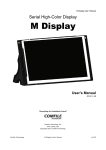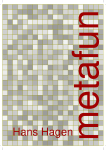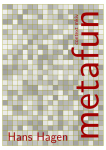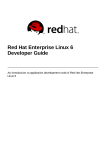Download Learning METAPOST by Doing
Transcript
André Heck
VOORJAAR 2005
Learning METAPOST by Doing
Introduction 1
A Simple Example 2
Running METAPOST 2
Using the Generated PostScript in a LaTEX
Document 3
The Structure of a METAPOST Document 4
Numeric Quantities 5
If Processing Goes Wrong 6
Basic Graphical Primitives 7
Pair 7
Path 9
Angle and Direction Vector 14
Arrow 15
Circle, Ellipse, Square, and Rectangle 15
Text 16
Style Directives 21
Dashing 21
Colouring 22
Specifying the Pen 23
Setting Drawing Options 23
Transformations 24
Advanced Graphics 27
Joining Lines 27
Building Cycles 30
Clipping 31
Dealing with Paths Parametrically 31
Control Structures 34
Conditional Operations 34
Repetition 37
Macros 39
Defining Macros 39
Grouping and Local Variables 40
Vardef Definitions 41
Defining the Argument Syntax 41
Precedence Rules of Binary Operators 42
Recursion 42
Using Macro Packages 44
Mathematical functions 45
More Examples 46
Electronic Circuits 46
Marking Angles and Lines 47
Vectorfields 49
Riemann Sums 51
Iterated Functions 52
A Surface Plot 54
Miscellaneous 55
Solutions to the exercises 57
Introduction
TEX is the well-known typographic programming language that allows its users to
produce high-quality typesetting especially for mathematical text. METAPOST is
the graphic companion of TEX. It is a graphic programming language developed
by John Hobby that allows its user to produce high-quality graphics. It is based
on Donald Knuth’s METAFONT, but with PostScript output and facilities for including typeset text. This course is only meant as a short, hands-on introduction
to METAPOST for newcomers who want to produce rather simple graphics. The
main objective is to get students started with METAPOST on a UNIX platform1 . A
more thorough, but also much longer introduction is the Metafun manual of Hans
Hagen [Hag02]. For complete descriptions we refer to the METAPOST Manual
and the Introduction to METAPOST of its creator John Hobby [Hob92a, Hob92b].
We have followed a few didactical guidelines in writing the course. Learning is
best done from examples, learning is done from practice. The examples are often
formatted in two columns, as follows:2
1
You can also run METAPOST on a windows platform, e.g., using MikTEX and the WinEdt shell.
On the left is printed the graphic result of the METAPOST code on the right. Here, a square is
drawn.
2
1
2
André Heck
MAPS 32
beginfig(1);
draw unitsquare scaled 1cm;
endfig;
The exercises give you the opportunity to practice METAPOST, instead of only
reading about the program. Compare your answers with the ones in the section
‘Solutions to the Exercises’.
A Simple Example
METAPOST is not a WYSIWYG drawing tool like xfig or xpaint. It is a graphic
document preparation system. First, you write a plain text containing graphic
formatting commands into a file by means of your favourite editor. Next, the METAPOST program converts this text into a PostScript document that you can preview
and print. In this section we shall describe the basics of this process.
Running METAPOST
EXERCISE 1
Do the following steps:
1. Create a text file, say example.mp, that contains the following very simple METAPOST document:
beginfig(1);
draw (0,0)--(10,0)--(10,10)--(0,10)--(0,0);
endfig;
end;
For example, you can use the editor XEmacs:
xemacs example.mp
The above UNIX command starts the editor and creates the source file
example.mp. It is common and useful practice to always give a METAPOST
source file a name with extension .mp. This will make it easier for you to distinguish the source document from files with other extensions, which METAPOST
will create during the formatting.
2. Generate from this file PostScript code. Here the METAPOST program does the
job:
mpost example
It is not necessary to give the filename extension here. METAPOST now creates
some additional files:
example.1 a PostScript file that can be printed and previewed;
example.log METAPOST’s log file.
3. Check that the file example.1 contains the following normal Encapsulated PostScript code:3
3
Notice that the bounding box is larger than you might expect, due to the default width of the line
drawing the square.
Learning MetaPost by doing
VOORJAAR 2005
%!PS
%%BoundingBox: -1 -1 11 11
%%Creator: MetaPost
%%CreationDate: 2003.05.11:2203
%%Pages: 1
%%EndProlog
%%Page: 1 1
0 0.5 dtransform truncate idtransform setlinewidth pop [] 0 setdash
1 setlinecap 1 setlinejoin 10 setmiterlimit
newpath 0 0 moveto
10 0 lineto
10 10 lineto
0 10 lineto
0 10 lineto
0 0 lineto stroke
showpage
%%EOF
4. Preview the PostScript document on your computer screen, e.g., by typing:
gs example.1
You will notice that gs does not use the picture’s bounding box; alternatively, try
ggv instead of gs, or:
5. Convert the PostScript document into a printable PDF-document:
epstopdf example.1
It creates the file example.pdf that you can you can view on the computer screen
with the Adobe Acrobat Reader by entering the command:
acroread example.pdf
You can print this file in the usual way. The picture should look like the following
small square:
Using the Generated PostScript in a LaTEX Document
EXERCISE 2
Do the following steps:
1. Create a file, say sample.tex, that contains the following lines of LaTEX commands that will include the image:
\documentclass{article}
\usepackage{graphicx}
\DeclareGraphicsRule{*}{mps}{*}{}
\begin{document}
\includegraphics{example.1}
\end{document}
Above, we use the extended graphicx package for including the external graphic
file that was prepared by METAPOST. The DeclareGraphicsRule statement
causes all file extensions that are not associated with a well-known graphic format
to be treated as Encapsulated PostScript files.
2. Typeset the LaTEX-file:
3
4
André Heck
MAPS 32
pdflatex sample
When typesetting is successful, the device independent file sample.pdf is generated.
The Structure of a METAPOST Document
We shall use the above examples to explain the basic structure of a METAPOST
document. We start with a closer look at the slightly modified METAPOST code in
the file example.mp of our first example:
beginfig(1); % draw a square
draw (0,0)--(10,0)--(10,10)
--(0,10)--(0,0);
endfig;
end;
This example illustrates the following list of general remarks about regular METAPOST files
2 It is recommended to end each METAPOST program in a file with extension mp
so that this part of the name can be omitted when invoking METAPOST.
2 Each statement in a METAPOST program is ended by a semicolon. Only in cases
where the statement has a clear endpoint, e.g., in the end and endfig statement,
you may omit superfluous semicolons. We shall not do this in this tutorial. You
can put two or more statements on one line as long as they are separated by
semicolons. You may also stretch a statement across several lines of code and
you may insert spaces for readability.
2 You can add comments in the document by placing a percentage symbol % in
front of the commentary.
2 A METAPOST document normally contains a sequence of beginfig and endfig
pairs with an end statement after the last one. The numeric argument to the
beginfig macro determines the name of the output file that will contain the
PostScript code generated by the next graphic statements before the corresponding endfig command. In the above case, the output of the draw statement
between beginfig(1) en endfig is written in the file example.1. In general,
a METAPOST document consists of one or more instances of
beginfig(figure number);
graphic commands
endfig;
followed by end.
2 The draw statement with the points separated by two hyphens (--) draws straight
lines that connect the neighbouring points. In the above case for example, the
point (0,0) is connected by straight lines with the point (10,0) and (0,10).
1
The picture is a square with edges of size 10 units, where a unit is 72
of an inch.
We shall refer to this default unit as a ‘PostScript point’ or ‘big point’ (bp) to
1
distinguish it from the ‘standard printer’s point’ (pt), which is 72.27
of an inch.
Other units of measure include in for inches, cm for centimetres, and mm for
millimetres. For example,
draw (0,0)--(1cm,0)--(1cm,1cm)--(0,1cm)--(0,0);
generates a square with edges of size 1cm. Here, 1cm is shorthand for 1*cm.
You may use 0 instead of 0cm because cm is just a conversion factor and 0cm just
multiplies the conversion factor by zero.
Learning MetaPost by doing
VOORJAAR 2005
EXERCISE 3
Create a METAPOST file, say exercise3.mp, that generates a circle of diameter
2cm using the fullcircle graphic object.
EXERCISE 4
1. Create a METAPOST file, say exercise4.mp, that generates an equilateral triangle with edges of size 2cm.
2. Extend the METAPOST document such that it generates in a separate file the
PostScript code of an equilateral triangle with edges of size 3cm.
EXERCISE 5
Define your own unit, say 0.5cm, by the statement u=0.5cm; and use this unit u
to generate a regular hexagon with edges of size 2 units.
EXERCISE 6
Create the following two pictures:
Numeric Quantities
Numeric quantities in METAPOST are represented in fixed point arithmetic as in1
teger multiples of 65536
= 2−16 and with absolute value less or equal to 4096 = 212 .
Since METAPOST uses fixed point arithmetic, it does not understand exponential
notation such as 1.23E4. It would interpret this as the real number 1.23, followed
by the symbol E, followed by the number 4. Assignment of numeric values can
be done with the usual := operator. Numeric values can be shown via the show
command.
EXERCISE 7
1. Create a METAPOST file, say exercise7.mp, that contains the following code
numeric p,q,n;
n := 11;
p := 2**n;
q := 2**n+1;
show p,q;
end;
Find out what the result is when you run the above METAPOST program.
2. Replace the value of n in the above METAPOST document by 12 and see what
happens in this case (Hint: press Return to get processing as far as possible).
Explain what goes wrong.
3. Insert at the top of the current METAPOST document the following line and see
what happens now when you process the file.
warningcheck := 0;
The numeric data type is used so often that it is the default type of any non-declared
variable. This explains why n := 10; is the same as numeric n; n := 10; and
5
6
André Heck
MAPS 32
why you cannot enter p := (0,0); nor p = (0,0); to define the point, but must
use pair p; p := (0,0); or pair p; p = (0,0); .
If Processing Goes Wrong
If you make a mistake in the source file and METAPOST cannot process your document without any trouble, the code generation process is interrupted. In the following exercise, you will practice the identification and correction of errors.
EXERCISE 8
Deliberately make the following typographical error in the source file example.mp.
Change the line
draw (0,0)--(10,0)--(10,10)--(0,10)--(0,0);
into the following two lines
draw (0,0)--(10,0)--(10,10)
draw (10,10)--(0,10)--(0,0);
1. Try to process the document. METAPOST will be unable to do this and the
processing would be interrupted. The terminal window where you entered the
mpost command looks like:
(example.mp
! Extra tokens will be flushed.
<to be read again>
addto
draw->addto
.currentpicture.if.picture(EXPR0):also(EXPR0)else:doubl...
<to be read again>
;
l.3 draw (10,10)--(0,10)--(0,0);
?
In a rather obscure way, the METAPOST program notifies the location where it
signals that something goes wrong, viz., at line number 3. However, this does
not mean that the error is necessarily there.
2. There are several ways to proceed after the interrupt. Enter a question mark and
you see your options:
? ?
Type <return> to proceed, S to scroll future error messages,
R to run without stopping, Q to run quietly,
I to insert something, E to edit your file,
1 or ... or 9 to ignore the next 1 to 9 tokens of input,
H for help, X to quit.
?
3. Press R ETURN. METAPOST will continue processing and tries to make the best
of it. Logging continues:
[1] )
1 output file written: example.1
Transcript written on example.log.
4. Verify that only the following path is generated:
newpath 0 0 moveto
10 0 lineto
10 10 lineto stroke
5. Format the METAPOST document again, but this time enter the character e.
Learning MetaPost by doing
VOORJAAR 2005
Your default editor will be opened and the cursor will be at the location where
METAPOST spotted the error. Correct the source file4 by adding a semicolon at
the right spot, and give the METAPOST processing another try.
Basic Graphical Primitives
In this section you will learn how to build up a picture from basic graphical primitives such as points, lines, and text objects.
Pair
The pair data type is represented as a pair of numeric quantities in METAPOST. On
the one hand, you may think of a pair, say (1,2), as a location in two-dimensional
space. On the other hand, it represents a vector. From this viewpoint, it is clear
that you can add or subtract two pairs, apply a scalar multiplication to a pair, and
compute the dot product of two pairs.
You can render a point (x,y) as a dot at the specified location with the statement
draw (x,y);
Because the drawing pen has by default a circular shape with a diameter of 1 PostScript point, a hardly visible point is rendered. You must explicitly scale the drawing
pen to a more appropriate size, either locally in the current statement or globally
for subsequent drawing statements. You can resize the pen for example with a scale
factor 4 by
draw (x,y) withpen pencircle scaled 4; % temporary change of pen
or by
pickup pencircle scaled 4; % new drawing pen is chosen
draw (x,y);
EXERCISE 9
Explain the following result:
beginfig(1)
draw unitsquare scaled 70;
draw (10,20);
draw (10,15) scaled 2;
draw (30,40) withpen pencircle scaled 4;
pickup pencircle scaled 8;
draw (40,50);
draw (50,60);
endfig;
end;
Assignment of pairs is often not done with the usual := operator, but with the equation symbol =. As a matter of fact, METAPOST allows you to use linear equations
to define a pair in a versatile way. A few examples will do for the moment.
2 Using a name that consists of the character z followed by a number, a statement
such as z0 = (1,2) not only declares that the left-hand side is equal to the righthand side, but it also implies that the variables x0 and y0 exist and are equal to 1
and 2, respectively. Alternatively, you can assign values to the numeric variable
x1 and y1 with the result that the pair (x1,y1) is defined and can be referred
to by the name z1.
2 A statement like
z1 = -z2 = (3,4);
4
If you have not specified another editor in the EDITOR environment variable, then the vi-editor will
be started. You can leave this editor by entering ZZ. In the c-shell you can add in the file .cshrc the line
setenv MPEDIT ’xemacs +%d %s’ so that XE MAC S is used.
7
8
André Heck
MAPS 32
is equivalent to
z1 = (3,4);
z2 = -(3,4);
2 If two pairs, say z1 and z2, are given, you can define the pair, say z3, right in
the middle between these two points by the statement z3 = 1/2[z1,z2].
2 When you have declared a pair, say P, then xpart P and ypart P refer to the
first and second coordinate of P, respectively. For example,
pair P;
P = (10,20);
is the same as
pair P;
xpart P = 10;
ypart P = 20;
EXERCISE 10
Verify that when you use a name that begins with z. followed by a sequence of
alphabetic characters and/or numbers, a statement such as z.P = (1,2) not only
declares that the left-hand side is equal to the right-hand side, but it also implies that
the variables x.P and y.P exist and are equal to 1 and 2, respectively. Alternatively,
you can assign values to the numeric variable x.P and y.P, with the result that the
pair (x.P,y.P) is defined and can be referred to by the name z.P.
EXERCISE 11
1. Create the following geometrical picture of an acute-angled triangle together
with its three medians5 :
2. The dotlabel command allows you to mark a point with a dot and to position
some text around it. For instance, dotlabel.lft("A",(0,0)); generates a
dot with the label A to the left of the point. Other dotlabel suffixes and their
meanings are shown in the picture below:
top
lft rt
bot
ulft urt
llft lrt
Use the dotlabel command to put labels in the picture in part 1, so that it looks
like
C
B’
A
5
A’
B
C’
The A-median of a triangle ABC is the line from A to the midpoint of the opposite edge BC.
Learning MetaPost by doing
VOORJAAR 2005
3. Recall that 1/2[z1,z2] denotes the point halfway between the points z1 and
z2. Similarly, 1/3[z1,z2] denotes the point on the line connecting the points
z1 and z2, one-third away from z1. For a numeric variable, which is possibly
unknown yet, c[z1,z2] is c times of the way from z1 to z2. If you do not
want to waste a name for a variable, use the special name whatever to specify
a general point on a line connecting two given points:
whatever[z1,z2];
denotes some point on the line connecting the points z1 and z2. Use this feature to define the intersection point of the medians, also known as the centre
of gravity, and extend the above picture to the one below. Use the label command, which is similar to the dotlabel command except that it does not draw a
dot, to position the character G around the centre of gravity. If necessary, assign
labeloffset another value so that the label is further away from the centre of
gravity.
C
B’
A’
G
A
B
C’
EXERCISE 12
The dir command is a simple way to define a point on the√unit circle. For example, dir(30); generates the pair (0.86603,0.5) = ( 12 3, 12 ) . Use the dir
command to generate a regular pentagon.
EXERCISE 13
Use the dir command to draw a line in northwest direction through the point (1, 1)
and a line segment through this point that makes an angle of 30 degrees with the
line. Your picture should look like
Path
Open and Closed Curves. METAPOST can draw straight lines as well as curved
ones. You have already seen that a draw statement with points separated by -draws straight lines connecting one point with another. For example, the result of
draw p0--p1--p2;
after defining three points by
pair p[];
p0 = (0,0);
is the following picture.
p1 = (2cm,3cm);
p2 = (3cm,2cm);
9
10
André Heck
MAPS 32
Closing the above path is done either by extending it with --p0 or by connecting the
first and last point via the cycle command. Thus, the path p0--p1--p2--cycle,
when drawn, looks like
The difference between these two methods is that the path extension with the starting point only has the optical effect of closing the path. This means that only with
the cycle extension it really becomes a closed path.
EXERCISE 14
Verify that you can only fill the interior of a closed curve with some colour or shade
of gray, using the fill command, when the path is really closed with the cycle
command. The gray shading is obtained by the directive withcolor c*white,
where c is a number between 0 and 1.
Straight and Curved Lines. Compare the pictures from the previous subsection
with the following ones, which show curves6 through the same points.
u := 1cm;
pair p[];
p0 = (0,0); p1 = (2u,3u); p2 = (3u,2u);
beginfig(1);
draw p0..p1..p2; % draw open curve
for i=0 upto 2:
draw p[i] withpen pencircle scaled 3;
endfor; % draw defining points
endfig;
beginfig(2);
draw p0..p1..p2..cycle; % draw closed curve
for i=0 upto 2:
draw p[i] withpen pencircle scaled 3;
endfor; % draw defining points
endfig;
end;
6
the curves through the three points are a circle or a part of the circle
Learning MetaPost by doing
VOORJAAR 2005
Just use -- where you want straight lines and .. where you want curves.
beginfig(1);
u := 1cm;
pair p[];
p0 = (0,0); p1 = (2u,3u); p2 = (3u,2u);
draw p0--p1..p2..cycle;
for i=0 upto 2:
draw p[i] withpen pencircle scaled 3;
endfor;
endfig;
end;
Construction of Curves. When METAPOST draws a smooth curve through a sequence of points, each pair of consecutive points is connected by a cubic Bézier
curve, which needs, in order to be determined, two intermediate control points in
addition to the end points. The points on the curved segment from points p0 to p1
with post control point c0 and pre control point c1 are determined by the formula
p(t) = (1 − t)3 p0 + 3(1 − t)2 tc0 + 3(1 − t)t2 c1 + t3 p1 ,
where t ∈ [0, 1]. METAPOST automatically calculates the control points such that
the segments have the same direction at the interior knots. In the figure below, the
additional control points are drawn as gray dots and connected to their parent point
with gray line segments. The curve moves from the starting point in the direction
of the post control point, but possibly bends after a while in another direction. The
further away the post control point is, the longer the curve keeps this direction.
Similarly, the curve arrives at a point coming from the direction of the pre control
point. The further away the pre control point is, the earlier the curve gets this
direction. It is as if the control points pull their parent point in a certain direction
and the further away a control point is, the stronger it pulls. By default in METAPOST, the incoming and outgoing direction at a point on the curve are the same
so that the curve is smooth.
u := 1.25cm;
color gray; gray := 0.6white;
pair p[];
p0 = (0,0); p1 = (2u,3u); p2 = (3u,2u);
def drawpoint(expr z, c) = draw z
withpen pencircle scaled 3 withcolor c;
enddef;
beginfig(1);
path q; q := p0..p1..p2;
for i=0 upto length(q):
drawpoint(point i of q, black);
p3 := precontrol i of q;
p4 := postcontrol i of q;
draw p3--p4 withcolor gray;
drawpoint(p3, gray);
drawpoint(p4, gray);
endfor;
draw q;
endfig;
11
12
André Heck
MAPS 32
beginfig(2);
path q; q := p0..p1..p2..cycle;
for i=0 upto length(q):
drawpoint(point i of q, black);
p3 := precontrol i of q;
p4 := postcontrol i of q;
draw p3--p4 withcolor gray;
drawpoint(p3, gray);
drawpoint(p4, gray);
endfor;
draw q;
endfig;
end;
Do not worry when you do not understand all details of the above METAPOST
program. It contains features and programming constructs that will be dealt with
later in the tutorial.
There are various ways of controlling curves:
2 Vary the angles at the start and end of the curve with one of the keywords up,
down, left, and right, or with the dir command.
2 Specify the requested control points manually.
2 Vary the inflection of the curve with tension and curl. tension influences the
curvature, whereas curl influences the approach of the starting and end points.
pair p[]; p0:=(0,0); p1:=(1cm,1cm);
def drawsquare = draw unitsquare
scaled 1cm withcolor 0.7white;
enddef;
beginfig(1);
drawsquare; drawarrow p0..p1;
endfig;
beginfig(2);
drawsquare; drawarrow p0{right}..p1;
endfig;
beginfig(3);
drawsquare; drawarrow p0{up}..p1;
endfig;
beginfig(4);
drawsquare; drawarrow p0{left}..p1;
endfig;
Learning MetaPost by doing
VOORJAAR 2005
beginfig(5);
drawsquare; drawarrow p0{down}..p1;
endfig;
beginfig(6);
drawsquare; drawarrow p0{dir(-45)}..p1;
endfig;
beginfig(7);
drawsquare; drawarrow p0..
controls (0,1cm) and (1cm,0) ..p1;
endfig;
beginfig(8);
drawsquare; drawarrow p0{curl 80}..
(0,-1cm)..{curl 8}p1;
endfig;
beginfig(9);
drawsquare; drawarrow p0..tension(2)
..(0,1cm)..p1;
endfig;
end;
The METAPOST operators --, ---, and ... have been defined in terms of curl
and tension directives as follows:
def -- = {curl 1}..{curl 1}
enddef;
def --- = .. tension infinity .. enddef;
def ... = .. tension atleast 1 .. enddef;
The meaning of ... is “choose an inflection-free path between the points unless the
endpoint directions make this impossible”. The meaning of --- is “get a smooth
connection between a straight line and the rest of the curve”.
pair p[]; p0:=(0,0); p1:=(1cm,1cm);
def drawsquare = draw unitsquare scaled 1cm
withcolor 0.7white;
enddef;
beginfig(1);
drawsquare; drawarrow p0---(1.5cm,0)..p1;
endfig;
beginfig(2);
drawsquare; drawarrow p0...(1.5cm,0)..p1;
endfig;
end;
The above examples were also meant to give you the impression that you can draw
in METAPOST almost any curve you wish.
EXERCISE 15
Draw an angle of 40 degrees that looks like
13
14
André Heck
MAPS 32
EXERCISE 16
Draw a graph that looks like
EXERCISE 17
Draw the Yin-Yang symbol7 that looks like
Angle and Direction Vector
In a previous exercise you have already seen that the dir command generates a
pair that is a point on the unit circle at a given angle with the horizontal axis. The
inverse of dir is angle, which takes a pair, interprets it as a vector, and computes
the two-argument arctangent, i.e., it gives the angle corresponding with the vector.
In the example below we use it to draw a bisector of a triangle.
C
B
A
EXERCISE 18
pair A, B, C, C’;
u := 1cm; A=(0,0); B=(5u,0); C=(2u,3u);
C’ = whatever[A,B] = C + whatever*dir(
1/2*angle(A-C)+1/2*angle(B-C));
beginfig(1)
draw A--B--C--cycle; draw C--C’;
dotlabel.lft("A",A); dotlabel.urt("B",B);
dotlabel.top("C",C); dotlabel.bot("C’",C’);
endfig;
end;
C’
Change the above picture to the following geometrical diagram, which illustrates
better that a bisector is actually drawn for the acute-angled triangle.
C
A
EXERCISE 19
B
C’
Draw a picture that shows all the bisectors of a acute-angled triangle. Your picture
should look like
7
See www.chinesefortunecalendar.com/YinYang.htm for details about the symbol.
Learning MetaPost by doing
VOORJAAR 2005
C
B’
A
A’
I
C’
B
In this way, it illustrates that the bisectors of a triangle go through one point, the
so-called incenter, which is the centre of the inner circle of the triangle.
Arrow
The drawarrow command draws the given path with an arrowhead at the end. For
double-headed arrows, simply use the drawdblarrow command. A few examples:
beginfig(1);
drawarrow (0,0)--(60,0);
drawarrow reverse((0,-20)--(60,-20))
withpen pencircle scaled 2;
drawdblarrow (0,-40)--(60,-40);
drawarrow (0,-65){dir(30)}..
{dir(-30)}(60,-65);
drawarrow (0,-90){dir(-30)}..{up}(60,-90)..
{dir(-150)}cycle;
endfig;
end;
If you want arrowheads of different size, you can change the arrowhead length
through the variable ahlength (4bp by default) and you can control the angle at
the tip of the arrowhead with the variable ahangle (45 degrees by default). You can
also completely change the definition of the arrowhead procedure. In the example
below, we draw a curve with an arrow symbol along the path. As a matter of fact,
the path is drawn in separate pieces that are joined together with the & operator.
beginfig(1);
save arrowhead;
vardef arrowhead(expr p) =
save A,u,a,b; pair A,u; path a,b;
A := point length(p)/2 of p;
u := unitvector(direction length(p)/2 of p);
a := A{-u}..(A - ahlength*u rotated 30);
b := A{-u}..(A - ahlength*u rotated -30);
(a & reverse(a) & b & reverse(b))--cycle
enddef;
u:=2cm; ahlength:=0.3cm;
drawarrow (0,0)..(u,u)..(-u,u);
endfig; end;
Circle, Ellipse, Square, and Rectangle
You have already seen that you can draw a circle through three points z0, z1, and
z2, that do not lie on a straight line with the statement draw z0..z1..z2..cycle;.
But METAPOST also provides predefined paths to build circles and circular disks
or parts of them. Similarly, you can draw a rectangle once the four corner points, say
z0, z1, z2, and z3, are known with the statement draw z0--z1--z2--z3--cycle;.
The path (0,0)--(1,0)--(1,1)--(0,1)--cycle is in METAPOST predefined as
unitsquare.
15
16
André Heck
MAPS 32
Path
Definition
fullcircle
halfcircle
quartercircle
unitsquare
circle with diameter 1 and centre (0, 0).
upper half of fullcircle
first quadrant of fullcircle
(0,0)--(1,0)--(1,1)--cyle
You can construct from these basic paths any circle, ellipse, square, or rectangle
by rotating (rotated operator), by scaling (operators scaled, xscaled, and
yscaled), and/or by translating the graphic object (shifted operator). Keep in
mind that the ordering of operators has a strong influence on the final shape. But
pictures say more than words. The diagram
is drawn with the following METAPOST code.
beginfig(1);
u := 24; % 24 = 24bp = 1/3 inch
for i=-1 upto 9: draw (i*u,4u)--(i*u,-3u) withcolor 0.7white; endfor;
for i=-3 upto 4: draw (-u,i*u)--(9u,i*u) withcolor 0.7white; endfor;
dotlabel("",origin); % the grid with reference point (0,0) has been drawn
draw fullcircle scaled u;
draw halfcircle scaled u shifted (2u,0);
draw quartercircle scaled u shifted (4u,0);
draw fullcircle xscaled 2u yscaled u shifted (6u,0);
draw fullcircle xscaled 2u yscaled u rotated -45 shifted (8u,0);
fill fullcircle scaled u shifted (0,-2u);
fill halfcircle--cycle scaled u shifted (2u,-2u);
path quarterdisk; quarterdisk := quartercircle--origin--cycle;
fill quarterdisk scaled u shifted (4u,-2u);
fill quarterdisk scaled u rotated -45 shifted (6u,-2u);
fill quarterdisk scaled u shifted (6u,-2u) rotated 45;
fill quarterdisk rotated -90 scaled 2u shifted (8u,3u);
fill unitsquare scaled u shifted (0,2u);
fill unitsquare xscaled u yscaled 3/2u shifted (2u,2u);
endfig;
end;
Text
You have already seen how the dotlabel command can be used to draw a dot and
a label in the neighbourhood of the dot. If you do not want the dot, simply use the
Learning MetaPost by doing
VOORJAAR 2005
label command:
label.suffix(string expression, pair);
It uses the same suffixes as the dotlabel command to position the label relative
to the given pair. No suffix means that the label is printed with its centre at the
specified location Available directives for the specification of the label relative to
the given pair are (see also page 8):
top :
lft :
rt :
bot :
top
left
right
bot
ulft :
urt :
lrt :
llft :
upper left
upper right
lower right
lower left
The distance from the pair to the label is set by the numeric variable labeloffset.
The commands label and dotlabel both use a string expression for the label
text and typeset it in the default font, which is likely to be "cmr10" and which can
changed through the variables defaultfont and defaultscale. For example,
defaultfont := "ptmr";
defaultscale := 12pt/fontsize(defaultfont);
makes labels come out as Adobe Times-Roman at about 12 points.
Until now the string expression in a text command has only been a string delimited
by double quotes (optionally joined to another string via the concatenation operator
&). But you can also bracket the text with btex and etex (do not put it in quotes
this time) and pass it to TEX for typesetting. This allows you to use METAPOST
in combination with TEX for building complex labels. Let us begin with a simple
example:
2
√
3
1
beginfig(1);
z0 = (0,0); z1 = (sqrt(3)*cm,0);
z2 = (sqrt(3)*cm,1cm);
draw z0--z1--z2--cycle;
label.bot(btex $\sqrt{3}$ etex, 1/2[z0,z1]);
label.rt(btex 1 etex, 1/2[z1,z2]);
label.top(btex 2 etex, 1/2[z0,z2]);
endfig;
end;
Whenever the METAPOST program encounters btex typesetting commands etex,
it suspends the processing of the input in order to allow TEX to typeset the commands and the dvitomp preprocessor to translate the typeset material into a picture
expression that can be used in a label or dotlabel statement. The generated low
level METAPOST code is placed in a file with extension .mpx. Hereafter METAPOST resumes its work.
We speak about a picture expression that is created by typesetting commands
because it is a graphic object to which you can apply transformation. This is illustrated by the following example, in which we use diagonal curly brackets and
text.
17
André Heck
MAPS 32
2
{
}
1
beginfig(1);
z0 = (0,0); z1 = (sqrt(3)*cm,0);
z2 = (sqrt(3)*cm,1cm);
draw z0--z1--z2--cycle;
label.bot(btex $\lbrace$ etex rotated 90
xscaled 5 yscaled 1.4, 1/2[z0,z1]);
label.rt((btex $\rbrace$ etex) xscaled 1.3
yscaled 3, 1/2[z1,z2]);
label(btex $\lbrace$ etex xscaled 1.5 yscaled 5.7
rotated -60, 1/2[z0,z2] + dir(120)*2mm);
labeloffset:=3.5mm;
label.bot(btex $\sqrt{3}$ etex, 1/2[z0,z1]);
label.rt(btex 1 etex, 1/2[z1,z2]);
label(btex 2 etex, 1/2[z0,z2]+dir(120)*5mm);
endfig;
end;
{
18
√
3
Until now we have only used plain TEX commands. But what if you want to
run another TEX-version? The following example shows how you can use a
verbatimtex.....etex block to specify that LaTEX is used and which style and/or
packages are chosen.
verbatimtex
%&latex
\documentclass{article}
\begin{document}
etex
1
√
3
1
2
beginfig(1);
z0 = (0,0); z1 = (sqrt(3)*cm,0);
z2 = (sqrt(3)*cm,1cm);
draw z0--z1--z2--cycle;
label.bot(btex $\sqrt{3}$ etex, 1/2[z0,z1]);
label.rt(btex $\frac{1}{2}$ etex, 1/2[z1,z2]);
label.top(btex 1 etex, 1/2[z0,z2]);
endfig;
end;
One last remark about using LaTEX: Between btex and etex, you cannot use displayed math mode such as $$\frac{x}{x+1}$$. You must use
$\displaystyle \frac{x}{x+1}$ instead.
Let us use what we have learned so far in this chapter in a more practical ex-
ex
from 0 to 5 with the vertical
1+x
axis in a logarithmic scale. The picture is generated by the following METAPOST
ample: drawing the graph of the function x 7→
code:
verbatimtex
%&latex
\documentclass{article}
\begin{document}
etex
% some function definitions
vardef exp(expr x) = (mexp(256)**x) enddef;
vardef ln(expr x) = (mlog(x)/256) enddef;
vardef log(expr x) = (ln(x)/ln(10)) enddef;
vardef f(expr x) = (exp(x)/(1+x)) enddef;
ux := 1cm; uy := 4cm;
Learning MetaPost by doing
VOORJAAR 2005
100
graph of x 7→
logarithmic scale
50
ex
1+x
10
5
1
0
1
2
3
4
linear scale
5
6
beginfig(1)
numeric xmin, xmax, ymin, ymax;
xmin := 0; xmax := 6;
ymin := 0; ymax := 2;
% draw axes
draw (xmin,0)*ux -- (xmax+1/2,0)*ux;
draw (0,ymin)*uy -- (0,ymax+1/10)*uy;
% draw tickmarks and labels on horizontal axis
for i=0 upto xmax:
draw (i,-0.05)*ux--(i,0.05)*ux;
label.bot(decimal(i),(i,0)*ux);
endfor;
% draw tickmarks and labels on vertical axis
for i=2 upto 10:
draw (-0.01,log(i))*uy--(0.01,log(i))*uy;
draw (-0.01,log(10*i))*uy--(0.01,log(10*i))*uy;
endfor;
for i=0 upto 2: label.lft(decimal(10**i), (0,i)*uy); endfor;
for i=0 upto 1: label.lft(decimal(5*(10**i)),
(0,log(5*(10**i)))*uy); endfor;
% compute and draw the graph of the function
xinc := 0.1;
path pts_f;
pts_f := (xmin*ux,log(f(xmin))*uy)
for x=xmin+xinc step xinc until xmax:
.. (x*ux,log(f(x))*uy)
endfor;
draw pts_f withpen pencircle scaled 2;
% draw title
label(btex graph of $\displaystyle x\mapsto\frac{eˆx}{1+x}$
etex, (2ux,1.7uy));
% draw axis explanation
labeloffset := 0.5cm;
label.bot(btex linear scale etex, (3,0)*ux);
label.lft(btex logarithmic scale etex rotated(90),
(0,1)*uy);
endfig;
end;
The above code needs some explanation.
First of all, METAPOST does not know about the exponential or logarithmic
function. But you can easily define these functions with the help of the built-in
functions mexp(x) = exp(x/256) and mlog(x) = 256 ln x . Note that we have reserved the name log for the logarithm with base 10 in the above program.
As you will see later in this tutorial, METAPOST has several repetition control
structures. Here we apply the for loop to draw tick marks and labels on the axes
and to compute the path of the graph. The basic form is:
for counter = start step stepsize until finish :
loop text
endfor;
Instead of step 1 until, you may use the keyword upto. downto is another word
for step -1 until.
In the following code snippet
for i=0 upto xmax:
draw (i,-0.05)*ux--(i,0.05)*ux;
label.bot(decimal(i),(i,0)*ux);
endfor;
the input lines are two statements: one to draw tick marks and the other to put a
label. We use the decimal command to convert the numeric variable i into a string
19
20
André Heck
MAPS 32
so that we can use it in the label statement. The following code snippet
pts_f := (xmin*ux,log(f(xmin))*uy)
for x=xmin+xinc step xinc until xmax:
.. (x*ux,log(f(x))*uy)
endfor;
shows that you can also use the for loop to build up a single statement. The input
lines within the for loop are pieces of a path definition. This mode of creating a
statement may look strange at first sight, but it is an opportunity given by the fact
that METAPOST consists more or less of two parts: a preprocessor and a PostScript
generator. The preprocessor only reads from the input stream and prepares input
for the PostScript generator.
EXERCISE 20
Draw the graph of the function x 7→
look like
√
x on the interval (0, 2). Your picture should
2
y=
y 1
0
0
1
2
x
√
x
3
4
Your METAPOST code should be such that only a minimal change in the code is
required to draw the graph on a different domain, say [0, 3].
EXERCISE 21
Draw the following picture in METAPOST. The dashed lines can be drawn by
adding dashed evenly at the end of the draw statement.
C
ib
a + ib = z
|z|
{
φ
a
0
EXERCISE 22
The annual beer consumption in the Netherlands in the period 1980–2000 is listed
below.
year
1980
1985
1990
1995
2000
litre
86
85
91
86
83
Draw the following graph in METAPOST.
Learning MetaPost by doing
beer consumption (liter)
VOORJAAR 2005
92
90
88
86
84
82
1980 1985 1990 1995 2000
year
Style Directives
In this section we explain how you can alter the appearance of graphics primitives,
e.g., allowing certain lines to be thicker and others to be dashed, using different
colours, and changing the type of the drawing pen.
Dashing
Examples show you best how the specify a dash pattern when drawing a line or
curve.
beginfig(1);
path p; p := (0,0)--(102,0);
def drawit (suffix p)(expr pattern) =
draw p dashed pattern;
p := p shifted (0,-13);
enddef;
drawit(p, withdots);
drawit(p, withdots scaled 2);
drawit(p, evenly);
drawit(p, evenly scaled 2);
drawit(p, evenly scaled 4);
drawit(p, evenly scaled 6);
p := (0,-150)--(102,-150);
def shiftit (suffix p)(expr s) =
draw p dashed evenly scaled 4 shifted s;
dotlabel("",point 0 of p);
dotlabel("",point 1 of p);
p := p shifted (0,-13);
enddef;
shiftit(p, (0,0));
shiftit(p, (4bp,0));
shiftit(p, (8bp,0));
shiftit(p, (12bp,0));
shiftit(p, (16bp,0));
shiftit(p, (20bp,0));
picture dd; dd :=
dashpattern(on 6bp off 2bp on 2bp off 2bp);
draw (0,-283)--(102,-283) dashed dd;
draw (0,-296)--(102,-296) dashed dd scaled 2;
endfig;
end;
In general, the syntax for dashing is
draw path dashed dash pattern;
21
22
André Heck
MAPS 32
You can define a dash pattern with the dashpattern function whose argument is
a sequence of on/off distances. Predefined patterns are:
evenly
= dashpattern(on 3 off 3); % equal length dashes
withdots = dashpattern(off 2.5 on 0 off 2.5); % dotted lines
Colouring
The color data type is represented as a triple (r, g, b) that specifies a colour in
the RGB colour system. Each of r, g, and b must be a number between 0 and
1, inclusively, representing fractional intensity of red, green, or blue, respectively.
Predefined colours are:
red
= (1,0,0);
black = (0,0,0);
green = (0,1,0);
white = (1,1,1);
blue = (0,0,1);
A shade of gray can be specified most conveniently by multiplying the white colour with some scalar between 0 and 1. The syntax of using a colour in a graphic
statement is:
withcolor colour expression;
Let us draw two colour charts:
RGB(r,g,0)
1
0.9
0.8
0.7
g
0.6
0.5
0.4
0.3
0.2
0.1
0
0 0.1 0.2 0.3 0.4 0.5 0.6 0.7 0.8 0.9 1
r
beginfig(1);
u := 1/2cm;
defaultscale := 10pt/fontsize(defaultfont);
beginfig(1);
path sqr; sqr := unitsquare scaled u;
for i=0 upto 10:
label.bot(decimal(i/10), ((i+1/2)*u,0));
label.lft(decimal(i/10), (0,(i+1/2)*u));
for j=0 upto 10:
fill sqr shifted (i*u,j*u)
withcolor (i*0.1, j*0.1,0);
draw sqr shifted (i*u,j*u); % draw grid
endfor;
endfor;
label.bot("r",(6u,-2/3u));
label.lft("g",(-u,6u));
label.top("RGB(r,g,0)", (6u,11u));
endfig; end;
beginfig(2);
draw (-u,-u)--(11u,-u)--(11u,u)--(-u,u)
--cycle; % bounding box
pickup pencircle scaled 1/2u;
for i=0 upto 10:
draw (i*u,0) withcolor i*0.1*white;
endfor;
endfig;
end;
EXERCISE 23
Compare the linear conversion from colour to gray, defined by the function
(r, g, b) 7→
(r + g + b)
3
× (1, 1, 1)
with the following conversion formula used in black and white television:
(r, g, b) 7→ (0.30r + 0.59g + 0.11b) × (1, 1, 1) .
Learning MetaPost by doing
VOORJAAR 2005
Specifying the Pen
In METAPOST you can define your drawing pen for specifying the line thickness
or for calligraphic effects. The statement
draw path withpen pen expression;
causes the chosen pen to be used to draw the specified path. This is only a temporary pen change. The statement
pickup pen expression;
causes the given pen to be used in subsequent draw statements. The default pen is
circular with a diameter of 0.5 bp. If you want to change the line thickness, simply
use the following pen expression:
pencircle scaled numeric expression;
You can create an elliptically shaped and rotated pen by transforming the circular
pen. An example:
beginfig(1);
pickup pencircle xscaled 2bp yscaled 0.25bp
rotated 60 withcolor red;
for i=10 downto 1:
draw 5(i,0)..5(0,i)..5(-i,0)
..5(0,-i+1)..5(i-1,0);
endfor;
endfig;
end;
In the following example we define a triangular shaped pen. It can be used to plot
data points as triangles instead of dots. For comparison we draw a large triangle
with both the triangular and the default circular pen.
beginfig(1);
path p; p := dir(-30)--dir(90)--dir(210)--cycle;
pen pentriangle;
pentriangle := makepen(p);
draw origin withpen pentriangle scaled 2;
draw (p scaled 1cm) withpen pentriangle scaled 4;
draw (p scaled 2cm) withpen pencircle scaled 8;
endfig;
end;
Setting Drawing Options
The function drawoptions allows you to change the default settings for drawing.
For example, if you specify
drawoptions(dashed evenly withcolor red);
then all draw statements produce dashed lines in red colour, unless you overrule
the drawing setting explicitly. To turn off drawoptions all together, just give an
empty list:
drawoptions();
As a matter of fact, this is done automatically by the beginfig macro.
23
André Heck
MAPS 32
Transformations
A very characteristic technique with METAPOST, which we applied already in
many of the previous examples, is creating a graphic and then using it several times
with different transformations. METAPOST has the following built-in operators for
scaling, rotating, translating, reflecting, and slanting:
(x, y) shifted (a, b) = (x + a, y + b) ;
(x, y) rotated (θ) = (x cos θ − y sin θ, x sin θ + y cos θ) ;
(x, y) rotatedaround (a, b), θ = (x cos θ − y sin θ + a(1 − cos θ) + b sin θ,
x sin θ + y cos θ + b(1 − cos θ) − a sin θ) ;
(x, y) slanted a = (x + ay, y) ;
(x, y) scaled a = (ax, ay) ;
(x, y) xscaled a = (ax, y) ;
(x, y) yscaled a = (x, ay) ;
(x, y) zscaled (a, b) = (ax − by, bx + ay) .
The effect of the translation and most scaling operations is obvious. The following
playful example, in which the formula eπi = −1 is drawn in various shapes, serves
as an illustration of most of the listed transformations.
beginfig(1);
pair s; s=(0,-2cm);
def drawit(expr p) =
draw p shifted s; s := s shifted (0,-2cm);
enddef;
eπi = −1
eπi = −1
eπi = −1
eπi = −1
24
πi
e
=
−1
e πi = −1
eπi = −1
eπi = −1
eπi = −1
picture pic;
draw btex $eˆ{\pi i}=-1$ etex;
draw bbox currentpicture withcolor 0.6white;
pic := currentpicture;
draw pic shifted (1cm, -1cm);
pic := pic scaled 1.5; drawit(pic);
% work with the enlarged base picture
drawit(pic scaled -1);
drawit(pic rotated 30);
drawit(pic slanted 0.5);
drawit(pic slanted -0.5);
drawit(pic xscaled 2);
drawit(pic yscaled -1);
Learning MetaPost by doing
VOORJAAR 2005
e πi =
drawit(pic zscaled (2, -0.5));
endfig;
end;
−1
The effect of rotated θ is rotation of θ degrees about the origin counter-clockwise.
The transformation rotatedaround(p, θ) rotates θ degrees counter-clockwise
around point p. Accordingly, it is defined in METAPOST as follows:
def rotatedaround(expr p, theta) = % rotates theta degrees around p
shifted -p rotated theta shifted p enddef;
!
x
y , each of the above op-
When you identify a point (x, y) with the 3-vector
1
erations is described by an affine matrix. For example, the rotation of θ degrees
around the origin counter-clockwise and the translation with (a, b) have the following matrices:
rotated(θ) =
cos θ
sin θ
0
− sin θ
cos θ
0
0
1
0
!
translated(a, b) =
,
!
a
b .
1
0
0
0
1
0
0
1
0
!
−a
−b .
1
It is easy to verify that
rotatedaround (a, b), θ =
1
0
0
0
1
0
a
b
1
!
·
cos θ
sin θ
0
− sin θ
cos θ
0
0
1
0
!
·
1
0
0
1
The matrix of zscaled(a,b) is as follows:
zscaled(a, b) =
a
b
−b
a
0
0
0
0
1
!
.
Thus, the effect of zscaled(a,b) is to rotate and scale so as to map (1,0) into
(a,b). The operation zscaled can also be thought of as multiplication of complex
numbers. The picture on the next page illustrates this.
The general form of an affine matrix T is
T=
Txx
Tyx
Txy
Tyy
Tx
Ty
0
0
1
!
.
The corresponding transformation in the two-dimensional space is
(x, y) 7→ (Txx x + Txy y + Tx , Tyx x + Tyy y + Ty ).
This mapping is completely determined by the sextuple (Tx , Ty , Txx , Txy , Tyx , Tyy ).
The information about the mapping can be stored in a variable of data type
transform and then be applied in a transformed statement. There are three
ways to define a transform:
2 In terms of basic transformations. For example,
25
26
André Heck
MAPS 32
transform T; T = identity shifted (-1,0) rotated 60 shifted (1,0);
defines the transformation T as a composition of translating with vector (−1, 0),
rotating around the origin over 60 degrees, and translating with a vector (1, 0).
2 Specifying the sextuple (Tx , Ty , Txx , Txy , Tyx , Tyy ). The six parameters than define
a transformation T can be referred to directly as xpart T, ypart T, xxpart T,
xypart T, yxpart T, and yypart T. Thus,
transform T;
xpart T = ypart T = 1;
xxpart T = yypart T = 0;
xypart T = yxpart T = -1;
defines a transformation, viz., the reflection in the line through (1, 0) and (0, 1).
beginfig(1);
pair z; z := (2,1)*cm;
pair w; w := (7/4,3/2)*cm;
pair zw; zw := (z zscaled w) / cm;
zw
w
z
0
1
draw
draw
draw
draw
(-0.5,0)*cm--(3,0)*cm;
(0,-0.5)*cm--(0,5.5)*cm;
(1,0)*cm--z; draw (0,0)--z; draw (0,0)--w;
(0,0)--zw; draw w--zw;
def drawangle(
expr endofa, endofb, common, length) =
save tn; tn :=
turningnumber(common--endofa--endofb--cycle);
draw (unitvector(endofa-common){(endofa-common)
rotated (tn*90)} .. unitvector(endofb-common))
scaled length shifted common withcolor 0.3white;
enddef;
drawangle((1,0)*cm, z, (0,0), 0.4cm);
drawangle(w, zw, (0,0), 0.4cm);
drawangle((0,0), z, (1,0)*cm, 0.2cm);
drawangle((0,0), z, (1,0)*cm, 0.15cm);
drawangle((0,0), zw, w, 0.2cm);
drawangle((0,0), zw, w, 0.15cm);
label.llft(btex $0$ etex,(0cm,0cm));
label.lrt(btex $1$ etex,(1cm,0cm));
label.rt(btex $z$ etex, z);
label.rt(btex $w$ etex, w);
label.rt(btex $zw$ etex, zw);
endfig;
end;
2 Specifying the images of three points. It is possible to apply an unknown transform
to a known pair and use the result in a linear equation. For example,
transform T;
(1,0) transformed T = (1,0);
(0,1) transformed T = (0,1);
(0,0) transformed T = (1,1);
defines the reflection in the line through (1, 0) and (0, 1).
The built-in transformation reflectedabout(p,q), which reflects about the
line connecting the points p and q, is defined by a combination of the last two
techniques:
def reflectedabout(expr p,q) = transformed
begingroup
transform T_;
Learning MetaPost by doing
VOORJAAR 2005
p transformed T_ = p; q transformed T_ = q;
xxpart T_ = -yypart T_; xypart T_ = yxpart T_; % T_ is a reflection
T_
endgroup
enddef;
Given a transformation T, the inverse transformation is easily defined by
inverse(T).
We end with another playful example of an iterative graphic process.
beginfig(1);
pair A,B,C; u:=3cm;
A=u*dir(-30); B=u*dir(90); C=u*dir(210);
transform T;
A transformed T = 1/6[A,B];
B transformed T = 1/6[B,C];
C transformed T = 1/6[C,A];
path p; p = A--B--C--cycle;
for i=0 upto 60:
draw p; p:= p transformed T;
endfor;
endfig;
end;
EXERCISE 24
Using transformations, construct the following picture:
Advanced Graphics
In this section we deal with fine points of drawing lines and with more advanced
graphics. This will allow you to create more professional-looking graphics and more
complicated pictures.
Joining Lines
In the last example of the section on pen styles you may have noticed that lines are
joined by default such that line joints are normally rounded. You can influence the
appearances of the lines by the two internal variables linejoin and linecap. The
picture below shows the possibilities.
27
28
André Heck
MAPS 32
18
20
21
23
24
26
19
22
25
linejoin=beveled
linecap=butt
linejoin=beveled
linecap=rounded
linejoin=beveled
linecap=squared
9
11
12
14
15
17
10
13
16
linejoin=rounded
linecap=butt
linejoin=rounded
linecap=rounded
linejoin=rounded
linecap=squared
0
2
3
5
6
8
1
4
7
linejoin=mitered
linecap=butt
linejoin=mitered
linecap=rounded
linejoin=mitered
linecap=squared
This picture can be produced by the following METAPOST code
beginfig(1);
for i=0 upto 2:
for j=0 upto 2:
z[3i+9j]=(150i, 150j);
z[3i+9j+1]=(150i+50,150j-50);
z[3i+9j+2]=(150i+100,150j);
endfor;
endfor;
drawoptions(withpen pencircle scaled 24 withcolor 0.75white);
linejoin := mitered; linecap := butt;
draw z0--z1--z2;
linejoin := mitered; linecap := rounded; draw z3--z4--z5;
linejoin := mitered; linecap := squared; draw z6--z7--z8;
linejoin := rounded; linecap := butt;
draw z9--z10--z11;
linejoin := rounded; linecap := rounded; draw z12--z13--z14;
Learning MetaPost by doing
VOORJAAR 2005
linejoin := rounded; linecap := squared; draw z15--z16--z17;
linejoin := beveled; linecap := butt;
draw z18--z19--z20;
linejoin := beveled; linecap := rounded; draw z21--z22--z23;
linejoin := beveled; linecap := squared; draw z24--z25--z26;
%
drawoptions();
for i=0 upto 26: dotlabel.bot(decimal(i), z[i]); endfor;
labeloffset := 25pt; label.bot("linejoin=mitered", z1);
labeloffset := 40pt; label.bot("linecap=butt",
z1);
labeloffset := 25pt; label.bot("linejoin=mitered", z4);
labeloffset := 40pt; label.bot("linecap=rounded", z4);
labeloffset := 25pt; label.bot("linejoin=mitered", z7);
labeloffset := 40pt; label.bot("linecap=squared", z7);
%
labeloffset := 25pt; label.bot("linejoin=rounded", z10);
labeloffset := 40pt; label.bot("linecap=butt",
z10);
labeloffset := 25pt; label.bot("linejoin=rounded", z13);
labeloffset := 40pt; label.bot("linecap=rounded", z13);
labeloffset := 25pt; label.bot("linejoin=rounded", z16);
labeloffset := 40pt; label.bot("linecap=squared", z16);
%
labeloffset := 25pt; label.bot("linejoin=beveled", z19);
labeloffset := 40pt; label.bot("linecap=butt",
z19);
labeloffset := 25pt; label.bot("linejoin=beveled", z22);
labeloffset := 40pt; label.bot("linecap=rounded", z22);
labeloffset := 25pt; label.bot("linejoin=beveled", z25);
labeloffset := 40pt; label.bot("linecap=squared", z25);
%
endfig;
end;
By setting the variable miterlimit, you can influence the mitering of joints. The
next example demonstrates that the value of this variable acts as a trigger, i.e. when
the value of miterlimit gets smaller than some threshhold value, then the mitered
join is replaced by a beveled value.
beginfig(1);
for i=0 upto 2:
z[3i]=(150i,0); z[3i+1]=(150i+50,-50); z[3i+2]=(150i+100,0);
endfor;
drawoptions(withpen pencircle scaled 24pt);
labeloffset:= 25pt;
linejoin := mitered; linecap:=butt;
for i=0 upto 2:
miterlimit := i;
draw z[3i]--z[3i+1]--z[3i+2];
label.bot("miterlimit=" & decimal(miterlimit), z[3i+1]);
endfor;
endfig;
end;
29
30
André Heck
MAPS 32
miterlimit=0
miterlimit=1
miterlimit=2
Building Cycles
In previous examples you have seen that intersection points of straight lines can be
specified by linear equations. A more direct way to deal with path intersection is
via the operator intersectionpoint. So, given four points z1, z3, z3, and z4 in
general position, you can specify the intersection point z5 of the line between z1
and z2 and the line between z3 and z4 by
z5 = z1--z2 intersectionpoint z3--z4;
You do not need to rely on setting up linear equations with
z5 = whatever[z1,z2] = whatever[z3,z4];
The strength of the intersection operator is that it also works for curved lines.
We use this operator in the next example of a filled area beneath the graph of a
function. The closed curve that forms the border of the filled area is constructed
with the buildcycle command. When given two or more paths, the buildcycle
macro tries to piece them together so as to form a cyclic path. In case there are
more intersection points between paths, the general rule is that
buildcycle(p1 , p2 , . . . , pn )
chooses the intersection between each pi and pi+1 to be as late as possible on the
path pi and as early as possible on pi+1 . In practice, it is more convenient to choose
the path arguments such that consecutive ones have a unique intersection.
y
f (x)
x
beginfig(1);
numeric xmin, xmax, ymin, ymax;
xmin := 1/4; xmax := 6; ymax := 1/xmin; u := 1cm;
% compute the graph of the function
vardef f(expr x) = 1/x enddef;
xinc := 0.1;
path pts_f;
pts_f := (xmin,f(xmin))*u
for x=xmin+xinc step xinc until xmax:
.. (x,f(x))*u
endfor;
path hline[], vline[];
hline0 = (0,0)*u -- (xmax,0)*u;
vline0 = (0,0)*u -- (0,ymax)*u;
vline0.5 = (0.5,0)*u -- (0.5,ymax)*u;
vline4 = (4,0)*u -- (4,ymax)*u;
fill buildcycle(hline0, vline0.5, pts_f, vline4)
withcolor 0.8[blue,white];
draw hline0; draw vline0; % draw axes
draw (0.5,0)*u -- vline0.5 intersectionpoint pts_f;
draw (4,0)*u -- vline4 intersectionpoint pts_f;
draw pts_f withpen pencircle scaled 2;
label.bot(btex $x$ etex, (0.9xmax,0)*u);
label.lft(btex $y$ etex, (0,0.9ymax)*u);
label.urt(btex $f(x)$ etex, (0.5,f(0.5))*u);
endfig;
end;
Learning MetaPost by doing
EXERCISE 25
VOORJAAR 2005
Create the following picture:
Clipping
Clipping is a process to select just those parts of a picture that lie inside an area
that is determined by a cyclic path and to discard the portion outside this is area.
The command to do this in METAPOST is
clip picture variable to path expression;
You can use it to shade a picture element:
beginfig(1);
pair p[]; path c[];
c0 = -500*dir(40) -- 500*dir(40);
for i=0 upto 25:
draw c0 shifted (0,10*i);
draw c0 shifted (0,-10*i);
endfor;
p1 = (100,0);
c1 = (-20,0) -- (120,0);
c2 = p1--(100,infinity);
c3 = (-20,220){dir(-45)}..(120,140){right};
c4 = (0,0)--(0,infinity);
c5 = buildcycle(c1,c2,c3,c4);
clip currentpicture to c5;
p3 = c4 intersectionpoint c3;
p2 = (100, ypart p3);
draw (0,0)--p1--p2--p3--cycle;
draw c1; draw c3 withpen pencircle scaled 2;
endfig;
end;
Dealing with Paths Parametrically
In METAPOST, a path is a continuous curve that is composed of a chain of segments. Each segment is a cubic Bézier curve, which is determined by 4 control
points. The points on the curved segment from points p0 to p1 with post control
point c0 and pre control point c1 are determined by the formula
p(t) = (1 − t)3 p0 + 3t(1 − t)2 c0 + 3t2 (1 − t)c1 + t3 p1 ,
where t ∈ [0, 1]. If the path consists of two arcs, i.e., consists of three points p0 ,
p1 , and p2 , then the time parameter t runs from 0 to 2. If the path consists of n
curve segments, then t runs normally from 0 to n. At t = 0 it starts at point p0 and
at intermediate time t = 1 the second point p1 is reached; a third point p2 in the
path, if present, is reached at t = 2, and so on. You can get the point on a path at
any time t with the construction
point t of path;
For a cyclic path with n arcs through the points p0 , p1 , . . . , pn−1 , the normal parameter range is 0 6 t < n, but point t of path can be computed for any t by first
31
32
André Heck
MAPS 32
reducing t modulo n. The number of arcs in a path is available through
length(path);
The correspondence between the time parameter and a point on the curve is also
used to create a subpath of the curve. The command has the following syntax
subpath pair expression of path expression;
If the value of the pair expression is (t1,t2) and the path expression equals p,
then the result is a path that follows p from point t1 of p to point t2 of p.
If t1 > t2, then the subpath runs backward along p.
Based on the subpath operation are the binary operators cutbefore and
cutafter. For intersecting paths p1 and p2,
p1 cutbefore p2;
is equivalent to
subpath(xpart(p1 intersectiontimes p2), length(p1)) of p1;
except that it also sets the path variable cuttings to the parts of p1 that gets cut
off. With multiple intersections, it tries to cut off as little as possible. Similarly,
p1 cutafter p2;
tries to cut off the part of p1 after its last intersection with p2.
We have seen that for a time parameter t we can find the corresponding point
on the curve p by the statement point t of p; Another statement, of the general
form
direction t of path;
allows you to obtain a direction vector at the point of the path that corresponds
with time t. The magnitude of the direction vector is somewhat arbitrary. The
directiontime operation is the inverse of the direction of operation. Given a
direction vector (a pair) and a path,
directiontime direction vector of path;
return a numeric value that gives the first time t when the path has the indicated
direction.
directionpoint direction vector of path;
returns the first point on the path where the given direction is achieved.
The more familiar concept of arc length is also provided for in METAPOST:
arclength(path);
returns the arc length of the given path. If p is a path and a is a number between
0 and arclength(p), then
arctime a of p;
gives the time t such that
arclength(subpath(0,t) of p) = a;
A summary of the path operators is listed in the table below:
Learning MetaPost by doing
VOORJAAR 2005
Name
Arguments and Result
left
right result
Meaning
arclength
arctime of
–
numeric
path
path
numeric
numeric
cutafter
path
path
path
cutbefore
path
path
path
direction of
directionpoint of
directiontime of
intersectionpoint
intersectiontimes
numeric
pair
pair
path
path
path
path
path
path
path
path
pair
numeric
pair
numeric
length
point of
subpath
–
numeric
pair
path
path
path
numeric
pair
path
arc length of a path.
time on a path where arc length
from the start reaches a given value.
left argument with part after the
intersection dropped.
left argument with part before the
intersection dropped.
the direction of a path at a given time.
point where a path has a given direction.
time when a path has a given direction.
an intersection point.
times (t1 , t2 ) on paths p1 and p2
when the paths intersect.
number of arcs in a path.
point on a path given a time value.
portion of a path for given range of
time values times.
Let us apply what we have learned in this subsection to a couple of examples. In
the first example, we draw a tangent line at a point of a curve.
Ti
Ui
Ti−1
beginfig(1);
path c;
c = (0,0){dir(60)}..(100,50){dir(10)};
pair p[];
p0 = point(0.1) of c;
p1 = point(0.5) of c;
p2 = point(0.9) of c;
p3 = direction(0.5) of c;
dotlabel.lrt(btex $T_{i-1}$ etex, p0);
dotlabel.lrt(btex $U_i$ etex, p1);
dotlabel.lrt(btex $T_i$ etex, p2);
draw c;
draw (-p3 -- p3) scaled (40/xpart(p3))
shifted p1;
endfig;
end;
The second example is the trefoil knot, i.e, the torusknot of type (1,3). The METAPOST code has been written such that assigning n = 5 and n = 7 draws the
torusknot of type (1,5) and (1,7), respectively, in a nice way.
beginfig(1);
pair A,B; path p[];
numeric n; n:=3;
A = (0,2cm); B = A rotated (2*360/n);
p0 = A{dir(180)}..tension((n+1)/2)..
B{dir(180+2*360/n)};
numeric a;
(a,whatever) = p0 intersectiontimes
(p0 rotated (360/n));
p1 = subpath(0,a-.04) of p0;
p2 = subpath(a+.04,1) of p0;
drawoptions(withpen pencircle scaled 2);
for i=0 upto n-1:
draw p1 rotated (i*360/n);
draw p2 rotated (i*360/n);
endfor;
endfig;
end;
33
34
André Heck
MAPS 32
The third example shows a few steps in the Newton iterative method of finding
zeros.
beginfig(1);
u := 1cm;
draw (-.5u,0)--(5u,0);
draw (0,-.5u)..(0,4u);
label.llft(btex $O$ etex, (0,0));
label.rt(btex $x$ etex, (5u,0));
label.top(btex $y$ etex, (0,4u));
y
O
EXERCISE 26
x2
x1
x0
x
path f;
f = (.25u,-.5u){right}..(5u,4u){dir(70)};
draw f withpen pencircle scaled 1.2pt;
x0 = 4.6*u;
numeric t[];
for i=0 upto 1:
(t[i],whatever) = f intersectiontimes
((x[i],-infinity)--(x[i],infinity));
z[i] = point t[i] of f;
(x[i+1],0) = z[i] +
whatever*direction t[i] of f;
draw (x[i],0)--z[i]--(x[i+1],0);
fill fullcircle scaled 3.6pt shifted z[i];
endfor;
label.bot(btex $x_0$ etex, (x0,0));
label.bot(btex $x_1$ etex, (x1,0));
label.bot(btex $x_2$ etex, (x2,0));
endfig;
end;
Create the following picture, which has to do with Kepler’s law of areas.
∆t0
∆t
Sun
Control Structures
In this section we shall look at two commonly used control structures of imperative
programming languages: condition and repetition.
Conditional Operations
The basic form of a conditional statement is
if condition: balanced tokens else: balanced tokens fi
where condition represents an expression that evaluates to a boolean value (i.e.,
true or false) and the balanced tokens normally represent any valid METAPOST
statement or sequence of statements separated by semicolons. The if statement is
used for branching: depending on some condition, one sequence of METAPOST
statements is executed or another. The keyword fi is the reverse of if and marks
the end of the conditional statement. The keyword fi separates the statement
sequence of the preceding command clause so that the semicolon at the end of
the last command in the else: part can be omitted. It also marks the end of the
Learning MetaPost by doing
VOORJAAR 2005
conditional statement so that you do not need a semicolon after the keyword to
separate the conditional statement from then next statement.
Other forms of conditional statements are obtained from the basic form by:
2 Omitting the else: part when there is nothing to be said.
2 Nesting of conditional operations. The following shortcut can be used: else: if
can be replaced by elseif, in which case the corresponding fi must be omitted.
For example, nesting of two basic if operations looks as follows:
if 1st condition: 1st tokens elseif 2nd condition: 2nd tokens fi
Let us give an example: computing the centre of gravity (also called barycentre) of
a number of objects with randomly generated weight and position. The example
contains many more programming constructs, some of which will be covered in
sections later on in the tutorial; so you may ignore them if you wish. The nested
conditional statement is easily found in the METAPOST code below. With the
commands numeric(x) and pair(x) we test whether x is a number or a point,
respectively.
2.22429
1.37593 0.48659
0.68236
1.39641
0.73831
1.0579 0.00526
beginfig(1);
vardef centerofgravity(text t) =
save x, wght, G, X;
pair G,X; numeric wght, w;
G := origin; wght:=0;
for x=t:
if numeric(x):
show("weight = "& decimal(x));
G:= G + x*X;
wght := wght + x;
elseif pair(x):
show("location = (" &
decimal(xpart(x)) & ", " &
decimal(ypart(x)) & ")");
X:=x; % store pair
else:
errmessage("should not happen");
fi;
endfor;
G/wght
enddef;
numeric w[]; pair A[];
n:=8;
for i=1 upto n:
A[i] = 1.5cm*
(normaldeviate, normaldeviate);
w[i] = abs(normaldeviate);
dotlabel.bot(decimal(w[i]), A[i]);
endfor;
draw centerofgravity(A[1],w[1]
for i=2 upto n: ,A[i],w[i] endfor)
withpen pencircle scaled 4bp
withcolor 0.7white;
endfig;
end;
The errmessage command is for displaying an error message if something goes
wrong and interrupting the program at this point. The show statement is used here
for debugging purposes. When you run the METAPOST program from a shell, show
puts its results on the standard output device. In our example, the shell window
looked like:
35
36
André Heck
MAPS 32
(heck@remote 1) mpost barycenter
This is MetaPost, Version 0.641 (Web2C 7.3.1)
(barycenter.mp
>> "location = (-13.14597, -80.09227)"
>> "weight = 1.0579"
>> "location = (-19.7488, -43.93861)"
>> "weight = 1.39641"
>> "location = (-43.89838, 7.07126)"
>> "weight = 1.37593"
>> "location = (-2.69252, 9.70473)"
>> "weight = 0.48659"
>> "location = (-24.17944, 25.14096)"
>> "weight = 2.22429"
>> "location = (-67.98569, -55.73247)"
>> "weight = 0.73831"
>> "location = (20.28859, -76.48691)"
>> "weight = 0.00526"
>> "location = (-67.07672, -18.69904)"
>> "weight = 0.68236" [1] )
1 output file written: barycenter.1
Transcript written on barycenter.log.
(heck@remote 2)
The boolean expression that forms the condition can be built up with the following
relational and logical operators.
Relational Operators
Operator
=
<>
<
<=
>
>=
Meaning
equal
unequal
less than
less than or equal
greater than
greater than or equal
Logical Operators
Operator
and
or
not
Meaning
test if all conditions hold
test if one of many conditions hold
negation of condition
One final remark on the use of semicolons in the conditional statement. Where the
colons after the if and else part are obligatory, semicolons are optional, depending
on the context. For example, the statement
if cycle(p): fill p;
elseif path(p): draw p;
else: errmessage("what?");
fi;
fills or draws a path depending on the path p being cyclic or not. You may omit
whatever semicolon in this example and rewrite it even as
if cycle(p): fill p
elseif path(p): draw p
else: errmessage("what?")
fi
Learning MetaPost by doing
VOORJAAR 2005
However, when you use the conditional clause to build up a single statement, then
you must be more careful with placing or omitting semicolons. In
draw p withcolor if cycle(p): red else: blue fi withpen pensquare;
you cannot add semicolons after the colour specifications, nor omit the final semicolon that marks the end of the statement (unless it is a statement that is recognised
as finished because of another keyword, e.g., endfor).
Repetition
Numerous examples in previous section have used the for loop of the form
for counter = start step stepsize until finish :
loop text
endfor;
where counter is a counting variable with initial value start. The counter is incremented at each step in the repetition by the value of stepsize until it passes the
value of finish. Then the repetition stops and METAPOST continues with what
comes after the endfor part. The loop text is usually any valid METAPOST statement or sequence of statements separated by semicolons that are executed at each
step in the repetition. Instead of step 1 until, we can also use the keyword upto.
downto is another word for step -1 until. This counted for loop is an example
of an unconditional repetition, in which a predetermined set of actions are carried
out. Below, we give another example of a counted for loop: generating a Bernoulli
walk. We use the normaldeviate operator to generate a random number with the
standard normal distribution (mean 0 and standard deviation 1).
beginfig(1);
n := 60; pair p[]; p0 = (0,0);
for i=1 upto n:
p[i] = p[i-1] +
(3,if normaldeviate>0: -3 else: 3 fi);
endfor;
draw p0 for i=1 upto n: --p[i] endfor;
endfig;
end;
The last example in the previous section, in which we computed the centre of gravity of randomly generated weighted points, contained another unconditional repetition, viz., the for loop over a sequence of zero or more expressions separated by
commas. Another example of this kind is:
(80,120)
(20,100)
beginfig(1);
fill for p=(0,0),(40,0),(80,120),(20,100):
p-- endfor cycle withcolor 0.8white;
for p=(0,0),(40,0),(80,120),(20,100):
dotlabel.bot("(" & decimal(xpart(p)) &
"," & decimal(ypart(p)) & ")", p);
endfor;
endfig;
end;
(0,0)
(40,0)
Nesting of counted for loops is of course possible, but there are no abbreviations:
balancing with respect to for and endfor is obligatory. You must use both endfor
keywords in
37
38
André Heck
MAPS 32
for i=0 upto 10:
for j=0 upto 10:
show("i = " & decimal(i) & ", j = " & decimal(j));
endfor
endfor
EXERCISE 27
Create the following picture:
EXERCISE 28
Create the picture below, which illustrates the upper and lower Riemann sum for
the area enclosed by the horizontal axis and the graph of the function f(x) = 4 −x2 .
EXERCISE 29
Create the following piece of millimetre paper.
EXERCISE 30
A graph is bipartite when its vertices can be partitioned into two disjoint sets A and
B such that each of its edges has one endpoint in A and the other in B. The most
famous bipartite graph is K3,3 show below to the left. Write a program that draws
the Kn,n graph for any natural number n > 1. Show that your program indeed
creates the graph K5,5 , which is shown below to the right.
Learning MetaPost by doing
VOORJAAR 2005
a5
b5
a4
b4
a3
b3
a3
b3
a2
b2
a2
b2
a1
b1
a1
b1
Another popular type of repetition is the conditional loop. METAPOST does not
have a pre- or post conditional loop (while loop or until loop) built in. You must
create one by an endless loop and an explicit jump outside this loop. First the
endless loop: this is created by
forever: loop text endfor;
To terminate such a loop when a boolean condition becomes true, use an exit
clause:
exitif boolean expression;
When the exit clause is encountered, METAPOST evaluates the boolean expression
and exits the current loop if the expression is true. Thus, METAPOST’s version of
a until loop is:
forever:
loop text;
exitif boolean expression;
endfor;
If it is more convenient to exit the loop when an expression becomes false, then use
the predefined macro exitunless Thus, METAPOST’s version of a while loop
is:
forever: exitunless boolean expression;
loop text
endfor
Macros
Defining Macros
In the section about the repetition control structure we introduced upto as a shortcut of step 1 until. This is also how it is is internally defined in METAPOST:
def upto = step 1 until enddef;
It is a definition of the form
def name = replacement text enddef;
It calls for a macro substitution of the simplest kind: subsequent occurrences of
the token name will be replaced by the replacement text. The name in a macro is a
variable name; the replacement text is arbitrary and may for example consist of a
sequence of statements separated by semicolons.
It is also possible to define macros with arguments, so that the replacement text
can be different for different calls of the macro. An example of a built-in, parametrised macro is:
39
40
André Heck
MAPS 32
def rotatedaround(expr z, d) =
shifted -z rotated d shifted z
enddef;
% rotates d degrees around z
Although it looks like a function call, a use of rotatedaround expands into in-line
code. The expr in this definition means that a formal parameter (here z or d) can
be an arbitrary expression. Each occurrence of a formal parameter will be replaced
by the corresponding actual argument (this is referred to as ‘call-by-value’). Thus
the line
rotatedaround(p+q, a+b);
will be replaced by the line
shifted -(p+q) rotated (a+b) shifted (p+q);
Macro parameters need not always be expressions. Another argument type is text,
indicating that the parameters are just past as an arbitrary sequence of tokens.
Grouping and Local Variables
In METAPOST, all variables are global by default. But you may want to use in
some piece of METAPOST code a variable that has temporarily inside that portion
of code a value different from the one outside the program block. The general form
of a program block is
begingroup statements endgroup
where statements is a sequence of one or more statements separated by semicolons.
For example, the following piece of code
x := 1; y := 2;
begingroup x:=3; y:=x+1; show(x,y); endgroup
show(x,y);
will reveal that the x and y values are 3 and 4, respectively, inside the program
block. But right after this program block, the values will be 1 and 2 as before.
The program block is used in the definition of the hide macro:
def hide(text t) = exitif numeric begingroup t; endgroup; enddef;
It takes a text parameter and interprets it as a sequence of statements while ultimately producing an empty replacement text. In other words, this command allows
you to run code silently.
Grouping often occurs automatically in METAPOST. For example, the beginfig
macro starts with begingroup and the replacement text for endfig ends with
endgroup. vardef macros are always grouped automatically, too.
You may want to go one step further: not only treating values of a variable locally,
but also its name. For example, in a macro definition you may want to use a socalled local variable, i.e., a variable that only has meaning inside that definition and
does not interfere with existing variables. In general, variables are made local by
the statement
save name sequence;
For example, the macro whatever has the replacement text8
begingroup save ?; ? endgroup
This macro returns an unknown. If the save statement is used outside of a group,
the original values are simply discarded. This explains the following definition of
the built-in macro clearxy:
8
in fact, save is a vardef macro, which has the begingroup and begingroup automatically placed
around the replacement text. Thus, the begingroup and endgroup are superfluous here.
Learning MetaPost by doing
VOORJAAR 2005
def clearxy = save x,y enddef
Vardef Definitions
Sometimes we want to return a value from a macro, as if it is a function or subroutine. In this case we want to make sure that the calculations inside the macro
do not interfere with the expected use of the macro. This is the main purpose of
the vardef definition of the form
def name = replacement text; returned text enddef;
By using vardef instead of def we hide the replacement text but the last statement,
which returns a value.
Below we given an example of a macro that generates a random point in the
region [l,r]×[b,u]. We use the uniformdeviate to generate a random number
with the uniform distribution between 0 and the given argument. A validity test
on the actual arguments is carried out; in case a region is not defined properly, we
use errmessage to display some text and exit from the macro call, returning the
origin as default point when computing is continued.
beginfig(1);
vardef randompoint(expr l,r,b,u) =
if (r<=l) or (u<=b):
errmessage("not a proper region");
origin
else:
numeric x, y;
x = l+uniformdeviate(r-l);
y = b+uniformdeviate(u-b);
(x,y)
fi
enddef;
for i=0 upto 10:
dotlabel("",randompoint(10,100,10,100));
endfor;
endfig;
end;
Do not place a semicolon after origin or (x,y). In that case, the statement becomes part of the hidden replacement text and an empty value is returned. This
causes a runtime error.
Defining the Argument Syntax
In METAPOST, you can explicitly define the argument syntax and construct unary,
binary, or tertiary operators. Let us look at the code of a predefined unary operator:
vardef unitvector primary z = z/abs z enddef;
As the example suggests, the keyword primary is enough to specify the macro as
a unary vardef operator. Other keywords are secondary and tertiary. The
advantage of specifying an n-ary operator is that you do not need to place brackets
around arguments in compound statements; METAPOST will sort out which tokens
are the arguments. For example
unitvector v rotated angle v;
is understood to be equivalent to
(unitvector(v)) rotated(angle(v));
You can also define a macro to play the role of an of operation. For example, the
direction of macro is predefined by
41
42
André Heck
MAPS 32
vardef direction expr t of p =
postcontrol t of p - precontrol t of p
enddef;
Precedence Rules of Binary Operators
METAPOST provides the classifiers primarydef, secondarydef, and
tertiarydef (for def macros, not for vardef macros) to set the level of
priority of a binary operator. In the example below, the orthogonal projection of a
vector v along another vector w is defined as a secondary binary operator.
u1
u4
2u2
u3
u2
beginfig(1);
secondarydef v projectedalong w =
if pair(v) and pair(w):
(v dotprod w) / (w dotprod w) * w
else:
errmessage "arguments must be vectors"
fi
enddef;
pair u[]; u1 = (20,80); u2 = (60,15);
drawarrow origin--u1;
drawarrow origin--u2;
drawarrow origin--2*u2;
u3 = u1 projectedalong u2;
u4 = 2*u2 projectedalong u1;
drawarrow origin--u3 withcolor blue;
draw u1--u3 dashed withdots;
draw ((1,0)--(1,1)--(0,1))
zscaled (6pt*unitvector(u2)) shifted u3;
drawarrow origin--u4 withcolor blue;
draw 2*u2--u4 dashed withdots;
draw ((1,0)--(1,1)--(0,1))
zscaled (6pt*unitvector(-u1)) shifted u4;
labeloffset := 4pt;
label.rt(btex $u_1$ etex, u1);
label.bot(btex $u_2$ etex, u2);
label.bot(btex $2u_2$ etex, 2*u2);
label.bot(btex $u_3$ etex, u3);
label.lft(btex $u_4$ etex, u4);
endfig;
end;
Recursion
A macro is defined recursively if in its definition, it makes a call to itself. Recursive
definition of a macro is possible in METAPOST. We shall illustrate this with the
computation of a Pythagorean tree.
beginfig(1)
u:=1cm; branchrotation := 60;
offset := 180-branchrotation;
thinning := 0.7;
shortening := 0.8;
def drawit(expr p, linethickness) =
draw p withpen pencircle scaled linethickness;
enddef;
vardef tree(expr A,B,n,size) =
save C,D,thickness; pair C,D;
thickness := size;
Learning MetaPost by doing
VOORJAAR 2005
C := shortening[B, A rotatedaround(B,
offset+uniformdeviate(branchrotation))];
D := shortening[B, A rotatedaround(B,
-offset-uniformdeviate(branchrotation))];
if n>0:
drawit(A--B, thickness);
thickness := thinning*thickness;
tree(B, C, n-1, thickness);
tree(B, D, n-1, thickness);
else:
drawit(A--B,thickness);
thickness := thinning*thickness;
drawit(B--C, thickness);
drawit(B--D, thickness);
fi;
enddef;
tree((0,0), (0,u), 10, 2mm);
endfig;
end;
EXERCISE 31
The Koch snowflake is constructed as follows: start with an equilateral triangle.
Break each edge into four straight pieces by adding a bump a shown below.
You can then repeat the process of breaking a line segment into four pieces of length
one-fourth of the segment that is broken up. Below you see the next iteration.
Write a program that can compute the picture after n iterations. After six iteration,
the Koch snowflake should look like
43
44
André Heck
MAPS 32
Using Macro Packages
METAPOST comes with built-in macro packages, which are nothing more than files
containing macro definitions and constants. The most valuable macro package is
graph, which contains high-level utility macros for easy drawing graphs and data
plots. The graph package is loaded by the statement
input graph
A detailed description, including examples, of the graph package can be found in
[Hob92b, GRS94]. Here, we just show one example of its use. We represent the
following data about the annual beer consumption in the Netherlands in the period
1980–2000 graphically9 .
year
1980
1985
1990
1995
2000
litre
86
85
91
86
83
Suppose that the data are stored columnwise in a file, say consumption.dat, as
1980
1985
1990
1995
2000
86
85
91
86
83
The following piece of code produces a line plot of the data. The only drawback of
the graph package appears: years are by default marked by decade. This explains
the densely populated labels.
90
input graph;
beginfig(1);
draw begingraph(4cm,4cm);
gdraw "consumption.dat";
endgraph;
endfig;
88
86
84
end;
1980 1990 1990 2000 2000
9
Compare this example with your own code in exercise 22.
Learning MetaPost by doing
VOORJAAR 2005
consumption in liters
A few changes in the code draws the data point as bullets, changes the frame style,
limits the number of tick marks on the horizontal axis, and puts labels near the
axes.
•
90
88
86
•
•
•
84
•
1980
1990
year
2000
beginfig(1);
draw begingraph(4cm,4cm);
gdraw "consumption.dat" plot btex $\bullet$ etex;
Gmarks := 3; % limit number of ticks
frame.llft;
glabel.lft(btex consumption in litres etex
rotated 90, OUT);
glabel.bot(btex year etex, OUT);
endgraph;
endfig;
end;
With the graph package, you can easily change in a plot the ticks, the scales, the
grid used an/or displayed, the title of the plot, and so on.
Mathematical functions
The following METAPOST code defines some mathematical functions that are not
built-in. Note that METAPOST contains two trigonometric functions, sind and
cosd, but they expect their argument in degrees, not in radians.
vardef sqr primary x = (x*x)
enddef;
vardef log primary x = (if x=0: 0 else: mlog(x)/mlog(10) fi) enddef;
vardef ln
primary x = (if x=0: 0 else: mlog(x)/256 fi)
enddef;
vardef exp primary x = ((mexp 256)**x)
enddef;
vardef inv primary x = (if x=0: 0 else: x**-1 fi)
enddef;
vardef pow (expr x,p) = (x**p)
enddef;
% trigonometric functions
numeric pi; pi := 3.1415926;
numeric radian; radian := 180/pi; % 2pi*radian = 360 ;
vardef tand
primary x = (sind(x)/cosd(x))
enddef;
vardef cotd
primary x = (cosd(x)/sind(x))
enddef;
vardef sin
primary x = (sind(x*radian))
enddef;
vardef cos
primary x = (cosd(x*radian))
enddef;
vardef tan
primary x = (sin(x)/cos(x))
enddef;
vardef cot
primary x = (cos(x)/sin(x))
enddef;
% hyperbolic functions
vardef sinh
primary x = save xx ; xx = exp xx ; (xx-1/xx)/2 enddef ;
vardef cosh
primary x = save xx ; xx = exp xx ; (xx+1/xx)/2 enddef ;
vardef tanh
primary x = (sinh(x)/cosh(x))
enddef;
vardef coth
primary x = (cosh(x)/sinh(x))
enddef;
% inverse trigonometric and hyperbolic functions
vardef arcsind primary x = angle((1+-+x,x))
enddef;
vardef arccosd primary x = angle((x,1+-+x))
enddef;
vardef arcsin
primary x = ((arcsind(x))/radian) enddef;
vardef arccos
primary x = ((arccosd(x))/radian) enddef;
vardef arccosh primary x = ln(x+(x+-+1))
enddef;
vardef arcsinh primary x = ln(x+(x++1))
enddef;
45
46
André Heck
MAPS 32
Most definitions speak for themselves, except that you may not be familiar with
Pythagorean addition (++) and subtraction (+-+):
++(a, b) =
More Examples
p
a 2 + b2 ,
+ − +(a, b) =
p
a 2 − b2 .
The examples in this section are meant to give you an idea of the strength of METAPOST.
Electronic Circuits
mpcirc is a macro package for drawing electronic circuits, developed by Tomasz
Cholewo and downloadable from http://ci.uofl.edu/tom/software/LaTeX/
mpcirc/. Let us use it to create some diagrams. We show the diagrams and the
code to create them. The basic idea of mpcirc is that you have at your disposal
a set of predefined electronic components such as resistor, capacity, diode, and so
on. Each component has some connection points, referred to by a, b, . . ., for wires.
You place the elements, using predefined orientations, and then connect them with
wires. This mode of operating with mpcirc is referred to as turtle-based. Another
programming style for drawing diagrams is node-based. In this approach, the node
locations are determined first and then the elements are put between them using
betw.x macros. We shall use the turtle-mode in our examples and hope that the
comments speak for themselves.
L
C
R
L
C
u:=10bp; % unit of length
input mpcirc;
beginfig(1);
prepare(L,C,Vac); % mention your elements
z0=(10u,10u); % lower right node
ht:=6u;
% height of circuit
z1=z0+(0,ht); % upper right node
C=.5[z0,z1];
% location of capacitor
L.t=T.r;
% use default orientation
C.t=Vac.t=T.u; % components rotated 90 degrees
% set the distance between Voltage and Capacitor
equally_spaced(5u,0) Vac, C;
L=z1-0.5(C-Vac); % location of spool
edraw; % draw components of the circuit
% draw wires connecting components
% the first ones rotated 90 degrees
wire.v(Vac.a,z0);
wire.v(Vac.b,L.a);
wire.v(L.b,z1);
wire(C.a,z0);
wire(C.b,z1);
endfig;
end;
u:=10bp; % unit of length
input mpcirc;
beginfig(1);
prepare (L,R,C,Vac); % mention your elements
z0=(0,0);
% lower left node
ht:=6u;
% height of circuit
z1=z0+(0,ht); % upper left node
Vac=.5[z0,z1]; % location of voltage
Vac.t=T.u;
% rotated 90 degrees
L.t=R.t=C.t=T.r; % default orientation
% set equal distances
equally_spaced(5u,0) z1,R,L,C,z2;
Learning MetaPost by doing
VOORJAAR 2005
edraw; % draw elements of circuits
% draw wires connecting nodes
% the first ones rotated 90 degrees
wire.v(Vac.a,z0);
wire.v(Vac.b,z1);
wire.v(z2,z0);
wire(z1,R.a);
wire(R.b,L.a);
wire(L.b,C.a);
wire(C.b,z2);
endfig;
end;
R
L
C
u:=10bp; % unit of length
input mpcirc;
beginfig(1);
prepare (L,R,C,Vac); % mention your elements
z0=(0,0);
% lower left node
ht:=6u;
% height of circuit
z1=z0+(0,ht); % upper left node
Vac=.5[z0,z1]; % location of voltage
Vac.t=T.u;
% rotated 90 degrees
L.t=R.t=C.t=T.r; % default orientation
% set equal distances
equally_spaced(7.5u,0) z1,z2,z3;
L=0.5[z1,z2]; % location of spool
C=0.5[z2,z3]-(0,2u);
R=0.5[z2,z3]+(0,2u);
z4 = z3+(2.5u,0);
edraw; % draw elements of circuits
% draw wires connecting nodes
wire.v(Vac.a,z0);
wire.v(Vac.b,z1);
wire(z1,L.a);
wire(L.b,z2);
wire.v(z2,C.a);
wire.v(z2,R.a);
wire.v(z3,C.b);
wire.v(z3,R.b);
wire(z3,z4);
wire.v(z4,z0);
endfig;
end;
Marking Angles and Lines
In geometric pictures, line segments of equal length are often marked by an equal
number of ticks and equal angles are often marked the same, too. In the following
example, the macros tick, mark_angle, and mark_right_angle mark lines and
angles. When dealing with angles, we use the macro turningnumber to find the
direction of a cyclic path: 1 means counter-clockwise, -1 means clockwise. We use
it to make our macros mark_angle, and mark_right_angle independent of the
order in which the non-common points of the angle are specified.
47
48
André Heck
MAPS 32
% set some user-adjustable constants
angle_radius := 4mm;
angle_delta := 0.5mm;
mark_size := 2mm;
C
A
D
B
def mark_angle(expr A, common, B, n) =
% draw 1, 2, 3 or 4 arcs
draw_angle(A, common, B, angle_radius);
if n>1: draw_angle(A, common, B,
angle_radius+angle_delta); fi;
if n>2: draw_angle(A, common, B,
angle_radius-angle_delta); fi;
if n>3: draw_angle(A, common, B,
angle_radius+2*angle_delta); fi;
enddef;
def draw_angle(expr endofa, common, endofb, r) =
begingroup
save tn;
tn := turningnumber(common--endofa--endofb--cycle);
draw (unitvector(endofa-common){(endofa-common)
rotated(tn*90)} .. unitvector(endofb-common))
scaled r shifted common;
endgroup
enddef;
def mark_right_angle(expr endofa, common, endofb) =
begingroup
save tn; tn :=
turningnumber(common--endofa--endofb--cycle);
draw ((1,0)--(1,1)--(0,1)) zscaled(mark_size*
unitvector((1+tn)*endofa+(1-tn)*endofb-2*common))
shifted common;
endgroup
enddef;
def tick(expr p, n) =
begingroup
save midpnt;
midpnt = 0.5*arclength(p);
% find the time when half-way the path
for i=-(n-1)/2 upto (n-1)/2:
draw_mark(p, midpnt+mark_size*i/2);
% place n tick marks
endfor;
endgroup
enddef;
def draw_mark(expr p, m) =
begingroup
save t, dm; pair dm;
t = arctime m of p;
% find a vector orthogonal to p at time t
dm = mark_size*unitvector(direction t of p rotated 90);
draw(-1/2dm..1/2dm) shifted (point t of p);
% draw tick mark
endgroup
enddef;
beginfig(1);
pair A, B, C, D;
A := (0,0); B := (3cm,0);
C := (1.5cm,4cm); D := (1.5cm,0);
draw A--B--C--cycle; draw C--D;
% draw triangle and altitude
Learning MetaPost by doing
VOORJAAR 2005
label.bot("A", A); label.bot("B", B);
label.top("C", C); label.bot("D", D);
tick(A--D,1); tick(D--B,1); tick(A--C,2); tick(B--C,2);
mark_angle(C,A,B,2); mark_angle(A,B,C,2);
mark_angle(B,C,A,1); mark_right_angle(C,D,B);
endfig;
end;
Vectorfields
In the first example below we show the directional field corresponding with the
ordinary differential equation y 0 = y. For clarity, we show a vectorfield instead of
a directional field with small line segments.
y
beginfig(1);
% some constants
numeric xmin, xmax, ymin, ymax, xinc, u;
xmin := -1.5; xmax := 1.5; ymin := 0; ymax := 4.5;
xinc := 0.05; u := 1cm;
y = ex
% draw axes
draw (xmin-0.5,0)*u -- (xmax+0.5,0)*u;
draw (0,ymin-0.5)*u -- (0,ymax+0.5)*u;
% define f making up the ODE y’ = f(x,y).
% Here we take y’ = y with the exponential curve
% as solution curve
vardef f(expr x,y) = y enddef;
% define routine to compute function values
def compute_curve(suffix g)(expr xmin, xmax, xinc) =
( (xmin,g(xmin))
for x=xmin+xinc step xinc until xmax: .. (x,g(x)) endfor )
enddef;
x
% compute and draw exponential curve
vardef exp(expr x) = (mexp 256)**x enddef;
path p; p := compute_curve(exp, xmin, xmax, xinc) scaled u;
draw p;
% draw direction field
pair vec; path v;
for x=xmin step 0.5 until xmax:
for y=ymin+0.5 step 0.5 until ymax-0.5:
vec := unitvector( (1,f(x,y)) ) scaled 1/2u;
v := ((0,0)--vec) shifted -1/2vec;
drawarrow v shifted (x*u,y*u) withcolor blue;
endfor;
endfor;
% draw directions along the exponential curve
for x=-0.5 step 0.5 until xmax:
vec := unitvector( (1,f(x,exp(x))) ) scaled 1/2u;
v := ((0,0)--vec) shifted -1/2vec;
drawarrow v shifted (x*u,exp(x)*u) withcolor red;
endfor;
% draw ticks and labels
for x=round(xmin) upto xmax:
draw (x,-0.05)*u--(x,0.05)*u;
endfor;
for y=round(ymin) upto ymax:
draw (-0.05,y)*u--(0.05,y)*u;
endfor;
label.bot(btex $x$ etex, (xmax+0.5,0)*u);
label.lft(btex $y$ etex, (0,ymax+0.5)*u);
49
50
André Heck
MAPS 32
label(btex $y=eˆx$ etex, (xmax, exp(xmax)+0.5)*u);
endfig;
end;
Now we shall show some other examples of directional fields corresponding with
ODE’s and solution curves using the macro package courbe from Jean-Michel
Sarlat, which we downloaded from http://melusine.eu.org/syracuse/
metapost/courbes/.
verbatimtex
%&latex
\documentclass{article}
\begin{document}
etex
y
input courbes;
vardef fx(expr t) = t enddef;
vardef fy(expr t) = 1+a*t/(1+t) enddef;
+1
+1
(x + x2 )y 0 − y = −1
x
beginfig(1);
repere(10cm,10cm,5cm,5cm,2cm,2cm);
trace.axes(0.5pt);
marque.unites(1mm);
%% Champs de vecteurs
vardef F(expr x,y) = (y-1)/(x+x**2) enddef;
champ.vecteurs(0.1,0.1,0.2,0.15,0.5white);
%% Courbes intégrales
color la_couleur;
la_couleur = (0.9,0.1,0.9);
for n = 0 upto 20:
a := (n/8) - 1.25;
draw ftrace(-0.995,2.5,50) en_place withcolor la_couleur;
draw ftrace(-2.5,-1.1,50) en_place withcolor la_couleur;
endfor;
%
draw rpoint(r_xmin,1)--rpoint(r_xmax,1)
withcolor la_couleur;
decoupe.repere;
etiquette.axes;
etiquette.unites;
label(btex $(x+xˆ2)y’-y=-1$ etex scaled 2.5,rpoint(0,-3));
endfig;
end;
In the next example, we added a macro to the courbes.mp package for drawing a
directional field with line segments instead of arrows.
verbatimtex
%&latex
\documentclass{article}
\begin{document}
etex
input courbes;
% ======================================== fonctions
vardef fx(expr t) = t enddef;
vardef fy(expr t) = tan(t+a) enddef;
% ======================================== figure
Learning MetaPost by doing
VOORJAAR 2005
beginfig(1);
repere(10cm,10cm,5cm,5cm,2cm,2cm);
trace.axes(0.5pt);
marque.unites(1mm);
y
%% Champs de directions
vardef F(expr x,y) = 1+y**2 enddef;
champ.segments(0,0,0.2,0.1,0.5white);
+1
x
+1
%% Courbes intégrales
for n = 0 upto 16:
a := (n/2) - 4;
draw ftrace(-1.5-a,1.5-a,50) en_place
withcolor (0.5,0.6,0.1);
endfor;
decoupe.repere;
etiquette.axes;
etiquette.unites;
label(btex $y’=1+yˆ2$ etex scaled 2.5,rpoint(0,-3));
endfig;
end;
y0 = 1 + y2
Riemann Sums
Another example of the courbes.mp macro package is the following illustration of
Riemann sums. We show two pictures for different number of segments.
y
verbatimtex
%&latex
\documentclass{article}
\everymath{\displaystyle}
\begin{document}
etex
Riemann Sum
y = f (x)
f (ξi )
input courbes;
vardef fx(expr t) = t enddef;
vardef fy(expr t) = (t-5)*sin(t)-cos(t)+2 enddef;
a
x0
xi−1
xi
b
xn
x
ξi
S=
n
X
i=1
numeric a,b,n,h;
a = 1; b = 7; n = 6; h = (b-a)/n;
color aubergine; aubergine = (37/256,2/256,29/256);
repere(10cm,10cm,2cm,3cm,1cm,1cm);
fill ((a,0)--ftrace(a,b,200)--(b,0)--cycle) en_place
withcolor 0.7red;
f (ξi )(xi − xi−1 )
y
for i=1 upto n:
path cc;
aa := a + (i-1) * h;
bb := aa + h;
ff := fy(aa + h/2);
cc := rpoint(aa,0)--rpoint(aa,ff)--rpoint(bb,ff)-rpoint(bb,0);
fill cc--cycle withcolor 0.8white;
draw cc;
endfor;
Riemann Sum
f (ξi )
y = f (x)
a
x0
xi−1xi
ξi
S=
n
X
i=1
b
xn
f (ξi )(xi − xi−1 )
beginfig(1);
x
trace.axes(0.5pt);
trace.courbe(a,b,200,2pt,aubergine);
decoupe.repere;
etiquette.axes;
51
52
André Heck
MAPS 32
label.bot(btex $x_{i-1}$ etex, rpoint(a+n/2*h,0));
label.bot(btex $x_{0}$ etex, rpoint(a,0));
label.bot(btex $x_{n}$ etex, rpoint(b,0));
label.ulft(btex $\mathbf{a}$ etex, rpoint(a,0));
label.urt(btex $\mathbf{b}$ etex, rpoint(b,0));
label.top(btex $\mathbf{y=f(x)}$ etex, f(b) en_place);
label.bot(btex $x_{i}$ etex, rpoint(a+n/2*h+h,0));
projection.axes(f(a+(n+1)/2*h),0.5pt,2);
label.lft(btex $f(\xi_i)$ etex, rpoint(0,fy(a+(n+1)/2*h)));
label.bot(btex $\xi_i$ etex,rpoint(a+(n+1)/2*h,-0.4));
drawarrow rpoint(a+(n+1)/2*h,-0.4)-rpoint(a+(n+1)/2*h,-0.1);
label(btex \textit{Riemann Sum} etex scaled 2,rpoint(4,5));
label(btex $S = \sum_{i=1}ˆn f(\xi_i)(x_i - x_{i-1})$ etex
scaled 1.5,rpoint(5,-2));
endfig;
end;
Iterated Functions
The following diagrams are ‘standard’ in the theory of iterative processes:
2 The cobweb-graph of applying the cosine function iteratively.
2 The bifurcation diagram of the logistic function, f(x) = rx(1 − x) for 0 < r < 4.
The code that produced these diagrams is shown below.
verbatimtex
%&latex
\documentclass{article}
\begin{document}
etex
1
beginfig(1)
% some constants
u := 10cm;
numeric xmin, xmax, ymin, ymax, xinc;
xmin := 0.5; xmax := 1.0;
ymin := xmin; ymax := xmax;
xinc := 0.02;
% draw axes
draw (xmin,ymin)*u -- (xmax,ymin)*u;
draw (xmin,ymin)*u -- (xmin,ymax)*u;
% define routine to compute function values
def compute_curve(suffix g)(expr xmin, xmax, xinc) =
( (xmin,g(xmin))
for x=xmin+xinc step xinc until xmax:
.. (x,g(x))
endfor )
enddef;
0.5
0.5
1
% compute and draw cosine curve
numeric pi; pi := 3.1415926;
numeric radian; radian := 180/pi; % 2pi*radian = 360 ;
vardef cos primary x = (cosd(x*radian)) enddef;
path p;
p := compute_curve(cos, xmin, xmax, xinc) scaled u;
draw p;
% draw identity graph
draw (xmin,ymin)*u -- (xmax,xmax)*u withcolor 0.5white;
Learning MetaPost by doing
VOORJAAR 2005
% compute the orbit starting from some point
numeric x, initial, orbitlength;
x := 1.0; % the starting point
initial := 1; % some initial iterations
orbitlength := 15; % number of iterations
for i=1 upto initial: % do initial iterations
x := cos(x);
endfor;
dotlabel("", (x,cos(x))*u); % mark starting point
for i=1 upto orbitlength: % draw hooks
draw (x,cos(x))*u -- (cos(x),cos(x))*u -(cos(x),cos(cos(x)))*u withcolor blue;
x := cos(x); % next value
endfor;
% draw axis labels
labeloffset := 0.25cm;
label.bot(decimal(xmin),
label.bot(decimal(xmax),
label.lft(decimal(ymin),
label.lft(decimal(ymax),
endfig;
beginfig(2)
numeric rmin, rmax, r, dr, n, ux, uy;
rmin := 2.9; rmax := 3.9;
r := rmin; n := 175;
dr := (rmax - rmin)/n;
ux := 8cm; uy := 8cm;
for i = 1 upto n:
x := 0.5; % our starting point
for j=1 upto 75: % initial iterations
x := r*x*(1-x);
endfor
for j=1 upto 150: % the next 100 iterations
x := r*x*(1-x);
draw (r*ux,x*uy) withpen pencircle scaled .5pt;
endfor
r := r+dr;
endfor;
orbit
1
0.5
0
2.9
(xmin,ymin)*u);
(xmax,ymin)*u);
(xmin,ymin)*u);
(xmin,ymax)*u);
3.4
r
3.9
% draw axes and labels
draw (rmin*ux,0) -- (rmax*ux,0);
draw (rmin*ux,0) -- (rmin*ux,uy);
labeloffset := 0.25cm;
label.bot(decimal(rmin), (rmin*ux,0));
label.bot(decimal((rmin+rmax)/2), ((rmin+rmax)/2*ux,0));
label.bot(decimal(rmax), (rmax*ux,0));
label.lft(decimal(0), (rmin*ux,0));
label.lft(decimal(0.5), (rmin*ux,0.5*uy));
label.lft(decimal(1), (rmin*ux,uy));
label.bot(btex $r$ etex, ((rmax-0.2)*ux,0));
label.lft(btex orbit etex rotated 90, (rmin*ux,0.75*uy));
endfig;
end;
53
54
André Heck
MAPS 32
A Surface Plot
You can draw surface plots from basic principles. We give one example.
verbatimtex
%&latex
\documentclass{article}
\begin{document}
etex
Z
Y
X
z = cos(xy)
% u: dimensional unit
% xp, yp, zp: coordinates of light source
% bf : brightness factor
% base_color : base color
numeric u,xp,yp,zp,bf;
color base_color;
u = 1cm;
xp := 3; yp := 3; zp := 5;
bf := 30;
base_color := red+green;
% O, Xr, Yr, Zr : reference frame
pair O,Xr,Yr,Zr;
O = (0,0);
Xr = (-.7,-.7) scaled u;
Yr = (1,0) scaled u;
Zr = (0,1) scaled u;
% for drawing the reference frame
vardef frameXYZ(expr s) =
drawarrow O--Xr scaled s;
drawarrow O--Yr scaled s;
drawarrow O--Zr scaled s;
label.llft(btex $X$ etex scaled 1.25, (Xr scaled s));
label.rt(btex $Y$ etex scaled 1.25, (Yr scaled s));
label.top(btex $Z$ etex scaled 1.25, (Zr scaled s));
enddef;
% from 3D to 2D coordinates
vardef project(expr x,y,z) = x*Xr + y*Yr + z*Zr enddef;
% numerical derivatives by central differences
vardef diffx(suffix f)(expr x,y) =
numeric h; h := 0.01;
(f(x+h,y)-f(x-h,y))/(2*h)
enddef;
vardef diffy(suffix f)(expr x,y) =
numeric h; h := 0.01;
(f(x,y+h)-f(x,y-h))/(2*h)
enddef;
% Compute brightness factor at a point
vardef brightnessfactor(suffix f)(expr x,y,z) =
numeric dfx,dfy,ca,cb,cc;
dfx := diffx(f,x,y);
dfy := diffy(f,x,y);
ca := (zp-z)-dfy*(yp-y)-dfx*(xp-x);
cb := sqrt(1+dfx*dfx+dfy*dfy);
cc := sqrt((z-zp)*(z-zp)+(y-yp)*(y-yp)+(x-xp)*(x-xp));
bf*ca/(cb*cc*cc*cc)
enddef;
% compute the colors and draw the patches
vardef
z_surface(suffix f)(expr xmin,xmax,ymin,ymax,nx,ny) =
numeric dx,dy,xt,yt,zt,factor[][];
pair Z[][];
Learning MetaPost by doing
VOORJAAR 2005
dx := (xmax-xmin)/nx;
dy := (ymax-ymin)/ny;
for i=0 upto nx:
xt := xmin+i*dx;
for j=0 upto ny:
yt := ymin+j*dy;
zt := f(xt,yt);
Z[i][j] = project(xt,yt,zt);
factor[i][j] := brightnessfactor(f,xt,yt,zt);
endfor
endfor
for i = 0 upto nx-1:
for j= 0 upto ny-1:
fill Z[i][j]--Z[i][j+1]--Z[i+1][j+1]--Z[i+1][j]--cycle
withcolor factor[i][j]*base_color;
endfor
endfor
enddef;
beginfig(1);
xp := 3;
yp := 3;
zp := 10;
bf := 100;
numeric pi; pi := 3.14159;
vardef cos primary x = cosd(x/pi*180) enddef;
vardef f(expr x,y) = cos(x*y) enddef;
z_surface(f,-3,3,-3,3,100,100);
frameXYZ(5);
label(btex $z = \cos(xy)$ etex scaled 1.25,(0,-4cm));
endfig;
end;
Miscellaneous
We adopt another example from Jean-Michel Sarlat that uses his macro package
courbe and another one called grille. The example has been downloaded and
slightly adapted from http://melusine.eu.org/syracuse/metapost/cours/
sarlat/derivation/.
verbatimtex
%&latex
\documentclass{article}
\begin{document}
etex
y
f 0 (a)
f (x)
f (a)
f (x) − f (a)
x−a
input courbes;
input grille;
A
graph of f
a
Derivative at a point
x
x
vardef droite(expr a,b,t) =
(t[a,b])--(t[b,a])
enddef;
path c,cartouche;
c=(2.3cm,1cm)..(4.5cm,4cm)..(9cm,3cm);
cartouche = (3cm,2mm)--(7cm,2mm)--(7cm,8mm)--(3cm,8mm)-cycle;
pair A,M;
A = point 0.6 of c;
M = point 1.5 of c;
vardef tangente(expr t,x) =
pair X,Y;
X := point (t-.05) of c;
Y := point (t+.05) of c;
55
56
André Heck
MAPS 32
droite(X,Y,x)
enddef;
beginfig(1);
grille(1cm,0,10cm,0,7cm);
repere(10cm,7cm,2cm,2cm,1cm,1cm);
trace.axes(.5pt);
marque.unites(0.1);
%% lectures sur la grille
numeric xa,ya,xm,ym;
xa = 1.25; ya = 1.1 ; xm = 4.9 ; ym = 2.25;
pair AA,MM;
AA = (xa,ya) ; MM = (xm,ym) ;
projection.axes(AA,0.5,1.7);
projection.axes(MM,0.5,1.7);
label.bot(btex $a$ etex,rpoint(xa,0));
label.bot(btex $x$ etex,rpoint(xm,0));
label.lft(btex $f(a)$ etex, rpoint(0,ya));
label.lft(btex $f(x)$ etex, rpoint(0,ym));
%% fin des lectures
draw c withpen pencircle scaled 1.5pt withcolor (.2,.4,.9);
draw droite(A,M,1.2);
draw tangente(0.6,9) withpen pencircle scaled 1.5pt;
dotlabel.ulft(btex $A$ etex scaled 1.5,A);
dotlabel("",M);
label(btex $\displaystyle\frac{f(x)-f(a)}{x-a}$ etex
scaled 1.25,
M shifted (1cm,1cm));
label.ulft(btex $f’(a)$ etex scaled 1.25, (5cm,5cm));
label.bot(btex graph of $f$ etex scaled 1.25, point 2 of c);
%% Cartouche
fill cartouche withcolor .8white;
draw cartouche;
label.rt(btex \textbf{Derivative at a point}
etex,(3cm,5mm));
%% fin du cartouche
decoupe.repere;
etiquette.axes;
endfig;
end;
References
[ GRS94 ]
[ Hag02 ]
Michel Goossens, Sebastian Rahtz, Frank Mittelbach. The LaTEX
Graphics Companion, Addison-Wesley (1994), ISBN 0-201-85469-4.
Hans Hagen. The Metafun Manual, 2002. downloadable as
www.pragma-ade.com/general/manuals/metafun-p.pdf
[ Hob92a ]
John D. Hobby: A User’s manual for MetaPost, AT&T Bell
Laboratories Computing Science Technical Report 162, 1992.
[ Hob92b ]
John D. Hobby: Drawing Graphs with MetaPost, AT&T Bell
Laboratories Computing Science Technical Report 164, 1992.