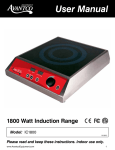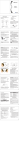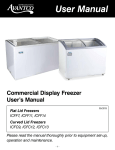Download User Manual
Transcript
User Manual Commercial Refrigerator And Freezer User’s Manual Glass Door Merchandisers GDC10, GDC12F, GDC15, GDC23, GDC24F, GDC40, GDC40F, GDS47, GDC69, 360FG11 Please read the manual thoroughly prior to equipment set-up, operation and maintenance. -1- User Manual Installation Please read this manual thoroughly prior to equipment set-up, operation and maintenance. Important!!! Please Read Before Installation • If the unit has recently been transported on its side, please let the unit stand upright for a minimum of 24 hours before plugging it in. • Make sure the unit has reached the desired temperature before loading the unit with products. • Make sure all accessories are installed (shelves, shelf clips, etc…) before plugging in the unit. • Do not attempt to remove or repair any component of the unit. Consult an authorized service technician for servicing / repair. • Do not hang on doors or stand inside the unit. • Please read through this manual in its entirety. Cabinet Location Guides • Install the unit on a strong and leveled surface. - If the surface is uneven, the unit may be noisy. - The unit may malfunction if the surface is uneven. • Install the unit in an indoor, well ventilated area. - For best performance, maintain 6” of clearance on both sides and the back of the unit at all times. - Outdoor use may cause decreased efficiency and damage to the unit. - Avoid direct sunlight. • Avoid installation in a high humidity and / or dusty area. - High humidity can cause the unit to rust and may decrease efficiency. - Dust collected on the condenser coil may cause unit to malfunction. - Malfunction due to high ambient temperatures, humidity, or improperly maintained condenser coil will void the warranty. • Select a location away from heat and moisture-generating equipment. - High ambient temperatures may cause the compressor to malfunction. - Malfunction due to high ambient temperatures and humidity will void the warranty. -2- User Manual Electrical • Please ensure that the required voltage is being supplied at all times. • The unit should be plugged into a grounded and properly-sized electrical outlet with appropriate over-current protection. Please refer to the electrical requirements on the unit’s nameplate. • The unit should have its own dedicated outlet. • Do not use extension cords. • Ensure the unit is not resting on or against the electrical cord. • If the unit is not in use for a long period of time, please unplug the unit from the outlet. • To avoid shock and fire hazards, do not plug in or unplug the unit with wet hands. • After unplugging the unit, wait at least 10 minutes before plugging it back in. Failure to do so could cause damage to the compressor. Temperature Controls • Refrigerant LED - Compressor is on • Fan LED - Fan is on • Defrost LED - Defrost cycle is running Functions Set Temperature Refrigerators are preset at the factory to run between 32 and 50 degrees Fahrenheit. Freezers are preset at the factory to run between 0 and 5 degrees Fahrenheit. To manually adjust the unit’s running temperature, please follow the steps below. 1) Press SET button 2) Press UP or DOWN buttons to adjust 3) Press SET button to set Manual Defrost This unit is pre-programmed to run automatic defrost cycles at preset intervals. However, if you would like to run a manual defrost cycle at any time, please follow the steps below. 1) Press and Hold DEFROST Button for 6 seconds to start or stop defrost cycle NOTE: All other temperature control functions should only be used by an authorized service technician. -3- User Manual Defrost System Refrigerator coils are kept below the freezing point (32 degrees Fahrenheit). During compressor down-time, the evaporator fan continues to circulate air through the evaporator coil. This air circulation raises the coil temperature above the freezing point, melting any accumulated frost. Run-off water is drained into the evaporator pan and evaporated. Freezer coils are defrosted electrically. Automatic defrost timers automatically initiate at pre-set intervals and for a predetermined duration. Operation/Maintenance NOTE: We strongly recommend that any servicing be performed by an authorized service technician. Loading Product • Do not block the air duct / fan at the top of the unit. Maintain a minimum of 4” of clearance between products and the fan at all times. • Ensure all shelves are sitting level and properly secured before loading products. • Do not store flammable and explosive gas or liquids inside the unit. Cleaning the Condensor Coil • For efficient operation, keep the condenser surface free of dust, dirt, and lint. • We recommend cleaning the condenser coil at least once per month. • Clean the condenser with a commercial condenser coil cleaner, available from any kitchen equipment retailer. Cleaning the Fan Blades and Motor • If necessary, clean the fan blades and motor with a soft cloth. • If it is necessary to wash the fan blades, cover the fan motor to prevent moisture damage. Cleaning the Interior of Unit • When cleaning the cabinet interior, use a solvent of warm water and mild soap. • Do not use steel wool, caustic soap, abrasive cleaners, or bleach that may damage the interior finish. • Wash door gaskets on a regular basis, preferably weekly. Simply remove the door gasket from the frame of the door, soak it in warm water and soap for thirty (30) minutes, then dry with soft cloth and replace. • Check door gaskets for proper seal after they are replaced. • Periodically remove the shelves and shelf brackets from the unit, and clean them with a mild soap and warm water. -4- User Manual Trouble Shooting Compressor is Not Running Fuse blown or circuit breaker tripped. Power cord unplugged. Thermostat set too high. Cabinet in defrost cycle. Replace fuse or reset circuit breaker. Plug in power cord Set thermostat to lower temperature. Wait for defrost cycle to finish. Cabinet Temperature is too Warm Thermostat is set too high. Airflow is blocked. Low refrigerant levels. Door is slightly ajar. Set thermostat to lower temperature. Re-arrange products to allow for proper air flow. Make sure there is at least four inches of clearance from the fan. Contact a service technician to chek refrigerant levels. Make sure door is completely closed. Interior Light is Not Working Poor switch connection. Bulb is not connected. Bulb has burned out. Turn off light switch and turn it back on. Make sure the bulb is correctly inserted in the socket. Replace the bulb. Condensation is Collecting on the Cabinet and/or Floor Gasket is not sealing properly. Clean, repair, or replace the gasket as necessary. Warranty Information All Avantco Refrigeration units are backed by a 1 year parts and labor manufacturer’s warranty, with an additional 4 year warranty on the unit’s compressor. For warranty inquiries or service, first locate the serial number plate on the front of the unit, or inside the door jamb. Next, call the 800 number located on the serial number plate. Be sure to have serial number available when contacting service technicians. This warranty does not apply to, and Avantco is not responsible for, any warranty claims made on products sold or used outside of the United States. -5-