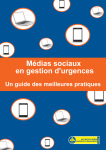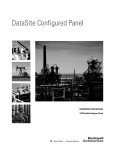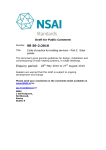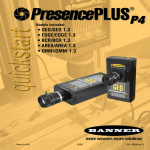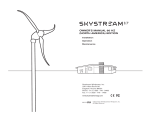Download Project Report 2013
Transcript
Ali El-Jechy, Andrei Ursachi, Ivan Nachev Project Report 2013 -Smart Grid (group 24)Date: 13.12.2013 Authors: Ali El Jechy 142528 Andrei Ursachi 142560 Ivan Nachev 126746 Supervisor: Poul Væggemose 1 Ali El-Jechy, Andrei Ursachi, Ivan Nachev Contents Table of figures: ........................................................................................................................... 5 Glossary................................................................................................................ 6 1. Abstract ..................................................................................................... 7 2. Introduction .............................................................................................. 7 3. Problem formulation ........................................................................................ 9 3.1 Scope ......................................................................................................................................... 9 3.1.1 3.1.2 In scope:................................................................................................................................................ 9 Out of scope: ....................................................................................................................................... 9 3.2 Technical requirements .................................................................................................... 9 3.3 Introduction to LabView.............................................................................................. 9 4.Analysis........................................................................................................... 10 4.1 Smart GRID system – General idea ....................................................................... 10 5. 4.2 Tools and device instances used .......................................................................... 11 4.3 Requirements................................................................................................................ 11 Design ...................................................................................................... 12 5.1 Monitoring Use Case diagram ...................................................................................... 13 5.1.1 Actor..............................................................................................................................................................13 5.1.2 Customer actor and his/her use cases:...........................................................................................14 5.2 Overview of SmartGrid system .................................................................................... 15 5.2.1 SmartGrid ...................................................................................................................................................15 5.2.2. House simulation ....................................................................................................................................21 5.3 Activity diagrams and flow control in the system................................................ 22 5.3.1 Setting up the system......................................................................................................................22 5.3.2 24HoursUpdate ........................................................................................................................................24 5.3.3 Running the algorithm ...........................................................................................................................25 5.3.4 Getting and processing the information ........................................................................................26 5.3.5 Production-Distribution prices in Denmark ................................................................................29 5.3.6 Battery and wind turbine ......................................................................................................................30 5.3.7 Energy produced by the solar cells ..................................................................................................32 5.3.8 Household simulations: ........................................................................................................................34 6. Purpose .......................................................................................................... 36 7. Delimitations .................................................................................................. 36 8. Implementation .............................................................................................. 36 8.1 24hoursUpdate .................................................................................................................. 36 8.2 Cluster of houses simulation ........................................................................................ 37 8.3 SmartGrid overview ......................................................................................................... 38 8.4 Production and distribution prices............................................................................ 40 2 Ali El-Jechy, Andrei Ursachi, Ivan Nachev 8.5 Solar cells ............................................................................................................................. 41 8.6 Wind turbine and battery .............................................................................................. 42 9. Testing ........................................................................................................... 43 9.1 Unit test ................................................................................................................................ 43 9.1.1 Before ...........................................................................................................................................................44 9.1.2 After...............................................................................................................................................................45 9.2 Integration test .................................................................................................................. 46 9.3 Acceptance test .................................................................................................................. 48 10. Scenarios to test the functionalities of SmartGrid v1.0 ................................ 56 Scenario 1:................................................................................................................................... 56 Scenario 2:................................................................................................................................... 58 Scenario 3:................................................................................................................................... 59 11. Discussion..................................................................................................... 61 11.1 LabView ............................................................................................................................. 61 11.1.1 Why LabView? .......................................................................................................................................61 11.2 Wind Turbine ................................................................................................................... 62 11.2.1 Why wind turbine?................................................................................................................................62 11.2.2 How did you use the wind turbine?..................................................................... 62 11.3 Solar cells........................................................................................................................... 62 11.3.1 Why solar cells? ....................................................................................................................................62 11.3.2 How did you use solar cells? ...........................................................................................................62 11.4 Battery ................................................................................................................................ 63 11.4.1 Why battery? ...........................................................................................................................................63 11.4.2. How did you used? ..............................................................................................................................63 11.4.3 Further improvements.........................................................................................................................63 11.4.4. Researches done...................................................................................................................................63 11.5 NordPoolSpot................................................................................................................... 64 11.5.1. 11.5.2 Why exactly NordPoolSpot? .......................................................................................................64 How did you use NordPoolSpot? .............................................................................................64 11.6 Freemeteo.com................................................................................................................ 64 11.6.1 11.6.2 Why exactly freemeteo.com? ......................................................................................................64 How did you use freemeteo.com?.............................................................................................65 11.7 Consumption in a household ..................................................................................... 65 11.7.1 Description ..............................................................................................................................................65 11.7.2 Improvements for the next version .................................................................................................65 11.8 Sun and sky conditions ................................................................................................ 65 11.8.1 Description ........................................................................................................................................65 11.9 Microsoft Excel ................................................................................................................ 66 11.9.2 How did you use Microsoft Excel? ..........................................................................................66 11.10 The algorithm used ..................................................................................................... 66 11.10.1 Description............................................................................................................................................66 11.10.2 Improvement .........................................................................................................................................66 12. Conclusion ................................................................................................... 67 3 Ali El-Jechy, Andrei Ursachi, Ivan Nachev 13. References .................................................................................................... 67 1. NordPoolSpot: http://nordpoolspot.com/Market-data1/Elspot/AreaPrices/ALL1/Hourly/ ............................................................................................................. 67 2. Nordic power flow: http://www.statnett.no/en/market-andoperations/data-from-the-power-system/nordic-power-flow/ .......................... 68 3. Power flow with wind turbine and battery: http://www.energysavingtrust.org.uk/extension/estfrontend/design/est/flas h/generate-your-own-energy/windPower.html ......................................................... 68 4. SkyStream 3.7: http://www.windenergy.com/sites/all/files/3-CMLT1338-01_REV_J_Skystream_spec_.pdf .............................................................................. 68 5. Review for the best solar modules for 2014: http://solar-panelsreview.toptenreviews.com/kyocera-solar-panels-review.html ............................ 68 6. KD315GX-LPB : http://www.kyocerasolar.com/assets/001/5349.pdf .... 68 7. Homer website: http://www.homerenergy.com/Pre_DL.html ..................... 68 8. NASA history database: https://eosweb.larc.nasa.gov/sse/ .......................... 68 9. Labview: http://en.wikipedia.org/wiki/LabVIEW ............................................ 68 10. Read Excel library: http://sourceforge.net/projects/fgexcel/...................... 68 11. MyDAQ: http://sine.ni.com/np/app/main/p/ap/academic/lang/da/pg/1/sn/n17:acad emic,n21:16781/fmid/6307/ ............................................................................................. 68 12. MyGrid: http://sine.ni.com/nips/cds/view/p/lang/da/nid/210999 ... 68 13. Battery research: http://www.freesunpower.com/batteries.php .......... 68 Appendix ........................................................................................................... 69 1. Installation guide SmartGrid ........................................................................................... 69 Purpose ...................................................................................................................................................................69 Before Installation .............................................................................................................................................69 Reference in the guide .....................................................................................................................................69 Steps .........................................................................................................................................................................69 2. Energy facture ................................................................................................................... 73 3. Scandinavian Energy Market ...................................................................................... 77 4. Power flow of wind turbine and battery ................................................................ 77 5. SkyStream 3.7 specifications ....................................................................................... 78 6. Sky clearness index and daily sun radiation graph ............................................ 80 7. Homer Solar resources input ...................................................................................... 80 8. Cluster of houses simulation ....................................................................................... 81 9. KD315GX-LPB ................................................................................................................... 84 10. martGrid system block diagram ............................................................................ 85 11. Project Description .................................................................................................... 86 Background Description .................................................................................................................................89 Purpose ...................................................................................................................................................................89 Problem formulation ........................................................................................................................................89 4 Ali El-Jechy, Andrei Ursachi, Ivan Nachev Delimitations........................................................................................................................................................90 Choice of model and method.........................................................................................................................90 Project management method ..........................................................................................................................90 System development method ...........................................................................................................................90 Operating system.................................................................................................................................................90 Tools used ..............................................................................................................................................................90 Test strategy.........................................................................................................................................................90 Table of figures: Figure 1 Smart GRID System Overview ................................................................................. 10 Figure 2 Monitoring Use Case Diagram (User) ..................................................................... 13 Figure 3 Features of the SmartGrid system ............................................................................. 15 Figure 4 Savings and expenditures ............................................................................................ 16 Figure 5 Solar and wind turbine production ........................................................................... 17 Figure 6 Solar radiation and sky condition ............................................................................. 18 Figure 7 Production and Distribution prices ........................................................................... 19 Figure 8 Consumption of a household plus prices ................................................................ 19 Figure 9 Prices for energy consumed........................................................................................ 20 Figure 10 House simulation ......................................................................................................... 21 Figure 11 Setting Up The System .............................................................................................. 22 Figure 12 24h Update .................................................................................................................... 24 Figure 13 Running the algorithm ............................................................................................... 26 Figure 14 Getting and processing the information ................................................................ 27 Figure 15 Production - distribution prices in Denmark ....................................................... 29 Figure 16 Battery and wind turbine ........................................................................................... 31 Figure 17 Energy produced by the solar cells ........................................................................ 33 Figure 18 Household simulation ................................................................................................ 35 Figure 19 24h update ..................................................................................................................... 37 Figure 20 Cluster of houses simulation .................................................................................... 38 Figure 21 SmartGrid overview ................................................................................................... 39 Figure 22 Production and distribution prices.......................................................................... 40 Figure 23 Solar cells ...................................................................................................................... 41 Figure 24 Wind turbine and battery .......................................................................................... 42 Figure 25 Read from excel (before) .......................................................................................... 45 Figure 26 Reading from excel (after)........................................................................................ 46 Figure 27 Top-down integration test ......................................................................................... 47 Figure 28 Integration test.............................................................................................................. 48 Figure 29 Acceptance test ............................................................................................................ 49 Figure 30 Wind turbine and battery (before running the software) ................................. 49 Figure 31 Wind turbine and battery (after running the software) ..................................... 49 Figure 32 Solar cells (before running the software) ............................................................. 50 Figure 33 Solar cells (after running the software)................................................................. 50 Figure 34 Weather information (before running the software) ......................................... 50 Figure 35 Weather information (running the software) ....................................................... 51 Figure 36 Graph with the prices from NordPoolSpot (before running the software) . 51 Figure 37 Graph with the prices from NordPoolSpot (after running the software) .... 52 5 Ali El-Jechy, Andrei Ursachi, Ivan Nachev Figure 38 Electricity consumption (before running the software) ................................... 53 Figure 39 Electricity consumption (after running the software) ....................................... 54 Figure 40 Comparison between the prices (before running the software) ..................... 55 Figure 41 Comparison between the prices (after running the software) ......................... 55 Figure 42 Scenario 1 ...................................................................................................................... 57 Figure 43 Scenario 2 ...................................................................................................................... 59 Figure 44 Scenario 3 ...................................................................................................................... 60 Figure 45 Batch file code ............................................................................................................. 70 Figure 46 Weather forecast enable content ............................................................................. 70 Figure 47 Querying weather data ............................................................................................... 71 Figure 48 Make sure that the batch file closes the excel application .............................. 72 Figure 49 Open the batch file in LabView and check the paths ....................................... 72 Figure 50 Electricity bill 1 ........................................................................................................... 74 Figure 51 Electricity bill 2 ........................................................................................................... 75 Figure 52 Electricity bill 3 ........................................................................................................... 76 Figure 53 Scandinavian Energy Market ................................................................................... 77 Figure 54 Power flow of the wind turbine and the battery ................................................. 78 Figure 55 Wind turbine specifications ...................................................................................... 79 Figure 56 Sky clearness index and daily sun radiation ........................................................ 80 Figure 57 Homer software: Solar resources graph input ..................................................... 80 Figure 58 Photo of cluster of houses simulated on the myGrid hardware (1 house consumption).................................................................................................................................... 81 Figure 59 Software simulation for cluster of houses (1 house consumption) ............... 82 Figure 60 Photo of cluster of houses simulated on the myGrid hardware (2 houses consumption).................................................................................................................................... 82 Figure 61 Software simulation for cluster of houses (2 houses consumption) ............. 83 Figure 62 Photo of cluster of houses simulated on the myGrid hardware (3 houses consumption).................................................................................................................................... 83 Figure 63 Software simulation for cluster of houses (3 houses consumption) ............. 84 Figure 64 KD315GX-LPB specifications ................................................................................ 85 Figure 65 SmartGrid system block diagram ........................................................................... 86 Glossary .bat refers to openFile.bat .xlsm refers to information.xlsm unit block refers to sub Vi .vi refers to executable file from LabView 6 Ali El-Jechy, Andrei Ursachi, Ivan Nachev 1. Abstract The purpose of this project is to depict all the steps done in order to create a powerful tool which has the main purpose to lower the electrical energy facture of a house. The main idea behind this project was how to spend less money on electricity bills and how renewable energy sources such as wind and sun can be an aid in fulfilling this task. By combining energy provided by a wind turbine and a number of solar modules, the system can predict the amount energy bought from the distributor for the following day based on the consumption and stored energy from today plus the selfproduced energy circumstances for tomorrow. 2. Introduction This project is part of the Bachelor thesis. The developers are three ICT students in a group who have been assigned to cooperate in a way to come up with a solution for a given case. The main goal of the project is how to create an algorithm that simulates and lowers the energy consumption in a household. In terms of electricity production, the focus is set on renewable sources such as sunlight, wind, waves or geothermal heat. Electricity companies from Denmark are emphasizing on converting the wind power into electrical power. Furthermore, house owners started to mount solar cells to produce their own electricity, in order to buy less from the electricity companies. But this comes at a risk, for example, if the owner is producing too much of its own electricity and the electricity companies are not able to sell the proper amount; the price for electrical power is increasing considerably. Otherwise, instead of saving money, they spend more. In terms of household appliances, better and more sophisticated equipment is being used. From washing machines to dryers and electrical cars, each device is using a big amount of electricity. The bigger quantity of electricity used, the more money has to be paid. Furthermore, the price for electrical power is fluctuating, therefore the money spent. The system should predict the amount energy bought from the distributor for the following day based on the consumption and stored energy from today plus the self-produced energy circumstances for tomorrow. The following sections of this report illustrate how the system has been implemented. The analysis part consists of the general idea behind SmartGrid v.1.0 as well as the tools, devices and requirements needed in order to develop the system. The design part consists of displaying the features of the application as well as the overview of the interface. Furthermore, the main activities and the flow control of the software are being covered in this section. The implementation part is explaining how different unit codes have been built as well as the process happening behind each block. The testing section creates an overview of how each unit block has been tested individually as well as a group plus the test of working features. Scenarios section is 7 Ali El-Jechy, Andrei Ursachi, Ivan Nachev illustrating how the system is working with different parameters and what are the focus point and the output of each simulation. Discussion section covers why and how different tools have been used and further improvements of the system. 8 Ali El-Jechy, Andrei Ursachi, Ivan Nachev 3. Problem formulation How to reduce the electricity bill for one or several households connected to the same system? 3.1 Scope 3.1.1 3.1.2 In scope: Create an algorithm that balances/lowers the consumption in a household by using renewable energy sources. Predict the prices for the following day for electricity Display the savings in terms of money by using the system Out of scope: Extend to a neighborhood Extend with wind power Possibly add a battery for storing the produced energy How and when to store the produced electricity Connect a system of solar cells to the system Add an electric car Money invested in wind turbine and solar cells Political and Legislation aspects For further details regarding the initial purpose of this project, please refer to the Project Description section found in the appendix of this report. (Appendix 9). 3.2 Technical requirements In order to run the software the customer will need: Operating system (Windows 7 or later) LabView executable software Microsoft excel software (2010 or later) 3.3 Introduction to LabView This is a short description of the LabView software. LabView (short for Laboratory Virtual Instrument Engineering Workbench) is a system-design platform and development environment for a visual programming language from National Instruments. The graphical language is named "G". Originally released for the Apple Macintosh in 1986, LabView is commonly used for data acquisition, instrument control, and industrial automation on a variety of platforms including Microsoft Windows, various versions of UNIX, Linux, and Mac OS X. (reference 9) 9 Ali El-Jechy, Andrei Ursachi, Ivan Nachev The reason behind choosing this software in order to develop and fulfill all the requirements can be found in the discussion part of this report. (LabView) 4.Analysis 4.1 Smart GRID system – General idea Figure 1 Smart GRID System Overview The sketch above describes the principle behind SmartGrid software. The main idea behind the SmartGrid v.1.0 is to save money by lowering the consumption of electricity in a house. This is done by using the renewable energy provided by the sun modules and/or wind turbine. These appliances are accessible on large scale to those who are interested in using green energy sources. SmartGrid 1.0 is using both solar cells and a wind turbine to produce electrical energy. The acquired production is being used to cover the consumption from the household every hour. If the production is bigger than the consumption at a specific time, the excess is being stored in the battery for later usage. On the other hand, if the production is less than the consumption, the needed electricity to cover the usage is being bought from the distributor. The system also gives the ability to compare the production and distribution electricity prices in Denmark, as well as the money the user was supposed to pay. Furthermore, the system is providing information regarding how much money the customer saved for a specific day and since he installed the system. 10 Ali El-Jechy, Andrei Ursachi, Ivan Nachev 4.2 Tools and device instances used In order for the system to operate adequately, the user(s) must have either a wind turbine or solar cells installed to his/their house(s). Illustrations of a wind turbine (SkyStream 3.7) and a number of solar modules (KD315GX-LPB ) have been used for software simulation. For simulating a cluster of houses, and the energy usage in each one of them, myGrid and my DAQ have been used. MyDAQ is a data acquisition device that gives the opportunity to measure and analyze live signals. (Reference 11) . The myGrid by Elenco is an AC power grid for NI myDAQ that equips students to investigate the components of a power grid. It interfaces with NI myDAQ to demonstrate power monitoring using a motor and a solar panel for three houses. The system includes a traditional power source through a motor representing fossil fuels and a renewable power source using a solar panel. It models how power is generated, transmitted, and distributed in a residential setting across three houses. (Reference 12) 4.3 Requirements Requirements Expected results How to create an algorithm that lowers the amount of electricity bought from the distributor to be used in a house? From where and how to get the prices of the electricity? How to get the weather forecast implemented in the solution? Done, by figuring out an algorithm that lowers the electricity bought from the distributor. When to use the stored energy from the battery? When to buy energy from the distributor? Compare both cases when using self-produced energy and energy from the distributor? How much a household consumes (on 24h basis) Done, the prices have been taken from NordPoolSpot. The data was put in a excel file. Done, the weather forecast was taken from freemeteo.com and the data was put in a excel file. Done, by checking when the consumption is higher than the production. Done, by whenever the produced and stored energy is not enough to cover to consumption. Done, by displaying both cases in a graph. Done, the household depicted in the system consumes around 16 kWh per day 11 Ali El-Jechy, Andrei Ursachi, Ivan Nachev 5. Design The Monitoring Use Case diagram shows what kind of information will get the users that will use the program. 12 Ali El-Jechy, Andrei Ursachi, Ivan Nachev 5.1 Monitoring Use Case diagram Figure 2 Monitoring Use Case Diagram (User) 5.1.1 Actor The system has only one actor. This actor will be able to monitor different information such as weather forecast, electricity consumption and comparison between energy prices for energy bought from the distributor by using or not using the renewable energy produced. There is no interaction from this side of the program. The user will be prompted only with graphical and statistical information and therefore no further actions are required from the user. 13 Ali El-Jechy, Andrei Ursachi, Ivan Nachev 5.1.2 Customer actor and his/her use cases: The user will be prompted only with graphical and statistical information and therefore no further actions are required from the user. The following use cases: 1. Get weather forecast for 2 days: The user will get the “Weather” automatically for the next 2days from the excel file. (Red) 2. Electricity produced from wind turbine on hourly basis: The Customer will get the value of electricity produced from the wind turbine. (Light blue) 3. Production from solar cells on daily basis: The customer will get the values of the electricity produced from the solar cells. (Yellow) 4. Prices from NordPoolSpot for the next day: The customer will be able to see the prices from NordPoolSpot on a graph for Jylland and Sjaelland .(Green) 5. Consumption for a household on hourly base (for number of houses): The customer will be able to see the consumption for his household in a table named “Consumption”. (Light Purple) 6. The amount of money the user has to pay on each hour for the electricity bought from distributor. (Black) 7. Battery storage status: The customer will see how much electricity stored in the battery in the label called “Battery”. (Brown) 8. Saving money (how much the user saved today+ in total): The customer will be able to see how much saved daily in a label “Saving for today” and the value will increase automatically daily to get the value of saving in total in a label “Saving in total”. (Orange) 9. How much the customer was supposed to pay for electricity from the distributor: The customer will be able to see how much he was supposed to pay in the beginning before using the application. (Dark Purple) 10. Information regarding clearness index + daily radiation: The customer will be able to see the clearness and radiation information from the sun in a table “data” that is extracted from NASA through the “Homer” software. The radiation is in relation to the solar cells. (Dark Red) 11. Prices for electricity with and without Turbine and Battery: the customer will be able to compare the prices for the energy bough from distributor before and after using the system.(Blue marine) 14 Ali El-Jechy, Andrei Ursachi, Ivan Nachev Figure 3 Features of the SmartGrid system 5.2 Overview of SmartGrid system The following section of the report contains screen shots of the SmartGrid v1.0 in order to familiarize and facilitate the understanding of the system. 5.2.1 SmartGrid 15 Ali El-Jechy, Andrei Ursachi, Ivan Nachev Due to the big size of the Graphical Interface, the system will be presented in blocks. 5.2.1.1 Savings and expenditures Figure 4 Savings and expenditures The picture depicted above displays: How much (the user) supposed to pay to the distributor for the electricity he used for that day How much to pay for today for the electricity bought from the distributor if the production and battery cannot cover the consumption. If the production and savings are enough to cover the consumption for that day, the user does not have to pay anything to the distributor. Savings for today (the amount of money the user saved for the specific day by using the renewable energy). Savings in total, the amount of money the user has saved since he installed the system. 5.2.1.2 Solar and wind turbine production 16 Ali El-Jechy, Andrei Ursachi, Ivan Nachev Figure 5 Solar and wind turbine production The picture displayed above illustrates: Number of Solar modules connected to the system Month of the year(indicates which month of the year is being selected in the current system) KWh/day solar modules illustrate the quantity of electricity the solar cells produced in a specific day. Wind speed m/s indicating the converted wind speed from km/h to m/s KWh/hour illustrating the output of electricity produced by the wind turbine per hour. Battery –indicating the amount of energy stored. 5.2.1.3 Solar radiations and sky conditions 17 Ali El-Jechy, Andrei Ursachi, Ivan Nachev Figure 6 Solar radiation and sky condition The tabled displayed above is showing the conditions for producing solar energy. Each month of the year has a specific clearness index (percentage of clear sky) and daily sun radiation (percentage of how effective the sun radiation is). Based on this table and on the number of solar modules connected, the system is calculating the output of solar energy produced per day in a specific month of the year. 5.2.1.4. Production and Distribution prices 18 Ali El-Jechy, Andrei Ursachi, Ivan Nachev Figure 7 Production and Distribution prices The graph displayed above represents: Dk1Buying ( the prices for energy after taxes for Jylland) DK2Buying (the prices of energy after taxes for Sjaelland) NordPoolDk1 (production prices for energy for Jylland) NordPoolDk2 (production prices for energy for Sjaelland) Note: the graph displays the fluctuation in energy prices during a period of 24H. Note2: the tables with further details regarding the prices for each hour can be displayed accordingly to the customer’s preferences. 5.2.1.5 Consumption of a household plus prices Figure 8 Consumption of a household plus prices 19 Ali El-Jechy, Andrei Ursachi, Ivan Nachev The picture displayed above is illustrating the consumption of electricity on a 24H basis plus the prices for a specific hour of a day. Time of day represents the specific hour of the day Consumption represents the amount of Kwh/h are being consumed at a specific hour Dkk to pay with wind turbine and battery represents the amount of money the user has to pay for a specific hour for the energy consumed Dkk to pay for today (from the provider) represents the amount of money the user was supposed to pay to the provider for a specific hour accordingly to the consumption. Note: the purpose of having the two tables is to allow the user to compare the difference in the prices. All the prices are being displayed as Danish currency (DKK). The consumption is being displayed as KWH. Note 2: by having two columns in each table the user is able to see the difference in prices for both regions in Denmark: Jylland (first column) and Sjaelland (second column). 5.2.1.6 Prices for energy consumed Figure 9 Prices for energy consumed The graph displayed above is showing a comparison between the prices for energy consumed. Dk1 consumption NRGI (is displaying the amount of money the user was supposed to pay for electricity without using any renewable energy if he is living in Jylland) Dk2 consumption NRGI (is displaying the amount of money the user was supposed to pay for electricity without using any renewable energy if he is living in Sjaelland) Dk1 with turbine and battery (is displaying the actual price for the energy consumed if the user is living in Jylland) 20 Ali El-Jechy, Andrei Ursachi, Ivan Nachev Dk1 with turbine and battery (is displaying the actual price for the energy consumed if the user is living in Sjaelland) Note: the graph is displaying the prices for the consumption for the household on a 24 hour basis. 5.2.2. House simulation Figure 10 House simulation The picture above represents the interface for the cluster of houses simulation. The three switches named house 1, house 2 and house 3 is the trigger for which house is using electricity in manual mode. The three circles named house1, house 2 and house 3 it is an indicator for what house is using electricity at a specific time The clock indicates the time of the day in hours Auto-time represents is a button to set the simulation automatically or manually Stop button is stopping the simulation For examples how the simulation is working, please refer to the appendix section of this report. (Appendix 8) 21 Ali El-Jechy, Andrei Ursachi, Ivan Nachev 5.3 Activity diagrams and flow control in the system 5.3.1 Setting up the system Description The following diagram depicts how the system administrator has to install the system in order for it to work properly. A detailed version of it can be found in the Installation Guide for Smart Grid.(Appendix 1) Figure 11 Setting Up The System Due to the detailed description of the whole process which can be found in the appendix, the diagram does not need further explanations. 22 Ali El-Jechy, Andrei Ursachi, Ivan Nachev Approach explanation This approach has been chosen for several reasons which can be stated as following: The openFile.bat file has been used in order to open and close the .xlsm file without any human interaction. The idea behind this software is to have no actor interaction with the system as soon as it has been installed properly. The .bat file is called every 24H from the “24HourUpdate.vi”, and without this file, the automatically updates from .xlsm are not possible without any user interaction with the system. The Information.xlsm is a Microsoft Excel file which is storing all the necessary information for the software to work properly, information such as 7 days weather forecast, Denmark’s production electricity prices, an average estimation for consumption of a household in month October and an average estimation of the sky clearness and the daily Sun radiation for each month from 2012. Through the .xlsm file, the information regarding the weather forecast and the prices is being updated automatically as soon as the file is being opened. The 24hourUpdate.vi is a unit block which is calling the “openFile.bat” every 24 hours. Through this file, the updates are done automatically, without any user interaction. As soon as the installation has been completed and no errors have occurred, the system administrator has to run the 24hourUpdate and minimize it. The software has to run in the background, and no user should have access to it. By closing this application, the cycle will stop and no updates will be done until its running again. Being the version 1.0 of the Smart Grid, the setup for the system might be too complex for the common user (with no IT knowledge), which is why a system administrator is necessary to set up all the environmental settings. Not so many resources have been allocated to facilitate the installation. Further information and ideas regarding the set-up system of SmartGrid can be found in the Discussion section of this report. 23 Ali El-Jechy, Andrei Ursachi, Ivan Nachev 5.3.2 24HoursUpdate Description: The following diagram depicts the necessary steps in order for the updates to be done automatically and how the software is working. Figure 12 24h Update 24 Ali El-Jechy, Andrei Ursachi, Ivan Nachev The fully description of the installation process can be found in the appendix section of this report. As soon as the necessary environment variables have been set accordingly to the installation guide, the system administrator has to run the software and check if all the updates are taking place. If the installation guide has been followed properly and all the updates are taking place, the application needs to be let to run 24/7.It does not consuming any memory resources, it is only notifying the batch file when time to update has come. This take place every 24 hours since the system administrators run the program. 5.3.3 Running the algorithm Description: The following diagram depicts when the user has to run the algorithm in order to get the proper information for the algorithm to function properly. 25 Ali El-Jechy, Andrei Ursachi, Ivan Nachev Figure 13 Running the algorithm In order to get all the necessary information for the algorithm to run properly, the customer needs to run Getting info from tables.vi every 24 hours. SmartGrid v1.0, unfortunately, has to interact with the user. For further ideas on how the system should work in version 2.0, consult the discussion part of this report. 5.3.4 Getting and processing the information Description The following diagram pictures how the Getting info from tables.vi is working and all the transformations occurred during the calculation of the prices with and without using the wind turbine and solar cells. 26 Ali El-Jechy, Andrei Ursachi, Ivan Nachev Figure 14 Getting and processing the information 27 Ali El-Jechy, Andrei Ursachi, Ivan Nachev The steps and transformations happening in the software as soon as the user is running the system can be illustrated as follow: Getting info from tables.vi is reading information from the .xlsm such as the weather forecast, Denmark’s production prices for electricity, the average consumption of a household in month October and data regarding the sky condition and sun radiation based on an average values from 2012, information which will be used to calculate the price of the electricity. The user will be able to analyze the weather forecast, electricity production prices and the consumption from the household as specified in the system features. Soon as the production prices for electricity have been extracted from the excel file, the software is adding 1.5 dkk for 1Kwh in order to display the prices after taxes (distribution price). By analyzing an electricity bill from a customer in Denmark (appendix 2), it was found that after adding all the transportation and distribution taxes an average price of 1.5 dkk is being add for every 1Kwh produced. A detailed explanation of this process can be found in the Discussion part of this report. The software will then extract the necessary data in order to calculate the price of electricity per hour using the solar cells, battery and the wind turbine. If the produced energy by the wind turbine covers the consumption of the household at that specific hour, the excess is being stored in the battery for later usage. If the produced energy is lower than the consumption, the household will use all the produced energy by the wind turbine and the stored electricity in the battery to cover the usage of electricity in the household. If the consumption is not being compensated, the household will buy the necessary electricity from the provider in order to cover the consumption. All the energy produced by the solar cells is being stored in the battery in order to be used the next day. Afterwards, the user will be informed about the produced energy by each source individually, the amount of energy stored in the battery and how much energy the household had to buy from the customer in order to cover the entire consumption. In the end, the user can see how much money he has to pay to the distributor and the amount of money saved on the specific day plus how much money he saved since he installed the system. Detailed explanation of the algorithm: The idea behind SmartGrid is to lower as much as possible the cost of electricity for a household. This is being done by using the energy produced either by the solar cells and wind turbines, or by the stored energy in the battery. In first case, the system will check if the produced energy by the wind turbine is enough to cover the consumption of the household at a specific hour. If the produced energy is bigger than the consumption, the excess is being stored in a battery for later usage. If the consumption is bigger than the production, the system will check how much energy is being stored in the battery, then it will use all the produced energy at that specific time plus the energy stored in the battery to cover all 28 Ali El-Jechy, Andrei Ursachi, Ivan Nachev the consumption for the household at that time. If this is not enough, the household will have to buy the necessary amount of energy from the distributor in order to cover its consumption. Regarding the energy coming from the solar cells, the electricity produced in the specific day is being stored in the battery in order to be used next day to lower the consumption. A detailed version of this approach can be found in the Discussion part of this report. 5.3.5 Production-Distribution prices in Denmark The following diagrams display the flow in calculating the distribution prices for a household in Denmark. Figure 15 Production - distribution prices in Denmark 29 Ali El-Jechy, Andrei Ursachi, Ivan Nachev NordPool is providing information regarding the whole Scandinavian energy market (appendix 3). These information are being extracted on daily basis by the .xlsm . The system extracts only the information regarding the Danish energy market which is divided in two: Jylland and Sjaelland. The prices are being extracted as euro/MWh. The software covers both regions. As soon as the necessary data is being extracted, the prices are being converted from euro/MWh to dkk/KWh, in order to be more accessible and understandable. Kwh is the standard unit for electricity consumption. To find out an approximate price for the KWh bought from the energy company, an average of 1.5dkk has been added to each KWh produced. For further details regarding the taxes for transportation and distribution consult the Energy facture, which can be found in appendix section. (appendix 2) In the end, the customer will be able to check the production and distribution prices of electricity for his region in dkk/KWh. 5.3.6 Battery and wind turbine The following diagram depicts the flow of how electricity is being produced and stored at a specific hour and how the system is helping in reducing the amount of electricity bought from the distributor. 30 Ali El-Jechy, Andrei Ursachi, Ivan Nachev Figure 16 Battery and wind turbine As soon as the system is getting the necessary information regarding the wind speed for the following day, it will convert from Km/h to m/s in order to facilitate the calculation regarding the produced energy by the wind turbine. 31 Ali El-Jechy, Andrei Ursachi, Ivan Nachev The power flow of electricity using a wind turbine and battery is being explained in the reference section of this report (Reference 3) or in the appendix part. (Appendix 4) The wind turbine used in the system is SKYSTREAM 3.7. It is a small turbine designed for homes and small business. The technical specifications are accordingly to the Danish laws. The rated power is 2.1Kw/h at 11 m/s, power which is suitable for a household in Denmark. For detailed specification regarding SkyStream 3.7 consult the reference section (Reference 4) or the appendix section of this report. (Appendix 5). The produced energy from the turbine accordingly to the wind speed is being calculated from the “Power” graphic. The following exponential function is calculating as accurate as possible the information extracted from the graph: f (x) = 31.25 * e 0.4*x. The steps concerning the creation of the function can be stated as follows: The power of the turbine has been converted from W into KW. As efficiency range, the lowest point where the windmill starts to produce energy (wind speed: 3.6m/s) and the highest point (wind speed: 13m/s). If the wind speed exceeds 13m/s the output from the produced energy by the wind turbine should not be taken into account. The points in the graph to calculate the function were X (3.6, 6.3) and Y (13, 50). 3.6 And 13 representing the wind speed power; 6.3 and 50 representing the power of the turbine in W. Note: the energy production from the wind turbine has been calculated for the ideal environment (perfect weather conditions, no energy loss during transportation and conversion from AC to DC). The purpose of data is to give an overview for the customer regarding the energy produced by this type of wind turbine. The real-time production may be different than the one simulated. As soon as the energy produced by the wind turbine per hour is being calculated the system is checking the consumption can be covered. If the consumption for the household at the specific hour is being handled, only the produced energy is being used and the excess is being stored in the battery for later usage. If the consumption is bigger than the production, the system will check the energy level in the battery and eventually will use it in order to cover the usage. If the produced and stored energy cannot cover the consumption, the household is buying the necessary amount from the distributor in order to cover the electricity usage of the home. Regarding the battery, it is used in order to store the energy from the solar cells and the excess of energy produced by the wind turbine. The battery is a fictional one, with a 40% loss. The purpose of it is to simulate as close as possible real-time conditions of using a battery. For further details regarding the battery, consult the Discussion section of this report. (Battery) The final stage of the algorithm is to calculate the amount of money spent on buying electricity from the provider, if necessary. 5.3.7 Energy produced by the solar cells The following diagram depicts how energy coming from solar cells is being produced and stored in the battery for later usage. 32 Ali El-Jechy, Andrei Ursachi, Ivan Nachev Figure 17 Energy produced by the solar cells As soon as the necessary data to calculate the solar cells output is being extracted from the .xlsm file, the algorithm is able to predict the amount of electricity a number of solar cells can produce in a specific month of the year. 33 Ali El-Jechy, Andrei Ursachi, Ivan Nachev Data regarding the sky clearness index and daily sun radiation has been extracted through Homer (reference 7) software from the NASA database (reference 8). It is based on an average estimation from year 2012.A graph indicating the average sun radiation/m 2 / day can be found in the appendix section of this report. (Appendix 5). An illustration depicting how the information has been extracted through Homer software can be found in the appendix section (Appendix 6). The solar module used in the system is Kyocera KD315GX-LPB. It has been nominated as the best solar module of 2014 by the “Solar-panelsreview.toptenreviews.com” (reference 5). The size of a panel is approximately 2.2 m2 and the efficiency of it is estimated being 16%. Further specifications regarding Kyocera KD315GX-LPB can be found in the reference section of this report. (Reference 6) The produced energy by Kyocera KD315GX-LPB is being calculated as following: Number of Solar Modules * Size*Efficiency* sun radiation/m 2 / day (on the specific month of the year). Note: the solar module used in the simulation has been chosen accordingly to a review made by TechMedia Network. The sun radiation/m 2 / day are based on the following coordinates: 55.50° N Latitude and 9.50° E Longitude (location: Horsens, Denmark). Note2: the energy produced by the solar module is being calculated using an average estimation per day from year 2012. The real-time output of the solar module may be different than the one simulated. The purpose of this simulation is to give an overview for the energy produced by a solar module in a specific month of the year, and to give an idea to the customer regarding the energy he might be able to produce using a number of solar modules. The energy produced by the solar module per day is being stored in the battery for later usage. For further information regarding this approach consult the discussion section of this report. 5.3.8 Household simulations: The following diagram depicts how the system is simulating the consumption of a cluster of composed by three houses. The system is imitating on random basis the number of homes consuming electricity at a specific time. 34 Ali El-Jechy, Andrei Ursachi, Ivan Nachev Figure 18 Household simulation The purpose of this simulating program is to give an idea how three houses can use the SmartGrid together, therefore introducing the small community idea where all the produced energy is being stored in a common storage area (battery). Different houses can use different equipment to produce energy in different conditions, and it is believed if the acquired electricity used in common will lower the electricity facture for each household individually. The second purpose of the 24HoursHouseholds.vi is to simulate in real-time which house is using electricity at a specific time. Please refer to the appendix section for picture illustration of the software and hardware working together. (Appendix 8) The simulation is working on two levels: the first one requires a user input in choosing which household to use electricity at a specific time, the second one is based on random principle and it is automatically done by the software. Note: the equivalent of a 24H day in the simulation is 24 seconds (real-time). A “new day” is being recorded for each 24 seconds of simulation. 35 Ali El-Jechy, Andrei Ursachi, Ivan Nachev 6. Purpose The purpose of this project is to create a viable algorithm that simulates the produced/bought electricity in order to lower the electricity facture of a household. 7. Delimitations The simulation is going to be a desktop application No laws or legislation are taken into account Non-real renewable energy sources devices have been used Non-real storage facility device has been used Electric car 8. Implementation This part of reports contains print screens of the blocks of code (sub VI) used to implement SmartGrid 1.0. Due to the complexity and the size of the system, only the most important parts will be explained. The entire system and the main units have been explained earlier in the Design part of this report. Color explanations of the implementation: Green- Boolean Yellow-Double Blue-Integer Purple-String Turquoise – Path name Brown- error cluster 8.1 24hoursUpdate 36 Ali El-Jechy, Andrei Ursachi, Ivan Nachev Figure 19 24h update The picture above depicts the code block of the 24HoursUpdate.vi Elapsed time it is a unit block from LabView (from the basic package) through which the system will check if 24 hours passed. It represents a countdown of 86400 seconds. When the countdown is over, the openBat.vi is being called. Path is used to set the path for setting which .bat file to be opened. Command line is used to set the name of the .bat file which will be later on opened. Days passed is used for showing how many days have passed since the 24H update is running. The idea behind 24HoursUpdate.vi: it consists in a while true loop, which is running until the system administrator is stopping the system. It has a countdown for 24 Hours (86400 seconds), and each 24 hours, the .bat file will be opened in order to proceed with the updates. 8.2 Cluster of houses simulation 37 Ali El-Jechy, Andrei Ursachi, Ivan Nachev Figure 20 Cluster of houses simulation It consists of three Booleans named House1, House2 and House 3. The system is checking whether the auto-time is set on or off. For each scenario it there are two behaviors of the system: Auto-control on-> the system will simulate randomly which of the three houses is using electricity at a specific time of a day Auto-control off -> the user will be able to set manually which house is using energy at a specific time of a day. Also an instance of a clock has been implemented in order to display the time in the simulation. Each second passed in real-life its being simulated as one hour. 8.3 SmartGrid overview 38 Ali El-Jechy, Andrei Ursachi, Ivan Nachev Figure 21 SmartGrid overview The picture above represents the entire structure of SmartGrid v.1.0 system. It consists of several blocks of code, which are working individually, and as one in order to achieve the final result. Steps in the process: First four unit blocks are acquiring all the information necessary from the excel file. Each one of them has specific parameters of reading in order to acquire the proper information. The fifth block it is converting from euro to dkk, plus MWh to KWh as well as adding the regular taxes for the distribution and transportation. 39 Ali El-Jechy, Andrei Ursachi, Ivan Nachev The output of this process is two arrays, which are displaying the production and distribution prices for electrical energy. The sixth block is calculating how much money the user has to pay accordingly to his hourly consumption (without using renewable energy) The seventh block is calculating the amount of energy produced per day by a number of solar cells in a specific month of the year. The output is therefore transferred to the battery which is found in the eighth block The eighth block calculates the amount of energy produced by the wind turbine per hour, as well as trying to cover the consumption from the household by using the produced and stored energy. Other blocks appearing in the system have the tasks to ease some of the calculations, extracting specific data, transforming double arrays into graphic representations or converting information, which will later be used in the system All instances of the Excel files sheets are being closed in the end, in order to bypass an ActiveX error, which the system had in the beginning. This happens because LabView cannot open several instances of the same file. Note: each block might consist of other several coding blocks in order to fulfill their tasks. The entire SmartGrid system consists of 18 blocks, and each one of them can be accessed individually and run isolated from the main system. They are being represented as sub VI’s. 8.4 Production and distribution prices Figure 22 Production and distribution prices The picture above depicts the phases through which the system is going in order to get the production and distribution taxes in Dkk. 40 Ali El-Jechy, Andrei Ursachi, Ivan Nachev Regarding production prices, they are being extracted from the double array as an individual element, afterwards converted from strings into doubles, then converted to the Danish currency system and displayed again in a double array. Regarding distribution prices, after the production prices have been converted into Dkk, additional taxes for distribution and transportation have been added. An average of 1.5 dkk has been added to each KWh produced. For further information regarding taxes, please consult the appendix section of this report. (Appendix 2) Furthermore, another conversion is being made; each MWh is being converted into Kwh. This happens because all the prices from producer are being extracted in euro/MWh. The conversion rate is 1Euro=7.46Dkk. 8.5 Solar cells Figure 23 Solar cells 41 Ali El-Jechy, Andrei Ursachi, Ivan Nachev The picture above depicts all the steps in finding the amount of electricity produced by a pre-set number of solar cells per day in a specific month of the year. The number of solar modules are being multiplied by the size of a module (in this particular case is 2.2 m2). The output is afterwards being multiplied with the solar cells efficiency (in this case 16%) as well as with the daily sun radiation index from a specific month. The final result is the amount of energy produced from the solar cells. For further details regarding the solar module used in this simulation, please refer to the appendix section of this report (Appendix 9). A detailed description and steps for the entire process of extracting the amount of energy produced can be found in the design section of this report named Energy produced by the solar cells. 8.6 Wind turbine and battery Figure 24 Wind turbine and battery The picture above depicts how the system is working regarding lowering the energy bought from the producer by using the energy provided by the wind turbine and the energy stored in the battery. As soon as the energy provided from the solar modules is being stored in the battery, the process of lowering the consumption begins. In terms of coding, it consists in several cases: If the production from wind turbine is bigger than the consumption at a specific time, the household will use as much energy it needs from the turbine and the excess is being stored in the battery for later usage. The price for energy the customer has to pay for that hour will be 0. If the production is less than the consumption , the system will check the amount of energy stored in the battery If the amount of energy stored in the battery is 0, the household will use all the energy provided by the wind turbine at that hour and the necessary will bought from the distributor. If there is energy stored in the battery, system will check whether the production and the energy stored is enough to cover the consumption for that hour. If this is not enough, the rest will be bought from the distributor. 42 Ali El-Jechy, Andrei Ursachi, Ivan Nachev In the end, the system will display the amount of money spent from buying from distributor for energy for each hour. If the production and the stored energy in the battery is enough to cover the consumption for that hour, the price will be 0. For further information about the battery and the wind turbine, please refer to the discussion section of this report. 9. Testing 9.1 Unit test Unit test represents the smallest piece of code that can be examined in isolation. For unit testing, the Get Excel Values.vi has been used to illustrate the test. This unit block has been used four times in order to get the weather forecast, production prices for electricity, consumption of a household and information regarding sky and sun conditions. 43 Ali El-Jechy, Andrei Ursachi, Ivan Nachev Unit Id / Name: Read from EXCEL Tested By Tested On Andrei Ursachi LabView Test case Id Test case Description 1 Expected Result Actual Result Set the path for where the excel file is located Set path PASS 2 Set start row and column Possibility to set starting row and column PASS 3 Set end row and column Possibility to set sending row and column PASS 4 Set the sheet from excel Possibility to set the specific sheet from the excel file PASS 5 Press run Press run, so the software will start the above mention steps PASS 6 Put the data in a double array See the data being put into double array PASS Name Date Prepared By Ali & Ivan 09.12.2013 Approved By Ali & Ivan 09.12.2013 9.1.1 Before 44 Ali El-Jechy, Andrei Ursachi, Ivan Nachev Figure 25 Read from excel (before) Steps in getting information from every Excel file in LabView: 1. Specify the path to the workbook 2. Specify the specific sheet. 3. Specify the start and the end position in terms of rows and columns 4. Press run A detailed version of the steps followed is being presented in the picture above. 9.1.2 After 45 Ali El-Jechy, Andrei Ursachi, Ivan Nachev Figure 26 Reading from excel (after) For this unit test, the weather forecast extraction has been selected. Note: in LabView, each unit block can be tested in isolation. During the developing period of this project, each block has been tested individually. After passing the test, each one of the block have been integrated in the system, and communication between them have been established. Note2: the purpose of the unit test depicted above is to illustrate how each block has been tested individually. 9.2 Integration test Integration test is the phase where two or more unit block are combined and tested as a group. For illustrating an integration test, Weather.vi and KwhDayWindmill.vi have been chosen. 46 Ali El-Jechy, Andrei Ursachi, Ivan Nachev Figure 27 Top-down integration test 47 Ali El-Jechy, Andrei Ursachi, Ivan Nachev Figure 28 Integration test The picture above depicts how the two units (black) are communicating in order to get the output of the wind turbine in kwh/h (red). Note: after each unit block passed the Unit test, they have been connected in order to work as a group. For an overall image of how each unit block is connected and communicating with each other, please refer to the appendix section of this report. (Appendix 10) Note2: the purpose of the acceptance test depicted above is to illustrate how each connection and communication between each unit block from the system has been tested. 9.3 Acceptance test The customer of the program does the acceptance test. The purpose of this test is for the user to see if all the features are being fulfilled. 48 Ali El-Jechy, Andrei Ursachi, Ivan Nachev Figure 29 Acceptance test Figure 30 Wind turbine and battery (before running the software) Description: The picture above displays that there are no values in the fields before running the software. In the first filed it is expected to have the wind speed (m/s) in the second the how much electricity the wind turbine can produce (kwh/hour) and the third field shows how much electricity is stored in the battery (kwh). Figure 31 Wind turbine and battery (after running the software) 49 Ali El-Jechy, Andrei Ursachi, Ivan Nachev Description: The picture above displays the values in the fields after running the code. The data in the different fields is based on the calculations done by the algorithm. Figure 32 Solar cells (before running the software) Description: The picture above displays that there are no values in the fields before running the software. The first field is a manually operated field where the system administrator must input the number of solar modules that the customer has. This operation is done only once in the beginning. The second filed is indicating which month of the year it is. The third field represents how much the solar module(s) can produce. Figure 33 Solar cells (after running the software) Description: The picture above displays the actual values in the fields after running the software. The input in the first field (number of solar panels) is being set by the administrator in the system. The current month of the year was set to December. The last field shows how much the four solar modules can produce for a day. The efficiency of the production is based on the sun radiation. Figure 34 Weather information (before running the software) Description: The picture above shows that there are no values in the weather forecast before running the application. 50 Ali El-Jechy, Andrei Ursachi, Ivan Nachev Figure 35 Weather information (running the software) Description: The picture above was taken after running the software. It shows the weather forecast for the following two days. Figure 36 Graph with the prices from NordPoolSpot (before running the software) Description: The above empty graph should display the electricity prices from NordPoolSpot. It is empty because the software is not running. 51 Ali El-Jechy, Andrei Ursachi, Ivan Nachev Figure 37 Graph with the prices from NordPoolSpot (after running the software) Description: The picture above shows the actual prices from NordPoolSpot after the running of the software. 52 Ali El-Jechy, Andrei Ursachi, Ivan Nachev Figure 38 Electricity consumption (before running the software) Description: The above picture displays the electricity consumption on a specific hour of the day. In this stage it is empty because the software is not running. 53 Ali El-Jechy, Andrei Ursachi, Ivan Nachev Figure 39 Electricity consumption (after running the software) Description: The above picture shows the electricity consumption on a specific hour of the day after running the software. 54 Ali El-Jechy, Andrei Ursachi, Ivan Nachev Figure 40 Comparison between the prices (before running the software) Description: In the graph above you can see that when the software is not running there is no information regarding the savings by using renewable energy sources. Figure 41 Comparison between the prices (after running the software) Description: In the graph represents in green and blue the prices when using renewable energy and the red and white lines are representing the prices from the distributor. 55 Ali El-Jechy, Andrei Ursachi, Ivan Nachev 10. Scenarios to test the functionalities of SmartGrid v1.0 All the scenarios have been simulated according to the energy production prices from 12.12.2013, as well as the weather forecast (wind speed) from the same date. The purpose of these scenarios is to show the functionalities of the system. Scenario 1: The purpose of this scenario is to illustrate a how the wind turbine is working in order to lower the costs of electricity bought from the distributor Parameters: Wind speed: 7.22 m/s No solar modules involved Empty battery 56 Ali El-Jechy, Andrei Ursachi, Ivan Nachev Figure 42 Scenario 1 Focus points: Fluctuation of the production and distribution prices on a 24 hour period (blue) Energy consumption covered by wind turbine and battery from 00.00 until 16:00 (the household does not need to buy from distributor) (green) Lower prices for energy for the rest of the day (red) 57 Ali El-Jechy, Andrei Ursachi, Ivan Nachev For comparison of prices with and without using wind turbine please refer to Dkk using wind turbine and Dkk to pay for today (only from producer). The first table indicates the amount of money the user has per hour for the energy bought from distributor. The second one indicates the amount of money the user was supposed to pay if none of the renewable energy sources have been used. (orange) Scenario 2: The purpose of this scenario is to illustrate the behavior of the system when the production is bigger than the consumption for the entire day. Parameter: Wind speed: 7.22 m/s 4 solar modules, month: July; in order to have bigger production than consumption Empty battery 58 Ali El-Jechy, Andrei Ursachi, Ivan Nachev Figure 43 Scenario 2 Focus points: Amount of energy produced by 4 solar modules in month July in one day (red) The amount of energy stored in the battery at the end of the day (blue) No electricity has been bought from distributor in that day (orange) Scenario 3: The purpose of this scenario is to display the prices of electricity on different consumption circumstances. 59 Ali El-Jechy, Andrei Ursachi, Ivan Nachev Parameters: Wind speed: 7.22 m/s 4 solar modules, month: December Battery storage: 2.89 KW Figure 44 Scenario 3 Focus points: 60 Ali El-Jechy, Andrei Ursachi, Ivan Nachev The graph has changed accordingly to the consumption for the specific day. (red) 11. Discussion 11.1 LabView 11.1.1 Why LabView? The software was chosen due to its possibilities: Reducing test development time: as soon as one unit block has been implemented, it could have been tested in total isolation. For each block, a unit test has been done along with the development of the entire system. Standalone applications: each unit block implemented in the system can be used as a stand-alone application. Each one of the blocks can be used developing other systems with no problems. Graphical programming language: less time was spent addressing textbased coding; therefore the focus was set on solving complex system challenges such as the algorithm in lowering the costs of energy. The entire system can be easily hardware simulated. In this case, the cluster of houses has been simulated using myGrid .Illustration of the simulation can be found in the appendix section of this report(appendix 8) Quickly understand the data: LabView is using different colors to express the connection between different blocks. At a large scale, this is saving a lot of time. Debugging method: was used to test all the unit blocks. The main reason is that all the errors have solved using this method. Debugging mode represents itself a unit-test. Easy to model: the user interface can be easily changed accordingly to the customer’s preferences. For example, some users might not be interested in the sun and sky conditions. This issue can be really easily solved. Scalable: very easy to expand. For example, the actual system will be expanded to a cluster of houses, and not many changes in the design have to be done. Fun: graphical implementation is easy readable, easy to understand and to use. 61 Ali El-Jechy, Andrei Ursachi, Ivan Nachev 11.2 Wind Turbine 11.2.1 Why wind turbine? One of the important factors that were taken into consideration regarding this project was the main source of energy provenience for Denmark. Because of the global position of the country, medium blowing wind can be felt through the entire year. The wind turbine was a necessary appliance included in the system because it has constant production of energy. That is why the entire system is concentrated around the hourly production of the wind turbine. 11.2.2 How did you use the wind turbine? In the case of this project, an instance of SkyStream 3.7 wind turbine has been used because the specifications met the requirements. For example, the Danish law allows the customers to use a wind turbine that can produce less than 6 kwh/day. Another reason is the parameters in which the wind turbine is working properly (wind speed). Further technical information regarding SkyStream 3.7 can be found in the appendix section of this report. (appendix 5) Note: the data simulated based on the wind turbine might be different in reallife conditions. Note2: the purpose of this simulation is to give an idea about how much energy can be produced per hour by this device. 11.3 Solar cells 11.3.1 Why solar cells? As the world is focusing more and more in producing renewable energy without harming the environment, solar cells are being used more and more in terms of this. Furthermore, more and more household are being equipped with such devices. This has been an important factor in deciding what type of renewable energy sources to be used in developing SmartGrid v.1.0 11.3.2 How did you use solar cells? In the case of this project an instance of KD315GX-LPB solar module has been used to simulate the production of a number of modules in a specific day of the month. All the production from the solar cells is being stored in the battery for later usage because no laws were taken into consideration in choosing the model for the system. The solar module was picked based on a research done by TechMedia (reference 5) . The example used was chosen because of its technical specification and output. 62 Ali El-Jechy, Andrei Ursachi, Ivan Nachev The size of a module is 2.2m2 and the efficiency is around 16%. For further information please refer to the appendix (appendix 9) or in the reference section. (reference 6) 11.4 Battery 11.4.1 Why battery? The battery was chosen in order to store the excess of energy produced by the wind turbine per hour, and to store the energy produced by the solar modules per day. The main focus point of the SmartGrid v.1.0 was to find a way to lower the prices for electricity facture; therefore not many resources have been spent in finding a way to store energy. 11.4.2. How did you used? The instance of the battery used has infinite capacity and a power loss of 40%. The purpose behind using the battery is giving an idea of the user how a real battery can be used in real life. Note: the instance of the battery is purely fictional. Note2: no selling electricity has been considered during the development of this project. 11.4.3 Further improvements For SmartGrid v.2.0, the cluster of houses will be connected to the system, therefore a battery is necessary to store all the energy provided by each household. Since a number of houses will be connected to the same system, they will all benefit from the stored energy in the battery. 11.4.4. Researches done Some research has been done in order to find a proper battery for system: Flooded type: are Lead acid batteries that have caps to add water. They are reasonably priced and work well for many years. All flooded batteries release gas when charged and should not be used indoors. If installed in an enclosure, a venting system should be used to vent out the gases which can be explosive. Gel: sealed gel batteries have no vents and will not release gas during the charging process like flooded batteries do. Venting is therefore not required and they can be used indoors. This is a big advantage because it allows the batteries to maintain a more constant temperature and perform better. AGM: Absorbed Glass Mat batteries are in my opinion the best available for Solar Power use. A woven glass mat is used between the plates to hold the 63 Ali El-Jechy, Andrei Ursachi, Ivan Nachev electrolyte. They are leak/spill proof, do not out gas when charging, and have superior performance. They have all the advantages of the sealed gel types and are higher quality, maintain voltage better, self-discharge slower, and last longer. They are more expensive, but you usually get what you pay for. You will find this type of battery used in airplanes, hospitals. Further information regarding the described batteries can be found in the reference section.(reference 13) 11.5 NordPoolSpot 11.5.1. Why exactly NordPoolSpot? The reason is because this website provides very useful information regarding the electricity production prices for the next day. One thing to consider is that the prices are being influenced by the weather conditions in Scandinavia. For example, if the production of electricity is bigger than the consumption, they are being forced to drop the prices or even give it away for free. This situation has been covered in the actual system. Danish energy marker is being divided into two regions: the one is Sjaelland and the other is Jylland. In SmartGrid they are being named as DK1 (Jylland) and DK2 (Sjaelland). Prices for electrical energy from Norway, Sweden and Finland are also being provided by the website. 11.5.2 How did you use NordPoolSpot? For the SmartGrid project, the prices provided by NordPoolSpot are being used in order to calculate the distribution prices for Denmark’s energy market by adding taxes regarding transportation and distribution. Furthermore, the system is using the prices in order to illustrate the fluctuation in time (peaks, off-peaks) and also to provide an understandable approach for the user to interpret the taxes. A side-byside comparison between the prices with and without taxes is available for the user. 11.6 Freemeteo.com 11.6.1 Why exactly freemeteo.com? The reasons behind choosing this weather provider are several: Free weather forecast 64 Ali El-Jechy, Andrei Ursachi, Ivan Nachev The data is easy to extract (forecast is stored in tables) The forecast includes wind speed (necessary for the wind turbine) 11.6.2 How did you use freemeteo.com? The above-mentioned features of the provider are suitable for this project. The data regarding the wind speed is used in order to calculate the production of electricity from the wind turbine. 11.7 Consumption in a household 11.7.1 Description The system is using an average statistics regarding hourly consumption of a household in month October. During the research period, the group took into account the size of the family inhabiting and the appliances. The family depicted consists in parents and a child. In terms of appliances, the family possesses common appliances that can be found in any family such as washing machine, dishwasher, TV, refrigerator, microwave, and electric oven. The household consists of two bedrooms, living room, kitchen and two bathrooms. Consumption from different household might be different accordingly to the number of habitants and the appliances used. 11.7.2 Improvements for the next version By using only statistics, the system is not 100% accurate because it is based on average values. In order to achieve accurate results, the values for the consumption must be updated according to the usage of electricity on hourly based. A way to achieve this is simply by subscribing to your electricity provider service. The downside of this method is that it costs money. 11.8 Sun and sky conditions 11.8.1 Description All the information regarding the sky clearness index and daily sun radiations has been extracted using Homer software from the NASA database. Data depicted is an average estimation from the year 2012 for each month of the year. 65 Ali El-Jechy, Andrei Ursachi, Ivan Nachev The presented information has the purpose to inform the user about how much energy a number of solar modules can produce in a specific period of time. Real-time information may be different than the ones used in this process. The only way to receive on spot data regarding how much energy a solar module can produce is by using an actual module and not an instance of it. 11.9 Microsoft Excel 11.9.1 Why exactly Microsoft Excel? In the beginning of the project the developers were thinking to create web services that could provide the information from external sources. After a lot of brainstorming they concluded that this would be time consuming. After some researches a breakthrough was made. They found out that for the needs they have they could use Microsoft Excel features such as automatic extracting, updating (when the file is being opened) and saving which are essential for the system. 11.9.2 How did you use Microsoft Excel? As in the above section was explained the features of excel were exactly for the needs of the developers. The simplicity of the data extraction and updating helped the team to save a lot of time and resources. 11.10 The algorithm used 11.10.1 Description The algorithm used is based on the consumption of the household. As long as the production is bigger than the usage, the excess is being stored in the battery and the costs for electricity for that hour will be equal to 0. If the consumption is bigger than the production, the system will use the necessary amount of electricity to cover the usage from the battery. If this is not enough, then the household will buy the necessary energy from the distributor. The explained algorithm is efficient if the household has a low to medium energy consumption. 11.10.2 Improvement An idea of how to improve the system might be to create a second algorithm that will focus on the provider’s prices as well as the peaks and off-peaks. For example, it could buy energy as long as the price is lower than the average for that day, meanwhile storing the produced energy in the battery and using it when the prices for electricity are exceeding the average price for that day. This suggestion would be effective for a medium to high-energy consumption. 66 Ali El-Jechy, Andrei Ursachi, Ivan Nachev By implementing both algorithms explained above, you can determine which one is best for lowering and balancing the costs at the same time. The maximum efficiency of the system will be achieved. 12. Conclusion SmartGrid v.1.0 represents a great step as a tool that simulates how electricity factures can be reduced and predicts the amount of money spent for buying electrical energy from distributor for the following day. The prediction is handled by an advanced algorithm that takes into consideration energy production prices from Denmark, weather forecast for a specific city(Horsens), sky index of clearness and daily sun radiation for a specific region( 55.50 N, 9.50E ) as well as the consumption of a household from this area. The output of this algorithm is a prediction of the energy bought from the distributor for the following day based on the consumption and stored energy from today plus the selfproduced energy circumstances for tomorrow. The features that SmartGrid software includes are: Weather forecast for the next two days Denmark’s production and distribution prices for electricity for the next day Household’s consumption on hourly basis The amount of energy produced by the wind turbine per hour The amount of energy produced by the solar cells per day Battery storage facility(the excess of energy produced by the renewable sources can be stored in a battery for later usage) Daily sun radiation as well as sky index of clearness Comparison between the money supposed to be paid each day before and after using renewable energy The amount of savings each day as well as the amount of savings since the system has been installed The greatest benefit of this software can be the easiness in modeling the user interface accordingly to each customer’s preferences as well as easy scalable, meaning more than one household can be connected to the same system at a time. Based on the above mentioned arguments and features, SmartGrid is a great tool that combines renewable energy sources in order to lower the electricity facture. 13. References 1. NordPoolSpot: http://nordpoolspot.com/Market-data1/Elspot/AreaPrices/ALL1/Hourly/ 67 Ali El-Jechy, Andrei Ursachi, Ivan Nachev 2. Nordic power flow: http://www.statnett.no/en/market-andoperations/data-from-the-power-system/nordic-power-flow/ 3. Power flow with wind turbine and battery: http://www.energysavingtrust.org.uk/extension/estfrontend/design/est/flas h/generate-your-own-energy/windPower.html 4. SkyStream 3.7: http://www.windenergy.com/sites/all/files/3CMLT-1338-01_REV_J_Skystream_spec_.pdf 5. Review for the best solar modules for 2014: http://solarpanels-review.toptenreviews.com/kyocera-solar-panels-review.html 6. KD315GX-LPB : http://www.kyocerasolar.com/assets/001/5349.pdf 7. Homer website: http://www.homerenergy.com/Pre_DL.html 8. NASA history database: https://eosweb.larc.nasa.gov/sse/ 9. Labview: http://en.wikipedia.org/wiki/LabVIEW 10. Read Excel library: http://sourceforge.net/projects/fgexcel/ 11. MyDAQ: http://sine.ni.com/np/app/main/p/ap/academic/lang/da/pg/1/sn/n17:academ ic,n21:16781/fmid/6307/ 12. MyGrid: http://sine.ni.com/nips/cds/view/p/lang/da/nid/210999 13. Battery research: http://www.freesunpower.com/batteries.php 68 Ali El-Jechy, Andrei Ursachi, Ivan Nachev Appendix 1. Installation guide SmartGrid Purpose The purpose of this guide is to help the system administrator to set up and run the software. Each step it will be presented in chronological order with screenshots and all the necessary information to set up the software. Before Installation The system administrator has to make sure that all the tools and files needed for the installation are being provided: Information.xlsm OpenFile.bat Labview Executable software The LabView .exe file of the software Server/Computer which will run non-stop with access to the internet Microsoft Excel Operating system on the machine Reference in the guide This will explain the abbreviations used in the guide: .xlsm represents Information.xlsm .bat represents openFile.bat .vi represents the executable files from Labview Steps 1. Install LabView Executable.(no data available because of lack of software) 2. Copy/Install all the necessary files (Information.xlsm, openFile.bat and software.exe) in the same directory on the server/computer. 3. Open openFile.bat (right click on the file-> edit) 4. The following information should be displayed: 69 Ali El-Jechy, Andrei Ursachi, Ivan Nachev Figure 45 Batch file code 5. Change the path from start accordingly so it will open the Information.xlsm file E.g. start C:\MyGrid\Information.xlsm 6. Start the Information.xlsm and enable content so it will connect to the internet in orer to download/update the necessary files. (a tab will pop-up for the first time when someone is running the file) Figure 46 Weather forecast enable content 7. Check if all the information is being downloaded (Wait for the query to finishless than 20 seconds, depends on the internet connection) 70 Ali El-Jechy, Andrei Ursachi, Ivan Nachev Figure 47 Querying weather data 8. Open the openFile.bat and wait 30 seconds a. Check if it opens the Information.xlsm b. Wait 30 seconds c. Check if the files .bat and .xlsm files are closing (make sure you don’t run any other Excel files at the same time, it will kill all instances of Microsoft Excel) 71 Ali El-Jechy, Andrei Ursachi, Ivan Nachev Figure 48 Make sure that the batch file closes the excel application 9. Open the 24HoursUpade.vi Figure 49 Open the batch file in LabView and check the paths 10. Change the path (red) accordingly so it will open the openFile.bat 72 Ali El-Jechy, Andrei Ursachi, Ivan Nachev 11. Make sure that in the command line is written: openFile.bat (blue) 12. Run the 24HoursUpdate and check if the .bat files open. The 24 hours update is set to open the .bat file every 24 hours and update the .xlsm accordingly. Wait for the .xlsm file to close. 13. Open the “Getting info from tables.vi” and set the path accordingly (set the path to open Information.xlsm) 14. Run the file every 24 hours in order to get the required information 15. Check all the information regarding the prices, weather forecast, consumption and other statistics information (graphs, prices to pay, savings etc.) NOTE: these are the temporary steps that the system administrator has to follow. Further implementation of the software will follow, and the user guide will be changed accordingly. 2. Energy facture 73 Ali El-Jechy, Andrei Ursachi, Ivan Nachev Figure 50 Electricity bill 1 74 Ali El-Jechy, Andrei Ursachi, Ivan Nachev Figure 51 Electricity bill 2 75 Ali El-Jechy, Andrei Ursachi, Ivan Nachev Figure 52 Electricity bill 3 76 Ali El-Jechy, Andrei Ursachi, Ivan Nachev 3. Scandinavian Energy Market Figure 53 Scandinavian Energy Market 4. Power flow of wind turbine and battery 77 Ali El-Jechy, Andrei Ursachi, Ivan Nachev Figure 54 Power flow of the wind turbine and the battery 5. SkyStream 3.7 specifications 78 Ali El-Jechy, Andrei Ursachi, Ivan Nachev Figure 55 Wind turbine specifications 79 Ali El-Jechy, Andrei Ursachi, Ivan Nachev 6. Sky clearness index and daily sun radiation graph Figure 56 Sky clearness index and daily sun radiation 7. Homer Solar resources input Figure 57 Homer software: Solar resources graph input 80 Ali El-Jechy, Andrei Ursachi, Ivan Nachev 8. Cluster of houses simulation Figure 58 Photo of cluster of houses simulated on the myGrid hardware (1 house consumption) 81 Ali El-Jechy, Andrei Ursachi, Ivan Nachev Figure 59 Software simulation for cluster of houses (1 house consumption) Figure 60 Photo of cluster of houses simulated on the myGrid hardware (2 houses consumption) 82 Ali El-Jechy, Andrei Ursachi, Ivan Nachev Figure 61 Software simulation for cluster of houses (2 houses consumption) Figure 62 Photo of cluster of houses simulated on the myGrid hardware (3 houses consumption) 83 Ali El-Jechy, Andrei Ursachi, Ivan Nachev Figure 63 Software simulation for cluster of houses (3 houses consumption) 9. KD315GX-LPB 84 Ali El-Jechy, Andrei Ursachi, Ivan Nachev Figure 64 KD315GX-LPB specifications 10. martGrid system block diagram 85 Ali El-Jechy, Andrei Ursachi, Ivan Nachev Figure 65 SmartGrid system block diagram 11. Project Description 86 Ali El-Jechy, Andrei Ursachi, Ivan Nachev Project Description 23. May 2013 Bachelor Thesis Group 24: Ali El-Jechy - 142528 Andrei Ursachi - 142560 Ivan Nachev – 126746 Supervisor: Poul Væggemose 1.Background Description........................................................................................ 89 2.Purpose.................................................................................................................... 89 3.Problem formulation ............................................................................................. 89 4. Delimitations .......................................................................................................... 90 5. Choice of model and method ................................................................................ 90 5.1 5.2 Project management method ..................................................................................90 System development method ...................................................................................90 87 Ali El-Jechy, Andrei Ursachi, Ivan Nachev 5.3 5.4 Operating system.....................................................................................................90 Tools used ..............................................................................................................90 88 Ali El-Jechy, Andrei Ursachi, Ivan Nachev Background Description This project is part of our Bachelor thesis. We are three ICT students in a group who have been assigned to cooperate in a way to come up with a solution for a given case. The project assigned to this group is done in cooperation with DSE Airport solutions. Our primary source of information about our project is from the book “SMART Grid Road Map”. The main goal of the project is to create an algorithm that simulates and balance the energy consumption in a household. In terms of electricity production, the focus is set on renewable sources as sunlight, wind, waves or geothermal heat. The biggest electricity companies from Denmark are emphasizing on converting the wind power into electrical power. Furthermore, house owners started to mount solar panels to produce their own electricity, in order to buy less from the electricity companies. But this comes at a risk, for example, if the owner is producing too much of its own electricity and the electricity companies are not able to sell the proper amount; the price for electrical power is increasing considerable. Otherwise, instead of saving money, more is spent. In terms of household appliances, better and more sophisticated equipment is being used. From washing machines to dryers and electrical cars, each device is using a big amount of electricity. The bigger quantity of electricity is used, the more money has to be paid. Furthermore, the price for electrical power is fluctuating, therefore the money spend. Purpose The purpose of this project is to find a viable algorithm that simulates the produced/bought electricity and balances the energy consumption in the house in order to save money. Problem formulation How to create an algorithm that balances the electricity bought/produced and used in a house? 89 Ali El-Jechy, Andrei Ursachi, Ivan Nachev Delimitations The simulation is going to be a desktop application Basic GUI When calculating the algorithm dynamic economy and production prognosis won’t be taken into account It will not include any storage capacity (batteries to store electricity) No laws or legislation will be taken into account Used information for simulation might not correspond to real ones. Choice of model and method Project management method SCRUM: o SCRUM allows an agile approach to the project thus enabling each of the team members to work on different tasks simultaneously System development method AUP (Agile unified process) o The agile unified process consists of certain phases that have to be carried out during the creation of the system. These phases will allow the group to focus on the correct tasks at the correct time. Operating system Microsoft Windows 8 and Macintosh OS X Tools used LabView 2010 Microsoft Excel Microsoft Access Database Dropbox Test strategy The solution needs to be tested by some, who has not been concerned in this project someone who can just read the user manual and then will try to use the solution afterwards. Of course the development team will test the ready product constantly. 90 Ali El-Jechy, Andrei Ursachi, Ivan Nachev 91