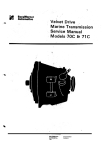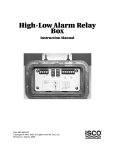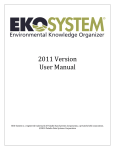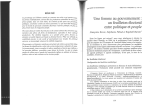Download Troubleshooting the DataSite Configured Panel
Transcript
DataSite Configured Panel Installation Instructions 1748 DataSite Configured Panel Important User Information Solid state equipment has operational characteristics differing from those of electromechanical equipment. Safety Guidelines for the Application, Installation and Maintenance of Solid State Controls (publication SGI-1.1 available from your local Rockwell Automation sales office or online at http://literature.rockwellautomation.com) describes some important differences between solid state equipment and hard-wired electromechanical devices. Because of this difference, and also because of the wide variety of uses for solid state equipment, all persons responsible for applying this equipment must satisfy themselves that each intended application of this equipment is acceptable. In no event will Rockwell Automation, Inc. be responsible or liable for indirect or consequential damages resulting from the use or application of this equipment. The examples and diagrams in this manual are included solely for illustrative purposes. Because of the many variables and requirements associated with any particular installation, Rockwell Automation, Inc. cannot assume responsibility or liability for actual use based on the examples and diagrams. No patent liability is assumed by Rockwell Automation, Inc. with respect to use of information, circuits, equipment, or software described in this manual. Reproduction of the contents of this manual, in whole or in part, without written permission of Rockwell Automation, Inc., is prohibited. Throughout this manual, when necessary, we use notes to make you aware of safety considerations. WARNING IMPORTANT ATTENTION Identifies information about practices or circumstances that can cause an explosion in a hazardous environment, which may lead to personal injury or death, property damage, or economic loss. Identifies information that is critical for successful application and understanding of the product. Identifies information about practices or circumstances that can lead to personal injury or death, property damage, or economic loss. Attentions help you identify a hazard, avoid a hazard, and recognize the consequence SHOCK HAZARD Labels may be on or inside the equipment, for example, a drive or motor, to alert people that dangerous voltage may be present. BURN HAZARD Labels may be on or inside the equipment, for example, a drive or motor, to alert people that surfaces may reach dangerous temperatures. Allen-Bradley, DataSite, Rockwell Automation, and TechConnect are trademarks of Rockwell Automation, Inc. Trademarks not belonging to Rockwell Automation are property of their respective companies. Publication 1748-IN001B-EN-P - May 2009 Table of Contents Preface Who Should Use this Manual . . . . . . . . . . . . . . . . . . . . . . . . . . . . . . . . . 5 Purpose of this Manual . . . . . . . . . . . . . . . . . . . . . . . . . . . . . . . . . . . . . . 5 Related Documentation . . . . . . . . . . . . . . . . . . . . . . . . . . . . . . . . . . . . . . 5 Common Techniques Used in this Manual. . . . . . . . . . . . . . . . . . . . . . . 6 Chapter 1 Overview Introduction . . . . . . . . . . . . . . . . . . . . . . . . . . . . . . . . . . . . . . . . . . . . . . . 7 Nameplate Data . . . . . . . . . . . . . . . . . . . . . . . . . . . . . . . . . . . . . . . . . . . . 8 cULus Marking . . . . . . . . . . . . . . . . . . . . . . . . . . . . . . . . . . . . . . . . . . . . . 9 Environmental Ratings . . . . . . . . . . . . . . . . . . . . . . . . . . . . . . . . . . . . . . 9 Components . . . . . . . . . . . . . . . . . . . . . . . . . . . . . . . . . . . . . . . . . . . . . . 10 Panel Layout. . . . . . . . . . . . . . . . . . . . . . . . . . . . . . . . . . . . . . . . . . . 12 Receiving, Handling, and Storage . . . . . . . . . . . . . . . . . . . . . . . . . . . . . 13 Catalog Number Explanation . . . . . . . . . . . . . . . . . . . . . . . . . . . . . . . . 13 Chapter 2 Install and Wire the Panel Environment and Enclosure . . . . . . . . . . . . . . . . . . . . . . . . . . . . . . . . . 15 Hazardous Location Considerations . . . . . . . . . . . . . . . . . . . . . . . . . . . 15 Panel Dimensions. . . . . . . . . . . . . . . . . . . . . . . . . . . . . . . . . . . . . . . . . . 16 Panel Weights . . . . . . . . . . . . . . . . . . . . . . . . . . . . . . . . . . . . . . . . . . . . . 17 Mounting . . . . . . . . . . . . . . . . . . . . . . . . . . . . . . . . . . . . . . . . . . . . . . . . 17 Control Panel Wiring . . . . . . . . . . . . . . . . . . . . . . . . . . . . . . . . . . . . . . . 19 Over-current Protection . . . . . . . . . . . . . . . . . . . . . . . . . . . . . . . . . . . . 19 Incoming/Outgoing Wire Installation . . . . . . . . . . . . . . . . . . . . . . . . . 20 Install Conduit . . . . . . . . . . . . . . . . . . . . . . . . . . . . . . . . . . . . . . . . . 20 Install Cable . . . . . . . . . . . . . . . . . . . . . . . . . . . . . . . . . . . . . . . . . . . 20 Antenna and Antenna Cable Installation . . . . . . . . . . . . . . . . . . . . . . . 21 Chapter 3 Final Checklist Before Energizing Perform a Pre-energizing Check Procedure . . . . . . . . . . . . . . . . . . . . . 23 Pre-energizing Check Procedure. . . . . . . . . . . . . . . . . . . . . . . . . . . 24 Chapter 4 Energizing and Commissioning Energizing Equipment . . . . . . . . . . . . . . . . . . . . . . . . . . . . . . . . . . . . . . 27 Energizing Procedure . . . . . . . . . . . . . . . . . . . . . . . . . . . . . . . . . . . 27 DataSite Commissioning . . . . . . . . . . . . . . . . . . . . . . . . . . . . . . . . . 28 Radio Commissioning . . . . . . . . . . . . . . . . . . . . . . . . . . . . . . . . . . . 28 Software Commissioning. . . . . . . . . . . . . . . . . . . . . . . . . . . . . . . . . 28 Chapter 5 Maintaining the DataSite Configured Panel 3 Maintenance Checklist . . . . . . . . . . . . . . . . . . . . . . . . . . . . . . . . . . . . . . 29 Maintenance after a Fault Condition. . . . . . . . . . . . . . . . . . . . . . . . . . . 32 Publication 1748-IN001B-EN-P - May 2009 4 Table of Contents Chapter 6 Troubleshooting Field Repairs and Replacement Procedures . . . . . . . . . . . . . . . . . . . . . 33 Troubleshooting the DataSite Configured Panel . . . . . . . . . . . . . . . . . 34 Troubleshooting the Solar Controller of the DataSite Configured Panel . . . . . . . . . . . . . . . . . . . . . . . . . . . . . . . . . . . . . . . . . . . . . . . . . . . . 36 Step 1: Check environment . . . . . . . . . . . . . . . . . . . . . . . . . . . . . . . 37 Step 2: Check solar panel output. . . . . . . . . . . . . . . . . . . . . . . . . . . 37 Step 3: Check condition of batteries . . . . . . . . . . . . . . . . . . . . . . . . 37 Step 4: Test condition of power transistors in solar controller . . . 38 Step 5: Test condition of blocking diode in solar controller . . . . . 38 Step 6: Test temperature compensation cable . . . . . . . . . . . . . . . . 39 Troubleshooting the Human-machine Interface (HMI) . . . . . . . . . . . 40 Step 1: Test the condition of ’ON’ push button for the HMI. . . . 40 Step 2: Test the HMI . . . . . . . . . . . . . . . . . . . . . . . . . . . . . . . . . . . . 40 Common Problems . . . . . . . . . . . . . . . . . . . . . . . . . . . . . . . . . . . . . . . . 41 Improper End Connections for Antennas . . . . . . . . . . . . . . . . . . . 41 Moisture Penetration . . . . . . . . . . . . . . . . . . . . . . . . . . . . . . . . . . . . 42 Chapter 7 Renewal Parts Renewal Parts Stocking Program. . . . . . . . . . . . . . . . . . . . . . . . . . . . . . 43 Order Information . . . . . . . . . . . . . . . . . . . . . . . . . . . . . . . . . . . . . . . . . 43 Replacement Parts . . . . . . . . . . . . . . . . . . . . . . . . . . . . . . . . . . . . . . . . . 44 Appendix A DataSite Configured Panel Battery Environmental Effects on Charge Capacity . . . . . . . . . . . . . . . . . . . . . 45 Charging and Discharging . . . . . . . . . . . . . . . . . . . . . . . . . . . . . . . . 46 Operating Temperature . . . . . . . . . . . . . . . . . . . . . . . . . . . . . . . . . . 46 Battery Life Expectancy . . . . . . . . . . . . . . . . . . . . . . . . . . . . . . . . . . . . . 47 Temperature Effects . . . . . . . . . . . . . . . . . . . . . . . . . . . . . . . . . . . . 47 Rate of Discharge. . . . . . . . . . . . . . . . . . . . . . . . . . . . . . . . . . . . . . . 47 Deep-cycling. . . . . . . . . . . . . . . . . . . . . . . . . . . . . . . . . . . . . . . . . . . 48 Energy Storage . . . . . . . . . . . . . . . . . . . . . . . . . . . . . . . . . . . . . . . . . 48 Appendix B Solar Panel Mounting . . . . . . . . . . . . . . . . . . . . . . . . . . . . . . . . . . . . . . . . . . . . . . . . 49 Sizing. . . . . . . . . . . . . . . . . . . . . . . . . . . . . . . . . . . . . . . . . . . . . . . . . . . . 49 Appendix C Configuring the ‘ON’ Push Button for the Human-machine Interface Publication 1748-IN001B-EN-P - May 2009 Programming the ‘ON’ Push Button . . . . . . . . . . . . . . . . . . . . . . . . . . 51 Preface Read this preface to familiarize yourself with the rest of the manual. It provides information concerning: • • • • Who Should Use this Manual who should use this manual the purpose of this manual related documentation conventions used in this manual Use this manual if you are responsible for designing, installing, programming, or troubleshooting DataSite configured panels. You should have a basic understanding of electrical circuitry and familiarity with relay logic. If you do not, obtain the proper training before using this product. Purpose of this Manual This publication is an installation manual for the DataSite configured panel. It describes the procedures you use to install, wire, and troubleshoot the panel. Related Documentation The publications listed in this table contain more information on the DataSite configured panel and other related devices. Related publications for DataSite configured panel 5 Pub. Title Pub. Number Description DataSite Accelerator Toolkit Quick Start IASIMP-QS008 Information on how to set up functional DataSite configurations to work with a ControlLogix L63 controller, a PanelView Plus terminal, and an industrial computer running FactoryTalk View. DataSite Electronic Flow Meter and Remote Terminal Unit 1758-IN001 Installation Instructions Information on how to install a DataSite controller. DataSite Electronic Flow Meter and Remote Terminal Unit 1758-UM001 Hardware User Manual Information on how to install and wire a DataSite controller. DataSite Electronic Flow Meter and Remote Terminal Unit 1758-UM002 Software User Manual Information on how to install and use the software tools, DS Settings, DS FloConfig, and DS DNP3 to configure and monitor DataSite controllers. DataSite Customized Function Blocks Reference Manual 1758-RM001 Description of the customized function blocks used for programming DataSite controllers using ISaGRAF software. Advanced Interface Converter (AIC+) User Manual 1761-UM004 A description on how to install and connect an AIC+. This manual also contains information on network wiring. DeviceNet Interface User Manual 1761-UM005 Information on how to install, configure, and commission a DNI. DF1 Protocol and Command Set Reference Manual 1770-6.5.16 Information on DF1 open protocol. Publication 1748-IN001B-EN-P - May 2009 6 Preface Related publications for DataSite configured panel (Continued) Pub. Title Pub. Number Description Modbus Protocol Specifications Available from www.modbus.org — Information about the Modbus protocol. Allen-Bradley Programmable Controller Grounding and Wiring Guidelines 1770-4.1 In-depth information on grounding and wiring Allen-Bradley programmable controllers. Application Considerations for Solid-State Controls SGI-1.1 A description of important differences between solid-state programmable controller products and hard-wired electromechanical devices. National Electrical Code - Published by the National Fire Protection Association of Boston, MA. — An article on wire sizes and types for grounding electrical equipment. Allen-Bradley Publication Index SD499 — A complete listing of current documentation, including ordering instructions. Also indicates whether the documents are available on CD-ROM or in multi-languages. Allen-Bradley Industrial Automation Glossary AG-7.1 A glossary of industrial automation terms and abbreviations. Prosoft User Manual — Technical documentation on ProSoft radio. Shipped with DataSite configured panel. DataLinc User Manual — Technical documentation on DataLinc radio. Shipped with DataSite configured panel. Antenna and Cable manual — Technical documentation on antenna and antenna cable. Shipped with DataSite configured panel. Common Techniques Used in this Manual Publication 1748-IN001B-EN-P - May 2009 The following conventions are used throughout this manual: • Bulleted lists such as this one provide information, not procedural steps. • Numbered lists provide sequential steps or hierarchical information. • Italic type is used for emphasis. Chapter 1 Overview Introduction Allen-Bradley industrial control panels consist of a metal or polycarbonate enclosure that house a wide variety of factory-wired industrial control equipment such as motor controllers, switches, relays, auxiliary devices and programmable logic controllers. The panels may also include a disconnecting means and motor branch circuit protective devices. These enclosures can be wall-mounted or free-standing (pole mounted) to meet varying application requirements. These industrial control panels have been designed to meet the requirements of IP 66/UL Type 4X/NEMA Type 4X (outdoor) when applying proper installation techniques suitable for the environment. Panel dimensions vary based on the application and equipment being used. Panels can range in size from very small 20.32 x 15.24 x 8.89 cm (8 x 6 x 3.5 in.) operator boxes to large 228.6 x 50.8 x 50.8 cm (90 x 20 x 20 in.) enclosures. Panels are cULus Listed to UL 508A for Industrial Control panels or UL 1604 for Hazardous Locations. Power can be distributed to the panel via incoming cables provided by the site electrical system. Cables leave the control panel to power motors and other devices and also to send analog and digital control signals. 7 Publication 1748-IN001B-EN-P - May 2009 8 Overview Nameplate Data Each control panel has a nameplate located on the enclosure or enclosure door. Unit Nameplate DATASITE CONFIGURED PANEL CATALOG NO. SERIES A-B SERIAL NO. ENCL. TYPE. LINE [V] HZ. PHASES FULL LOAD [A] LARGEST LOAD [A] HAZ. LOC TEMP. CODE WIRING DIAGRAM Allen-Bradley MADE IN ____________ The following product information is provided on the panel nameplate. Information Fields on Panel Nameplate Publication 1748-IN001B-EN-P - May 2009 Field Description CATALOG NO. Catalog number SERIES Series letter of product A-B SERIAL NO. Product serial number LINE [V] Line voltage (V) HZ Frequency (Hz) PHASES Number of phases ENCL. TYPE. UL enclosure type FULL LOAD [A] Maximum panel amperage LARGEST LOAD [A] Largest component current load WIRING DIAGRAM Schematic number HAZ. LOC Hazardous (Classified) location code TEMP. CODE Operating temperature code 44743 Overview cULus Marking Each industrial control panel, where applicable, will bear a cULus Listing Mark. Panels that do not meet cULus Listing will not bear a label. ATTENTION Environmental Ratings 9 Suitable for use in Class I Division 2, Groups A, B, C, and D Hazardous Locations, or Nonhazardous Locations only. The panel is rated for IP 66/UL Type 4X/NEMA Type 4X applications; enclosures constructed for either indoor or outdoor use that provide a degree of protection to personnel against incidental contact with the enclosed equipment. They provide a degree of protection against falling dirt, rain, sleet, snow, windblown dust, splashing water, and hose-directed water, will be undamaged by the external formation of ice on the enclosure and will provide corrosion protection. The unit is rated to function within a temperature range of -30 °C to 50 °C (-22 °F to 122 °F) and 0 °C to 50 °C (32 °F to 122 °F) with the human-machine interface (HMI). Battery life is reduced at lower temperatures. For battery derating information, see Appendix A. Publication 1748-IN001B-EN-P - May 2009 10 Overview Components This table provides a list of the main components in the DataSite configured panel and their descriptions. The numbers in the Number column refer to the components as shown on page 11. DataSite Configured Panel Components (All Options Shown) Number Component Description 1 DataSite controller Low power logic device used for calculation and storing of field attached measuring devices. 2 Radio Wireless communication device designed for sending data output from the DataSite configured panel back to a central location. 3 Solar charge controller This device is designed to regulate the charging of the backup batteries of the DataSite configured panel by using a solar panel as an external power source. 4 Backup batteries These batteries serve as a backup in the event that there is no output from the solar panel or when there is no solar power available. 5 DC-DC converter (optional) This device outputs 24V DC for use with components requiring higher input than the 12V DC supplied from the solar panel and backup batteries. 6 Surge suppressor This device is designed to help protect the solar charge controller from high transient voltages caused by lightning strikes to the connected solar panel. 7 On/Off switch Primary power disconnect for the panel. May be locked in the ‘On’ or ‘Off’ position. 8 Human-machine interface (optional) The human-machine interface (HMI) allows the user to see different parameters that are programmed into the DataSite controller. The HMI and the DataSite controller do not come programmed from the factory. In order for them to work together properly, they must be programmed. For more information, refer to the IDEC and DataSite user manuals. 9 ‘ON’ push button for the HMI (optional) This push button will turn on the HMI for a configurable amount of time. The push button serves as a power saving component by turning on the HMI only when necessary. 10 Fuse blocks Fuse holder for FU1, FU2 and FU3 fuses. 11 Lightning suppressor (optional) This device helps protect the radio in the event of a lightning strike. 12 Terminal blocks (optional) Provided for ease of wiring to the DataSite controller. 13 Enclosure vents Publication 1748-IN001B-EN-P - May 2009 These provide pressure equalization and cooling of the DataSite configured panel enclosure. Overview 11 DataSite Configured Panel Components Front view (with door closed) Side view (with door closed) Allen-Bradley 7 9 13 WARNING CAUTION Allen-Bradley 44747 44746 Inside view Mounting Holes 1 2 12 11 8 3 Mounting Holes 6 10 Note: (3) is located beneath (8) and is not visible in this drawing. 5 4 Mounting Holes 44748 Publication 1748-IN001B-EN-P - May 2009 12 Overview Panel Layout This figure shows a typical layout of the DataSite configured panel. Typical DataSite Configured Panel Layout Publication 1748-IN001B-EN-P - May 2009 Overview 13 Receiving, Handling, and Storage For a complete list of receiving, handling and storage instructions, please refer to "Receiving, Handling, and Storage Industrial Control Panels Instructions", publication 1000-IN001. Catalog Number Explanation The following chart describes the parts that make up the catalog number for a DataSite configured panel. 1-4 5 6 7-8 9 10 11 12-13 14 15-18 19 20-21 22 23 24-25 1748 - F DC - P - 14 - PS9E - 10 Y - TB Bulletin Number 1748 DataSite Enclosure in UL Type 4X polycarbonate Code 14 28 56 Battery 14 Ah 28 Ah 56 Ah Code Product Type F Enclosed with Flow Measurements (AGA) R Enclosed, RTU only Code Analog Inputs DC 0…10V DC MA 4…20 mA Code Mounting Type W Wall mounting kit P Pipe mounting kit Antenna Cable Length Code Feet Meters NC None None 10 10 3.1 25 25 7.6 50 50 15.2 100 100 30.5 Cable length between panel and antenna must not be longer than 30.5m (100 ft). Code Y O NA Antenna Brand Yagi Omni No antenna Radio Code NR PS9E PS9S PS24E PS24S DL9E DL9S DL24E DL24S FW9E FW9S FW24E FW24S Code Blank AL TB HMI 24V Brand None Prosoft Prosoft Prosoft Prosoft Datalinc Datalinc Datalinc Datalinc FreeWave FreeWave FreeWave FreeWave Frequency None 900 MHz 900 MHz 2.4 GHz 2.4 GHz 900 MHz 900 MHz 2.4 GHz 2.4 GHz 900 MHz 900 Mhz 2.4 GHz 2.4 GHz Comm. None Space for radio included. Ethernet Serial Ethernet Serial Ethernet Serial Ethernet Serial Ethernet Serial Ethernet Serial Enclosed Options No options Aluminum NEMA 4X enclosure, 60.96 x 50.8 x 25.4 cm (24 x 20 x 10 in.). See note 6. RTU wired to control terminals. If not selected, no terminals provided. IDEC display unit HG1X-222. See note 5. 24V system voltage. This means 24V is available for field devices, but the DataSite panel, radio and batteries remain at 12V DC. See note 8. Notes: 1. Unit is UL Class I Division 2 certified only when FreeWave 900 MHz radios are selected (options FW9E and FW9S). 2. Solar panels are available from local RA authorized distributors. Please see DataSite Configured Panel Application Techniques, publication 1748-AT001A-EN-P for proper sizing and selection. Solar panels must meet UL Class I Division 2 if required. 3. Standard system voltage is 12V DC. 4. Radio surge suppressor included when a radio is specified. 5. Human-machine interface (HMI) option includes: 2-line, 16-character or 4-line, 20 character backlit LCD HG1X-222 is 24V DC and supports RS232 or RS485 communications. A 12V/24V voltage converter is included. 6. Replaces NEMA 4X polycarbonate enclosure. 7. DC-DC converter included for voltage conversion from 12…24 V DC. 8. If a radio is not selected, antennas and cables cannot be selected. Publication 1748-IN001B-EN-P - May 2009 14 Overview Notes: Publication 1748-IN001B-EN-P - May 2009 Chapter 2 Install and Wire the Panel This chapter provides you with an overview of the installation and wiring of the DataSite configured panel. Environment and Enclosure Most applications require installation in an industrial enclosure to reduce the effects of electrical interference and environmental exposure. Locate your controller as far as possible from power lines, load lines, and other sources of electrical noise such as hard-contact switches, relays, and AC motor drives. For more information on proper grounding guidelines, see the Industrial Automation Wiring and Grounding Guidelines, publication 1770-4.1. ATTENTION Hazardous Location Considerations Be careful of metal chips when drilling mounting holes for your controller or other equipment within the enclosure or panel. Drilled fragments that fall into the controller could cause damage. Do not drill holes above a mounted controller if the protective debris strips have been removed. The DataSite configured panel is UL Listed for use in hazardous locations Class I Division 2, groups A, B, C, and D, or non-hazardous locations only. Proper installation must be considered for the panel to be used in these locations. Installation of the panel should be done only after ensuring the location is free of any hazardous gases or substances. For proper installation refer to articles 500, 504 and 505 of the National Electric Code, NFPA 70, 2005. The following WARNING statement applies to use in hazardous locations. WARNING Explosion Hazard • Substitution of any component may impair suitability for Class I Division 2. • Do not disconnect equipment while the circuit is live or unless the area is known to be free of ignitable concentrations. • Batteries must only be changed in an area known to be non-hazardous. 15 Publication 1748-IN001B-EN-P - May 2009 16 Install and Wire the Panel Depending on the options chosen, the dimensions for the DataSite configured panel are 59.69 x 41.28 x 26.67 cm (23.5 x 16.25 x 10.5 in.) or 59.69 x 41.28 x 20.96 cm (23.5 x 16.25 x 8.25 in.). Panel Dimensions Front view (with door closed) Side view (with door closed) Allen-Bradley WARNING CAUTION Allen-Bradley 45.72 cm (18.00 in.) 44752 44751 Note: Depending on options chosen, the panel depth is 26.67 cm (10.50 in.) or 20.96 cm (8.25 in.). Inside view 57.98 cm (22.83 in.) 37.99 cm (14.96 in.) 44753 Publication 1748-IN001B-EN-P - May 2009 Install and Wire the Panel Panel Weights 17 The weight of the DataSite configured panel depends on the battery included. The following are the approximate weights of the panel for each battery option: • With a 14 Ah battery: 9.07 kg (20 lb) • With a 28 Ah battery: 13.61 kg (30 lb) • With a 56 Ah battery: 20.41 kg (45 lb) Mounting When planning the location for your DataSite configured panel, be sure to consider the following: • • • • • Conduits Installation type and requirements for mounting Connection to other equipment Future needs Ambient considerations: The environment must be compatible with the enclosure rating of the equipment. When your panel was purchased, an option was available to purchase a pole or wall-mounting kit. In addition to properly mounting your control panel, other items such as radios, solar panels, auxiliary devices, sensors and incoming/outgoing cables will have to be installed to complete the installation of your DataSite configured panel. The pole or wall mounting kit provided with the DataSite configured panel includes instructions on how to use those kits to properly mount the panel. Refer to those instructions for clear directions on how to mount the panel. Publication 1748-IN001B-EN-P - May 2009 18 Install and Wire the Panel The following figures show a typical DataSite controller system installation and a typical pole-mounted arrangement. Typical DataSite Controller System Solar Cell Serial or Ethernet Comms Antenna Radio Controller 12V DC Battery Bank IMPORTANT Cable length between panel and antenna must not exceed 30.5m (100 ft). Typical DataSite Configured Panel Pole Mounting Note: Picture may not match actual product. Publication 1748-IN001B-EN-P - May 2009 44744 Install and Wire the Panel Control Panel Wiring 19 Wiring details for the control panel can be found on the schematics shipped with your panel. The selector switch on the door serves as a disconnecting device to energize or de-energize power to the unit. When installing field devices, over-current protection must be considered. Refer to NEC 2005 article 240 regarding the use of over-current protection for field installed devices. IMPORTANT Over-current Protection Due to the limited energy storage of the DataSite configured panel, installation of field devices will affect the number of hours of backup energy the panel may have. Over-current protection is provided by the fuses already provided as part of the panel assembly. IMPORTANT Replacement or removal of these fuses must be done in a safe environment free of any combustible substances and by certified field maintenance personnel as described in NEC/NFPA guidelines. Replace over-current protection fuses with class CC, 250V type ATQR or equivalent fuses only. ATTENTION Replacement of fuses with any other type may result in damage to the DataSite configured panel. Publication 1748-IN001B-EN-P - May 2009 20 Install and Wire the Panel Incoming/Outgoing Wire Installation Allowable incoming and outgoing voltages can range from 0V DC to 24V DC. IMPORTANT Any conduit or cable entering or leaving the DataSite configured panel which is not deemed non-incendive must be held in conduit to maintain the UL Class I Division 2 Listing of that control panel. For details about field wiring apparatus, refer to the control drawing in the DataSite Hardware User Manual, publication 1758-UM001. Install Conduit When installing conduit, make sure it is installed according to all applicable codes and standards. This is to ensure that water and moisture cannot enter or accumulate in the DataSite controller enclosure. Conduits must be installed so they are compatible with the UL rating of the DataSite controller. It is recommended that the conduit be positioned to minimize cable bending and maintain relative vertical alignment to incoming connections. ATTENTION When installing the DataSite configured panel within a Class I Division 2, hazardous location, special installation of conduit and cable must be considered. Refer to NEC 2005 article 501 for details on proper installation of the conduit, cable, and box fittings. Install Cable Install cable when the ambient temperature is above freezing (0 °C or 32 °F), unless it is suitable for installation at temperatures below freezing. This will help prevent cable insulation from cracking or splitting. DataSite controllers are rated for use with 75 °C (167 °F) cable. Cable must be sized using 75 °C (167 °F) column in NEC Table 310–16 (NEC 2005 Edition). TIP Publication 1748-IN001B-EN-P - May 2009 To verify field wiring connection points, refer to the wiring diagrams in the DataSite Hardware User Manual, publication 1758-UM001. Install and Wire the Panel Antenna and Antenna Cable Installation 21 Use only antennas approved by radio manufacturers. The following are some common types of antennas: • Directional (yagi, parabolic) • Omni-directional (dipole) Gain is specified in dBd or dBi and achieved by directing (focusing) radio frequency (RF) emission. Emission patterns must be considered such that other sites are within the focused area. Antenna cables should be selected to match required length. Coiling of excess cables can increase dB loss and should be avoided. To help prevent installation issues, it is recommended that you purchase pre-fabricated cables. Lightning arrestors are always recommended for outdoor applications and should be installed near the radio. A lightning arrestor is supplied when a radio is purchased. For more details on antenna or antenna cable installation, visit http://www.prosoft-technology.com. Typical Antenna Mounting Installation N Type male connector Antenna coax to lightning arrestor RF signal direction Ground Mounting hose clamps Antenna coax to lightning arrestor N Type male connector Ground 44745 Publication 1748-IN001B-EN-P - May 2009 22 Install and Wire the Panel Notes: Publication 1748-IN001B-EN-P - May 2009 Chapter 3 Final Checklist Before Energizing This chapter provides guidance for the start-up of a newly installed DataSite configured panel. It is recommended to make an itemized list including the following information: • • • • Serial number Number of units and their locations System voltage Other important data. This itemized list should be saved in a file along with other data for the installation of the DataSite controller, such as component manuals, radio manuals, and wiring diagrams. Perform a Pre-energizing Check Procedure The following procedures should be performed by a “qualified person” as defined by Standards Publication NFPA 70E, 2004, “Standard for Electrical Safety in the Workplace” Article 110 “Qualified Person”: “A qualified person shall be trained and knowledgeable of the construction and operations of equipment or a specific work method and be trained to recognize and avoid the electrical hazards that might be presented with respect to that equipment or work method. a. Such person shall also be familiar with the proper use of the special precautionary techniques… b. An employee who is undergoing on-the-job training and who, in the course of such training, has demonstrated the ability to perform duties safely at his or her level of training… c. Such persons permitted to work within the Limited Approach Boundary of exposed live parts operating at 50 volts or more…” 23 Publication 1748-IN001B-EN-P - May 2009 24 Final Checklist Before Energizing Pre-energizing Check Procedure 1. Remove all blocks or temporary holding means used for shipping all component devices. 2. Inspect the enclosure and units for damage. If structural damage is present, contact Rockwell Automation Technical Support. 3. Check and verify that the panel is properly installed, as described in Chapter 2. Inspect and verify that it is level, supported, and anchored (if necessary or required). ATTENTION To ensure the safety of personnel performing the pre-energizing check, make sure that the power source(s) of the DataSite controller is disconnected and locked in the “OFF” / “O” position. Use a voltmeter to verify that the panel remote power source(s) is disconnected. 4. Check the integrity of the cable/conduit connections. Recommended torque values can be found on the schematic that was shipped with the DataSite configured panel. 5. Check and verify that all ground connections are made properly, based on local standards. Make sure that the DataSite configured panel is connected to provide a continuous ground path. 6. Check field wiring: a. Check the field wiring for proper conductor sizing. Field conductors should be sized using the National Electrical Code (NEC) 75 °C (167 °F) wire tables. b. Removal of barrier(s) may have been required for field wiring. Make sure that all barriers and parts that may have been removed during installation have been reinstalled. c. Make sure that all incoming and outgoing power wiring is secure and braced. Make sure that conduit and/or cabling are well supported. d. Check the integrity of all field connections. Recommended torque values not found on individual devices can be found on the unit wiring diagrams. e. Check that field wired connections made to the panel agree with wiring diagrams and verify proper spacing. 7. Make sure that the voltage ratings on the system correspond with the unit ratings of the DataSite controller. Publication 1748-IN001B-EN-P - May 2009 Final Checklist Before Energizing 25 8. For applications requiring power fuses, install the fuses in the fusible switches in accordance with the NEC application requirements. All fuses must be completely inserted in the fuse clips. Fuses may only be inserted after the location has been determined to be non-hazardous. 9. Component devices may require unique start-up procedures. For specific start-up guidance, refer to the DataSite Hardware User Manual, publication 1758-UM001. Set and verify adjustable current, voltage and other settings, according to device instructions or wiring diagrams. 10. Manually exercise all switches, including control auxiliary switches, circuit breakers, their respective operators, and any other operating mechanisms to verify proper operation. 11. Check timing relay settings as required. 12. Recheck and ensure that all barriers and parts that may have been removed during installation have been reinstalled. 13. Before closing the enclosure and/or individual units, remove all tools, metal chips, scrap wire and other debris from the interior of the DataSite configured panel. If there is an accumulation of dust or dirt, clean out the DataSite configured panel using a brush, vacuum cleaner or clean, lint-free rag. Do not use compressed air. Doing so will redistribute contaminants on other surfaces. ATTENTION When conducting an electrical insulation resistance test, isolate equipment sensitive to high test voltages, such as meters, solid state devices, motor winding heaters, and capacitor units. 14. Make sure all unit latches are secure. 15. Close and latch all doors, making sure that no wires are pinched. Publication 1748-IN001B-EN-P - May 2009 26 Final Checklist Before Energizing Notes: Publication 1748-IN001B-EN-P - May 2009 Chapter 4 Energizing and Commissioning This chapter provides you with instructions for energizing the DataSite configured panel. Energizing Equipment This procedure is provided as a general guidance for energizing a newly installed DataSite configured panel. IMPORTANT ATTENTION Perform this procedure after the Final Check procedure has been completed. See Chapter 3, Final Checklist Before Energizing. Energizing a DataSite controller for the first time is potentially dangerous. Serious damage and/or personal injury can result when the power is turned on. Therefore, only qualified personnel should energize the equipment. Energizing Procedure 1. Review any additional instructions supplied for the proper operation of special units with appropriate and qualified personnel. IMPORTANT 27 Ensure that there is no load on the DataSite controller when it is energized. Also, make sure any associated remote devices are de-energized. Publication 1748-IN001B-EN-P - May 2009 28 Energizing and Commissioning 2. Energize the remote power source of the DataSite controller. 3. Energize the main devices followed by the feeder devices and the branch circuit devices. Always energize from the source of the system, working toward the loads. ATTENTION After all of the disconnect devices have been closed, loads may be energized. DataSite Commissioning For information regarding the commissioning of the DataSite controller, refer to the DataSite Hardware User Manual, publication 1758-UM001. Radio Commissioning When the DataSite configured panel is equipped with a factory supplied radio (optional), refer to the radio manufacturer’s user manual supplied with the DataSite configured panel. The radio user manual can also be found by contacting the Rockwell Help Desk at 414-382-1616. Software Commissioning For information regarding the commissioning of the DataSite software, refer to the DataSite Software User Manual, publication 1758-UM002. Publication 1748-IN001B-EN-P - May 2009 Chapter 5 Maintaining the DataSite Configured Panel A periodic maintenance program should be established for the DataSite configured panel to avoid unnecessary downtime. The frequency of service to your DataSite configured panel will depend upon the equipment usage and the environment in which it operates. The following is a suggested checklist and can be used to establish a maintenance program. ATTENTION Maintenance Checklist De-energize the DataSite configured panel before servicing. Use this checklist to perform maintenance on the DataSite configured panel. 1. Inspect the DataSite configured panel once per year or per established maintenance program. 2. Carefully inspect the door and enclosure sides for evidence of excessive heat. 3. Check for moisture or any signs of dampness or drippings inside the DataSite configured panel. Condensation in the conduit or dripping from an outside source is a common cause of failure. Eliminate any source of moisture. a. Seal off conduit, cracks and openings that have allowed and/or could allow moisture to enter the DataSite configured panel enclosure. b. Dry or replace and clean insulating material that is damp or wet or shows signs of moisture. c. Check devices for wetness or signs of moisture, corrosion or contamination. d. Replace damaged or malfunctioning parts. e. Make sure the source or cause of wetness or moisture contamination is identified and eliminated. 29 Publication 1748-IN001B-EN-P - May 2009 30 Maintaining the DataSite Configured Panel 4. Check for the proper function and freedom of movement (no sticking or binding) for the disconnect switch (800H), and defeater mechanisms. Replace broken, deformed, malfunctioning or badly worn parts or assemblies. WARNING Follow NFPA 70E, 2004 safety guidelines when working on energized equipment. To prevent injury or death to personnel lubricating disconnect switch contacts, make sure DataSite configured panel power source(s) is disconnected and the respective disconnect(s) is locked in the OFF/O position. To prevent personal injury or damage to equipment, make sure that the unit handle operator is in the OFF/O position before working on the unit. 5. Inspect current carrying parts such as fuse clips, knife blades of disconnects and line and load terminals of devices for discoloration, corrosion or other signs of wear or possible failure. 6. Check locking or interlocking devices for proper working condition. Adjust, repair or replace any device if necessary. 7. Check for loose wire connections on power and control circuit terminals. Loose connections can cause overheating, hot spots or arcing faults that could lead to equipment malfunction or failure. Replace any damaged parts or wiring. 8. Check relay coils for evidence of overheating, such as cracking, melting or burning of insulation. If there is evidence of overheating, the coil must be replaced. When replacing a coil, check and correct the over-voltage or under-voltage conditions that may have caused the coil failure. Be sure to clean any residue of melted coil insulation from other parts of the device and replace as necessary. 9. Check battery terminals for excessive corrosion. If corrosion is present clean or replace batteries or terminals as needed. Batteries should be replaced at recommended intervals. The table, Recommended Battery Replacement Schedule on page 31, shows the recommended intervals between battery replacements based on ambient temperatures. ATTENTION Publication 1748-IN001B-EN-P - May 2009 Failure to replace batteries may lead to a loss in backup power resulting in the loss of function of the DataSite configured panel. Maintaining the DataSite Configured Panel 31 Battery intervals may vary with the addition of external loads to the system or rapid changes in ambient temperature. Periodic maintenance and measurement of battery life should be done to ensure system reliability. 10. Check all fuses. If replacing fuses, install the same type and rated fuse that was originally furnished with the DataSite configured panel. 11. Remove accumulated dust and dirt from structure and individual units by vacuuming. Do not use compressed air, as it may contain moisture and blow debris within the enclosure. 12. Refer to individual user policies, NFPA 70B, Recommended Practice for Electrical Equipment Maintenance for Servicing Guidelines. This table was developed with the assumption that batteries are maintained properly without additional loads connected to system. Replacement schedules for additional loads may vary depending on size of load connected. Also, this table is based on temperature only as the load on the battery will only affect the battery life if the load is greater than or equal to 1 W continuous. Recommended Battery Replacement Schedule Average summer temperature Suggested battery replacement intervals 14 Ah battery 28 Ah battery 56 Ah battery -40 °C (-40 °F) Not recommended Not recommended 1.25 years -30 °C (-22 °F) Not recommended 9 months 2 years -20 °C (-4 °F) Not recommended 1 year 3 years -10 °C (14 °F) 6 months 1.5 years 3 years 0 °C (32 °F) 9 months 2.25 years 3 years 10 °C (50 °F) 9 months 2.25 years 3.5 years 20 °C (68 °F) 9 months 2.5 years 3.5 years 30 °C (86 °F) 1 year 2.5 years 2.5 years 40 °C (104 °F) 1 year 1.5 years 1.5 years 50 °C (122 °F) 9 months 9 months 9 months 60 °C (140 °F) 6 months 6 months 6 months 70 °C (158 °F) 3 months 3 months 3 months Publication 1748-IN001B-EN-P - May 2009 32 Maintaining the DataSite Configured Panel Maintenance after a Fault Condition Ensure the location is free of any hazardous gasses then disconnect all power sources to the DataSite configured panel before diagnosing the cause of a fault condition. For more details, refer to NFPA 70E, 2004 “Safety Related Work Practices”. Fault conditions (lightning strike, over-current situation) can cause damage to control equipment. When a fault occurs, de-energize the DataSite configured panel, investigate the cause of the fault and inspect all equipment thoroughly per Standards Publication NFPA 70E, 2004 “Standard for Electrical Safety in the Workplace” Section 235 “Maintenance for Hazardous (Classified) Locations”. Make necessary repairs to units, components and structures as required, prior to re-energizing the equipment. Be sure that replacement parts are suitably rated for the application. Before re-energizing, refer to NFPA 70E, 2004 Section 440, Hazardous (Classified) Locations. Publication 1748-IN001B-EN-P - May 2009 Chapter 6 Troubleshooting You can use this chapter as a diagnostic tool to aid in the troubleshooting of the DataSite configured panel. A table and a step-by-step guide are provided. The assumption has been made that the DataSite configured panel had been properly installed and operating prior to the occurrence of a fault. ATTENTION Troubleshooting in a hazardous location must be done by a qualified field personnel. Additional procedures may be required depending on the location and the presence of a hazardous atmosphere. Refer to NFPA 70B, Recommended Practice for Electrical Equipment Maintenance for Servicing Guidelines. Troubleshooting requires a clear definition of the problem based upon the system fault symptoms. Defining the problem clearly and knowing the system status or operating conditions prior to the problem will narrow the scope of the troubleshooting. For example, ask questions such as the following: • Was the system operating normally before the fault occurred? • Were the batteries charged? • Was there adequate sunlight for the solar panel? Field Repairs and Replacement Procedures IMPORTANT Replacement of DataSite configured panel parts must be completed by a qualified person. Installation of a replacement component other than those specified is not recommended and will violate the Class I Div. 2 panel listing. For proper functionality, components should only be replaced with Rockwell approved replacement components. Before servicing the DataSite configured panel, remove all power sources and ensure the environment is clear of all hazards including explosive gases. Service on the DataSite configured panels should be performed by personnel familiar with the DataSite configured panel and its functionality. Read the DataSite Installation Instructions, publication 1758-IN001, in its entirety before servicing the panel or field supplied components connected to it. 33 Publication 1748-IN001B-EN-P - May 2009 34 Troubleshooting Troubleshooting the DataSite Configured Panel The following table covers a brief technical approach to verifying the functionality of the following components: • • • • • DataSite controller Human-machine interface (HMI) Transmit radio Batteries Solar charge controller It is recommended that troubleshooting of the DataSite configured panel begin with the use of the following troubleshooting table for a more systematic and modular approach. The numbers in parentheses ( ) refer to the components as shown on page 11. For troubleshooting information on the DataSite controller or its associated software, refer to the related publications listed in the table, Related publications for DataSite configured panel on page 5. If additional information on the DataSite configured panel operation is needed, contact Rockwell Automation Technical Support. Troubleshooting the DataSite Configured Panel Problem Component Possible Cause Check Action No power at the DataSite controller (1) Wire Wire fault Make sure that all connections are tight and that there is continuity in the wires. If the wire is faulty, tighten the terminal or replace the wire as necessary. Fuse Fuse blown Check to see that the fuse has not opened. Replace the fuse if it is open. Batteries No charge in battery Perform load test(1) to confirm the If battery test fails, replace battery with Rockwell approved replacement part. condition of the battery. Battery terminal Corrosion on Terminal Check if the integrity of the battery terminal has been compromised, and if there are loose or corroded terminals If compromised, replace battery with Rockwell approved replacement part. Solar controller Short in solar panel If there is light reaching the solar panel, disconnect the solar panel from the controller and ensure that there is voltage at the solar panel terminals. If no voltage is present, ensure that there is not a short at the solar panel or a bad connection at the solar panel junction box. Replace the solar panel if there is no voltage at the panel output. Shorted battery If there is light reaching the solar panel and there is voltage at the solar panel terminals, ensure that the battery output terminals read 11.5V or greater. If the reading is lower than 11.5V, the battery may be shorted or possibly deep-cycled. Charge the battery, and then recheck the system. If necessary, replace the battery. Shorted solar controller Check the solar panel and battery. If after checking the solar panel and battery, the charge light still does not illuminate, contact Rockwell Automation Technical Support. Publication 1748-IN001B-EN-P - May 2009 Troubleshooting 35 Troubleshooting the DataSite Configured Panel Problem Component Possible Cause Check Action HMI (8) does not power on Display Wire fault Check all wiring associated with the HMI. Ensure that the protective fuse has not blown and that the DC-DC converter is working properly. Check wiring. Contact Rockwell Automation Technical Support if the HMI or a related component needs to be replaced. Radio (2) will not send data Radio Wire fault Check radio to ensure 12V DC is at the input terminals. Check wiring and fuse associated with device. Antenna Lightning strike Lightning suppressor (11) may have shorted antenna. Contact Rockwell Automation Technical Support for replacement lightning suppressor. Poor signal strength Ensure that no obstacles are in the path of the antenna and that all connections in the antenna wire are tight. Adjust antenna height and position to ensure signal integrity. Refer to user manual that came with the antenna for more information. Radio Configuration Ensure that the radio is configured correctly. For details on configuration, refer to the radio user manual. Solar panel Poor light quality Re-adjust or move solar panel to ensure Ensure that sunlight is striking light is reaching the panel. the solar panel and that no obstructions are in the way of the light path. Battery Battery life depleted Perform load test(1) to confirm the If battery test fails, replace battery with Rockwell Automation approved condition of the battery. replacement part. Make sure that the battery is not getting too hot by checking the internal temperature of the DataSite configured panel enclosure. High temperatures will shorten the life expectancy of a battery. Batteries should be replaced according to the table, Recommended Battery Replacement Schedule on page 31. Batteries should be replaced when capacity is less than 60% of the rated value. Fuse Fuse blown Check to see that fuse has not opened. Replace fuse if it is open. Check to see that the status LED indicator is green. If the indicator is not illuminated, contact Rockwell Automation Technical Support. System has shortened battery backup. No 24V DC output at terminal blocks 24V DC+ and 24V DC Com (when equipped) (1) DC-DC converter Fault Use a battery load tester designed for Lead Acid Batteries. Follow the instructions of the load tester to check the condition of the battery. Publication 1748-IN001B-EN-P - May 2009 36 Troubleshooting Troubleshooting the Solar Controller of the DataSite Configured Panel Depending on the system it will be normal for the solar controller to go a long period of time with or without charging. The function of the solar controller is to regulate the charging of the batteries in the DataSite configured panel. After a long period without sunlight, the solar controller will allow the solar panel to charge the batteries of the DataSite configured panel for an extended period of time. The charging LED on the solar controller may remain lit for an extended period of time. The opposite will also occur when there is minimal use of the DataSite configured panel batteries for an extended period of time. The charge light may not illuminate when there is sunlight striking the solar panel. This is because the batteries are fully charged and adding additional charge can cause an overcharge condition of the battery. ATTENTION Since batteries will not store their full charge in extreme cold environments, the DataSite configured panel batteries supplied may not contain sufficient charge to keep the system running for extended periods without sunlight. To view a derating table, see DataSite Configured Panel Battery Derating on page 46. Perform the following to check the solar controller for correct functionality. • • • • • • Step 1: Check environment Step 2: Check solar panel output Step 3: Check condition of batteries Step 4: Test condition of power transistors in solar controller Step 5: Test condition of blocking diode in solar controller Step 6: Test temperature compensation cable The numbers in parentheses ( ) refer to the components as shown on page 11. Publication 1748-IN001B-EN-P - May 2009 Troubleshooting 37 Step 1: Check environment Ensure that the environment is clear of all hazards including explosive gases before opening the DataSite configured panel. Refer to NFPA 70E, 2004 Safety Guidelines when servicing the DataSite configured panel equipment. Step 2: Check solar panel output Check the solar panel output to ensure that the solar array is connected and working properly. • Disconnect the solar panel from the DataSite configured panel and measure the voltage of the solar panel while sunlight is striking the panel. In sunny conditions the open voltage of the solar panel should read between 18…24V DC. A lower value could indicate a problem with the solar panel array. Step 3: Check condition of batteries Check the condition of the batteries. 1. Check the connections for the battery and make sure that all terminals are torque to their specified ratings and that no wires are cut or frayed. 2. Create a load on the battery by using a battery load tester(1). If the battery test fails, replace the battery. If the battery is working properly, move onto Step 4: Test condition of power transistors in solar controller. (1) Use a battery load tester designed for Lead Acid Batteries. Follow the instructions of the load tester to check the condition of the battery. Publication 1748-IN001B-EN-P - May 2009 38 Troubleshooting Step 4: Test condition of power transistors in solar controller Test the condition of the power transistors in the solar controller. 1. With the solar controller completely disconnected from the DataSite configured panel, make these connections. a. Use a variable power supply set to 20V DC, 0.5 mA. b. Connect the + VDC Power Supply terminal to the ARRAY(+) input terminal of the solar charge controller (3). c. Connect the Common Power Supply terminal to the ARRAY (-) input terminal of the solar charge controller (3). 2. Measure the voltage at BATT (+) and BATT (-) terminals of the solar charge controller (3). The reading should be approximately 14.3V. • If the reading is high (16…20V), the power transistor has failed short. • If the reading is low (0…5V), the power transistor has failed open. • If the transistor is open or shorted, replace the solar controller. Step 5: Test condition of blocking diode in solar controller Test the condition of the blocking diode in the solar controller. 1. With the solar controller completely disconnected from the DataSite configured panel, make these connections. a. Use a variable power supply set to 20V DC, 0.5 mA. b. Connect the + VDC Power Supply terminal to the ARRAY (+) input terminal of the solar controller. c. Connect the Common Power Supply terminal to the BATT (+) input terminal of the solar controller. 2. Measure the voltage at ARRAY (+) and BATT (+). The reading should be around 0.3…0.6V. • A very high reading (16…20V) indicates an open blocking diode. • A very low reading (0…0.2V) indicates a shorted blocking diode. • If the diode is open or shorted, replace the solar controller. Publication 1748-IN001B-EN-P - May 2009 Troubleshooting 39 Step 6: Test temperature compensation cable Test the temperature compensation cable which is affixed to the side of the backup batteries ((4) on page 11.) 1. With the solar controller completely disconnected from the DataSite configured panel, make these connections. a. Use a variable power supply set to 20V DC, 0.5 mA. b. Connect the + VDC Power supply terminal to ARRAY (+) input terminal of the solar controller. c. Common Power supply terminal to ARRAY (-) input terminal of the solar controller. 2. Measure the voltage at BATT (+) and BATT (-) terminals. The reading should be about 14.3V when the temperature sensor is at room temperature. • When you place the sensor onto the outside of a hot cup of water (37.8 °C/100 °F), the voltage should rise. • When you place the sensor onto the outside of a cold cup of water (4.44 °C/40 °F), the voltage should fall. • If the measured voltage does not change, there is a problem with the voltage compensation and the solar controller and compensation cable should be replaced. Publication 1748-IN001B-EN-P - May 2009 40 Troubleshooting Troubleshooting the Human-machine Interface (HMI) When equipped, the HMI (8) will display information programmed to read the different parameters of the DataSite. The default program in the HMI is empty. The units must be programmed before use. This section gives an overview of troubleshooting when the HMI is not working. Step 1: Test the condition of ’ON’ push button for the HMI With the main power switch in the ON position, conduct the following test: 1. Press the ‘ON’ push button for the HMI. The DataSite configured panel is wired so that when the ‘ON’ push button is pressed, the LED indicating D0 lights up. If D0 does not light up, check the push button wiring and the sealed switch contacts and replace as necessary. 2. The push button input must be programmed to trigger the output to the 24V DC relay. The DataSite controller is not pre-programmed to turn on this relay. For information on programming of the ‘ON’ push button, see Appendix C. Step 2: Test the HMI With the main power switch in the ON position, conduct the following test: 1. Press and hold the ‘ON’ push button of the HMI and verify 24V DC at the power input terminals of the HMI. If 24V DC is present, replace the HMI. 2. If 24V DC is not present at the power input terminals of the HMI, check the following: a. Check the status light of the DC-DC converter to see if it is switched on. If the light is not illuminated green, make sure that it has 12V DC on the input side. If 12V DC is present, the DC-DC converter may be faulty and should be replaced or checked first. Publication 1748-IN001B-EN-P - May 2009 Troubleshooting 41 b. If 12V DC is not present at the DC-DC converter, check the following: – Check to see that the fuse 3FU has not opened. – If the fuse has opened, inspect the wiring for cuts or frays and replace if necessary. Contact Rockwell Technical Support for more details. 3. Check all cables and wires associated with the HMI. a. The HMI communicates with the DataSite controller via a serial communication RS232 cable. If this cable is frayed or kinked, the communication may be halted. Inspect the cable for any damage and replace if necessary. b. The HMI requires 24V DC. If the device receives less than 20V DC, it may not power up. Check the voltage at the HMI inputs and replace the power wiring if necessary. Common Problems Two common problems with outdoor panel applications are improper end connections for antennas, and moisture penetration. Improper End Connections for Antennas When installing a radio communication device in the DataSite configured panel, it is suggested to use precut manufactured antenna cables. A majority of the signal loss in a cable is often attributed to the improper crimping and soldering of the antenna end connectors. It is suggested that when installing antenna cables that a manufactured cable be used to eliminate the effects of improper installation of the end connectors. Additional cable may be coiled up when not used without concerning the loss of signal strength. IMPORTANT When an antenna cable longer than 30.5 m (100 ft) is used, the signal loss may be large due to the impedance of the antenna cable. It is not suggested to coil wire up in excess of 30.5 m (100 ft) as this could cause a loss of signal. In applications where long distances of cable are required, it is suggested that a trained technician should install the antenna cable. Publication 1748-IN001B-EN-P - May 2009 42 Troubleshooting Moisture Penetration Moisture is the leading cause of faults associated with outdoor panel applications. The introduction of moisture or condensate in the DataSite configured panel may cause components in the panel to wear out prematurely. Moisture in the panel will cause corrosion of some of the components, making the DataSite configured panel unreliable. In the event that moisture or condensate is found within the panel, check all conduit connections as well as the main gasket seal of the DataSite configured panel. If any seals are broken or leaking, replace or fix these seals to ensure that no moisture accumulation occurs within the panel. Publication 1748-IN001B-EN-P - May 2009 Chapter 7 Renewal Parts Renewal Parts Stocking Program A Renewal Parts Stocking Program for your DataSite configured panel is recommended in conjunction with a maintenance program. This is important for minimizing expensive downtime and facilitating critical repairs. The following are factors to consider when developing an effective Renewal Parts Stocking Program: 1. Frequency of “ON-OFF” cycling, 2. Duration of “ON” or operating time, 3. Need for continuous operation, inherent design limitations, environmental considerations, and the like, 4. Total number of similar devices supplied as original equipment within the DataSite configured panel, and 5. Individual user policies governing spare parts. Consideration should also be given to stocking complete units when the job site is in an area remote from a distributor or district sales office or when it is critical to maintain continuous operation of a system. Order Information The following information is required when ordering renewal parts: • Part or catalog number(1) • Description of part or unit • Series letter(1) • Serial number(1) • Quantity • Shipping address (1) 43 Can be found on the nameplate label of your DataSite configured panel. Publication 1748-IN001B-EN-P - May 2009 44 Renewal Parts Replacement Parts Publication 1748-IN001B-EN-P - May 2009 This table lists the replacement parts available, the manufacturers, and the corresponding Rockwell part numbers. Replacement Part Manufacturer Rockwell Part Number DataSite controller, with AGA flow calculation, 0…10V DC analog inputs Allen-Bradley 1758-FLO301 DataSite controller, with AGA flow calculation, 4…20 mA analog inputs Allen-Bradley 1758-FLO302 DataSite controller, 0…10V DC analog inputs Allen-Bradley 1758-RTU201 DataSite controller, 4…20 mA analog inputs Allen-Bradley 1758-RTU202 Display power relay Allen-Bradley 700-HLT1Z24-EX On/Off selector switch Allen-Bradley 800H-HR2 ’ON’ push button for the human-machine interface Allen-Bradley 800H-AR2 Contact block for selector switch or display ’ON’ push button Allen-Bradley 800T-XD1P Selector switch locking mechanism Allen-Bradley 800T-NX446 Solar charge controller module ASC 31034-328-05 Single-pole fuse holder Littelfuse 31034-328-03 14 Ah replacement battery Power Sonic 31034-328-01 28 Ah replacement battery Power Sonic 31034-328-02 900 MHz frequency surge suppressor Prosoft 31034-328-07 2.4 GHz frequency surge suppressor Prosoft 31034-328-08 Enclosure vent Stahlin 31034-328-09 12V to 24V DC-to-DC converter Weidmuller 31034-328-06 Appendix A DataSite Configured Panel Battery This appendix provides the following information: • Environmental Effects on Charge Capacity • Battery Life Expectancy Battery capacity is a function of ambient temperature and the rate of discharge. The batteries supplied for the DataSite configured panels are rated at a 100% capacity at 20 °C (68 °F). As shown in the installation section, the increase in ambient temperature will increase the available capacity of the battery. Conversely, as the ambient temperature increases, the battery life (usually measured in months) decreases. The effects of ambient temperature should be considered when sizing the batteries. Environmental Effects on Charge Capacity For the DataSite configured panel application, measures have been taken to reduce the power consumption and the rate of discharge of the batteries. Additional loads such as lights, displays or measuring equipment on the DataSite configured panel may cause the capacity of the batteries to decrease depending on the size of the loads involved. This figure shows the effect of temperature and rate of discharge on the charge capacity of the batteries. Temperature Effects on Battery Capacity and Expected Life Temperature (°F) -40 -31 -22 -13 -4 5 14 23 32 41 50 59 68 77 86 95 104 113 122 131 140 149 158 70 100 60 90 Battery Capacity 50 80 40 70 30 60 20 50 10 Maximum Battery Capacity (% of Rated Ah) Battery Life Expectancy (Months) Life Expectancy 40 Optimal operating range 0 30 -40 45 -35 -30 -25 -20 -15 -10 -5 0 5 10 15 20 25 Temperature (°C) 30 35 40 45 50 55 60 65 70 Publication 1748-IN001B-EN-P - May 2009 46 DataSite Configured Panel Battery Charging and Discharging The batteries supplied with the DataSite configured panel are designed for discharge in temperatures ranging from -40 °C to 60 °C (-40 °F to 140 °F) and to be charged in temperatures ranging from -20 °C to 50 °C (-4 °F to 122 °F). Charging or discharging of these batteries outside of the specified ranges can cause reduced battery life. Operating Temperature When installing the DataSite configured panel in regions where the ambient temperature could fall below 16 °C (60.8 °F), derating the DataSite configured panel backup time is necessary to ensure reliable use of the system. The battery capacity of the DataSite configured panel should be derated as the temperature decreases. See the table, DataSite Configured Panel Battery Derating, for derated hours of backup based on ambient temperature. This table assumes the battery can be charged to 100% capacity. For details on battery capacity, see Recommended Battery Replacement Schedule on page 31. DataSite Configured Panel Battery Derating Publication 1748-IN001B-EN-P - May 2009 Average summer temperature Maximum duration without sunlight 14 Ah battery 28 Ah battery 56 Ah battery -40 °C (-40 °F) 8 hours 16 hours 32 hours -30 °C (-22 °F) 11 hours 22 hours 45 hours -20 °C (-4 °F) 14 hours 28 hours 57 hours -10 °C (14 °F) 18 hours 36 hours 72 hours 0 °C (32 °F) 21 hours 42 hours 84 hours 10 °C (50 °F) 23 hours 46 hours 92 hours 20 °C (68 °F) 24 hours 48 hours 97 hours 30 °C (86 °F) 25 hours 50 hours 101 hours 40 °C (104 °F) 25 hours 51 hours 103 hours 50 °C (122 °F) 26 hours 52 hours 105 hours 60 °C (140 °F) 26 hours 52 hours 105 hours 70 °C (158 °F) 26 hours 52 hours 105 hours DataSite Configured Panel Battery Battery Life Expectancy 47 The life expectancy of the battery, also referred to as the number of charge cycles, is a function of both the discharge rate as well as the depth of discharge. Just as the temperature affects the capacity of the battery, it also affects the number of charge cycles available from the battery. Life expectancy is determined as the number of charge cycles before the battery can no longer hold an adequate charge. End of life for a battery is defined as the ability of the battery to hold in capacity, less than 60% of its original rated capacity when fully charged at 20 °C (68 °F). This means that if a battery had a rated capacity of 100 AH, but the maximum charge capacity of the battery is now only 60 AH at 20 °C (68 °F), the battery is at the end of its life. Although the battery life is determined by the amount of charge capacity, it is not dependent on temperature. The determination of a battery at end of life can only be done by testing the overall capacity of the battery against its rated capacity from the factory at the rated ambient temperature which is 20 °C (68 °F). Temperature Effects On average every 10 °C (18 °F) increase in temperature above 20 °C (68 °F) will decrease the battery life by one half. See Temperature Effects on Battery Capacity and Expected Life for expected battery life based on ambient temperature. Rate of Discharge As the rate of discharge increases the overall life expectancy of the battery decreases. High discharge rates should be avoided to ensure proper battery life expectancy. To eliminate the possibility of high discharge rates, it is recommended that no external loads be connected to the DataSite configured panel in excess of 1 W. Publication 1748-IN001B-EN-P - May 2009 48 DataSite Configured Panel Battery Deep-cycling Deep-cycling is referred to as the discharging of a battery more than 80% of its expected capacity. This form of discharging should be avoided as it will cause a decrease in the battery’s life expectancy. The DataSite configured panel has been designed and rated to a depth of discharge at 80% of its rated capacity at 20 °C (68 °F). The table, DataSite Configured Panel Battery Derating, shows the rated values for multiple temperatures along the suggested operating temperature. If the DataSite configured panel uses more than the rated number of hours backup energy, battery life will be reduced due to deep cycling. When necessary to deep cycle the DataSite configured panel batteries on a normal basis, a larger size battery should be considered or a battery specific for the application should be used to help ensure reliability of the DataSite configured panel. Energy Storage Over the lifetime of the battery, the actual capacity of stored energy will decrease. The number of cycles, depth of discharge and ambient temperature will affect how much energy can be stored within the battery throughout its life cycle. Batteries should be replaced as part of a regular maintenance schedule. See the table, Recommended Battery Replacement Schedule on page 31, for recommended battery replacement schedules. If the DataSite configured panel batteries are not replaced at suggested intervals, the battery capacities may fall below 60% of their rated capacity having a negative effect on the number of hours backup power. More information regarding the charge and discharge characteristics of the batteries used in the DataSite configured panel can be found at http://www.Power-sonic.com. Publication 1748-IN001B-EN-P - May 2009 Appendix B Solar Panel This appendix provides the following information: • Mounting • Sizing Mounting Solar panel output is a function of the overall available power output from the panel, angle of incidence of sun light on the panel, and ambient temperature of the solar panel array. Solar panels are rated at their peak power output when sunlight strikes the panel at a 90 degree angle. Any deviation of this will cause a decrease in the amount of available energy output from the panel. As the temperature of the solar array increases, the solar panel becomes less efficient at converting sunlight energy into usable electrical energy. In order to reduce the ambient temperature of the solar panels, necessary mounting measures should be considered when mounting the panels. For example, solar panels should be mounted in areas where radiated heat can be eliminated or reduced. This ensures the solar panels remain at a low ambient temperature while the greatest number of sunlight hours is still maintained. Do not place the solar panels onto a paved surface or near a large source of heat such as an exhaust fan. Sizing Since the angle of sunlight as well as the number of sunlight hours will affect the amount of charging energy for the DataSite configured panels, we suggest sizing the solar panel array properly to ensure reliable operation of the system. The average number of sunlight hours expected from a region will help to determine the size of the solar panel needed. This table shows the suggested sizes of the solar panels to be used based on the average number of sunlight hours available. Suggested Solar Panel Sizing 49 Average number of sunlight hours Suggested Kyocera solar panel size Kyocera solar panel part number > 5 hours 43 W KC40T 3.3…4.9 hours 65 W KC65T 2.5…3.2 hours 87 W KC85T 1.7…2.4 hours 130 W KC130TM < 1.7 hours Not recommended — Publication 1748-IN001B-EN-P - May 2009 50 Solar Panel For information regarding the average number of sunlight hours in your region, you may visit http://rredc.nrel.gov/solar/old_data/nsrdb/redbook/atlas/Table.html. For information about using multiple solar arrays to power your DataSite configured panel, you may visit http://www.kyocerasolar.com/learn/solarfaq.html and http://www.sunwize.com. Contact your solar panel provider for assistance in sizing the solar panel. Publication 1748-IN001B-EN-P - May 2009 Appendix C Configuring the ‘ON’ Push Button for the Human-machine Interface Programming the ‘ON’ Push Button The DataSite controller can be used to control the human-machine interface (HMI) and must be programmed before the HMI will turn on. Included is a sample program that can be used to program the DataSite controller to activate the HMI. This programming can be completed using the DataSite Tools software that comes with the DataSite controller. For more information on programming the DataSite controller, refer to the DataSite Software User Manual, publication 1758-UM002. The DataSite configured panel, when equipped with a HMI, is pre-wired from the factory with the ‘ON’ push button for the HMI wired to the DI0 input of the DataSite controller. The HMI is then turned on via a relay which is controlled by the output DO0 of the DataSite controller. The wiring diagram shipped with your DataSite configured panel shows these connections. 51 Publication 1748-IN001B-EN-P - May 2009 52 Configuring the ‘ON’ Push Button for the Human-machine Interface The following are the suggested program rungs to be used to program the power control of the HMI. The example shown is for a default time of 20 seconds. IMPORTANT Using a time greater than 30 seconds will have an impact on the battery backup time of the DataSite configured panel. The HMI should never be programmed so that the display of the HMI is left on continuously. • Display_PB: Map this variable to DataSite DI0 • Display_Power: Map this variable to DataSite DO0 The value of t is the amount of time, in seconds, the display of the HMI will remain on after the ‘ON’ push button is released. This time should be set to a maximum value of 30 seconds. This means the display will remain on for an elapsed time of 30 seconds after the push button is released. Publication 1748-IN001B-EN-P - May 2009 Rockwell Automation Support Rockwell Automation provides technical information on the Web to assist you in using its products. At http://support.rockwellautomation.com, you can find technical manuals, a knowledge base of FAQs, technical and application notes, sample code and links to software service packs, and a MySupport feature that you can customize to make the best use of these tools. For an additional level of technical phone support for installation, configuration, and troubleshooting, we offer TechConnect Support programs. For more information, contact your local distributor or Rockwell Automation representative, or visit http://support.rockwellautomation.com. Installation Assistance If you experience a problem with a hardware module within the first 24 hours of installation, please review the information that's contained in this manual. You can also contact a special Customer Support number for initial help in getting your module up and running. United States 1.440.646.3434 Monday – Friday, 8am – 5pm EST Outside United States Please contact your local Rockwell Automation representative for any technical support issues. New Product Satisfaction Return Rockwell tests all of its products to ensure that they are fully operational when shipped from the manufacturing facility. However, if your product is not functioning, it may need to be returned. Publication 1748-IN001B-EN-P - May 2009 56 United States Contact your distributor. You must provide a Customer Support case number (see phone number above to obtain one) to your distributor in order to complete the return process. Outside United States Please contact your local Rockwell Automation representative for return procedure. PN 31034-320-02 Copyright © 2009 Rockwell Automation, Inc. All rights reserved. Printed in the U.S.A.