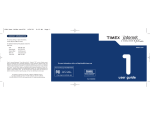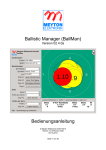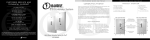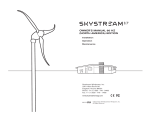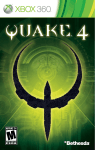Download HPPalmtop - HP Computer Museum
Transcript
NOV I DEC
1992
U.S. $7.95
THE
HPPalmtop
L..- -Paper
Publisher's Message . ............ " 2
Letters to the Editor ............... 3
HP News
RAM Card Winners •••••••••••••••• 6
Upgrade Program Ends ••••••••••••• 6
HP DeskJet Portable ••••••••••••••• 7
HP, RAM Mobile Data Join Forces. • • • • •• 8
HP News Around The World . . . . . . . .. 9
SUNDISK Mass Storage Cards ..... 10
SUNDISK announces flash cards that can hold
up to 20MB (40,000 pages) of data.
Third Party Products and Services . .. 12
SkyStream Wireless Receiver . . . . . .. 20
You don't have to connect to a telephone any
more to receive those important messages.
SWITCH! 2.0 .................... 25
SWITCH! 2.0 will bring about many new systemcompliant applications, including new versions
of ACT!, VDE, COMMO, and more.
myREMOTE . . . . . . . . . . . . . . . . . . . .. 28
Tum your 95LX into a remote control for your
TV, VCR, and entertainment system.
Gaining Competitive Edge in Cycling . 29
This member of the Canadian Nationar Cycling
Team use his 95LX for training, nutrition,
team and personal finances.
User-To-User ................... 37
95BUddr' SWITCH!, and ACE! DoubleCards are
some 0 1992's best! Check out games, spelling
checker, and graphics program described here.
SUNDISK Announces 10MB
Flash Card (page 10)
Wireless Communications: SkyTe/~
and myREMOTE (pages 20 & 28) ' ()
PHONE "Cut -and -Paste" Database .. 39
Create a catch-all database and cut-and-paste
useful information into MEMO and APPT.
Some Lotus 1-2-3 Advice .......... 42
Adapt, don't make incorrect assumptions, and
test your results.
WordPerfect 4.2, MEMO Alternative .. 44 .
This older version of WordPerfect has a spelling
checker and thesaurus.
Getting 95LX Help on CompuServe .. 47
HP HAtvDHELD, and other CompuServe Forums
offer 95LX assistance and information.
ADVANCED TOPICS
1-2-3 &HP CALC Work as a Team
[2][]J
~
The 95LX CALCCELL function integrates 1-2-3
andHPCALC.
~
Programmer's Look at SWITCH! 2.0 .. 54
Ed tells program developers how to make their
applications SWITCHable.
fastNOTES fastWRITE
Most Asked Questi",.LO
Support (page 62)
f,.. UD
~IAIIT"'UI I)
n. ,
A'*, ""'''
~ •• "'Af:f..#"
" t · ....
52
.
BEGINNING TOPICS
Warning: Back Up Your Files! ...... 57
Follow these tips and avoid frustration!
The Most Common Questions ...... 62
Check out these answers to the most common
questions received by HP Technical Support
in 1992 from new users.
Basic Tips. . . . . . . . . . . . . . . . . . . . .. 65
QUICK TIPS .................... 66
INDEX ......................... 68
Now DOUBLE your capacity with DoubleCard!
TM
DoubleCard 2.0
With DoubleRAM now
Store up to 9MB on your HP 95LX
"The real beauty of using DoubleCard
is that it is truly "plug-n-play".
- Palmtop Paper, October 92
Join the thousands of satisfied DoubleCard
users worldwide - simply insert the DoubleCard
and within seconds double your HP 95LX's
storage capacity!
DoubleCard 2.0
Jointly developed with Stac
Electronics, maker of the award
winning Stacker software, ACE
Technologies is the first to bring
you real-time transparent data
compression on PCMCIA
memory cards.
Now with version 2.0 of DoubleCard, you can also double your
HP 95LX's internal RAM disk with
our free DoubleRAM utility.
DoubleCard is completely selfcontained and does not require
any software on your HP 95LX.
With its auto-mounting feature
and built-in data compression,
DoubleCard can be used as a
standard RAM card with twice
the capacity.
What is DoubleRAM?
DoubleRAM compresses your
internal RAM disk in your 1MB HP
95LX. With at least 800KB capacity, available as G: drive,
this new RAM disk is compatible
with all your HP 95LX and DOS
applications.
DoubleRAM uses the same data
compression driver as DoubleCard
and therefore requires no additional memory.
Additional Features
DoubleCard is compatible with a
wide range of PCMCIA based
DOS Palmtops and memory card
drives. DoubleCard comes with
Password, Block cursor, CardCopy
and a collection of HP 95LX
shareware programs.
Upgrade now available!
If you already own an ACE
memory card or any RAM cards
for the HP 95LX, you can now
upgrade to a DoubleCard
together with DoubleRAM
DoubJeCard 2.0 with DoubJeRAM
DoubleCard 1M (up to 1MB) ... A2001
DoubleCard 2M (up to 2MB) ... A2002
DoubleCard 4M (up to 4MB) ... A2004
DoubleCard 8M (up to 8MB) ... A2008
For more information and
how to order call
Lifetime Warranty
Unlike Flash storage, DoubleCard
uses ultra-low power SRAM
technology. This gives you an
unlimited number of writes to your
files at the highest speed. In
addition, ACE provides a Lifetime
warranty on all DoubleCards.
(800) 825-9977
ACE Technologies. Inc.
ACE Technologies, Inc. 2880 Zanker Road, #103 San Jose, California U.S.A. Tel: (408) 428-9722 Fax: (408) 428-9721
Stacker llS is a trademark of Stac Electronics. DoubleCard. DoubieRAM and ACEcard are trademarks of ACE Technologies. Inc.
Imagine designing your own HP 95LX ...
Introducing
TM
SWITCH! version 2
Multi-Tasking Software for 95LX!
Plus fastWRITE!, fastNOTES! and fastCOMM!
_;_i#!§i'i. . . .
~.
_ _ _•
Welcome t.o fast,WRITE! .
The f i I'"'st. complet.e word processor for
t.he HP 95LX. Supports a wide range of
printers and fi Ie formats.
El:.d
Ho?l,
T~
Ft!rot
['o?lo?to?
t
':o?':'l:h
':+qlo?
tl • .::
Fllo? : E-+
(asfNOTES! - Electronic pop-up notes software
with full searching capabilities.
(asfWRITE! - Word Processor with built-in 100.000
word (asfSPELL! checker
!
\
Single-Key multi-tasking!
Welcome to fastCOMM! ( tm) v1.0
(c)copyrighl 1992
Fred P. Brucker
Instantly switch back and forth
between these programs and your
95LX built-in applications.
Reg i slered to: ACE Technolog i es
Ser i a 1 Humber: 1aeesa
F ~I ~r,l': ':.:.t
H.;-l, [ ' 1:11['11
C:'f,t
E,jI t .:.t
I lf'
III Eo
T ') ~l~d-=-.=
t1:, ': I':'
E
J
It
.:r..;.ll
(asfCOMMI - Full-Featured Communication
Software - up to 9600 baud!
SWITCH!
~ ~~£is
I jagdial
~ ~:n~a
C apealc
SWITCH! version 2 - NEW!
Version 2 now includes multi-tasking
capabilities that allow SWTICHable DOS
applications to run simultaneously with
MEMO. PHONE. LOTUS 1-2-3 etc. Now you
can switch between programs with a single
key! In addition. a menu-driven user
interface gives you Instant access to all of
your 95LX programs plus a powerful control
panel. SWITCH! allows you to run DOS
programs from the Blue Application keys;
change your default C:\ _DAT directory;
display capslock, block cursor and much
more.
In addition, ACE introduces three new
SWITCHable applications for your 95LX.
fastWRITE! with fastSPELL! NEW!
Now you can run a full-featured Word
Processor on your 95LX that supports multiple
files and formats. Edit files from WordPerfect.
WordStar. MSWord and XYWrite. fastWRITE!
comes with a built-in 100,000 word spell
checker and requires less than 300KB of
storage!
e ACT! BY CONTACT SOFTWARE
e Lotus 1-2-3 and other
System Manager
applications
_
_____
emyREMOTE
~
e other SWITCHable
programs
D cPlcalc
E fasCOll'lrrt
L k iv
M melTlut i 1
H hp 1
P fIlyremol e
~ ~ ~;8~1 f~
~ ~~IfTa~y
Q pfa
R pocket
S s!walch
T s okoban
U swift!
V switch!
W weekabk
X zipmenu
[Jzipmenu +fascomm I!jact
mfaswritel23jagdial :; swift!
E:. t t
F.:.t t
FIlE-fl.
:f'=-':':'
':E-tll'
Al:'1
(,1
(u':
Cfasnotes
/switch!
;EI 1:.1
TO'l+
E ,t
SWITCH! - Multi-tasking software for your 95LX
with control panel including Direct
Lau,",ch. SwapAPP. Caps display.
Block cursor and more.
fastCOMM! - NEW!
The only full-featured . menu-driven data
communication program for your HP 95LX.
Supporting transfers up to 9600 baud.
fastCOMM! can be fully automated using its
powerful Macro Language.
fastNOTES! - NEW!
fastNOTES! lets you create, organize and
access information as electronic pop-up
notes. Features include auto time-stamp .
global search, ascii import/export. quick
index. and much more.
SWITCH! version 2
......... ... .......
fastWRITE! with fastSPELL!
..........
fastCOMM! ........................ .... .. .. .........
fastNOTES! ............ .... .......... ...... . ..........
(C1055)
(C 1075)
(C1085)
(C1095)
ACE Technologies. Inc. 2880 Zanker Road. #103 San Jose. CA 95134 U.S.A (408) 428-9722
For more information
and how to order call
(800) 825-9977
ACE Technologies. Inc.
FAX (408) 428-9721
Publisher's Message
The HP Palmtop Paper
This issue marks the end of our first year
publishing The HP Palmtop Paper. In the
premier issue we wrote: "Our mission is to
share with you possibilities for using the HP
95LX - to provide you with new ways to profit
from and enjoy your HP Palmtop. We do this
by acting as the central hub where HP Palmtop
users worldwide share knowledge and
expertise."
Thanks to you - reader, contributor,
product developer - we're on target. Each
issue this past year has contained another
wave of insights on using built-in capabilities,
of new product announcements, and of inHal Goldstein
depth reviews. Each issue contains more
practical ways we can take advantage of the
computer we carry in our pockets.
Look at the articles in this issue, check out the expanded advertising,
and read about the many new products: The creativity and brilliance that
have gone into enhancing the HP Palmtop capability is truly astounding.
In this issue you will find that you can attach a modem or wireless receiver
directly to your HP 95LX to facilitate communications with the rest of the
world (page 12 and 20), carry 20 Meg (40,000 pages) of information with
you (page 10), or substitute more robust programs for the built-in
applications so you can accomplish more with your HP 95LX (page 25).
For the many of you that are just starting to make use of the HP
Palmtop's powerful built-in capabilities check out the articles and tips in
our "How To Use" section.
Subscribers will notice several changes in how we present The HP
Palmtop Paper material. We have not tampered much with the quality,
quantity, or nature of the editorial content (although hopefully you'll notice
some improvements). Instead we have worked on the organization and look
of the Paper. Our goal is to make the information easier to access and the
articles themselves more inviting to read. We did this by adding more
graphics, white space, and changing typography. We're always open to
your feedback on format or content.
Our thanks goes to advertisers and product developers who have been
willing to invest their resources, venturing in to this untried and as yet
small marketplace. These individuals and companies enrich The HP
Palmtop Paper on many levels and help make the HP Palmtop more useful
to you.
Deeply felt personal thanks goes to regular contributors Ed Keefe, Mark
Scardina, and Tom Page, as well as to the scores of other HP 95LX users
who have shared their insights. These individuals have taken countless
hours of their time to share with us their experiences in making the HP
Palmtop more useful. We're all indebted.
Finally we thank the 12,000 plus subscribers in 60 countries throughout
the world. You are members of an exclusive club, several years ahead of the
rest of the world, who daily experience the value of having this
technological wonder in your pocket or purse.
2
THE HP PALMTOP PAPER NOVEMBER / DECEMBER 1992
Volume one / Number six
November / December 1992
Executive EditorlPublisher
Hal Goldstein
Managing Editor
Richard Hall
Department Editors
Ed Keefe
Tom Page
Mark Scardina
Contributing Writers
Gerald B. Curtis
Ted Dickens
Dave Goodman
Marty Mankins
Robert Roney
Roberto Sanchez
Blair Saunders
Rick Shaddock
Ronald Vieceli
Robert Williams
Advertisinl!lMarketing
Brian 1'"eitzman
Peder Sweeney
Margaret Martin
Circulation
Kelly Johnson
Rene LaReau
Sharon Dilmore
Diane Wimett
Executive Advisor
Rita Goldstein
The HP Palmtop Paper (ISSN
10656189) is published bimonthly
by Thaddeus Computing Inc., at
57 East Broadway Avenue,
Fairfield, IA 52556. Second-class
postage paid at Fairfield, Iowa.
Subscription rates payable in U.S.
dollars, checks drawn on a U.S.
bank, or by credit card - one year:
$39; two years: $69. Postage: U.S.
and U.S. possessions free; Canada, Mexico add $6 per year; other
countries add $18 per year. Please
allow four to six weeks for receipt
of first issue. Executive, Editorial,
Circulation, Marketing and Advertising Offices: P.O. Box 869, Fairfield, IA 52556. Telephone: (515)
472-6330, FAX: (515) 472-1879.
Copyright 1992, Thaddeus
Computing, Inc., all rights
reserved. No part of this publication may be reproduced without
written permission. Reasonable
efforts are made to provide accurate and useful information, but
the reader must make his or her
own investigations and decisions;
the Publisher and Editorial Staff
cannot assume any responsibility or
liability for the use of information
contained herein.
POSTMASTER: Please send
any address changes to The HP
Palmtop Paper, Attn: Thaddeus
Computing, Inc., P.O. Box 869,
Fairfield, IA 52556.
Citizen PN48 Not Expensive
to Operate; When it's Time
to Change Paralink Battery,
Problem Using Diet and
Lotus; "Little Green Men
Make Noise in the 95LX
I enjoyed the printer article
in the Sep / Oct issue. I wrote
the review of the Citizen
PN48 and want to give some
additional feedback on operating costs.
We listed the operating
costs at 36~ per page, which
is correct when single-strike
ribbon and paying full retail
price for a five-pack of ribbons. However, you can get
a five-pack of single- or
multi-strike ribbons from
CompuAdd in Austin, Texas,
for $19.95 (800-825-3000, Fax:
512-219-2890). This brings
the individual ribbon cost
down from $5 to $4 per
ribbon, and the per-page cost
down to 29 cents.
The Citizen is even more
economical to operate if you
use the multi-strike ribbon. I
found that if you use good
laser-quality paper, you can
use the multi-strike ribbons 4
or 5 times. This brings the
per-page cost down to 6-7
cents per page. The PN48's
user's manual recommends
Wheyerhauser First Choice
or Hammermill Laser Print
24 lb paper. You should be
able to get a 500-sheet ream
of paper for around $8 at a
discount store.
Also, you didn't mention
that the PN48 won PC Magaz ine's "Editor's Choice"
award.
We also mentioned the
Paralink 3 is a serial-to-parallel adapter in the printer
review. The adapter uses a
small, replaceable battery for
power. When the battery is
getting low, your printer
may start acting funny, skipping lines, printing out
weird characters or partial
pages. When you start noticing this, it's time to change
Paralink 3's battery.
You can save a lot of space
by using DIET ii to compress Lotus worksheets (DIET - see page 17, Fall 91 issue.) However, if you have
DIETed worksheets that are
linked to other worksheets,
you may run into problems.
If one worksheet tries to link
to another that is DIETed,
you'll get an error message.
All related worksheets must
be decompressed to link.
This reduces the usefulness
of DIET in TSR mode.
Although the 95LX is a
noiseless computer, a very
low sound can be heard
from the 95LX. If you want
to test it, be sure the environment is very quiet and
95LX is in "OFF" position.
Keeping your finger on the
"ON" key, bring the 95 LX
very near to your ear and
Bob Newins
Richmond, VA
turn the 95 LX "ON". You
will hear a whisper from the
95LX, like a small and light
disk turning in the Palmtop.
The whisper increases, if you
run an application.
Ahmet G. Ozisik
Istanbul Turkel}
[The current theory promoted by David Goodman on
CompuServe is that "Little
Green Men" inhabit the HP
95LX. Dave wrote LGM.ZIP
ii to detect them - Ha/.]
My Favorite Tips!
I have an HP 95LX Palmtop
Computer and I love it! I
recently got a subscription to
your HP Palmtop Paper and
have enjoyed much of it. I
like best the tips you give to
creatively use the built-in
95LX software. The most
helpful items for me so far
have been:
1. Ed Keefe's article (page
25, Fall 91 issue) that told
about how to use Lotus to
extract the first ten letters
from a memo file.
2. Tom Page's mention
(page 29, Fall 91 issue) that
you needed to press ICTRLI
to activate Copy and Paste in
1-2-3 (and HP CALC).
3. Ed Greenberg's Quick Tip
(page 23, Jan/ Feb 92 issue)
on how to use the PHONE
as a free-form database.
4. The tip (page 23, Jan/Feb
92 issue) on how to switch
between PHONE lists using
macros.
5. Alfred Herz's letter hint
(page 2, Mar/Apr 92 issue)
that you can use GOTO
instead of FIND to locate
records in Phone.
ii
On The Palmtop Paper on Disk;
DIET on the 92 Subscribers Disk.
LGM.ZIP on the Nov/Dec 92 ON
DISK issue.
STOP! Before you buy another set of batteries ...
TM
BATTman (NEW! version 1.2)
NiMH batteries
"If you are tired of throwing away batteries, BAITman will allow
safe hassle-free use of rechargeables on your 95LX.. "
- Palmtop paper, August 7992
"Every combination of BAITman works flawlessly and I never
once lost data .. "
- Palmtop paper, August 7992
With NEW Features!
•
•
•
•
BADman now provides ' Hours used" information
NiMH provides 200% more capacity than
standard NiCds
Rechargeable to 1,000 times
No memory effects and non-toxic to our
environment
For more information
on our products and
how to order, call :
(800) 825-9977
Like hundreds of other 95LX users, start using
BADman battery management software with NiMH
Nickel-metal-Hydride rechargeable batteries and
SAVE!
ACE Technologies, Inc.
BAllman NEW! version 1.2 on 3.5' floppy .. ...... ..... 549
BAllman with two Ni·metal-Hydrides ....
... 559
BAllman with two Ni-metal-Hydrides & charger . .. 569
2880 Zanker Road, Suite 103
San Jose, California 95 134 U.S.A.
(408) 428-9722 . FAX (408) 428-9721
NOVEMBER / DECEMBER 1992
THE HP PALMTOP PAPER 3
LETTERS: Continued
6. Answer to Ahmet G.
Ozisik's letter (page 3 of the
July / August issue) describing how to do a hard reboot
without losing files .
The tip about creating a
macro to delete one MEMO
line (page 46, July / August
issue).
7.
I would like to see even
more tips on how to use the
built-in programs, how to
print labels using PHONE,
etc.. I particularly like User
Profiles because they also
give me ideas on how to
make the most of what I've
got. The Basic Tips section is
a little too simple and seems
a rehash of the User's Guide.
Again, thanks so much
for putting out the HP Palmtop Paper. It has been helpful.
Edward R. Bla11ke11ship
The Navigators
Little Rock, AR, US A
Portuguese 95LX
Bulletin Board
I am currently running a HP
95LX BBS here in Portugal,
where I exchange information about the 95LX. The PCBoard number is 351-1-3526422/3 / 4/ 5/ 6 and the bbs
name is CATS-BBS. Give us
a call!
Pedro Metello
Portugal
Lawre11ce R. Gilberti
Ge11eral Adjuster
CompuServe ID: [70475 ,104J
THE HP PALMTOP PAPER
[Thanks much, John. As
you so aptly pointed out, The
HP Palmtop Paper is a collective effort. My job is to encourage contributors and forge it
into a coherent whole. Your
contributions would be very
Wow!!! I was inundated with
HP Palmtop Papers this
week. I recently ordered a
subscription and the back
issues showed up all at once.
My productivity dropped to
a new low while I soaked up
welcome.
Anyone who wants to contribute can send me articles via
E-MAIL, call or write (see
inside back cover for details).
However, sometimes even excellent articles don't make it right
away due to space and balance
considerations. A more conservative approach would be to
send me an outline of your
ideas. I can comment back and
give you an idea when we can
use the article and the direction
to take.
In general, articles should
speak to as broad a 95LX audience as possible (or at least a
significant section of our readers). Since we have brand new
computer users and professionals among our readership, this
can be a challenge. What is
useful and practical for busy
95LX users is what I look for
most - Hal.]
Control your TV VCR Stereo with the 95LX
IntroduCing
myREMOTE version 2.0
User programmable
Macro commands
Multiple files for
different remotes
\
Up to 100
commands
lilY REMOTE v 2.0
~
He Carefully Saves
The HP Palmtop Paper
4
John McCaskill
CompuServe ID: [72261,1360J
Likes Subscription,
Considers Contributing
CompSrv: [100021,1151J
The 95LX has been my new
right hand since May of '91,
with its brand- / grand-new
"95Buddy". Thanks to a previous Quick Tip, I just finished undeleting a file via
XTGOLD, and was caused to
reflect upon how much your
publication has increased my
utilization and enjoyment of
this incredible tool. I've
benefited since issue No. 1
(which really should be
packaged with each machine
all the information in them.
Great publication. I had been
lurking around CompuServe
for about a month, reading
95LX messages, downloading files, etc., and didn't
think there was much more
I could learn from The HP
Palmtop Paper, but I was
wrong. Thanks for the great
work, from not only Hal, but
Ted, Rich, Mark, Todd, Larry, Ed, Tom, and everyone
else who has contributed so
far. Maybe I'll even screw
up enough courage to contribute.
as supplemental documentation).
I am a computer user
since April, 1980 (TRS Mod
1) in a home / office environment, and still read four
magazines a month. Yours
is, however, the very first
publication in these 12 years
that I have carefully saved
every issue for my future
reference.
Thank you for all the
hard work - it shows!
/
Single Key
access to y our
remote
/
\
TV.IR
@.
COllllllercials
Off
~~iiiMtw @ALT 1,1 VCR
@ALT-C
CD
Channel Down
P VolulIle Up
@ALT-S STEREO
DN VolulIle Down
@ALT-W Wake u~ 6alll
@ALT-P KQED-P S
=
Recall
lEo
Quick View
@ALT-O This old hou
-/ Mute Sound
@ALT-2 llflll News
@ALT-S Se Clock
SleeF' Tilller
+ On/Off
@ALT-D Dayli9ht sav
!!if
v'
Universal
"Train " mode
~se ARROW ke s to select itelll.
.~
ENTER >Send Edit D>elete I>nsert T>rain
5
functions
New Features!
• Now you can control your 95LX with IR remotes great for presentations, demos and fun .
• SWITCHable with System Manager (SWITCH 2.0)
• New improved algorithms supports more remotes
• Allows time delayed operations with built-in
macro commands.
To order CALL:
(800) 825-9977
ACE Technologies. Inc,
myREMOTE version 2.0 (C1065) ... " ,',.. ,', ",""' .. " " "' ,. $39
NOVEMBER / DECEMBER 1992
2880 Zanker Road , Suite 103
San Jose, C alifornia 95134 U.S.A.
You've read it in print
now get it on disk!
The UP Palmtop Paper ON DISK:
5 great benefits even the printed
version doesn't have!
Now you can receive The HP Palmtop
Paper ON DISK with every printed issue.
Here are the benefits:
cost of equivalent commercial programs.
2. We are unable to support you in using
The HP Palmtop Paper ON DISK software.
1. Locate items of interest fast
3. Saves you time and money
Each issue of The HP Palmtop Paper ON
DISK contains the entire editorial content of
the corresponding printed issue. The text is
stored in ASCII format, and is readable by
any word processor.
To locate an item of interest, just do an
automated search for any keyword. The
information you're looking for will appear
on your screen instantly.
But fast access to items of interest is only
the beginning, because you also get:
Dozens of man-hours go into collecting,
organizing, modifying, and documenting the
programs in each HP Palmtop Paper ON
DISK. Having the disks saves you the time
and expense of doing all this work yourself.
2. Access to almost every freeware
and shareware program mentioned
in the printed issue
That's right - virtually every freeware and
shareware program mentioned in each
printed issue is included in the
corresponding HP Palmtop Paper ON DISK,
along with documentation.
These programs are useful! Many of them
have been written or specially adapted just
for the HP 95LX.
To give you an idea just how useful these
programs can be, we 've summarized the
contents of recent issues - see box at right.
Please note:
1. If you decide to use a shareware
program, you are required to pay the
shareware author his fee. Fees usually
range from $5 to $45 - a fraction of the
4. In-depth descriptions of
advertised products
Each issue of The HP Palmtop Paper ON
DISK also includes detailed descriptions of
some of the products advertised or listed in
the printed issue. This helps you learn more
about products of interest without having to
call the manufacturer.
5. It costs so little!
Please add 530 shipping for a one-year SlJbscription, $60 for two
years. Add 55 shipping for each issue ordered individually. You may
pay by cred~ card, check, or money order. Check or money order
must be in U.S. dollars drawn on a U.S. bank.
Or order from one of our European distributors: (Contact them for
pricing in local currency.)
Counl/Y
LUKembourg &
Belgium (BYTECOM)
France (PalmSoft)
Germany (W&W Prods)
Nethe~ands (ELDATA)
UK (Supplyline)
FaK
+32 (0)10 223455
1.44.76.11.00
0 22 02 142021
+31(0)20 6247284
081 -744.0022
+32 (0)10 241730
1.40.26.94.32
0 22 02 I 32794
+31(0)206325111
081-744-0045
WORD PROCESSING
VDE: Compact, powerful text editor - great MEMO a~ernative .
The HP Palmtop Paper ON DISK consists
of 2-4 360K floppy disks that you will receive
along with each printed issue of your regular
subscription to the newsletter. (The HP
Palmtop Paper ON DISK does not include
printed issues.).
A year's subscription to The HP Palmtop
Paper ON DISK (6 issues) is just $139.
Shipping is included for North American
customers.
That's less than $24 per set of disks. It's a
COMMO: Full-featured communications program richer scripting language than the 95LX's built-in program
- easier to automate your activities.
great buy even if you only use one program
per disk!
Individual issues of The HP Palmtop Paper
ON DISK are $33 within North America so a
LOADMAKER: Run EXE, COM, or BAT files while in a built-in
application.
38
~~
year's subscription saves you $92.
,.------------------,
ou can
ItIonal~ by
FREE BONUS!
subscribing for two ears for~.$ lct~
Each 1992 subscription to The HP Palmtop Paper ON DISK
includes Issue #1 (Fall 1991 ) - absolutely FREE!
If you have already purchased Issue #1 , you may deduct $33
from the price of your I·year or 2·year subscription. (Outside
U.S. and Canada, deduct $38.)
TREMENDOUS VALUE!
Each issue of The HP Palmtop Paper ON DISK conta!ns the
oomplete editorial oontent of the printed Issue, deSCriptions of
advertised products, and virtually all the freeware and
shareware mentioned in the issue.
To give you an idea of the tremendous value this
represents, here are just a few of the hi~hli9hts of the software
included in recent issues of I he Rp pa mtop paper ON DISK:
Instructions and utilities for accessing all programs are
included on each disk.
SPEL95: Spell Checker for the HP 95LX.
VDE-LX: Makes VDE work like WordPerfect.
COMMUNICATIONS
UTILITIES
95BUDDY: Lets you launch an application by selecting its data
file in FILER, change defau~ directories, and more.
OUTLINE PLUS: Outliner and text editor.
FINISH: Completes word after you type first few letters.
ATO: Automates CompuServe activities. Allows you to perform
functions off-line, saving you line charges.
GAMES I ENTERTAINMENT
Satisfaction guaranteed!
AG: Chess and Space Invaders (good graphics).
Should you ever become dissatisfied
with The HP Palmtop Paper ON DISK,
just let us know. The unused portion of
yuur payment will be promptly refunded.
KLONDIKE: 7 pile game of Klondike Solitaire
TO SUBSCRIBE
USE THE ENCLOSED
CARD OR CALL US
TOLL-FREE: I~II-)II"I
(800) 373·6114
Thaddeus Computing, Inc.
P.O. Box 869, Fairfield, IA 52556
(800) 373-6114 (515) 472-6330
FAX: (515) 472-1879
DIVDSK: Checkers, Go-Moku, Tetris, Othello, Mastermind,
Adventure, and 9 other games. Enjoy!
MUS95 & SNDPLAY: Music, quotes, sounds on the 9SLX.
Plus travel organizer, language oompilers, screen printing
utilities, other games, and lots more! (See Issue #0, p.36, Issue
#1 p.43, Issue #2 p.44, Issue #3, p.4S, Issue #4, p.4S, and
Issue #5, p.52, this issue, inside back oover, for complete
listings.)
HOW DOES IT COMPARE WITH
THE SUBSCRIBER DISK?
The HP Palmtop Paper ON DISK is not to be confused with the
Subscriber Disk that you receive free in June with each year's
subscription to The HP Palmtop Paper.
.
. .
The annual Subscriber Disk is one or two 360K floppies containing
some of the best freeware for the HP 95LX (no shareware).
[hpl
RAM Card Winners;
News of Interest
From HP to 95LX Users
There were many winners in HP's free RAM card contest!
Upgrade program to end. HP will remain strong with change
of leadership. New OeskJet Portable Printer a promising
candidate for the 95LX. Service agreement extends warranty
coverage. News around the world is exciting.
By Robert Roney
Winners of the HP User Profile
Contest!
Hewlett-Packard and The HP Palmtop
Paper would like to thank everyone
who took time out of busy schedules
to write up and send in descriptions
of how you use the 95LX. It was
more than a little difficult to select
the three "best" stories. Each person
had some unique and creative application for this amazing little machine.
Reading all the different experiences was literally taking a trip
around the world, from horseback
riding in Spain to a bumpy ride on a
Turkish commuter train; from computerized ham radio communications
in Peru to trading options at a Tokyo
restaurant during dinner; from large
scale farming in California to oil
drilling in the Arabian desert. We
heard from a doctor in India doing
radiation research, an epidemiologist
in Puerto Rico and an ophthalmologist in Mexico. Other entries included
an international salesperson; real
estate agents; students in business,
chemistry, programming and electrical engineering; a medical researcher
keeping morbidity statistics; a business professional keeping client and
vendor lists, family birthdays, stock
prices, amortization schedules, interest rates, and train schedules.
Every entry was good, and we
had to choose three! We looked for
entries that thoroughly used the 95LX
in interesting, unique ways. We
picked three who win the 1 megabyte
RAM card: Blair Saunders, cyclist/
MIS (published on page 29 of this
issue); John Chimits, farmer; Jorge
Heraud, research scientist. But in
truth, we had so many top quality
entries that we decided to give full
1992 Subscriptions to The HP Palmtop
Paper ON DISK to the next six runners up: Murray Besler, educator; S.
Mehta, medical scientist; Niles Hanson, in precision manufacturing;
Douglas Gilbert, student; Jose Becerra, epidemiologist; Mark Snyder,
engineer, pharmaceuticals. In addition, the first 50 entries have already
received 128K RAM cards from HP.
We have just mentioned a few of
the profiles sent to us. All of the
entries were "winners" in our minds,
and we intend on publishing many
more of them as full features, and
including many of the details, tips
and miscellaneous information from
many of these stories in future issues
of The HP Palmtop Paper.
HP 95LX Upgrade Program Ends
Dec 31,1992
The 512K to 1MB HP 95LX upgrade
program first announced in the
6 THE HP PALMTOP PAPER NOVEMBER I DECEMBER 1992
March/ April issue will cease at the
end of 1992. You can still upgrade
your 512K 95LX for $190. For more
information, see the front cover of the
March/ April 1992 issue of The HP
Palmtop Paper.
HP CEO Retires; Other
Changes in Management
John Young, President and CEO of
Hewlett-Packard Company for 14
years retired October 31 of this year
and was replaced by Lewis Platt,
former executive vice president and
LZ. lII'iUMDetic
A wr..ehellSIve course for
students. piftlds and iIIUIs
• Learn, review or drill all aspects of
arithmetic for math tests and courses
• Easy to use manual and software
• Amiga, Atari ST, Apple, HP 48SX, HP
95LX, IBM, Mac, TI·85 versions
• Concepts, definitions, methods and
terminology fully explained with lots
of model problems and exercises
• Includes detailed course outline
lor COIII,"t' 1,(or.tIOll, wrltf
E.Z. SOftware, DeplI'T1
P.o. Box SOO, t.tdwOOd Station
Brooklyn, New York 11230
head of Hewlett Packard's Computer
Systems Organization.
Since Young took over as CEO in
1978, HP's annual revenues have
grown from less than $1 billion to a
high last spring of more than $14
billion, 70% of which comes from
computer-related products. Industry
analysts believe the management
change will have little negative impact on HP's direction, strength, and
continuing rapid growth.
John's successor, Lewis Platt, has
been with HP for 26 years. He has
held the general manager position in
HP's Analytical Products Group;
Manufacturing Systems Group; and
the Manufacturing, Medical, and
Analytical Systems Sector. He headed
HP's former Technical Systems Sector
and Computer Products Sector, and
became the general manager of the
Computer Systems Organization in
1990. Mr. Platt was also elected to the
HP Board of Directors, effective November 1.
HP Markets HP Oeskjet
Portable Printer in U.S.
Hewlett-Packard Company has introduced a portable version of its popular HP DeskJet 500 printer. The 4.4 lb
HP DeskJet Portable offers the same
laser-quality (300 dpi) output as the
DeskJet 500. The DeskJet Portable
connects to any PC-compatible computer via a parallel printer port, and
ships with a custom-designed, lowprofile parallel cable that is flexible
and easy to pack. An optional rechargeable battery is available, allowing 100 pages of printing per 6 hour
recharge (a standard video camcorder
battery can also be used).
The printer has a fast 160 character per second (cps) output in letter-quality mode and comes with CG
Times and Universe fonts in portrait
and Courier and Letter Gothic in
portrait and landscape.
The DeskJet Portable printer accepts letter-, legal-, and A4-size cutsheet paper, transparency film and
The HP DeskJet Portable Printer
labels manually fed. The optional cutsheet feeder holds up to 50 sheets of
paper or transparencies. The OJ Portable uses the 500' s ink cartridge (not
the high-capacity).
The HP DeskJet Portable is a
parallel printer and would require a
serial-to-parallel adapter to connect to
the 95LX's serial port.
.
AN HP 95LX HELPS YOU KEEP UP WITH YOUR BUSINESS.
ADD SKYTEL™ NATIONWIDE MESSAGING
AND YOUR BUSINESS CAN KEEP UP WITH YOU.
With SkyTel's SkyStream11\l service, the HP 95LX palmtop PC can receive important
information in seconds. Like a Lotus 1-2-3 spreadsheet update from the home
office. A message about last-minute changes to an important presentation. Or
good news about winning a big order. So no matter how fast you're moving, your
business can keep up. To learn more about the HP 95LX and
A
SkyStream Nationwide Messaging, calli 1-800-456-3333, ext. 0224·1 "l S~!sidia::m:-el
Sinmel-
NOVEMBER / DECEMBER 1992 THE HP PALMTOP PAPER 7
NEWS: HP News Continued
Order Information
HP DeskJet Portable Printer - $599
A 4.4 Ib laser-quality parallel port portable
printer for Hewlett-Packard. Optional cutsheet feeder lists for $99. A rechargeable
battery is available for $49. Optional Carrying Case for printer and notebook computer
lists for $99. Worldwide rapid recharger that
holds two batteries at a time and takes only
1.5 hours to recharge each battery is
available for $99. Rapid recharger adjusts
to different voltage standards.
USA CONTACT: Local HP retailers or
call 800-752-0900.
INTERNATIONAL CONTACT: Local
HP retailers.
o c=r)II1\V IC\\
LJLI
LHe
a compac t WILl'+h more HP.,
HP and RAM Mobile Data Join
Forces to Market Two-Way
Wireless Data Communications
Hewlett-Packard Company and RAM
Mobile Data recently announced that
they will jointly market the HP 95LX
and RAM's wireless data-communication networks. The joint marketing
of these technologies will provide a
mobile-data package capable of supporting mobile computer users with
wireless E-mail and remote access to
on-line databases and spreadsheets.
Potential users include mobile professionals such as corporate E-mail
users, insurance and real-estate sales
people, and field service technician.
(See page 20 this issue for more on
wireless technology.)
DERIVE!!, A Mathematical Assistant is now available for palmtops through 486-based pes.
o
o
o
o
o
o
The DERIVE® program
solves both symbolic and
numeric problems, and it
plots beautifully too.
Symbolic math from algebra
through calculus.
Plots in both 2-D and 3-D.
Simple, letter-driven menu
interface .
Solves equations exactly.
Understands vectors and
matrices.
Split or overlay algebra and
plot windows.
o
o
o
o
o
Displays accepted math notation.
Performs arithmetic to
thousands of digits.
Simplifies, factors and
expands expressions.
Does exponential, logarithmic, trigonometric, hyperbolic and probability functions.
Taylor and Fourier series
approximations.
Permits recursive and iterative programming.
Can generate Fortran, Pascal
and Basic statements.
_ _ H O NOLULU-HAWAII
You can extend the warranty protection of your 95LX by purchasing
an HP Service Agreement. The I-year
($50) or 3-year ($135) plans extend
the protection on your HP 95LX
within the USA. International users:
Contact your local HP sales center.
The service agreement covers
repair or replacement of your 95LX at
no additional cost. An HP representative said that out-of-warranty repair
costs for the 95LX tend to be high
and that the Service Agreement was
a good way to limit your risk.
HP promises 0-3 days repair
time) and will return your repaired
95LX via Priority Mail.
You may purchase an HP Service
Agreement within one year of the
original warranty or a 90-day repair
THE HP PALMTOP PAPER
o
11vy-lloft Watehou/e ¥
HP Service Agreement
8
o
System requirements
PC version: MS-DOS 2.1 or
later, only 512Kb RAM and
one 3.5" or 5.25" disk drive.
Suggested retail price $250.
ROM-card version: HewlettPackard 95LX Palmtop
computer. Suggested retail
price is $289.
Contact Soft Warehouse for
a list of dealers. Or, ask at
your local computer store,
software store or HP calculator dealer. Dealer inquires
are welcome.
Soft Warehouse, Inc . • 3660 Waialae Ave .
Ste 304 . Honolulu, HI, USA 96816-3236
Ph: (808) 734-5801 • Fax: (808) 735-1105
L -_ _ _ _ _ _ _ _ _ _ _ _ _ _ _ _ _ _ _ _ _ _ _ _ _ _ _ _ _ _ _-J
warranty. The Service Agreement
will start at the expiration of the 1year or the 90-day repair warranty.
To order the Service Agreement,
fill out and send in the service agreement order form that came with your
95LX. For more information contact:
Hewlett-Packard, Corvallis Service Center, 1030 NE Circle Blvd., Corvallis, OR
97330-9903, USA; Phone: 503-757-2002
(ask for Service Agreement Contract
Administrator.
Future 9SLX's to Link
with Interactive Television
Hewlett-Packard has been licensed to
manufacture and market TV An-
NOVEMBER I DECEMBER 1992
swer's home interactive television
receiver. TV Answer will begin interactive service in New York City, possibly by the end of 1992. HP plans a
hardware rollout to coincide with the
service start dates, and will market
the device through consumer electronics retailers for less than $700.
TV Answer chose HP because of
its reputation for creating durable,
service-free products. HP plans a
family of interrelated TV Answer
products which could include a printer, CD-ROM drive, and "a whole set
of personal digital assistants and
mobile devices." Future 95LX Palmtops may also be designed to work
with these devices.
HP News Around the World
Floor, ElE Tower, Bond Center, 89
Queens Way, Central Hong KongJ
[Thanks to Roberto Sanchez, Hano Martin, and Emmet
Jones of Hewlett-Packard Company for this information.]
KOREA: Samsung Life
Insurance Purchases 12,100
HP 95LX's for Sales Force
INTERNATIONAL: Different
Language Versions of the
Connectivity Pack
The HP Palmtop Paper mistakenly
reported that international versions of
the HP Connectivity Pack were not
available. It is available in the following languages:
F1001A-900
ABA
= US English
F1 001 A-900
ABB
= Europe English
F1001A-900
ABO
= German
F1001A-900
ABE
= Spanish
F1001A-900
ABF
= French
F1001A-900
ABZ
= Italian
There is NO Portuguese (AC4).
CO NTACT: HP dealers throughout the world.
CAUTION: The connectivity pack for Spanish (ABE)
expects to be run on the Spanish 95LX. Running a
Spanish connectivity pack on an English 95LX may give
unusual results.
INTERNATIONAL: AC Adapters
for Around the World
These adapters provide power for
your HP 95LX (or HP82240B InfraRed Printer).
Australia - 240v 50Hz (HP 82241AG) .......
Europe - 220v 50Hz (HP 82241 AB) . . .... ..
Japan - 100v 50/60Hz (HP 82241AJ) .... .. .
U.K. - 240v 50Hz (HP 82241AU) ...... . .. .
USNCanada - 120v 50/60Hz (HP 82241A) . . .
CONTACT: HP dealers throughout the world.
$14.95
$14.95
$14.95
$14.95
$14.95
BRAZIL: Portuguese 95LX
Hewlett-Packard introduced a Portuguese version of the 1MB HP 95LX
at the Latin American Comdex show
held in mid-September in Sao Paulo,
Brazil. The unit lists for $890 (US).
CANADA: Discount on Purchase of
Cellular Phone with Purchase of
the HP 95LX Palmtop
Novatel and Hewlett-Packard are
running a joint promotion in Canada.
Current purchasers of the HP 95LX
will receive a $344 (Cd) discount on
an A vante Cellular phone. The promotion is to be announced in the
second half of October in the Cana-
dian printed media. It will continue
running for a pproxima tel y six
months. Pick up a coupon from your
HP dealer when you buy your 95LX.
Mail it in with proof of 95LX purchase to receive a discounted cellular
phone.
CANADA: French Canadian
HP 95LX 1MB Units Available
in Quebec
Hewlett-Packard has a version of the
1MB 95LX available that consists of a
French localized unit with a
QWERTY keyboard (ask for the
"ABC" option for ordering purposes).
French units sold elsewhere come
with the AZERTY keyboard that is
used in France and the other Frenchspeaking countries around the world
(ABF option).
EUROPE: HP 95LX Marketing and
Support Moves to Grenoble, France
As of November 1, 1992, HP's European product marketing, technical
support, and developers program for
the 95LX will be based in Grenoble,
France, together with HP's European
PC and Networking marketing centers. Contact Information: Personal
Information Products Group, HewlettPackard France, 5, Avenue Raymond
Chanas, F-38053, Grenoble, Cedex 9,
FRANCE; Phone: +3376625798; Fax:
+33 76 62 10 56.
HONG KONG: StarPaging,
New Pager/Receiver for
the HP 95LX
The StarPaging company of Hong
Kong has developed DataLink, a lowcost pager that receives a 24 hr-perday stream of stock exchange and
betting information in Hong Kong.
The product has been selling since
August. (For more information contact:
Hewlett-Packard Hong Kong Ltd, 22nd
Samsung, one of the largest life insurance companies in Korea, has
begun equipping its sales force of life
insurance agents with the HP Palmtop. They are implementing a system
to provide insurance agents with
current, critical policy data anywhere
they go, so that they can work up
policies during one visit, instead of
the current average of three visits.
Sam sung agents will be able to
present a menu of available policies
to the client, input his or her personal information, and prepare an individual life insurance policy within
minutes. The policy can then be sent
electronically to the main office
where the information is stored on
the corporate database for future use,
including claims processing, updates
and billing.
Samsung hopes to use the 95LX to
give their agents an edge in one of
the fastest growing industries in
Korea.
MEXICO: Printing to an HP
Infrared Printer
A Mexican software house has produced a program that will allow the
HP 95LX to print to a small HP Infrared Printer (printer's part # HP
82240B). It was produced as part of a
custom contract with a large international cosmetics company and has
not been released to the general public yet. We'll keep you informed as
we get further information.
TAIWAN: World's Smallest
Chinese Computer is the 95LX
The ETEN Information Systems of
Taiwan produces a Chinese version
of the HP 95LX. (See page 45 of the
May/June 92 issue for product description and contact informationJ
This model was launched in Taipei and is reportedly selling briskly
in Taiwan and other countries with
large Chinese populations.
NOVEMBER / DECEMBER 1992
THE HP P ALMTOP PAPER 9
SUNDISK Lets You Store
1 0·20 Megabytes on a
Memory Card - No
Batteries Needed!
SOUDITATI
MASS STOIIAIi£
SYSTEM
By Hal Goldstein
A new world of file storage possibilities has opened up for HP 9SLX
users. SUNOISK recently announced
a series of high-capacity "Mass Storage Cards" compatible with the 9SLX
Palmtop. These specially engineered
Flash ROM cards come in capacities
up to 10 Megabytes. With available
compression software, 9SLX users
with a SUNDISK SOPLS Mass Storage card in the memory card slot,
will be able to store as much as 20
Megabytes (about 40,000 pages) of
data on the card.
Users will now be able to store
large databases of information, DOS
programs that require lots of disk
space, and larger or more spreadsheets and word processing files.
Having specific technical information
readily available anywhere will surely be a boon to professionals such as
physicians, lawyers, sales professions,
teachers, and engineers.
To give a flavor of what is to
come, Official Airline Guides (OAG)
and Navigation Technologies announced their intention to provide
their information on SUNOISK cards.
OAG is a compiled and updated
schedule of over 700 airlines worldwide. Navigation Technologies' navigable database is a collection of information on all major metropolitan
areas and inter-city road networks.
When coupling this mass storage
breakthrough with other emerging
technologies, we can begin to envision computing for the rest of this
century. In the future we will examine the synergistic effect of combining such innovations as higher storage capacity with wireless communications (see page 20, this issue), and
expanded multi-tasking (see page 25,
this issue).
SUN~ISl
SUNDISK Mass Storage
Technology Compared
to RAM Cards
Currently, for extra storage HP 9SLX
owners use SRAM cards such as the
many advertised in this issue. SRAM
cards and Flash cards are "solid state"
storage media. User data is transferred to solid state media electronically. In contrast, data gets transferred to a hard disk of a desktop
computer mechanically. In general,
solid state devices are faster, more
reliable, and more portable than
mechanical devices.
An important difference between
SUNDISK Mass Storage Card
a SUNDISK Mass Storage card and
an SRAM card is that the SUNDISK
card does not require a battery to
maintain its contents. Once you copy
a file to a SUNDISK card, the file is
literally etched into the card until it
is overwritten - a battery is not required to maintain the file's contents.
On a SRAM card, when the battery
UTIL Forth Version 2.4
The 95LX Toolkit For Programmers
And Non-Programmers
Harness all the power of your 95LX with UTIL - a System Manager compliant
implementation of the Forth language. Even if you are not a programmer, you'l1
make use of the sample programs that include games, music and useful utilities.
Create System Manager compliant loaders for your favorite DOS programs, or
shell to DOS with a hot-key using the UTIL EXM loader. The easy-to-use
patching tools let you set the Alt-Arrow and Cursor-Tracking functions for the
loaded program. The package includes a comprehensive User's Guide and many
source code examples.
UTIL includes a Forth compiler, 8086 assembler, decompiler and disassembler, to
tum your 95LX into a portable software development system. Create compact,
System Manager compliant executable applications and standalone .COM
programs. Or use the tools to access the built-in graphics capability of your
95LX, explore memory and much more.
Here's what a few of the current users (who can upgrade to Version 2.4 for only
$10) say about UTIL:
"The loader capability is a real bonus on the 95LX" • "Good job!"
"Worth it/or the examples alone". "Thank you/or a fine program"
"[love this package". "Great software package! Thanks"
UTIL is a perfect match for your 95LX, and at a list price of just $70, it's a real
bargain ($80 outside U.S.A. and Canada). To order your copy, call today.
Essex Marketing Services Inc. • 272 Old Farms Road • Simsbury CT 06070 • U.S.A.
Phone: (203) 651-8284 • Fax: (203) 651-7926
10 THE HP PALMTOP PAPER NOVEMBER / DECEMBER 1992
starts to go bad there is little time to
change the battery or back up files.
It is a little slower to write to, or
read from Flash cards than SRAM,
but faster than most hard disks. Currently, the price of SUNDISK Mass
storage per megabyte is a little lower
than SRAM. The number of writecycles to a SUNDISK card is limited
(100,000 according to company specifications). SUNDISK said that it is
theoretically possible to write an
intensive read-write application that
could "wear out" the SUNDISK card.
However, according to SUNDISK this
shouldn't be a problem for a typical
user because of "wear-leveling" techniques incorporated into the card.
One other important difference
between SUNDISK and SRAM cards:
Once formatted, the files on a SRAM
card can be read by an HP 95LX by
just inserting the card. The SUNDISK
card requires that a file called a "device driver" be on the 95LX's built-in
C drive. In addition, the CONFIG.5YS file on the C drive must be
modified (or created if one does not
exist).
The SUNDISK Mass Storage card
comes with a connectivity cable and
installation software to transfer the
necessary files to the 95LX. IMPORTANT NOTE: If the C drive or the
SUNDISK device driver file ever
becomes corrupt, you will not be able
to access the SUN DISK card until
you have replaced the device driver
and restored the CONFIG.5YS file.
Some SUNDISK Specifics
The SDPL5 series of Mass Storage
cards from SUNDISK represents an
impressive engineering effort. SUNDISK made use of the flash technology originally developed in 1984 to
create an important tool for the HP
95LX and other mobile devices. Here
are some of the innovations in the
SUNDISK product:
1. Software (device driver) that al-
lows the HP 95LX to read 10
megabytes of flash memory as the
"A" drive. (Two megabytes is the
specified HP 95LX PC-card limit.)
2. Electronics within the card that
use the power of the HP 95LX to
write data to the card (draws less
battery power from your HP than
a SRAM card).
If you see . .•
3. The SUNDISK card is the industry's only complete mass storage
system on a card. The card includes memory, memory control,
and 1/0 interface functions on the
card itself. It uses 512 byte sectors
and implements an IDE controller,
which results in compatibility
with existing operating systems,
application programs, and utilities.
and you can't remember
when you last backed-up
your file, then you need
4. The SUNDISK card is PCMCIAATA compliant. That means that
the same card or future versions
of the card will be usable in the
variety of palmtops and other
devices without having to change
software. For example, the SUNDISK cards can be used in the
latest Databook or Adtron PC
card readers and can be used in a
Sharp PC-3000 palmtop.
Conclusion
The product is new - we have not
seen the final product. In future issues, we will give a more in-depth
Order Information
SUNDISK SDPL5
Mass Storage Cards
These specially engineered "Solid-State
Drives" (Flash ROM memory cards) provide
up to 20 megabytes of mass storage for the
HP 95LX.
SUNDISK Solid-State Drives
1MB Card (SDPL5-1) . ..... ..
2.5MB Card (SDPL5-2.5) .... ..
5MB Card (SDPL5-5) . . . . . . ..
10MB Card (SDPL5-10) ...... .
$199
$399
$599
$999
All Solid-State drives available with optional
compression software (1 02-B1) for an additional $40 charge.
CONTACT: SUNDISK Corporation, 3270
Jay Street, Santa Clara, CA 95054 USA;
800-688-7177 or 408-562-0500; Fax: 408
980-8607.
File I/O error
or
RAM Disk Corrupt
PHONEBOOK FILE REPAIR
the product that allows for
recovery of your phonebook files.
$95.00+S&H
Orders shipped in 48 hours
Check or Money Order
(U.S. funds on U.S. bank only)
FILE RECOVERY SYSTEMS
665 NE Conifer Blvd•
CorvaUis, OR 97330
(503) 757·0044
review of the product and provide a
forum for readers to share their experiences.
SUNDISK is a well-funded, impressively-staffed start-up company
that wants to be a leader in what
surely will be a huge market. Assuming the SDPL5 mass storage card
delivers on its promises, SUNDISK
has made a strong step in fulfilling
its charter to "develop and deliver
superior, solid-state mass storage
solutions that are interoperable
among portable computing devices."
Back Issues of
The HP Palmtop Paper
While supplies last, you may purchase sets of
back issues of The HP Palmtop Paper or The
HP Palmtop Paper ON DISK. Use the enclosed
order card or contact Thaddeus Computing Inc,
Phone: 800·373·6114 or 515-472·6330
Fax: 515-472·1879.
NOVEMBER / DECEMBER 1992 THE HP PALMTOP PAPER 11
NEW THIRD PARTY PRODUCTS
NEW THIRD PARTY PRODUCTS
NEW THIRD PARTY PRODUCTS
New Non·HP Products Designed to
Work with the HP 95LX
In the first six issues we listed over 240 hardware and software products, and other
95LX-related services already available from third-party manufacturers and developers. We will continue to list 95LX hardware, software, books, videos, training, and
services as we discover them. Vendors of 95LX-related products should send us
information.
By Richard Hall and Hal Goldstein
Hardware
[ Connectivity
I
SmartDock™
DataExchange
Slip the 95LX into this docking station and connect the
95LX to the DOS/ Windows
operating systems on your
PC and to an AC adapter to
save battery life. Pop-up windows help you transfer files.
SmartDock DataExchange
includes the SmartDock Station (formerly Station95, see
page 12, Sept/Oct 92 issue)
and the SmartDock DataExchange software.
A Macintosh version is
also available.
[See Advertising, pages 33-36.}
Availability ........... Jan 1, 93
Software medium ..... Floppy disk
Runs under System Manger ... Yes
Pricing. . . . . . . . . . . . . .. $119.95
CONTACT: Sparcom Corporation, 897
NW Grant Ave., Corvallis, OR 97330,
USA; Phone: 800-827-8416 or 503757-8416; Fax: 503-753-7821; CompuServe /0: [75320,2440].
SmartDock™
Fax/Modem
Slip your 95LX into this
docking station and fax an
ASCII file from your 95LX, or
send and receive files
through its built-in modem to
your office or favorite bulletin board service. The package inc! udes Sparcom's
SmartDock DataExchange
(above), a 2400 baud Fax /
Modem, Sparcom's new
DataExchange connectivity
software, a built-in serial-toparallel port printer adapter,
a serial port for connectivity,
and an AC power adapter to
extend battery life.
[See Advertising, pages 33-36.}
Availability ............ Jan 1 93
Software medium ..... Floppy Disk
Runs under SysMgr ......... Yes
Pricing . . . . . . . . . . . . . . . $399.95
CONTACT: Sparcom Corporation, 897
NW Grant Ave., Corvallis, OR 97330,
USA; Phone: 800-827-8416 or 503757-8416; Fax: 503-753-7821; CompuServe 10: [75320,2440].
SmartDock™ InPrint
This docking station has a
built-in serial-to-parallel adapter that allows your 95LX
to easily connect and print to
almost any printer. Also includes the features of the
Smart Dock Station (formerly
Station95) and Data Exchange
software (DOS / Windows
versions available).
[See Advertising, pages 33-36.}
Availability .......... Jan 1 1993
Pricing . . . . . . . . . . . . . .. $169.95
Runs under SysMgr ......... Yes
CONTACT: Sparcom Corporation, 897
NW Grant Ave., Corvallis, OR 97330,
USA; Phone 800-827-8416 or 503757-8416; Fax: 503-753-7821; CompuServe 10: [75320,2440].
The HP-IL Adapter
This adapter adds an HP-IL
interface to your 95LX, without giving up your RAM
card slot or your serial port.
The HP-IL interface occupies
the memory card slot, adding
the HP-IL interface and another RAM card slot (Le. you
don't loose your card slot). It
allows you to use HP-IL
printers, disk drives, plotters,
modems, and video displays.
[See Advertising, page 43.}
Availability ...... .... Dec 15, 92
Pricing .... . . . . . . . . . . . . . . $275
CONTACT: Interloop, Inc., 706 Charcot Avenue, San Jose, CA 95131,
USA; Phone: 408-922-0520; Fax: 408922-0545.
I
[ Fax I Modem
tion to the phone line is not
possible.
Availability ............... Now
Pricing ............... .. . $249
CONTACT: U.S. Robotics, 8100 N.
McCormick Blvd, Skokie, IL 600762999, USA; Phone: 800-342-5877 or
708-982-5010; Fax: 708-982-5235.
Telecoupler II
Acoustic Coupler
9624 vAP Pocket
Fax/Modem
Compact, fully Hayes compatible 9600 bps send/receive
fax & 2400 bps data modem.
Connects to standard 9-pin
RS-232C connector and runs
on external adaptor or internal 9-volt battery. Comes
with BITFAX/BITCOM software, user manual, 9-volt
battery, AC adapter and
phone cord.
[See Advertising, page 27.}
Availability ..... .. . ... ... NOW
Pricing ............ . ..... $199
CONTACT: Neutek International Corp.,
824 South Mill Avenue, Suite 301,
Tempe, AZ 85281, USA; Phone: 602731-7211; Fax: 602-731-7212.
WorldPort V.42bis
Modem Fits into
HP Palmtop Cradle
This product is a 2400 baud
modem that slides directly
into the HP Cradle. The modem runs off of either its
own 9-volt battery, or the
95LX's AC adapter. The modem includes CCITT V.22bis/ 2400 bps compatibility, plus
V.22 / V.21 and Bell 212A/103
compatibility. It also includes
V.42 / V.42bis error control
and data compression. The
WorldPort 2400 V.42bis can
also be used with an acoustic
coupler where direct connec-
This coupler lets you connect
all but "line powered" modems to the handset of any
telephone. RJ-ll jacks are not
required. Transmits up to
2400 baud for modems or
9600 baud for fax.
Availability ............... Now
Pricing . . . . . . . . . . . . . .. $139.95
CONTACT: EduCALC, 27953 Cabot
Road, Laguna Niguel, CA 92677,
USA; Phone: 800-677-7001 or 714582-2637; Fax: 714-582-1445.
Memory Cards
and Card Drives
Neutek Memory
Cards
RAM cards for data storage,
ranging from 64K to 2MB.
Flash/OTP cards for program
storage ranging from 256K to
4MB. New EEPROM cards
operating the same as RAM
cards, without the need of
battery backup, range from
8K to 265K. Cards come with
12 month warranty.
[See Advertising, page 27.}
Availability .............. NOW
PriCing ................... Call
CONTACT: Neutek International Corp.,
824 South Mill Avenue, Suite 301 ,
Tempe, AZ 85281, USA; Phone: 602731-7211; Fax: 602-731-7212.
12 THE HP PALMTOP PAPER NOVEMBER / DECEMBER 1992
NEW THIRD PARTY PRODUCTS
NEW THIRD PARTY PRODUCTS
NEW THIRD PARTY PRODUCTS
• The world's longest lasting
battery in high drain
devices.
• pertorms even in the
most extreme
temperatures
-4O"F to 1scrF.
• WeighS leSS than
any other
AAbattery!
f
BEST FOR:
COMPUTERS
CO PLAYERS
PORTABLE T'Js
TAPE PLAYERS
PHOTOfLASH
NEW THIRD PARTY PRODUCTS
NEW THIRD PARTY PRODUCTS
DublHdr™ Dual
Memory Card Adapter
This small adapter slips into
the 95LX's memory card slot
and gives your 95LX two
PCMCIA memory card slots.
One slot will be seen as drive
A: & B: while the other slot
will be E: & F:.
Availability ........ Dec 15, 1992
Pricing . . . . . . . . . . . . . .. $129.95
CONTACT: Interloop, Inc., 706 Charcot Avenue, San Jose, CA 95131,
USA; Phone: 408-922-0520; Fax: 408922-0545.
Memory Card Drives
Components for memory
card drive designers. Singlechip card controller IC and
68-pin card connectors to
build interface to palmtops or
PCs.
[See Advertising, page 43.J
Availability .. ..... . .. ... . NOW
Pricing
Controller . .. .... ... . .. $35
Connector . . . ........... $6
CONTACT: Neutek International Corp.,
824 South Mill Avenue, Suite 301,
Tempe, Al85281, USA; Phone: 602731-7211; Fax: 602-731-7212.
SUNDISK SDPL5™
Cards
These high-capacity Mass
Storage Cards (specially engineered Flash ROM) fit in the
memory card slot of your
95LX and give you from 1MB
to 10MB of extra file storage
(up to 20MB if a file compression utility is used). Solidstate SUNDISK SDP Cards
[See Advertising, page 64.J
HP Cradle
Accessory Box
PSI Link
Messaging Service
[See Advertising, page 43.J
PCMCIA
Designer's Kit
ley Drive - Suite 1100, Reston, VA
22091, USA; Phone: 703-620-6651;
Fax: 703-620-4586.
Wireless
Communications
Card drives in serial, parallel,
and ISA bus interface to
desktop PCs. Come with user
manual, software, cable and
adaptor.
Availability .............. NOW
PriCing
External Serial interface . . $299
External Parallel interface $279
InternallSA bus interface. $168
CONTACT: Neutek International Corp.,
824 South Mill Avenue, Suite 301,
Tempe, Al85281, USA; Phone: 602731-7211; Fax: 602-731-7212.
require no battery, so you
cannot lose data due to battery failure. (See page 10 for
more info.)
Availability . .... .... . . ... NOW
Medium . ....... Flash ROM Card
Pricing:
1MB .... ... ... .. . ... $199
2.5MB ........... . ... $399
5MB .. ... ... . . .. .... $599
10MB ... . ..... ...... $999
File compression software . $40
CONTACT: SUNDISK CORPORATlON 3270 Jay Street, Santa Clara,
CA 95054, USA; Phone: 408-5620500; Fax: 408-980-8607
[See Advertising, page 43.J
NEW THIRD PARTY PRODUCTS
PSILink lets your 95LX compose, send, and receive messages via wireless or
phone/modem transmission,
to Internet, AT&TMail, MCIMail, USENET, BITNET, and
other connected global messaging networks.
PSI Link provides worldwide dial-up access in over
30 cities in North America
and 40 more throughout Europe and the Pacific Rim. PSILink provides wireless access
through RAM Mobile Data
and paging services through
SkyTel/SkyWord.
Dial-up access with PSILink requires the 95LX and a
modem, wireless access requires a 95LX, HP's Mobile
Data Link cradle, and aGE's
Mobidem wireless transmitter. PSILink software for the
95LX provided free of charge
to subscribers.
[See Advertising, page 23.J
Availability ...... . . ... ... . Now
Software Medium ..... Floppy Disk
Runs under SysMgr ....... . . Yes
Basic Service Fees:
12-2400 bps transmission. $19/mo
9600 bps transmission ... $29/mo
Wireless options (additional)
One-time registration fee ..... $50
Monthly fee .... . ........ $50'
('Flat rate for first 6 months of
service if sign up by Dec 31, 1992.)
CONTACT: Performance Systems
International, Inc., 11800 Sunrise Val-
This empty black plastic shell
is for developers who wish to
create a product that interfaces with the 95LX via the HP
Mobile Data Link cradle. It
comes with drawings for
overlays and 2 PCB's to
mount internally. Battery
compartment can flexibly
hold a 9 volt block-type battery or 2 AA batteries.
Availability . .... . ........ NOW
PriCing
1 to 9 units ..... each $12.50
10 to 49 units .. .. each $9.95
CONTACT: EduCALC, 27953 Cabot
Road, Laguna Niguel, CA 92677,
USA; Phone: 800-677-7001 or 714582-2637; Fax: 714-582-1445.
RAM Wireless
Data Service
RAM Mobile Data offers a
two-way wireless data service
nationwide. Based on nonproprietary, open protocols,
RAM's Mobitex® networks
enable subscribers to send
and receive data and Email
messages via wireless communications. All you need is
an HP 95LX, the HP Mobile
Data Link cradle, a radio modem such as the SkyStream
receiver, and RAM compatible software.
Availability . .... . ......... Now
Pricing ..... .. .... . .... Varies
CONTACT: RAM Mobile Data, Three
University Plaza, Suite 600, Hackensack, NJ 07601, USA; Phone: 201343-9400; Fax: 201-343-8795.
Notify! Lets Desktop
Users Send 95LX
Wireless Data
Notify! software for Macintosh computers, or DOS and
Windows PCs, makes it possible for desktop users with a
modem to send calendar appointments, text, spreadsheet
data, and E-mail messages to
an 95LX equipped with wireless communications system.
For example, a user enters
text into Notify!, and the soft-
ware automatically dials up
and sends the message to
SkyTel's SkyStream service,
which transmits the data to a
N ewsStream receiver attached to the 95LX.
Notify! also allows other
programs, including calendars, spreadsheets and E-mail
systems, to automatically
transmit data.
Availability
Macintosh version ..... . Now
DOS, Windows versions Dec 92
Medium ............ Floppy Disk
Runs on PC or Mac, not the 95LX.
Pricing
Macintosh version .... .. $149
DOS version ......... $149
Windows version .. . .... $149
CONTACT: Ex Machina, Inc., 45 East
89th St, Suite 39A, New York, NY
10128-1232, USA; Phone: 800-2384738 or 718-965-0309; Fax: 7188325465; CompuServe 10: [76004, 3427J;
AppleLink 10: EX.MACHINA.
Software
NOTE: Software listed as
"SWITCHable" functions as
system-compliant software
just like built-in applications
if used with SWITCH! 2.0
(see page 25 for more on
SWITCH!).
[ Communications
I
fastCOMM!
SWITCHable full-featured
communications software for
the 95LX by the author of
(COMMa) (described on
page 24 of the Jan/ Feb 92
issue and page 44 of the Jul/ Aug 92 issue). The program
has a rich scripting/ macro
language for online automation, and Xmodem and Ymodem file transfer protocols.
[See Advertising, page 1.J
Availability ... . .. .. . . ... Dec 92
Medium . ... ..... ........ Disk
Runs under SysMgr . . SWITCHable
Pricing ..... ........... . .. $89
CONTACT: ACE Technologies, Inc.,
2880 lanker Road, Suite 103, San
Jose, CA 95134, USA; Phone: 800-825-9977 or 408-428-9722; Fax:
408-428-9721.
14 THE HP PALMTOP PAPER NOVEMBER I DECEMBER 1992
NEW THIRD PARTY PROm Jr.T~
NI=W THIRn PARTY PROnLJr.T~
NI=W THIRn PARTY PROnllr.T~
NEW THIRD PARTY PRODUCTS
I
Database
fastNOTES!
SWITCHable freeform database for the 95LX by the author of UNO, that lets you
create on-screen, time-stampped, "post-it" notes that can
be edited, searched, and indexed at any time.
[See Advertising, page 1.}
Availability ............. Dec 92
Medium .. .. . ....... Floppy disk
Runs under SysMgr .. SWITCHable
Pricing ... . ......... ...... $69
CONTACT: ACE Technologies, Inc.,
2880 Zanker Road, Suite 103, San
Jose, CA 95134, USA; Phone: 800-825-9977 or 408-428-9722; Fax:
408-428-9721.
l.__G_a_m_e_s _
1
..
Games95
This board games package for
the 95LX includes Chess,
NEW THIRD PARTY PRODUCTS
Checkers, Tetris, Backgammon, and Space Invaders.
You can challenge the 95LX,
or playa human opponent at
different skill levels. According to the manufacturer, the
graphics are outstanding and
the interface is interactive.
[See Advertising, pages 33-36.}
Availability .. . ........... NOW
Medium . ..... .... .. Floppy disk
Runs under SysMgr ...... ... Yes
Pricing ............... $49.95
CONTACT: Sparcom Corporation, 897
NW Grant Ave., Corvallis, OR 97330,
USA; Phone 800-827-8416 or 503757-8416; Fax: 503-753-7821; CompuServe 10: [75320,2440].
l Lotus Utilities I
MultiLink Lotus Add-In
This Lotus add-in lets you
import the desired portions
of a large worksheet, and
perform Sum and Calculate
NEW THIRD PARTY PRODUCTS
operations on different external .WK1 files. This means
that you can use and work
with worksheets that require
too much memory to load on
the 95LX.
Availability ......... .. . .. NOW
Medium . .... .. ... .. Floppy disk
(Specify 3.5" or 5.25'~
Runs under SysMgr . ........ Yes
Pricing ........ .... .. .... $149
CONTACT: PL Lind/au GmBH, Kolpingring 18, 0-8024 Oberhaching, GERMANY; Phone: +49-89-613-12-09;
Fax: +49-89-613-40-71.
l
Health Care
I
PALMTOX
Software reference used in
the management of the acute
overdose patient. Designed
using the generic or brand
drug name, the program provides toxic dose, peak effects,
drug interactions, clinical presentation laboratory and
treatment sections.
[See Advertising, page 51.)
Availability ............. Feb, 93
Medium ... .. . . . Flash ROM Card
Runs under SysMgr ......... No
Pricing ................. $295
CONTACT: EM Alternatives, PO Box
152, Mequon, W/53092, USA; Phone:
414-241-8513; Fax: 414-241-8514.
l.__s...po_ rt_s_
1
..
BoxScorer/Real· Time
Box Scorer turns the 95LX
into a computerized baseball
score book for coaches or
fans and compiles a variety
of statistics for each player
and the team as a whole. The
user is able to record the
play-by-play using a simple,
screen-driven interface that
uses Major League score book
conventions. Statistical reports can be generated and
include the following:
•
Year-to-date statistics (25)
FREE EduCALC CATALOG
ACCESSORIZE YOUR 951
Just look at a few of the products and ideas you'll find at
EduCALC-all at our deepest discount prices!
Manufacturers
Accessories
Hard Disc Drives
RAM Memory Cards
Wireless Communication
Modems
Leather Cases
Printers
Connectivity Kits
Language Translation Software
Flight Packs
Medical Software
Games Packs
Tutorial & Reference Books
Flash Drive
BSE, Databook, Sparcom
ACE, Sparcom, Natl Calc
Hewlett PackardlMotorola
US Robotics, EduCALC
EduCALC, Palmtree, Sparcom
Kodak, Canon
CMT, EduCALC, Inte11ilink
Globalink
Paragon Technologies
Computerbooks, Macromed
ACE, Sparcom
Grapevine, Richard Harvey
Sundisk
And many more!!!
EduCALC
27953 Cabot Road
Laguna Niguel, CA 92677
Call today and ask for your FREE 68-page EduCALC Catalog.
1(800)677-7001, ext. 108 or FAX 1(714)582-1445.
SATISFACTION GUARANTEED
OVERNIGHT SHIPPING AVAILABLE
NOVEMBER / DECEMBER 1992
NEW THIRD PARTY PRODUCTS
NEW THIRD PARTY PRODUCTS
THE HP P ALMTOP PAPER
15
NEW THIRD PARTY PRODUCTS
NEW THIRD PARTY PRODUCTS
•
•
•
•
•
•
by player, both offensive
and defensive statistics.
Year-to-date statistics (18)
by pitcher and for any
time period selected by
the user.
Team and player box
scores for a given game.
Year-to-date offensive
team statistics (12) and by
game.
Team pitching box score
by game.
Season schedule with
outcomes and scores.
Team roster (players and
coaches) 12 data fields,
and the ability to print
labels for team mailings.
[See Advertising, page 50.}
Availability .. .... . ... Feb/Mar 93
Medium .. . .. .. . . ... Floppy Disk
Runs under SysMgr . ... . .... No
Pricing ...... .......... $139"
** additional 15%discount to PTP
subscribers!
CONTACT: Sports Ware Solutions, Bay
Colony Executive Park, 565 East
Swedesford Road, Suite 101, Wayne,
PA 19087, USA; Phone: 800·282·5657
or 215-975-9118; Fax: 215-975-9118.
Specialized
Products
Pocket Field Force
A complete network administration system for national
mobile sales teams in the
FMCG (Fast Moving Consumer Goods) market sector.
The system is comprised of
three main components: The
Sales Representative requires
a 95LX, RAM card and modem. The software allows
sales reps to create, retrieve,
and store data locally and to
control, plan, route, and schedule calls while the systemwide EMail facility transmits
and receives messages and
other information. The Regional Sales Manager monitors the activity of each sales
rep in the region and produces an automatic end-of-day
update report. The Head Office Coordinator is the PCbased element of the system
and stores and centrally organizes all the data.
[See Advertising, page 62.}
NEW THIRD PARTY PRODUCTS
Availability . ...... ....... NOW
Medium .. . . .... . ... Floppy Disk
Runs under SysMgr .. . ... . . . Yes
Pricing .. .. ... . . . .. . .. . . Varies
CONTACT: Richard Hill, C M Software, Business Unit 1, 33 Sandford
Road, Littlemore, Oxford OX4 4XT,
UNITED KINGDOM; Phone: +44 0865
748875; Fax: +44 0865 748873.
PodiumPal
This presentation manager for
the 95LX helps you create,
organize, time, and deliver
your speeches and other presentations. PodiumPal lets
you create up to 12 "notecards" per speech, each of
which can have 6-10 lines of
copy. A large font makes it
easier to see the information
during the presentation.
A built-in clock helps to
keep the presenter on schedule. It displays a countdown
for the length of the presentation in the upper left of the
95LX display. A bottom right
display ticks off time for each
notecard. A warning flashes
when its time to wrap up.
An internal quotation
directory includes 100 famous
motivational and inspirational quotes. The package comes
with Making an Impact, a stepby-step guide to publi c
speaking.
[See Advertising, page 33-36.}
Availability .. .. . . . . . . . . .. NOW
Medium . . . . . . .. . .. . Floppy disk
Runs under SysMgr . . . . . . . .. No
Pricing . . . . . . . . . . . . . . . . $89.95
CO NTACT: Sparcom Corporation, 897
NW Grant Ave., Corvallis, OR 97330,
USA; Phone: 800-827-8416 or 503757-8416; Fax: 503-753-7821 ; CompuServe 10: {75320,2440j.
QC-LlNKlHP
This data acquisition and
quality control charting software allows instrument data
to be sent to the 95LX
through the RS 232 serial
port. Incoming data can be
sent to a file or directly into a
Lotus spreadsheet. Data can
be selectively parsed and
keyboard macros applied automatically.
The Quality Control portion of QC-LINK/ HP allows
a variety of relevant plots to
be generated, including X-
NEW THIRD PARTY PRODUCTS
bar, R-bar, Sigma, and Histogram. Each of these is updated in realtime as new data
arrives or is generated from
imported ASCII files.
QC-LINK/HP calculates a
wide range of SQC statistics
automatically. Mean and
standard deviations, capability indices, and performance
statistics are computed and
can be viewed and updated
in realtime. Statistics can be
customized through user designed statistical reports.
[See Advertising, page 43.}
Availability . . . .. .... . . . . . NOW
Medium . . Floppy disk or RAM card
Runs under SysMgr .. . ... . . . No
Pricing Floppy disk version ... $395
RAM card (256K) version . $535
RAM card (1MB) version . $720
PC version (add to above) $195
CONTACT: Labtronics Inc., 95 Crimea
St., Guelph, ON, NIH 2Y6, CANADA;
Phone: 519-767-1061; Fax: 519-8364431.
Utilities
II
l-_--..'
MultiDay Iii
MultiDay displays the Appointment Book file in a format where more than one
day can be seen at a time.
MultiDay can be run under
SysMgr via an EXM loader
file. MultiDay displays as
many appointments as will fit
on the 95LX screen, and can
be freely scrolled backwards
and forwards . Bars between
days and weeks visually separate appointments. MultiDay
divides the calendar into sections the length of which is
defined by the user (typically
90-360+ days). This avoids
the excessive overhead of displaying repeat appointments
that are scheduled for many
years.
All aspects of an appointment can be displayed in
MultiDay, so repeat appointment flags, alarms and notes
can all be displayed and accessed. MultiDay can search
the entire appointment calendar very rapidly, since it
scans the file to find a matching appointment, rather than
scan forward day by day as
the Appointment Book program does. Registered versions of the software search
the entire calendar, while
unregistered versions just
search the current section.
MultiDay shows the actual appointments themselves.
A zoom feature removes all
status lines, so display shows
16 lines of appointments.
Availability . . . ...... . . . . . NOW
Medium .... ... . .. .. Floppy disk
Runs under SysMgr .... . .... Yes
Shareware Registration Fee . .. $15
Can be downloaded from CompuServe's-HP HANDHELD forum.
CONTACT: C. E. Steuart Dewar,
' 11622 West 87th St. Burr Ridge, IL
60521.
Synchronize 2.1
Synchronize is a UNIX-based
time organization tool designed for personal and work
group use. It uses a client
server mechanism and distributed databases to support
large numbers of UNIX
workstation users. Release 1.2
of Synchronize will support
data transfer to and from the
HP 95LX Palmtop Pc.
Availability . ... .. .. . . ... Dec 92
Medium . . ... . ..... . Floppy disk
Runs under SysMgr . ... . ... N.A.
Pricing (per unit installed) .... $125
(Quantity discounts available.)
CONTACT: CrossWind Technologies,
6630 Highway 9, Suite 201, Felton, CA
95018, USA; Phone: 408-335-4988;
Fax: 408-335-1086.
SWITCH!
Developers Kit
Lets application developers
create SWI files that make
their programs act system
compliant under SWITCH!
version 2 on the 95LX. (See
pages 10 & 52 for more info.)
[See Advertising, page I.}
Medium . ... . . . . .. . . Floppy Disk
Availability . ... .. ... . ... Dec 92
Runs under SysMgr ... . .. . . . Yes
Pricing ... ... ... . . .... . .. . $99
CONTACT: ACE Technologies, Inc.,
2880 Zanker Road, Suite 103, San
Jose, CA 95134, USA; Phone: 800825-9977 or 408-428-9722; Fax: 408428-9721.
On The HP Palmtop Paper on Disk
Nov/Dec 92.
16 THE HP PALMTOP PAPER NOVEMBER / DECEMBER 1992
NEW THIRD PARTY PRODUCTS
NEW THIRD PARTY PRODUCTS
NEW THIRD PARTY PRODUCTS
FOR THE
HP 95LX
• Contact and client tracking
• Calendar management
• Expense tracking
• PC Connectivity Cable included
for easy data integration
• Report generation
• ZAPCARDS® wireless business
card exchange
• International versions available!
The Portable Way To
Control Your Day!
©1992 Contact Sofrwa re International
CONTACT SOFTWARE
INTERNATIONAL
1840 Hutton Drive, #200
Carrollton, TX 75006
2141919-9500 or Toll Free 1-800-365-0606
2141919-9750 Fax
InterSystems House, Tangier Lane
Eton, Berkshire SL4 6BB ENGLAND
+44 (0)753830727 Fax +44 (0)753833317
ACT! for the HP 95IX lets you take control of your day while
you're on-the-go. This powerful contact manager keeps all the
details about your contacts and your calendar at your fmgertips.
ACT! even tracks and reports your expenses. The innovative
ZAPCARDS@ feature lets you exchange business card and other
contact information wirelessly with other ACT! HP 95LX users.
And, it's all fully integrated and easy-to-use.
Based on best-selling ACT! contact management software, this
powerful version was designed specifically for HP 95LX users
like you. And, it's easy to upload and download information to
and from your desktop version of ACT! with the included PC
connectivity cable.
Take control of your day with ACT!for the HP 95IX! Order your
copy risk-free for only $99, and save $50 off the retail price! Simply
mail the coupon below, or call us toll-free at 1-800-365-0606.
YES ,• ra~ ~~~: $99!(sRP
Send me ACT! for the
,--------------~
$149)
To order ACT.' for the HP 95LX at this discount price,
complete coupon and mail to Contact Software lnt'!. , ACT!
HP Offer, 1840 Hutton Drive, #200, Carrollton, TX 75006.
Allow 2-3 weeks for delivery.
Name
Address
City
Zip
Payment By:
Card#
D
Visa
D
State
Daytime Phone
MasterCard D American Express
Exp. Date
Signature
Check Ene. (payable to Contact Software Int'l.)
Discount Price
$99.00
Shipping & Handling
$5.50
TX residents add $8.17 sales tax
Total:
Please Call for International Orders.
D
'1~
5.-
~-------------
_I.
_
....
NEW THIRD PARTY PRODUCTS
[ Word Processing
NEW THIRD PARTY PRODUCTS
I
;I $$";BEST PRICES $$
'iii . .
I
~: ...:..... ,....:.:.:.:.:::;;::·::\:t::::.:.;.:.:.:.:.:.......:.:...., ............................:..................................:............................................. .
fastWRITE!
A SWITCHable full-featured
word processor from the
author of VDE for the 95LX
that includes support for
popular formats and a spell
checker.
Memory Cards
[See Advertising, page 1.]
Modem.s
Medium . . ... . . .... . Floppy disk
Availability .... . ........ Jan 92
Runs under SysMgr . . SWITCHable
Pricing ... . ... ... ... ...... $99
CONTACT: ACE Technologies, Inc.,
2880 Zanker Road, Suite 103, San
Jose, CA 95134, USA; Phone: 800-825-9977 or 408-428-9722; Fax: 408-428-9721.
":.
A menu-driven environment
for all of your 95LX programs. Now allows SWITCHable applications to operate
as built-ins. Includes control
panel, DirectLaunch, CapsDisplay, Block Cursor and
more. (See pages 25 & 54 for
more information.
Imaging Supplies Express
<
FAX (310)370-3265
.
:. : : : : : : : : : : : : : : ; ~;:j : !::~.2.2-j!>2:.~2 2.2. .~(; : : :.: : : .:.:.:.:. : . . . :.
......:.:.- ....
...:..
Pricing . . . . . . . . . . . . . $69
CONTACT: ACE TechnoLogies ,
Inc., 2880 Zanker Road, Suite
103, San Jose, CA 95134, USA;
Phone: 800-825-9977 or 408-428-9722; Fax: 408-428-9721.
•
•
•
95Buddy, Version 2.3
Adds Features Iii
95BUDDY is a utility that
adds dozens of features and
keystroke shortcuts to the
built-in HP 95LX applications
(see page 6, July / August for
more information on 95BUDDY). Release 2.3 of this "keyboard companion for the HP
95LX" adds many new features, including:
•
[See Advertising, page 1.]
Availability . . . . .. Dec 92
Medium . .... Floppy disk
Runs Under SysMgr .. Yes
All HP 95LX
Support Products
I. ml~: .
Significant Error
in MEDSTF.ZIP Iii
SWITCH! version 2
Serial to
Parallel Cable
~.
Printers
Upgrades,
Updates,
Corrections
Two of the medical PBK files
in MEDSTF have si~ . (icant
errors in them. The eWlles in
LABUK.PBK and LABUSA.PBK listed as "Glucose (fasting) 2" are in error. Please
change line "(Increased, Con't.)" to "(Decreased, Con't.).
Then renumber "Glucose
(fasting) 2" to "Glucose (fasting) 4" and "Glucose (fasting)
3" to "Glucose (fasting) 2".
Finally, renumber "glucose
(fasting) 4" to "glucose (fasting) 3". This reverses the order of the original 2 and 3
entries.
Robert S. Williams, MD.
NEW THIRD PARTY PRODUCTS
•
•
Unique default directories for each built-in application.
Automatic "go to" function for Filer (like Phone)
Paste to the phone card
•
•
•
•
•
•
editor.
10 preset file "hot" keys
to file open/ save menus.
Quick date / time stamp
entry in MEMO, Phone,
or APPT.
Change titles of name,
number, and address
fields in Phone Book
card editor.
Find & replace function
added to the sea rch
functions.
Case function added to
MEMO for quick character case change while
editing existing text.
Delete to end-of, start-of,
and entire line functions.
Add labels to user
(CHAR) keys.
Appointment alarms can
be extended for up to 8
minutes.
Supports WEEKABKIii
ver. 3 (does not enhance
II I
m
BI
older WEEKABKs).
Availability . .. . . . .. ..... . NOW
Medium .. . . .... .. .. Floppy disk
Runs under SysMgr .... . . ... Yes
Pricing (Shareware fee) . . . ... $40
Upgrade for 1.0 users . ...... free
(Include $5 for postage/disk)
CONTACT: Jeffrey Mattox, P.O. Box
45282, Madison, WI 53744-5282.
CompuServe 10 71044,2356.
COMPUSERVE: 95BUOOY release 2.3 is also available in library #7
of the HPHANO forum along with
WEEKABK Iii and CMCALC Iii, new
versions of a week-at-a-glance, and
technical calculator programs originally
available on the 1992 Subscribers
disk. You may register 95Buddy using
CompuServe's GO SWREG.
ii
On The HP Palmtop Paper on Disk
MEDSTF.lIP on Jul/Aug 92 issue.
New versions of 95BUDDY, WEEKABK, and CMCALC on Nov/Dec 92
ON DISK issue.
18 THE HP PALMTOP PAPER NOVEMBER I DECEMBER 1992
NEW THIRD PARTY PRODUCTS
NEW THIRD PARTY PRODUCTS
NEW THIRD PARTY PRODUCTS
NEW THIRD PARTY PRODUCTS
Loader Included with
SWITCH! 2.0 Makes
ACT! SWITCHable
This SWI file included with
SWITCH! 2.0 makes ACT!
for the 95LX a SWITCHable
application. Must be used
with ACT! and SWITCH! 2.0
on the 95LX.
CONTACT: ACE Technologies,
2880 Zanker Road, Suite 103,
Jose, CA 95134, USA; Phone:
825-9977 or 408-428-9722; Fax:
428-9721.
Inc.,
San
800408-
ACT! for Windows
Upgrade Will
Exchange Data With
ACT! for the HP 95LX
The initial release of ACT! for
Windows could not exchange
data with ACT! for the HP
95LX. Version 1.02, to be released in Dec 92, will be able
to communicate with the
95LX. Current users of ACT!
for Windows will receive a
free upgrade.
NEW THIRD PARTY PRODUCTS
kit lets the user backup, transfer, and translate files between the 95LX and any Apple Macintosh. Mac LinkPlus/HP 95LX contains a
more complete library of file
translators, allowing you to
translate 95LX formats to
many different Mac word
processing, spreadsheet, PIM,
and other text formats. Also
includes 95LX-to-Mac serial
cable, and comm software.
[See Advertising, page 69.}
Availability . .. . .. . .. . . .. . NOW
Software medium ..... Floppy disk
Runs under SysMgr ......... No
Pricing ........... . . ..... $129
Upgrade to existing
MacLinkPlus users ... . ... " Free
CONTACT: Data Viz Inc. , 55 Corporate
Dr., Trumbull, CT 06611, USA; Phone
800-733-0030 or 203-268-0300; Fax:
203-268-4345.
CONTACT: Contact Software
International, 1840 Hutton Drive, #200,
Carrollton, TX 75006, USA; Phone:
800-365-0606 or 214-919-9500; Fax:
214-919-9750.
LoanSTAR Correct Phone #
This mortgage finance program for mortgage originators or real estate sales personnel sets the 95LX up to do
a number of useful loan calculations. It was described on
page 40 of the July/August
92 issue. The correct company name and phone number
is listed below.
[See Advertising, page 59.}
Availability ... .. ... . ... . . NOW
Medium . Floppy disk and RAM card
Runs under SysMgr ..... . ... No
Pricing RAM card version .... $295
Floppy disk version .... $175
CONTACT: Pocket Computer Systems, 505 SE 15th Street, Gresham,
OR 97080, USA; Phone 503-6656990.
New Version of
MacLinkPLUS
This new version of DataViz's Mac/95LX connectivity
NEW THIRD PARTY PRODUCTS
SWITCHable (behave as if it
was system compliant).
myREMOTE version 2
NOW SWITCHable
[See Advertising, page 31.}
Software program lets you
use your 95LX as a universal
remote control for VCRs,
TVs, etc. Now acts system
compliant.
[See Advertising, page 4.}
Medium ..... . .. .... Floppy disk
Availability ............ . Dec 92
Runs under SysMgr .. SWITCHable
Pricing . .......... . . . . . . .. $39
CONTACT: ACE Technologies, Inc.,
2880 Zanker Road, Suite 103, San
Jose, CA 95134, USA; Phone: 800-825-9977 or 408-428-9722; Fax:
408-428-9721.
Personal Food
Analyst SWITCHable
This nutritional software lets
you analyze daily food intake
and improve eating habits.
Mirical Nutrition Corp. is
working to make the software
America Online
Update
The America Online (AOL)
forum for HP Palmtop users
that was announced on page
30 of the September/October
92 issue has been delayed.
AOL apologizes to those who
have been looking in vain for
the special interest group
(SIC). The Palmtop group
will be ready by the first of
the new year.
INTERNET E-MAIL SERVICE
FOR THE
""
HP 95LX
Send and receive electronic mail to subscribers of Internet,
CompuServe®, AT&T Mail™, MCIMaiFM, and all other
connected networks in the global messaging matrix.
$19 per month - flat rate - for dialup access in most major
U.S cities.
Wireless access is available for $50 per month - flat rate through RAM Mobile Data if you sign up by December 31,1992.
If you are an HP 95LX owner, contact PSI to sign up for
PSI Link, the most versatile Personal Network Access
Service available for your palmtop.
~
PSIlink
SM
PERFORMANCE SYSTEMS INTERNATIONAL, INC.
Suite 1100 - 11 800 Sunrise Valley Drive - Reston, VA 22091
Phone: +1 703.620.6651 • E-Mail: [email protected] • FAX BACK INFO: 1 800.79fax79
NOVEMBER / DECEMBER 1992
NEW THIRD PARTY PRODUCTS
Availability ......... .. . . .. Now
Medium ......... . . . Floppy disk
Runs under SysMgr .. SWITCHable
PriCing ...... . . .. ........ $289
CONTACT: Mirical Nutrition Corp.,
4606 Northpark Drive, Colorado
Springs, CO 80918, USA; Phone: 800732-7707 or 719-598-5276; Fax: 719598-5790.
NEW THIRD PARTY PRODUCTS
THE HP PALMTOP PAPER
19
NEW THIRD PARTY PRODUCTS
SkyStream Wireless
Receiver
Tired of having to connect up to a
modem or telephone to send and receive
those important messages? You
may need a wireless receiver!
By Rick Shaddock
Many of us were first introduced to
wireless communications on the old
Startrek show, when Captain James
T. Kirk took out his communicator
and uttered those now famous
words, "Beam me up, Scotty!"
We can't quite beam people up
(yet), but the 95LX can send and receive wireless messages on the go, in
hostile (alien) environments.
Wireless communications networks such as SkyStream by $kyTel
Corp. and EMBARC by Motorola,
Inc. enable HP 95LX users to receive
wireless messages, electronic mail,
and other types of critical information directly in their 95LX at any
time, in thousands of cities and
towns across North America. This
article focuses on SkyStream. Following issues will focus on EMBARC
~d other wireless products and
services.
The SkyStream one-way radio frequency modem is powered by one
AA battery. The receiver connects to
the 95LX in the cradle via the serial
port to download messages. The unit
measures 3.4" x 2" x .75" and weighs
3.5 ounces. It has its own 32K buffer
memory to store messages even
when not connected to your Pc.
HP !v1ob lie Data
Llrk Cradle
@ ;'
i
HP 95LX
SKyStream
ReceiVer
A switch allows it to beep or
remain silent. A green LED blinks
when messages are in memory and
rapidly when the buffer is full. A red
LED flashes to indicate low battery or
being out of range. It can receive
individual messages, group messages, or news from information subscription services.
As shown in the photo above, the
accessory cradle combines the pager
and palmtop into a single, consistently styled unit. The palmtop slides
in from the left, the pager from the
right. You can plug an AC adapter
and serial cable into the back of the
integrated unit.
Using the cradle does make the
95LX bigger than pocket-sized. An
alternative is to use two serial cables
with a null modem adapter, or the
4x4 2' cable (EduCALC, Stock #2624)
to connect the pager to the 95LX.
This lets you carry the 95LX and the
pager in smaller pockets, then cable
them up when the pager beeps. It is
also possible to connect the SkyStream receiver to any desktop computer's serial port.
Mobile Data Link Software
SkyTel's software comes on a ROM
card. MDL.EXM is a program to receive messages from the pager, and
SKYACCS.EXM, a program to compose text messages to be uploaded by
modem. The software can be copied
from the ROM card to the RAM disk.
Messages flow from the receiver to
The Hardware
The SkyStream system consists of a
SkyStream receiver, the HP Mobile
Data Link Cradle that connects the
receiver to the HP 95LX palmtop PC,
and Mobile Data Link (MOL) software for managing the messages. The
integrated 95LX and MOL SkyStream
can be carried in a coat pocket.
20 THE HP PALMTOP PAPER NOVEMBER / DECEMBER 1992
ABOUT THE AUTHOR
Rick uses his 95LX and SkyStream to keep in contact with
his office while teaching HP 95LX classes and consulting
nationwide with Computer Instructors Company. You can
reach Rick at 800-507-9898 or 202-829-4444. His CompuServe ID is [70642,647J, his Sky-Page pin # is 2277563.
HP 95LX PalmModemTM
:"'i.J'l
[\I1.1<1I'We·
D;) ta !Ji t
8
Pi,trity
)de
-~top
I
'I'crmiut"l}
'l'ype
as
,=,~"nd8
us deGt! .
==
"""
-=
~ ,
r-'
.....
~
=
=
-0
;....
""""'
"""
:.-
:-.
", II
Bj t
{TO ,-u,,:;,:,
:,,:
AJo :.l.""
:;: r It ~: 1
t
!'
~!u·.
XIir JP!iI
XO!l/ X' f~'
c;OU!! J
r; lIl(
Al 11 fit
135
flod'.HI
YES
Keep Ab.n-:".:d
,:-;C1.o1'
LJrH. :
.
IJ
z
~
3:
i
I
o
PCMCIA Credit Card Size Format
0 2400,1200, and 300 Bit/sec Data Rates
o
Integrated Terminal and Facsimile Software
0 4800, 2400 Bit/sec PalmFaxTM
o
Compatible with CompuServe, Genie,
Dow Jones, and MCI
0 Lifetime Guarantee
NEWMEDIACORPOMnON
15375 Barranca
Irvine, California 92718
Tel: 714.453.0110
Fax: 714.453.0114
CompuServe, Genie, Dow Jones and MCI
are trademarks or trade names of their
respective entities.
REVIEWS: SkyStream Wireless Receiver
the 95LX whenever the Mobile Data
Link software is active. If the 95LX is
off, it automatically turns on to receive the message, then turns off
again.
For more detailed information on
the hardware and software, see "The
HP 95LX and the Motorola SkyStream Receiver," page 4 of the Fall
1991 issue.
SkyTel's 800 # Support Services
Suppose Joe is on the road with his
HP 95LX, MDL and SkyStream receiver while Sue is back at the home
office. She can send messages to Joe
at any time, in thousands of cities
and towns across the United States,
Mexico, Canada and the Pacific Rim
(other locations soon to be added).
Sue can utilize a variety of mnemonic
toll-free services to contact Joe.
800-SKY-PAGE 0-800-759-7243)
For numeric messages, Sue calls this
800 number from any touch-tone
phone, enters Joe's Personal Identification Number (PIN) and presses "#".
She enters her phone number and
hangs up. Sue could have entered up
to 20 digits of information, or special
codes to trigger special Prefix equivalents Joe enters in his 95LX. Sending
digits: "122" could cause "122 Call
office now!" to display to Joe in MDL
on the HP 95LX.
used the SkyWord Access 95LX version with her modem as well.
About one minute later, Joe's SkyStream receiver beeps and the green
LED flashes in response to its unique
number. (The beep can be silenced
via a switch.) If Joe is busy, the message is stored in the receiver's 32K
RAM memory buffer, ready to be
retrieved when Joe turns the 95LX on
and presses Alt-COMM to run the
Mobile Data Link Software. If the
95LX is already running Mobile Data
Link, the program will flash "receiving message". Joe reads the message
by highlighting the desired entry in
the index and pressing IENTER I.
Sue can code messages to tell the
System Manager compliant Mobile
Data Link software to automatically
add the text to a MEMO, PHONE,
APPT file, or import the data into a
Lotus Spreadsheet. When the message enters the HP 95LX, it is stored
as a temporary file. The first few
characters of the message are compared against Joe's prefixes. If there
is no match, the message is placed in
an incoming message file so Joe can
read it and manually handle it as
regular E-mail. For example, Sue
could update Joe's Appointment
Book by sending:
APPT 92/12/3 9AM-10AM "Board Meeting" "Note:
Don't forget to bring your seminar notes."
800-SKY-GRAM 0-800-759-4726)
If Joe has this service, and Sue has
only a touch tone phone, she would
reach a National Dispatch Center
operator to send an alphanumeric
message up to 80 characters to Joe.
Sue would have to spell out the specific characters for the N.D.C. operator to send, so automatic phone and
appointment book updates are not
suggested.
800-SKY-TALK 0-800-759-8255)
If Joe has the Voice Mail service, Sue
can leave a verbal message. Joe's
receiver beeps to signal him to call
SkyTalk to hear Sue's message.
800-SKY-MEMO 0-800-759-6366)
If Sue does not have an HP 95LX, she
can purchase an Alphamate keyboard
unit from SkyTel, or other third-party
software for sending text messages
by SkyWord to Joe.
800-SKY-USER 0-800-759-8737)
Sue or Joe can call for a customer service representative 24 hours a day.
Wireless One-Way Communication
Originate
Service Provider
Receive
800-SKY-WORD 0-800-759-9673)
Sue could use her PC's modem to
send text messages, electronic mail,
update appointment and phone book
files, to-do lists, memos and spreadsheets. She could use any communications software to log on, enter Joe's
PIN, and enter a message up to 240
characters. SkyWord Access software
is specifically designed for sending
messages via SkyTel, including such
features as setting up a group of PIN
numbers to call up to 40 recipients.
Sue can also specify a day and time
to deliver the message to Joe. She
could issue a wake-up beep for Joe at
6:00 am. Sue types in the message,
presses ~, and SkyWord Access
automatically dials Skytel and transmits the message. Sue could have
22 THE HP PALMTOP PAPER NOVEMBER / DECEMBER 1992
Mobile
Data Link
Software
SkyTel Network
HP 95LX with
Mobile Data Link and
SkyStream Receiver
Comparison between EMBARC and SkyTel
EMBARC
MONEY
MANAGER
SkyTel
• Both use the HP 95LX, and Accessory Cradle; • Both use a Motorola receiver; • Both offer
electronic messaging to the HP 95LX; • Both are national RCC's (Radio Common Carriers); • Both
are very cost effective for messaging
Broadcasts on 931.8 MHz
Broadcasts on 931.9 MHz
No touchtone, modem, e-mail service used
Paging via variety of 800 #, modem, e-mail
A variety of USA Today News, Sports, Health,
Business news broadcast every day to HP 95LX
Sky-News not yet available
1500 bytes/message, software will recombine
longer messages seamlessly
240 by1es per message. HP 95LX can append
messages together
Sender can choose 15 minute, hour, or 3 hour
delivery times
Message received within 60 seconds
Sender is billed on a variety of plans
Receiver is billed on a variety of plans
A variety of larger groups can be defined
User defined groups of 40, broadcast unlimited.
200 cities in US &Canada as of November 1992.
250 cities US, 75 Canada, 25 Mexico, Singapore
by Autobyte
An absolute must for
your 95LX.
Join the thousands of users,
all over the world,
who have instant access to
their personal finances.
Thanks to
Money Manager
How Wireless Messaging Works
When you send a message or digits,
you dial a computer which uploads
the message by satellite dish to one
of two satellites in geostationary orbit
22,300 miles in space--such as Westar
IV. The satellite retransmits the signal
in a wide band to about 200 (and
growing) receiving disk stations
across North America. Each receiving
station rebroadcasts the signal on a
specific frequency (931.9375 MHz) to
all SkyTel pagers within its range.
Each message is preceded by its PIN
"calling card" signal. Joe's SkyTel
receiver may actually receive thousands of calls a day, but does not
beep or flash until one for his PIN is
detected.
SkyTel and EMBARC
SkyTel and EMBARC currently service different communications niches,
although both can send personal email. SkyTel covers more cities and
emphasizes the short messages (up to
240 characters) and immediate delivery to individuals or groups of 40.
EMBARC emphasizes less immediate
delivery of longer messages (such as
1500 or more bytes) to large groups,
and services such as news, sports,
and weather. SkyTel can be accessed
through a touch tone phone to an 800
number or a modem, while EMBARC
is accessed by modem.
You could use the same cradle,
but would need the EMBARC software for your PC and HP 95LX.
Although the hardware is identical,
you would need another receiver
programmed to responding to EMBARC's specific frequency. Their
services may overlap more and more
in the future when SkyTel releases
Sky-News some time next year.
Three Experiences
Excerpted below are comments from
a team of three Palmtop Paper contributing writers who evaluated the
SkyStream system; Robert Williams,
Marty Mankins, and Dave Goodman.
In future issues, The HP Palmtop
Paper will be discussing various aspects of this technology and examining possible real world uses. We also
hope to tryout Motorola's EMBARC
service and contrast it to our experiences with Sky tel.
*
*
Bank account balances
Credit card charges
and balances
*
All daily expense
journals
This easy-to-use, menudriven 80K program will
keep track of all your
personal financial data,
while allOWing you the
convenience of one-key
access to all of the HP 95LX
applications.
To order, Call:
1·800·752·8495
1·503· 7 56·2219
Or Mail to:
AUTO BYTE CORP.
P.O. Box 429
North Bend, Oregon 97459
Only
$5995
Plus $5 shipping & Handling
VISA • MasterCard
American Express • Discover
Dr. Robert Williams' Comments I'm a physician, and I love the automatic Appointment update feature,
w hich can be used to change my
schedule instantly.
NOVEMBER / DECEMBER 1992
THE HP PALMTOP PAPER 23
REVIEWS: SkyStream Wireless Receiver
My office uses a PC with a modem and the Skyword Access software to send the schedule update to
me. The changes are automatically
inserted in my appointment book.
My office also forwards Lab results
and other key information on
patients while I am running around.
My office secretary can now better
coordinate my activities and get important information to me instantly with absolutely no additional effort
on my part! My office can more effectively act as a base station where
hospital personnel, patients, and
families can contact me and get fast
attention.
One of the challenges of being a
physician is that the database of
medical knowledge is growing very
fast. I can see wireless information
technology becoming instrumental in
keeping physicians up-to-date in vital
areas. For example, pharmaceutical
companies could quickly keep me
abreast of newly-discovered benefits
or side effects associated with individual drugs."
[Robert Williams is a Physician and
contributor to The HP Palmtop Paper.]
Marty Mankin's Comments I had read a lot about the SkyStream
(and Motorola's NewsStream) and
was impressed by the descriptions of
how it worked. I had an even greater
rush when I actually held the small
receiver in my hand - 3.5 ounces! I
put the HP 95LX in the Mobile Data
Link (MOL) and put the SkyStream
receiver in the other side. I needed
the help of the printed documentation to send messages at first, and I
only sent numeric messages until I
loaded the SKYWORD software on
the 95LX (which allows text messages
to be sent via modem).
The "SkyTalk" option lets you
send voice messages to an E-mail
box. Once a message is left, the
system then sends a coded numeric
message to the pager. The coded
message tells the 95LX user that they
need to call the system and retrieve
the voice message left for them.
I am eventually getting used to
the excitement of seeing my messag-
es sent out, without being connected
to a telephone line!
I've been using SkyStream for the
past few weeks and I'm very impressed with its ability to meet my
on-the-go communications needs. The
more I use SkyStream, the more I feel
in touch with the world.
[Marty Mankins is the publisher of
Take It With You, The Newsletter for
Palmtop Computing. Contact: Perfection
Applied, 454 West 1010 North, Orem,
UT 84957, USA.]
Dave Goodman's Wireless Scenarios
SkyStream from SkyTel Communications is one of the new wireless communication services available for the
HP 95LX. By combining a pocket
pager with a palmtop computer,
you've got a system that allows you
to receive text and numeric messages
wherever you are. Here are some
possible wireless scenarios:
• You're at the airport and your
pocket starts beeping. You take out
your 95LX and SkyStream pager and
open the 95LX as it powers up and
displays the message your secretary
just sent: "Return to ofc. You forgot
your passport!"
• You're with a prospective home
buyer who wants to know what
houses are in the area for less than
$150,000. You call the office, and they
send listings right to your 95LX.
• You're about to enter a boring
meeting. You page yourself (timed
delivery five minutes later). The
pager goes off and you're outta there!
Sending a message to a SkyStream
pager is so easy a child could do it.
All of the SkyTel access numbers are
toll-free, so the sender doesn't have
to worry about the phone bill or searchfor spare change.
[Dave Goodman is a Software Project
Manager for a Northern California software publisher. His CompuServe ID is
[72330,130].
Plans for the Future
Around the World
SkyTel, the pioneer of nationwide
messaging, will soon link countries
24 THE HP PALMTOP PAPER NOVEMBER I DECEMBER 1992
IntelliLink
Not Just File
Transfer
Data Translation
&
Reconci I iation
HP Connectivity DOS Windows 3.x
Pack "Add-In"
$69.95
$99.95
$99.95
Sidekick 2.0
Word Perfect Office
dBase
Paradox
Calendar Creator
ACT!
PackRat
Current
Excel
Word for
Windows
1-2-3 for
Windows
IntelliLink, Inc.
98 Spitbrook Rd., Suite 12
Nashua, NH 03062
Te', (603) "8-06~
Fax: (603) 888-9817
=
~
around the world for global messaging. Developments to offer SkyTel
service are now under way in Europe
and South America.
Order Information
HP Mobile OataLink Cradle
and Software
(Part # HP F1006A) List: $119.95
CONTACT: Hewlett-Packard Dealers, or
reseJ/ers such as EduCALC; Phone: 800677-7001 or 714-582-2637; Fax: 714-5821445.
SkyStream Receiver
CONTACT: Hewlett-Packerd Dealers, or
reseJ/ers such as EduCALC (see above).
SkyTel SkyStream Service
CONTACT: SkyTel at 800-456-3333, ext.
0178.
EMBARC
CONTACT: EMBARCIMotorola; Phone:
407-364-2000; Fax: 407-364-3683.
Four-By-Four Serial Cable
CONTACT: EduCALC (see above).
SWITCH! 2.0 Makes It Easy
To Create and Run New
System-Compliant 95LX
Applications
SWITCH! 2.0 will bring about many
new system-compliant applications,
including SWITCHable versions of
ACT!, VDE, COMMO, UNO, Personal
Food Analyst, and myREMOTE.
[A programmer's look at SWITCH! is on
page 52 of this issue Rich.]
By Mark Scardina
Hewlett Packard's HP 95LX was a
success from the first day it was
introduced. Not only did the 95LX
come with Lotus 1-2-3, but it also
included a group of very useful, easy
to use, and easy to access personal
information manager (PIM) applications.
One of the things that made the
built-in software easy to use was the
fact that you could switch from one
application to another at the touch of
a button. HP and Lotus (the software
developer for the 95LX) made this
possible by adding a second, more
powerful and user-friendly operating
system to 95LX. This built-in system
is called the "System Manager."
All of the built-in applications are
written to be "compliant" with the
System Manager. This, among other
things, means that they can be left
running when other programs are
accessed. For example, you can go to
MEMO to make a note, switch to
PHONE to call someone to ask a
question, and go back to MEMO
again and note down the answer.
It's possible to create additional
"System-Manager compliant" (also
called "system compliant") applications to work in conjunction with the
built-in applications. For example, a
developer could create a more sophisticated word processor with a
spell checker and install it on the
95LX to work like any of the built-in
applications. To be able to create
system compliant applications, developers need specific technical information on how the System Manager
operating system works.
HP has provided some of this
information and other programming
tools to third party developers so that
additional system compliant applications could be developed. However,
much of the Lotus/HP information
has not been released, making it difficult for the over 1,000 registered
third-party developers to write system-compliant applications.
Loaders: The First Step
Towards System Compliancy
Many programs that run on a desktop PC can also run on the 95LX. But
if a program is not system compliant,
fastNOTES
fastWRITE
then all other applications need to be
closed before the program can be run
from FILER. About a year ago an
Israeli programmer named Uri Thier
developed a "loader" program as part
of Essex Marketing's UTIL Forth
package. The loader, which partially
remedied the situation, is a small
.EXM software program that allows
DOS applications to be run while the
PIM applications (except Lotus 1-2-3)
are still open. However, Uri's loader
did not allow you to switch back and
forth between applications.
SWITCH! 2.0 Expands
HP 95LX Customizability
This newest version of SWITCH!
greatly enhances System Manager's
capability to accommodate DOS applications. Developers can easily
modify their DOS programs to become "SWITCHable" while maintaining their application's DOS compatibility. Here's how it works.
Any DOS application advertised
as being SWITCHable will come with
a special Switch (.SWI) file. Any 95LX
user with a copy of SWITCH! 2.0 will
ABOUT THE AUTHOR
Mark Scardina is a computer consultant based in San Francisco, specializing
in palmtop-based applications. He can be reached at 415-681-9672 or
CompuServe ID: [76711,732] for commercial projects.
NOVEMBER I DECEMBER 1992
THE HP PALMTOP PAPER 25
Reviews: SWITCH! 2.0
be able to use a SWITCHable application like it was a built-in, systemcompliant program. That means single hotkey launching, and switching
back and forth between all other
built-in or SWITCHable applications.
You will be able to pick and choose
from SWITCHable applications and
customize your 95LX exactly the way
you want to.
New SWITCHable
Applications Coming Soon
Ed Keefe takes a more technical look
at SWITCH!, in this month's Programmer's Corner (see page 52). The
rest of this article will describe some
of the third-party applications that
will soon be SWITCHable.
ACT! - Contact Manager
One of the most eagerly awaited
application for the 95LX has to be
ACT!. This industry-standard contact
management program makes perfect
sense in a pocket size computer.
Unfortunately, its initial release was
not System-Manager Compliant. This
reduced its appeal greatly even
though it was quite reasonably
priced. The new version will be
SWITCHable and share all of the
characteristics of the built-in applications. For example, you will be able
to switch between price lists or financial models in Lotus to your contact
file in ACT!.
ACT! is a big program, requiring
a 1MB 95LX to take full advantage of
its SWITCHability, but with this new
capability it will quickly set the contact management standard in the
palmtop world.
fastCOMM! - COMM Alternative
Many of you are familiar with Fred
Brucker's ICOMMOI ii. (See review,
page 24 of the Jan/Feb 92 issue and
product announcement, page 44,
July / Aug 92 issue.) This new version
is not only SWITCHable, but includes
Function-key menus similar to those
of the built-in applications.
FastCOMM! also supports the 95-
LX's 16-line screen and uses the
MENU key to pop up a menu bar of
Bulletin Board Services, which includes CompuServe, Genie, or any
other BBSs. FastCOMM! also adds
CompuServe B+protocol (9600 baud)
to its protocol set which includes XModem, Y-Modem, Y-Modem-G.
A SWITCHable fastCOMM gives
you the ability to be online in
CompuServe and get information
from MEMO, PHONE, or APPT
without having to disconnect.
fastWRITE - MEMO Alternative
Many consider MEMO the 95LX's
most limited application. Fortunately,
Eric Meyer has created an advanced
95LX version of VDE ii, his highly
popular word processor (see product
description, page 41 of the Fall 91
issue). fastWRITE! is a SWITCHable
word processor that includes a fully-
iii Find it on The HP Palmtop Paper ON DISK,
COMMa, not fastCOMM! on Jul/Aug 92 issue,
VDE, not fastWRITE! on Jan/Feb 92 issue.
RECEIVE WIRELESS ELECTRONIC MESSAGES & FILES
ON YOUR HP 95LX
FROM MOST E-MAIL SYSTEMS
Stay one call ahead of your competitors with
EMBARC
(Electronic Mail Broadcast To A Roaming Computer),
an advanced messaging service from Motorola. Computer users on most
public and private e-mail systems can send spreadsheets, database
updates and other important information to computers in the field at a
fraction of the cost of a long distance telephone call. Messages and files
are transmitted in native mode to a hub, where they are translated and
passed offseamlessly to EMBARC. Your message is sent over radio
waves to a small receiver that attaches easily to the HP 95LX using a
snap-in cradle. Sales reps and management receive last minute updates;
service personnel can be dispatched to job sites immediately.
And you're one call ahead of the competition.
To learn more about EMBARC and how to send wireless electronic messages
from your e-mail system. callBOO-333-6200 or fax this form to 800-388-4147.
Name _ _ _ _ _ _ _ _ _ _ _ _ _ _ _ _ Company _ _ _ _ _ _ _ _ _ _ _ _ _ _ _ l'hone _ _ _ _ _ _ _ _ _ 1
Addre _ _ _ _ _ _ _ _ _ _ _ _ _ _ _ _ City _ _ _ _ _ _ _ _ _ State_ Zip_ _ _ _ Va"' _ _ _ _ _ _ _ _ _1
_ _Fax me information
_ _Send me a demo disk
_ _Call me right away
Motorola NewsStream REceiver & EMBARC software: $483.00. Monthly EMBARC subscription: $15.00.
26 THE HP PALMTOP PAPER NOVEMBER / DECEMBER 1992
ADVANCED MESSAGING BY MOTOROLA
PALMTOP SPECIALIST
PALMTOPS & ACCESSORIES
HI-SPEED POCKET FAX/MODEM
PORTABLE PRINTER
PROFESSION-SPECIFIC SOFlWARE
ON MEMORY CARDS
Function-key menu. FastNOTES! is
the ideal program to keep track of all
the various pieces of information that
you pick up during the day. While it
does not have the reporting and query capabilities of a more sophisticated
database program, its array of features and presentation are ideally
suited to the 95LX.
QUALITY MEMORY CARDS
SRAM,FLASH,OTP,EEPROM
LOW COST CARD DRIVES
SERIAL, PARALLEL & ISA BUS
COMPONENTS FOR DESIGNERS
SINGLE-CHIP CONTROLLER IC
PCMCIA CONNECTORS
caJl (602) 721-7211
Fax (602) 721-7212
~;;;;)n~rr.~~"!
I _ Ir.iiIiiAl
~
824, South Mill Ave.
SuHe 301
Tempe, AZ 85281
integrated spell checker (fastSPELL!).
Import from, and export to a wide
variety of word processors, including
WordPerfect, WordStar, Microsoft
Word, and XYWrite. A two-line Function-key menu helps access fastWRITE!'s many features.
Unlike MEMO, fastWRITE! supports a wide range of printers, has
the ability to use proportional fonts,
and allows editing of multiple files .
fastWRITE! brings a full-featured
word processor to the 95LX, using
one tenth the memory of equivalent
PC products.
fastNOTES! Freeform Database
Many people have used the PHONE
application as a simple database but
long for a more flexible and useful
one. I reviewed Mike Gardi's Useful
Notes, UNO on page 10 of the Jull
Aug 92 issue. UNO ii is a small,
fast, freeform database that lets you
create notes that can be edited,
searched, and indexed at any time.
FastNOTES! is the new, SWITCHable
95LX version that, like PHONE, is
now loaded with a hotkey such as
IALTI-IPHONEI .
Cut and paste capability and
other features have been added to
fastNOTES! , including a two-line
ii Find it on The HP Palmtop Paper ON DISK, May/Jun 92.
Order Information
SWITCH 2.0 - $69
Available .. . .. . . ... . . . . . . . Dec, 1992
Menu-driven user interface giving instant
access to built-in and DOS programs.
CONTACT: ACE Technologies, Inc., 2880
Zanker Road, Suite 103, San Jose, CA
95134, USA; Phone: 800-825-9977 or 408428-9722; Fax: 408-428-9721.
SWITCH 2.0 Developers Kit - $99
A New Set of PIMs
SWITCH! lets the user assign a hotkey to start a SWITCHable (or any
other system compliant) application.
For example, the user could use
SWITCH! to assign IALT I-IMEMOI as the
hotkey for fastWRITE! You can even
have SWITCH! make fastWRITE! the
main word processor by assigning it
to I MEMO I and relegating the built-in
MEMO program to IALT I- IMEMOI .
This means that one could have a
much more powerful set of Personal
Information Management (PIM) tools
than provided by HP, available at the
push of a button.
Simply use
SWITCH! to assign fastCOMM! to
ICOMM I, ACT! to IAPPTI, fastNOTES! to
IPHONE I, and fastWRITE! to IMEMOI .
Lotus 1-2-3 and HPCALC do not
need replacements. Since these alternative programs are small and customized for the HP 95LX, they could
reside on, say, a 512K RAM card.
This combination turns the 95LX into
a more powerful pocket-sized tool.
Available .... . .... .... . .. . Dec, 1992
Tools necessary for program developers to
create SWI files necessary to make their
programs SWITCHable.
CONTACT: ACE Technologies, Inc. (see
above).
ACT! Loader (Come with SWITCH! 2.0)
Loader (SWI) file that makes ACT! for the
95LX (see below) a SWITCH able application.
CONTACT: ACE Technologies, Inc. (see
above).
fastCOMM! - $89
Available . .. . . .. . . . . . . .. . . Dec, 1992
SWITCHable version of COMMO communications software for the 95LX.
CONTACT: ACE Technologies, Inc. (see
above).
fastWRITE! - $99
Available .. . ... . . . .. . . . . . .. . Jan 93
SWITCHable version of VDE full-featured
word processor/spell checker for the 95LX.
CONTACT: ACE Technologies, Inc. (see
above).
fastNOTES! - $69
Available ... ... ... . ....... Dec, 1992
SWITCHable version of UNO freeform database for the 95LX. CONTACT: ACE Technologies, Inc. (see above).
Conclusion
myREMOTE - $29
Other applications are being made
SWITCHable, including Personal
Food Analyst from Mirical and myREMOTE from ACE. SWITCH! version 2 will be available in December
from ACE Technology.
The HP 95LX is an ideal computer
for specialized applications. Physicians use it on their rounds; lawyers
use it in the court room; surveyors
use it on site, and world-class bicyclists use it (literally) on the road.
Ironically, one of the only major
criticisms of the 95LX is that it's not
as easy to customize as it should be.
Hopefully SWITCH! will help to
change this situat;on. As developers
make more SWITCHable applications
available, a 95LX equipped with
SWITCH! 2.0 will truly become a
versatile "Personal Digital Assistant."
Available ... . . ....... . .. .. Dec, 1992
SWITCHable; lets your 95LX replace your IR
remote controls (TV, VCR, etc.).
CONTACT: ACE Technologies, Inc. (see
above).
ACT! for the 95LX - $99
Available . . ...... . ........ Dec 1992
Contact manager for the 95LX. CONTACT:
Contact Software International, 1840 Hutton
Drive, #200, Carrollton, TX 75006, USA;
Phone: 800-365-0606 or 214-919-9500; Fax:
214-919-9750.
Personal Food Analyst - $289
Available . . . .. ... .. . . . . . .. Dec, 1992
SWITCHable nutritional software that lets you
analyze your daily food intake and improve
your eating habits.
CONTACT: Mirical Nutrition Corp., 4606
Northpark Drive, Colorado Springs, CO
80918, USA; Phone: 800-732-7707 or 719598-5276; Fax: 719-598-5790.
NOVEMBER I DECEMBER 1992
THE HP PALMTOP PAPER 27
Want to Change TV Channels
With Your 95LX? myREMOTE
Can Do It!
myREMOTE turns your HP 95LX into
a programmable remote control for
your entertainment system.
By Mark Scardina
The HP 95LX is most often thought
as a personal productivity tool. This
month we will look at a program that
has nothing to do with productivity,
but does demonstrate the uniqueness
of the 95LX. One of the least known
features of the 95LX is its infrared
transmitter and receiver port. While
HP envisioned them to be used for
data transfer between two 95LXs,
they are never used by the vast majority of owners. Dave Goodman felt
that this was a feature that shouldn't
be neglected so he developed myREMOTE: universal remote control software for the 95LX.
myREMOTE Features
myREMOTE allows you to use your
95LX to control TVs, VCRs, Stereos,
and most other infrared controllable
devices. It does this by memorizing
the infrared patterns generated by
your remote controls and storing
them under keys on your 95LX. Up
to 100 keys can be saved in one file,
which can be loaded whenever myREMOTE is launched.
myREMOTE does not stop there.
You can assign a description to each
key telling what it does, and you can
create macros similar to the 95LX's
CHAR-Function keys. These macros
can send multiple commands and can
even be programmed for prompts,
timer or delayed operation. For example, one key press could turn on
your TV, turn on your stereo, adjust
the sound level of the TV, dim the
lights, and go to your favorite channel. While you can purchase dedicated universal remote controls, none
have this level of descriptive or macro capability. Besides, myREMOTE
gives you the chance to demonstrate
the value of the 95LX to your loved
one.
Using myREMOTE
Using myREMOTE is a straight-forward process thanks to the sample
files included with the program.
Upon launching myREMOTE, you
are presented with a list of the currently programmed keys. Adding or
modifying an entry is performed by
simple menu selections. For example,
pressing ICTRq-E puts you in myREMOTE's edit mode, then press T to
"train" the current highlighted key.
Place the front of your TV or VCR
remote control with 1-2 inches of the
95LX's infrared port (right side of
case next to the serial port). Press the
desired key on your remote control
and myREMOTE "memorizes" this
command and can save it in a file.
To use your 95LX as a remote
control, go into myREMOTE and
press the key the command is assigned to, or highlight its description
and press IENTER' . In my tests, myREMOTE performed well up to a
maximum of 12 feet. I found that the
operational distance varied depending on the condition of my batteries.
28 THE HP PALMTOP PAPER NOVEMBER / DECEMBER 1992
Best performance, as expected, was
attained with the AC adapter.
The 95LX with myREMOTE will
not work as a remote control with all
devices due to the limitations of the
95LX. ACE Technologies, who markets myREMOTE, also provides a
free program called REMTEST ii that
allows you to test your different
remotes for compatibility prior to
purchase.
While I have reviewed many
programs for the 95LX, I can safely
say that there has not been one as
unique or fun as myREMOTE.
Order Information
myREMOTE - $29
Software that lets your 95LX replace you
TVNCR/STEREO remote controls.
CONTACT: ACE Technologies, Inc.,
2880 Zanker Road, Suite 103, San Jose,
CA 95134, USA; Phone: 800-825-9977 or
408-428-9722; Fax: 408-428-9721.
[Mark Scardina is a computer consultant based in San Francisco, specializing
in palmtop-based applications. He can be
reached at phone: 415-681-9672 or
CompuServe ID: [76711,732] for commercial projects.]
Iii Find it on The HP Palmtop Paper ON DISK, Sep/Oct 92.
Gaining the Competitive
Edge in International
Cycling with the
HP 95LX!
This member of the Canadian
National Cycling Team uses his
95LX to maintain his training diary,
monitor his nutrition, manage team and
personal finances, and send news flashes to the media.
By Blair Saunders
I have two professions. For half the
year I work as a Management Information Systems (MIS) Consultant.
For the other half of the year I compete internationally as a member of
the Canadian National Cycling Team.
I bought an HP 95LX initially to
improve my efficiency at such dayto-day tasks as managing and looking up phone numbers, scheduling
appointments, and writing and organizing short memos. I found that the
HP 95LX had many advantages over
a standard pen and paper day planner, including its size, ability to set
alarms and do quick searches, ability
to easily modify data, etc.
As I computerized the basic
chores I found more and more applications for this personal information
system. I soon upgraded to a 1MB
95LX. I now have more than ten
times the amount of memory I had
with myoid 64K palmtop organizer,
and because the 95LX is fully DOS
compatible, its potential is extensive.
Racing with the HP 95LX
Perhaps the most interesting use I
have made of the 95LX has been as a
member of the Canadian National
Cycling Team. The automation of
several important tasks have made
me a more efficient athlete, allowing
me to accomplish tasks that I just
wouldn't have been able to do without the HP 95LX. The automated
training system I describe below has
helped me reach one of my biggest
goals. I developed and used it this
season to help me become an alternate on Canada's National Cycling
Team.
To help me achieve my competitive cycling goals, I use my 95LX to
accomplish the following:
1. Automate my training diary
2. Monitor my nutrition
3. Manage the teams, and my own
finances
4. Communicate with the media
covering our events
Automated Training Diary
The automation of my training diary
was my most pressing need. Since
1992 was an Olympic year, I took my
training very seriously. I hate keeping a training diary, but I needed to
accurately keep track and compare
many variables. This necessitated
automation, so I used the built-in
applications of the 95LX to create an
Automated Training Diary (ATD). To
make my ATD most useful, I required three things of it:
1. It had to have a simple user interface to minimize key strokes
2. It had to be able to quickly and
easily search the diary entries
with any character string combination.
3. It had to be able to create many
different training reports from
minimal user input.
ABOUT THE AUTHOR
[Cycling by summer, speed skating and cross country skiing
by winter, Blair proves the worth of variety. The other side
of his multifaceted lifestyle currently has him coding a Mac
interface to a Sybase Data Base as an M.I.S Consultant. His
favorite activities include winning alld making money.]
NOVEMBER / DECEMBER 1992
THE HP PALMTOP PAPER
29
HOW TO USE: Profiles - Cycling
The system I developed with my
9SLX provided many advantages
over myoId pen and paper system.
Perhaps most importantly, since I
carry my 9SLX where ever I go, I can
easily update my diary whenever I
have a spare moment. This makes
this system's entries far more complete than the old pen and paper
system.
Secondly, the ability to "automagically" analyze and summarize the
data makes this system much easier
to use than a tedious pen and paper
system.
Many components make up my
continually evolving ATD, all of
which are implemented with the
9SLX's built-in applications. Here's
how I use the 9SLX's built-in applications to help give me an edge in
the highly competitive world of international cycling.
Appointment Book
I use a User Definable Function Key
to load APPT with DIARY.ABK, my
ATD diary file. (Please see page 41 of
the Marchi April 92 issue or page 2114 in the HP 95LX User's Guide for
more on User Defined Function
Keys.) I use each line, starting with
8:00a to record a one-line summary
of each activity for the day.
Appoint~ent
te~p
.abk
l
Book
~;~~a
'Rf-'t!-'
10:00 TRK-I-30
11:00
12:00p
1:00
2:00
3:00
4:00
5:00
tOF='-l
H-=-l
p~
11/18/92 2:04
Dai iy
ThurSdatlune 25th. 1992
-1_lJt
::I: .;;.
(,,-,t,)
,-
rl:,-r-
~
Flnd
\lOlt ,-1""1
I can press I!!I to attach a note to
each entry, further describing my
workout or race. The note portion of
the entry may contain a number of
different things, including:
1. A description of what was done
that day, and the conditions it
was accomplished under.
2. A description of what I learned
that day. For example, I might
record what strengths I saw in a
competitor that day that might
threaten me in a future race. This
way, when I prepare strategy for
a future race, I can press ~
(Find) to query for a particular
person's name. Then I press I!!I
(Note) to read the entry.
3. An inspirational note that might
help me psyche up and prepare
for an event. (I put an asterisk (*)
before such notes to make them
easy to find.)
4. My split times from interval training for the day. I also include the
weather conditions, gears used,
etc. This helps to compare times
from session to session and to my
personal best.
5. Positive feedback I received and
the initials of the person who said
it. Remembering all the comments
really helps with motivation
through the dull times.
6. Heart Rate information such as:
Resting heart rate, maximum
heart rate during high intensity
training, average heart rate during
a specific endurance workout,
etc ..
,.:
Appointment Book ATD Screen
The entry on each line is made up of
three components, each separated by
a dash. These components are; 1) a
code representing the activity (rr=
road ride, trk = track training, mace
= road race, etc.), 2) duration of the
activity in hours, and 3) the number
of kilometers ridden. In the screen
above, 10:00a TRK-1-30 indicates that
while track training for 1 hour I rode
30 kilometers.
The one line APPT entry is used for
quantitative analysis, while the note
portion attached to each entry is used
for qualitative analysis and to search
on. All that is needed now is to summarize and present this information.
Using Lotus in Training
and as Team Accountant
During the season I'm tired and
impatient, so getting useful information in an easy way is important to
me. I print my Appointment Book
file to DIARY. TXT, a file without
notes or many days per page. Then
30 THE HP PALMTOP PAPER NOVEMBER I DECEMBER 1992
in Lotus, I generate a complete report
by calling up ABKRPT.WK1 ii, a
worksheet I have developed. I activate a special Lotus macro in the
worksheet, which pulls DIARY.TXT
into the Lotus worksheet and changes the data into a format that is
useful to Lotus.
I have so far developed three
additional worksheets that generate
useful summaries of my training.
These are:
1. An hourly summary report and
graph HOURSM.WK1 Ii.
2. A kilometer summary report and
graph KMSUM.WK1 Ii.
3. A trend line graph depicting the
degree of over training as measured by heart rates TTT.WKI Ii .
The Hourly Summary Report shows
the daily, weekly, monthly and year
to date hours of activity. By pressing
~, a nicely formatted and labeled
bar chart portrays the volume of
work trend.
1992 TRA I HI HG HOURS
1m HOURS
Training Hours By Week Chart
I also do a Kilometer Summary Report that produces a stack bar chart
similar to the hourly chart. In addition, it shows the intensity of the
work volumn.
iii Find it on The HP Palmtop Paper ON DISK, Nov/Dec 92.
Back Issues of
The HP Palmtop Paper
While supplies last, you may purchase sets of
back issues of The HP Palmtop Paper or The
HP Palmtop Paper ON DISK. Use the enclosed
order card or contact Thaddeus Computing Inc,
Phone: 800·373·6114 or 515·472·6330
Fax: 515·472·1879.
This B Of Knowledge
Should Be Cast In Stone.
The Personal Food Analyst is the first professional
caliber nutritional software developed specifically for
the highly portable HP95. Whether you're just watching
your diet or a professional trainer, this software is a
powerful tool to modify and track your diet. improve
your health and lower your risk of heart and cardiovascular disease.
Along with every Personal Food Analyst. we've included
something extra to help you achieve those goals.
Secrets of aProfessional Dieter is a
book written by Bart Hanks, a
former Mr. Colorado and
aprinciple of Mirical
Nutrition Corporation.
MIRICli.L
CORPORATION
The book explains nutritional concepts, motivational
techniques and dieting secrets Bart has learned during
his fifteen-year bodybuilding career. Not theory, but
first hand experience in a sport where elimination of
body fat is essential. If you are interested in better health
and weight control, it is must reading. The book is
available only through Mirical Corporation and it is
FREE when you order the Personal Food Analyst.
Send for our FREE demo video today to see how this
software will significantly contribute to ahealthier lifestyle for you and you rfam iIy. Order the software with the
video and you can try the software FREE for 30 days.
Call us toll free today.
800.732.7707 or 719.598.5276
Video available to domestic market only.
HOW TO USE: Profiles - Cycling
The benefits of these analyses are
threefold. First, I can try to correlate
performance to training time or to
training activity. Secondly, I can
compare data, year to year, and adjust my training program accordingly. (For example, I can compare the
total number of hours of weight
training I did in Dec. of 1992 vs. Dec.
of 1993.) Finally, the onset of over
training can be better predicted (and
thus avoided) by analyzing the third
graph the resting heart rate trend
line.
There is one place where I use
Lotus for data entry. I wear a heart
rate monitor that stores my heart
rates during training and racing.
These heart rates allow me to quantify how hard my body is being
pushed. After the activity I recall the
data and manually input the figures
into one of my Lotus templates (TTT.WK1 iii). With the push of a button
I see a nice line graph that I use to
show my coaches.
HEART RATE VS. TIME
much he will share with his teammates. This template also generates a
pie chart of each rider's contribution,
and shows who the "Free Riders"
(non-contributors) are.
HP CALC
Personal Food Analyst
Another part of my automated diary
is a set of HP CALC equations. Most
of these equations are used for the
timed cycling events such as Track
and Time Trials. For example, if I
know somebody has posted 50 minutes for a 40 K time trial I can quickly see what average speed I should
be looking for during my race (I have
a computer that tells me average
speed on my bike).
I use another equation in Track
Cycling to solve for either finishing
time or lap time. I then link the variables of this equation to another to
calculate the average speed for this
race. For example, if I want to do a 5
minute pursuit (4K), I enter this
amount in for Time and hit space on
Lap and see I need to do each lap in
29.7 seconds. Then I go to my Average Speed equation and see I need to
be doing 48 K/hr after the start. Now
I can pace my self two ways.
Since Track Bikes are limited to a
single gear I use another equation to
pick the best one.
PFA not only provides tremendous
insight into the foods I am (and
should be) eating, it's easy to use.
The program is customizable to user
needs and graphically and numerically shows where you are with
respect to your daily and weekly
nutritional goals. After using the
program I was astonished with how
much fat is in my diet - I thought I
was eating well. My protein consumption was also far below what it
should be, as was my fiber intake.
PFA's analysis showed that I was OK
with Iron, which is important for an
athlete's ability to transport oxygen
in the blood. When I show people
my 95LX, this particular program is a
major attention getter.
I understand that the next version
of Personal Food Analyst will be
system compliant, which will make it
even easier to use. (See page 41,
Jul/ Aug 92 and ad on page 31 of this
issue for more on PFA.)
PHONE
Heart rate graph
The statistical calculations performed
by the template include a frequency
and cumulative frequency distribution. This will tell me the percentage
of time I spent over my anaerobic
threshold and therefore how much
lactate I produced and tolerated.
Knowing these and other variables is
very important for determining the
optimum training program and race
strategy.
Finally, I use Lotus as our Team
Accountant. After each event a Lotus
template spreadsheet is used to record each rider's earnings. Then our
team's winning payout formula is
applied to calculate how much of his
winnings he will keep and how
demonstrate the power of the palmtop by easily generating reports on
demand. (See page 42 of the Fall '91
issue, and ad on page 19 of this issue
for more on Money Manager.)
I use phone as a spare parts data
base. I can keep an inventory of what
equipment I have and how much
each costs and where I acquired each
piece.
COMM
I can use the built-in communications
program to call the computer of our
local newspaper with our Team's
race results while we are away. This
provides sponsors wider exposure.
Money Manager
My sponsors require a Profit and
Loss (Winning and Expense) Report
for each sponsored event that I attend. I use Money Manager to track
winnings and expenses by setting up
a "Project" for each event. I can then
32 THE HP PALMTOP PAPER NOVEMBER / DECEMBER 1992
Conclusion
The above description of my ATD is
another excellent example of how the
95LX's features and programs can be
combined in extraordinary ways.
As you can imagine, not too many
cyclists are aware of pocket computers. I always catch people's attention
when I update my diary. When they
ask me what I am doing, I first show
them the speed and ease of the instant graphing and reports. The conversation quickly goes to what games
I play on it and what interesting
sounds I get my 95LX to make.
Arnie's "I'll be back" which I play
using SoundPlay iii is always a great
hit.
I am enjoying using my 95LX and
the ever-growing benefits it gives me.
Iii Find it on The HP Palmtop Paper ON DISK, Sep/Oct 92.
TTTWKI on the Nov/Dec 92 ON DISK.
S
martDock™Docking Stations
SmartDock DataExcha
from Sparcom Corporation
DOSlWindows for yOUi
instantly connect your palmtop to
windows let you file trc.
up and running instant
the growing world of global communication. Our software and hard---
ware applications quickly link your
-
palmtop to your desktop PC,
--- -~-
~
Macintosh, any parallel printer,
portable disk drive, modem or fax
machine.
SmartDock InPrint has built-in serial to parallel connectors that
instantly put you in print mode; ready to print directly from your
And the SmartDock system saves
HP 95LX to any printer. Quick connect design eliminates cumber-
you half the cost of the software,
some cables and converters. Includes SmartDock Station and
hardware and cables you would
DataExchange.
need to purchase separately. All
available in one convenient, easy
to use docking station.
So if becoming more efficient
and productive appeals to your
good business sense, discover the
ultimate in system connectivity.
The SmartDock system from Sparcom.
Introducing
All the right
SmartDock Dr;
SmartDock Station eliminates the
HP 95LX, lets J
usual web of loose cables and plugs
Save money to
with a single, 4-pin serial connector.
DOS 3 112" dis)
Slide the palmtop onto the Station.
1.44MB). A sin
Clips securely into place. Instantly
the Drive for uJ
you're in touch with your PC or Mac.
portable use. (I
cable, and drivt
rge is the palmtop connectivity kit for
PC or System 6 & 7 for Mac. Pop-up
1sfer easily and automatically. And you're
/1 Includes SmartDock Station.
SmartOock FaX/Modem will fax any
ASCII file from your HP95LX. Send and
receive files from your office or favorite
bulletin board through the modem.
You're connected beyond your palmtop
to services like CompuServe and MCI
Mail. Includes SmartDock Station,
DataExchange
.. ~_,
"--~I_
....--.i._..,.
...
1...
...,
and InPrint.
r.a,~1t:o:':
;-..
w~.~"':' Z!M
(.o.!:', _
~;.:.::_.
..
-
~':r~_",=~ ~")
~-~... ~I·-·
1&.U.l.
•••• Yo...
-_.
to. ........ _
~~~~.:::: :~;:::n
'1'OUl.
I,U •• to
:::-;.;- 0.1_'
SmartDock
,connections.
m
•
ve, the portable floppy disk drive for the
~DU read, write and store data.
') by using standard
The Leader in
Palmtop Connections
CaII1-800-827-841B
rettes (720K or
gle charge powers
Ito 15 hours of
IC adaptor, serial
?r software included.)
897 NW Grant Avenue • Corvallis, Oregon 97330
(503) 757-8416 • FAX (503) 753-7821
(800) 827-8416
Power and Performance.
Battery-backed Ram Cards.
Ram Cards from Sparcom finally
put portable power into
palmtop. They give you
the power to run additional software, store
entire data bases, and
improve overall speed and
performance. Long-life lithium batteries protect valuable
data and deliver the durability
and reliability necessary for the
most demanding palmtop applications. Available in 2MB, 1MB,512K
and 256K.
Swift! Basic.
Quickly enter and run Basic programs on your HP
Connectivity. No matter
what language you speak.
Data Exchange is the first palmtop
product that gives the HP 95LX
user seamless connectivity with the
Macintosh. File transfer (both
ASCII and binary files) between the
HP 95LX and the Macintosh is
quick and easy. Specifically
designed to be HP 95LX system
manager compliant, DataExchange
can be accessed without exiting or
halting other programs or built-in
applications. DataExchange also
translates personal information
manager data between the 95LX
and several popular Macintosh
programs such as PowerUp
AddressBook Plus and Claris
Hypercard.
Speaking of Solutions.
PodiumPal, the confidence building, presentation program for the
beginner or professional speaker,
helps you create, organize, time
and deliver your presentations.
Generate up to 12 "notecards" of
titles and body text per speech. A
large screen-font makes it easy to
read the information during
presentations
and a built-in
clock with blinking cursor keeps
the presentation
on schedule. A
warning is flashed prompting the
speaker to begin the wrap-up.
Speaking
of Fun.
Five of the
world's best
board games
to challenge
the palmtop
user: Chess, Checkers,
Backgammon, Space Invaders and
Tetris. Games95 offers hints for the
next move and sides can be
swapped - especially if the computer is winning.
~:'~~~u~:~r~;~~~~~~~
~fd'lfv--!
mOd;ern
,
language especially
,
designed to meet the
needs of HP 95LX
users. It is fully
integrated in the
System Manager environment and has the same user interface as
internal applications.
Keeping It All
Organized.
Protect your valuable
palmtop or handheld computer with Sparcom's
Pocket Professional
Organizer. Designed to fit
either the HP 95LX or
48SX, the Organizer is
more than a carrying case. Made
of leather, it holds memory cards,
credit cards, your passport, checkbook, pens, and
of course, your palmtop. It has a zippered pocket for important
documents and a detachable swivel strap.
'Technical information covered by this product summary is for informational purposes only and
subject to change without notice. Product names listed are trademarks of their respective
manufacturers. Company names listed are trademarks or trade names of their various companies.
Smar1Dock trademark pending. ©1992 Sparcom Corporation. All rights reserved. 119205
Help!
Choosing a Product of the Year Isn't Easy.
We'll nominate 95Buddy, SWITCH! 2.0, the ACE! Double Card as
contenders, but which products do you think are the best?
While you're thinking, take a look at Sokoban, Games95, the spell
checker and graphics generator mentioned later in this article.
By Hal Goldstein
Products of the year
Innovation spawns innovation. The
HP 95LX Palmtop PC has spawned a
mini-industry. Page through this
issue and be astounded at the creativity of vendors who have developed
solutions to make the HP 95LX even
more useful then it already is.
What about a "product of the
year"? When you combine all the
freeware and shareware software
with commercial hardware and software there are more than five hundred products to choose from. "Objectively" choosing the best products
would be a difficult task.
Instead I will begin a discussion.
If you have a product that you cannot live without, please write in. We
will publish your responses in the
next few issues. Perhaps towards the
end of 1993 we will ask for submissions as to your vote for product of
the year, 1993.
Many hardware and software
candidates come to mind as possible
"products of the year". I'll start our
discussion with three utilities that extend and expand on the 95LX's builtin capabilities.
95Buddy
As we were putting this issue to bed,
I received the latest version of 95Buddy (reviewed on page 6 of the July / August 92 issue, update information, page 18 this issue). Awesome! I
have just played with it for a few
minutes. There are over 100 new
features to make your life with the
HP 95LX easier. 95Buddy is designed
to let users of the HP 95LX built-in
software accomplish more with fewer, more intuitive keystrokes. Here
are just a few example:
•
•
•
•
•
•
•
You can time/date stamp your
MEMO, PHONE file, or APPT
note by pressing ICTRLI-B.
Press IMENU I-U to save (update)
your MEMO, 1-2-3, APPT,
PHONE, or HP CALC file.
Pressing (( produces a ":", pressing
)) produces a "\", and pressing
makes a "_": No more pressing
I < Shift > I 5 for a":".
In Filer type t and you will move
to the first file beginning with a
"t". If it's TALK.TXT, press IENTERI
twice to edit it in MEMO.
In FILER, pressing ( is the same
as pressing ~ A: (goto the A:
drive) and pressing) is the same
as pressing ~ C: (goto the C:
drive.) Press a comma to launch
DOS.
A find and replace feature as well
as repeat last edit are added to
MEMO, APPT, and PHONE.
You can rename the "Name",
"Number" and "Address" field
names in PHONE.
==
The list of 95Buddy features goes on,
and on, and on, and on.
The documentation in the new
95Buddy is complete and easy to use.
[Jeffrey Mattox gives a list of 95LX
bugs in the next issue - Rich.]
SWITCH!
My second nomination is SWITCH!
2.0. SWITCH! has been well-chronicled in this issue (pages 25 and 52)
and in the July/August 92 issue,
page 8. Allowing a host of new programs to work fully in conjunction
with the built-in applications is a
gigantic achievement. One new feature of SWITCH! I can't live without:
The ability to run DOS programs
without exiting built-in applications.
ACE! DoubleCard
Finally, and perhaps the most important new utility is the ACE doublecard software (see review in the September/October 92 issue, page 17
and the ad in this issue, inside front
cover). This custom version of Stacker for the HP 95LX makes data compression invisible to the user. Put
double-card software on your RAM
disk or built-in C drive and you double the amount of disk space available. Real estate is precious and expensive on the HP 95LX. Double card
software is a cost-effective way to
increase that disk space for your files.
I look forward to your recommendations of indispensable products.
Games Revisited
In the Jan/Feb 1992 issue we devoted
quite a bit of space to games including hidden built-in Hearts and Bones
as well freeware and shareware
games. Here is a brief update on the
games front.
Sokoban Iii has emerged as one
popular free game for those long
hours in airports. (If you're a bit
compulsive you might avoid this
game of logic as it could cost you
Ii Find it on The HP Palmtop Paper ON DISK, Nov/Dec 92.
NOVEMBER / DECEMBER 1992
THE HP PALMTOP PAPER 37
USER TO USER:
Looking for Products of the Year
many hours. And yes, each maze has
a solution.) Sokoban consists of a
series of some 85 mazes, each a separate puzzle. The idea is to push objects through a maze until they are
all in the dump. As you may have
guessed, this isn't always easy: You
can only push; you can only move
one object; the maze doesn't give you
much room to manoeuvre; other objects tend to act as movable walls.
Sokaban can be found on Internet,
CompuServe HandHeld forum, and
The HP Palmtop Paper ON DISK.
Sok oban: Gafl'le
Level 11
Undo
Restart
Quit
Previous
Next
Goto
Sample Sokoban Maze
HP95LX CHESS
5P1U!tll"
Select Piece
(Whi te Moves)
Sparcom, with their new Games95,
has come up with a coup of sorts some classic games incredibly wellimplemented on the HP 95LX. The
user interface and graphics are outstanding and the computer in most
cases does a reasonably good job
holding its own in competition.
Games95 includes Chess, Checkers, Backgammon, Space Invaders,
and Tetris.
All the games but Tetris are written by Andrew Glaister. Yann Rousse
has enhanced the same version of
Tetris that appeared on the free 1992
Subscribers Disk to include a horizontal as well as a vertical board.
If you are a game enthusiast, you
should also consider the ACE
GAMEcard VOLUME 1. The card
includes Tetris, Blackjack, Craps,
Adventure, Reversi, Go, Poker, and
more (14 games on a ROM card).
Many of these games are written by
contributing editor Ed Keefe. Installation and access is simple. Put GAMEcard in the 95LX card slot, press IALTIIMENU I, and up pops an ICON-filled
screen written by Dave Goodman.
ESC=Exit
I":':'f";:f',~~~~'o":::!!'
...••
ACE GAMEcard I
,~
< G8-F6
)
®
HP95: \It You:
"'="~~~~"-"7""ii"-' 00:00:02 Levell
IEXITI
~
~ ~
II
Games95: Chess Screen
....--n.R~"
~
• I
§
rifJ
..
~
0+
~.
.;;'::
III
~l!tl
III
•PL'
Games95: Backgammon Screen
Games95: Horizonal Tetris Screen
38
Also available on Internet and CompuServe.
Contact Information
95Buddy - $40 (Shareware)
95Buddy is available on The HP Palmtop
Paper ON DISK, in Library #7 of CompuServe's HPHAND forum. or directly from the
author (add $5 shipping): Jeffrey Mattox,
P.o. Box 45282, Madison, WI 53744-5282,
USA.
DoubleCard - varies
III
III
~
• I
a
L
II [ J ,
1-4 MB RAM memory cards available from
ACE Technologies, Inc., 2880 Zanker Road,
Suite 103, San Jose, CA 95134, USA;
Phone: 800-825-9977 or 408·428-9722;
Fax: 408-428-9721.
U E 5 D
MX U T
ACE GameCard Opening Screen
Move the cursor to your program
(for example, the dice are craps)
press I ENTER I and you start playing.
Worth Mentioning
A spell-checker and a graphics generator have surfaced. Physician and
contributing editor Robert S. Williams not only found the Sokoban
game, but located two other programs of interest. SPEL95.ZIP Ii is
freeware and the first spelling-checker alternative to HP's Dictionary /Thesaurus card that works with
MEMO. It is good for catching typos.
This is a unique TSR spell-checker
that works on the 95LX. You load the
program at boot-up and it occupies
THE HP PALMTOP PAPER NOVEMBER / DECEMBER 1992
ii Find it on The HP Palmtop Paper ON DISK, Nov/Dec 92,
12:20 aOl
r:m
Ig!I
60K of system RAM. Then it is activated by pressing ICTRq three times.
(the program beeps when activated).
After that, as you type, each time
I < Spacebar > I or IENTER I is pressed the
word to the left is checked. If the
program recognizes the word, nothing happens. If the program does not,
then it beeps. To deactivate, press
ICTRLI three times.
According to Robert, GRAPHI.ZIPii
is the best 95LX graphics drawing/viewing package. It can import
.PCX graphics files, draw circles and
rectangles automatically, allow single
pixel drawing, and create lines and
fills shapes automatically. The author
asks a $5 shareware contribution.
GAMEcard • $79
Available from ACE Technologies (see
above contact information).
Games95 - $49.95
Available from Sparcom Corporation, 897
NW Grant Ave., Corvallis, OR 97330, USA;
Phone 800-827-8416 or 503-757-8416; Fax:
503-753-7821; CompuServe ID: [75320,
2440}.
GRAPHI - $5 (Shareware)
Available on The HP Palmtop Paper ON
DISK, Nov/Dec 92.
SOKOBAN - freeware
Available on The HP Palmtop Paper ON
DISK, Nov/Dec 92.
SPEL95 - freeware
Available on The HP Palmtop Paper ON
DISK, Nov/Dec 92.
SWITCH! - $69
Available from ACE Technologies, see
above contact.
PHONE IICut and Paste Database Saves Time and Effort!
ll
This user has turned PHONE into a catch-all
database that helps him keep track of
documents, and lets him cut and paste
useful information to MEMO and APPT.
By Ronald Vieceli
Many of the "problems" with the
95LX's built-in applications don't
have a thing to do with hardware or
software. They result from our own
limited view of what we think the
applications should accomplish. This
article outlines some different ways
to look at Phone Book and how it
relates to the other built-in applications. I hope it will give you some
ideas you can use to make the 95LX
better meet your needs.
The first thing we have to do is
look at all of the applications in
terms of what they really do and
how they integrate with the overall
system. I think one of the BIG
stumbling blocks with the Phone
Book is its name. If it was called
DATABASE, and if the Name, Number, and Address fields were called
FIELDl, FIELD2 and NOTES, users
would have a much more open view
of what it was for.
It's true that Phone Book is different from other databases. It has fewer
fields, they can't be renamed or rearranged, and you can't change their
length. So what! Instead of focusing
on the fact that it doesn't work like a
regular database, focus on how you
can use PHONE along with the other
built-in applications to accomplish
what you want.
Creating a
"Cut and Paste" Database
Remember that the built-in applications are an integrated system supporting each other. For one thing, the
95LX can easily exchange information
through its clipboard. This makes it
possible to take address information
from PHONE and drop it into a
MEMO letter. A normal PHONE
entry has the last name, first name in
the first field, phone number in the
second, and address in the third.
I put additional records for the
same name in the Phone Book in a
form that is more useable when cut
and pasted into the other applications. So, for example, the first entry
for "John Smith" would be in the
normal form, like this:
Edit card
Ent er t he name
~~:~~r: ~~a
Address:
§~~2c~o~~~~ere
Dr.
Fict ional, lA 59999
Fax EMAIL
Wife:
Kids'
123-456-9876
- CIS 77777,1234
Suzie
Fred Sarah
H>?l
FInd
n.=,=,,-
n'1?
Phone Book Record, Normal Entry
I also put EMail ID's, fax numbers,
and other information in the Address
field. I could then make a second
record, with name, address, and
salutation set up as shown below.
PHONE
Edit card
Ent er t he
na~e
01/01 / 80 12: 35 am
~~:~~r: ~~;P.
Address.
9876 Somewhere Dr.
Fict ional, IA 59999
Ho:-l
n'=E't-
n'
0:-
Flrl'j
Phone Book Record, Additional Entry
If I want to write a letter to John
Smith, I'll open a blank MEMO
screen, go to PHONE and highlight
John Smith (not Smith, John), press
~ to copy the information to the
clipboard, go back to MEMO and
press ~ to paste it into MEMO.
I'll make additional entries for the
same person in PHONE, if I run out
of room. I create additional records
with the same name followed by a
number 0,2,3, etc.) to keep things
organized. So, for example, if the first
entry was Smith, John, the second
entry would be Smith, John2, the
third, Smith, John3, etc. The sorting
feature of the Phone Book will keep
these records together and in the
numbered order. They would look
like this on my main Phone Book
screen (see graphic, next page):
ABOUT THE AUTHOR
[Ron Vieceli lives in Carbondale, Illinois, ~ith his wife Betsy and t~o children,; Ka~ie
(13) and Charlie (6). Ron is a representative for VAtIC (The Varzable AnnUIty Life
Insurance Company), which specializes in providing retirement plans to ~ducators
and the health care industry. Ron uses .IllS 9!5LX. to keep .tra~k of appomtments,
communicating with the office, and keepmg clIent mformatzon m a 1-2-3 database.
Contact RON on CompuServe [73310,36631 or Mel MAIL RVIECEU MCI ID:
336-3692.1
NOVEMBER / DECEMBER 1992 THE HP PALMTOP PAPER 39
HOW TO USE: PhoneBook
Phone Book
11/18/92 3:26 PI'I
Index
fI'lain.pbk
e:w:em
w
SI'Iith. John2
Sm it h. John3
~~~~~. TAi~en
Sorf 1at on, John
Sot ware Product ion
Stan Morgan
Stanley. Gordon
Stauffer Dee
P!3I1!"M_~;ro,
123-456-7890
123-456-7890
472 5351
472 9020
472 5526
472 8171
l~~7 5~jlichi9an Av
707 887 1891
Phone Book Sorting Multiple Entries
I can highlight the first entry and
press IENTER I to view the entire contents of the card. With the first Smith,
John open, I can view the contents of
the additional entries by pressing
I < PG UP > I and I < PG ON > I.
I can create a new Phone Book
card by cutting and pasting information from MEMO. For example, I
can copy name, address, and salutation information from the beginning
of a MEMO letter and paste the information into PHONE. I press I!!I to
begin Marking the text, use my Arrow Keys to highlight the desired
information, and press ~ to copy
the text to the clipboard. I then
switch back to PHONE and press ~
to paste the information into a new
card. The information will appear in
the new card, line for line, as it appeared in MEMO. The first line will
be copied to the Name field, the second line to the Phone field, and subsequent lines (maximum of 8, including blank lines) to the address field.
The first two lines can be no longer
than 30 characters and the others no
longer than 39. You must end each
line by pressing IENTER I.
The Phone Book record I create in
this manner can be copied and pasted to MEMO the next time I write a
letter to the same person. I also use
the Phone Book to store addresses to
print on the envelopes. These records
are in all caps (to conform to the new
postal rules) and end with a formfeed character (I CTRq-L) to eject the
envelope from the printer.
Finding Things In
This "Cut and Paste" Database
Creating all these different kinds of
Phone Book entries does give the
main Phone Book screen a ragged
....... ...... .
.......
.......
... .....
....... ...... ...
Mobile Data
Storage
Is
IN THE
CARDS.
Today's personal computers - notebook, pen-based and palmtop
- depend on credit-card-sized RAM memory cards. For these
new machines, Adtron's RAM cards offer the low power, high performance data storage you need for your state of the art personal
computer, in sizes from 64 KBytes to 2 MBytes.
For even greater convenience, Adtron's SolidState Data Drive easily
transfers data stored on RAM cards to your home or office PC.
The SolidState Data Drive reads and writes data and program files
directly, just like a floppy disk drive.
You'I! never again have to fumble with cables, and there's no new
data link program to learn. SolidState Data Drive models connect
directly to the serial port, printer port or intemal bus slot of your
desktop computer.
To place your order or obtain free literature, cal! today!
and disorganized appearance. There
are no more neat rows of names and
numbers. Fortunately, PHONE's
search features make it easy to find
things. For example, press ~ and
type in can and you'll get every record that has "can" in any field, including Canada, canvas, and toucan.
You can put unique codes in with the
PHONE entries to help you organize
and find records. For example, you
might put @@ in client's records to
distinguish them from personal
friends . Then all you would have to
do is press ~ @ @ IENTER I to get a
subset of your Phone Book with only
clients displayed.
Copying from Phone to
Appointment Book
You can also copy and paste from
PHONE to APPT. Go to the main
screen in PHONE and highlight the
record you want to copy. Press ~,
switch to APPT and highlight the
40 THE HP PALMTOP PAPER NOVEMBER / DECEMBER 1992
SOLVING YOUR MEMORY
CARD SYSTEM NEEDS
Ailt=ton
CORPORATION
128 West Boxelder Place, Suite 102
Chandler, AZ 85224
602-926-9324
FAX 602-926-9359
Bicom. Epson. Gridp,d. HP95LX. IBM PCR,dio. NCR 3125.
Palmcom, Poqet pc, Samsung Penmaster, Sharp PC·3000
desired blank timeslot and press ~ .
This pastes the contents of the Name
field from PHONE into the selected
APPT timeslot. With the APPT time
slot still highlighted, press ~ to go
to the Note screen. Press ~ again
and the entire record from PHONE
will be placed in the appointment
note. The entire PHONE record will
always fit into an APPT note. You
now have the pertinent information
available without looking for it.
Document Management
with Phone Book
I use my 95LX to create most of my
correspondence and reports. I write
memos and letters while I am waiting to see an appointment. I then
print them or send them out Email. I
keep backups of the files on my PC
in case I need to refer back to them
later, and delete the originals on the
95LX to free up memory. Unfortunately, this procedure leaves me with
Copying and pasting to
the Phone Book.
1. Up to ten lines can be pasted to a phone
record. The first two lines can contain up to 30
characters. The remaining eight lines can
contain up to 39 characters. All lines must end
in a carriage retum. Lines that are wrapped by
an application will not paste properly.
2. The first line must contain at least one
character in addition to the carriage return.
Lines after the first can contain only carriage
returns and will paste as blank lines.
3. Control characters that the 95LX supports
can be included in the text, i.e. formfeeds
(I CTRL'-L).
Copying and pasting from the Phone
Book to other built-in applications.
1. The Phone Book supports 30 characters in
the name line. Pasting to an appointment slot
will truncate the text after 27 characters.
2. Only the name line will be pasted into the
appointment slot.
3. An entire Phone Book card can fit into the
note space of an appointment.
4. Records from Phone Book will overwrite
text in an appointment slot if you paste to an
"occupied" slot.
5. Text from Phone Book is always entered as
a label when you paste to Lotus 1-2-3. Even if
it is a number.
6. The 95LX always inserts a carriage return
at the end of the line in the Name: and the
Number: lines when you paste from the Phone
Book (even if the number line is blank). You
must enter carriage returns manually in the
Address: field to paste them to another application.
a backup directory filled with lots of
short files with generally undecipherable names. I use the following approach to help me keep track of
where a file is and what it has in it.
I have a separate Phone Book
called FILES. When I finish a note or
letter in MEMO, I press ICTRL'-IHOME,
to go to the top of the document. I
type the path and filename on the
first line and press 1ENTER'. On the
second line I type a key word to aid
in searches and press 1 ENTER' . (Use
*MEMO, *LETIER, *DOC, etc .. The
asterisk "*" makes searches more
exclusive.) I use the last eight lines to
enter a description of the file. Each
line can be up to 39 characters long
and must end with a carriage return
(press 1 ENTER'). The line cannot automatically wrap to the next line or the
information beyond the automatic
wrap will not transfer to PHONE.
Next I copy this information to
my Phone Book. I press ~ (Mark),
use the ArrowKeys to highlight the
desired text (the ten lines or less just
entered), and press ~ to copy the
information to the clipboard. I then
open the FILES Phone Book and
press I!!J to Paste the ten lines into a
new entry.
I can search the FILES Phone
Book by keywords or a description of
the file and find out what the filename is.
PHONE: A Simple,
Flexible Database
The most basic way to look at
PHONE is to view each card as a
record consisting of ten fields (each
line a separate field) . The first two
lines are 30 characters long. The remaining eight in the address section
are 39 characters long and must end
in a carriage return to keep them
separate. If you enter information in
a consistent manner you can then
keep the field information straight
and use the Copy and Paste features
to put the data in other applications.
For its limitations, PHONE is a
remarkably flexible database. You can
use it to store bits and scraps of all
sorts of information, including addresses, MEMO headers, EMail addresses, or anything else you might
want to lift out of the Phone Book
and paste into another application.
Using the Phone Book for these functions will speed your projects on the
95LX and save you keystrokes. Your
Phone Book becomes like the "junk
drawer" in your kitchen that you
throw all your odds and ends into.
The big difference is that PHONE's
search features make the odd bits of
information easy to find!
IMPROVE YOUR GOLF
WITH
LINKS[RRD
(
1\
,
Integrated golf scorecard
game analyzer & records
system for the HP95LX.
Feature8lnclude:
Use both on and/or off course.
Any number of golf courses.
Automatic card preparation, 1-4 players.
Stroke, Match, Par, Skins & Stableford.
Multiple scorecards plus side scorecards.
PGA golf school round and play analysis.
Short and long game analysis.
Faster entry than manual scorecard.
Print scorecard, game analysis & strategy.
Instructional manual Includes full tutorial.
Supplied on both 3.5' and 5.25' diskette.
Olympic Computer Systems
13 Farrier Place, CUtIe Hili
Sydney, NSW 2154, Australia.
•
Sydney 61 2 634 5495
Fax 61 2 899 5513
Order: Unkscard @ special launch price;
US. $59.95 + $5.50 Shipping & Handling.
(Allow 203 - a lor deIMIIy)
Name............................................................ ..
Addrea......................................................... ..
CIty/State/Zlp..................................................
Phone .....................
Pay: Check, Money Order, Mastercard, VI.a
Card# .........................................
Signature................................................
Exp. date ...................
NOVEMBER / DECEMBER 1992
THE HP PALMTOP PAPER 41
Lotus 1·2·3 Advice .•
from My Optometrist?
Tom sees his eye doctor's advice in terms
of Lotus 1-2-3, and gives three excel/ent
tips for developing spreadsheets.
By Thomas Page
I assumed that I needed sunglasses I didn't. When writing computer
Readers of the last issue know that I
am experiencing some problems with
my eyesight. My vision has improved
since I wrote the last column, but is
still severely impaired. On a recent
visit to an optometrist, I got some
pointed advice about my visual problem, which leads to some interesting
insights about using the 95LX.
programs, or designing Lotus worksheets, a common and potentially
erroneous assumption is that a certain value is constant. One of "Murphy's Laws" for computer programmers is: "Constants aren't". As soon
as you put a constant into a program
(or spreadsheet) you discover that the
value needs to be able to change and
you really should have put in a variable. A good programmer, spreadsheet designer, or analyst of any kind
will check the validity of his or her
assumptions by varying all the elements of the equation. It helps to
show the effects of changing the
underlying assumptions, and can
help to define the critical variables in
a problem.
Likewise, it is a fact that computer
analysis may not produce a definitive
result. Assumptions may be wrong,
and different forms of analyzing a
problem may produce very different
results.
Adapt to Your Circumstances
The conversation with the optometrist began like this:
Dr: "From how far away do you
watch television?"
Me: "It's across the room."
Dr: "Could you see it better if you
were closer?"
Me: "Yes?"
Dr: "Why don't you get closer?"
It's pretty obvious advice for someone with poor eyesight, and the general principle, adapting to the circumstances of your situation, is pretty good advice for HP 95LX users. A
Palmtop is not as powerful as a desktop computer. Smaller and more
limited versions of programs, including 1-2-3 spreadsheets, may be more
appropriate for use on the 95LX.
Even alternate forms of analysis may
be appropriate (see pages 30-31 of the
July / August issue).
Don't Base Your Actions on
Incorrect Assumptions
Test the Results to See if
They Are Reasonable
The optometrist tested my eyes with
a standard eye chart:
Dr: "Read line three from the left,
there are no numbers on the
chart."
LOTUS
Me:
"M, L, R, 8, ... "
Dr: "I said there were no numbers!"
This is a straightforward example of
a simple principle: Test your results
to see if they are reasonable.
I once worked with a person who
so distrusted machine-generated
documents that he was accused of
proofreading Xerox copies. This person, a computer programmer, knew
that there is almost a 100% probability of errors creeping into complex
computer routines. He also knew that
the best way to catch errors is to
verify the results of complex analyses
and even simple calculations.
Verifying results is applicable on
a much wider scope than computer
analysis. For example, an accountant
would never think of doing a spreadsheet without "cross footing" it to
verify accuracy. Cross footing is the
process of comparing the sum of row
totals and column totals - they
should be equal.
The accountant's advice can be
incorporated into a computer program or spreadsheet. It's tough to
stop someone (including yourself)
from inputing a bad value into a
spreadsheet. But it is easy to write a
formula to display "ERR" if an unacceptable value is input into a cell.
Consider the following formula evaluating input in a cell range named
"OBJECT" to determine if the input is
ABOUT THE AUTHOR
The conversation continued:
Dr: "Bright light bother you?"
Me: "No."
Dr: "Then why do you own a pair
of prescription sunglasses?"
Tom works for a natural gas pipeline company in Houston, Texas, and was one
of the first to use PC's in the natural gas industry. He has been a regular
contributor to support publications of Hewlett-Packard computers for many
years. Tom's CompuServe 1D# is [76011,3655].
42 THE HP PALMTOP PAPER NOVEMBER I DECEMBER 1992
Double Your Pleasure
• DUBLHDRTM
DublHdr™ adds an extra PCMCIA
slot to your HP95LX. Now you can
have your favorite application with
that additional memory card!
• IL Adapter
This adapter adds HPIL to your HP95
system without giving up your
PCMCIA slot or your ~S-232 interface!
Now you can use those IL Printers
and Disk Drives on a desktop LAN!
• Data Acquisition & Control
• Robotics/Motion Control
I
• interloop, inc.
706 Charcot Avenue· San Jose, CA 95131
Tel : 408/922-0520 • Fax: 408/922-0545
in the range of acceptable values
defined by cells "HIGH" and "LOW".
@IF(OBJECT>=LOW#and#OBJECT<
=HIGH,O,@ ERR)
A range of acceptable values may be
"static" (hard coded into the spreadsheet), or "dynamic" (computed within the spreadsheet). The accountant's
cross foot is a dynamic range in that
the sum of rows must equal the sum
of columns, which can change.
This results check can be fouled
by one of the perversities of computers unless it is designed with a
small amount of tolerance. Computers "think" using binary numbers, but
display results and receive input in
decimal numbers (the preferred human number system). A decimal
fraction often cannot be converted to
binary number without some slight
error. The result is that two numbers
that should be equal may vary slightly because the underlying numbers
have slightly different conversion
errors. Testing for equality results in
identifying an error when, in fact,
one does not exist. The formula below provides a bit of tolerance and
uses the @ABS function to allow for
plus and minus 0.001 variation.
@IF(@ ABS(@5UM(ROW)-@ 5UM(COL))
<0.001 ,0,@ ERR)
The cross foot is an example of verification where you test for equality in
two different calculations. However,
sometimes you can take a shortcut
and test for approximate equality. For
example, you know the sum of a row
needs to be within a certain range, or
the average of the numbers in a row
will be within specified fixed variance. Application of shortcut calculations requires knowledge of the system being analyzed and some foresight.
One might wonder why a welltested spreadsheet should contain a
lot of error checks. The answer is
simple: How else do you get a well
checked spreadsheet? Writing error
tests during development is the best
way to assure good logic. In addition,
error tests protect you from accidentally pressing the wrong key and
turning a formula into a constant (Le.
1-2-3 "sees" text entered into a cell as
a label and evaluates it as zero).
Data Acquisition
At Your Fingertips
QC-L1NKIHP combines the portability of the HP 95LX
with the power of Labtronics Data Acquisition
and Quality Control software.
DATA ACQUISITION
QC PLOnlNG
STATISTICS
Collect data from any RS232 device and send it
to a file or directly into a Lotus spreadsheet.
Incoming data is automatically fonnatted and
keyboard macros added for correct spreadsheet
positioning of the data. This means no more
manual data entry.
X-Bar, R-Bar, Sigma Plots and Histograms are
produced from incoming data in realtime or
from imported files. You have full control over
plotting features and the display.
Full Statistical Process Control parameters will
be calculated automatically and updated as new
data arrives. Mean, standard deviation, capability indices, perfonnance statistics and normal curve characteristics are calculated.
aC-LlNK/HP
A QUALITY ACQUISITION
Labtronics Inc., 95 Crimea St., Guelph, ON, Canada N1H 2Y6 • Phone: (519) 767·1061 • Fax: (519) 836·4431
NOVEMBER / DECEMBER 1992
THE HP PALMTOP PAPER 43
WordPerfect 4.2: MEMO
Alternative for the 95LX
Looking for something more robust than
MEMO? This older version of WordPerfect
sports a spell checker and thesaurus! This
article covers installation and work arounds
for features that don 't work on the 95LX.
By Gerald B. Curtis
[Thanks to Marty Mankins of WordPerfect Corporation for his feedback on,
and additions to this article - Rich.]
I read in The HP Palmtop Paper (page
23, Jan/Feb 92 issue) that someone
had found that WordPerfect 4.2
works satisfactorily on the 95LX.
However, I had some trouble installing the program, and it took some
time and experimentation before I
had it working properly.
Installing and Setting up
WordPerfect 4.2 on the 95LX
Although you may be able to make
WP 4.2 fit on the 95LX's C drive, it's
probably better to install the software
on a RAM card. Run WP 4.2 on your
desktop with its setup option (described in the next paragraph) and
then use the connectivity kit to transfer the necessary WP 4.2 files to a
RAM memory card. The only file you
really need is WP.EXE, the main
program file (272,946 bytes). The setup procedure will create another
small file (IWPISYS.FIL) that you
should also transfer over to your
95LX. If you have room on your
RAM card, you can also install the
WordPerfect spelling checker
(LEX.WP- 289,460 bytes), the thesaurus (TH.WP - 362,288 bytes), and
one or more printer files (name and
size varies).
You can set up WordPerfect 4.2
by starting it from the HP 95LX DOS
prompt using the wp/s command. It's
easier to do this on a PC and then
transfer WP.EXE and IWPISYS.FIL
over to the 95LX using the connectivity kit. When you use wp/s to start
WordPerfect, it comes up with a
small help screen. Press IENTER I to
move to the set-up options and
choose 3 to "Set Screen and Beep
Options." Set the number of rows to
16. Leave the columns at 80 (don't set
columns to 40, it screws up the
screen display). Keep pressing IENTER I
to accept the rest of the options. Back
at the options screen, you need to
press 0 to enter WP and save the
changes.
This sets you up for 16 rows,
which puts the bottom of the screen
where it should be. However, the
right side of the screen is still 80
columns over, and as you type along,
the screen will creep over as you
move beyond the right edge. You can
use the IALTI-Arrow keys to move
over to parts of the screen that are
not visible. IALTI-I < Shift> I plus the left
or right arrow keys bump the screen
40 columns to the left or right.
In order to simulate a 40-column
screen when working on a document,
I set the margins to L=l, R=40. I no
longer have to use the IALTI-Arrow
Key combinations to move to the part
of the document beyond the right
edge of the screen. When I'm ready
to print a document, or if I import it
to my desktop Pc, I can reset the
margins to an 80 column format.
Features That Don't Work on
the 95LX, and Work Arounds
Minus/Plus Keys and Hyphen
At least two WordPerfect 4.2 keys
and one operation do not function
properly on the 95LX. The Minus
Key (-) on the 95LX keypad does not
produce a minus in WordPerfect, it
scrolls the document screen back. The
Plus key produces a forward scrolling action instead of a plus sign. In
addition, pressing ICTRq-1 < Backspace > I
doesn't delete a word, and bolded or
italicized words don't show up on
the display (while underlined words
do). A dash appears properly when
automatic hyphenation is performed.
ABOUT THE AUTHOR
Gerald B. Curtis is President of Gerald B. Curtis Associates, a nationwide
roofing design and failure investigation firm based in Camden, New Jersey.
Mr. Curtis has been using computers since the early '80s and an HP 95LX for
about a year. He says that the use of the HP 95LX has improved his business
operations and timely communication tenfold. He lives in Haddonfield, New
Jersey, a suburb of Philadelphia, with his wife and three children.
44 THE HP PALMTOP PAPER NOVEMBER / DECEMBER 1992
MILEAGE LOG
Track your car mileage and other transportation expenses for reimbursement
or for your income tax retum. This is the
application that HP forgot!
o Runs under System Manager
o Remembers 100 previous routes
to save you keystrokes.
o Shows running total of miles and
expenses.
o Automatic creation of new data file
at beginning of each year.
o Prints the mileage/expense log to a
formatted text file for your accountant.
o Written in 'C' and Assembler for small
program size (13K) and minimal
memory usage.
$45.00 including S&H - check or money
order - foreign orders add $7.50
Genus Software CCI!:POration
1625 Richards Street
Salt Lake City, UT 84115
A hyphen is manually produced
on a standard PC keyboard by pressing the minus key found next to the
zero in the top row of numbers. The
reason the "normal" hyphen cannot
be produced by direct keystroke on
the 95LX is that there is no top row
of numbers with a minus key.
However, a minus or manual
hyphen can be produced by pressing
IALT'-43 on the 95LX and a plus by
pressing IALT'-45. Of course you could
make a WordPerfect macro to create
this, or any of the keys mentioned
above.
Many other characters can be assigned to an ALT or CTRL key using
WordPerfect ALT /CTRL key redefinition function (press I CTRLI ~ 3).
But choose your redefinitions carefully . Some CTRL key combinations
are already reserved by WordPerfect
to perform other tasks. The "-" and
the "+" cannot be assigned within
WordPerfect in this manner because
their ASCII values of 043 and 045
respectively are not within the range
of values allowed for key redefinition. The HP 95LX User Defined
CHAR keys do not work in WordPerfect 4.2.
Word/Line Deletion
Even though the word deletion function (lCTRq-1 < Backspace > I) does not
work on the HP 95LX, there is a
simple work-around using a WordPerfect macro.
1. Create the macro on a PC running
WordPerfect 4.2 by pressing
ICTRLI-~ .
2. Enter a macro name when
prompted. I used ALTP.MAC ii .
The .MAC extension is recognized
by WordPerfect as a macro file.
ALTP means that you press IALT ,P to activate the macro in WordPerfect 4.2. I chose "P" in ALT P
because it is directly below the
backspace key and far enough
away from the ALT key that I
don' t trip over my fingers when
trying to press the two keys.
3. Type in ICTRq-1 < Backspace > , as the
contents of the macro.
4. Copy the macro (ALTP.MAC)
back to the 95LX, into the same
directory that has WP.EXE.
5. To delete a word in a document,
place the cursor on the blank
space before it, or anywhere in
the word, and press IALT'-P.
One important point about restoring
deletions made with the new IALT'-P
macro. When you delete using I CTRLII < Backspace > , on a PC three consecutive times to delete three words, you
can restore all three words by pressing Restore (I!!] 1). However, if you
used the IALT'-P macro on the 95LX to
delete three words, pressing I!!] 1
would only restore the last word
deleted. If you press I!!] 2 you are
shown the 2nd to the last word deleted and given the opportunity to
press 1 to restore it, or to press 2 to
be shown the 3rd to the last deletion.
When WordPerfect is running on
a PC, pressing I CTRq-1 END' deletes the
rest of a line beyond where the cursor is. Because the 95LX's END key is
a Shifted RightArrow, you have to
first press I < Shift > ' and then hold
down ICTRLI and press I < RightArrow > ,.
(NOTE: Pressing ICTRL' and then
I <Shift > H < RightArrow > , does not work
Iii Find it on The HP Palmtop Paper ON DISK, Nov/Dec 92.
The desktop ThinCardDRIVPM transfers data effortlessly
between Palmptops and MS-DOS® or MS-Windows® PCs.
-... Plugs right into the printer port. Pass-thru feature retains printer
i operation. Model TMD-500 reads and writes SRAM cards,
/ ' TMD-550 SRAM & FLASH cards. Fully PCMCIA/JEIDA
.
:
,,"/ compatible, with the industry's broadest range of card
~./ supplier and platform support. It's quick and easy. Isn't it time
you put one on your expense report?
Call (716) 889-4204 for further information.
ThinCardDRIVE is a trademark
OE /
1
of Darabook, Inc.
M Dea er inquiries welcome.
NOVEMBER / DECEMBER 1992 THE HP P ALMTOP PAPER 45
HOW TO USE: WordPerfect 4.2
for some reason.) The STICK.COMO
utility makes IALTI and ICTRq "sticky",
which means that you can press them
and let go instead of holding them
down. Using STICK.COM in conjunction with WP 4.2 makes using ICTRqand IALTI-key combinations easier to
use on the 95LX.
Viewing Bolded or Italicized Words
When you bold or italicize a word in
WordPerfect, the codes show up in
the Reveal Codes screen, but the
word(s) do not appear bolded or
italicized on the 95LX's screen. I
bracket these words with a rarely
used character (such as ., created on
the 95LX by pressing ICHAR I B) to
make them easier to see. When it
comes time to print the document or
to transfer it to a PC, I remove all of
the • with a special macro (ALTB.MAC ii).
Using WP 4.2's Spell Checker
Using WordPerfect 4.2' s Spell
Checker or Thesaurus requires patience and care due to the display
discrepancies. However, I think the
extra effort is minor compared to the
fact that the speed and thoroughness
of those utilities exceeds anything
available for the 95LX.
When WordPerfect comes to a
word it's spell checker doesn't recognize, it highlights the word and displays spell checker options at the
bottom of the screen. If you have
your right margin set wider than 40,
and the highlighted word is beyond
the 40th column, it flashes on the
screen for only a moment before the
screen moves back to the left. You
can press the ~-[?hlfEJ-1 < Left Arrow >I
or the IALT I-I < Shift > I-I < Right Arrow > I to
move the screen to the left or right so
you can see the highlighted word.
The 16-row set up also impacts
the way WP 4.2' s spell checker displays alternate words. If WordPerfect
is spell checking a document and
comes to a word it thinks is misspelled, it displays a list of possible
correctly spelled alternative words at
the bottom of the screen. When
WordPerfect is set up for 16 row
display, WP 4.2 will only display one
line of three possible replacements
words, even if there are more possibilities. Press ~l~J to toggle
through the other possible replacement words. When you see the correctly spelled word, type the letter
that is next to the word (A,B, or C)
and that word will replace the one in
the text.
Some Final Tips
Because of the limited RAM disk
storage available on the 95LX, an
error message may pop up advising
you that there is insufficient memory
on the drive where WordPerfect's
temporary files are stored. The message and any difficulty can be avoided by invoking WordPerfect's WP.EXE with another special software
switch properly used. For example, if
you want to place the temporary files
in a sub-directory named a:\wp\ temp,
that you know will always have sufficient room available, you can do so
by using the following Word Perfect
start up command and switches:
wp/d·a:\wp\temp.
I have created 95LTRHD ii, a
header file that I temporarily put at
the beginning of all my documents to
help me remember all the ASCII IALTI
commands and macros I have created
in WordPerfect. When I'm finished
with the document, I delete the header and save or print the file.
WordPerfect 5.1 vs 4.2;
Other Final Comments
I use WordPerfect 4.2, instead of 5.1
because its commands are simpler
and more easily remembered, and
because it's smaller and takes up less
RAM disk space. It's probably possible to get 5.1 running on the 95LX
loading the minimum files on a RAM
card, and using the small .DRS file.
Depending on the size of your RAM
card, you may have to redirect the
storage location of WP's temporary
and document files to the 95LX's C
drive.
You can transfer the WP 4.2 help
file over to your 95LX, but that will
cost you another 57,135 bytes of storage space, which I advise against. It's
better to know WP 4.2's most imp or-
46 THE HP PALMTOP PAPER NOVEMBER I DECEMBER 1992
PALMTOP DATABASE
Improve your productivity with
palmtop software built to
satisfy your specific needs. We
create database solutions for
the tracking of products, people
and resources on the HP 9SLX.
Our relational database is so
small, you won't need a RAM
card!
We provide:
Rapid development; usually
under a month
Custom reports
User documentation
Training & support
For a free demo disk,
call or FAX:
(714) 850-1767 • FAX (714) 850-0843
3001 Red Hill Ave. Bldg. 4 Ste. 213
Costa Mesa, CA 92626
tant commands by heart. I have,
however, taken the trouble to add a
narrow strip of self adhesive tape
covered with clear plastic adhesive
tape on which I have written the Fl
- FlO Function Key prompts.
ii Find it on The HP Palmtop Paper ON DISK,
AL TP.MAC, AL TB.MAC, and 95L TRHD on the Nov/
Dec 92 issue of the Palmtop Paper ON DISK.
STICK.COM on the 1992 Subscribers Disk
Order Information
WordPerfect 4.2 - $495
This product is still available from WordPerfect corporation for the suggested retail
price listed above. You may be able to
special order WP 4.2 through third party
resellers for a better price.
CONTACT: WordPerfect Corporation,
1555N. Technology Way, Orem, UT84057,
USA; Phone: (800) 222-9409; Fax: 801228-5377.
Getting Help for Your
HP Palmtop on CompuServe
The HP Forums on CompuServe offer technical assistance with a
twist. This article is an update on the information you can find
in the forums, how to join CompuServe, how to find the HP
Forums, and basic strategies for getting the most for your money.
By Ted Dickens
What is CompuServe?
The CompuServe Information Service
(CIS) is a public-access computer
system that provides more than 1400
different information services. No
matter what your personal or profesthere is
sional interests may be
something on CIS that you will find
valuable.
In the personal computing area,
CIS forums cover the full range of
hardware, software, and even paperware (magazines). Besides the forums
for HP, you'll find IBM, Apple,
Microsoft, Lotus, Borland, Novell ...
All told, there are more than 200
computer companies active on
CompuServe.
The forums are great places to get
questions answered, keep up with
LoanSTAR
Real Estate Finance System
Now Available lor the HP 95LX
• Maximum Allowable Loan Amount
• Amortization Schedules/Biweekly, etc.
• Buyer's Closing CostslReg. ZI APR
• Mortgage Refinance Analysis
• Compares: FIx, ARM, GPM, Buy Down
• FIxed vs. ARM/Rent vs. Buy
• Seller's Net ProceedslInvest Schedules
• Qualifying Income and Maximum Debt
• User Programmable Variables
fREE PC DEMO DISK
~
Pocket Computer Systems
505 SE 15th Street
ICIIjj Gresham, OR 97080
iiiiiiiiiiiliiiii__ (503) 665-6990
the latest from HP and other vendors, get software updates, and tap
into the wealth of public domain and
shareware software. And unlike HP's
support channels, the HP Forums are
open 24 hours a day, seven days a
week.
If you have used an electronic
bulletin board system (BBS), most of
the forum concepts will be familiar.
Each forum has three main areas:
•
•
•
Message boards, where you can
read and write messages;
Libraries, where you can find
files;
Conference rooms, where you can
"meet" on-line with other users.
Communicate Back and Forth
on Message Boards
Instead of one big message board,
each forum is divided into sections;
each section is devoted to a single
topic. The sidebar that follows lists
the sections in the HP Forums.
If you have a question about the
Palmtop, post it in the appropriate
95LX section of the HP Handhelds
Forum (GO HPHAND). No matter how
arcane the question, the next time
you log on, you'll probably find at
least one answer.
You also can benefit by simply
PALM REFERENCE
PHYSICIANS & MEDICAL
PROFESSIONAlS
Now!- There is a tool that
gives you the fl~xibility and
•
" l"A
d
Instant
a€<;~s~ y'Q~pee to
managt~W/of-YOtli-'-je>urnal
references uSing less than
lOOK of memor~ on your
HP95LX.
~
PALM REFERE~CE-Take
control of you~. references
today for only
" $95 (disk version)
", $149 (ROM version)
To order, call or FAX
(714) 850-1767 • FAX (714) 850-0843
3001 Red Hill Ave. Bldg. 4 Ste. 213
Costa Mesa, CA 92626
ABOUT THE AUTHOR
[Ted Dickens writes PC software for Niche Designs Corporation. He joined the
CompuServe forums in 1984 and became the HP "Sysop (System Operator) in
1987. Ted's CompuServe ID # is [76701,272].]
NOVEMBER I DECEMBER 1992
THE HP PALMTOP PAPER
47
HOW TO USE: CompuServe
reading the messages posted by others. It is a great way to learn about
the 95LX because not only do you get
answers to your questions - you'll
get answers to questions that hadn't
yet occurred to you. We all learn
from our own mistakes; the HP forums can help you learn from the
mistakes of others!
There are now five sections of
interest to 95LX users:
•
•
•
95LX New Users - This is the
place to start, whether you have
just purchased a 95LX or are
thinking about it.
95LX Datacomm - Get information on how to connect your 95LX
to another system - whether your
using the serial cable, modem,
pager, cellular phone, packet
radio, infrared interface, etc.
95LX Programmers - Enter the
world of SYSMGR and learn from
those who have written many of
the applications you see advertised and discussed in The HP
Palmtop Paper.
Personal
Information
Manager
for the lIP 95LX
K . .p In View (KJV) is the
first Personal Information
Manager (PIM) specifically for
the HP95LX.
KIV is a combination of an
outliner and a free form database. It is only PIM that is
fully system manager compliant, which means that you can
switch between KJV and any of
the other 95LX applications.
$69.95 + 5& H
Call to order your copy TODAY!
Lucid Corporation
101 W. Renner Rd., Suite 450
Richardson, TX 75082
Tel: (214) 994-8100
Fax: (214) 994-8103
Toll Free: (800) 92LUCID
•
•
3rd party products - Companies
like ACE Technologies and DataViz offer technical support here to
help make the forum a more
complete source of 95LX support.
95LX Users - All the rest of the
95LX-related topics are discussed
here. It's a busy place!
GPS ...
Browse Through Libraries
Each section has a corresponding
library where you can find application notes, product announcements,
software upgrades, answers to frequently asked questions, public domain and shareware utilities, captured "threads" on interesting topics,
and more. All told, about 90MB
worth of information.
Each file is accompanied by a one
line title, a paragraph or two of description, and a list of key words to
help you decide which files are of
interest to you.
The 400+ files for the 95LX include info on the 95LX hardware, an
updated list of available software
packages, games, and interesting
graphic images that can be used as
"top card" displays. The files in the
95LX New Users library should be in
every 95LX owners bag of tricks. A
short description of each file can be
found on each issue's HP Palmtop
Paper ON DISK ii .
How? Make world leaders
in GPS and computer
technologies work together.
The GPSpac from GESSA
integrates the most
powerful Palmtop PC on
the market, the HP 95LX
from Hewlett Packard,
with Rockwell's NavCore V
state of the art, five
channel GPS receiver.
Simple but functional!
"Talk" to Special Guests
in Conference Rooms
Conferences offer you a chance to
"talk" to special guests. Folks from
the HP lab, support, and marketing
groups have been guests. So have the
leaders from PCMCIA - the group
responsible for the RAM card standard used in the 95LX. Conference
transcripts are kept and can be
downloaded from the forum libraries.
Strategies To Keep Cost Down
CIS is not free, but some simple strategies can keep your costs within
reason. When you consider the quality of information, I think you'll find
that CompuServe offers the most
value of any of the national networks.
CompuServe has two rate plans.
The standard plan charges a flat rate
48 THE HP PALMTOP PAPER NOVEMBER / DECEMBER 1992
COMPLETE SYSTEM :
- HP 95LX Palmtop PC
- GPSpac w/transit case
- Battery pack
LIST
$699
$1290
$195
- Software on 2 Mega SRAM Card $799
I
PAlMTRIl
PRODUCTS. INC.
CALL OR FAX
PALMTREE FOR
SPECIAL PRICING
~,
:SGPSPO{
Pocket
Sales Force!
A powerjul,jlexible and
interactive database program.
Simple to use, Pocket Sales Force will
instantly control and plan the vital areas
of sales activity, lead and enquiry
maintenance, contact follow-up dates,
letters and mailshots. Improve customer servicing, reporting and strategic
marketing.
• 20 Fully user-definable fields, plus
full contact history.
• Sophisticated single- and multiplecriteria search filters.
• Hot key access, compliant with 95LX
built-in applications.
• Lotus 1-2-3 interface.
~!9
Pocket
Field Force!
Network administration system
jor any TUltio1UIl mobik soles team.
of $7.95/month and gives unlimited
access to a range of services like
electronic mail, travel information,
reference sources, etc. The alternate
plan is $2 / month plus connect charges. No matter which plan you choose,
access is charged on an hourly rate:
Print to Parallel Printers
from the HP95LX
Paralink 3 is for those times you need to
print to a parallel printer from the HP95LX.
Just connect one end of the Parallnk 3
adapter to your printer's 36-pin female
parallel port, and the other to the 95LX via
the serial cable from the Connectivity Pack.
Paralink 3 is battery powered and works
with most parallel printers. It's light, small,
and easy to carry.
$6.30 / hour up to 300 baud
$12.80/ hour up to 2400 baud
$22.80 / hour up to 9600 baud.
While that may sound steep, use the
strategies that follow and your cost is
less than a penny per message.
First, decide how you are going to
use CIS. Do you just want answers to
your questions, or do you want to
keep up with what's going on in the
field? If the former, you only need to
log on when you have a question.
For the latter, you will need to log on
at least once a week. (Messages
"scroll off' after a week.)
Second, choose your baud rate
carefully. If you log on interactively,
consider 300 baud. That's roughly
Paralink 3 retails for $80.00
(or equivalent of £49.95)
To Order:
Call: 011-44-438-815444
Fax: 011-44-438-815222
(AmEX, VISA, MasterCard accepted.)
WIDgET
SOFTWARE
121 London Road, Knebworth,
Herts SG3 6EX United Kingdom
300 words per minute which most of
us can read comfortably. Use faster
rates only if you are going to be
downloading files or using an automated access program. In fact, while
you are learning to use CIS, 300-baud
Sales Representative 'On the Road'
• Each is equipped with a 95LX, RAM
Card and modem to store detailed information on each company or prospect.
• Search for a selection of companies.
• Schedule and assist with call and route
planning.
• Updating, tagging, displaying records in a
selected order.
• Sending and receiving data and questionnaires through the system-wide E:Mail
messaging facility.
The Regional Sales Manager
• Controls and monitors the representative's
activity.
• Automatic end-of-day update.
Head Office Co-ordinator
• Network controlled from the pc-based
Head Office Coordinator component,
where all the data is held.
• Automatic polling of managers and representatives data by modem to provide daily
updates for reports and analysis, pass
questionnaires, revised call schedules.
• Electronic mail messaging.
Available Now!
TO ORDER, or for more information
contact:
eM Software
Business Unit 1
33 Sandford Road, Littlemore
Oxford, OX4 4XT, u.K.
Tel: (+44) 865-748875
FAX: (+44) 865748873
Accessing the HP Handhelds Forum
CompuServe offers a world of useful knowledge about your 95LX through the HP Systems Forum.
If you have a CompuServe account, you can access the HP Handhelds Forum by typing GO
HPHAND. If you don't have a CompuServe account, you can obtain a free Introductory Membership
by calling 800-848-8199. Ask for representative #231. International users can call 614-457-0802
(USA) or one of the numbers listed below:
Country
Toll-Free Phone
Within Country
Argentina
Australia
Chile
Germany
Japan
New Zealand
South Korea
Switzerland
Taiwan
UK
US & Canada
Venezuela
(+54) 1-322-1864, 5934
008025240
(+56) 2-696-8807
01303732
0120221200
0800446113
0800227400
15531 79
(+88) (6) 2-515-0330
0800289378
(800) 848-8199
(+58) 2-793-2984,2384,8694
Phone From Outside
This Country
(+61) 02 4118603
(+49) 89 66550 111
(+81) 03 3221 7363
(+82) 2-569-5400
(+44) 272 255 111
(614) 457-0802
HP Forum Section names
HP Handhelds Forum
HP Systems Forum
HP Peripherals Forum
1. General
2. Business calcs
3. Scientific calcs
4. Advanced handhelds
5. 95LX New Users
6. 95LX Datacomm
7. 95LX Users
8. 95LX Programmers
9. 3rd party products
1. General
2. Mass Storage
3. Vectra
4. Vectra servers
5. HP110/HP150
6. Analytical
7. EtherTwist
9. Test & Measurement
10.NewWave
11 .HP Dashboard
12.MPE Systems
13.HP-UX Systems
14.0ther HP systems
1. General
2. Network printers
3. LaserJetlLaserJet "
4. LaserJet 111/4
5. DeskJet
6. PaintJet
7. ScanJet
8. FAX products
9. HPs for Apples
10.0ther peripherals
11 .3rd party products
15.TWAIN
N OVEMBER / DECEMBER 1992
THE HP PALMTOP PAPER
49
is ideal. The $15 usage credit in the
introductory membership will pay for
two hours of access at 300 baud enough to learn your way around.
Third, be selective. In each forum
you can select sections of interest.
CIS will then only show you messages from those sections. Further, you
can "scan headers" and only read
"threads" that sound interesting.
Finally, use an automated access
program. These programs are written
just to access CIS and while they
have different user interfaces, they
share an underlying philosophy: Do
it off-line. The programs log on, pick
up the messages you want, then log
off. You read and reply to the messages off-line, then the program logs
back on and uploads the messages
you have written. This can cut your
CIS bill by 90%.
The automated programs were
covered in more depth on pages 2630 of the March/April 92 issue and
pages 14-16 of the May/June 92 issue
of The HP Palmtop Paper. Three of
these programs, TAPCIS, ATO, and
Easy Printing
Froln
Your Pallntop!
The GA935 Printer converter
lets you print directly from
your HP 95LX on virtually
any parallel printer. It uses
the standard HP cable.
The Printer Converter is battery powered and totally
portable.
Completely automated, with
auto on/off, fixed baud rate
at 9600, and supported by
Xon Xoff protocol.
For your nearest dealer contact:
GRIINWICH
INSTRUMENJS USA
MESSAGE are shareware or freeware
and are found on The HP Palmtop
Paper ON DISK Iii.
Summary
Whether you need an answer to a
specific question or want to stay
abreast of the latest information, the
HP Forums on CompuServe offer
something to every 95LX user. Joining is easy, and in no time at all
you'll be a CIS veteran. While CIS is
not free, use some simple strategies
and get the most for your money.
Besides being a great source of
information, the forums are fun .
There are some real (non-ASCII)
characters. While discussing why
some 95LX's make faint clicking
noises when running on batteries, we
had some imaginative explanations including "little green men who get
in through the door on the card slot."
Try it out!
BoxScorer REAL- TIME
Attn: Baseball Fans,
Little League Coaches,
and School Coaches
~~Take me out to the bal/game"...
and forget your score books, pencils, and
the tedium of compiling year-to-date stats.
BoxScorer/Real-nme is the mobile
software tool that will turn your palmtop
into a computerized scorebook and
compile all the stats you need to track
the performance of your players and
team. You get everything from eight
in-depth statistical reports to automated
labels for your team mailings.
BoxScorer/Real-nme is the complete
solution for coaches and fans.
Give us a call; we'd love to tell you more
about our extraordinary baseball product.
(800) 282-5657
Iii Find it on The HP Palmtop Paper ON DISK,
-SporlsWare Solutions-
TAPelS and MESSAGE on the Mar/Apr 92 issue,
ATO on the Fall 91 issue.
Get more out of
your HP 9SIXbygetting
mOremtolt.
Now you can securely store
large spreadsheets, extensive
databases and complete client
records - all on your HP 95LXTM!
Introducing SUNDISK SDp™
Storage Cards, the only high
density, low cost solution that's so
reliable your data can survive over
a million years!'
SUNDISK SDP Cards meet
tough PCMCIA'~ATA standards.
Capacities range from 1ME up to an
astonishing 10 ME of data storage.
Start getting more from your
HP95LX! ToorderanyofourSDP
Storage Card products, please call:
EduCALC
(800) 677-7001
TM
Tel: (704) 376-1021
Fax: (704) 335-8707
Toll Free: 1-800-476-4070
SUNDISK
50 THE HP PALMTOP PAPER NOVEMBER / DECEMBER 1992
Solid·smte SUNDISK SDP Cards require IW battery, so your dam will
never unexpectedly disappear due to batteryfailure.
PCMCIA
ATTENTION HP95LX USERS!!
NEED MORE MEMORY FOR YOUR HP95LX?
WE SELL
MITSUBISHI MEMORY
EXPANSION
CARDS!
PLUG IN THESE CARDS WHICH ACT AS ELECTRONIC RAM DISKS TO STORE YOUR FILES.
STOCK AVAILABLE NOW!
ON SRAM CARDS:
512K (COMPATIBLE WI HP F1003A)
1 MB (COMPATIBLE WI HP F1004A)
2MB
DRAM, OTP, FLASH, ROM CARDS & DESIGNER'S KITS ARE ALSO AVAILABLE.
CONTACT YOUR LOCAL WHOLESALE STOCKING REPRESENTATIVE:
BEACON ADVANCED
COMPONENTS
[800) 759-6190
SOUTHEAST & CHICAGO
COMPREP
COMPONENTS
[617) 329-1435
NORTHEAST & CANADA
[800) 526-8611
QCI COMPONENT
SALES
[800) 752-1070
WESTERN
MA, NH, CT
MENTION THIS AD AND RECEIVE A 10% DISCOUNT!!!
RESELLERS: WE WANT YOUR BUSINESS TOO!
ALSO CAN SUPPORT SHARP PALMTOPS/LAPTOPS, COMPAQ AND TOSHIBA.
..
,
.
,
Getting Lotus 1·2·3 and
HP CALC to Work As a Team!
LOTUS
Ed demonstrates how the 95LX's CALCCELL
function integrates Lotus 1-2-3 and HP CALC
By Ed Keefe
Integrating Lotus 1·2·3
and HP CALC
Let me describe a feature of the solve
program that will make your life in
the math lane much simpler. This
technique ties together Lotus 1-2-3
and HP CALC's SOLVE function.
Once you have seen this technique,
you will be able to design interchangeable solution programs in SOLVE
with one or two lines of code.
To show you how this technique
works, I'll use INSURE.WKl ii , a
simple 1-2-3 worksheet that compares
the value of whole life vs. term insurance.
If you don't get The HP Palmtop
Paper ON DISK and want to follow
along on your 95LX, start 1-2-3 with
a blank worksheet. Set column A to a
width of 5 ([MENUI Worksheet Column
Set-width 5IENTERI) and set the width
APPLICATION
BUILDER
of column D to 12.
Now key in the following worksheet labels and functions. (If you
want to save a lot of keystroking, just
key in the formulas in cells Dll and
D13. The labels in column A are just
reminders, anyway.)
Cell Contents
A1:' Whole Life vs. Term Insurance
A2: 'Ann'l Prem for Term
A3: 'Ann'l Prem for Life
A4: 'Whole Life Cash Val
AS: ' Period (years)
A6: 'Whole Life Cash Val
A7: ' at end of Per.
A8: 'Avg Ann'llnt Rate
A9: ' over Period
A10: 'Future Value of Oiff
A11: ' in Premiums
A12: 'Savings (+) Loss (.)
A13: ' with Term Ins
011: @FV((03-02)/12,(09/12)/100,05*12)
013: +011-07
When finished, your worksheet
should look like this.
Ail PR [W5J'
Whole Li/'e vs. rerllll!Clal
FOR THE HP 95LX
With QAPaim you can create
custom data collection and
viewing applications for your
palmtop on your PC without
programming. Uses an easy
screen painting approach.
Transfers data to dBase and
LotUs 123 formats. Demo available.
QA SYSTEMS, INC.
220 East 42nd Street
New York, N.Y. 10017
1800945-1717 / 212599-1717
Fax 212-599-2614
$5,000.00
6
$8,258.18
Worksheet looks like this
Key in the numbers as shown below.
If necessary, set the number of deci-
mal places to 2 in cells D2, D3, D7,
Dll, and D13 (press I MENU I Range
Format Currency 2 while in the cell.
(This makes the numbers in those
cells appear with currency formats .)
At Ceil:
02:
03:
05:
07:
09:
Key in
310
453
25
5000
6
The last two lines will not appear on
the HP 95LX. Press I < OownArrow > I to
scroll the screen to see the "bottom
line."
011: $8,258.18
013: $3,258.18
In other words, if you invested the
money you saved with term insurance at a 6% annual rate, you would
earn $5,000 more over 25 years.
8acksolving Using HP CALC
with Lotus 1·2·3
Now, suppose you wanted to run the
program in reverse to find what annual premium for term insurance
would give a saving/loss figure of
$0.00 exactly. 1-2-3 can't solve such a
"backsolving" and uses the HP CALC
program.
Keep 1-2-3 running and press
I HP CALCI. Then press I MENU I Solve to
activate the SOLVER. Press ~ to
Ii Find it on The HP Palmtop Paper ON DISK, Nov/Dec 92.
ABOUT THE AUTHOR
[Ed Keefe is an author, programmer, computer science instructor, and longtime contributor to support publications for HP computers. He is the president
of the FastAid Company, 314 S.w. Logan, Ankeny, IA 50021. Ed's CompuServe ID# is [75300,3667J.J
52 THE HP PALMTOP PAPER NOVEMBER / DECEMBER 1992
HOW TO USE: Backsoluing
[LCValue,d7],
[AnlntRate,d9],
d13)=
SavLoss
EMERGENCY AND
TOXICOLOGY
PROVIDERS:
Press I!!I (Calc) when you've entered
the above and key in the same set of
numbers as you did before.
• New Software puts
TOXICOLOGY
DATABASE in the
PALM of your hand!
TermPrem
LifePrem
LCVPeriod
LCValue
AnlntRate
• By touching a few keys,
PALMTOX gives quick
access to drugs and
management in the
overdose setting.
• Brand name, peak
effect, drug interaction,
clinical presentation,
laboratory and
treatment sections.
• Available end of Feb'93
FOR HP95 LX
PALMTOP, $295.
CALL (414) 242-1270
FOR DETAILS.
start editing and type in the following
formula. (You can press I < Tab > I for
new line within HP Solve editor.)
CALCCELL(
[TermPrem,d2],
[LifePrem ,d3],
[LCVPeriod,d5],
= 310
= 453
= 25
= 5000
=6
Press I!:] SavLoss should = 3,258.18
(assuming that you've used the command: IMENU I Options Format Fix 2 to
set decimal places to two).
Now to find what annual term
insurance premium would give a
saving/loss figure of $0.00. With. the
highlight bar on SavLoss, type m 0
and press I!:]. Then press ~ to determine the Term Premium. The answer is: TermPrem = 366.42.
Switch back to 1-2-3 and notice
that $366.42 is now in cell D2. You
have "backsolved" for that value.
You can delete everything in the D
column except the formulas in Dll
and D13 and the CALCCELL C formula will still work. Just go to CALC
and press I!:] and all the numbers in
the CALC CELL formula will be reestablished in the worksheet. (For
more about this trick, see the HP 95LX
User's Guide, pages 29-24 to 29-27.)
This technique will work with any
spreadsheet that requires a number of
input cells and produces a "bottom
line" result. One stipulation mentioned
in the HP 95LX Users Guide, is that the
spreadsheet must be active, and must
have "READY" showing in the upper
right corner. Also, the spreadsheet's
input cells must not be protected.
How CALCCELL Works
CALCCELLO provides one of the
missing parts of Lotus 1-2-3 found in
other spreadsheets, the a?il~ty to do
"goal-seeking". It does thIS m a way
that is far better than any other goalseeking routine that I've seen. Not
only can you solve for one variable in
terms of another, you can solve for
ANY variable in terms of all the others at the push of a function key.
CALCCELL is made up of a series
of input "arguments". Each argum~nt
is enclosed in square brackets. InSIde
each pair of brackets are two parts;
the menu prompt for SOLVE and the
cell reference for 1-2-3. Each of these
two parts is separated by a com:na.
If there is more than one mput
argument, the pairs of square brackets
are separated by commas as w.ell ..
The final argument, ll1sIde
CALCCELL's parentheses, is the 1-2-3
output cell. It is the value in this cell
that is made equal to the label on the
right side of the equal sign in SOLVE.
Backsolving is one of those rare
instances in which the whole is greater than the sum of its parts. All that is
left to do is to add CALCCELL's power to your old spreadsheets.
Until next time, Happy Palming!
Swift!Basic
The HP9SLX Programming Language
English or/oder deutsche Version
M~~E I1j
PALlV:ITOP
SOFTVVAR..E
Information:
MAZE Computer
Strudlhofgasse 8/1
A-I090 Vienna, Austria
Tel: +43 1 3172933
Fax: +43 1 3172934
NOVEMBER / DECEMBER 1992
THE HP P ALMTOP PAPER
53
HOW TO USE, Advanced: P.r ogrammer's Corner
.
t',.....
"
'.... '.
< Inside SWITCH!
- 2.0
-
,-
,
j
~
Inside SWITCH! 2.0
Ed tells program developers how to make their
HP 95LX applications System-Manager compliant under
SWITCH! (S WI TCHable).
[For more on SWITCH!, see page 25,
this issue Rich.)
By Ed Keefe
Ever since the HP 95LX came on the
market users have been fascinated
with System Manager's ability to
switch back and forth between its
built-in applications. However, writing System Manager Compliant applications (ones that have the same
look and feel as the built-in applications) is not an easy task.
The first step towards making this
GoidLink95
Goldmine Translator for the
HP95LX!
Transfer appointments, phone
list, to-do list and notes between
Goldmine (the premier Contact
Manager) and your HP 95LX
built-in applications. Network
and single-user versions of
Goldmine also available - ask
for a free fully-functional demo.
Available early 93.
Systronix', Inc.
754 East Roosevelt A venue
Salt Lake City UT 84105
TEL: 801-487-7412
FAX: 801-487-3130
88S: 801-487-2778
easier was a "loader" program developed in UTIL Forth (see review, page
31, Jan / Feb 92 issue). This program
gives almost any MS-DOS application
the ability to pop-up over all the
built in applications, except for 1-2-3.
Unfortunately, none of the built-in
programs can pop-up over DOS
applications loaded in this fashion.
Next came SwiftlBasic (see reivew,
page 32, Jul! Aug 92 issue), which
gave us with the ability to create true
System-Manager compliant programs
in BASIC. Mark Scardina used
Swift !Basic to create SWITCH!.EXM,
a menuing system that can run up to
48 different DOS and System-Manager compliant programs at the push of
a couple of keys. Mark's latest version of SWITCH! (2.0) makes creating
System-Manager compliant programs
easier for the rest of us.
A New SWITCH!
The new SWITCH! 2.0 Developer's
Kit lets you turn any Pascal, C, C++,
Modula II/III, etc. program into a
"task-switchable" application. Not
only will your program be able to
pop up over any of the built-in applications (including 1-2-3), any of the
built-in applications will be able to
pop up over your application.
The amount of recoding you'll
have to do with your program is
minimal. Adding a few calls to DOS
Interrupt 63hex is all it takes. All the
function calls are implemented in the
*.SWI loader files created by
SWITCH! Loader Generator (found in
the Developer's Kit). Note that the
loader is a .sWI file instead of the
usual ".EXM". Apparently System
Manager is not as picky about executable file names as is DOS.
Technical Specifics:
For Programmers Only!
DOS programs implementing these
calls to Interrupt 63h will communicate with System Manager and allow
task switching and alarm handling
on the HP 95LX. Since Interrupt 63h
is always present on the HP 95LX,
these calls can be structured to allow
for continued DOS compatibility of
the calling program.
Programs calling these functions
should follow these guidelines for
maximum usability:
1,
2,
3,
4,
5.
Programs should check if they are on an HP by
using Function 4DD4h Int 1Sh which returns 48S0h
in BX,
Whenever possible, programs should allocate any
required memory before allowing task switching as
the memory may not be available upon return, The
Loader provides for minimum memory allocation,
Programs should release all unused memory prior to
allowing task switching to allow additional applications to be launched,
Programs should be set up to respond to an "extended keyboard". Even though all of the extended keys
are not present on the HP 9SLX, it does, nonetheless use extended keycodes to access the blue
function keys, If your program does not use the blue
keys, nor any of CHAR function keys, you may omit
this prescription,
Programs should never access COM2 nor use
ABOUT THE AUTHOR
[Ed Keefe is an author, programmer, computer science instructor, and longtime contributor to support publications for HP computers. He is the president
of the FastAid Company, 314 S.w. Logan, Ankeny, IA 50021. Ed's CompuServe ID# is [75300,3667].)
54 THE HP PALMTOP PAPER NOVEMBER I DECEMBER 1992
Relocations
One of the limitations to writing a systemcompliant EXM application has been the
requirement to have zero relocations in your
code. This is not an inherent limitation but one
caused by a bug in SYSMGR. The main
problem is that most programmers are unaware of what a relocation is, much less how
to get rid of them.
A relocation occurs most often when the
compiler is requested to supply a segment
address. The number of relocations or fix-ups
is specified in the header of the EXM at offset
06h. The actual values are contained in the
header starting at the offset specified by the
value at offset 18h.
The insidious nature of the bug is that
SYSMGR does more fix-ups than the header
specifies. If a program with fix-ups is run and
then a subsequent program with fewer is
loaded, there are fix-ups left over in SYSMGR's relocation table that it will try to process.
SWITCH! version 2 eliminates this problem by making sure that the table is clear
whenever a system compliant program is
loaded.
6.
7.
B.
COM1 for interrupt driven transmission without a
modified low level routine.
Mode 7 text is the only video mode available. Graphics are implemented in a non-standard way.(How
well we know!)
Whenever possible, programs should be implemented as an EXE-type executable file. When a COM
format is required, the stack area needs to be
explicitly allocated and sized on startup due to a bug
in MS-DOS 3.22 that allows the stack to over-write
the C: drive if programs are launched with less than
64K of memory.
Programs should not get keyboard input below Int
16h. i.e do not use Int 09h.
Interrupt 63h Functions
The following Interrupt 63h functions
are provided in the *.sWI loaders
available to launch DOS programs.
These functions are set up by
SWITCH!.COM, which is a System
Manager Shell program available
from ACE Technologies. All registers
not required for output will be returned unchanged.
Int 63h, Function ACEOh : SWITCH Unlock
This function should be called when
an application can be interrupted at
the next keyboard input. The default
condition is locked and task switching is only allowed if an UNLOCK is
received. Function ACEOh may also
be used to detect the presence of
SWITCH!.COM and System Manager
by checking that AX is returned unchanged. If SWITCH! is not present
AX will be different.
Child processes will not be
SWITCHable unless they explicitly
called the UNLOCK function.
Int 63h, Function ACE1 h : SWITCH Lock
This function prevents the program
from being task switched by System
Manager. An UNLOCK should always follow as soon as the program
is again interruptable. It is not necessary to call this function if an UNLOCK has not been called. Programs
are defaulted to the LOCK condition.
Int 63h, Function ACE2h : Lock COM1
This function prevents System Manager from opening the COM port and
thereby maintaining control. An
unlock should always follow as soon
as the COM port is again available.
This will not prevent programs that
go directly to the port from disrupting the link.
Int 63h, Function ACE3h : Unlock COM1
This function reverses the lock function to allow for access to COM1.
This function should be called as
soon as the program makes COM1
available.
Int 63h, Function ACE4h : Stuff Scancode
This function stuffs the keyboard
buffer with the passed keystroke
upon returning to System Manager.
This will allow for the return to a
specific application.
Loading Programs
SWITCHable applications are
launched from System Manager by a
*.sWI Loader. This loader communicates with SWITCH!, and accomplishes the following before launching the application.
First the loader shrinks 1-2-3 if
open and allocates required memory
(a minimum of 64K for *.COM files).
Serial and Parallel
Connectivity Kit© for HP 95LX
The choice is yours:
BSE:
Other:
Connects HP 95 to:
a_ Any PC
b_ Serial Printer
c. Parallel Printer
d. Portable hard disk
Connects HP 95 to:
a. Any PC
b. Serial Printer
No Installation. No Batteries. No Hassle. Costs less. No kidding.
At HP dealers everywhere. Ask for the BSE Connectivity Kit.
The BSE Company 602-527-8843 FAX 602-527-1540
2152 North 4th. Street, Flagstaff, AZ 86004
Available at EduCALC
714-582-2637 FAX714-582-1445
NOVEMBER / DECEMBER 1992
THE HP PALMTOP PAPER 55
HOW TO USE: Inside S WITCH! 2.0
Manhattan
Consulting
Presents:
External Pocket
Modem 2400BPS
Hayes Compatibility
Useable with all PC's
HP 95LX Compatible
Includes:
• All Connectivity
• Accessories for HP*
and PC's: Case,
Batteries, Cables,
PC Software
Introductory Price of
Only $79.99!!**
($59.99 willi this
.I.,
Call (818) 996-9264
and place your order
now!
Upon return, the process is reversed, but now the memory is returned to the application and any
free System Manager memory is
allocated to the loader.
The System Manager alarm function is supported. To make the alarm
independent of a keypress, a keyboard loop using INT 16h Func 1h or
11h is required. Upon activation, the
screen will be saved and cleared, the
message displayed, and the screen
redrawn.
Conclusions
Only one SWITCHable application
can be in memory at anyone time.
Prior ones will be swapped to disk
with the reserved space specified
when launching SWITCH!.COM.
SWITCH! is good news for Pascal
and Modula II programmers. It is
possibly the only way that any of our
programs will ever achieve a good
measure of System Compliancy.
Until next time.
Order Information
SWITCH 2.0 Developers Kit - $99
Available .. ........ Dec, 1992
Tools necessary for program developers to create SWI files necessary
to make their programs SWITCHable. The Developer's Kit will include
an unlimited license to distribute
loaders created with it. A Menu driven Loader Builder will be provided as
well as complete instructions for its
use.
A copy of the full SWITCH! package will be included with the
Developer's Kit, as well as APP95.EXE, an application launcher that
emulates task switching capability on
a PC. The HP Connectivity Pack is
required for this part of the package.
CONTACT: ACE Technologies, Inc.,
2880 Zanker Road, Suite 103, San
Jose, CA 95134, USA; Phone: 800825-9977 or 408-428-9722; Fax:
408-428-9721.
*Requires HP Serial Cable
**Plus S&H, Tax (CA Residents)
The loader may, then, display an
error message if the necessary memory is not available. If all goes well,
the loader swings into operation. It
moves System Manager application
data segments and itself to the top of
memory. Then it chains to INT 16h to
provide a link to System Manager.
Next, it chains to INT 21h to protect
against re-entering DOS. The loader
sets the required, display characteristics, the required startup drive and
directory, and, finally, executes the
application.
Once an application is running, it
is not able to be task switched until
the UNLOCK call is made. Upon
receiving a valid hotkey the following events occur: First, any unused
memory is temporarily reallocated to
the loader. INT 23h and 24h are
saved for restoring upon return. The
screen and its mode are saved. The
cursor position and size are saved
and control is given to System Manager.
EC·95 ENVIRONMENTAL CASE for the HP95LX
•
•
•
•
Rugged aluminum case with high-gloss finish
Waterproofs and shock mounts the HP95LX for hostile environments
Built-in rechargeable power supply
Options include handstrap, carrying case, auxiliary battery, and high-capacity
NiMH batteries
II
56 THE HP P ALMTOP PAPER NOVEMBER / DECEMBER 1992
Corvallis Surveying Systems • 919 NE 2nd St. • Corvallis, OR 97330
(800) 733-5017 • (503) 752·4419 • FAX (503) 752·7037
in CANADA (604) 756·6199
Many Ways to Back Up
Your Files •• and Many Ways
to Lose Them!
Read this and obey! The frustration you
avoid not having to reenter lost files will pay
for your subscription many times over!
------'--~_...L.-__""~_
~~-='=
~
~"':,::::.;
~--
By Hal Goldstein
By now you have experienced how
the HP 95LX Palmtop makes your
life easier and more productive.
Wherever you go you have a searchable phone book, an appointment
book with to-do list, key notes from
meetings, important spreadsheets and
equations. Miraculously, all that
information is stored in your pocket
or purse and accessed with a few key
strokes.
Then one day you discover that
your phone book is gone, your notes
are missing, your spreadsheet data
has disappeared, or you lost all of
your appointments. Your Palmtop PC
marvel has turned to a nightmare.
I would wager that each of the
thousands of people reading these
words have lost information on their
palmtop or desktop computer - maybe a few words, maybe entire databases of information. Ask any computer expert and he'll tell you that
the experience of losing data does not
go away as you learn more about
computers.
The real expert has developed a
systematic procedure whereby he
backs up his data frequently. The
worst case is that he loses an hour or
two of work. If you don't back up
the information you generate on your
95LX, it's only a matter of time before you lose something through
your error, or the computer's error.
Easy Data Acquisition
and Process Control!
HP
95LX
Be more productive! Tips on cases, useful
spreadsheet templates and macros. Budget
with forecaster, Time Tracker, phonebook ,
and Gradebook with graphs. And more!
• Just key in the template/macro
• Programming experience is not required
• 32 page booklet included
Send $14.95 (US), $19.95 (outside US) to:
PICOSOFT
11385 Carmel Mtn Rd., Suite 1304-172
San Diego, CA 92128
-Monitor and control temperature, pressure, flow, humidity, etc ...
-Analog-Digital and Digital-Analog converters for your HP95LX
-Multi-channel high resolution input and output
-Battery operated, compact, and rugged
-Import data directly into Lotus-123 or ASCII files
-A portable economical solution for data logging and control!
-Available early 1993
Systronix", Inc.
754 East Roosevelt Avenue
Salt Lake City UT 84105
TEL: 801-487-7412
FAX: 801-487-3130
BBS: 801-487-2778
NOVEMBER / DECEMBER 1992 THE HP PALMTOP PAPER 57
HOW TO USE: Backing up Files
Palmtop Training Classes
Learn HP 95LX tips, techniques, and
short-cuts in I-day hands-on seminars
HP 95LX - Overview Worksbop
System Manager, SetUp, Apptlwatch,
Phone, Memo, Lotus basics, HP Calc,
Connectivity Pack, SkyStream pager,
Overview of Shareware for the 95LX
Lotus 1-2-3 for tbe Palmtop
Spreadsheets, database, graphics
ACT! for tbe Palmtop
Contact calls, meetings, things-to-do
Custom Executive Training available
Sales Force Integration Workshop
Using ACT to act as a company
Bring your own 95LX or test drive one
(purchasable after clllss). HP-related
products will be available to try ouL
Intro to HP 95LX SemInar Se~uIe
Dec 9 • Los Anseles, CA
Dec 17 • Milllli, FL
Dec 21 • Boston, MA
Dec 22 • New Yark, NY
Dec 28 • Philadelphi., PA
Jan 4 •
9tNn • S pili Tultioll:
Chicaao. n.
e....
Jan 6 • Kansas City. MO
Jan 8 • Dallas, TX
Jill 11 • Denver. CO
Jill 14· San Francisco
Jill 18 • Seattle. W A
Jill 27 • London, UK
U9S/day
e.u ,... JlddldouJ dtIea aad data
... ' ... e ..... Group SeuI_
Computer Instructors Company
202-829-4444,202-722-5195 Fax
(Washin&ton. DC)
800-487-5040
How Can I Lose My Work,
Let Me Count the Ways ...
The purpose of this section IS to scare
you! If you do not understand some
of the concepts, reread previous Getting Started columns, check your
manual, ask a friend, or purchase a
basic book on computers.
Here are some of the ways you
can lose information on your HP
9SLX through your own folly.
1. You do not save or update your
MEMO, APPT, PHONE, 1-2-3, or
HP CALC file when you exit the
application normally, or when
your system locks up and you
must reboot (by pressing ICTRq-
initial file is overwritten and lost.
4. When trying to save new work,
you run out of disk space and
have nothing you can delete from
FILER.
5. You delete a file by mistake.
6. You drop your HP 9SLX.
7. You lose your HP 9SLX.
8. You forget what you named a file
and in what directory you put it.
9. You let your RAM card battery
run out.
10. You inadvertently remove your
RAM card battery.
11. You lose or remove the "device
driver" files that allow you to
access your ACE Double Card,
Stacked RAM card, or SUNDISK
Flash Card.
12. You let someone mess around
with your HP 9SLX.
13. Bugs in the built-in programs or
built-in DOS.
14. Bugs in the HP 9SLX firmware or
hardware.
15. Running DOS programs or TSR's
not designed with the HP 9SLX in
mind.
16. Exiting programs incorrectly.
17. Exposing your HP 9SLX or RAM
card to a very strong electromagnetic field.
18. Exposing your data to a virus.
Backup Solutions
Even though Palmtops are handy at
storing and manipulating data, given
the many ways you can lose valuable
information, why would any sane
person want to depend on one? THE
ANSWER: It only makes sense if you
regularly (hourly, daily, or weekly)
Here are some more ways that the
Palmtop itself, or software running
on it, can cause you to lose information. (However, you may have some
part to play in it. The HP 9SLX is a
-
The One Thing Your Calendar Doesn't Have
THE DATES!
ASP's Calendar Supplement for the hp95
_ Lunar/Solar/Timezone days
_ Religious days (6 religions)
_ National Dates >150 countries
_ Zodiac dates and UN Holidays
Show you care by knowing:
- What holidays symbolize
- Bank and Government closings
_ Gifts and local specialties
_ Customs and traditions
Database operations:
_ Merge
- Include - Append _ Select _ Remove _ Delete
calendar and appointment book entries and files
Includes systems utilities:
_ Battery voltages and % left
- See hidden files & directories
_ Set file and directory protection
_ Free space and menu controls
Small and easy to use:
_ Menu driven user interface
IALTI-IDEq).
2. You lose all battery power (for
example, by leaving your HP
9SLX idle for a long time or by
ignoring the bad or missing backup battery message).
3. You save a file using the name of
a file that already exists. The
robust, well-tested machine of superior quality. Avoid the self-defeating
habit of "blaming the machine" and
not analyzing your role in a mishap.)
_ From 20K (typical) to 135K on-line
Also includes calendars in other common PC formats
How to Order
$25 includes floppy disk, on-line ma.nual, da.tes, and utilities
Visa/Me Orders. TEL:US+412-422-4134 • FAX:US+412-422-4135
58 THE HP P ALMTOP PAPER N OVEMBER / DECEMBER 1992
Made in the USA by ASP
NEW! DERIVE-Version 2.5! Also available for the HP 95LX!
A Mathematical
Assistant for Your PC
•
•
•
•
•
•
•
•
•
•
System requirements for ROM Version
PC compatible MS-DOS ROM Card
Computer, 512K RAM. Suggested retail
price is $289.
The DERIV£!l! program solves both
symbolic & numeric problems, and it
plots beautifully too.
Symbolic math from algebra through
calculus .
Plots in both 2-D and 3-D.
Simple, letter-driven menu interface.
Solves equations exactly.
Understands vectors and matrices.
Split or overlay algebra & plot win dows.
Displays accepted math notation.
Performs arithmetic to thousands of digits.
Simplifies, factors, & expands expressions.
Does exponential, logarithmic, trigonometric, hyperbolic & probability functions.
back up all important information.
What follows are general backup
strategies. For more details, check
past or future issues of The HP Palmtop Paper or manuals. Because backup
is so crucial, you will find reference
if not full-fledged articles on backup
in almost every The HP Palmtop Paper
issue.
RAM Card Backup Strategies
The optional RAM card provides an
easy means to backup your most
critical C drive work. However, remember that the RAM card itself
needs to be backed up.
1. Use FILER to copy crucial files
such as main PHONE and APPT
books, key spreadsheets to the A:
RAM drive. (Remember the builtin applications normally store
files in the C:\_DAT directory or
in the case of 1-2-3 the C:\ directory.)
2. Purchase a RAM Card drive (see
DataBook or Adtron ads this
issue, check Third Party Products
sections in back issues). These
drives normally connect to an
IBM compatible PC and look like
a normal disk drive to a Pc. To
back up files first make sure all
important files are copied the
RAM card from the HP 95LX. Put
the RAM card in the RAM card
System requirements for PC Version
MS-DOS 2.1 or later, 512Kb RAM & one
3.5" or 5.25" disk drive. Suggested retail
price is $250.
DERIVE is a registered trademark
of Soft Warehouse, Inc.
Soft Warehouse, Inc . • 3660 Waialae Ave. ,
Suite 304, Honolulu, HI 96816-3236
Ph: (808) 734-5801· Fax (808) 735-1105
[!vv-] loft WalehoU/e ~
_HONOLULU·HAWAII
drive and copy the RAM card
files to the PC's hard disk or
floppy disk using simple DOS
Copy commands from the Pc.
PC Backup Strategies
3. Purchase The HP Connectivity
Pack (part # HP F1001A). Use the
Pack's cabling. Then follow instructions to backup files from the
HP 95LX and PC using the FILER
program on both the PC and the
95LX.
4. Run The HP Connectivity Pack
DOS Connect program on both
the 95LX (DCS95) and the PC
(DC95) to make the 95LX disks
directly accessible from the Pc.
Use the DOS COPY or XCOPY
commands to backup up HP
95LX files to the pc.
5. MAC users can purchase the
Data Viz or Sparcom, Mac to HP
95LX connectivity programs (see
ad this issue).
6. Windows users can use Intellelink
or Sparcom Connectivity programs.
7. Purchase the HP 82222A Serial
Interface Cable for a PC or HP
82223A Cable for the MAC. Use
communications software on the
desktop and built-in COMM on
the HP 95LX. Use XMODEM or
KERMIT protocol.
8. With the HP2222A Serial Interface
Cable on both the PC and HP
95LX run ZIP. COM, a ommunications program supplied on The
HP Palmtop Paper's free 1992 Subscribers Disk.
• Impress softly-with premium
wallet leather
• Hold it all-pen, cards, notes
•
and checks as well as your 95
• Protect and cushion-you'll even I.
have shiny brass corner guards
There's a pocket for notes or'
check book. Six slots organize.
your software or memory cards,
your business or credit cards.'
Velcro straps adjust to hold it alii
securely.
•
I
I
I
II
.
Stocktl2638 [Leatber Wallet, bIaCk] .••.•
I
•I
$43.95~
Return this coupon today with your orde
and receive $5 off EduCALCs own HP
• professional leather wallet! Your price is
• only $38.95.
EduCALC
27953 Cabot Road
Laguna Niguel, CA 92677
(714)582-2637
NOVEMBER / DECEMBER 1992
THE HP PALMTOP PAPER 59
HOW TO USE: Backing up Files
Palmtop Paper, read the manual ... do
whatever it takes to develop a practical, consistent backup strategy.
And to those of you with computer experience, don't let a few months
without data loss problems lull you
into complacency. Backup your data
now and develop a procedure for
regular backups.
FOR HP 95LX
Order Information
RAM Cards - List: Varies
CONTACTS: Various, check advertising in
this and previous issues, Third Party
Products section in this and previous
issues, and SUNDISK announcement in this
issue.
128KB $55
256KB $80
512KB $120
~~v
tJ\Al"CIy..,
S
N'
\
Ui
\
1.0MB $185
1.5MB $270
2.0MB $355
()
~
NEW MEDIA CORPORATION
j
~lj
~~O.1.\).-
Irvine, California U.S.A
Made in U.S.A.
(714) 453-0100 FAX (714) 453-0114
1-S00-C/\RDS4U
If you only have an HP 95LX
Because of the dangers cited previously, even if you do not own another computer or a RAM card you
should develop backup strategies that
employ a combination of the items
listed below.
9. Create duplicate copies of your
most important files such as your
PHONE and APPT books. Copy
the files to a different directory
(for example, use FILER to copy
your main PHONE .PBK file from
the C:\_DAT directory to the C:\
directory) .
10. Purchase an HP 82222A Serial
Interface Cable and a high density floppy disk. Make arrangements with a friend with a PC to
borrow it for 10 minutes per
week. Use one of the methods
described above to back up files
to the floppy.
11. Purchase the HP 82224A Serial
Cable Adapter Kit, along with the
HP 82222A Serial Interface Cable.
Borrow a printer from a friend to
create a "hard copy" of each of
your most important files. You
can print from your friend's Pc.
If the printer has a serial port,
you can print directly from the
95LX to the printer using the cabling described above.
Similarly, borrow a friend's
modem connected using the
above cabling . Use built-in
COMM to send key files via a
phone line to a PC with a modem
and communications software
running.
12. Purchase an external 3 Y2" floppy
drive designed to work with the
HP 95LX such as the Sparcom
Drive95. Backup 95LX files to a
disk in Drive95 using FILER.
Conclusion
Make one of these strategies work for
you. If you are a complete novice (we
all were at one time), make backup a
priority. Grab a computer-literate
friend, study back issues of The HP
60 THE HP PALMTOP PAPER NOVEMBER / DECEMBER 1992
RAM Card Drives - List: Varies
CONTACTS: Various, check Adtron and
DataBook advertising in this and previous
issues, Third Party Products section in this
and previous issues.
HP Connectivity Pack
(HP F1001A) - list: $99.95
HP Serial Interface Cable
(HP 82222A) - List: $35
HP Serial Cable Adapter Kit
(HP 82224A) - List: $15
HP Serial to Mac Interface Cable
(HP 82223A) - List: 35
CONTACTS: HP Dealers, EduCALC 800535-9650, or other third party vendors
advertised in The HP Palmtop Paper. (Ask
for part # HP ftO01A.)
DataExchange
Macintosh Connectivity kit - $89.95
CONTACT: Sparcom Corporation, 897 NW
Grant Ave., Corvallis, OR 97330, USA;
Phone 800-827-8416 or 503-757-8416; Fax:
503-753-7821; CompuServe 10: [75320,
2440].
MacLink Plus
Macintosh Connectivity Kit - $99
CONTACT: Data Viz Inc., 55 Corporate Dr.,
Trumbull, CT 06611, USA; Phone 800-7330030 or 203-268-0300; Fax: 203-268-4345.
ZIP File Transfer Software
CONTACT: ZIP. COM is found on The 1992
HP Palmtop Paper Subscribers Disk.
Back Issues of
The HP Palmtop Paper
While supplies last, you may purchase sets of
back issues of The HP Palmtop Paper or The
HP Palmtop Paper ON DISK. Use the enclosed
order card or contact Thaddeus Computing Inc,
Phone: 800-373-6114 or 515-472-6330
Fax: 515-472-1879.
Foreign Language
Z
SLA110N...
onanICCARD
for the
HP95LX
IMPOSSIBLE! That's the reaction from
virtually everyone. But, it's true! Fully
automated, grammatical translation capability
comparable to mainframes or PCs, all in
economicallC Cards designed for the HP 95LX
palmtop computer or compatible.
The Globalink Translation System gives
you sentence-by-sentence translations with up
to 90% accuracy. You can even load a file of 5
or 10 pages and have it translated while you
read a book or watch a movie. Target language
output may be post-edited one sentence at a
time, or after an entire file has become translated. Some of the many amazing features the
Globalink translation IC Cards include:
~
• Handling of idiomatic expressions.
• Multiple translations of a single word in a sentence based on
part of speech (noun, verb, adjectives).
• Comprehensive general dictionary of over 60,000 terms.
• Input of foreign language accents on the English keyboard.
• On-screen editing with 95LX Memo text editor.
• Interlinear translation file.
• These and many more.
There are dozens of ways this low cost, high quality translation system can be useful to you, either for
production, informational or educational purposes.
Whether you are at home, on an airplane, in a hotel, on vacation, in a meeting or in your office ...
high-quality foreign language translation is available to you in minutes.
Special Limited Offer Valid Through 6/30/921
~Iobalink
9302 Lee Highway, Twelfth Floor
Fairfax, Virginia 22031
Telephone: (703) 273·5600
Toll Free: 1·800·255·5660
Fax: (703) 273·3866
• Spanish to/~rom English* $119.95
$119.95
• French to/fro'Tl Engllsh*
• German to/from English* $119.95
* SAVEl Buy two or more products @
$99.95
Answers to the Most Common
Questions Received by HP
Technical Support Staff, 1992
•. Part 1, Basic Questions
In the Fall of 1991, the HP technical support staff
provided The HP Palmtop Paper readers with a series of
answers based on the questions HP Palmtop users most
frequently asked them. One year later HP tech support
tells us that other questions are now being asked and
some of last year's questions have more up-to-date
answers. Once again we thank the Hewlett-Packard
Technical Support staff for providing us with the
following information.
By HP Technical Support
When do I need a RAM card?
If you have allocated as much
of the internal RAM to RAM
disk as possible, and you still
need more space to store
files, you may need a RAM
card. Moving files from the
internal RAM disk to the
RAM card gives you space to
re-allocate internal RAM disk
to System RAM.
A RAM card is also useful for backing up the files on
the internal RAM disk.
How big of a RAM card can I
use in the HP 95LX?
HP sells 128K, 512K, and 1
MB RAM cards for the HP
95LX. The HP 95LX can use
RAM cards as large as 2
megabytes if they follow the
PCMCIA 1.0 and JEIDA 4.0
memory card standards.
SUNDISK's new Mass
Storage Cards are specially
engineered Flash ROM cards
that come as large as 10
megabytes (see page 10 this
issue).
How do I change directories
in FILER?
Move the scroll bar to a listed
directory and press IENTER I.
This will move you into that
directory. To get out of the
directory you have entered,
move the scroll bar to the top
line and highlight VIEW UP.
Pressing IENTER 1or IESC 1will
take you up one level in the
directory tree structure.
To change from the C:
drive (internal RAM disk) to
the A: drive (RAM card)
press ~ (Goto). Then type
A: and press IENTER ,. This
will give you a list of the files
on the A: drive. Return to the
C: drive by pressing ~, typing C: and pressing IENTER I.
A useful feature in the
Filer application is the split
screen. By pressing ~ the
screen is split. You can view
two different directories at
the same time. The split
screen makes copying files
between directories easy. The
directories showing on the
split screen are default paths
for ~ (Copy) and ~
(Move) commands.
I get "PACKED FILES
CORRUPT" when I try to
install the HP Connectivity
Pack software on my PC?
At the DOS prompt A:> (or
whichever drive has the Con-
62 THE HP PALMTOP PAPER NOVEMBER I DECEMBER 1992
nectivity Pack disk), type
LOADFIX INSTALL. You may
see your DOS 5.0 documentation for information on the
LOADFIX command.
How can I make my batteries
last longer?
First, use the AC adapter
whenever possible. Applications that continuously update the screen (i.e. Tigerfox),
or use the serial port (Le.
Filer or Datacomm), use more
power than programs that
spend most of the time waiting for keystrokes. Use of the
AC adapter is especially
important with these high
power usage programs.
Second, always close the
Filer and Datacomm applications when they are not in
use. These two applications
power on the serial port.
Third, when you are
finished using the HP 95LX,
turn it off. The three to five
minute wait before the HP
95LX automatically turns off
can add up.
Fourth, if you are running
in DOS mode, the serial port
is powered on. You can execute the SERCTL 10 com-
mand in DOS to force the
serial port off. See pages B-24
and B-17 for details on these
options.
How long should a set of
batteries last?
You should get between 20
and 30 hours of use out of a
set of AA alkaline batteries. If
you just let the system sit
idle, the fully charged batteries will run down in about
three months. (If you anticipate not using the system for
some time, back up your files
and remove the batteries.)
You should get about a
year out of a lithium backup
battery when used only during battery changes. The
backup battery will last about
eight hours if the Main AA
batteries are completely dead
or removed.
RAM card ba tteries
should last about one year.
If you insert new batteries
and you still have a "low
battery" warning, turn the HP
95LX on and off a few times.
If it stays on you may have a
malfunctioning battery level
sensor. Send the unit back to
HP for service.
What is the proper procedure
for changing the MAIN and
BACKUP batteries?
Before you take out the main
batteries, "AA", make sure
that the HP 95LX is TURNED
OFF.
Do NOT remove the main
batteries at the same time as
the backup battery. The backup battery provides the power to maintain RAM disk
memory. If you take both
main and backup batteries
out, all of your internal RAM
memory will be erased. As
added insurance, you can
leave the HP 95LX plugged
in to the AC power supply
while changing batteries.
What is the proper procedure
for changing the RAM card
battery?
When the RAM card runs
down, the system will displaya message, "RAM CARD
BATTERY LOW". When you
see this message, you should
change the RAM card battery
as soon as possible. To avoid
the danger of not having a
battery when you need it, set
an alarm to sound 12 months
from the last battery change.
The RAM card memory
depends on a constant supply
of power. When it is not in
the HP 95LX RAM card slot
or the HP 95LX is turned
OFF, then the RAM card is
using its own battery. Only
when the HP 95LX is ON,
can the RAM card draw power from the AA batteries in
the HP 95LX. So, to change
the battery in the RAM card
with out losing memory, it
must be in the RAM card slot
and the HP 95LX must be
ON. Make sure that the HP
95LX does not time out and
turn off while you are changing the battery by pressing an
occasional key or by plugging
in the AC power supply. The
battery is accessible while the
RAM card is in the card slot.
There is a battery door that
can be pulled open using
your thumb nail. If the door
doesn't open easily, you may
need to switch the door lock
to the open position. See the
diagrams in the User's Guide
on pages 1-9 and 1-10.
Why did I loose my data
when I changed batteries?
There are a couple of possibilities. If the system reboots,
any data in the open applications will be lost. That means
if you have not saved your
data on disk, then it will be
lost if the system reboots.
If you take the batteries
out while the HP 95LX ' is
ON, applications that were
running will terminate without a chance to save data. In
some cases this will cause
damage to data files on the
internal RAM disk resulting
in a RAM disk initialization.
Make sure you turn the HP
95LX OFF before you take
out the main AA batteries.
On rare occasions, the HP
95LX will shut down for lack
of power and an open file
may become corrupted. This
condition may require a RAM
disk initialization to recover.
When the system says "Main
Batteries Low", turn the system off and change the batteries as soon as you can.
If the Main "AA" batteries
and the lithium backup battery have both run down,
then all memory will be lost,
including the RAM disk.
As with any computer, it
is very important to backup
your data at regular intervals.
To determine the interval, try
to determine how much data
you can lose before it becomes significant.
by pressing IMENU, Quit.
How do I delete a file?
Files can be deleted in the
Filer application by highlighting the file you want to delete and pressing I!!I (De-
lete). To delete the file respond Yes.
[Next Issue we'll publish
some more advanced commonly
asked questions - Hal.]
How Do I Get Help In Using My HP 95LX?
Several avenues of support are available:
•
The HP Palmtop Paper - is available from Thaddeus
Computing Inc, 57 E. Broadway or P.O. Box 869,
Fairfield, IA 52556; Phone: (800) 373-6114 or (515) 4726330; Fax: (515) 472-1879.
• Ask Thaddeus! - Technical Support service from the
publisher of The HP Palmtop Paper. Phone: 800-767-4795
or 515-472-7584; Fax: 515-472-9595.
• CompuServe - there is an active user community
which is supported by HP on the CompuServe Information Service. Type GO HPHAND. CompuServe Information Services can be reached at 800-848-8990 or if calling
from outside the USA, 614-457-8650.
Hewlett-Packard Support
• General Information - including pre-sales information,
dealer locations, support information, accessories information, and prerecorded answers to common questions
are available 24 hours a day, seven days a week at
800-443-1254.
Technical support is available from 5am to 5pm, PST,
Monday through Friday, with the following options:
•
•
•
•
How do I save a file?
•
For example, to save a phone
book file press IMENU, File
Save. If the file does not have
a name, type one and press
IENTER'. If the filename is displayed, press IENTER' . The HP
95LX will prompt you with
"Replace current file? (Y I N)" .
Normally you enter "Y" for
yes. Next, quit the application
•
90 days of free support - is available for new purchases of the HP 95LX. This service begins on the
date of your first call. The number is (503) 757-2004.
Six month support contract - is available for $149.00.
This provides access to the support group via an 800
number. The number is (800) 443-1254.
A 900 toll number - is available at $2.00 per minute,
the first minute is free. The number is (900) 288-0025.
For repair of your HP 95LX - contact the Corvallis
Service Center. The number is (503) 757-2002.
For customers outside the USA - the service and
support phone numbers are printed in the back of the
User's Guide. You can also call your local HP sales
office to get the phone numbers for the service and
support groups in your area.
Written correspondence - can be addressed to:
Hewlett-Packard Co. Customer Support 1000 N.E.
Circle Blvd. Corvallis, OR 97330. This service is
free.
NOVEMBER / DECEMBER 1992
THE HP PALMTOP PAPER 63
From the experts
who bring you THE
eedsome
'---Ilel~ with your
UP Palmtop?
HP Palllltop
Paper.
You're not alone.
Thaddeus Computing, Inc., publisher of The HP Palmtop Paper, now offers ...
ASK THADDEUS!
Your HP Palmtop Helpline
Available to all HP Palmtop users
Robert Roney,
Director of our
ASK THADDEUS!
HP Palmtop Helpline , _
5 WAYS WE CAN HELP
1.
Problem solving
to eliminate any difficulty with
your HP Palmtop
2. Advice
-------
on purchasing HP Palmtoprelated products
3.
Support
on HP Palmtop-related products
4.
In -depth information
on articles and ads in The HP
Palmtop Paper
5. Assistance
-------
with any special needs you
may have
We're the HP Palmtop experts.
Just give us a call-we're here
to help!
'='
YOU HAVE 2 CHOICES:
LOW RATES!
1. 00L
Our ASK THADDEUS!
rates are just $2/minute
for time on-line with a
technician.
800-S0S HP95
(800-767 -4795)
515-HP ASK TH
(515-472-7584)
U.S. and Canadian callers use toll-free
number. International calls welcome on
515 number. If our technicians are handling
other calls, you will reach an answering
machine (see "Patience Saves $$$" below).
2• FAX
Or
515-472-9595
Patience Saves $$$ Fax us your
problems or questions in as much detail
as possible, or leave that information on
our answering machines, and we'll do the
research off-line, reducing billable online time! Provide callback times and
numbers and we'll respond ASAP.
There will be additional
charges for non-U.S.
callbacks to cover the cost
of international longdistance rates.
All ASK THADDEUS!
services will be billed to
your VISA, MasterCard,
or American Express.
Be prepared!
Putourpbone
numbers in
your Palmtop's
pbonebook
today!
PLEASE NOTE: The ASK THADDEUS! HP Palmtop Helpline is designed to help you get the most out of your HP Palmtop PC. The information we provide is advisory only and
is correct to the best of our knowledge. Thaddeus Computing, Inc. is not responsible for any loss of data, time, or money, or for any expense whatsoever resulting from the use
or implementation of our services. Any outcomes from use or non-use of our suggestions are the sole responsibility of the recipient.
---BASIC TIPS--This section focuses on the 95LX's built-in applications, giving tips of a more basic level. We are interested in your feedback on this section. Is it differentiated
enough from Quick Tips? Do you have any tips? Please write: The Editor, The HP Palmtop Paper, Thaddeus Computing, 57 E. Broadway, Fairfield, IA 52556.
lilHP Calc
HP CALC IS EASY TO USE!
Although HP CALC's display seems complicated at
first glance, using HP CALC as a regular calculator
is quite easy. Start the application and you see a
blank screen with the Words "Calculator Arithmetic"
at the top. Type in any number (i.e. "555") and the
number appears down in the bottom right-hand
corner of the screen, below a long horizontal line.
This is where the numbers you enter and answers
you receive will appear. Now press the keypads
plus sign (+), type in 555 again, and press the
equal sigh (=). The answer, 1110, appears at the
bottom right. It's that simple.
The 95LX keypad is almost identical to a
standard calculator's keypad. The division (I),
multiplication (*), subtraction (-), addition (+), and
equals (=) keys are on the right of the keypad, just
like a regular calculator. You use them just like you
would on a regular calculator. The memory (M),
memory recall (RM), memory plus (M+), and
memory minus (M-) keys are I!!l, I!!I, ~, and
IF1 0 1respectively. The IDELI works like the clear
key on your calculator.
But HP CALC is more than a regular calculator. The "(" and ")" on your keypad allows you to
use brackets in an algebra-like manner. The exponent (A) and percentage ("!o) work as expected in
Calculator Arithmetic, and the Z, X, C, V, B, N, M,
and L keys activate other calculator functions.
But what about the rest of the HP CALC
display. Why all that space? Press ~ (SHOW)
and you'll see the following screen.
through Reg9). To store the displayed number in a
specific register, press 1!!1 (STO) followed by the
register number. To recall a value from a register,
press ~ (RCL), followed by the register number.
This should get you up and going on HP
CALC. For more on HP CALC, see the HP 95LX
Users Guide, beginning on page 22-2.
~Memo
HARD RETURN VS. WORD WRAP
Open up MEMO, type "Now is the time' and press
IENTER I. The little "carrot" at the end of the line a
"hard return", sometimes called a "carriage return".
It is a permanent termination to a line of text.
If the line has 15 characters in it and you press
IENTER I, that line will always print or display as 15
characters on a printer or another computer.
In most word processors, the hard return at
the end of a line is not visible. In MEMO, when you
press IENTER I, the hard return is displayed as the
"carrot" symbol. The symbol does not appear when
the document is printed out.
.~..:
Hel
e
Flnd
l1~d
;.
.t-
MEMO screen with hard return symbols
---Calculator Ari th",et i.Qoc- - Reg0(M) =
~:~
~:~~
~ 0_00
~:~~
Stack:
~
~ :~~
(3) =
0.00
m~ 1.11~:~~
6.00+
HE-I
:HOII
tWI1E
-ttl
Ftl
tl+
tl-
HP CALC screen showing registers
RegO(M) through Reg4 at the top are "memory
registers", locations where you can store numbers
and results of calculations. The bottom "Stacks"
show the results of your last three calculations.
(Stack (1) in the above screen shows that the
results of the last calculation was 1,110.00. The
"6.00+" at the bottom indicates that you are in the
middle of a new addition.)
If you press ~ again you will see that you
actually have 10 memory registers (RegO(M)
"Word wrap" is a feature that automatically ends a
line when it approaches a pre-set number of characters. MEMO's word wrap is usually set to 40
columns (press IMENU 1Settings Wrap). MEMO will
move the word you are typing to the next line, if it
will not fit on the current line. One advantage of
word wrap is that you don't have to press IENTERI
to end a line. If you export a MEMO file into another word processor with a different column setting,
or send it to a printer after resetting MEMO wrap to
80 columns, a word wrapped document will automatically adjust to the new column settings and
display or print properly.
II Phone
ESC UNDOES CARD INSERTIMODIFICATION
Press IESC 1while inserting a new PhoneBook card
and any information you have entered will be
erased. Press IESC 1 while modifying an existing
card, and any changes you have made will be
eliminated. While this can be a frustrating feature if
you hit IESq accidentally, it can also be very
useful.
Suppose you accidentally typed over, or
modified one of your most important PhoneBook
entries. Press IESC 1before pressing IF1 0 1(Done)
and the original, unmodified card comes back. If
you are adding a new card and change your mind,
press IESC 1and it just won't be added. The point
is that pressing IESC 1 undoes whatever you've
done to the card, as long as you haven't pressed
I!!!J. ESC is really the PhoneBook's "undo" key.
~Appt
"APPOINTMENTS ONLY" SIMPLIFIES DISPLAY
When first using APPT I set the appointments to
"15-Min" in Settings (press IMENU 1Settings Timeline). I had a few appointments spread throughout
a 9-5 day, and scrolling through them was time
consuming and frustrating. Thanks to Mark Snyder
of SomeNille, NJ for the following tip.
Press IMENU 1Settings Timeline Appts-Only.
This sets APPT up to only display those time slots
where you have an appointment scheduled. Instead
of a long list of 15 minute time inteNals, you can
see up to 9 appointments at a glance and scroll
down if there are more. You can quickly look at all
your appointments. Its easier to see at a glance if
there are any time conflicts.
Robert Roney
ASK THADDEUS!
II Lotus
MODIFY BUILT·IN LOTUS WORKSHEETS
The Lotus worksheets that come with the U.S.
English version of the HP 95LX are built into ROM
and cannot be erased. However, you can copy any
of them to another file name or location and modify
them in ways that will make them more useful to
you. For instance, you can change the text to
Spanish, French or whatever your native language
is. But take heed of the note in the 95LX User's
Manual, page 16-1 : "These templates contain
formulas and range names that if altered, will cause
the template to give incorrect results." The built in
files are _CARLOAN.WK1 , _CFLOW.WK1, _EXPENSEWK1, _HOMEBUYWK1, and _STATWK1 .
(Non-English units may not contain all these files).
NOVEMBER I DECEMBER 1992 THE HP PALMTOP PAPER 65
......... QUICK TIPS .........
II Lotus
t8 Battery
C Carrying Cases
BUILT-IN WORKSHEET &
95LX CLOSES A DEAL
I used the 95LX to help me buy my
wife a new car. Before I went to the
dealership, I logged on to CompuServe and downloaded Consumer
Reports (GO CONSUME) reviews
of cars I was interested in, and
stored them in the 95LX.
At the dealership, I used the
built-in _CARLOAN.wK1 worksheet
(on English 95LX only) to figure out
our monthly payments using different interest rates and down payments. It was very accurate. It
came out to the penny to the quote
the dealers computer came up with.
He was very surprised that my
"calculator" could be so accurate,
and I explained it was a computer,
not just a calculator.
In the heat of negotiations, when
I mentioned that I was going to buy
a competitive car unless he brought
his price down, the salesperson
started to say bad things about the
competitive vehicle. So I brought
out the 95LX and showed him the
Consumer Reports article praising
the competitive vehicle.
I can report that I ended up
getting a great price on the car,
thanks in part to the power of portable information and the 95LX.
Larry Lefkowitz
CompuServe 10: [76711,731]
KEEPING
BATIERY COSTS DOWN
If you use rechargeable Nickel
Metal Hydrides the cost of 500
recharges comes to pennies per
use! Heavy users (8-10 hours a
day without adapter) will need to
charge every couple of days. Users
with adapters in strategic locations
(on desk top, next to easy chair,on
night stand, next to throne!) will get
months of use from one charge.
Smart users of NHD rechargeabies will change at regular intervals to avoid the dangerous drop off
of power inherent in rechargeables.
(See page 13, Jul/Aug 92 issue for
complete description of various
battery options).
Frank Me Laughlin
CompuServe 10: [72110,535J
RADIO SHACK CARRYING CASE
On my last visit to Radio Shack I
found a rather nice pouch for the
95LX. The Cordless Telephone
Carry Case Cat. No. 43-190 is only
$5.49, made with simulated black
leather, and has a belt/hand strap,
fold-over flap secured with velcro,
fits snugly and has room at the
bottom for a serial cable and 2 AA
batteries.
Dave Goodman
CompuServe 10: [72330,130J
rnAdapter
POWER 95LX AND MODEM
WITH ONE ADAPTER
Check out a Power Adapter Y-Cord
(Radio Shack # 273-1649). It's a Y
cable with on molded female socket
that accepts the power adapter's
output jack and two male plugs on
the other end to connect to the
95LX and a modem (providing it
has the appropriate adapter port).
I've been using one on the road for
some time now to allow me to use
my modem's AC adapter to power
both my SupraModem and 95LX.
Frank Lam
CompuServe 10: [76711,731J
LITH EONS REST IN PEACE
The other good thing about Eveready Lithiums AA Energizers, besides having twice the life of Alkalines, is the extremely long and
stable shelf life. They would make a
great carry along in an emergency
when using rechargeables or going
on a long trip. I keep sets in the
desk drawer, in the attach case, in
the backpack, in the glove compartment, and in the handlebar bag.
Fred Kaufman
CompuServe 10: [72560,36J
A SECOND JOB FOR ALKALINE
I swap out my alkalines the first
time the "low main battery" warning
flashes. Saves on my back-up battery, which gets fried in fairly short
order if it has to support the 95LX
while the main batteries are dead.
I throw the 95LX rejects into my
Sony "Sports" FM-stereo headset,
and the batteries hold down their
second job very well. (Batteries no
longer strong enough to power the
HP 95LX will power other devices
for some time more). Put your old
batteries to work somewhere less
critical!
Thomas Glen Leo
CompuServe 10: [76360,2533J
66 THE HP PALMTOP PAPER NOVEMBER / DECEMBER 1992
D Connectivity
USING COMPUSERVE AND
OTHER SERVICES ON
THE ROAD
To do this, you'll need a few more
items in your road warrior kit:
1. A list of European access nodes
for CompuServe . Type GO
PHONES look for the local CIS
phone numbers for the countries
you will visit.
2. Phone system adapters. At the
very least, take along some alligator
clips and short lengths of wire.
3. Take an MNP modem; line noise
can be a major problem.
4. Get power supplies for the 95LX
and the modem suitable for the
countries you will visit.
5. Develop a way to get data off the
95LX and onto diskettes.
Ted Dickens (HP Forum Sysop)
CompuServe 10: [76701,272J
CONNECTING THE 95LX TO AN
OS/2 SYSTEM
I was able to get DOS Connect to
work with an OS/2 system by
switching the OS/2 system to a
slower speed. I type in this to get a
connection: dc95 -p:c1 -b:19200 -d:e.
(This assumes that your serial port
for the connection is COM1 and
that the 95LX's A: and C: drives will
map to the PC as E: and F: (I have
drive 0: on my PC.) The -d: portion
is optional.)
I tried higher speeds, but 115200
just doesn't connect, 57600 and
38400 connect, but give me errors.
19200 is reliable, and it works, but
slow.
Bob Berardino
CompuServe 10: [71620,520J
mloos
LITE SLEEP
To conserve battery power, the
95LX enters a light sleep mode
when it is waiting for keyboard
input. DOS programs which poll the
keyboard (regularly check if a key
has been pressed) but continue to
process will still cause the 95LX to
go into light sleep mode. Such
programs are slow on the 95LX.
For example, suppose you have
a program that prepares a report
from a database. It has to read
information from all records in the
database, but the programmers
also wanted you to be able to interrupt the program in the middle of a
report.
So the program reads a few
records, then checks the keyboard,
reads a few more records, checks
the keyboard, etc. If you run this
program on the 95LX, it will take
forever to finish. The 95LX will see
the constant keyboard polling and
assume that the program is idling,
just waiting for keyboard input.
To successfully run the program,
you'll need to disable light sleep
mode, or keep your finger on a key
that won't disrupt the program but
will overcome the light sleep mode.
To disable light sleep mode, you
can use HP95CTRL.COM Iii available on the CompuServe HPHAND
forum and on the free 1992 HP
Palmtop Paper Subscribers Disk.
Ted Dickens (HP Forum Sysop)
CompuServe 10: [76701,272J
III Filer
SHUTIING DOWN FILER
DOESN'T SAVE RAM MEMORY!
Leave FILER open. HP and LOTUS
decided that the functions in FILER
would need to always be available.
For example, if an application runs
out of disk space, you can always
flip into FILER, delete some files or
move them to another drive, and
then flip back into the first program
and let the operation continue.
No matter what you have open,
System Manager always reserves
the memory required for FILER to
open. So even if you shut down
FILER, you don't gain any extra
system RAM.
Ronald Vieceli
CompuServe 10: [73310,3663J
Ted Dickens (HP Forum Sysop)
CompuServe 10: [76701 ,272J
mHP Calc
HOW LONG WILL A PEN LAST
USE SOLVE on the 95LX to enter
the following equation:
files or subdirectories. If a file gets
corrupted, you will get an "110 error"
when trying to read it.
The problem mayor may not
occur depending on where files
happen to be located on the built-in
RAM Disk. The problem will not
occur on 1-Megabyte units with a
RAM disk size of 512K bytes or
less.
One way to test for corrupted
files is to enter DOS and copy them
to nowhere using the copy *,* nul
command. (The DOS CHKDSK
command will not detect the error).
If no errors occur, your files are all
right.
I have written a utility to be distributed by ACE technologies called
UNRESET that will fix the problem.
Dave Goodman
CompuServe 10: [72330,130J
weeks=SQRT(costl2.618)
I derived this formula based on
years of personal research on losing pens. As you can see, the formula is not linear, but appears to
approach a practical limit on the
amount of time that one can keep
track of a pen.
I keep a box of a dozen Uni-Ball
pens in a desk drawer. Each pen
costs about 95 cents. Each pen
lasts me a little over 4 days before
it's lost and I have to take another
from the box.
On the other hand, a $42 Cross
pen will last at least a month.
Please note: The above formula
has been uploaded as SHAREWARE. If you find it useful, please
register with the author. The registration fee is one Bic pen. This will
allow me to continue to develop
new formulas (for about 3 days).
David Shier
CompuServe 10: [75030,3374]
DMisc
SERIOUS "HARD RESET" BUG
When all else fails in curing a 95LX
problem such as system lockup or
serial port not working, you can do
a hard reset on the HP 95LX by
pressing ICTRLI-I<Shift > I-ION I
(no reformat). However, due to a
problem in the HP 95LX, this may
corrupt one of your built-in C drive
YOU USE IT TOO MUCH WHEN .n
You know you're using your 95LX
too much when:
1. You mis-dial a number on your
telephone and you look for the
backspace key.
2. You try using ALT-Arrows on
your desktop PC to bring back
scrolled text.
3. You get so used to getting info
from your '95 that you reach for it
when someone asks you how the
weather is.
4. You haven't read a book in over
a month.
5. Your wife starts leaving little
notes to you in MEMO.
6. You start checking your mail box
more than once a day looking for
the next issue of The HP Palmtop
Paper.
7. You can't bear the thought of
doing without it long enough to
send it to HP, even for little repairs
like a cracked screen or smoke
coming out.
8. You have AC adapters plugged
in next to the bed, your desk, your
easy chair, and the toilet!
9. You start hiding your credit card
bill (with its charges from the HP
95LX CompuServe section) from
your wife.
10. You have a dream where you
stand up in front of a group of people and say, "Hello. My name is
Dave, and I'm a 95LX user."
11 . You laugh out loud at silly mes-
sages like this one. Of course, none
of this is based on personal experience. Really.
12. You miss your plane and you
were sitting right next to gate.
Dave Goodman
CompuServe 10: [72330, 130J
with addition by Larry Tachna
CompuServe 10: [76520, 1630J
INCREASE CONTRAST
To increase contrast, press and
hold <ON> and then press the +
(plus) key. To decrease, do the
same thing with the· (minus) key.
Hal Goldstein
Editor, The HP Palmtop Paper
PRESS ICTRll FOR CUT,
COPY, AND PASTE
Cut, Copy and Paste are generally,
although not always, found as
CTRL key combinations on most
System-Manager compliant applications. Press ICTRLI and an alternate menu may appear over the
Function Key template. Press IAlT I
in FILER to see other FILER functions.
Fred Kaufman
CompuServe 10: [72560,36J
PACKET RADIO ON 95LX
I use the 95LX with my packet
radio, with both a PK232 and a
PacCom Handipacket. The PK232
also allows RTTY, AMTOR and
CWoCOMMO lets you do all this
with a split screen, but the built in
COMM program also works fine.
Phil Bullock
CompuServe 10: [70571, 1741J
II Phone
FIRST AND LAST ITEMS
IN PHONE
Start a name with a 'space' character to force it to be the first listing in
the phone book. To create a last
entry in the phone book start a
name by holding down ALT and
typing 255. Works great for a
prompt in the phone listing that
never moves.
Fred Kaufman
CompuServe 10: [72560,36J
NOVEMBER / DECEMBER 1992
~ Printers
A FAX LETS YOU TRAVEL
WITHOUT A PRINTER
If you don't have much printing to
do, a portable fax designed to work
with the HP 95LX can replace your
printer. (WorldPortlU.S. Robotics
and New Media produce such Fax
/ Modems). Files can be faxed to
local fax machines for hard copy.
Rich Hall
Editor, The HP Palmtop Paper
BlSet Up
TOPCARD REWARD SCREEN
Misplacing the 95LX is an ever
present worry. If it happens, you
want to encourage its return. Where
better to do that than on the topcard. Under SET UP, select Owner
and enter the following information:
Name: <Your Name>
Title:
RETURN FOR REWARD!
Company <Your phone number>
Gary Oliver
Milsons Point, NSW, AUSTRALIA
OPTIMUM RAM DISK!
SYSTEM RAM SIZE
Dividing up the 95LX's RAM memory between the RAM Disk and the
System RAM is done from SET UP
(close applications, press System
Memory and use Right and Left
Arrow Keys). You have to consider
how you use the 95LX when deciding how to divide up the RAM .
If you have a lot of data and only
use the built-in applications, set the
System RAM at the minimum needed to run the applications (about
250-300K). That way you have the
largest possible RAM Disk to store
text, data, and configuration files.
If you have some big programs
and very little data to store, then set
the System RAM as high as you
can (394K for the 512K 95LX and
640K for the 1MB version). This
allows you to run larger programs.
There may be a multitude of
gradations between A and B, so
you may have to experiment to find
the right balance.
Frank Nagle
CompuServe 10: [71140, 1253J
THE HP PALMTOP PAPER 67
HOW TO CONTACT US
There are a number of ways to get in
touch with The HP Palmtop Paper
staff. You can write; mail us a disk
with your comments; send CompuServe mail; fax; or call. Our address is:
Thaddeus Computing, Inc.
The HP Palmtop Paper
PO Box 869 or 57 E. Broadway
Fairfield, IA 52556, U.S.A.
Fax #:515·472·1879
Phone: 515-472·6330
or 800-373·6114
CompuServe 10:
Hal Goldstein, [75300,2443]
To advertise in The HP Palmtop Paper, contact Brian Teitzman or Margaret Martin.
To subscribE; change address, or clear
up any pro lem with your subscription, contact our subscription department (Director, Kelly Johnson).
Technical Support
ASK THADDEUS, Thaddeus Com·
puting, Inc. - Call (800-767-4795 or
515-472-7584) or fax (515-472-9595)
the publishers of The HP Palmtop
Paper your HP 95LX problem. Rates
are $2.00 per minut~plus an additional charge for non-U.S. callbacks to
cover the cost of international long
distance rates.
HP Technical Support - HP offers
these options:
• 90-DAYS FREE SUPPORT- is offered to all 95LX users and is available
by calling (503) 757-2004.
• FREE AUTOMATED SUPPORT- is
offered 24 hours a day by calling (800)
443-1254.
• 6-MONTH SUPPORT CONTRACTfor $149 you get a toll-free number and
6 months of unlimited support. Call
(800) 443-1254.
• 900-NUMBER SUPPORT- available
on a pay-as-you-go basis (first minute
free, $2.00 per minute thereafter). Call
(900) 288-0025.
• COMPUSERVE GO HPHAND
FORUM - Call 800-848-8199 or 614457-0802: For membership state #231.
How to submit an article
The richness of The HP Palmtop PaIJer
comes from the contributions of 95LX
users. We and your fellow users welcome your submissions. (We do not
offer payment for articles; your reward
is knowing that you've helped others.)
If you have a good idea and want
to "go for it," send it in via CompuServe EMail [75300,2443] or send disk
or hard copy to Hal Goldstein or Rich
Hall at the above address. Alternatively you can send an outline of your
iilea. We will try to guide you as to
when and whether we would use the
article and contact you if we need
clarification or have any suggestions.
We may want to use an article but for
a variety ofreasonsj'ou may not see it
for many months. Please understand
that we cannot promise to run any
article.
If you can, especially if you write
a Palmtop Profile, send us a black and
white photo of yourself.
Products Advertised in The HP Palmtop Paper
Company
Product
ACE
DoubleCard RAM Memory Cards) ........ . . • . . . .... . . .. . .. inside front
Switch) . . . ...... . ... . .. . .... . ... . . . . .. . . ... .. ....... . .. . .... 1
BATTman Battery Monitoring Software) .. .. . .. . . .. • .. . . .. .. .. .. . .... 3
myREMOTE) .... .. .................. .. ... .. ................. 4
RAM Memory Cards) ................. . . •. . . ... . . . • .. . outside back
Memory Cards and Card Drives) . . . . . . .. . . .•.. • .. .. . .. . ...... .. . . 40
Calendar Supplement) ... . ....... . .. . . . . • .. . ........... . .. . ... 58
Money Manager) .......... . .... . ........ . .. .... ........ . ..... 23
SeriaUParalieT Connectivity Krt) ..... .. ... . . • ....... . ... . .. . .. . .. . 55
Pocket Sales Force; Pocket Field Force) .. . . . .. . . .... . .. . .. . ...... . 49
95LX, Lotus, ACT! Training Classes) . . .. . . .. .. . . . . .. . .... .... .. ... 58
ACT Contact Management Software) . . . . . . . . . . . . . . . . . . . . . . . . . . . . . . 17
Environmental Case) ... . ... .. . .. .. . . . . . . • .. . .•. . . .. .. . . . .. .. . . 56
Memory Card Drive) ............. . .. . ..... . . . •. •. .•... . ....... 45
MacLink Plus) . . . . . . . . . . . . . . . . . . . . • . . . . . . . . . . . . . . . . . .. inside back
Math tutorial) ............. . .... .. ........ .. .. . .. .. . . . ... . ... . 6
95LX Accessories Catalog) . . . . . .. . . .. . .. . . . . . . . . .. .. . . . . . . . . . . . 15
Wallet Carrying Case) .... . . .. . . .. . .... .... .. .... . . .. . .. . . .... . 59
Palmtox Software) . . . . . . . . . . . . . . . . . . . . . . • . . . . • . . . . . . . . . . . . . . . . 53
UTIL - Forth Programming) . ..... . . . . .. . .. .. . .. ....... • ......... 10
Lrthium Energizer AA Balleries) . .. . .. . . . . .. . .. .. •. . . . . . . .. . ...... 13
File Recovery Software) . .............. .. .... . .. . .. . ... . .. . . . .. 11
Language Translation Software) ......... . .. . . • . . .. • .... . ........ 61
Mileage Log) .. . . . ...... . ...... .. .. . .. .. .. .. . . .. . .... .. .. . . . 45
SeriaHo-Paraliel converter) . . . . . . . . . . . . . . . • . . . . . . . . . . . . . . . . . . . . . 50
RAM Memory Cards) . .... . ... . ... . .. . .... . . . .. . . . ........ . . .. 18
indows/95LX Connectivity Software) . .. . ... .. . . ........... . ...... 24
Double Header; HPIL Interrace) . . . . .. . .. . .. ... .. . . .. . .. . .... . . ... 43
QC Link HP Data Acquisition and Quality Control Software) .... . . • .. . ... 43
Palmtop Database) . . . . . . . . . . . . . . . . . . . . . . . . . . . . . . . . . . . . . . . . . . . 46
Palm Reference) . . ... . .. . .......................... . .. ..• . . .. 47
Personal Information Manager) . .. . . .. • . ... • .... . .. ... . .. ... . . .. . 48
Modem) ..... . .. .. . .. ...... . .. .. .. . .. ... . ..... . . . .. . . .. .. .. 56
Swift!BASIC) . . ... .. ..... . ...... . ... .. ..... .. . . . .. .... . ...... 53
Personal Food Analyst) . . . . . . . . . . . . . . . . . . . . . . . . . . . . . . . . . . . . . . . . 31
Memory Card Dealers) .... . . . . • . .. .. . . . .• . .. . •.. . . • ... .. ... . .. 51
Palmtop Access) .. . .. . .... . ... . . . ... .. .• .. ... . . .. .. . . . ..• . ... 27
PalmFAX Card Modem) ...... . ... . ...... . ......... . .... .. ..... 21
SRAM Cards) ............ . ...... . .. .. . . .... . .. . . . .... .. .. . . . 60
GolfLink Golf Scorekeeping Software) ..... . . .. . . . . .. . . .. ... . .. .. .. 41
Wireless Receiver) ... .. ... . . .... ....... .. . . .. . . . .. .... . .. . . .. 26
GPS Navigational Receiver) ... . ....... . .. . . • .... • ..•. • ....•.... 48
Active Data
Adtron
ASP
AutoByte
BSE
CM Software
Computer Instructors
Contact Software
CSS
Databook
DalaViz
E-Z Arithmetic
EduCALC
EM Alternatives
Essex Marketing Services
Eveready
File Recovery Systems
GlobalLink
Genus Software
Greenwich Instruments
Imaging Supplies Express
InteniLink
Interloop
Labtronlcs
Lighthouse
Lucid
Manhattan Consulting
Maze Computer
MIRICAL Corp
Mrtsubishi
Neutek
New Media
Olympic Computer Systems
On-Site· Info
Palmtree Products
Picosoft
Pocket Computers
PSI Internet
Q/A Systems
Soft Warehouse
Sparcom
S~rtsware Software
S Tel
S NDISK
Systronix
Thaddeus Computing
Thaddeus Computing
Widget
r~~~~~frt~)
Page number
:::::::::::::::::::::::::::::::::::::::::::::::~j
E·mail software) . . .. .. . .. ... . .. . . .... . .• . ... • .. . .• .. ..... . . . . 19
QA Palm custom database builder) ......... _.... • .... • ........... 52
DERIVE) . . . . .... . ...... . . ... ..... . .. . . .. . . ....... .. .... 8 & 59
RAM Memory Cards, software & hardware) ...... . ... . . ... . . . .... 33·36
BoxScore Baseball Scorekeeping Software) . . . . . . . . • . . . . . . . . . . . . . . . . 50
SkyTel Wireless Information Service) ........... . . .......... • . ..... . 7
Mass Storage Memory Cards) .... . .. . ..... . .... • ...... . ..... . ... 50
GoldLink 95 Software) .. . ...... . .... . . . .... .. . . . .. .. . .. . .. .. .. . 54
EasyData Acquisition and Process Control) ...•. . .. • .. . .. .. . .. ..... . 57
Ask Thaddeus Technical Support) . . . . ... . .. .. . . .... .. . . .. . .. . . ... 64
HP Palmtop Paper ON DISK) ................ .. .. .. ... .. ......... 5
Paralink 3 SeriaVParaliel Adapter) .. . . . • . . .. . .... . . .. .. . ..... • ... . 49
Software on The HP Palmtop Paper ON DISK (November/December 1992)
Product
Function
~
CMCALC.EXM
GRAPHI.ZIP
SPEL95.ZIP
SOKOBAN.ZIP
WP.ZIP
CYCLlNG.ZIP
INSUREWKI
95BUDDY.ZIP
LGM.ZIP
MULTIDAY.ZIP
WEEKABK
UNZIP.EXE
HPALL.ZIP
ADVERT.ZIP
PTP6.ZIP
READMEZIP
Application: New version, Computer Math Calculator
Application: Drawing / viewing program
Application: Spell c~ecker
Game: Maze ~ame of logic
Macros: Word eifect 4.2 macros and headers
Worksheets: WKI files mentioned in Cycling profile
Worksheets: Insurance worksheet
Utility: New version, fixes problems, lets you reset timeout
Utility: Detects sounds in your 95LX
Utility: Week-at-a-glance display for APPT
Utility: New version of Week-at-a-glance display for APPT
Utility: decompresses .ZI P files
Text: Descriptions of files In all HP forums of CompuServe
Text: in-depth descriptions, products advertised thiS issue
Text: The HP Palmto~ Paper, NovlDec, 1992
Text: cover letter for P Palmtop Paper ON DISK
Free
Shareware
Free
Free
Free
Free
Free
Shareware
Shareware
Shareware
Free
Free
na
na
na
na
~
18
38
38
37
45-46
30,32
52
18
3
16
18
na
na
na
na
na
Free
Shareware
Free
Shareware
Shareware
Free
Free
Free
Shareware
Shareware
Shareware
50
26
3
18
50
28
32
46
50
26
27
Software mentioned in this issue and included
in other issues of The HP Palmtop Paper On Disk
or the 1992 Subscribers Disk.
ATO
COMMO
DIET
MEDSTF.ZIP
MESSAGE.ZIP
REMTEST
SNDPLAY.ZIP
STICK.COM
TAPCIS
VDE
UNO
68 THE HP PALMTOP PAPER NOVEMBER I DECEMBER 1992
Fall 91 ON DISK) Automates CompuServe
Jul/Aug 92 ON DISK) Communications program
92 Subscribers DiS~ File compression
Jul/Aug 92 ON DIS ~ Medical PBK databases
Mar/Apr 92 ON DIS Automates Comfcuserve on 95LX
Sep/Oct 92 ON DISK Tests VCR, etc or m REMOTE
Sep/Oct 92 ON DISK Hear quotes & soun~ on the 95LX
92 Subscribers Disk) Makes CTRL & ALT sticky
Mar/Apr 92 ON DISK) Automates CompuServe on PC
Fall 92 ON DISK Word Processing program
May/Jun 92 ON ISK) Freeform Database
l
6
-==- --==";;;;;;;
HP
__
__
.-..I
---.-.
-~::::.
-
:::::::lLA::m'tt:·
~=~\
From PalmtoR to
Desktop ... No n Stop
Freedom to Use
The File You Choose
Highest Quality File Translations:
More than 75 translation combinations for word
processing, spreadsheets, databases and PIM
applications for the Mac and the HP 95LX.
Translate files between HP 95LX's native Phone
Book, Appointment Book, Memo and Lotus 1-23, and equivalent applications on the Macintosh,
including Dynodex, Address Book Plus,
Microsoft Excel, Microsoft Works, Microsoft
Word, WordPerfect, MacWrite and many more.
The best
.
name In
Macintosh
file transfer
Easy File Transfer and Backup:
and translation
Connect the two computers with the included
serial cable, and with just a few mouse clicks you
can transfer files between the Palmtop and the
Desktop, and, selectively backup and restore
files.
is now the best
And According to MacWEEK (6/29/92):
source of
The product, "makes file transfer between the
machines trivially easy".
Includes...
• Serial cable to connect a Mac to
the HP 95LX
• Software for the Mac and the HP 95LX
• Reference Manual
DATAflff
for your
HPPalm
THE DATABRIDGE SPECIALISTS
55 Corporate Drive, Trumbull, CT 06611
Phone (203) 268-0030
Fax (203) 268-4345
All product are trademarks or registered trademarks of their respective holders.
1-800-733-0030
MEMORY CARDS
INCREASE YOUR PRODUCTIVITY WITH
AN ACTIVE DATA MEMORY CARD
Q At ACTIVE DATA, we specialize in memory cards for palmtop systems. Our
cards range in density from 256K to 2MB, with higher capacity designs in R&D
to meet the expectation of our customers today as well as in the future.
Q Quality is very important to us at ACTIVE DATA. All of our cards comply with the
PCMCIAand JEIDAstandards, in fact ACTIVE DATA is a member of the PCMCIA.
To meet the power requirements of many palmtop systems we use low power
semi-conductors in our cards. In addition to production testing we do
considerable application testing of each card in the system it will be used in .
ACTIVE DATA memory cards arrive at your door ready to plug in and use.
ACCESSORIES
FOR THE HP 95LX:
r----
AC Adapter
HP Serial Port Cable Kit
HP Connectivity Kit
Serial to Para"el Converter
HP Infrared LaserJet Printer Link
Q A rapidly growing number of customers have already chosen ACTIVE DATA
memory cards for use in their palmtop systems. We continually receive praise
from our customers about our products and unbeatable service. Anyone can
claim to have great service and products, but it's often difficult to believe without
proof or personal experience, we have proof. We have happy customers from
one end of the world to the other.
Q When you choose ACTIVE DATA, not only will you receive our Ultra-High quality
products and unparalleled customer service, but you will also receive the most
competitive prices in the industry.
HP DictionarylThesaurus Card
SkyStream Receiver
Mobile Data Link
U.S. ROBOTICS WoridPort FAXlModem
U.S. ROBOTICS World Port Modems
1....-_ _ _ _ _ _ _ _ _ _ _ _ _- - - '
1-800-223-0503
Battery Included
Ready To Use
Dual Battery System
Ultra-High Quality
Pre-Formatted
Low Cost
ACTIVE DATA is a trademark of Memory. tnc. All other trademarks are recognized .
Copyright ©1992 Memory Inc. All rights reserved .
TOLL FREE ORDER LINE
NATIONWIDE & CANADA
~
- ~~QCTIV~
WS4
;
~rnD.AT.A®
CONSUMER SERVICES DIVISION
4642 East Chapman Ste. 304, Orange, CA 92669
Phone (714) 997-7718 FAX (714) 997-0238