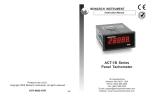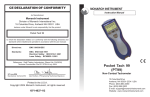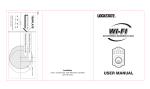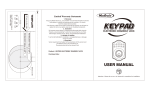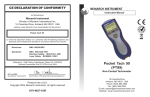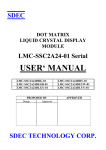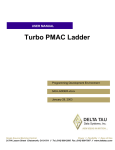Download F2A3X Frequency to Analog Converter Module
Transcript
F2A3X Frequency to Analog Converter Module Instruction Manual MONARCH INSTRUMENT 15 Columbia Drive Amherst, NH 03031 USA Phone: (603) 883-3390 Fax: (603) 886-3300 E-mail: [email protected] Website: www.monarchinstrument.com 1 Nov 26 2012 AJW Rev 0.92 Safeguards and Precautions 1. Read and follow all instructions in this manual carefully, and retain this manual for future reference. 2. Do not use this instrument in any manner inconsistent with these operating instructions or under any conditions that exceed the environmental specifications stated. 3. Be sure the power supplied to this instrument matches the specification indicated on the rear panel of the instrument 4. Be sure all power is removed before making or removing any connections to or from this instrument. 5. There are no user serviceable parts in this instrument. Refer service to a qualified technician. 6. This instrument is not intended for use in adverse or wet environments. This may cause permanent damage and void the warranty. 7. Do not allow cables extending from unit to come into contact with rotating machinery, as serious damage to the equipment, or severe personal injury or death may occur as a result 8. This instrument may not be safe for use in certain hazardous environments, and serious personal injury or death could occur as a result of improper use. Please refer to your facility’s safety program for proper precautions. In order to comply with EU Directive 2002/96/EC on Waste Electrical and Electronic Equipment (WEEE): This product may contain material which could be hazardous to human health and the environment. DO NOT DISPOSE of this product as unsorted municipal waste. This product needs to be RECYCLED in accordance with local regulations, contact your local authorities for more information. This product may be returnable to your distributor for recycling - contact the distributor for details. Monarch Instrument’s Limited Warranty applies. See www.monarchinstrument.com for details. Warranty Registration and Extended Warranty coverage available online at www.monarchinstrument.com. 2 Nov 26 2012 AJW Rev 0.92 Contents 1. OVERVIEW ...................................................................................................................... 3 2. INSTALLATION ................................................................................................................ 4 2.1. Connections.................................................................................................................... 4 3 2.1.1. Power ............................................................................................................. 4 2.1.2. Analog Out ..................................................................................................... 5 2.1.2.1. Current Output Option................................................................................... 5 2.1.2.2. Voltage Output Option ................................................................................... 5 2.1.3. Sensor Input ................................................................................................... 5 2.1.4. Pulse Output .................................................................................................. 6 Front Panel ..................................................................................................................... 6 4 User Programmability .................................................................................................... 7 5 Specifications ................................................................................................................. 7 6 ACCESSORIES / SENSORS ................................................................................................ 7 7 Ordering Information ..................................................................................................... 8 8 Appendix A - Serial Programming Commands................................................................ 8 1. OVERVIEW The F2A3X Frequency to Analog DIN rail module converts frequency input into an analog voltage (0 to 5Vdc) or current (4 to 20mAdc) output. The DC input may be isolated or nonisolated depending on options ordered, the analog output is isolated. The input signal may be from an external sensor (measuring RPM for example) or any source of digital signal not exceeding 12 volts. The unit provides a pulse output which mimics the input signal and has an optional alarm with a change over relay output. The F2A3X is user programmed using the USB or Ethernet connection as ordered and the PM-Remote software (included). The user can set the full scale output and input scale factor to provide an output of mV or mA out for a given input signal as well as alarm limit (optional). The device is powered from 12 to 24Vdc and consumes less than 100mA and plugs onto a standard DIN Rail. The F2A3X accepts input signals from 3 wire optical, proximity, magnetic, infrared or laser sensors, or direct TTL or external ac inputs. When ordering the user needs to specify either a 4 to 20 mA current output or 0 to 5 Vdc voltage output and whether isolated outputs or alarm output is required. 3 Nov 26 2012 AJW Rev 0.92 @DAC1/FSCAL = xxx.xx 2. INSTALLATION The F2A1X Frequency to Analog module is housed in a DIN Rail mountable ABS enclosure 112 x 100 x 23 mm (4.4 x 3.9 x 1 inches). There are screw terminal connections on both ends of the unit. The module snaps onto a standard DIN Rail by clipping the non-metallic “hook” at the base of the module into one edge of the rail then pushing the module home allowing the metal spring clip to secure the module. The module is removed by inserting a screwdriver into the exposed metal tab and leveraging this tab outwards while lifting the module away from the rail. Left Side Right Side Set the Reading value that the Analog output will output Full Scale (5V or 20mA). Depends on TYPE @DAC1/0SCAL Show Analog Out Zero Scale @DAC1/0SCAL = xxx.xx Set the Reading value that the Analog output will output Zero Scale (0V or 4mA). Depends on TYPE (Default is 0.00) @DISPR Show Display Update Rate @DISPR = HALF or 1_SEC or 1.5_S. This sets the maximum display update rate to one half a second, 1 second or 1 ½ seconds between updates. @SERNO Show Serial Number @SET1 Settings for Setpoint (Alarm) STYPE OFF, HI, LO Select the Alarm type as High, Low or Off LATCH NO, YES Select whether the Alarm is latching LOC NO, YES Select whether the Alarm has a low level lockout. FAILS NO, YES Select whether the Alarm is fail safe. SETPT xxxxxx Enter the setpoint xxxxx=value. DEADB xxxxxx Enter the dead band xxxx = value. Top View Fig 2.1 – F2A3X Module 2.1. Connections 2.1.1. Power Power to the unit is connected to the 4 way terminal block marked ANALOG OUT POWER IN. Refer to Figure 2.1 above – Right Side view. Note that these inputs are polarity sensitive. Connect a DC supply of 12 to 24Vdc (with a 150mA source capacity) into the two right hand terminals ensuring that the positive wire goes to the + terminal and the common or negative wire goes to the – terminal. 4 Nov 26 2012 AJW Rev 0.92 9 Nov 26 2012 AJW Rev 0.92 7 2.1.2. Analog Out The Analog Output from the unit is connected to the 4 way terminal block marked ANALOG OUT POWER IN. Refer to Figure 2.1 above – Right Side view. The Analog Out are the two left hand terminals and source fthe voltage or current output as ordered. These terminals are polarity sensitive and are marked - and + accordingly. Ordering Information NOTE: The ANALOG OUTPUT COMMON is isolated from the other COM connections. The ANALOG OUT is an OUTPUT. DO NOT CONNECT THE DC POWER TO THESE TERMINALS. The Full scale output settings be set by the User using the PMRemote software.. 2.1.2.1.Current Output Option The current output is isolated 4 to 20 mA. This output is a current source and has a 10 Vdc internal compliance voltage. The maximum load that may be connected is 450 ohms. Typical connections are as follows: (Shown right) 8 Connections for current out are to the terminals marked ANALOG OUT. Connect the Positive side of the load to the terminal marked + and the other side of the load to the terminal marked -. Appendix A - Serial Programming Commands All serial commands are @ then two or more characters or words separated by a delimiter “/”. One or two numbers follow some commands. All valid commands respond immediately with an “OK” or data, or “ERR” if incorrect. Default Baud rate is 9600. Communication requires the User Programming Cable. @PI Product Information, Shows Product name \n Firmware revision \n @C1 Show all settings @D0 Send current display value once @D1 Send display data continuously (at up to display update rate) @D2 Stop sending data @MX Send Max reading @MN Send Min reading @R1 Reset Alarm Condition @RE 32 Reset Max @RE 64 Reset Min @RE 96 Reset Max and Min @CH_A/TYPE Will show current type @CH_A/TYPE = RPM Sets scale to 60 so displays in RPM. @CH_A/TYPE = FREQ Sets scale to 1 so displays in hertz. @CH_A/TYPE = SCALE Scale mode. Enter Scale factor. @CH_A/TYPE/SCALE =30.00 This will sets the SCALE factor to 30.00 @CH_A/INPUT Show Sense of trigger input @CH_A/INPUT =POS (or NEG) Sets the sense of the input trigger @CH_A/LOEND Set how long (in secs) with no pulses before the unit outputs 0. @CH_A/LOEND =12 (or 1_SEC, HALF) Set low end time. This allows a min reading of 5RPM, 60 RPM, or 120 RPM. @CH_A/GATE Show Gate Speed. (Default is 12) @CH_A/GATE =STD (1/100 Second) or FAST (1/1000 second). Set Gate Speed (Default is 1/100) @DECPT Show the number of decimal places displayed @DECPT = NONE, 1, 2, or 3 Set the maximum number of decimal places. @DAC1/ FSCAL Show Analog Out Full Scale 8 Nov 26 2012 AJW Rev 0.92 2.1.2.2. Voltage Output Option The voltage output is isolated 0 to 5 Vdc. Connections for voltage out are to the terminals marked ANALOG OUT. Connect the positive side of the load to the terminal marked + and the negative or common side of the load to the terminal marked -. 2.1.3. Sensor Input The SENSOR INPUT is part of the 4 way terminal block marked SENSOR. Refer to Figure 2.1 above – Left Side view. Note that these inputs are polarity sensitive. The SENSOR INPUT is the input terminal used to connect an external sensor or trigger source. There is a voltage output that may be used to power an external sensor (5 or 10 Vdc as ordered ). The system supports two wire inputs (Signal and common) or three wire sensors (Supply, signal and common). Three wire sensors can be open collector types – NPN or PNP, TTL output or negative output types. Connections and their functions are as follows: VS IN COM Positive +5 or +10 Vdc (as ordered) to provide power to optical, laser, infrared or amplified magnetic sensors. Maximum load is 75 mA dc. Input signal from signal sources or speed sensor. Accepts TTL pulses or ac signals, unipolar and bipolar, from +3 to +12 Volts. Connect the signal wire from three wire sensors or the signal of two wire sources to this terminal. Typical input impedance is 10 Kohms. Common or Negative connection for both signal and power from most sensors/sources. 5 Nov 26 2012 AJW Rev 0.92 Typical connections for Monarch standard sensors is shown below (The PO terminal is not shown): Power LED Indicator – Lit when power is present. Input Pulse Indicator – Mimics the input pulse. If the input frequency is high it will appear on constantly. Alarm Indication – Lit when an alarm condition occurs. May remain lit depending on how the alrm is set up. Alarm Cancel button – press to reset output relays. Depending on how the alarm is configured the alarm may set again if the condition is still present Sensor Connection Detail 4 User Programmability All the operational settings of the F2A3X Frequency to Analog module can be set remotely using the PMRemote PC Software using a USB or Ethernet Connection as ordered. Settings that can be programmed include input scaling, analog output full scale and offset, input pulse polarity and update rate and alarm settings. In addition you can view real time data on the PC – refer to the PMRemote manual and help screen. 5 Signal Source Connection Detail 2.1.4. Pulse Output The PULSE OUTPUT is part of the 4 way terminal block marked SENSOR. Refer to Figure 2.1 above – Left Side view. The pulse output terminal is marked PO (Pulse Output - left terminal) and shares a common with the sensor terminal COM. The Pulse Output is a positive 5V out repeat of the sensor input pulse. The output drive is an open collector with a 4700 ohm pull up resistor to +5Vdc. 3 Front Panel The front panel is shown in Fig 2.1 above as Top View. It is protected by a clear plastic lid which can be removed by simply unclipping it from the housing. It flips up from one end. Specifications 0.1 to 25kHz. 5 to 999,990 RPM 0.005% 1 to 9,999 pules per rev. User programmable scale factor 4 to 20 mA out, 16 bit resolution 10Vdc compliance voltage. Zero and full scale settings as specified when ordered or user programmable using UPC Vdc Option: 0 to 5 Vdc out, 5 mA 16 bit resolution. Zero and full scale settings as specified when ordered or programmable using UPC. Resolution: 76 microvolts or 30.5 micro amps Alarm option: 1 Form C Relay Contact rated 1A at 220 Vdc 250 Vac with front panel or remote reset. Dimensions: L x W x H = 112 x 100 x 23 mm (4.4 x 3.9 x 1 inches) DIN Rail module Power Supply: 12 to 24Vdc +5% @ 150mA max Input: TTL input or +3 Vac to +12 Vac Output: 5V pulse repeater OC output with 4700 ohm pull up to 5Vdc. Sensor Supply: 5Vdc or 10 Vdc at 75 mA – order option. Input Range: Accuracy: Input Scaling: mA Option: The front panel has the IO connector as ordered – either a USB Type B female socket or an RJ45 Ethernet socket. This connects to a computer or network and allows the use of the PM-Remote software. 6 ROS-W: Remote Optical Sensor There are indicators and a switch on this panel with the following functions: T-5: Reflective Tape - 5 foot (1.5 m) roll, 0.5 inch (10 mm) wide ACCESSORIES / SENSORS MT-190W: Magnetic Sensor with Amplifier Module 6 Nov 26 2012 AJW Rev 0.92 IRS-W: Infrared Sensor RLS-W: Laser Sensor PS12: Proximity Sensor – 3 wire. 7 Nov 26 2012 AJW Rev 0.92