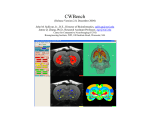Download dmgen User`s Manual Introduction Requirements Identifiying
Transcript
dmgen User’s Manual Dave Ray [email protected] June 27, 2003 Introduction The purpose of the Soar Datamap Generator (dmgen) is to generate a datamap through static analysis of Soar productions. The generated datamap can be used to better understand the structure of a Soar system, especially when used in conjunction with SoarDoc. It should be noted that Visual Soar has a similar datamap generation facility. However, this implementation relies heavily on the analyzed code already being in Visual Soar format, which is a severe limitation for large systems such as TacAir-Soar that were developed prior to the creation of Visual Soar. dmgen can be applied to almost any Soar system without modifications to the source code. See Sample Processing at the end of this document for an example of how dmgen works. Requirements dmgen requires an installation of Soar and its accompanying version of Tcl/Tk. It has been tested with Soar versions 7.3 and 8.3 on both Linux and Windows. The binary distribution of dmgen is compatible with Tcl version 8.0 and 8.3. Identifiying Problem-Spaces dmgen identifies problem-spaces by searching for particular tests on states. For TacAirSoar, this test is ^problem-space.name. For Visual Soar generated code, the test is simply ^name. This difference is held in the ProblemSpaceSpec configuration parameter. In your config file set ProblemSpaceSpec as follows: Set ProblemSpaceSpec "problem-space name" for TAS-style systems, or: Set ProblemSpaceSpec "name" for Visual Soar style systems. The default value is "name" From a Tcl shell, you can set this config parameter, or any other, as follows: DmGenCfg::Set ProblemSpaceSpec "problem-space name" To get the value of a config parameter: set v [DmGenCfg::Get ProblemSpaceSpec] Running from the Command-Line In order to generate a datamap for your code, dmgen needs a Tcl/Soar file that, when executed by Tcl, will load the productions for it. Fortunately, many Soar systems already have this file in the form of source.soar or load.soar. It is specified with the InputFile config parameter. The default value for InputFile is source.soar. dmgen also needs to know the path to the Soar library (i.e. /Soar-8.3/library). This can be set with the SOAR_LIBRARY environment variable, or with the SoarLibraryPath config parameter. It is important that the Tcl version you are running dmgen with is the same version used by the Soar library. If they are not the same, the Tcl interpreter will crash when it tries to load the Soar library. Assuming your source.soar file is in the current directory and SOAR_LIBRARY is set, here is a basic invokation of dmgen: $ tclsh /path/to/dmgen.tcl or, $ wish /path/to/dmgen.tcl These examples assume that the Tcl bin directory is on the system path. Note that on some systems, tclsh and wish include the Tcl version number, e.g. tclsh80 or wish83. Using wish rather than tclsh will provide a simple Tk GUI for viewing the resulting datamap. The above commands will generate a set of XML files representing the generated datamap in a new directory called 'xml'. This directory is suitable input for SoarDoc. Calling dmgen from a Tcl Shell dmgen can also be called from within an interactive Tcl shell such as the Soar TSI. This can come in handy when external dependencies such as simulation interfaces make it difficult to load your code straight from Tcl. This is pretty straightforward, but definitely more work than calling dmgen from the commad-line. Here are the basic steps: # Set up library paths...assumes that path to soar-x.x/library is in # the SOAR_LIBRARY environment variable. These are only necessary # if you're running in a plain-old TCL console. A Soar agent window # should be ready to go. lappend auto_path $env(SOAR_LIBRARY) # Load Soar (if not already loaded) package require Soar # Load productions here... or anywhere else. If you have an agent # window, your productions are probably already loaded. # Load the datamap generator lappend auto_path "path/to/dmgen" # By adding dmgen to the auto_path, there is no need to source # dmgen.tcl. Tcl will automatically find procs as necessary # Generate a datamap, giving it a name. This will generate a datamap # using all loaded productions. This command takes an optional # second argument, a list of names of productions to process in case # you want to leave some out. dmgen provides a function, # GetSoarProductions, that will return a list of all loaded # productions. set dm [GenerateDatamap "My datamap"] Now a reference to the datamap is available through $dm. If Tk is available, a datamap window will also appear with title "My datamap". A Note on Performance dmgen is implemented completely in Tcl, so it is very slow. Don't be surprised if it takes several minutes to generate a datamap for a large system (e.g. ~6000 TacAir-Soar productions on a 1.5 Ghz machine takes more than 15 minutes to generate a datamap). If you're using tclsh, you should be able to see dmgen's log output directly on the console. For wish or the TSI, it's not as easy to tell that anything is happening (since the console isn’t updated until the interpreter is idle). Try looking at the log file (dmgenlog.txt); if it's size is changing, then dmgen is still running. ☺ Configuration Options Command-Line Options Details of dmgen’s command-line options can be found by running dmgen with the –h option. For example: $ tclsh /path/to/dmgen.tcl -h Configuration File dmgen is currently implemented in Tcl and for convenience uses Tcl to specify its configuration file. When dmgen is run it loads default values for configuration options. Next, it checks whether an alternate configuration file has been provided with the –f command-line option. If so, the file is loaded. Otherwise dmgen looks for a file called dmgenfile in the current directory and, if it exists, it is loaded. This behavior is similar to that of Doxygen (doxyfile) or make (makefile). The –g command-line option will tell dmgen to print a default, well commented, configuration file to standard output. Thus the following command could be used to generate dmgenfile: $ soardoc -g > soardocfile When generated this file contains a complete list of configuration parameters with descriptions and default values. The comments in this file are the documentation for all of dmgen’s configuration parameters. Config parameters can be overridden at the command-line using the -C option: $ tclsh /path/to/dmgen.tcl -C InputFile load.soar This command will run dmgen with the InputFile parameter set to load.soar. Configuration options in the config file are set using the Set command: Set NameOfParameter Value Note the capital “S” in Set. If Value is a string with any white space, it must be enclosed in quotes. Output Options Besides a simple graphical display, dmgen can output a datamap in XML or HTML format. XML output is suitable for use by SoarDoc. The HTML output is a very basic browsable datamap. The output format is controlled by the OutputFormat config parameter. The output directory is specified by OutputDirectory. The default values are: Set OutputFormat xml Set OutputDirectory xml Thus, by default, dmgen will generate an XML datamap in a directory called xml, created in the current directory. If OutputFormat is "none", then no output will be generated. These output options are also available from the File menu of dmgen’s datamap window if you’re using wish. Programmatic Datamap Output If you’re running dmgen from a Tcl shell or script, you can programmatically generate XML or HTML output as follows: # Write $dm to XML DmGenXmlOut::WriteXmlDatamap "destination/path" $dm or, # Write $dm to HTML DmGenHtmlOut::WriteHtmlDatamap "destination/path" $dm Datamap Viewer As described above, if Tk is available, a simple viewer/editor window will appear that allows you to browse problem spaces and operators using the problem-space and operator menus. You can do basic editing of the generated datamap here. When you have modified an attribute, it's name will be highlighted in the tree. To save changes, go back to the main datamap window and choose File->Save Patches. The next time you generate the datamap, you can do File->Load Patches to restore your changes. This functionality is fairly untested, so be forewarned. The File->Save To HTML/XML... menu items will write out the datamap. Tcl API When use from a Tcl shell or script, dmgen exposes several useful Tcl procedures and methods: GenerateDatamap [name] [productions] Generates a datamap called name from a list of production names (productions). If productions is omitted, then all loaded productions are processed. Returns a handle to the datamap. DmGenXmlOut::WriteXmlDatamap path datamap Writes a datamap to a directory as a set of XML files. path is the target directory for writing. datamap is a datamap handle returned from GenerateDatamap. DmGenHtmlOut::WriteHtmlDatamap path datamap Writes a datamap to a directory as a set of HTML files. path is the target directory for writing. datamap is a datamap handle returned from GenerateDatamap. Trouble-Shooting Here are problems/questions that may arise while using dmgen: dmgen doesn’t identify any problem-spaces (besides top-ps or any-ps) This is almost always a case of ProblemSpaceSpec being set incorrectly. dmgen seems to miss a problem-space or operator It this isn’t caused by an incorrect ProblemSpaceSpec config parameter (see above), the second most likely candidate is that there were errors while loading productions. The most likely causes of this are: • • A production fails to load because it uses an unknown RHS function. In this case you may have to run dmgen from a shell with the full simulation interface available to your code. A production fails to load because SOAR_LIBRARY points to a version of Soar that is incompatible with the source code. For example, attempting to process TankSoar with Soar 7.3 will cause several production to fail to load. To find out what caused Where does the top-ps problem-space come from? top-ps comes from any attributes that are tested from the ^top-state attribute. This behavior can be suppressed by setting the FillTopPs config parameter to 0. Where does the any-ps problem-space come from? Whenever a production does not test for a particular problem-space or operator, dmgen will merge the attributes that that production references into a dummy problem-space called any-ps. This is basically everything that dmgen could not find a home for. This behavior can be suppressed by setting the FillAnyPs config parameter to 0. Sample Processing Here is a sample of the processing that dmgen performs on a single production: sp {attack*propose*fire-missile (state <s> ^problem-space.name attack ^io.input-link <il>) (<il> ^radar.tank.position center ^missiles > 0) --> (<s> ^operator <o> +) (<o> ^name fire-missile) (<o> ^actions missile) } Production is parsed into a graph and partitioned. state problem-space attack problem-space io name input-link radar tank position missiles operator fire-missile operator name actions Partitioned subgraphs are merged into a datamap, from which an HTML document can be generated. Problem Space: attack • • • operator, Type: identifier Links: fire-missile, problem-space, Type: identifier o name, Type: string , Value(s): attack io, Type: identifier o input-link, Type: identifier missiles, Type: int , Value(s): 0 radar, Type: identifier tank, Type: identifier position, Type: string , Value(s): center Operator: fire-missile • • actions, Type: string , Value(s): missile name, Type: string , Value(s): fire-missile