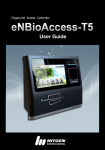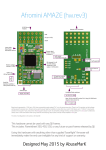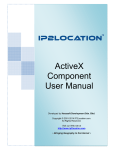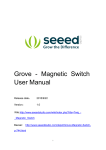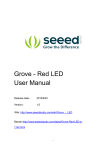Download GM862 Arduino Shield
Transcript
User’s Manual GM862 Arduino Shield Rev. 1.2 MCI-MA-0063 MCI Electronics www.olimex.cl Luis Thayer Ojeda 0115. Of. 402 ▪ Santiago, Chile ▪ Tel. +56 2 3339579 ▪ [email protected] MCI Ltda. Luis Thayer Ojeda 0115. Of. 402 Santiago, Chile www.olimex.cl Tel: +56 2 3339579 Fax: +56 2 3350589 ® MCI Ltda. 2010 Attention: Any changes and modifications done to the device will void its warranty unless expressly authorized by MCI. Manual Code: MCI – MA - 0063 GM862 Arduino Shield User’s Manual Page 3 of 12 INTRODUCTION .................................................................................................... 4 FUNCTIONALITIES ................................................................................................ 4 DEVICE PARTS ...................................................................................................... 5 QUICK INSTALLATION AND PROGRAMMING GUIDE FOR THE GM862 ARDUINO SHIELD.......................................................................................... 6 GM862 ARDUINO SHIELD EXAMPLE CODE ........................................................ 8 PORT MAPPING .................................................................................................. 12 DOCUMENT HISTORY ........................................................................................ 12 Luis Thayer Ojeda 0115 Of. 402 ▪ Santiago, Chile ▪ Tel. +56 2 3339579 ▪ [email protected] www.olimex.cl GM862 Arduino Shield User’s Manual Page 4 of 12 INTRODUCTION The main purpose of this document is to describe the GM862 Arduino Shield functionalities. This document covers all the functionalities supported by the shield. Basic GM862 modem configuration procedures are also suggested. The GM862 Arduino Shield enables de Arduino board to make phone calls, send SMS messages, send GPRS data, activate I/O board pins and much more. This merges the great amount of functionalities and flexibility of GM862 modems with the easiness and simplicity of Arduino. These features enables the user to develop projects on the following areas: Telemetry and Telecontrol. Intelligent security systems. Intelligent automatic selling systems. Vehicle fleet management systems. FUNCTIONALITIES The GM862 Arduino Shield basically provides adequate power for the Telit GM862 modem, and also adapts the pins for working with Arduino. Some specific features of this device are: 1) 2) 3) 4) 5) 6) 7) 8) 9) 5-9 [VDC] power regulation to 3.8 [VDC] 3 [A] maximum current consumption Power indicator Led GM862 modem status indicator Led User configurable Led GM862 ON/OFF button Arduino reset button GM862 modem ADC port connection Dimensions: 76 x 54 [mm] Luis Thayer Ojeda 0115 Of. 402 ▪ Santiago, Chile ▪ Tel. +56 2 3339579 ▪ [email protected] www.olimex.cl GM862 Arduino Shield User’s Manual Page 5 of 12 DEVICE PARTS ADC Jumper LED PWR GSM Antenna Connector LED STAT LED USER ON/OFF Button Arduino Reset Button GM862 Modem Connector GPS Antenna Connection Fig.1 GM862 Arduino Shield board. GM862 Modem Connector: GM862-GPS modem connector LED STAT: GM862 modem operation indicator Led LED PWR: GM862 modem energized indicator Led LED USER: User configurable indicator GSM Antenna Connector: External GSM antenna connector GPS Antenna Connector: External GPS antenna connector ON/OFF Button: ON/OFF modem button Arduino Reset Button: Resets the Arduino board ADC Jumper: Jumper for setting the GM862 modem ADC conversion value to 0 V. Luis Thayer Ojeda 0115 Of. 402 ▪ Santiago, Chile ▪ Tel. +56 2 3339579 ▪ [email protected] www.olimex.cl GM862 Arduino Shield User’s Manual Page 6 of 12 QUICK INSTALLATION AND PROGRAMMING GUIDE FOR THE GM862 ARDUINO SHIELD Before installing and programming the GM862 Arduino Shield a virtual serial port must be installed, and also, some of the Shield pins have to be connected. This is for communication with both the modem and PC, at the same time. This makes the software debugging procedure more fluid than using the hardware serial port only. 1. Download the example program here. 2. Install the Shield. See fig.2 for reference. A. Connect the GM862 modem. B. Align the shield in order to connect the shield side pins to the corresponding pins of the Arduino. C. Assembly the shield to the Arduino board ensuring ALL of the pins are connected. 3. Insert SIM card into GM862 modem. 4. Connect 5-9 VDC Arduino board power supply. 5. Connect Arduino USB port to the PC. 6. If the FTDI drivers haven’t been installed, install them (Download here). 7. Open Arduino Alpha (Download here). 8. Open softSerial_Example_V2.pde source code (Example source code introduced in section 5). NewSoftSerial.cpp and NewSoftSerial.h files must be in the source folder. 9. Change the line 180 of the source code with the desired phone number you want to send an SMS to. 10. Click Upload button in Arduino Alpha. 11. Wait until Stat LED is ON. A. The modem behavior can also be seen by clicking the Serial Monitor button, configuring a baud rate of 9600 bps. At the end of this sequence, a text message was sent to the telephone number indicated in the source code. Luis Thayer Ojeda 0115 Of. 402 ▪ Santiago, Chile ▪ Tel. +56 2 3339579 ▪ [email protected] www.olimex.cl GM862 Arduino Shield User’s Manual Page 7 of 12 C A B L TE IT D Fig.2 GM862 Arduino Shield board assembly. Luis Thayer Ojeda 0115 Of. 402 ▪ Santiago, Chile ▪ Tel. +56 2 3339579 ▪ [email protected] www.olimex.cl GM862 Arduino Shield User’s Manual Page 8 of 12 GM862 ARDUINO SHIELD EXAMPLE CODE The following code was extracted from the library developed by http://tinkerlog.com and modified for working with Arduino Duemilanove board. This code sends an SMS to a programmer-defined number, with a pre-defined text. It also does the modem initialization and configuration. The source files can be downloaded from the author website or from www.olimex.cl. /* * GM862-GPS testing sketch * used with Arduino Duemilanove and GM862 Arduino Shield V1.1 */ #include "NewSoftSerial.h" #define STATE_REGISTERED 4 #define READ 1 #define txGprs_pin 3 #define rxGprs_pin 2 #define ST_LED_pin 7 #define onOffPin 4 #define BUF_LENGTH 100 NewSoftSerial modem(rxGprs_pin,txGprs_pin); char buf[BUF_LENGTH]; int state = 0; byte GM862_requestModem(const char *command, uint16_t timeout, boolean check, char *buf) { byte count = 0; char *found = 0; *buf = 0; Serial.println(command); modem.flush(); modem.print(command); modem.print('\r'); count = GM862_getsTimeout(buf, timeout); if (count) { if (check) { found = strstr(buf, "\r\nOK\r\n"); if (found) { Serial.println("->ok"); } else { Serial.print("->not ok: "); Serial.println(buf); } } else { Serial.print("->buf: "); Serial.println(buf); } } Luis Thayer Ojeda 0115 Of. 402 ▪ Santiago, Chile ▪ Tel. +56 2 3339579 ▪ [email protected] www.olimex.cl GM862 Arduino Shield User’s Manual Page 9 of 12 else { Serial.println("->no response"); } return count; } void GM862_checkNetwork() { char buf[BUF_LENGTH]; char result; Serial.println("checking network ..."); GM862_requestModem("AT+CREG?", 3000, false, buf); result = buf[11]; if (result == '1') { state |= STATE_REGISTERED; } else { state &= ~STATE_REGISTERED; } Serial.println("done"); } void GM862_init() { Serial.println("initializing modem ..."); char buf[BUF_LENGTH]; GM862_requestModem("AT", 2000, true, buf); GM862_requestModem("AT+IPR=9600", 1000, true, buf); GM862_requestModem("AT+CMEE=2", 1000, true, buf); GM862_requestModem("AT#BND=1", 2000, true, buf); GM862_requestModem("AT+FCLASS=8", 2000, true, buf); Serial.println("done"); } byte GM862_getsTimeout(char *buf, uint16_t timeout) { byte count = 0; long timeIsOut = 0; char c; *buf = 0; timeIsOut = millis() + timeout; while (timeIsOut > millis() && count < (100 - 1)) { if (modem.available()) { count++; c = modem.read(); *buf++ = c; timeIsOut = millis() + timeout; } } if (count != 0) { *buf = 0; count++; } return count; } void GM862_switchOn() { Serial.println("switching on"); digitalWrite(onOffPin, HIGH); Luis Thayer Ojeda 0115 Of. 402 ▪ Santiago, Chile ▪ Tel. +56 2 3339579 ▪ [email protected] www.olimex.cl GM862 Arduino Shield User’s Manual Page 10 of 12 delay(2000); digitalWrite(onOffPin, LOW); delay(1000); Serial.println("done"); } void GM862_switchOff() { Serial.println("switching off"); digitalWrite(onOffPin, HIGH); delay(2000); digitalWrite(onOffPin, LOW); delay(1000); Serial.println("done"); } void GM862_version() { Serial.println("version info GM862_requestModem("AT+GMI", GM862_requestModem("AT+GMM", GM862_requestModem("AT+GMR", GM862_requestModem("AT+CSQ", Serial.println("done"); } ..."); 1000, false, 1000, false, 1000, false, 1000, false, buf); buf); buf); buf); boolean GM862_isRegistered() { return (state & STATE_REGISTERED); } void GM862_sendSMS(char *number, char *message) { char buf[BUF_LENGTH]; char cmdbuf[30] = "AT+CMGS=\""; Serial.println("sending SMS ..."); GM862_requestModem("AT+CMGF=1", 1000, true, buf); strcat(cmdbuf, number); strcat(cmdbuf, "\""); GM862_requestModem(cmdbuf, 1000, true, buf); modem.print(message); modem.print(0x1a, BYTE); GM862_getsTimeout(buf, 2000); Serial.println(buf); Serial.println("done"); } // send text sms //---------------------------------------------void setup(){ delay(10000); Serial.begin(9600); modem.begin(9600); //-----------------------------------------pinMode(txGprs_pin,OUTPUT); pinMode(rxGprs_pin,INPUT); pinMode(ST_LED_pin, OUTPUT); pinMode(onOffPin, OUTPUT); digitalWrite(ST_LED_pin, LOW); bitSet(MCUCR,PUD); // GM862 initialization GM862_switchOn(); delay(4000); GM862_init(); GM862_version(); // // // // switch the modem on wait for the modem to boot initialize the GM862 request modem version info Luis Thayer Ojeda 0115 Of. 402 ▪ Santiago, Chile ▪ Tel. +56 2 3339579 ▪ [email protected] www.olimex.cl GM862 Arduino Shield User’s Manual while (!GM862_isRegistered()) { delay(1000); GM862_checkNetwork(); } Page 11 of 12 // check the network availability } void loop(){ GM862_sendSMS("6245", "Your Message!"); number digitalWrite(ST_LED_pin,HIGH); delay(10000); GM862_switchOff(); while(1); } // Change "6245" by your cellphone Luis Thayer Ojeda 0115 Of. 402 ▪ Santiago, Chile ▪ Tel. +56 2 3339579 ▪ [email protected] www.olimex.cl GM862 Arduino Shield User’s Manual Page 12 of 12 PORT MAPPING GM862 Arduino Shield port mapping Pin DIGITAL 0 DIGITAL 1 DIGITAL 2 DIGITAL 3 DIGITAL 4 RESET EAR_HF+ EAR_HFMIC_HFMIC_HF+ GPIO5 GPIO6 GPIO7 GPIO8 GPIO9 GPIO10 GPIO11 GPIO12 ADC 3.8V Name/Function Serial RX Serial TX SoftSerial RX SoftSerial TX ON/OFF Modem RESET Ard Handset ear output, phase + Handset ear output, phase Handsfree microphone input; phase -, nominal level 3mVrms Handsfree microphone input; phase +, nominal level 3mVrms Configurable general purpose I/O pin GP I/O pin or ALARM output pin GP I/O pin or Buzzer output pin Configurable general purpose I/O pin Configurable general purpose I/O pin Configurable general purpose I/O pin Configurable general purpose I/O pin Configurable general purpose I/O pin ADC input 3.8V regulated voltage DOCUMENT HISTORY Revision 1.0 1.1 Date August 12, 2010 September 22, 2010 Edited by E. Martin E. Martin 1.2 November 23, 2010 E. Martin Description/Changes Initial document version Software Serial Port usage example code is included. New board version update. Luis Thayer Ojeda 0115 Of. 402 ▪ Santiago, Chile ▪ Tel. +56 2 3339579 ▪ [email protected] www.olimex.cl