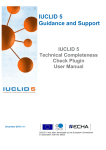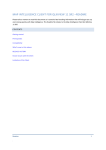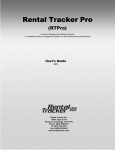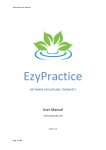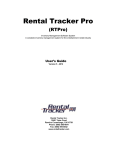Download Help DOCUMENT - Marijuana Rewards App | Weed Deals
Transcript
2014 [HELP DOCUMENT] This is the help document / user manual version 1.0 for the CannaCash mobile application. 7/14/2014 CONTENTS Welcome to the CannaCash Mobile Application ...........................................................................................................2 CannaCash Member Account ....................................................................................................................................2 Registration and Login ...............................................................................................................................................2 Resetting your password ...........................................................................................................................................3 Editing Your Profile ........................................................................................................................................................3 My Account....................................................................................................................................................................3 OPTIONS - Manage Cards ..........................................................................................................................................4 OPTIONS - Refer a Friend ...........................................................................................................................................4 QR Code Scanner ...........................................................................................................................................................4 Using a Standalone QR Code Scanner – (iOS) ............................................................................................................4 Locations ........................................................................................................................................................................5 CannaCash Deals............................................................................................................................................................5 News & Info ...................................................................................................................................................................5 Chapter: Welcome to the CannaCash Mobile Application About .............................................................................................................................................................................5 1 WELCOME TO THE CANNACASH MOBILE APPLICATION Stay on top of your CannaCash with the CannaCash mobile application. Find daily deals at participating dispensaries near you. See who is offering deals and point multipliers for purchases today, or just follow user reviews to find a great new location. The CannaCash app connects you to our rewards network and helps you make the most of it. In addition to finding dispensaries and deals, the CannaCash app allows you to manage your gift cards and member account balances. Transfer gift cards and freebies to your member account, check point balances, and view your full transaction history. CANNACASH MEMBER ACCOUNT You can use certain elements of CannaCash application without registering for a member account, but you will not get the full benefits of the CannaCash community without becoming a member. Anonymously you can still find CannaCash dispensary locations, see the deals offered to CannaCash members and view news and info. Once you are registered and logged in you can view your cash and points balances and add gift cards to your account. Use your member account to sign in at CannaCash locations and accrue points. There are three different ways to check in to a dispensary with your CannaCash account. 2. 3. Get a membership card at a CannaCash location and have them attach it to your account. Then you can use your membership card to check in with the budtender. Use the CannaCash application’s QR Scanner or even any QR scanning application and scan the CannaCash check in QR code at the register. If you are using a third party QR scanner you must also enter your email address on the web page you are taken to. Have the budtender look you up in the system and then provide your pin to verify your identity. REGISTRATION AND LOGIN To register as a CannaCash member, open the CannaCash app and select Register. You will see the registration form with all of the required fields labeled as such. The username and email address you choose must be unique to the CannaCash community. These two fields are your main identifiers in the CannaCash community. Fill out the form and select Submit. You will receive confirmation that you have successfully registered. Once you have successfully registered, select Login and provide your credentials. Submit the form and you will be logged into the CannaCash app. Chapter: Welcome to the CannaCash Mobile Application 1. 2 RESETTING YOUR PASSWORD If you have forgotten your password you can reset it by selecting the Reset password link on the login screen. Enter your email address into the Reset password form and you will be sent an email with further instructions on how to reset your password. EDITING YOUR PROFILE You can edit your profile information at any time by selecting Profile from the home screen or from the navigation menu. Here you can edit your name, zip code, email address, PIN number and phone number. You cannot change your username once you have created the account. Make any changes that you want and select Update to confirm your changes. If you make changes that you don’t want to save select Cancel and the changes will be discarded. MY ACCOUNT Chapter: Editing Your Profile The My Account section of the CannaCash app is where you can access all functionality related to your account. To access the My Account area, select My Account from the home screen or from the navigation menu. 3 At the top you will see your username above Account Information. Selecting this item will take you to the edit profile screen. Below that you see the heading Overview. In the overview section you will see the totals on your Points Balance, Gifts and Coupons you have earned. Clicking on any one of these will take you to a screen with details on every respective transaction. OPTIONS - MANAGE CARDS Under the Options heading on the My Account screen is the Manage Cards button. Select this to add gift cards and freebie cards to your CannaCash account and to view all of the cards that you have added in the past. If you have a membership card tied to your account it will show up here at the top of the screen. To view the gift cards that you have added to your account in the past select Gift Card History. To add a gift card to your account balance, select Add Gift Card. All CannaCash gift cards have a main gift card number and a number behind a scratch-off panel on the back of the card. Scratch the panel off the back of the gift card and enter both numbers to the form and select Submit. If the gift card is valid, the balance of the card will be added to your account balance that you access through checking in at a CannaCash location. OPTIONS - REFER A FRIEND Referring a friend to the CannaCash community will earn you 150 bonus points that you can redeem at any CannaCash location once you have accumulated 500 points. You can spend CannaCash points in 500 point blocks. You receive a $20 credit for every 500 points you earn. To refer a friend and earn bonus points, select the Refer a Friend button and enter the email of the friend you wish to refer. They will be sent an email invitation to register for a CannaCash member account. As soon as they register you will be given your 150 bonus points. QR CODE SCANNER USING A STANDALONE QR CODE SCANNER – (IOS) If you are using an Apple device or any other device accessing CannaCash through our webapp, you can use any standalone QR Code Scanner to check in to locations or earn coupons and freebies. Simply scan the CannaCash QR code with the scanner and it will send you to a web page. All you have to do then is enter the email address associated with your account and you will earn the coupon or check in to the store depending on the code. Chapter: QR Code Scanner The CannaCash app for Android includes a built-in QR code scanner. You can use this QR scanner to scan the checkin codes to check in at CannaCash locations, scan codes in our advertisements to earn coupons and freebies, or participate in our social media games to find easter egg codes around the city to earn free stuff. Simply select the QR scanner from the main menu or navigation menu and use your device’s camera to scan the CannaCash QR code. 4 LOCATIONS With the CannaCash mobile app you can find both medical and recreational dispensary locations that accept CannaCash. To view CannaCash locations, select Locations from the home screen or from the navigation menu. On large screens you will see both the dispensary listing on the left and the map on the right. On smaller screens the test listing of the dispensaries on the left will be hidden. Click the cog icon at the top right to open the text list. Slide the test list back to the left to close it. You can filter the locations shown by distance to your location or by medical and recreational status through the select menus at the bottom of the map. To select a location click on the pin and more details will appear for that location. You can either view more details or select Take Me There to get directions from your current location to the store. CANNACASH DEALS Many stores in the CannaCash community offer special deals to CannaCash members on a regular basis. To see which stores are currently offering special deals, select Deals from the home screen or from the navigation menu. Here you will see the current special deals for CannaCash members and the location of the deal. NEWS & INFO CannaCash offers regular news items and information in our news and info section of the CannaCash app. To access news and info, select News & Info from the home screen or from the navigation menu. ABOUT The About section of the application just gives you some information about us as a company. Chapter: Locations Thank you for supporting the CannaCash community! 5