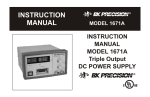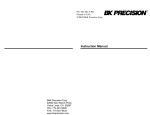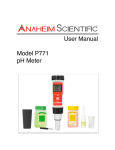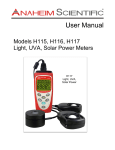Download Model 8540 60V/30A/150W DC Electronic Load
Transcript
INSTRUCTION MANUAL Model 8540 Model 8540 60V/30A/150W DC Electronic Load WARNING Safety Regulations To avoid electrical shock, do not open the cabinet. Refer servicing to qualified personnel only. To avoid injuries, always disconnect power, discharge circuits, and remove external voltage sources before touching components. KEEP AWAY FROM LIVE CIRCUITS. We cannot accept responsibility for any direct or indirect financial damage or loss of profit that might occur when using the electronic load. The instrument chassis and cover must be connected to an electrical ground. Certification We certify that this product met its published specifications at time of shipment from the factory. Notice The information contained in this document is subject to change without notice. Please consult the B&K Precision website www.bkprecision.com for the latest version. Compliance Statements Disposal of Old Electrical & Electronic Equipment (Applicable in the European Union and other European countries with separate collection systems) This product is subject to Directive 2002/96/EC of the European Parliament and the Council of the European Union on waste electrical and electronic equipment (WEEE) , and in jurisdictions adopting that Directive, is marked as being put on the market after August 13, 2005, and should not be disposed of as unsorted municipal waste. Please utilize your local WEEE collection facilities in the disposition of this product and otherwise observe all applicable requirements. Safety Symbols Connect it to safety earth ground using the wire recommended in the user’s manual. High voltage danger The symbol on an instrument indicates that the user should refer to the operating instructions located in the manual. Check out Unpacking the instrument This instrument was carefully inspected before shipment. Upon receipt, inspect the instrument for damage that might have occurred in transit. If any sign of damage is found, notify your B&K Precision distributor. Check the list of supplied items Verify that you have received the following items with your power supply. If anything is missing, contact your authorized B&K Precision distributor. - Power cord - Instruction manual Power Requirements The 8540 can operate on 110V AC or 220V AC. Before connecting the power cord to an AC outlet, make sure the voltage selector in the rear is set to the correct line voltage. If necessary, replace fuses according to the table below. Line voltage Range Fuse 110V AC 99 V to 121 V T0 500 mA, 250V 220V AC 198 V to 242 V T0 250 mA, 250V The instrument power fuse is located in a fuse compartment below the AC input receptacle. To access the fuse, first disconnect the power cord and then remove the fuse cartridge. Power-on procedure Turn on the instrument by pressing the main power switch on the front panel of the unit. The instrument will automatically revert to the last setting before the power was turned off. Note The 9 pin D-sub connector in the rear is for factory use only! This instrument does not offer a remote control interface. About the 8540 The B&K Precision 8540 DC electronic load (60V/30A/150W) can sink DC current in constant current, constant voltage, and constant resistance modes. Measured values have 10 mV and 1 mA resolution. Shorts can be simulated. Storage is provided for up to 100 groups, with 4 instrument setups per group. The instrument is easy to use and will find many uses for testing DC power supplies, batteries, and DC to DC converters. Constant Current (CC) mode VV In CC mode, the DC load draws a constant current regardless CC 時, of the voltage on its terminals. ,ITECH 為幾伏特 Features I I來吸取電流 Constant Current Constant current Full Constant Voltage (CV) mode In CV mode, the DC load will draw enough current to keep the voltage at the terminals constant. V I Constant voltage Constant Resistance (CR) mode V In CR mode, the DC load will sink a current linearly proportional to the voltage at the terminals. I Constant resistance digital control 1mV /1mA measurement resolution Compact size Bright, readable LED display Operating modes: CC/CV/CR Input on/off control High reliability due to OCP/OVP (over current, over voltage) protection Storage for 100 groups, 4 setups each Easy operation Panel layout Setup indicator Voltage display indicator Voltage or preset current, voltage or resistance value Step B + memory B CC mode indicator Recall indicator CV mode indicator Step A + memory A Step C + memory C Step D + memory D Short indicator CR mode indicator 30A mode selector indicator Shift indicator Current or power value Input off indicator Power display indicator Current display indicator Memory save (shift) Recall (shift) Right arrow + memory B Left arrow + memory A Function setup (shift) Switch + memory C Short on/off 3/30A selector(shift) Mode selector + memory D Rotary encoder Input on/off button Shift button Air flow input Input + Main power on/off Input - Quick Start Set the line voltage selector on the back panel to your local line voltage (110 VAC or 220 VAC). Then connect the power cord to the DC load and a wall power socket. Turn on the power to the DC load by pressing the 1 on the power switch. Set value Constant Current Mode Press the D Mode 8540 key to turn on the 150W DC Electronic Load CC LED. The load is now in CC mode. Set the current value by pressing the A or B keys to select the digit to adjust, then turn the knob to change its value. After setting the current value, press the On/Off key to turn the load on. A B C D Set Recall CC V Short CV W 30A CR A OFF Shift Indicates which digit to adjust Constant Voltage Mode Press the D Mode key to turn on the CV LED. The load is now in CV mode. Set the voltage value by pressing the A or B keys to select the digit to adjust, then turn the knob to change its value. After setting the voltage value, press the On/Off key to turn the load on. Set value 8540 150W DC Electronic Load A B C D Set Recall CC V Short CV W 30A CR A OFF Shift Indicates which digit to adjust Constant Resistance Mode Press the D Mode key to turn on the CR LED. The load is now in CR mode. Set the resistance value by pressing the A or B keys to select the digit to adjust, then turn the knob. After setting the voltage value, press the On/Off key to turn the load on. 8540 150W DC Electronic Load A B C D Set Recall CC V Short CV W 30A CR A OFF Shift Input on/off The load can be toggled on and off by pressing the On/Off key. The programmed setting is not affected. The OFF LED will be lit when the load is off. Change the displayed values The electronic load usually displays the actual voltage and current values. Press the C View key to display the preset voltage, current or resistance value and the actual power. Press the C View key again to return to the current/voltage display. 8540 150W DC Electronic Load A B C D Set Recall CC V Short CV W 30A CR A OFF Shift Set Recall CC V Short CV W 30A CR A OFF Shift Set Recall CC V Short CV W 30A CR A OFF Shift OCP function Press the Shift key, then press the C View key. The display will show OCP (Over Current Protection). This is the maximum current that will be allowed. Use the A and B keys and the knob to set the value. NOTE 8540 150W DC Electronic Load A B C D The input of the electronic load will be turned off automatically if the OCP value is lower than the actual current value. The default OCP setting is 30 A. Key sound 8540 150W DC Electronic Load Press C View again to turn the key sound ON or OFF (bEEP). Use the rotary knob to make your selection. A B C D Set address 8540 Press twice to skip the address menu and advance to the next menu. 150W DC Electronic Load Note: This setting is for factory use only and should be ignored. A C View B C D Set Recall CC V Short CV W 30A CR A OFF Shift Set Recall CC V Short CV W 30A CR A OFF Shift Choose Storage Group Press the C View key to see the storage group (GrP) setting. Use the A and B keys and knob to choose the storage group. Each group can store four instrument settings. (see storage operation). Press the C View key to confirm selection of the displayed storage group. There are 100 groups that can be stored. 8540 150W DC Electronic Load A B C D Store Operation To save the load’s settings to a register (internal memory), press the Shift and A (Save) keys. The LEDs will blink together. A B C D B A D C View Mode Press the or or or keys to save the settings to non volatile memory. Note you may do this for any of the 100 different groups assigned in the previous paragraph (Choose Storage Group). Recall Operation Press the Shift and B (Recall) keys. The Recall LED will turn on, which means you may recall settings from the currently-chosen group. Press the A or B or C View or D Mode keys to recall the desired setting. When the Recall LED is lit, the other keys are disabled. To exit the recall state, press the Shift and B (Recall) keys again. Short When the Shift + On/Off keys are pressed, the load simulates a short circuit. In CC and CR modes, the maximum short-circuit current value is 1.2 times the current range. In CV mode, the short-circuit current is the same as setting the CV operation to 0.1 V. Note that the short-circuit current in CV mode will be less than the short-circuit current in CC or CR modes. Current range switch (3/30 A) The Shift and D Mode keys switch between the 3 A and 30 A ranges. The 30A LED is lit when the load is on the 30 A range. The current resolution is 10 mA for the 30 A range and 1 mA for the 3 A range. Checking the set value The electronic load usually displays the actual voltage and current values at the load’s terminals. To check the set value, press the A or B keys. The set value display will blink, showing you the currently-set value. You can use the knob to change it. It will stop blinking after 3 seconds and revert to the previous display. You can also turn the knob to see the set value. Knob incremental values The following table shows the incremental changes in the set value when the knob is turned corresponding to which “cursor” LED is lit. Cursor position A B Voltage Increment 10 V Current Increment Range Increment 0-3 A 1A 0-30 A 10 A 0-3 A 0.1 A 0-30 A 1A 0-3 A 0.01 A 0-30 A 0.1 A 0-3 A 0.001 A 0-30 A 0.01 A 1V C 0.1 V D 0.01 V Resistance Increment Range Increment 0.1-10 Ω 1Ω 10-99 Ω 10 Ω 100-999 Ω 100 Ω 1000-4000 Ω 1000 Ω 0.1-10 Ω 0.1 Ω 10-99 Ω 1Ω 100-999 Ω 10 Ω 1000-4000 Ω 100 Ω 0.1-10 Ω 0.01 Ω 10-99 Ω 0.1 Ω 100-999 Ω 1Ω 1000-4000 Ω 10 Ω 0.1-10 Ω 0.001 Ω 10-99 Ω 0.01 Ω 100-999 Ω 0.1 Ω 1000-4000 Ω 1Ω Specifications Parameter Input rating ( 0 - 40 ℃) Load Regulation CV Mode Regulation CC Mode Regulation CR Mode Regulation Current Measurement Voltage Measurement Power Measurement 8540 Voltage 0 – 60 V Current 1 mA – 30 A Power 150 W Range Accuracy Resolution 0-10 V ±(0.05%+0.1%FS) 1 mV 0-60 V ±(0.05%+0.1%FS) 10 mV 0-3 A ±(0.1%+0.1%FS) 1 mA 0-30 A ±(0.1%+0.15%FS) 10 mA 0.1-60 V ±(0.05%+0.1%FS) 10 mV 0-3 A ±(0.1%+0.1%FS) 1 mA 0-30 A ±(0.1%+0.15%FS) 10 mA 0.1-10 Ω ±(1%+0.8%FS) 0.001 Ω 10-99 Ω ±(1%+0.8%FS) 0.01 Ω 100-999 Ω ±(1%+0.8%FS) 0.1 Ω 1K-4K Ω ±(1%+0.8%FS) 1Ω 0-3 A ±(0.1% + 0.1%FS) 1 mA 0-30 A ±(0.1% + 0.15%FS) 10 mA 0-10 V ±(0.05% + 0.1%FS) 1 mV 0-60 V ±(0.05% + 0.1%FS) 10 mV 0-10 W ±(1%+0.5%FS) 1 mW 10-99 W ±(1%+0.5%FS) 10 mW 100-150 W ±(1%+0.5%FS) 100 mW Dimension(W x H x D) 88 x 175 x 282 mm 3.5 x 6.9 x 11.10 inches Weight (net) 2.7 kg 6 pounds Specifications and information are subject to change without notice. Please visit www.bkprecision.com for the most current product information. Warranty Service Information Warranty Service: Please go the service and support section on our website www.bkprecision.com to obtain a RMA #. Return the product in the original packaging with proof of purchase to the address below. Clearly state on the RMA the performance problem and return any leads, probes, connectors and accessories that you are using with the device. Non-Warranty Service: Please go the service and support section on our website www.bkprecision.com to obtain a RMA #. Return the product in the original packaging to the address below. Clearly state on the RMA the performance problem and return any leads, probes, connectors and accessories that you are using with the device. Customers not on an open account must include payment in the form of a money order or credit card. For the most current repair charges please refer to the service and support section on our website. Return all merchandise to B&K Precision Corp. with pre-paid shipping. The flat-rate repair charge for Non-Warranty Service does not include return shipping. Return shipping to locations in North America is included for Warranty Service. For overnight shipments and non-North American shipping fees please contact B&K Precision Corp. B&K Precision Corp. 22820 Savi Ranch Parkway Yorba Linda, CA 92887 www.bkprecision.com 714-921-9095 Include with the returned instrument your complete return shipping address, contact name, phone number and description of problem Limited One-Year Warranty B&K Precision Corp. warrants to the original purchaser that its products, and the component parts thereof, will be free from defects in workmanship and materials for a period of one year from date of purchase. B&K Precision Corp. will, without charge, repair or replace, at its option, the defective product or its component parts. The returned product must be accompanied by proof of the purchase date in the form of a sales receipt. To obtain warranty coverage in the U.S.A., this product must be registered by completing a warranty registration form on www.bkprecision.com within fifteen (15) days of purchase. Exclusions: This warranty does not apply in the event of misuse or abuse of the product or as a result of unauthorized alterations or repairs. The warranty is void if the serial number is altered, defaced or removed. B&K Precision Corp. shall not be liable for any consequential damages, including without limitation damages resulting from loss of use. Some states do not allow limitations of incidental or consequential damages. So the above limitation or exclusion may not apply to you. This warranty gives you specific rights and you may have other rights, which vary from state-to-state. B&K Precision Corp. 22820 Savi Ranch Parkway Yorba Linda, CA 92887 www.bkprecision.com 714-921-9095 Intentionally left blank 22820 Savi Ranch Parkway Yorba Linda, CA 92887 www.bkprecision.com © 2008 B&K Precision Corp. Printed in China version 12092008