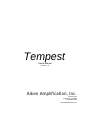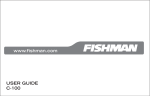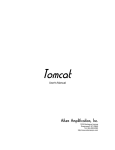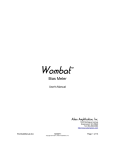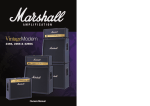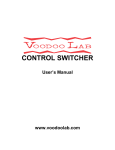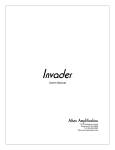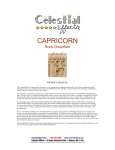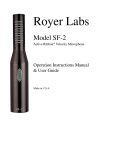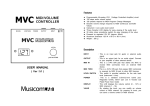Download Tempest - Aiken Amplification
Transcript
Tempest User's Manual Revision 1.0 Aiken Amplification, Inc. 1410 Hwy 72W Greenwood, SC 29649 Tel: 864-993-6348 http://www.aikenamps.com Contents Contents..............................................................................................................2 Getting Started...................................................................................................3 Front Panel Controls and Switches..................................................................4 Rear Panel Controls and Switches...................................................................7 Tube layout and replacement..........................................................................10 Biasing..............................................................................................................11 Speakers...........................................................................................................12 Troubleshooting...............................................................................................13 Specifications...................................................................................................17 Getting Started Congratulations on purchasing your new Aiken Tempest amplifier! The Tempest is a 20W channel-switching amplifier featuring two 6V6 tubes in the output stage. There are two completely separate channels, each featuring Gain, Bass, Middle, Treble, and Master controls, with common Presence and Depth controls, as well as a switchable effects loop. With the three gain levels available from the Talent switch, the clean channel is capable of a wide range of tones, from classic “American” clean to “British” clean/crunch. The gain channel also features a Talent switch with three gain levels to take the amp from crunch to over-the-top sustaining distortion almost like having a six-channel amplifier. Features include: • All-tube signal path. Preamp tubes are 12AX7/ECC83. Output tubes are 6v6. The rectifier uses massive 3-amp 1000V ultra-fast recovery diodes (Ultra-FREDs), for utmost reliability and a tight low end, without the RF noise interference "spikes" inherent in standard rectifiers. • Front panel controls/connections: Input jack, Channel 1 Gain, Treble, Middle, Bass, Master, Channel 2 Gain, Treble, Middle, Bass, Master, and Presence and Depth, as well as the two talent switches, solo switch, effects loop switch and mix control. • Rear panel controls/connections: AC mains input, 1/4" speaker jacks, and midi connections to control the channel-switching and programmable functions. There is a two level (+4dBu, -10dBV) effects loop using two 1/4" jacks for send and return, and a push-button switch to select the level. Also included is a speaker-emulated XLR direct output. • Solid, dovetail-jointed, void-free birch ply cabinets. The head cabinet is 17 3/4" wide, 8" tall, and 8 3/4" deep. • Hefty 16-gauge steel chassis, zinc-plated, yellow chromate conversion coated for durability, corrosion-resistance, and appearance. Front and rear faceplates are black anodized aluminum for a durable, classic look. • High quality, carefully-engineered PC board construction, using modular design techniques for ease of maintenance, quiet operation, and reliability. Built to last, and if service is ever needed, removing and replacing boards is very easy. You don't even have to send the amp in for service, we can diagnose the problem and send out a replacement board right away, no special tools or skills are necessary to replace a board. • Premium, tight-tolerance parts are used for lowest noise operation, including 1W and 2W carbon film and metal film resistors where appropriate for best tone and lowest noise, 5W metal oxide power resistors, and radial-leaded film capacitors. TempestManual.doc 05/10/14 Copyright 2014, Aiken Amplification, Inc. Page 3 of 14 Front Panel Controls and Switches Input jack: Plug your guitar in here and you are ready to rock! Talent switches: These push-button switches set the overall gain for CH 1 (Clean Channel) and CH 2 (Distortion Channel) and also act as the channel selector for the amp. The active channel is indicated by the LED being on, and the amount of gain is indicated by the color of the LED. Green is least gain, yellow is medium gain, and red is highest gain. The talent switch can also be thought of as a two-stage gain boost, where green is normal, yellow is boost level one and red is boost level two. For simplicity of programming, the settings of the talent switch are automatically saved to the midi channel you are currently on. For pristine “American” clean, set CH 1 to green. Setting CH 1 to yellow gives a warm, edgier “British” clean, and setting CH 1 to red gives an alternately mid-voiced “British” clean/crunch. Setting CH 2 to green will give classic crunch gain, while setting CH 2 to yellow yields classic hard rock to modern rock gain, and setting CH 2 to red yields high gain tones. The talent switches are perfect for those times when you are a bit uninspired, your solos are lacking in sustain, or you need some more distortion to cover up some sloppy playing. Push the button and voila! Select one of three talent levels! Also footswitchable via midi, for those of us who need talent on tap. Gain: CH 1: This is the clean channel gain control that sets the amount of gain relative to the Talent switch setting. It is primarily designed to compensate for guitars that have lower output single-coil pickups or high-output humbuckers. Turning the gain all the way up will give a bit of crunch with higher-output pickups if desired, or a more even clean tone when switching between lower-output single-coils and higher-output humbuckers in the same guitar. For the cleanest possible tone, turn the CH 1 Master up all the way and use the CH 1 Gain control as the overall channel volume. For the most clean sustain or a bit of grit when digging in, turn the CH 1 Gain control all the way up and use the CH 1 Master to control the overall volume. CH 2: This is the distortion channel gain control that sets the amount of gain relative to the CH 2 talent switch setting.. For the cleanest possible tone, set talent to green, turn the CH 2 Master up all the way and use the CH 2 Gain control as the overall channel volume. For the most sustain and distortion, set talent to red, turn the CH 2 Gain control all the way up and use the CH 2 Master to control the overall volume. Treble: CH 1: This control adjusts the high frequency equalization of the clean channel. CH 2: This control adjusts the high frequency equalization of the distortion channel. Mid: CH 1: This control adjusts the midrange frequency equalization of the clean channel CH 2: This control adjusts the midrange frequency equalization of the distortion channel. Bass: CH 1: This control adjusts the low frequency equalization of the clean channel. CH 2: This control adjusts the low frequency equalization of the distortion channel. Master: CH 1: This output level control is the overall level control for the clean channel. It should be used to equalize the volume between the clean and distortion channels when switching between them. CH 2: This output level control is the overall level control for the distortion channel. It should be used to equalize the volume between the clean and distortion channels when switching between them. Presence: The presence control adjusts the high frequency equalization in the output stage. It is a "shelving" control that operates by cutting the amount of high frequencies in the global negative feedback loop, which results in a boost in the output high frequency range and a subjectively "brighter" and more "open" tone in the highs due to the lower negative feedback at those frequencies. The presence control frequency range is higher than most presence controls, and is primarily designed to add “sizzle” to the distortion channel, acting as a fourth eq control voiced above the treble control range. Depth: The Depth control adjusts the low frequency equalization in the output stage by cutting the amount of low frequencies present in the feedback loop, thereby boosting the low frequencies in the output for more bottom end. Loop: This switch allows you to choose between a series effects loop, a parallel effects loop, or effects loop off. The LED will be red for series loop, green for parallel loop, and off for loop off. The setting will be automatically saved to whatever midi channel you are currently on. Solo: This switch adds a volume boost to your signal, generally for a louder solo volume without added distortion. The Setting will be automatically saved to whatever midi channel you are currently on. FX Mix: This sets the wet/dry mix of the effects loop when in parallel loop mode. Power switch: The Power switch turns the amplifier on in the up position and off in the down position. The integrated pilot lamp lights when power is applied to the amplifier and the power switch is on. Glory switch: What good is power without the glory? The Glory switch allows muting of the amplifier output when not in use. When the switch is in the up position, the amplifier is on, and when it is in the down position, the amplifier is on standby. The tube filaments remain on and warmed up, so the amplifier is ready to play as soon as it is taken off standby. The correct powerup sequence is to turn the amplifier on with the power switch and then, after it has had time to warm up, the Glory switch is turned on. When turning the amplifier off, the Glory switch should first be turned off, then the power is turned off after a few seconds. Rear Panel Controls and Switches Mains Input: Plug the supplied IEC mains cord into this outlet to provide power to the amplifier. Mains Fuse: 2A slo-blo for 100V-120V operation, 1A slo-blo for 200V-240V operation. Speaker Jacks: Five speaker jacks are provided, 2- 16 ohm, 2- 8 ohm, and 1- 4 ohm, to allow use of the amplifier with either the internal speaker (combo units only) or up to two external speaker cabinets. More than two external cabinets may be safely used with the amplifier, but this will require the use of "Y" cables for the extra two cabinet connections. Be sure to use only quality speaker cable - do NOT, under any circumstance, use guitar cable to connect the amplifier to a speaker cabinet. Doing so may cause damage to the amplifier. Effects Loop: There are two ¼” standard style jacks for loop send and return. The FX Level switch allows the choice of either +4dBu line-level (pro) effects for lowest noise levels, or -10dBV instrument-level effects, like standard foot pedals, to be used in the loop. Once properly connected, adjust the effects unit’s input level control so the signal presence LED is lit (if there is one) and the clip LED occasionally lights on peaks or doesn’t light at all, depending on the effect’s requirements. Then adjust the effects unit’s output level so the Tempest’s volume is the same with loop on or off. Refer to the effects unit user manual for proper adjustment in case it differs from these instructions. Midi: All switchable controls can be changed via MIDI commands. There is a MIDI in and MIDI through jack. +12V/1A power is available on the MIDI IN jack to power a MIDI footswitch or controller. Tube layout and replacement The Tempest uses four 12AX7/ECC83 tubes and two 6v6. The chassis top view layout is shown in the diagram above. The preamp tubes are housed in removable "bayonet" metal shields. The shields can be removed by pushing down on them and rotating the shield to the left, then pulling it upwards off the tube. The tube can then be pulled out of the socket. Note: vacuum tubes, especially output tubes, can get very hot in normal operation, and may cause burns if removed before they have a chance to cool down. Be sure to wait several minutes before replacing tubes to allow them to cool down. Do not, under any circumstances, remove or replace the tubes with the power on, as this could cause a deadly electrical shock should the glass break, exposing the high-voltage plate terminals. Also, be sure to pay attention to the orientation of the tubes when putting them back in the socket. The tube pinout is keyed so it can only be placed in the socket in one direction, and if the tube is forced in incorrectly, it can damage the tube or the socket. The octal output tubes have a phenolic key that fits a corresponding keyhole in the socket. If this key is broken off, it will allow incorrect placement of the tube in the socket, which could result in damage to the amplifier. Be sure to carefully examine the tube before replacing it. Biasing (TBD) Speakers Changing speakers is like getting a whole new amp. Every model sounds completely different, some sounding quite good and some amazingly bad. The amplifier is particularly suited for use with Celestion loudspeakers, which give the characteristic "British" sound this amplifier is designed to create. Celestion Greenbacks have less volume and a dip in the mids, which makes them nice and smooth. The amplifier was voiced for this speaker in a 4x12 cabinet or a 2x12 cabinet. They are rated at 25W, so they make a good match for the Tempest in a 2x12 or 4x12 cabinet. Celestion Vintage 30's have a very pronounced midrange, which may be a bit too harsh in an open-back configuration, which naturally enhances the midrange frequencies, and can sound a bit "boxy" with the wrong speaker. They do sound good for some blues and rock styles, and can easily handle the power of the Tempest in a 1x12 configuration. Celestion G12H30's are like a cross between the Greenback and the Vintage 30, with more low end than the Vintage 30 and not quite as pronounced a midrange, so they tend to sound subjectively "better" in an open-back cabinet. Eminence and Warehouse Guitar Speakers also make some very nice British and American voiced speakers. Your mileage may vary. Closed-back cabinets have better and tighter bass, without the pronounced midrange hump of the open-backs, but they don't disperse on stage as well, and tend to be "beamy", sounding very loud out front, but if you stand above and to the front or back, you can't hear yourself as well. Still, there is nothing quite like the tone of a cranked up 4x12 cabinet loaded with Greenbacks! For a more portable closed back, a 2x12 loaded with either of those Celestions will do the trick nicely. Putting a 2x12 on each side of the stage fills up the tone very well, and provides an almost stereo-like sound field because of the cancellations that occur when standing in different places on stage. The Greenbacks are the recommended speaker for 2x12 and 4x12 cabinets for the “classic vintage” tone. When changing speakers, always insure that the output impedance selector is set to match the impedance of the speakers connected to the output jacks. The Tempest has two paralleled output jacks, and can easily drive two 4x12 cabinets to extremely loud volume levels, despite the 20W rating. Troubleshooting Pilot lamp not lit: Is the amplifier plugged into a functional outlet of the appropriate voltage? Is the mains fuse blown? If so, replace with the appropriately rated fuse. If the fuse again blows, the amplifier may have a shorted output tube or rectifier tube. Replace the tubes and fuse, and power the amplifier up again. If the fuse still blows, the amplifier will need to be serviced. Pilot lamp lit, but no sound, low sound, or intermittent sound: Is the HT fuse blown? If so, replace with the appropriately rated fuse. If the fuse again blows, the amplifier may have a shorted preamp tube, output tube or rectifier tube. Replace the tubes and fuse, and power the amplifier up again. If the fuse still blows, the amplifier will need to be serviced. Is the speaker functional and plugged in correctly? Insure the amplifier's output impedance selector is correctly set to match the speaker in use. Is the guitar cord functional? Bypass any pedals and plug straight in with a known good cable to test. Is the effects loop jack dirty or broken? pushbutton switch. Try turning the loop off via the front-panel No effects loop operation: Are the cables fully plugged into the jacks on the back of the chassis? Is the effects unit designed for pro level (0dBu nominal, +4dBu max) or instrument-level (10DbV) levels, and is the rear-panel +4/-10 switch set accordingly? Is the effects unit in bypass mode? Does the signal presence LED (if there is one) on the effects unit light when you hit a chord? Is the signal clipping LED (if there is one) on the effects loop illuminated? Humming or buzzing noise: Unplug the guitar cord from the input and unplug any cable used for jumpering the two inputs. If the buzzing stops, try replacing the cord. Be sure to use only guitar cables, not unshielded speaker cables! If in doubt, unscrew the connector and look to see if there is a shield around the center connector. Some smaller speaker cables are easily mistaken for guitar cables. Fluorescent lights and light dimmers can be a source of hum/buzz, as can computer monitors. If the buzzing only occurs when using effects or a tuner, the problem is likely a ground loop hum (in particular, the Korg rack mount tuner seems to be susceptible to ground loops). If this is the case, the hum/buzz will go away if the guitar is plugged straight in to the amplifier. The solution is to use a ground loop hum eliminator (there are a few on the market) or make a guitar cord with a "telescoping shield" to go from the output of the effects to the input of the amp. This is a cord with the shield cut on one end. The cut end should go into the amplifier input jack, and the end with the shield must go into the output of the effects unit/tuner. In a emergency, a ground lift plug (three-prong to two-prong adapter) can be used on the tuner/effects box, but this is not recommended due to safety concerns. If you do use a ground lift adapter, you should check to see if there is any AC voltage present from the chassis of the rack effect/tuner to the chassis of the amplifier. If so, do not use the adapter! If the buzzing only occurs when playing the guitar, try replacing the speaker or plugging the amplifier into an extension speaker cabinet. A buzzing noise from the speaker can indicate a blown speaker, or one with a warped frame. Buzzing noises that occur only on certain notes can be indicative of a cabinet problem. Check all rear panel screws, handle screws, and chassis mounting screws to insure they are tight. Check to insure there are no speaker or reverb cables rattling against the baffle board. Check the two screws that hold the nameplate to the front of the amplifier, as the nameplate can cause a rattle or buzz if it is loose enough to vibrate against the front panel board. If the nameplate buzzing cannot be stopped by tightening the screws, a small piece of double-stick tape affixed to the rear of the nameplate will dampen the vibration. Some speakers are known to exhibit "cone cry", or "ghost noting", which is a second, out-of-tune note that occurs only when playing certain notes on the guitar. If this is suspected, try another speaker to see if the problem goes away. Hissing noise: A small amount of hiss is a characteristic of high-gain tube amps, and is generally unavoidable. Excessive levels of hiss are usually caused by bad preamp tubes. Some preamp tubes have more hiss than others. Try replacing the preamp tubes with different ones to see if the hiss decreases. "Ticking" noise: Some tubes (particularly JJ ECC83) tend to exhibit a low-level "ticking" noise right after the amplifier is taken off standby. The noise stops after a second or two, when the tube has had a chance to stabilize, and is not indicative of a problem. Ringing noise or feedback that occurs with no guitar plugged in: If the amplifier exhibits a "ringing" noise, especially when tapping on the chassis, or if it makes a howling or whistling feedback noise when the volume is turned up but no guitar is plugged in, there is probably a microphonic tube in the amplifier, likely in the first position (the small tube closest to the input jacks), or in the reverb recovery position. Remove the shield and lightly tap on the tube with the volume turned up. A small amount of noise is normal, but a loud, ringing noise indicates a microphonic tube, which should be replaced. In a emergency, you can swap the other 12AX7/ECC83 preamp tubes around until you find the least microphonic one to put in the first position. Typically, the phase inverter tube is the least susceptible to microphonics, so the most microphonic tube should be used in this position. The least microphonic tube should be used in the first position, and the next least microphonic tube should be used in the reverb recovery position. When purchasing tubes, be sure to purchase tubes that have been tested for microphonics. Many vendors do not test for microphonics, and you could end up wasting your money on tubes that are unsuitable for use. Combo amps are more susceptible to microphonics than heads, because the sound field coming from the back of the speaker can excite the tube into oscillation. In rare cases, the 6V6 output tubes can be microphonic, particularly if they are at the end of their lifespan. Fuse blowing: An amplifier typically has two fuses - one for the "mains" or AC supply, and a second one for the "HT" or high-voltage section of the amplifier. It is perfectly normal for a blown mains fuse to shut the entire amp down. That's the fuse’s job - to shut the amp off to protect it in the event of a short circuit. Sometimes a fuse will blow for no apparent reason (called "nuisance" fuse blowing). An amplifier has large filter capacitors that can draw quite a bit of inrush current when the amp is first turned on and they are fully discharged, and this can occasionally cause a fuse to blow, particularly if the fuse is old. If your amp blows a fuse, you should replace it with one of the same type and rating. If it still blows the fuse, the amp needs further servicing. The HT fuse should be a fast-acting type, and the mains fuse should be a slo-blo type. If your Tempest blows the HT fuse, it is most likely caused by a bad output tube, or incorrect bias setting (usually accompanied by red glowing plates in the tubes and a very hot running amplifier). If it blows the mains fuse, immediately on power up every time, it is most likely a bad rectifier diode. If it just occasionally blows the mains fuse, you may want to go up one size in fuse to prevent this “nuisance” blowing. If you are using a 2A fuse, try a 2 ½ or 3 amp fuse, but don’t go any larger or you may damage the power transformer in the event of a real failure. Troubleshooting steps: (1) First pull out both output tubes and put in a new fuse. Turn the amp on. If the pilot light comes on, the power transformer and wiring and rectifier diodes are fine. Let it run for a few minutes to make sure the fuses don’t blow again. Then proceed to troubleshooting step 3. (2) If the mains fuse blows immediately upon power up, you likely have blown rectifier diodes. These can easily be replaced by any competent technician. The Tempest uses 1000V 3A FR307 fast-recovery rectifiers (available online from Digikey at http://www.digikey.com), but you can substitute standard 1N4007 diodes if necessary. For added protection against future rectifier failure due to voltage surges, use two diodes wired in series in place of each of the diodes (this is addressed in service bulletin 2). Be sure to replace all the diodes, not just the bad one, in case the amplifier was subjected to a voltage surge, which may have marginally damaged one of the other diodes. There is a small chance fuse blowing can be caused by a bad filter capacitor or power transformer, but this is highly unlikely, unless the amplifier is very old or has been subjected to misuse, line voltage surges, or incorrect setting of the mains voltage switch. (3) Next, install the power tubes. If the fuse blows, one of the output tubes is bad, and the entire set should be replaced. If the fuse doesn't blow, and the amp works fine, it was likely just a nuisance fuse blowing, and the amp should be monitored carefully for the first hour or so of playing just to make sure everything is okay. Never keep feeding fuses to an amp that is blowing them, you'll likely cause permanent damage. Stop after the second one blows, unless you've isolated the cause as I've described it above. Specifications Output Power: 20W RMS at onset of clipping into resistive load at rated impedance. Input Impedance: 1 Megohm Input sensitivity: < 1mV for full clipping, channel 2 Tube complement: Four 12AX7/ECC83 preamp tubes, two 6V6 power tubes. Fuses: 100V-120V: Mains: 2A slo-blo, HT: 500mA fast-acting 200V-240V: Mains: 1A slo-blo, HT: 500mA fast-acting Dimensions: Head: 17.75" W x 8” H x 8.75" D Weight: 20W head: TBD