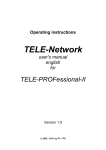Download User Manual - Ardy Electronics Ltd
Transcript
Users Manual Page 1 of 34 SEC-LINE/RECEIVER 2000Xe Users Manual Sec-Line/Receiver 2000Xe is a high-level security encryption module for telephone receivers from ARDY Electronics Ltd. This encryption module can be installed to analogue or digital telephones worldwide. The installation is done between the handset and the telephone on the 4-wire receiver cord. Sec-Line/Receiver 2000Xe uses key fingerprint display that prevents man-in-the-middle attacks with an Optional PIN-based access control possibility. Sec-Line/Receiver 2000Xe uses Diffie Hellman with 1024 bit PKI handshake to start the secure connection and triple DES as per ANSI specification X9.52 as encryption algorithm with a 168-bit unique random synchronous encryption key negotiated for each call. Sec-Line/Receiver 2000Xe has to be installed at both sides of the communication in order to establish a secure connection. The unit can be used for both secure and clear phone calls. Sec-Line/Receiver 2000Xe connects in moments to the handset and offers the following features: Strong Encryption Technology, Clear Voice Quality, One Button Operation, Universal Telephone Compatibility, and Portable. SLR2000Xe Users Manual Page 2 of 34 SLR-2000Xe Technical Data Modem: ............................................................... 9600 bps CCITT V.32 full duplex, echo cancelling Voice encoder:..................................................................................... ITU G.729 AS-CELP at 8kbps Connection: .........................................................................................between handset and telephone Operation:............................................................................................................................ full duplex AC-power requirements: .......................................................adapter 240 VAC 50Hz/110 VAC 60Hz DC-power requirements: ......................................................................................12-16 VDC 600 mA Internal rechargeable battery:...................................................................................... 6 Volt 500mAh Encryption Data Algorithm: ..................................................................... Triple DES as per ANSI specification X9.52 Encryption key length: ............................................................................. 168-bit unique, random key DES Key combinations: .................................................................................................................1052 PKI algorithm:..................................................................................... Diffie-Hellman exponentiation PKI encryption key length:.....................................................................................................1024 bits Public Key Exponent:...............................................................................................................256 bits PKI Key combinations: .................................................................................................................10308 Other Data Temperature range operating: ................................................................................................0 to 50 C Temperature range storage: ................................................................................................ -20 to 75 C Size:....................................................................................................................... 195 x 150 x 50 mm Weight: ....................................................................................................................................... 0.7 kg Cover: .........................................................................................................................................Plastic Shielding: .................................................................................................................................. Option ARDY Electronics AB. P.O.Box 47, S-70140 Örebro Sweden Phone: +46 19 247010. Fax: +46 19 247011. E-mail: [email protected] www.ardyelectronics.com SLR2000Xe Users Manual Page 3 of 34 USERS MANUAL SLR2000Xe Sec-Line Receiver 2000Xe Personal Telephone Security Ardy Electronics Ltd P.O.Box 47 SE-701 40 Örebro Sweden Phone: +46 19 247010 Fax: +46 19 247011 E-mail [email protected] www.ardyelectronics.com Copyright © Ardy Electronics Ltd 2001-2004 SLR2000Xe Users Manual Page 4 of 34 CONTENTS Introduction ............................................................6 Overview ................................................................6 Parts Checklist .......................................................7 Installation and set-up............................................8 Introduction ............................................................8 Installing the SLR2000Xe ......................................8 Configuring the SLR2000Xe ................................10 Removing the SLR2000Xe ..................................11 Operation .............................................................11 Introduction ..........................................................11 Operating controls................................................12 Turning on the SLR2000Xe .................................14 Non-secure calls ..................................................14 Securing a call .....................................................15 Changing earpiece volume ..................................18 Muting the microphone ........................................19 Enabling PIN-based access control .....................19 Disabling PIN-based access control ....................20 Changing the pin..................................................20 Performing a self-test...........................................22 Escaping from a menu .........................................22 Maintenance / troubleshooting.............................22 Maintenance ........................................................22 Troubleshooting ...................................................23 Appendix A-telephone compatibility.....................26 Appendix B-Specifications information ................32 SLR2000Xe Users Manual Page 5 of 34 FIGURES Figure 1.SLR2000Xe Operating controls .............12 TABLES Table 1. Troubleshooting guidelines ....................24 Table 2. Prone type codes ...................................28 SLR2000Xe Users Manual Page 6 of 34 1. Introduction Overview Congratulations on your purchase of your new personal telephone security device. The SLR2000Xe has been designed to economically provide convenient and reliable secure voice communications through advanced voice compression and digital techniques. SLR2000Xe´s small size makes it ideal for use at home, at work or when travelling. Its telephone interface is configurable to allow operation with virtually all telephone handsets. The voice compression algorithm in the SLR2000Xe provides toll-quality communications between calling parties, making secure calls nearly transparent. For ease of use, a single pushbutton alternately activates and de-activates the SLR2000Xe secure mode. The display indicates in which mode the SLR2000Xe is operating. In secure mode the light diode on the front is GREEN. In non-secure mode the light diode is RED. SLR2000Xe Users Manual Page 7 of 34 Parts Checklist Upon unpacking your SLR2000Xe, inspect the contents for damage that may have occurred during shipping. Save all packing material until the unit is installed and working properly. Visually confirm that there are no broken parts and that the SLR2000Xe housing is free of obvious defects. If you suspect that parts are damaged or missing call your local rep. A complete SLR2000Xe system includes: 1. SLR2000Xe device 2. SLR2000Xe to-telephone interface cord 3. AC Power adapter 4. Users manual Optional international power adapter 110VAC is available. Please e-mail your local rep for pricing and delivery. SLR2000Xe Users Manual Page 8 of 34 2. Installation and set-up Introduction This section provides information for installing your SLR2000Xe, configuring it for your specific telephone type and removing it from your telephone. Installing the SLR2000Xe The SLR2000Xe should be used with an approved telephone of good quality. To install your SLR2000Xe follow these steps: 1)Remove the handset cord from the HANDSET jack on your telephone base. DO NOT remove the modular plug from the LINE jack on your telephone. In order to maintain CE compliance for the European Community the coiled handset cord should be limited to a length of less than 3 meters. 2)Plug the supplied interface cord between the SLR2000Xe TELEPHONE jack on the rear of the SLR2000Xe unit and the HANDSET jack on your telephone base. 3)Plug your handset cord into the SLR2000Xe HANDSET jack on the right side of the SLR2000Xe unit. SLR2000Xe Users Manual Page 9 of 34 4)Plug the AC power adapter cord into the SLR2000Xe POWER jack at the rear of the unit. Plug in the AC power adapter into a standard wall outlet (240 VAC, 50 Hz. Option 110 VAC, 60Hz). 5)If the SLR2000Xe is not on, press the on/off button at the back side of the SLR2000Xe. 6)The SLR2000Xe will briefly display its current software version number, followed by ”nonsecure mode”. 7)If ”self-test failed” is displayed, contact your local rep. 8)The internal Battery backup is 6 V with 500 mAh which will power the unit for about 1 hour if the main power is lost. On the rear of the SLR2000Xe the light diode will show RED if the battery is not fully charged and GREEN if the battery is fully charged. The internal battery is charging even if the SLR2000Xe unit is turned OFF. SLR2000Xe Users Manual Page 10 of 34 Configuring the SLR2000Xe To configure the SLR2000Xe for your specific telephone type performs the following steps: See section 3 operating descriptions and locations. controls for key 1)Turn on the SLR2000Xe by pressing the on/off Switch at the rear of the SLR2000Xe. 2)Press the menu key. 3)The top line of the display will show ”select phone”. Repeated pressing of the next key will scroll through the menu selections. 4)Press the enter key. 5)Find the four-digit Phone type code associated with your telephone manufacturer and model number in the table in Appendix A. Enter that four-digit number using the 0-9 keys on the SLR2000Xe. NOTE: You can usually identify your telephones manufacturer and model number on a label or stamp either on the bottom or on the back of the telephone base. If you cannot find the manufacturer or model number of your particular SLR2000Xe Users Manual Page 11 of 34 telephone type, then follow Appendix A. the procedure in Removing the SLR2000Xe To remove your SLR2000Xe and restore your telephone to its original configuration, follow these steps: 1)Turn off the SLR2000Xe by pressing the on/off switch at the rear of the SLR2000Xe unit. 2)Unplug the SLR2000Xe AC power adapter from the wall outlet. Unplug the AC power adapter cord from the SLR2000Xe POWER jack. 3)Unplug the interface cord from the telephone HANDSET jack and from the SLR2000Xe TELEPHONE jack. 4)Unplug the handset cord from the SLR2000Xe HANDSET jack and plug it into the telephones HANDSET jack. 5)Store the SLR2000Xe, the power adapter and the interface cord and place it in a safe location. 3. Operation Introduction This section contains a description of the operation controls and provides operating instructions for the SLR2000Xe Users Manual Page 12 of 34 SLR2000Xe. The basic operations covered in this portion of the manual are: 1) Placing unencrypted telephone calls. 2) Securing a telephone call. 3) Adjusting the earpiece volume while in a Secure call. 4) Muting the microphone while in a secure call. 5) Enabling and disabling the personal identification number (PIN) feature of the SLR2000Xe. 6) Changing your PIN and 7) Performing a self-test on the SLR2000Xe. Operating controls The SLR2000Xe has sixteen keys for controlling its operation as follows Figure 1. SLR2000Xe Operating controls SLR2000Xe Users Manual Page 13 of 34 On/Off Switch at the rear of the unit – turns the SLR2000Xe power on and off. Menu key – enters and exits the menu display for SLR2000Xe control function. Next key – scrolls through the available menu selections while in the menu display. Enter key – activates the currently selected menu function. 0-9 key are used for entering the Phone type code and PIN. During a secure call the 0-key activates muting; the 3-key lowers the earpiece volume and the 4-key raises the earpiece volume. Secure key – when in non-secure mode this key is used to secure a telephone call; when in secure mode this key returns the SLR2000Xe to nonsecure mode. Light Diode on the Secure key. When the unit is in secure mode the light diode is GREEN, when non-secure mode the light diode is RED. Light Diode on the rear of the unit shows if the internal 6 V battery is fully charged (GREEN) or not (RED). SLR2000Xe Users Manual Page 14 of 34 Turning on the SLR2000Xe To turn the SLR2000Xe on, push the ON/OFF switch at the rear of the unit. The display will show the software version of your SLR2000Xe for approximately one second, after which it will show ”Non-Secure Mode”. When the SLR2000Xe is turned on it automatically performs a self-test. If the self-test fails the display will read ”Self-test failed”. Non-secure calls Non-secure calls can be placed whenever the SLR2000Xe is powered off or when the display read ”Non-secure mode”. Secure calls can be placed even in the event of a power failure as the internal battery will power the unit. The SLR2000Xe does not have o be disconnected from your telephone in order to place a non-secure call. When in Non-Secure mode the light diode located at the Secure key will show RED colour. SLR2000Xe Users Manual Page 15 of 34 Securing a call To place a secure call, follow these steps: 1. Pick-up your telephones handset and dial your phone number normally. Make sure that your SLR2000Xe is turned on and displaying ”Nonsecure Mode”. Next, ensure that the far-end party has a SLR2000Xe connected to his/her phone and that their SLR2000Xe is also powered on. Hands free calls from your phone can not be done in secure mode. 2. Set your telephones handset volume control if present o its normal (middle) position. 3. Agree on which one of you will press the Secure key to initiate secure mode. Important: Only one party may initiate secure mode. 4. To enter secure mode, press the secure-key on the SLR2000Xe. If the far-end party is the initiator, you should not press the secure-key. If PIN-based access control is enabled, enter your 4-digit PIN when requested. The display will show how, in sequence, these messages: ”Establishing connection, ”Training secure modem” and SLR2000Xe Users Manual Page 16 of 34 ”Exchanging Key Parameters” to indicate the status of the security establishment process. Voice communications will be blocked while the SLR2000Xe is securing your phone call. 5. After 8 to 15 seconds the top line of the SLR2000Xe display will change to ”secure mode”. This indicates that the call is secured. The light diode placed at the Secure key will in Secure mode show GREEN colour. The bottom line of the display will change to ”key print” followed by a 5-digit key fingerprint number. Verify that this number appears. 6. Ask the far-end party to read the 5-digit key fingerprint displayed on their SLR2000Xe. If their key-fingerprint number is the same as yours, then the call is secured. If the key fingerprints are not identical, press the Secure-key and repeat steps 3 through 6.If the key-fingerprints continue to differ from each other, then your call is most likely under a cryptographic attack by a malicious third party and your privacy my be compromised. If you find yourself in this situation, you and the far-end party should both attempt to move to different locations before trying to place another secure call. SLR2000Xe Users Manual Page 17 of 34 7. To return to non-secure mode one party must press the Secure-key (this need not be the same party that initiated the transition to secure mode). The other party will then be alerted by the presence of a non-secure warning tone (3 beeps in rapid succession). The SLR2000Xe will briefly display a message indicating that it is transitioning to non-secure mode. When the transition is complete, the display will read, ”Non-secure mode”. Occasionally, drastic changes in telephone line conditions can occur during a typical phone call. If this happens the SLR2000Xe my not be able to maintain line security, in which case it will alert both users with a non-secure warning tone (3 beeps in rapid succession) and briefly display ”signal lost going non-secure” before reverting to non-secure mode. At this point steps 3 through 7 should be repeated in order to re-establish security. NOTES: To prevent the interruption of call security described above, observe the following restrictions when attempting to activate or operate the SLR2000Xe in secure mode: SLR2000Xe Users Manual Page 18 of 34 - Do not modify the volume setting on your telephone. Use the SLR2000Xe 3 (VOL-) and 4 (VOL+) keys to adjust volume. - Do not use the mute switch on your telephone. Use the SLR2000Xe 0 (MUTE) key to mute your microphone. - Do not use the speakerphone on your telephone. - Do not press any dialling keys on your telephone. - Do not place the secure call on hold. - Do not pick up an extension on the same line. Changing Earpiece Volume. To decrease the earpiece (receiver) volume of a secure call, press the 3 (VOL-) key. To increase the earpiece (receiver) volume of a secure call, press the 4(VOL+) key. During volume adjustment, the SLR2000Xe will display a bar graph indicating the current volume setting. These settings only apply when the SLR2000Xe is operating in secure mode and are retained even after power is removed. As a general rule use the SLR2000Xe Users Manual Page 19 of 34 volume controls on your telephone during a normal non-secure conversation and the volume controls on your SLR2000Xe during a secure conversation. Muting the microphone. If you wish to mute your microphone during a secure call press the 0 (MUTE) key. The display will read, ”*Muted*” and the far-end party will not be able to hear you. To return to normal operation, press the 0 (MUTE) key again. The display will return to the normal secure mode display. As a general rule, use the mute control on your telephone during a normal non-secure conversation and mute control on your SLR2000Xe during a secure conversation. Enabling PIN-based access control. The SLR2000Xe can be configured to require the entry of a 4-digit personal identification number (PIN) prior to enabling secure communications. To enable this feature, press the MENU key, than repeatedly push the NEXT key until the top line of the display reads,” -> PIN ENABLE”. Now press the ENTER key and type in the four digit PIN you SLR2000Xe Users Manual Page 20 of 34 wish to use via the 0-9 keys. You will be asked to repeat the new PIN to insure correctness. WARNING: THERE IS NO WAY TO RESTORE OPERATION IF YOU FORGET YOUR PIN! IT IS STRONGLY RECOMMENDED THAT YOU WRITE DOWN YOUR SELECTED PIN AND KEEP IT IN A SAFE PLACE, AWAY FROM YOUR SLR2000Xe. Disabling PIN-based access control. PIN-based access control can be disabled again via the menu. To disable PIN access, press the MENU key, then repeatedly push the NEXT key until the top line to the display reads, ” PIN DISABLE”. Now press the ENTER key and type in your four digit PIN to authorize the request. If the PIN you enter is not correct, PIN-based access control will remain enabled. Changing the PIN If PIN-based access control is enabled, you can change your four-digit PIN to a new value. To change the PIN, press the MENU key, then repeatedly push the NEXT key until the display reads, ”-> CHANGE PIN.” Press the ENTER key SLR2000Xe Users Manual Page 21 of 34 and type in the old PIN for authorization, then type in the new four-digit PIN you wish to use using the 0-9 keys. You will repeat the new PIN to ensure correctness. WARNING: THERE IS NO WAY TO RESTORE OPERATION IF YOU FORGET YOUR PIN! IT IS STRONGLY RECOMMENDED THAT YOU WRITE DOWN YOUR SELECTED PIN AND KEEP IT IN A SAFE PLACE AWAY FROM YOUR SLR2000Xe. SLR2000Xe Users Manual Page 22 of 34 Performing a Self-Test Your SLR2000Xe automatically performs a selftest whenever it is powered on. A self-test can also be activated via the menu in non-secure mode. To perform this self-test, press the MENU pushbutton, then repeatedly push the NEXT key until the top line of the display reads, ”-> SELF TEST.” Next, press the ENTER key. After a few seconds the display will present he results of the self-test. If the self test fails, contact your local rep. Escaping from a menu If you enter the SLR2000Xe menu system and do not wish to activate any of the menu selections, pressing the MENU key again will return the SLR2000Xe to normal operation. 4. Maintenance/troubleshooting Maintenance The only maintenance that the SLR2000Xe requires is periodic cleaning of the display and exterior surfaces. These surfaces may be cleaned using a non-abrasive cleaner and a soft lint-free cloth. Do not apply cleaner directly to the SLR2000Xe Users Manual Page 23 of 34 SLR2000Xe surfaces but rather apply cleaner to the cloth and then wipe the SLR2000Xe. Troubleshooting Your SLR2000Xe has been designed and manufactured to provide years of trouble-free operation. If a problem develops during a secure call, it can usually be resolved by pressing the Secure-key and re-initiating the secure call. When either party presses the Secure-key to enter non-secure mode, the other party will be alerted by the presence of a non-secure warning tone (3 beeps in rapid secession). This ensures that both parties are aware that the call is no longer secured. The display will briefly indicate that a transition to non-secure mode is in progress and will read “Non-secure-mode” and the light diode at the ,Secure–key will show RED colour when this transition is complete. If you experience problem with your SLR2000Xe, re-check all connections and attempt operation again. If the problem persists, call your local rep. Table 1 provides additional troubleshooting guidelines. SLR2000Xe Users Manual Page 24 of 34 Table 1. Troubleshooting Guidelines Problem Possible Cause The display remain 1.The power is off blank 2.Power adaptor is not plugged into AC outlet 3. Power cord is not connected to the unit SLR2000Xe is not able 1.The phone volume to secure your call. settings are set to high. 2. Another phone is installed to the same line is in use. 3.The phone code is incorrect. Check the settings using the table in Appendix A 4.The phone connection is poor quality, place the call again. 5. Both parties are attempting to initialize secure mode. 6.Your phone is cordless or has a switch in the handset. Far end party can not 1.The mute function is hear you during a secure activated. Press 0 mute call key. 2.The far end party’s SLR2000Xe Users Manual Page 25 of 34 earpiece volume is set too low 3.The SLR2000Xe phone type cord is incorrect. 4.The two party’s don’t use the same SLR2000Xe system. SLR2000Xe Users Manual Page 26 of 34 Earpiece volume is too low Earpiece volume is too high Secure speech sounds noisy or raspy Self test Failure 1.The earpiece volume is not adjusted 2.The far-end party’s code is incorrect, see table for change of codes. 1.The earpiece volume is not adjusted correct. 2.The far-end party’s code is incorrect, see table for change of codes. 1.The earpiece volume is adjusted to high 2.The far-end party’s code is incorrect, see table for change of codes. Turn OFF the unit on the rear of the SLR2000Xe and turn it on again. If this problem remain please contact your local rep. APPENDIX A – TELEPHONE COMPATIBILITY Your SLR2000Xe is designed to work with a wide variety of existing telephones. It can be customtailored to the characteristics of your specific SLR2000Xe Users Manual Page 27 of 34 phone by entering a Phone type code into SLR2000Xe during installation. Table 2 provides the Phone type for a wide variety of popular telephone models. The latest listing is available at the www.ardyelectronics.com website. NOTE: You can usually identify your telephones manufacturer and model number on a label or stamp either on the bottom or on the back of the telephone base. If you cannot find the manufacturer or model number of your particular telephone or the manufacturer/model is not listed in table 2, try the default Phone Type ”1285”. If you are unable to complete a secure call with this Phone Type, you may want to try some or all o the following settings: ”0685,” ”0985,” ”1185,” ” 1385, ”1585,”1885” and ”2185”. If none of these settings work, contact the local rep. For assistance configuring the SLR2000Xe for your telephone, call your local rep. SLR2000Xe Users Manual Page 28 of 34 Table 2. Phone Type Codes. Manufacturer Alcatel Alcatel Model 4000 series 22412MASP 2410MA 2140MA 2112MA 4012 Reflex Alcatel Telstra Com,HX Series Asctel 200 ASC com British Telecom Converse 250 Brothers fax 275 Comdial 2500 Digitech Impact Series DuoFone 8800 Dutch PTT VOX Dialog32.11 Ericsson MD110 Escort EKC plus 2 Fujitsu Digital 53 SRS10xx Series SRS-2100 SRS99xx Series GE 2-9315A General Electric 2-9320A 2-9339A 2-9438B 2-9450D SLR2000Xe Codes 1185 1185 1185 1185 1185 1185 0487 0985 1285 1185 2283 1184 1285 0985 0885 1085 0487 0985 0885 0885 0985 1285 1185 1285 1285 1085 Users Manual Hitachi Busine. IBX InterTel Isotec ITT Lenox Sound Lucent / AT&T Page 29 of 34 HIT-1 ITE12S 55.4500 Executive 2500 2500 44 HAC PH-318 100 1527 1532 1872 2500MMGM 2500YMGM 4400 Series 6400 Series 6500 Series 700 Series 7300 Series 7400 Series 7500 Series 8100 Series 8400 Series 8400 Series 906 930 954 960 970 AT101M SLR2000Xe 1185 1785 1285 1085 2082 2282 1885 0985 1385 1385 1285 1485 1285 1385 1285 1385 1185 1691 1691 1692 0985 1285 1385 1085 1285 1085 1385 1485 1085 Users Manual Matra NEC Nitsuko Am Nortel Oki Panasonic Page 30 of 34 I-2120 Index DT3 MLS-12 MLX Series NI-35T Partner 18D Partner 18D MC600 Series D term Series E D term Series20 Astra M2000 series M2600 Series M3900 Series M5317T Mer 7000 series Mer 5000 series Mer 8002 series Mer 8300 series Mer 9000 series Norstar7000 NT1 QSOM2500 Rapport SL1 QSU60 Venture SR digital key KXFM131 SLR2000Xe 1185 0685 1285 1385 1585 0785 0485 1085 1185 0587 1385 0985 1085 1485 1385 1585 1585 1585 0785 1085 1085 1384 1285 2282 0885 2083 0685 1185 1285 Users Manual Phillips Premier Rolm Samsung Siemens Sony South west bell Page 31 of 34 KX-T2310 KX-T2355 KX-T2365 KX-T3155 KX-T7000 SER KX-T7030 KX-T7030 KX-T7420 KX-TS17L KX-TS20 KX-TSC12W VB43225 VB44225 EXect.SOPHO EDEVT 240 400 64000 DS24E ProStar LCD12 Euroset8x5 Gigaset2420 Optiset E ser Optiset N1200u IT-B3 IT-B9 IT-ID-80 IT-M11 CT101 SLR2000Xe 1385 1385 1385 1185 1184 1184 1285 1384 1285 1385 1185 1585 1285 0985 1385 0586 0786 0586 0586 0786 1085 1385 1085 1285 0983 0985 0985 0785 1185 Users Manual Page 32 of 34 Freedom Stromberg 2500 Taderain Coral Teleconcepts TMX200 Teledex Diamond Ser Telematrix Marquee 2702 Telenordic TMC HACM4000 M4810 Tone Command 6200 Ser Toshiba DKT-2010 Vodavi Infinity DVX Star +2 Western Electr 2500DM 2500MM 1185 2284 1285 1183 1085 1285 0885 1185 1185 0885 0885 1585 0985 1885 2183 APPENDIX B - SPECIFICATIONS Security Features Traffic Algorithm: Triple DES as per ANSI specification X9.52 Traffic key : 168-bit unique, random key negotiated for each call Public key algorithm: Diffie-Hellman exponentiation. SLR2000Xe Users Manual Page 33 of 34 Public key modulus: 1024 bits Public key exponent: 256 bits. Key fingerprint display prevents man-in-the-middle attacks Optional PIN-based access control. Modem 9600 bps CCITT V.32 full duplex, echo cancelling. Vocoder ITU G.729 ASA-Celp at 8kbps Physical characteristics 195mm x 150mm x 50 mm 0.61 kg Environmental Operating temperature: 10 gr C to 40 gr C Storage temperature: -20 gr C to 50 gr C Humidity: 10-95% non-condensing. Power Wall mount power adapter 240VAC, 50 Hz Power dissipation < 6 watts Optional wall mount international power adapter SLR2000Xe Users Manual Page 34 of 34 115VAC, 60 Hz Internal Battery 6 V rechargeable. 2003-12-01 SLR2000Xe