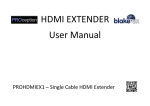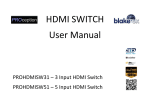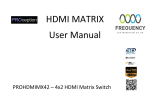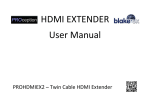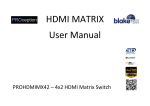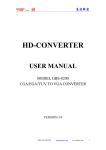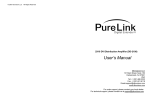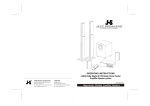Download HDMI SPLITTER User Manual
Transcript
HDMI SPLITTER User Manual PROHDMISP12 – 2 Way HDMI Splitter PROHDMISP14 – 4 Way HDMI Splitter Thank you for purchasing a PROception HDMI Splitter. To ensure safety and correct operation, please read this manual carefully before using this product. Box Contents: 1. 2. 3. 1x HDMI Splitter 1x 5V DC Power Supply 1x User manual Installation and Precautions To avoid electric shock, product damage and to protect your safety, please observe the following: Ensure unit is powered off when installing or removing HDMI cables. Repeated installation / removal of HDMI cables may damage the unit. The unit should not be placed in direct sunlight, rain, damp or unventilated areas. Liquid items should not be placed near the unit. Do not install the unit near sources of heat. Do not insert metallic or conductive objects in the unit. Unit should be installed by a qualified professional. WARNING! Electronic products should be disposed of in an appropriate way. Please note: Pictures and technical parameters in this manual are for reference only. Product Description: A HDMI Splitter is used to split one HDMI Input (eg. DVD Player, Set-Top Box, PC, etc) to multiple HDMI Outputs such as a HDTV. Switching is supported by either the push button on the front of the device or by the included remote control. Features Full HD 3D Support. Full HD 1080p Support. x.v.Colour (xvYCC) Support. dts-HD Audio Support. High Definition Content Protection (HDCP) V1.2. Consumer Electronics Control (CEC) Support. Resolution up to 1920*1200, including 720i, 720p, 1080i, 1080p. Compatible with DVI, using a HDMI to DVI adapter (sold separately). Compact design for space saving. Metal case for interference shielding. LED indicator to show port in use. Connection Diagram: 1. Connect a HDMI Input source to the ‘INPUT’ connection using a HDMI cable. 2. Connect one or more output devices to the ‘OUTPUT x’ connection using a HDMI cable. 3. Connect the power supply to the ‘DC 5V’ connection. 4. Once all connections have been made, plug the power supply in to the wall socket to power the unit, then turn your devices on. Technical Parameters: Technical Details: PROHDMISP12 Technical Details: PROHDMISP14 This manual is subject to change without prior notice. Technical support: [email protected] or visit www.blake-uk.com. © Blake UK 2012