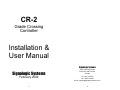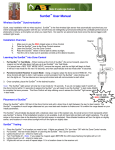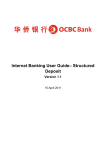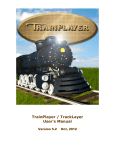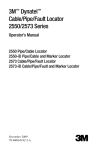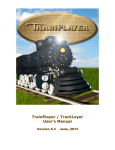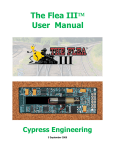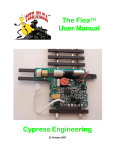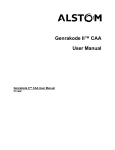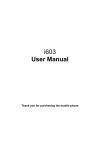Download CR-2 Installation & User Manual
Transcript
CR-2 Grade Crossing Controller Installation & User Manual Signalogic Systems Signalogic Systems 3706 130A Avenue NW Edmonton, AB T5A 5A4 Canada February 2009 Ph: 780-719-3246 Fax: 780-475-6020 Email: [email protected] 1 2 Table of Contents Signalogic Systems ...........................................................................2 Table of Contents ..............................................................................3 Introduction to the CR-2.....................................................................5 Two or More Track Crossings .......................................................5 Crossing Basics .................................................................................6 Multiple Tracks ..............................................................................8 CR-2 Layout and Connections.........................................................10 Connectors ..................................................................................10 Display.........................................................................................11 Joystick ........................................................................................13 Installing the CR-2 ...........................................................................14 Mounting......................................................................................14 Wiring ..........................................................................................14 Power ..........................................................................................14 Train Detection ............................................................................15 Optical Sensors.......................................................................15 Current-Detectors....................................................................17 Detection Input Modes ............................................................17 Crossing Signal Lights.................................................................18 Lighting Type...........................................................................18 Lighting Voltage ......................................................................19 Gate Motor Control ......................................................................20 Tortoise ...................................................................................20 Servo 1 / Servo 2 ....................................................................21 BL-2 Bell Module Connector .......................................................21 MT-2 Multi-Track Connector........................................................22 Task Menu...................................................................................23 Set-up Menu ................................................................................24 Gate Setup ..................................................................................26 Gate Setup ..................................................................................26 Gate Motor Type..........................................................................26 TRacK setup................................................................................27 INPut Settings .........................................................................27 Analog/Digital and Active High/Low ........................................28 Loss of Shunt ..........................................................................29 ADD a Track............................................................................29 REMove a track.......................................................................30 3 Bell Mode .................................................................................... 32 Gate Speed ................................................................................. 33 Gate Delay .................................................................................. 33 Servo Adjustments...................................................................... 34 Adjusting the CR-2 .......................................................................... 35 Train Detection Sensitivity .......................................................... 35 Shutting Off a Track .................................................................... 35 CR-2 Troubleshooting ..................................................................... 37 Appendix ......................................................................................... 39 Detection Inputs .......................................................................... 39 4 Introduction to the CR-2 Crossing Basics The CR-2 crossing controller is an advanced device providing model railroaders realistic operation of model grade crossing signals. The CR-2 supports realistic: • Crossing signal lighting. • Gate operation • Bell sounds. • Operation with up to eight main line tracks via MT-2 modules. The CR-2 is designed to operate railroad grade crossing signals as close to prototypical standards as possible. To understand how the CR-2 operates, the following section describes the basic operation of a basic prototypical crossing. The CR-2 allows the user maximum ease: • Minimal wiring • Menu driven setup (no cryptic settings) • Universal signal outputs provided. Most commercially available signals will work with the CR-2. • Accessory modules are pluggable. Two or More Track Crossings The CR-2 crossing system can accommodate up to eight tracks at one crossing. To allow for more than one track, a MT-2 module is required per track. The MT-2 provides the same detection interface and train movement logic as the CR-2. This allows the MT-2 to detect trains for the CR-2 to properly operate the crossing with these additional tracks. The fundamental circuit in any type of railroad signaling is the track circuit. A prototypical track circuit is a length of track that is electrically isolated for the purposes of detecting the presence of a train within a defined area. Electrically insulated rail joint-bars are used to accomplish this, just as we modelers do to isolate model railroad tracks. With these real track circuits, an electrical current is allowed to flow from a battery through the rails from one end of the track circuit to the other. Once the current reaches the opposite end of the track circuit, the current passes from one rail to the other through a relay. The current passing through the relay causes switch contacts to close, allowing electrical control of additional functions. Figure 1: Prototypical railroad track circuit When a train occupies the track circuit, the steel axles creates a short circuit, or shunt, across the track circuit. This causes the relay to stop conducting current and the contacts open allowing detection of a train. 5 6 Grade crossing signals are used to warn motorists of an approaching train. To do so, a train must be detected automatically before arriving at the road. A track circuit can be used to detect the train and provide activation to the crossing signals. Normally, trains can operate from either direction so the track circuit must extend beyond the road in each direction to detect the train in advance of its arrival. However, if only one track circuit is used then the crossing will continue to operate until the last car of the train vacates the far opposite end of the track circuit. This is unacceptable. The solution is to provide separate track circuits for each side of the road. These are called the approaches. With special logic, the crossing can determine from which approach the train arrives on so that after the train leaves the road the opposite approach can be ignored. To ensure that the crossing always operates while a train occupies the road, a third track circuit is used that encompasses the road. This is called the island track or the crossing track (XT). The CR-2 provides detection based on this prototypical arrangement. The three track circuits of the CR-2 are identified as: West Track Approach Crossing/Island Track East Track Approach (WT) (XT) (ET) The approaches can be any length. However, just as with real railroads, the faster the trains are, the longer the approach must be to provide enough warning. Example: A typical westbound train will occupy the crossing as follows: • • • • • • Coming from the East, the train will first occupy the ET. At this point, the crossing starts operating or ringing. The length of the ET will define how much warning is provided for gates to come down and lights to flash before the train arrives. As the train reaches the road, the train will now be occupying the XT as well. Most trains will be long enough that the train will then also occupy the WT before vacating the ET. As the train continues, eventually the end of the train will clear the ET. A short time after, the train will clear the XT and at this point the crossing stops ringing. This happens because the crossing establishes the direction of the train and ignores the WT. The crossing has established that the train is moving away from the road. After the train leaves the WT, the crossing logic resets and is ready to protect against another train from either direction. The crossing will protect motorists properly even if: • A train is really short. • A train is really slow or stops on the approach. • Another train follows the first into the crossing. Multiple Tracks The CR-2 contains all the functions required to properly drive railroad crossing signals and gates. In addition, it provides detection and logic circuits for a single track. For multi-track crossings, detection and logic circuits are required for each additional track. These functions are provided with the MT-2: Multi-Track module. MT-2 modules plug directly into the CR-2 system and provide data about trains on additional tracks. The CR-2 listens to all installed MT-2 modules as well as its own detection to control one set of crossing signals that protect the road. Up to seven MT-2 modules can be used to produce crossings with up to eight main line tracks. Storage tracks that pass through a 7 8 crossing generally require only the XT detection implemented. This allows cars to be placed near the road without operating the crossing. Additional MT-2 modules are not needed to implement storage tracks as discussed in the detection section. CR-2 Layout and Connections NOTE: The CR-2 and MT-2 modules do not operate like a ‘Grade Crossing Predictor’ type circuit. These prototypical controllers allow crossings to shut off if a train stops before reaching the road and adjusts for when the crossing starts ringing to accommodate for similar warning times independent of train speeds. The CR-2 and MT-2 function as the simpler three-track type crossing described above. Connectors 1. 2. 3. 4. 5. 6. 7. 8. 9 Power Detection Lights Tortoise Servo A / Servo B MT-2 Multi-Track Connector BL-2 Bell Module Connector Lighting Voltage Selector 10 time when the X is illuminated. As the train moves onto the XT, the XT decimal point will illuminate and the display will change to: Display The CR-2 uses an alphanumeric device to display programming menus and system status. Instructions will show typical screen displays as follows: CR-2 During normal operation, when there are no trains present in the crossing detection circuits, the display will be blank. However, when trains are detected, the display will show if the crossing is ‘ringing’ and other information about train movements. There are four decimal points on the display. The illumination of each decimal point indicates different information. Three decimal points denote the presence of trains in each of the three track detection circuits (WT, XT and ET). The decimal on the left follows the crossing signal flash rate. See the figure below. 1_X.W. 1_.X.E would be displayed for an eastbound train. The E/W information is the direction of the train. After the train moves off of the XT, the XT decimal point will extinguish and the display will change to: 1_._W Even though the train is still in the WT, the X disappears, meaning the crossing stops ringing. If the crossing has gates, the gates will ascend and the lights will flash until the gates are vertical. The CR-2 has established the direction of travel and ignores the WT because the train is leaving. Once the train leaves the WT, the CR-2 display will go blank signifying that the system is back to an idle state and ready for the next train. Example: Westbound Train on Track 1 The train will first enter the East approach. The display will illuminate the ET decimal point and the FLASH RATE decimal point will flash at the crossing signal flash rate. The display will show: • __X_. if the crossing is a single track, or: • 1_X_. if you have two or more tracks assigned. The 1 denotes the track number that the train is on and can be the numbers 1 through 8. The number one is always the CR-2 controlled track. Numbers 2 through 8 correspond to the seven possible MT-2 modules in a crossing. The X in the display means that the occupancy requires the crossing to operate. If there are gates they will descend after the set delay 11 12 Joystick Installing the CR-2 The CR-2 is equipped with a joystick control that is located in the top-right corner of the module. The joystick is used to navigate the CR-2 menu system for all programming and adjustments. The joystick can be manipulated in five different directions as shown below: • • • • • Up, Down, Left, Right, And Center. Mounting Using #4 wood screws, mount the CR-2 in a convenient location where you can access the connectors with a screw-driver and insert wires. You will also need to access the joystick to make adjustments to the system and setup the CR-2. MT-2 modules, if used, will need to be plugged into the CR-2 and fastened. Wiring The CR-2 can be damaged if connections are not made correctly. Wire the CR-2 without power. Once wiring is complete, the user must ensure that the wiring is correct before applying power to the system. Stranded wire increases the danger of short circuits due to stray wire strands that may touch adjacent terminals or components on the board. It is recommended that solid 18-24 AWG wire be used. Solid telephone wire or CAT-5 Ethernet wire is recommended. Providing a color code to your wiring is recommended to allow ease of tracing in case of troubleshooting. This manual shows the user how to accomplish all programming and adjustments in a step by step manner. The joystick is required for all of these tasks. Where multiple wires must be placed in one terminal, ensure both wires are secure before turning on the power. For plug-type connections, make sure the connector pins are mated correctly and not offset by one or more pins or damage to the system may occur. Power Power is delivered through a dedicated power connector located on the left edge of the CR-2. The CR-2 can accept input power of 820VDC and is protected against incorrect polarity. A regulated DC power supply is recommended instead of conventional power-packs. 13 14 NOTE: If you intend to use signals with 12V incandescent bulbs, then the power source MUST NOT be greater than 12VDC or adequate resistors must be used to ensure the bulbs do not burn out pre-maturely. Train Detection Train detection is implemented by three track-circuits, WT, XT and ET, as discussed in the Crossing Basics section above. These inputs are accessed from the DETECTION connector on the lower side of the CR-2. Three terminals are for detection inputs and the fourth provides a common ground for the detectors to interface to. Any type of detection that indicates the presence of a train can be used if compatible with the detection inputs. Optical Sensors If storage tracks are present at your crossing, the XT is the only detection required for those tracks. This allows cars to be stored next to the road without operating the crossing. Additional MT-2 modules are not required. Simply include photocells for each storage track into the XT photocell string of the CR-2. Any occupancy of the storage track(s) will appear at the main track XT. The default means to detect trains with the CR-2 is with the use of standard optical photocells. Optical sensors such as photocells or infrared receivers are placed between the rails so that a passing train shadows the light that the sensors are sensitive to. These sensors provide acceptable detection but require adequate light sources and only allow detection of the train at discrete points. Providing more sensors spaced closely together means that short trains will remain detected. To install photocells, first locate where each photocell will be placed. The XT is created with two photocells by placing a photocell on either side of the road and connecting them in series. The remainder of the photocells are placed within each approach with the last one placed at a sufficient distance to provide enough warning time. Drill separate 1/16” holes between the ties for each lead of the photocell. If the roadbed is too thick for the photocell leads, you may need to solder wires to the photocells in order to make the connections under your layout. The photocells are connected in series as shown below. One end of each string connects to the common terminal. 15 16 Crossing Signal Lights Current-Detectors Current-sensing devices offer the best detection by allowing continuous detection of a train throughout a track-circuit. However, current detection requires an interface to track feeders and rolling stock must be equipped with an adequate number of detectable axles to ensure the crossing sees the entire train. If storage tracks are present at your crossing, create XT track circuits for each storage track and include the circuits as the mainline XT. Any occupancy will show as the mainline XT. Detection Input Modes The detection inputs operate in the range of 0-5VDC and can be analog or digital. Analog inputs can be any value in the entire 5V range while digital inputs can only be 0V or 5V. The user may also set an input as active-high or active-low. An active high input would mean that occupancy would be declared if the voltage is higher than the threshold for an analog input and if the input is high for a digital input. The opposite would be true for inputs set as active low. The immediate value of any track input can be seen from the TRacK SENSitivity menu: See section: Adjusting CR-2. Analog inputs will be shown as a percentage from 0%-100% representing 0-5V respectively. Digital inputs will be displayed as High or Low corresponding to the digital level. See Appendix for additional CR-2 electrical specifications. 17 Signal bulbs or LEDs are connected to the LIGHTS connector on the lower edge of the CR-2. Depending on the model of signal you are using, four different output standards can be programmed into the CR-2. In addition, either 5V or the input power voltage can be selected. Lighting Type The CR-2 provides four output modes to be compatible with as many signal manufacturers as possible. LEDs only illuminate with the correct polarity and require the flasher outputs to match the established polarities of the manufacturer. Incandescent bulbs are not dependent to the output type of the CR-2 and should work with all modes except: H-Bridge. The following Table lists popular model signals available to modelers and the required output settings of the CR-2 for that model. Manufacturer N.J. International Custom Signals Details West Model Power Oregon Rail Walthers Signalogic Systems Model Part # All models Output Type CA CS-913 CA CA All models H-Brdg 18 Voltage 12V 12V 12V 12V 12V 12V 5V Common Anode Common Cathode across two of the pins. Place the shunt across the pins as shown below for the desired voltage. Railroad Standard H-Bridge Gate Motor Control The CR-2 is capable of driving crossing gates in a prototypical fashion with either a single Circuitron Tortoise™ motor or two RC servo motors. Tortoise Lighting Voltage The CR-2 is capable of driving the signals at two voltages: Input Power Voltage (8-20VDC) 5VDC For LED signals, it is recommended that you use the 5VDC setting. If the manufacturer recommends 12VDC, then the input power voltage to the CR-2 MUST NOT be greater than 12VDC or additional resistors must be placed between the CR-2 and the signals. The CR-2 can operate crossing gates with the use of a single Circuitron Tortoise™ slow-motion switch motor. A linkage system is used to connect one Tortoise™ to multiple gates. The Tortoise™ is connected to the TORTOISE connector on the lower edge of the CR-2. If the Tortoise™ moves in the wrong direction during operation, simply swap the wires to the terminals. To select the lighting voltage, use the voltage selector connector located just above the DETECTION and LIGHTS connector. The connector has three pins with a jumper/shunt that is connected 19 20 Servo 1 / Servo 2 MT-2 Multi-Track Connector The CR-2 can also drive crossing gates with RC servo motors. Two servo motor outputs are located on the right edge of the CR-2. The servo motor cable must have a pin-out that matches the CR-2 as shown to the right. Crossings consisting of more than one track can be implemented with the use of MT-2 modules. Each MT-2 controls one additional track. If more than one MT-2 module is used, only one will plug into the CR-2 XPND connector. Every other module will plug into the next MT-2 creating a daisy-chained network. A cable is provided with the MT-2 allowing it to plug into the CR-2 or neighboring MT-2. Install each servo directly under the respective gate signal so that a connecting rod can be aligned from the gate arm to the servo-motor output shaft lever. Place the servo motor and gate arm in midposition before connecting the actuator linkage. This will ensure a full range of motion for the gate movement. BL-2 Bell Module Connector Realistic bell sound is possible with the BL-2 sound module which plugs directly onto the CR-2. To install, seat the BL-2 onto the BELL receptacle plug allowing the BL-2 to sit below the display. The BL-2 has one speaker output connector. Connect a suitable speaker to the BL-2 and mount near the crossing signals for best results. Volume can be adjusted via the volume control on the BL2. 21 22 CR-2 Programming/Setup Procedures All programming and adjustments are accomplished with the use of the joystick. All tasks are accessible through a menu system that is navigated through the manipulation of the joystick. In general menu navigation is standardized: • To select a menu item: press CENTER or RIGHT. • To cancel a task and move back one menu: press LEFT. • To change or accept a value, press CENTER. • To cycle through menus or values press UP or DOWN. You may hold the joystick UP or DOWN to cause values to change more quickly. Set-up Menu The set-up menu provides the user access to all of the programmable settings of the CR-2. The user will probably find that this menu will only be accessed when initially configuring the crossing. The following diagram depicts the relation of the menu items to each other. Moving the joystick UP or DOWN will bring you to each item accordingly. Some menu items are only available if gates are used. Additionally, some items are only available if the gate drive is selected to be of the RC servo-motor type. Task Menu The task menu is the entrance point to the CR-2 menu system. From here, you can select menu items to make adjustments to the system or to setup features for the first time. Press the joystick CENTER to enter menus. Use the joystick UP/DOWN to scroll through the menus. TRacK SENSitivity: View the current value of all analog track circuits and adjust the sensitivity. TRacK STATus: Allows the user to view and set whether a track is in service. SET-UP: All other setup accessed from here. 23 24 GATE USED: Select if crossing is equipped with gates. GATE TYPE: Select either a Tortoise™ or servo motor gate drive. TRacK: Setup track detection inputs. Gate Setup The CR-2 can be used to operate crossings with or without gate arms. Setting the CR-2 to operate with gates will activate circuitry to control and monitor gate arm positions. Lights will remain flashing until the gate arms return to the vertical position and the bell will operate according to settings shown in subsequent sections. FLaSH RATE: Flash rate for lights. LITE MODE: Lighting output type for signals. BELL MODE: How bell operates with gates. UP SPEeD: Set the up speed of the gate arms. DOWN SPEeD: Set the down speed of the gate arms. GATE DeLaY: Set the time delay before the gates start down. SeRVo A UP Position: Set the up position of gate A servo motor. SeRVo A DowN Position: Set the down position of gate A servo motor. SeRVo B UP Position: Set the up position of gate B servo motor. SeRVo B DowN Position: Set the down position of gate B servo motor. 25 SET-UP PROCEDURE • Enter the Setup menu and select the GATE USED item by pressing CENTER or RIGHT. • If gates are currently being used, you will see YES displayed. • To change value, press CENTER. The current value will flash. • Press UP or DOWN to toggle value. • Press CENTER to save. • Press LEFT to step back to SET-UP menu. Otherwise, CR-2 will exit menu automatically after 30 seconds. Gate Motor Type The CR-2 allows two types of gate motion control: • Circuitron Tortoise™ motor o One Tortoise™ operates both gate arms with the use of mechanical linkages. o The Tortoise™ motor drive uses Back-EMF technology to ensure steady motion of the gate arms even when the linkage system provides varying resistance as it travels. • Servo motors o Two outputs are provided so that each gate has its own servo. This eliminates the complex linkage requirements of the Tortoise™. o Linkage adjustments are accomplished in software by menu access in the CR-2. No mechanical adjustments are necessary. 26 This menu allows you to choose which motor type you want to use. • • SET-UP PROCEDURE • Enter the Setup menu and press UP or DOWN until GATE_ TYPE is displayed. • Press CENTER or RIGHT to select. TORT will display if the CR-2 is set up for Tortoise™ operation • or SRVO will be displayed if servo motor operation is currently selected. • To change value, press CENTER. The current value will flash. • Press UP or DOWN to toggle value. • Press CENTER to save. • Press LEFT to step back to SET-UP menu. Otherwise, CR-2 will exit menu automatically after 30 seconds. • • • Enter the Setup menu and press UP or DOWN until TRK is displayed and press CENTER. INP will be displayed, press CENTER or RIGHT to enter the INPut menu. If more than one track is configured then the menu will allow you to pick which track to configure. Press UP or DOWN to select the track you want to configure. Then press CENTER or RIGHT to select. The menu will then display WT (West Track). Press UP or DOWN to select the track circuit you want to configure. Press CENTER to select. Press LEFT to step back to INPut menu. Otherwise, CR-2 will exit menu automatically after 30 seconds. Analog/Digital and Active High/Low The user may select if the input is analog or digital and if these inputs are active high or low. This is accomplished in one step as four different settings. TRacK setup This menu allows the user to program everything to do with track detection. From this menu, you can: • Add or remove additional tracks by configuring MT-2 modules. • Change the behavior of every track circuit input of the CR-2 and MT-2 modules. INPut Settings The CR-2 is very flexible with regards to detection inputs. The inputs can be programmed as either analog or digital and either active-high or active-low. SET-UP PROCEDURE The following steps describe how to access setting for one particular track circuit or any track. 27 SET-UP PROCEDURE • Start with the Track Input steps shown above. • The menu will display TYPE. Press CENTER or RIGHT to select. • The display will now show one of the following four items: o AH: Analog - Active High o AL: Analog - Active Low o DH: Digital - Active High o DL: Digital - Active Low • Press CENTER to edit the current value. The value will start to flash. • Press UP or DOWN to select the desired setting. • Press CENTER to accept. • Press LEFT to step back to INPut menu. Otherwise, CR-2 will exit menu automatically after 30 seconds. 28 Loss of Shunt This term comes from real railroad signaling. Even actual trains can have dirty wheels or rusty rails that may cause the signal system to lose a train. This is usually a brief event, so timers are used to ensure a track remains declared occupied for a short time after a train is no longer detected. The CR-2 provides up to 5 seconds of LOS protection. • • • • SET-UP PROCEDURE • Start with the Track Input steps shown above. • The menu will display TYPE. Press UP or DOWN until LOS is displayed. • Press CENTER or RIGHT to select. • The display will show the current ‘Loss of Shunt’ time. • Press CENTER to edit the current value. The value will start to flash. • Press UP or DOWN to select the desired setting. • Press CENTER to accept. • Press LEFT to step back to LOS menu. Otherwise, CR-2 will exit menu automatically after 30 seconds. ADD a Track To allow an MT-2 module to work with the CR-2, the MT-2 must be configured. By ADDing a track, an MT-2 module is configured to operate a particular track. NOTE: If the crossing already has eight tracks assigned, then this menu will not be available. Press CENTER or RIGHT to select. PRES BTTN will appear on the screen. The CR-2 is now waiting for a response. Press the pushbutton on the MT-2 that is being configured. The CR-2 menu should change. The MT-2 is now configured as the next available track. If no pressed pushbutton is detected in 10 seconds, then the CR-2 will revert to the ADD menu. REMove a track To remove a track from a crossing, the CR-2 must discontinue communications with its MT-2. SET-UP PROCEDURE • Enter the Setup menu and press UP or DOWN until TRK is displayed and press CENTER. INP will be displayed, press UP or DOWN until RMV is • displayed. NOTE: If the crossing only has one track assigned, then this menu will not be available. • Press CENTER or RIGHT to select. • The CR-2 will immediately remove the highest track number from the system. SET-UP PROCEDURE • Enter the Setup menu and press UP or DOWN until TRK is displayed and press CENTER. INP will be displayed, press UP or DOWN until ADD is • displayed. 29 30 Flash Rate The CR-2 can provide a wide range of signal flash rates. Flash rates are shown as Flashes per Minute. SET-UP PROCEDURE • Enter the Setup menu and select the FLSH RATE item by pressing CENTER or RIGHT. • The current flash rate will be displayed. • To change value, press CENTER. The current value will flash. • Press UP or DOWN to adjust value. • Press CENTER to save. • Press LEFT to step back to SET-UP menu. Otherwise, CR-2 will exit menu automatically after 30 seconds. Bell Mode This menu is only accessible if gates are used. With gate crossings, differing railroad standards mean that a bell does not operate the same way at all crossings. The CR-2 offers four different bell modes: SET-UP PROCEDURE • Enter the Setup menu and select the pressing CENTER or RIGHT. • The current mode will be displayed. MODE _ON_ _XR_ G_DN G_MV 31 BELL MODE item by The bell rings: If lights are flashing. Until the gates start to move up. Until the gates are horizontal. When the gates are moving. 32 • • • • To change value, press CENTER. The current value will flash. Press UP or DOWN to adjust value. Press CENTER to save. Press LEFT to step back to SET-UP menu. Otherwise, CR-2 will exit menu automatically after 30 seconds. Gate Speed The user has the ability to change the up and down gate arm speeds. One menu allows adjustment of the up speed while another controls the down speed. The adjustment procedures are identical. Gate speed is depicted by a numerical value. A higher numeric value translates to a faster gate speed. SET-UP PROCEDURE • Enter the Setup menu and select the GATE DLY item by pressing CENTER or RIGHT. • The current delay value (in seconds) will be displayed. • To change value, press CENTER. The current value will flash. • Press UP or DOWN to adjust value. • Press CENTER to save. • Press LEFT to step back to SET-UP menu. Otherwise, CR-2 will exit menu automatically after 30 seconds. Servo Adjustments Servo motors are designed so that control circuits can position the motor shaft to a precise position. The CR-2 uses this advantage to reduce the mechanical complexity that would be required with a Tortoise™ motor. With servo motors, mechanical adjustments are not required. Instead, the CR-2 is used to adjust the end points of the servo motor travel once the simple linkage to the gate arm is assembled. SET-UP PROCEDURE • Enter the Setup menu and select the UP SPED or DOWN SPED item by pressing CENTER or RIGHT. • The current speed rate will be displayed. The value ranges for Tortoise™ motors and servo motors will be different. • To change value, press CENTER. The current value will flash. • Press UP or DOWN to adjust value. • Press CENTER to save. • Press LEFT to step back to SET-UP menu. Otherwise, CR-2 will exit menu automatically after 30 seconds. Gate Delay The user has the ability to change the gate descent delay. This is the time from when the lights start flashing until the gates start to descend. 33 The following instructions apply to the vertical and horizontal positions for both servo motors. Ensure the linkage rods to the servos are finalized before beginning this process: SET-UP PROCEDURE • From SeRVO Position menu, press CENTER or RIGHT. Current position value will be displayed. • Press CENTER to edit value. Servo motors will travel to the programmed position and displayed value will flash. • Press UP or DOWN to adjust. Servo motor will change position accordingly. • When proper vertical or horizontal position is attained, press CENTER to save new position. Gates may move unexpectedly for a brief moment. 34 Adjusting the CR-2 Train Detection Sensitivity For analog inputs such as standard photocell detection, the CR-2 must be calibrated. The CR-2 uses a percent scale for analog inputs. You can view the current analog input value and set the threshold value for valid occupancy. SET-UP PROCEDURE • Press CENTER to enter selection menu. • Press DOWN or UP until TRK SENS is displayed. • Press CENTER or RIGHT. For a single track crossing, there is no track to select and you are brought directly to step 5. For multi-track, you will see 1TRK denoting the track number. • Press UP or DOWN to scroll to the required track circuit, and then press CENTER. • Pressing UP or DOWN will scroll through WT, XT and ET current settings. If it’s a digital input, you will see if the input is High or Low. If it is analog, then you will see the percentage value. • For analog values, pressing CENTER will cause the display to start flashing and change to the threshold value. There are no effects for digital inputs. • Pressing UP or DOWN will allow you to change the threshold value. • After selecting the desired threshold, press CENTER to accept the change. a train on one track. The CR-2 allows you to take an entire main track out of service for this reason. SET-UP PROCEDURE • Press CENTER to enter selection menu. • Press DOWN or UP until TRK STAT is displayed. • Press CENTER or RIGHT. • Press UP or DOWN to scroll to the required track. • Press CENTER to toggle the track on or off. • When viewing the status display, any tracks that are out of service will have a letter ‘D’ displayed: 1__D: The D denotes Disabled. • Shutting Off a Track There may be times when it is desirable to override the detection circuitry on the CR-2 or associated MT-2 modules. Perhaps detection circuitry becomes faulty or you want to park 35 36 CR-2 Troubleshooting • Ensure servo settings for horizontal and vertical positions are properly set. If your crossing system is not behaving as you expect then it is likely that some user wiring is incomplete or some settings are not programmed correctly. The following pages list typical problems and potential solutions. Crossing signals do not flash correctly. • Ensure wiring to signals is correct. • Ensure correct lighting output type is programmed. CR-2 does not respond at all. • Check that power source is on and within required voltage range. • Check that power source wire polarities are not backwards on power terminal. Crossing does not stop operating until train departs last track-circuit. • Ensure detection wiring is correct. • Ensure adequate sensitivity is set for detection. • Increase Loss-of-Shunt time for track circuits and see if problem disappears. CR-2 is functional but the crossing signals do not function. • Ensure wiring to signals is complete. • Ensure output type is set correctly for your signals. • Ensure detection is wired correctly to start crossing. • Ensure sensitivity is set correctly for analog inputs. Crossing signals operate in an intermittent fashion. • Ensure wiring is correct. • Ensure detection sensing is adequate for train detection. • Ensure Loss-of-Shunt time is adequate. • Ensure that the track is clean when using current detection. Crossing signals do not stop operating. • Ensure detection wiring is intact. • Ensure detection input type is set correctly for detection system used. • Ensure any MT-2 modules are connected to CR-2. Crossing stops operating only when train occupies crossing. • Change detection inputs from active high to active low or vice versa. Gate motors do not move. • Ensure CR-2 is programmed to use gates. • Ensure the correct type of gate motor is selected. • Ensure motor connections are complete to the CR-2. 37 38 Appendix Detection Inputs Maximum Specifications Maximum Input Power Voltage: Maximum Signal Lighting Current: Minimum Detection Input Voltage Maximum Detection Input Voltage Detection Input Equivalent Circuit 39 20VDC 1A -10VDC 15VDC