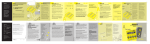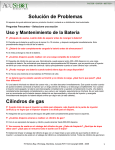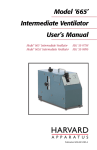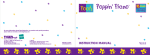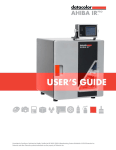Download Owner`s Manual
Transcript
ACUSHOT NEEDLE-FREE Owner’s Manual Print Version - Last Updated – July 31, 2010 75 Henlow Bay, Winnipeg, Manitoba, Canada R3Y 1G4 Copyright 2008 - 2010 1 OWNERS’S MANUAL Table of Contents Owner’s Manual .............................................................................................................................................. 1 Table of Contents............................................................................................................................................. 2 Technical Specifications ................................................................................................................................... 3 Error Messages ................................................................................................................................................ 4 Cleaning the injector ........................................................................................................................................ 5 Battery Preparation ......................................................................................................................................... 6 Injector Preparation......................................................................................................................................... 7 Installing the Syringe clip or bottle holder ........................................................................................................ 8 Preparing to remove the air from the injector.................................................................................................. 9 Preparing to remove the air from the injector with the remote hand piece installed..................................... 10 Install Medication .......................................................................................................................................... 11 Installing the Battery...................................................................................................................................... 12 Starting the injector and going through the menus ........................................................................................ 13 Locking and unlocking the display .................................................................................................................. 14 Dose Tracking……………………………………………………………………………………………………………………………………………….15 Shutting the injector Off……………………………………………………………………………………………………………………………….16 Power Cylinder Selection Charts..................................................................................................................... 17 Precautions............................................................................................................Error! Bookmark not defined. Basic Package Includes ................................................................................................................................... 19 Accessories .................................................................................................................................................... 20 Install the Remote Injection Extension ........................................................................................................... 21 Injector Parts ................................................................................................................................................. 23 Maintenance Schedule................................................................................................................................... 24 Trigger Plate and Power Cylinder cleaning procedure ……….............................................................................25 User Feedback & Monitoring System ............................................................................................................. 26 AcuData information...................................................................................................................................... 29 Injecting an Animal ........................................................................................................................................ 30 Cleaning or Changing an Orifice...................................................................................................................... 31 Rinsing the injector after use ......................................................................................................................... 32 Removing the Injection Barrel........................................................................................................................ 33 Storing the Injector ........................................................................................................................................ 34 Hands Free Stand Assembly…………………………………………………………………………………………………………………………. 35 Contact .......................................................................................................................................................... 42 75 Henlow Bay, Winnipeg, Manitoba, Canada R3Y 1G4 Copyright 2008 - 2010 2 Technical Specifications AcuShot™ A Power source Inert Nitrogen power cylinder Battery Lithium Polymer 14.8 Volt, Rechargeable battery Injection abilities Intra/Trans-Dermal, Subcutaneous, Intramuscular Depending on strength of power cylinder and dosage selected Dosage ability 0.2 cc to 2.5 cc Materials Stainless Steel, Aluminum, Engineered Resin Compounds Sterilization Boil Stainless parts for 20 minutes in Demineralised water, or place then in an Autoclave Accuracy Plus or Minus 1% at 1 cc Medication feed Direct from Medication bottle or plastic syringe Weight Injector with battery and power cylinder - 7 lbs Applications Livestock, Poultry, Zoo animals, Veterinary Clinics Injector Storage Capacity Injector without the extension hand piece holds 2.5ml Injector plus the 40” extension holds (not including the 90 degree elbow) 7.5ml Injector plus the 48” extension holds (not including the 90 degree elbow) 8.5ml 90 degree elbow holds .5ml Warranty One year warranty against manufacturers defects 75 Henlow Bay, Winnipeg, Manitoba, Canada R3Y 1G4 Copyright 2008 - 2010 3 Error Messages Plugged Orifice • Occasionally debris can enter the injection barrel causing a plugged or partially plugged orifice. Take the small wire included with the injector and push it through the orifice from the front of the injection tip. This should clear the pathway. You may need to remove the orifice and clean it thoroughly from both ends • Repeated dry shots can cause damage to the piston O ring causing plugged orifices. If you experience repeated dry shots, replace the piston O ring, clean or replace the orifice as well as debris in the injection barrel, reassemble and insure proper priming has taken place. Now proceed with your injections • Check to make sure the back plate has been re installed after inserting the pink, green and blue power cylinders. Failure to install the backing plate with these cylinders can cause the injector to report a false plugged orifice error message. You should not re install the backing plate when using the red and yellow cylinders. Dry Shot • Dry shot indicates that air has entered the system • Check to see if you’ve run the supply bottle empty • Check all connections to insure no air is getting in the system. Sometimes the 90 degree elbow attached to the injector for the extension hand piece can loosen slightly during use. • Check and tighten the connections often to insure no air is allowed into the system. • Check to see if the bottle spike is plugged causing a vacuum in the system which could restrict the flow through to the injector • Check to see if there is too much negative pressure in the bottle creating a vacuum. Reprime injector and extension hand piece if applicable • During the priming procedure Dry Shots are also possible if a substantial amount of air bubbles are trapped in the supply hose. If you experience a Dry Shot error message during priming, clear the error message and take a few more shots and the message should not return. If this doesn’t solve the issue you should review all of the suggestions listed in Dry Shot Battery Voltage Low/ Battery Voltage Critical • Voltage Low message indicates that the battery is low and will require charging shortly. • Critical Voltage indicates that the battery requires recharging immediately Verify Cylinder • Indicates that you have inserted a different power cylinder than you selected during the start up procedures • Can also indicate that the cylinder has been degassed rendering it useless due to multiple dry shots. 75 Henlow Bay, Winnipeg, Manitoba, Canada R3Y 1G4 Copyright 2008 - 2010 4 Cleaning the injector Q: Can I submerse the injector during cleaning? A: No! Similar to cordless tools, the AcuShot is not designed to be submersed in any liquid solution. A damp rag can be used to wipe the exterior of the injector. Read “Cleaning the Injector” in the AcuShot user manual. Q: What type of cleaning solutions can I use? A: A mild detergent such as dish washing detergent can be used to clean the exterior of the AcuShot. This same mixture can be used while flushing the injector with warm or hot water after use. Q: How do you properly clean the injector after using the penicillis or other products with oil adjutants? A: It is possible to clean simply by shooting water through and the pressure does clean it very well but for unusually sticky products, disassemble the barrel assembly and boil all of the removable parts. The inside of the extension hose is made of Teflon which is very easy to clean. The steel tip on the hand piece can also be removed and boiled. The barrel in the hand piece does not contain any additional piece therefore simply rinsing with hot water will clean it out 75 Henlow Bay, Winnipeg, Manitoba, Canada R3Y 1G4 Copyright 2008 - 2010 5 AcuShot Startup Procedure Battery Preparation 1. Plug battery into the battery charger 2. Plug the power adapter into the battery charger When charging is completed the battery charger will begin to beep on and off and the display will alternate between three screens; #1. "Battery charge complete", #2. a screen showing voltage in each battery cell, and #3 a screen showing the amperage in each cell. The voltage of each cell should be 4.20v and the amperage value will range from ~0.04 to ~0.40. The beeping or chirping sound should be consistent and should not stop, if it does stop, you should leave the battery connected and continue the charging. The battery MUST BE UNPLUGGED AND REMOVED from the unit before being plugged into charger. 75 Henlow Bay, Winnipeg, Manitoba, Canada R3Y 1G4 Copyright 2008 - 2010 6 Injector Preparation 1. Select power cylinder from chart (Chart attached) 2. Remove cylinder "T" key 4. Unlock trigger. 6 – B. For Red and Yellow cylinders leave the backing plate open and re-install the “T” Key 3. Pull out and swing away cylinder backing plate 5. Insert power cylinder 6-A. For Pink, Green & Blue cylinders. Swing the cylinder backing plate into original position and re-install the “T” key 7.Lock Trigger Remember to return the trigger lock to its original position after inserting the Power Cylinder. 75 Henlow Bay, Winnipeg, Manitoba, Canada R3Y 1G4 Copyright 2008 - 2010 7 Installing the Syringe clip or bottle holder Line up the syringe clip or the bottle holder base with the holder on the injector Gently push it into place making sure that it is in line with the clips on the base To release the syringe clip or the bottle holder, press the small tab downward to release the lock, slide the syringe holder or bottle holder off of the injector. 75 Henlow Bay, Winnipeg, Manitoba, Canada R3Y 1G4 Copyright 2008 - 2010 8 Preparing to remove the air from the injector Using one of the 60 cc syringes provided, fill the syringe with sterile "injectable” water Install a female luer lock fitting on the end of a 4 to 5 cm piece of tubing and a male fitting on the other end. Install onto the syringe. BEFORE CONNECTING THE SYRINGE TO THE INJECTOR REMOVE ALL THE AIR FROM THE SYRINGE AND HOSE Connect the hose to the fitting on the barrel of the injector (one quarter turn to lock). Snap the syringe into syringe holder. Removing the air from the injector 1. Hold the injector with the barrel pointing straight upwards 2. When using the hand piece, hold the hand piece higher than the injection barrel 3. Push plunger on the syringe • This will remove the air from the injection barrel and the extension hose (This is extremely important!!!!!!!) • Tap the barrel firmly but gently and push additional water through the barrel and hose • Keep an eye on the end of the hand piece (orifice) where the water is coming out. • If air is present, the stream of water will be interrupted by air and will "sputter" intermittently. To verify air is no longer present, stop pressing on the syringe plunger and watch to see that the stream of water coming out of the orifice also stops immediately. if water does not stop flowing immediately, then air may still be present in the system and the injector may not function properly. • If when you stop pushing on the syringe plunger the water immediately stops exiting the orifice tip on the hand piece then you have successfully removed all of the air It is necessary to start the injector and fire 4 to 5 shots at 1.0 cc using the water supply to work out any small remaining air pockets. 75 Henlow Bay, Winnipeg, Manitoba, Canada R3Y 1G4 Copyright 2008 - 2010 9 Preparing to remove the air from the injector with the remote hand piece installed 1. Connect the hose to the fitting on the barrel of the injector (one quarter turn to lock) 2. As shown on the right, with a firm grip on the remote hand piece, leave the injector hang. Using the syringe, slowly push water filling the extension and forcing the air out. 3. Push plunger on the syringe • This will remove the air from the injection barrel and the extension hose (This is extremely important!!!!!!!) • Tap the barrel firmly but gently and push additional water through the barrel and hose • Keep an eye on the end of the hand piece (orifice) where the water is coming out. • The stream of water will be interrupted by air and will "sputter" intermittently when air is still present, stop pressing on the syringe plunger and watch to see that the stream of water coming out of the orifice also stops immediately, if not then air is still present in the system and the injector will not function properly. • You will know you have successfully removed all the air, if when you stop pushing on the syringe plunger the water immediately stops exiting the orifice tip on the hand piece • The extension hose and hand piece hold about 7.5 cc (40 inch) or 8.5 cc (48 inch) of liquid. It is necessary to start the injector and fire 4 to 5 shots at 2.0 cc using the water supply to work out any small remaining air pockets. With all the air removed, and your medication supply connected, it will be necessary to shoot either 5 – 2cc shots, or 9 - 1cc shots before you start to use the injector. These shots replace the water in the extension used for removing the air with the vaccine you will be injecting. 75 Henlow Bay, Winnipeg, Manitoba, Canada R3Y 1G4 Copyright 2008 - 2010 10 Install Medication Three options for supplying medication can be used 1. Syringe, 2. Bottle holder, or 3.Extension hose to injector Option 1 Option 2 Option 3 1. As shown above, draw vaccine into syringe or connect to vaccine supply bottle. Once supply is full or connected, remove all air bubbles from supply hose. When using a bottle, a small syringe can be used with the adapter supplied to remove the air. 2. Connect luer lock fitting from either syringe, bottle holder or extension hose to injector. Again verify no air bubbles are trapped in the supply hose. 75 Henlow Bay, Winnipeg, Manitoba, Canada R3Y 1G4 Copyright 2008 - 2010 11 Installing the Battery 1. Open the battery door 3. Insert the battery into the battery compartment as shown above, then tuck the wires in after 2. Connect the battery plug 4. Close the battery door 75 Henlow Bay, Winnipeg, Manitoba, Canada R3Y 1G4 Copyright 2008 - 2010 12 Starting the injector and going through the menus ALWAYS PRESS THE UPPER LEFT BUTTON TO MOVE TO NEXT SCREEN **Note the screen number on the bottom, right hand side of each screen. This number can be used as a reference for translation documents. The (# ) beside each description indicates the screen number for that screen. 1. Press the RED button to start 3. Verify battery condition (#2) 5. Select the supply container size (#6) 7. Daily shot counter page (#8) 2. Select user number (#1) 4. Confirm power cylinder selection (#4) 6. Select the dose you will be injecting (#7) - Press the lower right hand button to reset 75 Henlow Bay, Winnipeg, Manitoba, Canada R3Y 1G4 Copyright 2008 - 2010 13 - Or press the upper left button to skip ALWAYS PRESS THE UPPER LEFT BUTTON TO MOVE TO NEXT SCREEN 8. Injector is now ready to be armed (#20) 9. After arming the main screen will appear (#9) Locking and unlocking the display (#9) To lock the display press and hold the upper left hand button for 2 seconds. You will see the regular flashing arrows disappear and 4 X’s appear beside the buttons. WHEN THE SCREEN IS LOCKED, THE DOSE OR ANY OTHER SETTINGS CANNOT BE CHANGED UNTIL THE DISPLAY IS UNLOCKED. This prevents accidental changes to the dosage while the injector is being used. To unlock the display, press and hold the upper left hand button again for 2 seconds. You will see the 4 X’s disappear and the regular flashing arrows will reappear. 75 Henlow Bay, Winnipeg, Manitoba, Canada R3Y 1G4 Copyright 2008 - 2010 14 DOSE TRACKING FEATURE • While going through the start up menu, a “Dose Tracking” menu screen will appear. You will be able to select a supply size of medication supply that will be used. Example 50cc, 100 cc, 250cc, etc. WHEN USING A SMALLER SUPPLY SIZE • When using a smaller supply size in the range of 25cc to 200cc, the injector will begin to warn you when 6 shots are remaining, and will stop re-arming when 3 shots remaining. • At this point, you can press the key indicated by the arrow on the screen to continue, this will allow you to do one shot at a time. • To reset the Dose Tracking after the supply has been changed simply press the RED button to go to the Dose Tracking screen WHEN USING A LARGER SUPPLY SIZE • (#24) When using a larger supply size from 250cc to 1000cc, the injector will begin to warn you when 10 shots are remaining, and will stop automatically rearming when 3 shots remaining. • At this point, as before, you can press the key indicated on the screen to continue with one shot at a time until the supply is completely empty. RESETTING • (#24) (#23) When 3 to 5 shots are remaining, (depending on original supply size chosen) you have the choice to “Ignore” or “Reset”. If you choose “Ignore” you will be able to perform one injection at a time, and will need to press “Ignore” before each injection • Once you replaced the supply with a full bottle, you simply press the reset button and the dose tracking will be reset. You will have the chance to change the selection of the bottle size at this time. 75 Henlow Bay, Winnipeg, Manitoba, Canada R3Y 1G4 Copyright 2008 - 2010 15 Shutting the injector OFF (#14) Press and hold the RED button The screen will read “FIRE LAST SHOT” Very important to shut the injector OFF using “Last Shot” so that it is NEVER stored ARMED. 75 Henlow Bay, Winnipeg, Manitoba, Canada R3Y 1G4 Copyright 2008 - 2010 16 Power Cylinder Selection Charts Pigs Depth of injection Intradermal New Born Piglet Pig Finisher Sow 1 to 7 Days Up to 2 weeks Up to 60 lbs 60 lbs to market weight Pink Green Blue Blue/Red Red/Yellow Cattle Pink Green Blue Red Red/Yellow Intramuscular Pink/Green Green/Blue Red Red/Yellow Yellow Depth of injection Intradermal Calves Feeder cattle** Subcutaneous Up to 6 months Density of hair must be considered Dairy Cows*** Subcutaneous Intramuscular Blue/Red Blue/Red Red Red Blue/Red Red/Yellow Red/Yellow Yellow Red/Yellow ** Feeder cattle: An animal with a heavy coat of hair will likely have a thicker hide. In such cases, the higher power cylinder should be used. Due to a very wide variety of environmental conditions and cattle breeds, an initial trial with recommended power cylinder is suggested and close inspection of injection site needed. *** Dairy cows: Similar to other species, younger animals can sometimes be injected with a lower powered cylinder. Sheep Depth of injection Intradermal New born Lamb Lamb Sheep Up to two weeks Up to 6 months Over 6 months (Ewe, Ram) Green Blue Blue/Red Subcutaneous Green Blue Red Intramuscular Green Blue/Red Red/Yellow 75 Henlow Bay, Winnipeg, Manitoba, Canada R3Y 1G4 Copyright 2008 - 2010 17 Precautions Keep hands and finger clear of the injectors tip. Do not Dry Fire the injector. Do not use Alcohol or Ammonia based cleaners at any time. Do not submerse the injector or the hand piece under water. Do not point the injector at anything you do not intend to inject. Avoid shooting the injector into the air. ** Some vaccines or medication can be harmful if sprayed into the air and the mist is inhaled. Always use a large very dense sponge or large rolled up rag to fire the injector into. **Never hold the large rolled up rag in your hand, it is possible that the injection will pass through the rag. If the injection passes through the rag, use a larger rag to capture the injection. After using clean water to remove the air from the remote hand piece and extension, and connecting your vaccine or medication supply, it is very important to fire either 5 – 2cc shots, or 9 - 1cc shots to replace the water used for removing the air with the vaccine or medication you will be injecting. You do not want to inject water into any animals. **When using the remote hand piece extension, it is possible to remove the vaccine or medication supply and replace it with clean water, and inject the 7.5 – 8.5 cc of vaccine or mediation in the extension so that no vaccine or medication is lost. After the last 7.5 – 8.5 cc of vaccine or medication is used, fire the injector 5 to 10 times into a large rolled up rag placed in a sink, to thoroughly rinse out the extension and remote hand piece. 75 Henlow Bay, Winnipeg, Manitoba, Canada R3Y 1G4 Copyright 2008 - 2010 18 Basic Package Includes Injector Handle and removal key Supply hose, clamps and connectors Disposable syringes Power cylinder Cylinder removal tool Extra orifice, fuses, cleaning wire, O rings, etc. 2 wrenches 2 batteries Battery charger 75 Henlow Bay, Winnipeg, Manitoba, Canada R3Y 1G4 Copyright 2008 - 2010 19 Accessories (Injector displayed with 2 optional accessories) Hands Free Stand Remote Extension with Hand Piece Power Cylinders 75 Henlow Bay, Winnipeg, Manitoba, Canada R3Y 1G4 Copyright 2008 - 2010 20 Install the Remote Extension Remove the barrel trigger sleeve by pinching it near the injector and pulling it away from the injector Loosen barrel nut and remove it. This will reveal the valve and spring. Remove the valve and spring and set them aside. Using the wrench provided, unscrew orifice and remove it completely. Reinstall the barrel nut ONLY. WITHOUT THE VALVE AND SPRING and tighten the barrel nut. Gen II Piston with two back-up rings 75 Henlow Bay, Winnipeg, Manitoba, Canada R3Y 1G4 Copyright 2008 - 2010 21 Install extension adapter and tighten Install the extension, and tighten Locate the plug connection on the side of the injector and insert the yellow cable. You will now need to remove all of the air from the remote hand piece and extension, before you begin using the injector to perform injections. SEE SECTION: (Preparing to remove the air from the injector with the remote hand piece installed) 75 Henlow Bay, Winnipeg, Manitoba, Canada R3Y 1G4 Copyright 2008 - 2010 22 Injector Parts Top one-way valve Barrel assembly Top Luer Connector O-Ring #4 Top Valve Top Valve Spring Bottom Seat Injection piston Barrel Nut O-Ring #1 Gen II Piston with two back-up rings O-Ring #5 Barrel O-Ring #3 O-Ring #2 Front Valve O-Ring #4 Front Valve Spring 75 Henlow Bay, Winnipeg, Manitoba, Canada R3Y 1G4 Copyright 2008 - 2010 Orifice 23 Maintenance Schedule • • • Attach a clean supply of water to the injector (to replace the vaccine or medication supply) and shoot the injector several times to rinse the barrel, hose and remote extension hand-piece thoroughly. o Hot water and mild detergent can be used to flush through the system for clean up after sticky or oily products. This can be done through the injector and the hand-piece if applicable o When using the remote hand-piece, it is important to regularly rinse the barrel trigger, as it can become sticky DO NOT SUBMERGE THE INJECTOR OR REMOTE HAND-PIECE UNDER WATER Disconnect the battery from the injector and charge it. o The battery should be allowed to cool down (5 – 10 minutes) before recharging Weekly maintenance: • • • • • Replace the injection piston o-ring #1 (see owner’s manual for instructions) Rinse and clean the barrel, barrel nut, front valve, and front valve spring o (this is also a good time to boil these parts in de-mineralized water for 20 minutes if you want to sterilize them, but it is not required) Remote Hand-Piece o Remove the barrel trigger, rinse and clean o Remove the orifice, barrel nut and the front valve. Rinse and clean Remove the top one-way valve, and disassemble it to thoroughly rinse and clean the top valve and top valve spring (in the owner’s manual you will find an enlarged picture that identifies all of the barrel assembly and top one-way valve parts) Once the unit is reassembled, follow the instructions found in “Air Removal Procedure” in the owner’s manual before you begin injecting vaccines. Monthly maintenance: • • Do the following in addition to the weekly maintenance schedule: o Replace barrel o-ring #2, front valve o-ring #3, orifice o-ring #4, and bottom seat o-ring #5 o The back-up rings should be inspected but only replaced if visible broken, these back-up rings should only require replacement every six months. Inspect top luer connector o-ring # 4 and replace only as needed Trigger Plate and Power Cylinder cleaning 75 Henlow Bay, Winnipeg, Manitoba, Canada R3Y 1G4 Copyright 2008 - 2010 24 Power cylinders are compressed and released numerous times during normal injector use. An oily film will often begin to form on the Power Cylinders Rod and the Injectors Trigger Plate. Excess oil build up should be removed occasionally by using a clean dry cloth. NEVER USE ANY LIQUIDS OR SOLVENTS FOR CLEANING THE ROD. Excessive cleaning of the power cylinder may remove all of the oil and can impede the proper operation of the power cylinder. Supplies needed: 1. A piece of clean dry cloth (approx. 2.5cm wide and 30cm long) 2. A length of stiff wire approx. 30 cm long (a piece of metal coat hanger works well) Using the clean dry cloth, wipe the Rod of the Power Cylinder DO NOT USE ANY SOLVENTS With the Power Cylinder removed and the backing plate swung open, look into the injector and you will see two holes that may be slightly off center from one another. The first hole is an alignment bushing the second if the Trigger Lock Plate. It is possible that some oil from the Power Cylinder was deposited here. Using a strip of clean dry cloth, start at one end of the stiff wire and twist the cloth around the wire as shown above. Bending the other end of the wire will provide a handle. Insert the stiff wire and dry cloth into the injector where the Power Cylinder is usually inserted and move it back and forth to wipe the inside of the two holes. You may want to remove the cloth and wire and re-twist it using a clean section of cloth and repeat the process. 75 Henlow Bay, Winnipeg, Manitoba, Canada R3Y 1G4 Copyright 2008 - 2010 25 User Feedback & Monitoring System Your AcuShot injector monitors every injection cycle and takes several readings during each cycle. These readings are analyzed and recorded in the injector memory. If a problem should occur during a cycle the injector will warn the user by beeping and displaying a message on the screen. If you are using the remote hand piece, the LED light on the hand piece will flash red. Warning Messages Plugged Orifice • Occasionally debris can enter the injection barrel causing a plugged or partially plugged orifice. Take the small wire included with the injector and push it through the orifice from the front of the injection tip. This should clear the pathway. You may need to remove the orifice and clean it thoroughly from both ends. • Below are the screens that the injector will display if a plugged orifice is detected. Simply follow the screen prompts to correct the problem. (#15) (#18) (#19) • Repeated dry shots can cause damage to O ring #1 causing plugged orifices. If you experience repeated dry shots, replace the O ring #1, clean or replace the orifice as well as debris in the injection barrel, reassemble and insure proper priming has taken place. Now proceed with your injections • Check to make sure the backing plate has been re installed after inserting the pink, green and blue power cylinders. Failure to install the backing plate with these cylinders can cause the injector to report a false plugged orifice error message. You should not re install the backing plate when using the red and yellow cylinders. 75 Henlow Bay, Winnipeg, Manitoba, Canada R3Y 1G4 Copyright 2008 - 2010 26 Dry Shot • Dry shot indicates that air has entered the system • Check to see if you’ve run the supply bottle empty • Check all connections to insure no air is getting in the system. Sometimes the 90 degree elbow attached to the injector for the extension hand piece can loosen slightly during use. • Check and tighten the connections often to insure no air is allowed into the system. • Check to see if the bottle spike is plugged causing a vacuum in the system which could restrict the flow through to the injector • Check to see if there is too much negative pressure in the bottle creating a vacuum. Reprime injector and extension hand piece if applicable • During the priming procedure Dry Shots are also possible if a substantial amount of air bubbles are trapped in the supply hose. If you experience a Dry Shot error message during priming, clear the error message and take a few more shots and the message should not return. If this doesn’t solve the issue you should review all of the suggestions listed in Dry Shot • Below are a series of screens that the Injector will display if a “Dry shot” is detected. You can follow the screen prompts and the injector will help with re-priming the injector, barrel and extension hose, or you can re-prime using a syringe as per the initial priming method. (#17) (#31) (#27) (#28) (#29) 75 Henlow Bay, Winnipeg, Manitoba, Canada R3Y 1G4 Copyright 2008 - 2010 (#30) 27 **ALWAYS REMEMBER TO POINT THE INJECTOR’S BARREL UPWARDS AND HOLD THE EXTENSION HOSE AND HAND PIECE WELL ABOVE THE INJECTION BARREL WHEN RE-PRIMING** ***AIR IS LIGHTER THAN WATER, IF THE INJECTOR IS POINTING DOWNWARDS, THE AIR WILL REMAIN TRAPPED IN THE INJECTORS BARREL*** Battery Voltage Low/ Battery Voltage Critical “Battery critical” message indicates that the battery is low and will require charging shortly. This will result in the injector “Shutting down” immediately. (#13) (#14) • This indicates that the battery requires recharging immediately. Failure to properly charge battery can lead to a swelling of the battery leaving the battery ineffective for use • Never store battery if it is not fully charged!! Verify Cylinder • Indicates that you have inserted a different power cylinder then you selected during the start up procedures • Can also indicate that the cylinder has been degassed rendering it useless due to multiple dry shots. (#22) 75 Henlow Bay, Winnipeg, Manitoba, Canada R3Y 1G4 Copyright 2008 - 2010 28 AcuData information The Injector’s monitoring system records and maintains the information from the last several thousand injections. Information recorded includes items such as; • Shot number • Power cylinder used • Dosage given • Any alerts that may have occurred With the appropriate software, this information can be downloaded from the injector to a computer to allow for review. This information is useful in many ways to see how the injector is performing and if it is being used correctly. The information is stored in a format allowing download into an Excel spreadsheet. Detailed AcuData instruction document available separately. 75 Henlow Bay, Winnipeg, Manitoba, Canada R3Y 1G4 Copyright 2008 - 2010 29 Injecting an Animal Always use firm pressure to ensure good skin contact. Place and Shoot Step 1 Press the injectors’ barrel tip on the animal. Step 2 Press the finger trigger. The injector will be triggered and will immediately start to recharge for the next injection. Rapid Fire Step 1 Press and hold the finger trigger. Step 2 Press the injector barrel tip on the animal. The injector will be triggered and will immediately start to recharge for the next injection. 75 Henlow Bay, Winnipeg, Manitoba, Canada R3Y 1G4 Copyright 2008 - 2010 30 Cleaning or Changing an Orifice The injector should be OFF and the Last Shot fired. Remove the barrel trigger sleeve by pinching it near the injector and pulling it away from the injector Gently tap orifice on hard surface to free the obstruction. If the orifice is still plugged, use the fine wire provided and push it through the orifice from the front. Repeat Step 3 and 5 until the orifice is clear. Using the wrench provided, loosen the orifice and remove it completely. Rinse the orifice and try to look through the hole in front of a light, it must be clear. Reinstall the orifice and tighten it. Reinstall the barrel trigger. (The same procedure can be done when using extension hand piece.) 75 Henlow Bay, Winnipeg, Manitoba, Canada R3Y 1G4 Copyright 2008 - 2010 31 Rinsing the injector after use Remove whatever vaccine or medication supply that was used Install clean water supply It is possible to use a very mild dish washing detergent in the water to help with degreasing especially when using an oil based vaccine. You can also use a mild disinfecting solution. If a mild disinfecting solution is used, you must insure that you flush the disinfecting solution very well using a lot of water; otherwise you may run the risk that the disinfectant will affect the next vaccine or medication that you will be injecting. Force water through by pressing plunger on syringe. 5 to 10 shots should be fired into a large rolled up rag placed in a sink using clean water to insure thorough rinsing. **Never hold the large rolled up rag in your hand, it is possible that the injection will pass through the rag. If the injection passes through the rag, use a larger rag to capture the injection. **Do not fire the injector into the air, as some vaccines or medication can be harmful if a mist is inhaled. **When using the remote hand piece extension, it is possible to remove the vaccine or medication supply and replace it with clean water, and inject the 7.5 cc (40 inch) 8.5 cc (48 inch) of vaccine or mediation in the extension so that no vaccine or medication is lost. After the last 8.5 cc of vaccine or medication is used, fire the injector 5 to 10 times into a large rolled up rag placed in a sink, to thoroughly rinse out the extension and remote hand piece. 75 Henlow Bay, Winnipeg, Manitoba, Canada R3Y 1G4 Copyright 2008 - 2010 32 Removing the Injection Barrel The injector should be turned OFF. Remove the barrel trigger sleeve. Turn the barrel until you reach the end of the thread. Using the wrench provided, loosen the barrel. Then pull the barrel off. This will reveal the injection piston. 75 Henlow Bay, Winnipeg, Manitoba, Canada R3Y 1G4 Copyright 2008 - 2010 33 Storing the Injector The injector should be turned OFF, and the last shot has been fired. Make sure the injector is clean and that you have rinsed the barrel and or the remote extension hand piece very well with clean water. The injector body Use soapy water and wipe the injector clean. DO NOT place the injector under running water. The injection barrel Disconnect medication supply. DO NOT use alcohol; it will deteriorate the injector's o-rings. Using sterile water and a syringe connect the syringe to the injector’s barrel and force the water through the barrel and orifice until all medication is flushed out. Same procedure as “Removing the air from the injector”. You can also fire the injector into a rolled up rag or very dense foam 3 or 4 times. This will thoroughly flush the barrel and orifice. ***Always store the injector with the clean syringe and water connected to the barrel*** Never dry fire the injector. Keep the injector in a warm and dry area. Make sure a clean syringe with sterile water is connected to the injectors barrel at all times. This will help keep dust and dirt out of the injection barrel and insure the injector remains primed and ready for use. **Never store the injector with vaccines, medications, or supplements loaded in the barrel** **Always make sure the injector is OFF and the last shot has been fired AND THE BATTERY HAS BEEN UNPLUGGED** 75 Henlow Bay, Winnipeg, Manitoba, Canada R3Y 1G4 Copyright 2008 - 2010 34 Handsfree Stand Assembly In the picture above is what will all be needed to assemble the Handsfree Stand. Any lubricant will be fine. (Lubricant and Allen Key Not Included) 75 Henlow Bay, Winnipeg, Manitoba, Canada R3Y 1G4 Copyright 2008 - 2010 35 Apply lubricant to all the screws. This will allow easier threading when assembling. Using the Hex Drive Fasteners provided, join the parts as shown in the image above. 75 Henlow Bay, Winnipeg, Manitoba, Canada R3Y 1G4 Copyright 2008 - 2010 36 Insert the same fasteners at the sides of the base, as shown in the images above. Assemble the following parts as shown in the front or rear hole, using only one fastener per side. 75 Henlow Bay, Winnipeg, Manitoba, Canada R3Y 1G4 Copyright 2008 - 2010 37 Insert fastener on the opposite side and opposite hole. Use the Allen key to tighten the fasteners. Install the two cone shaped, “counter sunk” screws to hold the round base in place similar to the original instructions. (As shown in the picture) Use the new Hex wrenches provides to tighten the two screws firmly. 75 Henlow Bay, Winnipeg, Manitoba, Canada R3Y 1G4 Copyright 2008 - 2010 38 Install three of the large screws provides to fasten the round plate to the large metal base. You can select any three holes that line up with the fasteners in the large base in order to obtain the placement of the injector holder & and Bump switch (Red Button). It can be rotated to face in any direction t to better suit many possible ways of using the Handsfree stand. Please always insure that the three fasteners can be installed and tighten firmly to insure that the Bump switch (Red Button) is held firmly in place. Now, to attach the button to it’s mounting plate, insert two Phillips Head Machine Fasteners and nut. Only two are needed at opposite corners. 75 Henlow Bay, Winnipeg, Manitoba, Canada R3Y 1G4 Copyright 2008 - 2010 39 Next, to attach the remaining part to the button mounting plate, align the holes as indicated and insert the Hex Drive Fastener in the bottom hole first. Insert fastener into top hole, then adjust the button to suit your needs. Remember to fasten with the Allen Key. Finally, insert fasteners like the image above to attach the button to the rest of the stand 75 Henlow Bay, Winnipeg, Manitoba, Canada R3Y 1G4 Copyright 2008 - 2010 40 And here is the Handsfree Stand, fully assembled. Installing the injector on the Handsfree stand After installing the handle on the injector, slide it on to the handsfree stand and plug the yellow wire in to the side of the injector as shown above. 75 Henlow Bay, Winnipeg, Manitoba, Canada R3Y 1G4 Copyright 2008 - 2010 41 Contact AcuShot Inc. 75 Henlow Bay, Winnipeg, Manitoba, Canada R3Y 1G4 Technical Support - 1-204-744-2065 Marketing - 1-204-746-4411 Fax -1-204-744-2696 Email: [email protected] 75 Henlow Bay, Winnipeg, Manitoba, Canada R3Y 1G4 Copyright 2008 - 2010 42