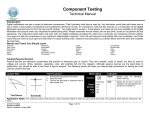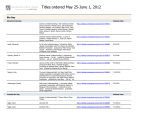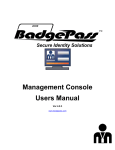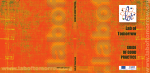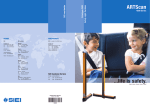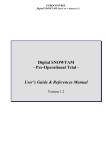Download OPEN ADMIN / STM
Transcript
OPEN ADMIN / STM SA/SE Guidebook Version 2.3 January 2007 OSS BroadNet Co., Ltd. Copyrights All Rights Reserved, Copyright© OSS BroadNet Co., Ltd. 2007 This document may not be copied nor transferred in whole or in part without the permission of OSS BroadNet Trademarks OPEN STM® is a registered trademark of OSS BroadNet in Japan. Unix is a registered trademark of the open group. Intel and Pentium are trademarks or registered trademarks of Intel Corporation. Sun, Sun Microsystems, Solaris, Java, Net Bean, JSP, EJB, Forte, Java Server Pages, Java Beans, J2EE, Javadoc, J2ME, JDBC, J2SE, Enterprise Java Beans, Jini and Java Coffee Cup logos are trademarks or registered trademarks of US Sun Microsystems, Inc. in the United States and other countries. Windows®, Windows NT®, Windows 2003®, and Windows XP® are registered trademarks of US Microsoft Corporation in the United States and other countries. Firebird is a trademark or registered trademark of The FirebirdSQL Foundation (Inc.). The brand names and product names of Borland are trademarks or registered trademarks of US Borland Software Corporation in the United States and other countries. Linux is a trademark or registered trademark of Linus Torvalds in the United States and other countries. Other company names and product names mentioned in this document are generally trademarks or registered trademarks of each respective company. In this document, TM, ®, and © marks have been omitted. The product specifications, etc. are subject to change without advance notice for product improvement. The contents in this document are subject to change without advance notice. Version 2.3 January 2007 Printed in Japan 1 Document number:OSSBN-SALE-07-01-002 OPEN ADMIN / STM SA/SE guidebook Version 2.3 OSS BroadNet Co., Ltd. Document contents This document consists of the following chapters. Chapter 1 "Market Trends” provides a description of the current situation in the cable industry, in network monitoring systems as well as future trends. Chapter 2 “System overview” provides an overview of OPEN ADMIN / STM, a description of the positioning of each product, competitive analysis, and a description of the implementation requirements and limitations. Chapter 3 “System design” provides the overall project flow, pre-sales survey, designing and implementation activities. Chapter 4 “System requirements” provides the hardware and software environments required for OPEN ADMIN / STM operation. Chapter 5 “Support” provides definition of OSSBN software support, framework for providing software support, definition of warranty, and operation outsourcing service. Chapter 6 “Contracts and order procedure” provides some specific information on the products and services provided by OSSBN including their definitions and concepts, and also explain the contracts and order procedures for the OSSBN products and services. Appendix A ”OPEN ADMIN / STM questionnaire” is used to obtain information necessary for system implementation design from operators. Appendix B ”Questions and answers” provides possible questions regarding OPEN STM and their answers. Appendix C ”License agreement” provides samples of licenses shipped with the OPEN STM package CD-ROM. 2 Document number:OSSBN-SALE- 07-01-002 OPEN ADMIN / STM SA/SE guidebook Version 2.3 OSS BroadNet Co., Ltd. Purpose This document provides information primarily required by sales and presales engineers, such as an overview of status monitoring and network monitoring technologies for the cable network, a description of the OPEN ADMIN / STM product series, system configuration, functions, features, licensing, estimation/design, logistics, and support. For information regarding the detailed operation procedures of OPEN ADMIN TIMS Net and CE, see the “OPEN ADMIN TIMS Net Client User Manual”. In order to develop an understanding of the OPEN STM and OPEN ADMIN architecture and obtain technical information for engineers, see the “OPEN STM AE Engineering Guide”, “OPEN STM DE Engineering Guide”, “OPEN ADMIN TIMS Net Engineering Guide”, and “OPEN ADMIN CE Engineering Guide”, “OPEN ADMIN IM Engineering Guide”. Target audience This document is designed for employees, sales partners, and OEM partners who are generally involved in sales promotion, sales activities, estimation/design, and presales engineering of OPEN ADMIN / STM. Others The OPEN STM technology has been officially certified as “Cable Transmission Path Monitoring System (Patent Number 3455728, certified on July 25th, 2003, applied on February 15th, 2001)” by the Japan Patent Office. In addition, we applied for an additional patent regarding the detailed algorithm technology in November 2002, and it is undergoing public examination as of July, 2004. The sale or use of similar technology in the Japanese market without permission is strictly forbidden. If you see any similar technology being used, please report it to OSSBN. If you have any comments and/or questions regarding OPEN ADMIN / STM, please address them to: [email protected] 3 Document number:OSSBN-SALE- 07-01-002 OPEN ADMIN / STM SA/SE guidebook Version 2.3 OSS BroadNet Co., Ltd. Table of contents 1. Market trends.........................................................................................................................6 1.1. Cable developments ........................................................................................................6 1.2. Triple play .......................................................................................................................7 1.3. Expansion of digitization and diversification of services ..............................................8 1.4. Integration of cable networks.........................................................................................9 1.5. Convergence of transmission media.............................................................................10 1.6. Need for integrated monitoring systems......................................................................11 2. System overview...................................................................................................................12 2.1. Overview of OPEN ADMIN / STM ...............................................................................12 2.1.1. Basic configuration of OPEN ADMIN / STM........................................................13 2.1.2. OPEN ADMIN / STM advantages.........................................................................15 2.1.3. HFC monitoring principle .....................................................................................17 2.2. Product positioning .......................................................................................................20 2.2.1. OPEN STM --- monitoring OSS ............................................................................21 2.2.2. OPEN ADMIN --- management OSS ....................................................................24 2.2.3. OSS/BSS.................................................................................................................27 2.3. List of functions by product ..........................................................................................28 2.3.1. OPEN STM AE.......................................................................................................28 2.3.2. OPEN STM DE ......................................................................................................29 2.3.3. OPEN STM IM.......................................................................................................30 2.3.4. OPEN ADMIN TIMS Net ......................................................................................30 2.3.5. OPEN ADMIN CE .................................................................................................32 2.3.6. OPEN ADMIN ARC ...............................................................................................32 2.3.7. Partner products ....................................................................................................33 2.4. Product road map..........................................................................................................34 2.4.1. Definition of OSSBN software version numbers ..................................................34 2.4.2. Product road map...................................................................................................35 2.5. Competitive analysis.....................................................................................................36 2.5.1. DOCSIS device monitoring....................................................................................36 2.5.2. HFC/RF network monitoring ................................................................................37 2.6. Design/implementation limitations..............................................................................42 3. System design.......................................................................................................................43 3.1. OPEN STM overall project flow ...................................................................................43 3.1.1. Pre-sales .................................................................................................................44 3.1.2. After-sales ..............................................................................................................44 3.1.3. Support...................................................................................................................44 3.2. Pre-sales survey ............................................................................................................45 3.2.1. Monitoring areas....................................................................................................45 3.2.2. DOCSIS CM usage.................................................................................................47 3.2.3. Model and specifications of the transmission equipment ....................................49 3.2.4. HFC/RF network system design ...........................................................................50 3.3. Installation consulting..................................................................................................51 3.3.1. Monitoring levels for HFC/RF network channels.................................................51 3.3.2. Redundancy levels .................................................................................................53 4 Document number:OSSBN-SALE- 07-01-002 OPEN ADMIN / STM SA/SE guidebook Version 2.3 OSS BroadNet Co., Ltd. 3.3.3. Options to be considered........................................................................................54 3.4. Estimation/design .........................................................................................................56 3.4.1. Finalizing the monitoring HFC / RF network equipments ..................................56 3.4.2. Deployment of the agents ......................................................................................56 3.4.3. Software licenses estimation .................................................................................57 3.4.4. Hardware configuration design.............................................................................58 3.4.5. Professional service estimation .............................................................................59 4. System requirements ...........................................................................................................61 4.1. Hardware environment ................................................................................................61 4.1.1. Server system requirements .................................................................................61 4.1.2. Client system requirements ..................................................................................62 4.1.3. Network system requirements ..............................................................................62 4.2. Software environments.................................................................................................63 4.2.1. Package contents ...................................................................................................63 4.2.2. Others.....................................................................................................................63 5. Support .................................................................................................................................64 5.1. Definition of OSSBN software support ........................................................................64 5.1.1. Support services for partners ................................................................................65 5.1.2. Support services for end users ..............................................................................66 5.2. Software support framework........................................................................................67 5.2.1. Support services structure ....................................................................................67 5.2.2. Definition of support levels ...................................................................................68 5.3. Free support and warranty ..........................................................................................69 5.4. Operation outsourcing service......................................................................................69 6. Contract and order procedure..............................................................................................70 6.1. OSSBN products and services ......................................................................................71 6.1.1. Definition of OSSBN software...............................................................................73 6.1.2. Software license agreement...................................................................................74 6.1.3. Software license types of usage .............................................................................74 6.1.4. OSSBN software support.......................................................................................75 6.1.5. Training ..................................................................................................................75 6.2. Products list ..................................................................................................................76 6.2.1. OPEN STM AE software .......................................................................................77 6.2.2. OPEN STM DE software .......................................................................................77 6.2.3. OPEN ADMIN CE software ..................................................................................77 6.2.4. OPEN ADMIN TIMS Net software .......................................................................78 6.2.5. OPEN ADMIN ARC software ................................................................................78 6.2.6. OPEN STM IM software........................................................................................78 6.2.7. Support service for partners..................................................................................79 6.2.8. Partner products ....................................................................................................79 Appendix A OPEN ADMIN/STM questionnaire.................................................................................80 Appendix B Questions and Answers ..........................................................................................87 Appendix C License agreement ..................................................................................................90 5 Document number:OSSBN-SALE- 07-01-002 OPEN ADMIN / STM SA/SE guidebook Version 2.3 OSS BroadNet Co., Ltd. 1. Market trends This chapter provides a description of the current situation in the cable industry, in network monitoring systems as well as future trends. 1.1. Cable developments Cable networks have been supporting the various broadcasting needs of viewers not only by retransmitting terrestrial and satellite broadcasts, but also by providing local information as a community-based broadcasting media. In recent years, as the number of operators providing Internet connection services has been increasing, the operators are starting to take a major role as a foundation for comprehensive information communications as well as a foundation for local informatization by providing broadcasting services together with communications services. These services become a major factor of steady growth of cable market in Japan, as of the end of March 2005, the number of households subscribing to a cable network providing independent broadcasting services has reached 17,880,000, representing a penetration rate of 35.9%. This means that more than a third of the households in Japan are receiving broadcasts through cable networks. It is highly expected that cable will continue to grow to be an important media in the lives of the Japanese people. 6 Document number:OSSBN-SALE- 07-01-002 OPEN ADMIN / STM SA/SE guidebook Version 2.3 OSS BroadNet Co., Ltd. 1.2. Triple play Cable is characteristic in that it can provide both broadcasting and communication services using the same HFC/RF network. Particularly the cable Internet, which leverages this characteristic, has been rapidly growing as one of the first high-speed Internet connection services (referred to as “HSD services” here after). As of the end of June 2004, the number of operators providing HSD services in Japan has increased to 334, and the number of subscribers has increased to 2702,000. While the number of cable HSD services subscribers continues to increase at a steady pace due to advantages of the cable such as an always-on connection and high speed access, the penetration of ADSL and FTTH (Fiber To The Home) has been rapidly accelerating, creating heavy competition in the HSD services market. Under these circumstances, cable operators have begun to promote so called “Triple Play” services, collectively providing TV broadcasting services, HSD services, and primary telephone services, in order to differentiate themselves from other media. The start of Triple Play services is a turning point for cable, transforming its role from a traditional broadcasting media into a full-scale, composite media providing both broadcasting and communication services. In the future, business structure of the cable, which is currently focused on providing entertainment services is also expected to rapidly change into a community infrastructure that provides local information communications. 7 Document number:OSSBN-SALE- 07-01-002 OPEN ADMIN / STM SA/SE guidebook Version 2.3 OSS BroadNet Co., Ltd. 1.3. Expansion of digitization and diversification of services Digital broadcasting in Japan first started with CS digital broadcasting in June 1996. In December 2000, BS digital broadcasting, which provides high quality Digital Hi-Vision and interactive services started, followed by 110 CS digital broadcasting, which started in March 2002. In December 2003, terrestrial digital broadcasting started, marking the true arrival of the digital broadcasting era in Japan. With the digitization of terrestrial broadcasting, cable digitization is also underway and viewers have been receiving various benefits from digitization, such as high image quality, high sound quality, an increased number of channels, and value-added services including close captioning using data transmission. In addition, the convergence of STBs (Set Top Box) used for digital TV broadcasting services with cable modems for HSD services and telephone services is accelerating, and interactive digital STBs equipped with a cable modem circuit are appearing on the market. A single interactive digital STB unit can be used to provide Triple Play services. Interactive digital STBs could be the key to open new markets by offering programs which allow viewer participation, full-scale VOD services, etc. Since new services that integrate broadcasting and communication services are becoming widespread, there is an urgent need for strengthening the system infrastructure in order to effectively manage, provide and bill for new services. In the future, business investment in systems for managing these services as well as efforts in the advancement and standardization of system infrastructure technologies in the broadcasting/communication industry are both expected to grow at a rapid pace. 8 Document number:OSSBN-SALE- 07-01-002 OPEN ADMIN / STM SA/SE guidebook Version 2.3 OSS BroadNet Co., Ltd. 1.4. Integration of cable networks In order to improve facilities and develop commercial services for new technologies such as digitization, it is necessary to invest a large amount of money and accumulate know-how. Therefore, many cable operators are beginning to cooperate with each other in order to reduce the burden per company. The cable operators are leveraging their scale advantages to improve business efficiency by sharing facilities such as digital headends between group companies, jointly purchasing programs and materials, sharing the system operation know-how, etc. As a managerial approach to integrating businesses, various methods are being attempted, such as forming an MSO (Multiple-System Operator) in which companies are grouped together based on capital ties, forming a business partnership between closely located operators without capital ties, and utilizing shared head end businesses which provide broadcasting contents to cable operators. However, since there is currently no standard for managing and monitoring broadcasting and communication facilities, and no standard for billing and settlement, and since vendor-proprietary technologies are widespread, an enormous system integration cost is generated when integrating cable networks. Thus, management executives have been largely unable to achieve the expected improvement in business efficiency through business integration. While the elimination and integration of broadcasting and communication businesses is increasing, in the future, it is expected that the practical reduction of system integration costs through compliance with established standards will become an important factor in determining the success of business integration. 9 Document number:OSSBN-SALE- 07-01-002 OPEN ADMIN / STM SA/SE guidebook Version 2.3 OSS BroadNet Co., Ltd. 1.5. Convergence of transmission media In the cable industry, the use of high-capacity HFC (Hybrid Fiber Coax) has rapidly accelerated to meet the demand for wider bandwidth to support multichannel transmissions and digitization, as well as the expansion of communication services. While HFC is becoming more widespread, technical ventures mainly in North America have built intelligence into cable transmission equipments such as the transformation of outdoor-type transmission equipments into network switches, etc. and have announced various “next generation transmission technologies” which further expand transmission capacities. However, these have not been widely accepted. The current trend in the cable industry seems to be to improve service quality and efficiency by integrating HFC with other media such as XDSL or FTTH, or by enhancing the technologies used in subscriber premises CM/STB equipments, rather than by improving the HFC/RF networks. For example, in the case of HFC, the decrease in upstream transmission quality due to ingress is considered to be a problem, especially in apartments in urban areas. However, by combining FTTH or VDSL, ingress can be fundamentally avoided. Moreover, there are cases where services can be provided more inexpensively and with higher quality than when using HFC alone. For these reasons, the current focus is on the practical implementation of commercial services combining XDSL or FTTH rather than on “next generation transmission technologies.” In addition, technologies for CM/STB such as DOCSIS are also being improved and it is expected that support for high capacities can be achieved without the HFC/RF networks improvement. The deviation from the actual market demands may be one of the reasons that none of the “next generation transmission technologies, which was extensively advertised by an initiative of transmission equipment manufacturers, were widely accepted. Manufacturers involved in the cable industry need to revisit the fact that cable businesses essentially provide paid “services” and that HFC is only one of the technological means for transmitting the services. While the convergence of media is rapidly accelerating, the development of a system that can seamlessly integrate other media while taking full advantage of existing HFC facilities, the establishment of various standards, the disclosure of the specifications of connections between systems, and the development of software technologies which can bring operators more profit are highly desired rather than the development of “next generation transmission technologies”. 10 Document number:OSSBN-SALE- 07-01-002 OPEN ADMIN / STM SA/SE guidebook Version 2.3 OSS BroadNet Co., Ltd. 1.6. Need for integrated monitoring systems With the expansion of digitization and the diversification of services, cable operators are facing an important challenge of enhancing their network infrastructure so that it can support full operation as interactive media. In particular, prior to the start of the primary telephone service, cable operators urgently need to improve a highly reliable and highly accurate monitoring system which provides features such as periodic line monitoring, failure location determination, affected range determination, CM/STB location determination, history management, etc., and enables determination of the cause of the failure and quick recovery from the failure. With the increasing integration of cable networks and convergence of media, there is a growing demand for integrated monitoring systems, which enable centralized and efficient monitoring of a wide variety of facilities and equipments found in multiple cable networks, HFC, ADSL, FTTH, transmissions between SOs, application systems, etc. In order to meet this demand, multilayer structures, which can flexibly support business expansion and business integrations between operators, as well as data integration with SMS/Billing and mapping information systems are necessary. In addition, due to the penetration of interactive terminals such as cable modems, the preconditions for monitoring HFC/RF networks have been changing. For example, the location of a failure in the HFC/RF networks can be determined by monitoring the status of the CM/STB that is in the EOL. Next generation monitoring technologies such as HMS are starting to become widespread and are quickly replacing traditional monitoring technologies using transponders with proprietary standards. One of the most important challenges that cable operators must face in order to fully provide triple play services is to improve an integrated monitoring system which can support these demands. 11 Document number:OSSBN-SALE- 07-01-002 OPEN ADMIN / STM SA/SE guidebook Version 2.3 OSS BroadNet Co., Ltd. 2. System overview This chapter provides an overview of OPEN ADMIN / STM, a description of the positioning of each product, competitive analysis, and a description of the implementation requirements and limitations. 2.1. Overview of OPEN ADMIN / STM OPEN ADMIN stands for “OPEN architecture network ADMINistration software product series” and is an administration server product series that facilitates integration between each upper level system such as NMS/Ingress Monitoring, CAD/Mapping, SMS/Billing, Provisioning, and existing STMs, with various external systems through open architecture of connection. OPEN ADMIN enables you to incrementally increase the server configuration based on the size of the network being monitored. In addition, OPEN ADMIN has flexible scalability that enables you to add options as necessary. OPEN STM stands for “OPEN architecture equipment STatus Monitoring software product series” and is a monitoring server product series, which supports a multi-vendor environment, for monitoring the RF and IP transmission status using DOCSIS technology. As of September 2005, OPEN STM supports DOCSIS 1.0/1.1/2.0. Future support for DOCSIS 3.0, Packet Cable, HMS, etc. is planned. OPEN ADMIN / STM is an integrated network monitoring system which does not rely on any proprietary features of transmission equipment vendor. It uses software to analyze the transmission quality information periodically collected from cable modems located within subscriber premises, detects failures/recovery in the HFC/RF networks, and logically estimates the failure location as well as the cause. OPEN ADMIN / STM has a 2-layer configuration, consisting of the “OSTM Station” which is a network facility, and the “OSTM Domain” which is an aggregate of multiple integrated stations. 12 Document number:OSSBN-SALE- 07-01-002 OPEN ADMIN / STM SA/SE guidebook Version 2.3 2.1.1. OSS BroadNet Co., Ltd. Basic configuration of OPEN ADMIN / STM The basic system configuration of an OSTM Station is shown in Figure 2.1.1.1. BGS contoroller r Client PC SMS/ Billing CAD/Mapping SO ‘s Intranet DE Public folder Firebird To CE TIMS Net To PSTN for support OSTM closed network AE AE AE AE IM To NTP server HSD Network CMTS CMTS CMTS L3/Router Figure 2.1.1.1 System configuration of a typical OSTM station TIMS Net is the core server of the OSTM Station. It automatically detects online CMs/STBs through the CMTS and requests the execution of high-speed polling and analysis to each lower level server such as AE and DE. In addition, since it is equipped with a MIB Browser, which is a simplified NMS, TIMS Net itself can be used to monitor and manage network equipments such as routers and servers. TIMS Net also has Web server functionality and client PC can utilize various services of TIMS Net via an HTML browser. Also, if the system is configured as an independent OSTM Station without integrating it with the upper level CE, TIMS Net can also function as an integration interface with CAD/Mapping (HFC/RF networks design/mapping information system) and SMS/Billing (Subscriber Management System/Billing). AE is a low load/high performance SNMP polling server, which periodically collects information from numerous DOCSIS cable modems. Up to 4 AEs can be registered per TIMS Net. DE is an analysis server which checks and analyzes status information collected by the AE against the transmission route block diagram database to identify failed areas and estimate the causes. 1 DE can be registered per TIMS Net. IM continuously monitors the HFC return path quality by periodic polling of CMTS upstream port SNR. When specific upstream port SNR degradation is detected continuously, IM searches the root of the fault by switching BGS attenuator under the 13 Document number:OSSBN-SALE- 07-01-002 OPEN ADMIN / STM SA/SE guidebook Version 2.3 OSS BroadNet Co., Ltd. applicable node automatically, and then notify the error event to TIMS Net. One IM can be configured with one TIMS Net. The basic system configuration of an OSTM domain is shown in Figure 2.1.1.2. Client PC DHCP TFTP SMS/Billing DNS SMS/Billing DOCSIS Server CE CONEXON Provisioning Firebird Firebird Station Station Figure Upper Level NMS Firebird 2.1.1.2 ・・・ Firebird Station System configuration of a typical OSTM domain CE is the core server of the OSTM domain, which integrates multiple OSTM stations with upper level systems and provides a directory service for searching the CM/STB status to external applications. When integrated with CE, the CM/STB address information automatically detected by each TIMS is aggregated in the CE. The upper level NMS can efficiently access the distributed data sources in each OSTM station using the API provided by the CE. In an MSO configuration, SMS/Billing is placed in the OSTM domain layer or the layer above it, and the CM/STB information retrieved from the SMS is appropriately allocated to each OSTM station. CE also has various other API features which can be used in an MSO configuration. For details regarding the CE, see “2.2.2 OPEN ADMIN…Administration OSS” and “2.3.4 OPEN ADMIN CE. 14 Document number:OSSBN-SALE- 07-01-002 OPEN ADMIN / STM SA/SE guidebook Version 2.3 2.1.2. OSS BroadNet Co., Ltd. OPEN ADMIN / STM advantages (1) Support for a multiple RF/IP equipment vendor environment OPEN ADMIN / STM completely eliminates the use of the proprietary API commands of CMTS/CM/DSTB vendors and DHCP software vendors, and only uses the SNMP (Simple Network Management Protocol) Internet standard and the DOCSIS standard. Therefore it can operate in a multi-vendor environment without being limited by the constraints of vendor-proprietary specifications, with respect to not only transmission equipments such as amplifier nodes but also communications equipments such as CMTSs, CMs, and DSTBs, as well as servers such as DHCP servers. (2)Automatic estimation of failure locations and causes Through a failure analysis program, which uses a tree structure of the cable HFC/RF networks, the failure location can be automatically identified down to the inter-equipment level and is output together with the estimated cause. Operators can save precious time previously used to detect failures, and can start the recovery process by going directly to the site and replacing failed equipments. (3) Detects all transmission failures and rapidly displays the contents In general-purpose NMS products and similar products of other vendors, polling is executed sequentially, so if the number of monitored equipments increases, the polling period also increases (typically, several dozen minutes to several hours). If there is a timeout, the period becomes even longer, and it may take more than ten hours for one cycle, significantly lowering the failure detection rate. In AE, multi-thread technology is used for polling multiple cable modems in parallel and simultaneously, and information can be collected at a fixed polling period (minimum period is 20 seconds). Parallel / high-speed polling enables a higher detection rate of the various fluctuations occurring in the HFC/RF networks, and the contents can be rapidly displayed. (4) Improvement of the measurement accuracy of cable modems In AE, its unique software processing feature corrects measurement deviations due to CM/STB feature variations and temperature fluctuations with up to ±1dB accuracy (actual field measurement), improving the fluctuation detection accuracy of each indicator by the CMTS/CM to a practical level for monitoring/measurement. (5) No false reports when transmission stops In AE, a redundant configuration of at least 2 agents is allocated to each transmission equipment output port to be monitored. If there is no response to the polling signal is due to a cause other than the HFC/RF networks, such as the power shutdown of the subscriber or the failure of a single CM/STB, the threshold is automatically switched and applied to the normally responding CM/STB through a unique redundant determination mechanism, and the false report is cancelled. The redundant determination feature enables the monitoring of HFC/RF networks using the CM/STB within the subscriber premises. 15 Document number:OSSBN-SALE- 07-01-002 OPEN ADMIN / STM SA/SE guidebook Version 2.3 OSS BroadNet Co., Ltd. (6) Low Load/Low Traffic AE uses Multiple VarBinds technology which aggregates multiple SNMP data and transmits it using one packet, reducing the number of generated IP packets to approximately 1/20 of a general-purpose NMS product. Through the Multiple VarBinds technology, the routing load is substantially reduced and unnecessary load is not generated in CMTS. In addition, by optimizing the parameters for DOCSIS, the generated traffic amount has been reduced by 30% compared to general-purpose NMS products and similar products of other vendors. (7) Detects Quality Degradation in Communication Services Rather than using independent pilot signals for monitoring as in the traditional STMs, DOCSIS service channels are used to monitor the HFC/RF networks (inband monitoring). Through inband monitoring, the quality degradation experienced by the subscriber can be detected and quantified as monitoring indicators in the STM. Compared to the traditional pilot signal monitoring method which uses a separate frequency band, dissatisfaction of the subscribers can be captured and expressed correctly. (8) Supports 24 x 365 continuous operation Through a unique autonomous mechanism, the OPEN ADMIN / STM dynamically reflects configuration changes in agent information and failure determination threshold values when executing the next polling/failure determination cycle without having to stop or restart the program. In addition, within each polling cycle, it deletes collected information older than 24 hours and thereby controls the number of records in the history table so that they don’t exceed a set amount. Moreover, Firebird, which is the OPEN ADMIN / STM database, automatically adjusts the past record history sequentially from the oldest records, making it unnecessary for the database administrator to periodically confirm the status and adjust the records. In addition, it is unnecessary to restart the system, and backup processes can be performed completely online. OPEN STM is an autonomous system, which aims for continuous operation 24 hours, 365 days. (9) Can be easily integrated with external systems The information collected by OPEN ADMIN / STM is made available to external systems through API of CE. Master record information such as HFC/RF network information and agent information can be updated and referenced flexibly based on user access rights. External systems can easily connect to OPEN ADMIN / STM data sources through Java API or through database connections using SQL. These flexibilities of API enable easy integration with CAD/Mapping, NMS, SMS/Billing, Provisioning, and other applications. 16 Document number:OSSBN-SALE- 07-01-002 OPEN ADMIN / STM SA/SE guidebook Version 2.3 2.1.3. OSS BroadNet Co., Ltd. HFC monitoring principle In DOCSIS, which is a world standard specification for cable modem, the implementation of SNMP agent and DOCS-RFI-MIB in DOCSIS terminal such as digital STB and cable modem is required. For RFI-MIB, a set of RF transmission indicators including the Transmission/Reception levels of RF signals, S/N, errors, etc. are defined. By periodically collecting these values from both the CMTS and DOCSIS CMs/STBs, it is possible to capture the real-time status of the entire cable HFC/RF networks. DE leverages the DOCSIS features, using the DOCSIS CM/STB installed in the subscriber premises and the head end CMTS as status sensors for HFC/RF networks monitoring. DE operation principle is shown in Figure 2.1.3.1. 2way RF Amp. 2way RF Amp. Agent CM Agent CM : AC Power : Bridger line Agent CM : Trunk line Agent CM Agent CM Agent CM Optical fiber Agent CM Node HE 2way RF Amp. Agent CM 2way RF Amp. Agent CM 2way LE PS Agent CM PS Collect MIB tables from each agent CM through polling and logically processing the transmission device status based on the tree topology. Agent CM 2way RF Amp. Figure 2.1.3.1 Agent CM 2way RF Amp. In-line Agent CM Agent CM Agent CM DE operation principle In DE, among all of the DOCSIS CMs/STBs in the HFC/RF networks, 2 or more CMs/STBss for each bridger line, which relatively have less subscriber-powered-off are selected as “agents” for monitoring the HFC/RF networks and are allocated to the output port of the transmission equipment. By leveraging the redundancy features of the CM/STB, the effects of power shutdown by the subscriber are eliminated. At the same time, through the software determination processing of the collected multiple information, the status information of each individual CM/STB is converted to status information common to the bridger line. The cable HFC/RF networks are configured in a tree-like structure, and in principle, events occurring upstream are propagated downstream. DE matches the type and 17 Document number:OSSBN-SALE- 07-01-002 OPEN ADMIN / STM SA/SE guidebook Version 2.3 OSS BroadNet Co., Ltd. connection information of transmission equipments which have been pre-registered in the database with the failure distribution status per distribution line collected according to the above principle, in order to find and estimate the cause of the failure in each transmission equipments from the PS, optical node to LE. Although DE is a software HFC/RF networks monitoring system, which logically estimates HFC/RF networks failures through agent information, by combining it with optional hardware such as outdoor-type inline cable modems, it is possible to build a more effective monitoring system. In addition, by combining it with the ingress monitoring systems of other companies, the system can be enhanced in various ways such as by adding an automatic detection feature for ingress. The configuration for interoperating with a third party ingress monitoring system is shown in Figure2.1.3.2. The colored areas denote products offered from other parties. 5. Fault is displayed on Alarm list screen and Block Diagram JBoss / Fault history IM HFC return path quality degradation event 7.Notify HFC return path quality degrada tion event to TIMS N et (node, equipment 6.SNR degradation route is located by BGS sequential switching (-XdB attenuation) Node cycle 1.Periodic polling CMTS BGS center modem d n E d a e H TIMS Net 4.Notify fiber node fault event 3.HFC return path quality degradation of a specific node is detected BGS BGS controller BGS BGS BGS MDU MDU MDU BGS sequential switching 1.SNR degradation is generated in the HFC/RF network Figure2.1.3.2 Integration with third party BGS systems With the legacy STM, a field engineers had been diagnosed HFC troubles by manual BGS control and a spectrum analyzer. However, this operation consumes too much time to finish its process, furthermore is unsuitable for proactive maintenance because nothing can be monitored during engineers’ absence. IM automates the BGS control to achieve quick diagnostic and fully automated monitoring for 24hours/365days. Moreover, IM can drastically reduce costs of equipments and operation in the headend by use of existing 18 Document number:OSSBN-SALE- 07-01-002 OPEN ADMIN / STM SA/SE guidebook Version 2.3 OSS BroadNet Co., Ltd. CMTS effectively. The expensive spectrum analyzer circuit for upstream sweep is no more required for IM unlike old STM or ingress monitoring system. As of September 2006, IM can be integrated or is to be integrated with other parties’ BGS; Clear Path system of Electroline, MDU-BGS of Toshiba Techno, and STM of Synclayer. The best integration scenario with IM is to be integrated with DOCSIS-BGS, which equips with DOCSIS modem circuit and can control gates by SNMP. In this scenario, no more legacy BGS controllers or BGS center modems are required and connections against each BGS become stable because CNR is improved by well-dispersed DOCSIS return path design than legacy STM. As a result of the above advantages, network operator can configure the high performance low-cost system. Please inquire at sales agents how to get DOCSIS-BGS and the detail information about it. 19 Document number:OSSBN-SALE- 07-01-002 OPEN ADMIN / STM SA/SE guidebook Version 2.3 OSS BroadNet Co., Ltd. 2.2. Product positioning In OPEN ADMIN/STM, the entire OSS (Operation Support System) is divided into 3 layers: OSS/BSS, Management OSS, and Monitoring OSS, and each product series is categorized/organized into these 3 layers. The relative positioning of the OSSBN products within the overall OSS is shown in Figure 2.2.1. OSS/BSS GIS/ CAD CRM /SFA SMS/ Billing CAS DHCP /TFTP Digital head-end ARC High-speed collection of audience information from interactive digital STBs CE Integration of multi. OSTM stations, integration with upper level NMS systems Provisioning Transaction and Workflow control Management OSS Audience rate analysis system Upper level NMS Network Management System TIMS Net CAD/ Mapping Monitoring OSS Automatic CM/STB mgmt, CMTS monitoring (CMauto detection, offline failure determination, simple network mgmt, integration with other systems) DE HFC return path monitoring (CMTS upstream port SNR monitoring, automatically switching BGS (3rd parties ), Migration integration Traditional Return path monitoring system Figure 2.2.1 AE Info Collection Engine (SNMP high-speed polling, TX Failure determination, terminal redundancy determination) or DOCSIS BGS Traditional 3rdrd Outdoor DOCSIS parties’ BGS CM Positioning of OSSBN products within OSS The boxes in bold denote OSSBN products, and the boxes with double lines denote products of other companies. The “Outdoor DOCSIS CM” shown in the diagram is a DOCSIS cable modem which has specifications for outdoor use, developed and sold by ACI Japan (Two Way Communication). It is implemented in housing similar to a compact EA, and is a weather resistant cable modem which allows a 40 to 120 VAC coaxial powering. 20 Document number:OSSBN-SALE- 07-01-002 OPEN ADMIN / STM SA/SE guidebook Version 2.3 2.2.1. OSS BroadNet Co., Ltd. OPEN STM --- monitoring OSS Monitoring OSS is a boundary between OSS and hardware, which provides functions that “monitor” the status in the form of sensors and STMs. The standardization of communications procedures and functions in monitoring OSS enable easy integration of OSSs between multiple cable networks. OPEN STM is a registered trademark that represents the monitoring OSS products developed by OSSBN. (1) OPEN STM ① AE (Agent Engine) z The base server of the OPEN STM series which functions as a high-speed, low load, highly reliable SNMP manager that collects information from CMTSs, cable modems, and digital STBs using SNMP. ・ Completes polling in 5 minutes or less when controlling 9,600 units, and 1 minute or less when controlling 2,400 units. ・ Enhances the communication reliability by controlling the timeout for each thread separately. ・ Reduces the number of IP datagrams through batch retrieval of multiple elements using SNMP. ・ Smoothes out SNMP traffic by waiting for the thread execution timing. ・ Improves the determination accuracy using software. ・ Prevents false determinations due to temperature fluctuations during the day or variations in CM/STB installation conditions, by a threshold auto correction process that uses the most recent averages. ・ Prevents false determinations resulting from the CM/STB subscriber-powered-off , by using a redundant configuration per distribution line. z When integrated with TIMS Net, the HFCMAC address of CM/STB is automatically registered. z By adding a DE, cable HFC/RF networks monitoring can be performed. ② DE (Diagnostic Engine) z The failure determination application of the OPEN STM series which analyzes HFC/RF networks failures through integration with AE. ・ 1 DE can monitor up to approximately 4,000 transmission equipments (nodes, etc.). ・ Can be integrated with up to 4 AEs. ・ After converting various status information such as the level, S/N, error rate, etc. that AE has collected from CMTSs, cable modems, and digital STBs into failure information for each bridger line, DE cross-checks this information with the cable HFC/RF networks tree information to rapidly determine the failure source and the symptoms. ・ Failures are identified on a transmission equipment port basis, and the details, together with the equipment type, installed location, estimated cause, recovery measures, etc. are displayed on the HTML monitoring screen. 21 Document number:OSSBN-SALE- 07-01-002 OPEN ADMIN / STM SA/SE guidebook Version 2.3 OSS BroadNet Co., Ltd. High determination accuracy (Compared to a message like “X units out of Y CM units under TBA --> Failed”). By using the Grapher option, the status information of EOL of the HFC/RF networks edge collected by AE can be stored over a long period and used for graphical analysis. This is useful for conducting preventive maintenance on the HFC/RF networks. ・ z ③ IM (Ingress Monitor) z z An application of OPEN STM and monitor HFC return path quality degradation. Integrated with third parties’ BGS, detects the root of the HFC return path quality degradation, then notify to the configured TIMS Net. ・ 1 IM can be configured with 1 TIMS Net and 1 DE. ・ Can control multi-vender BGSs concurrently. Spectrum analyzer circuit for return path sweep is not required for IM because the existing CMTS is utilized for its return path sensor. ・ Configuration with DOCSIS-BGS will give IM the best cost-performance. Stores long terms (years) diagnostic results & logs. Integration with third parties’ ingress monitoring system (option) can give more detailed ingress analysis report. The ingress source can be detected through integration with a third party ingress monitoring system. ・ Ingress monitoring on an optical node basis, through ingress with an ingress monitoring system. ・ Automatic Bridger gate switch control through integration with a Locator (enables ingress source determination on a gate basis). 22 Document number:OSSBN-SALE- 07-01-002 OPEN ADMIN / STM SA/SE guidebook Version 2.3 OSS BroadNet Co., Ltd. (2) Partner Products ① Outdoor-type DOCSIS Cable Modem z For detailed information regarding the Outdoor-type DOCSIS Cable Modem, please contact OSSBN sales representative. ② Integration with IM z The following ingress monitoring systems can be integrated with IM as of September 2006. ・ Clear Path of Electroline (Head Office: Canada) ・ Real Works of Sunrise Telecom (Head office : Canada) ・ Path Track of JDS Uniphase (Head office: U.S.) z The following BGS can be integrated with IM as of September 2006. ・ Status monitor system (V.24 or later) of Synclayer (Head office : Japan) ③ DOCSIS-BGS z Please inquire at sales agents of IM that the progress of development, the specification details and how to buy DOCSIS-BGS. 23 Document number:OSSBN-SALE- 07-01-002 OPEN ADMIN / STM SA/SE guidebook Version 2.3 2.2.2. OSS BroadNet Co., Ltd. OPEN ADMIN --- management OSS The management OSS is located in the middle layer between the monitoring OSS and the upper level OSS/BSS. The management OSS provides various APIs that enable operations such as network status search and control from the upper level OSS/BSS by using the CM/STB address and subscriber ID as the management key. In OPEN ADMIN / STM, functions for efficiently managing the DOCSIS server such as DHCP and TFTP, as well as provisioning functions for integrating/automating transactions and workflow are included in the management OSS. OPEN ADMIN is a registered trademark that represents the management OSS products developed by OSSBN. (1) OPEN ADMIN ① TIMS Net (Terminal Information Management System & Network monitor) z The base server of OPEN ADMIN which automatically detects the MAC addresses of subscriber terminals such as cable modems and digital STBs which are on the network through CMTSs using SNMP and provides CM/STB information to AEs and the upper level CE. ・ Can control up to 4 AE units. ・ Can control up to 15 CMTS chassis. ・ Can control up to 38,400 DOCSIS CMs/STBs (from v3.0, this will be expanded to 76,800 CMs/STBs). ・ Offline determination of unified criteria using a cache (on a CMTS port basis). ・ Compresses and stores up to 60 months (5 years) worth of CM/STB status information. ・ Management of SNMP compatible equipments using MIB browser feature. ・ Failure event notification through e-Mail, SNMP, and RMI. z Through integration with the SMS, it is possible to retrieve information from existing SMS/Billing and conduct advanced searches combining subscriber information. 24 Document number:OSSBN-SALE- 07-01-002 OPEN ADMIN / STM SA/SE guidebook Version 2.3 OSS BroadNet Co., Ltd. ④ CE (Centralization Engine) z A server for integrating distributed systems, designed for a large scale configuration that aggregates information from multiple OSTM stations and monitors the entire network. ・ Controls up to 20 TIMS Net units. ・ Aggregates DOCSIS CM/STB address information detected by each TIMS and enables centralized management. ・ Replicates subscriber and CM/STB information from SMS on to lower level TIMS. ・ Replicates block diagram information from CAD/Mapping on to DE. ・ Provides API for upper level systems which enable development of CM/STB information search functions, etc in fewer man-hours. ・ Notifies failure events to the upper level NMS (through SNMP, JMX, syslog, mail). ・ Single Sign-on framework using LDAP. ・ Enables centralized management of the configuration information of each lower level TIMS/DE/AE. z OPEN SMS API allows flexible integration with multiple SMS/Billing systems. In addition, a general-purpose API which does not depend on individual SMS systems is available for provisioning systems. z The Supplet option enables high level report processing. z The CNR integration option enables integration with CNR server of Cisco. z By integrating it with ARC, high-speed collection of audience information from interactive digital STBs via SNMP is possible. 25 Document number:OSSBN-SALE- 07-01-002 OPEN ADMIN / STM SA/SE guidebook Version 2.3 OSS BroadNet Co., Ltd. (2) Partner Products ① Conexon Provisioning z A software developed by Interactive Enterprise (Dublin, Ireland) which aggregates and controls transactions with the upper level OSS/BSS on a workflow basis, and integrates various systems through industry standard protocols such as CORBA, Java, SNMP, JDBC, etc. It has an easily customizable JSP/Servlet view and by combining options, it is possible to automate the initial configuration of CMs/STBs, enable the subscriber to select a service plan, etc. z A low-cost entry-level model called Conexon Accel is also available. z Open Conexon, which is an OEM model that provides an API of the engine and sample programs for other components, is also available. For API coding language, Open Conexon uses Python, which is known for high development efficiency, and enables integration with existing systems using a small amount of code. ② Web NMS z A general-purpose network management system developed and sold by Advent Net. z It is 100% developed in Java and has a rich API which makes it easily customizable for specific purposes. z It can be used as a development foundation for building an NMS to which CE reports failure events, or a CM/STB status search function. ③ Op Manager z A low-cost network management system developed and sold by Advent Net. z A package product specified for managing network equipments and servers. z Although it is not very customizable, it is equipped with the standard NMS functions and has high cost-performance. z It can be used as an NMS to which CE and TIMS Net report failure events. 26 Document number:OSSBN-SALE- 07-01-002 OPEN ADMIN / STM SA/SE guidebook Version 2.3 2.2.3. OSS BroadNet Co., Ltd. OSS/BSS OSS/BSS provides functions that support the core business activities of a corporation such as SMS/Billing, CRM/call center, content management, purchasing/accounting management, etc. Many office computer vendors and WS vendors have been competing in the OSS/BSS segment, but due to the frequent customizations required by individual operators, almost without exception, most of their products have become very complex/large programs. Thus, the system enhancement and customization required for implementing new services have become a large burden on business operations for both vendors and operators alike. OSSBN supports the integration of OSS/BSS from the lower layers by providing various service APIs for OSS/BSS integration through CE. As of year 2005, development and sales of OSS/BSS layer products by OSSBN is limited to ARC described below. (1) OPEN ADMIN ① ARC (Audience Rating Collector) z ARC executes high-speed parallel polling on interactive digital STBs and after collecting MIB information such as viewed program number, etc., it reports this information to the upper level audience rate analysis system. ・ Control up to 1,200 interactive digital STBs. ・ When integrating with CE, it automatically retrieves CMTS chassis information from CE. ・ Maintains collection results for the previous 7 days in a Firebird database. ・ Transfers the collection result logs to upper level systems using a text format. z Enables registration of any enterprise MIB, and is not dependent on any STB manufacturer. z As of September 2006, the following STBs have been tested and normal operation with ARC have been confirmed: ・ Humax ・ Panasonic ・ Pioneer 27 Document number:OSSBN-SALE- 07-01-002 OPEN ADMIN / STM SA/SE guidebook Version 2.3 OSS BroadNet Co., Ltd. 2.3. List of functions by product 2.3.1. Order category OPEN STM AE Function Category User Interface Retrieves the IP address of each agent CM/STB in real-time from CMTS, without depending on any proprietary functions provided by each manufacturer, by using a 2-step MAC-IP conversion method which only uses standard MIBs Automatically deletes history records that are 24 hours old or more from the table. Detects communication failures in CMTSs on a chassis basis. Correctly captures the status when transmission stops in the distribution line (ADOPT) by gathering response information from multiple CMs on the same distribution line. Correctly captures the distribution line failure status (filtering) by gathering status information from multiple CMs on the same distribution line. Synchronizes failure information between AE and DE in each polling cycle. Calculates the maximum, minimum and average values for each 20 minute period every 20 minutes, automatically generates history records, and sets the fluctuation determination criteria at the same time. MAC-IP automatic conversion Autonomous adjustment of database size CMTS failure detection Cancellation of non-responding CM/STB Detection of distribution line failures AE - DE failure synchronization Automatic calculation of statistics (20 min) AE Comparison of statistical deviation fluctuation amounts Downstream receive level monitoring Downstream receive S/N monitoring Downstream receive CWE monitoring Upstream transmit level monitoring Upstream receive level monitoring Upstream receive S/N monitoring Upstream receive CWE monitoring CM status code monitoring T3/T4 timeout monitoring Downstream sync loss monitoring Ranging failure monitoring Description Detects fluctuations by comparing values with the average values for the previous 20 minute period. AE engine Non-GUI Simultaneously executes SNMP polling on up to 9,600 agents and collects monitoring items used for threshold determination. (Data can be accessed by external applications through ODBC). Simultaneously executes SNMP polling on up to 9,600 agents and collects reference information used for failure detection. (Data can be accessed by external applications through ODBC). High-speed polling mode for up to 2,400 selected CMs/STBs. Used for DE integration All-unit polling mode for up to 9,600 DOCSIS CMs/STBs. Used for TIMS Net integration. Automatically collects information that does not require high-speed collection, but needs to be periodically updated, such as software versions or other configuration information, from CMs/STBs using a long period thread such as every 24 hours High-speed collection of VoIP related parameters from DOCSIS CMs/STBs. DE slave configuration TIMS Net slave configuration Long term polling Collection of VoIP quality indicators 28 Document number:OSSBN-SALE- 07-01-002 OPEN ADMIN / STM SA/SE guidebook Version 2.3 2.3.2. Order category OPEN STM DE Function Category User Interface Failure source search Failure event management Failure determination (per polling cycle) Identification of the source of failure. DE engine Non-GUI Mail client Failure information display Failure & recovery block diagram display Grapher (optional) Statistical analysis features HMS support DE (functions under development) Failure determination (20 minutes) Description Cancellation of failure information that is logically inconsistent. Screening DE OSS BroadNet Co., Ltd. HTML Failure monitoring Applet Proactive maintenance Applet Failure monitoring HTML and Non-GUI DE engine Non-GUI Failure determination (24 hours) 29 Management of failure and recovery as well as failure history. ・CMTS unit failure ・Optical cable disconnection ・Optical node failure (service interruption), upstream failure, downstream failure (transmission stop) ・Coaxial cable disconnection ・Coaxial amplifier failure (transmission stop), upstream failure, downstream failure (transmission stop) ・Power supply failure (service interruption) ・HFC/RF networks level design error, CM/STB installation adjustment error, etc. e-mail notification of failure/recovery to the administrator. Search/display (single form/list format) of failure status and history information. Displays the HFC/RF networks failure/recovery in a block diagram. Analysis of the HFC/RF networks trends on a daily/weekly/monthly/yearly basis (Captures the age deterioration level of transmission systems by expressing the upstream/downstream transmission characteristics and failure frequency in 2D or 3D) Displays information and controls HMS-compliant transponders Estimates the failure conditions through analysis of information collected within a 20-minute period. ・Degradation of the optical node downstream optical receive level, upstream clipping ・Electromagnetic shielding failure (plunge) ・Connector termination failure (level fluctuation due to impedance mismatch) ・Upstream/Downstream GC failure ・Electromagnetic shielding failure (ingress, etc.) Document number:OSSBN-SALE- 07-01-002 OPEN ADMIN / STM SA/SE guidebook Version 2.3 2.3.3. Order category OPEN STM IM Function Category User Interface Description Detects the continuous degradation of return path SNR by periodic polling against CMTS upstream ports, with a pre-configured timeframe. After detecting degradation of return path SNR, control on and off the attenuation of third parties’ BGS, and then specify the fault root. HFC return path SNR monitoring IM engine Non-GUI Fault root detection IM 2.3.4. Order category TIMS Net OSS BroadNet Co., Ltd. Fault event notification IM configuration CMTS registration BGS controller registration BGS registration Notify fault or recovery event to TIMS Net Fault monitoring Configuration and control of server. Resister CMTSs, cards, ports that will be polled. Resister the server information of third parties’ BGS controller that will be integrated. Assign BGSs to HFC equipments. HTML OPEN ADMIN TIMS Net Function Category User Interface TIMS Net management Server operation configuration and control User management CMTS management AE management DE management HTML Operations STM agent registration Transmission equipment type management Transmission equipment registration Periodic CMTS polling Description Web Start TIMS engine Non-GUI Automatic detection of MAC addresses Automatic calculation of the offline rate TIMS-AE synchronization 20-minute statistical information storage 30 Management of user accounts, access privileges, mail destination, etc. Registration of CMTSs, cards, and ports that will be polled. Lower level AE operation configuration and control, adjustment of failure determination threshold values. DE operation configuration and start/stop control. Linking STM agents with transmission equipments. Registration of transmission equipments such as optical nodes and amplifiers based on their types and specifications. Registration of transmission equipment connection information. Executes a query for MAC/IP addresses of valid CMs/STBs under each CTMS, the hosted upstream/downstream ports, statuses, etc. and updates TIM Net cache for up to 15 CMTS chassis. Automatically creates agent information that will be polled based on the periodic CMTS polling results, and distributes this information to lower level AEs. Automatically calculates the offline rate of CMTS units, for each upstream/downstream port. Automatic synchronization of master records using database replication. Stores up to 30 days worth of 20-minute statistical information sent by AE. Document number:OSSBN-SALE- 07-01-002 OPEN ADMIN / STM SA/SE guidebook Version 2.3 Compresses the above into 24-hour information and stores up to 60 months worth of information. Automatically deletes the table containing history information which is older than the pre-configured history storage period from the database. When using CMTS in a redundant configuration, TIMS Net automatically detects failures in the primary CMTS and switches communications to the standby CMTS interface. After the primary CMTS resumes normal operation, automatic switch-back to the primary CMTS takes place. After concurrently detecting offline failures in each CMTS unit per upstream/downstream port, offline failures that exceed threshold values are displayed in a color indicating an error on the list screen and a failure event is issued for such failures. Failure events are issued after detecting transmission quality degradations in each CMTS unit per upstream/downstream port. Utilizes high accuracy quality degradation detection and determination functions of OPEN STM AE. Concurrently polls up to 100 CMs/STBs using SNMP and displays status information such as the transmit/receive levels, S/N, etc. on screen. 24-hour statistical information storage Autonomous adjustment of database size CMTS redundant configuration support Concurrent offline detection Detection of transmission quality degradation Concurrent CM/STB polling Concurrently resets up to 100 CMs/STBs using SNMP. Concurrent CM/STB reset Failure report Trap reception CM/STB status search CM/STB management HTML Failure monitoring HTML CM/STB status collection Integration with Cacti Integration with NMS (optional) OSS BroadNet Co., Ltd. MIB Browser Network management Applet RMI API Network management Non-GUI Blinker (optional) External blinker control Failure monitoring Non-GUI Customization Integration with SMS CM/STB management Non-GUI 31 Reports the occurrence of failures to users or the upper level NMS using e-mail or SNMP Inform. Receives/records traps from SNMP agents. Enables the search of periodic polling result information of CMs/STBs through SMS integration information such as subscriber IDs or CM/STB MAC addresses, etc. Executes real-time SNMP polling on CMs/STBs and displays the latest status information. Presents various CMTS indicators in a graph. Allows you to download the MIB browser applet from TIMS Net, and perform operations on a network equipment’ MIB from a client PC. Enables you to remotely control the retrieval of status information from individual DOCSIS CMs/STBs, the resetting of CMs/STBs, etc. from the upper level NMS. Automatically controls external blinkers and buzzers during a failure event. Task for individually adjusting the “Importer,” which is a batch program that periodically acquires CM/STB information, so that it works with existing SMSs. Document number:OSSBN-SALE- 07-01-002 OPEN ADMIN / STM SA/SE guidebook Version 2.3 2.3.5. OPEN ADMIN CE Order category Function Category User Interface Integration of multiple TIMSs Operations OSTM monitoring Non-GUI SQL-API CE Java-API User management Integration with external systems HTML Configuration management OPEN-SMS Integration with external systems Non-GUI Supplet (optional) Data mining and reporting tools Operations MS-Access Integration with NMS (optional) Event messaging features for upper level systems Network management Non-GUI Integration with CNR (Optional) Integration with DHCP server of Cisco Network management Non-GUI (EJB) Network top level view Failure monitoring HTML & applet CM/STB information search Failure monitoring HTML Integration with SMS (open source) Customization 2.3.6. Order category ARC OSS BroadNet Co., Ltd. Description Aggregates information from multiple TIMS distributed across each network into CE using database replication. Monitors the operation status of each lower level TIMS, DE, and AE servers through JMX and shell, and notifies the status to JMX console when a failure occurs. Provides an API for external applications to reference data through views/stored procedures. Provides an API for external applications to update data using Java EJB. By combining it with LDAP, it can be used to provide user management functions that form the basis of single sign-on. Centralized management through the transformation of a large scale system with a combination of SMSs, ASPs, and networks into a definition of multiple inter-related logical schemas. Eliminates the differences in specifications of each SMS by standardizing API for operations such as referencing and updating SMS, by combining SMS porting schema, SQL-API, and Java-API. Extracts/aggregates various information from OSTM Domain and SMS/Billing, through SQL-API and MS-Access client of CE. Outputs the extracted information in the business ledger. Notifies failure information detected by CE to the upper level NMS through JMX, RMI, SNMP, e-mail, and syslog. Integration with CNR server of Cisco, to provide APIs for OSS/BSS that enable terminal policy configuration and IP address history retrieval. Development of a top level view screen for NOCs that centrally monitor multiple OSTM stations. Development of various customization features for individual operators, such as the ability to refine a search when performing a CM/STB information search. OPEN ADMIN ARC Function STB viewer collection rate Classify User interface Description OSS/BSS Non-GUI High-speed collection of viewer rate information from DOCSIS digital STBs. 32 Document number:OSSBN-SALE- 07-01-002 OPEN ADMIN / STM SA/SE guidebook Version 2.3 2.3.7. OSS BroadNet Co., Ltd. Partner products Order category Function Category User Interface Description Made by Interactive Enterprise. Inter-system integration tools for database transactions and workflows. Updates the SMS/Billing system online with any changes to service packages made by the subscriber/CSR. At the same time, the configuration information is reflected dynamically on to terminals. It also supports numerous other management functions. Conexon Provisioning system System integration HTML Conexon Accel Provisioning system System integration HTML Web NMS General-purpose network management Network management HTML, Applet, Application Op Manager Server/network equipment management Network management HTML A low-cost version of NMS made by Advent Net. Clear Path Ingress monitoring HTML Made by Electroline. An ingress monitoring system that controls external BGSs and automatically locates the source of ingress. Failure monitoring Made by Interactive Enterprise. A smaller version of Conexon. A general-purpose NMS made by Advent Net. Since it is 100% developed in Java and it has a rich API, it can be easily customized for specific purposes. * For detailed information regarding the handling of partner products, please contact OSSBN sales representative. 33 Document number:OSSBN-SALE- 07-01-002 OPEN ADMIN / STM SA/SE guidebook Version 2.3 OSS BroadNet Co., Ltd. 2.4. Product road map 2.4.1. Definition of OSSBN software version numbers OSSBN software products are managed using a code number, which is a combination of the edition number (product generation), version number (function version number), and revision number (revision version number). v 1 . 2 . 14 Revision number Lower-case “v”, fixed Edition number Version number (1) Edition Number (Product Generation) The edition number indicates a record of extensive changes made to the core parts, and improvements/additions of functions that have resulted in a complete change of the application so that it is almost a different application. For OPEN STM, the following corresponds to a change in the edition number: Changes in DBMS or programming languages, changes to the core structure, and the addition of support for technologies other than DOCSIS. If it is determined that no more functions (version) can be added and no more bugs will be generated (revision), the terminal release of the corresponding edition is established. The terminal release is the stable version of the software and the sales and support for this version will be continued for a relatively long period. SDK is based on the terminal release. Only the latest three editions of the software are officially supported by OSSBN. For upgrading the edition of purchased OSSBN software, purchase of the edition upgrade license (60% of the standard price) is required regardless of the existence or type of support contract. (2) Version Number (Function Version Number) The version number indicates a record of improvements/additions of functions made without changes to core parts. For OPEN STM, the following corresponds to a change in the version number: GUI changes (published to web, etc.), additions of functions other than functions in the STM, support for external systems, etc. For AE v1.1, the addition of a MIB browser corresponds to a version change. For Silver Support users, a remote update of the version upgrade will be performed. For Bronze Support users or for users who have not purchased a support contract, the migration to Silver Support or the purchase of the version upgrade license (30% of the standard price) is required. (3) Revision (Revision Version Number) The revision number indicates a record of minor improvements or bug fixes. For Silver Support users, a remote update of the version upgrade will be performed. Bronze Support users or users who have not purchased a support contract must obtain the patch that is published on the OSSBN website and update the revision on 34 Document number:OSSBN-SALE- 07-01-002 OPEN ADMIN / STM SA/SE guidebook Version 2.3 OSS BroadNet Co., Ltd. their own. 2.4.2. Product road map For the latest OBBSN product road map, please contact OSSBN directly. 35 Document number:OSSBN-SALE- 07-01-002 OPEN ADMIN / STM SA/SE guidebook Version 2.3 OSS BroadNet Co., Ltd. 2.5. Competitive analysis 2.5.1. DOCSIS device monitoring A competitive analysis of OPEN ADMIN / STM is shown in Table 2.5.1.1. Items Concept of product HFC error route cause search and diagnose process Depth of route cause search Dynamic threshold allocation Multi-threaded polling to CM Multi-threaded polling to CMTS HFC block diagram viewer Alarm event viewer OPEN STM HFC status monitoring Vendor S Vendor A Vendor M CM status monitoring CM/MTA service status monitoring NMS with DOCS parameters × (100% automated) (Manual search & technician’s analysis required) (Manual search & technician’s analysis required) (HFC equipment Bridger-line) (Node, or other HFC group) × (Node, or other HFC group) × (IP equipments) × × × × × × (Alarm event list) (Alarm event list) (Alarm event list) × (Accuracy improved) (Quick error detection) (Alarm event list with navigation) Historical analysis & reporting MIB browser CM inventory auto-detection SMS Integration Event notification Unknown × × Unknown Unknown Unknown Unknown Unknown Unknown Unknown Unknown Unlimited (Distributed architecture) Unknown Unknown Unknown (Development in Unknown (Mail, SNMP, RMI) API to external HFC map systems Practical scalability HMS ready × progress) VoIP service monitoring Server O/S Application server DBMS Language Unknown (Designing in progress) Linux JBoss/Tomcat Firebird Java Unknown Unknown Oracle Unknown Soralis Unknown Unknown TLX Unknown Unknown Unknown Unknown Table 2.5.1.1 Competitive analysis of OPEN ADMIN / STM 36 Document number:OSSBN-SALE- 07-01-002 OPEN ADMIN / STM SA/SE guidebook Version 2.3 2.5.2. OSS BroadNet Co., Ltd. HFC/RF network monitoring As of July 2004, there are no products in domestic/overseas market that have the same concept as OPEN STM DE. Therefore in this section, a competitive analysis will be conducted against legacy HFC/RF networks monitoring systems. The legacy HFC/RF network status monitoring system consists of a dedicated transmit/receive equipment placed in the headend and dedicated transponders implemented in each monitored equipment (PS, optical node, coaxial amplifiers, etc.). Within the legacy HFC/RF networks monitoring system, there are many problems caused by the transponder, such as a high failure rate due to the poor environmental conditions when implemented in outdoor equipments, numerous malfunctions, and cost increases required for using a design that supports transponders when manufacturing or procuring each transmission equipment. The legacy status monitoring system is shown in Figure 2.5.2.1. Polling Transponder Transponder RS232C Node RF Tx/Rx RF Tx/Rx STM server Trunk Amp. PS Trunk HE Amp. RF Tx/Rx Transponder Transponder Polling Polling Figure 2.5.2.1 Legacy status monitoring system 37 Document number:OSSBN-SALE- 07-01-002 OPEN ADMIN / STM SA/SE guidebook Version 2.3 OSS BroadNet Co., Ltd. In legacy systems, the STM server placed in each HE polls each monitored equipment in the HFC/RF networks using an STM specific RF modem and monitors the cable HFC/RF networks. Each North American vendor specializing in status monitoring equipment has implemented proprietary protocols and there is no compatibility between different manufacturers’ equipments. The same can be said for cable transmission equipment vendors, resulting in a penetration of vendor-proprietary protocols in the cable industry. Under these circumstances, SCTE released “HMS” which has SNMP-based standard specifications, and has introduced this product in PS monitoring / optical node monitoring transponder market as a first generation product. In the Japanese market, on the other hand, there are no vendors specializing in status monitoring and each transmission equipment manufacturer has been independently developing products. However, in terms of the basic configuration/method there is not a big difference from the products offered in North America. A comparative list of the differences between the OPEN STM DE and legacy systems is shown in Table 2.5.2(b). When comparing the OPEN STM DE with legacy systems, the monitoring method using OPEN STM DE is superior in terms of operation/support costs, versatility, and scalability. In addition, through integration with Clear Path system of Electroline, the OPEN STM can provide automatic ingress detection functionality in combination with the external attenuation Bridger gate. Also, regarding PS monitoring, since the HMS standard which is the SCTE standard will be supported from OPEN STM version 3.0, it will be possible to build HFC/RF networks monitoring systems that do not depend on vendor-proprietary standards. 38 Document number:OSSBN-SALE- 07-01-002 OPEN ADMIN / STM SA/SE guidebook Version 2.3 OSS BroadNet Co., Ltd. OPEN STM DE Legacy STM × Vendor-proprietary Communication method Internet Standards (Vendor-proprietary standards. (Cable and Internet standards DOCSIS 1.0/1.1/2.0 and SNMP v2c) E.g.: Upstream 54.5MHz PSK, Upstream 73.5MHz FSK, 9,600kbps asynchronous mode) Data collection method Polling/Selecting Simultaneous polling & traps (Simultaneous polling of agents and trap (Cyclic polling of RF transponders) reception) Data collection interval period Guarantees fixed interval periods (Fixed rate polling within 20 to 400 sec) Intervals not guaranteed (Interval period depends on the number of transponders; 30 sec to 5 minutes) Monitoring method/principle (Both have advantages and disadvantages) EOL inband monitoring Outband monitoring within equipments (Logically estimates intermediate equipment failures by monitoring the (Measures pilot signal levels within transmission equipments and service channel in the EOL) operational indicators in each equipment) Ability to monitor transmission equipments of multiple vendors Supports multiple vendors (In principle, monitoring is possible on any vendor’s equipment.) × Same company equipments only (Japanese market) (Some overseas products do support multiple vendors but support is limited to certain vendors). Additional headend facilities OSTM server only (Existing CMTSs can be used as RF Requires specific RF modems and STM servers modems) × Transponders Additional HFC/RF network facilities Not necessary (Transponders must be implemented (Subscriber premise CMs can be used as agents. in all monitored equipments) However, if CMs are not widely used, some areas may need additional outdoor-type CMs) Monitoring items (Since the 2 systems are based on different Downstream pilot signal level Receive level (EOL) (equipment) Transmit level (EOL), Receive level (EOL) principles, similar Receive status fluctuation (level, S/N, items have been error) 39 Upstream pilot signal level (equipment) Downstream GC operation Document number:OSSBN-SALE- 07-01-002 OPEN ADMIN / STM SA/SE guidebook Version 2.3 listed side by side Receive status fluctuation and compared (level, S/N, error) separately instead of Estimation of downstream transmission using a check/ex abnormalities in the optical node mark evaluation) Estimation of upstream transmission Upstream GC operation abnormalities in the optical node Upstream Tx optical transmit level DC/AC Power supply voltage (AVR) none Open/shut top none internal temperature (optional) Monitored using HMS transponders (optional) Monitored using HMS transponders (optional) PS primary AC voltage (input) PS secondary AC voltage (output) PS secondary AC current (output) DOCSIS S/N none Code word errors (transmission error rate) none CM/STB status code none Downstream sync loss none T3 timeout none T4 timeout none Ranging aborted none CMTS failure (line card basis) none None Transmission equipments have a (However, through integration with Clear built-in BGS Path, an external BGS can be placed in any power supply system in the HFC/RF networks). Optical transmission systems control None and switch detection Analysis of transmission indicators Preventive support functions Downstream Rx optical receive level none Monitored using HMS transponders Transmission equipment control OSS BroadNet Co., Ltd. (Can detect the age deterioration of the to (depends on vendor) Analysis of equipment indicators HFC/RF networks by creating and (Can detect deterioration by tracking analyzing a graph of long term equipment indicator fluctuations such transmission information spanning a as levels, GC operation, current, several year period) voltage, etc.) Failure reporting e-mail, SNMP, syslog, etc. Remote STM support Dialup Internet, dial-up (Supports maintenance, etc. via the Internet) Accuracy e-mail (For security reasons, most only use RAS) Accurate Varies (Accuracy correction using software. (Most equipments are inaccurate Accurately detects fluctuations of ±1db or except for the pilot level, and ON/OFF less. Less false reports) operations) 40 Document number:OSSBN-SALE- 07-01-002 OPEN ADMIN / STM SA/SE guidebook Version 2.3 OSS BroadNet Co., Ltd. × STM only Network equipment monitoring Can be deployed as a simplified NMS (SNMP monitoring of any network (In principle, only transponders can be monitored) equipment is possible through the MIB browser) Upper level NMS integration Simple Complex (Rich API for upper level integration) (Protocol conversion software is required, configuration is also complex) Workload for entering operational data, etc. Many options such as integration with CAD/Mapping (Need to register the mappings between the transmission equipments and CM/STB Varies (Need to register the mappings between the transmission equipments and transponder IDs) MACs) × High cost System cost Low cost (Requires the addition of numerous (Only requires the addition of AE/DE transponders) servers) × High cost Low cost STM Operational cost (Since it is basically a data collection (Maintenance personnel do not need to system and it is primarily focused on have technical skills because the failure preventive maintenance, to use it for location and cause are logically estimated responding to failures, engineers must by the system. interpret the data. Also, minimal false reports are generated. In addition, since In addition, the maintenance/periodical checkup of transponders are not required, the system transponder units is also a high cost has a lower running cost, including lower factor). power consumption and lower maintenance costs. Table 2.5.2.1 Competitive analysis of OPEN STM vs. legacy STM 41 Document number:OSSBN-SALE- 07-01-002 OPEN ADMIN / STM SA/SE guidebook Version 2.3 OSS BroadNet Co., Ltd. 2.6. Design/implementation limitations The limitations regarding the design and deployment of OPEN STM are shown in Table 2.6.1. Item Limitation Maximum number of AEs that can be controlled Monitoring range DE TIMS Net CE Maximum number of transmission equipments that can be controlled Maximum number of optical nodes that can be controlled Maximum number of cascades Maximum number of agents that can be controlled Maximum number of AEs that can be controlled Maximum number of CMTSs that can be controlled Maximum number of agents that can be controlled Maximum number of TIMS Nets that can be integrated. Maximum number of CM that can be integrated. Integrated BGS IM AE CMTS HFC / RF networks CM/STB Maximum number of CMTSs that can be controlled Maximum number of agents that can be controlled SNMP version IP version DOCSIS version One-way transmission Description of limitation Additional Remarks 4 units From the optical node to LE 4,000 units Tap off is outside of the monitoring range. Includes splitters. 800 units 40 levels 9,600 CMs/STBs 4 units 15 chassis 38,400 CMs/STBs 20 stations 768,000 CMs/STBs Limited to the BGSs supported by IM officially. Confirm the latest support status with the developer. 6 chassis 2,400 CMs/STBs 9,600 CMs/STBs v1/v2c 4 only DOCSIS1.0 / 1.1/2.0 Implementation is not possible Minimum transmission bandwidth for agents Upstream 4kbps or more Downstream 16kbps or more Penetration rate of DOCSIS CMs/STBs 1/16 or more for all the CMs/STBs Fluctuation detection capability Event continuing for over 60 seconds Others STM mode NMS mode Bidirectional transmission and DOCSIS are required Limited using timeout This is only a statistical assumption. The detailed design is required. Table 2.6.1 Limitations on the design and deployment 42 Document number:OSSBN-SALE- 07-01-002 OPEN ADMIN / STM SA/SE guidebook Version 2.3 OSS BroadNet Co., Ltd. 3. System design This chapter provides the overall project flow, pre-sales survey, designing and implementation activities. 3.1. OPEN STM overall project flow The flow of the overall OPEN STM project is shown in Figure 3.1.1 D a ta e n try o u t s o u r c in g c o n tra c t O p e a t io n o u t s o u r c in g c o n tra c t H a rd w a re / so f tw a re v e n d o rs SE S a le s a n d m a r k e t in g C u s to m e r R e c e p t o f c u s t o m e r in q u ir y C u s t o m e r h e a r in g R e c e ip t o f c o n s u lt in g o r d e r C o n s u lt in g / S u r v e y ( P a id ) R e p o r t o f s u r v e y r e s u lt s C r e a t io n o f e s t im a t e s S u b m is s io n o f e s t im a t e s C o n c lu s io n o f c o n t r a c t I m p le m e n t a t io n d e s ig n P r e p a r a t io n o f a p p lic a t io n d o c u m e n t s O u t s o u r c in c o n tra c t fo p r e p a r a t io n a p p lic a t io n d o c u m e n ts g r of ( P a id ) L o d g m e n t o f a p p lic a t io n s f o r a u t h o r iz a t io n s / p e r m it V a r io u s r e q u ir e d a r r a n g e m e n t s F o u n d a t io n w o r k C r e a t io n o f e s t im a t e s D a ta e n try P r o d u c t io n D e s ig n in g o f in t e g r a t io n w it h o th e r s y s te m s P o w e r s u p p ly c o n s t r u c t io n In s t a lla t io n o f r a c k s / d e v ic e s D a ta e n try A c c e p ta n c e R e c e ip t o f o p e r a t io n o u t s o u r c in g c o n t r a c t O p e r a t io n v e r if ic a t io n D e v e lo p m e n t o f in t e g r a t io n w it h o th e r s y s te m s S y s t e m s in t e g r a t io n S y s te m te s t P r e p a r a t io n o f a ll t h e d o c u m e n t s f o r f in a l a c c e p t a n c e S u b m is s io n o f a ll t h e d o c u m e n t s f o r f in a l a c c e p t a n c e D e liv e r y V a r io u s t e s t s R e c e ip t o f m a in t e n a n c e c o n t r a c t M a in t e n a n c e ( T ie r 1 ) M a in t e n a n c e M a in t e n a n c e ( T ie r 2 ) O S S B N ( T ie r 3 ) Figure 3.1.1 OPEN STM project flow chart 43 Document number:OSSBN-SALE- 07-01-002 OPEN ADMIN / STM SA/SE guidebook Version 2.3 3.1.1. OSS BroadNet Co., Ltd. Pre-sales Pre-sales are the series of business processes that arise prior to the conclusion of the sales contract. In OPEN STM, the system configuration, number of required server licenses and SE man-hours vary depending on factors such as: the number, model and software version of CM/CMTS, the current status of the HFC/RF network and the level of monitoring desired by the CATV operator. In order to create an accurate estimation/design during the pre-sales stage, direct technical consulting and field survey should be performed at the CATV operator site. We will explain the survey, installation consulting and estimation/design activity during the pre-sales stage in this chapter. 3.1.2. After-sales After-sales are the series of business processes that arise between the conclusion of the sales contract and the passing of the final acceptance test. Upon receipt of the order, SE will start building the implementation plan, organize the required operations/development/approval applications, and create a realistic project implementation schedule. At this point, it is important to organize the tasks that need to be performed on the CATV operator side (such as the preparation of application documents, acquisition of permits and/or authorizations, reservation of server installation space and arrangement of the required construction for the installation) and contact the CATV operator as soon as possible. After obtaining the design information (block diagram, equipment type list, etc), SE should perform technical consulting in regards to the monitoring levels, etc. with the personnel of CATV operator responsible for the HFC/RF network monitoring in order to finalize the product specifications. SE will then create a detailed design plan for the OPEN STM system according to the finalized specifications. Once the detailed design plan is completed, SE will make the various arrangements required for the project, including: placing orders the required hardware, software and customized development, and making an arrangement of data entry outsourcing, etc. and manage the progress of the project schedule. SE will deliver hardware, software, the created masters, and customized programs to the CATV operator in accordance with the acceptance terms, and will prepare all the documents for final acceptance and take the acceptance test after having undergone the acceptance inspection of the delivered goods against the contract terms by the CATV operator. The delivery will be deemed as complete upon the passing of the acceptance test and acceptance of all the document for final acceptance. 3.1.3. Support Please refer to Chapter 5 for more information for software support services. 44 Document number:OSSBN-SALE- 07-01-002 OPEN ADMIN / STM SA/SE guidebook Version 2.3 OSS BroadNet Co., Ltd. 3.2. Pre-sales survey We will explain the survey that is performed during the pre-sales stage in this section. 3.2.1. Monitoring areas (1) Multiple headends and their integration forms As several years passed since the deregulation of area widening policies for cable television by the Posts and Telecommunications Ministry, the integration of multiple cable stations seems to have become a common practice, and a number of area widening projects are actually under way in various regions. Following this trend of wide area integrations, more integrations, interlocks and/or unifications of the headend systems of cable stations are taking place. However, when these integration projects in various regions are put into comparison, there is a wide range of dissimilarities between their policies including integration through merger and acquisition (M&A), independent corporate entities’ consortium, provision of infrastructure by the key stations, etc. From the technical viewpoint (i.e. integration of headend systems), such dissimilarities will have great influence on the system integration method. For instance, various integration methods include: connecting the backbone using optical fiber and totally integrating both broadcasting and communication; connecting the backbone to IX and integrating the communication services; using carrier’s video transmission service for the backbone; and integrating only by means of joint purchase and each headend actually remain independent. And, it is no exaggeration to say that there can be as many methods as there are integration policies. These methodical dissimilarities will also heavily influence the installation design of OPEN STM, and extra caution will be required for the handling of the DOCSIS channels between headend systems. (2) Deployment of DOCSIS-CTMS Largely, there are two methods for handling the DOCSIS channels between sub-headend systems. First method is to directly transmit the 64/256QAM modulated RF signals between sub headend systems, and the second method is to terminate the RF signals in the DOCSIS-CMTS of each sub headend system and interlocking them as multiple IP networks. In the first method, the maximum transmission distance is 160km (which is the distance limitation of the DOCSIS network synchronization). If, however, the CATV operator is able to prepare the analog optical fiber line on his own account, integration for both broadcasting and communication will become possible at relatively low cost, and will also allow for an intensive deployment of DOCSIS-CMTS. In the second method, long-distance integration is achieved using ISP and high-speed carrier data transmission services, but DOCSIS-CMTS will need to be deployed dispersedly at each station. In OPEN STM, AE is generally deployed at the same location as DOCSIS-CMTS. For this reason, please confirm the deployment location of CMTS in the system. (3) HFC/RF networks monitoring area by OPEN STM OPEN STM uses DOCSIS cable modems for monitoring transmission channels. 45 Document number:OSSBN-SALE- 07-01-002 OPEN ADMIN / STM SA/SE guidebook Version 2.3 OSS BroadNet Co., Ltd. Therefore, the criteria for regions that can be monitored by OPEN STM are as follows: z z z DOCSIS is already installed DOCSIS is scheduled for installation Can deliver DOCSIS channels Please confirm the monitoring area of OPEN STM through the survey results in (2) and consultation with the CATV operator. 46 Document number:OSSBN-SALE- 07-01-002 OPEN ADMIN / STM SA/SE guidebook Version 2.3 3.2.2. OSS BroadNet Co., Ltd. DOCSIS CM usage (1) DOCSIS-CM adoption rate OPEN STM has been designed on the supposition that, for a cable station with the subscription rate of 40%, the penetration rate of DOCSIS-CM among all cable subscribers in the monitoring area exceeds 10%. Monitoring using the DOSCIS-CM may become incomplete when the overall penetration rate is below 10% of the total number of subscribers. Monitoring may also become incomplete in the following cases even when the 10% is achieved in the entire system: z z Local penetration rate of DOCSIS-CM is low Transition from unique method to DOCSIS is still in progress In such cases, the use of optional Outdoor DOCSIS CM can be effective. For information on how to use Outdoor DOCSIS CM, please refer to the section 3.3.3 and other related documents. Here, please confirm the overall penetration rate of DOCSIS-CM, the situation of low local penetration rate and the progress status of the transition to DOCSIS, and examine the necessity of Outdoor DOCSIS-CM. The HFC/RF network monitoring level (described in section 3.3.1) should be determined in advance for the purpose of calculating the required quantity of Outdoor DOCSIS CM, which will be performed in section 3.4.3. (2) CMTS/CM/DSTB model and specifications OPEN STM has the function of correcting characteristic and errors of CMTS/CM/DSTB. Please examine the brand, model, type and software version of CMTS/CM/DSTB used as the monitoring agent, and check the OPEN STM support status at the OSSBN support website. For brands, models, types, software versions and various CMTS options unsupported by OPEN STM, please request OSSBN to perform individual surveys. 47 Document number:OSSBN-SALE- 07-01-002 OPEN ADMIN / STM SA/SE guidebook Version 2.3 OSS BroadNet Co., Ltd. (3) System design levels for the DOCSIS network The design levels for the DOCSIS system should be confirmed for the purpose of calculating the required quantity of AE. Items that should be confirmed are as follows: z z Number of accommodated DOCSIS CM/STBs per CMTS Number of IP addresses of the CMTS chassis monitoring port (4) Network address scheme and security In OPEN STM, SNMP polling is performed on CM that exists on the CMTS cable network side from the CMTS backbone, and traps are also received from some CMTSs. For this reason, both CMTS and the backbone IP networks need to be configured such that they allow SNMP communication with AE and CM. Please request the network administrator of the monitoring facility the following preparations that will be needed for the OPEN STM installation: z z z Assignment of an AE-dedicated routing (physical) port to CMTS Permission for communicating to the UDP port 161 and 162 (SNMP) between AE and CMTS/CM Confirmation of the maximum SNMP packet size (in bytes) 48 Document number:OSSBN-SALE- 07-01-002 OPEN ADMIN / STM SA/SE guidebook Version 2.3 3.2.3. OSS BroadNet Co., Ltd. Model and specifications of the transmission equipment In OPEN STM, the model and specifications of the applicable transmission equipment are outputted once the fault location has been identified. In addition, it also outputs a possible cause of the fault using its unique knowledgebase function. Please examine the model and specifications of the transmission equipment, and check the OPEN STM support status for the equipment at the OSSBN support website. For equipments unsupported by OPEN STM, please request OSSBN to perform individual surveys. The data items to be surveyed are: brand, model, configurations (if options exist) and specifications. The equipments to be surveyed are as follows: z z z z z z Optical node Trunk line amplifiers (TA, TDA, TBA, BA and some MB) Distribution amplifiers (LE, MB) Trunk line splitters/DC PI (Power supply inserter) PS (Power supply unit) During the survey, please ensure to obtain a copy of the equipment delivery specification documents of the equipments. Most cable stations store the specification documents of the equipments they use in the form of a completion document. In general, delivery specification documents contain all of the survey data items listed above. 49 Document number:OSSBN-SALE- 07-01-002 OPEN ADMIN / STM SA/SE guidebook Version 2.3 3.2.4. OSS BroadNet Co., Ltd. HFC/RF network system design (1) HFC design model In HFC architecture, a more in-depth design is performed after the level specifications of the system have been created based on the optical node, in order to ensure a consistent level of service quality for the subscribers. Although the following list of information is not required during the system development stage, please try to obtain them as reference data as they will become necessary for system operation. z z z z Downstream gain control type (Pilot AGC, Temperature GC, Manual GC, etc) Downstream gain control design levels (All amplifiers implement GC, every other amplifier implements GC, only the trunk line implements GC, etc.) Upstream gain control type (Same as the above.) Upstream gain control design levels (Same as the above.) (2) Block diagrams Block diagrams will be required in section 3.4.1 “Selecting the monitoring HFC/RF network equipment” and for the detailed system designing during the after-sales stage. Here, please obtain the block diagram of the monitoring target region determined back in section 3.2.1. Please also ensure that the obtained block diagram contains the following information: node number, amplifier number, tap-off number and the PS (power supply) system. In addition, the location information of the HFC/RF network equipments can be entered into DE. It is advisable to try to obtain this information (e.g. street map containing the RF/HCF network routes, etc) along with the block diagram so it can be entered into DE easily and quickly. DE will then output the location of the HFC/RF network equipment(s) in the event of a fault, allowing an efficient dispatching of maintenance personnel to the trouble site. (3) CM/STB installation location checklist Please obtain the supplementary materials that correlate the location information on the block diagram (obtained in (2) above) and the HFCMAC address list of the DOCSIS CM/STB that has been installed in the subscriber’s home. If the MAC address information has already been systematized, please try to obtain the data that enables the correlation of the HFCMAC address with amplifier number, tap-off number, utility pole number and lot number, etc. If the information has not yet been systemized, please obtain the MAC address information, etc. that is described on the installation completion report of subscriber’s premise. (4) Other items to be confirmed Please perform a final check against “Table 2.6.1. Restrictions for the estimation/design and installation of OPEN STM ” for any applicable restrictions. 50 Document number:OSSBN-SALE- 07-01-002 OPEN ADMIN / STM SA/SE guidebook Version 2.3 OSS BroadNet Co., Ltd. 3.3. Installation consulting We will explain the installation consulting performed during the pre-sales stage in this section. 3.3.1. Monitoring levels for HFC/RF network channels In OPEN STM, a total of four combinations of monitoring levels (trunk line, distribution line, EOL and CM/STB) can be configured by adjusting the number of agents on the HFC/RF networks. The monitoring levels for HFC/RF networks must be adequately configured during the installation consulting stage for the purpose of calculating the number of required AE. The following describes the concept regarding the monitoring levels and the number of agents for each type of monitoring. Please select the most appropriate monitoring level based on the survey results in section 3.2. (1) Trunk line monitoring This is the design level for monitoring the optical node, TA, TDA, TBA, BA and PS. Agents are deployed to the bridger line outputs of TBA and BA. While agents cannot be assigned to the TA and TDA outputs as they are trunk line outputs, monitoring is performed by treating the cluster of information of agents connected to the subsequent TBA and BA outputs as equivalent to the TA and TDA output information. If LE is to be deployed down the line from TBA and BA, the agent should be configured disregarding the existence of LE. If trunk line monitoring level is selected, the approximate estimate of the number of agents will be triple the number of distribution line outputs of all TBA and BA in the monitoring area. (2) Bridger line monitoring This is the most standard design level in OPEN STM, and is for monitoring the optical node, TA, TDA, TBA, BA, MB, LE and PS. Agents are deployed to all the bridger line outputs of the system, including MB and LE outputs. While agents cannot be assigned to the TA and TDA outputs as they are trunk line outputs, monitoring is performed by treating the cluster of information of agents connected to the subsequent TBA and BA outputs as equivalent to the TA and TDA output information. If distribution line monitoring level is selected, the approximate estimate of the number of agents will be triple the number of all bridger line outputs in the monitoring area. 51 Document number:OSSBN-SALE- 07-01-002 OPEN ADMIN / STM SA/SE guidebook Version 2.3 OSS BroadNet Co., Ltd. (3) EOL (End Of Line) monitoring This is the design level in which agents are only deployed to the key EOL points of each trunk line system (e.g. final-level BA output etc). Because it can only identify fault location(s) at the trunk line port level, it isn’t on the same detection levels of (1) and (2). But it should nonetheless be sufficiently effective for identify some fault sources and for routine monitoring of the HFC/RF network quality. It should be selected in the following cases: when a sufficient number of agent units cannot be obtained due to low DOCSIS penetration rate; when the CATV operator wishes to develop STM whose primary purpose is the monitoring of the HFC/RF network quality using Outdoor DOCSIS CMs; and when the CATV operator wishes to initially operate OPEN STM with the minimum number of AE. If EOL monitoring level is selected, the approximate estimate of the number of agents will be the total number of BAs in the monitoring area (assuming that all agents will be Outdoor DOCSIS CMs). (4) CM/STB monitoring This is the NMS design level for monitoring all DOCSIS CMs/STBs. In this case, the system will be designed by the combination of AE and TIMS Net licenses. If CM/STB monitoring level is selected, the approximate estimate of the number of agents will be the total number of monitoring CMs/STBs in the monitoring area. 52 Document number:OSSBN-SALE- 07-01-002 OPEN ADMIN / STM SA/SE guidebook Version 2.3 3.3.2. OSS BroadNet Co., Ltd. Redundancy levels In OPEN STM, the number of agents assigned to the bridger line is defined as “redundancy”, which can be configured between 1 and 4. Increasing the redundancy results in improved STM reliability, but at the same time, it proportionally increases the number of agents i.e. more AEs and will become required. For reference, a field experiment which was conducted in Tsu, Mie Prefecture featuring a 24-hour continuous polling showed that the percentage of detection-error due to CM/STB power shutdowns by subscribers dropped to 0.005% when the redundancy level was set to 2, and reached 0% when set to 3. Please set the redundancy level to 3, and the minimum permissible redundancy level to 2 during the pre-sales consulting stage. It may often be difficult to reserve sufficient redundancy when the CM/STB penetration rate is low. In such cases, registration of EMTA or deployment of Outdoor DOCSIS CM to the monitoring location should be considered. The redundancy level should be set to 1 if Outdoor DOCSIS CM is deployed. 53 Document number:OSSBN-SALE- 07-01-002 OPEN ADMIN / STM SA/SE guidebook Version 2.3 3.3.3. OSS BroadNet Co., Ltd. Options to be considered The following options should be considered according to the CATV operator’s requirements: (1) Outdoor DOCSIS CM Outdoor DOCSIS CM is a product of ACI JAPAN, a partnering company of OSSBN. The use of Outdoor DOCSIS CM is effective in the following cases: z z z z z When the local DOCSIS-CM penetration rate is low, and an appropriate agent cannot be found When the transition from unique method to DOCSIS is still in progress, and an appropriate agent cannot be found For monitoring a fixed point on the HFC/RF network over a long period (proactive maintenance) To achieve finer fault location detection, Outdoor DOCSIS CM to be inserted into TA many cascades trunk line. For providing a hotspot service Please determine the required number of Outdoor DOCSIS CMs on comparing the block diagram. (2) PS (Power supply) monitoring When a fault occurs in the primary power source in the HFC/RF network with uninterruptible power supply, the power source automatically switches to battery and the system will continue to operate normally, and thus no faults will be detected by the DOCSIS CM/STB monitoring. Please consider the following options if these faults (that are undetected because of the uninterruptible power supply) must also be handled. z z Addition of Outdoor DOCSIS CM (one unit per power supply) Installation of HMS transponders to the power supply (one unit per power supply) For detailed information on Outdoor DOCSIS CM, please refer to the related documents provided by ACI Japan. Please contact the distributors of each transponder for detailed information on HMS transponders. (3) Wide area integration of multiple TIMSs Concentrative monitoring of the wide area integration of cable stations and MSO multiple HFC/RF network systems requires the wide area integration function of multiple OSTM stations for centrally managing the multiple TIMSs that are dispersed at each HE. For the wide area integration of multiple OSTM stations, please estimate required CE servers (the TIMS Net’s upper system) and required man-hours for customization. Please estimate one CE unit for up to 20 TIMSs. If more than 20 TIMSs, multiple CE can be configured. Please contact with OSSBN technical representative to design multiple CE network. (4) Grapher The Grapher is an optional function of DE and TIMS Net, and it is an applet that provides preventive maintenance functions such as plotting the condition information of the HFC/RF networks that has accumulated over a long period on 54 Document number:OSSBN-SALE- 07-01-002 OPEN ADMIN / STM SA/SE guidebook Version 2.3 OSS BroadNet Co., Ltd. daily/weekly/monthly/yearly graphs to detect any declining trend in the HFC/RF network system performance. It must be installed on the TIMS Net server, so please estimate the same quantity as the DE or TIMS Net servers. (5) SMS/Billing integration SMS/Billing integration is an optional function for TIMS Net or CE that enhances usability by periodically importing subscriber data associated with the CMs/STBs from the existing SMS/Billing, and combining them with the refined search function for CM/STB statuses. To integrate with SMS/Billing, the “Importer” program must be ported to each SMS/Billings. Normally, the required consulting and Java programming amounts to around one man-month, but more engineering man-hours may become necessary when the SMS/Billing is unable to output the difference information in text format. Therefore, please make sure to perform a survey at the CATV operator site and finalize the details of all the required operations before estimating the total required man-hours for the project. (6) CAD/Mapping integration As of September 2005, Next Cadix’s CX series is supported for CAD/Mapping integration. Please contact Next Cadix for detailed information on the CX integration and estimation. (7) Blinker option Blinker option is a forced alert feature that flashes an external blinker and sounds a buzzer in the event of a fault. Please contact OSSBN for the product details. (8) Ingress monitoring system integration IM is integrated with third parties’ BGS, and detect the root of HFC return path quality degradation automatically. Then, IM notify fault/recovery events to the TIMS Net. IM also unify the entire RF/HFC network monitoring solutions into OPEN ADMIN/STM architecture by receive the fault event from the third parties’ ingress monitoring system into the OPEN ADMIN/STM. TIMS Net and DE are required for IM configuration. Please refer ‘OPEN STM IM Engineering Guide’ to know more details, how to configure and how to design & estimate IM. 55 Document number:OSSBN-SALE- 07-01-002 OPEN ADMIN / STM SA/SE guidebook Version 2.3 OSS BroadNet Co., Ltd. 3.4. Estimation/design We will explain the estimation/design that is performed during the pre-sales stage in this section. 3.4.1. Finalizing the monitoring HFC / RF network equipments Please mark the monitoring HFC / RF network equipments on the block diagram (obtained in section 3.2.4 (2)) in accordance with the HFC/RF network monitoring levels configured back in section 3.3.1. 3.4.2. Deployment of the agents Using the CM/STB installation location checklist from section 3.2.4 (2), appropriately deploy the proposed agent’s HFCMAC address on the monitoring bridger line on the block diagram that has been marked back in section 3.4.1. Furthermore, if the monitoring bridger line cannot achieve the redundancy levels set in section 3.3.2, separately mark the deployment proposed locations for Outdoor DOCSIS CM on the diagram. It may be advisable to use different colors, or use any other possible means for marking, to count easily the number of Outdoor DOCSIS CM afterward. 56 Document number:OSSBN-SALE- 07-01-002 OPEN ADMIN / STM SA/SE guidebook Version 2.3 3.4.3. OSS BroadNet Co., Ltd. Software licenses estimation (1) Number of AE/DE/TIMS Net/IM servers The number of AE servers will be as follows when the number of DOCSIS CMs/STBs controlled within one CMTS exceeds 1,600: z Number of AE servers = Total number of DOCSIS CM’s/STB’s / 9,600 (rounded) In other cases, the number of AE servers will be as the following: z Number of AE servers = Total number of CMTSs / 6 (rounded) The number of DE servers, IM servers and TIMS Net servers will be as follows: z Number of DE servers = Number of IM servers = Number of TIMS Net servers = Number of AE servers / 4 (rounded) Please make sure that the number of controlled CMTSs per TIMS Net server does not exceed 15. (2) Number of Outdoor DOCSIS CMs Please estimate the required number of Outdoor DOCSIS CMs. (3) Linux licenses CE, TIMS Net, AE, DE and IM servers run on the Red Hat family Linux. The package comes with the free Cent OS Linux. If, however, the CATV operator wishes to use a paid, commercial version of Linux such as Red Hat Enterprise Linux, the licenses as much number as servers will need to be arranged. (4) Database licenses CE requires the Oracle 10g Standard Edition database license *1. Please arrange the Oracle licenses based on the number of CEs. (5) Option licenses Please estimate the required number of other licenses based on the result of careful consideration. (6) Others Please estimate any other utilities such as the UPS management software as needed. 57 Document number:OSSBN-SALE- 07-01-002 OPEN ADMIN / STM SA/SE guidebook Version 2.3 3.4.4. OSS BroadNet Co., Ltd. Hardware configuration design (1) Server units Please estimate the required number of hardware units in accordance with the system requirements outlined in section 4.1.1 and upon consideration of spare maintenance parts, etc. (2) Power supply AE, DE and TIMS Net, IM, CE are Linux servers designed to operate continuously on the 24/7/365 basis. To ensure system stability, the power supplies for each server PC should be accommodated inside the headend UPS if at all possible. In cases where UPS cannot accommodate each server PC due to insufficient capacity, please estimate the server UPSs to suit the hardware specifications. The UPS capacity should be adjusted depending on the amount of time required for the O/S shutdown. 10 minutes is a typical UPS capacity setting for Unix family of operating systems. (3) EOL equipments, etc. While each server software do not require desktop screens to operate, it is possible to check the server operation statuses in real time by displaying the console messages of the program on a monitor screen. Therefore, when configuring multiple servers, it is recommended to adopt a console switch that allows multiple servers to be controlled using a single keyboard, mouse and monitor. Also, switching hubs and/or routers may become necessary in some network configurations of the AE, DE and TIMS Net servers. Please also estimate these EOL equipments as required. (4) Cable wiring Each server all requires cable wiring using UTP Category 5 cables. Please confirm the installation locations and wiring paths for each server and CMTS, and estimate the required amount of cables and man-hours. 58 Document number:OSSBN-SALE- 07-01-002 OPEN ADMIN / STM SA/SE guidebook Version 2.3 3.4.5. OSS BroadNet Co., Ltd. Professional service estimation (1) Project management Unless special circumstances exist, around one man-month should be sufficient for the installation of OPEN STM to a standard facility with 25,000 CMs/STBs, including data registration and test. On the other hand, if the CATV operator wishes for integration with other systems or customized features taking advantage of high scalability of OPEN STM, please make sure to make sufficient allowance for unexpected delays which occurs cause of making adjustments and testing for integration when creating the project schedule during the design estimation stage. The installation of the Outdoor DOCSIS CM can be treated as equivalent to LE in the approximate estimation, the actual installation will require individual, on-site adjustments as the installation method and the application procedures for permits and authorizations are different for every facility. In addition to the standard installation work schedule, please estimate extra man-hours required for adjustment work (e.g. preparation of permit/authorization application documents, work explanation to the CATV operator, etc) during project launch if the installation of the Outdoor DOCSIS CM is expected. (2) Detailed design Please make sure to estimate man-hours required for the detailed design if orders for other feature customizations, integration with other systems and implementation of any other options are expected. (3) Installation The amount of time required for the installation and the operation check is around 4 hours per server. Please also estimate the required number of man-hours if any hardware installation work is necessary. (4) System test The system test will be performed after a certain amount of data entry to the master table has been completed. Around 5 man-days will be required for the installation of OPEN STM to a standard facility with 25,000 CMs/STBs. Please make sure to estimate man-hours required for the system test if orders for other feature customizations, integration with other systems and implementation of any other options are expected. 59 Document number:OSSBN-SALE- 07-01-002 OPEN ADMIN / STM SA/SE guidebook Version 2.3 OSS BroadNet Co., Ltd. (5) Preparation of all the documents for final acceptance Around 2 man-days will be required for the preparation of all the documents for final acceptance for a standard facility with 25,000 CMs/STBs. Please make sure to estimate man-hours required for the preparation of additional documents if orders for other feature customizations, integration with other systems and implementation of any other options are expected. (6) Others Please also estimate HFC/RF networks/CM/STB data entry operation, end-user training and operation outsourcing as needed. 60 Document number:OSSBN-SALE- 07-01-002 OPEN ADMIN / STM SA/SE guidebook Version 2.3 OSS BroadNet Co., Ltd. 4. System requirements This chapter provides the hardware and software environments required for OPEN ADMIN / STM operation. 4.1. Hardware environment 4.1.1. Server system requirements The system requirements for AE and DE servers are shown in Table 4.1.1.1 below. Component CPU RAM HDD NIC CD-ROM drive Others Specification PentiumⅣ 2.4GHz or higher 2GB or more 20GB or more (40GB x 2 RAID1 configuration recommended) 100Base-Tx * 3 or more ports ATAPI; Linux-compatible Must arrange for UPS, etc depending on installation environment Table 4.1.1.1 System requirements for AE and DE servers The system requirements for the TIMS Net server are shown in Table 4.1.1.2 below. Component CPU RAM HDD NIC CD-ROM drive Others Specification Xeon 3.06GHz or higher / Dual CPU configuration 3GB or more 200GB or more of effective storage capacity in RAID5 configuration 100Base-Tx * 4 or more ports ATAPI; Linux-compatible Must arrange for UPS, etc depending on installation environment. Table 4.1.1.2 System requirements for the TIMS Net server The system requirements for the CE server (minimum configuration) are shown in Table 4.1.1.3 below. Please note that the CE server configurations vary depending on the number of accommodated TIMS Net. Please contact OSSBN for further details. Component CPU RAM HDD NIC CD-ROM drive Others Specification Xeon 3.06GHz or higher / 1 or more CPUs 4GB or more 200GB or more of effective storage capacity in RAID5 configuration 100Base-Tx * 4 or more ports ATAPI, Can run on Linux Must arrange for UPS, etc depending on installation environment. Requires Oracle 10g Standard Edition Table 4.1.1.3 System requirements for the CE server 61 Document number:OSSBN-SALE- 07-01-002 OPEN ADMIN / STM SA/SE guidebook Version 2.3 4.1.2. OSS BroadNet Co., Ltd. Client system requirements The system requirements for the OSTM client are shown in Table 4.1.2.1 below. Component CPU RAM Free disk space NIC Monitor Keyboard Mouse Operating system Required software OSTM client Pentium 500MHz or higher (1GHz+ recommended) 256MB or more (512MB+ recommended) 1GB or more 100Base-Tx * 1 or more ports XGA (1024*768) or higher 106/109 Japanese keyboard Two-button mouse with scroll wheel O/S on which MS-Internet Explorer 6.0 or higher can be run MS-Internet Explorer 6.0 or higher, Java plug-in 1.4.2 or higher MS-Access (only when Supplet is used) Table 4.1.2.1 System requirements for the OSTM client 4.1.3. Network system requirements Following is the list of network system requirements that must be met for the installation of OPEN ADMIN / STM: z z z z z z AE / TIMS Net can communicate with CMTS through SNMP (UDP) ports 161/162. Burst transmission of 3Mbps or more is possible between AE and CMTS. TCP ports can be set freely between AE-DE-TIMS-CE (using ports 3050, 3051, 1024-2000, 15000-16000, and SSH and FTP) DE server can be referenced from Existing ingress monitoring systems The existing mail server can be used NTP server can be referenced 62 Document number:OSSBN-SALE- 07-01-002 OPEN ADMIN / STM SA/SE guidebook Version 2.3 OSS BroadNet Co., Ltd. 4.2. Software environments 4.2.1. Package contents The contents of the OPEN STM, AE and DE packages are shown in Table 4.2.1.1below. Component Java package (incl. contents) Initial database file Database management system Java runtime environment ODBC/JDBC driver Documentation Third-party bundles AE Ae vX.X.X DE (jar archive) De vX.X.X (jar archive), etc. AE initial backup file - Firebird (Linux ver.) JRE Firebird ODBC (IB Phoenix), J-Bird (Firebird project) readme.txt, releasenote.txt, license.txt, engineering guide, users manual, tips, etc. IBSQL, IB Repl Manager Table 4.2.1.1 Contents of the OPEN STM AE/DE packages The contents of the OPEN ADMIN TIMS Net package are shown in Table 4.2.1.2 below. Components Java package (incl. contents) Initial database file Database management system Application server Java runtime environment ODBC/JDBC driver TIMS Net Poseidon vX.X.X (zip archive), and other various EAR files TIMS Net initial backup file Firebird (Linux ver.) IB Replicator ((Linux ver.) Tomcat 4.2.x, JBoss3.2.x JRE Utility Firebird ODBC (IB Phoenix), J-Bird (Firebird project) readme.txt, releasenote.txt, license.txt, engineering guide, users manual, tips, etc. MIB browser Third-party bundles IBSQL, IB Repl Manager Documentation Table 4.2.1.2 Contents of the OPEN ADMIN TIMS Net package 4.2.2. Others Please estimate a power management software, etc. as needed when installing UPS. 63 Document number:OSSBN-SALE- 07-01-002 OPEN ADMIN / STM SA/SE guidebook Version 2.3 OSS BroadNet Co., Ltd. 5. Support This chapter provides definition of OSSBN software support, framework for providing software support, definition of warranty, and operation outsourcing service. 5.1. Definition of OSSBN software support OSSBN software support is an annual software license support contract that is applicable to the OSSBN software products whose product type code (in the product number) is C, O, V or E, and it is categorized into the following two types: Support service for partners, and support service for end users (subcategorized into bronze and silver service plans). Support services for partners consist of paid training programs that are provided to the operation outsourcing and user support partners by OSSBN. A CD-ROM containing the latest product/service information plus a set of documentation, and the acquisition method for all the binary programs are provided during the training. The operation-outsourcing and user support partners are required to receive the training for the products, per product series and per product edition update. And they provide support services to the end users in cooperation with the sales, UI customization or cross license partners. Support services for end users are sold by sales and/or operation outsourcing partners who have reselling rights for support, and also by OSSBN. The OSSBN software support is provided only for OSSBN software, and it does not include services such as training and installation consulting, or any hardware equipments such as server hardware, monitor, keyboard, mouse or a hub. 64 Document number:OSSBN-SALE- 07-01-002 OPEN ADMIN / STM SA/SE guidebook Version 2.3 5.1.1. OSS BroadNet Co., Ltd. Support services for partners Following is the list of support services provided to the partners by OSSBN: z z z z z z Distribution of the latest OSSBN software product information and newly-discovered bugs information, and training invitations Distribution of technical information related to the OSSBN software Distribution of the latest system master (i.e. Update information for CM/CMTS type table, transmission equipment template table, agent type table, and fault number table) for the OSSBN software Distribution of the version update kits for the OSSBN software Distribution of the edition update kits for the OSSBN software (only when the relevant partner possesses official reselling rights for multiple editions of the product series) Responses to product-related technical questions and investigation requests for the OSSBN products (Mon-Fri 10:00-17:00 Japan time, closed on weekends, and public and OSSBN holidays) ※ Those who have successfully completed the OSSBN training program will be registered as contact personnel for the support services for partners in the OSSBN engineer database. Successful completion of the OSSBN training program is a prerequisite to qualify as a provider of the support services for partners. 65 Document number:OSSBN-SALE- 07-01-002 OPEN ADMIN / STM SA/SE guidebook Version 2.3 5.1.2. OSS BroadNet Co., Ltd. Support services for end users There are two types of support services for end users: silver and bronze. The support services for end users are defined in Table 5.1.2.1 below. Support service Silver Bronze Revision up (Bug-fix patches) Performed by end user (Downloadable from OSSBN website) Performed by end user (Downloadable from OSSBN website) Version up Performed by end user (Downloadable from OSSBN website) No (Requires order for version up) Edition up No (Requires order for edition update) No (Requires order for edition up) System master update Performed by end user (Downloadable from OSSBN website) Performed by end user (Downloadable from OSSBN website) Document revision Notified by partner Obtained by end user (Downloadable from OSSBN website) Receive technical questions Support Web or Support E-mail (24 hours 365 days ) Support Web or Support E-mail (24 hours 365 days ) Standard price for end users 15%/year 10%/year (Of the total operational license fee) (Of the total operational license fee) Table 5.1.2.1 Support services for end users Revision is bug fix management number of OSSBN. Users with or without support service contract can freely download revision up patches from the OSSBN support website and apply them to their OSSBN software in use. Please refer to section 2.4.1 for detailed information on versions and editions available. The system master update refers to the application of additional and/or update information in relation to the CM/CMTS type, transmission equipment type, agent type and fault number definition that is released by OSSBN on an irregular basis. For instance, if the latest CMTS released from company ‘C’ contains a bug in its SNMP implementation and the correction of measurement values is required, the latest system master of OSSBN can be applied to allow any errors in the measurement values including errors to be corrected automatically. Only Silver support is applicable for end users who are outside of Japan. 66 Document number:OSSBN-SALE- 07-01-002 OPEN ADMIN / STM SA/SE guidebook Version 2.3 OSS BroadNet Co., Ltd. 5.2. Software support framework 5.2.1. Support services structure The support services structure for OSSBN products and services is shown in Figure 5.2.1.1 below. End user (Cable operator) Tier 1 Cross license partner Sales partner Operation outsourcing partner Tier 2 User support t Tier 3 Hardware vendor UI customization partner OSSBN : Support by Tier 1 (point of contact) :Support by Tier 2 (SE technicalsupport) :Support by Tier 3 (i.e. vendors) : Backend support Figure 5.2.1.1 Support services structure for OSSBN products and services 67 Document number:OSSBN-SALE- 07-01-002 OPEN ADMIN / STM SA/SE guidebook Version 2.3 5.2.2. OSS BroadNet Co., Ltd. Definition of support levels The support services provided at each tier level are shown in (1)-(3) below. (1) Tier 1 (Cross license, sales and operation outsourcing partners) z Distribution of revised edition of documents, latest product news and technical information on an irregular basis z Serving as the primary contact point for end user inquiries z Primary response to technical questions (Closed in Tier 1 if fully answered) z Primary reception of complaints and fault reports z Primary isolation of fault content (Isolation of faults that are attributable to the system on which OSSBN software was installed) z Provision of final answers to end users (2) Tier 2 (User support, operation outsourcing partners) z Response to technical questions from Tier 1 z Analysis and support for complaints and contents of fault reports forwarded from Tier 1 z Secondary diagnosis of the fault content (Discovering the fault source and confirming the repeatability of the fault) z Request of technical investigations and fault support to Tier 3 z On site support (Spot support fee, depending on the support service contract with Tier 1 or end users) z Revision up via remote login z Version up via remote login z Edition up via remote login z System master update via remote login (3) Tier 3 (Hardware vendor, UI customization partner, OSSBN) z Distribution of company product information and technical information z Response to product-related technical questions and survey requests z Response to technical investigations and fault support requests from Tier 2 z Distribution of the software revision up kits z Distribution of the software version up kits z Distribution of the software edition up kits z Distribution of the latest system master 68 Document number:OSSBN-SALE- 07-01-002 OPEN ADMIN / STM SA/SE guidebook Version 2.3 OSS BroadNet Co., Ltd. 5.3. Free support and warranty (1) Free support for installation An end user of OSSBN software can use free bronze support service, which is mostly for installation and configuration of OPEN ADMIN / STM, within 30 days from the software downloaded date or the product shipping date. Following is the list of software products that come with the free of charge support for installation. z z z z z OPEN STM AE standard OPEN STM DE standard OPEN STM CE standard OPEN ADMIN TIMS Net standard OPEN ADMIN ARC standard Support for options are covered by support for the above servers. Notes there is no free support for end users in case of trial download. As for 3rd party components, please contact with 3rd parties directly. (2) Warranty against faults If the OSSBN software fails to operate properly at the time of purchase due to defective (i.e. destruction or loss of program data by magnetic field) media (magnetic disc, CD-ROM, etc on which OSSBN software is supplied), it will be replaced as free of charge within 90 days from the software downloaded date or the product shipping date. 5.4. Operation outsourcing service OSSBN software end users can receive operation-outsourcing services for their OSSBN products from the operation-outsourcing partners. Please contact the operation outsourcing partners for detailed information on the operation outsourcing plans for OSSBN products. 69 Document number:OSSBN-SALE- 07-01-002 OPEN ADMIN / STM SA/SE guidebook Version 2.3 OSS BroadNet Co., Ltd. 6. Contract and order procedure This chapter provides some specific information on the products and services provided by OSSBN including their definitions and concepts, and also explain the contracts and order procedures for the OSSBN products and services. 70 Document number:OSSBN-SALE- 07-01-002 OPEN ADMIN / STM SA/SE guidebook Version 2.3 OSS BroadNet Co., Ltd. 6.1. OSSBN products and services OSSBN provides the software license, annual software support and various training services as official OSSBN product/service packages. These product/service packages are sold through direct sales, partners or OEM. Partners are classified under five groups (Sales, operation-outsourcing, UI customization, cross-license, and user support) each of which is responsible for providing products and services covered in each class/contract. The sales channels of the OSSBN products and services are shown in Table 6.1.1. Sales channel Partner classification OSSBN directly provides products and services to end users (i.e. cable operators) Distributor with reselling rights for OSSBN products Direct sales Sales Operation Outsourcing Partner UI Customizati on Cross license User support OEM Description Remote maintenance company that either purchases or resells OSSBN products, and performs contract operation-outsourcing services for end users. SI company that performs the developments of customized UI for OSSBN products (screen, database view and tools that utilize API, etc), network environment, integration with other systems, etc. Company in possession of products that are complementary to the OSSBN products, and able to mutually supply each other products at low prices. Company that can serve as a contractor for OSSBN and perform various tasks including installation consulting for OSSBN products, response to technical questions, operation of various training programs, etc. Provision of the SDK of the OSSBN products. Development of a unique application that utilizes SDK of OSSBN products. E.g. FTTH monitoring system, etc. Partner conditions Conclusion of basic trading contract with OSSBN Two or more personnel must have completed the administrator training (paid) for the product series. Must prepare the environment of a set of the OSSBN products (discount available) Must be able to operate around the clock (24-hour structure). One or more personnel must have completed the UI development training (paid) for the product series. Must prepare the environment of a set of OSSBN products (discount available) Conclusion of mutual product provision contract with OSSBN. One or more personnel must have completed the administrator training (paid) for the product series. Must prepare the environment of a set of OSSBN products (discount available) Tradable products and services OPEN STM, OPEN ADMIN, professional service OPEN STM, OPEN ADMIN (with Reselling rights for OSSBN products via the user support partner) OPEN STM, OPEN ADMIN, OSSBN product installation consulting OSSBN product support OSSBN product training, operation-outsourcing UI customization of OSSBN products (with reselling rights for OSSBN products via the sales partner) OPEN STM, OPEN ADMIN (with reselling rights for OSSBN products via the user support partner) OSSBN product installation consulting, OSSBN product support, OSSBN product training (with Reselling rights for OSSBN products via the sales partner) Unique application that utilizes SDK of OSSBN products Table 6.1.1 Sales channels of the OSSBN products and services 71 Document number:OSSBN-SALE- 07-01-002 OPEN ADMIN / STM SA/SE guidebook Version 2.3 OSS BroadNet Co., Ltd. Estimation for the range of services including technical consulting (survey and estimation/design), implementation design, on-site survey, data registration, master data entry and operation test outsourcing, preparation of all the documents for final acceptance will be performed by operation-outsourcing or user support partners. A part or parts of the above services that are highly difficult may be subcontracted to OSSBN via operation-outsourcing or user support partners. Once the system is in operation, the operation-outsourcing partner will be responsible for estimating the operation and support outsourcings (e.g. data entry operations, remote support of the HFC/RF networks, etc). If, for example, a sales partner completes the UI development and administrator trainings for the products and meets the requirement for UI and user support partners, he will be able to provide/resell a much wider range and combination of products and services. Please refer to section 6.2.7 for detailed information on the training programs for partners. If the UI-customization or user-support partners wish to provide OSSBN products to the end users, they are able to do so by receiving the supply of OSSN products from the sales, operation-outsourcing or cross-license partners and reselling them to the end users. Please contact the sales, operation-outsourcing or cross-license partners for detailed information on the reselling of OSSBN products. 72 Document number:OSSBN-SALE- 07-01-002 OPEN ADMIN / STM SA/SE guidebook Version 2.3 6.1.1. OSS BroadNet Co., Ltd. Definition of OSSBN software The software products shipped from OSSBN (Refers to the OPEN STM/OPEN ADMIN series and the third-party products; hereafter called “OSSBN software”) are sold in the form of software license. For direct sales and sales through partners, the OSSBN software licenses are sold for a one-off flat fee. On an OEM basis, the license for the SDK (development kit + one server operation license) itself is also sold for a one-off flat fee. If a SDK user decides to resell any product(s) he has developed to the end users, he will be required to pay the royalty fee to OSSBN according to the number of copies shipped. Third-party products can either be purchased from OSSBN, or from the standard distribution channel of the product, depending on the licensor policies. The classification of each software product is shown in Table 6.1.1.1 below. License Type of Applicable classification sales products Description Operation Direct OPEN STM, Sub classified into the following three types depending license sales/ OPEN ADMIN on the nature of the product: server license, client Through license and agent license. partner Development OEM OPEN STM license (SDK) Development kit for unique applications utilizing the product engine of product that comprises API, program samples, development documentation and training. Comes with one server operation license. The developed application software may be distributed as executable modules by paying the designated amount of royalty fee. Third-party Direct CX series, products sales/ Conexon Depends on the licensor policies Through partner Table 6.1.1.1 Classification of software products 73 Document number:OSSBN-SALE- 07-01-002 OPEN ADMIN / STM SA/SE guidebook Version 2.3 6.1.2. OSS BroadNet Co., Ltd. Software license agreement The format of OSSBN software license agreement varies depending on the sales channel (direct sales, partner or OEM). The license agreement for third-party products depends on the licensor policies. The classifications and arrangement methods for the OSSBN software license agreement formats are shown in Table 6.1.2.1 below. Sales Basic contract Individual contract Product arrangement User registration channel Included in user Purchase Order software support (Order number, date, contract (No user Shrink-wrap - software product name, product registration if support license agreement number (see section 6.2), contract is not (Supplied with product quantity, price, desired concluded) package) delivery date, delivery Not required Direct (depends on sales user’s policies) Partner Basic trading place, payment conditions Application for user contract and other information registration needed for the arrangement) Individual contract conclusion - software Included in OEM (SDK user) individual contract license agreement *Purchase order is (Terms and conditions accepted via regarding SDK including hand-delivery, by post or reselling rights for by FAX. developed software, Order comes into effect royalty report, audit, etc upon issuance of the order that are negotiated acceptance by OSSBN’. Included in user software support contract (Provision of the reselling license will be decided upon considering the support availability) individually per project) Table 6.1.2.1 Classifications for the OSSBN software license agreement formats 6.1.3. Software license types of usage OSSBN software licenses are categorized into two types: operation license and development license. The operation license is subcategorized into server, client and agent licenses. For server and client licenses, the specific definitions regarding the types of usage of each license are printed on the shrink-wrap software license agreement. Please refer to Appendix C for detailed information on the shrink-wrap agreement. The agent license is an operation license that limits the maximum number of registrations of effective agents (i.e. polling agents in the OPEN STM AE operation). The type of usage of the development license is defined in the “software user agreement” that is concluded individually. Please contact OSSBN for detailed information on the development license. 74 Document number:OSSBN-SALE- 07-01-002 OPEN ADMIN / STM SA/SE guidebook Version 2.3 6.1.4. OSS BroadNet Co., Ltd. OSSBN software support The software support package must be purchased in order to receive the OSSBN software support services. Please refer to chapter 5 for detailed information on the software support services provided by OSSBN. Please refer to section 6.2 for information regarding the product numbers of the OSSBN software support services. Following are some precautions to keep in mind in relation to the OSSBN software support services. z OSSBN software support services are categorized into the following two types: Support service for partners, and support service for end users (subcategorized into bronze and silver service plans). Content of the support service for partners depends on the category to which each partner belongs. z OSSBN software operation license comes bundled with free Bronze support service for installation and configuration that is effective within 30 days from the software downloaded date or the product shipping date. z In principle, the OSSBN software support is a continuing contract from the product shipping date. For example, if a user who has used OSSBN software for two years without any support contract wishes to newly purchase the silver support plan, he will be required to pay the following amount before it can be purchased: [two years worth of silver support fee MINUS 30 days worth of bronze support fee (which was bundled with product purchase)]. z The paid software support service for OSSBN software officially comes into effect 30 days after the confirmation of the payment of the support fee. z Cancellation of the OSSBN software license also results in the cancellation of its support service. z The already paid support fee(s) will not be refunded when the OSSBN software license is cancelled. z Only Silver support is applicable for end users who are outside of Japan. 6.1.5. Training The users of OSSBN software operation and/or development license can receive various paid trainings for the OSSBN products. Completion of the designated training program(s) and official certification by OSSBN are requirements for becoming operation outsourcing, UI-customization or user support partners. Training programs are provided on per product series or per edition basis. Training programs can be purchased via the user support partner or directly from OSSBN. Please refer to section 6.2.9 for the overview and the product numbers of the training programs. 75 Document number:OSSBN-SALE- 07-01-002 OPEN ADMIN / STM SA/SE guidebook Version 2.3 OSS BroadNet Co., Ltd. 6.2. Products list OSSBN product numbers are expressed in six sets of characters and numbers, and it has the following structure: Vendor Fixed to “OSS” for OSSBN software Product series, Expressed in l h i Software version expressed Product name, d i in three digits. 'X' is used OSS-STM-AE-C 001-XXX Type F: Free C: Commercial O: Optional V: Version update E: Edition update A: Agent license S: Support T: Training I: Installation Product When dispatching partner products from OSSBN, the character strings representing the partner will be used instead of “OSS” as the vendor. Product series and onwards of the product number will be assigned in accordance with the above structure. 76 Document number:OSSBN-SALE- 07-01-002 OPEN ADMIN / STM SA/SE guidebook Version 2.3 6.2.1. No. OPEN STM AE software Product List Price Product number 1 2 AE standard AE Version up $20,000 $6,000 OSS-STM-AE-C003-XXX OSS-STM-AE-V001-XXX 3 AE Edition up $12,000 OSS-STM-AE-E001-XXX 4 5 6 7 8 AE SDK standard AE SDK edition up AE support (Bronze) AE support (Silver) AE install $48,000 $30,000 $2,000 $3,000 $1,000 OSS-STM-AE-C002-XXX OSS-STM-AE-E002-XXX OSS-STM-AE-S001-XXX OSS-STM-AE-S002-XXX OSS-STM-AE-I001-XXX 9 AE user training $720 OSS-STM-AE-T001-XXX 6.2.2. No. Product List Price Product number DE standard DE version up $25,000 $7,500 OSS-STM-DE-C001-XXX OSS-STM-DE-V001-XXX 3 DE edition up $15,000 OSS-STM-DE-E001-XXX 4 5 $60,000 $36,000 OSS-STM-DE-C002-XXX OSS-STM-DE-E002-XXX $5,000 OSS-STM-DE-O002-XXX 7 8 9 10 DE SDK standard DE SDK edition up DE Grapher (Works on TIMS Net) DE support (bronze) DE support (silver) DE install Grapher install $2,500 $3,750 $2,000 $500 OSS-STM-DE-S001-XXX OSS-STM-DE-S002-XXX OSS-STM-DE-I001 OSS-STM-DE-I002 11 DE user training $720 OSS-STM-DE-T001-XXX 6.2.3. No. Remarks Server license*1. Specify your willing edition at the first digit of XXX (ex. 2XX). Annual fare. Annual fare. Excluding travel & lodging. For operator/administrator. 6 hour (1 person). Excluding travel & lodging. OPEN STM DE software 1 2 6 OSS BroadNet Co., Ltd. Remarks Server license*1. Specify your willing edition at the first digit of XXX (ex. 2XX). Annual fare. Annual fare. Excluding travel & lodging. Excluding travel & lodging. For operator/administrator. 6 hour (1 person). Excluding travel & lodging. OPEN ADMIN CE software Product List Price Product number 1 2 CE standard CE version up $15,000 $4,500 OSS-ADMIN-CE-C001-XXX OSS-ADMIN-CE-V001-XXX 3 CE edition up $9,000 OSS-ADMIN-CE-E001-XXX 4 5 6 7 8 9 10 CE OPEN SMS CE NMS integration CE Supplet CE CNR integration CE support (bronze) CE support (silver) CE install $10,000 ~ $5,000 $10,000 $10,000 $1,500 $2,250 $2,000 Ordered as service. OSS-ADMIN-CE-O001-XXX OSS-ADMIN-CE-O002-XXX OSS-ADMIN-CE-O003-XXX OSS-ADMIN-CE-S001-XXX OSS-ADMIN-CE-S002-XXX OSS-ADMIN-CE-I001-XXX 11 CE user training $720 OSS-ADMIN-CE-T001-XXX 77 Remarks Server license*1. Specify your willing edition at the first digit of XXX (ex. 2XX). Option of CE. Option of CE. Option of CE. Option of CE. Annual fare. Annual fare. Excluding travel & lodging. For operator/administrator. 6 hour (1 person). Excluding travel & lodging. Document number:OSSBN-SALE- 07-01-002 OPEN ADMIN / STM SA/SE guidebook Version 2.3 6.2.4. OSS BroadNet Co., Ltd. OPEN ADMIN TIMS Net software No. Product List Price Product number Remarks 1 2 TIMS Net standard TIMS Net version up $25,000 $7,500 OSS-ADMIN-TIMS-C011-XXX OSS-ADMIN-TIMS-V011-XXX 3 TIMS Net edition up $15,000 OSS-ADMIN-TIMS-E011-XXX 4 5 10 11 12 13 TIMS Net SDK standard TIMS Net SDK edition up TIMS Net NMS integration TIMS Net blinker TIMS Net Cacti integration TIMS Net SMS integration TIMS Net support (bronze) TIMS Net support (silver) TIMS Net install Blinker install 14 TIMS Net user training 6 7 8 9 6.2.5. No. $100,000 $60,000 OSS-ADMIN-TIMS-O003-XXX $4,000 OSS-ADMIN-TIMS-O001-XXX $4,000 Ordered as service. Option of TIMS. Option of TIMS. Option of TIMS. Option of TIMS. Ordered as customize. $2,500 $3,750 $2,000 $1,000 OSS-ADMIN-TIMS-S011-XXX OSS-ADMIN-TIMS-S012-XXX OSS-ADMIN TIMS-I001 OSS-ADMIN-TIMS-I002 $720 OSS-ADMIN-TIMS-T011-XXX Annual fare. Annual fare. Excluding travel & lodging. Excluding travel & lodging. For operator/administrator. 6 hour (1 person). Excluding travel & lodging. OPEN ADMIN ARC software Product List Price Product number 1 2 ARC standard ARC version up $18,000 $5,400 OSS-ADMIN-ARC-C001-XXX OSS-ADMIN-ARC-V001-XXX 3 ARC edition up $10,800 OSS-ADMIN-ARC-E001-XXX 4 5 6 ARC support (bronze) ARC support (silver) ARC install $1,800 $2,700 $1,000 OSS-ADMIN-ARC-S001-XXX OSS-ADMIN-ARC-S002-XXX OSS-ADMIN-ARC-I001-XXX 7 ARC user training $720 OSS-ADMIN-ARC-T001-XXX 6.2.6. OPEN STM IM software No. Product List Price 2 IM standard license x1) IM version up 3 IM edition up 4 5 M support (bronze) IM support (silver) 6 IM install 7 IM user training 1 Specify your willing edition at the first digit of XXX (ex. 2XX). OSS-STM-TIMS-C002-XXX OSS-STM-TIMS-E002-XXX $5,000 $10,000 ~ Server license*1. (server $25,000 $7,500 $15,000 Specify your willing edition at the first digit of XXX (ex. 2XX). Annual fare. Annual fare. Excluding travel & lodging. For operator/administrator. 6 hour (1 person). Excluding travel & lodging. Product number OSS-STM-IM-C001-XXX OSS-STM-IM-V001-XXX OSS-STM-IM-E001-XXX $3,750 $2,500 $2,000 Remarks Server license*1. OSS-STM-IM-S001-XXX OSS-STM-IM-S002-XXX OSS-STM-IM-I001-XXX $720 OSS-STM-IM-T001-XXX 78 Contents IM core. Version up Edition up. Specify your willing edition at the first digit of XXX (ex. 2XX). Annual fare (bronze) Annual fare (silver) Professional service for installation of IM For operator/administrator. 6 hour (1 person). Excluding travel & lodging. Document number:OSSBN-SALE- 07-01-002 OPEN ADMIN / STM SA/SE guidebook Version 2.3 6.2.7. No. Support service for partners Item Product number 1 OPEN STM administrator training OSS-STM-ALL-T001-XXX 2 OPEN STM UI development training OSS-STM-ALL-T002-XXX 3 OPEN ADMIN administrator training OSS-ADMIN-ALL-T001-XXX 4 OPEN ADMIN UI development training OSS-ADMIN-ALL-T002-XXX 6.2.8. OSS BroadNet Co., Ltd. Content Administrator training for the OPEN STM series in general z Required number of participants: 1 person (2 days / 12 hours) z Instructional materials: Users manual, engineering guide and TIPS (one copy of each) z Location: OSSBN z Equipment: OSSBN environment (Linux ver.) Developer training for UI (Servlet/JSP) and O/S tuning, network configuration and other API utilization for OPEN STM series z Required number of participants: 1person (5 days / 30 hours) z Instructional materials: Users manual, engineering guide, TIPS, javaDoc (HTML), DB script (text). z Location: OSSBN z Equipment: OSSBN environment (Linux ver.) Administrator training for OPEN ADMIN series in general z Required number of participants: 1 person (1 day / 6 hours) z Instructional materials: Users manual, etc. (one copy of each) z Location: OSSBN z Equipment: OSSBN environment (Linux ver.) Developer training for UI (MS-Access) and O/S tuning, network configuration and other API utilization for OPEN STM series z Required number of participants: 1 person (3 days / 18 hours) z Instructional materials: Users manual, table design document, and other technical documents. z Location: OSSBN z Equipment: OSSBN environment (Linux ver.) Partner products Please contact OSSBN for information regarding the trading of the individual partner products. 79 Document number:OSSBN-SALE- 07-01-002 OPEN ADMIN / STM SA/SE guidebook Version 2.3 OSS BroadNet Co., Ltd. Appendix A OPEN ADMIN/STM questionnaire 1. Business information Name of operator Head-end location Division/section Contact Title E-mail address FAX Phone 2. DOCSIS implementation status OPENSTM uses DOCSIS cable modem device for HFC & IP monitoring. Kindly check your situation. Already in use Going to be introduced by ( ) Can be broadcasted *1 3. DOCSIS-CM saturation level In case DOCSIS-CM saturation level is extremely low, HFC monitoring by DOCSIS-CM may work defectively. Kindly fill in blanks and check your situation. Homes passed Number of DOCSIS-CM Units Number of proprietary CM There are some areas whose DOCSIS-CM saturation level is very low *2 Migration from proprietary to DOCSIS is ongoing Units Outdoor DOCSIS-CM is expected *3 Yes Yes No Yes No Considering No *1 Means no commercial HSD service but DOCSIS channel can physically be broadcasted. *2 OPEN STM assumes DOCSIS-CM saturation level against total number of tap port (F-type) as 4∼12.5%. *3 In case DOCSIS-CM saturation level is very low or migration to DOCSIS is ongoing, network powering outdoor DOCSIS-CM may by an effective option. Ask to Two Way Communication (R.O.C.) sales representative regarding outdoor DOCSIS-CM. 80 Document number:OSSBN-SALE- 07-01-002 OPEN ADMIN / STM SA/SE guidebook Version 2.3 OSS BroadNet Co., Ltd. 4. DOCSIS devices specification Kindly fill in blanks about DOCSIS devices currently being used in your network. 4.1 CM specification No. Vender Model Software version DOCS version Deployed # - (Ex.) Motorola (Ex.) SB3100i (Ex.) 3.2.6 (Ex.) 1.0/1.1 (Ex.) 2000 Software version DOCS version Deployed # 1 2 3 4 5 4.2 Digital STB specification No. Vender Model 1 2 3 4 5 4.3 CMTS specification No. Vender Model Software version DOCS operational version Deployed # 1 2 3 4 5 81 Document number:OSSBN-SALE- 07-01-002 OPEN ADMIN / STM SA/SE guidebook Version 2.3 OSS BroadNet Co., Ltd. 5. HFC devices specification DE diagnoses HFC error and searches route of symptoms with this information. Kindly fill in blanks about HFC devices currently being used in your network. 5.1 Fiber optic node No. Vender Model Output port # Deployed # Remarks Deployed # Remarks 1 2 3 4 5 5.2 Trunk amplifier (TBA/TDA/TA/BA/MB)*2 No. Vender Model Output port # 1 2 3 4 5 *2 An RF amplifier which has trunk operational level at forward input port is defined as a trunk amplifier in OSTM paradigm. 5.3 Bridge amplifier (LE/MB)*3 No. Vender Model Output port # Deployed # Remarks 1 2 3 4 5 *3 An RF amplifier which has bridger-line operational level at forward input port is defined as a bridge amplifier in OSTM paradigm. 82 Document number:OSSBN-SALE- 07-01-002 OPEN ADMIN / STM SA/SE guidebook Version 2.3 OSS BroadNet Co., Ltd. 5.4 Splitter / directional coupler (TRUNK LINE ONLY) No. Vender Model Output port # Deployed # Remarks Model Output port # Deployed # Remarks Model Output port # Deployed # Remarks 1 2 3 4 5 5.4 Power inserter No. Vender 1 2 3 4 5 5.5 Power supply No. Vender 1 2 3 4 5 83 Document number:OSSBN-SALE- 07-01-002 OPEN ADMIN / STM SA/SE guidebook Version 2.3 OSS BroadNet Co., Ltd. 6. OPENSTM/CMTS network configuration Following picture is a logical map of OPEN ADMIN / STM networks, servers and interfaces needed for systems installation. BGS controller Client PC SMS/ Billing CAD/Mapping SO ‘s Intranet 2 1 DE 8 Public folder Firebird To CE TIMS Net 4 3 To PSTN for remote support OSTM closed network 11 AE AE AE AE IM 5 5 5 5 10 To NTP server 9 HSD Network 6 CMTS 6 6 CMTS CMTS 7 L3/Router Following list shows what information is required to design an OSTM station. Kindly provide necessary information to OSTM systems integrator. No. Interface name 1 DE Intranet 2 TIMS Intranet Necessary information IP address, subnet-mask, default gateway, DNS server address Same as above 3 4 TIMS HSD network TIMS modem Same as above PSTN connection information 5 AE HSD network 6 CMTS management 7 8 9 10 Network device management CE server NTP server IM HSD network IP address, subnet-mask, default gateway, DNS server address Vender, model, IP address, SNMP community string(RO), Max. SNMP packet size Same as above 11 IM Intranet Remarks Integrate with BGS controller. Integrate with SMS / Billing and CAD / Mapping Only for SNMP operation If VPN connection via Internet is available, VPN information is required. Only for SNMP operation Monitored devices (SNMP v1/v2c) Monitored devices (SNMP v1/v2c) CE server IP address For integration to CE IP address, network route For systems synchronization IP address, subnet mask, default gateway, DNS SNMP exclusive interface server address Same as above. Connected with TIMS Net and DE. 84 Document number:OSSBN-SALE- 07-01-002 OPEN ADMIN / STM SA/SE guidebook Version 2.3 OSS BroadNet Co., Ltd. 7. MAC address (HFCMAC) data management HFCMAC address of DOCSIS device has to be assigned to specific HFC device in a block diagram for HFC failure diagnostic. Kindly fill in blanks and check your situation. HFC device port ID and DOCSIS-CM HFCMAC could be assigned electrically without manual data registration Nothing is managed electrically now. Just a manual work with papers. Tap-off ID and DOCSIS-CM HFCMAC could be assigned electrically without manual data registration HFC device ID and DOCSIS-CM HFCMAC could be assigned electrically without manual data registration Others ( ) 8. HFC devices data management Kindly fill in blanks and check your situation of HFC block diagram management. Managed by paper Managed by CAD (vender: ) Others ( ) 9. Integration with SMS/Billing Troubleshooting workflow can be improved by SMS/Billing & OSTM integration. Kindly fill in blanks and check your situation. SMS/Billing & OSTM integration is already designed in the OSTM implementation plan SMS product name: vender: Proposal is expected Nothing planed 10. Legacy STM Integration with legacy STM will be supported by OSTM since V2.4. Kindly fill in blanks and check your situation. Legacy STM systems are already in use Legacy STM systems are planned to be installed Product name: Vender: Product name: Vender: Proposal is expected Nothing planed 85 Document number:OSSBN-SALE- 07-01-002 OPEN ADMIN / STM SA/SE guidebook Version 2.3 OSS BroadNet Co., Ltd. 11. HMS HMS management function will be supported by OSTM since V3.0. Kindly fill in blanks and check your situation. HMS ready STM systems are already in use Product name: Vender: HMS ready STM systems are planned to be installed Product name: Vender: Proposal is expected Nothing planed 12. Ingress monitoring system Integration of ingress monitoring products by OSTM is planned since V2.3. Kindly fill in blanks and check your situation. Ingress monitoring systems are already in use Product name: Vender: Ingress monitoring systems are planned to be installed Product name: Vender: Proposal is expected Nothing planed 13. Questions Please kindly let us know your questions against this sheet or any OSTM related issues. Questions 86 Document number:OSSBN-SALE- 07-01-002 OPEN ADMIN / STM SA/SE guidebook Version 2.3 OSS BroadNet Co., Ltd. Appendix B Questions and Answers Q1. Why do you adopt Linux for the OS? A1. We have adopted Linux because it is the most suitable OS for the design concept of OPEN ADMIN / STM. The only currently available OS, excluding the expensive mainframe OS, that allow for 24/7/365 continuous operation without system reboot are the Unix-like operating systems. And, Linux does not require expensive hardware as it operates under PC architecture. It also has a proven track record of reliability, and has an over 40% share in the Internet server market. Furthermore, thanks to open source nature of Linux, there is no need to wait around for the next service pack to be released to fix all the bug-like symptoms like in some other popular OS. For above reasons, we have decided that Linux is the best suited platform for OPEN ADMIN /STM whose principal concepts are “24/7/365 unattended operation”, “reasonably priced” and “open structure”, and have officially adopted the OS since the v.1.x series. Q2. What is its biggest difference with all the existing STMs released from other vendors? A2. OPEN STM is multi-vendor software STM that does not depend on each vendor’s proprietary specifications. Its other characteristics include: high scalability for easy connection to the upper systems, ability to monitor both RF and IP, low operation cost, etc. Q3. Is it possible to monitor HFC/RF networks in real-time? A3. Yes. OPEN STM, as opposed to other vendor products or general-purpose NMS, collects HFC/RF networks information from each agent simultaneously and in parallel at a fixed, predefined interval (20 – 1,200 seconds). For this reason, OPEN STM is able to accurately guarantee the amount of time required between the fault occurrence and the alarm notification. Q4. Is it necessary to configure all subscribers’ CM as agents? A4. No. A sound operation of the monitoring function of OPEN STM is ensured as long as two or more CM are configured as agents on one bridger line. Q5. Can it differentiate between CM power shutdown by subscribers and the service interruption? A5. Yes, it can. OPEN STM verifies the information from multiple CM units (2- 4 units) that are redundantly configured on a single distribution line to automatically differentiate between CM power shutdown and the service suspension. In other words, if at least one of the multiple CM agents responds normally, the distribution line is deemed normal. 87 Document number:OSSBN-SALE- 07-01-002 OPEN ADMIN / STM SA/SE guidebook Version 2.3 OSS BroadNet Co., Ltd. Q6.How much load is put on the network by CM polling? A6. Miniscule. While the generated SNMP polling traffic is around 350kbps per AE when the number of agents is 1,200, the SNMP packet length is optimized in OPEN STM so the number of packets drops to around 1/50 (one fiftieth) of the general-purpose NMS on average, and thus only a miniscule routing load is generated. The average traffic per agent CM is approximately 0.5kbps. However, CoS in the configuration file must be set to 16kbps (downstream) and 4kbps (upstream) or more in order to ensure sufficient response time. Q7. Can non DOCSIS-compliant modems be used for monitoring HFC/RF networks? A7. No. The operation of OPEN STM requires agent configuration using a DOCSIS-compliant cable modem. Non DOCSIS-compliant modems cannot be used for monitoring HFC/RF networks. Q8. Is DOCSIS 2.0 supported? A8. Yes. Q9. Is SCTE’s HMS standard supported? A9. HMS will be supported from v3.0. Initially, it will only support PS-related MIB. Q10. Are CMTS and CM subject to any limitations or constraints? A10. No. OPEN STM is not subject to any constraints or restrictions by CMTS/CM vendors as long as it is DOCSIS-compliant. Q11. How long will the fault history be kept? A11. OPEN STM DE stores between two and five years worth of fault history data. OPEN STM AE keeps hold of the fault history data for the past four hours. Q12. How long does it take to detect a fault (from when it occurs)? A12. The polling rate + 20 seconds. For example, the screen display will change in less than 50 seconds when the polling rate is set to 30 seconds. Q13. Which is monitored, CMTS or CM? How is it monitored? A13. Both CMTS and CM are monitored. As some CMTS models do not return correct values, OPEN STM monitors the values from CMTS and CM, and compare both statuses in order to make accurate judgments. Specifically, it collects CM downstream reception level, S/N, code word error, CM upstream transmission level, CMTS upstream reception level, and six other indicators that are defined in DOCSIS RFI MIB (RFC2670). Its advantage is that it only uses DOSCIS’s standard MIB and does not use vendor-specific enterprise MIB or CMTS/DHCP-dependent commands or API. 88 Document number:OSSBN-SALE- 07-01-002 OPEN ADMIN / STM SA/SE guidebook Version 2.3 OSS BroadNet Co., Ltd. Q14. Will you customize the various features such as addition of collected data items, graphs, etc. according to our requirements? A14. Yes. An OSSBN partner will provide the customization service at extra cost. Q15. How many agent CM units can one AE unit control? A15. Up to 2,400 units as STM agents and up to 9,600 as NMS agents. Q16. How many AE units can one DE unit control? A16. Up to four units. Q17. Do we need to install OPEN STM software on CMTS or CM? A17. It is not required. Q18. If we purchase only AE at first, and then purchase DE later, would we be able to transfer the agent information (already registered in AE) to DE without difficulties? A18. Yes. Q19. We currently use TIMS Net, and would like to add OPEN STM to the system. Are we eligible for any discounts? A19. No. Q20. Can we monitor/manage our existing third-party STM from OPEN STM? A20. Depends on the level of API disclosure of the existing STM. For reference, there are few STM available in the domestic market that can disclose sufficient API, excepting some foreign-made products. Q21. What scale of HFC/RF networks can one DE unit monitor? A21. Around 100,000 CMs/STBs (i.e. the number of F ports at the tap-offs) on average. By comparison, one DE unit can monitor around 70,000 CMs/STBs if all distribution lines are monitored, around 150,000 CMs/STBs if only the trunk line is monitored, and up to 200,000 CMs/STBs in EOL monitoring. The monitorable scale therefore varies greatly depending on your perspective on the monitoring standards. Q22. What happens in the case of a large-scale cable station or MSO that cannot be monitored by one DE unit? A22. Multiple DE will be used for the monitoring. Fault monitoring screen of DE is an applet that runs on a WWW browser. When there is only a small number of DE, it may be easiest to open a WWW browser for each DE, and tile each browser window on the monitoring screen. Please install OPEN STM CE if you wish to integrate multiple DE to perform centralized monitoring of the entire system. 89 Document number:OSSBN-SALE- 07-01-002 OPEN ADMIN / STM SA/SE guidebook Version 2.3 OSS BroadNet Co., Ltd. Appendix C License agreement PLEASE READ THE FOLLOWING LICENSE AGREEMENT CAREFULLY. ANY USE OF SOFTWARE DOWNLOADED OR ORDERED FROM OSS BROADNET IS PERMITTED ONLY UNDER LICENSE WITH OSS BROADNET. BY DOWNLOADING THIS SOFTWARE YOU AGREE TO BE BOUND BY THE TERMS OF THIS LICENSE AGREEMENT. INDICATE YOUR ACCEPTANCE OF THE TERMS OF THIS AGREEMENT BY CLICKING ON THE "I AGREE WITH THE LICENSING TERMS" BUTTON. This Agreement ("Agreement") is made by and between OSS BroadNet, (hereinafter "OSSBN") and any person (collectively "you", "your" or "I") who completes the download form for use of the OSSBN Software ("Software"). 1. LICENSE TERMS: This Software can be downloaded for Evaluation, Development or Production use upon the following terms: 1(a) Evaluation Use: The terms of this section 1(a) are applicable to you if you are an Evaluation Use Customer. Subject to the terms of this Agreement, OSSBN grants to you a non-exclusive, non-transferable, Evaluation license for trial and evaluation of the Software, in binary object code form, for a period of Sixty (60)) days from the date of download. You may use any third party software products or modules supplied by OSSBN solely with the Software, unless the licensing terms of the third party software products or modules specify otherwise. You may not disclose the results of software performance benchmarks to any third party without OSSBN's prior written consent. This license begins upon downloading and ends Sixty (60) days thereafter ("Evaluation Period"). When the license expires you must stop using the Software. You are forbidden from using the Software for any other use or otherwise offering it for resale under the terms of this section 1(a). OSSBN retains all rights not specifically granted to you herein. 1(b) Development Use: The terms of this section 1(b) are applicable to you if you are a Development Use Customer. Subject to the terms of this Agreement, OSSBN grants to you a non-exclusive, non-transferable, fee-bearing license solely for Development use of the Software, in object code form, for the number of users, the number of CPUs and at the sites, all as specified on your Purchase Order. You may use any third party software products or modules supplied by OSSBN solely with the Software, unless the licensing terms of the third party software products or modules specify otherwise. You may not disclose the results of software performance benchmarks to any third party without OSSBN's prior written consent. Additional restrictions with respect to the third party software, if any, will be delivered to you along with your license key. You are forbidden from using the Software for any other use or otherwise offering it for resale under the terms of this section 1(b). If you integrate the Software into an application and intend to resell the resulting integrated application you must contact us to obtain the appropriate distribution license. OSSBN retains all rights not specifically granted to you herein. 1(c) Production Use: The terms of this section 1 (c) are applicable to you if you are a Production Use Customer. Subject to the terms of this Agreement, OSSBN grants to you a non-exclusive, non-transferable, fee-bearing license solely for the Production use of the Software, in object code form, for the number of users, the number of CPUs and at the sites, all as specified on your Purchase Order. You may use any third party software products or modules supplied by OSSBN solely with the Software, unless the licensing terms of the third party software products or modules specify otherwise. You may not disclose the results of software performance benchmarks to any third party without OSSBN's prior written consent. Additional restrictions with respect to the third party software, if any, will be delivered to you along with your license key. If you integrate the Software into an application and intend to resell the resulting integrated application you must contact us to obtain the appropriate distribution license. OSSBN retains all rights not specifically granted to you herein. 90 Document number:OSSBN-SALE- 07-01-002 OPEN ADMIN / STM SA/SE guidebook Version 2.3 OSS BroadNet Co., Ltd. 1(d) If you are a Development Use Customer or a Production Use Customer, in addition to sections 1(b) and 1(c) above, the following terms are also applicable to you. You may make a reasonable number of copies of the Software and related Documentation (provided that all Copyright and other Proprietary notices of OSSBN and its licensors are reproduced), solely for archival and emergency back-up purposes, and disaster recovery testing purposes. If you would like to alter the number of Users, or number or identity of Sites and Servers indicated on your Purchase Order, you must contact OSSBN in writing for our approval; you may be subject to additional fees. 2. LICENSE FEES: 2.1 In consideration of the applicable license(s) granted pursuant to sections 1(b) or 1 (c), you agree to pay OSSBN the applicable License fee(s) within thirty (30) days of issuance of OSSBN's Invoice. All charges and fees provided for in this Agreement are exclusive of and do not include any taxes, duties or similar charges imposed by any Government ("Taxes"). You agree to pay or reimburse OSSBN for all such Taxes (other than taxes on the net income of OSSBN). 2.2 If you are outside Japan, you agree that the amounts to be remitted to OSSBN are the actual amounts due without withholding taxes or other assessments by authorities anywhere in the foreign location, which withholding taxes or assessments you agree to pay. You will promptly furnish OSSBN with certificates evidencing payment of such amounts. 3. ANNUAL MAINTENANCE AND SUPPORT: You must purchase annual Maintenance and Support from OSSBN in order to qualify for the Maintenance and Support Services described in this Section. OSSBN will invoice you 30 days prior to the end of every year during which a valid maintenance and support fee has been paid by you, unless you have specifically informed OSSBN in writing to cancel your maintenance, forty-five (45) days prior to the end of such year. 3.1 Maintenance and Support Services. Maintenance and Support means that OSSBN will provide: (a) Software updates, (b) online access to technical documentation, and (c) email support for problem resolution, including (i) clarification of functions and features; (ii) clarification of documentation; (iii) technical support and guidance in the operation of the Software; and (iv) software error analysis and correction. Upgrades or major releases are not included as part of Annual Maintenance and Support contract. OSSBN will use commercially reasonable efforts to provide error corrections or work-arounds for the most severe errors as soon as possible and based upon OSSBN classification of the severity of the error. Expanded support or technical assistance is available per request at an additional charge in accordance with OSSBN's then-current policy. Maintenance and Support will be provided only with respect to versions of the Software that, in accordance with OSSBN policy, are then being supported by OSSBN. 3.2 Your Responsibilities. You agree to provide OSSBN with reasonable access to your personnel and equipment, if necessary during normal business hours in order to provide Maintenance and Support. You agree to document and promptly report all errors or malfunctions of the Software to OSSBN. 4. INTEREST Any amounts not paid when due (including License Fees and Maintenance and Support Fees) will be subject to interest at the lesser of 1.5% per month or the highest amount permissible under applicable law. 5. LIMITED WARRANTY/LIMITATIONS ON LIABILITY. 5.1 Limited Warranty for Certain Uses. With respect to the Software licensed under sections 1(b) or 1(c) (i.e., Development Use or Production Use, respectively and not Evaluation Use) OSSBN warrants that the Software will perform in substantial accordance with its documentation for a period of ninety (90) days from the date you receive the Software. If during this time period the Software does not perform as warranted, 91 Document number:OSSBN-SALE- 07-01-002 OPEN ADMIN / STM SA/SE guidebook Version 2.3 OSS BroadNet Co., Ltd. OSSBN shall, at its option, undertake to (a) correct the Software, (b) replace such Software free of charge or, if neither (a) nor (b) is commercially practicable, terminate this agreement and refund to you the License Fee. This warranty will not apply if the Software has not been properly installed, used outside the scope of the applicable license, modified, altered or operated in an unwarranted environment. THE FOREGOING IS OSSBN'S SOLE LIABILITY AND YOUR SOLE AND EXCLUSIVE REMEDY FOR BREACH OF THIS WARRANTY. 5.2 No Other Warranties. EXCEPT AS PROVIDED IN SECTION 5.1, THE SOFTWARE IS PROVIDED "AS-IS"; OSSBN MAKES NO REPRESENTATION OR WARRANTIES, EXPRESS OR IMPLIED WITH RESPECT TO THE SOFTWARE, INCLUDING WITHOUT LIMITATION WARRANTIES OF FITNESS FOR A PARTICULAR USE OR PURPOSE, MERCHANTABILITY, NON-INFRINGEMENT, OR THAT THE SOFTWARE WILL OPERATE WITHOUT INTERRUPTION OR BE ERROR FREE, AND OSSBN HEREBY DISCLAIMS ALL SUCH REPRESENTATIONS AND WARRANTIES. OSSBN MAKES NO REPRESENTATION ABOUT THE SUITABILITY OF THE SOFTWARE OR ABOUT THE ACCURACY OF ANY CONTENT OR INFORMATION MADE ACCESSIBLE BY THE SOFTWARE. 5.3 Limitations on Liability 5.3(a) With Respect to Evaluation Use Customers. EVALUATION USE SOFTWARE IS PROVIDE GRATUITOUSLY AND, THEREFORE, OSSBN AND ITS SUPPLIERS SHALL NOT BE LIABLE FOR ANY DAMAGES (INCLUDING DIRECT, INDIRECT, INCIDENTAL, CONSEQUENTIAL AND SPECIAL DAMAGES) UNDER ANY THEORY OF LIABILITY (INCLUDING TORT CONTRACT, OR ANY OTHER THEORY) WHETHER SUFFERED BY YOU OR ANY OTHER USER OF THE SOFTWARE, OR ANY THIRD PARTY, EVEN IF ADVISED OF THE POSSIBILITY OF SUCH DAMAGES. 5.3(b)With Respect to Development Use Customers and Production Use Customers. WITH RESPECT TO SOFTWARE PROVIDED UNDER THE TERMS OF A DEVELOPMENT USE LICENSE OR PRODUCTION USE LICENSE, OSSBN AND ITS SUPPLIERS SHALL NOT BE LIABLE, UNDER ANY THEORY OF LIABILITY, TORT (INCLUDING NEGLIGENCE AND STRICT LIABILITY), CONTRACT, OR OTHERWISE, FOR ANY INDIRECT, INCIDENTAL, CONSEQUENTIAL OR SPECIAL DAMAGES ARISING OUT OF YOUR USE OF THE SOFTWARE, OR THE USE OF THE SOFTWARE BY ANY END USER, USER, DISTRIBUTOR, OR ANY THIRD PARTY, OR IN ANY OTHER WAY ARISING OUT OF THIS AGREEMENT, EVEN IF ADVISED OF THE POSSIBILITY OF SUCH DAMAGES, INCLUDING ANY LOSS OF PROFITS, LOSS OF USE, BUSINESS INTERRUPTION, LOSS OF DATA, OR COST OF COVER. OSSBN'S CUMULATIVE LIABILITY UNDER THIS AGREEMENT SHALL BE LIMITED TO THE AMOUNT OF LICENSE FEES PAID BY YOU TO OSSBN HEREUNDER FOR THE SOFTWARE GIVING RISE TO SUCH LIABILITY. Some States do not permit disclaimers of certain warranties or limitations on certain types of liability under certain circumstances; consequently some of the foregoing disclaimers and limitations may not be applicable to you, in whole or in part. 6. SOFTWARE CHANGES. OSSBN reserves the right at any time not to release or to discontinue release of any Software and to alter prices, features, specifications, capabilities, functions, licensing terms, release dates, general availability or other characteristics of the Software. 7. OWNERSHIP All ownership rights, Title and intellectual property rights in and to the Software and Documentation shall remain the sole and exclusive property of OSSBN and/or its Licensors. You agree to abide by the copyright law and all other applicable laws of Japan. You acknowledge that the Software contains valuable confidential information and trade secrets of OSSBN and/or its Licensors; therefore you agree not to modify the software, or attempt to decipher, decompile, disassemble or reverse engineer the Software or assist or encourage any third party in doing so. 92 Document number:OSSBN-SALE- 07-01-002 OPEN ADMIN / STM SA/SE guidebook Version 2.3 OSS BroadNet Co., Ltd. 8. INDEMNIFICATION. 8.1 OSSBN agrees to indemnify and defend you from and against any and all claims, actions or proceedings, arising out of any claim that the Software infringes or violates any Japan patent, copyright or trade secret right of any third party; so long as you provide: (i) prompt written notice to OSSBN of such claim; (ii) cooperate with OSSBN in the defense and/or settlement thereof, at OSSBN's expense; and, (iii) allow OSSBN to control the defense and all related settlement negotiations. 8.2 If it is, or if in the reasonable opinion of OSSBN it is probable that it will be, determined by a court of competent jurisdiction that such Software or the sale or use thereof infringes any patent, copyright, trade secret or trademark of a third party or if OSSBN is enjoined from distributing such Software, then OSSBN, at its sole option and expense, may: (i) procure for you the rights and to the same extent as those granted under this Agreement; (ii) replace such Software with other software, which complies with the specification of the Software; or, (iii) modify the Software, to avoid infringement while continuing to have the Software meet the Specification or (iv) terminate this Agreement and return to you your license fee, less an amount commensurate with your period of use of the Software, as amortized over a three year period. 8.3 You agree that this Section 8 represents OSSBN's sole obligation to you and shall be your sole and exclusive remedy pursuant to this Agreement for intellectual property infringement. 8.4 Limitations. OSSBN shall have no indemnity obligation for claims of infringement to the extent resulting or alleged to result from: (i) any combination, operation, or use of any Software with any programs or equipment not supplied by OSSBN; (ii) any modification of the Software by a party other than OSSBN; and (iii) your failure, within a reasonable time frame, to implement any replacement or modification of Software provided by OSSBN. 9. TERM AND TERMINATION. 9.1 This Agreement will take effect upon submission of your download form for the Software, and will remain in force until terminated in accordance with this Agreement. This Agreement may be terminated by you upon thirty (30) days' prior written notice to OSSBN or by destroying or returning to us all copies and partial copies of the Software and Documentation under your control; provided that no such termination will entitle you to a refund of any portion of the License Fee. OSSBN may, by written notice to you, terminate this Agreement immediately if any of the following events ("Termination Events") occur: (a) you fail to pay any amount due OSSBN within thirty (30) days after OSSBN gives you written notice of such nonpayment; or (b) you are in material breach of any non-monetary provision of this Agreement, which breach, if capable of being cured, is not cured within thirty (30) days after OSSBN gives you written notice thereof. 9.2 Termination of this Agreement will not affect the provisions relating to the payment of amounts due, or provisions limiting or disclaiming OSSBN's liability, which provisions will survive termination of this Agreement. 9.3 Within thirty (30) days after the date of termination or discontinuance of this Agreement for any reason whatsoever, you shall destroy the Software and all copies, in whole or in part, all Documentation relating thereto, and any other Confidential Information in its possession that is in tangible form. 10. NON-ASSIGNMENT/BINDING AGREEMENT. Neither this Agreement nor any rights under this Agreement may be assigned or otherwise transferred by you, in whole or in part, whether voluntary or by operation of law without the prior written consent of OSSBN. Subject to the foregoing, this Agreement will be binding upon and will inure to the benefit of the parties and their respective successors and assigns. 11. MISCELLANEOUS. 11.1 If any term, condition, or provision in this Agreement is found to be invalid, unlawful or unenforceable to any extent, the remaining terms, conditions and provisions will continue to be valid and enforceable to the fullest extent permitted by law. 93 Document number:OSSBN-SALE- 07-01-002 OPEN ADMIN / STM SA/SE guidebook Version 2.3 OSS BroadNet Co., Ltd. 11.2 This Agreement (including any addenda hereto signed by both parties) represents the entire agreement of the parties with respect to the subject matter of this Agreement and supersedes all previous communications, representations, understandings and agreements, either oral or written, between the parties with respect to said subject matter. 11.3 This Agreement may not be amended, except in writing, signed by both parties. [No terms, provisions or conditions of any purchase order, acknowledgment or other business form that you may use in connection with the acquisition or licensing of the Software will have any effect on the rights, duties or obligations of the parties under, or otherwise modify, this Agreement, regardless of any failure of OSSBN to object to such terms, provisions or conditions.] 11.4 This License shall be governed by and construed in accordance with the laws of Japan as applied to agreements made, entered into and performed entirely in Japan, by Japan residents. You agree that any dispute regarding this License will be heard in the district court having jurisdiction in Tokyo, Japan, and you agree that you shall be subject to the personal jurisdiction of such courts. 11.5 Use of OSSBN software constitutes an acceptance of the terms of this agreement. If you do not agree to be bound by these provisions, you are required to destroy all copies of OSSBN software from your equipment immediately. 12. DEFINITIONS. The following terms shall have the following meanings: "Application" means any use of any of the published Application documented or referenced in the Documentation, whether such use is from a 3rd-party browser (including but not limited to Netscape Navigator or Microsoft Internet Explorer), or from another software program designed or modified to use Applications provided with the Software. "Development Use" means use of the Software by a Development Use Customer to design, develop and/or test new Applications. "Documentation" means the technical publications prepared and delivered to you by OSSBN or provided to you on the OSSBN web site relating to use of the Software, such as reference, user, installation, systems administrator and technical guides. "Production Use" means using the Software in an Application for internal business purposes only. Production Use does not include the right to reproduce the Software for sublicensing, resale, or distribution to any party other than a User, including without limitation, distributing the Software as part of a VAR, OEM, distributor or reseller arrangement. "Server" means a single operating system capable of executing the Software. "Site" means the specific, physical location of a Server, as set forth on your download form. "Software" means those items of software, in object code format only, proprietary to OSSBN and/or its suppliers that you have ordered from OSSBN pursuant to your download form and under the terms of this Agreement. "Version" mean a Minor Release identified by the change in the digit of the second decimal places reading from left to right in an OSSBN product number. For instance, in OSSBN TIMS Net Version 3.0.2, 0 is the Version of the Minor Release. "Edition" mean a Major Release identified by the change in the digit of the first decimal place reading from left to right in an OSSBN product number. For instance, in OSSBN TIMS Net Version 3.0.2, 3 is the Edition of the Major Release. 94 Document number:OSSBN-SALE- 07-01-002 OPEN ADMIN / STM SA/SE guidebook Version 2.3 OSS BroadNet Co., Ltd. OPEN ADMIN / STM SA/SE Guidebook Version 2.3 ―――――――――――――――――――――――――――――――――――――――――― Version 2.3 Published on January 17th 2007 Author Publisher Eiji Miyazoe, Kouji Miyawaki, Yingjie Zhang, Hisako Yagi OSS BroadNet Co., Ltd. 3-5-7, Hisamoto, Takatsu-ku, Kawasak, Kanagawa, 213-0011 Japan Email: [email protected] ―――――――――――――――――――――――――――――――――――――――― This book is protected by copyright. All or portions of this book may not be reproduced in any form or by any means without written permission of OSS BroadNet Co., Ltd. 95 Document number:OSSBN-SALE- 07-01-002