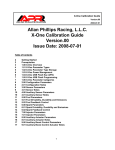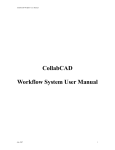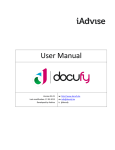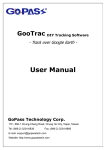Download A Sample Final Report 3 - King Fahd University of Petroleum and
Transcript
King Fahd University of Petroleum and Minerals
College of Computer Sciences and Engineering
Department of Information and Computer Sciences
ICS-411 Senior Project (992)
“KFUPM Workshop Management System”
Fahad S. Al-Qadaa, 968197
Muhammad A. Bukhari, 965289
Date: May 20TH, 2000
KFUPM Car Workshop Management System
Introduction:
KFUPM owns various types of vehicles, such as, sedans, pickups, heavy-duty vehicles and
buses. University colleges, service departments and KFUPM officials use these vehicles. With such
variety of uses and number of vehicles, it was more efficient for KFUPM to maintain its own vehicles.
KFUPM was established along time ago. The workshop is managed in a classical way. Today,
lots of major workshops use computer-based workshop management systems to manage their
overall activities.
Since KFUPM workshop serves university vehicles only, i.e. non-profit workshop, with limited
set of activities (or operations), it was recommended that an in-house workshop management
system be developed.
The purpose of this project is to build – from scratch – a workshop management system to
be used at KFUPM workshop.
I. Requirements:
A. Software requirements:
•
•
Microsoft Windows 9x, NT, or 2000
Microsoft SQL 7.x
B. Hardware Requirements:
•
•
•
An IBM or 100% compatible PC
32MB RAM Minimum
30MB free hard disk space
C. Functional Requirements:
1. Maintain Vehicle Data: The system shall provide means for tracking data about each KFUPM
vehicle using a central vehicles database. The system shall also allow users to update
vehicle data using operations such as adding new vehicle records, modifying existing vehicles
records, etc.
2. Issue and Track Service Request (SR): The system shall provide means for issuing and
tracking service requests submitted by workshop customers by saving SR data in an SR
database.
3. Issue and Track Work Orders (WO): The system shall provide means for issuing WO against
every SR and facilitate WO tracking by saving all WO data in a WO database.
4. Track Workshop Issued Purchase Orders (PO): The system shall provide means for tracking
workshop issued PO’s by assigning a unique number for each issued PO and saving PO data
in a PO database.
5. Maintain Vehicle History: The system shall provide means for tracking each vehicle
maintenance history by collecting vehicle data and vehicle WO data.
6. Produce Statistical Data About The Workshop: The system shall provide means for producing
workshop statistical data, e.g. Number of times a certain vehicle has been serviced in a given
range.
7. Generate Work-Complete Report: After closing a work order, the system shall provide means
for generating work-complete reports. The report should list spare part(s) used, cost of spare
part(s) and labor charges.
D. Non-functional Requirements:
1. Product Requirements:
a. The system should have different levels of access, i.e. security levels.
b. The system should provide adequate response time.
2. Organizational Requirements:
a. The system shall comply with all standard form currently approved by KFUPM
administrative affairs workshop forms.
b. The system shall be adaptable by other KFUPM service departments.
c. The system shall have a user manual and a graphical user interface.
3. External Requirements:
None
II. System Evolution:
Currently, the workshop has a single computer. With plans to purchase more and have an
internal LAN, the system could be further extended to utilize the network.
The planned workshop LAN will also be tapped into KFUPM intranet. This means the
workshop may have its won intranet site. One advantage of doing so is to have the system on the
intranet with the facility to allow workshop customers to track the status of their vehicles via the
intranet.
III. Test Cases:
Vehicles:
No.
1
Action
Add
2
Add
(duplicate)
3
Search
4
Search
5
6
Search (no
record)
Modify
7
Delete
Input
Vehicle KFUPM
No.
Vehicle KFUPM
No.
Source
User – Manual
Expected Reaction
Saved Record
Description
Add a new vehicle to vehicles database
User – Manual
Error Message
KFUPM
User – Manual
Complete Vehicle Data
Adding a new vehicle with an existing
KFUPM No. will result in an error
message
List vehicle data using its KFUPM No.
KFUPM
Complete Vehicle Data
List vehicle data using its KFUPM No.
KFUPM
User –
Dropdown List
User - Manual
Error Message
KFUPM
User – Manual
Saved Record
Trying to list a non-existing vehicle data
will result in an error
Modify vehicle data & save changes
KFUPM
User – Manual
Delete Record
Deleting a vehicle will delete all related
records from various WMS databases
Input
Service
Request No.
Service
Request No.
Service
Request No.
Vehicle KFUPM
No.
Service
Request No.
Service
Request No.
Source
User – Manual
Expected Reaction
Saved Record
User – Manual
Error Message
User – Manual
Complete SR Data
Description
Add a new service request (SR) to SR
database
Add a new service request to SR
database with an existing SR No.
List SR data using SR No.
User – Manual
Complete SR Data
User – Manual
Saved Record
User – Manual
Delete Record
Vehicle
No.
Vehicle
No.
Vehicle
No.
Vehicle
No.
Vehicle
No.
Service Requests:
No.
1
2
Action
Add
3
Add
(duplicate)
Search
4
Search
5
Modify
6
Delete
List All service requests data for a given
vehicle using its KFUPM No.
Modify service request data & save
changes
Delete service request data & save
changes
Similar test cases can be applied against Work Orders and Purchase Orders.
IV. Risk Analysis:
In this section, the risks involved during the development process are identified and assessed.
A. Requirement Collection:
•
System users are not very familiar with computers, hence, users requirement are not very
specific.
•
Extracting information and inter-relating user-provided forms may not result in accurate
representation.
•
Users may not fully understand the requirements specified by the development team.
B. Design:
•
Identifying various system modules and components inappropriately may result in
ambiguous system design and add complexity in the implementation phase.
C. Implementation:
•
Learning new tools required for system implementation is an overhead for the development
team.
D. General:
•
Producing a clear, simple & comprehensive user manual.
•
Training target system users.
V. Scenario:
Fill Service
Request
Service
Request
Fill Work Order
Work
Order
Dispatach WO
Spare Part(s)
Needed
Yes
Spare Part(s)
Over 300SAR
Yes
Fill Purchase
Order
No
No
No
Purchase Spare
Part(s) Locally
No
Purchase
Order
Spare Part(s)
Arrived
Yes
Job Complete
Yes
Update WO
Work
Order
Work Complete
Yes
Job
Complete
Report
Work
Order
Close WO
Issue Report
VI. Data Flow Diagram:
A. Level 0 DFD
New Vehicle Data /
Purchase Order /
Status Request
Service Request
Vehicles Workshop
Management
System
Operator
Customer
Vehicle history report /
Work Order /
Order Status
Work Complete Report
B. Level 1 DFD
Vehicle
Record
Vehicle Data
Vehicle Data
1
Process Vehicle
Data
Vehicle Data
Vehicle Data
Service Request /
Recall Requester Info.
2
Process Service
Request
Service Request
Data
Service Request
Record
SR Requester Info
Service Request
Data
WO Status Request /
Completed Work
3
Process Work
Order
WO Status/
Work-Complete Report
Vehicle
Record
Purchase Order /
PO Status request
4
Process Purchase
Order
WO Data
PO Data
Purchase
Order
Record
Purchase Order Status
History Record Request
5
Get Vehicle
History Record
Vehicle History Record
Work Order
Record
VII. Requirements Specification:
1. Maintain Detailed Vehicle Information:
Requirement No.
Function
Description
Requirement No.
Function
Description
1.2
Modify vehicle record
Modify an existing vehicle
record by retrieving vehicle
data from vehicles database
using key fields, and allow
the user to change certain
fields only and save.
Inputs
1.1
Add vehicle record
Add new vehicle record to
vehicles database. A new
KFUPM vehicle is added as a
new record and saved. The
system should not allow
duplicate records, i.e.
KFUPM No.
New vehicle data
Inputs
Source
User Level
Outputs
Destination
Requires
User
Admin or Operator
Saved vehicle record
Vehicle database
User input
Source
User Level
Outputs
Destination
Requires
KFUPM number or
registration number, and
modified data.
User
Admin or Operator
Modified vehicle record
Vehicle database
User input
Requirement No.
Function
Description
Inputs
Source
User Level
Outputs
Destination
Requires
Requirement No.
Function
Description
Inputs
Source
Outputs
Destination
Requires
1.3
Display vehicle record
Display an existing
vehicle record by
retrieving vehicle data
from vehicles database
using KFUPM No. or Reg.
No.
KFUPM number or
registration number.
Requirement No.
Function
Description
1.4
Delete vehicle record
Delete a vehicle record
from vehicles database in
addition to all related
records in system
databases.
Inputs
Vehicle KFUPM No. or
Reg. No.
User
Admin, Operator or
Guest
Displayed vehicle data
Screen
User input
Source
User level
User
Admin or Operator
Outputs
Destination
Requires
Screen or printer
User input
1.5
Archive a retired vehicle
record
Archived a vehicle record
that is in retired status.
User confirmation
System
Generate archived
vehicle list
Screen or printer
None
2. Track All Service Request:
Requirement No.
Function
2.1
Add a new service request
Requirement No.
Function
Description
Add a new service request
record to service request
database (SR). The user
opens a new service request
record and adds new service
request data. The system
should not allow duplicate
SR records.
Service request data
User
Admin or Operator
Saved service request
Service request database
User input
Description
2.2
Modify an existing service
request data
Modify service request data
by retrieving SR record and
allowing user to modify
certain fields in the SR only.
Inputs
Source
User Level
Outputs
Destination
Requires
Service request number
User
Admin or Operator
Service request record
Service request database
User input
Inputs
Source
User Level
Outputs
Destination
Requires
Requirement No.
Function
Description
Inputs
Source
User Level
Outputs
Destination
Requires
2.3
Display service request
Retrieve and display
service request
information by retrieving
service request record
from service request
database using service
request number.
Service request number
Requirement No.
Function
Description
2.4
Delete service request
Delete a service request
record from service
request database in
addition to all related
records in system
databases.
Inputs
Service request number.
User
Admin, Operator or
Guest
Service request record
Service request database
User input
Source
User level
User
Admin or Operator
Outputs
Destination
Requires
User input
3.1
Add a new work order
Add new work order
record to work order
database (WO). The user
opens a new WO record
and then adds WO’s
data. The system should
not allow duplicate WO
records.
WO number, KFUPM
number or registration
number, and service
request no.
User
Admin or Operator
Saved WO record
WO database
User input
Requirement No.
Function
Description
3.2
Modify Work Order data
Modify an existing work
order record by retrieving
WO data from WO
database using key
fields, and allowing user
to change non-key data
and save.
Inputs
WO number, KFUPM
number or registration
number, and modification
data.
User
Admin or Operator
Modified WO record
WO database
User input
3. Track All Work Orders:
Requirement No.
Function
Description
Inputs
Source
User Level
Outputs
Destination
Requires
Source
User Level
Outputs
Destination
Requires
Requirement No.
Function
Description
3.3
Display work order
Display WO status by
retrieving WO data from
WO database using key
fields.
Requirement No.
Function
Description
Inputs
WO number, KFUPM
number or registration
number.
Inputs
Source
User Level
User
Admin, Operator or
Guest
Displayed WO data
Screen
User input
Source
User Level
User
Admin or Operator
Outputs
Destination
Requires
User input
Outputs
Destination
Requires
Requirement No.
Function
Inputs
3.5
Generate Work Complete
Report
Generate a printed report
reflecting total cost of
maintaining a given
vehicle based on work
order. The report is then
sent to the user as an
invoice.
WO number
Source
Outputs
Destination
Requires
User
Work complete report
Screen and printer
User input
Description
3.4
Delete work order
Delete work order record
from work order
database and all related
records in various
system databases.
WO number, KFUPM
number or registration
number.
4. Track All Purchase Orders:
Requirement No.
Function
4.1
Add purchase order record
Requirement No.
Function
Description
Add a new purchase order
record (PO) to PO database.
The user opens a new PO
record, adds the new PO
data and assigns a unique
WMS number. The system
should not allow duplicate
WMS records.
Purchase order data
User
Admin or Operator
Saved PO record
PO database
User input
Description
Inputs
Source
User Level
Outputs
Destination
Requires
Inputs
Source
User Level
Outputs
Destination
Requires
4.2
Modify purchase order
record
Modify an existing PO
record by retrieving PO data
from PO database using
WMS key field, and allow
the user to change non-key
data and save.
WMS assigned PO number.
User
Admin or Operator
Modified PO record
PO database
User input
Requirement No.
Function
Description
4.3
Display purchase request
Display an existing PO
record by retrieving PO
data from PO database
using WMS assigned
number.
Requirement No.
Function
Description
Inputs
WMS assigned PO
number
Inputs
Source
User Level
User
Admin, Operator or
Guest
PO record
Screen
User input
Source
User Level
User
Admin or Operator
Outputs
Destination
Requires
Displayed PO record
Screen
User input
Outputs
Destination
Requires
4.4
Delete purchase order
Delete an existing PO
record by retrieving PO
record from PO database
using assigned WMS
number, and allowing
the user to delete
record.
WMS assigned PO
number.
5. Maintain vehicle History Record:
Requirement No.
Function
Description
Inputs
Source
User Level
Outputs
Destination
Requires
5.1
Generate & display vehicle
history.
Generate vehicle history
report by referencing
vehicles database and WO
database about a given
vehicle.
KFUPM number or reg.
number
User
Admin or Operator
Vehicle history
Screen or printer
User input
Requirement No.
Function
Description
Inputs
Source
User Level
Outputs
Destination
Requires
5.2
Calculate vehicle total
maintenance cost
Calculate total maintenance
cost by referencing vehicle
and work order databases.
KFUPM number or reg.
number
User
Admin or Operator
Total cost
Screen or printer
User input
6. Generate Workshop Statistical Data:
Requirement No.
Function
Description
Inputs
Source
User Level
Outputs
Destination
Requires
Requirement No.
Function
Description
Inputs
Source
User Level
Outputs
Destination
Requires
6.1
List cars serviced per
department
Generate a list of all
vehicles serviced that
belong to a given
department.
Dept. code/name
User
Admin or Operator
List
Screen or printer
User input
6.3
Calculate workshop
income in a given date
range
Date range
User
Admin or Operator
List
Screen or printer
User input
Requirement No.
Function
Description
Inputs
Source
User Level
Outputs
Destination
Requires
Requirement No.
Function
Description
Inputs
Source
User Level
Outputs
Destination
Requires
6.2
List work orders complete in
a given date range
Generate a list of work
orders by a given date
range
Date range
User
Admin or Operator
List
Screen or printer
User input
6.4
Calculate cost of spare
parts used in a given
date range
Date range
User
Admin or Operator
List
Screen or printer
User input
VIII. Abstract Specification:
The proposed system, i.e. the KFUPM Workshop Management System (WMS) shall provide
computerized alternative to the current classic workshop management system.
WMS will be composed of several databases. The Vehicle DB will contain data about every
KFUPM vehicle. This database will be the major source for Vehicles data in WMS. Nearly each
component of WMS will utilize this DB.
The Service Request and the Work Order databases will contain and track data about Service
Requests and Work Orders respectively. In addition, a Purchase Order DB will track all purchased
orders issued by the workshop.
Based on the initial customer-filled Service Request (SR), the SR data will be saved in an SR
Database and a Work Order (WO) will be initiated, given a unique WO number and saved in a WO
Database. Next, the WO is dispatched by the workshop’s supervisor to the appropriate technician or
mechanic for action.
In the event spare parts are needed, the workshop may purchase spar parts with a
maximum value of 300 Riyals. However, if the cost of spare parts was above that limit, a Purchase
Order (PO) is initiated, given a WMS PO Serial number and sent to KFUPM administrative Affairs who
on their side send the PO to KFUPM Purchasing Department.
Activities per WO are tracked (or logged) by the system, and after spare parts are received
(or while pending spare parts delivery), other tasks requested are taken care of, and the WO is
closed after all tasks are complete.
When all work requested is done, the system will generate a work-complete report showing
work done, cost of spare parts and labor charges. The report is then sent to the customer as an
invoice.
In addition to the above, the system will provide statistical data about various workshop
activities and income.
IX. Object Model:
Vehicle
+KFUPM No : int
-Department : char
-Date of Purchase : Date
-Registration No. : char
-Vin or Chasis
-Make : char
-Model Year : int
-Engine No : int
-Transmission Type : String
-Spark Plug No : int
-Electric System
-Oil Filter
-Air Filter
-Drive Belt
-Tire
-Warranty
-Note
-Status : String
-Date of Retirement
+Add New Vehicle()
+Modifty Vehicle()
+Delete Retired Vehicle()
+Get Vehicle()
Service Request
M
M
1
M
+Service Order No : int
-Date : Date
-Mileage : int
-Type of Job : char
-Location : char
-Requested by : char
-Phone No : int
+Add Servie Request()
+Get SR()
1
M
Work Requested
-Work Reqested
+Add Work Requested()
1
Work Order
M
M
1
+Work Order No : int
-Date : Date
-Status
-Total Cost
+Generate WO()
+Close WO()
+Get WO ()
+Generate Work Complete Report()
1
M
Purchase Order
+Serial No : int
+PO No : int
-Date : Date
-Date Material Needed : Date
-Suggested Supplier
-Status
+Add PO()
+Modify PO()
+Get PO()
+Close PO()
Work Performed
Spare Prts
1
-Part No
-Descreption
-Qty
-Price
+Add Spare Part()
+Modifty Spare Part()
M
-Work performed
-Date : Date
-Tec. Name
-Labor Charge
+Add Work Performed()
X. Lower Level Data Flow Diagrams:
New Vehicle Data
1.1 Add Vehicle
Record
Valid Data
Vehicle Record
Modified Vehicle Data
1.2
Modify Vehicle
Record
Vehicle Data
Vehicle No
1.3
Display Vehicle
Record
Vehicle Data
Vehicle No
1.4
Delete Vehicle
Record
Vehicle Data
Vehicle No
1.5
Delete Retired
Vehicle Record
Vehicle Data
New Service Request
2.1
Add New Service
Request
Service Request Data
Service Request Data
Recall Requester Info
2.2
Display Service
Request
Requester Info
Serviece
Request Rcord
Serviece
Request Rcord
Service Request Data
Work Order Data
3.1
Generate
Work Order
WO Data
Modified Work Order Data
Work Oder
Record
3.2
Update Work Order
Data
WO Data
Work Complete Data
3.3
Close Work Order
Closed WO Data
3.5
Generate Work
Complete Report
Work-Complete Report
WO Status
WONo OR VehRegNo
New Purchase Order
3.4
Track Work Order
Status
4.1
Add
Purcahse Order
Work Order Status
Purchase Order Data
Purchase Order
Record
Modifided Purcahse Order
PO Status Request
Item Received
4.2
Modify
Purchase Order
4.3
Track Purchase
Order
Purchase Order Status
4.4
Close
Purcahse Order
WO Data
Vehicle Record
Vehicle No
5.1
Get Vehicle
History
Vehicle Data
Vehicle Data
5.2
Calculate Vehicle
Total Maintenance
Cost
Vehicle Record
Vehicle History Record
XI. Component Design:
The proposed system will be composed of 4 components (or modules):
1.
2.
3.
4.
Vehicle Component
Service Request Component
Work Order Component
Purchase Order Component
The services provided by each component are as follows:
1. The Vehicle Component will provide the following services:
a.
b.
c.
d.
e.
f.
Addition of new vehicles.
Modification of existing vehicles records.
Displaying existing vehicles records.
Delete vehicles records.
Deleting retired vehicles records.
Listing vehicles serviced per department.
2. The Service Request Component will provide the following services:
a. Addition of new service requests.
b. Displaying existing service requests.
3. The Work Order Component will provide the following services:
a.
b.
c.
d.
e.
f.
g.
h.
i.
j.
Generating new work orders based on new service requests.
Updating work orders.
Closing an open work order.
Display work order status.
Generate work-complete report.
Generating and displaying a given vehicle’s history.
Calculating a given vehicle total cost of maintenance.
Listing work orders completed in a given range.
Calculating the workshop’s income based on complete work orders in a given date
range.
Calculating total spare parts cost in a given date range.
4. The Purchase Order Component will provide the following services:
a.
b.
c.
d.
Addition of new purchase order data.
Modifying purchase order data.
Displaying purchase orders.
Closing an open purchase order.
A. Component Interface:
Each component will interface with other components according to the following relations:
Component
Vehicle
Vehicle
None
Service
Request
Work Order
Purchase
Order
Method:
GetVehicle()
In: Vehicle
Method:
GetVehicle()
In: Vehicle
Method:
GetVehicle()
In: Vehicle
Service Request
Method: GetVehicle()
In: Vehicle
None
Work Order
Method: GetVehicle()
In: Vehicle
Method: GetSR()
In: SR
Method: GenerateWO()
In: Work Order
Method: GetSR()
In: Service Request
Method:
GenerateWO()
In: Work Order
None
Purchase order
Method: GetVehicle()
In: Vehicle
None
Method: GetPO()
In: Purchase Order
None
Method: GetPO()
In: Purchase Order
Method: GetWO()
In: Work Order
Method: GetWO()
In: Work Order
None
XII. Data Structure Design:
Vehicle Class:
Attribute
KFUPMNo
Department
DateOfPurchase
RegistrationNo
VinOrChassis
Make
ModelYear
EngineNo
TransmissionType
SparkPlugNo
ElectricSystem
OilFilter
AirFilter
DriveBelt
Tire
Warranty
Note
Status
DateOfRetirement
Type
Integer
String
Date
String
String
String
Integer
String
String
String
String
String
String
String
String
Integer
String
String
Date
Description
A unique KFUPM number assigned to every vehicle the belongs to KFUPM
KFUPM department which the vehicle belongs to
Vehicle’s date of purchase
Vehicle’s license plate number
Vehicle’s chassis number
Vehicle’s type
Vehicle’s model year
Vehicle’s engine number
Vehicle’s transmission type
Vehicle’s spark plug number
Vehicle’s electric system type
Vehicle’s oil filter number
Vehicle’s air filter number
Vehicle’s drive belt number
Vehicle’s tire number
Vehicle’s warranty period (time or mileage)
Note about the vehicle
Vehicle’s current status: active or retired
Vehicle’s date of the retirement, if retired
Type
Integer
Date
Integer
String
String
String
Integer
Vehicle
Description
A unique number assigned to every service request
Service request date
Vehicle’s mileage-reading
Type of service requested
The location of the vehicle
The name of the requester
Vehicle’s contact phone number
Vehicle’s data
Service Request Class:
Attribute
ServiceRequestNo
Date
Mileage
TypeOfJob
Location
RequestedBy
PhoneNo
Vehicle
Work Requested Class:
Attribute
ServiceRequestNo
WorkRequested
Type
Integer
String
Description
A unique service request number
Work or service(s) requested
Work Order Class:
Attribute
WorkOrderNo
Date
Status
TotalCost
Vehicle
ServiceRequest
PurchaseOrder
Type
Integer
Date
String
Integer
Vehicle
Service Request
Purchase Order
Description
A unique work order number
Work order’s date
Work order’s status
Total cost
Vehicle’s data
Service Request’s data
Purchase Order’s data
Work Performed Class
Attribute
WorkOrderNo
WorkPerformed
Date
TechName
LaborCharge
Attribute
PartNo
WorkOrderNo
Description
Quantity
Price
Type
Integer
String
Date
String
Integer
Type
Integer
Integer
String
Integer
Integer
Description
A unique work order number
Work performed on vehicle
Date of work performed
Name of technician or mechanic who performed the work
Labor charge of work performed
Description
Spare part number
Work Order no
Spare part description
Quantity of spare part ordered
Price of spare part
Purchase Order Class
Attribute
SerialNo
PONo
Integer
Integer
Type
Date
DateMaterialNeeded
SuggestedSupplier1
SuggestedSupplier2
SuggestedSupplier3
Status
Date
Date
String
String
String
String
Description
A unique purchase order serial number assigned by WMS
Purchase order number assigned by Purchasing
Department
Purchase order date
Date spare part(s) is/are needed
Suggested supplier 1
Suggested supplier 2
Suggested supplier 3
Purchase order status: open, closed or pending
Spare
Parts
Class
XIII. Relational Database Schema:
Vehicle:
KFUPMNo
RegNo
PurchaseDate
Dept
Chassis
Make
YearModel
EngineNo
TransType
SparkPlugNo
ElectricSys
AirFilter
OilFilter
DriveBelt
Tire
Warranty
Note
VehStatus
RetireDate
Service Request:
ServiceRequestNo
SRDate
VehicleMilage
JobType
Location
RequestedBy
PhoneNo
VehicleNo
Work Requested:
SRNo
WorkRequested
Work Order:
WorkOrderNo
WODate
WOStatus
TotalCost
WPDate
TechName
VehNo
SRNum
Serial
Work Performed:
WONo
WorkPerformed
LaborCharge
Spare Part:
PartNo
WONum
Description
Quantity
Price
Purchase Order:
SerialNo
PurchaseOrderNo
PODate
DateMaterialNeeded
Supplier1
Supplier2
Supplier3
POStatus
XIV. Algorithm Design:
Algorithm design will be based on system components.
1. Vehicle Component:
1.1 Add New Vehicle Record:
1.2 Modify Vehicle Record:
INPUT: KFUPMNo
WHILE EXIST IN VehicleDB OR NOT QUIT
DISPLAY: ERROR MESSAGE (Duplicate Record)
INPUT: KFUPMNo
INPUT: RegNo
IF EXIST IN VehicleDB
WARNING: Duplicate (RegNo)
INPUT: Allow Duplicate (RegNo)
IF NO EXIT
INPUT: [Remaining Vehicle Data]
SAVE
EXIT
INPUT: KFUPMNo
WHILE NOT EXIST IN VehicleDB OR NOT QUIT
DISPLAY: ERROR MESSAGE (Not Found)
INPUT: KFUPMNo
GET VehicleRecord IN VehicleDB
DISPLAY: VehicleRecord
MODIFY: SelectedField(s) IN VehicleRecord
SAVE VehicleRecord
EXIT
1.3 Display Vehicle Record:
1.4 Delete Vehicle Record:
INPUT: KFUPMNo
WHILE NOT EXIST IN VehicleDB OR NOT QUIT
DISPLAY: ERROR MESSAGE (Not Found)
INPUT: KFUPMNo
GET: VehicleRecord IN VehicleDB
DISPLAY: VehicleRecord
EXIT
INPUT: KFUPMNo
WHILE NOT EXIST IN VehicleDB OR NOT QUIT
DISPLAY: ERROR MESSAGE (Not Found)
INPUT: KFUPMNo
GET: VehicleRecord IN VehicleDB
DISPLAY: VehicleRecord
CONFIRM: Delete VehicleRecord
IF YES THEN DELETE
ELSE EXIT
SAVE
EXIT
1.5 Archive Retired-Vehicle Record(s):
1.6 List Cars Serviced By Department:
GET: CurrentDate
FOR ALL RECORDS IN VehicleDB
READ: VehicelRecord
GET: VehStatus
IF RETIRED
IF (CurrentDate – RetireDate) > 1 Year
Delete
NEXT
EXIT
INPUT: DepartmentName
WHILE NOT EXIST IN VehicleDB OR NOT QUIT
DISPLAY: ERROR MESSAGE (Not Found)
INPUT: DepartmentName
FOR ALL WorkOrders in WorkOrderDB
IF Vehicle.Dept == DepartmentName
OUTPUT: VehicleRecord
EXIT
2. Track All Service Requests:
2.1 Add New Service Request Record:
2.2 Display Service Request Record:
INPUT: ServiceRequestNo
WHILE EXIST IN ServiceRequestDB OR NOT QUIT
DISPLAY: ERROR MESSAGE (Duplicate)
INPUT: ServiceRequestNo
INPUT: KFUPMNo
WHILE NOT EXIST IN VehicleDB OR NOT QUIT
DISPLAY: ERROR MESSAGE (Not Found)
INPUT: KFUPMNo
GET: VehicleRecord IN VehicleDB
INPUT: [Remaining ServiceRequest Data]
INPUT: [Work Requested]
OPEN: New WorkOrder
SAVE
EXIT
INPUT: ServiceRequestNo
WHILE NOT EXIST IN ServiceReqDB OR NOT Quit
DISPLAY: ERROR MESSAGE (Not Found)
INPUT: ServiceRequestNo
GET: ServiceRequestRecord IN ServiceRequestDB
DISPLAY: ServiceRequestRecord
EXIT
2.3 Display Service Request Record:
2.4 Delete Service Request Record:
INPUT: ServiceRequestNo
WHILE NOT EXIST IN ServiceRequestDB OR NOT QUIT
DISPLAY: ERROR MESSAGE (Not Found)
INPUT: ServiceRequestNo
GET: ServiceRequestRecord IN ServiceRequestDB
DISPLAY: ServiceRequestRecord
EXIT
INPUT: ServiceRequestNo
WHILE NOT EXIST IN ServiceReqDB OR NOT Quit
DISPLAY: ERROR MESSAGE (Not Found)
INPUT: ServiceRequestNo
GET: ServiceRequestRecord IN ServiceRequestDB
CONFIRM: Delete ServiceRequestRecord
IF YES THEN DELETE
ELSE EXIT
SAVE
EXIT
3. Track All Work Orders:
3.1 Add A New Work Order Record:
3.2 Modify Work Order Record:
ADD: New WorkOrderRecord IN WordOrderDB
ASSIGN: New WorkOrderNo
ASSIGN: CurrentDate TO WODate
ASSIGN: OPEN TO WOStatus
ASSIGN: 0 (Zero) TO TotalCost
SAVE
EXIT
INPUT: WorkOrderNo
WHILE NOT EXIST IN WorkOrderDB OR NOT QUIT
DISPLAY: ERROR MESSAGE (Not Found)
INPUT: WorkOrderNo
GET: WorkOrderRecord IN WorkOderDB
INPUT: [WorkPerformedData]
WHILE INPUT: WorkPerformed == TRUE OR NOT
QUIT
INPUT: WorkPerformed
TotalCost = TotalCost + LaborCharge
INPUT: SpareParts
WHILE INPUT: SpareParts == TRUE OR NOT QUIT
INPUT: SpareParts
TotalCost = TotalCost + Price
SAVE
EXIT
3.3 Display Work Order Record:
3.4 Delete Work Order Record:
INPUT: WorkOrderNo
WHILE NOT EXIST IN WorkOrderDB OR NOT QUIT
DISPLAY: ERROR MESSAGE (Not Found)
INPUT: WorkOrderNo
GET: WorkOrderRecord IN WorkOderDB
DISPLAY: WorkOrderRecord
EXIT
INPUT: WorkOrderNo
WHILE NOT EXIST IN WorkOrderDB OR NOT QUIT
DISPLAY: ERROR MESSAGE (Not Found)
INPUT: WorkOrderNo
GET: WorkOrderRecord IN WorkOderDB
CONFIRM: Delete WorkOrderRecord
IF YES THEN DELETE
ELSE EXIT
SAVE
EXIT
3.5 Generate Work-Complete Report:
3.6 Generate & Display Vehicle History:
INPUT: WorkOrderNo
WHILE NOT EXIST IN WorkOrderDB OR NOT QUIT
DISPLAY: ERROR MESSAGE (Not Found)
INPUT: WorkOrderNo
GET: WorkOrderRecord IN WorkOderDB
DISPLAY: WorkOrderRecord
OUTPUT: Selected-Fields IN WorkOrderRecord
EXIT
INPUT: KFUPMNo OR RegNo
WHILE NOT EXIST IN VehicleDB OR NOT QUIT
DISPLAY: ERROR MESSAGE (Not Found)
INPUT: KFUPMNo OR RegNo
GET: VehicleRecord IN VehicleDB
DISPLAY: VehicleRecord
FOR ALL WorkOrders
IF WorkOrder.VehNo == KFUPMNo
GET: WorkOrderData
DISPLAY: WorkOrderData
EXIT
3.7 Calculate Vehicle Total Maintenance
Cost:
3.8 List Work Orders Complete By Date
Range:
INPUT: KFUPMNo OR RegNo
WHILE NOT EXIST IN VehicleDB OR NOT QUIT
DISPLAY: ERROR MESSAGE (Not Found)
INPUT: KFUPMNo OR RegNo
GET: VehicleRecord IN VehicleDB
DISPLAY: VehicleRecord
COST = 0
FOR ALL WorkOrders
IF WorkOrder.VehNo == KFUPMNo
COST = COST + WorkOrder.TotalCost
DISPLAY: COST
EXIT
INPUT: DateRange
VERIFY: DateRange
WHILE DateRange IN WorkOrderDB OR NOT QUIT
DISPLAY: ERROR MESSAGE
INPUT: DateRange
VERIFY: DateRange
FOR ALL WorkOrders in WorkOrderDB
IF WODate < UpperLimitDateRange AND
WODate > LoweLimitDateRange AND
WOSatus == COMPLETE
OUTPUT: WorkOrderRecord
EXIT
3.9 Calculate Workshop Total Income:
INPUT: DateRange
VERIFY: DateRange
WHILE DateRange IN WorkOrderDB OR NOT QUIT
DISPLAY: ERROR MESSAGE
INPUT: DateRange
VERIFY: DateRange
INCOME = 0 (Zero)
FOR ALL WorkOrders in WorkOrderDB
IF WODate < UpperLimitDateRange AND
WODate > LoweLimitDateRange AND
WOSatus == COMPLETE
INCOME = ICOME + TotalCost
OUTPUT: INCOME
EXIT
3.10 Calculate Spare Parts Cost By Date
Range:
INPUT: DateRange
VERIFY: DateRange
WHILE DateRange IN WorkOrderDB OR NOT QUIT
DISPLAY: ERROR MESSAGE
INPUT: DateRange
VERIFY: DateRange
SPCOST = 0 (Zero)
FOR ALL WorkOrders in WorkOrderDB
IF WODate < UpperLimitDateRange AND
WODate > LoweLimitDateRange AND
WOSatus == COMPLETE
FOR ALL SpareParts
IF WorkOrderNo == SparePart.WONum
SPCOST = SPCOST + SparePart.Price
OUTPUT: INCOME
EXIT
4. Track All Purchase Orders:
4.1 Add A New Purchase Order Record:
4.2 Modify Purchase Order Record:
ADD: New PurchaseOrderRecord IN PurchaseOrderDB
ASSIGN: New SerialNo
INPUT: [PurchaseOrderData]
ASSIGN: OPEn TO POStatus
SAVE
EXIT
INPUT: SerialNo
WHILE NOT EXIST IN PurchaseOrderDB OR NOT QUIT
DISPLAY: ERROR MESSAGE (Not Found)
INPUT: SerialNo
GET: PurchaseOrderRecord IN PurchaseOderDB
DISPLAY: PurchaseOrderRecord
MODIFY: SelectedField(s) IN PurchaseOrderRecord
SAVE
EXIT
4.3 Display Purchase Order Record:
4.4 Delete Purchase Order Record:
INPUT: PurchaseOrderNo OR SerialNo
WHILE NOT EXIST IN PurchaseOrderDB OR NOT QUIT
DISPLAY: ERROR MESSAGE (Not Found)
INPUT: PurchaseOrderNo OR SerialNo
GET: PurchaseOrderRecord IN PurchaseOderDB
DISPLAY: PurchaseOrderRecord
EXIT
INPUT: PurchaseOrderNo OR SerialNo
WHILE NOT EXIST IN PurchaseOrderDB OR NOT QUIT
DISPLAY: ERROR MESSAGE (Not Found)
INPUT: PurchaseOrderNo OR SerialNo
GET: PurchaseOrderRecord IN PurchaseOderDB
CONFIRM: Delete PurchaseOrderRecord
IF YES THEN DELETE
ELSE EXIT
SAVE
EXIT
XV. User Interface Design:
WMS Main Login Panel
Add New Vehicle Panel
Add New Service Request Panel
Add New Work Order Panel
Add New Purchase Order Panel
User Management Panel
XVI. Technical Documentation:
Tools Used:
1. User Interface: Visual Basic Professional Edition Ver. 6
2. Database Engine: Microsoft SQL 7.0 (running on Microsoft Windows 98)
3. On-Line User Help: Microsoft HTML Help Workshop & Capture Pro. Ver. 3
Source Code:
'Open Database Connections
Dim VehCon As ADODB.Connection
Dim SRCon As ADODB.Connection
Dim WRCon As ADODB.Connection
Dim WOCon As ADODB.Connection
Dim WPCon As ADODB.Connection
Dim SPCon As ADODB.Connection
Dim POCon As ADODB.Connection
Dim UserCon As ADODB.Connection
'Global Variavbles
Dim UserLevel As Integer
Dim UserName As String
Dim Action As Integer
Dim SrAction As Integer
Dim SrStart As Integer
Dim POStart As Integer
Dim POAction As Integer
Dim WOStart As Integer
Dim WOAction As Integer
Dim Starting As Integer
'******************************************************
'****** From Load Start **********************************
'******************************************************
Private Sub Form_Activate()
If Starting = 0 Then
Login.RecordSource = "select * from currentuser"
Login.Refresh
UserLevel = Login.Recordset.Fields("level")
UserName = Login.Recordset.Fields("name")
UserLabel.Caption = "You are logged in as (" & UserName & ")"
VehFrame.Visible = True
If UserLevel > 0 Then
DataGrid1.Visible = False
End If
If UserLevel = 2 Then
VehTopButton(0).Enabled = False
VehTopButton(0).Enabled = False
End If
Action = 1
VehNo.Visible = True
VehReg.Visible = True
VehDisplay.Enabled = True
VehFrameTextBox(0).Enabled = True
VehTopButton(3).Enabled = False
Call ClearAllVehicleFrameTextBoxes
sql = "select * from vehicle"
vehado.RecordSource = sql
vehado.Refresh
i=0
Do While i <> 19
VehFrameTextBox(i).Locked = True
VehFrameTextBox(i).BackColor = &H8000000B
i=i+1
Loop
VehNo.Visible = True
VehReg.Visible = True
VehNo.Locked = False
VehReg.Locked = False
VehModify.Enabled = False
VehTopButton(2).Enabled = False
VehDisplay.Enabled = True
Starting = 1
End If
End Sub
Private Sub Form_Load()
Starting = 0
frmMain.Visible = False
frmUM.Visible = True
SSTab1.Tab = 0
VehTopButton(3).Enabled = False
vehado.Visible = False
VehNo.Visible = False
VehReg.Visible = False
VehDisplay.Enabled = False
VehFrame.Visible = False
Dim CS As String
CS = "Provider=MSDASQL.1;User ID=sa;Data Source=WMS"
Set VehCon = New ADODB.Connection
Set SRCon = New ADODB.Connection
Set WRCon = New ADODB.Connection
Set WOCon = New ADODB.Connection
Set WPCon = New ADODB.Connection
Set SPCon = New ADODB.Connection
Set POCon = New ADODB.Connection
Set UserCon = New ADODB.Connection
VehCon.Open CS
SRCon.Open CS
WRCon.Open CS
WOCon.Open CS
WPCon.Open CS
SPCon.Open CS
POCon.Open CS
UserCon.Open CS
End Sub
Private Sub Form_Unload(Cancel As Integer)
VehCon.Close
SRCon.Close
WRCon.Close
WOCon.Close
WPCon.Close
SPCon.Close
POCon.Close
UserCon.Close
End Sub
Private Sub SSTab1_Click(PreviousTab As Integer)
If SSTab1.Tab = 1 And WOStart = 0 Then
SRNo.Visible = True
SRVehNo.Visible = True
SRTextBox(0).Visible = False
SRTextBox(1).Visible = False
Call ClearSRTextBoxes
i=0
Do While i <> 13
SRTextBox(i).Locked = True
SRTextBox(i).BackColor = &H8000000B
i=i+1
Loop
If UserLevel > 1 Then
SRButton(0).Enabled = False
End If
SRButton(2).Enabled = False
SRButton(3).Enabled = False
SRDisplay.Enabled = True
SrAction = 1
SrStart = 1
ElseIf SSTab1.Tab = 3 And POStart = 0 Then
POSn.Visible = True
POno.Visible = True
POTextBox(0).Visible = False
POTextBox(1).Visible = False
Call ClearpoTextBoxes
i=0
Do While i <> 8
POTextBox(i).Locked = True
POTextBox(i).BackColor = &H8000000B
i=i+1
Loop
If UserLevel > 1 Then
POButton(0).Enabled = False
End If
POButton(2).Enabled = False
POButton(3).Enabled = False
PODisplay.Enabled = True
POAction = 1
POStart = 1
ElseIf SSTab1.Tab = 2 Then
WOno.Visible = True
WOVno.Visible = True
WOSrno.Visible = True
WOTextBox(0).Visible = False
WOTextBox(1).Visible = False
WOTextBox(2).Visible = False
Call ClearWOTextBoxes
i=0
Do While i <> 7
WOTextBox(i).Locked = True
WOTextBox(i).BackColor = &H8000000B
i=i+1
Loop
If UserLevel > 1 Then
WOButton(0).Enabled = False
End If
WOButton(2).Enabled = False
WOButton(3).Enabled = False
WODisplay.Enabled = True
WOWP.Enabled = False
WOSP.Enabled = False
WOAction = 1
WOStart = 1
SPListframe.Visible = False
WPListFrame.Visible = False
SPFrame.Visible = False
WPFrame.Visible = False
End If
End Sub
'*****************************************************
'****** From Load End **********************************
'*****************************************************
Private Sub statEnd_Click()
End
End Sub
Private Sub VehHistory_Click(Index As Integer)
NumOfPOFrame.Visible = False
VehTotalCostFrame.Visible = False
VehHistoryFrame.Visible = True
End Sub
Private Sub NumOfPO_Click(Index As Integer)
NumOfPOFrame.Visible = True
VehTotalCostFrame.Visible = False
VehHistoryFrame.Visible = False
End Sub
Private Sub NumOfPOGo_Click()
NumOfPOText4.Visible = False
NumOfPOGrid.Visible = False
If IsNumeric(NumOfPOText1.Text) = False Then
MsgBox ("Please Enter a valid vehicle number")
ElseIf IsDate(NumOfPOText2.Text) = False Or IsDate(NumOfPOText3.Text) = False Then
MsgBox ("Please Enter a valid Date")
Else 'If IsNumeric(NumOfPOText1.Text) = True And IsDate(NumOfPOText2.Text) = True And IsDate(NumOfPOText3.Text)
= True Then
NumOfPOAdo.RecordSource = "select Serialno[PO Serial No], PurchaseOrderNO[PO No], PODate[PO Date] from
numofpo where[kfupmno]like '" & CStr(NumOfPOText1.Text) & "' and podate >= '" & CStr(NumOfPOText2.Text) & "' and
podate <= '" & CStr(NumOfPOText3.Text) & "'"
NumOfPOAdo.Refresh
If NumOfPOAdo.Recordset.RecordCount > 0 Then
NumOfPOText4.Visible = True
NumOfPOText4.Text = NumOfPOAdo.Recordset.RecordCount
Label7.Visible = True
NumOfPOGrid.Visible = True
Else
MsgBox ("No Records Found!")
End If
End If
End Sub
Private Sub VehHistoryGo_Click()
VehHistoryGrid.Visible = False
VehHistoryPrint.Enabled = False
If IsNumeric(VehHistoryBox1.Text) = False Then
MsgBox ("Please enter a valid vehicle number")
Else
VehHistoryAdo.RecordSource = "select workorderno[Work Order No], workperformed[Work Performed], wpdate[Date],
techname[Tech Name] from vehhistory where[kfupmno]like '" & CStr(VehHistoryBox1.Text) & "' order by workorderno"
VehHistoryAdo.Refresh
If VehHistoryAdo.Recordset.RecordCount > 0 Then
VehHistoryGrid.Visible = True
VehHistoryPrint.Enabled = True
Else
MsgBox ("No records found")
End If
End If
End Sub
Private Sub VehHistoryPrint_Click()
'Print the title
m = "King Fahd University of Petroleum & Minerals"
Printer.CurrentX = (Printer.ScaleWidth / 2) - (2.3 * (TextWidth(m) / 2))
Printer.CurrentY = 500
Printer.FontSize = 18
Printer.Print m
m = "Vehicles & Heavy Duty Workshop"
Printer.CurrentX = (Printer.ScaleWidth / 2) - (1.7 * (TextWidth(m) / 2))
Printer.CurrentY = 1000
Printer.FontSize = 14
Printer.Print m
m = "Vehicle History Report"
Printer.CurrentX = (Printer.ScaleWidth / 2) - (1.5 * (TextWidth(m) / 2))
Printer.CurrentY = 1500
Printer.FontSize = 12
Printer.FontUnderline = True
Printer.Print m
'Print Veh number
Printer.CurrentX = 2000
Printer.CurrentY = 3000
Printer.FontSize = 10
Printer.FontUnderline = False
m = "Vehicle Number: " & VehHistoryBox1.Text
Printer.Print m
'Print the headings
Printer.CurrentY = 4000
Printer.CurrentX = 2000
Printer.Print "Work Order No"
Printer.CurrentY = 4000
Printer.CurrentX = 4000
Printer.Print "Work Performed"
Printer.CurrentY = 4000
Printer.CurrentX = 7000
Printer.Print "Date"
Printer.CurrentY = 4000
Printer.CurrentX = 9000
Printer.Print "Tech Name"
Printer.Line (2000, 4300)-(10500, 4300)
'Print the data
Printer.CurrentY = 4400
VehHistoryAdo.Recordset.MoveFirst
While VehHistoryAdo.Recordset.EOF <> True
y = Printer.CurrentY
Printer.CurrentX = 2000
Printer.Print VehHistoryAdo.Recordset.Fields("work order no")
Printer.CurrentY = y
Printer.CurrentX = 4000
Printer.Print VehHistoryAdo.Recordset.Fields("work performed")
Printer.CurrentY = y
Printer.CurrentX = 7000
Printer.Print VehHistoryAdo.Recordset.Fields("date")
Printer.CurrentY = y
Printer.CurrentX = 9000
Printer.Print VehHistoryAdo.Recordset.Fields("tech name")
Printer.Line (2000, Printer.CurrentY + 50)-(10500, Printer.CurrentY + 50)
Printer.CurrentY = Printer.CurrentY + 100
VehHistoryAdo.Recordset.MoveNext
Wend
Printer.EndDoc
End Sub
Private Sub vehtotalcostGo_Click()
VehTotalCostGrid.Visible = False
VehTotalCostBox4.Visible = False
VehTotalCostBox5.Visible = False
VehTotalCostBox6.Visible = False
VehTotalCostPrint.Enabled = False
Label4.Visible = False
Label5.Visible = False
Label6.Visible = False
If IsNumeric(VehTotalCostBox1.Text) = False Then
MsgBox ("Please Enter a valid vehicle number")
ElseIf IsDate(VehTotalCostBox2.Text) = False Or IsDate(VehTotalCostBox3.Text) = False Then
MsgBox ("Please Enter a valid date raange")
Else
VehTotalCostAdo.RecordSource = "select workorderno[Work Order No],wodate[Date], sptotalcost[Spare Parts Total
Cost], labortotalcost[Total Labor Charge], totalcost[Total Cost] from vehtotalcost where[kfupmno]like'" &
CStr(VehTotalCostBox1.Text) & "'and wodate >= '" & CStr(VehTotalCostBox2.Text) & "' and wodate <= '" &
CStr(VehTotalCostBox3.Text) & "'"
VehTotalCostAdo.Refresh
If VehTotalCostAdo.Recordset.RecordCount > 0 Then
VehTotalCostGrid.Visible = True
VehTotalCostBox4.Visible = True
VehTotalCostBox5.Visible = True
VehTotalCostBox6.Visible = True
Label4.Visible = True
Label5.Visible = True
Label6.Visible = True
VehTotalCostPrint.Enabled = True
VehTotalCostAdo.Recordset.MoveFirst
sptotal = 0
While VehTotalCostAdo.Recordset.EOF <> True
sptotal = sptotal + VehTotalCostAdo.Recordset.Fields("Spare Parts total Cost")
VehTotalCostAdo.Recordset.MoveNext
Wend
VehTotalCostBox4.Text = sptotal
VehTotalCostAdo.Recordset.MoveFirst
labortotal = 0
While VehTotalCostAdo.Recordset.EOF <> True
labortotal = labortotal + VehTotalCostAdo.Recordset.Fields("total labor charge")
VehTotalCostAdo.Recordset.MoveNext
Wend
VehTotalCostBox5.Text = labortotal
VehTotalCostBox6.Text = sptotal + labortotal
Else
MsgBox ("No records found")
End If
End If
End Sub
Private Sub TotalCost_Click(Index As Integer)
VehTotalCostFrame.Visible = True
NumOfPOFrame.Visible = False
VehHistoryFrame.Visible = False
End Sub
Private Sub VehTotalCostPrint_Click()
'Print the title
m = "King Fahd University of Petroleum & Minerals"
Printer.CurrentX = (Printer.ScaleWidth / 2) - (2.3 * (TextWidth(m) / 2))
Printer.CurrentY = 500
Printer.FontSize = 18
Printer.Print m
m = "Vehicles & Heavy Duty Workshop"
Printer.CurrentX = (Printer.ScaleWidth / 2) - (1.7 * (TextWidth(m) / 2))
Printer.CurrentY = 1000
Printer.FontSize = 14
Printer.Print m
m = "Vehicle Total Cost Report"
Printer.CurrentX = (Printer.ScaleWidth / 2) - (1.5 * (TextWidth(m) / 2))
Printer.CurrentY = 1500
Printer.FontSize = 12
Printer.FontUnderline = True
Printer.Print m
'Print Veh number
Printer.CurrentX = 2000
Printer.CurrentY = 3000
Printer.FontSize = 10
Printer.FontUnderline = False
m = "Vehicle Number: " & VehTotalCostBox1.Text
Printer.Print m
Printer.CurrentX = 2000
Printer.CurrentY = 3500
Printer.Print "From: " & VehTotalCostBox2.Text & " To: " & VehTotalCostBox3.Text
'Print the headings
Printer.CurrentY = 4500
Printer.CurrentX = 2000
Printer.Print "Work Order No"
Printer.CurrentY = 4500
Printer.CurrentX = 4000
Printer.Print "Date"
Printer.CurrentY = 4500
Printer.CurrentX = 5000
Printer.Print "Spare Parts Total Cost"
Printer.CurrentY = 4500
Printer.CurrentX = 7200
Printer.Print "Total Labor Charge"
Printer.CurrentY = 4500
Printer.CurrentX = 9400
Printer.Print "Total Cost"
Printer.Line (2000, 4800)-(10500, 4800)
'Print the data
Printer.CurrentY = 4900
VehTotalCostAdo.Refresh
VehTotalCostAdo.Recordset.MoveFirst
While VehTotalCostAdo.Recordset.EOF <> True
y = Printer.CurrentY
Printer.CurrentX = 2000
Printer.Print VehTotalCostAdo.Recordset.Fields("work order no")
Printer.CurrentY = y
Printer.CurrentX = 4000
Printer.Print VehTotalCostAdo.Recordset.Fields("date")
Printer.CurrentY = y
Printer.CurrentX = 5000
Printer.Print VehTotalCostAdo.Recordset.Fields("Spare parts total cost")
Printer.CurrentY = y
Printer.CurrentX = 7200
Printer.Print VehTotalCostAdo.Recordset.Fields("total labor charge")
Printer.CurrentY = y
Printer.CurrentX = 9400
Printer.Print VehTotalCostAdo.Recordset.Fields("Total Cost")
Printer.Line (2000, Printer.CurrentY + 50)-(10500, Printer.CurrentY + 50)
Printer.CurrentY = Printer.CurrentY + 100
VehTotalCostAdo.Recordset.MoveNext
Wend
y = Printer.CurrentY
Printer.CurrentX = 2000
Printer.Print "Total"
Printer.CurrentX = 5000
Printer.CurrentY = y
Printer.Print VehTotalCostBox4.Text
Printer.CurrentY = y
Printer.CurrentX = 7200
Printer.Print VehTotalCostBox5.Text
Printer.CurrentY = y
Printer.CurrentX = 9400
Printer.Print VehTotalCostBox6.Text
Printer.EndDoc
End Sub
'*******************************************************
'****** WORK ORDERS START ******************************
'*******************************************************
Private Sub WPSave_Click()
If WPTextBox(0).Text <> "" Or WPTextBox(1).Text <> "" Or WPTextBox(2).Text <> "" Or WPTextBox(3).Text <> "" Then
If WOTextBox(0).Text <> "" And IsNumeric(WOTextBox(0).Text) = False Then
MsgBox ("Please enter a valid " + WOLabel(0))
ElseIf WPTextBox(0).Text <> "" And IsDate(WPTextBox(0).Text) = False Then
MsgBox ("Enter Date like (dd/mm/yy) in " + WPLabel(0))
ElseIf WPTextBox(3).Text <> "" And IsNumeric(WPTextBox(3).Text) = False Then
MsgBox ("Please enter a valid " + WPLabel(3))
Else
WPAdo.RecordSource = "select * from workperformed"
WPAdo.Refresh
With WPAdo.Recordset
.AddNew
If WOTextBox(0).Text <> "" Then
.Fields("wono") = WOTextBox(0).Text
End If
If WPTextBox(0).Text <> "" Then
.Fields("wpdate") = WPTextBox(0).Text
End If
.Fields("workperformed") = WPTextBox(1).Text
.Fields("techname") = WPTextBox(2).Text
If WPTextBox(3).Text <> "" Then
.Fields("laborcharge") = WPTextBox(3).Text
WOAdo.Recordset.Fields("laborTotalCost") = WOAdo.Recordset.Fields("laborTotalCost") +
CInt(WPTextBox(3).Text)
WOAdo.Recordset.Update
End If
.Update
End With
i=0
Do While i <> 4
WPTextBox(i).Text = ""
i=i+1
Loop
End If
Else
MsgBox ("No Work Performed has been entered")
End If
WOTextBox(7).Text = CStr(WOAdo.Recordset.Fields("sptotalcost") + WOAdo.Recordset.Fields("labortotalcost"))
WPTextBox(3).Text = 0
End Sub
Private Sub spSave_Click()
If SPTextBox(0).Text <> "" Or SPTextBox(1).Text <> "" Or SPTextBox(2).Text <> "" Or SPTextBox(3).Text <> "" Then
If WOTextBox(0).Text = "" And IsNumeric(WOTextBox(0).Text) = False Then
MsgBox ("Please enter a valid " + WOLabel(0))
ElseIf SPTextBox(0).Text <> "" And IsNumeric(SPTextBox(0).Text) = False Then
MsgBox ("Please enter a valid " + SPLabel(0))
ElseIf SPTextBox(0).Text <> "" And IsNumeric(SPTextBox(0).Text) = False Then
MsgBox ("Please enter a valid " + SPLabel(0))
ElseIf SPTextBox(0).Text <> "" And IsNumeric(SPTextBox(0).Text) = False Then
MsgBox ("Please enter a valid " + SPLabel(0))
Else
SPado.RecordSource = "select * from sparepart"
SPado.Refresh
With SPado.Recordset
.AddNew
If WOTextBox(0).Text <> "" Then
.Fields("wonum") = WOTextBox(0).Text
End If
If SPTextBox(0).Text <> "" Then
.Fields("partno") = SPTextBox(0).Text
End If
.Fields("description") = SPTextBox(1).Text
If SPTextBox(2).Text <> "" Then
.Fields("quantity") = SPTextBox(2).Text
End If
If SPTextBox(3).Text <> "" Then
.Fields("price") = SPTextBox(3).Text
WOAdo.Recordset.Fields("SPTotalCost") = WOAdo.Recordset.Fields("SPTotalCost") + (SPTextBox(2).Text *
SPTextBox(3).Text)
WOAdo.Recordset.Update
End If
.Update
End With
i=0
Do While i <> 4
SPTextBox(i).Text = ""
i=i+1
Loop
End If
Else
MsgBox ("No Spare Part has been entered")
End If
WOTextBox(7).Text = CStr(WOAdo.Recordset.Fields("sptotalcost") + WOAdo.Recordset.Fields("labortotalcost"))
SPTextBox(2).Text = 1
SPTextBox(3).Text = 0
End Sub
Private Sub WOWP_Click()
WOAdo.RecordSource = "select * from workorder where[workorderno]like'" & CStr(WOTextBox(0).Text) & "'"
WOAdo.Refresh
If WOAction = 0 Then
SPFrame.Visible = False
WPFrame.Visible = True
ElseIf WOAction = 1 Then
WPAdo.RecordSource = "select * from workperformed where[wono]like'" & CStr(WOTextBox(0).Text) & "'"
WPAdo.Refresh
If WPAdo.Recordset.RecordCount > 0 Then
SPListframe.Visible = False
WPListFrame.Visible = True
WPFrame.Visible = False
SPFrame.Visible = False
WPList.Enabled = False
If UserLevel > 1 Then
WPAdd.Enabled = False
End If
Else
ans = MsgBox("No Work Performed for this Work Order. Do you want to add one?", 524324)
If ans = 6 Then
If UserLevel < 2 Then
WPListFrame.Visible = False
WPFrame.Visible = True
SPFrame.Visible = False
SPListframe.Visible = False
Else
MsgBox ("You are not allowed to do this operation!")
End If
End If
End If
End If
End Sub
Private Sub WPAdd_Click()
WPListFrame.Visible = False
WPFrame.Visible = True
SPFrame.Visible = False
SPListframe.Visible = False
End Sub
Private Sub WPList_Change()
WOTextBox(7).Text = CStr(WOAdo.Recordset.Fields("sptotalcost") + WOAdo.Recordset.Fields("labortotalcost"))
End Sub
Private Sub WOSP_Click()
WOAdo.RecordSource = "select * from workorder where[workorderno]like'" & CStr(WOTextBox(0).Text) & "'"
WOAdo.Refresh
If WOAction = 0 Then
WPFrame.Visible = False
SPFrame.Visible = True
ElseIf WOAction = 1 Then
SPado.RecordSource = "select * from sparepart where[WONum]like'" & CStr(WOTextBox(0).Text) & "'"
SPado.Refresh
If SPado.Recordset.RecordCount > 0 Then
WPListFrame.Visible = False
SPListframe.Visible = True
SPFrame.Visible = False
SPList.Enabled = False
If UserLevel > 1 Then
SPAdd.Enabled = False
End If
Else
ans = MsgBox("No Spare Pparts for this Work Order. Do you want to add one?", 524324)
If ans = 6 Then
If UserLevel < 2 Then
SPListframe.Visible = False
SPFrame.Visible = True
WPFrame.Visible = False
WPListFrame.Visible = False
Else
MsgBox ("You are not allowed to do this operation!")
End If
End If
End If
End If
End Sub
Private Sub SPAdd_Click()
SPListframe.Visible = False
SPFrame.Visible = True
WPFrame.Visible = False
WPListFrame.Visible = False
End Sub
Private Sub SPList_Change()
WOTextBox(7).Text = CStr(WOAdo.Recordset.Fields("sptotalcost") + WOAdo.Recordset.Fields("labortotalcost"))
End Sub
Private Sub WOAdo_MoveComplete(ByVal adReason As ADODB.EventReasonEnum, ByVal pError As ADODB.Error, adStatus
As ADODB.EventStatusEnum, ByVal pRecordset As ADODB.Recordset)
If WOAdo.Recordset.RecordCount > 0 And WOAdo.Recordset.EOF <> True And WOAdo.Recordset.BOF <> True And
WOAction = 1 And WOAdo.Visible = True Then
WOTextBox(7).Text = CStr(WOAdo.Recordset.Fields("sptotalcost") + WOAdo.Recordset.Fields("labortotalcost"))
End If
If WOAdo.Recordset.RecordCount > 1 And WOAdo.Recordset.EOF <> True And WOAdo.Recordset.BOF <> True Then
WOAdo.Caption = "Record " & WOAdo.Recordset.AbsolutePosition & " of " & WOAdo.Recordset.RecordCount
End If
End Sub
Private Sub WODisplay_Click()
Dim sql As String
Call ClearWODatafeilds
If WOno.Text <> "" Then
sql = "select * from workorder where[workorderno]like'" & CStr(WOno.Text) & "'"
WOAdo.RecordSource = sql
WOAdo.Refresh
If WOAdo.Recordset.RecordCount > 0 Then
Call SetWODataFeilds
WOTextBox(7).Text = CStr(WOAdo.Recordset.Fields("sptotalcost") + WOAdo.Recordset.Fields("labortotalcost"))
Else
MsgBox ("Work Order number not found")
End If
ElseIf WOVno.Text <> "" Then
sql = "select * from workorder where[vehno]like'" & CStr(WOVno.Text) & "'"
WOAdo.RecordSource = sql
WOAdo.Refresh
If WOAdo.Recordset.RecordCount > 0 Then
Call SetWODataFeilds
WOTextBox(7).Text = CStr(WOAdo.Recordset.Fields("sptotalcost") + WOAdo.Recordset.Fields("labortotalcost"))
If WOAdo.Recordset.RecordCount > 1 Then
WOAdo.Visible = True
End If
Else
MsgBox ("Vehicle number not found")
End If
ElseIf WOSrno.Text <> "" Then
sql = "select * from workorder where[srnum]like'" & CStr(WOSrno.Text) & "'"
WOAdo.RecordSource = sql
WOAdo.Refresh
If WOAdo.Recordset.RecordCount > 0 Then
Call SetWODataFeilds
WOTextBox(7).Text = CStr(WOAdo.Recordset.Fields("sptotalcost") + WOAdo.Recordset.Fields("labortotalcost"))
If WOAdo.Recordset.RecordCount > 1 Then
WOAdo.Visible = True
End If
Else
MsgBox ("Service Request number not found")
End If
End If
If (WOno.Text <> "" Or WOVno.Text <> "" Or WOSrno.Text <> "") And WOAdo.Recordset.RecordCount > 0 Then
i=0
Do While i <> 7
WOTextBox(i).Locked = True
WOTextBox(i).BackColor = &H80000009
WOTextBox(i).Visible = True
i=i+1
Loop
WOno.Locked = True
WOVno.Locked = True
WOSrno.Locked = True
WOModify.Enabled = True
WODisplay.Enabled = False
WOno.Visible = False
WOVno.Visible = False
WOSrno.Visible = False
WOWP.Enabled = True
WOSP.Enabled = True
If UserLevel = 2 Then
WOModify.Enabled = False
End If
End If
End Sub
Private Sub WOModify_Click()
i=0
Do While i <> 7
WOTextBox(i).Locked = False
WOTextBox(i).BackColor = &H80000009
i=i+1
Loop
WOno.Locked = False
WOVno.Locked = False
WOSrno.Locked = False
WOButton(2).Enabled = True
WOTextBox(0).Enabled = False
WOButton(3).Enabled = True
WPList.Enabled = True
SPList.Enabled = True
End Sub
Private Sub WONo_Click()
Dim break As Boolean
Dim sql As String
break = False
Call ClearWODatafeilds
If WOno.Text <> "" Then
sql = "select * from workorder where[workorderno]like'" & CStr(WOno.Text) & "'"
WOAdo.RecordSource = sql
WOAdo.Refresh
If WOAdo.Recordset.RecordCount > 0 Then
Call SetWODataFeilds
WOTextBox(7).Text = CStr(WOAdo.Recordset.Fields("sptotalcost") + WOAdo.Recordset.Fields("labortotalcost"))
End If
i=0
Do While i <> 7
WOTextBox(i).Locked = True
WOTextBox(i).BackColor = &H80000009
i=i+1
Loop
WOno.Locked = True
WOVno.Locked = True
WOSrno.Locked = True
WOModify.Enabled = True
WODisplay.Enabled = False
WOno.Visible = False
WOVno.Visible = False
WOSrno.Visible = False
WOTextBox(0).Visible = True
WOTextBox(1).Visible = True
WOTextBox(2).Visible = True
WOWP.Enabled = True
WOSP.Enabled = True
If UserLevel = 2 Then
WOModify.Enabled = False
End If
End If
End Sub
Private Sub WONo_DropDown()
Call ClearWODatafeilds
WOno.Clear
WOAdo.RecordSource = "select * from workorder order by workorderno"
WOAdo.Refresh
While WOAdo.Recordset.EOF <> True
WOno.AddItem (WOAdo.Recordset.Fields("workorderno"))
WOAdo.Recordset.MoveNext
Wend
WODisplay.Enabled = True
End Sub
Private Sub WOVNo_Click()
Dim break As Boolean
Dim sql As String
break = False
Call ClearWODatafeilds
If WOVno.Text <> "" And WOAction = 1 Then
sql = "select * from workorder where[vehno]like'" & CStr(WOVno.Text) & "'"
WOAdo.RecordSource = sql
WOAdo.Refresh
If WOAdo.Recordset.RecordCount > 0 Then
Call SetWODataFeilds
WOTextBox(7).Text = CStr(WOAdo.Recordset.Fields("sptotalcost") + WOAdo.Recordset.Fields("labortotalcost"))
End If
If WOAdo.Recordset.RecordCount > 1 Then
WOAdo.Visible = True
End If
i=0
Do While i <> 7
WOTextBox(i).Locked = True
WOTextBox(i).BackColor = &H80000009
i=i+1
Loop
WOno.Locked = True
WOVno.Locked = True
WOSrno.Locked = True
WOModify.Enabled = True
WODisplay.Enabled = False
WOno.Visible = False
WOVno.Visible = False
WOSrno.Visible = False
WOTextBox(0).Visible = True
WOTextBox(1).Visible = True
WOTextBox(2).Visible = True
WOWP.Enabled = True
WOSP.Enabled = True
If UserLevel = 2 Then
WOModify.Enabled = False
End If
End If
End Sub
Private Sub WOVNo_dropdown()
Call ClearWODatafeilds
WOVno.Clear
If WOAction = 0 Then
WOVno.Enabled = True
vehado.RecordSource = "select * from vehicle order by kfupmno"
vehado.Refresh
While vehado.Recordset.EOF <> True
WOVno.AddItem (vehado.Recordset.Fields("kfupmno"))
vehado.Recordset.MoveNext
Wend
ElseIf WOAction = 1 Then
WOAdo.RecordSource = "select distinct vehno from workorder order by vehno"
WOAdo.Refresh
If WOAdo.Recordset.RecordCount > 0 Then
While WOAdo.Recordset.EOF <> True
WOVno.AddItem (WOAdo.Recordset.Fields("vehno"))
WOAdo.Recordset.MoveNext
Wend
End If
End If
End Sub
Private Sub WOSRNo_Click()
Dim break As Boolean
Dim sql As String
break = False
Call ClearWODatafeilds
If WOSrno.Text <> "" And WOAction = 1 Then
sql = "select * from workorder where[srnum]like'" & CStr(WOSrno.Text) & "'"
WOAdo.RecordSource = sql
WOAdo.Refresh
If WOAdo.Recordset.RecordCount > 0 Then
Call SetWODataFeilds
WOTextBox(7).Text = CStr(WOAdo.Recordset.Fields("sptotalcost") + WOAdo.Recordset.Fields("labortotalcost"))
End If
If WOAdo.Recordset.RecordCount > 1 Then
WOAdo.Visible = True
End If
i=0
Do While i <> 7
WOTextBox(i).Locked = True
WOTextBox(i).BackColor = &H80000009
i=i+1
Loop
WOno.Locked = True
WOVno.Locked = True
WOSrno.Locked = True
WOModify.Enabled = True
WODisplay.Enabled = False
WOno.Visible = False
WOVno.Visible = False
WOSrno.Visible = False
WOTextBox(0).Visible = True
WOTextBox(1).Visible = True
WOTextBox(2).Visible = True
WOWP.Enabled = True
WOSP.Enabled = True
If UserLevel = 2 Then
WOModify.Enabled = False
End If
End If
End Sub
Private Sub WOSRNo_dropdown()
Call ClearWODatafeilds
WOSrno.Clear
If WOAction = 0 Then
WOSrno.Enabled = True
SRAdo.RecordSource = "select * from servicerequest order by servicerequestno"
SRAdo.Refresh
While SRAdo.Recordset.EOF <> True
WOSrno.AddItem (SRAdo.Recordset.Fields("servicerequestno"))
SRAdo.Recordset.MoveNext
Wend
ElseIf WOAction = 1 Then
WOAdo.RecordSource = "select distinct srnum from workorder order by srnum"
WOAdo.Refresh
If WOAdo.Recordset.RecordCount > 0 Then
While WOAdo.Recordset.EOF <> True
WOSrno.AddItem (WOAdo.Recordset.Fields("srnum"))
WOAdo.Recordset.MoveNext
Wend
End If
End If
End Sub
Private Sub WOButton_Click(Index As Integer)
Dim sql As String
Dim i As Integer
Dim empt As Boolean
Dim duplicate As Boolean
' New
If Index = 0 Then
Call ClearWODatafeilds
Call ClearWOTextBoxes
WOAction = 0
WOAdo.Visible = False
WOno.Visible = False
WODisplay.Enabled = False
WOButton(2).Enabled = True
WOButton(3).Enabled = False
WOTextBox(0).Visible = True
WOTextBox(0).Enabled = True
WOTextBox(1).Visible = False
WOVno.Visible = True
WOSrno.Visible = True
WOVno.Locked = False
WOSrno.Locked = False
WOModify.Enabled = False
WOWP.Enabled = False
WOSP.Enabled = False
WPListFrame.Visible = False
WPFrame.Visible = False
SPListframe.Visible = False
SPFrame.Visible = False
WOAdo.RecordSource = "select * from workorder"
WOAdo.Refresh
i=0
Do While i <> 7
WOTextBox(i).Locked = False
WOTextBox(i).BackColor = &H80000009
i=i+1
Loop
vehado.RecordSource = "select * from vehicle"
vehado.Refresh
While vehado.Recordset.EOF <> True
WOVno.AddItem (vehado.Recordset.Fields("kfupmno"))
vehado.Recordset.MoveNext
Wend
SRAdo.RecordSource = "select * from servicerequest"
SRAdo.Refresh
While SRAdo.Recordset.EOF <> True
WOSrno.AddItem (SRAdo.Recordset.Fields("servicerequestno"))
SRAdo.Recordset.MoveNext
Wend
' Search
ElseIf Index = 1 Then
Call ClearWODatafeilds
WOAction = 1
WOAdo.Visible = False
WOno.Visible = True
WOVno.Visible = True
WOSrno.Visible = True
WODisplay.Enabled = True
WOButton(2).Enabled = False
WOButton(3).Enabled = False
WOWP.Enabled = False
WOSP.Enabled = False
WPListFrame.Visible = False
WPFrame.Visible = False
SPListframe.Visible = False
SPFrame.Visible = False
Call ClearWOTextBoxes
WOAdo.RecordSource = "select * from workorder"
WOAdo.Refresh
i=0
Do While i <> 7
WOTextBox(i).Locked = True
WOTextBox(i).BackColor = &H8000000B
i=i+1
Loop
WOno.Visible = True
WOVno.Visible = True
WOSrno.Visible = True
WOno.Locked = False
WOVno.Locked = False
WOSrno.Locked = False
WOModify.Enabled = False
WOButton(3).Enabled = False
Call ClearWOTextBoxes
' Save
ElseIf Index = 2 Then
If WOAction = 0 Then
WOAdo.Refresh
vehado.RecordSource = "select * from vehicle"
vehado.Refresh
Dim vehfound As Boolean
vehfound = False
While vehado.Recordset.EOF <> True And vehfound <> True
If vehado.Recordset.Fields("kfupmno") = WOVno.Text Then
vehfound = True
Else
vehado.Recordset.MoveNext
End If
Wend
SRAdo.RecordSource = "select * from servicerequest"
SRAdo.Refresh
Dim srfound As Boolean
srfound = False
While SRAdo.Recordset.EOF <> True And srfound <> True
If SRAdo.Recordset.Fields("servicerequestno") = WOSrno.Text Then
srfound = True
Else
SRAdo.Recordset.MoveNext
End If
Wend
duplicate = False
While WOAdo.Recordset.EOF <> True And duplicate = False
If WOAdo.Recordset.Fields("workorderno") = WOTextBox(0).Text Then
duplicate = True
Else
WOAdo.Recordset.MoveNext
End If
Wend
If WOTextBox(0).Text = "" Or WOTextBox(0).Text = " " Then
MsgBox ("Enter " + WOLabel(0).Caption)
ElseIf IsNumeric(WOTextBox(0).Text) = False Then
MsgBox ("Invaild Service Request Number")
ElseIf WOVno.Text = "" Or WOVno.Text = "" Then
MsgBox ("Enter " + WOLabel(1).Caption)
ElseIf WOSrno.Text = "" Or WOSrno.Text = "" Then
MsgBox ("Enter " + WOLabel(2).Caption)
ElseIf empt = False And duplicate = True Then
MsgBox ("Duplicate Work Order Number")
ElseIf WOTextBox(3).Text <> "" And IsDate(WOTextBox(3).Text) = False Then
MsgBox ("Enter Date like (dd/mm/yy) in " + WOLabel(3))
ElseIf WOTextBox(4).Text <> "" And IsNumeric(WOTextBox(4).Text) = False Then
MsgBox ("Please enter a valid " + WOLabel(4))
ElseIf WOTextBox(6).Text <> "" And IsNumeric(WOTextBox(6).Text) = False Then
MsgBox ("Please enter a valid " + WOLabel(6))
ElseIf vehado.Recordset.EOF = True Then
MsgBox ("Invalid Vehicle Number")
ElseIf SRAdo.Recordset.EOF = True Then
MsgBox ("Invalid Service Request Number")
Else
With WOAdo.Recordset
.AddNew
.Fields("workorderno") = WOTextBox(0).Text
.Fields("vehno") = WOVno.Text
.Fields("srnum") = WOSrno.Text
If WOTextBox(3).Text <> "" Then
.Fields("wodate") = WOTextBox(3).Text
End If
If WOTextBox(4).Text <> "" Then
.Fields("totalcost") = WOTextBox(4).Text
End If
.Fields("wostatus") = WOTextBox(5).Text
If WOTextBox(6).Text <> "" Then
.Fields("poserial") = WOTextBox(6).Text
End If
.Update
End With
WOWP.Enabled = True
WOSP.Enabled = True
End If
End If
If WOAction = 1 Then
vehado.RecordSource = "select * from vehicle"
vehado.Refresh
vehfound = False
While vehado.Recordset.EOF <> True And vehfound <> True
If vehado.Recordset.Fields("kfupmno") = WOVno.Text Then
vehfound = True
Else
vehado.Recordset.MoveNext
End If
Wend
SRAdo.RecordSource = "select * from servicerequest"
SRAdo.Refresh
srfound = False
While SRAdo.Recordset.EOF <> True And srfound <> True
If SRAdo.Recordset.Fields("servicerequestno") = WOSrno.Text Then
srfound = True
Else
SRAdo.Recordset.MoveNext
End If
Wend
If WOTextBox(0).Text = "" Or WOTextBox(0).Text = " " Then
MsgBox ("Enter " + WOLabel(0).Caption)
ElseIf IsNumeric(WOTextBox(0).Text) = False Then
MsgBox ("Invaild Service Request Number")
ElseIf WOVno.Text = "" Or WOVno.Text = "" Then
MsgBox ("Enter " + WOLabel(1).Caption)
ElseIf WOSrno.Text = "" Or WOSrno.Text = "" Then
MsgBox ("Enter " + WOLabel(2).Caption)
ElseIf WOTextBox(3).Text <> "" And IsDate(WOTextBox(3).Text) = False Then
MsgBox ("Enter Date like (dd/mm/yy) in " + WOLabel(3))
ElseIf WOTextBox(4).Text <> "" And IsNumeric(WOTextBox(4).Text) = False Then
MsgBox ("Please enter a valid " + WOLabel(4))
ElseIf WOTextBox(6).Text <> "" And IsNumeric(WOTextBox(6).Text) = False Then
MsgBox ("Please enter a valid " + WOLabel(6))
ElseIf vehado.Recordset.EOF = True Then
MsgBox ("Invalid Vehicle Number")
ElseIf SRAdo.Recordset.EOF = True Then
MsgBox ("Invalid Service Request Number")
Else
WOAdo.Recordset.Update
WOAdo.Refresh
MsgBox ("Work Order Updated")
End If
End If
' Delete
ElseIf Index = 3 Then
WODisplay.Enabled = False
ans = MsgBox("Are you sure you want to delelte Service Request " & WOAdo.Recordset.Fields("workorderno"),
524324)
If ans = 6 Then
WOCon.Execute "delete from workorder where[workorderno]like'" & CStr(WOTextBox(0).Text) & "'"
WOCon.Execute "delete from workperformed where[wono]like'" & CStr(WOTextBox(0).Text) & "'"
WOCon.Execute "delete from sparepart where[wonum]like'" & CStr(WOTextBox(0).Text) & "'"
i=0
Do While i <> 7
WOTextBox(i).Locked = True
WOTextBox(i).BackColor = &H8000000B
i=i+1
Loop
WOno.Locked = False
WOVno.Locked = False
WOSrno.Locked = False
WOButton(2).Enabled = False
WOModify.Enabled = False
WODisplay.Enabled = True
WOno.Visible = True
WOVno.Visible = True
WOSrno.Visible = True
WOButton(3).Enabled = False
WOWP.Enabled = True
WOSP.Enabled = True
WOAdo.Visible = False
Call ClearWOTextBoxes
SPListframe.Visible = False
WPListFrame.Visible = False
End If
' Exit
ElseIf Index = 4 Then
UserCon.Execute "delete from currentuser"
End
End If
End Sub
Private Sub ClearWOTextBoxes()
WOno.Text = ""
WOVno.Text = ""
WOSrno.Text = ""
Dim i As Integer
i=0
Do While i <> 8
WOTextBox(i).Text = ""
i=i+1
Loop
End Sub
Private Sub ClearWODatafeilds()
WOno.DataField = ""
WOVno.DataField = ""
WOSrno.DataField = ""
i=0
Do While i <> 7
WOTextBox(i).DataField = ""
i=i+1
Loop
End Sub
Private Sub SetWODataFeilds()
WOno.DataField = "workorderno"
WOVno.DataField = "vehno"
WOSrno.DataField = "srnum"
WOTextBox(0).DataField = "workorderno"
WOTextBox(1).DataField = "vehno"
WOTextBox(2).DataField = "srnum"
WOTextBox(3).DataField = "wodate"
WOTextBox(4).DataField = "totalcost"
WOTextBox(5).DataField = "wostatus"
WOTextBox(6).DataField = "poserial"
End Sub
'*********************************************************
'****** WORK ORDERS END **********************************
'*********************************************************
'*********************************************************
'****** Purchase Order Start *********************************
'*********************************************************
Private Sub poDisplay_Click()
Dim sql As String
Call ClearpoDatafeilds
If POSn.Text <> "" Then
sql = "select * from purchaseorder where[serialno]like'" & CStr(POSn.Text) & "'"
POAdo.RecordSource = sql
POAdo.Refresh
If POAdo.Recordset.RecordCount > 0 Then
Call SetpoDataFeilds
Else
MsgBox ("Purchase Order Serial number not found")
End If
ElseIf POno.Text <> "" Then
sql = "select * from purchaseorder where[purchaseorderno]like'" & CStr(POno.Text) & "'"
POAdo.RecordSource = sql
POAdo.Refresh
If POAdo.Recordset.RecordCount > 0 Then
Call SetpoDataFeilds
Else
MsgBox ("Purchase Order number not found")
End If
End If
If (POSn.Text <> "" Or POno.Text <> "") And POAdo.Recordset.RecordCount > 0 Then
i=0
Do While i <> 8
POTextBox(i).Locked = True
POTextBox(i).BackColor = &H80000009
POTextBox(i).Visible = True
i=i+1
Loop
POSn.Locked = True
POno.Locked = True
POModify.Enabled = True
PODisplay.Enabled = False
POSn.Visible = False
POno.Visible = False
If UserLevel = 2 Then
POModify.Enabled = False
End If
End If
End Sub
Private Sub poModify_Click()
i=0
Do While i <> 8
POTextBox(i).Locked = False
POTextBox(i).BackColor = &H80000009
i=i+1
Loop
POSn.Locked = False
POno.Locked = False
POButton(2).Enabled = True
POTextBox(0).Enabled = False
POButton(3).Enabled = True
End Sub
Private Sub poNo_Click()
Dim break As Boolean
Dim sql As String
break = False
Call ClearpoDatafeilds
If POno.Text <> "" Then
sql = "select * from purchaseorder where[purchaseorderno]like'" & CStr(POno.Text) & "' order by [purchaseorderno]"
POAdo.RecordSource = sql
POAdo.Refresh
If POAdo.Recordset.RecordCount > 0 Then
Call SetpoDataFeilds
End If
i=0
Do While i <> 8
POTextBox(i).Locked = True
POTextBox(i).BackColor = &H80000009
i=i+1
Loop
POSn.Locked = True
POno.Locked = True
POModify.Enabled = True
PODisplay.Enabled = False
POSn.Visible = False
POno.Visible = False
POTextBox(0).Visible = True
POTextBox(1).Visible = True
If UserLevel = 2 Then
POModify.Enabled = False
End If
End If
End Sub
Private Sub poNo_DropDown()
POno.Clear
POAdo.RecordSource = "select * from purchaseorder order by purchaseorderno"
POAdo.Refresh
While POAdo.Recordset.EOF <> True
POno.AddItem (POAdo.Recordset.Fields("PurchaseOrderNo"))
POAdo.Recordset.MoveNext
Wend
PODisplay.Enabled = True
End Sub
Private Sub posN_Click()
Dim break As Boolean
Dim sql As String
break = False
Call ClearpoDatafeilds
If POSn.Text <> "" And POAction = 1 Then
sql = "select * from purchaseorder where[serialno]like'" & CStr(POSn.Text) & "' order by [serialno]"
POAdo.RecordSource = sql
POAdo.Refresh
If POAdo.Recordset.RecordCount > 0 Then
Call SetpoDataFeilds
End If
i=0
Do While i <> 8
POTextBox(i).Locked = True
POTextBox(i).BackColor = &H80000009
i=i+1
Loop
POSn.Locked = True
POno.Locked = True
POModify.Enabled = True
PODisplay.Enabled = False
POSn.Visible = False
POno.Visible = False
POTextBox(0).Visible = True
POTextBox(1).Visible = True
If UserLevel = 2 Then
POModify.Enabled = False
End If
End If
End Sub
Private Sub posN_dropdown()
POSn.Clear
'If POAction = 0 Then
POSn.Enabled = True
vehado.RecordSource = "select * from purchaseorder order by serialno"
vehado.Refresh
While vehado.Recordset.EOF <> True
POSn.AddItem (vehado.Recordset.Fields("serialno"))
vehado.Recordset.MoveNext
Wend
'End If
End Sub
Private Sub poButton_Click(Index As Integer)
Dim sql As String
Dim i As Integer
Dim empt As Boolean
Dim duplicate As Boolean
' New
If Index = 0 Then
Call ClearpoDatafeilds
Call ClearpoTextBoxes
POTextBox(7).Text = "Open"
POAction = 0
POAdo.Visible = False
POno.Visible = False
PODisplay.Enabled = False
POButton(2).Enabled = True
POButton(3).Enabled = False
POTextBox(0).Visible = True
POTextBox(0).Enabled = True
POTextBox(1).Visible = True
POTextBox(1).Enabled = True
POSn.Visible = False
POAdo.RecordSource = "select * from purchaseorder"
POAdo.Refresh
i=0
Do While i <> 8
POTextBox(i).Locked = False
POTextBox(i).BackColor = &H80000009
i=i+1
Loop
POModify.Enabled = False
' Search
ElseIf Index = 1 Then
Call ClearpoDatafeilds
POAction = 1
POAdo.Visible = False
POno.Visible = True
POSn.Visible = True
PODisplay.Enabled = True
POButton(2).Enabled = False
POButton(3).Enabled = False
Call ClearpoTextBoxes
POAdo.RecordSource = "select * from purchaseorder"
POAdo.Refresh
i=0
Do While i <> 8
POTextBox(i).Locked = True
POTextBox(i).BackColor = &H8000000B
i=i+1
Loop
POno.Visible = True
POSn.Visible = True
POno.Locked = False
POSn.Locked = False
POModify.Enabled = False
POButton(3).Enabled = False
Call ClearpoTextBoxes
' Save
ElseIf Index = 2 Then
If POAction = 0 Then
POAdo.RecordSource = "select * from purchaseorder"
POAdo.Refresh
Dim found As Boolean
duplicate = False
While POAdo.Recordset.EOF <> True And duplicate = False
If POAdo.Recordset.Fields("serialno") = POTextBox(0).Text Then
duplicate = True
Else
POAdo.Recordset.MoveNext
End If
Wend
If POTextBox(0).Text = "" Or POTextBox(0).Text = " " Then
MsgBox ("Enter " + POLabel(0).Caption)
ElseIf IsNumeric(POTextBox(0).Text) = False Then
MsgBox ("Invaild Purchase Order Serial Number")
ElseIf IsNumeric(POTextBox(1).Text) = False And POTextBox(1).Text <> "" Then
MsgBox ("Invaild Purchase Order Number")
ElseIf duplicate = True Then
MsgBox ("Duplicate Purchase Order Serial Number")
ElseIf POTextBox(2).Text <> "" And IsDate(POTextBox(2).Text) = False Then
MsgBox ("Enter Date like (dd/mm/yy) in " + POLabel(2))
ElseIf POTextBox(3).Text <> "" And IsDate(POTextBox(3).Text) = False Then
MsgBox ("Enter Date like (dd/mm/yy) in " + POLabel(3))
Else
With POAdo.Recordset
.AddNew
.Fields("serialno") = POTextBox(0).Text
If POTextBox(1) <> "" Then
.Fields("PurchaseOrderno") = POTextBox(1).Text
End If
If POTextBox(2).Text <> "" Then
.Fields("podate") = POTextBox(2).Text
End If
If POTextBox(3).Text <> "" Then
.Fields("datematerialneeded") = POTextBox(3).Text
End If
.Fields("supplier1") = POTextBox(4).Text
.Fields("supplier2") = POTextBox(5).Text
.Fields("supplier3") = POTextBox(6).Text
.Fields("postatus") = POTextBox(7).Text
.Update
End With
Call ClearpoTextBoxes
End If
End If
If POAction = 1 Then
If IsDate(POTextBox(2)) = False And POTextBox(2) <> "" Then
MsgBox ("Enter Date: DD/MM/YY in " + POLabel(2).Caption)
ElseIf IsDate(POTextBox(3)) = False And POTextBox(3) <> "" Then
MsgBox ("Enter Date: DD/MM/YY in " + POLabel(3).Caption)
ElseIf IsNumeric(POTextBox(1)) = False And POTextBox(1) <> "" Then
MsgBox ("Invalid " + POLabel(1).Caption)
Else
POAdo.Recordset.Update
POAdo.Refresh
MsgBox ("Purchase Order Updated")
End If
End If
' Delete
ElseIf Index = 3 Then
PODisplay.Enabled = False
ans = MsgBox("Are you sure you want to delelte Purchase Order " & POAdo.Recordset.Fields("serialno"), 524324)
If ans = 6 Then
POCon.Execute "delete from purchaseorder where[serialno]like'" & CStr(POTextBox(0).Text) & "'"
i=0
Do While i <> 8
POTextBox(i).Locked = True
POTextBox(i).BackColor = &H8000000B
i=i+1
Loop
POno.Locked = False
POSn.Locked = False
POButton(2).Enabled = False
POModify.Enabled = False
PODisplay.Enabled = True
POno.Visible = True
POSn.Visible = True
POButton(3).Enabled = False
POAdo.Visible = False
Call ClearpoTextBoxes
End If
' Exit
ElseIf Index = 4 Then
UserCon.Execute "delete from currentuser"
End
End If
End Sub
Private Sub ClearpoTextBoxes()
POno.Text = ""
POSn.Text = ""
Dim i As Integer
i=0
Do While i <> 8
POTextBox(i).Text = ""
i=i+1
Loop
End Sub
Private Sub ClearpoDatafeilds()
POno.DataField = ""
POSn.DataField = ""
i=0
Do While i <> 8
POTextBox(i).DataField = ""
i=i+1
Loop
End Sub
Private Sub SetpoDataFeilds()
POno.DataField = "PurchaseOrderNo"
POSn.DataField = "serialno"
POTextBox(0).DataField = "serialno"
POTextBox(1).DataField = "purchaseorderno"
POTextBox(2).DataField = "podate"
POTextBox(3).DataField = "datematerialneeded"
POTextBox(4).DataField = "supplier1"
POTextBox(5).DataField = "supplier2"
POTextBox(6).DataField = "supplier3"
POTextBox(7).DataField = "postatus"
End Sub
'*******************************************************
'****** Purchase Order End ********************************
'*******************************************************
'*******************************************************
'****** Service Request Start *******************************
'*******************************************************
Private Sub SRAdo_MoveComplete(ByVal adReason As ADODB.EventReasonEnum, ByVal pError As ADODB.Error, adStatus As
ADODB.EventStatusEnum, ByVal pRecordset As ADODB.Recordset)
If SRAdo.Recordset.RecordCount > 0 And SRAdo.Recordset.EOF <> True And SRAdo.Recordset.BOF <> True And SrAction
= 1 And SRAdo.Visible = True Then
Call GetWR
End If
If SRAdo.Recordset.RecordCount > 1 And SRAdo.Recordset.EOF <> True And SRAdo.Recordset.BOF <> True Then
SRAdo.Caption = "Record " & SRAdo.Recordset.AbsolutePosition & " of " & SRAdo.Recordset.RecordCount
End If
End Sub
Private Sub SRDisplay_Click()
Dim sql As String
Call ClearSRDatafeilds
If SRNo.Text <> "" Then
sql = "select * from servicerequest where[servicerequestno]like'" & CStr(SRNo.Text) & "' order by [servicerequestno]"
SRAdo.RecordSource = sql
SRAdo.Refresh
If SRAdo.Recordset.RecordCount > 0 Then
Call SetSRDataFeilds
Call GetWR
Else
MsgBox ("Service Request number not found")
End If
ElseIf SRVehNo.Text <> "" Then
sql = "select * from servicerequest where[vehicleno]like'" & CStr(SRVehNo.Text) & "' order by [vehicleno]"
SRAdo.RecordSource = sql
SRAdo.Refresh
If SRAdo.Recordset.RecordCount > 0 Then
Call SetSRDataFeilds
Call GetWR
If SRAdo.Recordset.RecordCount > 1 Then
SRAdo.Visible = True
End If
Else
MsgBox ("Vehicle number not found")
End If
End If
If (SRNo.Text <> "" Or SRVehNo.Text <> "") And SRAdo.Recordset.RecordCount > 0 Then
i=0
Do While i <> 13
SRTextBox(i).Locked = True
SRTextBox(i).BackColor = &H80000009
SRTextBox(i).Visible = True
i=i+1
Loop
SRNo.Locked = True
SRVehNo.Locked = True
SRModify.Enabled = True
SRDisplay.Enabled = False
SRNo.Visible = False
SRVehNo.Visible = False
If UserLevel = 2 Then
SRModify.Enabled = False
End If
End If
End Sub
Private Sub GetWR()
i=8
Do While i <> 13
SRTextBox(i).Text = ""
i=i+1
Loop
WRAdo.RecordSource = "select * from WorkRequested"
WRAdo.Refresh
i=8
While WRAdo.Recordset.EOF <> True And i <> 13
If WRAdo.Recordset.Fields("srno") = SRAdo.Recordset.Fields("servicerequestno") Then
SRTextBox(i).Text = WRAdo.Recordset.Fields("workrequested")
i=i+1
End If
WRAdo.Recordset.MoveNext
Wend
End Sub
Private Sub SRModify_Click()
i=0
Do While i <> 8
SRTextBox(i).Locked = False
SRTextBox(i).BackColor = &H80000009
i=i+1
Loop
SRNo.Locked = False
SRVehNo.Locked = False
SRButton(2).Enabled = True
SRTextBox(0).Enabled = False
SRButton(3).Enabled = True
End Sub
Private Sub SRNo_Click()
Dim break As Boolean
Dim sql As String
break = False
Call ClearSRDatafeilds
If SRNo.Text <> "" Then
sql = "select * from servicerequest where[servicerequestno]like'" & CStr(SRNo.Text) & "' order by [servicerequestno]"
SRAdo.RecordSource = sql
SRAdo.Refresh
If SRAdo.Recordset.RecordCount > 0 Then
Call SetSRDataFeilds
Call GetWR
End If
i=0
Do While i <> 13
SRTextBox(i).Locked = True
SRTextBox(i).BackColor = &H80000009
i=i+1
Loop
SRNo.Locked = True
SRVehNo.Locked = True
SRModify.Enabled = True
SRDisplay.Enabled = False
SRNo.Visible = False
SRVehNo.Visible = False
SRTextBox(0).Visible = True
SRTextBox(1).Visible = True
If UserLevel = 2 Then
SRModify.Enabled = False
End If
End If
End Sub
Private Sub SRNo_DropDown()
SRNo.Clear
SRAdo.RecordSource = "select * from servicerequest order by servicerequestno"
SRAdo.Refresh
While SRAdo.Recordset.EOF <> True
SRNo.AddItem (SRAdo.Recordset.Fields("servicerequestno"))
SRAdo.Recordset.MoveNext
Wend
SRDisplay.Enabled = True
End Sub
Private Sub SRVehNo_Click()
Dim break As Boolean
Dim sql As String
break = False
Call ClearSRDatafeilds
If SRVehNo.Text <> "" And SrAction = 1 Then
sql = "select * from servicerequest where[vehicleno]like'" & CStr(SRVehNo.Text) & "' order by [vehicleno]"
SRAdo.RecordSource = sql
SRAdo.Refresh
If SRAdo.Recordset.RecordCount > 0 Then
Call SetSRDataFeilds
Call GetWR
End If
If SRAdo.Recordset.RecordCount > 1 Then
SRAdo.Visible = True
End If
i=0
Do While i <> 13
SRTextBox(i).Locked = True
SRTextBox(i).BackColor = &H80000009
i=i+1
Loop
SRNo.Locked = True
SRVehNo.Locked = True
SRModify.Enabled = True
SRDisplay.Enabled = False
SRNo.Visible = False
SRVehNo.Visible = False
SRTextBox(0).Visible = True
SRTextBox(1).Visible = True
If UserLevel = 2 Then
SRModify.Enabled = False
End If
End If
End Sub
Private Sub SRVehNo_dropdown()
SRVehNo.Clear
If SrAction = 0 Then
SRVehNo.Enabled = True
vehado.RecordSource = "select * from vehicle order by kfupmno"
vehado.Refresh
While vehado.Recordset.EOF <> True
SRVehNo.AddItem (vehado.Recordset.Fields("kfupmno"))
vehado.Recordset.MoveNext
Wend
ElseIf SrAction = 1 Then
SRAdo.RecordSource = "select distinct vehicleno from servicerequest order by vehicleno"
SRAdo.Refresh
If SRAdo.Recordset.RecordCount > 0 Then
While SRAdo.Recordset.EOF <> True
SRVehNo.AddItem (SRAdo.Recordset.Fields("vehicleno"))
SRAdo.Recordset.MoveNext
Wend
End If
End If
End Sub
Private Sub SRButton_Click(Index As Integer)
Dim sql As String
Dim i As Integer
Dim empt As Boolean
Dim duplicate As Boolean
' New
If Index = 0 Then
Call ClearSRDatafeilds
Call ClearSRTextBoxes
SrAction = 0
SRAdo.Visible = False
SRNo.Visible = False
SRDisplay.Enabled = False
SRButton(2).Enabled = True
SRButton(3).Enabled = False
SRTextBox(0).Visible = True
SRTextBox(0).Enabled = True
SRTextBox(1).Visible = False
SRVehNo.Visible = True
SRVehNo.Locked = False
SRAdo.RecordSource = "select * from servicerequest"
SRAdo.Refresh
i=0
Do While i <> 13
SRTextBox(i).Locked = False
SRTextBox(i).BackColor = &H80000009
i=i+1
Loop
SRModify.Enabled = False
vehado.RecordSource = "select * from vehicle"
vehado.Refresh
While vehado.Recordset.EOF <> True
SRVehNo.AddItem (vehado.Recordset.Fields("kfupmno"))
vehado.Recordset.MoveNext
Wend
' Search
ElseIf Index = 1 Then
Call ClearSRDatafeilds
SrAction = 1
SRAdo.Visible = False
SRNo.Visible = True
SRVehNo.Visible = True
SRDisplay.Enabled = True
SRButton(2).Enabled = False
SRButton(3).Enabled = False
Call ClearSRTextBoxes
SRAdo.RecordSource = "select * from servicerequest"
SRAdo.Refresh
i=0
Do While i <> 13
SRTextBox(i).Locked = True
SRTextBox(i).BackColor = &H8000000B
i=i+1
Loop
SRNo.Visible = True
SRVehNo.Visible = True
SRNo.Locked = False
SRVehNo.Locked = False
SRModify.Enabled = False
SRButton(3).Enabled = False
Call ClearSRTextBoxes
' Save
ElseIf Index = 2 Then
If SrAction = 0 Then
SRAdo.Refresh
i=8
vehado.RecordSource = "select * from vehicle"
vehado.Refresh
Dim found As Boolean
found = False
While vehado.Recordset.EOF <> True And found <> True
If vehado.Recordset.Fields("kfupmno") = SRVehNo.Text Then
found = True
Else
vehado.Recordset.MoveNext
End If
Wend
duplicate = False
While SRAdo.Recordset.EOF <> True And duplicate = False
If SRAdo.Recordset.Fields("servicerequestno") = SRTextBox(0).Text Then
duplicate = True
Else
SRAdo.Recordset.MoveNext
End If
Wend
If SRTextBox(0).Text = "" Or SRTextBox(0).Text = " " Then
MsgBox ("Enter " + SRLabel(0).Caption)
ElseIf IsNumeric(SRTextBox(0).Text) = False Then
MsgBox ("Invaild Service Request Number")
ElseIf SRVehNo.Text = "" Or SRVehNo.Text = "" Then
MsgBox ("Enter " + SRLabel(1).Caption)
ElseIf empt = False And duplicate = True Then
MsgBox ("Duplicate Service Request Number")
ElseIf SRTextBox(5).Text <> "" And IsDate(SRTextBox(5).Text) = False Then
MsgBox ("Enter Date like (dd/mm/yy) in " + SRLabel(5))
ElseIf vehado.Recordset.EOF = True Then
MsgBox ("Invalid Vehicle Number")
ElseIf SRTextBox(8).Text = "" Or SRTextBox(8).Text = " " Then
MsgBox ("Please enter at least one requested work")
ElseIf empt = False Then
With SRAdo.Recordset
.AddNew
.Fields("servicerequestno") = SRTextBox(0).Text
.Fields("VehicleNo") = SRVehNo.Text
.Fields("jobtype") = SRTextBox(2).Text
If SRTextBox(3).Text <> "" Then
.Fields("Vehiclemileage") = SRTextBox(3).Text
End If
.Fields("location") = SRTextBox(4).Text
If SRTextBox(5).Text <> "" Then
.Fields("srdate") = SRTextBox(5).Text
End If
.Fields("requestedby") = SRTextBox(6).Text
If SRTextBox(3).Text <> "" Then
.Fields("phoneno") = SRTextBox(7).Text
End If
.Update
End With
WRAdo.RecordSource = "select * from WorkRequested"
WRAdo.Refresh
WRAdo.Recordset.AddNew
WRAdo.Recordset.Fields("srno") = SRTextBox(0).Text
WRAdo.Recordset.Fields("workrequested") = SRTextBox(8).Text
WRAdo.Recordset.Update
i=9
Do While i <> 13
If SRTextBox(i).Text <> "" And SRTextBox(i).Text <> " " Then
WRAdo.Refresh
WRAdo.Recordset.AddNew
WRAdo.Recordset.Fields("srno") = SRTextBox(0).Text
WRAdo.Recordset.Fields("workrequested") = SRTextBox(i).Text
WRAdo.Recordset.Update
End If
i=i+1
Loop
Call ClearSRTextBoxes
End If
End If
If SrAction = 1 Then
empt = False
i=0
Do While i <> 2
If SRTextBox(i).Text = "" Or SRTextBox(i).Text = " " Then
MsgBox ("Enter " + SRLabel(i).Caption)
empt = True
End If
i=i+1
Loop
If IsDate(SRTextBox(5)) = False And SRTextBox(5) <> "" Then
MsgBox ("Enter Date: DD/MM/YY in " + SRLabel(5).Caption)
ElseIf IsNumeric(SRTextBox(3)) = False And SRTextBox(3) <> "" Then
MsgBox ("Invalid " + SRLabel(3).Caption)
Else
SRAdo.Recordset.Update
SRAdo.Refresh
MsgBox ("Service Request Updated")
End If
End If
' Delete
ElseIf Index = 3 Then
SRDisplay.Enabled = False
ans = MsgBox("Are you sure you want to delelte Service Request " & SRAdo.Recordset.Fields("servicerequestno"),
524324)
If ans = 6 Then
SRCon.Execute "delete from servicerequest where[servicerequestno]like'" & CStr(SRTextBox(0).Text) & "'"
WRCon.Execute "delete from workrequested where[srno]like'" & CStr(SRTextBox(0).Text) & "'"
SRCon.Execute "delete from workorder where[srnum]like'" & CStr(SRTextBox(0).Text) & "'"
i=0
Do While i <> 13
SRTextBox(i).Locked = True
SRTextBox(i).BackColor = &H8000000B
i=i+1
Loop
SRNo.Locked = False
SRVehNo.Locked = False
SRButton(2).Enabled = False
SRModify.Enabled = False
SRDisplay.Enabled = True
SRNo.Visible = True
SRVehNo.Visible = True
SRButton(3).Enabled = False
SRAdo.Visible = False
Call ClearSRTextBoxes
End If
' Exit
ElseIf Index = 4 Then
UserCon.Execute "delete from currentuser"
End
End If
End Sub
Private Sub ClearSRTextBoxes()
SRNo.Text = ""
SRVehNo.Text = ""
Dim i As Integer
i=0
Do While i <> 13
SRTextBox(i).Text = ""
i=i+1
Loop
End Sub
Private Sub ClearSRDatafeilds()
SRNo.DataField = ""
SRVehNo.DataField = ""
i=0
Do While i <> 8
SRTextBox(i).DataField = ""
i=i+1
Loop
End Sub
Private Sub SetSRDataFeilds()
SRNo.DataField = "servicerequestno"
SRVehNo.DataField = "vehicleno"
SRTextBox(0).DataField = "servicerequestno"
SRTextBox(1).DataField = "vehicleno"
SRTextBox(2).DataField = "jobtype"
SRTextBox(3).DataField = "vehiclemileage"
SRTextBox(4).DataField = "location"
SRTextBox(5).DataField = "srdate"
SRTextBox(6).DataField = "requestedby"
SRTextBox(7).DataField = "phoneno"
End Sub
'******************************************
'****** Service Request End *******************
'******************************************
'******************************************
'*************** Vehicle Start ****************
'******************************************
Private Sub VehDisplay_Click()
Dim sql As String
Call ClearDataFeilds
If VehNo.Text <> "" Then
sql = "select * from vehicle where[kfupmno]like'" & CStr(VehNo.Text) & "' order by [kfupmno]"
vehado.RecordSource = sql
vehado.Refresh
If vehado.Recordset.RecordCount > 0 Then
Call SetDataFeilds
Else
MsgBox ("Vehicle number not found")
End If
ElseIf VehReg.Text <> "" Then
sql = "select * from vehicle where[regno]like'" & CStr(VehReg.Text) & "' order by [regno]"
vehado.RecordSource = sql
vehado.Refresh
If vehado.Recordset.RecordCount > 0 Then
Call SetDataFeilds
Else
MsgBox ("Vehicle Reginstratio number not found")
End If
End If
If vehado.Recordset.RecordCount > 0 And VehNo.Text <> "" And VehReg.Text <> "" Then
i=0
Do While i <> 19
VehFrameTextBox(i).Locked = True
VehFrameTextBox(i).BackColor = &H80000009
i=i+1
Loop
VehNo.Locked = True
VehReg.Locked = True
VehModify.Enabled = True
VehDisplay.Enabled = False
VehNo.Visible = False
VehReg.Visible = False
If UserLevel = 2 Then
VehModify.Enabled = False
End If
End If
End Sub
Private Sub VehModify_Click()
i=0
Do While i <> 19
VehFrameTextBox(i).Locked = False
VehFrameTextBox(i).BackColor = &H80000009
i=i+1
Loop
VehNo.Locked = False
VehReg.Locked = False
VehTopButton(2).Enabled = True
VehFrameTextBox(0).Enabled = False
VehTopButton(3).Enabled = True
End Sub
Private Sub VehNo_Click()
Dim break As Boolean
Dim sql As String
break = False
Call ClearDataFeilds
If VehNo.Text <> "" Then
sql = "select * from vehicle where[kfupmno]like'" & CStr(VehNo.Text) & "' order by [kfupmno]"
vehado.RecordSource = sql
vehado.Refresh
If vehado.Recordset.RecordCount > 0 Then
Call SetDataFeilds
End If
i=0
Do While i <> 19
VehFrameTextBox(i).Locked = True
VehFrameTextBox(i).BackColor = &H80000009
i=i+1
Loop
VehNo.Locked = True
VehReg.Locked = True
VehModify.Enabled = True
VehDisplay.Enabled = False
VehNo.Visible = False
VehReg.Visible = False
If UserLevel = 2 Then
VehModify.Enabled = False
End If
End If
End Sub
Private Sub VehNo_DropDown()
Call ClearDataFeilds
vehado.Visible = False
VehNo.Clear
vehado.RecordSource = "select * from vehicle order by kfupmno"
vehado.Refresh
While vehado.Recordset.EOF <> True
VehNo.AddItem (vehado.Recordset.Fields("kfupmno"))
vehado.Recordset.MoveNext
Wend
End Sub
Private Sub VehReg_Click()
Dim break As Boolean
Dim sql As String
break = False
Call ClearDataFeilds
If VehReg.Text <> "" Then
sql = "select * from vehicle where[regno]like'" & CStr(VehReg.Text) & "' order by [regno]"
vehado.RecordSource = sql
vehado.Refresh
If vehado.Recordset.RecordCount > 0 Then
Call SetDataFeilds
End If
i=0
Do While i <> 19
VehFrameTextBox(i).Locked = True
VehFrameTextBox(i).BackColor = &H80000009
i=i+1
Loop
VehNo.Locked = True
VehReg.Locked = True
VehTopButton(2).Enabled = False
VehModify.Enabled = True
VehDisplay.Enabled = False
VehNo.Visible = False
VehReg.Visible = False
If UserLevel = 2 Then
VehModify.Enabled = False
End If
End If
End Sub
Private Sub VehReg_DropDown()
Call ClearDataFeilds
vehado.Visible = False
VehReg.Clear
vehado.RecordSource = "select * from vehicle order by regno"
vehado.Refresh
While vehado.Recordset.EOF <> True
VehReg.AddItem (vehado.Recordset.Fields("regno"))
vehado.Recordset.MoveNext
Wend
End Sub
Private Sub VehTopButton_Click(Index As Integer)
Dim sql As String
Dim i As Integer
Dim empt As Boolean
Dim duplicate As Boolean
Call ClearDataFeilds
'New
If Index = 0 Then
Action = 0
vehado.Visible = False
VehNo.Visible = False
VehReg.Visible = False
VehDisplay.Enabled = False
VehTopButton(2).Enabled = True
VehTopButton(3).Enabled = False
VehDisplay.Enabled = False
VehFrameTextBox(0).Enabled = True
Call ClearAllVehicleFrameTextBoxes
sql = "select * from vehicle"
vehado.RecordSource = sql
vehado.Refresh
i=0
Do While i <> 19
VehFrameTextBox(i).Locked = False
VehFrameTextBox(i).BackColor = &H80000009
i=i+1
Loop
VehNo.Locked = True
VehReg.Locked = True
VehTopButton(2).Enabled = True
VehModify.Enabled = False
VehDisplay.Enabled = False
VehNo.Visible = False
VehReg.Visible = False
'Search
ElseIf Index = 1 Then
Action = 1
VehNo.Visible = True
VehReg.Visible = True
VehDisplay.Enabled = True
VehFrameTextBox(0).Enabled = True
VehTopButton(3).Enabled = False
Call ClearAllVehicleFrameTextBoxes
sql = "select * from vehicle"
vehado.RecordSource = sql
vehado.Refresh
i=0
Do While i <> 19
VehFrameTextBox(i).Locked = True
VehFrameTextBox(i).BackColor = &H8000000B
i=i+1
Loop
VehNo.Visible = True
VehReg.Visible = True
VehNo.Locked = False
VehReg.Locked = False
VehModify.Enabled = False
VehTopButton(2).Enabled = False
VehDisplay.Enabled = True
'Save
ElseIf Index = 2 Then
VehDisplay.Enabled = False
If Action = 0 Then
vehado.Refresh
i=0
empt = False
Do While i <> 3 And empt = False
If VehFrameTextBox(i).Text = "" Or VehFrameTextBox(i).Text = " " Then
MsgBox ("Enter " + VehFrameLabel(i).Caption)
empt = True
End If
If IsNumeric(VehFrameTextBox(0).Text) = False And empt = False Then
MsgBox ("Invalid Vehicle number")
empt = True
End If
i=i+1
Loop
duplicate = False
While vehado.Recordset.EOF <> True And duplicate <> True
If vehado.Recordset.Fields("kfupmno") = VehFrameTextBox(0).Text Then
duplicate = True
Else
vehado.Recordset.MoveNext
End If
Wend
If empt = False And duplicate = True Then
MsgBox ("Duplicate vehicle no")
ElseIf VehFrameTextBox(3).Text <> "" And IsDate(VehFrameTextBox(3).Text) = False Then
MsgBox ("Enter Date like (dd/mm/yy) in " + VehFrameLabel(3))
ElseIf VehFrameTextBox(8).Text <> "" And IsDate(VehFrameTextBox(8).Text) = False Then
MsgBox ("Enter Date like (dd/mm/yy) in " + VehFrameLabel(8))
ElseIf empt = False Then
With vehado.Recordset
.AddNew
.Fields("kfupmno") = VehFrameTextBox(0).Text
.Fields("RegNO") = VehFrameTextBox(1).Text
If VehFrameTextBox(3).Text <> "" And IsDate(VehFrameTextBox(3).Text) = True Then
.Fields("purchasedate") = VehFrameTextBox(3).Text
End If
.Fields("dept") = VehFrameTextBox(2).Text
.Fields("chassis") = VehFrameTextBox(9).Text
.Fields("make") = VehFrameTextBox(6).Text
If VehFrameTextBox(4).Text <> "" Then
.Fields("yearmodel") = VehFrameTextBox(4).Text
End If
.Fields("engineno") = VehFrameTextBox(10).Text
.Fields("transtype") = VehFrameTextBox(11).Text
.Fields("sparkplugno") = VehFrameTextBox(12).Text
.Fields("electricsys") = VehFrameTextBox(13).Text
.Fields("airfilter") = VehFrameTextBox(15).Text
.Fields("oilfilter") = VehFrameTextBox(14).Text
.Fields("drivebelt") = VehFrameTextBox(16).Text
.Fields("tire") = VehFrameTextBox(17).Text
If VehFrameTextBox(5).Text <> "" Then
.Fields("warrantyyear") = VehFrameTextBox(5).Text
End If
.Fields("vehstatus") = VehFrameTextBox(7).Text
If VehFrameTextBox(8).Text <> "" And IsDate(VehFrameTextBox(8).Text) = True Then
.Fields("retiredate") = VehFrameTextBox(8).Text
End If
.Fields("note") = VehFrameTextBox(18).Text
.Update
End With
Call ClearAllVehicleFrameTextBoxes
End If
End If
If Action = 1 Then
empt = False
Do While i <> 2 And empt = False
If VehFrameTextBox(i).Text = "" Or VehFrameTextBox(i).Text = " " Then
MsgBox ("Enter " + VehFrameLabel(i).Caption)
empt = True
End If
i=i+1
Loop
If VehFrameTextBox(3).Text <> "" And IsDate(VehFrameTextBox(3).Text) = False Then
MsgBox ("Enter Date like (dd/mm/yy) in " + VehFrameLabel(3))
ElseIf VehFrameTextBox(8).Text <> "" And IsDate(VehFrameTextBox(8).Text) = False Then
MsgBox ("Enter Date like (dd/mm/yy) in " + VehFrameLabel(8))
Else
vehado.Recordset.Update
MsgBox ("Data Has been updated")
End If
End If
'Delete
ElseIf Index = 3 Then
VehDisplay.Enabled = False
If VehNo.Text <> "" Then
vehado.Refresh
While vehado.Recordset.EOF <> True And vehado.Recordset.Fields("kfupmno") <> VehNo.Text
vehado.Recordset.MoveNext
Wend
If vehado.Recordset.EOF <> True And vehado.Recordset.Fields("kfupmno") = VehNo.Text Then
ans = MsgBox("Are you sure you want to delete Vehicle No: " + VehNo.Text, 524324)
If ans = 6 Then
VehCon.Execute ("delete from vehicle where[kfupmno]like'" & CStr(VehNo.Text) & "'")
'SRCon.Execute ("delete from servicerequest where[vehicleno]like'" & CStr(VehNo.Text) & "'")
'VehCon.Execute ("delete from workorder where[vehno]like'" & CStr(VehNo.Text) & "'")
i=0
Do While i <> 19
VehFrameTextBox(i).Locked = True
VehFrameTextBox(i).BackColor = &H8000000B
i=i+1
Loop
VehNo.Locked = False
VehReg.Locked = False
VehTopButton(2).Enabled = False
VehModify.Enabled = False
VehDisplay.Enabled = True
VehNo.Visible = True
VehReg.Visible = True
VehTopButton(3).Enabled = False
Call ClearAllVehicleFrameTextBoxes
End If
End If
End If
' Exit
ElseIf Index = 4 Then
UserCon.Execute "delete from currentuser"
End
End If
End Sub
Private Sub ClearAllVehicleFrameTextBoxes()
VehNo.Text = ""
VehReg.Text = ""
Dim i As Integer
i=0
Do While i <> 19
VehFrameTextBox(i).Text = ""
i=i+1
Loop
End Sub
Private Sub ClearDataFeilds()
VehNo.DataField = ""
VehReg.DataField = ""
VehFrameTextBox(0).DataField = ""
VehFrameTextBox(1).DataField = ""
VehFrameTextBox(2).DataField = ""
VehFrameTextBox(3).DataField = ""
VehFrameTextBox(9).DataField = ""
VehFrameTextBox(6).DataField = ""
VehFrameTextBox(4).DataField = ""
VehFrameTextBox(10).DataField = ""
VehFrameTextBox(11).DataField = ""
VehFrameTextBox(12).DataField = ""
VehFrameTextBox(13).DataField = ""
VehFrameTextBox(15).DataField = ""
VehFrameTextBox(14).DataField = ""
VehFrameTextBox(16).DataField = ""
VehFrameTextBox(17).DataField = ""
VehFrameTextBox(5).DataField = ""
VehFrameTextBox(7).DataField = ""
VehFrameTextBox(8).DataField = ""
VehFrameTextBox(18).DataField = ""
End Sub
Private Sub SetDataFeilds()
VehNo.DataField = "kfupmno"
VehReg.DataField = "regno"
VehFrameTextBox(0).DataField = "kfupmno"
VehFrameTextBox(1).DataField = "regno"
VehFrameTextBox(2).DataField = "dept"
VehFrameTextBox(3).DataField = "purchasedate"
VehFrameTextBox(9).DataField = "chassis"
VehFrameTextBox(6).DataField = "make"
VehFrameTextBox(4).DataField = "yearmodel"
VehFrameTextBox(10).DataField = "engineno"
VehFrameTextBox(11).DataField = "transtype"
VehFrameTextBox(12).DataField = "sparkplugno"
VehFrameTextBox(13).DataField = "electricsys"
VehFrameTextBox(15).DataField = "airfilter"
VehFrameTextBox(14).DataField = "oilfilter"
VehFrameTextBox(16).DataField = "drivebelt"
VehFrameTextBox(17).DataField = "tire"
VehFrameTextBox(5).DataField = "warrantyyear"
VehFrameTextBox(7).DataField = "vehstatus"
VehFrameTextBox(8).DataField = "retiredate"
VehFrameTextBox(18).DataField = "note"
End Sub
'****************************************
'*************** Vehicle End ***************
'****************************************
Glossary
1. Service Request: A KFUPM Workshop standard form distributed to various University colleges
and departments by administrative affairs. The form has no serial number. A vehicle to be
maintained by the workshop must have a valid and properly signed service request.
2. Work Order: A KFUPM Workshop standard form issued against a every service request. The
work order is used by the workshop to record problems, activities and spare parts used per
vehicle.
Each
work
order
has
its
own
unique
number.
3. Purchase Order: A KFUPM Workshop standard form using which the workshop requests spare
parts that are not currently in-stock or has an estimated value of more than SAR295. The
form is filled by the workshop and submitted to administrative affairs for purchase who issue
a control number for each purchase order for tracking.
4. Work-Complete Report: A Workshop standard report using which the workshop notifies the
customer of work completion and total cost.
Appendix A
Forms Currently Used By The Workshop
1. From 1: Service Request
This form is filled by the department requesting vehicle service and must be submitted to
workshop reception at vehicle admission.
2. Form 2: Work Order
This form is issued against each Service Request. This form is used to keep track of services
done and parts consumed by vehicle while in workshop.
3. Form 3: Purchase Order
This form is filled-out by the workshop in an event that a given spare part is not available in
the workshop’s spare parts logistics. The form is then sent to the Administrative Affairs for
purchasing. The PO is issued a control number by Administrative Affairs for tracking.
4. Form 4: Work Complete Notification Letter
This letter is issued after work completion and is sent to the customer department. The form
lists the service(s) done, the spare parts used and the total cost.
5. Form 5: Vehicle Data Record Form
Each KFUPM-Owned vehicle has a record file in the workshop’s filing system. The form listed
specific data about vehicle and is organized by KFUPM number.