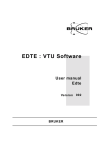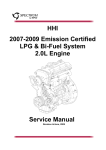Download ECU Software Calibration Instructions
Transcript
X-One Calibration Guide Version.00 2008-07-01 Allan Phillips Racing, L.L.C. X-One Calibration Guide Version.00 Issue Date: 2008-07-01 Table of Contents 2 2 3 4 5 6 6 7 7 8 8 9 9 10 10 11 11 12 13 13 14 15 15 16 16 17 17 Getting Started Prerequisites 1.00 X-One Overview 1.01 X-One Parameter Types 1.02 X-One Parameter Type Storage 1.03 X-One Power Management 1.04 X-One USB Flash Key (UFD) 1.05 X-One USB Flash Programming 1.06 X-One Parameter Categories 2.00 Configuration Parameters 2.01 Configuration Notes 3.00 Sensor Parameters 3.01 Sensor Notes 4.00 Auxiliary Sensor Parameters 4.01 Auxiliary Sensor Notes 5.00 Fuel Parameters 5.01 Fuel Drivability, Durability and Emissions 5.02 Fuel Feedback Control 6.00 Spark Parameters 6.01 Spark Drivability, Durability and Emissions 6.02 Spark Feedback Control 7.00 Injector Parameters 7.01 Injector Parameters 8.00 Auxiliary Actuator Parameters 8.01 Auxiliary Actuator Notes 9.00 Auxiliary Boost Control Parameters 9.01 Auxiliary Boost Control Actuator Notes 1 X-One Calibration Guide Version.00 2008-07-01 Getting Started Thank you for choosing APR’s X-One product line. The objective of this document is to detail the calibration parameters available in the X-One ECU and outline the basic mapping principles. Before getting started with tuning, please read the APR XTune User’s Manual (located in the same folder) to understand how the software operates. Note that you can place XTune in “Demo” mode by pulling down on the upper left combo-box in the Explorer pane. After understanding and working with XTune in demo mode, spend some time reading through this guide before starting your tuning work. Familiarity with its contents will greatly aid the tuning workflow. Warning: Always have 2 people in the vehicle while performing calibration development work; 1 driver and 1 tuner. This allows the tuner to focus on their work while keeping it safe. Prerequisites Warning: The X-One ECU is shipped with the naturally aspirated 92-octane calibration programmed: “Tta40.00.Na92.01.AprCal” Supercharger customer will need to re-program the X-One with the appropriate supercharger calibration that may be downloaded from the APR website: http://www.aprpower.com/ecu_downloads.html The X-One ECU comes standard with an 18-channel auxiliary measurement port including a universal harness for attaching any measurement. The average tuner’s development can get by with the on-board OEM measurements such as the wide-range-air-fuel (WRAF) sensors. However, anyone performing supercharger or highly modified powertrain calibration work would do well to add a universal-exhaust-gas-oxygen (UEGO) sensor, catalyst temperature sensor (mid-bed drilled 1” depth) , pressure/temperature sensors along the induction air path and possibly an exhaust pressure sensor (very important given the use of close-coupled catalyst). All auxiliary measurement parameters are located under the “AuxSensor” node in the Explorer panel located under the “AprCal” node. All details are given including the channel number, pin-number, filter specifics and sensor transfer functions. Depending on the temperature rating of the sparkplug you’re running, it’s a good idea to replace colder-running plugs before starting calibration work. Modern sparkplugs are designed to be self-cleaning by operating hotter and retaining the heat longer between combustion events. While this may be good for maintenance, it has the potential to hinder performance objectives. Here at APR, we prefer a 1 point colder sparkplug that can quickly dissipate heat between combustion events – mandatory for supercharged powertrains. 2 X-One Calibration Guide Version.00 2008-07-01 1.00 X-One Overview Introducing the ultimate powertrain management system for the Toyota 4.0L. The X-One has been designed to take complete control of the injection and ignition systems to allow absolute management of powertrain operation. This enables the X-One to adjust every aspect of the powertrain calibration including rev-limiter extension since it drives the injectors and igniters directly as a true ECU. Modern OEM powertrain management system contain over 15,000 calibration parameters that must be properly tuned in order to meet performance, durability and emission objectives. Toyota has invested millions of dollars and man-hours on each calibration using an army of engineers and advanced emission dynamometer laboratories. At APR, we believe that keeping the emissions and durability controls intact is imperative for a clean environment while keeping your automotive investment fully protected. The X-One fully leverages the Toyota calibration for emissions and durability by operating as a parallel processor while enabling performance tuning. We have accomplished this by employing high-end 32-Bit Multi-RISC processors in a synergistic software/hardware/OEM architecture. APR’s X-One contains over 5000 calibration parameters that work in harmony with the Toyota ECU. Don’t worry, we’ve meticulously done this calibration work for you leaving only a handful of performance tables available for users who modify their powertrain outside of our specification. Every APR calibration is the result of a disciplined engineering process taking care of all durability, emission and performance controls. The X-One control software is an advanced hierarchical design; this allows us to seamlessly balance emissions, diagnostics and performance. Essentially, we’ve designed a controller inside the control that enables us to calibrate how a user’s calibration change is integrated thus making user modification easier and managed with the production ECU. In addition, we employ a “calibrate-by-difference” approach for performance tables. This results in a much easier and efficient calibration experience for our end users. If a calibration modification is questionable, simply resetting the table back to the APR base map. 3 X-One Calibration Guide Version.00 2008-07-01 1.01 X-One Parameter Types The following table lists all of the X-One’s parameter types: Type: Identifier: Equations: Definition: VS1 V1 V1 = Variable Basic 1-dimensional variable located in RAM RS1 R1 R1 = Scalar Single number loaded from FLASH to RAM RPs2 R2 R2 = Func(V) Polynomial sensor class RLs2 R2 R2 = Func(V) Linear-interpolated sensor class RLe2 R2 R2 = Func(X0) Standard 2-point interpolation function RLe3 R3 R3 = Func(X0, X1) Standard 4-point interpolation table .Y .Y Structure.Output Type output value .X0 .X0 Structure.Input0 Type first ordinate x input .X1 .X1 Structure.Input1 Type second ordinate x input .V .V Structure.InputVolts Sensor voltage input ordinate The number in the type/identifier indicates the parameters dimension (i.e. 1 = a single point on a line, 2 = a line, 3 = a surface). The type identifier is displayed in the Property Grid underneath the Explorer Tree while the simplified identifier (i.e. V1, R1, R2…) is utilized in the tree to indicate dimension. The “VS1” type is a simple variable that represents signals that change during runtime (i.e. Rpm). All parameters starting with “R” are calibration types that get loaded into RAM from FLASH during startup and only change if the user changes them in XTune. The “RS1” type is a scalar calibration constant (i.e. a single number such as the CalID – the calibration ID). The “RPs2” type is a polynomial sensor class containing the A2D channel number, filter coefficient and polynomial : Y = a0 + a1*V + a2*V^2 + a3*V^3 + a4*V^4 The coefficients for the polynomial must be supplied either by the sensor manufacturer or may be fitted from the data using any math package (such as Matlab or Excel). 4 X-One Calibration Guide Version.00 2008-07-01 The “RLs2” type is a linear-interpolated sensor class containing the A2D channel number, filter coefficient and an array of “Y-Values” that match the sensor’s transfer function. The “RLe2” type is a standard 2-point interpolation: Y = Function Of (X0) Where the y-values can be adjusted to fit any single-valued line (one that doesn’t have more than one y-point for each x-point) – sometimes referred to as a “fox function” for FofX. The “RLe3” type is a standard 4-point interpolation: Y = Function Of(X0,X1) Where the y-values can be adjusted to fit any surface – sometimes referred to as either a “table” or “map”. The “.Y”, “.X0”, “.X-One”, “.V” nomenclature is utilized in the AprDaq and AprData tree locations to indicate the available fields for acquisition. For example, an auxiliary pressure sensor measurement “P1” with the “RPs2” type will have available for measurement: P1.Y – the sensor output P1.V – the sensor input voltage Likewise, a table calibration for the commanded air/fuel trajectory “AfrCmd” will have the following fields available for measurement: AfrCmd.Y – the 4-point interpolation output value AfrCmd.X0 – the first input ordinate (Rpm in this case) utilized in the interpolation AfrCmd.X1 – the second input ordinate (Load in this case) utilized in the interpolation 1.02 XTune Parameter Type Storage The XTune parameter types are loaded into RAM from either the internal FLASH or UFD and utilized during runtime allowing real-time tuning (RTT). In order to make calibration changes permanent, the X-One’s Flash needs to be programmed (takes about 30 seconds with the key-on and engine-off). Otherwise the next time the ignition power is cycled, the RAM will be loaded again with the internal FLASH parameters. A “Sync” button is provided in XTune’s Explorer panel that will refresh the RAM with the active calibration in case the ignition power is ever cycled during a calibration session (engine can be running and only takes a second). 5 X-One Calibration Guide Version.00 2008-07-01 1.03 X-One Power Management The X-One was designed to be USB or vehicle powered. The USB power feature allows the X-One to be programmed at the desktop if desired (don’t have your auxiliary sensor plugged in). In the vehicle, the X-One will either turn on when plugged into the USB port or with the ignition key turned on. However, if the key is off and the USB plugged in, the X-One will cycle to power off every 60 seconds – that will causes the USB port to cycle (as if you removed the device, and then plugged it back in again). This is a reminder for you to always keep the ignition key turned on during development or unplug the USB data cable between development sessions. 1.04 X-One USB Flash Disk (UFD) The X-One ECU comes with a standard UFD for rapid calibration changes with the engine running or not without the need for a PC. Any standard FAT32, FAT16 or FAT12 file systems with the sector size set to 512 bytes and capacities up to 4GB are compatible. Simply store your favorite calibration in the root directory on the supplied APR UFD and rename the file by tagging it with “X1” in the leading characters: “X1TTa40.00.Na92.01.AprCal” The X-One will detect all UFD assertions/removals, search for any file starting with “X1” and ending with the “.AprCal” extension, read and validate the file, then load it into RAM in less than a second. After successfull loading, the X-One will flash the factory Malfunction Indicator Lamp (MIL) a calibratable number of times based upon the user settable tuning parameter “Config\CalID” in the map. Any number of files can be loaded on the UFD, however, the X-One will only load the top alpha-numerical file tagged with “X1”. This tagging system allows file selection while preserving the calibration identity. 6 X-One Calibration Guide Version.00 2008-07-01 1.05 X-One Flash Programming The X-One was designed to allow the USB data cable to be connected and removed at will. However, there are a few guide lines that will make development easier if followed: 1. Only attempt flash programming after the “Time” parameter on the first “Main” instrument is counting. This affirms that the USB is synchronized with the X-One and ready to go. 2. Leave the X-One plugged in before starting XTune and try not to unplug it while it’s operating . Unplugging while operating requires resetting the USB port and takes a few seconds to establish synchronization. Leaving the USB data port plugged in before, during and after assures seamless operation. 3. Never unplug the USB cable while performing a flash programming. This will leave the X-One in an undetermined state. To recover, you will need to: 1. Shut down XTune with the USB data port unplugged 2. Turn off the ignition key and wait 2 minutes. 3. Plug in the USB data port , then re-start XTune. 4. Wait a minute and then issue a flash command to start a new download (the “Time” parameter will not be counting until programmed successfully). 5. Don’t unplug the USB while programming 4. Turning the power off during programming should be avoided. However, the X-One controls its own power-off so this will not corrupt the programming. 1.06 X-One Parameter Categories The following table list the available calibration categories: Category: Definition: Config All configuration parameters such as the calibration ID and limiters. Sensors All OEM sensors AuxSensors All auxiliary sensor channels Fuel All fuel calibration parameters Spark All spark calibration parameters Injectors All injector calibration parameters Actuators All auxiliary actuator parameters BoostControl All auxiliary boost control actuator parameters In the Explorer panel, the categories are represented with folders. Double-clicking on them will open all parameters for that category in a Calibration panel. There is never any need to hunt for a parameter – just know the category, double-click the folder, and it will be displayed in the calibration panel. Note that the Sensors folder does not contain any calibration parameters so double-clicking on it will not bring up a calibration panel. 7 X-One Calibration Guide Version.00 2008-07-01 2.00 Configuration Parameters Under the AprCal node, the first calibration category is “Config” that contains all powertrain configuration parameters including limiters. Parameter: Type: Min/Max/Res: Units: Definition: Acis VS1 0/1/1 State Acoustic control induction system state (0-closed, 1-open). CalID RS1 0/20/1 Int Calibration identifier MIL flash count. ShiftLight RS1 0/10000/50 Rpm Shift light (MIL) engine speed threshold. NeMax0 RLe2 5450/6200/ 50 Y(Rpm) = F(Ect) Mode-0 (normal) engine speed limiter as a function of engine coolant temperature (higher thresholds available). VsMax RS1 124/150/1 Mph Vehicle speed limiter. VsAdj RS1 0/4/1E-4 * Vehicle speed correction factor for tire diameter and axle gear ratio. AcisRpmLow RS1 0/6200/50 Rpm Acoustic control induction system low engine speed threshold. AcisRpmHigh RS1 0/6200/50 Rpm Acoustic control induction system high-engine speed threshold. AcisTps RS1 0/100/0.1 % Acoustic control induction system throttle position threshold. MafID RS1 0/200/0.1 mm Maf sensor inner diameter. Only modify if the Maf sensor inner diameter is changed. MafAdj RLe2 0./1.775/ 0.005 Maf sensor tuning adjustment table. Compensates for induction modifications (i.e. cold air induction) that change the Maf transfer function. 2.01 Configuration Notes Use the “CalID” parameter to uniquely identify calibrations – flashes the MIL a calibratable number of times to identify the map. The acoustic control induction system (ACIS) is used to control the intake runner lengths to leverage reflective tuning at the intake valve. The MafID parameter should only be changed to accommodate the actual Maf inner diameter if it is changed. Along with the MafAdj table, matching the true mass airflow to the sensor transfer function is mandatory and has already been performed at APR for you. Maf is utilized in 100’s of tables in both the Toyota and APR ECU and must be correct. If not then any table with “Load” as an input will be off. Be wary of aftermarket product that “tweak” the Maf voltage to change tuning – simply a very bad idea! The engine speed limiter comes set to the stock limit of 5450 Rpm with a maximum clip set at 6200. This is a safe-guard for users protecting the stock powdered rods and hypereutectic pistons. Increased rev-limiter calibrations are available from Authorized Dealers for highly modified race engine that are designed to handle the increased loading. 8 X-One Calibration Guide Version.00 2008-07-01 3.00 Sensor Parameters Parameter: Type: Min/Max/Res: Units: Definition: Time VS1 0/inf/0.10 s Time from key-on. MIL_Oem VS1 0/1/1 State OEM malfunction indicator light state (0-off, 1on). MIL_Apr VS1 0/1/10 State Apr malfunction indicator light state (0-off, 1on, x-shift-light, x-flash code). UfdState VS1 0/1/7 State Usb flash disk state (0-sync, 1-config, 2remove, 3-search, 4-open, 5-assert, 6-loaded, 7-flash). VSpeed VS1 0/150/0.1 Mph Vehicle speed. ESpeed VS1 0/7000/50 Rpm Engine crankshaft speed. Load VS1 0/150/0.1 % Engine cylinder air load. Pps VS1 0/150/0.1 % Pedal relative position. Tps VS1 0/150/0.1 % Throttle relative position. vIgn VS1 0/20/0.1 V Ignition voltage. Ect VS1 -40/250/0.1 F Engine coolant temperature. Iat VS1 -40/250/0.1 F Intake air temperature. Maf VS1 0/500/0.1 g/s Throttle mass air flow. Wraf1 VS1 0/20/.01 Afr Wide-range air/fuel sensor bank-1. Wraf2 VS1 0/20/.01 Afr Wide-range air/fuel sensor bank-2. Hego1 VS1 0/2/0.01 V Heated exhaust gas oxygen sensor voltage bank-1. Hego2 VS1 0/2/0.01 V Heated exhaust gas oxygen sensor voltage bank-2. aCam1 VS1 -20/60/0.1 CA-BTDC Intake cam angle bank-1. aCam2 VS1 -20/60/0.1 CA-BTDC Intake cam angle bank-2. EStatus VS1 0/1/.1 Status Engine position status. isBrake VS1 0/1/1 Status Brake status: 0-off, 1-on. 3.01 Sensor Notes All OEM sensor transfer functions have been calibrated for you at APR. Double-clicking on the “Sensors” folder will not open a calibration pane – nothing to calibrate. 9 X-One Calibration Guide Version.00 2008-07-01 4.00 AuxSensors Parameters Parameter: Type: Min/Max/Res: Units: Definition: MafMode RS1 0/1/1 Int Mass airflow sensor mode (0-Toyota, 1-GM DMaf). hzWat1 VS1 0/8000/0.1 Hz Auxiliary digital mass air flow sensor frequency (Pin-29, 0-5V, 20KHz cut-off, 1K 5V pull-up). Maf2 VS1 0/500/0.1 g/s Auxiliary digital mass air flow sensor value (Pin-29, 0-5V, 20KHz cut-off, 1K 5V pull-up). Pin30 VS1 0/1/1 State Pin-30 digital state (0-low -250V to 160mV, 1high 345mV to 250V, 20KHz cut-off, 185mV hysteresis). Boost VS1 -20/20/0.1 Psi Auxiliary sensor channel-0 boost (Pin-11, 05V, relative to P1 engine off). Pamb VS1 70/120/0.1 KPa Auxiliary sensor channel-0 sensed keyon/engine-off ambient absolute-pressure (Pin11, 0-5V, 50Hz cut-off). P1 to P8 RPs1 0/200/0.1 KPa Auxiliary sensor channels-0-7 absolutepressure (Pins-11 to 18, 0-5V, 50Hz cut-off). T1 to T7 RLs1 0/1800/0.1 F Auxiliary sensor channel-8-14 temperature (Pins-19 to 25, 0-5V, 50Hz cut-off). Uego1 RPs1 0/20/.01 Afr Auxiliary sensor channel-15 UEGO sensor (Pin-26, 0-5V, 50Hz cut-off). 4.01 AuxSensors Notes The X-One can be calibrated for oversized and high-precision digital mass air flow sensors (900 CFM) that allow accurate Maf sensing from idle to max flow. Complete access to the auxiliary sensor transfer functions is provided. The digital Maf sensor (DMaf) inputs is for a 85mm GM/Delphi unit that can be found on 1999-2006 4.8L/5.3L/6.0L/8.1L Chevy/GMC trucks (part# 2531 8411, connect # 1219 1482, and pins# 1212 4075). You never have to resort to a speed-density calibration (MAP sensor based) when you're dealing with large flow numbers, the GM DMaf is the perfect solution. Pin30 is a general purpose Schmidt-trigger digital input with a very-wide voltage range. The Boost parameter is calculated relative to the P1 pressure sensor, ambient pressure (Pamb) is taking during key-on/engine-off during startup. All pressure/temperature channels can be configured for any sensor combination (i.e. 16 pressures or 16 temperatures, or 16 UEGOs...). The voltage and y-output values are displayed in the top section of the calibration panel and can be used to identify sensor connections. In order for the numeric indicators to work, the sensor has to be added to the “AprDaq\Main\DaqList” from the “AprCal\Tta40\AuxSensors” node (drag/drop). 10 X-One Calibration Guide Version.00 2008-07-01 5.00 Fuel Parameters Parameter: Type: Min/Max/ Res: Units: Definition: FStatus VS1 0/1/1 Status Fuel status (1-nominal). InjPortMassOEM1 VS1 0/200/0.01 mg Sensed stock port injector mass from OEM bank-1. InjPortMassOEM2 VS1 0/200/0.01 mg Sensed stock port injector mass from OEM bank-2. InjPortMass1 VS1 0/200/0.01 mg Commanded primary port injector mass bank-1. InjPortMass2 VS1 0/200/0.01 mg Commanded primary port injector mass bank-2. InjAuxPortMass VS1 0/200/0.01 mg Commanded auxiliary port secondary-injector mass. InjAuxThrMass VS1 0/200/0.01 mg Commanded auxiliary throttle secondary-injector mass. AfrCmd RLe3 7.25/20/0.05 Afr Commanded AFR main table as a function of engine speed and load. FuelDynAdj RS1 0/4/0.01 * Fuel dynamic acceleration-enrichment (pump-shot) multiplier. 5.01 Fuel Drivability, Durability and Emissions Notes Calibration development at APR includes an arsenal of sensors for measuring temperatures/pressures/mass flows and Afr in the induction, cylinder and exhaust pathways including various knock measurements. Our calibration background is from and OEM drivability, durability and emission perspective. If you examine our AfrCmd table you’ll notice that we command greater air/fuel ratios than the aftermarket considered optimal at 12.5:1. The reasons for doing this is that we know our catalyst temperatures and knock suppression will last the life of the vehicle on 92-octane. Mapping an air/fuel and spark trajectory on a modern engine with 10:1 compression and closed-coupled catalyst make the tuners task challenging. If you do modify our AfrCmd table, make sure to keep the mid-bed catalyst temperatures below 1600’F and watch for spark knock indicators (examined in the spark calibration section). Note that the catalyst “shock temperatures” occur after tip-out from performance driving when oxygen is supplied to a hydrocarbon saturated oven (the catalyst). The Apr calibration was generated in our specific geographic location with quality 92-octane fuel and 90-100’F ambient conditions at an altitude of 700’. The ambient conditions in your area and fuel quality also play an important role in determining the optimal fuel and spark maps for your vehicle. The last parameter “FuelDynAdj” is a simple multiplier on the Apr calibrated dynamic fuel compensation. Multipliers greater than 1 increase the compensation (pump-shot) while less than 1 diminishes it. A value of zero removes all transient compensation. 11 X-One Calibration Guide Version.00 2008-07-01 5.02 Fuel Feedback Control The AfrCmd controls the Afr trajectory and is the main fuel control. The APR control system utilizes Wraf sensor feedback along with an internal feed-forward controller calibrated at APR for you. This makes the Afr calibration effortless as compared to the earlier days of EFI system using a Hego single-point sensor. The install-included dataset captures AfrCmd, Wraf and Uego having a mean-value accuracy within 0.1 Afr. The more accurate the Maf and injector transfer function, the tighter the Afr control will be. 12 X-One Calibration Guide Version.00 2008-07-01 6.00 Spark Parameters Parameter: Type: Min/Max/Res: Units: Definition: SStatus VS1 0/1/1 Status Spark status (1-nominal). SparkAngleOEM VS1 -20/60/0.1 CA-BTDC Sensed spark angle from OEM (most current cylinder). SparkAngle VS1 -20/60/0.1 CA-BTDC Commanded spark angle (most current cylinder). SparkAdj R -20/60/0.1 CA-BTDC Spark tuning delta-angle adjustment table as a function of engine speed and load. Restrikes R 0/8/1 Int Spark number of re-strike pulses as a function of engine speed. SparkDynAdj RS1 0/4/0.01 * Spark dynamic multiplier for transient knock compensation. 6.01 Spark Drivability, Durability and Emissions To understand aftermarket spark calibrations, one must first understand the OEM spark calibration process. The OEM’s employ statistical methodologies based upon mean-value components and the top-compression ratio (higher than the mean compression). Typically, an OEM will employ PI/KI (Pre-Ignition / Knock Intensity) testing to determine the optimal maximum-brake-torque (MBT) timing for a given “rich” Afr trajectory. After the best spark is determined that meets drivability and durability objectives, the OEM will retard the timing another 4’ to accommodate manufacturing tolerances, fuel quality and ambient variances for different geographies. The retard value also depends on their confidence in their knock control algorithm. What all this means is that there are potential another 8-12 Ft-Lbs left in reserve that can be brought forth with custom tuning. Higher than 92-octane fuel will also unleash a few extra FtLbs with custom tuning. As stated in the fuel calibration section, care must be taken to avoid over heating the catalyst and causing knock. With the X-One ECU, it is easy to identify knock by examining the spark signals (next section). The X-One keeps the OEM knock system intact by tracking the OEM spark trajectory and using the “SparkAdj” calibration parameter employed by difference. In addition, APR has taken care of temperature compensation internally. The “Restrikes” parameter is only necessary for highly modified purpose-built engines where an improvement in start and idle stability can be achieved. The “SparkDynAdj” parameter is a multiplier on the APR dynamic spark calibration. 13 X-One Calibration Guide Version.00 2008-07-01 6.02 Spark Feedback Control The install-included dataset illustrates knock feedback in action (see the Knock chart). This dataset was generated by a 4-gear performance run where the calibration was setup to purposely knock. A quarter-way into the 3rd gear pull, the OEM knock system pulled out about 1’ and then ramped it back in.. The 4th gear pull, shows about a 2’ knock control that it replaced after half-way. Examine the included dataset to get a sense for what the knock pattern looks like. If your custom spark calibration results in 4’ or more being pulled out than either run higher octane fuel, richen the Afr, reduce the spark timing or find a way to reduce the cylinder charge temperatures. The Toyota knock feedback system is designed to always test the knock threshold so that the adaptives can both increase and decrease spark to find the boundary. A 1-2’ knock spark retard is part of the normal operation. However, 4’ or higher will require changes as stated above. 14 X-One Calibration Guide Version.00 2008-07-01 7.00 Injector Parameters Parameter: Type: Min/Max/ Res: Units: Definition: IStatus VS1 0/1/1 Status Injector status (1-nominal). InjPortStoic RS1 0/100/0.001 Afr Fuel stoichiometry at stock port injectors. InjAuxPortStoic RS1 0/100/0.001 Afr Fuel stoichiometry at auxiliary port injectors. InjAuxThrStoic RS1 0/100/0.001 Afr Fuel stoichiometry at auxiliary throttle injectors. InjPortDensity RS1 0/2/0.001 g/cc Fuel density at stock port injectors. InjAuxPortDensity RS1 0/2/0.001 g/cc Fuel density at auxiliary port injectors. InjAuxThrDensity RS1 0/2/0.001 g/cc Fuel density at auxiliary throttle injectors. InjStockSize RS1 0/1000/0.01 cc Original port injector size as equipped by OEM. InjPortSize RS1 0/1000/0.01 cc Primary port injector size. InjAuxPortSize RS1 0/1000/0.01 cc Auxiliary port injector size. InjAuxThrSize RS1 0/1000/0.01 cc Auxiliary throttle injector size. InjAuxThrNum RS1 0/2/1 Int Number of auxiliary throttle injectors. InjStockOffset RLe2 0/5/0.02 ms Stock injector offset as equiped by OEM. InjPortOffset RLe2 0/5/0.02 ms Port injector offset. InjAuxPortOffset RLe2 0/5/0.02 ms Auxiliary port injector offset. InjAuxThrOffset RLe2 0/5/0.02 ms Auxiliary throttle injector offset. InjAuxDist RLe3 0/1/0.005 * Injector distribution - stock vs. total auxiliary (aux port + aux thr) InjAuxDistThr RLe3 0/1/0.005 * Injector distribution - auxiliary port vs. auxiliary throttle. 7.00 Injector Notes The X-One injector control is designed to control the stock port injectors, auxiliary secondary injectors at the port and auxiliary secondary injectors at the throttle. Each injector group can specify the complete injector transfer function, fuel stoichiometry/density and distribution. The Bernoulli correction (injector delta-pressure) is handled for you internally. The auxiliary injectors are wired to the 33-socket (see install guide for pin-out) and is available for qualified dealers. The “InjAuxDist” parameters controls the distribution between stock-port and all auxiliary, a 0 in the table commands 100% stock, a 0.5 splits 50/50 and a 1 is 100% auxiliary. The “InjAuxDistThr” parameter works the same way but splitting the fuel distribution between auxiliary port and throttle. The user must assure the commanded distributions match the capacities of the fuel system (no logic on injector duty-cycle are performed). 15 X-One Calibration Guide Version.00 2008-07-01 8.00 Auxiliary Actuator Parameters Parameter: Type: Min/Max/Res: Units: Definition: Drv1Pol RS1 0/1/1 Int Auxiliary driver-1 polarity select: 0-positive, 1inverted, (Pin-8, Low-Side-Driver 3A). Drv2Pol RS1 0/1/1 Int Auxiliary driver-2 polarity select: 0-positive, 1inverted, (Pin-9, Low-Side-Driver 3A). Drv3Pol RS1 0/1/1 Int Auxiliary driver-3 polarity select: 0-positive, 1inverted, (Pin-10, Low-Side-Driver 3A). Drv1Period RS1 1/100/.1 ms Auxiliary driver-1 period, (Pin-8, Low-SideDriver 3A). Drv2Period RS1 1/100/.1 ms Auxiliary driver-2 period, (Pin-9, Low-SideDriver 3A). Drv3Period RS1 1/100/.1 ms Auxiliary driver-3 period, (Pin-10, Low-SideDriver 3A). Drv1DC RLe3 0/100/0.5 dc Auxiliary driver-1 duty-cycle output value, (Pin-8, Low-Side-Driver 3A). Drv2DC RLe3 0/100/0.5 dc Auxiliary driver-2 duty-cycle output value, (Pin-9, Low-Side-Driver 3A). Drv3DC RLe3 0/100/0.5 dc Auxiliary driver-3 duty-cycle mode output value, (Pin-10, Low-Side-Driver 3A). 8.01 Auxiliary Actuator Notes The X-One comes equipped with 8 additional automotive quality low-side drivers capable of sinking 3 Amps. The first 4 drivers are dedicated to auxiliary injector control (secondary port and throttle system) while the last driver is dedicated to boost control. This leaves 3 drivers available for controlling any custom user device. The “Drv1Pol” parameter controls the polarity while the “Drv1Period” controls the period from 10 to 1000 Hz. The Drv1DC is a standard speed load table that specifies the duty-cycle. These 3 drivers can be used to actuate auxiliary shift lights, relays, valves and pumps. 16 X-One Calibration Guide Version.00 2008-07-01 9.00 Auxiliary Boost Control Parameters Parameter: Type: Min/Max/Res: Units: Definition: isP1 VS1 0/1/1 State Boost control state (0-off, 1-on). dcP1 VS1 0/100/0.1 dc Boost control commanded duty-cycle for solenoid, (Pin-7, Low-Side-Driver 3A). epP1 VS1 -100/100/0.1 KPa-s Boost control error signal (sensed P1 commanded). eiP1 VS1 -100/100/0.1 KPa Boost control integral error signal. P1Pol RS1 0/1/1 Int Boost control polarity select: 0-positive, 1inverted, (Pin-7, Low-Side-Driver 3A). P1Period RS1 1/100/0.1 ms Boost control period, (Pin-7, Low-Side-Driver 3A). P1On RS1 0/200/0.1 KPa Boost control enable pressure threshold. P1Off RS1 0/200/0.1 KPa Boost control dissable pressure threshold. dcP1Off RS1 0/100/0.1 dc Boost control off commanded duty-cycle. dcP1Min RS1 0/100/0.1 dc Boost control duty-cycle output minimum clip. dcP1Max RS1 0/100/0.1 dc Boost control duty-cycle output maximum clip. eiP1Min RS1 -100/100/0.1 KPa-s Boost control integral error signal minimum clip. eiP1Max RS1 -100/100/0.1 KPa Boost control integral error signal maximum clip. kpP1 RS1 -100/100/0.0001 * Boost control proportional gain. kiP1 RS1 -100/100/0.0001 * Boost control integral gain. P1Max RLe2 0/200/0.1 KPa Boost control commanded maximum P1 pressure as a function of engine speed. P1Cmd RLe3 0/100/0.1 dc Boost control feedforward solenoid command. 8.01 Auxiliary Boost Control Notes The X-One boost control law is: dcP1 = P1Cmd(ESpeed, Load) + kpP1*epP1 + kiP1*eiP1 epP1 = P1Max – P1 eiP1 = integral(epP1) with clips The “P1Cmd” table is the feedfoward commanded duty-cycle while the “kpP1” and “KiP1” are the feedback error gains. The “P1Max” parameter is the desired boost trajectory while the control is enabled with the “P1On” and “P1Off” thresholds. 17