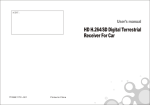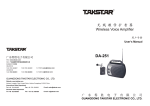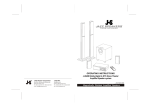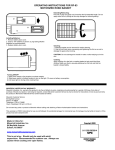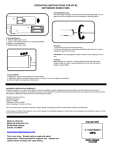Download Car-Use DVB-T TV Receiver User Manual
Transcript
Car-Use DVB-T TV Receiver User Manual Please browse our online catalogue to view our full product range. 44-48 Maitland Road, Mayfield East, NSW, 2304 Australia, [email protected] Phone +61 249689313 Fax +61 249689314 www.carconverters.com.au Introduction The Car-use DVB-T Receiver enables maximum high-speed mobile reception with high picture quality. The user can enjoy watching their in-car DVD or VCD player with highquality DVB-T programs. The unit accepts signal inputs from DVB-T antennas as well as it performs all the DVB-T signal processing required. It contains video switches that accept two external video inputs, providing users the option to switch among DTV programs. Features • • • • • • • Full ETS 300 744 DVB-T compliance. Built-in advanced COFDM demodulator and MPEGII decoder. Reception of all UHF/VHF channels. Supports different channel bandwidth of 6/7/8 MHz. Supports 12V~24V DC power supply for different types of vehicles. Supports automatic channel scanning. Supports EPG (Electronic Program Guide) which shows the updated introduction of all of the programs. Front Panel 1) IR: Infrared Receiver. 2) DC Jack: It is connected to either 12V or 24V from the cigarette lighter jack. 3) AV1/AV2: Audio/Video signal input ports for external devices such as DVD, GPS, Game Box, etc. 4) Reset: System Reset. 5) RS-232 port: Communication port for system software upgrade. Please browse our online catalogue to view our full product range. 44-48 Maitland Road, Mayfield East, NSW, 2304 Australia, [email protected] Phone +61 249689313 Fax +61 249689314 www.carconverters.com.au Rear Panel 1) Power: It is connected to either the 12V or 24V in-car power supply. Red wire: ACC Ignition. Black wire: Ground. Yellow wire: +12V/+24V Power. Green wire: Park status line. Blue wire: +12V active antenna power. 2) IR In: Port for connecting the infrared receiver extension dongle. 3) Status LEDs: When “Power” LED is on, it indicates that the 12/24 volts power supply has been successfully applied to this device. If “Operation” LED is on, it indicates that this unit is receiving signals through the air and delivering video to the monitor for display. 4) Video Out: Output ports for connection to display. The maximum number of the in-car display is 3. 5) Audio Out: Two kinds of Audio outputs, SPDIF and Audio L/R, which can be connected to in-car stereo amplifiers inputs. 6) ANT. In: Antenna connection port. * Ensure that the power supply jack is connected correctly. If this unit is intended to use +12/24V power supply provided via ACC route, please make sure the red wire is correctly connected to the ACC ignition for proper system operation. If an external power supply is used (including the power supply from cigarette lighter jack), please short the red wire to yellow wire first and then connect to +12/+24V power terminal. Please browse our online catalogue to view our full product range. 44-48 Maitland Road, Mayfield East, NSW, 2304 Australia, [email protected] Phone +61 249689313 Fax +61 249689314 www.carconverters.com.au Key Functions Remote Controller 1) Source: Select a Video Source from DTV/AV1/AV2. 2) Power: Power-On/Stand-By selection. 3) Menu: Enter the setup menu. 4) EPG: Electronic Program Guide. 5) Mute: Mute Control. 6) Exit: Exit the current setup. 7) Channel selection up or more the cursor up. 8) Channel selection down or more the cursor down. 9) Volume up or move the cursor right. 10) Volume down or move the cursor left. 11) OK: Select the highlighted item. 12) DTV/Radio Selection. 13) PIC: No function. 14) Preview: Preview Selected programs. 15) Digital Keys. 16) Recall: Return to the last selected channel. 17) Play/Pause selection. 18) Audio: Second language and stereo selection. 19) Info: DTV system information. 20) Auto: Automatic channel scanning. 21) Manual: Manually select channels. 22) Enter: Enter the selected channel number. 23) TTX: Teletext key to display teletext contents. 24) Red Button: Sub-title key in the normal operation mode or hot key to go to the browsed Teletext pages in teletext mode. 25) Green Button: A hot key to go to the browsed teletext pages in the teletext mode. 26) Yellow Button: Page up in the EPG mode or hot key to go to the browsed Teletext pages in the teletext mode. 27) Blue Button: Page down in the EPG mode or a hot key to go to the browsed Teletext pages in the teletext mode. Please browse our online catalogue to view our full product range. 44-48 Maitland Road, Mayfield East, NSW, 2304 Australia, [email protected] Phone +61 249689313 Fax +61 249689314 www.carconverters.com.au Receiver Setup (In order to enter the setup menu, press the MENU key- button 3). - TV System: It selects TV video output format, NTC or PAL. Regional Setting: It selects the area/country/zone where the product is in use. The areas supported by this device include Taiwan, Germany, England, Italy, France, Spain, Holland, Australia and China. Time Zone: The time zone is determined by the selection of the area/country. The time will be shown in the EPG program list. OSD Language: It selects the language used to display the information on the screen, including English, German, French, Portuguese, Spanish, Italian and Dutch. Automatic Search: The automatic channel scanning will be executed as soon as the OK button is pressed. Reset Default: It resets all of the user-defined setting to the corresponding factory defaults. Exit: Exit from menu and restore the mode to display TV programs. Quick Setup - Make sure that all of the connections are correct. Press the MENU key in order to enter the system setup screen. Select the display standard (NTSC or PAL system) of your TV set. Select the area/country where you reside in. Select the Auto Scanning option in order to activate the automatic channel scan function. Move cursor to the “OK” position (it will appear in the dialogue box) and press “OK” key to perform the auto scan. As soon as the scanning is complete a report will be displayed on the screen. Select the channel in order to select the program channel desired. The user is able to relax and enjoy DTV programs. Function Keys - Audio: Master/Secondary language selection. The user can adjust the Volume buttons to select the language that they desire. EPG: Electronic Program Guide. It shows the information of all of the available channels. The user can use the channel buttons to select a channel, while the volume keys are used to show the details of the channel. Auto: Automatic channel scanning in order to activate the automatic channel scan function. Preview: This allows the user to preview up to 9 selected channels. Please browse our online catalogue to view our full product range. 44-48 Maitland Road, Mayfield East, NSW, 2304 Australia, [email protected] Phone +61 249689313 Fax +61 249689314 www.carconverters.com.au Trouble Shooting Trouble There is no picture or no Audio Reason 1) The power cord has not been connected properly. 2) The receiver is not powered on. Solution 1) The user should check the power cord connections. 2) Press the power key (Button 2) in order to turn the receiver on. The number of DTV channels is not as many as expected. 1) The number of channels stored is limited. 2) The signal quality level of certain TV channels is too low. 3) Some TV channels are not in service locally. 1) The user should press the Auto or Manual key to perform the channel scanning. 2) Please use the active antenna or home-use Yagi antenna instead of the attached passive antenna for better reception quality. 3) Check with your local service providers. All of the channels show “No Signal” or Mosaic titles appear on the display. 1) Antenna is not properly connected. 2) Inappropriate antennas (incorrect receiving band, limited antenna gain, etc) are used. 3) Signal quality level is low in the area. 4) No DTV service is provided in the area. 1) The voice volume is tuned too low. 2) The audio output is muted. 1) Please check the connection of the antenna. 2) Use the right antenna for better reception quality. 3) Please use active antenna or home-use Yagi antenna instead of attached passive antenna for better reception quality. 4) Check with your local service providers. 1) Press the Volume up button to increase the volume. 2) Press the Mute key again to restore normal audio output. Video is good but there is no Audio out. The remote control is not 1) The insulator film of the new working. remote control is not pulled out. 2) The battery of the remote control is flat. 1) Please pull out the insulator film before you start to use a new remote control. 2) Please replace the battery of the remote control with a new one. Please browse our online catalogue to view our full product range. 44-48 Maitland Road, Mayfield East, NSW, 2304 Australia, [email protected] Phone +61 249689313 Fax +61 249689314 www.carconverters.com.au Specifications Antenna Power Supply Active Antenna- Optional. Passive Antenna- Optional. Reception freq. range- 145.1 MHz ~ 862 MHz. - Input impedance- 75 Ohm. - Channel bandwidth- 6 / 7 / 8 MHz. - Jack- F-type, IEC, SMA, SMB. - Signal level- -20 dBm ~ -80dBm. - Signal demodulator- OFDM 2K, 8K, QPSK, 16/64 QAM. - Guard intervals- 1/32, 1/16, 1/8, 1/4. - FEC coding- 1/2, 2/3, 3/4, 5/6, 7/8. - Transport stream- MPEG II MP @ ML. - Resolution- 720x576 (PAL) / 720x480 (NTSC). - Audio encoding- MPEG II, Layer I/II. - Audio sampling rate32K/44.1K/48KHz. - Audio mode- Stereo / mono-left / mono-right. - Supply voltage- 7V ~ 25V DC. System S/W Highlights - Tuner Demodulator MPEG II Decoder - - System Interfaces - Outline Dimensions Multiple languages- Traditional Chinese/ English/ German/ French/ Portuguese/ Spanish/ Italian/ Dutch. Functions- Auto scanning, EPG, channel preview, music channel, Teletext. CVBS A/V input- 2 RCA x 2 CVBS A/V output- 3 video outputs (CVBS), and 1 audio output (L/R). Infrared remote control- Optional. Keyboard- Optional. RS-232 serial port- Optional. - Width x Length x Height- 13cm x 17.9cm x 3cm. Please browse our online catalogue to view our full product range. 44-48 Maitland Road, Mayfield East, NSW, 2304 Australia, [email protected] Phone +61 249689313 Fax +61 249689314 www.carconverters.com.au