Download URL - Knowledge Engineering Group
Transcript
Master Thesis
Adaptive Support of
Knowledge Work by
Analysis of User Objectives
by Matthäus Martynus
Academic Supervisor: Prof. Johannes Fürnkranz
Knowledge Engineering Group
Darmstadt University of Technology (TUD)
– Computer Science Department –
Industrial Partner: SAP Research Darmstadt
Supervisor: Robert Lokaiczyk
Darmstadt, September 2008
Contents
1 Introduction
2
1.1
Motivation . . . . . . . . . . . . . . . . . . . . . . . . . . . .
2
1.2
Practical Example . . . . . . . . . . . . . . . . . . . . . . .
3
1.3
Structure of the Thesis . . . . . . . . . . . . . . . . . . . . .
4
2 User Goals
6
2.1
Navigational Goal . . . . . . . . . . . . . . . . . . . . . . . .
6
2.2
Informational Goal . . . . . . . . . . . . . . . . . . . . . . .
7
2.3
Transactional Goal . . . . . . . . . . . . . . . . . . . . . . .
9
2.4
Analysis . . . . . . . . . . . . . . . . . . . . . . . . . . . . .
9
2.5
Adaptive Support . . . . . . . . . . . . . . . . . . . . . . . .
9
3 Implementation
12
3.1
Context Monitor . . . . . . . . . . . . . . . . . . . . . . . .
13
3.2
Database . . . . . . . . . . . . . . . . . . . . . . . . . . . . .
16
3.3
User Interface . . . . . . . . . . . . . . . . . . . . . . . . . .
18
3.4
User Interaction Emulator . . . . . . . . . . . . . . . . . . .
22
4 Implemented Algorithms
24
4.1
Navigational Goal . . . . . . . . . . . . . . . . . . . . . . . .
24
4.2
Informational Goal . . . . . . . . . . . . . . . . . . . . . . .
31
4.3
Transactional Goal . . . . . . . . . . . . . . . . . . . . . . .
36
Contents
III
5 Evaluation
39
5.1
Tasks . . . . . . . . . . . . . . . . . . . . . . . . . . . . . . .
39
5.2
Data Collection . . . . . . . . . . . . . . . . . . . . . . . . .
41
5.3
Manual Analysis . . . . . . . . . . . . . . . . . . . . . . . .
41
5.4
Automatic Analysis . . . . . . . . . . . . . . . . . . . . . . .
42
5.5
Field Study . . . . . . . . . . . . . . . . . . . . . . . . . . .
53
5.6
Questionnaire . . . . . . . . . . . . . . . . . . . . . . . . . .
58
6 Conclusion
62
Bibliography
VII
A More experimental results
VIII
A.1 Further Analysis of Recommended Navigational Objects . . VIII
A.2 Analysis of Extracted Terms . . . . . . . . . . . . . . . . . .
IX
A.3 Analysis of Classified Tasks . . . . . . . . . . . . . . . . . . XIII
B
List of Figures
2.1
Navigation Graph . . . . . . . . . . . . . . . . . . . . . . . .
7
3.1
Communication Diagram . . . . . . . . . . . . . . . . . . . .
12
3.2
Event Categories (Level 1) and Types (Level 2) . . . . . . .
13
3.3
Database Structure . . . . . . . . . . . . . . . . . . . . . . .
17
3.4
UML Class Diagram of the User Interface (noch nicht fertig)
19
3.5
SAPSidebar GUI - Sidebar . . . . . . . . . . . . . . . . . . .
21
3.6
SAPSidebar GUI - Topbar . . . . . . . . . . . . . . . . . . .
22
3.7
User Interaction Emulator . . . . . . . . . . . . . . . . . . .
23
4.1
A graph partitioned by pmetis and kmetis . . . . . . . . . .
28
4.2
Three iterations of spreading activation . . . . . . . . . . . .
32
4.3
Steps of Term Extraction Algorithm . . . . . . . . . . . . . .
33
4.4
Example of Three Decision Level Voting . . . . . . . . . . .
38
5.1
Sequence Probability Recommender - Influence of Event Count 43
5.2
Sequence Probability Recommender - Influence of Minimum
Supporting Users . . . . . . . . . . . . . . . . . . . . . . . .
44
Graph Probability Recommender Last N Events - Influence
of Event Count . . . . . . . . . . . . . . . . . . . . . . . . .
45
Graph Probability Recommender Last N Events - Influence
of Minimum Supporting Users . . . . . . . . . . . . . . . . .
46
Graph Probability Recommender Last T Seconds - Influence
of Interval Seconds . . . . . . . . . . . . . . . . . . . . . . .
46
5.3
5.4
5.5
List of Figures
5.6
Graph Probability Recommender Last T Seconds - Influence
of MinimumSupportingUsers . . . . . . . . . . . . . . . . . .
V
47
5.7
Graph Partition Recommender - Influence of Interval Seconds 48
5.8
Graph Partition Recommender - Influence of Minimum Supporting Users . . . . . . . . . . . . . . . . . . . . . . . . . .
5.9
48
Graph Partition Recommender - Influence of Partition Count 49
5.10 Spreading Activation Recommender - Influence of Activation
Type . . . . . . . . . . . . . . . . . . . . . . . . . . . . . . .
51
5.11 Spreading Activation Recommender - Influence of Decaying
Type, Firing Threshold, and Graph Type . . . . . . . . . . .
52
5.12 Spreading Activation Recommender - Influence of Minimum
Supporting Users . . . . . . . . . . . . . . . . . . . . . . . .
52
5.13 Spreading Activation Recommender - Influence of Spreading
Type and Recommending of Initially Activated Navigation
Objects . . . . . . . . . . . . . . . . . . . . . . . . . . . . .
53
5.14 Field Study Results - Session Logs(1) . . . . . . . . . . . . .
54
5.15 Field Study Results - Session Logs(2) . . . . . . . . . . . . .
55
5.16 Field Study Results - Session Logs(3) . . . . . . . . . . . . .
56
5.17 Field Study Results - Relation Clicks to Duration Change By Tasks . . . . . . . . . . . . . . . . . . . . . . . . . . . . .
57
5.18 Field Study Results - Relation Clicks to Duration Change By Participants . . . . . . . . . . . . . . . . . . . . . . . . .
57
5.19 Field Study Results - Relation Clicks to Duration Change Table . . . . . . . . . . . . . . . . . . . . . . . . . . . . . . .
58
5.20 Field Study Results - Goal Support - Clicked Resource Counts 59
5.21 Field Study Results - Goal Support - Resource Positions . .
59
5.22 Questionaire Results - DIN Questions . . . . . . . . . . . . .
60
5.23 Questionaire Results - Goals And Tasks . . . . . . . . . . . .
61
A.1 Comparison of Navigational Recommenders - Influence of Filter Seconds - Best Average Positions . . . . . . . . . . . . . VIII
A.2 Comparison of Navigational Recommenders - Influence of Filter Seconds - Best Found Percentages . . . . . . . . . . . . .
IX
List of Figures
VI
A.3 Comparison of Navigational Recommenders - Influence of
Minimum Supporting Users . . . . . . . . . . . . . . . . . .
IX
A.4 Comparison of Navigational Recommenders - Found Percentages on Positions . . . . . . . . . . . . . . . . . . . . . . . .
X
A.5 Comparison of Navigational Recommenders - Accumulated
Found Percentages on Positions . . . . . . . . . . . . . . . .
X
A.6 Tasks Performances of Navigational Recommenders - Sequence
Probability Recommender . . . . . . . . . . . . . . . . . . . XI
A.7 Tasks Performances of Navigational Recommenders - Graph
Probability Recommender . . . . . . . . . . . . . . . . . . .
XI
A.8 Tasks Performances of Navigational Recommenders - Graph
Partition Recommender . . . . . . . . . . . . . . . . . . . . XII
A.9 Tasks Performances of Navigational Recommenders - Spreading Activation Recommender . . . . . . . . . . . . . . . . . . XII
A.10 Tasks Performances of Navigational Recommenders - Comparison . . . . . . . . . . . . . . . . . . . . . . . . . . . . . . XIII
A.11 Informational Recommender - Influence of Used Event Types
- Found Percentages . . . . . . . . . . . . . . . . . . . . . .
A.12 Informational Recommender - Influence of Used Event Types
- Average Positions . . . . . . . . . . . . . . . . . . . . . . .
A.13 Informational Recommender - Influence of Interval Seconds
- Found Percentages . . . . . . . . . . . . . . . . . . . . . .
A.14 Informational Recommender - Influence of Interval Seconds
- Average Positions . . . . . . . . . . . . . . . . . . . . . . .
A.15 Informational Recommender - Influence of Used Stopwords Found Percentages . . . . . . . . . . . . . . . . . . . . . . .
A.16 Informational Recommender - Influence of Used Stopwords Average Positions . . . . . . . . . . . . . . . . . . . . . . . .
A.17 Transactional Recommender - Classifier Comparison - Influence of Interval Seconds . . . . . . . . . . . . . . . . . . . .
A.18 Transactional Recommender - Classifier Comparison - Classified Task Distribution . . . . . . . . . . . . . . . . . . . . .
A.19 Transactional Recommender - Classifier Comparison - Classification Accuracy . . . . . . . . . . . . . . . . . . . . . . .
List of Figures
A.20 Transactional Recommender - SMO Classifier - Influence of
Interval Seconds . . . . . . . . . . . . . . . . . . . . . . . . .
A.21 Transactional Recommender - SMO Classifier - Classified
Task Distribution . . . . . . . . . . . . . . . . . . . . . . . .
A.22 Transactional Recommender - SMO Classifier - Classification
Accuracy . . . . . . . . . . . . . . . . . . . . . . . . . . . . .
A.23 Transactional Recommender - Voter Classifier - Influence of
Interval Seconds . . . . . . . . . . . . . . . . . . . . . . . . .
A.24 Transactional Recommender - Voter Classifier - Classified
Task Distribution . . . . . . . . . . . . . . . . . . . . . . . .
A.25 Transactional Recommender - Voter Classifier - Classification
Accuracy . . . . . . . . . . . . . . . . . . . . . . . . . . . . .
1
Chapter 1
Introduction
This master thesis investigates how the analysis of user objectives can can
be used to give an adaptive support to a knowledge worker during his daily
work. The thesis is hosted by the Research Department of SAP at its
Campus Based Engineering Center in Darmstadt.
1.1
Motivation
During the daily knowledge work it is often the case that we are recurring
things. We again and again click us through the folders to find a file because
we do not want another shortcut on the desktop although we use this file
very often, especially when we also working on the one file we already have
opened. And there are several other resources that we often use together
with this two files. It would be very helpful to have an assisting system that
would facilitate the finding and using of this resources.
Another aspect is that during our work we often come to a point when
we need some information about a particular thing. In this moment we are
switching from a worker to a learner. During todays work we can not use
anymore the old approach learn first, apply later. Today the learning and
applying is mixed up. But before we can start to learn we first must find
the resources from which we can learn. It is not possible to release us from
the learning, but it would be be really nice when something could support
us by finding for us the resources from which we can learn.
Everything we are doing could be classified in tasks. Every task is associated with resources that we need to use to fulfill the task. For some of
this resources we know where we can find them, for some we do not. And
some others we do not even know that we have to use them. Particularly
1.2 Practical Example
3
when we are doing this task for the first time. It would save us a lot of time
and even preserve us from forgetting something important when a system
could realize on which task we are working at the moment and give us a list
of resources that are needed to finish this task correctly.
Surely, there are many systems that can help us. We can create shortcuts
or favorites to save the time during browsing. We can use static support
system to get help about how to use an application. We can search the
internet to find the information we need. But all these steps require an
initiative from us. The main idea of this thesis is to investigate how a
system that is analysing our working environment can find out what our
current objectives are and give us automatically a dynamic support that is
adapting to our needs.
1.2
Practical Example
With this short practical example we would like to introduce how how the
support of a knowledge worker could look like. We will show how we can
support three user goal types during his work.
Let us assume that the knowledge worker John is currently working on
a project: He is implementing an application and writing also a documentation for it. For this reason he has to open several files and browse through
several folders. From the past our system learned which files and folders often have been opened in temporal coherence. The correlation of the opened
resources in the past and the resources that are opened at the moment are
the basis for the recommendation of resources to John. For example as soon
as he opens the documentation file our system should provide him with a
list the among others containing the project file which can be opened by
one click. Additionally the system learned that the knowledge worker often
visits the website of this project during working on it. So it also recommending a link to this website in the list of resources. This is support of
the Navigational Goal.
During his work John gets an email from another person also working
on this project. This person requests to implement a special algorithm in
this application. The email contains a short description of this algorithm,
but John does not completely understand the description. Normally he
would use the web search or some company document repository searches
to find some more detailed descriptions of this algorithm. Our system is
able to extract from the email the name of the algorithm: It appeared in
the subject and several times in the body of the email. With this name
1.3 Structure of the Thesis
4
and maybe some other correlated terms our system searches the web and
the company document repository for useful resources that contain some
detailed information about the algorithm. The search is done completely in
the background and John gets a list of the found useful resources which he
can open by a single click. This is support of the short term Informational
Goal.
All the knowledge work can be separated smaller parts. Each of them
has to to do with concrete task. For example the actual task of John is
working on the project. Beside the things that we described above this task
also requires maintaining of working time document and sending a daily
update by email to the project lead. Maybe John is new on this project
and he does not know that he has to do this. Our system has monitored his
work and has classified it to the task working on the project. By classifying
it with this task it recommends a list of resources that has been previously
assigned to this task. This gives John a hint what he still has to do and he
again can use the recommended resources by simply clicking on them. This
is support of the Transactional Goal.
As we described our system analyses the work of John by monitoring it
and extracting information on what he is currently doing. This information
is being used to give him an adaptive support that tries to provide him
with resources that can useful for him.
1.3
Structure of the Thesis
In Chapter 2 we will explain why we choose the Informational, the Navigational and the Transactional Goal as the user objectives we want to analyse
and support. First we characterize the three goals in Section 2.2, 2.1, and
2.3. After that Section 2.4 provides information about the analysis we are
performing before Section 2.5 describes how our adaptive support distinguishes himself from other support systems.
Chapter 3 introduces the implemented system in all his parts. Section 3.1 describes the context monitor which collects the information about
the users working environment. An overview over the the parts of our system that are located in the database is given in Section 3.2. Section 3.3
presents the user interface that makes the recommended resources available
user. It also has a part that was implemented specially for the evaluation.
Section 3.4 describes a tool tool that was also implemented to emulate what
resources the users would have seen during their work when our system
would have run.
1.3 Structure of the Thesis
5
Chapter 4 consists of a description of the implemented algorithms. Section 4.1) describes how extract the navigation resources and algorithms that
use them to provide the user with other navigation resources and support
the Navigational Goal. The algorithms supporting the Informational Goal
(Section 4.2) are based on methods from the natural language processing
area. The algorithms that support the Transactional Goal are introduced
in Section 4.3 and are all classifiers which try to classify the actual work of
the user.
Chapter 2
User Goals
The main theme of this Master Thesis are the user goals that the knowledge worker wants to accomplish. The are several categorizations for the
user goals in this field of study. Following [JBS07] we will distinguish three
of them: The Informational Goal, the Navigational Goal, and the Transactional Goal. This three categories or variations of them have been used
in several studies. [JBS07] affirms approximately 75 percent of web search
queries can be classified in one of this three categories. This estimation
can be transfered on the knowledge work on the desktop since this is the
location from which the web search queries are started.
In this chapter we will describe the three categories in detail and the
Adaptive Support based on the Analysis of the working environment of the
knowledge worker.
2.1
Navigational Goal
In many cases the knowledge worker has to work on several files or folders,
visit some websites and communicate with some people to fulfill a task. All
this are navigational objects and the Navigational Goal of the knowledge
worker is find them on the local hard drive or the internet. When he or an
another person is working on the same task, then in is probable that he will
use similar navigational objects or sequences of them like like he or other
persons have used in the past. Sometimes the location (the local path, the
URL or the name of a person) is unknown so that the knowledge worker has
to search for it. The search of the web or the browsing through local folders
could be eliminated when based on the last used navigational objects and
the previous history the program provides the needed objects and the user
2.2 Informational Goal
7
needs only one click to use them.
Figure 2.1: Navigation Graph
We can create a navigation graph like in Figure 2.1 from the navigation
objects. Each navigation object is represented by a node with edges to all
navigation objects that occurred as a successor of it in the history. On this
graph we can use partitioning algorithms and propose all navigation objects
in the actual partition that have not been accessed in the actual session.
An alternative could be a searching for sequences matching the last few
navigation objects and proposing the navigation object that have followed
the found sequences.
2.2
Informational Goal
When a knowledge worker is searching for some information then his main
purpose is an Informational Goal. The kind of information can be provided
by several types of resources. Following [LGFM08] we selected the following
five information resources:
• Definition - a general description of something. It provides the information in a short descriptive way. One example for this is the abstract
section of the Wikipedia1 articles. This kind of information is mostly
recommended for advanced users since the understanding a definition
often requires earlier knowledge.
1
http://www.wikipedia.com
2.2 Informational Goal
8
• Example - a concrete usage of something. This could be websites,
documents or pictures containing the needed information. One source
for this information can be the DBpedia2 project, which is a collection of semantic relations between objects which are extracted from
the Wikipedia metadata. This information kind can also be used by
unexperienced users, since the understanding of a concrete usage requires less intellectual ability of abstraction.
• Essay - an extensive document that provides the information with
the needed background. This could be papers, articles or presentations that cover the information. It could be difficult to find an
essay containing the needed information and to extract this information from there. One source for this kind of information could be
document repositories of a company that contain the domain-specific
knowledge.
• Question and Answer - the request for a concrete information with the
associated help from others. The easiest way to get an information is
to ask for it. Many questions has already been asked and most of them
also have been answered. One collection of this kind of information
is the WikiAnswers3 website. This information can be highly useful,
but it could be hard to find the question whose answer provides the
user with the needed information.
• Instruction / User Manual - a step by step description of something.
When starting to work on something the first time some users prefer
a step by step description of it. This information often is provided by
user manuals contributed with programs. One website that collects
information in this form is WikiHow4 . This kind of information is
most useful when the user is at the beginning of a process that requires
several steps for completion and he does not know which steps have
to be done in which order.
To find out which information the knowledge worker is searching for we
can analyse the current context and extract terms from the typed terms,
clipboard contents, window titles, emails, files and websites. Since there
are many useless terms under them it is an option to use natural language
processing techniques to filter them and to select the most important ones.
This selected terms can then be used to choose documents from a database
or to use a search and propose the results to the knowledge worker.
2
http://www.dbpedia.org
http://www.wikianswers.com
4
http://www.wikihow.com
3
2.3 Transactional Goal
2.3
9
Transactional Goal
The support of the Transactional Goal of a knowledge worker is a little
bit different to the two described before. It is based on fact the knowledge
worker is recurrently working on the same tasks. The support works in
another dimension then the support for the other two goals. It is not a direct
support that provides resources depending directly on the collected context
information. The program uses the context information to identify the
actual task and then proposes resources to user that have been previously
assigned to the task. This resources could be applications, contact data of
experts for this task, local files needed to fulfill this task or websites which
must be visited.
One approach to identify the actual task is to train a machine learning
algorithm with a prelabeled training data. The training data would be the
collected context information. When the identification of the actual task is
correct, then provided resources are surely useful for the knowledge worker.
In contrast to this a false classification results in resources that have nothing
to do with the actual task.
2.4
Analysis
To support a knowledge worker during his work we have to analyse his goals.
In this thesis we concentrate our Analysis on the computer desktop as our
context. We try to collect as much information as possible by monitoring the
user actions and the operating system. The collected information must be
filtered and analysed. For each of the three user goals the useful information
can be different.
It is very hard to distinguish which of the three previously described
goals is the most important one for a user at a particular time. So we
decided to support all three goals at anytime. Several analysing algorithms
can run simultaneously and all of them will be provided with all collected
information.
2.5
Adaptive Support
A knowledge worker can get many static support from the help of an application or from some web sites or from a co-worker. The main point in
this support is that it must be actively requested and is not automatically
2.5 Adaptive Support
10
adapting to the knowledge worker’s goals. Concrete terms must be typed in
a search or be described to the other person to get the needed information.
In contrast to that the Adaptive Support analyses the knowledge worker’s
context in the background a proposes automatically resources which could
be useful. This resources are presented in a discreet way so that they are
not disturbing the user but always accessible. If he needs some support he
can utilise them directly without requesting them afore.
To describe how our adaptive support differs from other support systems
we classify in in four of the dimensions described in chapter 11 of [Her94]:
• Initiative for activating the support system
A support system can be either passive or active: Most of the existing
support systems are passive. The user must explicitly start them to
get some support. Some others are active ones. They open a dialog
or pop up without an explicit request for it from the user.
Our support is passive: Although it is updating his contents actively
it does not disturb the user during his work. When the user needs
support he is free to click on one of the provided resources.
• Context aspect of supporting information
The provided supporting information can be either static or dynamic:
A static supporting information provides the same resources every
time it is requested. The resources are statically linked to the terms
the user typed or clicked. Our support system provides the information dynamically. It collects the context information of all users and
learns from the collected date from the past which resources users
have used depending on their context. The provided resources are
depending on the actual context of the user.
• Individuality of supporting information
Most support systems provided uniformed information for all users.
That means that each user will get the same resources when he makes
the same request or has the same context status. Our support is
individual : Depending on the information how the user used it in the
past the provided resources can adapt to the preferences of the user.
• Integration of the support system
Normally a support system is integrated in an application. It can
provide only information for this application. Our support system is
application independent. It provides support at any time for each task.
2.5 Adaptive Support
11
The user do not have to become comfortable with several support
systems, but can use only one to get the needed information.
Summarising it can be argued that our application independent system
provides a passive support that is dynamically adapting to the users context
and gives him individual ressources which he maybe could need.
Chapter 3
Implementation
The application that was implemented for this thesis can be separated in
four parts: The Context Monitor, which is running in the background and
monitoring the user actions during the knowledge work, the Database, which
is storing the collected information and also the configurations for the user
interface and the algorithms, the SAPSidebar, which is the user interface
and contains the implemented algorithms for the recommendations, and
the User Interaction Emulator, which emulates the Context Monitor and
by this the interaction of a user.
Figure 3.1: Communication Diagram
The communication between these parts is described in Figure 3.1. All
3.1 Context Monitor
13
three software parts are communicating with the database. The Context
Monitor is sending the data of the collected user interaction events to the
database. The User Interaction Emulator is reading out the event data
from the database to emulate the user interaction for the SAPSidebar. The
SAPSidebar gets their configuration from the database and the algorithms
request the information they need. The three software parts do not know
from each other. They all reference the Events.dll which provides the needed
interfaces and objects for the communication through Named Pipes [Coo08].
This way either the Context Monitor or the User Interaction Emulator can
feed the SAPSidebar with events and there is no difference for it where the
events are coming from.
3.1
Context Monitor
The Context Monitor has an amount of monitoring processes which catch
events occurring on the computer during the user’s work. Figure 3.2 is
showing the collected event categories and types that are used in the implemented algorithms. They are described below. A more detailed and
structured description can be found in the appendix. Each event stores
the category, the type, and the time when an event occurred. The specific
information are stored as event attributes of the events.
Figure 3.2: Event Categories (Level 1) and Types (Level 2)
The Context Monitor can store the events in a local file or send them
to the database. It has also a word segmenter that extracts words (tokens)
from a given text.
3.1 Context Monitor
3.1.1
14
Keyboard Events
There is one keyboard event that stores terms typed in by the user. The
input stream of pressed keys is analysed to get the terms. The typed characters are collected until a special character, like for example a whitespace,
occurs which ends the actual term. A press on the backspace key reduces
the length of the memorized term by one.
3.1.2
Clipboard Events
The only one clipboard event catches changes of the clipboard content. If
the content is a text then it is stored as one event attribute. Beside this the
word segmenter is used to extract all occurring words that are also stored
as event attributes.
3.1.3
Filesystem Events
There are four file system events: They occur when a file system object (file
or folder) is created, changed, renamed, or deleted. The events store the
full path of the object (two paths when it is a rename event) the extracted
words by the word segmenter as event attributes. Additionally an attribute
stores the type of changing: At the creation, renaming, and deleting events
it only indicates the object type, at the change event it also describes the
attribute that has changed.
3.1.4
Filecontent Events
For each change of the LastAccess attribute of a file the filecontent event
saves the file name and the words that occurred in the file content as event
attributes.
3.1.5
Process Events
One type of the process events are changing foreground windows. These
events occur each time when the name of the top most window changes.
As event attributes the window title and the associated process name are
stored. Beside this the word segmenter is used to extract all occurring words
from the window title and to store them as additional event attributes.
3.1 Context Monitor
15
The other type of process events occur when a process is started or
removed. The list of running processes is monitored and every change results
in a new event. The process id and the process name are added as event
attributes.
3.1.6
Application Events
The application events are created by monitoring some specific applications.
At the time when this thesis was written the following four applications have
had their special monitors:
Microsoft Outlook
Currently the Microsoft Outlook monitor catches two events: When the
user receives or sends an email. In both cases the email subject and the
email address of the sender respectively the receiver are stored as event
attributes. Additionally the word segmenter is used to extract words from
the email subject and body, which are also stored as event attributes.
Microsoft PowerPoint and Microsoft Word
For these two applications an event is created when something changes
within them. In such cases the title and the words extracted from the
document name and content by the word extractor event attributes of this
event. In addition in Microsoft Word the words of the actual selection are
extracted and added to the event as event attributes.
Microsoft Internet Explorer
The monitor of the Microsoft Internet Explorer also creates an event when
something changes within the application. The name and URL of the actual
website and the words extracted from the name, the actual selection, and
the site content are the event attributes. Before the content is submitted
to the word segmenter the HTML tags are filtered.
3.1.7
Printer Events
Every time when a document is printed a printer event is created. As event
attributes the document name, the owner of the document, the printer on
3.2 Database
16
which the document is printed, and the words extracted from the document
name are stored. The printer events are created for all documents printed
by all users, but they can be filtered through the owner event attribute.
3.1.8
Word Segmenter
The word segmenter replaces in the given text all characters which are
not alphabetic or a hyphen with whitespaces. After that all consecutive
whitespaces are replaced by one whitespace. The resulting text is splitted
at the whitespaces. All single character tokens are ignored, the others are
processed and a set with found words and all their positions is returned.
3.1.9
Storing of Event Data in Database
The writing of the event data to the database is done at one central place.
Three stored procedures are called to send the data of the event (I), the
data of the event attributes (II), and the positions of each event attribute
(III). The using of stored procedures makes the communication between
Context Monitor and database more secure and more efficient, but the most
important advantage is that the database-side processing of the send data
can be changed without changing the Context Monitor software. The only
requirement is that procedure signature must stay the same.
3.1.10
Named Pipes Communication
Named pipes are part of the .Net Framework and allow processes that are
running on the same machine to communicate with each other. This processes does not have to know each other, they only have to share some interface declarations for the local communication channel. This technology
makes it possible to replace the Context Monitor with the User Interaction Emulator without changing something at the user interface. Even the
configuration does not have to be adjusted.
3.2
Database
The used database is a MySQL 5.1 database [AB08]. It has three main parts:
It is the storage for the collected event data, it contains the configuration
3.2 Database
17
for the user interface and the implemented algorithms and a few algorithms
have their main part in tables and stored procedures in the database.
3.2.1
Storage
The main tables of the event storage part in the database are:
• The table monUser stores the user specific information.
• The table monEvents stores the events with ids of user, event category
and event type.
• The table monEventAttributes stores the events attributes with ids of
event, attribute name and attribute type. It has one value field which
either an integer value (at numeric attributes) or the id of a string
value (at text attributes) which is stored in the following table.
• The table monEventAttributeStringValues stores all strings the occurred in one of the attributes.
• The table monEventAttributePositions stores the positions on which
an attribute occurs in a context. Currently it used to store the positions of words extracted by the word segmenter in the initial text.
Figure 3.3: Database Structure
3.3 User Interface
18
Their associations through foreign keys can be seen in Figure 3.3. The
other tables are needed to define the ids of the event categories, event types,
attribute names, attribute types, and tasks.
3.2.2
Configuration
There are two tables that contain all configuration for the user interface
and the algorithms that are used to fill the recommendation lists. The
table sbUserSettings is connected per id to the user table described above.
It has one field that determines what type of user interface (either the
sidebar or the topbar) should be started. Another field contains the id of the
configuration that should be used for the user interface. When the sidebar
is used then there can be multiple entries in the table sbConfigurations
with the same configuration id. Each entry contains the settings for one
recommendation algorithm that fills one list in the sidebar.
3.2.3
Algorithms
A few of the algorithms has some logic and precomputed data in the database. The logic is located in stored procedures. As long as a sequential
computation of values is not necessary it is much more efficient to do the
computation in the database and return the computed results instead of
loading the complete data from the database and doing the computation in
the software.
During the writing of the event data a precomputation for some algorithms is done. The big benefit is that the data is computed only one time
and stored in tables in contrast to a recurrently computation every time
when an algorithm makes his recommendations.
3.3
User Interface
The User Interface has two forms: The sidebar, which can display multiple
recommendation lists, and the topbar, which was designed for the field study
and has a task description region and an optional recommendation list.
The UML class diagram [Fow97] in Figure 3.4 the classes of the SAPSidebar and their relations. The most important classes are described below. A
complete and formal description of the classes can be found in the appendix.
3.3 User Interface
19
Figure 3.4: UML Class Diagram of the User Interface (noch nicht fertig)
3.3 User Interface
20
• The class Program contains the static method that is executed at
program start. In this method the EventObserver is initialized, the
configuration loaded from the database and either the Sidebar or the
Topbar started.
• The class EventObserver is a wrapper class for the communication
through Named Pipes. The events send from the Context Monitor
or the User Interaction Emulator arrive at the EventObserver which
forwards them to the Sidebar or the Topbar, who forward them to
their recommender algorithms.
• The classes Sidebar and Topbar are the two forms of the user interface.
They are described in detail below.
• The interface IRecommender defines the methods which each recommender algorithm must implement. The recommender algorithms
have an assigned SidebarList, which is filled by them, and receive
all events. The filter them by type and use only the needed ones.
• The class SidebarList is derived from the class ListView. It contains
SidebarListItems which are displayed with their assigned icon in front
of the item text.
• The class SidebarListItem is derived from the class ListViewItem. It
is extended by the functionality that a click on the item in the list
fires an action which is different for each of the five recommendation
object types, which are all represented as a class derived from the
SidebarListItem:
– The Application item represents a software that is started when
the user clicks on the item. When it is possible the icon before
the item is typical for the software.
– The Conversation item represents a communication with another
person. Currently an email to the person is opened when the item
is clicked. The text of the item is the name of the person.
– The File represents a file on the local hard drives. After a click
on this item it is first checked if the file exists and when it is so
the file opened by the assigned default application. The displayed
icons are set by the default application assigned to the file ending.
– The Folder item represents a folder on the local hard drives. A
click results in an existence check and an opening of the folder
in the explorer when it exists.
3.3 User Interface
21
– The Web item represents a web location specified by their URL.
The name of the item is the document name displayed the last
time when this URL was loaded. A click on this item opens the
URL in the default web browser.
3.3.1
Sidebar
The Sidebar is docking to the borders and reserving the place so it is always
visible. The initial position is on the right side of the desktop. Depending
on the count of recommender settings for the selected configuration the
same amount of SidebarLists is created. Each of the lists is assigned to one
of the recommenders that are configured by the loaded settings entry. All
lists have the same size and are automatically arranged in one row or one
column depending on the form of the Sidebar.
Figure 3.5: SAPSidebar GUI - Sidebar
This implementation is perfect for the manual analysis phase. The
amount and the configurations of the SidebarLists can be changed in the
database. The used configurations can remain in the database and can be
3.4 User Interaction Emulator
22
reassigned at a later time by simply setting the ConfigurationID for the
user.
3.3.2
Topbar
The Topbar is docking in the same manner like the Sidebar, but the initial
position is on the top. It has a rich-text-format textfield in which the
tasks are displayed. They are loaded in a random order at startup. At the
beginning the guidelines are displayed. There is one button which has to
be clicked to get the first task, to switch to the next task after finishing
the actually displayed one, and to finish the evaluation after the last task.
The one SidebarList is optional. It is only displayed and filled when a
configuration is assigned. From this configuration only the first entry is
used because the Topbar can not have more than one list.
Figure 3.6: SAPSidebar GUI - Topbar
In the first phase of the evaluation the Topbar is used to guide the work
the test persons are doing. They have no recommendation list and have to
accomplish the tasks without any support. The Topbar notifies the Context
Monitor when a task switch occurs so that the collected event data is labeled
with the corresponding task ids.
3.4
User Interaction Emulator
The User Interaction Emulator emulates a user working on the machine by
replacing the Context Monitor and sending the events through the Named
Pipes. First the user whose interaction should be emulated must be selected.
Then the event categories and types have to be chosen to restrict the amount
of events. After selecting the session the events can be loaded from the
database. Alternatively the events can restricted by a SQL statement which
returns the EventIDs which should be loaded from the database.
3.4 User Interaction Emulator
23
Figure 3.7: User Interaction Emulator
The events are displayed in the browser control. The actual event has a
white background, all others a gray one. The events can be send manually
by going one event forward or backward. Beside this it is possible to jump
to the beginning of the previous or the next task. Alternatively the task
can be selected from the combobox above the display. It is also possible to
let the User Interaction Emulator send the Events in real time based on the
time when they have been collected.
Chapter 4
Implemented Algorithms
The implemented algorithms are all based on the events which have been
collected in the past and which are actually collected and send to them. The
events provide the algorithms with information about the user interaction
and his current context. This information is used to compute resources
which are probable useful for the user in his current situation.
The algorithms are separated by the user goal which they are supporting.
Each of the three information goals has his own type of algorithms which
uses a subset of the events.
4.1
Navigational Goal
All algorithms supporting the navigational goal are based on the same data:
The use foreground window change events to extract the navigation objects
which represent resources the user is working with. This navigation objects are the input data for the algorithms and represent also the resources
recommended to the user.
4.1.1
Navigation Objects
A foreground window change event only gives us the title of the actual foreground window. This title mostly contains the name of the application to
which it belongs and some information about the content of this window.
The navigation objects can be classified by the extraction strategy that is
used to extract them from the window title. Most of them use some information of other events that occurred right before the foreground window
change event. This extraction is done in the database at the moment when
4.1 Navigational Goal
25
the events are written to it. There are six different extraction strategies:
• Complete file path in title - in such cases the name of the file (the part
after the last slash) is used as the name of the navigation object and
complete path as its target.
• File name in title - The file name is used as the name of the navigation object. But it can not be used directly as its target since it
is not known in which folder this file is. It would be very inefficient
and probably ambiguous to search for this filename on the local hard
drives. Instead we are searching the most recent filesystem event that
was associated with a file with this name. This event provides us
with the complete path which is used as the target of this navigation
object.
• Message - this term with a hyphen before it indicates an opened email
in Microsoft Outlook. The text before the hyphen is the subject of the
email. We are using the events for received and sent emails and get the
sender respectively the recipient of this email. With this information
we create an navigation object that has the name of this person as
name and the opening of an email to this person as target.
• Microsoft Internet Explorer - the title of a window of the Microsoft
Internet Explorer contains the title of the actual website. This title is
used as name of the navigation object and to search the last IE change
event that affects the opening of a website with this title. This event
then provides us with the address o this website which is used as target
of the navigation object.
• Folder - The explorer has always the complete path of the actually
opened folder as title. It can be directly used as target for the navigation object which opens the folder when it is selected. The name
of the navigation object is the name of the folder (the part after the
last slash).
• Application - When an application is started without opening a file it
has only their name in the title. In such cases we create a navigation
object that starts this application when it is selected. As target it has
the path of the executable and as name the term Start concatenated
with the application name.
The navigation objects are stored in the database. With each of them
supporting users count is stored that represents the amount of users that
4.1 Navigational Goal
26
has already used this navigation object. The algorithms select the data on
which their recommendations are based by this number to filter navigation
objects that have been used by only one or a few users.
The extracted navigation objects are assigned to the events. To make
the further computation more efficient the ids of the events with an assigned
navigation object are stored together with the id of the preceding foreground
window event with an extracted navigation object. Based on this data a
sequence of the used navigation objects can be concatenated.
4.1.2
Recent Objects Recommender
The Recent Objects Recommender simply fills the recommendation list with
the last extracted navigation objects. The most recent one is always the first
in the list. This dummy recommender is based on the circumstance that
the users sometimes use resources that they have used some time before.
We have implemented this recommender to have a reference value for the
accuracies of the other algorithms.
4.1.3
Sequence Probability Recommender
The Sequence Probability Recommender stores the last N navigation object.
Then the sequences in the database searches for subsequence that exactly
match this N navigation objects. The recommendation are the navigation
objects that have followed this sequence ordered descending by the number
how often this sequence with the length N + 1 have been found. The value
by which the recommended navigation objects are ordered is the probability
that the recommended navigation object will follow the sequence:
P (O) = P (O | hX−N , . . . , X−1 i) =
n (hX−N , . . . , X−1 , Oi)
n (hX−N , . . . , X−1 i)
(4.1)
This recommender has his entire logic in stored procedures in the database.
4.1.4
Graph Probability Recommender
The Graph Probability Recommender computes a directed weighted graph
based on subsequences with the length 2. The nodes represent the navigation objects. The edges represent that one navigation object occurred after
4.1 Navigational Goal
27
an other while the weight of an edge represents the number how often that
happens. The algorithm either selects the last N navigation objects or the
navigation objects that occurred in the last T seconds. All outgoing edges
of the associated nodes are grouped by their destination nodes. The associated navigation objects are recommended and ordered descending by the
sums of the weights of the selected edges. The sorting value is proportional
to the probability that that a navigation object will occur given that one of
the select navigation objects occurred:
P (O) =
n (hY, Oi | Y ∈ {X−N , . . . , X−1 })
n (hY i | Y ∈ {X−N , . . . , X−1 })
(4.2)
This recommender has his entire logic in stored procedures in the database.
4.1.5
Graph Partition Recommender
The Graph Partition Recommender computes an undirected graph based on
the subsequences with the length two. The nodes can be either unweighted
or weighted with the number of found subsequences in which the assigned
navigation object occurred. The edges can also be unweighted or have the
amount of found corresponding subsequences as their weight.
The graph is partitioned by the algorithm pmetis or kmetis from the
METIS[KK] library in N partitions. Based on the navigation objects that
occurred in the last T seconds the partition is selected that contains most
of them. The navigation objects in the selected partition that not occurred
in the last T seconds are recommended. They are descending ordered either by the supporting users count or by the number of the weights of the
adjacent edges from all partitions or only the same partition. Figure 4.1 is
showing how the same graph with and without node weights respectively
edge weights is partitioned by the two algorithms algorithm.
The content of the graph file is created by stored procedures and the
result is written directly into a file. After running the partitioning algorithm the computed partition labels are written back to the database. The
recommendation logic is again placed in stored procedures in the database.
4.1.6
Spreading Activation Recommender
The Spreading Activation Recommender is based on the Spreading Activation Algorithm [And88]:
4.1 Navigational Goal
Figure 4.1: A graph partitioned by pmetis and kmetis
28
4.1 Navigational Goal
INPUT:
29
graph
activation values
edge w e i g h t s
f i r i n g threshold
decay f a c t o r
G = (V, E)
A[ i ]
in the
W[ i , j ] i n t h e
F
in the
D
in the
range
range
range
range
[ 0 . 0 . . . INF [
[0.0...1.0]
[0.0...1.0[
]0.0...1.0]
OUTPUT: a c t i v a t i o n v a l u e s A[ i ] a f t e r s p r e a d i n g a c t i v a t i o n
while ( e x i s t s u n f i r e d node V[ i ] having A[ i ] > F)
foreach ( u n f i r e d node V[ i ] having A[ i ] > F)
mark V[ i ] a s f i r e d
foreach ( o u t g o i n g edge E [ i , j ] from V[ i ] )
set A[ j ] = A[ j ] + (A [ i ] ∗ W [ i , j ] ∗ D)
We use again the subsequences with the length two to create a directed
graph. In contrast to the other algorithms this algorithm has his complete
logic in the software an not in the database. The graph is stored in node
and edge objects. Each node has a list the outgoing edges and a list of
the incoming edges. The weights of the edges are the count of the found
corresponding subsequences divided by the count of all found subsequences
with the same first navigation object:
W [i, j] =
n (hV [i] .Obj, V [j] .Obji)
n (hV [i] .Obj, Oi))
(4.3)
There are several alternatives implemented which can be enabled by
parameters:
• directed or undirected graph - when the undirected graph is selected
then the undirected edges are created by union of the outgoing and
incoming edges. The weights are calculated analogous to before:
W [i, j] =
n (hV [i] .Obj, V [j] .Obji) + n (hV [j] .Obj, V [i] .Obji)
n (hV [i] .Obj, Oi)) + n (hO, V [i] .Obji))
(4.4)
• activation by count or by time - either the nodes assigned to the last
N navigation objects or the navigation objects that occurred in the
last T seconds are initially activated. The activation of a node is the
assigning of the value 1.0, while the unactivated nodes remain at 0.0.
4.1 Navigational Goal
30
• spreading for C iterations or until stabilised - the algorithm can go
on until there are no more activated nodes that can fire or only for C
iterations.
• use edge weights or decay factor or both or none - the decaying of
the activation value while spreading from one node to the next can
be done by multiplying it with the edge weights, the decay factor or
both. It is also to do spreading activation without decaying, but it
has to be analysed whether this alternative produces useful results.
• use firing threshold or not - it is possible to do spreading activation
without a firing threshold (or by setting it to 0.0). In this case a node
can fire as soon as its activation value has been raised the first time.
• simultaneous firing or ”most activated” node first - when a node fires
it increases the activation value of its neighbors. Although a neighbor
fires in the same iteration it would have a higher activation value than
at the beginning of this iteration. To counteract this phenomenon we
store the additions to the activation values in temporary fields and
add them to the activation value after all nodes fired in one iteration.
As an alternative we implemented the variation that in one iteration
only the node with the highest activation value fires.
• allow node retiring or not - normally it is not possible that a node
can be fired more than once. It could easily come to an endless firing sequence because each time when the activation value increases
it sends more activation value to its neighbors. We implemented two
alternatives where this is yet possible. Both are based on recursive
propagation of the activation value. Not the actual activation value
of the node is propagated to its neighbors, but only the decayed activation value of the firing predecessor.
– limit by iteration count - we start the recursive activation value
for all initially activated nodes with the iteration count as parameter. This parameter is decreasing for each call until it reaches
zero. In this way we can limit the recursion depth and avoid
endless firing sequences.
– fire once for each initially activated node - in this alternative we
forward the id of the initially activated node as a parameter and
let each node fire only once for each initially activated node. In
this manner each node can fire maximally K times, while K is
the number of initially activated nodes.
4.2 Informational Goal
31
• return initially activated nodes or not - after their firing the activation
value of the initially activated nodes is set back to 0.0. But during
the spreading it is probable that it can rise again due to firing of its
neighbors. After the spreading algorithm terminates the recommender
recommends the navigation objects in the descending order of the activation value of their associated nodes. The setting of this parameter
determines whether the navigation objects that initially activated the
nodes should be filtered or not.
How all this parameters affect the quality of the recommended resources
must be evaluated. Figure 4.2 shows three iterations of the spreading activation algorithm on a directed graph with edge weights. We initially activated
two nodes and used simultaneous firing with a decay factor 0.75 and a firing
threshold 0.2.
4.2
Informational Goal
The algorithms supporting the informational goal can be separated in two
parts: First the relevant terms must be extracted from the user context
events and second resources must be selected based on the this terms. Since
it is very hard to get a qualified analysis of the extracted terms which results
in a quality number for the algorithms we decided to implement one term
extraction algorithm and one resource recommendation algorithm.
4.2.1
Term Extraction
All events, except the keyboard events, which contain textual information
represent this information with several token attributes per event. This
attributes contain additionally to the term itself the count of the occurrences
of this term in the textual data and the positions on which the terms were
in the text. Our Term Extraction Algorithm creates a text object for each
such event which contains the time when the event occurred and a list of the
terms which occurred in this event with their counts. During this creation
all words which can be found in an initially set stopword list are filtered.
Figure 4.3 describes the steps of the algorithm. The text objects are
stored in a list which always contains the data of the last T seconds. When
a term extraction is done then the terms data is accumulated in a list
of terms with two numbers for each term: The sum of occurrences in all
underlying text objects and the count of text objects in which this term
4.2 Informational Goal
Figure 4.2: Three iterations of spreading activation
32
4.2 Informational Goal
Figure 4.3: Steps of Term Extraction Algorithm
33
4.2 Informational Goal
34
occurred. The list is sorted by one of this numbers and forwarded to resource
recommendation part with only one weight value.
The algorithm can be configured by several parameters:
• stopword selection type, count N , minimum percentage P , and language - Our stopwords are selected from a table which contains the
most occurred 1000000 words in the English and the German wikipedia
articles. Each entry has beside a language field also a percentage value
which is equal the count how often this word occurred in in all articles of the corresponding language divided by the sum of all words in
all articles of the corresponding language. The entries are sorted by
this percentage value. The stopword selection type sets whether the
stopwords should be selected by their count (first N ), by a minimum
percentage (all with percentage value greater than P ) or by both. The
language sets whether the stopwords from both languages or from only
one language should be used.
• event window size - it set how long the underlying event of a text
object can date back so that this text object can be used for the
term extraction. When the term extraction is started all text objects,
whose time value is smaller that the time value of the actual event
minus T seconds, are removed from the text object list.
• extraction interval - this parameter sets how often a term extraction
should be make. To avoid problems with a timer and an additional
thread we decided to use the incoming events as triggers and compared
their time value to th time value of the event when the last extraction
was made to decide whether it is time for the next extraction or not.
• used event categories - there are six boolean parameters which set
whether the event from the categories Foreground Window Changes,
Application, Clipboard, Keyboard, Filesystem, and Filecontent
should be used or not.
• file restriction regular expression and file filter regular expression this two regular expressions reduce the amount of filesystem and filecontent events that are used. Only the events are used whose path
does match the file restriction regular expression and does not match
the file filter regular expression.
• term selection value - this parameter sets whether the sum of occurrences or the count of text objects in which they occurred should be
used as the weight by which extracted terms are sorted before forwarding to the resource recommendation.
4.2 Informational Goal
4.2.2
35
Ressource Recommendation
Our Ressource Recommendation Algoritm is based on the pages tables of
our English and German wikipedia databases. This tables have a title
field from which we created an extracted lower case terms field which
we used for a fulltext index. With this index we could fast search for pages
which have a specific term as part of their title. The search run in three
phases: The first phases takes three terms and searches all titles which
contain each of the three terms in arbitrary order. Each found page is
weighted with the sum of the three term weights. The second phase takes
two terms and searches for titles which contain this two terms without a
term between them. The weights of the found pages are set to the sum of
the two term weights. The third phase takes on term and searches for titles
which correspond exactly to the term. The weight of the term is used for
the weights of the found pages. All found pages are sorted descending by
their assigned weights and recommended to the user.
set found p a g e s = {}
for ( i = 2 to Min( term . Count , l i m i t P h a s e 1 ) )
f o r ( j = 1 to i − 1 )
f o r ( k = 0 to j − 1 )
s e l e c t p a g e s where
term [ i ] i n t i t l e AND
term [ j ] i n t i t l e AND
term [ k ] i n t i t l e
set s e l e c t e d p a g e s w e i g h t s =
term [ i ] . w e i g h t +
term [ j ] . w e i g h t +
term [ k ] . w e i g h t
add s e l e c t e d p a g e s to found p a g e s
for ( i = 1 to Min( term . Count , l i m i t P h a s e 2 ) )
f o r ( j = 0 to i − 1 )
s e l e c t p a g e s where
( term [ i ] + term [ j ] ) i n t i t l e OR
( term [ j ] + term [ k ] ) i n t i t l e
set s e l e c t e d p a g e s w e i g h t s =
term [ i ] . w e i g h t +
term [ j ] . w e i g h t
add s e l e c t e d p a g e s to found p a g e s
for ( i = 0 to Min( term . Count , l i m i t P h a s e 3 ) )
s e l e c t p a g e s where
term [ i ] = t i t l e
set s e l e c t e d p a g e s w e i g h t s =
term [ i ] . w e i g h t
4.3 Transactional Goal
36
add s e l e c t e d p a g e s to found p a g e s
sort found p a g e s by w e i g h t d e s c e n d i n g
4.3
Transactional Goal
The algorithms supporting the transactional goal are based on the Machine
Learning Library developed by Arne Beckhaus[Bec06]. The library contains
several classifier algorithms which uses the stream of events to classify which
task the user is currently working on. Additionally to a simple wrapper for
one classifier algorithm from the library we implemented a voting classifier
which makes a weighted vote over the classifications of several classifier
algorithms to classify the current task. Both algorithms have in common
that once they have classified the actual task they recommend the resources
assigned to this task.
4.3.1
Classification Recommender
All classifiers in the machine learning library are based on a stream of
instances that are created from the events. This stream is send through
several preprocessors, which filter useless instances and split lists of terms
combined in one instance into multiple individual instances. After being
prepared the stream is sliced into windows of a designated length. Each
window then represents a feature vector which contains the information
whether the window contains a particular feature or not. This vector is
submitted to the classifier algorithms which used their previously learned
model to compute what is most probably the actual task the user is working
on.
During the learning phase the algorithms are provided with labeled instances and are using N-Fold-Cross Validation[Rip96] to learn the best classifying model: The learning data is provided at once and separated into N
parts. In N phases N − 1 are used for learning a model and the remaining
part is used for validating the quality of the learned model. After this N
phases the average quality of all models is good representing value for the
quality of this classifier.
The machine learning library contains the following classifier algorithms
which all can be used for our classifier recommender:
• Naive Bayes
4.3 Transactional Goal
37
• Descision Tree ID 3
• Descision Tree ID 3 with Post Pruning
• Euclidean Distance
• Irep
• Irep with just Splitting
• Irep without Prunning
• Sequential Minimal Optimization (SMO)
A detailed description of this algorithms can be found in [Bec06].
To make the machine learning library usable for our application we first
created lairing material in the expected format out of the event data stored
in the database. Additionally we created a instance stream slicer that slices
the instance stream into windows of an exact length. And finally we implemented an online instance stream which provides the classifier algorithm
with instances directly from the events that are collected during the users
work.
4.3.2
Voting Recommender
The Voting Recommender is making a majority vote over the classification of multiple Classification Recommender for the actual task. Since it is
possible that we can get equal number of votes for multiple tasks we implemented a three decision level voting to ensure that we always can break the
tie. The positions of the Classification Recommender in the provided list
are also their weights. As long as we have a tie at a decision level we are
going to the next level, but only with the votes that are in the tie at the
current decision level. This are our three decision levels:
• Maximum Count of Votes - on this level the voting recommender
classifies the actual task with the task that has received the maximum
count of votes.
• Minimum Sum of Weights - on this level classification of the actual
task is set to the task with the minimum sum of weights (out of the
votes that have been in the tie the level before).
4.3 Transactional Goal
38
• Lowest Single Weight - on this level the tie from the level before is
braked by classifying the task by the vote with the lowest weight.
Since each weight is unique there can not be a tie after this decision
level.
An example how this three decision level voting works is presented in
Figure 4.4
Figure 4.4: Example of Three Decision Level Voting
Chapter 5
Evaluation
In this chapter we describe the evaluation of our supporting system. First
we defined 12 Tasks which have be performed by 20 participants during
the first phase without any support to collect training and evaluation data.
The User Interaction Emulator in combination with the collected data have
been used to debug and to improve our algorithms by a manual analysis. As
soon as the algorithms run stable we created several different configuration
for each algorithm and used the Automatic Analysis Tool to find out which
algorithm in which configuration is the best for each of the three user goals.
In the second phase, the Field Study, we let 15 of the 20 participants perform
the tasks a second time with support from our system to collect information
about how our system helped them to fulfill the task faster and easier. After
the second phase the participant filled out an questionnaire to collect their
impressions of our supporting system.
5.1
Tasks
With the tasks that we selected for our evaluation we tried to cover a wide
spectrum of the typical daily work of a knowledge worker. The tasks should
be easy and short enough that every participant is able to complete them
in about five minutes. The field study was designed to be finished in less
than one hour for each participant.
• Create a one slide presentation on Generics in Java
Create a very short PowerPoint-presentation pres.ppt about how to
use Generics in Java. You might want to investigate on Generics in
the Internet first.
5.1 Tasks
40
• Update the SRN page of your Project
Since your job is also to initiate collaboration between projects you always have to update the SAP Research Net webpage with your current
focus of interest. Check for the correctness of information included in
your projects SRN page and update the website if necessary.
• Distribute Presentation Slides
A college requests the slide series of presentation you recently held.
Find the slides in the folder Slides and send the content of the folder
to the mailing list DL SAP Research APOSDLE Evaluation.
• Visualization of Research Results
You just received the research results of your student assistant. The
document research.xls containins the global revenue for showering gel.
You want to visualize the year sums graphically in a diagram.
• Leave request
Find out on which date is easter next year. You might want to create
a leave request in the SAP Portal for the week before easter. Check
out in the Leave Request Overview whether you still have enough days
for vacation to book the whole week.
• Translation of Executive Summary
Your project partner supplied a short description of his activities in
the last year. You have to translate the document in order to forward
it to the European Commission. Open the file original.txt. It contains
a German text. Translate it to English and save the translation in the
file translation.txt.
• Prototype Development: Hello World in Java
Knowledge work sometimes includes software development activities.
In your work plan there is a task to create a software prototype for
a demonstration. Write a java-program hello.java that prints out the
words ”Hello world” to fulfill this task.
• Inventory Update
Suddenly your work process is interrupted by a request of your location manager. You should help him to update the local inventory.
Therefore you have to write an email with the Equipment Number of
your computer to Matthus Martynus.
• Handout
You have to hold your presentation testing.ppt tomorrow. Create a
short handout testing.doc with a few key facts of this presentation.
5.2 Data Collection
41
• UML
Create an UML-diagram of the following class: The name is SAPWorker, a subclass of person. It has the attributes name and position.
It should be stored as a picture in UML.*. (You can choose the type
of the picture.)
• Budget Calculation
For your project a budget of 10.000 euro has been assigned. You and
your two co-workers will get 1.234 euro each of it. You will need seven
students for the evaluation and each of them will cost you 789 euro.
How much money will be left for the catering at the final presentation?
Save the calculation in calculation.*. (You can choose the type of this
file.)
• Software Update
The IT Security department kindly asked you to update the software
on your computer. Please check in the SAP Software Corner, whether
there is a newer version of SnagIT than the one installed on your
computer. In case, please update the outdated version.
5.2
Data Collection
During the data collection phase we let each of our participant perform the
12 tasks. We stored the collected event data in the database and labeled it
with the task during which it was collected. To avoid correlations between
the tasks the participant got the tasks in a random order. To make the data
more suitable for the algorithms we specified the file names and one folder
as location for all files created or needed during the tasks.
5.3
Manual Analysis
During the manual analysis phase we tested, adjusted, and evaluated the
implemented algorithms. The User Interaction Emulator replaced the Context Monitor and fed the User Interface with event data. The content of
the send events was shown in the emulator so that it was possible to see
how the algorithms react on which data. Since each event is labeled with
the time when it was collected and the algorithms use this data instead of
the time when they receive the event. In this manner it was possible to
send the events uncontinously and to see the impact of each each individual
event on the analysed algorithms.
5.4 Automatic Analysis
42
After debugging the algorithms and finding some influencing parameters
we ran the emulator in real-time mode and analysed what the evaluation
participant would have seen if the recommender algorithms would have run
during the data collection phase. The shown event data gave us hints about
the participants intention and we could analyse how the recommended resources would fit to it.
5.4
Automatic Analysis
During the automatic analysis we ran our algorithms with more than 3000
different configurations for their influencing parameters. To show the influance of an parameter we took all results for an algorithm and grouped them
all used values for this parameter. We used special candlestick charts to
visualize the results: The vertical lines show the distribution by starting at
the minimal reached value and ending at the maximal reached value, while
the short horizonatl line show the average reached value.
For the analysis of the support for the navigational goal and the transactional goal we also compared the results the different algorithms to each
other. For the parameters they have in common we compared the influance
of this parameters to the numbers reached for complete analysis data. Additionally we compared the best configuretions for each algorithm to each
other on task basis: It can be seen how good each of the algorithms worked
during each of the twelve tasks.
5.4.1
Analysis of Recommended Navigational Objects
For the algorithms supporting the navigational goal we analysed how good
the recommended navigational objects match to the navigational objects
exracted from the events. For each extracted navigational object we looked
up whether this object could be found in the top 20 positions of the recommendet list before his event has been propagated. We performed a N-foldcross analysis: The session beeing analysed was excluded from the database
on which the recommendations of the the algorithms were based on.
Sequence Probability Recommender
For the Sequence Probability Recommender we analysed the influance of
the following parameters:
5.4 Automatic Analysis
43
• Navigation Object Count - Values: 1, 2, 3, 4, 5
• Minimum Supporting Users - Values: 1, 2, 3, 4, 5, 7, 10, 15
Figure 5.1: Sequence Probability Recommender - Influence of Event Count
Figure 5.1 is showing the influance of the Navigation Object: The more
navigation objects are used as input the lower is the found percentage.
Additionally it can be observed that the average of the found percentages
is much nearer to the maximum than to the minimum what is an indication
for a few significantly lower found percentages for the some configurations
with higher Navigation Object Count. A higher Navigation Object Count
results in a longer sequence beeing searched in the database and it is more
probable that the sequence is not present in the database or none of the few
occurrences of it is followed by the actual navigation object.
The numbers visualised in Figure 5.1 show that the amount of Minimum
Supporting Users has only a small influance on the found percentages: From
one supporting user to ten the average found percentages are slowly going
up, but also the spreading. The maximum is going up but the minimum
is going down so we can argue that the configurations with less minimum
supporting users are more reliable but with lower aaccuracy. The numbers
for minimum 15 supporting users show that it is not efficient to use as much
minimum supporting users as possible.
In combination with Figure 5.1 it can be stated that the higher Navigation Object Count and high Minimum Supporting Users are the worst
5.4 Automatic Analysis
44
Figure 5.2: Sequence Probability Recommender - Influence of Minimum
Supporting Users
configuration for the Sequence Probability Recommender, while the combination of a ”Single Navigation Object Sequence” with minimum ten supporting users results in the highest found percentage.
Graph Probability Recommender
For the Graph Probability Recommender we have two different kind of
navigation object selection with their own sets of parameters parameters:
• Navigation Object Count Based Selection
– Navigation Object Count - Values: 1, 2, 3, 4, 5
– Minimum Supporting Users - Values: 1, 2, 3, 4, 5, 7, 10, 15
• Time Interval Based Selection
– Interval Seconds Count - Values: 30, 60, 90, 120
– Minimum Supporting Users - Values: 1, 2, 5, 10, 15
Figure 5.4 is showing the influance of the Navigation Object Count on
the Graph Probability Recommender. It can be observed that with higher
Event Count the found percentages are also going up. That is reasonable
5.4 Automatic Analysis
45
Figure 5.3: Graph Probability Recommender Last N Events - Influence of
Event Count
since more used navigation objects result in more nodes in the graph whose
edge probabilities will be accumulated and in this way multiple nodes can
support one common neighbour which stands for a navigation object which
often follows multiple of the previously extracted navigation objects. The
found percentages for one navigation object are the the same as for one
navigation object at the Sequence Probability Recommender since searching for a ”Single Navigation Object Sequence” is the same as using the
probabilities of the edges of a single node in the directed navigation object
graph.
In Figure 5.4 the effect of more Minimum Supporting Users on the found
percentage of the Graph Probability Recommender with Navigation Object
Count Based Selection of navigation objects. The found percentages are
going up with more minimum supporting users, but only up to ten; for 15
the numbers are going significantly down again.
Figures 5.5 and 5.6 are showing the influance of the parameters Interval
Seconds Count and Minimum Supporting Users on the found percentages
of the Graph Probability Recommender with Time Interval Based Selection
of navigation objects. It is obvious that the length of the interval has no
influance on the found percentages and they only depend on the amount of
Minimum Supporting Users: Again the found percentages are rising with
more minimum supporting users up to ten and falling for 15.
5.4 Automatic Analysis
46
Figure 5.4: Graph Probability Recommender Last N Events - Influence of
Minimum Supporting Users
Figure 5.5: Graph Probability Recommender Last T Seconds - Influence of
Interval Seconds
5.4 Automatic Analysis
47
Figure 5.6: Graph Probability Recommender Last T Seconds - Influence of
MinimumSupportingUsers
Overall it can be stated the Graph Probability Recommender has his
highest found percentage with a Navigation Object Count Based Selection
of navigation objects with five navigation Objects and a minimum of ten
supporting users.
Graph Partition Recommender
For the Graph Partition Recommender we analysed the influance of the
following parameters:
• Interval Seconds Count - Values: 30, 60, 90, 120
• Minimum Supporting Users - Values: 1, 2, 5, 10, 15
• Partition Count - Values: 5, 10, 15, 20
The following parameters remained unchanged, since they showed no
influance during the manual evaluation phase:
• Graph type - weighted nodes and edges
• partition algorithm - pmetis
5.4 Automatic Analysis
48
Figure 5.7: Graph Partition Recommender - Influence of Interval Seconds
Figure 5.8: Graph Partition Recommender - Influence of Minimum Supporting Users
5.4 Automatic Analysis
49
• Navigation Object Ordering - by all adjacent edges
Figure 5.7 shows that the the Interval Seconds Count has only a very
small influance. With a longer interval all numbers are getting a little
bit worse. In contrast to this Figure 5.8 shows significant influance of the
parameter Minimum Supporting Users: With a higher amount the average
found percentages are getting better and there is less spreading. The average
found percentages again rise until ten users and become a little bit worse
for 15 users.
Figure 5.9: Graph Partition Recommender - Influence of Partition Count
With the parameter Partition Count Figure 5.9 shows the influance of
the only one investigated algorithm specific parameter. For five partitions
the algorithm reaches the best found percentages in average, minimum, and
maximum. For more partitions the average found percentages stay stable
at a much lower value, while there is more spreading.
Overall the best configuration for the Graph Partition Recommender
was an 30 second interval with a minimum of 15 supporting users and five
partitions. The reason for this is that with a high demand of minimum
supporting users the graph becomes more sparse and only the important
navigation objects remain that were used by almost every user. Additionally
the low number of partitions combines navigation objects used for multiple
similar tasks into one partition so that it is more probable to select the
right partition: One significant navigation object (for example the start
5.4 Automatic Analysis
50
of an application) can be used in all tasks whose navigation objects are
combined in the selected partition.
Spreading Activation Recommender
For the Graph Partition Recommender we analysed the influance of the
following parameters:
• Activated Navigation Object Selection Type
– Navigation Object Based Selection - Values: 1, 3, 5, 10
– Time Interval Based Selection - Values: 30, 60, 120
• Decaying Type
– Decay Factor 0.5
– Decay Factor 0.75
– Edge Probabilities
• Firing Threshold - Values: 0.01, 0.1
• Graph Type - undirected or directed
• Minimum Supporting Users - Values: 2, 7, 15
• Spreading Type
– For 5 Iterations
– For 10 Iterations
– For 15 Iterations
– Until Stabelised
• Recommending of Initially Activated Navigation Objects - filter or recommend
We investigated only simultaneous firing without node refiring, since the
alternatives with firing ”most activated” node first and multiple firing per
node resulted in much higher calculation time with not better recommendations.
In Figure 5.10 we display the found percentages depending on the parametrised
Activated Navigation Object Selection Type: It can be observed that for the
Navigation Object Count Based Selection the best results were produced
5.4 Automatic Analysis
51
Figure 5.10: Spreading Activation Recommender - Influence of Activation
Type
with the single last extracted navigation object. The more navigation objects have been used the lower the found percentages have become. In
contrast to this the seconds count for the Time Interval Based Selection
has nearly no influance on the found percentages. Most intresting is that
the activation of the single last extracted navigation object results in the
same found percentages as the activation of all navigation objects extracted
in the last 30, 60, or even 120 seconds.
Figure 5.11 shows the influance of the Decaying Type, the Firining
Threshold and the Graph Type It can be seen that none of them has any
infuance on the found percentages. The Minimum Supporting Users have
an influance on the found percentages as well for Navigation Object Count
Based Selection as for the Time Interval Based Selection. for both the average found percentages get better with mor minimum supporting users, but
there is less spreading for a minimum of seven supporting users than for a
minimum of 15 supporting users.
In Figure 5.13 we visualised teh influance of the Spreading Type and
the Recommending of Initially Activated Navigation Objects. As it can be
clearly seen they both have had no influance on the found percentages.
Overall the best configuration for Spreading Activation Recommender
was a Time Interval Based Selection for an interval of 120 seconds, with
edge probability depending decaying type, a firing threshold of 0.01, on a
5.4 Automatic Analysis
52
Figure 5.11: Spreading Activation Recommender - Influence of Decaying
Type, Firing Threshold, and Graph Type
Figure 5.12: Spreading Activation Recommender - Influence of Minimum
Supporting Users
5.5 Field Study
53
Figure 5.13: Spreading Activation Recommender - Influence of Spreading
Type and Recommending of Initially Activated Navigation Objects
directed graph with a spreading until stabalised and a minimum of seven
supporting users.
More experimental results can be found in the appendix but are not
described in more detail here.
5.5
Field Study
During the Field Study 15 of the initiall 20 participants fullfilled the twelve
tasks a second time. To avoid the influance of remebering already done
tasks betwwen the two evaluation phases alapsed about four weeks.
In the Figures 5.14 to 5.16 we visualize the logs for the evaluation
sessions of the participants. The green and the red areas show whether
the transactional recommender classified the task correctly at this time.
the three dotted lines represent the three used recommedners: The lowest
stands for the Transactional Recommender, the middle for the Navigational
Recommender, and the highest for the Informational Recommedner. Each
black point on it represents a click on one of the recommended resources.
The other colors mark the lots of each of the tasks on the complete sessions.
The sessions are normalized, so that the width of the task lots displays their
precentage on the session duration.
5.5 Field Study
Figure 5.14: Field Study Results - Session Logs(1)
54
5.5 Field Study
Figure 5.15: Field Study Results - Session Logs(2)
55
5.5 Field Study
Figure 5.16: Field Study Results - Session Logs(3)
56
5.5 Field Study
57
It can be claerly obsereved that most of the used resources were recommended by the navigational recommender. And only a few by the informational recommender. The classification accuracy were about 50 perecent
and the lots of the tasks are very different for each of the participants.
Figure 5.17: Field Study Results - Relation Clicks to Duration Change - By
Tasks
Figure 5.18: Field Study Results - Relation Clicks to Duration Change - By
Participants
5.6 Questionnaire
58
Figure 5.19: Field Study Results - Relation Clicks to Duration Change Table
Figures 5.17 to 5.19 summarize the corelation between used resources
and reduction of needed time for eahc of the tasks. In 5.17 the dots are
cloured by tasks and in 5.18 by participants: In none of them two a grouping of a color can be observed. By none of the user and during no task a
significant high number of clicks or high reduction of time is showed. Figure 5.19 shows the numbers for the other two diagramms: It is interesting
to see that all users saved in average nearly two third of their time during
the ”Update SRN” task and that only user 2 needed more time for the tasks
during the second phase, but he was very interested in the theory of the
system.
Finally Figures 5.20 and 5.21 show how many resources have been used
in average during the tasks and on which position of the lsit tha have been
clicked. The numbers confirm the observations from the session logs that
most of the used resources come from the navigational recommender. But
it can also be clearly seen that the average position is much lower for the
transactiona recommender, what is obvious since this recommender used
short predefined lists of usefull resources.
5.6
Questionnaire
To make this evaluation more comparable with the evaluations of other
supporting systems we started our questionnaire with questions matching
the DIN EN ISO 9241. Additionally we asked which of the three user goal
5.6 Questionnaire
59
Figure 5.20: Field Study Results - Goal Support - Clicked Resource Counts
Figure 5.21: Field Study Results - Goal Support - Resource Positions
5.6 Questionnaire
60
supporting lists was most useful respectively less useful for the participants
and during which task the recommended resources were good respectively
bad in particular. Finally we asked them whether they could imagine to
use a similar software in the future or not.
Figure 5.22: Questionaire Results - DIN Questions
5.6 Questionnaire
Figure 5.23: Questionaire Results - Goals And Tasks
61
Chapter 6
Conclusion
The initial intention of this thesis was to investigate how the different goals
of a knowledge worker can be identified and supported. During the implementation and the evaluation we realized that it is hard to distinguish
between the three different goals and that it is a good approach to support
the Navigational Goal, the Informational Goal, and the Transactional Goal
simultanously. The reason for this is that the different kinds of persons
want to have their individual support for the different tasks they have to
accomplish.
During the implementation of the algorithms and the evaluation platform we tried used a database and stored procedures to make the evaluation configurable and maintainable in a decentralized manner. By switching
some entries in the database we could set the used algorithms and their configurations for all participants. Additionally we analysed if the algorithms
run more efficient locally on the clients side oder as part of the database.
The result were a clearly votum for the local algorithms and contra the ones
running in the database.
With the help of our User Interaction Emulator and the collected data
we could look back in the past and see what our participants would have
seen when they would have been supported by our recommender algorithms.
By this strategy we could debug and perfect our system. Since we collected
very much logging data during the automatic analysis we could analyse the
influance of many parameters on the algorithms perfomance. Not all of the
results could be decribed in detail in the Evaluation Chapter.
During the field study the participants of our evaluation were very satisfied about the good recommendations of our alorithms. Especially the
support for the navigational goal enjoed great popularity. The reason for
the lower popularity of the support for the transactional goal could be the
63
small amount of learning data compared to the twelve partly to similar
tasks. The spares use of the support for the informational goal can be justified by the selected tasks: They duration of a task was to short and there
were to few tasks which needed a research for a theme or help to make
something correctly.
Future Work
We analysed multiple aspects of the Adaptive Support of Knowledge Work by
Analysis of User Objectives, but during our work we also found some aspects
which could be analysed in a future research: For the navigational goal other
algorithms could be investigated; maybe some of the graph algorithms could
be modified for this purpose. To get better support for the transactional goal
disambiguation of terms or using of position information could be analysed.
Finally for the transactional goal the generation of new features could be
interesting:They could extracted from some of the collected events or by
combining multiple events to one more valuable feature. Additionally could
the selection of other tasks with longer durations and other core themes
lead to different results during a field study.
Bibliography
[AB08]
MySQL
AB,
Mysql
5.1
reference
manual,
http://dev.mysql.com/doc/refman/5.1/en/index.html (2008).
[And88]
J. R. Anderson, A spreading activation theory of memory, Readings in Cognitive Science: A Perspective from Psychology and
Artificial Intelligence (A. Collins and E. E. Smith, eds.), Kaufmann, San Mateo, CA, 1988, pp. 137–154.
[Bec06]
Arne Beckhaus, Machine learning on desktop enviroment events,
December 2006.
[Coo08]
Microsoft
Cooperation,
Named
pipes,
http://msdn.microsoft.com/en-us/library/aa365590.aspx
(2008).
[Fow97]
Martin Fowler, Uml distilled, Addison-Wesley, 1997.
[Her94]
Michael Herczeg, Software-Ergonomie:
Grundlagen der
Mensch-Computer-Kommunikation, Addison-Wesley, 1994.
[JBS07]
Bernard J. Jansen, Danielle L. Booth, and Amanda Spink, Determining the user intent of web search engine queries, WWW
’07: Proceedings of the 16th international conference on World
Wide Web (New York, NY, USA), ACM, 2007, pp. 1149–1150.
[KK]
George Karypis and Vipin Kumar, Metis: unstructured graph
partitioning and sparse matrix ordering system, Tech. report.
[LGFM08] Robert Lokaiczyk, Eicke Godehardt, Andreas Faatz, and Marek
Meyer, On resource acquisition in adaptive workplace-embedded
e-learning environments, Proceedings of the International Conference on E-Learning in the Workplace (ICELW), New York,
USA, June 2008.
[Rip96]
Brian D. Ripley, Pattern Recognition and Neural Networks,
Cambridge University Press, 1996.
Appendix A
More experimental results
A.1
A.1.1
Further Analysis of Recommended Navigational Objects
Comparison
Figure A.1: Comparison of Navigational Recommenders - Influence of Filter
Seconds - Best Average Positions
A.2 Analysis of Extracted Terms
IX
Figure A.2: Comparison of Navigational Recommenders - Influence of Filter
Seconds - Best Found Percentages
Figure A.3: Comparison of Navigational Recommenders - Influence of Minimum Supporting Users
A.1.2
A.2
Task Performances
Analysis of Extracted Terms
For the algorithm supporting the Informational goal we realised that only
the collected data of the task ”Create a one slide presentation on Generics
A.2 Analysis of Extracted Terms
X
Figure A.4: Comparison of Navigational Recommenders - Found Percentages on Positions
Figure A.5: Comparison of Navigational Recommenders - Accumulated
Found Percentages on Positions
in Java” provided us with compareble results. The other tasks were to
short and did not need a support for the informational goal. We analysed
how often the term ”Java” was extracted and on which averaged position
in was in the extracted term list.
A.2 Analysis of Extracted Terms
XI
Figure A.6: Tasks Performances of Navigational Recommenders - Sequence
Probability Recommender
Figure A.7: Tasks Performances of Navigational Recommenders - Graph
Probability Recommender
For the Term Extraction Algorithm we analysed the influance of the
following parameters:
• Used Event Types
A.2 Analysis of Extracted Terms
XII
Figure A.8: Tasks Performances of Navigational Recommenders - Graph
Partition Recommender
Figure A.9: Tasks Performances of Navigational Recommenders - Spreading
Activation Recommender
– Keyboard Events
– Clipboard Events
– Application Events
A.3 Analysis of Classified Tasks
XIII
Figure A.10: Tasks Performances of Navigational Recommenders - Comparison
– Foreground Windows Events
– Combinations - Keyboard/Clipboard, Keyboard/Clipboard/Application, all four
• Extraction Interval Seconds - Values: 30, 60, 90, 120
• Stopword Count - Values: 100, 1.000, 10.000
• Stopword Language - English, German, or mixed English-German
A.3
Analysis of Classified Tasks
A.3.1
Comparison of Classifier Algorithms
A.3.2
Sequential Minimal Optimization Classifier
A.3.3
Voting Classifier
Figure A.11: Informational Recommender - Influence of Used Event Types
- Found Percentages
Figure A.12: Informational Recommender - Influence of Used Event Types
- Average Positions
A.3 Analysis of Classified Tasks
Figure A.13: Informational Recommender - Influence of Interval Seconds Found Percentages
Figure A.14: Informational Recommender - Influence of Interval Seconds Average Positions
A.3 Analysis of Classified Tasks
Figure A.15: Informational Recommender - Influence of Used Stopwords Found Percentages
Figure A.16: Informational Recommender - Influence of Used Stopwords Average Positions
A.3 Analysis of Classified Tasks
Figure A.17: Transactional Recommender - Classifier Comparison - Influence of Interval Seconds
Figure A.18: Transactional Recommender - Classifier Comparison - Classified Task Distribution
A.3 Analysis of Classified Tasks
Figure A.19: Transactional Recommender - Classifier Comparison - Classification Accuracy
Figure A.20: Transactional Recommender - SMO Classifier - Influence of
Interval Seconds
A.3 Analysis of Classified Tasks
Figure A.21: Transactional Recommender - SMO Classifier - Classified Task
Distribution
Figure A.22: Transactional Recommender - SMO Classifier - Classification
Accuracy
A.3 Analysis of Classified Tasks
Figure A.23: Transactional Recommender - Voter Classifier - Influence of
Interval Seconds
A.3 Analysis of Classified Tasks
Figure A.24: Transactional Recommender - Voter Classifier - Classified Task
Distribution
Figure A.25: Transactional Recommender - Voter Classifier - Classification
Accuracy
Appendix B
Declaration of Honor
I hereby confirm that I created this master thesis without help of third
persons and solely with the literature sources and other resources marked as
citations. All passages taken from the literature have been indicated as such.
This thesis has not been presented to any other examination commission.
Ehrenwörtliche Erklärung
Hiermit versichere ich, die vorliegende Masterarbeit ohne Hilfe Dritter und
nur mit den angegebenen Quellen und Hilfsmitteln angefertigt zu haben.
Alle Stellen, die aus den Quellen entnommen wurden, sind als solche kenntlich gemacht worden. Diese Arbeit hat in gleicher oder ähnlicher Form
noch keiner Prüfungsbehörde vorgelegen.
Darmstadt, September 2008
Matthäus Martynus

























































































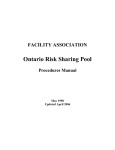
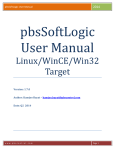

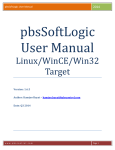






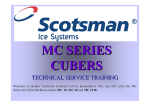




![[U4.23.05] Opérateur DEFI_PARTITION](http://vs1.manualzilla.com/store/data/006359701_1-458a76a27f841754f0d8bab98079b930-150x150.png)
![[U4.23.05] Opérateur DEFI_PART_FETI](http://vs1.manualzilla.com/store/data/006388819_1-f850c452b2fe1c715672e566b583dca9-150x150.png)
