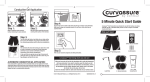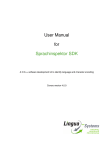Download LaoWord 4.1 User`s Manual
Transcript
LaoWord 4.1
User's Manual
LaoWord 4.1
User's Manual
Vincent BERMENT
15th of May 2005
Page 1
LAOWORD 4.1
USER'S MANUAL
TABLE OF CONTENT
1.
INTRODUCTION ................................................................................................................................... 3
2.
LAOWORD TOOLBAR......................................................................................................................... 5
3.
TEXT INPUT, LAO KEYBOARDS AND FONTS .............................................................................. 8
3.1
3.2
3.3
3.4
TEXT INPUT AND LAO KEYBOARDS........................................................................................................ 8
FAMILIES OF CHARACTER FONTS ......................................................................................................... 12
FONT CHANGE ...................................................................................................................................... 13
FONTS AND TRANSCRIBING FILES ........................................................................................................ 15
4.
LAOWORD DICTIONARY ................................................................................................................ 17
5.
FREE, PHONETIC AND PHONOLOGIC ROMANIZATIONS..................................................... 18
6.
LAO TABLE SORTING....................................................................................................................... 21
6.1
6.2
LEXICOGRAPHIC ORDERS ..................................................................................................................... 21
LAOWORD SORTING............................................................................................................................. 22
7.
TEXT FORMATTING FUNCTIONS................................................................................................. 24
8.
LAO SELECTIONS .............................................................................................................................. 26
9.
LAOWORD CONFIGURATION........................................................................................................ 27
LaoWord 4.1
User's Manual
Vincent BERMENT
15th of May 2005
Page 2
LAOWORD 4.1
USER'S MANUAL
1. INTRODUCTION
LaoWord1 is a Lao enhancement to Word. It is derived from research and software that started in 1996
and that were aimed to ease text typing in Lao, as well as offering a platform for further research in
computational linguistics.
LaoWord includes a keyboard layout that offers a phonetic association between the Latin and the Lao
letters (for example, a will give a, A will give A, ...). This layout, called "Lao US", suit to the US
QWERTY keyboard and can be used with any font as soon as it is recognized by the software. The
traditional Lao typewriter layout (so-called "Duang Jan") is also available, as well as other layouts
adapted to French and Danish keyboards. To the date of its issue, LaoWord 4.1 is fully working with
more than one hundred fonts (see the list in chapter 3.4 at the "transcribing principles" section).
More generally, LaoWord will give you access, directly in Word, to the following Lao functions:
•
•
•
•
•
•
•
Lao keyboards that can be used with any font, Unicode or non Unicode,
An efficient and practical font change,
Text selections by entire syllables,
A small Lao-English lexicon,
Several romanizations (Pro version2),
Lao table sorting (Pro version),
Miscellaneous Lao text formatting functions (Pro version) including:
o A Lao text formatting,
o Height selection (high/low) for accents 1 and 2 (*),
o Height selection (high/low) for "sala u" (*),
o Ligature of accented vowels (*).
(*): These functions are useful for the non-Unicode fonts which have different character codes for
accents or "sala u" with different heights or ligatures (e.g. "sala i" + "may tho"). In the Unicode standard,
there is only one code for each accent and "sala u" and no code for the ligatures so these rendering
improvements are handled by the font itself. Note that only OpenType fonts (e.g. Saysettha OT,
KhaoPoun) can provide this function and that TrueType fonts can not.
1
There are four versions of LaoWord in each of the two languages English and French:
• two 32 bits versions to be used with Word for Windows 95 (Word 7), Word 97 (Word 8), Word
2000 (Word 9), Word XP / 2002 (Word 10) and Word 2003 (Word 11):
o LaoWord 4.1 Standard,
o LaoWord 4.1 Pro,
• two 16 bits versions to be used with Word 6 (version dated November 2000):
o LaoWord6 3.01 Standard,
o LaoWord6 3.01 Pro.
2 The manual is common to the LaoWord 4 Standard and Pro versions. If you are using the Standard
version, the explanations given for the transcriptions, the table sorts and the text formatting functions
are to be skipped, as you don't have access to these functions.
LaoWord 4.1
User's Manual
Vincent BERMENT
15th of May 2005
Page 3
LAOWORD 4.1
USER'S MANUAL
LaoWord Version
Lao Keyboards
Font Changes
Unicode Compatibility
Lao Selections
Lao-English Dictionary
Romanizations
Sorting
Text formatting Functions
Word 6
3.01
2
Yes
No
Yes
Yes
Yes (Pro)
Yes (Pro)
Yes (Pro)
Word 95 Word 97 Word 2000
4.1
4.1
4.1
5
5
5
Yes
Yes
Yes
No
Yes
Yes
Yes
Yes
Improved
Yes
Yes
Yes
Yes (Pro) Yes (Pro) Yes (Pro)
Yes (Pro) Yes (Pro) Yes (Pro)
Yes (Pro) Yes (Pro) Yes (Pro)
Word XP
4.1
5
Yes
Yes
Improved
Yes
Yes (Pro)
Yes (Pro)
Yes (Pro)
Word 2003
4.1
5
Yes
Yes
Improved
Yes
Yes (Pro)
Yes (Pro)
Yes (Pro)
Table 1: Word / LaoWord compatibility and LaoWord's functions
KunlU-nAgCzWv
The following image shows the beginning of the famous Lao text,
, in the Word/LaoWord
environment (the LaoWord toolbar is located in the top right of the toolbar under Word menu).
Figure 1: Khun Lu and Nang Ua in the Word / LaoWord environment
LaoWord 4.1
User's Manual
Vincent BERMENT
15th of May 2005
Page 4
LAOWORD 4.1
USER'S MANUAL
2. LAOWORD TOOLBAR
Introduction
All the Lao functions of LaoWord are accessible via the LaoWord toolbar buttons1:
Figure 2: LaoWord toolbar
From the left side to the right, the buttons functions are:
•
•
•
•
•
•
•
•
The configuration of LaoWord,
The Lao font change,
The Lao table sorting,
The Lao romanizations,
The Lao-English dictionary,
Text formatting functions,
The Lao-Latin selection for text input,
The online help.
Configuration of LaoWord (see § 9)
The first button on the left gives you access to the configuration of LaoWord.
You will be offered to select:
•
•
•
•
•
•
•
•
•
Your keyboard: Lao US, Duang Jan, Sida Thong, Lao France, Lao France New,
The mouse selection mode: the Word standard mode or the LaoWord mode (syllabic selections),
The activation / deactivation of several keyboard shortcuts,
The parameter settings for the romanization functions,
The parameter settings for the sorting function (lexicographic order, consonant clusters and
digraph places),
The parameter settings for the ligatures functions, both during typing and during font changes,
The prefered writing rules: old or new spelling,
Arabic or Lao numbers (when the font allows it),
The LaoWord splash window activation at the start-up of Word (fishing at the village).
The button image reminds, as in the previous LaoWord versions, the current selection mode. When the
LaoWord mode will be active (smiling face icon), a "double-click" as well as a "mouse-move" in a Lao
text will select the text syllable by syllable.
Lao font change (see § 3.3)
One of the most useful functions is certainly the font change that you will access through the second
icon. Clicking on this icon will give you the list of all the Lao fonts for which you can use the LaoWord
functions (i.e. those which are both installed on your PC and recognized by LaoWord). You will then
have the possibility to change for any of these fonts without having to mind the source and destination
1
Except the text typing itself, the syllabic selections and the keyboard shortcuts (hot keys) that are
directly accessible.
LaoWord 4.1
User's Manual
Vincent BERMENT
15th of May 2005
Page 5
LAOWORD 4.1
USER'S MANUAL
fonts compatibility. This is very useful to transform texts typed with one font in another font, while the
direct modification is impossible due to the lack of standardization.
If you are currently typing a text with a Latin font, this button may also be used to change to a Lao font.
This operation will also adjust the Lao font size to the current Latin one.
The Unicode fonts can now be used in the same manner as the other fonts (new feature of this version 4).
Lao table sorting (see § 6)
The third button gives you access to the Lao table sorting function. You will be given the choice between
the two main existing lexicographic order standards as well as the possibility to define the locations for
the consonant clusters. These choices are made in the LaoWord configuration window (
button).
Lao romanizations (see § 5)
The fourth button gives you access to Lao texts romanizations. The three available possibilities are the
free romanization (simple to read), the phonetic transcription (based on the International Phonetic
Alphabet) and the transliteration (that transcribes the writing rather than the pronunciation). The selected
text can either be transcribed in a separate window or be replaced by the transcription. You can set these
parameters in the LaoWord configuration window (
button).
Lao-French electronic dictionary (see § 4)
The fifth button gives you access to a Lao-English dictionary. This lexicon is fully modifiable and
expandable. You will have the possibility to modify the proposed translations (e.g. replace with or add
German or Spanish translations) and to create new entry words.
Lao text formatting functions (See § 7)
The sixth button gives you access to formatting functions for your Lao texts. They will allow you to:
•
•
•
•
Insert automatically hyphenation characters between the syllables to obtain a good formatting,
Adjust the height of the accents (only when the font will contain two heights),
Adjust the height of the *u and *U vowels (only when the font will contain two heights),
Tie up above vowels with accents (only when the font will contain the ligatures).
LaoWord 4.1
User's Manual
Vincent BERMENT
15th of May 2005
Page 6
LAOWORD 4.1
USER'S MANUAL
Lao-Latin toggle
This button enables to switch between Latin (English, French ...) and Lao text input. This is possible only
with fonts that contain both Latin and Lao characters, so in particular with the Unicode fonts.
Online help
An online help is accessible through the eighth and last button.
LaoWord 4.1
User's Manual
Vincent BERMENT
15th of May 2005
Page 7
LAOWORD 4.1
USER'S MANUAL
3. TEXT INPUT, LAO KEYBOARDS AND FONTS
3.1 Text input and Lao keyboards
The lack of widely used standard for the encoding of the Lao characters makes the typing of Lao texts
quite complex. The keyboard (generally AZERTY or QWERTY) keys give different results depending on
the font used.
The five keyboards
LaoWord solves this problem and offers you choice between five keyboard layouts:
a) Three "phonetic association" keyboards (inspired from the occidental keyboard layouts)
With those three keyboard, the keyboard key - Lao character association is intuitive and easy to
remember. For example, the a key gives a, b gives b, etc.
These keyboards will also enable you to insert an hyphenation character (when the font contains such a
character) by entering the "CSL" key (Widthless Character or in French Caractère Sans Largeur) which
is located at the '*' key on the keyboards. By this mean, you have the possibility to do an efficient
formatting/wordwrap of your Lao texts by giving to Word the places where it should wrap words to the
next line. This can also be performed in an automatic way (one "CSL" at each syllable) by using the Text
button, see § 7). The Alice 97 type fonts (fonts whose names end
formatting functions of LaoWord (
with "Lao" or with "95") as well as the Unicode ones generally include such an hyphenation character.
•
Lao US (associating the Lao characters with the American keyboard keys),
Figure 3: Lao US layout (on QWERTY keyboard)
LaoWord 4.1
User's Manual
Vincent BERMENT
15th of May 2005
Page 8
LAOWORD 4.1
USER'S MANUAL
•
Lao France (same principle as Lao US but adapted to the French keyboards)
Figure 4: Lao France layout (on AZERTY keyboard) 1
•
Clavier Lao France New (slightly different from the Lao France layout)
Figure 5: Lao France New layout (on AZERTY keyboard)
1
The digram ¹ë generated by the key R is theorical (see Marc Reinhorn).
LaoWord 4.1
User's Manual
Vincent BERMENT
15th of May 2005
Page 9
LAOWORD 4.1
USER'S MANUAL
b) Two keyboards deriving from the traditional typewriters layout
•
Duang Jan,
Figure 6: DuangJan layout (on QWERTY keyboard)
•
Sida Thong (same principle as DuangJan but adapted to the Danish keyboards),
Figure 7: Sida Thong layout (on Danish QWERTY laptop keyboard) 1
With LaoWord, you will have the possibility to use any of these five keyboards without having to mind
which font is used. For this, it is enough that the font is recognized by the software. You will find at
chapter 3.4 the list of fonts that LaoWord recognizes at its version 4.1 release.
Keyboard selection
You will have the possibility to select your preferred layout in the "keyboard" field of the configuration
window (
button) or via the Ctrl+K shortcut (if activated). In this latter case, each time you will enter
Ctrl+K, a new keyboard layout will be selected, circularly. You will see your new selection in the Word
information bar, at the bottom of the Word window.
1
There are different existing layouts for the Danish keyboards. The Sida Thong layout is an adaptation of
the DuangJan to map one of them.
LaoWord 4.1
User's Manual
Vincent BERMENT
15th of May 2005
Page 10
LAOWORD 4.1
USER'S MANUAL
Independence from the selected font
Once you have selected a keyboard, you can start typing text without minding which font is used1. When
a non-Lao font is used, the default keyboard layout is automatically active (AZERTY or QWERTY).
NOTA 1: You have the possibility to enter your texts by using LSWin (notice that you are then limited to
the LSWin compatible fonts).
In this case, you have to deactivate the LaoWord input function in order to use "Keyman", the text input
software of "Lao Script for Windows". For this, click on the 7th button and switch off the lamp. In this
mode, the Lao input function is inactive but all the other LaoWord functions remain available.
In the same manner, if you want to use the text input function of LaoWord to enter your Lao texts,
deactivate LSWin/Keyman (select English input).
NOTA 2: The Word 6/95 format is not compatible with Unicode. If you are using a Unicode font in a
Word 6/95 document, please save this document in a more recent format (Word 97 / 2000 / XP / 2003).
1
The five proposed Lao keyboards, Lao US, Duang Jan, Sida Thong, Lao France and Lao France New,
are usable only with the Lao fonts for which an associated transcribing file exists (".pol" files). These
files, that contain a description of the fonts, are essential for transcribing. If you do not have this type
of file for a font you wish to use, write us joining a copy of this font to your mail (".ttf", ".otf"... file)
so we may make its transcribing file for you. In chapter 3.4, you will find a list of fonts for which a
transcribing file does exist (.pol files).
LaoWord 4.1
User's Manual
Vincent BERMENT
15th of May 2005
Page 11
LAOWORD 4.1
USER'S MANUAL
3.2 Families of character fonts
The Lao TrueType fonts are now numerous. Though the Unicode Standard starts being used for Lao, the
old unstandardized 8 bit fonts are still widely used. Some fonts are listed below, by more or less
compatible groups. They can be found, for many of them, on the Internet.
Alice 92 type
Born in 1992, these early TrueType fonts do not contain the occidental characters. The fonts called
"Hongkad", from the name of their author, offer very interesting stylized models. They are among the
first fonts he designed.
EXAMPLES: alice_0, alice_1, alice_2, alice_3, alice_4, alice_5, alice_7, Alice_new, ANUNORM,
anuvong A, ATYPO1, ATYPO2, HONGKAD2, HONGKAD4, HONGKAD5, HONGKAD6,
HONGKAD7, HONGKAD8, HONGKAD9, HONGKAD10, HONGKAD12, HONGKAD14,
HONGKAD15, HONGKAD16, HONGKAD18, Lao, LaoBanna, LaoCaligraphy, Laolium, LaoPatin,
LaoSquare, Laos Standard, Lao Standard { SengChanh (C) }, LaoTangdeane, Sayawath, SE-LAO_0, SELAO_1, SE-LAO_2, SE-LAO_3, SE-LAO_4, Src_0, Src_1, Src_2, Src_3, Src_4, Src_5, Src_6, Src_7,
Src_8, Xayavath.
Alice 97 type ("Lao" and "95" Suffixes)
Appeared in 1997, these fonts offer Anglo-Saxon characters (but not accented letters, nor c cedilla, for
example). Their structure is inspired from the Thai TIS 620 2529 standard issued by the Thai Industrial
Standards Institute. These fonts can be used to type both English and Lao texts.
EXAMPLES: Alice0 Lao, Alice1 Lao, Alice2 Lao, Alice3 Lao, Alice4 Lao, Alice5 Lao, Bubble Lao,
Chantabouli Lao, Hollow Lao, Saysettha Lao, Alice0 95, Alice1 95, Alice2 95, Alice3 95, Alice4 95,
Alice5 95, Bubble 95, Chantabouli 95, Hollow 95, Saysettha 95.
Lao France type
This font is an adaptation for Windows of the fonts for MacIntosh developed by Dr. Lamvieng Inthamone
at the National Institute of the Eastern Language and Civilization in Paris. It allows the input of Lao texts
using the intuitive Lao France keyboard, without any need of an extra software and is also the base of the
Lao France keyboard layout definition. This font does not offer the occidental characters.
EXAMPLE: LaoFrance.
Unicode type
Unicode fonts containing the Lao characters are available, at last, since Spring 2001. These fonts are
based on the 16 bit characters Unicode standard (the other fonts using 8 bit characters), the Lao range
being between 0E80 and 0EFF (see http://www.unicode.org/). We strongly invite you to use these fonts
for your texts.
EXAMPLE: MahaSila, KhaoPoun, PhrasongLao, FONT LAO 1 TT, Saysettha OT, Saysettha Unicode,
JG Basic Lao, Times New Roman Lao.
LaoWord 4.1
User's Manual
Vincent BERMENT
15th of May 2005
Page 12
LAOWORD 4.1
USER'S MANUAL
3.3 Font change
As we have seen before (§ 3.2), Lao fonts are generally incompatible, either because they are coming
from completely different families of fonts or because they have small differences even if they belong to
the same family.
For example, if we ask Word to change the following text typed with the Saysettha Lao font (Alice 97
family) into the Src_4 font (Alice 92 family):
.
It will give the following result:
.
icon
With LaoWord, you will have the possibility to change the selection's font by clicking on the
(see a description of the LaoWord toolbar in chapter 2). You will obtain the following window where you
will select Src_4 and then click OK (this window gives you the list of all the Lao fonts that are usable in
LaoWord and only them).
Figure 8: Font change window
You will obtain:
.
The Lao fonts have not only different encoding but also different size. This size will automatically be
adapted by LaoWord during font changes so that the text keeps approximately its original size (you will
notice that the size indication has changed in the Font size field of the Word toolbar).
NOTA 1: When you will be typing text with Latin characters (e.g. French or English) and that you will
icon will open the above window so that you can choose your
want to change and write in Lao, the
Lao font. The new font size will be adjusted to match the size of the text you were typing with Latin
characters.
LaoWord 4.1
User's Manual
Vincent BERMENT
15th of May 2005
Page 13
LAOWORD 4.1
USER'S MANUAL
NOTA 2: Changing from one font to another is done automatically thanks to the use of transcribing files
(files with the ".pol" suffix, see § 3.4). If you cancel a Lao font change, then you will have to successively
cancel three actions: the codes change (due to the transcribing), the size change and the font change itself.
You will then have to click on the Undo icon or enter Ctrl+Z or do Edit/Undo several times. See the next
chapter for more explanations on the transcribing files and principles. In particular, you will find there the
list of fonts recognized by LaoWord at the moment the 4.1 version is released.
NOTA 3: In the 4.1 version of LaoWord, the font change will work properly only if the selection
contains only one font. If your selection contains more than one font, do it several times, each individual
font change acting on a selection that contains only one font. To know if your selection contains only one
font, look in the field that gives the face name of the current font (Font field of the Word toolbar). If the
field is empty, then the selection contains more than one font.
Widthless Character (WLC or CSL)
We have encountered the hyphenation character when we talked about the Lao France keyboard layout. It
is an invisible and widthless character (it is called soft hyphen or Zero Width Space / ZWSP in the
Unicode terminology) that Word interprets as a potential word break (as the common hyphens). For your
texts formatting, you can insert this character manually by simply typing '*' where you want the word
wraps to be done (only with the Lao France keyboard layout) or automatically with the text formatting
function (
button, see § 7).
Because all the fonts do not have this "ZWSP", the font change may happen to be limited due to the
absence of this character in the new font. In such a case, a message is issued to inform that the
hyphenation characters from the original text will be removed by the font change.
LaoWord 4.1
User's Manual
Vincent BERMENT
15th of May 2005
Page 14
LAOWORD 4.1
USER'S MANUAL
3.4 Fonts and transcribing files
Lao fonts
To date, hundreds of more or less good quality Lao fonts exist. Because the fonts are independent of the
word processing functions (fonts are operating systems related objects), they are not included in the
LaoWord package. However, one 8 bit font (LaoFrance) and one Unicode font (MahaSila) are provided
so that you can start writing texts in Lao, if you have no other font yet in your computer.
You are free to look for the fonts that suit you and to install them on your PC. To help you doing that, we
have selected some web sites offering Lao fonts (please, go to www.laosoftware.com, TrueType fonts
section).
When you will have downloaded these fonts, don't forget to install them so that they are available for use
(see the Windows help for their installation).
Transcribing principles
The Lao functions of LaoWord are based upon the principle of transcribing. So, if you want to use
LaoWord with a given Lao font, you need:
•
the font to be installed in the Windows system,
•
a transcribing file for this font to exist in the LaoWord environment.
The names of these transcribing files have the general form: "Font name.pol" and they are sometimes
called ".pol files". To date, more than one hundred fonts are recognized by LaoWord (i.e. a transcribing
".pol file" has been created for these fonts).
These fonts are (this list is not exhaustive): alice_0, alice_1, alice_2, alice_3, alice_4, alice_5, Alice_5a,
alice_7, Alice_new, Alice0 Lao, Alice0 95, Alice0 2000, Alice0 Unicode (Unicode), Alice1 Lao, Alice1
95, Alice1 2000, Alice1 Unicode (Unicode), Alice2 Lao, Alice2 95, Alice2 2000, Alice2 Unicode
(Unicode), Alice3 Lao, Alice3 95, Alice3 2000, Alice3 Unicode (Unicode), Alice4 Lao, Alice4 95, Alice4
2000, Alice4 Unicode (Unicode), Alice5 Lao, Alice5 95, Alice5 2000, Alice5 Unicode (Unicode), Arial
Unicode MS (Unicode), Bubble Lao, Bubble 95, Chantabouli Lao, Chantabouli 95, Code2000 (Unicode),
FONT LAO 1 TT (Unicode), FONT LAO 1 TT (Unicode), FONT LAO 2 (Unicode), FONT LAO 2 TT
(Unicode), FONT LAO 3 (Unicode), FONT LAO 3 TT (Unicode), FONT LAO 4 kaykhia uni keo
(Unicode), FONT LAO 4 TT (Unicode), Hollow Lao, Hollow 95, Hongkad Chaofa Ngum, Hongkad
Dokkhuun, Hongkad Ekalad, Hongkad Handwriting1, Hongkad Itsala, Hongkad Lanxang, Hongkad
Nyuvaphone, Hongkad Phetsalath, Hongkad Sabai, Hongkad Samsaenthai, HONGKAD2, HONGKAD4,
HONGKAD5, HONGKAD6, HONGKAD7, HONGKAD8, HONGKAD9, HONGKAD10, HONGKAD12,
HONGKAD14, HONGKAD15, HONGKAD16, HONGKAD18, HONGKAD47, JG Basic Lao (Unicode),
JG Chantabouli Lao (Unicode), JG Lao Old Arial (Unicode), JG Lao Oldface (Unicode), JG LaoTimes
(Unicode), KhaoPoun (Unicode), Lao Light, Lao Unicode (Unicode), LaoBanna, LaoCaligraphy,
LAOFONT, LaofontNM, Lao-France Reinhorn, LaoFrance, LaoPatin, Laos Standard, LAOS_TPC1,
LaoSquare, LaoTangdeane, MahaSila (Unicode), Montaigne Lao, PhrasongLao (Unicode), Saysettha
Lao, Saysettha 95, Saysettha 2000, Saysettha OT (Unicode), Saysettha Unicode (Unicode), SE-LAO_0,
SE-LAO_1, SE-LAO_2, SE-LAO_3, SE-LAO_4, Src_0, Src_1, Src_2, Src_3, Src_4, Src_5, Src_6, Src_7 et
Src_8, Times New Roman Lao (Unicode), VangVieng Unicode (Unicode), VangVieng 2000, XiengThong
Unicode (Unicode), XiengThong 2000.
LaoWord 4.1
User's Manual
Vincent BERMENT
15th of May 2005
Page 15
LAOWORD 4.1
USER'S MANUAL
NOTA: If you are using a font for which the ".pol file" is not done yet (or at least if it is not installed on
your computer), this will have as a consequence that this font will not appear in the displayed font list
(see figure 8), and then that you will not have the possibility to change your texts into this font.
Transcribing files
In addition to the fonts, LaoWord needs and provides transcribing files to work. Several cases may arise
depending on whether you have the font and the transcribing file or not:
Figure 9: Fonts and transcribing files
In the above figure, the transcribing files are represented by arrows symbolizing the compatibility of the
fonts with LaoWord.
1) You are using font n° 1 or 4 for which transcribing files are installed (arrows).
In this case, you can use them in LaoWord.
2) You do not have font n° 2 for which a transcribing file is installed (arrow).
If you want to use it, you can seek it on the Internet or in a specialized shop, and install it. You will then
be back in the first case.
3) You want to use font n° 3 for which the associated transcribing file is not installed (no arrow).
In this case, the compatibility of this font with LaoWord is not done: you have to add the transcribing file
corresponding to this font. For that, you can go to the www.laosoftware.com web site and see if the last
update includes this transcribing file. If you do not find it there, send us the file of your font in a mail (file
with the "ttf" extension). We will send you back the proper transcribing file. Then, for using your font,
simply copy the new transcribing file into the transcribing files binder (C:\LaoWord\Transcod).
LaoWord 4.1
User's Manual
Vincent BERMENT
15th of May 2005
Page 16
LAOWORD 4.1
USER'S MANUAL
4. LAOWORD DICTIONARY
LaoWord 4.1 includes a small Lao-English dictionary.
To obtain the English translation of a Lao word, enter this word using any font that suits you (provided
that it is recognized by LaoWord, see § 3.4) and select it1. Then, click on the
icon. If the word is in
the lexicon database, its translation will be displayed in the following dialog window.
Figure 10: Main LaoWord dictionary window
Select OK or Cancel to go back to the text in Word.
To modify the proposed translation, you just have to type the modified translation in the New translation
field of the window before clicking OK. This translation will then have updated the lexicon database. In
order to avoid any mistake, a confirmation window is displayed. Click Yes to confirm the modification or
No in case of mistake.
To delete an entry word from the lexicon, select the Lao word and click on Delete. In order to avoid any
mistake, the following confirmation window is displayed.
Figure 11: Deletion confirmation Window
Click OK to confirm the current entry word deletion or Cancel in case of mistake.
When the word you are looking for the translation is not in the lexicon yet, the dialog window will
indicate Unknown word in the Translation field. In order to add this word to the lexicon, you may enter
your translation in the New translation field of the window and then click OK. To avoid any mistake, a
confirmation window is displayed. Click Yes to confirm the addition of the word or No in case of mistake.
1
The most convenient way to make this selection is to use the mouse in the LaoWord selection mode (see
§ 8). In this mode, it will be easy to select the word because the selection will be done syllable by
syllable.
LaoWord 4.1
User's Manual
Vincent BERMENT
15th of May 2005
Page 17
LAOWORD 4.1
USER'S MANUAL
5. FREE, PHONETIC AND PHONOLOGIC ROMANIZATIONS
LaoWord 4.1 offers three "romanizations" for Lao texts:
•
•
•
The free romanization,
The phonetic romanization,
The transliteration, also called phonologic romanization.
The free romanization is quite a rough, but easy to read, transcription of the pronunciation. It requires no
knowledge of the International Phonetic Alphabet.
The phonetic romanization is a transcription of the pronunciation that aims to be as stringent as
possible. It is based on the International Phonetic Alphabet modified in accordance with the Lamvieng
Inthamone rules.
The phonologic romanization transcribes, not the pronunciation but the Lao letters. For example, unlike
the two other transcriptions, the phonologic romanization will give two different signs for low and high
consonants such as D et T, respectively th et 'th (note the apostrophe that indicates that the letter is a
consonant of the high series).
To obtain the romanization of a selection, select it as shown hereunder
Figure 12: Selection of text
and then click on the fourth icon:
LaoWord 4.1
User's Manual
.
Vincent BERMENT
15th of May 2005
Page 18
LAOWORD 4.1
USER'S MANUAL
A window containing the romanization will appear as in the next example that illustrates a free
romanization.
Figure 13: Free romanization displayed in a window
If you wish, you can also set the LaoWord parameters in such a way that the romanization will not appear
in a separate window but replace the selected text, as in the following example.
Figure 14: Selected text replaced with its romanization
For this, select "Replace the text" in the "Mode" parameter of the romanization options (LaoWord
configuration window,
LaoWord 4.1
User's Manual
button, see § 9).
Vincent BERMENT
15th of May 2005
Page 19
LAOWORD 4.1
USER'S MANUAL
The text that we selected in
KunlU nAgCzWv will give:
•
in "free" romanization:
ni than lüang ni ko khwam sa thüan chay kè phou khon tè bou han na kan ma lèo. lüang leum
ton khün müa mè gning song khon pha kan pay ap nam you khèm tha, nam houay say lay
gnén chon liao hén mou pa, bang khang ko mi bay may hèng lon lay ma tam na nam,
•
in "phonetic" romanization:
ni tHa:n lU5:aG nI6: kO5: kHwa:m sa tHU:an cay kE5: pHu8: kHon tE5: bu: ha:n na ka:n ma: lE6:w. lU5:aG
lA5:m to6n kHU8n mU5:a mE5: JiG sO7:G kHon pHa: kan pay Ca8:p na6m yu5: kHE:m tHa5:, na6m hu8:ay sa7y
la7y Jen con lI7:aw he7n mu5: pa:, ba:G kHa6G kO: mi: bay ma6y hE8:G lo5n la7y ma: ta:m na8: na6m,
•
in "phonologic" romanization (transliteration):
ni tha:n lùa:G1 ni:2 kO:1 khwa:m 'sa thùa:n cae kE:1 'phu:2 khon tE:1 bu: ha:n na ka:n ma:
lE:w2. lùa:G1 lœ:m1 ton2 'khùn2 mùa:1 mE:1 ñiG 'sO:G khon pha: kan pai Ca:b nam2 yu:1
khE:m tha:1, nam2 'hwa:y2 'sae lai ñen con lia:w 'hen mu:1 pa:, ba:G khaG2 kO: mi: bae mai2
'hE:G2 lon1 lai ma: ta:m na:2 nam2.
NOTA 1: The tones transcribed by the phonetic romanization are Vientiane's. Note that accents 3 and 4
are not taken into account in this version of LaoWord.
NOTA 2: Transcriptions are limited in two points.
•
•
Typing and spelling errors are not detected. So if an accent is at a wrong place or if a vowel is
missing, a wrong romanization will be given.
The Lao script has several intrinsic ambiguities of reading, due to the consonant clusters. for example,
Emv can be read mwE:
as well as mE:w.
As LaoWord performs no grammatical or lexical analysis, it will give arbitrarily any one of the different
possible readings.
LaoWord 4.1
User's Manual
Vincent BERMENT
15th of May 2005
Page 20
LAOWORD 4.1
USER'S MANUAL
6. LAO TABLE SORTING
6.1 Lexicographic orders
There are mainly two lexicographic orders for the Lao words1, differing by the priority given to the vowel
and to the final consonant. They are:
•
The phonologic order (priority order: C V D FC A)2, proposed and used by Marc Reinhorn in his
Lao-French dictionary,
•
The order used for example by Maha Sila in his Lao dictionary (priority order: C FC V D A).
SAn, SAm and Sud. With Marc Reinhorn's convention, the order will
be SAn, SAm and Sud (the vowel has the priority) and with Maha Sila's, the order will be Sud, SAn and
SAm (the consonant has the priority).
Let's take as an example the words
Any of these two lexicographic orders can be chosen for your sorts. The parameters settings are done in
the LaoWord configuration window (
button, see § 9).
The digraph consonants location (G, N,
M, ...) also depends on the dictionaries authors. LaoWord gives
you the possibility to put them either after the high consonant H (Marc Reinhorn's order) or at the end of
the alphabet (traditional order).
xv), that also have erratic places in the wordlists,
beginning or at the end of their initial letter (x in the
Lastly, the "guiding" consonant clusters (for example
will have the possibility to be placed at the
example).
These two last parameterizations (digraphs and "guiding" clusters) are also settable in the LaoWord
configuration window. Click on
and then on "Other parameters ..." in the "Sorting parameters" area.
NOTA: For a detailed presentation of digraphs and consonant clusters, see Lamvieng Inthamone's book
"Je lis et j'écris lao" (KWCjC&AnKWCjKYnBASAlAv), INALCO 1987.
1
If no word order is universally accepted yet, the consonants' order is almost universal (except the place
of the digraphs that still depends on the author):
k K x g c S s j d t T D n b p P F B f m y r l v H C h G J N M L V,
as well as the vowels':
*a *à* *A *i *I *ù *% *u *U e*a e*à* e* E*a E*à* E* o*a *z* o* e*Aa *àC* *O *C* e*i e*I
e*àYa e*àj *àY* e*àY *Y* e*j e*ùC e*%C *zva *àv* *zv *v* w* q* e*zA *Z *Y.
2
Notations
C: Initial consonant, eventually consonant clusters
V: Vowel, independently of its duration and of its place (final or between consonants)
D: Duration of the vowel (short or long)
FC: Final consonant
A: Accent
LaoWord 4.1
User's Manual
Vincent BERMENT
15th of May 2005
Page 21
LAOWORD 4.1
USER'S MANUAL
6.2 LaoWord sorting
If you need to put Lao words in lexicographic order, use the LaoWord sort after having set your sorting
preferences (see § 6.1 and § 9).
Put your text in a table as in the following example.
Figure 15: Extract of a table to be sorted
Then select the lines and columns you want to sort and click on the
such as the following.
icon. You will obtain a window
Figure 16: LaoWord sorting window
As you can see, this window follows the Word sorting logic. Several sorting criteria (keys) are possible,
the sorting being done on the first key basis and, in case of strict cells identity, on the second and on the
third keys.
LaoWord eases the parameter settings of its sorts by presetting the parameters with their most predictable
value, depending on the selection to be sorted. In particular, it detects a column that is written in Lao and
LaoWord 4.1
User's Manual
Vincent BERMENT
15th of May 2005
Page 22
LAOWORD 4.1
USER'S MANUAL
sets it as the first key, as in the above example where column 2 is automatically selected as "Text" and
"Ascending order"1.
The parameters proposed in the window are the classical Word sorting parameters:
•
•
•
•
•
Text/Number/Date (always select "Text" for the columns in Lao),
Ascending or descending order,
Sort includes the first line or not (it may be a headline that we want to keep on the top),
Case sensitivity (this parameter is ignored for the parts in Lao),
Sort all the columns or only the selected ones (this parameter is accessible when not all the columns
are selected, for example 2 columns in 3).
NOTA 1: As the romanizations, the sorting will give wrong results in case of spelling errors or reading
ambiguity (see NOTA 2 in chapter 5).
NOTA 2: The sorting function can operate in tables containing different fonts. However, each cell of the
table will have to contain only one font. The cells containing more than one font will not be properly
sorted.
NOTA 3: The repetition symbol } (wmWjamakAn) is ignored.
1
In our example, the 3rd key is not authorized because the table has only 2 columns.
LaoWord 4.1
User's Manual
Vincent BERMENT
15th of May 2005
Page 23
LAOWORD 4.1
USER'S MANUAL
7. TEXT FORMATTING FUNCTIONS
After your text is typed, LaoWord gives you the possibility to improve its final aspect thanks to four
functions which you will access via the
button.
Note that you will have to select the text to modify before calling these functions.
Figure 17: Text formatting functions window
Adjustment of the accents height
Some fonts offer two accents heights, in particular for accents 1 and 2, so it is possible to choose the
accent that matches the best to the vowel's height. However, it happens that when the text is typed, a high
accent is put with a low vowel or, and it is worse, a low accent is put with a high vowel so they are melted
together. To fix the height of the accents of a selection, open the Text formatting functions window and
select "Adjust the height of the accents" as well as the desired operation (ascend or descend the accents
contained in the selection).
Adjustment of the "u" vowels height (*U)
As for the accents, some fonts offer two heights both for short and long "sala u" (*u et *U). Proceed as with
the accents if you wish to adjust the height of the "sala u" of a selection.
LaoWord 4.1
User's Manual
Vincent BERMENT
15th of May 2005
Page 24
LAOWORD 4.1
USER'S MANUAL
Text formatting
This function inserts invisible hyphenation characters between the syllables of the selected text and thus
contributes to a correct formatting of your texts in that it prevents the lines to end in the middle of
syllables.
To access this function, select the "Syllabic formatting" and "Break the selection" boxes (default value) in
the Text formatting functions window, then click OK.
NOTA 1: As all the fonts do not have this invisible hyphenation character, this function will not always
be available. To know if your font contains such a character, you can try to type the "Widthless
Character" (WLC) on the '*' key of the Lao US, Lao France and Lao France New keyboard layouts
). If nothing seems to happen when you type this character,
(remember to activate the Lao text input:
that is because you inserted a "WLC" (which is invisible). In the other cases, you will obtain a "small
square"1. The Unicode fonts generally include such a character then called the ZERO WIDTH SPACE
(ZWSP, code 200B) which is "nominally zero width, but may expand in justification" (Unicode 3.0
book).
If you need to remove the hyphenation characters of a selection, then select the "Syllabic formatting" and
"Unbreak the selection" boxes in the Text formatting functions window.
Accented vowels ligature
Most of the Lao fonts contain ligatures that are made up with an above vowel and an accent (for example
*%W). This is due to the traditional "Duang Jan" keyboard layout that contains such ligatures. The same fonts
generally also contain the above vowels and the accents separately.
So it may happen, for example after several font changes, that a ligature is transformed into a vowel
followed by an accent, even if the final font actually contains the ligature2.
The accented vowels ligature function will allow you to transform the vowel-accent couples of a selection
into ligatures and vice-versa, in order to achieve the most esthetic result3.
NOTA 2: When using Unicode fonts, the graphical optimization functions, when they exist, are handled
direcly by the font itself (e.g. the OpenType fonts). For this reason, the only text formatting function
available for this type of fonts is the automatic wordwrap function.
1
Then, in these cases, your font has not the "ZWSP".
To avoid this, you can choose to make ligatures when you change font (see § 9 Automatic ligature of
accented vowels).
3 Note that you will obtain the ligature *%W by typing successively *% and *W if you have selected the
2
automatic ligatures during text input in the LaoWord configuration window (and also if the font
contains the ligature, see § 9).
LaoWord 4.1
User's Manual
Vincent BERMENT
15th of May 2005
Page 25
LAOWORD 4.1
USER'S MANUAL
8. LAO SELECTIONS
As we discussed before, in particular as we talked about the Lao France keyboard and the font changes,
LaoWord offers a selection mode adapted to Lao texts. These selections will be active (and accessible via
the mouse or via the keyboard) if you choose "Lao" in the "Selections" field of the configuration window
(see § 9).
• The smiling face
• The sad face
of the LaoWord toolbar left icon indicates that the syllabic selections are active.
, a contrario, indicates that the standard Word selections are active.
The absence of spaces between Lao words1 makes the Word selections rather uncomfortable. LaoWord
selection mode makes the selections of the Lao texts more natural, for example before a copy of text into
the clipboard.
Try to double-click on the following text in Standard Word mode (sad face) then in LaoWord mode
(smiling face) to evaluate the function.
niDAnel%&CgnWI kO&xvAmSaeD%CnqcEk&PUWxznEt&bUhAn nakAnmAElWv.
You will pass more simply from one mode to the other thanks to the Ctrl+Shift+L hot key. You are also
invited to try the "mouse-move" selections as well as the following keyboard shortcuts (active only in
LaoWord mode):
• shift the cursor to the next syllable by CTRL + →,
• shift the cursor to the previous syllable by CTRL + ←,
• add the next syllable to the current selection by CTRL + SHIFT + →,
• add the previous syllable to the current selection by CTRL + SHIFT + ←,
• suppress the syllable following the current selection by CTRL + SUPPR,
• suppress the syllable preceding the current selection by CTRL + BACKSPACE.
Ambiguous cases
The lao writing is ambiguous, i.e. some different syllables may be correct around a given position. In
such a case, the selected syllable will be the longest possible correct syllable. The other syllables (not
selected) remain accessible via the Ctrl-Shift-S hot key (the activation/deactivation of this shortcut is
button). By this way, the various possible syllables are
available in the configuration window,
selected one by one (video inversion), circularly.
Example: In the LaoWord selection mode, double-click on the v character of the word xvAm. The whole
word (xvAm) should be selected. Then enter Ctrl+Shift+S. You will obtain
vAm
and if you enter
Ctrl+Shift+S once more, xvA, and then xvAm again.
NB : The syllabic selections are optimized for Word 2000, XP and 2003.
1
In English, words are separated by spaces. It is not the case in Lao where words are stuck together as
were Greek or Roman words until the Romans start inserting dots between words on their monuments.
LaoWord 4.1
User's Manual
Vincent BERMENT
15th of May 2005
Page 26
LAOWORD 4.1
USER'S MANUAL
9. LAOWORD CONFIGURATION
LaoWord 4.1 is fully parameterizable. To adapt it to your preferences, click on the
your options in the configuration window that appears.
button and choose
Figure 18: LaoWord configuration window
Let's see the different available parameters.
Keyboard
You are invited to choose the layout adapted to your needs among five different keyboards layouts. Go to
chapter 3.1 for a detailed description of these possibilities.
Default value: Duang Jan
If you wish to simultaneously use "LaoWord" and "Lao Script for Windows", please take some
precautions. In particular, the typing of texts is impossible if the LSWin icon and one of the LaoWord
keyboard layouts are activated at the same time. When you will use LaoWord for typing, deactivate the
LSWin icon (pass to English mode: "E"). In the same way, when you will use LSWin for typing, click on
the 7th button
to switch off the light.
LaoWord 4.1
User's Manual
Vincent BERMENT
15th of May 2005
Page 27
LAOWORD 4.1
USER'S MANUAL
Selections
This parameter refers to the selection that you perform on your text when you double-click or when you
make the mouse move (the left button of the mouse remaining pushed). Select "Lao" for Lao style
selections (by Lao syllables) or "Word standard" for the classical Word selections.
Default value: Word standard
Numbers
Several fonts (for example the Alice 97 family fonts, like Saysettha Lao) contain both Arabic (1, 2, 3, ...)
and Lao (°, ë, “, ...) digits. Select "Lao" or "Arabic" depending on your preference. Obviously, if the
current font contains only one kind of digits, it will be used.
Default value: Lao
LaoWord shortcuts (hot keys)
The shortcuts area offers the activation/deactivation of some shortcuts.
• Shortcuts for the keyboard
- Ctrl+K: This shortcut offers to switch from a keyboard to the other, circularly: Lao US, Sida Thong,
Duang Jan, Lao France, Lao France New then Lao US again, etc.
Default value: Ctrl+K deactivated
- Ctrl+L : This shortcut offers to switch between an occidental keyboard layout (QWERTY, AZERTY)
to a Lao one (see above the Ctrl-K shortcut for keyboard layout selection).
Valeur par défaut : Ctrl+L activated
- Pause : Same action as the previous shortcut.
Valeur par défaut : Pause deactivated
• Shortcuts for the selections
- Ctrl+Shift+L : This shortcut offers to switch between the Word standard selection mode and the Lao
syllabic selection mode.
Valeur par défaut : Ctrl+Maj+L activated
- Ctrl+Shift+S: The Lao writing is ambiguous, i.e. several syllables split can be correct (for example,
where should we cut, independently of the sense, the two syllables kAkvA ?). In such a case, the syllable
selected on the screen will be the longest possible correct syllable, then kAk and kvA. The other possible
syllables are reachable via the Ctrl+Shift+S shortcut. By this mean, the different possible syllables are
selected one by one (video inversion), circularly. For example, after having selected kAk, Ctrl+Shift+S
(if active) will give kA and then kAk again.
Default value: Ctrl+Shift+S activated
Romanizations
The "Romanizations" area will allow you to set the romanizations parameters. You will find a description
of these parameters in chapter 5.
Default value: Free romanization, Separate window
LaoWord 4.1
User's Manual
Vincent BERMENT
15th of May 2005
Page 28
LAOWORD 4.1
USER'S MANUAL
Sorting parameters
The "Sorting parameters" area will allow you to set the LaoWord sorting parameters. You will find a
description of these parameters in chapter 6.
Default value: Marc Reinhorn Convention, Digraphs at the end of the alphabet, Consonant clusters after
the initial consonant
Old / new spelling rules selection
The « Comité Littéraire or Modern spelling » area offers you to adapt the behaviour of the syllabic
selection, of the lexicographic sorting and of the phonological transcriptions to the writing principles that
you usually use. The main differences between the two writings include:
• some consonants groups: tl, Kj... (Comité Littéraire),
• some final consonants: K, x... (Comité Littéraire),
• the diphtongue /ia/ : exàYa / exàj et exàY / exj (modern spelling / Comité Littéraire),
• the diphtongue /oï/ : xY (Comité Littéraire),
NB : The Lao-English dictionary is only available in modern writing.
Default value: Modern spelling
Automatic ligature of accented vowels
Most of the Lao fonts contain ligatures that are made up with an above vowel and an accent (for example
*%W, see § 7, section "Accented vowels ligature"). This is due to the traditional "Duang Jan" keyboard layout
that contains these ligatures. The same fonts generally also contain the above vowels and the accents
separately.
The "Automatic ligature of accented vowels" area enables you:
• to type directly these ligatures, even if you type accents and above vowels separately (option "During
text input") and
• to transform the vowel-accent couples of a selection into ligatures during font changes (option
"During font changes").
Default value: Ligatures during text input, Ligatures during font changes
button (text
NOTA: You will also have access to an accented vowels ligature function via the
formatting functions). It allows you to transform vowel-accent couples into ligatures without having to
change font (see §7).
Display of the start-up splash window
This option enables you to display or not the LaoWord splash window (the fishing at the village) each
time you start Word.
Default value: Display the window
LaoWord 4.1
User's Manual
Vincent BERMENT
15th of May 2005
Page 29